ITS Telecom LOG100, LOG110, LOG110CRYO Operating Instructions Manual
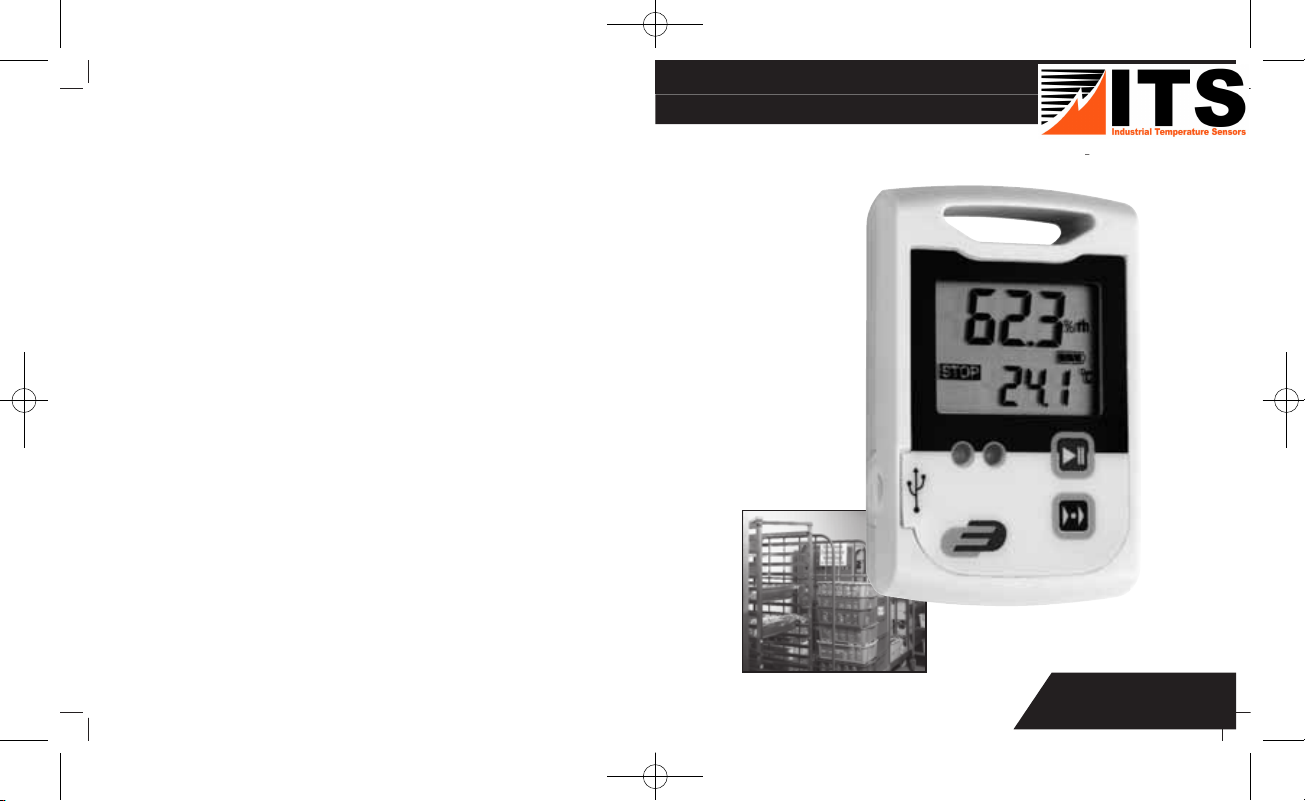
Nr. 5005-0100
Nr. 5005-0105
Nr. 5005-0110
Operating Instructions
LOG100/110/CRYO

Fig. 1 Fig. 2
D
E
A
F
K
J
G
M
I
H L
B
C
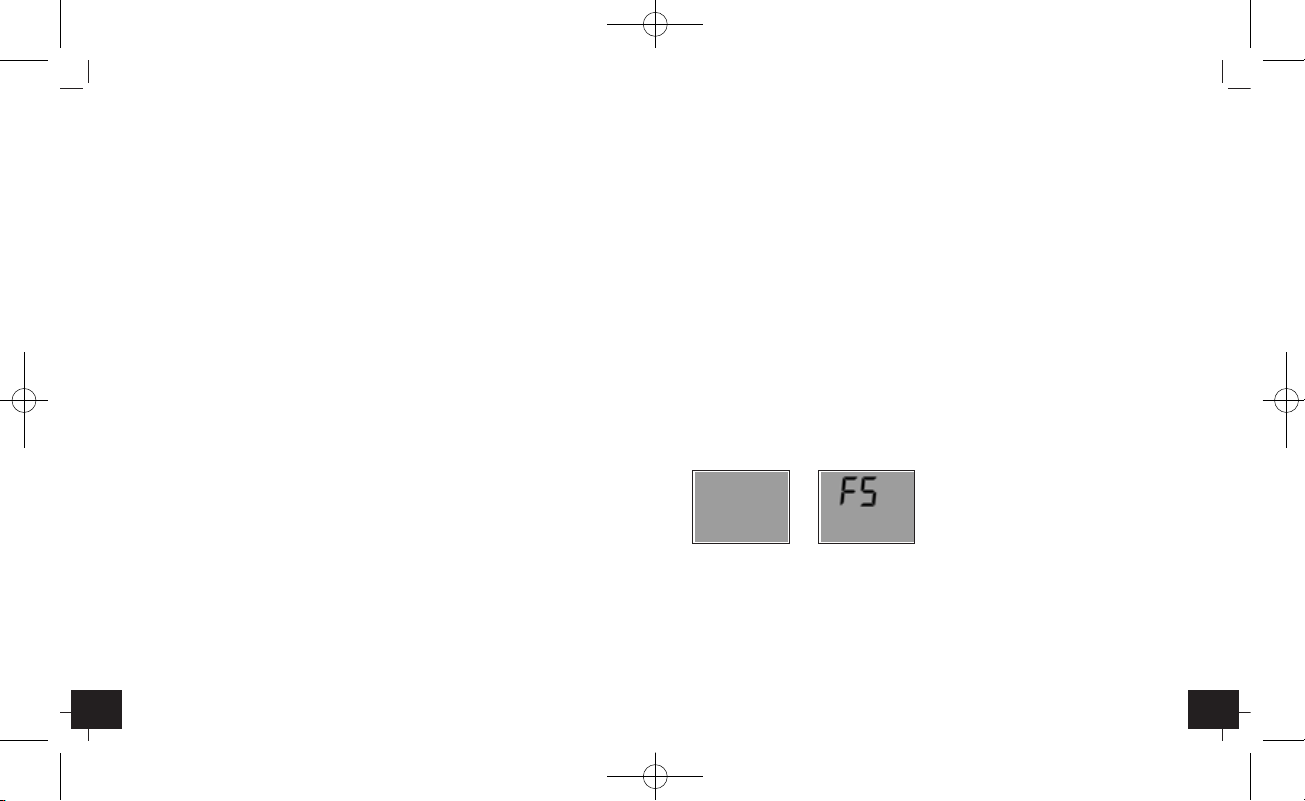
Dear customer,
thank you very much for purchasing one of our products. Before operating
the data logger please read this manual carefully. You will get useful information for understanding all functions.
1.1 General advice
• For cleaning the instrument please do not use an abrasive cleaner only a
dry or wet piece of soft cloth.
• Please store the measuring instrument in a dry and clean place.
• Avoid any force like shocks or pressure to the instrument.
• Do not use force to connect the probe or the interface plugs in. The interface plug is different from the probe plug.
1.2 Before operation
• Before operating the instrument take the instrument out of the packaging. Check whether a full battery CR2032 (3 Volt) is already inserted.
Display Display indication after key depression
indication FS = Factory settings
• After inserting the battery the instrument displays for 10 seconds the actual
measurements, afterwards the instrument displays for 30 seconds “FS”, after
this the instrument turn off. The same procedure appear after pressing any
button.
LOG100/110/CRYO – Data logger
1. Introduction
