ITS Telecom CelluLine CGW-TS Installation And Programming Manual

CelluLine CGW-TS
GSM Cellular Gateway
Installation and
Programming Manual


CelluLine CGW-TS – GSM Cellular Gateway
Installation and Programming Manual
CGWTS-M001A
Version 1, Release 1, December 2004

NOTICE
No part of this document may be reproduced or transmitted in any
form, by any means (electronic, photocopying, recording, or
otherwise) without the prior written permission of ITS. Additional
copies of this manual may be obtained from ITS.
ITS reserves the right to modify the hardware and software described
in the manual without prior notice. However, changes made to the
hardware or software described does not necessarily render this
publication invalid.
WARRANTY
In the event this product proves to be defective in workmanship or
materials within a period of one year from date of shipment, ITS will
repair or replace the product at its discretion. Transportation will be
the responsibility of the dealer/distributor.
Under no circumstances shall ITS be liable for
consequential or special damages, loss of revenue or
user/dealer expenses arising out of or in connection with
the use or performance of the product, whether based on
contract, tort, or any other legal agreement.
The following shall void the above warranty: malfunctions resulting
from fire, accident, neglect, abuse, or acts of God; use of improper
electrical power; or repair of, tampering with or alteration of the
product by anyone other than ITS authorized personnel.
Copyright 2004 © ITS Telecom
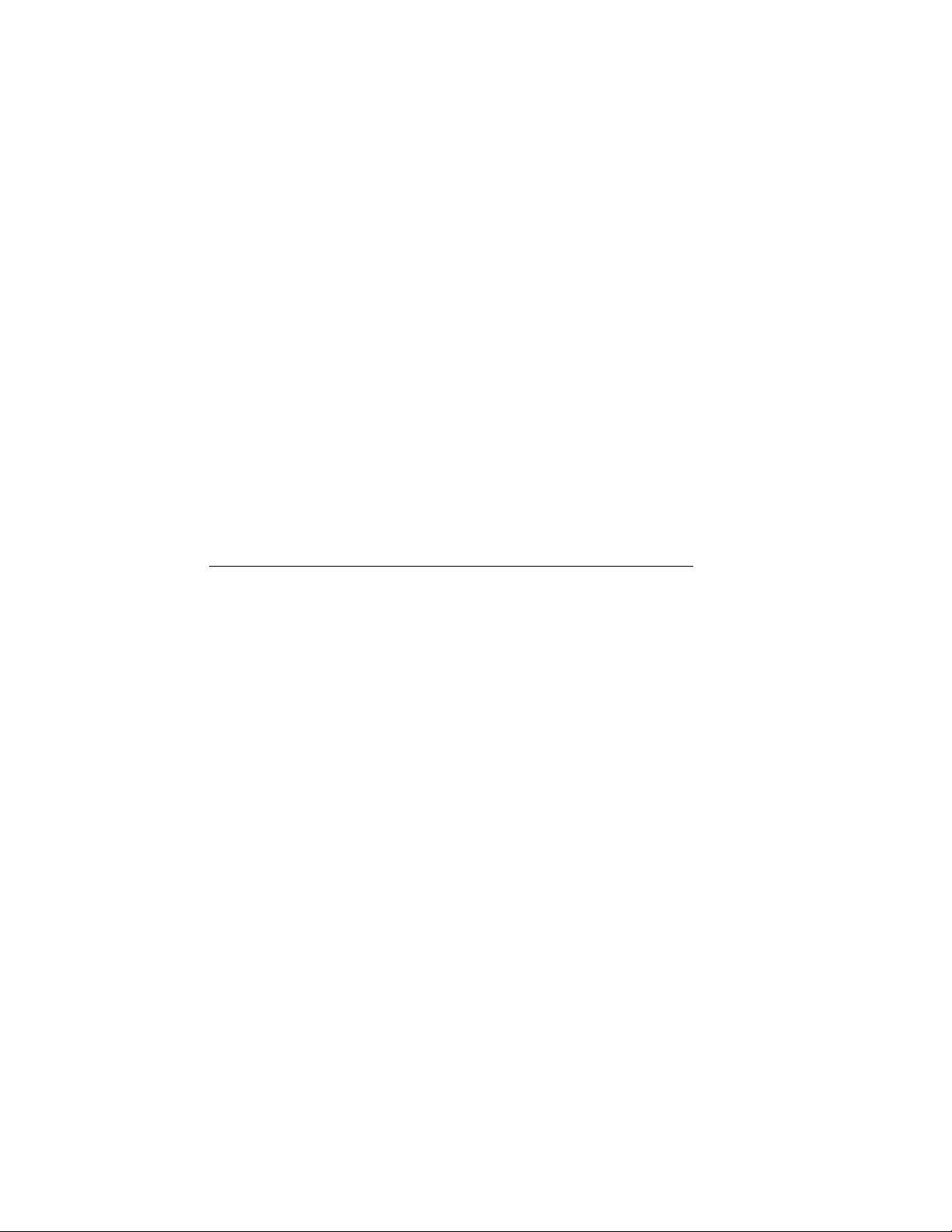
Table of Contents
1 Introduction .............................................................1
1.1 Main Features.............................................................2
1.2 Physical Description ..................................................3
2 Installation ...............................................................5
2.1 Pre-Installation...........................................................5
2.2 Inserting the SIM Card...............................................6
2.3 Installing the CGW-TS ..............................................6
3 LED Status Indicators and Diagnostics.................9
3.1 LED Activity Status Indicators ................................10
3.2 LED Error Status Indicators.....................................11
3.3 Diagnostics...............................................................13
3.4 Antenna....................................................................14
4 DTMF Programming ............................................15
4.1 DTMF Programming Commands ............................16
5 Technical Data .......................................................21
CelluLine CGW-TS: Installation and Programming Manual

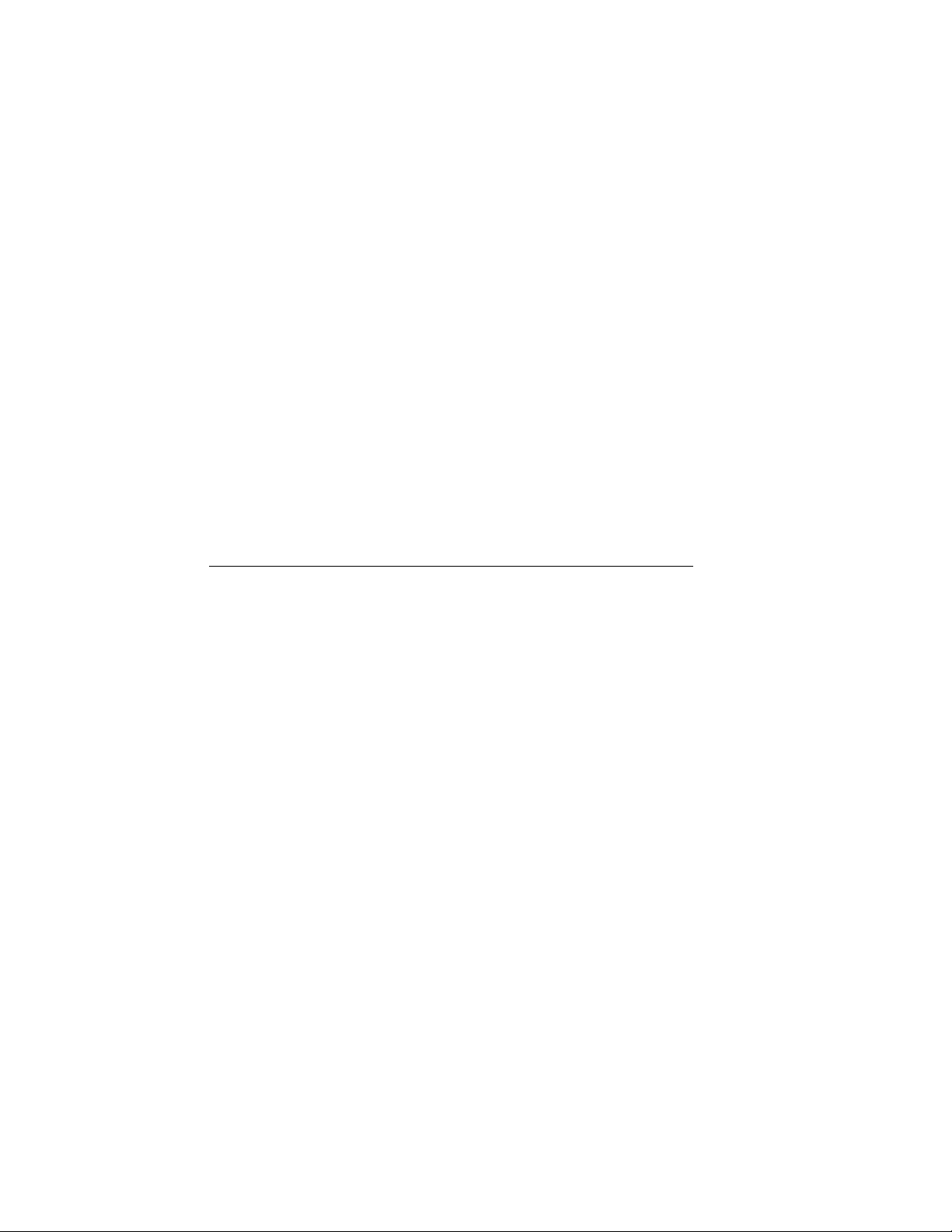
1 Introduction
Your new ITS CelluLine CGW-TS is a cellular gateway that
connects your PBX (Private Branch eXchange) directly to a
GSM network, bypassing the landline carrier. By routing your
outgoing calls made to cellular numbers through your new
CGW-TS, you will be able to eliminate excessive
interconnection fees charged by the landline carrier, thus
cutting your telephone costs significantly.
Setting up the CGW-TS requires a simple connection from the
analog trunk interface of your PBX-fxo to your new CGW-TS
unit. Once connected, you insert the SIM card for your GSM
cellular provider’s network into the unit, attach the antenna
and plug in the power. You are now ready to make your first
call from your phone extension directly through your GSM
network. A detailed explanation of how to set up the CGW-TS
can be found on page 5.
The CGW-TS has 6 LEDs that show the received signal level
and other useful call progress information. A detailed
explanation of the LED status indicators can be found on
page 9.
You can program additional CGW-TS parameters, such as
Audio volume control, Conversion Time-out and Restricted
Digits, via DTMF commands. A detailed explanation of these
parameters and others can be found on page 15.
CelluLine CGW-TS: Installation and Programming Manual 1
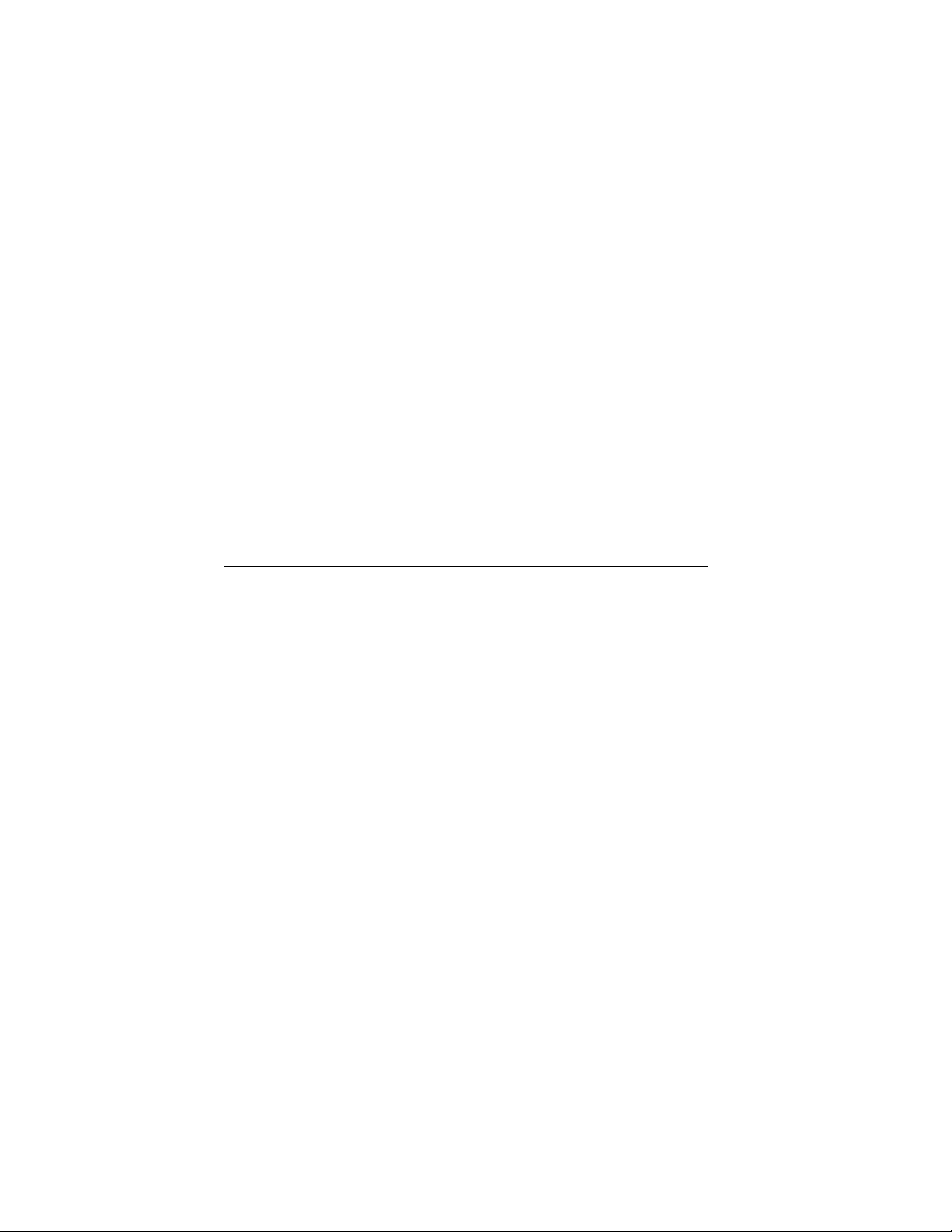
1.1 Main Features
The CGW-TS has the following main features:
• Integrated dual-band GSM module
(900/1800, 850/1900 MHz)
• 6 LEDs
Power indication (1)
Operational status (1)
Received signal level indicator (4)
• DTMF Programming
Prefix blocking (up to 10)
Conversation time-out
Reverse polarity signaling support
Audio volume control
• Supports DTMF dialing
• Line interface, 2-wire (RJ-11 connector)
• Plug & Play installation
• High quality audio
• Maintenance free
2 CelluLine CGW-TS: Installation and Programming Manual
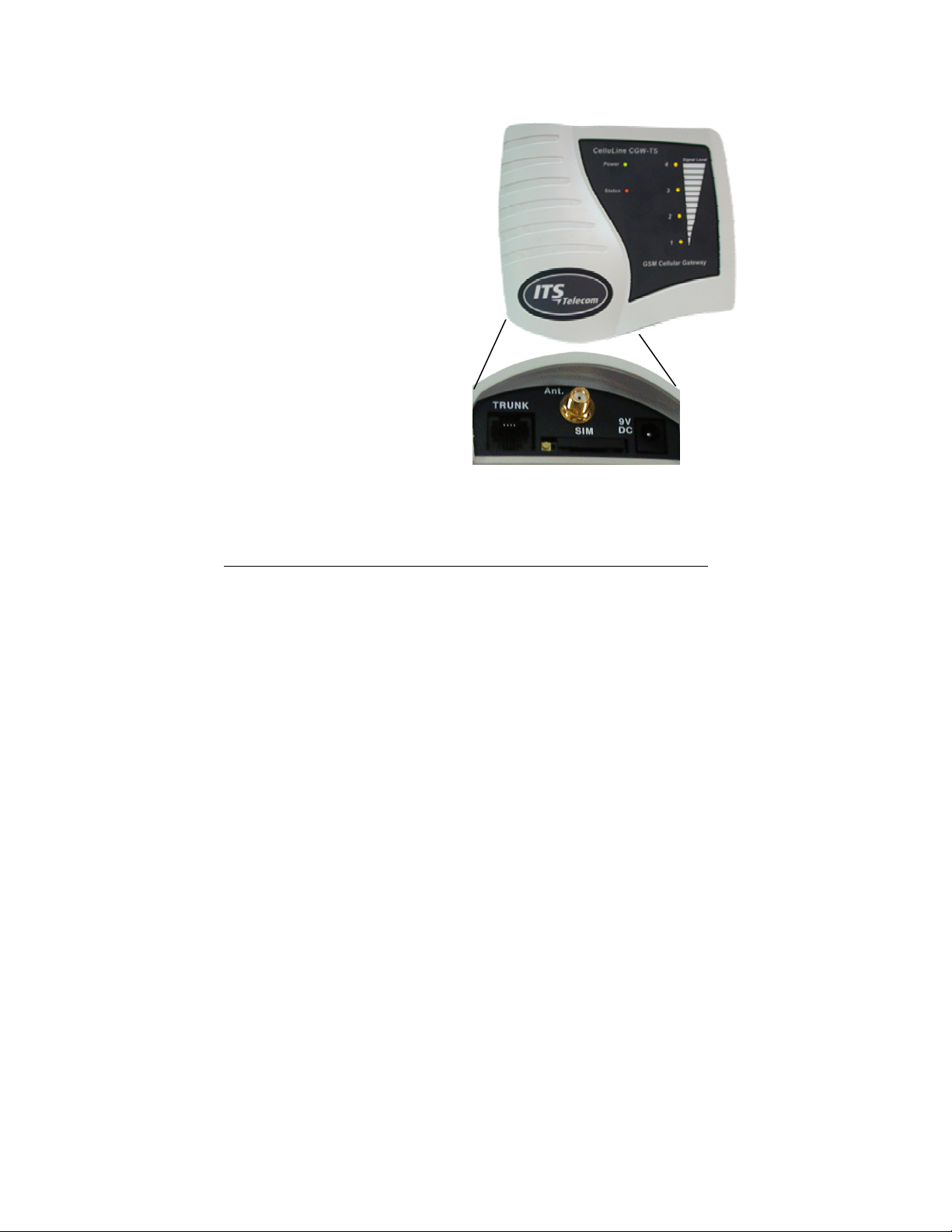
1.2 Physical Description
The Front panel of the CGW-TS contains:
• Power LED (Green)
• Status LED (Red)
• 4 Received Signal Level LEDs (Yellow)
The Bottom to the CGW-TS contains:
• Antenna connector
• Trunk interface connector
• Power Supply connector
• SIM release lever
• SIM card tray
CelluLine CGW-TS: Installation and Programming Manual 3
