Page 1
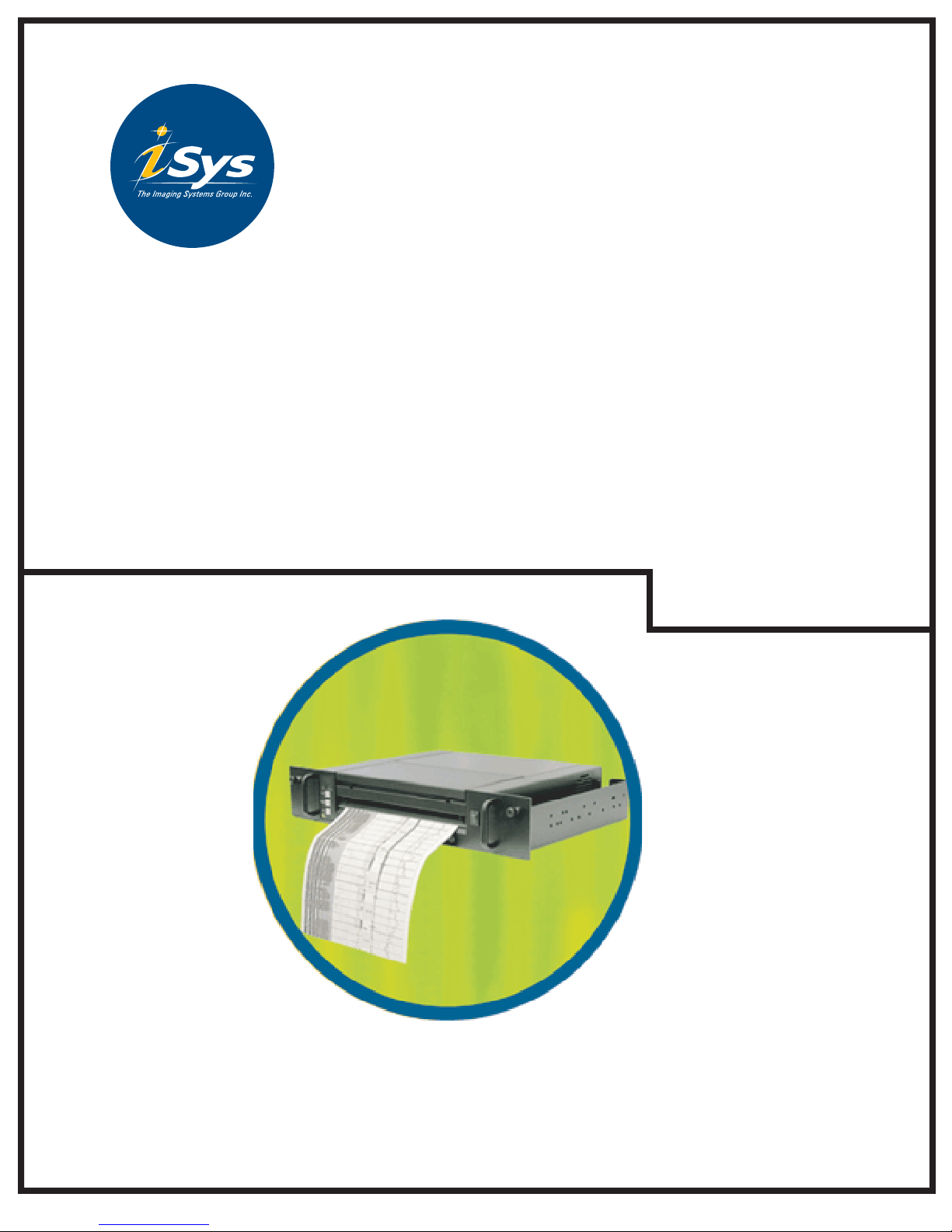
V8.5 Thermal Plotter
User Guide
V8.5 Thermal Plotter is a product of iSys - The Imagaing Systems Group. © 2005
Page 2
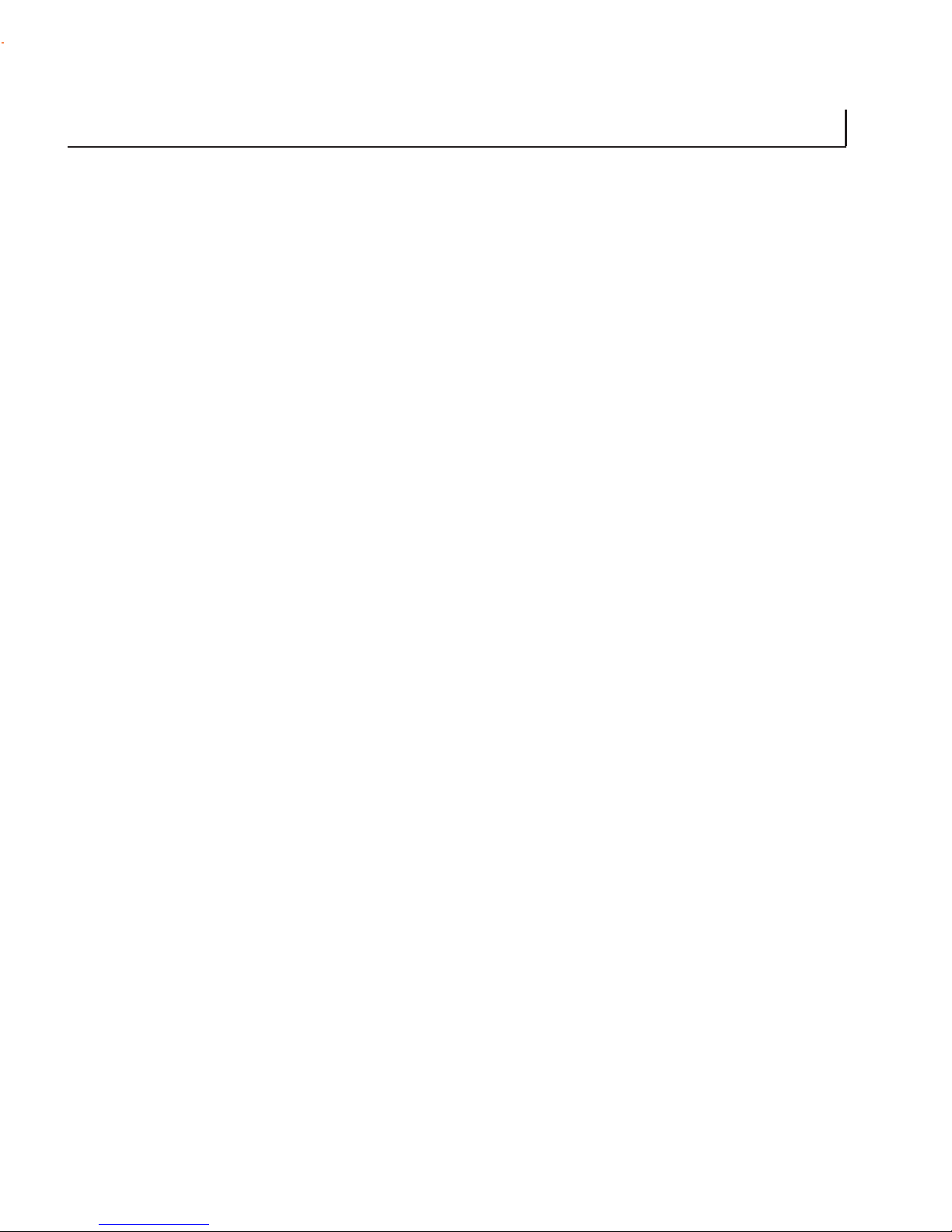
i
V8.5e Rev 2.2.2002
COPYRIGHT NOTICE
This document is copyrighted by The Imaging Systems Group Inc.,
2000. No part of this publication may be reproduced, transmitted,
transcribed, or stored in a retrieval system of any kind without prior
written permission of The Imaging Systems Group Inc.
TRADEMARKS
Centronics is a U.S. registered trademark of Centronics Data
Computer Corporation.
Versatec is a registered trademark of Versatec Corporation.
DISCLAIMER
The Imaging Systems Group Inc. makes no warranties as to the
accuracy, validity or fitness for use of the contents of this manual.
The Imaging Systems Group Inc. reserves the right to revise the
information in this manual at any time without notice.
HAFTUNGSAUSSCHLUSS
Imaging Systems Group Inc. übernimmt keinerlei Garantie hinsichtlich
der Genauigkeit, Gültigkeit und Anwendbarkeit dieses Handbuches.
Imaging Systems Group Inc . behält sich das Recht v or , die in diesem
Handbuch enthaltenen Informationen jederzeit ohne vorherige
Ankündigung zu ändern.
Page 3

ii
V8.5e Rev 2.2.2002
ATTENTION: The V8.5e plotter generates, uses and can radiate radio
frequency energy and, if not installed and used in accordance with
the instruction manual, may cause interference to radio
communications. It has been designed to comply with the
requirements for Class A computing devices pursuant to Sub-part J of
Part 15 of FCC Rules, which are designed to provide reasonable
protection against such interference when operated in a commercial
environment. Operation of this equipment in a residential area is likely
to cause interference in which case, the user, at his own expense, will
be required to take whatever measures may be required to correct
the interference.
ACHTUNG: Der V8.5e Plotter erzeugt, verwendet und verbreitet
Hochfrequenzenergie und kann daher, im Falle, dass er nicht gemäß
dem Benutzerhandbuch installiert und benutzt wird, zu Störungen
im Hochfrequenz Kommunikationsverkehr führen. Er wurde gemäß
den Anforderungen für Rechnergeräte der Klasse A konstruiert und
erfüllt Unterabsatz J des Teils 15 der FCC Vorschriften, die dazu gedacht
sind, einen angemessenen Schutz bei Einsatz dieser Geräte in einer
gewerblichen Umgebung zu sichern. Ein Einsatz dieser Geräte in
Wohngebieten wird wahrscheinlich Störungen verursachen, im
welchem Falle der Benutzer auf eigene Kosten die notwendigen
Maßnahmen ergreifen muß, die erforderlich sind, um solche
Störungen zu vermeiden.
Page 4
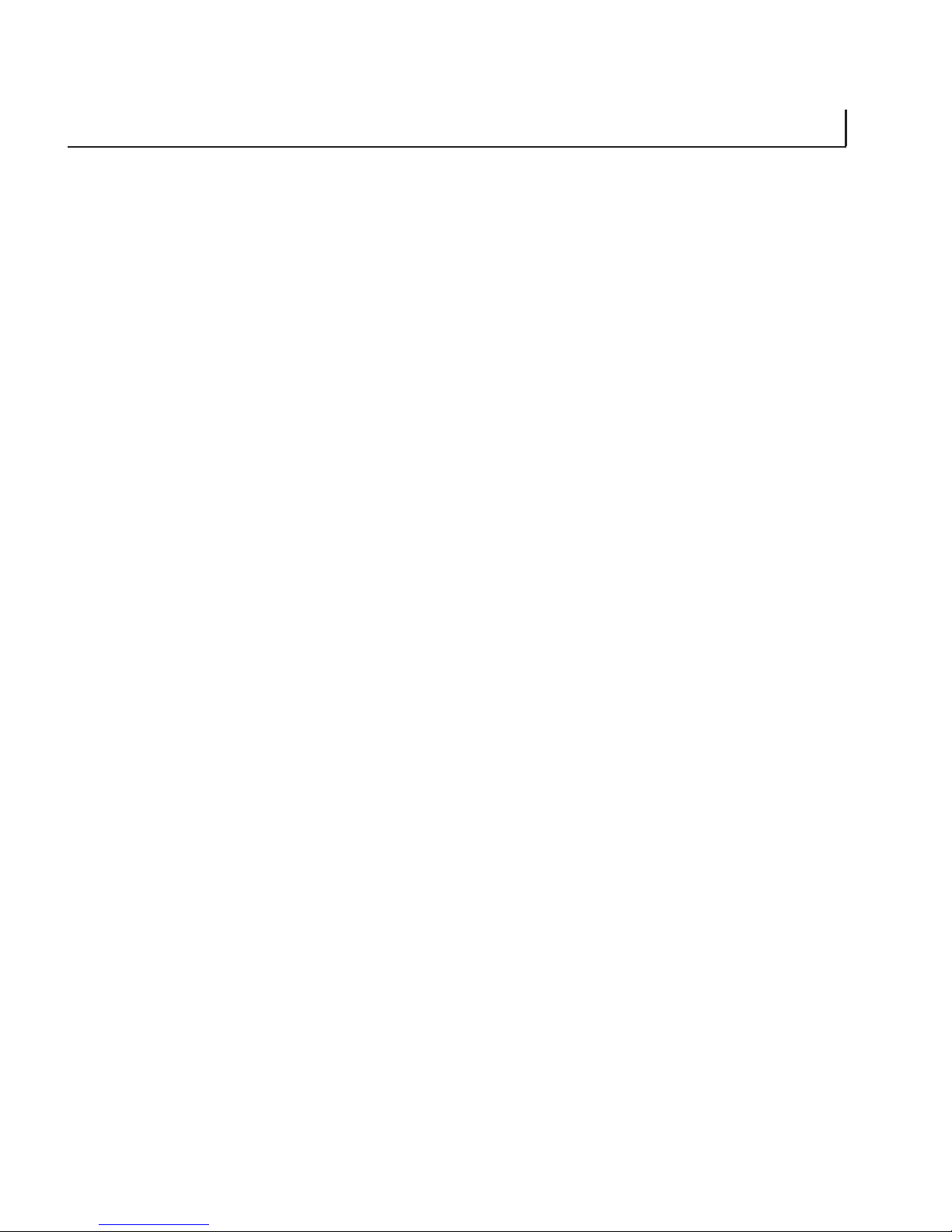
iii
V8.5e Rev 2.2.2002
Caution! – must be observed to avoid loss or damage to your
equipment.
Important: - must be observed to avoid operational impairment.
Do not proceed past any of the above notices, until you have fully
understood the implications.
Electromagnetic Compatibility (EMC) USA – This equipment
generates and radiates radio frequency energy and if not installed
and used in accordance with the instruction manual, may cause
interference to radio communications. It has been tested and found
to comply with the limits for a Class A computing device pursuant to
Subpart B of Part 15 of FCC rules, which are designed to provide
reasonable protection against such interference when operated in a
commercial environment. Operation of this equipment in a residential
area is likely to cause interference in which case the user at his own
expense will be required to take whatever measures may be required
to correct the interfer ence. Shielded cables should be used with this
unit to ensure compliance with the Class A limits.
Europe – This digital equipment fulfils the requirements for radiation
emission according to limit B of EN55022/A1 May 1998, and the
requirements for immunity according to EN55024 1998 residential,
commercial, and light industry (Compliance is not valid for unshielded
network and printer cables).
Vorsicht! – Muss befolgt werden, um Totalverlust oder Beschädigung
des Gerätes zu vermeiden.
Wichtig: - Muss befolgt werden, um Beeinträchtigungen beim Betrieb
zu vermeiden.
Page 5

iv
V8.5e Rev 2.2.2002
Bitte verfahren Sie erst dann weiter, wenn Sie die Bedeutung der
vorstehenden Hinweise vollständig verstanden haben.
Elektromagnetische Kompatibilität (EMC) USA – Dieses Gerät
erzeugt und verbr eitet Hochfrequenzenergie und kann daher , so fern
es nicht gemäß dem Benutzerhandbuch installiert und benutzt wird,
zu Störungen im Hochfrequenz-K ommunikationsverkehr führ en. Es
wurde gemäß den Einschränkungen für R echnergeräte der Klasse A
konstruiert und erfüllt Unterabsatz J des Teils 15 der FCC Vor schriften,
die dazu gedacht sind, einen angemessenen Schutz bei Einsatz dieser
Geräte in einer gewerblichen Umgebung zu sichern. Ein Einsatz
dieser Geräte in Wohngebieten wird wahrscheinlich Störungen
verursachen, im welchem Falle der Benutzer auf eigene Kosten die
notwendigen Maßnahmen ergreifen muss, die erforderlich sind, um
solche Störungen zu beheben. Um die Einhaltung der Klasse-AEinschränkungen zu gewährleisten, sollte das Gerät mit geschirmten
Kabeln verwendet werden.
Europa – Dieses digitale Gerät entspricht den Anforderungen für
Strahlungsemissionen gemäß EN55022/A1 Klasse B vom Mai 1998,
sowie die Anforderungen für Störsicherheit gemäß EN55024 1998
für den häuslichen, gewerblichen und leichtindustriellen Gebrauch
(Konformität gilt nicht für ungeschirmte Netz- und Druckerkabel).
Page 6

v
V8.5e Rev 2.2.2002
LIMITATION OF LIABILITY
The Imaging Systems Group’s total liability to the purchaser, or to
any third party, for damages from any and all causes whatsoever,
regardless of the form of action, whether in contract or in tort,
including negligence, and an y infringement of proprietary right s or
any misappropriation or unlawful use of any proprietary rights or
property of any third party shall, in the aggregate, be limited to
purchase price actually paid by the purchaser for the product relating
to the damages. The limitation of liability provisions of this agreement
reflect an informed voluntary allocation of the risks (known and
unknown) that may exist in connection with the provisions of the
goods and services provided hereunder by The Imaging Systems
Group Inc., and that such voluntary risk allocation represents a
fundamental part of the agreement reached between The Imaging
Systems Group Inc. and the purchaser.
The Imaging Systems Group Inc. shall not be liable for any special,
direct or indirect, incidental, consequential, exemplary, punitive or
any similar or other damages of any nature suffered by the purchaser
whatsoever including, without limitation, loss of use or lack of
availability of the purchaser facilities, including its computer resources
and any stored dat a, loss of pr ofits or r ev enue , or other commercial
loss, or any claim for contribution or indemnity in respect of any
claims against the purchaser, regardless of whether The Imaging
Systems Group Inc. has been advised of the possibility of such
damages.
The Imaging Systems Group Inc.
911 28th Street N.E.
Calgary, Alberta T2A-7X1
Canada
Phone 1-866-415-4797
Fax: (403) 204-1971
e-mail: josh_wood@isys-group.com
http://www.isys-group.com
Page 7

vi
V8.5e Rev 2.2.2002
Contents
1. INTRODUCTION ........................... 1-1
1.1 GENERAL DESCRIPTION .................... 1-1
1.2 MEDIA DESCRIPTION ...................... 1-1
1.3 ABOUT THIS MANUAL ..................... 1-2
2. SPECIFICATIONS .......................... 2-1
2.1 FUNCTIONAL ........................... 2-1
Operation .............................. 2-1
Media ................................. 2-3
Thermal printhead ........................ 2-3
Transport .............................. 2-4
2.2 ELECTRICAL ............................ 2-4
Interface ............................... 2-4
Power consumption ....................... 2-4
Power requirements ....................... 2-4
2.3 PHYSICAL .............................. 2-5
Dimensions ............................. 2-5
Weight ................................ 2-5
2.4 ENVIRONMENTAL ........................ 2-5
Temperature ............................ 2-5
Other ................................. 2-5
3. INSTALLATION ............................ 3-1
3.1 UNPACKING ............................ 3-1
3.2 MOUNTING AND POSITIONING .............. 3-2
3.3 INTERFACE SETUP ........................ 3-3
3.4 MEDIA INSTALLATION ..................... 3-3
Installing rolled paper ..................... 3-4
Installing fan-fold paper .................... 3-8
Installing and using film .................... 3-8
Installing rolled film ....................... 3-9
Page 8
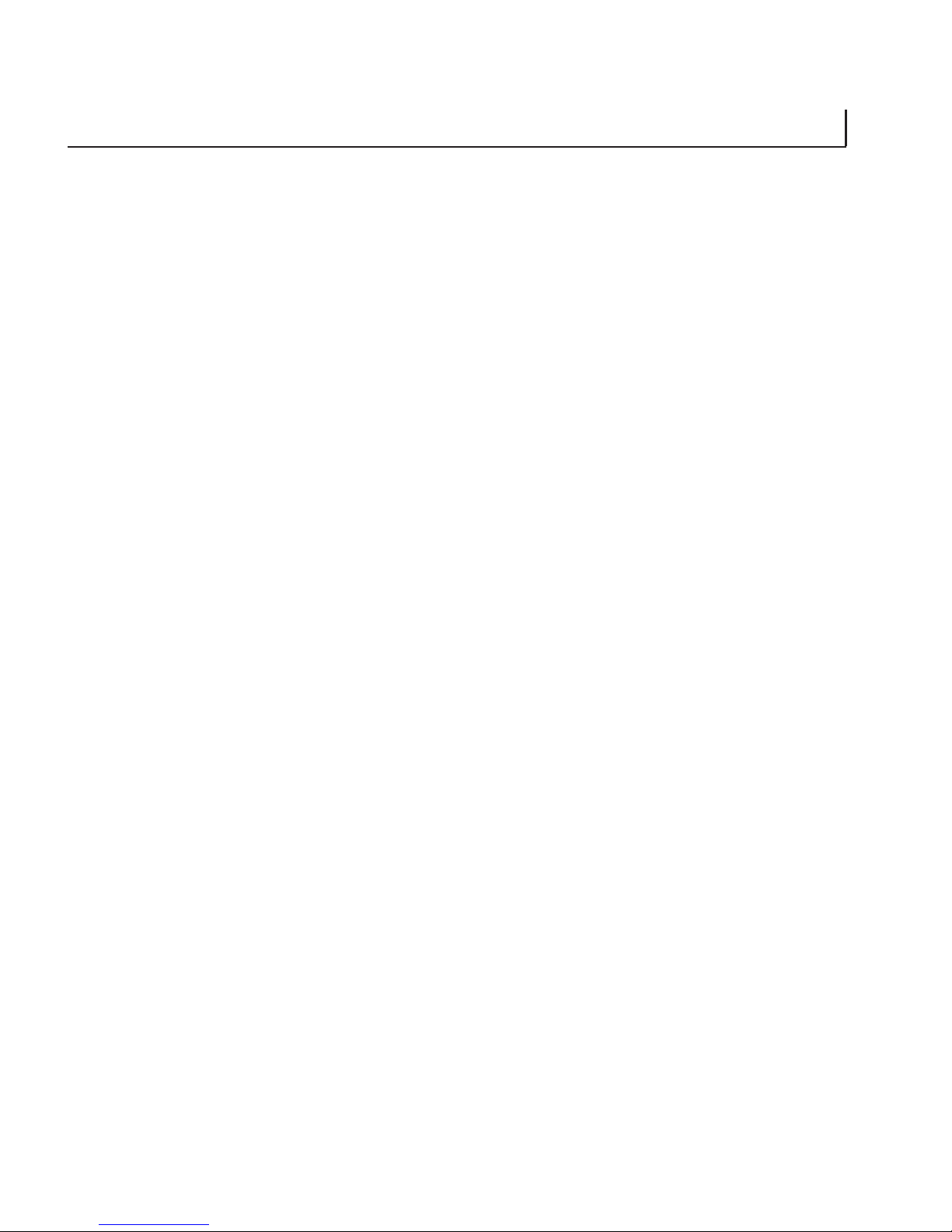
vii
V8.5e Rev 2.2.2002
4. OPERATION .............................. 4-1
4.1 POWER SUPPLY PRECAUTIONS ............... 4-1
4.2 USING THE CONTROL PANEL ................. 4-2
4.3 CONTROL PANEL FUNCTIONS AND SETTINGS ..... 4-5
Changing function settings .................. 4-5
Default Settings .......................... 4-6
Test plot ............................... 4-6
Contrast ............................... 4-6
Speed ................................. 4-7
Media ................................. 4-8
Scaling ................................ 4-9
Emulation (vertical resolution) .............. 4-10
Form feed length ........................ 4-10
Bytes per scan .......................... 4-12
Grayscale media table number .............. 4-13
Setup headers for programming the V8.5e ...... 4-13
4.4 ERROR MESSAGES ....................... 4-16
5. THEORY OF OPERATION ..................... 5-1
5.1 INTRODUCTION .......................... 5-1
5.2 PLOTTER FUNCTIONS AND FEATURES .......... 5-1
Power supplies ........................... 5-1
Stepper motor ........................... 5-3
5.3 INTERFACE ............................. 5-3
Interface timing and signals ................. 5-3
Data rates .............................. 5-6
Scan width ............................. 5-7
Vertical resolution ........................ 5-7
Scaling ................................ 5-7
Print mode ............................. 5-8
5.4 THERMAL PRINTHEAD ..................... 5-9
Automatic Head Temperature Feedback ......... 5-9
Film media ............................ 5-10
Page 9

viii
V8.5e Rev 2.2.2002
5.5 MEDIA SENSORS ........................ 5-10
6. MAINTENANCE ............................ 6-1
6.1 MAINTENANCE GUIDELINES ................. 6-2
6.2 REGULAR MAINTENANCE ................... 6-3
Cleaning the thermal printhead ............... 6-4
Cleaning the platen roller ................... 6-5
Replacing the fuse ........................ 6-6
7. TROUBLESHOOTING ........................ 7-1
7.1 INTRODUCTION .......................... 7-1
7.2 PROBLEMS ............................. 7-2
Plotter does not plot ...................... 7-2
Plot has vertical white stripes ................ 7-3
Plot is blotchy or faded ..................... 7-4
Plot contrast is weak ...................... 7-5
Plot has black vertical lines .................. 7-6
Plot is wrong length ....................... 7-7
Paper is wrinkling or tearing along one edge ..... 7-7
Plotter has no power ...................... 7-8
Plotter display is functioning but motor ......... 7-8
Can’t make changes to control panel settings ..... 7-8
Plot output speed is erratic .................. 7-9
Burning smell during plot, or “blooming” ....... 7-10
Form feed stops before desired length ......... 7-11
Form feed does not stop at top-of-form marks ... 7-11
Plot is skewed or unreadable ................ 7-12
8. WARRANTY .............................. 8-1
APPENDICES
A. ASCII TABLES ............................. A-1
Page 10
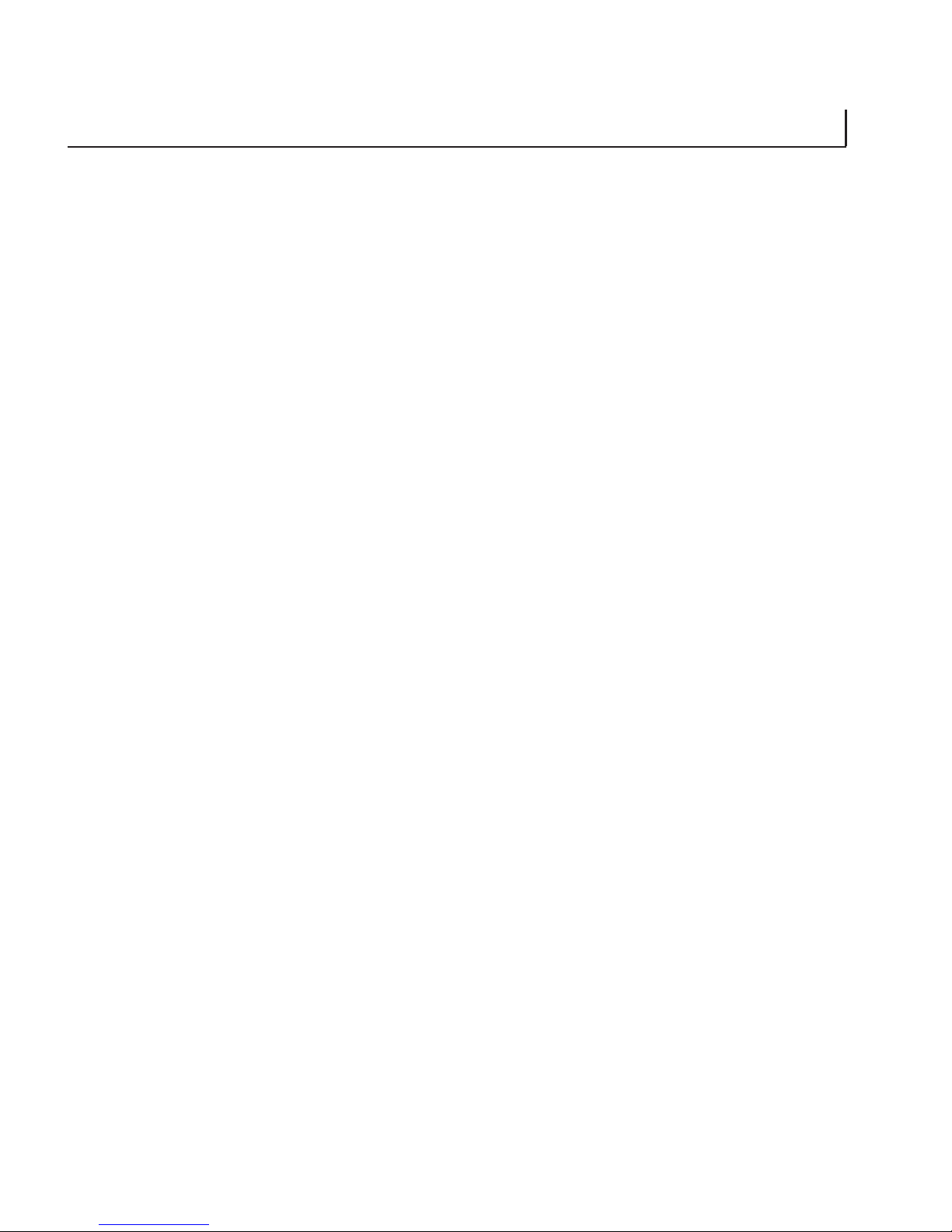
ix
V8.5e Rev 2.2.2002
B. INTERFACE CONNECTOR PIN ASSIGNMENT ....... B-1
C. CENTRONICS INTERFACE BOARD ............... C-1
Page 11
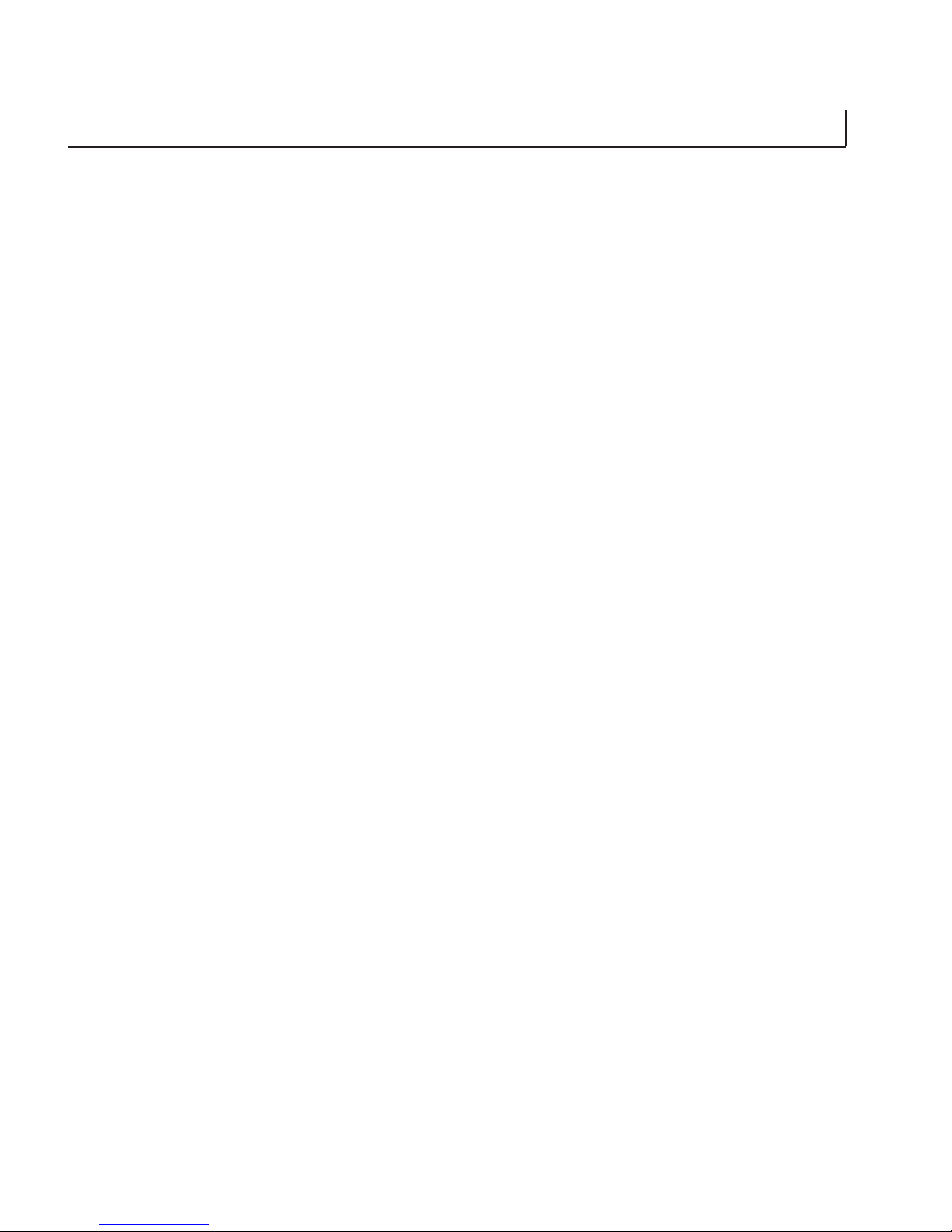
1
1-1V8.5e Rev 2.2.2002
INTRODUCTION
1.1 GENERAL DESCRIPTION
The Imaging Systems Group’s V8.5e Thermal Plotter is a high-speed
plotter suitable for o ffice or field use. It s small size and lightweight,
yet rugged construction makes it durable in mobile situations. The
V8.5e uses direct thermal plotting technology , so it requires no liquid
or powdered ink.
Interface parameter settings and other menu functions can be
accessed from either the front panel or the host computer. It is
capable of printing at four speeds; 1.0, 2.0, 3.0, and 4.0 inches per
second.
The V8.5e thermal plotter contains a completely new method of
plotting rasterized data. Each scan of data plotted can contain as
many as 64 independent intensity levels (gray scales). The thermal
print head (TPH) in the V8.5e is made up of 1728 thermal heater
nibs, and each one of these nibs can be heated to a different
energy level, producing a dot on the thermal media of varying
intensity . This type o f plotting can produce high-resolution images
containing many shades o f gr ay.
The V8.5e prints in both raster and character modes, and contains
a 96-character ASCII set. It interfaces with Versatec and optionally
Centronics data interfaces.
1.2 MEDIA DESCRIPTION
The V8.5e uses rolled or fan-folded thermal paper or rolled film.
Media width is 8.75, and 9.0 inches. The V8.5e accommodates
regular thermal paper, papers with a protective top coating, as w ell
as certain types of film media. Call your Imaging Systems Group
product representative for media recommendations.
Page 12

INTRODUCTION
1
1-2 V8.5e Rev 2.2.2002
An optional fan-fold paper guide and feeder trays (which attach to
the back of the plotter , and below the rackmount plotter) are a vailable
from The Imaging Systems Group which stabilizes the paper for
smooth intake of fanfold papers. These options are useful in field
situations or where vibration is a problem.
1.3 ABOUT THIS MANUAL
Please read this manual before using the plotter, in particular the
Installation and Operation Chapter s, and the “Regular Maintenance”
section in the Maintenance Chapter.
P ay special attention to warnings, cautions and notes . The following
conventions are used in this manual:
CAUTION: Indicates possible equipment damage unless procedure
is followedcorrectly.
NOTE: Indicates a general rule for a procedure, or an exception to a
rule.
This symbol indicates an area of possible concern due to
static discharge into the circuitry. When this symbol appears in the manual, please observe proper static precautions to minimize damage to the circuitry.
VORSICHT: Verweist auf die Gefahr der Beschädigung des Gerätes,
falls die Vorschriften nicht genau befolgt werden.
Dieses Symbol warnt davor, dass es in diesen Bereichen
möglicherweise zu statischen Entladungen an den Schaltkreisen
kommen kann. Wenn dieses Symbol im Handbuch erscheint, sind
die entsprechenden Vorsichtsmaßnahmen zu treffen, um eine
Beschädigung der Schaltkreise so weit wie möglich zu vermeiden.
WICHTIGER HINWEIS: Verweist auf allgemeine
Verfahrensvorschriften oder eine Ausnahme zu einer Vorschrift.
Page 13

2
2-1V8.5e Rev 2.2.2002
SPECIFICATIONS
2.1 FUNCTIONAL
Operation
Command panel Front mounted.
LED display .
Three push buttons.
Online/Offline, Dat a and error LED’ s .
Command modes Bimodal Plotting mode.
Grayscale mode .
Printing mode.
F eatures Bimodal (black and white) plotting.
Grayscale plotting.
Plot speed up to 4.0 inches per second.
Microprocessor controlled.
Automatic head temperature feedback
P anel settings ~ On-line , off-line.
~ Test plot, test print.
* Contrast C1, C2, C3, C4, C5, C6, C7, C8.
* Plot speed select 1”, 2”, 3”, 4” per second.
* Media select LP, HP, LF , HF.
~ Scaling (positive and negative) S0, S1, S2,
S3, S4, S5, S6, S7, S8, S9, SA, SB, SC, SD, SE.
~ V ertical emulation.
P0, n0 for 200 dots per inch vertical
emulation. P3, n3 for 203 dots per inch
vertical emulation. P selects positive
scaling, n selects negative scaling.
Page 14

SPECIFICATIONS
2
2- 2 V8.5e Rev 2.2.2002
~ F orm feed adjust F2, F4, F8, tF, PF - selects
formfeed of 2, 4, 8 inches, Top of Form
sensing, and programable past top of form
respectively.
~ Bytes per scan b1, b2 - selects 216 and 264
bytes per scan respectiv ely.
~ Grayscale levels per scan g1, g2, g3, g4 -
selects 8, 16, 32, and 64 levels of gray levels
per scan respectively.
# Grayscale media calibration table number
t1, t2.
Settings marked with (*) are used exclusively with bi-modal plotting.
Settings marked with (#) are used exclusively with grayscale plotting.
Settings marked with (~) are used with both bi-modal and grayscale
plotting.
Plot speeds P aper 1.0, 2.0, 3 .0, and 4.0 inches per second
in bimodal (black and white) plotting mode.
Film: 1.0 inch per second.
Grayscale: dependent upon the number of levels
of grayscale selected.
Condition detection Media out.
Top of form.
Head temperature.
24 volt error detection.
Page 15

2
SPECIFICATIONS
2-3V8.5e Rev 2.2.2002
Media
Types Thermal sensitive paper or film.
Rolled paper with 7/16 inch spool core.
Rolled film.
Fan-folded paper (optional).
Width 8.75 inch rolled paper or film media.
8.75, 9.0 inch fan fold paper media.
Maximum length Rolled media: 100 feet with thick paper, 150
feet with thin paper. Maximum diameter 2.5
inches. Fan-fold: unlimited maximum.
Fan-fold guides Optional, for fan-fold paper. Adjustable for
8.75 inch and 9.0 inch media.
F eeder tray s Optional, for fan-f old paper.
Thermal printhead
Type Linear array.
Resolution 203 dots per inch (8 dots per milimeter).
Dots per scan 1728 (metric) maximum.
Bytes per scan 2 16 bytes maximum.
Image width 8.5 inches.
Page 16

SPECIFICATIONS
2
2- 4 V8.5e Rev 2.2.2002
Transport
Stepper motor Micro-step.
Stepping resolution 0.004 millimeter.
6400 micro-steps per inch of media.
32 micro-steps per scan line .
2.2 ELECTRICAL
Interface
Type Parallel, 8 kB buffer
Compatibility Versatec Greensheet
Centronics parallel (optional)
External SCSI
Data cable Optional
Power consumption
Idle mode 110 Watt minimum.
Plot or print mode 315 Watt maximum
Power requirements
Voltag e Auto selectable input 100 Volts AC @ 60
Hertz Or 240 Volts AC @ 50 Hertz
Current 3 Amps maximum @ 110 Volts
1.5 Amps nominal @ 220 Volts
Fuse 250 Volts / 5 Amps
Page 17
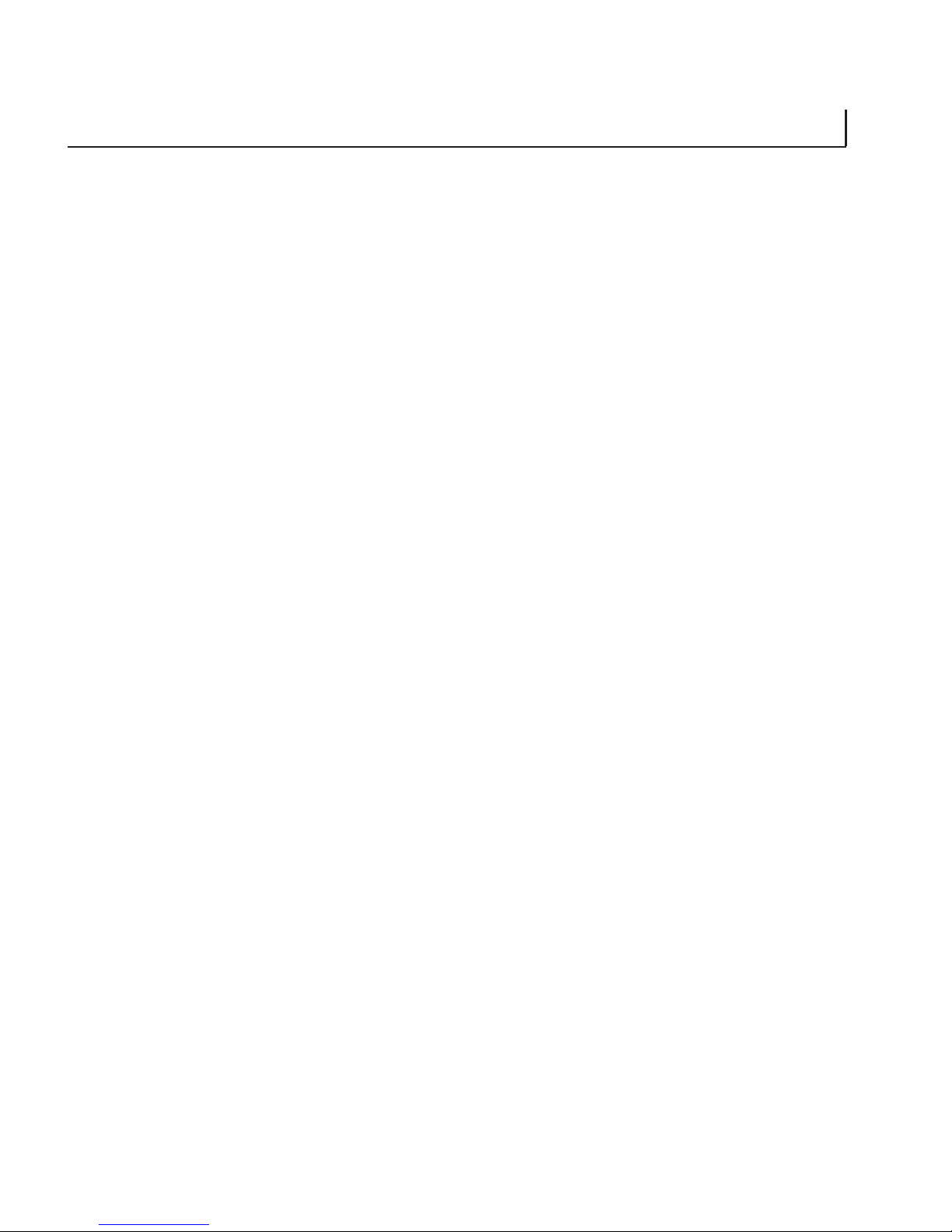
2
SPECIFICATIONS
2-5V8.5e Rev 2.2.2002
2.3 PHYSICAL
Dimensions
Rackmount Desktop
Height 3.5 inches 3.5 inches
Width 19 inches 15 inches
Depth 12.5 inches 12.5 inches
Weight
Net 23 pounds 22 pounds
2.4 ENVIRONMENTAL
Temperature
Operating range 32º to 122º Fahrenheit (0º to 50º Celcius)
Storage range 14º to 158º Fahrenheit (-10º to 7 0º Celcius)
Other
Operating humidity 5% to 95 non-condensing
Certification FCC Class “A” certified for electromagnetic
interference
Page 18
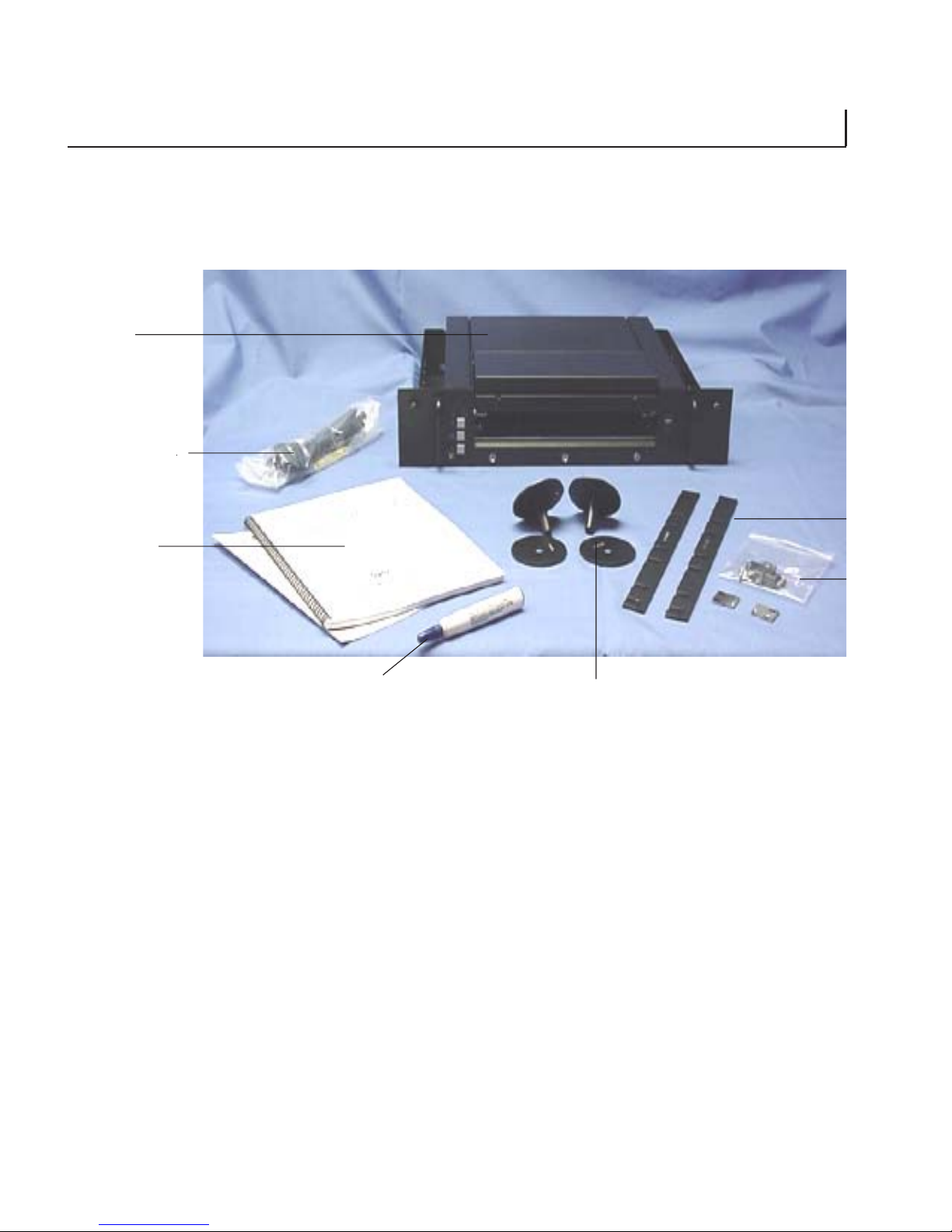
3
3-1V8.5e Rev 2.1.2001
INSTALLATION
3.1 UNPACKING
Although shipments are thoroughly checked for completeness by
The Imaging Systems Group Inc., confirm that your plotter has the
following:
1. Power cord
2. Sample Roll o f paper
3. Two spindle hubs
4. Rackmount spacer s
Confirm that any specified options are present, such as a data cable
or fan-fold guide.
AC Power
Cord
Manual &
W arranty Card
Head Cleaning Pen
Plotter
Rail
Spacers
Spindle with Spacer disks
Thumb
Screw
Kit
Page 19
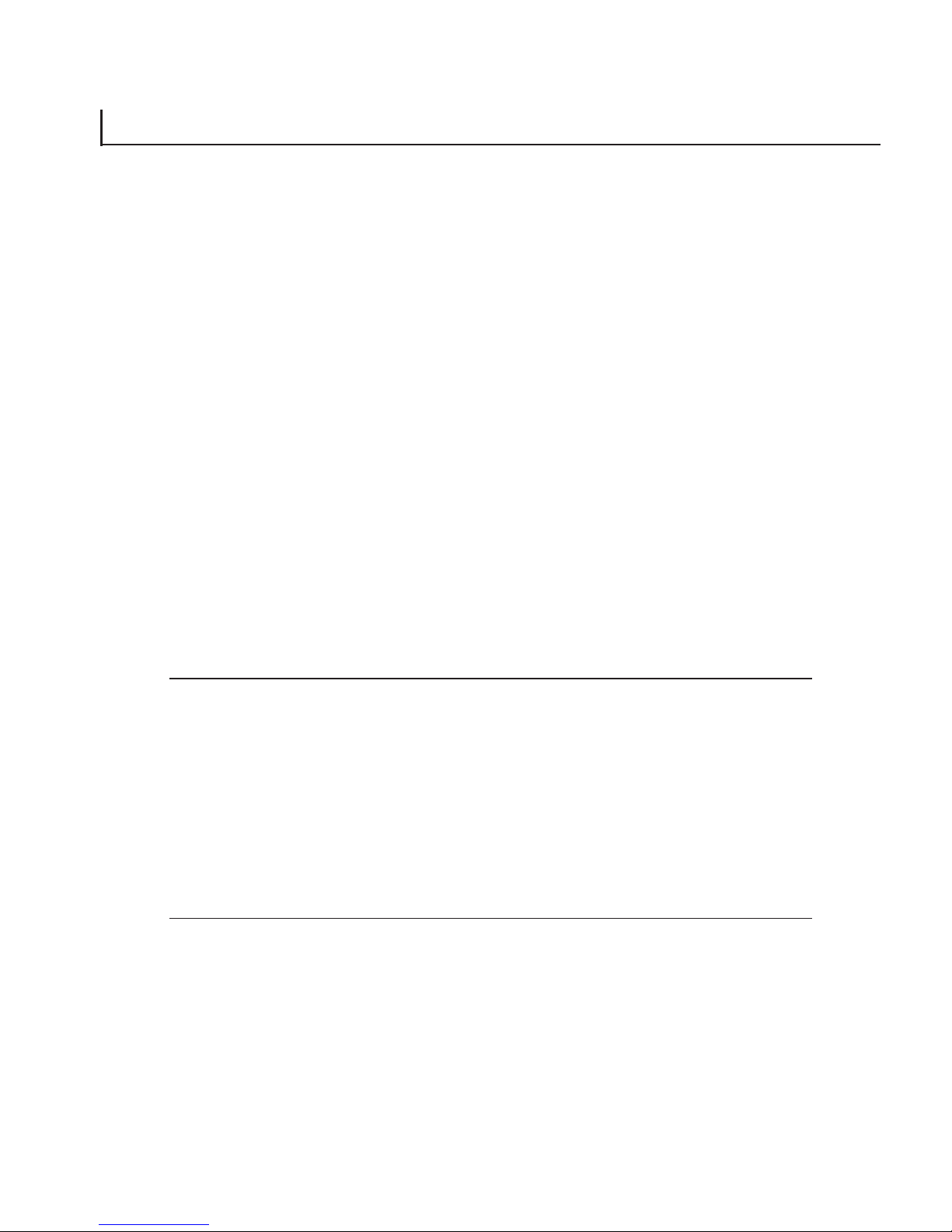
INSTALLATION
3
3-2 V8.5e Rev 2.2.2002
Inspect the plotter and components for any damage that may have
occurred during shipment. Report any damage to the carrier of the
shipment, and to your Imaging Systems Group Inc. product
representitive.
Keep the box and packaging for future shipping, in the event of
servicing or upgrading issues. This product must be returned to
our factory in the original or proper packaging material. Damage
caused during return shipping or due to improper packaging will
not be covered by The Imaging Systems Group Inc. During shipping
or storage, place a length of thermal paper between the printhead
and roller. This prevents damage caused by the two components
sticking together.
3.2 MOUNTING AND POSITIONING
Keep the V8.5e away from direct heat sources, including sunlight.
Do not block the vents on the sides of the plotter.
CAUTION: Make sure the thumbscrews are secured before operation.
This is particularly important in mobile situations. Damage to the plotter
or rack components could result if the plotter becomes unstable.
VORSICHT: Versichern Sie sich vor dem Betrieb des Gerätes, dass die
Flügelschrauben festgestellt sind. Das ist besonders in beweglichen
Konstellationen wichtig. Sollte der Plotter instabil werden, kann dies
zu Schäden am Plotter oder am Gestell führen.
Page 20
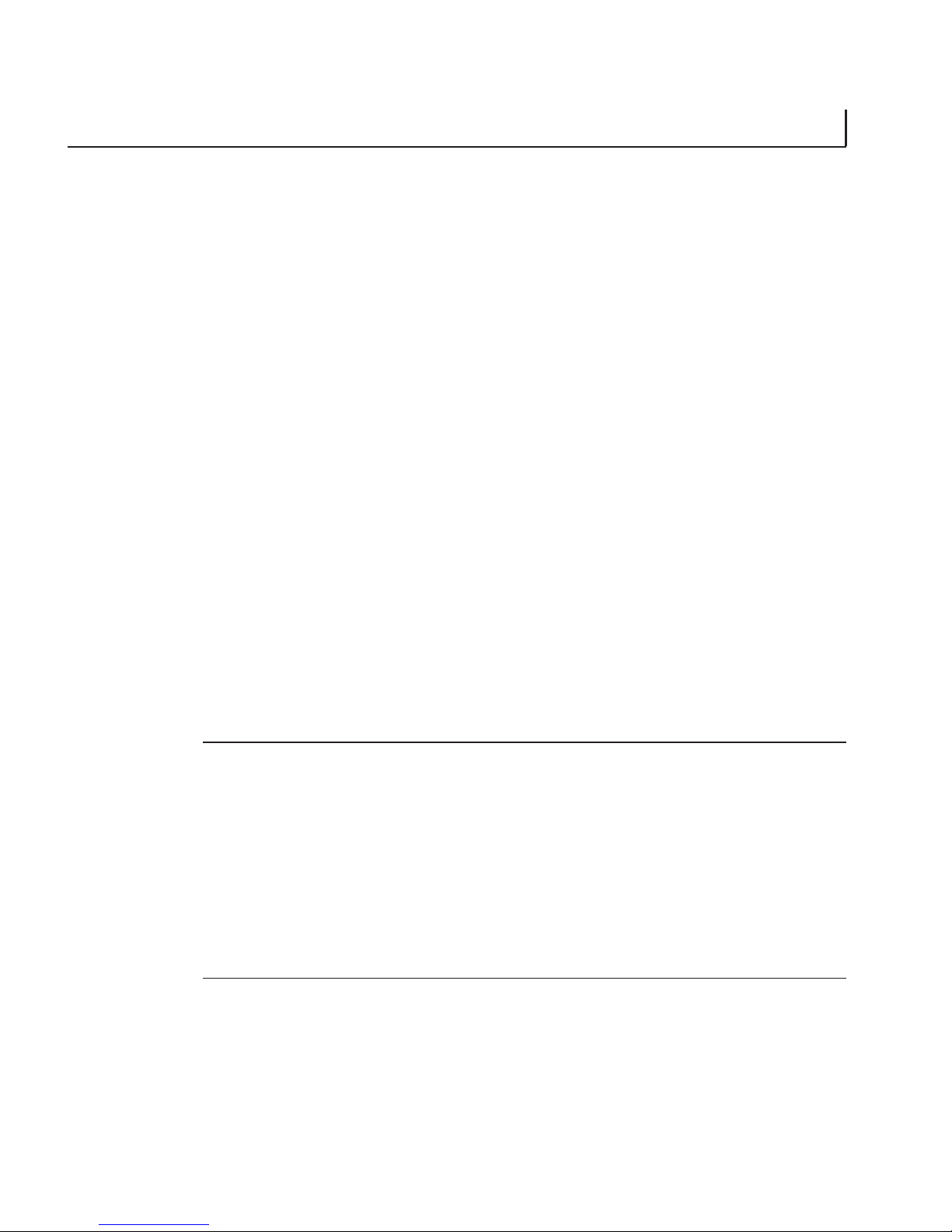
3
INSTALLATION
3-3V8.5e Rev 2.2.2002
3.3 INTERFACE SETUP
Plug the power cord into a grounded AC outlet only. Avoid sharing
an outlet that is also powering other noise-generating equipment.
The V8.5e comes equipped with a V ersatec short line TTL (transist or
to transistor logic) interf ace. This interface can be used for dat a cable
lengths up to 50 feet.
An optional long line interface (differential) can be used for data
cable lengths up to 700 feet.
F or optional Centronics interface setup, see Appendix C.
An external SCSI (Small Computer System Interf ace) is also available.
Please contact your Imaging Systems Group Inc. product
representitive for further information.
3.4 MEDIA INSTALLATION
CAUTION: Do not attempt to plot or form feed without the print
medium installed. This may damage the print head and will void the
warranty.
VORSICHT: Versuchen Sie bitte nicht, einen Druckvorgang oder
Papiervorschub zu starten, wenn sich kein Druckmedium im Plotter
befindet. Dies kann zu einer Beschädigung des Druckkopfes und zum
Verlust der Garantie führen.
Page 21

INSTALLATION
3
3-4 V8.5e Rev 2.2.2002
Installing rolled paper
The V8.5e plotter comes with a sample roll of thermal sensitiv e paper .
To install rolled paper:
1. Loosen the rackmount thumbscrews and pull the plotter forward
on the rails.
2. Release the lid assembly b y gr asping underneath the black latch
bar and pulling it upwards (Figure 3-5). Open the plotter lid by
lifting the guide straight upwards.
3. Remove the fan-fold guide by grasping the two stainless steel
rails and lifting it straight upwards.
4. Place the spindle hubs onto each end of the roll of media with the
spacer on the left hand side spindle.
5. Orient the roll so that the paper feeds off of the top of the roll.
6. Place the roll in the plotter so that the pins on the spindle hubs
snap into the slots on the spindle blocks.
7. Guide the paper over the blue platen roller and under the black
cutter bar as shown in Figure 3-3.
8. Figure 3-4 shows roll paper installed. When installing any media,
ensure that the coated side of the media is on top.
Page 22
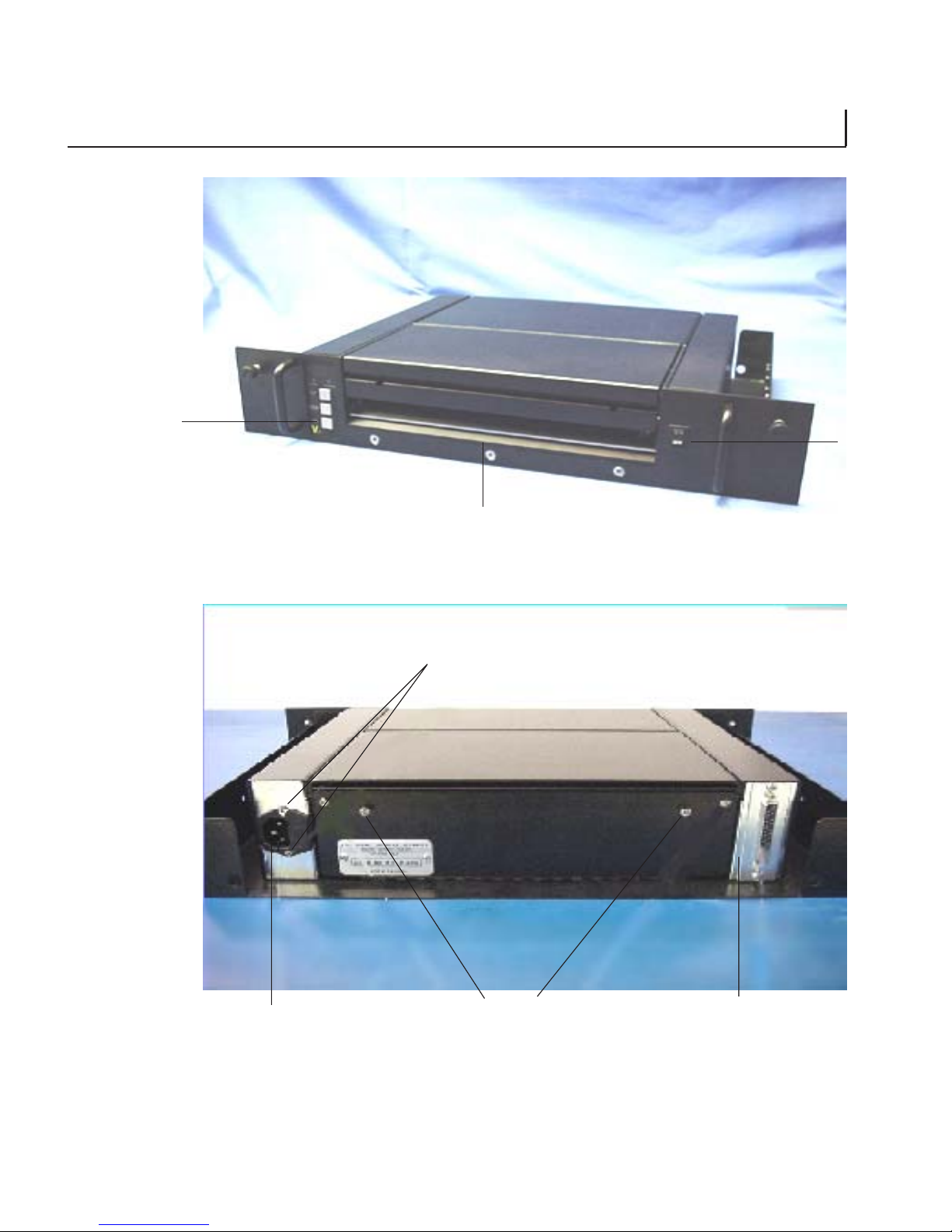
3
INSTALLATION
3-5V8.5e Rev 2.2.2002
Figure 3-1
Control Panel
Power
Latch
Figure 3-2 Back Panel
AC receptacle Screws
AC Power & Fuse Back Panel Screws Data port
Page 23
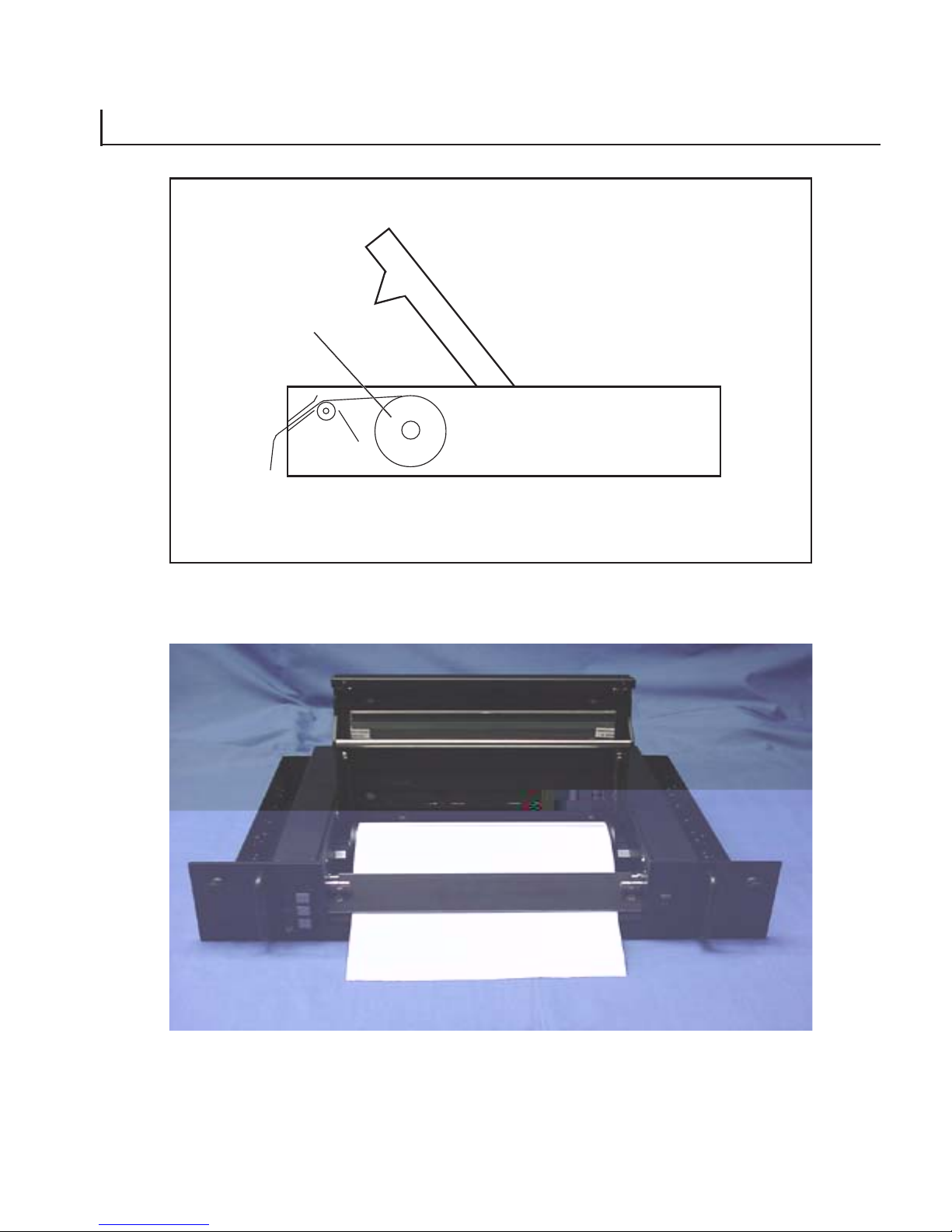
INSTALLATION
3
3-6 V8.5e Rev 2.2.2002
Figure 3-3. Roll paper and film path
Roll
Figure 3-4 Roll paper installed
Page 24

3
INSTALLATION
3-7V8.5e Rev 2.2.2002
Latch Bar
Figure 3-5 Opening the plotter Lid
Page 25
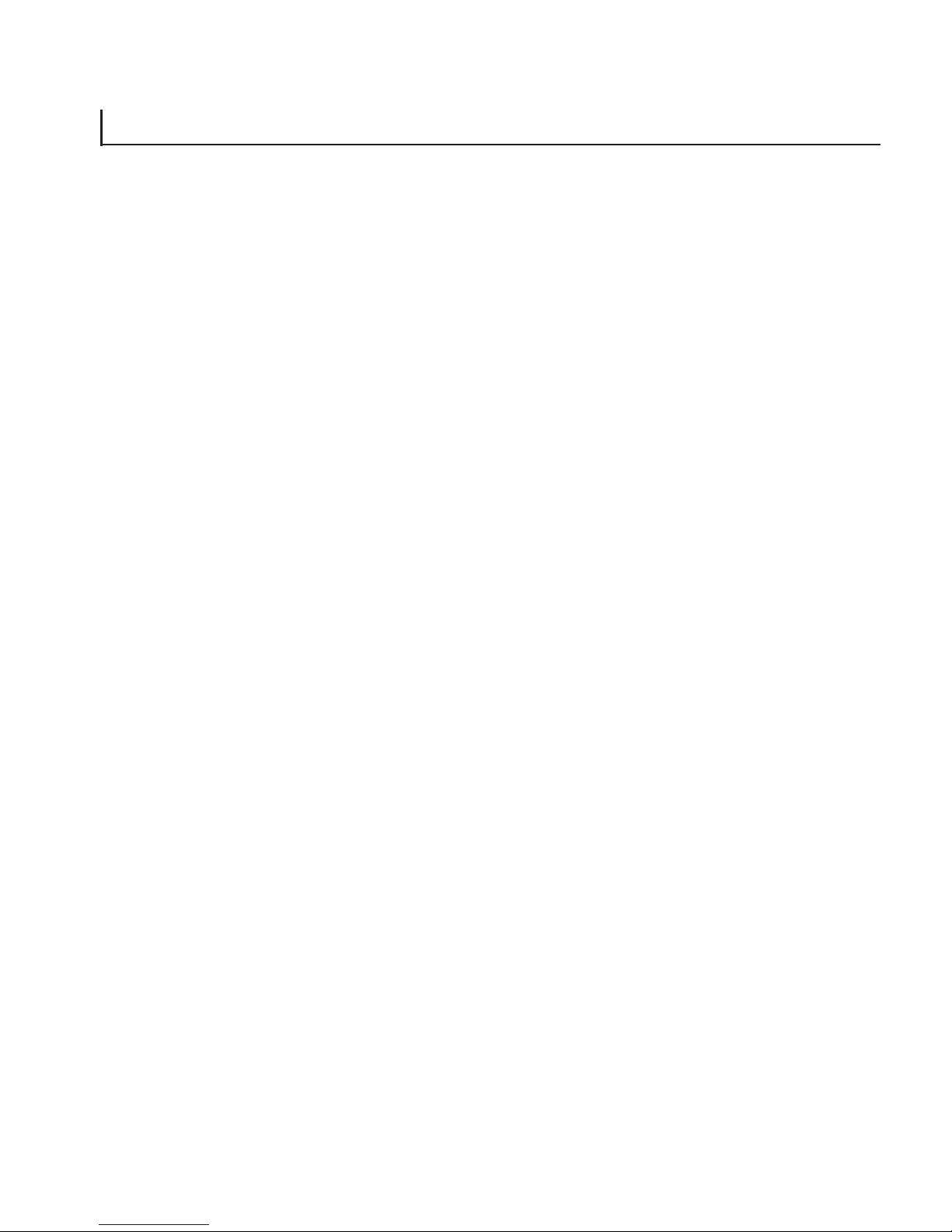
INSTALLATION
3
3-8 V8.5e Rev 2.2.2002
Installing fan-fold paper
1. Loosen the rackmount thumbscrews and pull the plotter forward
on the rails.
2. Release the lid assembly b y gr asping underneath the black latch
bar and pulling it upwards (Figure 3-5). Open the plotter lid by
lifting it straight upwards.
3. Remove paper roll and insert the fanfold guide over the spindle
blocks (see Figure 3-6).
4. Feed the paper thr ough the slot in the back or bottom of the plotter
depending on which fan-fold paper tray is being used.
5. If using rear load fan-fold paper, feed the media under the rear
fan-fold guide bar and over the front fan-fold guide bar.
Figure 3-4. If using bottom loaded fan-fold paper, feed the media
over the rear fan-fold guide bar and over the front fan-fold guide
bar.
6. Guide the paper over the blue platen roller and under the black
cutter bar as shown in Figures 3-3 and 3-4.
7. When installing any media, ensure that the coated side of the
media is on top and the TOF mark is on the bottom right side.
Installing and using film
Note that the plotter operates at 1.0 inch per second when using
film. Install roll film as you would paper, ensuring that the coated
side is on top.
Note that the cutter bar is designed for paper media only. Use a
sharp knife or scissors to cut film media.
Page 26

3
INSTALLATION
3-9V8.5e Rev 2.2.2002
CAUTION: Before plotting or testing on any print media, make sure
that the media setting is correct. Incorrect settings may result in damage
to the printhead and warranty. The media may also be damaged.
VORSICHT: Bevor Sie mit dem Plotten oder Testdrucken auf einem
Druckmedium beginnen, versichern Sie sich, dass die Einstellungen
für das Druckmedium korrekt sind. Falsche Einstellungen können zu
einer Beschädigung des Druckkopfes und zum Verlust der Garantie
führen. Außerdem kann hierdurch auch das Druckmedium beschädigt
werden.
Installing rolled film
1. Loosen the rackmount thumbscrews and pull the plotter forward
on the rails.
2. Release the lid assembly b y gr asping underneath the black latch
bar and pulling it upwards (Figure 3-5). Open the plotter lid by
lifting it straight upwards.
2. Remove the fan-fold guide by grasping the two stainless steel
rails and lifting it straight upwards.
3. Place the spindle hubs onto each end of the roll of film with the
spacer on the left hand side spindle.
4. Orient the roll so that the film feeds off of the top of the roll.
5. Place the roll in the plotter so that the pins on the spindle hubs
snap into the slots on the spindle blocks.
6. Guide the film over the blue platen roller and under the black
cutter bar as shown in Figure 3-3.
Page 27

INSTALLATION
3
3-10 V8.5e Rev 2.2.2002
Figure 3-6 Spindle blocks
Spindle blocks (1 per side)
Figure 3- 7. Fanfold guide path
Page 28

4
4-1V8.5e Rev 2.2.2002
OPERATION
4.1 POWER SUPPLY PRECAUTIONS
Turn off the power switch on the plotter before doing any of the
following:
1. Unplugging the plotter
2. Cleaning the printhead
CAUTION: Take care not to discharge static into the plotter.
This may cause damage to the integrated circuits or other
electronic components. Use an approved method of static
dissipation to revent component damage.
VORSICHT: Vermeiden Sie statische Entladung am Plotter. Dies könnte
zu Schäden an den integrierten Schaltkreisen und anderen
elektronischen Bauteilen führen. Verwenden Sie ein anerkanntes
Verfahren zu Ableitung der statischen Energie, um Geräteschäden zu
vermeiden.
Page 29

OPERATION
4
4-2 V8.5e Rev 2.2.2002
Figure 4-1. Control panel
The control panel is shown in Figure 4-1. It consists of an LED
display, two condition lights, and three buttons.
Button 1
Button 2
Button 3
4.2 USING THE CONTROL PANEL
To turn the plotter on, press the main power switch at the front of
the plotter . The LED display “moves in cir cular motion” during bootup,
followed by the ONLINE LED illuminating. When the ONLINE LED is
on, the plotter is ready to receive data from the host. Changes to the
plotter have to be made in offline mode.
Page 30

4
OPERATION
4-3V8.5e Rev 2.2.2002
nottuB noitcnuF
.WORRAPU.1
enilffO/enilnO
.sedomENILFFOdnaENILNOneewtebselggoT
ebylnonacsgnitteslenaplortnocotsegnahC
busnoitcnufstceleS.edomENILFFOniedam
sseccaunemretfas'unem
.WORRANWOD.2
ecnavdA/deeFmroF
dnagnisserP.ylnoedomENILFFOniskroW
.htgnelteserpehtotdeefmrofasesuacgnisaeler
.repapsecnavdayllaunamgnidlohdnagnisserP
.sseccaunemretfas'unembusnoitcnufstceleS
evaS/uneM.3
ybedomENILFFOniunemnoitcnufstceleS
ottsrifmorfsignillorcS.tsilehthguorhtgnillorcs
yalpsidlitnugnidlohdnagnisserP.ylnotsal
:sehsalf
.sgnittesunemsevas
Table 4-1. Control panel button functions
Table 4-1 shows the control panel button functions. The up and
down arrows access function sub-menu settings after the menu is
accessed using the menu button.
Page 31

OPERATION
4
4-4 V8.5e Rev 2.2.2002
tseTPt
tolP
tsartnoC deepS aideM gnilacS
lacitreV
noitalumE
htgneLFF
repsetyB
nacs
elacsyerG
aidem
elbat
sserP
PU
/WORRA
MROF
DEEF
sseccaot
etavitcA(
ybtsettolP
gnisserp
UNEM
)nottub
Pt
8C
7C
6C
5C
4C
3C
2C
4
3
2
FH
FL
PH
ES
DS
CS
bS
AS
9S
8S
7S
6S
5S
4S
3S
2S
1S
0n
3n
0P
FP
Ft
8f
4f
4g
3g
2g
1g
2b2t
tluafeD
eulaV
evitcanI1C1PL0S3P2f1b1t
Table 4-2.Control panel settings and organization
Page 32
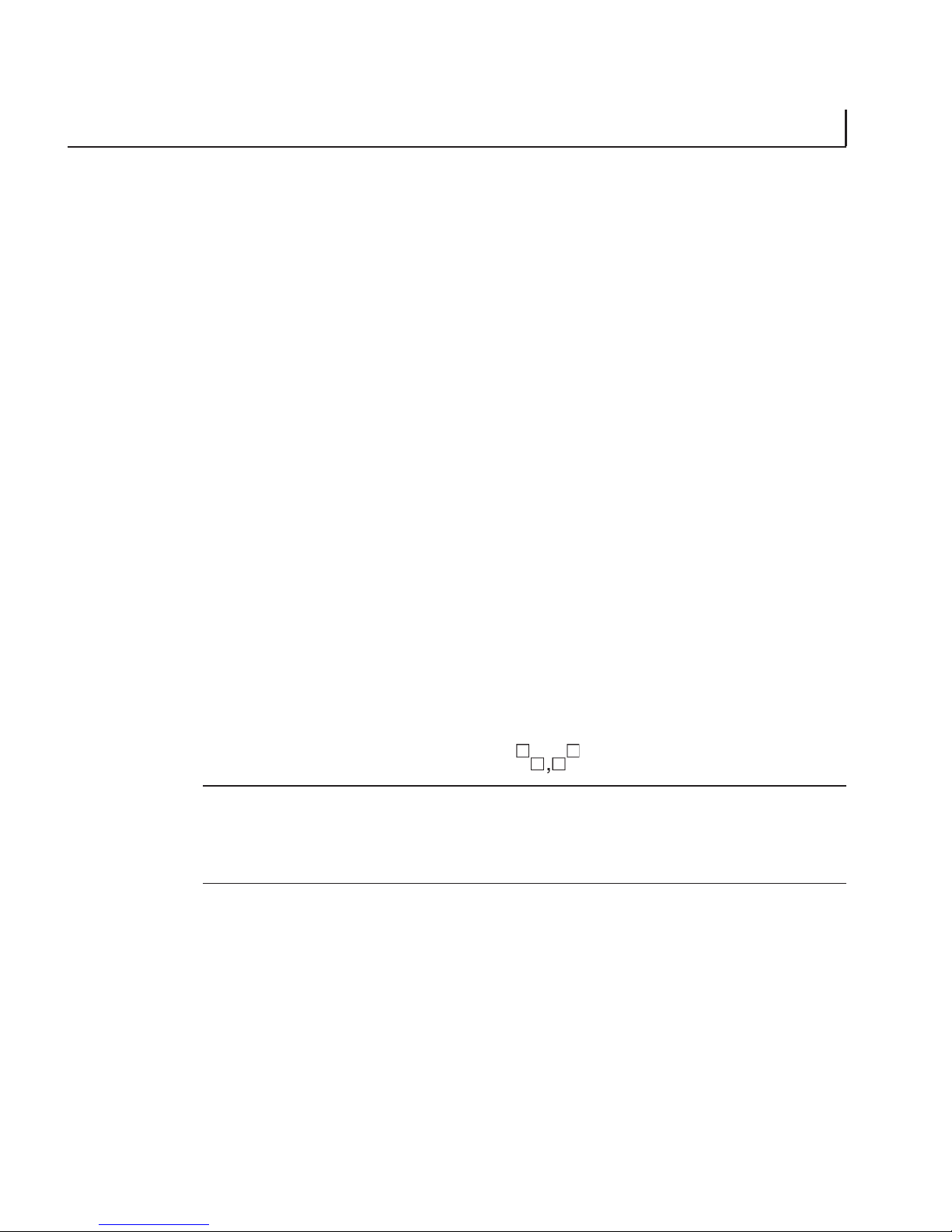
4
OPERATION
4-5V8.5e Rev 2.2.2002
Changing function settings
For easy reference in this section, the buttons are referred to as
numbers 1, 2, and 3, from top to bottom. (See Table 4-1 for button
labels and functions.)
1. Press Button 1 to turn the plotter offline. Settings can only be
changed while the plotter is offline . The gr een ONLINE st atus light
turns off and the display will show: —— indicating offline status.
2. Press Button 3 to scroll through the menus.
3. For each menu item, press Button 1 or 2 (up or down arrows)
until the desired setting (or sub menu item) is shown in the display
for that menu.
4. Save the setting by pressing and holding Button 3
(MENU/SAVE) Display shows:
NOTE: Press and hold the MENU/SAVE button immediately after the
desired function setting is displayed. Advancing through the menu
without doing so will not save your changes.
5. The display will then show the o ffline displa y: ——. Repeat steps
2 through 4 for each function setting.
6. Press button 1 t o return to ONLINE mode. Display will be blank
and online LED will be illuminated.
4.3 CONTROL PANEL FUNCTIONS AND SETTINGS
See Table 4-2 for default settings and organization.
Page 33

OPERATION
4
4-6 V8.5e Rev 2.2.2002
Default Settings
To restore the default settings of the plotter, press and hold the
menu button (button 3) while powering the plotter on. The display
will briefly show “dF” during the boot up sequence , indicating that
the default menu items have been loaded.
Test plot
This function produces approximately six inches of plot in a
checkerboard and dither pattern in Bimodal mode. Generating a
test plot while the plotter is set to grayscale mode will result in a
grayscale plot corresponding to the number of gray levels selected
at the time. This enables the user t o verify that the plotter is creating
a plot image, feeding the paper correctly, and that contrast levels
and media settings are acceptable . The test plot will use the current
menu settings to generate the image.
1. Press Button 1 to put the plotter into OFFLINE mode.
2. Press Button 3 once. “tP” is displayed.
3. Press and hold Button 3 until the display flashes:
The test plot will be generated.
Contrast
The contrast function adjusts the density of the output. Settings
range from C 1 to C 8. Settings are relative values: C 1 is the lightest,
C 4 is normal, C 8 the darkest.
After performing a test plot or plot job, determine if the contrast is
acceptable. If the output is extremely dark, very faint, or irregular,
first check that the media setting is correct (see “Media” section of
this chapter).
Page 34
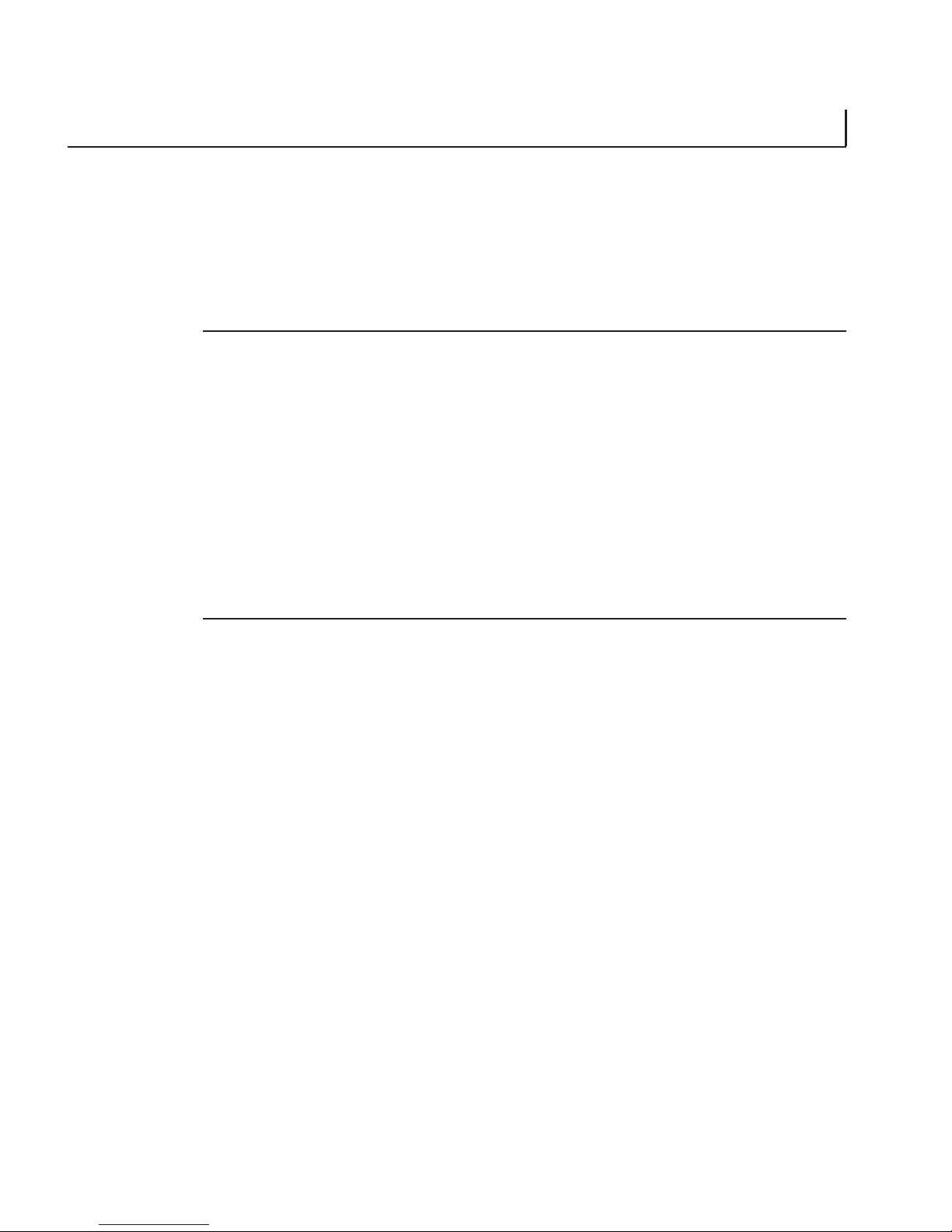
4
OPERATION
4-7V8.5e Rev 2.2.2002
If the contrast needs further adjusting, change the contrast setting
by starting at the lowest value, adjust the contrast upwards one
value at a time, testing after each adjustment. This is particularly
important when using lightweight papers or papers with unknown
specifications.
CAUTION: Thermal plotting technology involves high temperatures.
Incorrect media or contrast settings can damage the printhead or
other components and void the warranty. Media damage can also
occur.
VORSICHT: Bei der thermischen Plottertechnologie entstehen hohe
Temperaturen. Ungeeignete Medien oder falsche
Kontrasteinstellungen können den Druckkopf oder andere Bauteile
beschädigen und zu Verlust der Garantie führen. Auch können
Beschädigungen an den Medien entstehen.
Speed
The speed function adjusts the speed of the plot output. There are
four output plot speed settings in the V8.5e: 1.0, 2.0, 3.0, and 4.0
inches per second. The default setting is 1.0 inch per second which
produces the highest quality output.
If the plot speed is erratic, or if output quality is unacceptable,
lowering the plot speed will r esult in an improv ed plot quality . Such
problems may arise when data enters the plotter at a slower rate
than the plot speed setting. Lowering the output plotting speed
enables the plotter to match a lower input data rate and produces a
smoother output plot.
When the media setting is film (LF or HF), the plotter speed defaults
to 1 inch per second. When Grayscale mode is enabled, plot speed
is dependent upon the level of grayscale selected.
Page 35
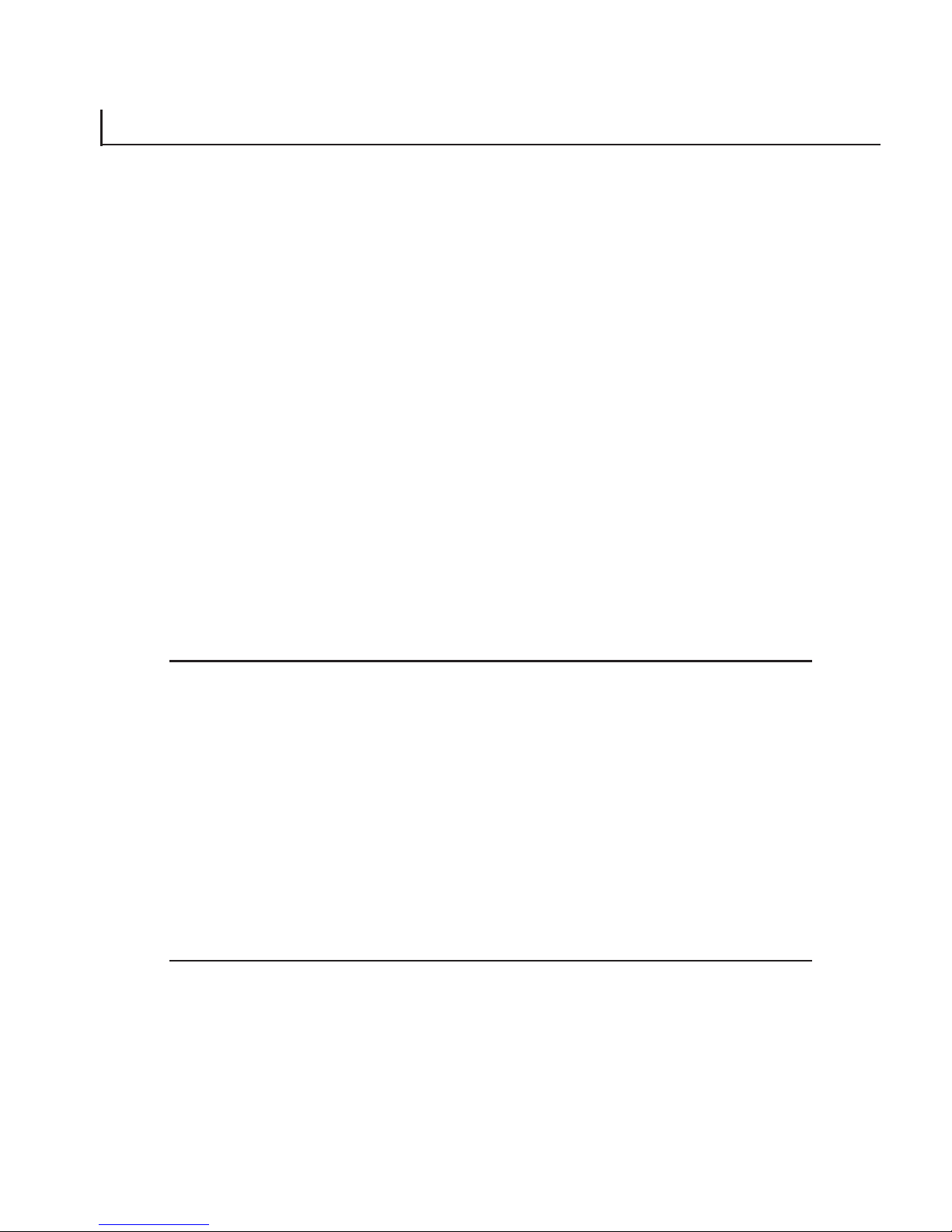
OPERATION
4
4-8 V8.5e Rev 2.2.2002
is set to film or grayscale mode the printhead’s requirement for
strobe times is raised. This requires a slower plot speed in order to
maintain the high quality level of the V8.5e.
Note: there are two preprogrammed media tables for grayscale
plotting. These calibration tables can be changed for different medias
by uploading new tables which can be provided by The Imaging
Systems Group Inc. for virtually any approved thermal media. These
tables are custom tuned to provide maximum grayscale performance
on a selected media. These tables can be uploaded to the V8.5e,
where they are stored in non-volitile memory until overwritten.
Tables are uploaded two at a time overwriting the factory default
tables stor ed in T1 and T2.
Media
The media function adjusts the time that the printhead is turned on
(strobe time) to create an image on the media based upon the media
type selected. The default setting is light paper. When the plotter
CAUTION: Thermal plotting technology involves high temperatures.
Incorrect media or contrast settings can damage the printhead or
other components and void the warranty. Media damage can also
occur.
VORSICHT: Bei der thermischen Plottertechnologie entstehen hohe
Temperaturen. Ungeeignete Medien oder falsche
Kontrasteinstellungen können den Druckkopf oder andere Bauteile
beschädigen und zu Verlust der Garantie führen. Auch können
Beschädigungen an den Medien entstehen.
Page 36
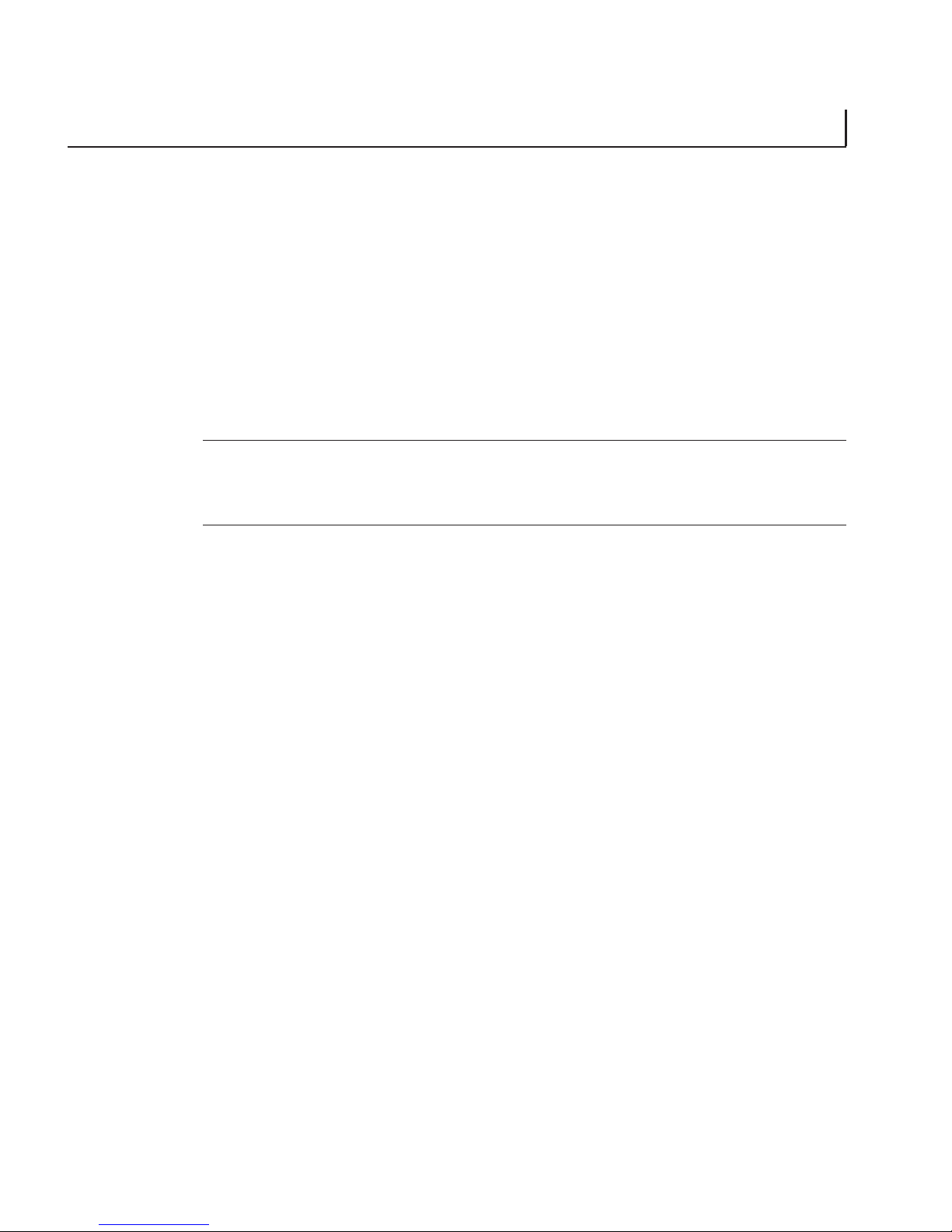
4
OPERATION
4-9V8.5e Rev 2.2.2002
Scaling
The scaling function stretches or shrinks the plot over a 36-inch
length of plot with settings being S0 through SE. The default
setting is (S2). To determine if scaling is needed, plot a job of a
known length and measure it. Adjustments can be made to the
scaling in increments of + or - 1/16-inch over 36 inches of plot. S0
= no scale,
SE = +/- 14/16” over 36 inches of plot.
Note: Positive or negative scaling is selected through the Emulation
menu setting.
Page 37
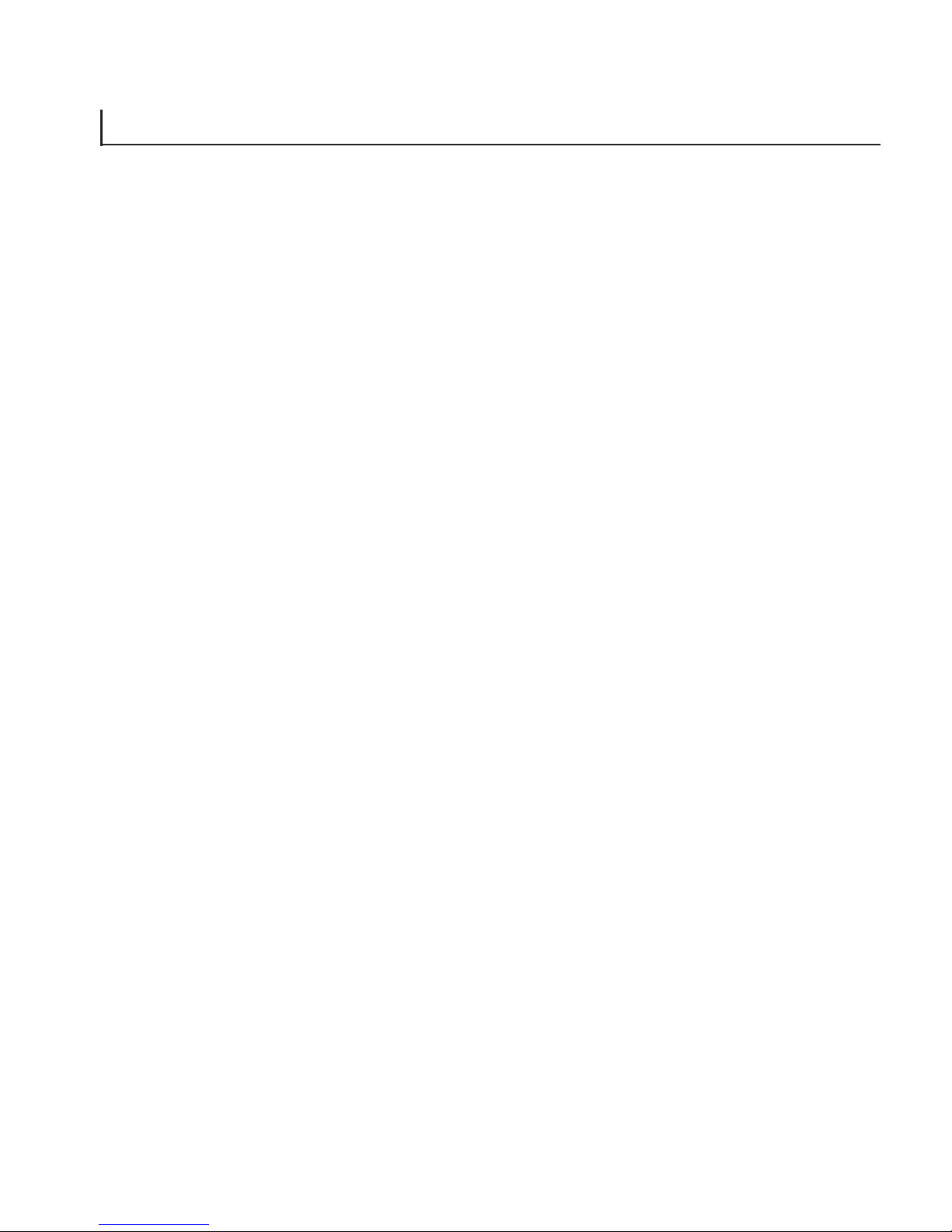
OPERATION
4
4-10 V8.5e Rev 2.2.2002
Emulation (vertical resolution)
The emulation function adjusts the vertical resolution of the plot
(along the media length). The settings are P0, n0, P3, and n3. P0
and n0 are used with 200 scans/inch of plot data. The default
setting (P3) is 203 scans per inch (equal to 203 dots per inch- dpi).
P3 and n3 are used for 203 scans/inch of plot data. P and n stand
for P ositive and negative scaling for the scaling menu. If n is selected,
the scaling factors are from no scale to -14/16” over 36” of output
plot. If P is selected, the scaling factors are from no scale to +14/
16” over 36” of plot.
Note that the horizontal resolution is determined by the printhead
dot density, which is 203 dpi. The plotter can emulate 200 dpi
vertical resolution (E0 and n0 settings), to match the rastered host
data (for Imperial units).
Form feed length
The form feed length function adjusts the distance that the media is
advanced in off-line mode and when a remote function is sent. To
form feed media, put the plotter in offline mode and press the
FORMFEED/ADVANCE button without holding.
Menu settings are: F2, F4, F8, tF,PF.
F2, F4, F8 cause 2”, 4”, or 8” of media to be advanced upon a
formfeed. If a T OF mark is detected before the f ormfeed is completed
the plotter will stop upon detecting the mark, or to what the PF
setting is.
tF results in the plotter advancing up to 18” while detecting for the
Top of Form mark on fan fold media. The top-of-form setting (tF)
allows the plotter to detect top-of-form marks. These marks signal
the plotter to stop the form feed at a consistent distance from the
perforated edge of the paper.
Page 38
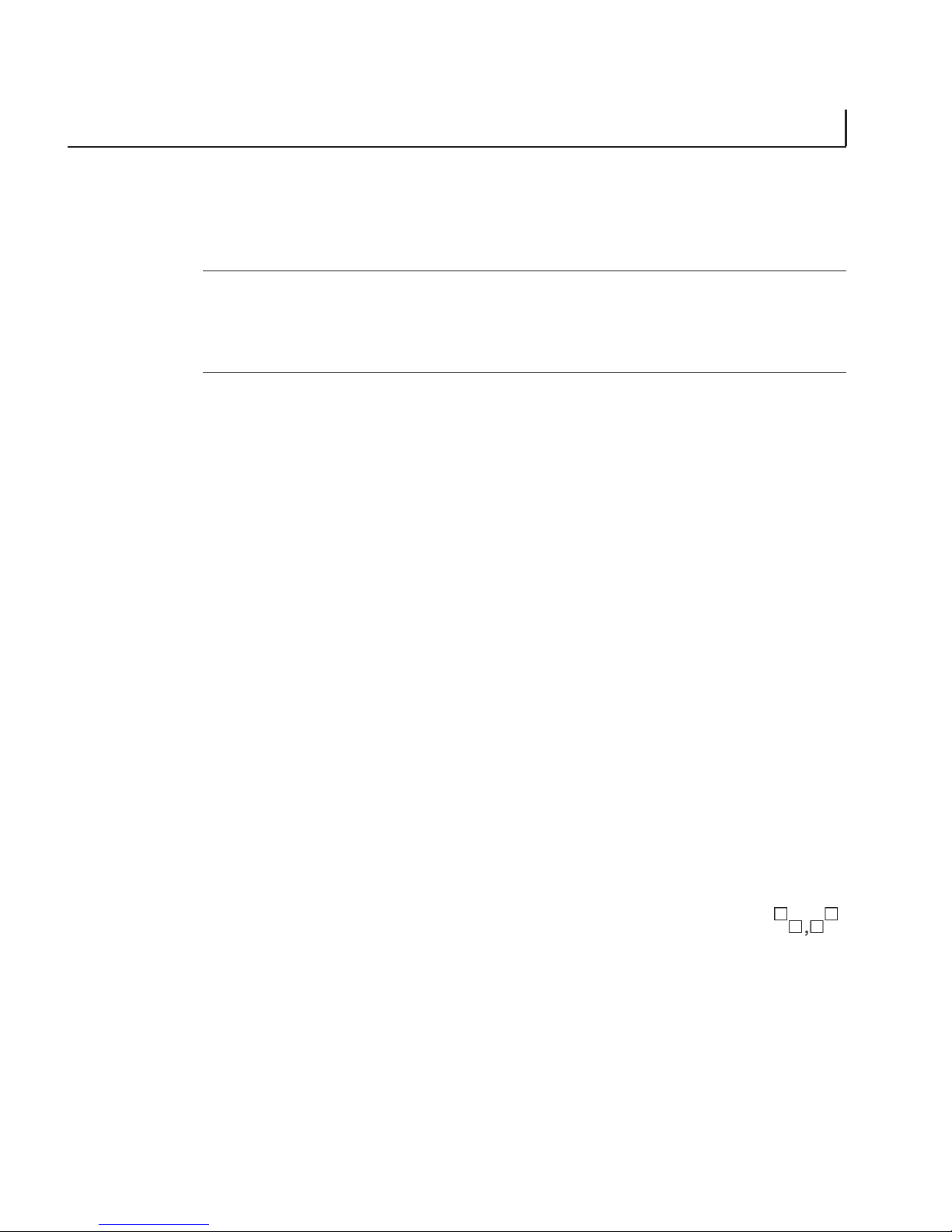
4
OPERATION
4-11V8.5e Rev 2.2.2002
PF - Progr ammable advance past Top of Form- This featur e allows
the V8.5e to line up with the beginning of pages when a media
whose TOF marks do not meet the V8.5e specifications.
NOTE: iSys recommends only the use of approved media in the V8.5e
which has been qualified to increase plotter life and produce higher
quality plots.
Once the PF feature is selected in the menu, the V8.5e will detect
the media TOF mark and continue to advance the media by the
amount programmed when a formfeed or end of transmission is
commanded.
This feature is enabled by setting the formfeed menu to “PF”
The advance range is from 01 hex --- 10 scans (approx 0.05”)
to
ff hex --- 2550 scans (approx 12.5”)
in increments of 10 scans for each hex number.
Once the menu has been set to “PF”, the amount of advance past
TOF which has been programmed into the V8.5e will be used until
it is changed. The default value is 23 Hex.
To program the amount of advance past TOF, send header:
98 XY 0A (where XY is the hex# o f groups of 10 scans).
If the V8.5e accepts the setup string, the display will flash
Page 39

OPERATION
4
4-12 V8.5e Rev 2.2.2002
Bytes per scan
The SCANWD TH function adjusts the scan width of the plot, defined
in bytes per line . The default scan width is b1 (2 16 b ytes per scan).
Menu settings are: b1, b2, g1, g2, g3, and g4.
b1 — 2 16 bytes/scan (bimodal).
b2 — 264 bytes/scan (bimodal).
g1 — 8 gray levels per scan, 1728 bytes/scan maximum.
g2 — 16 gray levels per scan, 1728 bytes/scan maximum.
g3 — 32 gray levels per scan, 1728 bytes/scan maximum.
g4 — 64 gray levels per scan, 1728 bytes/scan maximum.
Unless you are using RLTER (remote line terminate) commands, the
plotter scan width must be set to the same byte count as the rastered
data from the host. Setting the scan width higher than the byte
count of the raster data does not create a wider plot. Setting the
scan width incorrectly results in skewed output as the data “wraps”
and finishes the scan on the next line . This condition is identifiable
on the plot in Figure 7-8.
The V8.5e contains a new method of plotting raster data. Each
scan of data plotted can contain as many as 64 independent
intensity levels (gray scales). The thermal print head (TPH) in the
V8.5e is made up of 1728 thermal heater nibs, and each one of
these nibs can be heated to a different energy level, producing a
dot on the thermal media of varying intensity. This type of plotting can produce high-resolution images containing many shades
of gray.
Change the scan width settings by pressing the up or down arrows
in the bytes/scan sub-menu.
Press and hold Button 3 until the display flashes:
Page 40
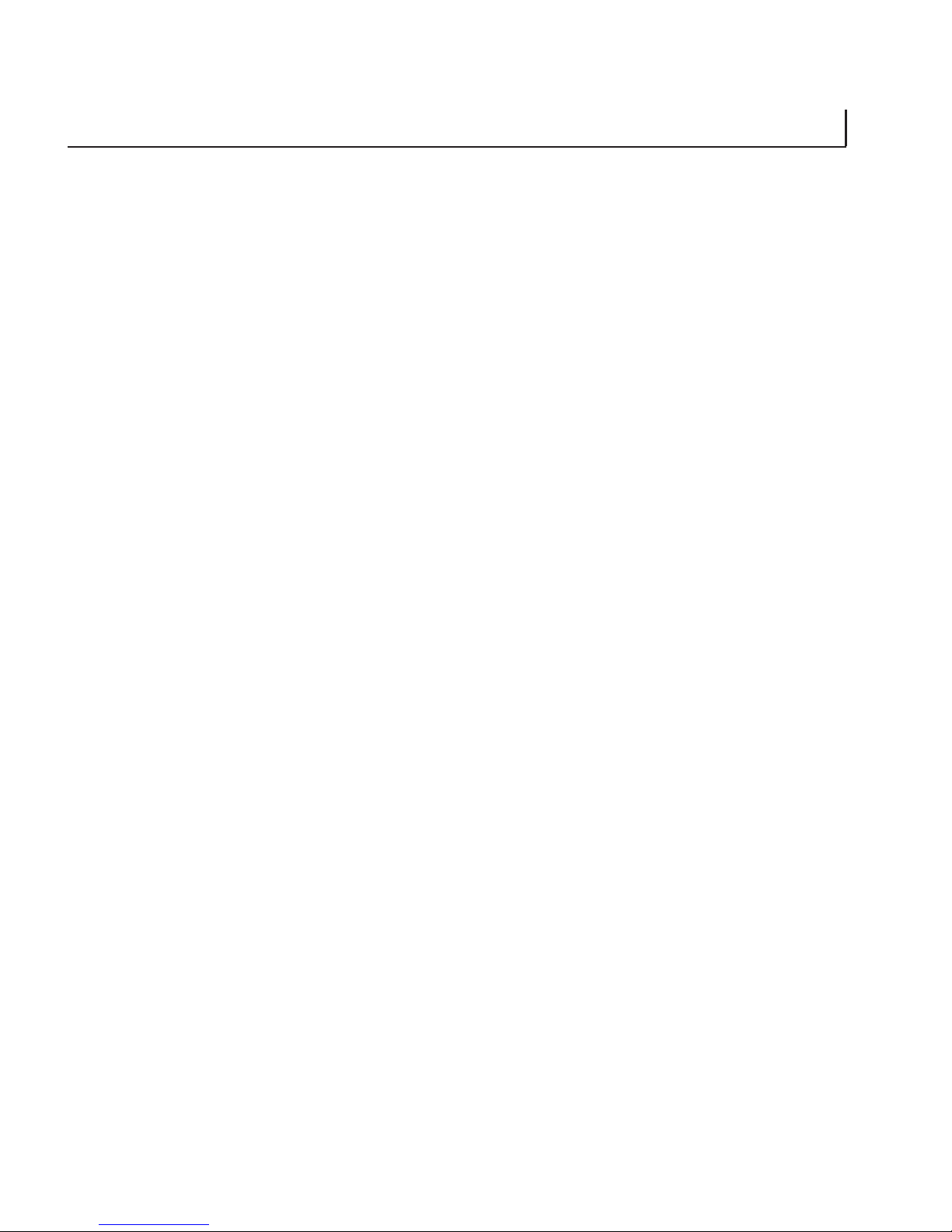
4
OPERATION
4-13V8.5e Rev 2.2.2002
Grayscale media table number
t1 - media calibration table for media 1.
t2 - media calibration table for media 2.
These tables have preset values for imaging on two different medias
while in gray scale mode. These medias can be changed for differ ent
medias by uploading new tables.
Setup headers for programming the V8.5e
NOTE: The V8.5E must be in PRINT mode for the setup
header string to work. Numeric values shown below
are hexadecimal, not ASCII.
NOTE: All menu functions can be remotely configured by
sending a setup header string from the host to the
V8.5E through the interface. The programmable
advance past TOF can be programmed in a similar
fashion.
NOTE: Sending a 00 hex in any of the setup string positions
listed below allows the menu item to remain
unchanged.
The format is as follows:
Byte 1: escape code =99
Byte 2: contrast C1=11 Lightest
C2=12
C3=13
C4=14
C5=15
C6=16
C7=17
C8=18 Darkest
No Change=00
Page 41
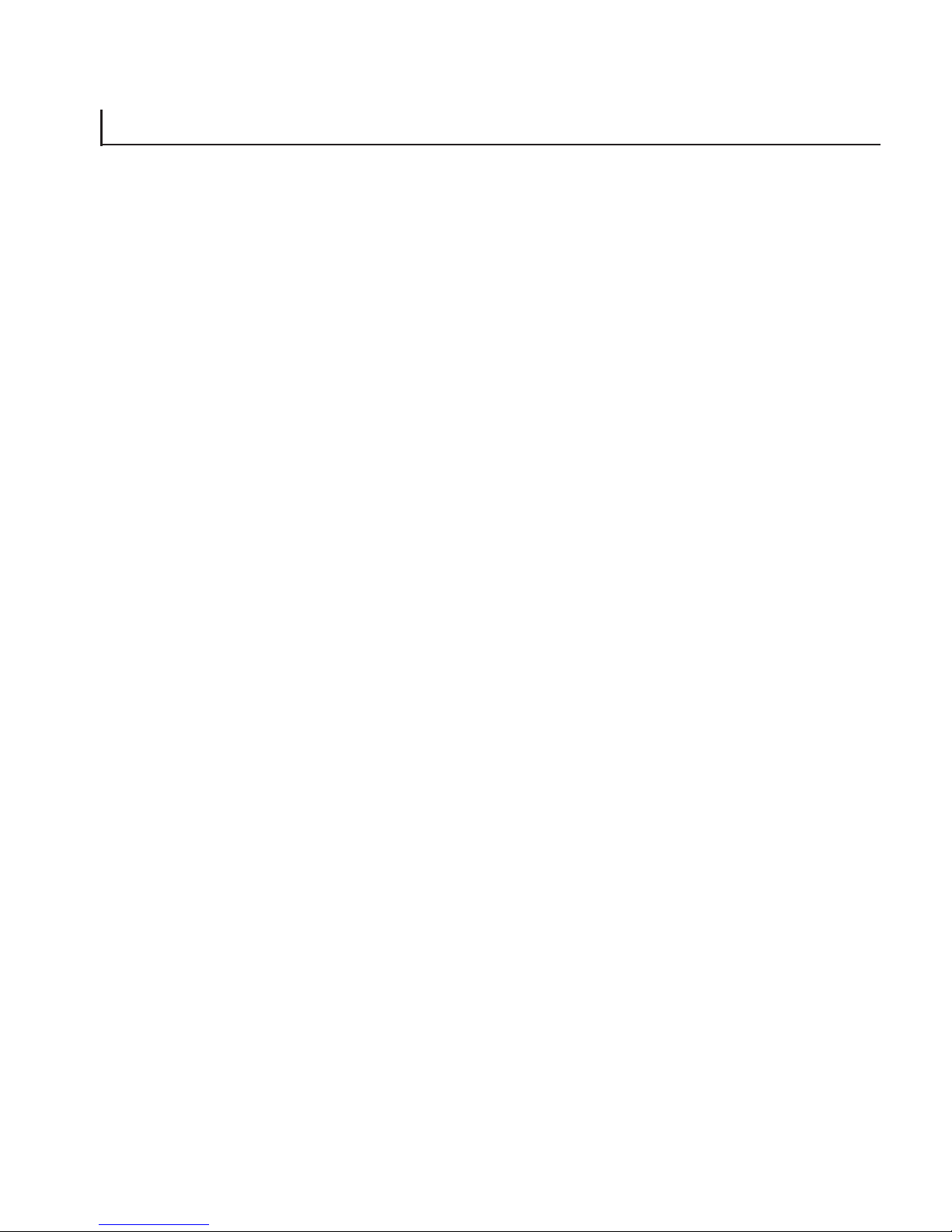
OPERATION
4
4-14 V8.5e Rev 2.2.2002
Byte 3: speed 1”=21 1.0 inches/sec
2”=22 2.0 inches/sec
3”=23 3.0 inches/sec
4”=24 4.0 inches/sec
No Change=00
Byte 4: media LP=31 Light Paper
HP=3 2 Heavy Paper
LF=33 Light Film
HF=34 Heavy Film
No Change=00
Byte 5: scaling S0=41 No Scale
S1=42
S2=43
S3=44
S4=45
S5=46
S6=47 +/- 1/16”
S7=48 increments over 36” of
S8=49 plot up to +/- 14/16”
S9=4A
SA=4B
Sb=4C
SC=4D
Sd=4E
SE=4F
No Change=00
Page 42

4
OPERATION
4-15V8.5e Rev 2.2.2002
Byte 6: emulation P0=51 200 scans/inch vertical
with positive
scaling
n0=52 200 scans/inch vertical
with negative
scaling
P3=53 203 scans/inch vertical
with positive
scaling
n3=54 203 scans/inch vertical
with negative
scaling
No Change=00
Byte 7: formfeed F2=61
F4=62
F8=63
tF=64 Stops on TOF Mark
PF=65 Programmable
advance past TOF
mark
No Change=00
Byte 8: bytes/scan b1=71 (216 bytes/scan)
b2=72 (264 bytes/scan)
g1=73 8 level grayscale
g2=74 16 level grayscale
g3=75 32 level grayscale
g4=76 64 level grayscale
No Change=00
Byte 9: grayscale t1=81 (media type 1)
media table t2=82 (media type 2)
No Change=00
Page 43

OPERATION
4
4-16 V8.5e Rev 2.2.2002
Byte 10: line feed 0A
Example: To set the plotter to: contrast=C3
speed=1.0 ips
media=LP
scaling=S2
emulation=P3
formfeed=F2
bytes/scan=b1
grayscale media table=t1
Then send header: 99 13 21 31 43 53 61 71 81 0A
If the V8.5E accepts the setup string, the display will flash
If there are any errors in the string, such as an out of range value on
one of the numbers, or any other errors in the string format, the
plotter will not accept the string, no reconfiguration will t ake place ,
and the error LED will flash twice.
4.4 ERROR MESSAGES
1. Media Out Error: The plotter will display a small square, flashing
segments and the error LED will flash. To fix this error, reload media
into the potter. Plotter must be put back online to continue plotting.
2. Hot Head Error: The plotter will display Ht and the error LED will
flash. The plotter will display this error until the thermal printhead
cools to a temperature that is safe to plot again.
3. 24 Volts Error: The plotter will display 24 and the error LED will
flash. If this error occurs, the 24 volt power supply may be faulty. Please
contact your product representative.
4. Thermistor Error: The plotter will display tH and the error LED will
flash. If the error occurs, the thermal printhead may be faulty. Please
contact your product representative.
Page 44

4
OPERATION
4-17V8.5e Rev 2.2.2002
4.4 FEHLERMELDUNGEN
1. Medien leer: Am Plotter erscheint eine kleine quadratische
blinkende Anzeige und die Fehleranzeige blinkt. Zur Behebung dieses
Fehler muss neues Aufzeichnungsmaterial geladen werden. Der
Plotter muss erneut online geschaltet werden, um den PlottingVorgang fortzuführen.
2. Druckkopfüberhitzung: Am Plotter erscheint Ht und die
Fehleranzeige blinkt. Die Anzeige bleibt solange bestehen, bis der
Druckkopf auf eine Temperatur abgekühlt ist, bei der wieder gefahrlos
geplottet werden kann.
3. 24 Volt Fehler: Am Plotter erscheint 24 und die Fehleranzeige
blinkt. Wenn dieser Fehler auftritt ist möglicherweise die 24-VSpannungsversorgung defekt. In diesem Fall nehmen Sie mit ihrem
zuständigen Vertragspartner Kontakt auf.
4. Thermistor Fehler: Am Plotter erscheint tH und die Fehleranzeige
blinkt. In diesem Fall ist möglicherweise der thermische Druckkopf
defekt. Nehmen Sie bitte mit ihrem zuständigen Vertragspartner
Kontakt auf.
Page 45

5
5 - 1V8.5e Rev 2.2.2002
THEORY OF OPERATION
5.1 INTRODUCTION
The V8.5e plotter uses thermal technology to convert data from the
host computer into plotted output. Host data enters the plotter main
logic circuitry via the data port, and passes through the interface to
the data buffer on the main logic board. Control and status signals
enter the main logic board at the same time as the parallel data. The
microcontroller converts the data from parallel to serial and sends
the serial data to the printhead. One horizontal line or scan, consisting
of a single row of dots, is plotted. The stepper motor advances the
paper for the next scan. This cycle repeats until the plotted or printed
image is finished.
5.2 PLOTTER FUNCTIONS AND FEATURES
Power supplies
The logic circuitry and printhead of the plotter are powered by a 5
Volt DC output power supply. The thermal printhead and stepper
motor are powered by a 24 Volt, 10 Amp DC power supply. Both
power supplies feature an auto-switchable input, which adapts to
different voltage or frequency inputs.
Page 46

THEORY OF OPERATION
5
5 - 2 V8.5e Rev 2.2.2002
8-bit Parallel Data
Data Input
Interface
Data
Buffer
Non-
volitile
RAM
24 V C
Power
Supply
Motor
5 V DC
Power
Supply
Micro controller
Character generator
ROM (print mode)
Sensor Pod
Parallel
to serial
Thermal
Printhead
Input
Decoder
REM
REM
REM
REM
REM
MODE
T emperature Feedback
Figure 5-1. Functional block diagram
Page 47

5
THEORY OF OPERATION
5 -3V8.5e Rev 2.2.2002
Stepper motor
The V8.5e uses a bipolar, two-phase stepper motor. The motor is
micro-step driven, requiring 200 full steps for one rotation of the
motor shaft. There are 32 micro-steps per full step. Thus the motor
makes 6400 micro-steps for each rotation.
5.3 INTERFACE
The data interface may be short line or, optionally, long line (see
“Interface setup” in Chapter 3, Installation for details.) The plotter
is compatible with either the Versatec Greensheet or (optionally)
the Centronics interface (see Appendix A). Table 5-1 shows the active
level for the plotter status signals.
Table 5-1 Status Signals
Interface timing and signals
The ready signal indicates the plotter’s readiness to accept data.
When READY is low, the plotter can accept one byte of data. This
byte must be accompanied by a PICLK (data str obe) pulse.
Table 5-2 shows the timing relationship f or maximum data transfer .
langiS
cinomenM
langiS
emaN
evitcA
leveL
noitarepO
NILNOenilnOwoL
rettolpehtsetacidnilevelwoL
enilnodnanoderewopsi
PAPONrepapoNhgiH
nirepaponsierehtsetacidI
tonsidilehtro,rettolpeht
.dehctaldnadesolcylreporp
Page 48
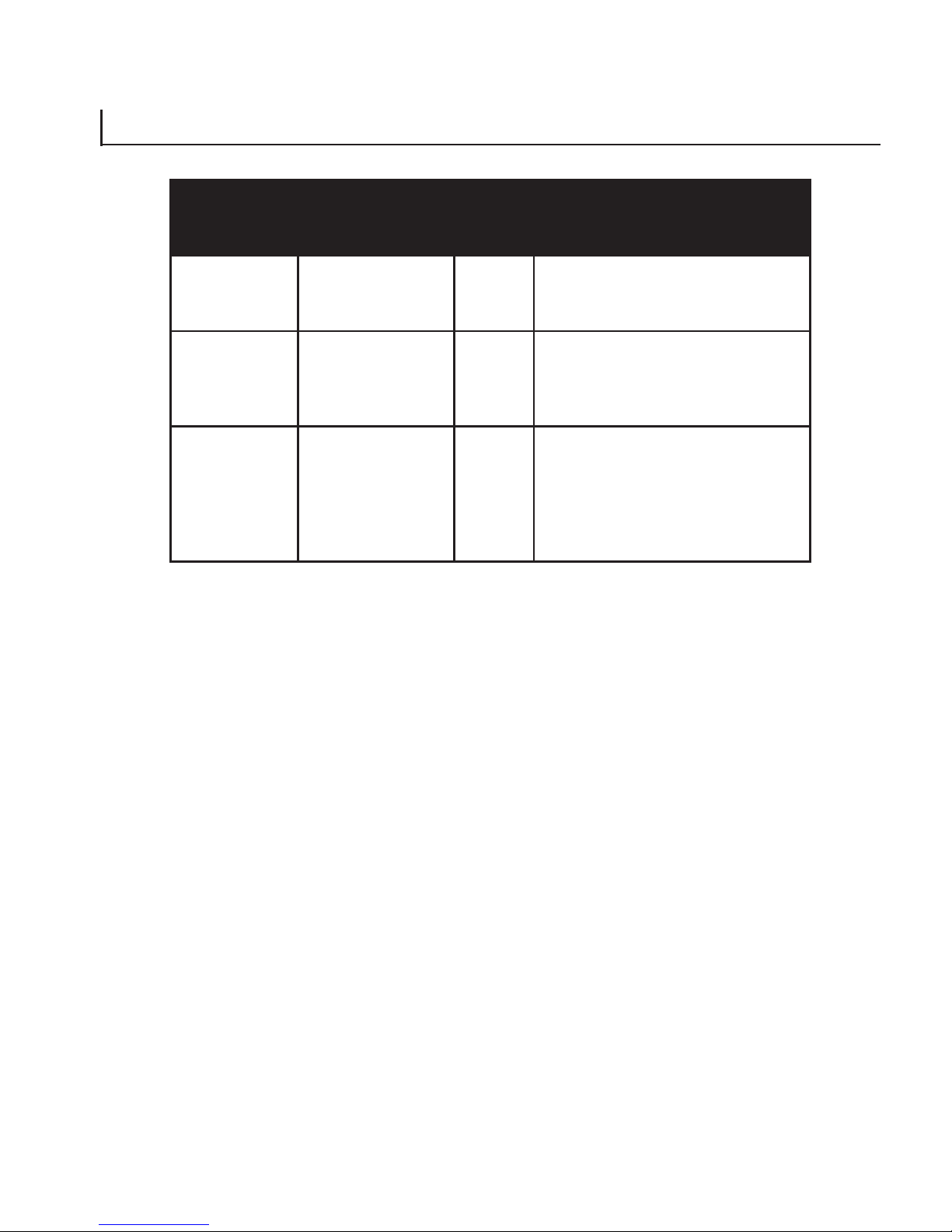
THEORY OF OPERATION
5
5 - 4 V8.5e Rev 2.2.2002
langiS
-nommehN
ci
langiS
emaN
evitcA
leveL
noitarepO
-1DNI
8DNI
atadtupnIhgiH
lellarapetybrofseniltupnI
deinapmoccaebtsuMatad
KLCIPayb
KLCIP
tupnilellaraP
kcolc
hgiH
tneserpetybatadasebotS
ehtotni8DNI-1DNIno
muminiM.refffubtupni
eslupSn003
YDAERydaerrettolPwoL
sirettolpsnaemlevelwoL
atadtxeneviecerotydaer
.noitcnufetomerroetyb
rettolpsetacidnilevelhgiH
tpeccatonlliwdnaysubsi
.snoitcnufetomerroatad
Table 5-2 Data Transfer
Note that the plotter goes busy after receiving each byte . The plotter
goes busy for longer periods during the execution of remote
functions, when the input buffer is full, or when an error occurs.
Table 5-3 shows the timing relationships for the remote functions.
When the input buffer receives the number of bytes necessary to
plot a full scan, a write cycle is automatically initiated, causing the
buffer contents to be imaged on the medium.
Page 49
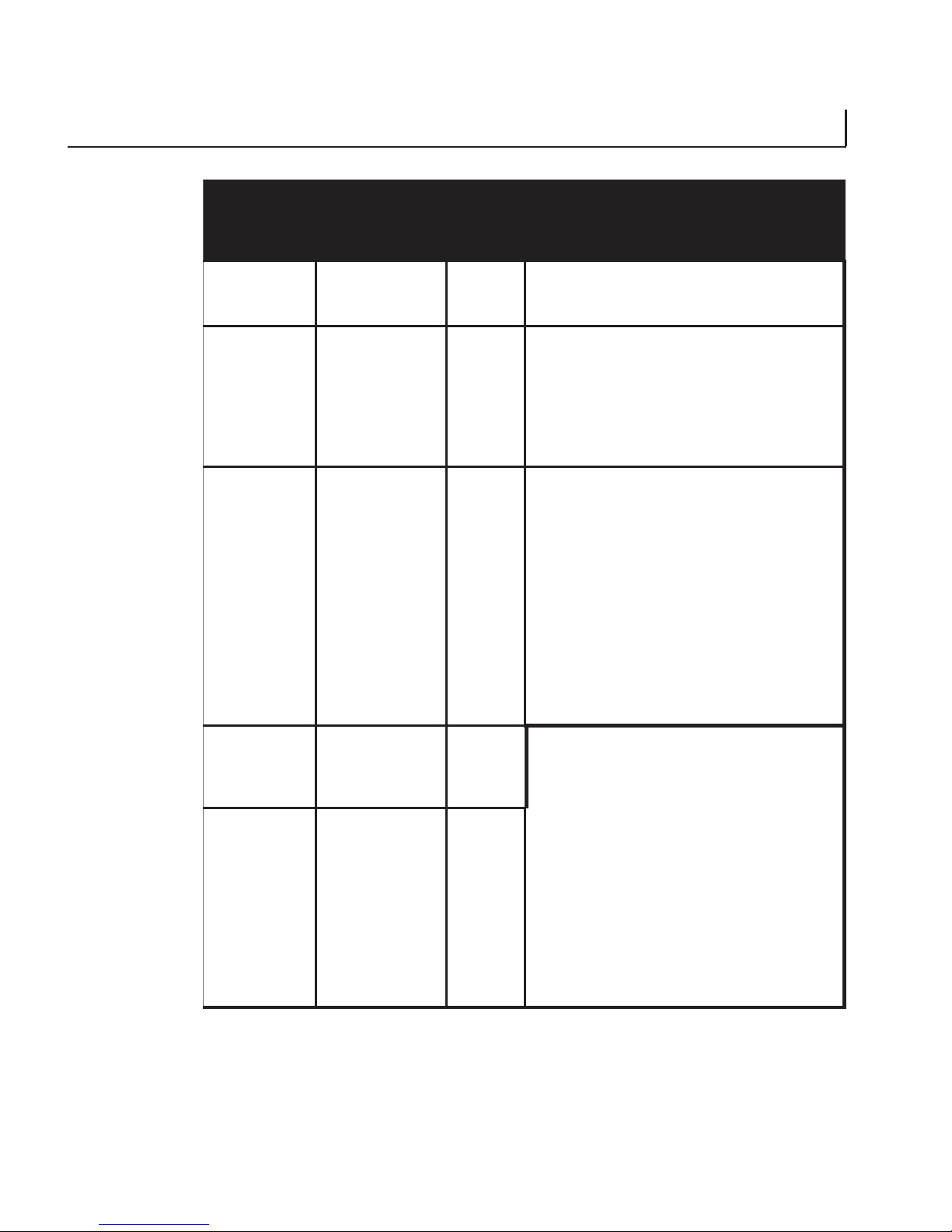
5
THEORY OF OPERATION
5 -5V8.5e Rev 2.2.2002
Table 5-3. Remote function signals
langiS
cinomenM
emaNlangiS
langiS
leveL
noitarepO
RAELCraelcetomeRwoL.reffubtupniehtsraelC
TESERteseRetomeRwoL
sezilaitini-erdnarettolpehtsteseR
.detressasilangisehtelihwcigollla
siteserelihwhgihsniamerydaeR
.detressa
RETLR
eniletomeR
etanimret
woL
yltnerrucatadreffubehtsetanimreT
ylsuoiverpllasesuac,dedaolgnieb
,ecneuqesnituptuoebotataddedaol
tsujatadreffubehtstuptuoneht
sihT.ecneuqesnidetanimret
deviecerfiderongisidnammoc
sahnacsllufaretfayeltaidemmi
.detanimretyllacitamotuaneeb
DEFFR
mrofetomeR
deef
woL
RTOER
dneetomeR
fo
noissimsnart
woL
yltnerrucatadreffubehtsetanimreT
ylsuoiverpllasesuac,dedaolgnieb
nituptuoebotatadreffubdedaol
reffubehtstuptuoneht,ecneuqes
.ecneuqesnidetanimrettsujatad
.decnavdanehtsirepaP
Page 50
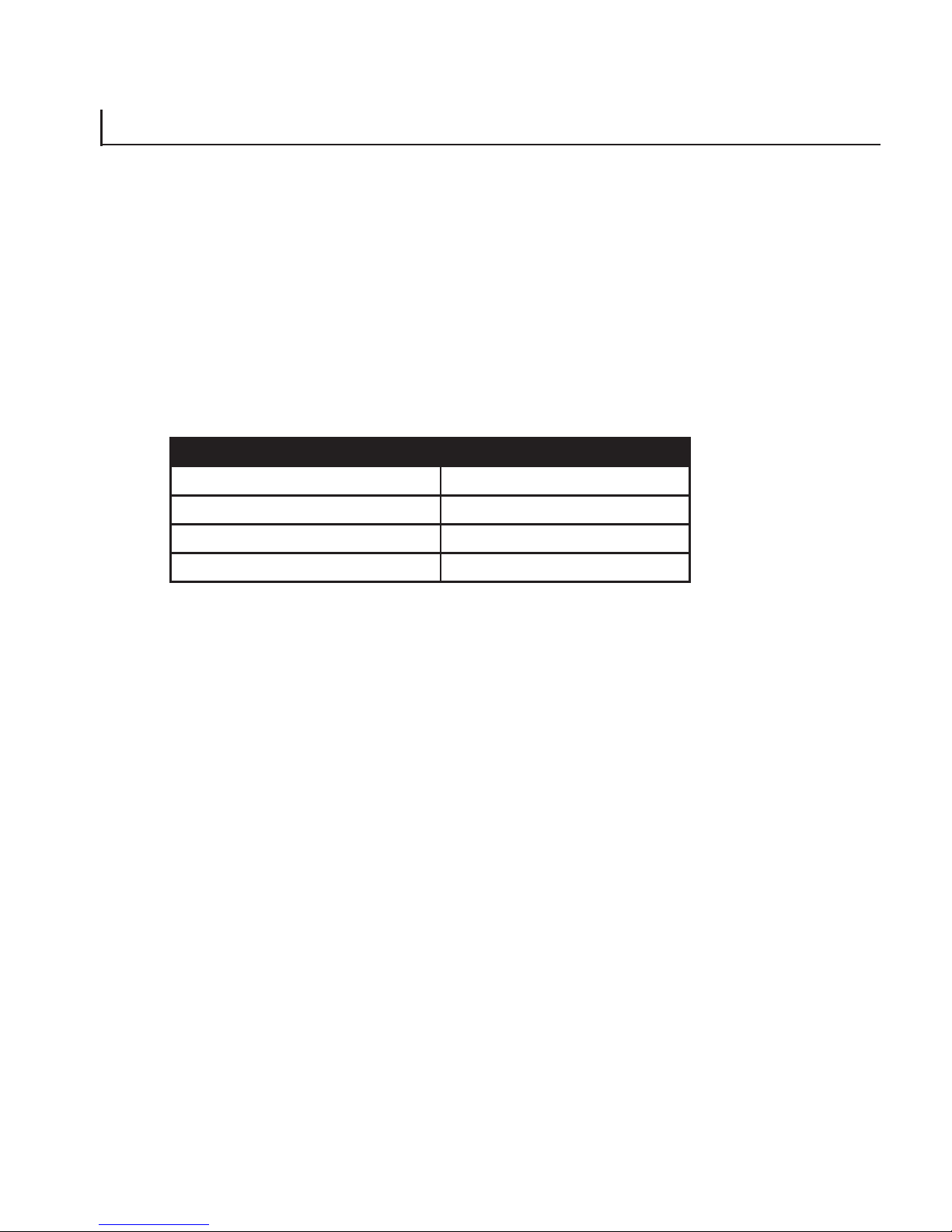
THEORY OF OPERATION
5
5 - 6 V8.5e Rev 2.2.2002
Data rates
The plotter accommodates a wide range of data rates. The speed of
the plotter can be set to 1.0, 2.0, 3.0, 4.0 inches per second. To
achieve a consistent plot rate at a certain speed setting requires
minimum data rates. If data rates are inconsistent, and lower than
these minimum rates, that plot speed will not be sustained. Table
5-4 shows the minimum data rates at the four speed settings.
tolpfodeepS etaratadmuminiM
dnocesrephcni0.1ces/BK44
dnocesrepsehcni0.2ces/BK88
dnocesrepsehcni0.3ces/BK231
dnocesrepsehcni0.4ces/BK671
Table 5-4. Minimum data rates
As with all thermal plotters, slower speeds produce the highest
quality output. Plotting at a speed too high for the data may result
in the deterioration of fine details. Stops and starts caused by
inconsistent data rates may also result in a lower quality output.
Page 51
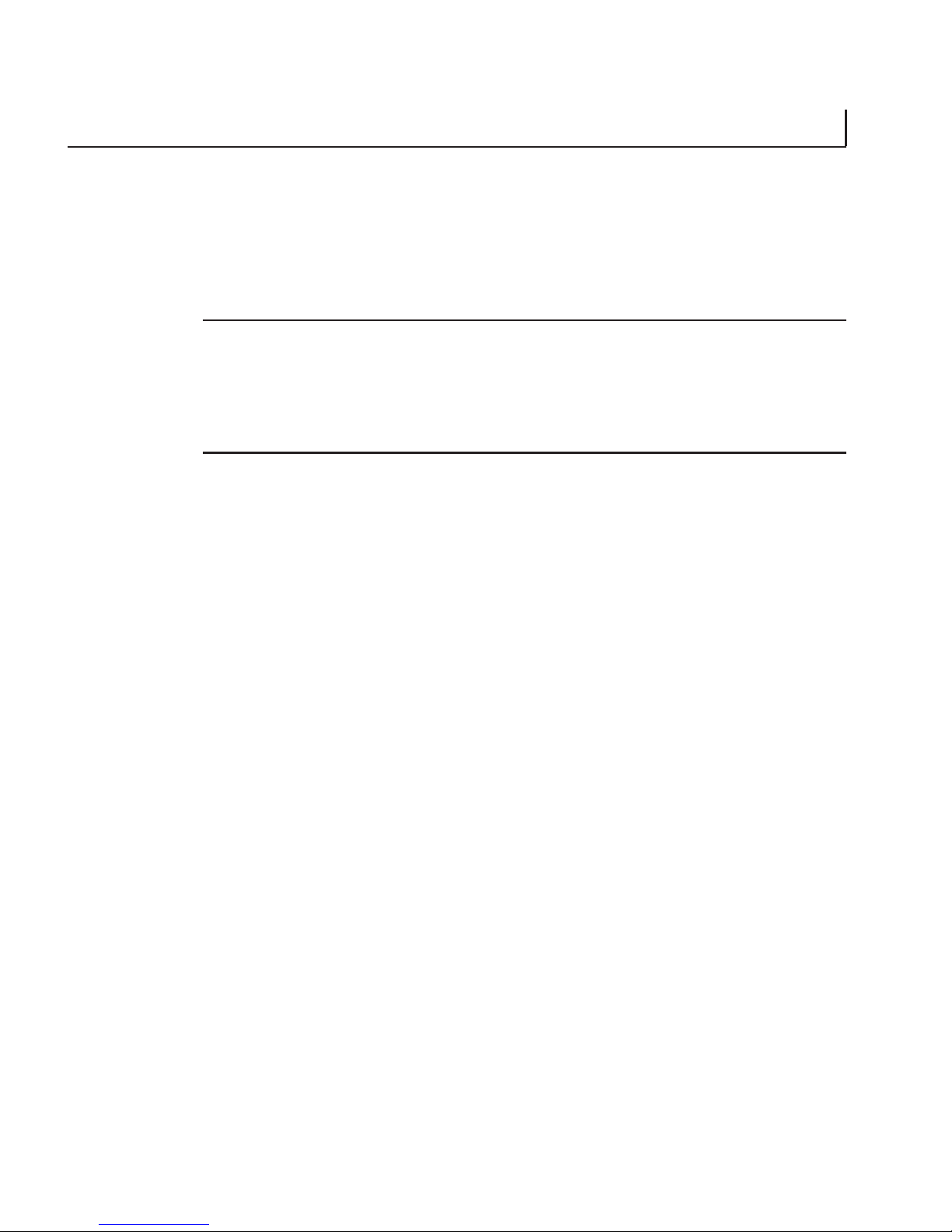
5
THEORY OF OPERATION
5 -7V8.5e Rev 2.2.2002
Scan width
Scan width settings sent from host software can specify the number
of bytes o f data that will be plotted on a line . The maximum setting
that data can be rastered to is 264 bytes per scan.
NOTE: The thermal head holds a maximum of 216 bytes of data. When
the plotter is set to 264 bytes per scan, the first 216 bytes of data from
the host are loaded into the thermal head to be plotted and the last 48
are discarded.
For rastered data less than the current byte count setting on the
plotter, the scan may be terminated at any byte count by a RLTER
command. If a RLTER command is asserted, the scan is terminated
and the plot continues on the next line.
Vertical resolution
The vertical resolution of the plot can be changed from the default
value of 203 dpi (n3or P3) to 200 dpi (n0 or P0, also known as
Imperial unit setting). See “Emulation”, in Chapter 4, Operation, for
information on control panel settings.
The plotter emulates the 200 dpi resolution by stretching the plot
length. This is accomplished by inserting micro-steps at regular
intervals, so that 200 scans cover one inch of plot.
Scaling
The scaling function either stretches or shrinks the plot by removing
or adding a micro-step at a set interval. A djustments can be made to
the scaling in increments of +/- 1/16” over 36” of plot length. The
interval is determined by the scaling setting on the control panel.
See “Scaling” in Operation, Chapter 4, P age 4-9, f or information on
control panel settings.
Page 52
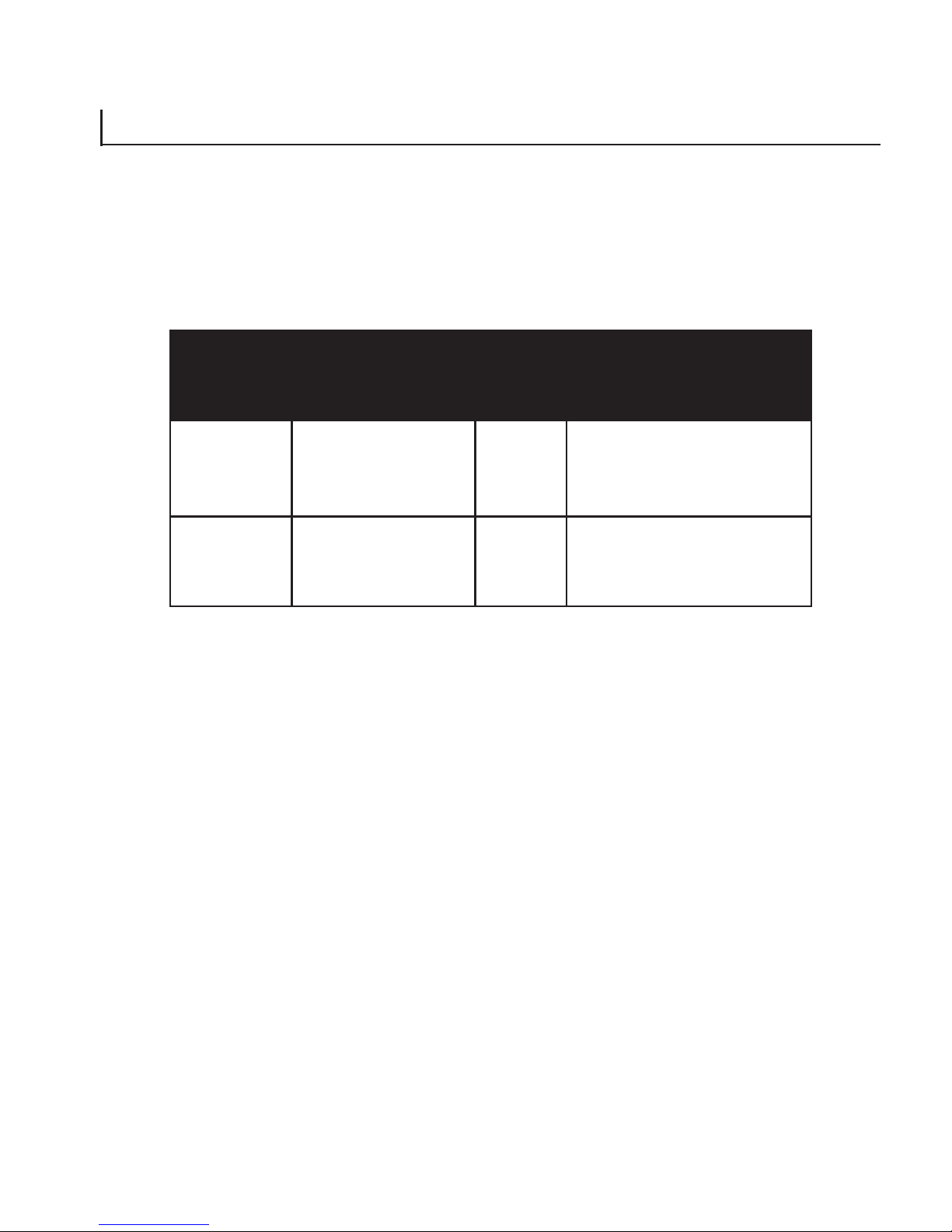
THEORY OF OPERATION
5
5 - 8 V8.5e Rev 2.2.2002
Print mode
When the host asserts the PRINT mode signal, the plotter can
generate ASCII character s. T able 5-5 sho ws the timing relationships
for print mode signals.
Table 5-5. Mode signals
ASCII characters are produced as plot patterns on a 16 x 20 dot
matrix through the use of a Character Generator ROM. When one
complete print line of ASCII-coded data is received, the data is
converted into plot patterns. Each character line is executed over
20 plot scans.
langiS
cinomenM
emaNlangiS
evitcA
leveL
noitarepO
TNIRPedoMtnirPhgiH
tolprotnirprehtiestceleS
,hgihsilangisnehW.edom
.edomtnirpnisirettolp
PPS
suoenatlumiS
edomtolp/tnirp
woLdesutoN
Page 53

5
THEORY OF OPERATION
5 -9V8.5e Rev 2.2.2002
5.4 THERMAL PRINTHEAD
The thermal printhead is comprised of a row of 1728 heater elements
(nibs). Each bit within a scan addresses an individual nib. Plot patterns
are generated one scan at a time , each scan consisting of a horizontal
row of dots. A nib produces a dot if the corresponding scan bit in
the buffer is a logic level “1”. Nibs in the printhead are heated, causing
a thermo-chemical reaction with the coating on the media. The
intensity or period for which the nib is heated is called the burn
strobe.
Automatic Head Temperature Feedback
The thermal printhead rises in temperature as it plots images on
paper, thus, less energy is required to activate each nib as the plot
proceeds to create an image of the same intensity. A thermistor
embedded in the head measures the head temperature and provides
feedback information to the main logic board. The main logic board
decreases the burn strobe accordingly to keep the contrast of the
plotted image consistent as the plot proceeds.
If the printhead temperature reaches 60º C, the Automatic Head
Temperature Feedback circuit stops the plotter in order to let the
head cool down. The control panel display reads hot (Ht) and the
error light flashes. When the thermistor measures that the printhead
temperature has cooled to 45º C, the plot resumes with no loss of
data.
Page 54

THEORY OF OPERATION
5
5 - 10 V8.5e Rev 2.2.2002
Film media
When the plotter is set to film mode , the strobe length is increased
to accommodate the thicker media. The plot speed is set to
1.0 inch per second to allow the longer strobe length and to maintain
plot quality .
5.5 MEDIA SENSORS
The top-of-form (also known as the “I-mark”) sensor and the media
sensor are contained on a media sensor board .
The top-of-form sensor consists of a focused infrared beam and
receptor that reacts to black top-of-form marks. The receptor sends
a “stop form feed” command to the logic circuitry if a mark stops
the beam from reflecting back into the receptor.
The paper sensor consists of an unfocused infrared beam and
receptor. If the receptor receives enough r eflected light, the receptor
sends no command. If the reflected light is below the required level
the receptor sends a “media out” command to the logic circuitry
and plotting stops. The “no media” indicator is displayed on the
control panel.
Page 55
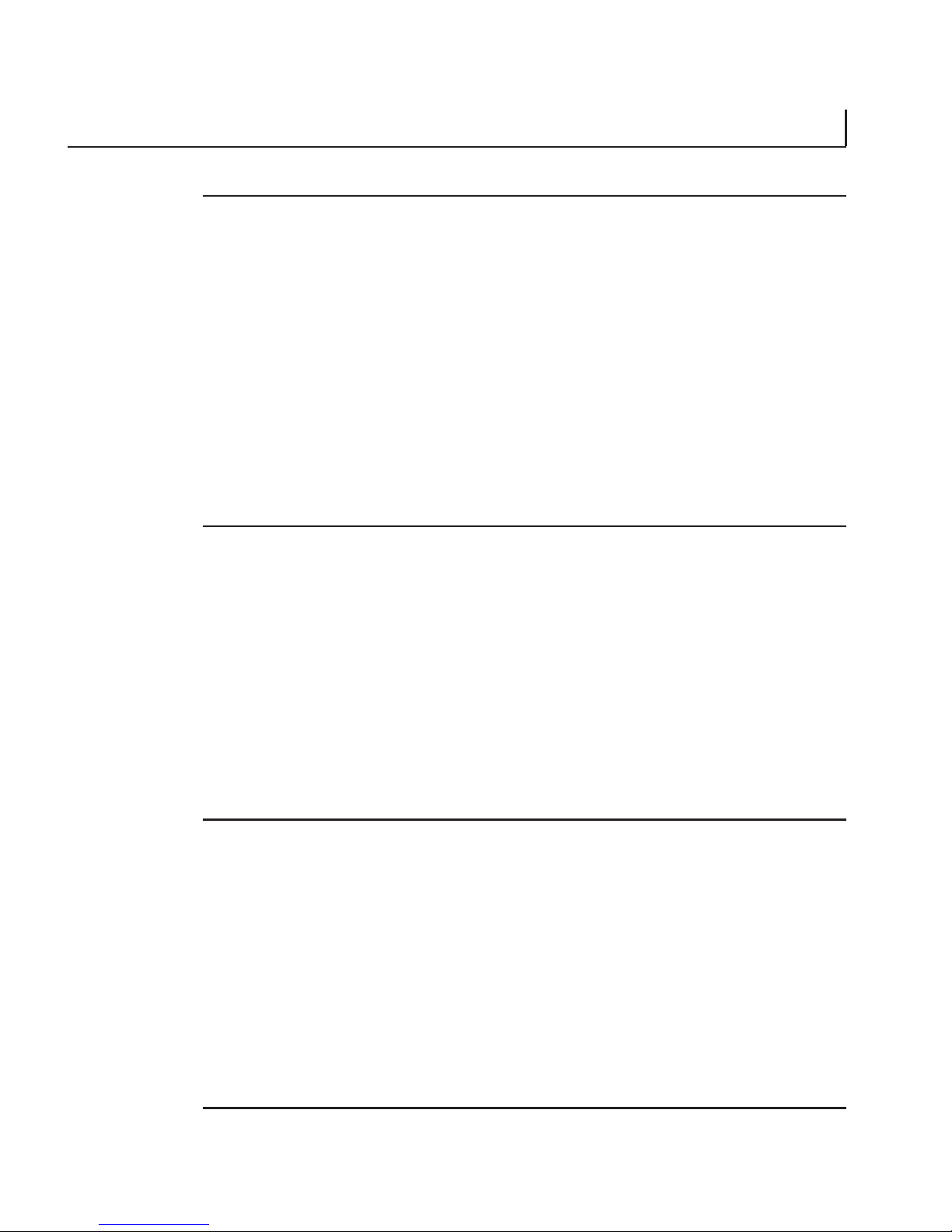
6
6-1V8.5e Rev 2.2.2002
NOTE: Do not attempt to repair or modify any component of the
V8.5e. If a component fails, it may be replaced free of charge in accordance with the warranty procedures in this manual. Attempting unauthorized repairs or modifications will void the warranty and invalidate
safety approvals.
WARNING: There are voltage hazards inherent in the printhead power
supply and AC input wiring. Take reasonable precautions to avoid
electrical shock. Never service any electrical component of the V8.5e
while the power cord is connected. Severe electrical shock may result.
CAUTION: Take care not to discharge static into the plotter. This may
cause damage to integrated circuits or other electronic components.
Dissipate static by wearing a static disipating wrist strap, before using
tools on the plotter or touching internal components.
WICHTIGER HINWEIS: Versuchen Sie nicht, irgendwelche Bauteile
des V8.5e zu reparieren oder zu modifizieren. Falls ein Bauteil versagt,
kann es gemäß den in diesem Handbuch enthaltenen
Garantiebedingungen kostenfrei ersetzt werden. Bei nicht
genehmigten Reparaturen oder Modifizierungen erlischt der
Garantieanspruch und Sicherheitszertifikate werden ungültig.
WARNUNG: Am Druckkopf und am Wechselstromanschluss bestehen
gefährliche Spannungen. Lassen Sie angemessene Vorsicht walten, um
Stromschläge zu vermeiden. Ziehen Sie den Netzstecker, bevor Sie an
irgendwelchen elektrischen Bauteilen des V8.5e arbeiten. Andernfalls
kann es zu erheblichen Stromschlägen kommen.
VORSICHT: Vermeiden Sie statische Entladung am Plotter. Dies kann
Schäden an den integrierten Schaltkreisen und anderen elektronischen
Bauteilen verursachen. Leiten Sie statische Elektrizität ab, indem Sie
ein Antistatik-Armband anlegen, bevor Sie am Plotter mit Werkzeugen
hantieren oder interne Bauteile berühren.
MAINTENANCE
Page 56
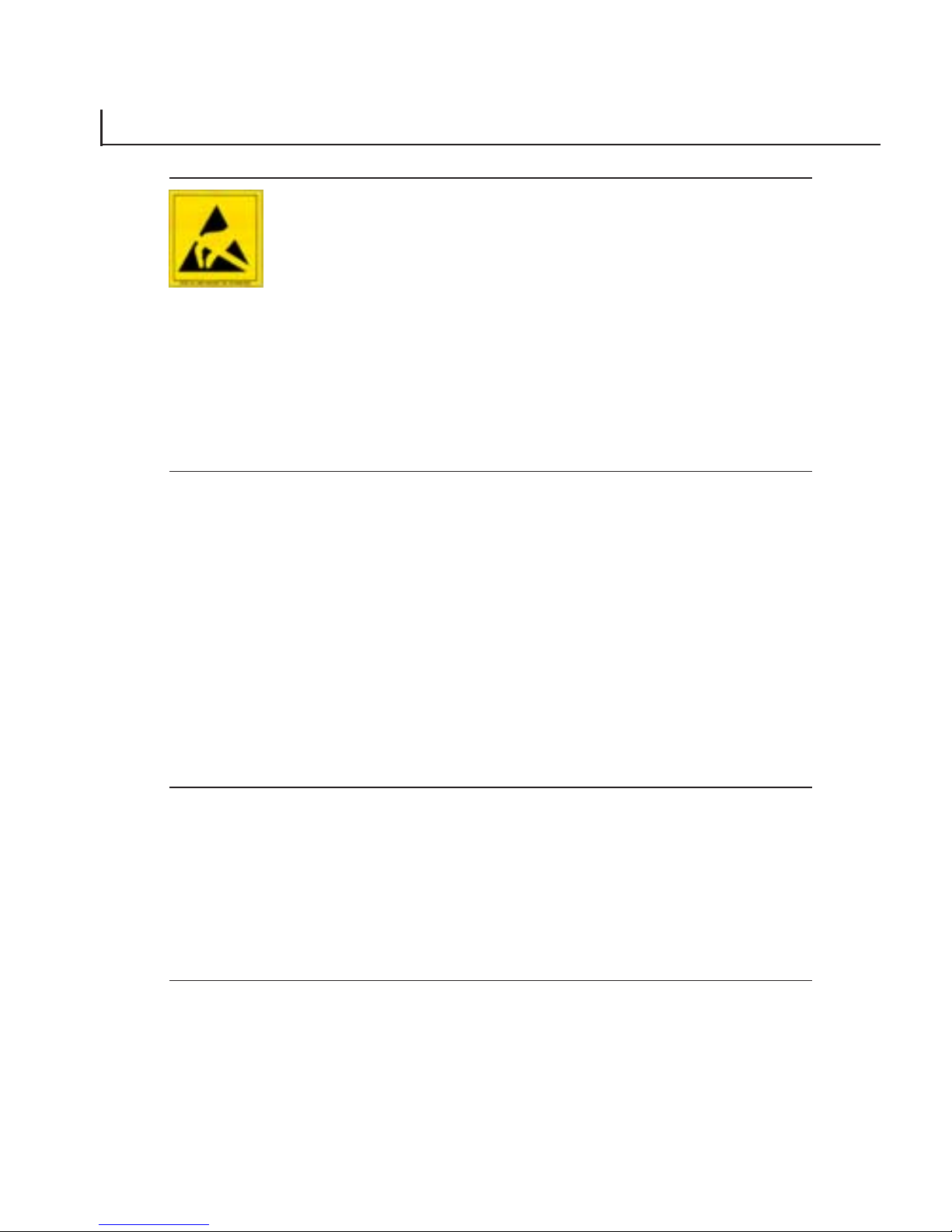
MAINTENANCE
6
6 -2 V8.5e Rev 2.2.2002
This symbol indicates an area of possible concern due
to static discharge into the circuitry. When you see this
symbol in the manual, please observe proper static precautions to minimize damage to the circuitry.
Dieses Symbol warnt davor, dass es in diesen Bereichen möglicherweise
zu statischen Entladungen an den Schaltkreisen kommen kann. Wenn
dieses Symbol im Handbuch erscheint, sind die entsprechenden
Vorsichtsmaßnahmen zu treffen, um eine Beschädigung der
Schaltkreise so weit wie möglich zu vermeiden.
6.1 MAINTENANCE GUIDELINES
In order to minimize the complexity of troubleshooting and repairs,
the V8.5e plotter is composed, wherever possible, of fieldreplaceable units (FR Us). The Imaging Systems Gr oup Inc. does not
recommend troubleshooting at a component level, but rather to the
level of these FRUs. This chapter and the troubleshooting chapter
of this manual follows this approach, resulting in faster and easier
repairs. R eplacing or repairing FR Us, rather than smaller components,
minimizes downtime and simplifies procedures.
Use caution while troubleshooting the V8.5e. Turn the power off and
unplug the power cord to prevent electrical shock.
Seien Sie bei der Fehlerbehebung am V8.5e vorsichtig. Schalten Sie
den Strom ab und ziehen Sie den Netzstecker, um Stromschläge zu
vermeiden.
Page 57
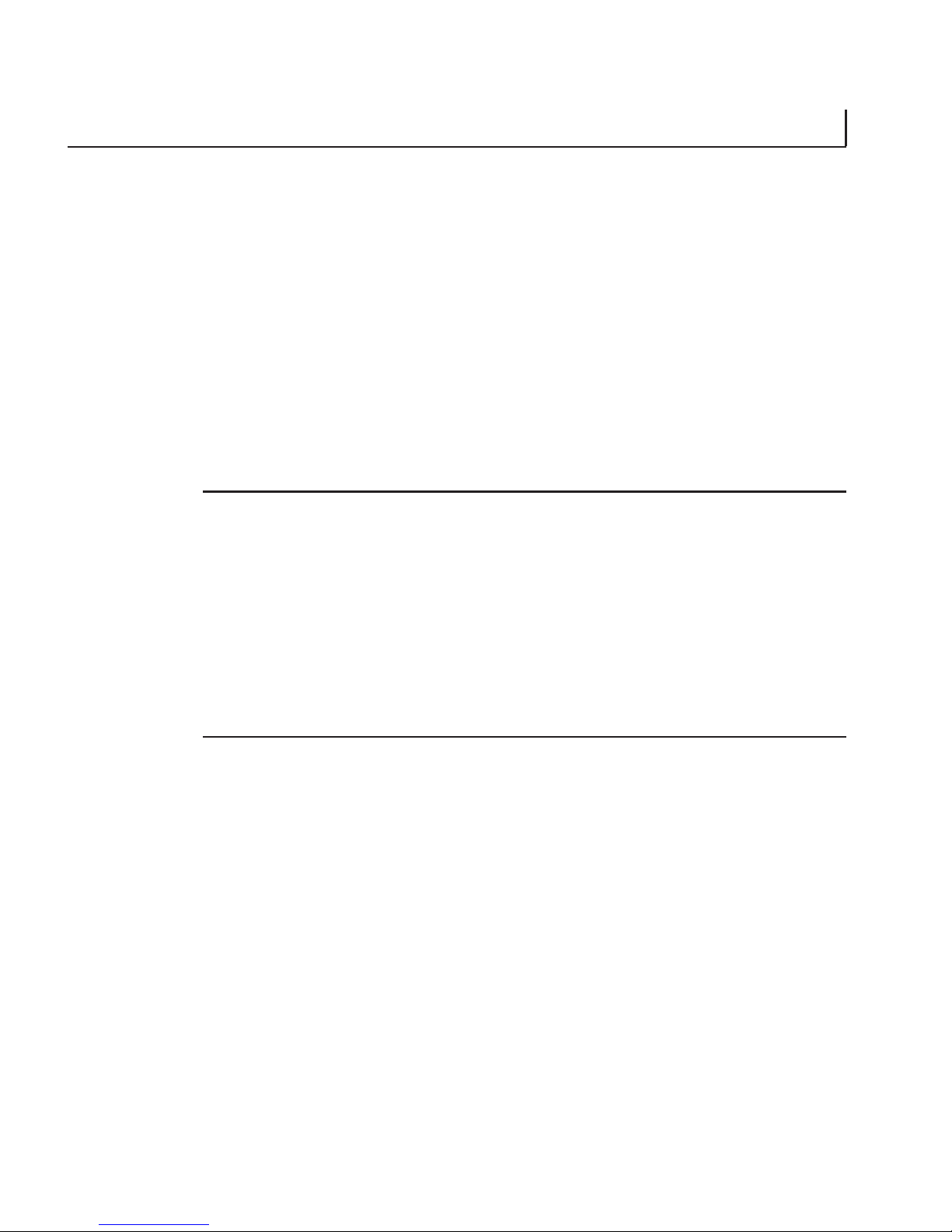
6
MAINTENANCE
6 - 3V8.5e Rev 2.2.2002
6.2 REGULAR MAINTENANCE
The V8.5e thermal plotter is engineered to require minimal
prev entative maintenance . If the thermal printhead and platen roller
are cleaned regularly, and the plotter is kept free of debris, extra
maintenance should rarely be required.
This minimal preventative maintenance is the customers
responsibility . Damage to the plotter that has in The Imaging Sy stem
Group’s opinion resulted from neglect or misuse will not be covered
under warranty.
CAUTION: No parts of the V8.5e require lubrication. All bearings are
sealed and self-lubricating. These bearings must be replaced in pairs if
one fails by authorized repair depot.
VORSICHT: Kein Teil des V8.5e erfordert Schmierung. Alle Kugellager
sind geschlossen und selbstschmierend. Diese Lager dürfen nur
paarweise durch eine autorisierte Servicewerkstatt ausgetauscht
werden, falls eines defekt wird.
Page 58

MAINTENANCE
6
6 -4 V8.5e Rev 2.2.2002
Cleaning the thermal printhead
After prolonged use , the thermal printhead picks up fibr es fr om the
media passing under it. These fine fibres collect and compact on
portions of the printhead, blocking the contact it makes with the
paper during a plot and causing faded patches . Poor contact betw een
the printhead and paper may also cause the affected heating
elements (nibs) to fail prematurely because of improper heat
dissipation to the paper.
Clean the printhead every time you install a new roll of paper or
film.
1. Turn the plotter power off.
Figure 6-1
Print Head
Page 59

6
MAINTENANCE
6 - 5V8.5e Rev 2.2.2002
2. Moisten (do not soak) a soft, lint-free cloth or cotton swab with
99% pure isopropyl alcohol. Rub gently along the length of the
printhead, removing any buildup of residue on the printhead.
3. Allow the alcohol to e vaporate completely before using the plotter .
CAUTION: Do not touch the printhead with your fingers or other objects. Skin oil will contaminate the printhead, which diminishes plot
quality and shortens the life span of the printhead.
VORSICHT: Den Druckkopf nicht mit den Fingern oder irgendwelchen
Gegenständen berühren. Fett oder Öl verschmutzt den Druckkopf,
wodurch die Druckqualität vermindert und die Lebensdauer des
Druckkopfes verkürzt wird.
Cleaning the platen roller
After prolonged use , the platen roller picks up fibr es from the paper
passing above it. These fine fibres collect and compact on portions
of the platen roller , cr eating bumps. The uneven surf ace of the roller
may cause the printhead to contact the passing paper unevenly,
producing a blotchy or faded plot.
Clean the platen roller when it appears dirty , or after appr oximately
three rolls of paper or film have been plotted.
Lightly wipe the roller with a soft, lint-free cloth moistened in 99%
pure isopropyl alcohol, turning the roller as necessary to remove
paper fragments and dust.
Page 60

MAINTENANCE
6
6 -6 V8.5e Rev 2.2.2002
Replacing the fuse
The fuse is located in a clip next to the AC receptacle. Figure 3-2.
1. Unplug the power cable fr om the AC receptacle.
2. Insert a small screwdriver into the slot on the fuse clip to release
it from the AC receptacle .
3. Remo ve the fuse from the clip. R eplace the fuse and insert the clip.
WARNING: Replace only with a fuse of identical specifications. Other
fuses may cause a fire hazard. See Chapter 2, Specifications, for fuse
specifications.
WARNUNG: Beim Auswechseln der Sicherungen nur solche mit
gleicher Spezifikation verwenden. Andere Sicherungen können Brände
verursachen. Siehe Kapitel 2, Spezifikationen, hinsichtlich der
Spezifikation der Sicherungen.
WARNING: Consistent damage to the plotter AC fuse indicates a serious problem and should be repaired immediately. Contact your authorized service center.
WARNUNG: Andauernder Ausfall der Wechselstromsicherung des Plotters verweist auf ein ernstes Problem, das sofort behoben werden sollte.
Nehmen Sie Kontakt mit ihrer autorisierten Servicewerkstatt auf.
Page 61

7
7-1V8.5e Rev 2.2.2002
TROUBLESHOOTING
7.1 INTRODUCTION
This chapter provides a list of problems that may be encountered
with the V8.5e, and gives possible causes and solutions for these
problems.
T o use this chapter , locate the pr oblem from the list. Follo w the steps
in order, referring to Chapter 6, Maintenance, where necessary.
Page 62

TROUBLESHOOTING
7
7-2 V8.5e Rev 2.2.2002
7.2 PROBLEMS
Plotter does not plot
Possible causes: Plotter has no paper or film
Lid is not securely closed
Thermal printhead is overheated
Latch pins need adjustment
Solutions:
1. Check the media supply. Install more media if necessary as
described in Chapter 3, Installation.
2. Check that the media is installed correctly and the plotter lid is
securely closed. The top of the lid should be flush with the top of
the side panels.
3. If plotting has stopped in mid-task, the printhead may be
overheated.
Do not intervene . The plotter will resume plotting fr om where it left
off with no loss of dat a when the printhead has cooled sufficiently.
When the printhead temperature reaches 60ºC, the plotter stops
and asserts a “busy” signal to the host. Plotting resumes when the
head temperature has cooled to 45ºC. This prevents printhead
damage caused by overheating.
4. If the lid does not close securely, or if the head pressure is too
low, contact your authorized service center.
Page 63

7
TROUBLESHOOTING
7-3V8.5e Rev 2.2.2002
Plot has vertical white stripes
Figure 7-3 . Plot with vertical white stripes
Possible causes: Lid is not securely closed
The printhead is dirty
Some printhead nibs are burnt out
Solutions:
1. Check that the media is installed correctly and the plotter lid is
securely closed. The top of the lid should be flush with the top of
the side panels.
2. Clean the printhead as described in Chapter 6, page 6-3.
3. The thermal printhead has one or more burnt out nibs so it must
be replaced. Contact your authorized service center.
Page 64
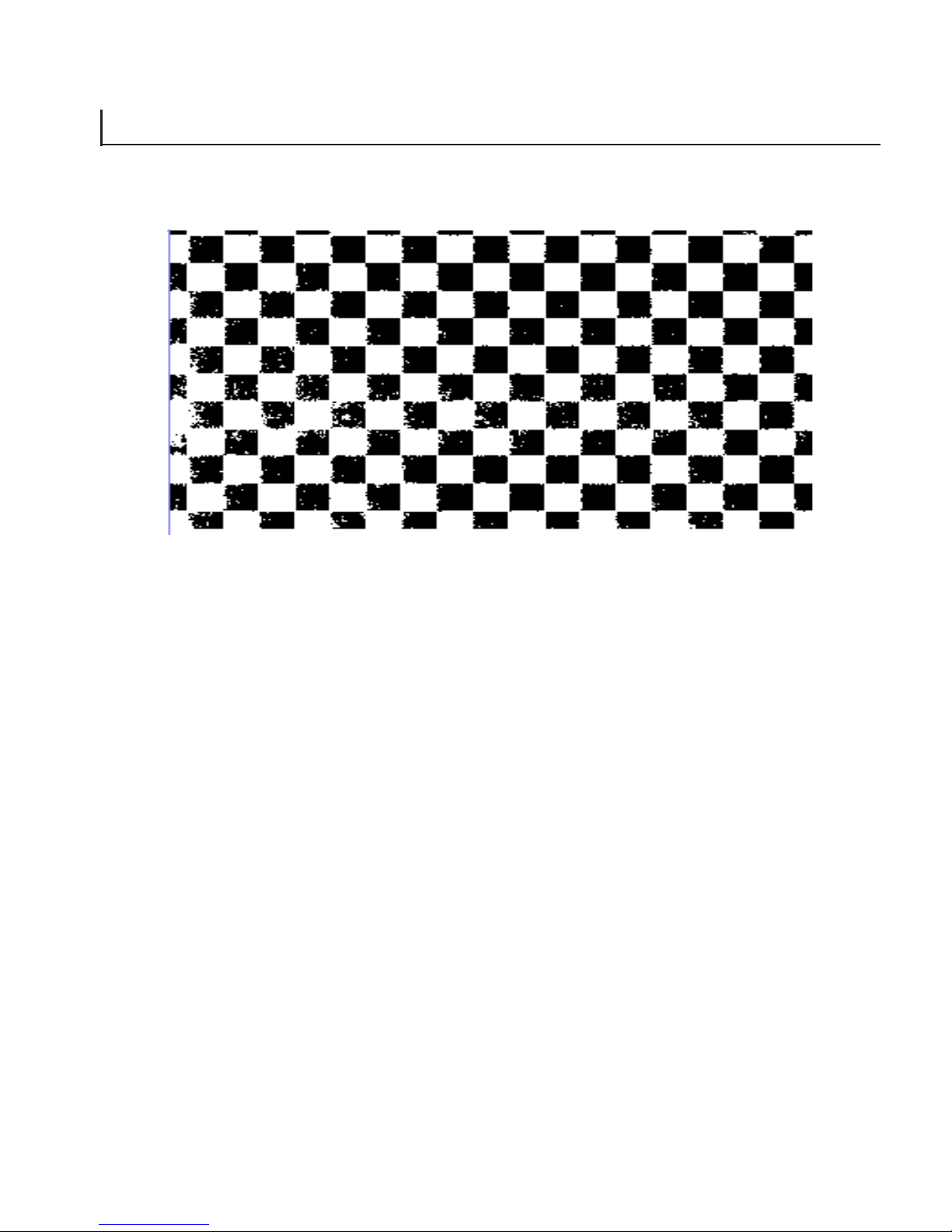
TROUBLESHOOTING
7
7-4 V8.5e Rev 2.2.2002
Plot is blotchy or faded
Figure 7-4 . Blotchy or faded plot
This problem originates from inconsistent printhead pressure across
the platen roller during plotting.
Possible causes: Lid is not securely closed
Latch pins need adjustment
Solutions:
1. Check that the media is installed correctly and the plotter lid is
securely closed. The top of the lid should be flush with the top of
the side panels.
2. If the plot is fading on one side, test by pressing down on that
side of the lid while the plotter is plotting. If this helps, the latch pin
needs to be adjusted on that side . Contact y our authoriz ed service
center.
Page 65

7
TROUBLESHOOTING
7-5V8.5e Rev 2.2.2002
Plot contrast is weak
Possible causes: Lid is not securely closed
Latch pins need adjustment
Media setting is incorrect
Contrast setting is too low
24 V power supply is malfunctioning
Solutions:
1. Check that the media is installed correctly and the plotter lid is
securely closed. The top of the lid should be flush with the top of
the side panels.
2. If the lid does not close securely, or if the head pressure is too
low, contact your authorized service center.
3. Check that the media setting is correct. See Chapter 4, page 4-8.
4. Adjust the contr ast setting as described in Chapter 4, page 4-6.
Page 66
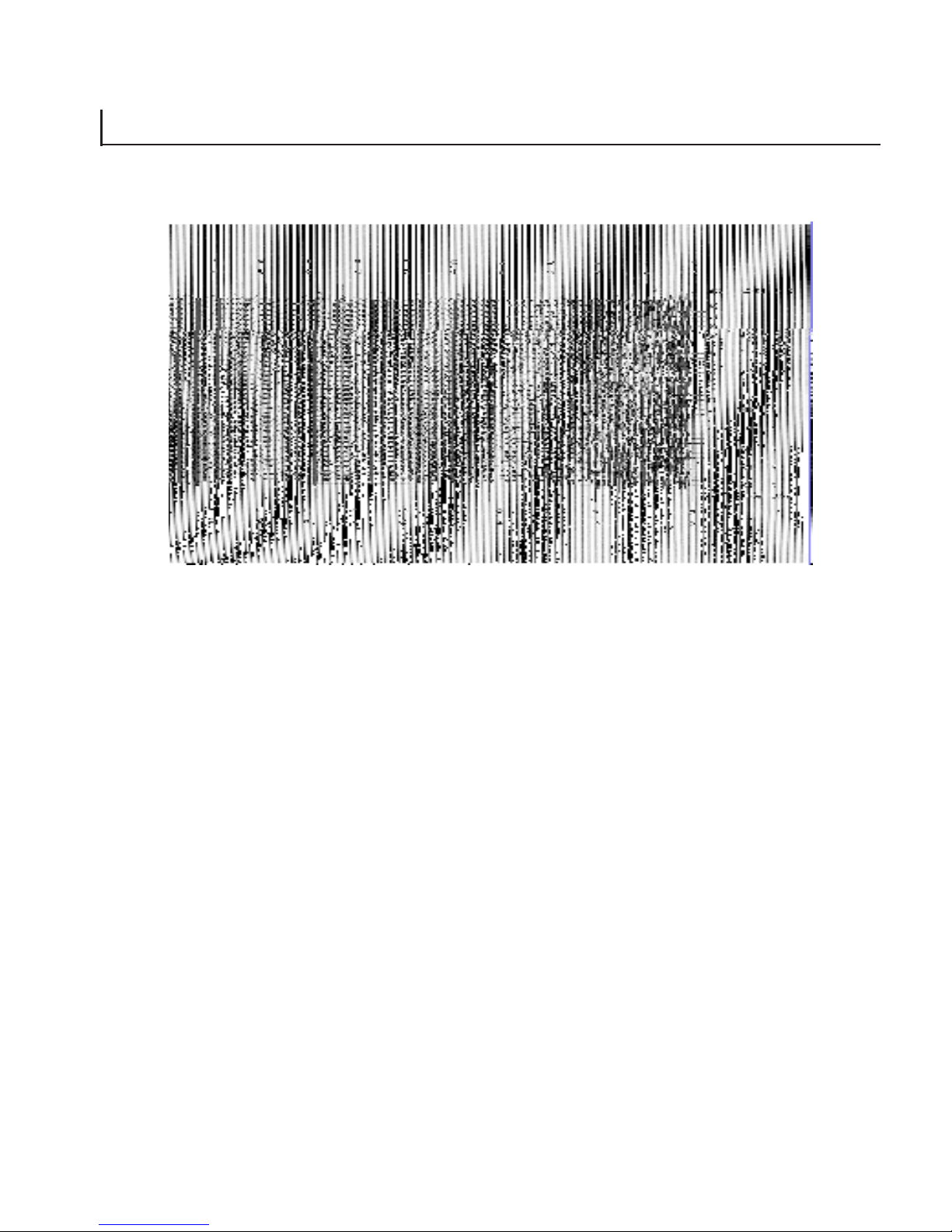
TROUBLESHOOTING
7
7-6 V8.5e Rev 2.2.2002
Plot has black vertical lines
Figure 7-6 . Plot with black vertical lines
Possible Cause: One or more bits in each byte going to the
plotter are “stuck high”.
Solution:
1. If your plotted output from the host shows these lines, run a test
plot. If the lines are not present on the test plot, the problem
originates with the host data. Check the interface data cable from
the host and replace it if neccesary.
Page 67
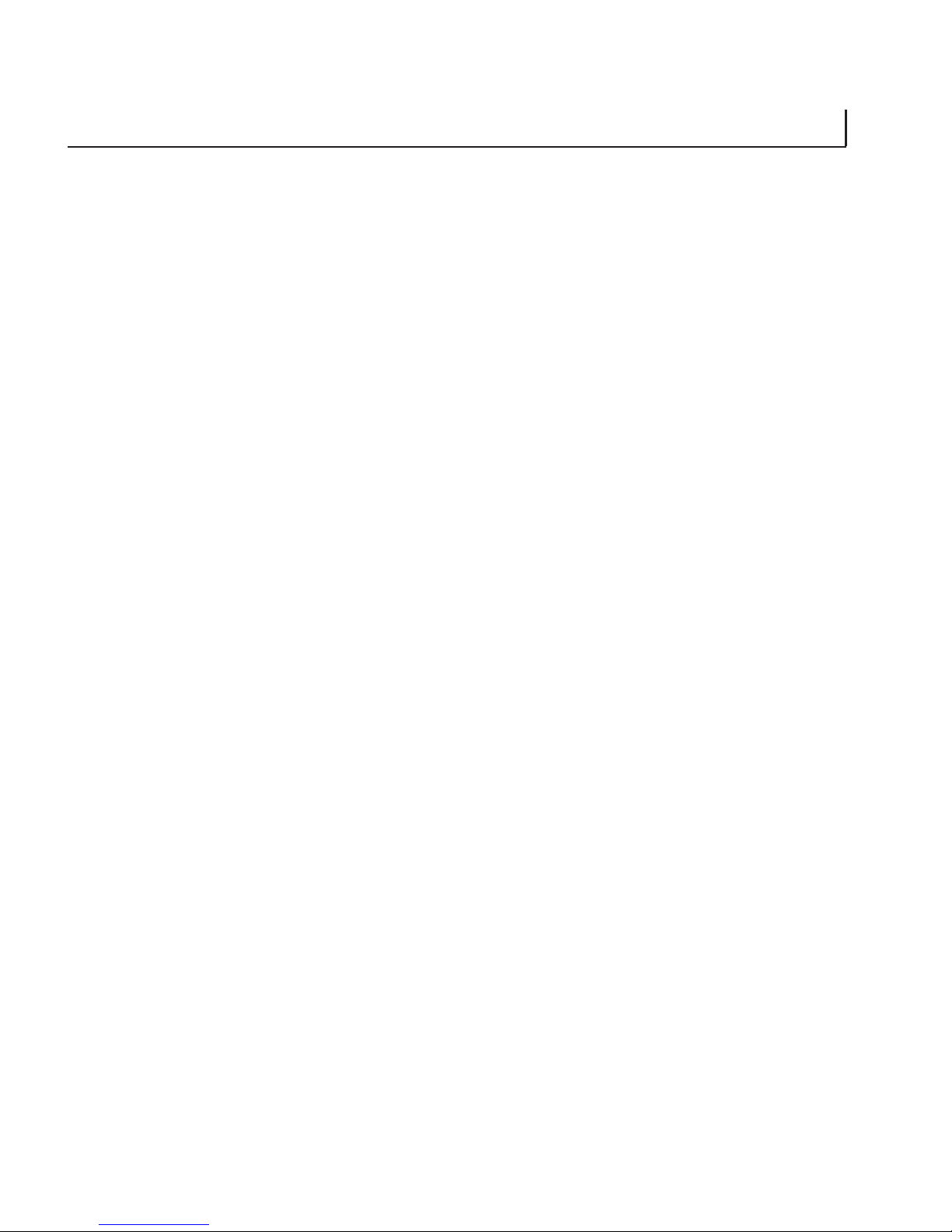
7
TROUBLESHOOTING
7-7V8.5e Rev 2.2.2002
Plot is wrong length
If you suspect that a plot is the wrong length, plot a job of a known
length and measure it.
Possible causes: Paper is not moving freely
Scaling is incorrectly applied
Vertical emulation is incorrectly applied
Solutions:
1. Check the media feed path. Ensure that the paper is installed
correctly and that the paper feed is not obstructed.
2. Adjust or reset the scaling setting as described in Chapter 4,
Operation.
3. Determine if your data requires vertical emulation and adjust the
vertical resolution setting appropriately. See “Emulation” in
Chapter 4, Page 4-10.
Paper is wrinkling or tearing along one edge
Possible causes: Paper feed is misaligned
P aper is incorrectly inst alled
Lid is not securely closed
Latch pins need adjustment
Solutions:
1. Ensure that paper is correctly aligned while feeding. If using fanfold paper, you may wish to leave the paper in the bo x.
2. Check that the paper is installed correctly (see “Media Installation”
in Chapter 3, Installation) and the plotter lid is securely closed. The
top of the lid should be flush with the top of the side panels.
Page 68

TROUBLESHOOTING
7
7-8 V8.5e Rev 2.2.2002
3. If the lid does not close securely, or if the head pressure is too
low, contact your authorized service center.
Plotter has no power
Possible Cause: If the plotter is plugged in to a functioning
outlet, then the AC fuse has blown.
Solution:
1. Replace the fuse as described in Chapter 6.
Plotter display is functioning but motor does not function
Possible Cause: Either the 5 V or 24 V power supply is
malfunctioning.
Solution:
1. Contact your authorized service center.
Can’t make changes to control panel settings
Possible Cause: Plotter is in ONLINE mode.
Solution:
1. Press the ON/OFFLINE button.
Page 69
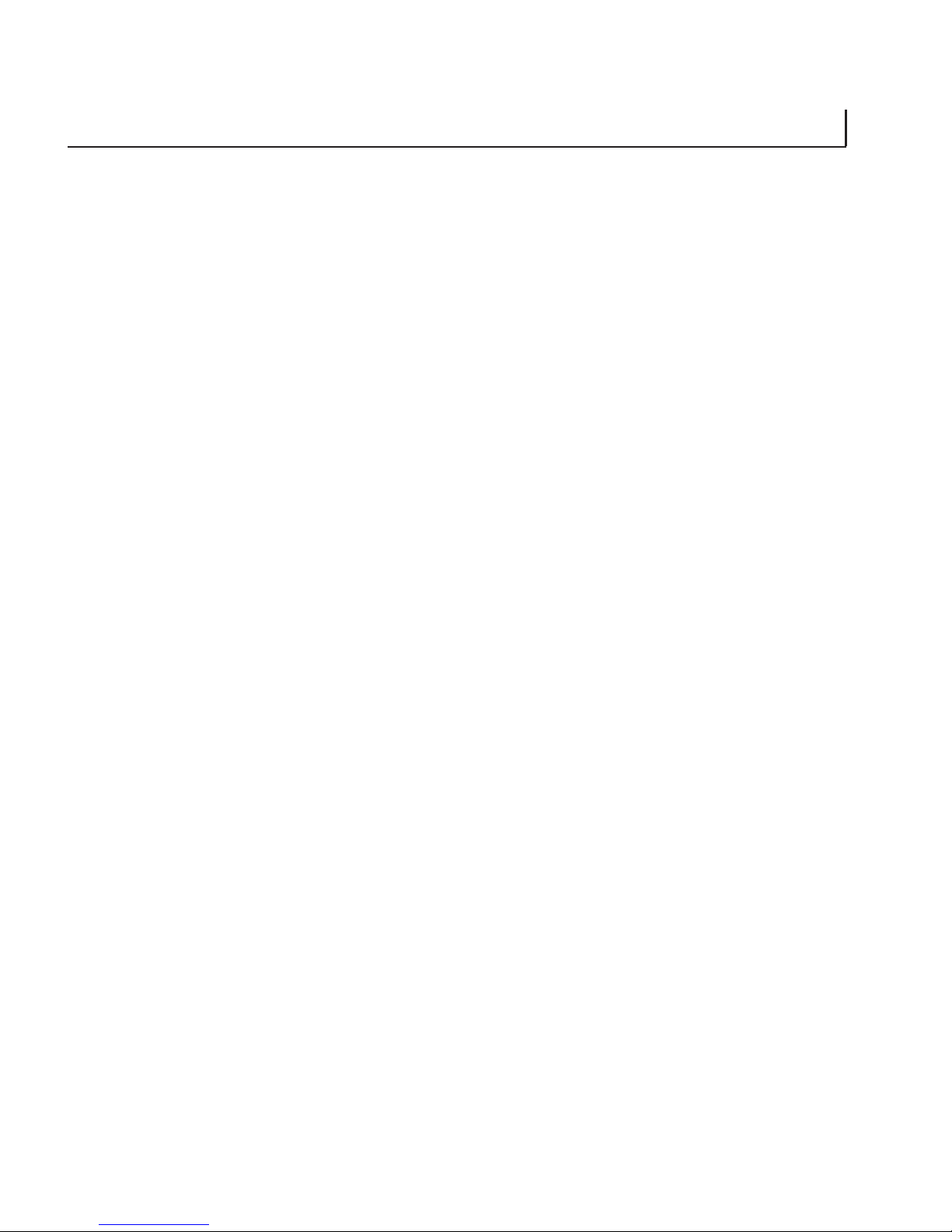
7
TROUBLESHOOTING
7-9V8.5e Rev 2.2.2002
Plot output speed is erratic
Possible Cause: Plotter speed is set too high. This is most likely
to occur on the HIGH setting. Lowering the
plot speed enables the plotter to match the
rate of data and produces a more steady
output.
Solution:
1. Lower the plot speed setting on the control panel as described in
Chapter 4, P age 4-7.
Page 70
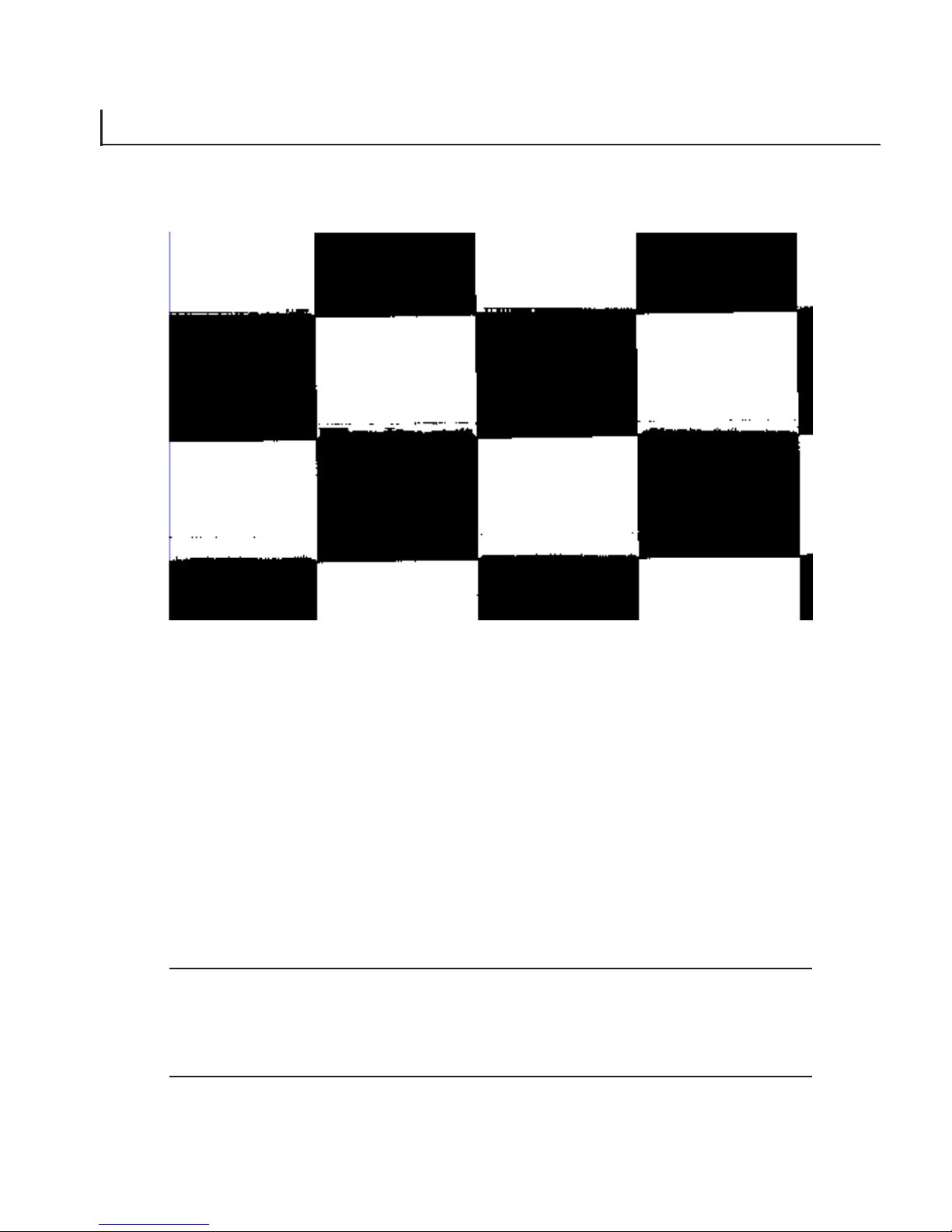
TROUBLESHOOTING
7
7-10 V8.5e Rev 2.2.2002
Figure 7-7 . “Blooming” plot
Possible Cause:Media setting is incorrect. The thermal
printhead operating temperature is too high
and is burning the media.
Solution:
1. Change the media setting on the control panel as described in
Chapter 4. If unsure of the media specifications , start at the L T P APER
setting and then increase the setting, testing plot output after each
change.
CAUTION: Thermal plotting technology involves high temperatures.
Incorrect media or contrast settings can damage the printhead or other
components and void the warranty. Media damage can also occur.
Burning smell during plot, or “blooming” present on output
Page 71
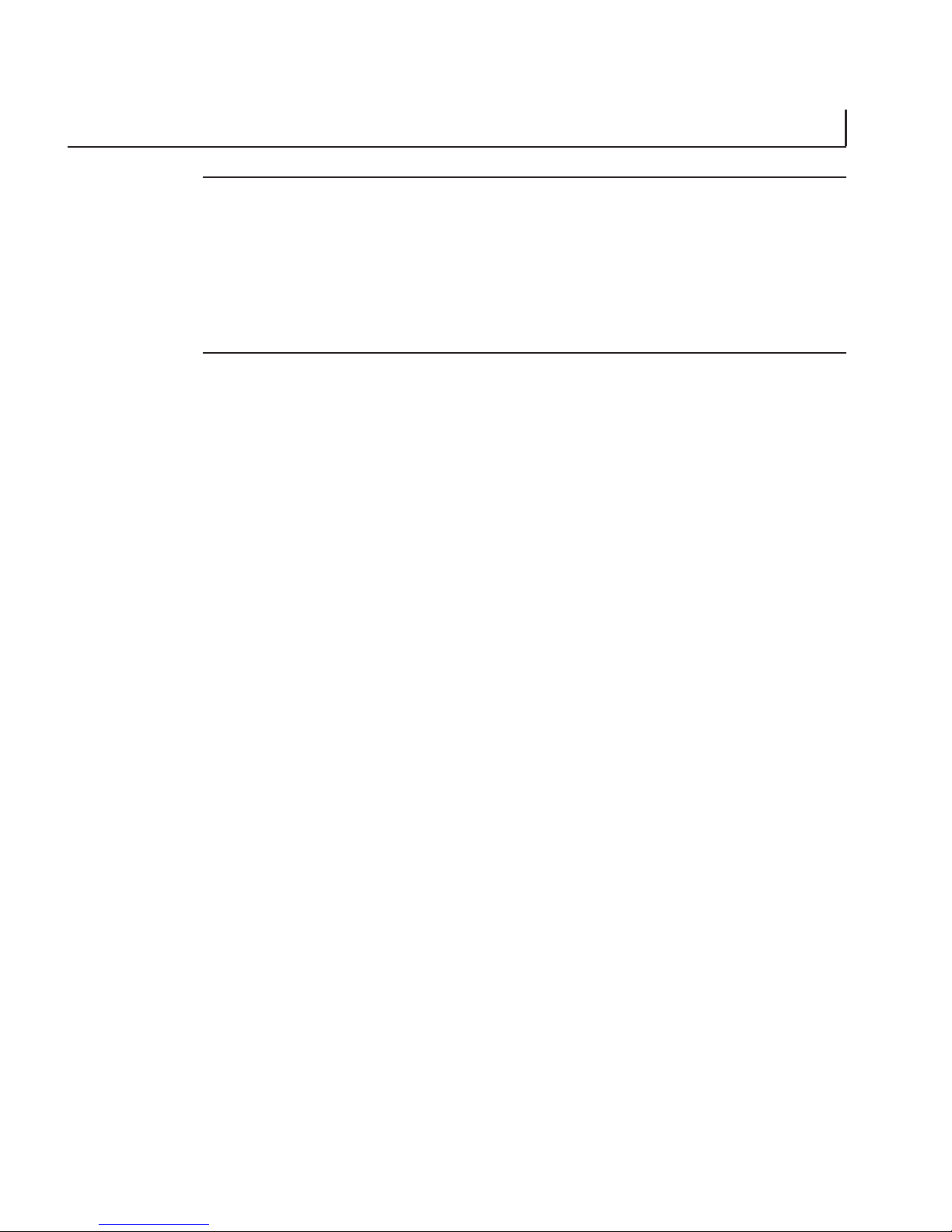
7
TROUBLESHOOTING
7-11V8.5e Rev 2.2.2002
Form feed stops before desired length
Possible Cause: The form feed length is too short. The form
feed stops before the paper sensor can read
the “top of form” mark.
Solution:
1. Adjust the FFLENGTH setting on the control panel as described
in Chapter 4, Page 4-10.
Form feed does not stop at top-of-form marks
Possible Cause: The top-of-form sensor is not reading the
marks.
Solution:
1. Contact your authoriz ed service center.
VORSICHT: Bei der thermischen Plottertechnologie entstehen hohe
Temperaturen. Ungeeignete Medien oder falsche
Kontrasteinstellungen können den Druckkopf oder andere Bauteile
beschädigen und zu Verlust der Garantie führen. Auch können
Beschädigungen an den Medien entstehen.
Page 72
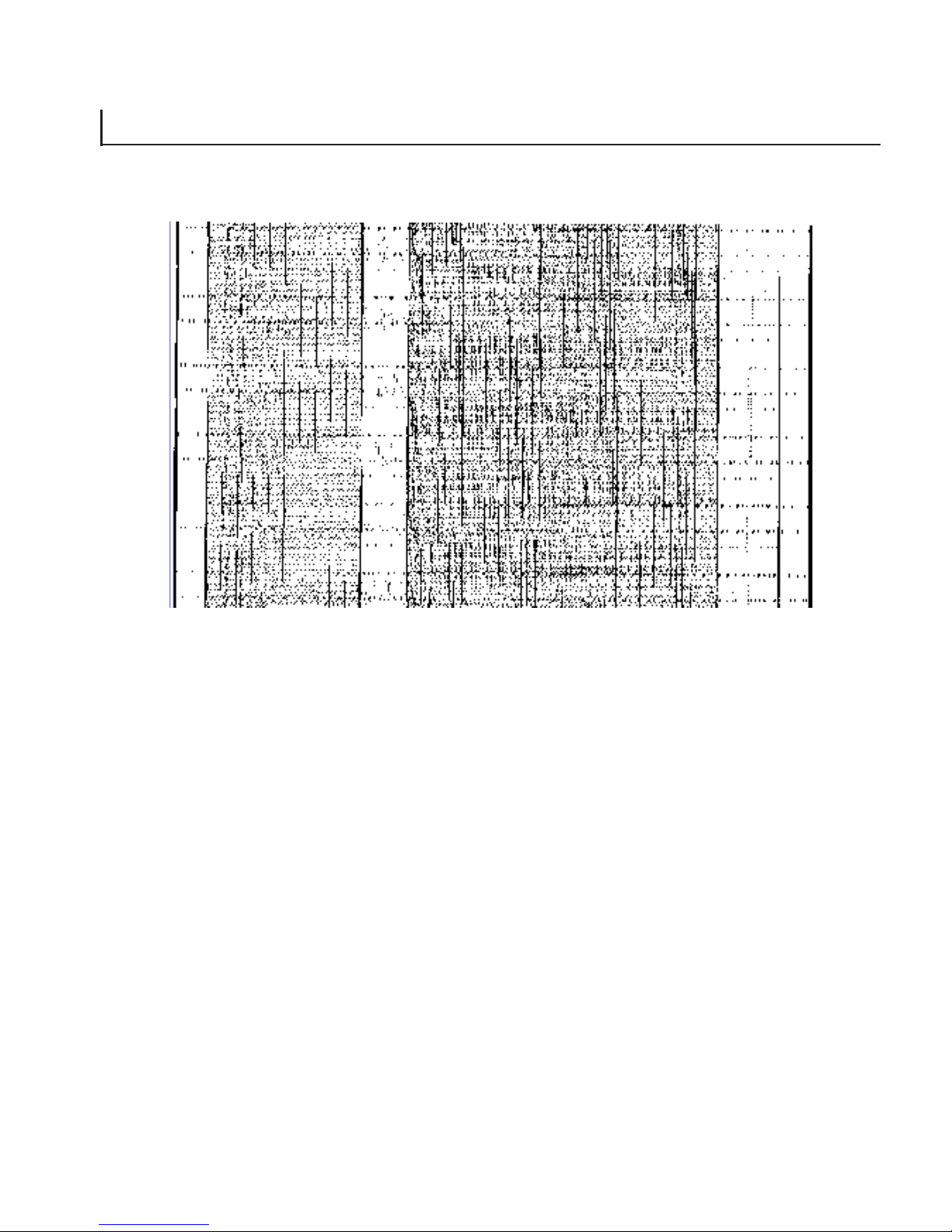
TROUBLESHOOTING
7
7-12 V8.5e Rev 2.2.2002
Plot is skewed or unreadable
Figure 7-8 . Skewed plot
Possible Cause: The scan width is incorrect.
Solution:
1. Adjust the scan width (b yte count) in y our host so ftw ar e
to 216 bytes or less.
Page 73
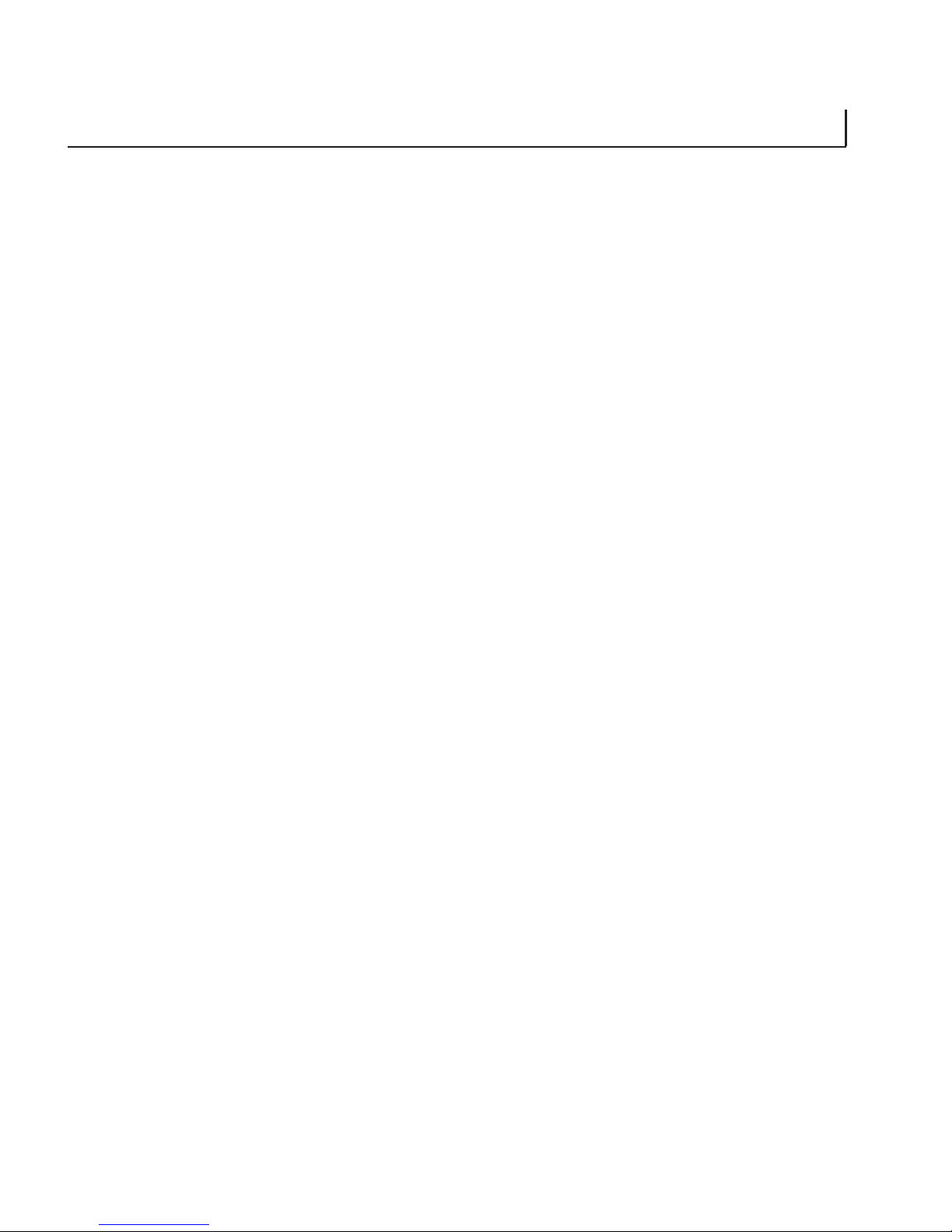
8
8-1
V8.5e Rev 2.2.2002
The Imaging Systems Group Inc. (iSys) warrants our V8.5e plotters
to be free from defects in materials and workmanship as follows:
· Labour and parts are warranted for a period of one (1) year
from the date of purchase.
· This warranty applies only to products purchased from an
authorized dealer or agent, and extends only to the original
retailer purchaser.
· This warranty only covers defects arising under normal usage
within the duty cycles per specifications, and does not cover
malfunction or failures r esulting from misuse, abuse or neglect.
· Consumable accessories are not included in this warranty.
· iSys will extend to customers during the warranty period a Hot
Swap Program to further expedite warranty repair.
Hot Swap warranty is one (1) year for the V8.5e Thermal Plotter.
During the warranty period, iSys will exchange the plotter within
24 Hours (North America ONLY) free of charge to the customer.
Included with the thermal plotter will be an RMA Kit, which will
include all of the paper work needed to ship the defective plotter
back to iSys, at our expense. Hot Swap warranty is based on
availability. After the warranty has expir ed on the V8.5e Thermal
Plotter , the same service will be available at an established monthly
rate . Please call us for det ails and pricing.
WARRANTY
Page 74

WARRANTY
8
8-2 V8.5e Rev 2.2.2002
TERMS and CONDITIONS of Hot Swap and Post Hot Swap
a) The product MUST be returned in the original or proper
packing material including any anti-static packaging. Any products
damaged in shipping due to inadequate packing will not be accepted
by iSys. The return must arrive at iSys within 14 days from receipt
of the RMA Kit. If these policies are violated, the customer will be
responsible for payment of the purchase price on the product.
b) W arranty from the manufactur er and warranty from iSy s
will be null and void if it is discovered that the product is not
functional due to neglect or unauthorized personnel tampering with
the hardware.
Page 75

A
A-1V8.5e Rev 2.2.2002
APPENDIX
ASCII TABLES
MSN: Most significant nibble
LSN: Least significant nibble
Table A-1. Normal ASCII character set
Table A-2. ASCII control code character set
NSL
NSM 0123456 7 89ABCDEF
2!"#$%&'()*+,-./
30123456789:;<=>?
4@ABCDEFGHIJKLMNO
5PQRSTUVWXYZ[\]^6`abcdefghijklmno
7pqrstuvwxyz{I}~
V
S
NSL
NSM 01 234 567 89ABCDEF
0TOEFLFFRC
Page 76

B
B-1V8.5e Rev 2.2.2002
APPENDIX
INTERFACE CONNECTOR PIN ASSIGNMENT
Table B-1. Versatec cable pin outs (straight through)
niPlangiS niPnruteR emaNlangiS cinomenM
102)BSL(1tiBtupnI1DNI
2122tiBtupnI2DNI
3223tiBtupnI3DNI
4324tiBtupnI4DNI
5425tiBtupnI5DNI
6526tiBtupnI6DNI
7627tiBtupnI7DNI
872)BSM(8tiBtupnI8DNI
982raelCRAELC
0192kcolCtupnIlellaraPKLCIP
1103ydaeRYDAER
2113tnirPTNIRP
31detcennoCtoNCN
4133tnirP/tolPsuoenatlumiSPPS
5143teseRetomeRTESER
6153deeFmroFetomeRDEFFR
7163timsnarTfodnEetomeRRT0ER
8173etanimreTeniLetomeRRETLR
9173repaPoNPAPON
2373enilnONILNO
Page 77

B
B-2
V8.5e Rev 2.2.2002
INTERFACE CONNECTOR PIN ASSIGNMENT
niP langiS niP langiS
1EBORTS41TXFA
20ATAD51RORRE
31ATAD61TESER
42ATAD71NITCLS
53ATAD81DNG
64ATAD91DNG
75ATAD02DNG
86ATAD12DNG
97ATAD22DNG
01KCA32DNG
11YSUB42DNG
21EP52DNG
31TUOTCLS
Table B-2. Centronics cable pin outs (straight through)
Page 78

C
C - 1
V8.5e Rev 2.2.2002
APPENDIX
CENTRONICS INTERFACE BOARD
The new Centronics adapter (rev1-2) implements some improvements over the previous (rev1-1) adapter card. These include:
a) Rev 1-2 cards will accept either o f the two data transfer
methods described below automatically; no switches or
jumpers required.
b) Reliable data transfers using up to 40 ft length of
shielded cable.
c ) Rev 1-1 adapter cards exhibit inconsistent data transfer
with newer generation PC.’s equipped with high speed
integrated Centronics parallel ports.
The following are two transfer formats that can be used with the
optional V8.5E Centronics parallel adapter:
1.) Standard transfer format
To place the V8.5E Centronics adapter in raster mode, the
following 3 bytes (hex) must be sent to the Centronics
adapter card:
1B, 2A, 00
Once these 3 bytes are sent, rastered plot data can be sent
to the plotter as follows:
V8.5E bytes/scan menu setting bytes/scan raster data
b1 21 6
b2 264
g1-g4 1728
Page 79

C
C - 2
V8.5e Rev 2.2.2002
C E N T R O N I C S I N T E R F A C E B O A R D
Once the V8.5E Centronics adapter is set to raster mode it
will remain in raster mode until the init line of the host
Centronics port is pulsed or the plotter power is cycled.
This will return the adapter to print mode.
2.) Enhanced transfer format
For more flexibility, a 6 byte header can be sent before
each scan of rastered data. This header allows variable
bytes/scan plotting. The Centronics adapter also returns to
print mode at the end of every scan using this transfer
method. This allows the five 1B, 4X commands or the
standard ASCII control codes listed below in section 3 to be
used during plotting. The format of the 6 byte header is:
1B 2A 72 XX YY 01 where XX = high byte of the
number of bytes/scan
YY = low byte of the
number of bytes/scan
Example: To send a plot that is rastered to 200 bytes/
scan, send the following 6 byte header be-
fore each and every scan of 200 bytes:
1B 2A 72 00 C8 01 00C8 hex = 200 decimal
for a plot consisting of 1728 bytes/scan, send
1B 2A 72 06 C0 01 06C0 hex = 1728 decimal
The valid number of bytes that can be sent to the V8.5E
using this transfer method is as follows:
V8.5E bytes/scan menu settingvalid number of bytes/scan
raster data (XX YY)
Page 80
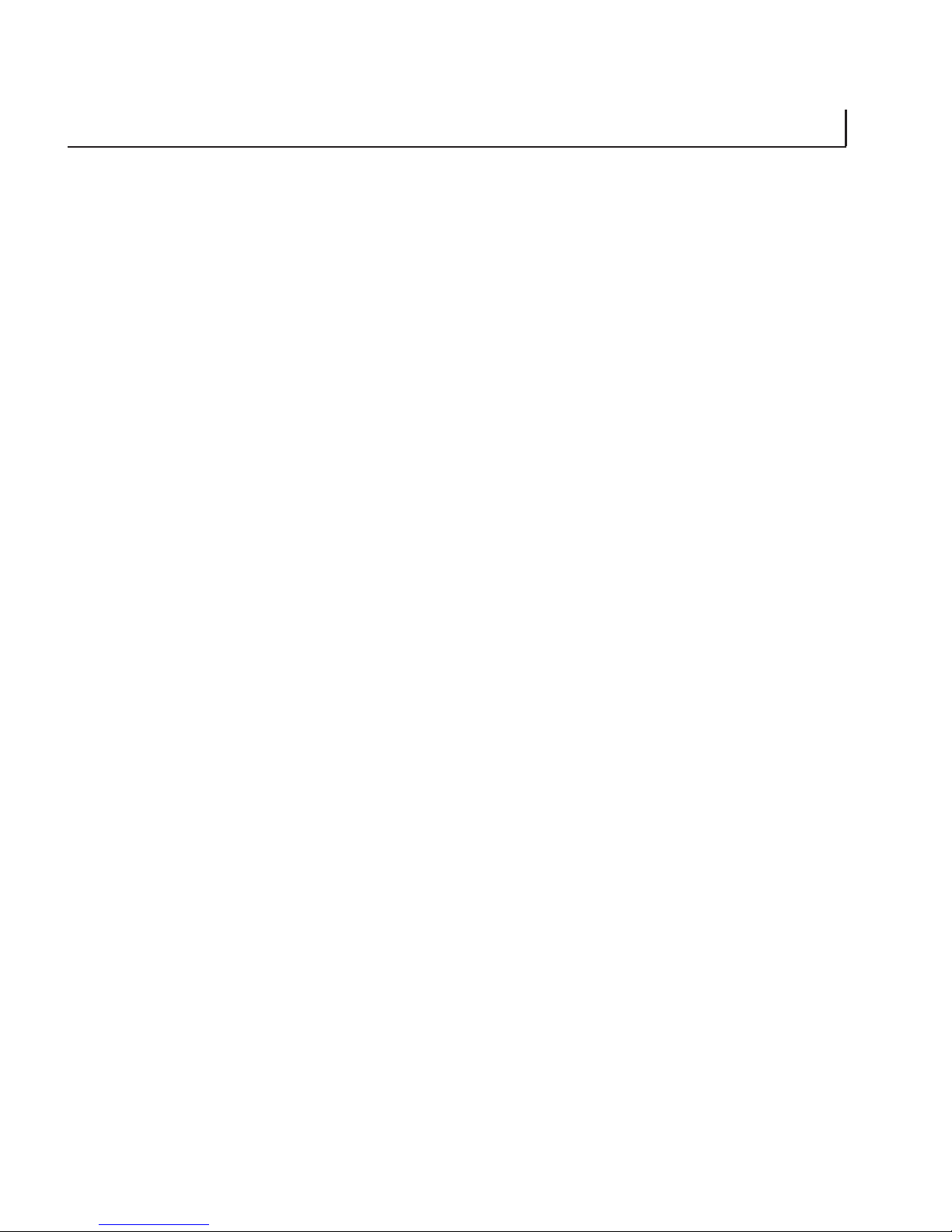
C
C E N T R O N I C S I N T E R F A C E B O A R D
C - 3
V8.5e Rev 2.2.2002
Specifying XX YY at values greater than those indicated
will cause the V8.5E to terminate scans incorrectly.
3.) 1B 4X and control characters
Other commands that can be sent to the V8.5E Centronics
adapter:
1B 41 remote clear
1B 42 remote line terminate
1B 43 remote end of transmission
1B 44 remote form feed
1B 45 remote reset
1B 50 ZZ sends blank scans to plotter from ZZ = 01
hex to FF hex
NO TE: These commands must be sent when the plotter is
in print mode. The commands will be ignor ed and interpreted as raster dat a if the y ar e sent at an y other time.
The V8.5E plotter also obeys standard control characters
which must be sent when the plotter is in print mode:
04 end of transmission
0A line feed
0C form feed
NO TE: print mode on the V8.5E means that all b ytes that ar e
received by the plotter are interpreted as ASCII characters and
printed at 108 characters/line.
