Page 1

v36 User Guide
Page 2

COPYRIGHT NOTICE
This document is copyrighted by The Imaging Systems Group, 1998. No
part of this publication may be reproduced, transmitted, transcribed, or stored
in a retrieval system of any kind without prior written permission of The Imaging
Systems Group.
TRADEMARKS AND REMARKS
All trademarks used in this document are the property of their respective
owners.
Centronics is a U.S. registered trademark of Centronics Data Computer
Corporation.
V ersatec is a registered trademark of V ersatec Corporation.
DISCLAIMER
The vendor makes no representations or warranties with respect to the contents
hereof and specially disclaims any implied warranties of merchantability or
fitness for any purpose. Further, the vendor reserves the right to revise this
publication and to make changes from time to time in the contents hereof
without the vendor’s approval in writing.
A TTENTION: The V36 plotter generates, uses and can radiate radio frequency energy and, if not installed and used in accordance with the instruction
manual, may cause interference to radio communications. It has been designed to comply with the requirements for Class A computing devices pursuant to Sub-part J of part 15 of FCC Rules, which are designed to provide
reasonable protection against such interference when operated in a commercial
environment. Operation of this equipment in a residential area is likely to
cause interference in which case, the user, at his own expense, will be required
to take whatever measures may be required to correct the interference.
iii
Page 3

LIMIT A TION OF LIABILITY
The Imaging Systems Group’s total liability to the purchaser , or to any third
party , for damages from any and all causes whatsoever, regardless of the form
of action, whether in contractor in tort, including negligence, and any
infringement of proprietary rights or property of any third party shall, in the
aggregate, be limited to purchase price actually paid by the purchaser for the
product relating to the damages. The limitation of liability provisions of this
agreement reflect an informed voluntary allocation of the risks (known and
unknown) that may exist in connection with the provisions of the goods and
services provided hereunder by Imaging Systems Group, and that such
voluntary risk allocation represents a fundamental part of the agreement reached
between Imaging Systems Group and the purchaser.
Imaging Systems Group shall not be liable for any special, direct or indirect,
incidental, consequential, exemplary , punitive or any similar or other damages
of any nature suffered by the purchaser whatsoever including, without limitation,
loss of use or lack of availability by the purchaser facilities, including its computer
resources and any stored data, loss of profits or revenue, or other commercial
loss, or any claim for contribution or indemnity in respect of any claims against
the purchaser, regardless of whether Imaging Systems Group has been advised
of the possibility of such damages.
The Imaging Systems Group Inc.
911 28th S treet NE
Calgary , Alberta T2A 7X1
Canada
T elephone: (403) 204-5200
Fax: (403) 204-1971
www .isys-group.com
iv
Page 4

CONTENTS
1 INTRODUCTION
1.1 GENERAL DESCRIPTION ..................................................1-1
1.2 MEDIA DESCRIPTION ........................................................1-1
1.3 ABOUT THIS MANUAL ......................................................1-1
2 SPECIFICATIONS
2.1 PLOTTER CHARACTERISTICS .........................................2-1
2.2 POWER REQUIREMENTS...................................................2-3
2.3 PHYSICAL CHARACTERISTICS ........................................2-3
2.4 ENVIRONMENT AL CHARACTERISTICS..........................2-3
3 INSTALLATION
3.1 UNPACKING........................................................................3-1
3.2 PEDEST AL ASSEMBL Y AND POSITIONING.....................3-3
Assembly instructions...............................................................3-3
Mounting plate to chassis .........................................................3-5
3.3 MEDIA CA TCHER ..............................................................3-12
3.4 INTERF ACE SETUP ...........................................................3-15
Changing the interface line setting ...........................................3-15
3.5 MEDIA INST ALLA TION ....................................................3-17
Installing roll paper/film ..........................................................3-17
4 OPERATION
4.1 POWER SUPPLY PRECAUTIONS......................................4-1
4.2 USING THE CONTROL P ANEL ..........................................4-1
4.3 CONTROL P ANEL ...............................................................4-2
4.4 MOVING THROUGH THE MENU SELECTIONS..............4-3
v
Page 5

Menu select .............................................................................4-3
Arrow up (cut media) or arrow down (test plot) .......................4-3
Manual advance ......................................................................4-3
4.5 CONTROL P ANEL FUNCTIONS AND SETTINGS............4-4
User mode ..............................................................................4-4
Contrast ..................................................................................4-4
Speed .....................................................................................4-5
Plot type..................................................................................4-5
T est plot ..................................................................................4-5
Media .....................................................................................4-6
Scan width ..............................................................................4-6
dpi/bps ....................................................................................4-7
V -Emulation ............................................................................4-7
Scaling ....................................................................................4-8
FF length .................................................................................4-8
T op-of-form (TOF) adjust .......................................................4-8
End of transmission (EOT) cut .................................................4-8
Nib save..................................................................................4-9
Hysteresis adjust......................................................................4-9
Control panel settings and organization ................................... 4-11
5 THEORY OF OPERATION
5.1 I NTRODUCTION ................................................................5-1
5.2 PLOTTER FEA TURES...........................................................5-1
Platen drive roller.....................................................................5-1
Media cutter ............................................................................5-2
T op-of-form detect/media out ..................................................5-2
Interlock switches ....................................................................5-2
Roller encoder .........................................................................5-3
Data rates................................................................................5-3
Print mode...............................................................................5-3
5.3 FUNCTIONAL BLOCK DIAGRAM ....................................5-4
vi
Page 6

APPENDICES
A CENTRONICS INTERF ACE ...............................................A-1
B VERSA TEC INTERF ACE ..................................................... B-1
V ersatec cable pin outs ........................................................... B-1
V ersatec signals ...................................................................... B-2
V ersatec data transfer model and timing................................... B-5
C ASCII T ABLES .................................................................... C -1
D TOP-OF-FORM MARKS ....................................................D-1
Page 7

INTRODUCTION
1.1 GENERAL DESCRIPTION
The Imaging Systems Group Inc. V36 Thermal Plotter is a high-speed
plotter suitable for office or field use. Using the latest technology,
this 400 dpi plotter has been optimized to plot on thermal film or
thermal paper without the need for inks, toner or chemicals. With
the ability to accommodate 36” media widths, the V36 can handle a
wide range of plotting requirements.
Interface parameter settings and other menu functions can be
accessed from either the front panel or the remote host. It is capable
of printing at speeds ranging from 1/4” per second to 1” per second.
The V36 prints in both raster and character modes, and contains a
96 ASCII character set. It interfaces easily with V ersatec, (optionally)
Centronics and (optionally) SCSI data sources.
1
1.2 MEDIA DESCRIPTION
The V36 uses roll thermal paper, and certain thermal film media.
Media width is 36 inches. The V36 accommodates regular thermal
paper , papers with a protective top coating, and thinner field-grade
papers.
Contact The Imaging Systems Group Inc. for film recommendations.
1-7V36 Rev 1.0.98
Page 8

1
INTRODUCTION
1.3 ABOUT THIS MANUAL
Please read this manual before using the plotter, in particular the
Installation and Operation Chapters.
Pay special attention to warnings, cautions and notes. The following
conventions are used in this manual:
WARNING: Indicates possible bodily injury if procedure is not
followed exactly .
CAUTION: Indicates possible equipment damage unless procedure
is followed correctly .
NOTE: Indicates a general rule for a procedure, or an exception to a
rule.
This symbol indicates an area of possible concern due
to static discharge into the circuitry. When you see
this symbol in the manual, please observe proper static
precautions to minimize damage to the circuitry .
1-8 V36 Rev 1.0.98
Page 9

SPECIFICATIONS
2.1 PLOTTER CHARACTERISTICS
Plotter Width: 36 inch carriage
Effective Plot Width: Up to 35.52”
Resolution: 200/400 dpi
Bytes per Scan: Up to 1776 bytes
Command Mode: Plot mode
Print mode
Media Formats: Roll
Plot Media/
Consumables: Thermal sensitive paper and film
Paper: Roll
Film: Roll
1
Stepper Motor: Micro step technology
Front Panel: Full function alpha-numeric LCD
1-9V36 Rev 1.0.98
Page 10

1
INTRODUCTION
Front Panel User
Functionality: Vertical scaling
Contrast control
Hysteresis control
Manual plot speed
Plot width (byte count)
- variable up to 36”
T est plot, T est print
Form feed length adjust
203/406 dpi select (emulate)
Online/Offline
Manual advance
Manual cut/Auto cut
Mirror image
Front Panel Detection: Media out
T op-of-form (TOF)
Auto head temperature
feedback
Media measure
Plot Speeds: Manual selectable speeds
- 0.25” per second
- 0.50” per second
- 0.75” per second
- 1.0” per second
- max speed paper
Interface: Versatec Greensheet (S tandard)
Options: Fanfold paper guide
Media catcher
Centronics Interface
SCSI Interface
1-10 V36 Rev 1.0.98
Page 11

SPECIFICATIONS
2.2 POWER REQUIREMENTS
Auto Range Input: 1 10 v - 220 v AC 60/50 Hz
Current: 13 Amp s nominal @ 1 10 v AC
6 Amps nominal @ 220 v AC
2.3 PHYSICAL CHARACTERISTICS
Dimensions: Height: 39.5”
Depth: 20”
Width: 46”
Weight: Net 150 lbs.
1
2.4 ENVIRONMENT AL CHARACTERISTICS
Operating Temperature: 320 to 950 F
00 to 350 C
Operating Humidity: 5% to 95% Non-condensing
FCC Approval: Class A/CE (pending)
1-11V36 Rev 1.0.98
Page 12

1
INTRODUCTION
INSTALLATION
3.1 UNPACKING
Although shipments are thoroughly checked for completeness by
V eritas, confirm that your plotter has the following:
1). Power cord.
2). Two spindle hubs (3” core media).
Confirm that any specified options are present, such as the data
cable, media catcher or roll media.
Inspect the plotter and components for any damage that may have
occured during shipment. Report any damage to the carrier of the
shipment.
CAUTION: Keep the box and packaging for potential shipping later .
During shipping or storage, place a length of thermal paper between
the printhead and roller. This will prevent damage to the printhead if
the plotter is powered on, and will stop dents from the printhead/
roller contact over a period of time.
1-12 V36 Rev 1.0.98
Page 13

Media
catcher
(optional)
Figure 3.1. V36 components
1
Roll paper
(optional)
Data cable
(optional)
AC power
cord
Spindles
1-13V36 Rev 1.0.98
Page 14

1
INTRODUCTION
3.4 INTERF ACE SETUP
Plug the power cord into a grounded AC outlet only. A void sharing an
outlet that is also powering other noise-generating equipment.
The V36 can be set for shortline (TTL transistor to transistor logic) or longline
(differential) interface. The plotter is shipped with a Versatec interface set for
longline unless otherwise specified. The shortline interface can be used for
data cable lengths up to 50 feet.
For Centronics interface installation, See Appendix A. A SCSI (small computer
system interface) is available. Please contact V eritas for information.
Changing the interface line setting
1). Loosen thumb screws on interface board as described in “Repair
Procedures” Chapter 6.
2). Locate the ribbon cable.
3). Unplug the cable from its shortline and longline and plug it in the desired
line connector as shown in Figure 3.16.
4). Slide card back in card cage slots and tighten thumb screws.
CAUTION: Do not attempt to plot or form feed without the print medium
installed. This will damage the printhead and void the warranty .
1-14 V36 Rev 1.0.98
Page 15

3.5 MEDIA INST ALLA TION
Installing roll paper/film
T o install roll paper/film:
1). Release the lid by pulling lid latch towards you and upwards (see Figure
6.3). Repeat for other side. Open the plotter lid by lifting upwards.
2). Push the spindle hubs into place on each end of the roll.
3). Place the spindle hubs into the spindle blocks.
4). Place the roll so that the paper feeds from the bottom.
1
1-15V36 Rev 1.0.98
Page 16

1
INTRODUCTION
Figure 3.17. Paper/film installation
1-16 V36 Rev 1.0.98
Page 17

5). Guide the paper over the platen roller and under the black cutter bar
and feed out the front.
6). When installing any thermal paper, ensure that the coated side of the
paper is on top.
1
Figure 3.18. Media over the platen roller
1-17V36 Rev 1.0.98
Page 18

1
INTRODUCTION
Figure 3.19. Roll paper path
1-18 V36 Rev 1.0.98
Page 19

OPERATION
4.1 POWER SUPPLY PRECAUTIONS
Turn the plotter power switch OFF before doing any of the following:
1). Unplugging the plotter.
2). Cleaning the printhead.
3). Opening the plotter for maintenance or service.
4). Placing hands or tools near any internal parts.
W ARNING: There are voltage hazards inherent in the printhead power supply
and AC input wiring. T ake reasonable precautions to avoid electrical shock.
CAUTION: T ake care not to discharge static into the plotter .
This may cause damage to the integrated circuits or to other
electronic components. Use an approved method of dissipation
or touching a grounded source.
4.2 USING THE CONTROL PANEL
T o turn the plotter on, press the main power switch at the back right side of
the plotter. The plotter will go through its boot-up sequence, then the display
will read: IDLE M1 with the ONLINE light on. When the ONLINE light is
on, the plotter is ready to receive data from the host. No changes to control
panel settings can be made in ONLINE mode.
The control panel is shown in Figure 4.1. It consists of an LCD display , three
condition lights and six buttons.
Page 20

4.3 CONTROL PANEL
Figure 4.1. Control panel
BUTTON FUNCTION
ON / OFF LINE
FORM FEED
MANUAL ADVANCE
CUT M EDIA /
ARRO W UP
TEST PLOT /
ARRO W DOW N
MENU SELECT
Toggles between ONLINE and OFFLINE modes.
The me nu s c an n o t b e a c c e ss e d w h ile on lin e / id le
e x c e pt fo r the plo t k ill fun c tio n (CU T M ED IA
b utto n) wh ich o n ly wo r k s if th e p lo tter is r ec e iv ing
and plotting data. Once offline, the user can formfeed, advance media, move through the menus or
cut the me dia.
Will ca us e p lot t e r to fo r m-fe e d w hile plo t t er is
OFFLIN E, up t o 9 9 inche s .
Will a dvance m ed ia wh en b u t t on is pu sh ed and
he ld, wh ile plotter is OFFLINE. Also u s ed to s e lect
or deselect a menu item to access sub-m enu s.
De se lectin g will s a ve s ettin g s .
Will cu t me dia w hile plo t t er is O FF LINE. T his
button is also use d to m ove to the p revious
s e lecta ble it em whe n s e le cted . If a n it em is
s e lecte d , t h e fla s h ing ar r o w will b e dis played a nd
cur ren t se ttings for th a t item c a n be ch a n ged . This
b utto n w ill a lso c aus e a plo t t o b e t er min a t ed wh ile
plotting.
This b u t t on is us e d t o mo ve t o t h e n e x t se lecta ble
item . If an ite m is se le c t ed , t he flas hing a r ro w w ill
be displayed, and current settings for that item can
be chan ged.
Allow s m o v e m e n t t o t he n ext a v ailab le me nu
screen when plotter is OFFLINE.
T able 4.2. Control panel button functions
Page 21

OPERATION
4.4 MOVING THROUGH THE MENU SELECTIONS USING
THE CONTROL PANEL
Plotter must be OFFLINE.
Menu Select
Accesses user modes and function menus. Scrolling is from first to last only .
Arrow Up (Cut media) or Arrow Down (T est plot)
Moves the arrow up or down to the item you wish to change. When an item
is selected, pressing up/down arrow button causes changes to selection.
Manual Advance
Selects and deselects the item you wish to change.
Deselecting an item will cause changes to be saved.
Page 22

NOTE: An item is selectable when an arrow is displayed, and changeable
when arrow is flashing. You can only move to another menu item if there is
one or more equal (=) signs elsewhere on the screen. Holding down the up or
down arrow key while a menu item is selected, will scroll through the item
options until a menu limit has been reached or the arrow key released. T o run
a test plot: Press ON/OFFLINE, press menu select until you reach the test
plot screen, scroll down using down arrow key , press manual advance to
select item, press up arrow key to change from “NO” to “YES”. The plot will
begin after about 3 seconds and will automatically change the menu item from
“YES” back to “NO” once the plot is finished. The CUT MEDIA button will
terminate a plot during plotting and will continue to kill jobs until a remote
form-feed or end of transmission is received.
4.5 CONTROL P ANEL FUNCTIONS AND SETTINGS
Control panel settings are saved as presets for either USER M1 or USER
M2. Presets are initially set to defaults for all menu functions.
Changes to function settings are stored upon pressing MANUAL ADV ANCE.
Changes are retained even while the main power is off.
T o restore the default settings for both USER modes, turn the power switch
on while pressing down the MENU SELECT button.
User Mode
Allows the user to select between two user defined settings (eg. User Mode 1
for film; User Mode 2 for paper). T o access functions in either user mode:
Select ON/OFFLINE, press MENU button until user mode is displayed,
press MANUAL ADVANCE to select, arrow will flash, press up arrow,
deselect item by pressing MANUAL ADV ANCE again.
Page 23

OPERATION
Contrast
Changes the overall darkness of the plot. The default is 0 and changes up and
down to +4 and -4. After performing a test plot or plot job, determine if the
contrast is acceptable. If the output is extremely dark, very faint, or irregular,
first check that the media setting is correct (see “Media” section of this chapter).
If the contrast still needs adjusting, change the contrast setting by pressing the
up or down buttons in the CONTRAST sub-menu. Starting at the lowest
value, adjust the contrast one value at a time, testing after each adjustment.
This is particularly important when using lightweight papers or papers with
unknown specifications.
CAUTION: Thermal plotting technology involves high temperatures. Incorrect
media or contrast settings can damage the printhead or other components and
void the warranty . Media damage can also occur.
Speed
The speed function adjusts the speed of the plot output. The default is 1/8”
per second. The speed limit for film media is 1/4” per second The maximum
speed for a given dpi setting is approximately 2” per second in 200 dpi mode
and 1 1/4” per second for 400 dpi mode. Change the speed by selecting the
speed option in the appropriate menu, and moving up or down the scale by
pressing the up and down arrows. Deselecting will save changes.
If the plot speed is erratic, or if output quality is unacceptable, lower the plot
speed. Such problems may arise when data enters the plotter at a slower rate
than the plotter is set for . This is most likely to occur on the MAX setting.
Lowering the plot speed enables the plotter to match the input rate of data and
produces a smoother, better quality output.
Page 24

When the media setting is FILM, the plotter adjusts the speed for maximum
quality , printing at 1/4” per second (see “Introduction” in Chapter 5, for more
details).
Plot type
Allows for mirroring of plot.
T est plot
The TEST PLOT function allows the user to generate a test plot. Six inches
of plot are produced in a checkerboard pattern. This enables the user to see
if the plotter is creating a plot image, feeding the paper correctly , and if contrast
levels and media settings are acceptable.
T o change from the default TEST PLOT setting of NO, press the up button in
the TEST PLOT sub-menu to display YES, then press the MANUAL
ADV ANCE button to enable the test.
NOTE: Plot creation takes about 4 seconds before plotting.
Media
Allows the user to select supported media types. The default setting is “No
T op Coat Paper”, displayed as “NO T .C. P”. Note that if you are using other
media, you must adjust the media setting. Incorrect settings can damage the
printhead. If unsure of the media specifications, start at the NO T .C. P setting
and then increase the setting to T .C. P APER if necessary .
Page 25

Change the media setting by pressing the up or down arrows in the MEDIA
sub-menu. Select L T PAPER (light paper), HV P APER (heavy paper), or
FILM. Note that in FILM mode the printhead’s normal setting for contrast is
raised. This requires a slower plot speed (see Speed section of this chapter).
Do not use film settings on any other media other than film.
CAUTION: Thermal plotting technology involves high temperatures. Incorrect
media or contrast settings will damage the printhead or other components and
void the warranty . Media damage can also occur.
Scan width
Unless you are using RL TER (remote line terminate) commands, plotter scan
width must be set to the same byte count as the rastered data from the host.
Setting the scan width higher than the byte count of the raster data does not
create a wider plot. Setting the scan width incorrectly results in skewed output
as the data “wraps” and finishes the scan on the next line. This condition is
easily seen on the plot (see Figure 7.4.)
DPI/BPS
Controls the way the data is accepted from the host and how to terminate it.
The dpi is the number of dots per horizontal inch and the BPS (bytes per scan)
controls where the data is terminated at the end of every scan.
The 592 BPS mode generates a 24” wide plot at 200 dpi.
The 888 BPS mode generates a 36” wide plot at 200 dpi.
The 1184 BPS mode generates a 24” wide plot at 400 dpi.
Page 26
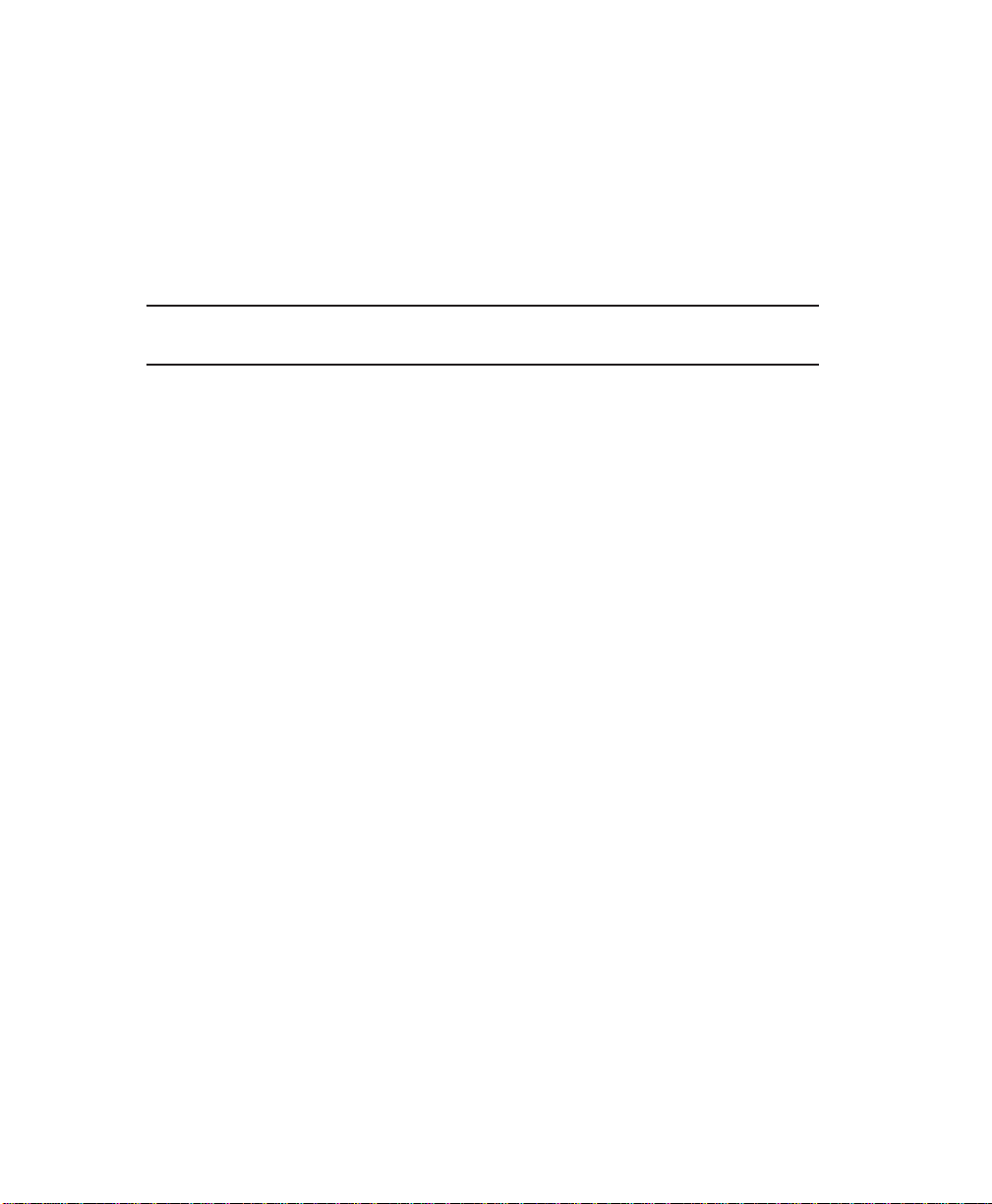
The 1776 BPS mode generates a 36” wide plot at 400 dpi.
Change the scan width setting in the scan width sub-menu.
NOTE: 200 dots per inch (dpi) is simulated by doubling up every dot in a
given scan and plotting two scans on paper for each scan of data.
V -Emulation
The VER T RES function adjusts the vertical resolution of the plot (along the
media length). The default setting is 400 scans per inch (equal to 400 dpi).
Note that the horizontal resolution is determined by the printhead dot density ,
which is 400 dpi.
T o change, select the V-EMULAT menu and select up or down arrow to
desired emulation. Deselecting will save settings.
Scaling
Used to compensate plot length measurement due to tolerances in media
thickness, roller diameter and head pressure. The amount of change is up to
+/- 120/64” or +/- 1.875” of plot. The default setting is 0.
Change the scaling setting by pressing the up or down buttons in the SCALING
sub-menu. The up button accesses positive (stretch) increments from 3/64”
to 120/64” (1.875”).
Page 27

FF Length
Adjusts the length of media moved (in inches) if a manual form-feed, remote
form-feed, or an end of transmission (EOT) is detected, up to 99 inches. The
default setting is 5 inches.
T op -of-Form (TOF) Adjust
Advances the media for a set distance after a top of form is detected. This is
to compensate for manufacturer’s different placements of the T OF mark from
the perforation.
End of Transmission (EOT) Cut
If enabled, a media cut will be performed after a remote end of transmission is
detected, and at the end of a form-feed.
Nib Save
This option can prolong head life if plot borders and vertical lines are used
often, since they are usually plotted in the same horizontal position on the
page. By moving the location of the vertical lines between different plots,
wear is spread out to the different areas of the head. NIB SAVE can enable
the plot to be shifted on different plots horizontally between the sides of the
page or can lock down the positioning to a specific location. When enabled,
the plot shifting will occur on a remote form-feed or end of transmission.
Hysteresis Adjust
Adjusts the contrast (darkness) of any dither pattern excluding solid black.
Page 28

THEORY OF OPERATION
5.1 INTRODUCTION
The V36 plotter uses thermal technology to image incoming data directly to
the thermal sensitive media. The plotter electronics receive the incoming data
and sends it to the thermal printhead. Once a complete scan of data has been
loaded into the head, the scan is imaged onto the media. Then the media is
advanced for the next scan. This cycle is repeated until all the data has been
imaged.
The scan is made up of 14,208 bits. Each bit within the scan addresses an
individual nib in the printhead. Plot patterns are generated one scan at a time,
each scan consisting of a horizontal row of black dots. Each dot position
corresponds to one particular bit in the 14,208 bits which make up the scan.
If a bit is “1”, a black dot is printed on the media in the position corresponding
to the bit position in the buffer . Selected nibs are heated, causing a thermochemical reaction with the coating of the media, resulting in a black dot.
5.2 PLOTTER FEA TURES
Platen drive roller
The V36 plotter uses one roller driven by a stepper motor to perform two
functions:
1). Media movement.
2). Platen surface backing pressure for the head.
This results in few moving parts and high reliability .
Page 29

Media cutter
The V36 plotter is equipped with an automatic media cutter . The cutter consists
of a hardened steel cutting wheel that is driven by a stepper motor and drive
cable. The cutter can be activated from the front panel if set in menu or from
a remote end of transmission (EOT) through the V ersatec interface.
T op of form detect / media out
The V36 plotter contains a dual optical sensor pod that combines media out
detection and top-of-form (TOF) I-mark detection. The sensors use infrared
light, eliminating mechanical switches.
The top-of-form sensor consists of a focused infrared beam and receptor that
reacts to black top-of-form marks. The receptor sends a “stop form feed”
command to the logic circuitry if a mark stops the beam from reflecting back
into the receptor .
The paper sensor consists of an unfocused infrared beam and receptor . If the
receptor receives enough reflected light, the receptor will send no command.
If the reflected light is below the required level, the receptor sends a “paper
out” command to the logic circuitry and plotting stops. NO MEDIA is displayed
on the control panel.
Top-of-form marks must be positioned on the media according to the
specifications shown in Appendix F.
Interlock switches
The V36 plotter is equipped with two lid latch interlock switches to prevent
the plotter from operating when the lid is not fully closed. This prevents damage
to the thermal printhead.
Page 30

THEORY OF
OPERATION
Data rates
The following table shows the required input data from the host to the V36 to
support the different plot speeds.
Plot Speed Minimum Data Rate
0.125 inches/sec 88.8 kB/sec
0.25 inches/sec 177.6 kB/sec
0.50 inches/sec 355.2 kB/sec
0.75 inches/sec 532.8 kB/sec
1.0 inches/sec 710.4 kB/sec
maximum 1065.6 kB/sec
Print mode
When the host asserts the PRINT mode signal, the plotter can generate ASCII
characters.
ASCII characters are produced as plot patterns on a matrix through the use
of a Character Generator ROM. When one complete print line of ASCIIcoded data is received, the data is converted into plot patterns. Each character
line is executed over 40 plot scans.
The 96 ASCII characters are coded as shown in T able E.1. Control codes
are shown in T able E.2. (see Appendix E).
Page 31

5.3 FUNCTIONAL BLOCK DIAGRAM
PLOT
DATA
INTERLOCK/
CUTTER
SENSORS
ROLLER
MOTOR
MEDIA
CUTTER
+24 V
POWER
SUPPLY.
+5 V
POWER
SUPPLY
INTERFACE
MOTOR/
SENSOR
CONTROL
BOARD
BUFFER
BOARD
THERMAL PRINTHEAD
CONTROL
CONTROL
TOF/MEDIA
MAIN
BOARD
PANEL
SENSOR
Page 32

APPENDIX
CENTRONICS INTERFACE
The following are the two transfer formats that can be used with the optional
V36 Centronics parallel adapter:
1). T o place the V36 in raster mode, the following 3 bytes (hex) must be
sent to the Centronics adapter card:
1B, 2A, 00
Once these 3 bytes are sent, rastered plot data can be sent to the plotter at
any of the bytes/scan menu settings.
Once the V36 is set to raster mode it will remain in raster mode until the init
line of the host Centronics port is pulsed or the plotter power is cycled. This
will return the plotter to print mode.
2). For more flexibility , a 6 byte header can be sent before each scan of
rastered data. This header allows variable bytes/scan plotting, as well as
other commands described below . The format of the 6 byte header is:
1B, 2A, 72, XX, YY, 01
where XX = high byte of bytes/scan
where YY = low byte of bytes/scan
NOTE: Make sure scan width in menu is set higher or equivalent to rastered
data.
Page 33

Example: T o send a plot that is rastered to 200 bytes/scan, send the following
6 byte header before each and every scan of 200 bytes:
1B, 2A, 72, 00, C8, 01 00C8 hex = 200 decimal
For a plot consisting of 1776 bytes/scan, send
1B, 2A, 72, 06, F0, 01 06F0 hex = 1776 decimal
Other commands that can be sent to the V36 Centronics adapter:
1B, 41 remote clear
1B, 42 remote line terminate
1B, 43 remote end of transmission
1B, 44 remote form feed
1B, 45 remote reset
The V36 plotter also obeys standard control characters which must be sent
when the plotter is in print mode:
04 end of transmission
0A line feed
0C form feed
NOTE: Print mode on the V36 means that all bytes that are received by the
plotter are interpreted as ASCII characters and printed at 444 characters per
line.
