Page 1

iRobot
®
Scooba
OWNER’S MANUAL
Model 5800
SAVE 15%
on accessories.
See back for details.
™
www.irobot.com
Page 2

Page 3

Dear iRobot® Scooba™ Owner,
Congratulations and welcome to the world of iRobot! You have
joined the growing number of people who have discovered a
smarter way to clean.
iRobot Scooba is an innovative and easy-to-use product that
will change the way you clean hard floors. Scooba frees you to
manage other household tasks while it cleans, so you can wash
your hard floors more frequently and get more done.
Please take a few moments to review this manual to get
acquainted with Scooba. Should you have any further questions,
visit our website at www.irobot.com.
iRobot Corporation prides itself on listening to its customers,
and we would like to hear from you. Please register your Scooba
and tell us about your experience with your robot.
You can easily register your Scooba at www.irobot.com. By
registering your robot, you’re guaranteed to be notified of any
product upgrades. Plus you will receive 15% off your first order
of cleaning solution and other accessories at www.irobot.com.
Thank you for joining the iRobot revolution. We look forward to
bringing you more groundbreaking products that will change and
improve your world.
On behalf of the entire iRobot team,
Colin Angle
Co-Founder and CEO
iRobot Corporation
Page 4
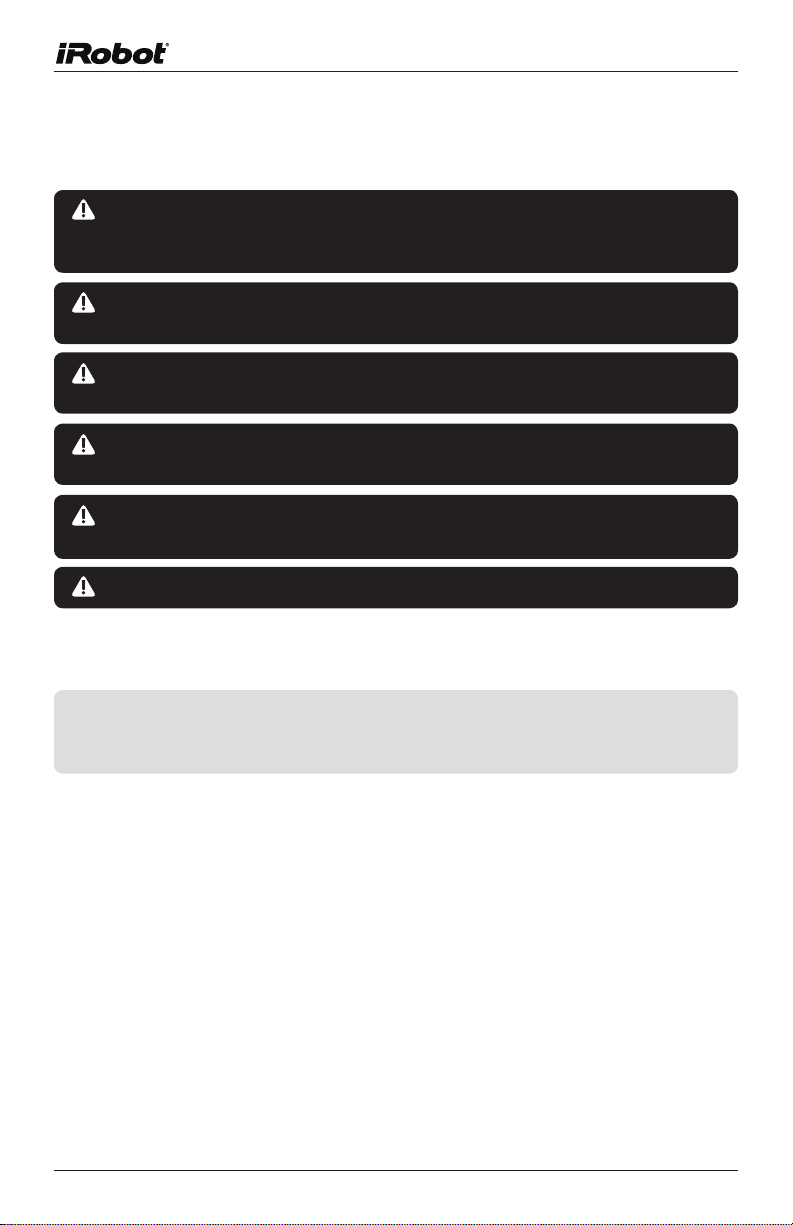
Important Tips
Use only the recommended amount of Scooba cleaning solution or vinegar.
Other fluids may corrode electronic parts, cause excessive foaming, or
create poor traction and will void the warranty. See page 14 for details.
Do NOT use bleach in Scooba. Bleach may damage the robot and will void
the warranty.
Scooba contains electronic parts. Do NOT submerge Scooba or spray with
water. Clean with a damp cloth only.
Store or operate Scooba in room temperature environments only, freezing
may damage Scooba.
Scooba is not recommended for use on unfinished or unsealed wood or pre-
laminated flooring, which can easily be damaged by wet cleaning methods.
Always consult your floor manufacturer for approved cleaning methods.
For Best Performance
TIP: Scooba is designed to work with 1.5 ounces of Scooba cleaning solution or
2 ounces of white vinegar and water. You also can use Scooba with plain
tap water.
• Remove furniture, clutter, and lightweight rugs from area to be cleaned.
• Use the Virtual Wall® to contain Scooba to one room.
• Always empty the Dirty tank and Clean tank after the cleaning cycle
is complete.
• Rinse the Dirty tank before storage.
• Keep wheels and brush free from hair and debris by inspecting and
cleaning the bottom of Scooba regularly.
• Remove and rinse the filter, brush, and vacuum port after each use.
• Always store Scooba plugged-in and recharging.
4 iRobot Scooba Owner’s Manual
Page 5

Table of Contents
Scooba’s Anatomy and Lights ....................................... 6 – 7
Scooba’s Cleaning Pattern ........................................... 8
Battery Performance .................................................... 9
Battery Installation and Removal .................................. 10
Charging Scooba ......................................................... 11
Scooba’s Tank ............................................................. 12 – 13
Scooba’s Cleaning System ........................................... 14
Scooba Cleaning Solution formulated by Clorox® ............ 15
Scooba’s Virtual Wall ................................................... 16
Scooba Maintenance ................................................... 17 – 18
Avoiding Common Mistakes ......................................... 19 – 20
Troubleshooting ........................................................... 21 – 24
iRobot Customer Care ................................................. 25
Safety Instructions ...................................................... 26 – 27
www.irobot.com 5
Page 6
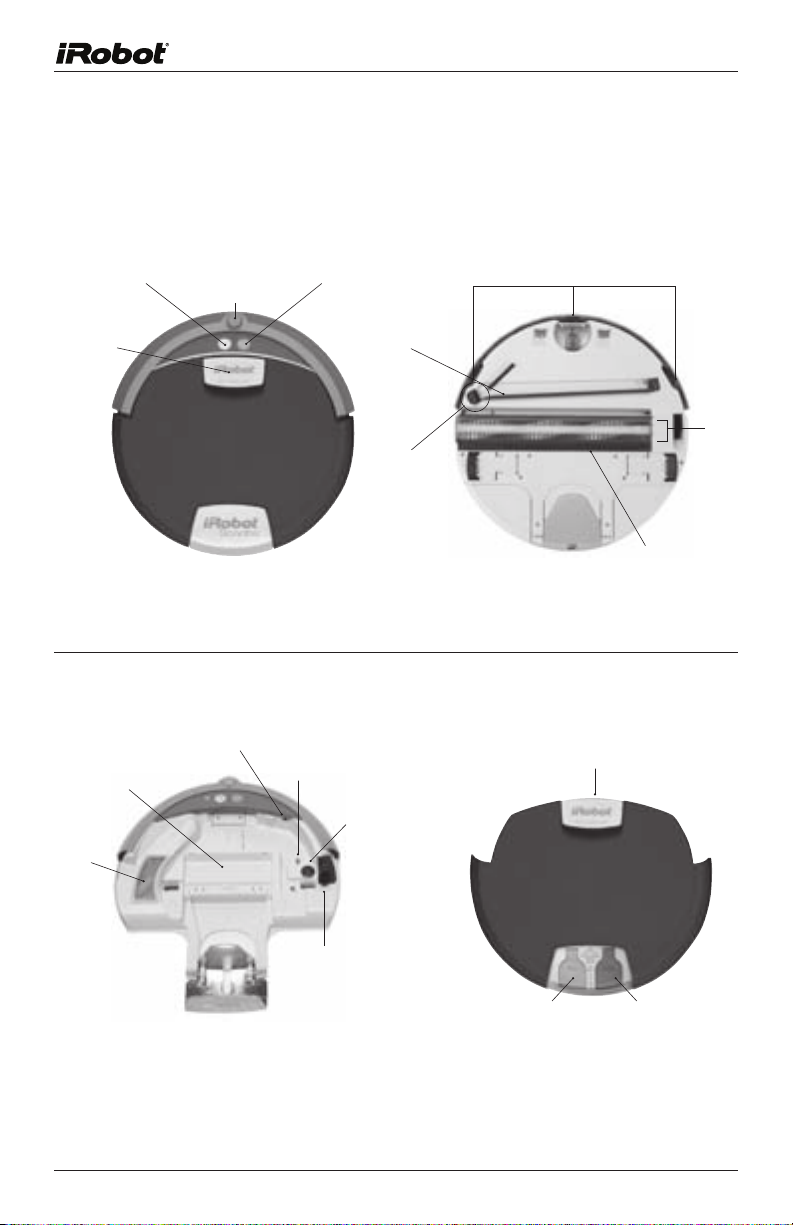
Scooba’s Anatomy
Scooba has two main parts: the robot base, and the tank.
Power
Handle
and Tank
Release
Virtual Wall®
Sensor
Clean
Cliff Sensors
Floor Prep
Squeegee
Vacuum
Port
Robot Base Scooba’s Tank
Battery
Pocket
Serial Port
Solution
Valve
Brush
Eject
Button
Handle and
Tank Release
Main
Brush
Squeegee
Vacuum
Filter
Vacuum
Port
6 iRobot Scooba Owner’s Manual
Dirty Tank
Cap
Clean Tank
Cap
Page 7
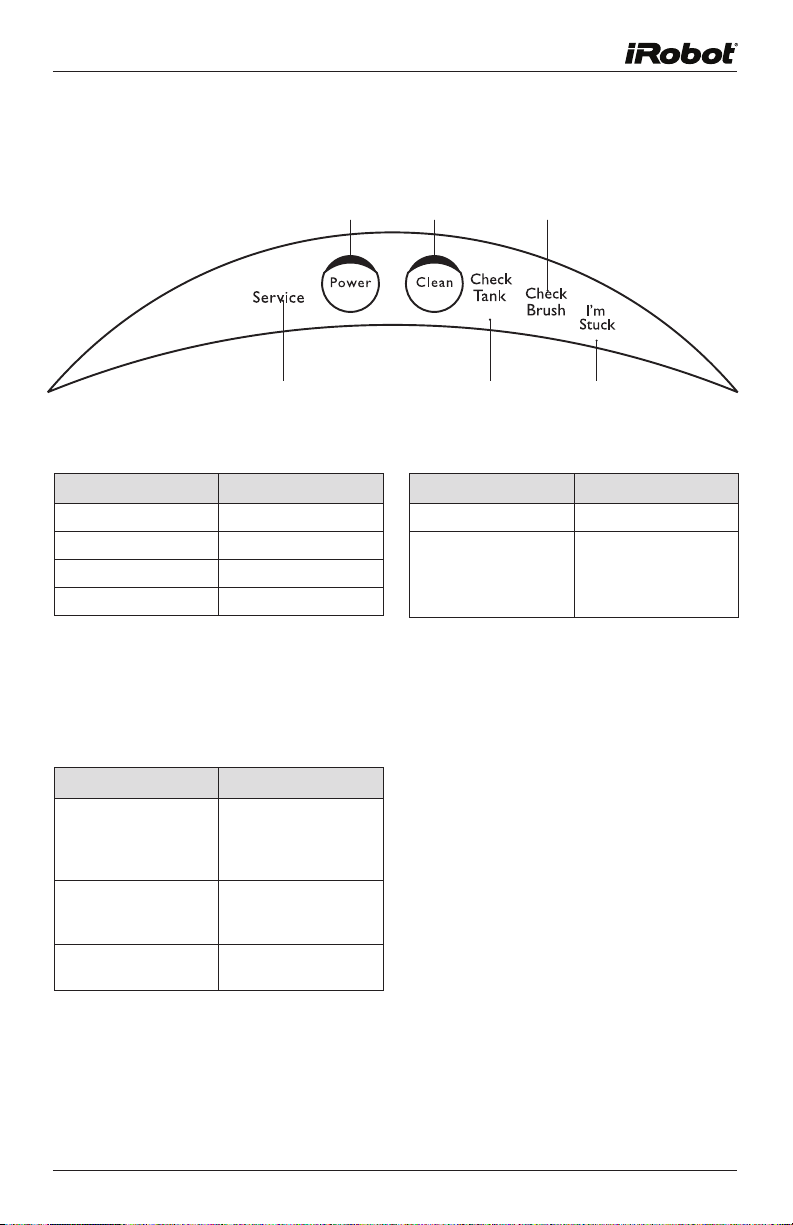
Scooba’s Lights
Power
Light
Service
Light
Power Button Light Battery Status
Red Battery empty
Green pulsing Charging
Green solid Fully charged
Red blinking Battery not installed
Warning Lights Quick Reference
See page 18 for detailed instructions.
Clean
Light
Clean Button Light What It Means
Green Cleaning
Green blinking Scooba is drying its
Check Brush
Light
Check Tank
Light
I’m Stuck
Light
cleaning head; the
clean cycle is almost
complete
Warning Lights What To Do
Check Tank The cleaning cycle
is complete. Empty
Scooba’s tanks
(pages 11 – 12)
Check Brush Remove and clean
brush and filter
(page 17)
I’m Stuck Move and restart
Scooba (page 18)
www.irobot.com 7
Page 8
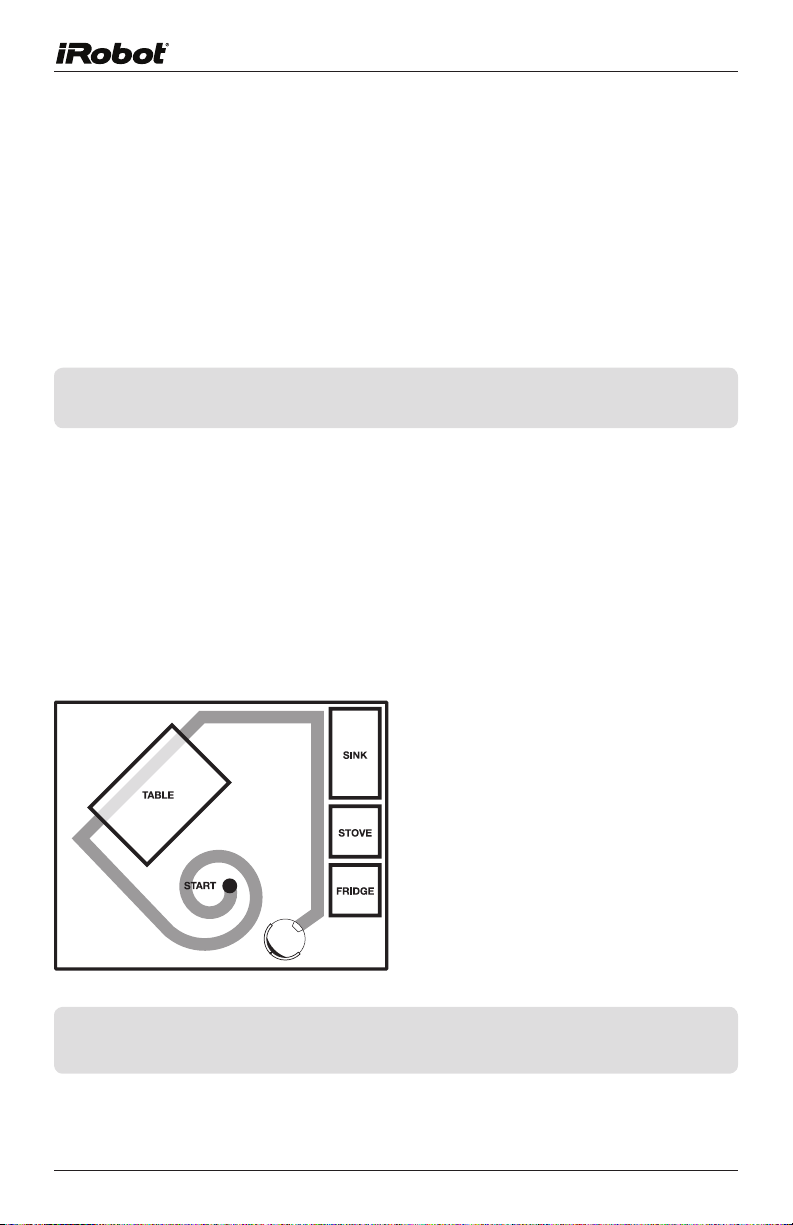
Scooba’s Cleaning Pattern
Scooba is a robot that cleans differently than the way most people clean
their floors. Scooba uses iRobot’s AWARE™ Robot Intelligence System to
determine the best way to pass over and clean every section of the floor.
In most cases, Scooba will pass over the same area of the floor multiple
times to ensure a thorough cleaning. Scooba can clean rooms up to 200
square feet with a full tank, while larger rooms may require an additional
cleaning cycle.
TIP: For smaller rooms, use less cleaning solution and water. Partially filling the
tank will shorten Scooba’s cleaning time.
While Scooba is cleaning it calculates the best path to clean your floor and
determines the best times to use its various cleaning behaviors:
Spiraling: Enables Scooba to efficiently clean a large area.
Wall Following: Enables Scooba to clean the room perimeter and navigate
around furniture and obstacles.
Room Crossing: Enables Scooba to clean new areas while crisscrossing
the room.
Scooba will alternate between
spiraling, wall following, and room
crossing during a cleaning cycle.
TIP: For best performance and floor coverage, clear your floor of chairs, clutter,
and light rugs. Use a Virtual Wall to contain Scooba to one room.
8 iRobot Scooba Owner’s Manual
Page 9
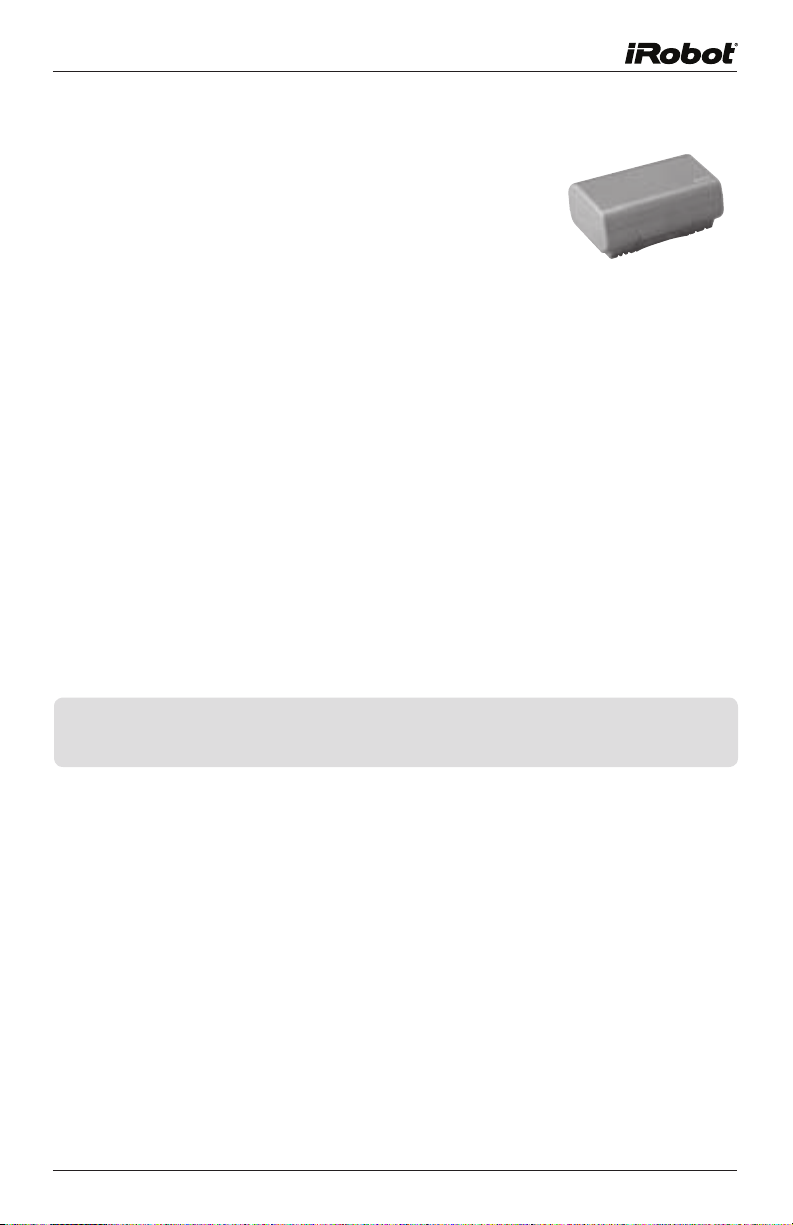
Battery Performance
Scooba is powered by a rechargeable battery. Scooba’s
battery will last for hundreds of cleaning cycles before
needing replacement.
Battery Storage
For best battery performance, iRobot recommends storing Scooba’s battery in
Scooba with the power supply plugged in.
Battery Life
Fully charge Scooba’s battery (up to 4 hours) before each cleaning cycle.
When fully charged, Scooba’s battery will always last for a full cleaning cycle.
If you would like to run Scooba more frequently, you can purchase
additional batteries and chargers at www.irobot.com. The battery should
be replaced if Scooba cannot complete a cleaning cycle when fully charged.
16-Hour Refresh Charge
Under some circumstances, Scooba uses a special 16-hour charge cycle
to extend Scooba’s battery life. Scooba will use this charge cycle when the
Scooba has been unplugged for an extended period of time or during the
battery’s first charge. The Power light will rapidly blink green during this
charging cycle.
TIP: For best performance, always store Scooba’s battery on a plugged-in charger.
Charge Scooba’s battery overnight for the first charge.
www.irobot.com 9
Page 10

Battery Installation and Removal
Installing Battery in Scooba
Rotate battery into its slot, making sure the yellow battery tabs fit inside the
guide holes. Listen for a click as the battery snaps into place.
Guide Hole
Yellow
Battery Tab
Insert yellow tabs into guide holes Rotate battery down until it clicks
Removing Battery from Scooba
Grip the battery, making sure to push the release tab, then rotate up.
Battery
Release
Tab
Push release tab Rotate battery up
10 iRobot Scooba Owner’s Manual
Page 11

Charging Scooba
Charge Scooba’s battery by plugging the power supply into Scooba. Align the
arrow on the power supply with the arrow on the Scooba.
Scooba’s Power
Light
Red Battery empty
Green pulse Charging
Green fast pulse 16-hour refresh charge
Green solid Fully charged
Red blinking Battery not installed
TIP: Always make sure that the green power light of the power supply is ON
while plugged into the wall.
Battery Status
www.irobot.com 11
Page 12

Scooba’s Tank
Scooba’s tank is completely removable from the robot base. Scooba has a
unique two-chamber tank design that ensures fresh cleaning solution never
mixes with the dirty water Scooba picks up as it cleans.
Clean Tank
The Clean tank holds the cleaning solution and water that Scooba uses to
clean the floor. Before each use, the Clean tank is filled with water and 1
measuring cup (1.5 oz.) of Scooba cleaning solution or 2 ounces of white
vinegar. Fill the Clean tank before cleaning with Scooba.
Press handle to
1
remove tank.
Slowly fill the remainder
4
of the Clean tank with
warm or cold tap water.
Tilt the tank to ensure
it is completely filled to
the top.
CAUTION: Fill with cold or luke-warm water only. Do not fill Scooba’s tanks
with hot water.
Remove tank from
2
robot base.
Push the Clean tank
5
cap closed and place
tank back in robot.
Using the included
3
measuring cup, measure
and pour cleaning
solution into the Clean
tank.
Push firmly on tank
6
until you hear an
audible click.
CAUTION: USE ONLY SCOOBA CLEANING SOLUTION OR WHITE VINEGAR.
Scooba cleaning solution is specially formulated for Scooba. Other solutions
may damage Scooba, causing corrosion of electronic parts, excessive
foaming, and poor traction. Use of other solutions will void the warranty. See
page 14 for details.
12 iRobot Scooba Owner’s Manual
Page 13

Dirty Tank
Scooba puts down clean solution, gently scrubs the floor, and collects all of
the dirty solution into the Dirty tank. Empty and rinse the tanks after every
cleaning cycle.
Press handle to
1
release tank.
Rinse Dirty tank with
4
warm water.
Remove tank from
2
robot.
Remove and rinse
5
Scooba’s filter and
vacuum port.
Do Not
Force
Empty Dirty and
3
Clean tanks.
Place the tank back
6
in Scooba. Push down
firmly on the tank
until you hear an
audible click.
www.irobot.com 13
Page 14

Scooba’s Cleaning System
Scooba uses four cleaning methods in every pass.
1
1
Preps – Scooba picks up loose dirt and light debris from the floor.
2
3
4
You do not need to sweep the floor before using Scooba unless you
have large objects such as pebbles or large food particles on the floor.
2
Washes – Scooba continuously lays down a small amount of fresh
cleaning solution.
3
Scrubs – Scooba gently scrubs to clean spills and grime.
4
Dries – Scooba’s squeegee vacuum picks up dirty water and debris,
leaving your floor clean and dry.
Scooba will clean until it has used all of the solution in the Clean tank,
approximately 45 minutes. At the end of a cleaning cycle, Scooba will enter
a drying mode.
Internal Drying Mode
At the end of the cleaning cycle, Scooba will enter a brief internal drying
mode to remove any liquid remaining on its brushes and inside its cleaning
mechanisms. During this time Scooba’s Clean light will blink.
TIP: If you wish to end a cleaning cycle early, iRobot recommends activating the
internal drying mode first:
• To start drying mode while the robot is cleaning, just press Clean.
• To start dr ying mode when Scooba is off, press Power and then press
Clean twice.
14 iRobot Scooba Owner’s Manual
Page 15

Scooba Cleaning Solution
formulated by Clorox®
Scooba cleaning solution is specially formulated by Clorox®to be safe
for use in Scooba. The solution is designed to be tough enough for
cleaning, but safe around children and pets.
CAUTION: Use only Scooba cleaning solution or white vinegar. Other
solutions may damage Scooba causing corrosion of electronic parts,
excessive foaming, and poor traction. Use of other solutions may damage the
robot and voids the warranty. You also can use Scooba with plain tap water.
Scooba cleaning solution has been specifically engineered to be safe and
effective on hard floor surfaces, including tile, linoleum, vinyl, marble, slate,
stone, and sealed hardwood.
The solution contains no bleach.
CAUTION: DO NOT USE SCOOBA ON THESE SURFACES:
• Carpet or rugs
• Unsealed hardwood or stone
• Laminate flooring (such as Pergo®)
Scooba is not recommended for use on unfinished or unsealed hard floor
surfaces, carpet, rugs or waxed floors. These surfaces may be damaged by
water (an unsealed floor does not have a coat of polyurethane to protect the
sub-flooring from water damage). Additionally, Scooba is not safe for use with
laminate flooring which may be damaged by wet cleaning methods.
TIP: When using Scooba on sealed hardwood floors, inspect the floor surface
for worn finish, bare wood, or separated and unsealed joints. Do not use
Scooba on your hardwood floor if any of these conditions exist. Follow the
floor manufacturer’s cleaning recommendations.
Approved Cleaning Solutions
iRobot approves using only Scooba cleaning solution or 2 oz. of white vinegar
with Scooba. iRobot does not assume responsibility for floor damage caused
by the use of vinegar on hard floor surfaces. Scooba may also be run with
plain tap water.
TIP: Scooba is designed to work with 1.5 ounces of Scooba cleaning solution or
2 ounces of white vinegar and water. You also can use Scooba with plain
tap water.
www.irobot.com 15
Page 16

Scooba’s Virtual Wall
The Scooba Virtual Wall creates an invisible barrier that
Scooba will not cross. Virtual Walls can be set to block areas
from three to eight feet wide.
TIP: Use the Virtual Wall to block doorways or to keep Scooba away from cords.
The Virtual Wall beam is keyhole
shaped. A small halo prevents
Scooba from bumping the Virtual
Wall and a larger lobe-shaped
section blocks off areas of your
home where you don’t want
Scooba to go.
®
Virtual Walls require 2 “D”
batteries. Virtual Walls will
automatically shut themselves off
at the end of a cleaning cycle.
TIP: For best performance, place the Virtual Wall on the outside of the
doorway you wish to block, and always set the Virtual Wall to the shortest
setting possible.
16 iRobot Scooba Owner’s Manual
Page 17

Scooba Maintenance
To keep Scooba running at peak performance, perform the following
maintenance tasks after every cleaning cycle:
Rinse Scooba’s Dirty Tank
Partially fill the Dirty tank
1
with water.
Clean Scooba’s Filter
1
Remove filter.
Empty and rinse the Dirty tank.
2
Rinse under warm water.
2
Replace filter.
3
CAUTION: Scooba contains electronic components that can be damaged by
spills of water or other liquids. Clean the bottom and top of Scooba with a
damp cloth only. Do not pour or spray water onto Scooba, other than into the
Clean or Dirty tanks.
www.irobot.com 17
Page 18

Clean Scooba’s Brush After Every Use
Scooba’s brush is located inside a cartridge called the “cleaning head”.
Access to the cleaning head is inside Scooba, so the tank needs to be open
when removing and replacing the cleaning head.
Push the Brush Eject button to remove
1
the cleaning head.
Rinse cleaning head and brush under
3
warm water.
Open the cleaning head and remove
2
the brush.
Replace Scooba’s cleaning head.
4
Rinse Scooba’s Vacuum Port After Every Use
Rinse under warm water.
1
Remove vacuum port.
18 iRobot Scooba Owner’s Manual
2
Replace vacuum port.
3
Do Not
Force
Page 19

Avoiding Common Mistakes
Your iRobot Scooba will not clean effectively if the battery, cleaning head, fi lter
or vacuum port are not properly installed. Here are a few common mistakes
you can easily avoid to ensure best results.
Make Sure Battery is Installed Correctly
When the battery is properly installed, the yellow battery tabs should fi t into
their guide holes.
✔ Correct
X Incorrect
Click Cleaning Head into Place
When the cleaning head is properly installed, you should hear it click into
place. For best results, push down on the robot base while installing the
cleaning head.
✔ Correct
X Incorrect
www.irobot.com 19
Page 20

Remember to Re-install Filter
Be sure to re-install the fi lter after you remove and rinse it. Make sure it is
properly seated; never force the fi lter into place.
✔ Correct
X Incorrect
Re-install the Vacuum Port
Always re-install the vacuum port, and ensure that it is properly seated.
Do not force the vacuum port into place.
✔ Correct
X Incorrect
20 iRobot Scooba Owner’s Manual
Page 21

Troubleshooting
Warning Lights
Scooba has several warning lights that tell you if the robot needs assistance.
Power
Light
Service
Light
Warning Light Possible Cause What To Do
Check Brush
Light
Check Tank
Light
Power Light
(Red)
The brush is jammed Remove and clean Scooba’s brush and cleaning
The cleaning head is
improperly installed
The fi lter is missing Remove, rinse and replace Scooba’s fi lter. Ensure
The tank not is in
the robot
The cleaning cycle
is compete
Battery is discharged Recharge Scooba’s battery. (page 10)
Clean
Light
head. With cleaning head and tanks removed,
turn Scooba over, inspect and clean the cleaning
head area.
Remove and replace Scooba’s cleaning head.
(page 17)
fi lter is installed properly. (page 16)
Place the tank in the Robot and make sure the
tank latch is securely closed.
Empty the Dirty and Clean tanks.
(see page 23 for additional troubleshooting)
Check Brush
Light
Check Tank
Light
I’m Stuck
Light
www.irobot.com 21
Page 22

I’m Stuck Light
When Scooba is stuck, the robot will tell you the cause of the problem by
saying “uh-oh” and a number of beeps. Count the beeps after the “uh-oh” and
refer to the table below to determine why Scooba is stuck. Usually, when the
I’m Stuck light comes on, you need to re-start Scooba in another location.
Warning
Light
I’m Stuck
Light
Possible Cause What To Do
One of Scooba’s
wheels is off the floor
(1 beep)
The front wheel is
stuck (2 beeps)
Bumper problem
(3 beeps)
Scooba’s cliff
sensors are dirty or
malfunctioning
(4 beeps)
Left or right wheel
malfunction (5 beeps)
Inspect Scooba’s wheels. Push each wheel up and
down, place the robot back on the floor and press Clean.
Ensure that the front wheel can spin freely. Lightly push
the wheel up and down. The front wheel can easily be
removed, cleaned, and replaced.
Tap the bumper to ensure that it moves in and out.
Visually inspect the bumper edges for debris.
Clean cliff sensors with a cotton swab (see page 6 for
sensor location). The cliff sensors are located in the
bumper and are accessed by turning Scooba over.
Inspect Scooba’s drive wheels. Spin the wheels by
hand and confirm that they offer some resistance. If
it does not, or if it’s stuck and you can’t dislodge the
obstruction, contact iRobot customer care.
Service Codes
Scooba will tell you something is wrong
by turning on the Service light and
playing a 4-tone alarm followed by a
number of beeps.
Refer to the table below to resolve
Scooba’s problem. If the problem persists, visit www.irobot.com/support.
Number of Beeps
After Alarm
1 Pump malfunction Contact iRobot customer care.
2 Vacuum malfunction Contact iRobot customer care.
3 Battery failure Contact iRobot customer care.
4 Charger has failed Contact iRobot customer care.
5 Battery is too hot Make sure Scooba was not recently filled with hot
Likely Cause What To Do
water or charged in a hot place. Wait for Scooba
and battery to cool down and try again.
22 iRobot Scooba Owner’s Manual
Page 23

Check Tank Troubleshooting
Normally, Scooba’s “Check Tank” light
illuminates when Scooba’s Clean tank is
empty or the Dirty tank is full. If the Check
Tank is lit and this is not the case, follow
these steps to troubleshoot the issue.
Inspect and clean Scooba’s solution
1
valve with a damp cloth.
Solution
Valve
Fill Scooba’s Clean tank with approximately 1 cup of cold water, shake vigorously, and
3
empty it to remove any debris in the tank. Refill Scooba’s Clean tank with water and Scooba
cleaning solution or vinegar.
Eject
Brush
Confirm that the battery, filter, and
2
vacuum port are properly installed, and
that the tank is completely closed.
Filter
Battery
Vacuum
Port
If the battery’s tabs are not inside the guide holes in the battery pocket, the
tank and robot base may not be properly connected.
www.irobot.com 23
Page 24
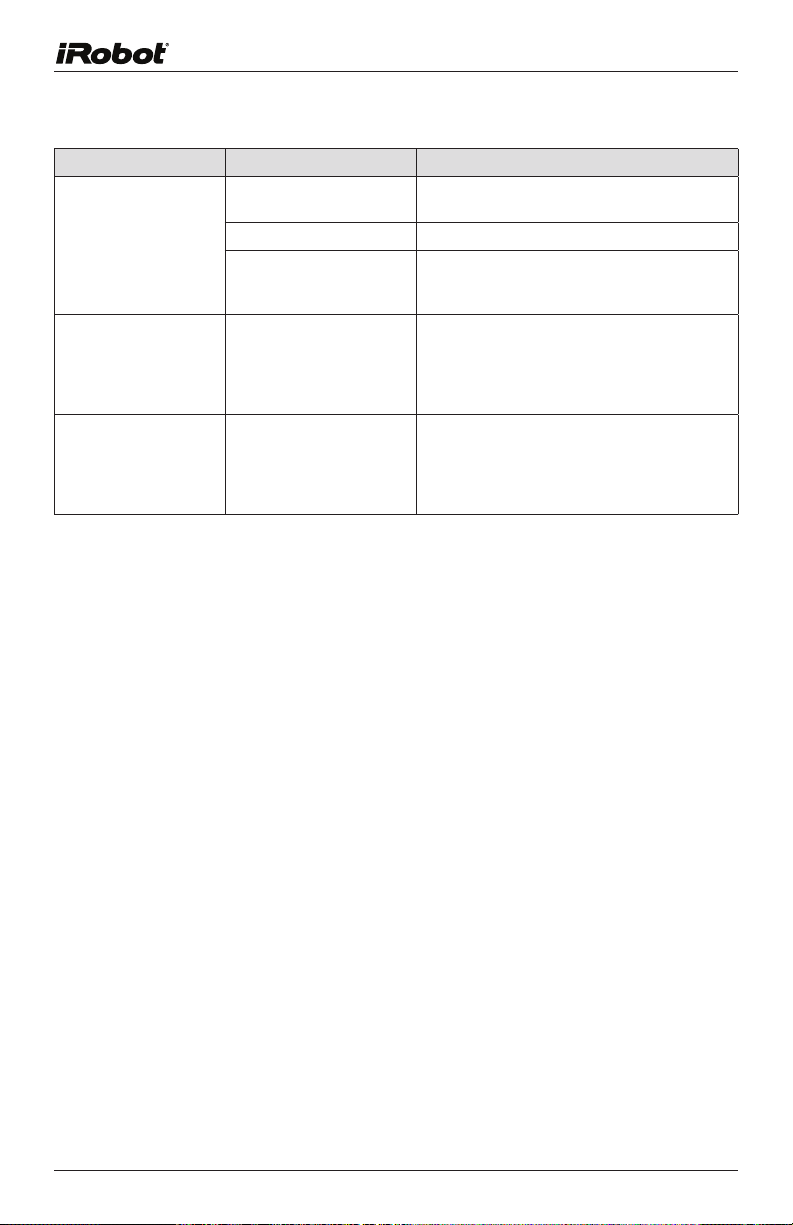
General Troubleshooting
Problem Likely Cause What To Do
Scooba will not
start cleaning
Excessive foam
coming out of Scooba
Cleaning head sticks
out of Scooba, will
not engage
Power is off Press Power, then press Clean to start
Battery is not charged Charge Scooba’s battery. (page 10)
Battery is not correctly
seated
There is too much
cleaning solution
concentrate in Clean
tank
Cleaning head is not
closed tightly over the
brush
Scooba.
Remove battery and ensure that battery
tabs are placed inside Scooba’s guide
holes before closing Scooba’s tank.
Empty and rinse the Clean tank thoroughly.
When re-filling, make sure to use only 1.5
ounces of Scooba cleaning solution and
to fill the Clean tank completely to the rim
with water.
With the tank open, slide the cleaning head
out of Scooba. Squeeze the cleaning head
completely closed over the brush before
re-inserting it into its proper location.
(page 17)
24 iRobot Scooba Owner’s Manual
Page 25

iRobot Customer Care
If you have questions or comments about Scooba, please contact iRobot
before contacting a retailer.
Please visit our web site at www.irobot.com for support tips, frequently asked
questions, and information about accessories and other iRobot products. We
would like to hear from you.
Should you still need assistance:
• Visit the iRobot support web site at www.irobot.com/suppor t
• Call our customer care representatives at 877.855.8593
iRobot Customer Care Hours:
• Monday – Friday 9AM – 7PM Eastern Time
• Saturday 9AM – 6PM Eastern Time
www.irobot.com 25
Page 26

Important Safety Instructions
CAUTION: DO NOT EXPOSE ELECTRONICS OF SCOOBA, ITS BATTERY OR
THE CHARGER. NO USER-SERVICEABLE PARTS INSIDE. REFER SERVICING
TO QUALIFIED SERVICE PERSONNEL. CHARGE USING STANDARD U.S.
(120V AC) OUTLET ONLY.
Always use care when operating Scooba. To reduce the risk of injury or
damage, keep these safety precautions in mind when setting up, using and
maintaining your Scooba:
GENERAL SAFETY INSTRUCTIONS
• Read all safety and operating instructions before operating Scooba.
• Retain the safety and operating instructions for future reference.
• Observe all warnings on Scooba, battery, charger and in owner’s
manual.
• Follow all operating and use instructions.
• Refer all non-routine servicing to a qualified service personnel.
• Your floor may be slippery while Scooba is cleaning and after the cycle
is complete. Drying times may vary.
SCOOBA BATTERY AND CHARGING
• Operate your Scooba only from the type of power source indicated on
the marking label. If you are not sure of the type of power supplied in your
home, consult your local power company.
• Charge using a standard U.S. (120V AC) outlet only. Product may not be
used with any type of power converter. Use of other power converters will
immediately void the warranty.
• Use only the charger supplied by the manufacturer to charge this
device.
• Do not use a charger with a damaged cord or plug.
• Charge indoors only.
• Never handle chargers with wet hands.
• Always disconnect Scooba from the charger before cleaning.
26 iRobot Scooba Owner’s Manual
Page 27

SCOOBA USE RESTRICTIONS
• Scooba is for indoor, non-commercial use only.
• Use only approved cleaning solutions. Use of other cleaning solutions
will void your warranty.
• Scooba is not a toy. Do not sit or stand on this device. Small children
and pets should be supervised when Scooba is cleaning.
• Clean with a damp cloth only. Do not pour or spray water onto Scooba.
• Do not use this device to pick up anything that is burning or smoking.
• Do not use this device to pick up spills of bleach, paint, or other
chemicals.
• Before using this device, pick up objects such as clothing, loose
papers, pull cords for blinds or curtains, power cords, and any fragile
objects. If the device passes over a power cord and drags it, there is a
chance an object could tumble off a table or shelf.
• If the room to be cleaned contains a balcony, a physical barrier should
be used to prevent access to the balcony and ensure safe operation.
• Do not use this device to pick up flammable or combustible liquids such
as gasoline.
• Always remove the battery before long-term storage or transportation.
• Operate at room temperature only. Freezing or excessive heat will
damage Scooba.
www.irobot.com 27
Page 28

Page 29

Page 30

Register your
iRobot®Scooba™ today.
SAVE 15%
on all accessories.
*
Scooba Cleaning
Solution formulated
by Clorox®
Five 32 oz. bottles of
Scooba Cleaning Solution.
Fills Scooba’s tank 105
times.
..............................$24
99
Scooba Virtual Wall®
Keep Scooba cleaning
where you want or away
from obstacles.
..............................$29
99
Scooba Battery
Get more continuous
cleaning time from your
Scooba with a second
rechargeable battery.
..............................$59
99
Scooba Replenish Kit
Keep Scooba cleaning at
peak performance levels.
Includes replacement
fi lter, 2 brushes and one
cleaning head.
..............................$29
99
Scooba Wetsuit™
15” diameter, washable
storage mat for Scooba.
..............................$12
99
Scooba Battery Charger
Rapidly charges
Scooba’s battery outside
of the robot.
..............................$39
99
Get iRobot accessories at:
800.727.9077 or visit store.irobot.com
*See registration card for details. Pricing and availability subject to change. Shipping and handling not included.
© 2006 iRobot Corporation, 63 South Avenue, Burlington, MA 01803. All rights reserved. iRobot and Virtual Wall are
registered trademarks of iRobot Corporation. Scooba is a trademark of iRobot Corporation.
US Pat. Nos. 6,690,134 | 6,809,490 | 6,594,844. Other patents pending. Clorox is a registered trademark of
The Clorox Company. All rights reserved. Pergo is a registered trademark of Pergo Incorporated. All rights reserved.
159.06
