Iproven BPM-2244BT User Manual

BMP-2244BT
Blood Pressure Monitor
Instruction Manual
Manual Ver.: 1.0
Issuing Date: 2016/09/22 ©2016. All rights reserved.
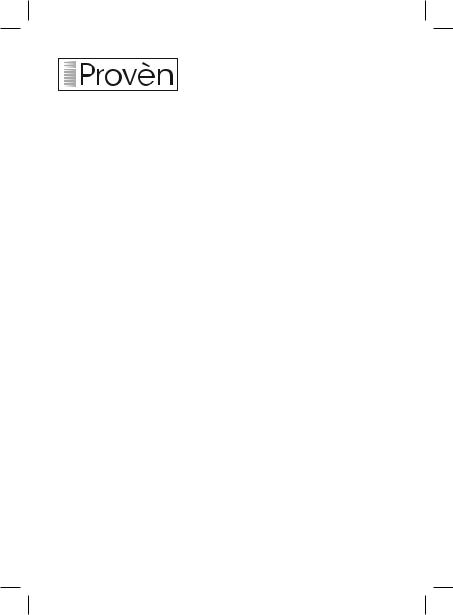
Thank you for selecting iProvén arm type Blood Pressure Monitor BPM-2244BT. The device features blood pressure measurement, pulse rate measurement and the memory function of the measurement results for two users. The device is also equipped with Bluetooth. The iProvèn Health app will help you get even more insight in your measurement results.
Readings taken by the BMP 2244 BT are equivalent to those obtained by a trained observer using the cuff and stethoscope auscultation method.
This manual contains important safety and care information, and provides step by step instructions for using the product. Read the manual thoroughly before using the product.
It is our passion to develop high quality products for home use. Our products are manufactured at the highest technical standards of professional quality, durability, and consistency. They are also designed with elegant simplicity in mind, making them easy to use at home.
To help you get the most from our products, we provide clear instructions with each device. The manual also includes helpful information that contributes to your overall health awareness. In order to make sure that our products are tailored to your needs, we welcome your feedback. If you have any issues, questions or recommendations, please share your thoughts with us at www.iproven.com
iProvèn - Professional Care Brought Home
iProvèn is a Masena Invest Company
- 2 -

Table of Contents
•INTRODUCTION
•General Description
•Indications for Use
•Contraindications
•Measurement Principle
•Safety Information
•LCD Display Signal
•Monitor Components
BEFORE YOU START
•The Choice of Power Supply
•Installing and Replacing the Batteries
•Setting Date, Time, and Measurement Unit
•Pair-up the Blood Pressure Monitor with Your Devices
DATA MANAGEMENT
•Recall the Records
•Delete the Records
•Data Transmission
ABOUT BLOOD PRESSURE
•What are systolic pressure and diastolic pressure?
•What is the standard blood pressure classification?
•Why does my blood pressure fluctuate throughout the day?
•Why do I get a different blood pressure at home compared to the hospital?
•Is the result the same if measuring on the right arm?
TROUBLESHOOTING SPECIFICATIONS AUTHORIZED COMPONENTS CONTACT INFORMATION COMPLIED STANDARDS LIST FCC STATEMENT
EMC GUIDANCE
-3 -
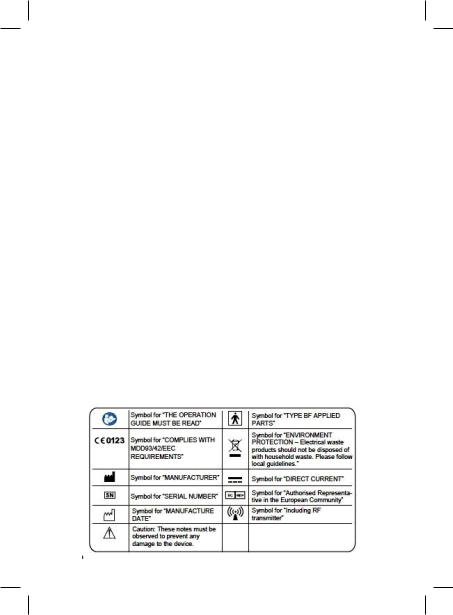
Indications for Use
1.The iProvèn Blood Pressure Monitor is digital monitors intended for use
in measuring blood pressure and heartbeat rate with arm circumference ranging from 8¾˝ to 16½˝ (22 cm to 42 cm)
2.The monitor detects the appearance of irregular heartbeats during measurement and gives a warning signal with readings.
3.It is intended for adult use in the home/domestic setting only.
Contraindications
1.The device is contraindicated for any person who is connected to a wearable or implantable electronic device or instrument such as a pacemaker or defibrillator.
2.The device is not intended to be a diagnostic device. Contract your physician if hypertensive values are indicated.
Measurement Principle
This product uses the Oscillometric Measuring method to detect blood pressure. Before every measurement, the unit establishes a “zero pressure” equivalent to the air pressure. It then starts to inflate the arm cuff, while the unit detects pressure oscillations generated by beat-to-beat pulsations, which are used to determine the systolic and diastolic pressure as well as pulse
rate. The device also compares the longest and shortest time intervals of detected pulse waves to the mean time interval and then calculates the standard deviation. The device will display a warning signal with the reading to indicate the detection of irregular heartbeat when the difference between the time intervals is excessive.
Safety Information
The below icons may appear in the user manual, on labeling, or on other components. They are the required standard for use.
- 4 -
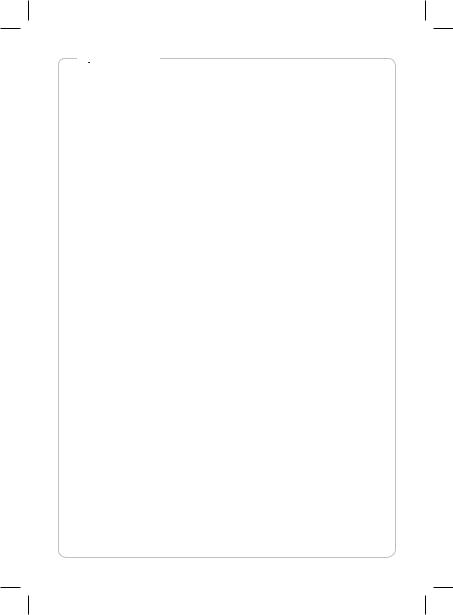
 CAUTION
CAUTION
This device is intended for adult use only. This device is intended for none-invasive measuring and monitoring of arterial blood pressure. It is not intended for use on extremities other than the arm or for functions other than obtaining a blood pressure measurement. Do not confuse self-monitoring with self-diagnosis. This unit allows you to monitor your blood pressure. Do not begin or end medical treatment without asking a physician for treatment advice. If you are taking medication, consult your physician to determine the most appropriate time to measure your blood pressure. Never change a prescribed medication without consulting your physician.
When the device is used to measure patients with common arrhythmias, such as atrial or ventricular premature beats or atrial fibrillation, the best results may occur with deviation. Please consult your physician about the result.
If the cuff pressure exceeds 40 kPa (300 mmHg), the unit will automatically deflate. Should the cuff not deflate when pressure exceeds 40 kPa (300 mmHg), detach the cuff from the arm and press the corresponding user button to stop inflation.
This equipment is not AP/APG equipment and is not suitable for use in the presence of a flammable anesthetic mixture with air or with oxygen or nitrous oxide.
The operator shall not touch output of batteries /adapter and the patient simultaneously. To avoid measurement errors, please avoid strong electromagnetic fields, radiated interference signal, or electrical fast transient/burst signal.
The user must check that the equipment functions safely and see that it is in proper working order before use. This device is contraindicated for any female who may be, suspects she is, or is pregnant. Aside from providing inaccurate readings, the effects of this device on the fetus are unknown. Manufacturer will make available upon request circuit diagrams, component parts list, etc. This unit is not suitable for continuous monitoring during medical emergencies or operations. Otherwise, the patient’s arm and fingers will become numb, swollen, or even purple due to lacking blood supply. Please use the device in the environment indicated in the user manual. Otherwise, the performance and lifetime of the device will be impacted and reduced. During use, the patient will be in contact with the cuff. The materials of the cuff have been tested and have been found to comply with requirements of ISO 10993-5:2009 and ISO:2010. It will not cause any potential sensitization or irritation reaction. Please use ACCESSORIES and detachable parts specified/authorized by the MANUFACTURER. Otherwise, it may cause damage to the unit or danger to the user/patients.
The device doesn’t need to be calibrated within the two years of reliable service. Please dispose of ACCESSORIES, detachable parts, and the ME EQUIPMENT according to local guidelines. If you have any problems with this device, such as setup, maintenance, or use, please contact the iProvèn SERVICE PERSONNEL. Don’t open or repair the device by yourself. Please report to IProvèn if any unexpected operations or events occur. Please use a soft cloth to clean the whole unit. Don’t use any abrasive or volatile cleaners.
- 5 -
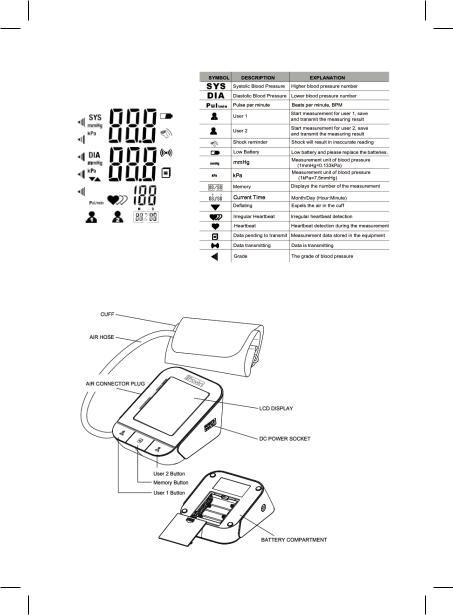
LCD Display Signal
Monitor Components
Features:
92mm x 78mm blue LCD display with white backlight
- 6 -
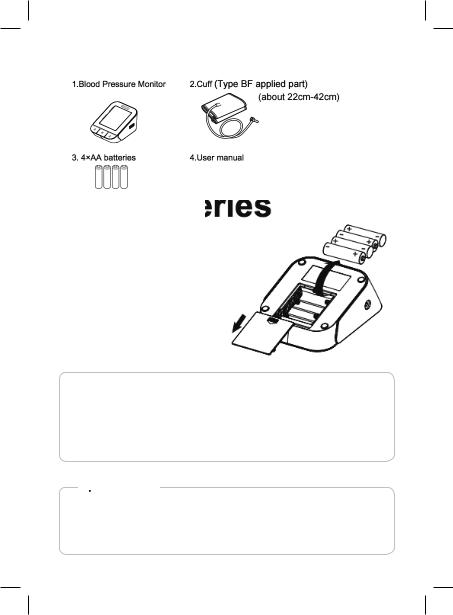
List
(BPM-2244BT)
Installing and Replacing the Batteries
1.Open the battery cover.
2.Insert the batteries according to the polarity indications.
3.Close the battery cover.
Replace the batteries under following circumstances:
•  displays on the LCD.
displays on the LCD.
•The LCD display dims.
•When powering on the monitor, the LCD doesn’t light up.
 CAUTION
CAUTION
•Remove batteries if the device is not likely to be used for some time.
•Worn batteries are harmful to the environment. Do not dispose with daily garbage.
•Remove the old batteries from the device following your local recycling guidelines.
•Do not dispose of batteries in fire. Batteries may explode or leak.
-7 -
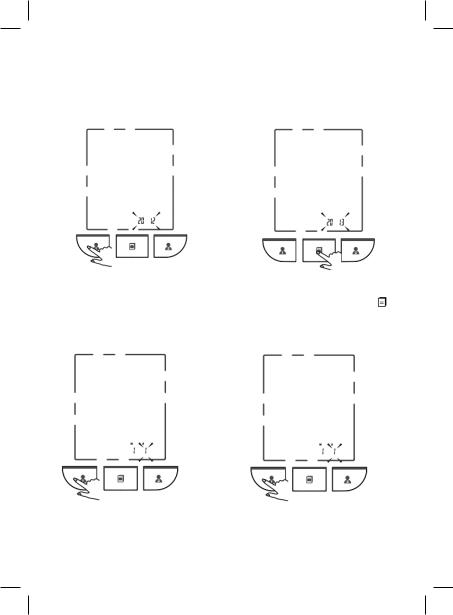
Setting Date, Time and Measurement Unit
Please proceed to time setting before your initial use, so as to ensure that each record is labeled with a time stamp. (The setting range for year is 2012~2052; Time format is 24H.)
1: When the monitor is OFF, press and hold “User 1” button to enter Time Setting Mode.
2: As pictured in the right, the blinking numeral representing [YEAR]. Press button to change the numeral. Each press will increase the numeral by one in a cycling manner.
3: Press “User 1” button again to confirm [YEAR]. Then the numeral representing [MONTH] blinks.
4: .Repeat steps 2 and 3 to confirm [MONTH] and [DAY].
- 8 -
