Page 1

GoToNova
Flash Upgrade Manual
TM
Hand Controller
iOptron Corporation
6E Gill Street
Woburn, MA 01801
www.iOptron.com
Phone: (781)569-0200
Page 2
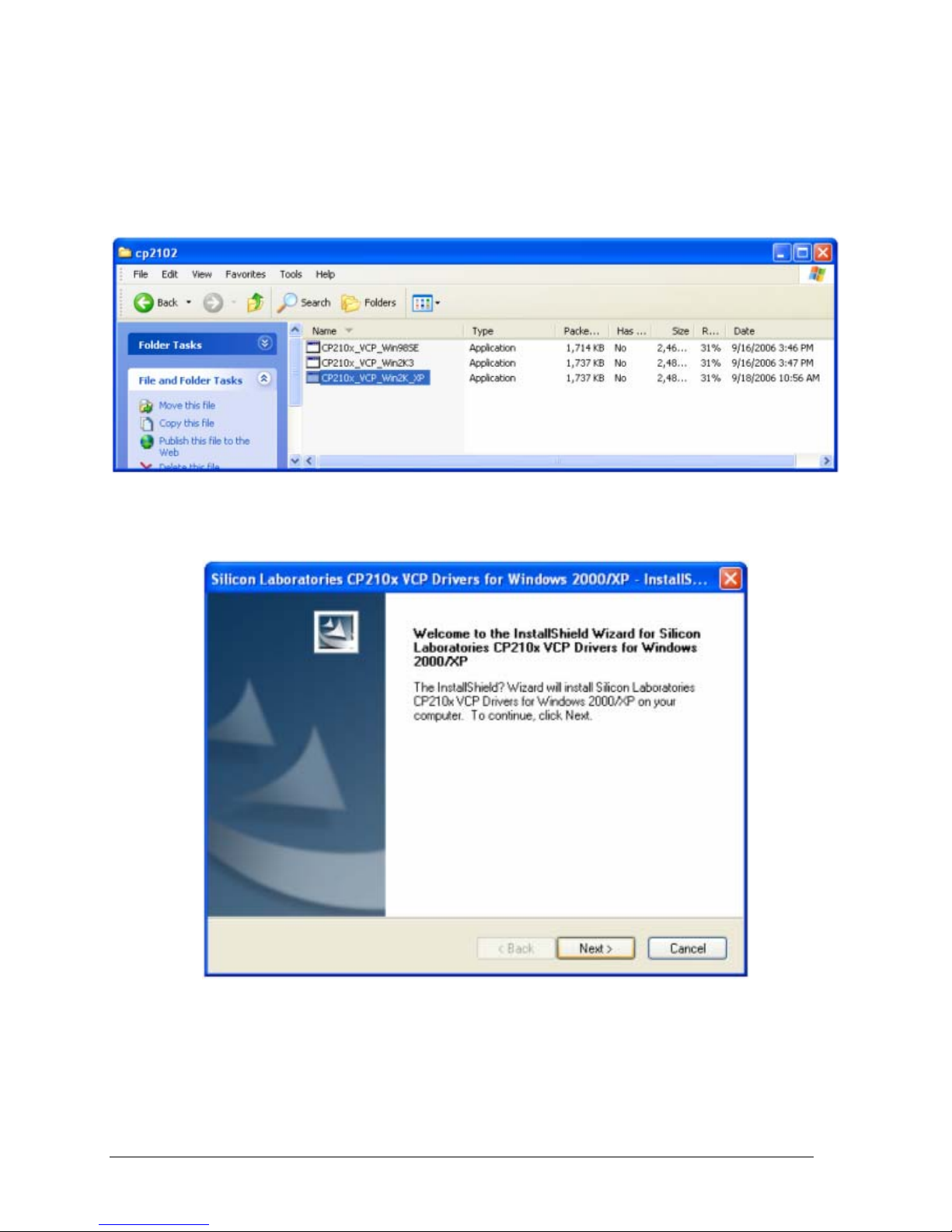
GoToNova 8401 and 8402A Hand Controller Flash Upgrade
Step-By-Step Instruction
1. Install cp2101(usb2com) driver
Choose the appropriate driver for your OS. In this case is a Windows XP operation system. For
Windows Vista, select CP210x_VCP_Win2K_XP. Double click on it, and you will see:
Click “Next”.
iOptron Corporation, 6E Gill Street, Woburn, MA 01801 www.iOptron.com
1
Page 3
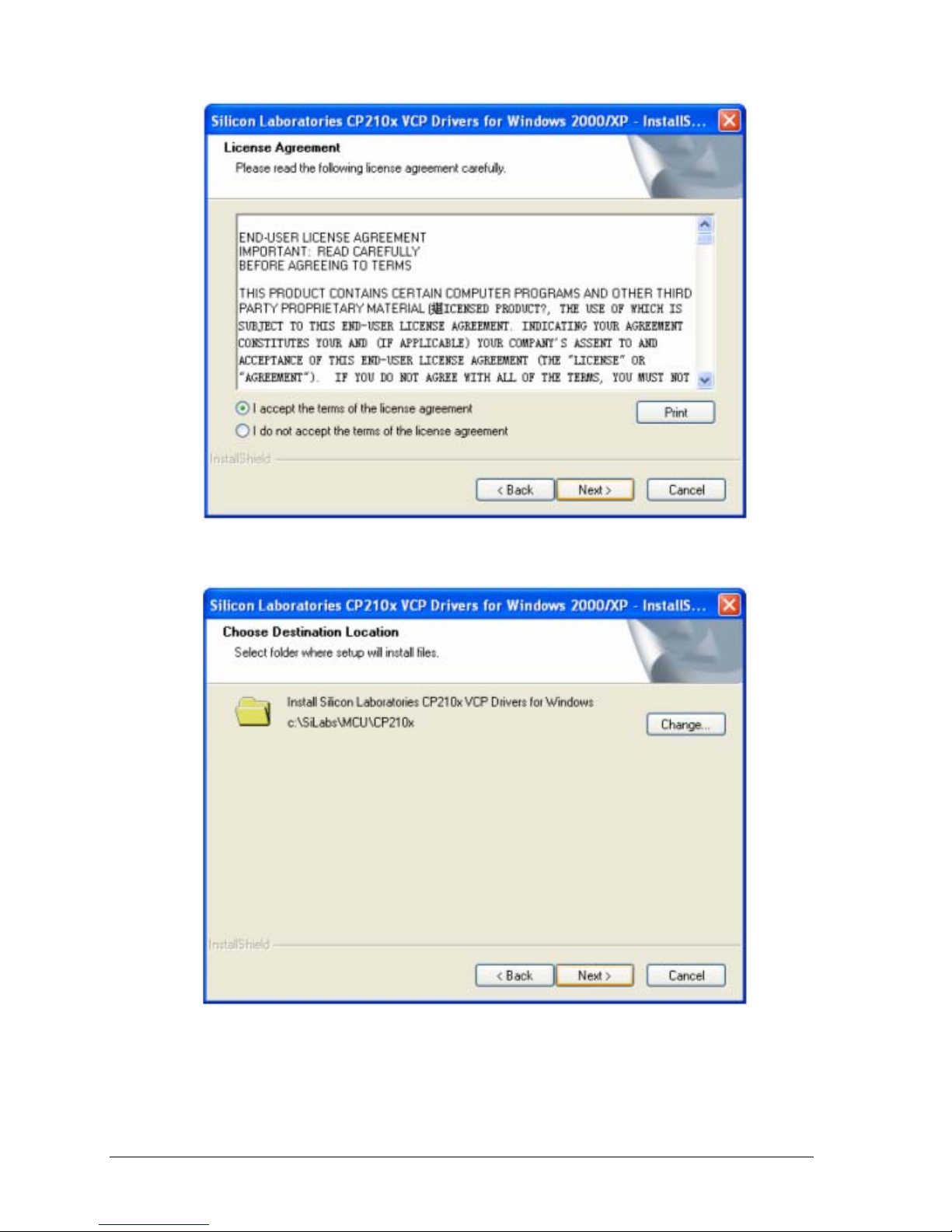
Select “I accept the terms of license agreement”, and click “Next”
Using the default installation path, c:\SiLabs\MCU\CP210x, or specify your own path by click
“Change”. Click “Next”. Then click “Install”.
iOptron Corporation, 6E Gill Street, Woburn, MA 01801 www.iOptron.com
2
Page 4
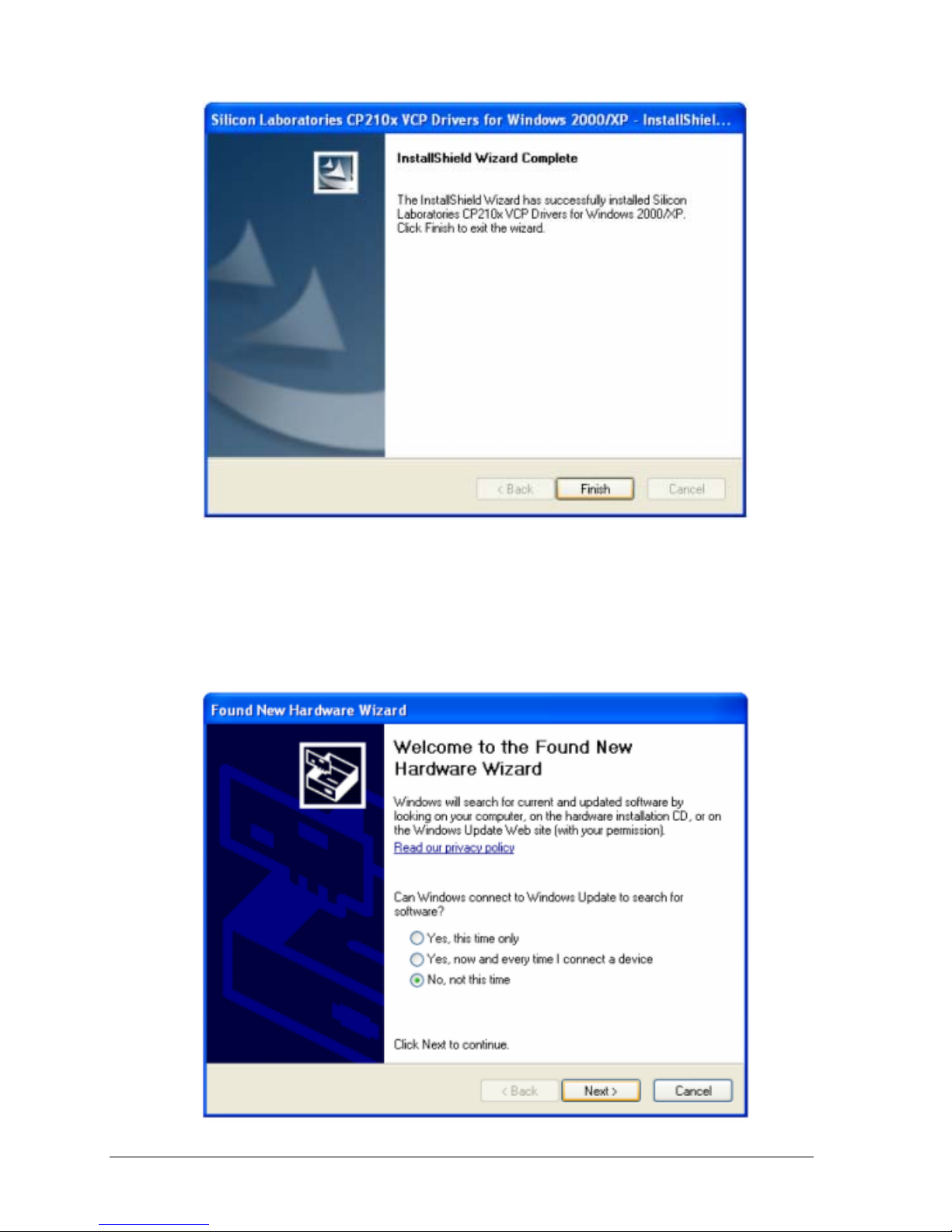
When finished installation, click “Finish”
2. Plug the USB cable to the USB port on your PC, plug the other end of the USB cable to
hand controller. Turn on the power on the mount.
3. Install the Hardware
The computer will find a new hardware and show the following screen
iOptron Corporation, 6E Gill Street, Woburn, MA 01801 www.iOptron.com
3
Page 5

Select “No, not this time” and click “Next”.
Select “Install from a list or specific location” and click “Next”.
Select “Search for the best driver in these locations,” and check “Include this location in the
search.” Click on “Browse” and select the cp210x driver from directory
c:\SiLabs\MCU\CP210x\Win2K_XP, click OK.
iOptron Corporation, 6E Gill Street, Woburn, MA 01801 www.iOptron.com
4
Page 6

Click “Next”. The computer will starting to install the driver for the USB2COM. When the
installation is done, click “Finish”.
Now you computer should be ready for Firmware Upgrading, computer communication with the
mount via ASCOM platform and planetarium software applications. However, you need to find
iOptron Corporation, 6E Gill Street, Woburn, MA 01801 www.iOptron.com
5
Page 7

assigned COM port number for the USB connection. To do so, right click “My Computer”, and
click “Properties”
Click “Hardware”, click “Device Manager”
iOptron Corporation, 6E Gill Street, Woburn, MA 01801 www.iOptron.com
6
Page 8

Double click “Ports(COM & LPT)”, find out the COM number and write it down (in the
following figure, it is COM4)
4. Upgrade the Flash Memory
Double click and open “iOptron Flash Downloader”
On the interface:
iOptron Corporation, 6E Gill Street, Woburn, MA 01801 www.iOptron.com
7
Page 9

Select appropriate port (in this case, COM4):
Click “Open Data File”, and select appropriate file
and click “Open”.
iOptron Corporation, 6E Gill Street, Woburn, MA 01801 www.iOptron.com
8
Page 10

Click “Start Download”
It shows “Please reset GOTONOVA[GOTOSTAR], waiting for connection…”
On the hand controller, push “MENU”, and select “Set Up GOTONOVA”, push “ENTER”, then
select “Upgrade firmware”, push “ENTER” and the upgrade starts.
iOptron Corporation, 6E Gill Street, Woburn, MA 01801 www.iOptron.com
9
Page 11

Now the upgrade is finished.
Typical Errors:
1. Invalid Port Number: in Device Manager, make sure you have the correct COM port
number for CP210x.
2. Wrong “.bin” file: make sure you have the correct “.bin” file for flash upgrade.
3. Wrong downloader, you should use the Flash Downloader instead of iOptron
Downloader.
Last updated November 26, 2008
iOptron Corporation, 6E Gill Street, Woburn, MA 01801 www.iOptron.com
10
