Page 1

SOUND SPLASH
QUICKSTART GUIDE
MANUAL DE INICIO RÁPIDO
GUIDE D’UTILISATION RAPIDE
FRANÇAIS ( 10 - 14 )
MANUALE RAPIDO DI UTILIZZAZIONE
ITALIANO (15 - 18 )
KURZANLEITUNG
DEUTSCH ( 19 - 22 )
SNELSTARTGIDS
NEDERLANDS ( 23 - 27 )
ENGLISH ( 2 - 5 )
ESPAÑOL ( 6 - 9 )
Page 2
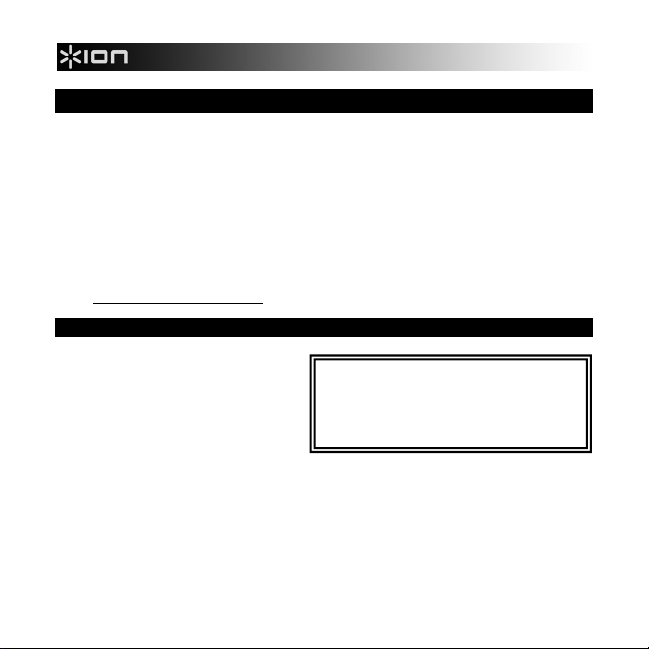
shoc
QUICKSTART GUIDE (ENGLISH)
Make sure that the items listed below are included in the box:
• SOUND SPLASH
• Suction Cups
• Micro USB Charging Cable
• Quickstart Guide
• Safety Instructions & Warranty Information
READ SAFETY INSTRUCTION BOOKLET BEFORE USING THE PRODUCT
Go to www.ionaudio.com/support for technical support.
INTRODUCTION
Thank you for purchasing the ION Audio
SOUND SPLASH! SOUND SPLASH
features a battery-powered, waterresistant speaker equipped with wireless
capability that allows you to receive
audio and answer calls via Bluetooth®.
Its full-range speaker provides clear,
undistorted audio over a running shower.
The Bluetooth word mark and logos are registered trademarks owned by Bluetooth SIG, Inc. and
any use of such marks by ION Audio is under license. Other trademarks and trade names are those
of their respective owners.
WARNING: Keep any non-water-resistant
devices (phones, music players, etc.) in a
dry place where they will not be affected
by water and cause a risk of electric
k.
2
Page 3
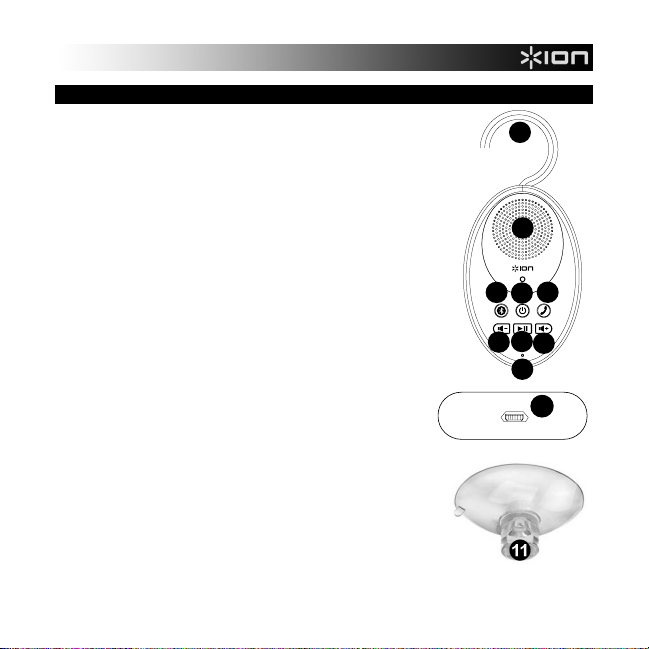
3
4
5
6 7
8
9
2
1
1010
FEATURES
1. Hook - Use this to hang SOUND SPLASH from a shower
head or shower stall.
2. Speaker - Listen to music or a phone call from this full range
speaker.
3. Power On/Off - Press and hold this button for 4-5 seconds to
power SOUND SPLASH on/off.
4. Bluetooth - Press and hold this button for 2 seconds to
activate pairing mode on SOUND SPLASH. Press and hold it
again for 2 seconds to unpair your device. If you do not
unpair your device, SOUND SPLASH will "remember" your
device even if it is powered off then on again.
5. Call Receive/Call End - When a paired device receives a
phone call, press this button to answer the call; press it again
to disconnect the call.
6. Volume Down - Turns down the volume for a paired
Bluetooth device.
7. Play/Pause - Press this button to start/pause music playback
on a paired music device.
8. Volume Up - Turns up the volume for a paired Bluetooth
device.
9. Microphone - Talk into this after receiving a call.
10. Micro USB Port - Use the included USB cable to connect
this port to a USB port on your computer or phone
charger to recharge SOUND SPLASH's battery.
11. Suction Cups - Attach these to the back of SOUND
SPLASH and then to the shower wall.
Note: Attach the suction cups to a solid, non-porous surface
for an airtight seal. Glass, metal, smooth tile and polished
wood are surfaces where suction cups stick best.
Note: For best results, ensure that the shower wall is
thoroughly clean and dry before attaching suction cups.
3
Page 4
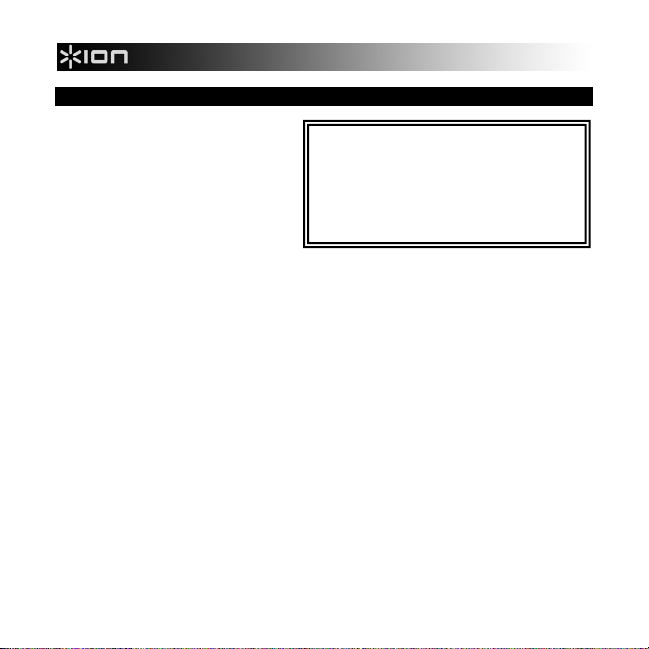
BLUETOOTH PAIRING
Bluetooth pairing occurs when two
Bluetooth devices agree to
communicate with each other, enabling
them to link and exchange data.
Pairing with iPhone®, iPad®, and
iPod touch®:
Note: iOS 4.0 or higher is required.
1. Press and hold SOUND
SPLASH's power button for 4-5
seconds to power it on.
2. Press and hold SOUND SPLASH's Bluetooth button for 2 seconds. You will hear hear a
tone and the blue LED will flash.
3. On your iPhone, go to Settings > General > Bluetooth. Slide the Bluetooth slider to
"On." SOUND SPLASH will attempt to pair with nearby Bluetooth devices.
4. On the iPhone’s screen, "ION SOUND SPLASH" will appear as a Bluetooth device. Tap
it to select it.
5. If your iPhone requires a passcode or PIN, enter the number zero (“0”) four times.
Pairing with other devices:
1. Press and hold SOUND SPLASH's power button for 4-5 seconds to power it on.
2. Press and hold SOUND SPLASH's Bluetooth button for 2 seconds. You will hear a tone
and the blue LED will flash.
3. Go to your device's Bluetooth settings menu to turn on Bluetooth.
4. On your device's screen “ION SOUND SPLASH” will appear as a Bluetooth device.
Select it to pair and connect with SOUND SPLASH.
5. If your device requires a passcode or PIN, enter the number zero (“0”) four times.
6. If your device fails to pair correctly, simply power SOUND SPLASH on/off and attempt
to pair again.
iPhone, iPad, and iPod touch are trademarks of Apple, Inc., registered in the U.S.A.
SOUND SPLASH LED activity:
Blinking Blue LED = Bluetooth pairing mode
Solid Blue LED = Connected to a Bluetooth
device
Blinking Blue and Red LED = Incoming call
Blinking Red LED = Low battery on SOUND
SPLASH
4
Page 5
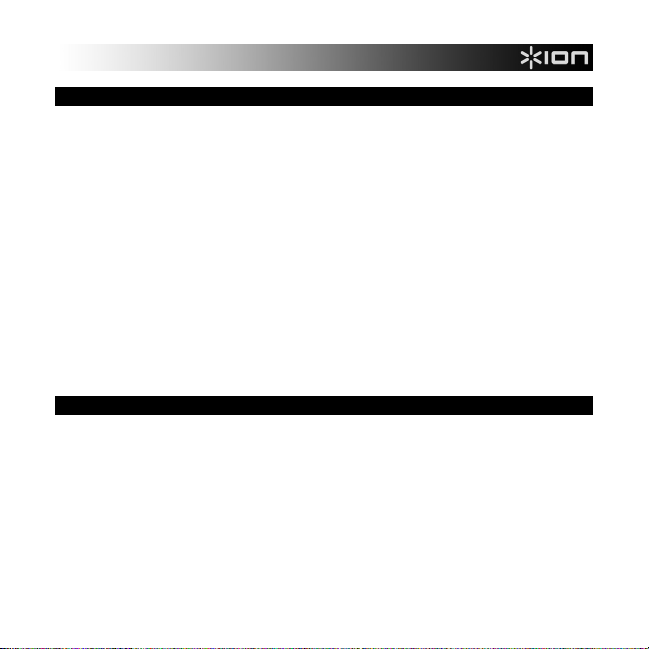
LISTENING TO MUSIC & USING THE PHONE
Note: You must power on and pair SOUND SPLASH with your Bluetooth device before
using it to listen to music or use it as a speakerphone.
Listening to Music:
1. Press the Play/Pause button on SOUND SPLASH to play music from your Bluetoothenabled device. Depending on your Bluetooth device, you may need to manually open
a media player on your device.
2. Adjust the Volume buttons on SOUND SPLASH. You may also need to adjust your
device’s volume.
Using the Phone:
1. When you have an incoming call, SOUND SPLASH's speaker will play your phone's
ringtone. To answer the call, press SOUND SPLASH's Call Receive button.
Note: If you get an incoming call during music playback, the music will pause until you
end the call.
2. Speak into the microphone (located below the Play/Pause button) and adjust the call
volume using the Volume buttons.
3. To end the call, press the Call End button.
TECHNICAL SPECIFICATIONS
Power: Rechargeable lithium-ion battery
Water resistant class: IPX4 (protected from splashing water but is not submersible)
Bluetooth protocol: A2DP
Dimensions (H x W x D): 4.5” x 2.9” x 1.2”; 114.3 mm x 73.6 mm x 30.5 mm
Weight: 0.3 lbs.; 0.1 kg
Contact ION Audio technical support for assistance www.ionaudio.com/support
5
Page 6
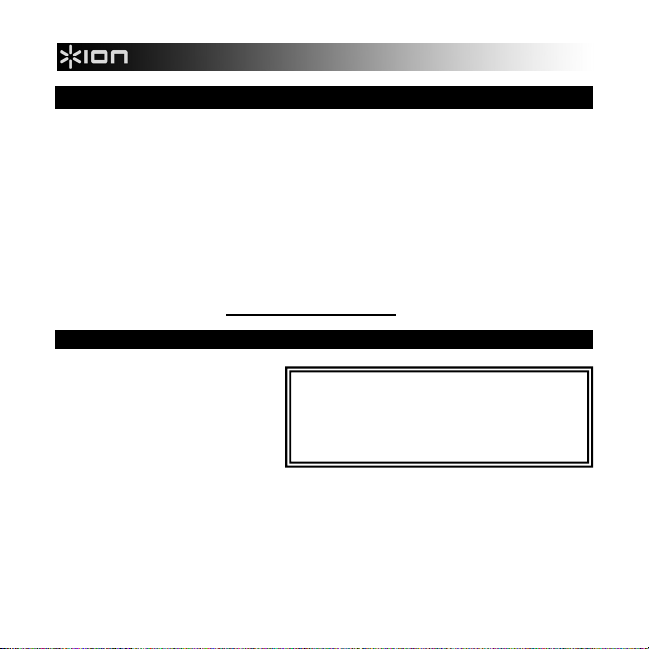
GUÍA DE INICIO RÁPIDO (ESPAÑOL)
Asegúrese de que todos los elementos abajo indicados estén incluidos en la caja.
• SOUND SPLASH
• Ventosas
• Cable de carga micro USB
• Guía de inicio rápido
• Instrucciones de seguridad e información sobre la garantía
LEA EL FOLLETO DE INSTRUCCIONES DE SEGURIDAD ANTES DE UTILIZAR EL
PRODUCTO.
Para soporte técnico, vaya a www.ionaudio.com/support.
INTRODUCCIÓN
¡Gracias por adquirir el SOUND
SPLASH de ION Audio! SOUND
SPLASH ofrece un altavoz
alimentado con batería, resistente
al agua, equipado con capacidad
inalámbrica, que le permite recibir
audio y contestar llamadas vía
Bluetooth®. Su altavoz de rango
completo brinda un audio claro y
sin distorsiones debajo de la ducha.
ADVERTENCIA: Coloque los dispositivos no
resistentes al agua (teléfonos, reproductores
de música, etc.) en un lugar seco donde no
sean afectados por el agua y causen un
riesgo de electrocución.
6
Page 7
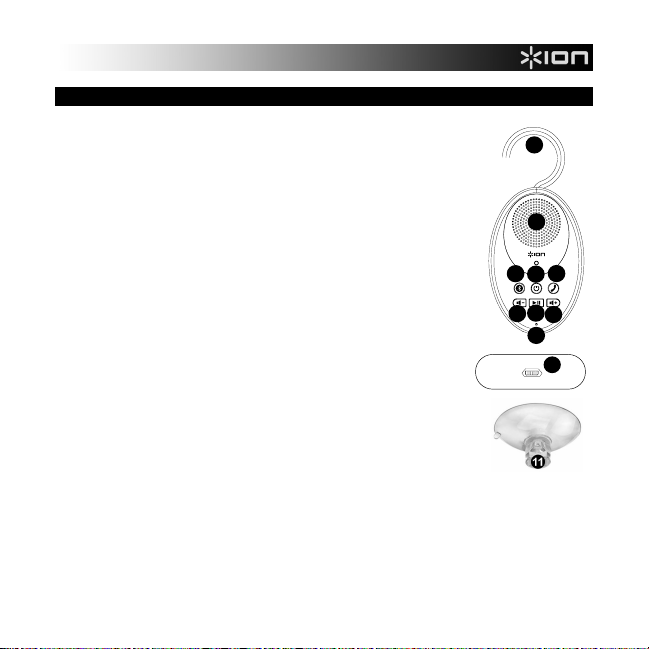
3
4
5
6 7
8
9
2
1
10
CARACTERÍSTICAS
1. Gancho - Úselo para colgar el SOUND SPLASH del cabezal o el
brazo de la ducha.
2. Altavoz - Escuche música o las llamadas telefónicas con este
altavoz de rango completo.
3. Encendido/apagado - Mantenga pulsado este botón durante 4 ó
5 segundos para encender o apagar el SOUND SPLASH.
4. Bluetooth - Mantenga pulsado este botón durante 2 segundos
para activar el modo de apareamiento en SOUND SPLASH.
Manténgalo pulsado durante 2 segundos nuevamente para
desaparear su dispositivo. Si no desaparea su dispositivo,
SOUND SPLASH lo "recordará" aunque lo apague y vuelva a
encender.
5. Recepción y terminación de llamadas - Cuando un dispositivo
apareado recibe una llamada telefónica, pulse este botón para
contestar la llamada y púlselo nuevamente para desconectarla.
6. Disminución de volumen - Permite disminuir el volumen de un
dispositivo Bluetooth apareado.
7. Reproducir/Pausa - Pulse este botón para iniciar o poner en
pausa la reproducción de música en un dispositivo musical
apareado
8. Aumento de volumen - Permite aumentar el volumen de un
dispositivo Bluetooth apareado.
9. Micrófono - Hable por él cuando recibe una llamada.
10. Puerto micro USB - Use el cable USB incluido para conectar este
puerto a un puerto USB de su computadora o cargador de teléfono para cargar la pila
del SOUND SPLASH.
11. Ventosas - Fije estas ventosas a la parte trasera del SOUND SPLASH y luego a la
pared de la ducha.
Nota: Fije las ventosas a una superficie sólida y no porosa para lograr un sello
hermético. El vidrio, el metal, los azulejos lisos y la madera pulida son superficies
donde mejor se adhieren las ventosas.
7
10
Page 8
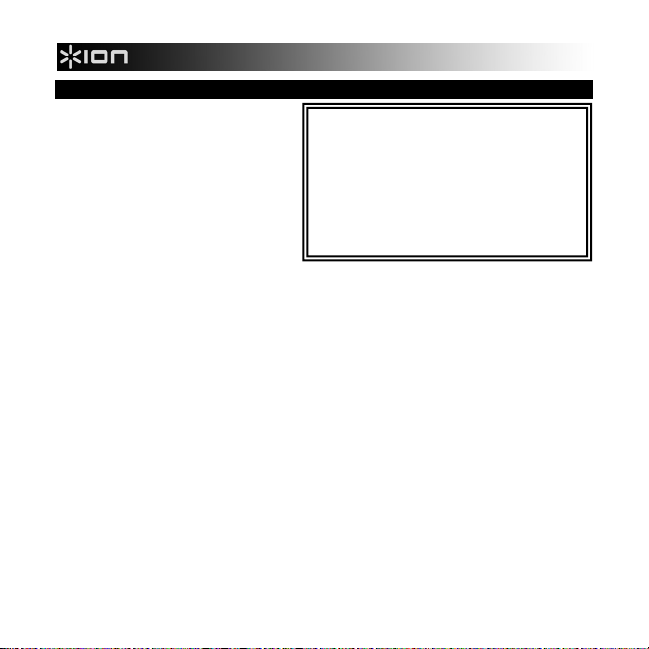
APAREAMIENTO DE BLUETOOTH
El apareamiento de Bluetooth se
realiza cuando dos dispositivos
Bluetooth acuerdan comunicarse entre
sí, habilitándolos a establecer un
enlace e intercambiar datos.
Cómo aparearse con un iPhone®,
iPad®, y iPod touch®:
Nota: Se requiere iOS 4.0 o superior.
1. Mantenga pulsado el botón de
encendido del SOUND SPLASH
durante 4 ó 5 segundos para encenderlo.
2. Mantenga pulsado el botón Bluetooth del SOUND SPLASH durante 2 segundos. Oirá
un tono y destellará el LED azul.
3. En su iPhone, vaya a Settings (Ajustes) > General > Bluetooth. Deslice el cursor
deslizante de Bluetooth a "On (Activado)".
4. En la pantalla del iPhone, aparece "ION SOUND SPLASH" como dispositivo Bluetooth.
Tóquelo para seleccionarlo.
5. Si su iPhone solicita un código de contraseña o PIN, ingrese el número ("0") cuatro
veces.
Cómo aparearse con otros dispositivos:
1. Mantenga pulsado el botón de encendido del SOUND SPLASH durante 4 ó 5 segundos
para encenderlo.
2. Mantenga pulsado el botón Bluetooth del SOUND SPLASH durante 2 segundos. Oirá
un tono y destellará el LED con luz azul.
3. Vaya al menú de ajustes de Bluetooth de su dispositivo para activar Bluetooth.
4. En la pantalla de su dispositivo, aparece "ION SOUND SPLASH" como dispositivo
Bluetooth. Selecciónelo para aparearlo y conectarlo con SOUND SPLASH.
5. Si su dispositivo solicita un código de contraseña o PIN, ingrese el número ("0") cuatro
veces.
6. Si su dispositivo no puede aparearse correctamente, simplemente encienda y apague
el SOUND SPLASH e intente aparearse otra vez.
LED de actividad del SOUND SPLASH:
LEA azul parpadeante = Modo de
apareamiento de Bluetooth
LED con luz azul permanente = Conectado a
un dispositivo Bluetooth
LED parpadeando con luz azul y roja =
Llamada entrante
LED parpadeando con luz roja = Batería del
SOUND SPLASH con poca carga
8
Page 9
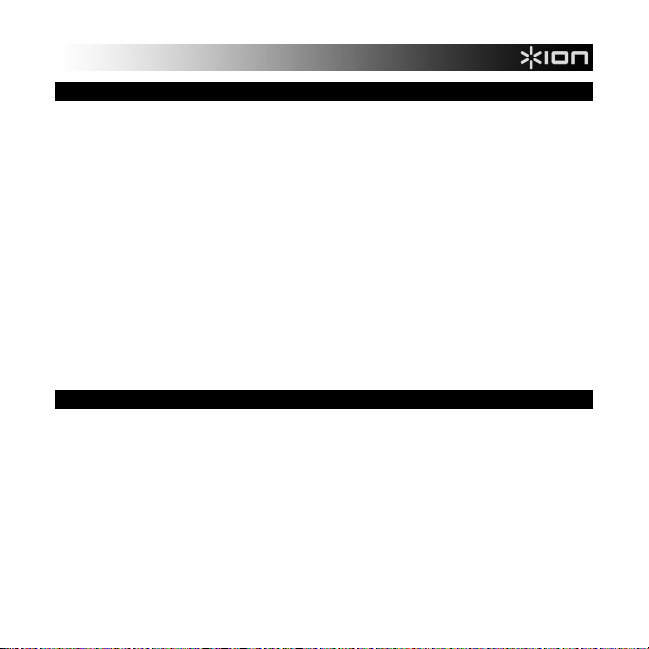
CÓMO ESCUCHAR MÚSICA Y USAR EL TELÉFONO
Nota: Debe encender y aparear el SOUND SPLASH con su dispositivo Bluetooth a fin de
poder usarlo para escuchar música o como teléfono manos libres.
Cómo escuchar música:
1. Pulse el botón de reproducir/pausa del SOUND SPLASH para reproducir música desde
su dispositivo habilitado para Bluetooth. Dependiendo de su dispositivo Bluetooth, es
posible que deba abrir manualmente un reproductor de medios en su dispositivo.
2. Ajuste los botones de volumen del SOUND SPLASH. Es posible que deba ajustar
también el volumen de su dispositivo.
Cómo usar el teléfono:
1. Cuando tiene una llamada entrante, el altavoz del SOUND SPLASH reproduce el tono
de llamada de su teléfono. Para contestar la llamada, pulse el botón de recibir llamada
del SOUND SPLASH.
Nota: Si recibe una llamada entrante durante la reproducción de música, ésta se
pondrá en pausar hasta que termine la llamada.
2. Hable frente al micrófono (ubicado debajo del botón de reproducción/pausa) y ajuste el
volumen de la llamada con los botones de volumen.
3. Para terminar la llamada, pulse el botón de terminación de llamada.
ESPECIFICACIONES TÉCNICAS
Alimentación eléctrica: Batería de ión de litio recargable
Clase de resistencia al agua: IPX4 (protegido contra salpicaduras, pero no sumergible)
Protocolo de Bluetooth: A2DP
Dimensiones (ancho x alt x prof): 114.3 x 73.6 x 30.5 mm; 4.5 x 2.9 x 1.2
Peso: 0.1 kg (0.3 lb)
Contáctese con el soporte técnico de ION Audio para solicitar asistencia:
www.ionaudio.com/support
9
Page 10

g
GUIDE D’UTILISATION SIMPLIFIÉ (FRANÇAIS)
Assurez-vous que tous les articles énumérés dans le contenu de la boîte de ce guide sont
inclus dans la boîte:
• SOUND SPLASH
• Ventouses
• Câble de rechargement micro USB
• Guide d’utilisation simplifié
• Consignes de sécurité et information concernant la garantie
VEUILLEZ LIRE LES CONSIGNES DE SÉCURITÉ AVANT D'UTILISER LE PRODUIT.
Pour du service technique, veuillez visiter le www.ionaudio.com/support.
PRÉSENTATION
Merci d’avoir choisi le SOUND SPLASH de
ION Audio. Le SOUND SPLASH dispose
d’un haut-parleur sans fil résistant à l’eau
et alimenté par pile permettant de recevoir
des appels via Bluetooth
offre un son clair sans distorsion même
avec le bruit de l’eau de la douche.
®
. Le haut-parleur
MISE EN GARDE: Gargez tout
appareil non étanche (téléphones,
lecteurs, etc.) dans un endroit sec à
l’abri des éclaboussures et des risques
de déchar
es électriques.
10
Page 11
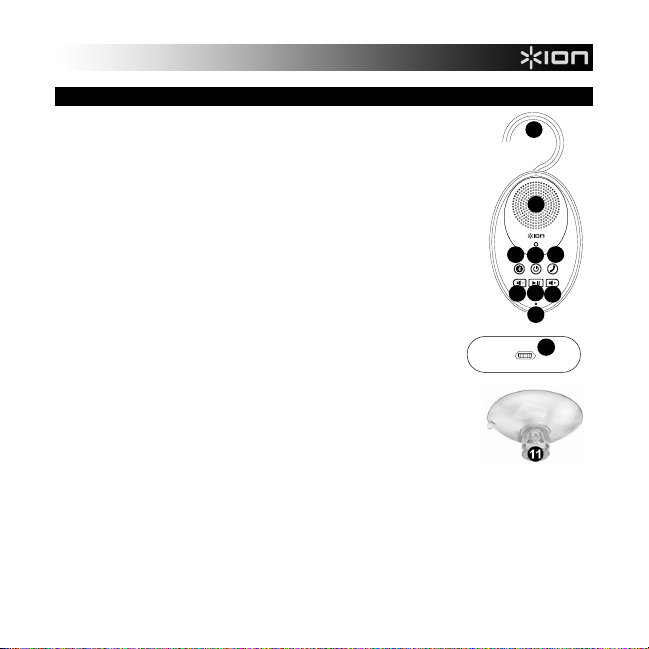
3
4
5
6 7
8
9
2
1
10
FEATURES
1. Crochet - Ce crochet permet d’accrocher le SOUND SPLASH au
pommeau de douche ou sur le mur.
2. Haut-parleur - Ce haut-parleur permet d'écoute de la musique ou
de prendre des appels.
3. Touche d’alimentation - Afin de mettre le SOUND SPLASH sous
et hors tension, maintenez cette touche enfoncée pendant 4 à 5
secondes.
4. Bluetooth - Afin d'activer le mode jumelage du SOUND SPLASH,
maintenez cette touche enfoncée pendant 2 secondes. Pour
déjumeler l’appareil, maintenez-la enfoncée à nouveau pendant 2
secondes. Si vous ne faites pas le déjumelage, le SOUND
SPLASH se rappellera de l’appareil même s’il est mis hors tension
et à nouveau sous tension.
5. Appel entrant/mettre fin à l’appel - Lorsque l’appareil jumelé
reçoit un appel, cette touche permet de prendre l'appel;
appuyez de nouveau afin de mettre fin à l’appel.
6. Volume (bas) – Cette touche permet de diminuer le volume de
l’appareil Bluetooth jumelé.
7. Lecture/Pause – Cette touche permet de faire un arrêt de lecture
ou une pause de la musique sur l’appareil Bluetooth jumelé.
8. Volume (haut) - Cette touche permet d’augmenter le volume de
l’appareil Bluetooth jumelé.
9. Microphone - Ce microphone permet de parler à l’interlocuteur
de l’appel entrant.
10. PORT micro USB - Utilisez le câble USB inclus pour relier ce port au port USB d’un
ordinateur ou d’un chargeur de téléphone afin de recharger la pile du SOUND SPLASH.
11. Ventouses - Ces ventouses permettent de fixer l'endos du SOUND SPLASH au mur de
la douche.
Remarque: Fixez les ventouses à une surface dure et non poreuse pour une
adhérence optimale. La vitre, le métal, la céramique et le bois poli sont des surfaces sur
lesquelles les ventouses fonctionnent le mieux.
11
10
Page 12

JUMELAGE BLUETOOTH
Le jumelage Bluetooth se produit
lorsque deux périphériques Bluetooth
acceptent de communiquer entre eux,
leur permettant de se connecter et
d'échanger des données.
Jumelage avec iPhone
iPod touch®:
Remarque : iOS version 4.0 ou
supérieure requise.
1. Maintenez la touche d’alimentation
du SOUND SPLASH enfoncée pendant 4 à 5 secondes afin de le mettre sous tension.
2. Maintenez la touche Bluetooth du SOUND SPLASH enfoncée pendant 2 secondes.
Une tonalité devrait se faire entendre et la DEL bleue devrait clignoter.
3. Sur le iPhone, cliquez sur Réglages > Général > Bluetooth. Activez la fonction
Bluetooth.
4. Sur l’écran du iPhone, « ION SOUND SPLASH » devrait s'afficher comme appareil
Bluetooth. Cliquez dessus afin de le sélectionner.
5. Si votre iPhone vous demande un mot de passe ou un NIP, saisissez le numéro zéro («
0 ») quatre fois.
®
iPad®, et
Signification de la couleur de la DEL du
SOUND SPLASH
DEL bleue clignotante = mode de jumelage
DEL bleue continue = Appareil Bluetooth
jumelé
DEL bleue et rouge clignotantes = Appel
entrant
DEL rouge clignotante = Pile du SOUND
SPLASH faible
12
Page 13

Jumelage avec autres appareils:
1. Maintenez la touche d’alimentation du SOUND SPLASH enfoncée pendant 4 à 5
secondes afin de le mettre sous tension.
2. Maintenez la touche Bluetooth du SOUND SPLASH enfoncée pendant 2 secondes.
Une tonalité devrait se faire entendre et la DEL bleue devrait clignoter.
3. Accédez au menu de configuration Bluetooth de votre appareil, puis activez la fonction
Bluetooth.
4. Sur l’écran de votre appareil, « ION SOUND SPLASH » devrait s'afficher comme
appareil Bluetooth. Sélectionnez-le afin de le jumeler et le connecter avec le SOUND
SPLASH.
5. Si votre appareil vous demande un mot de passe ou un NIP, saisissez le numéro zéro
(« 0 ») quatre fois.
6. Si le jumelage n’a pas réussi, mettez simplement le SOUND SPLASH hors tension et
tentez le jumelage à nouveau.
ÉCOUTER DE LA MUSIQUE ET PRENDRE DES APPELS
Remarque : Vous devez mettre le SOUND SPLASH sous tension et le jumeler avec votre
appareil Bluetooth avant de pouvoir écouter de la musique ou de prendre des appels.
Écouter de la musique:
1. Appuyez sur la touche de lecture/pause sur le SOUND SPLASH afin de faire jouer de la
musique de votre appareil Bluetooth. Selon votre appareil Bluetooth, il se peut que vous
ayez à ouvrir manuellement le lecteur de musique sur votre appareil.
2. Réglez le volume à l’aide des touches de volume du SOUND SPLASH. Il se peut que
vous ayez à régler le volume de votre appareil.
13
Page 14

Prendre des appels:
1. Lorsque vous recevez un appel, le haut-parleur du SOUND SPLASH fera jouer la
sonnerie de votre téléphone. Pour prendre l’appel, appuyez sur la touche d’appel
entrant sur le SOUND SPLASH.
Remarque: Si vous recevez un appel alors que la musique joue, la musique s’arrête
jusqu’à ce que vous mettiez fin à l’appel.
2. Parlez dans le microphone (sous la touche de lecture/pause) et réglez le volume à
l’aide des touches Volume.
3. Pour mettre fin à l’appel, appuyez sur la touche mettre fin à l’appel.
SPÉCIFICATIONS
Alimentation électrique: Pile au lithium-ion rechargeable
Classe de résistance à l’eau: IPX4 (résiste aux éclaboussures, mais ne doit pas être
submergé)
Protocole Bluetooth: A2DP
Dimensions (L x H x P): 4,5 po x 2,9 po x 1,2 po; 114,3 mm x 73,6 mm x 30,5 mm
Poids: 0,3 lb ( 0,1 kg)
Veuillez communiquer avec le service technique de ION Audio:
www.ionaudio.com/support
14
Page 15
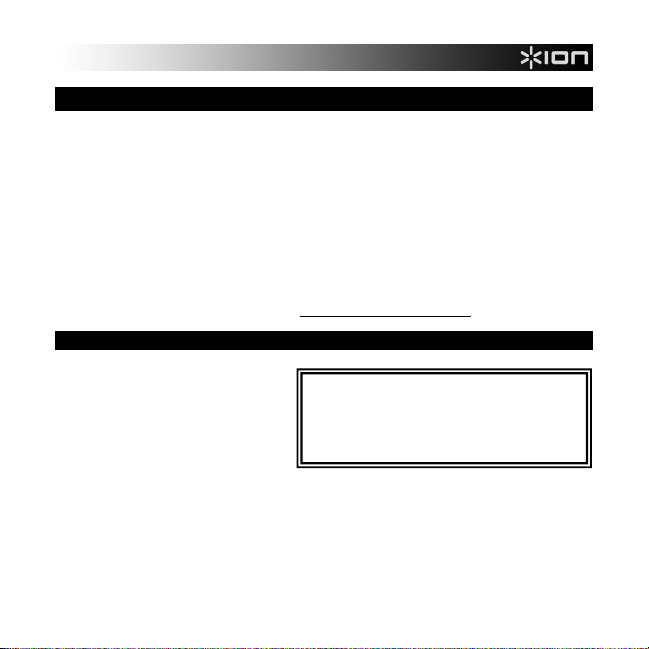
GUIDA RAPIDA (ITALIANO)
Assicurarsi che gli elementi elencati di seguito siano contenuti nella confezione:
• SOUND SPLASH
• Ventose
• Cavo di ricarica Micro USB
• Guida rapida
• Istruzioni di sicurezza e garanzia
LEGGERE ATTENTAMENTE IL LIBRETTO DI ISTRUZIONI PRIMA DI UTILIZZARE IL
PRODOTTO
Per assistenza tecnica recarsi alla pagina www.ionaudio.com/support.
INTRODUZIONE
Grazie per aver acquistato il SOUND
SPLASH di ION Audio! Il SOUND
SPLASH presenta un altoparlante
impermeabile alimentato a batterie
dotato di una capacità wireless che
consente di ricevere audio e di
rispondere alle chiamate tramite
Bluetooth®. Il suo altoparlante a
gamma completa offre un audio nitido
e non distorto anche sotto la doccia
aperta.
AVVERTENZA: tenere qualsiasi dispositivo
che non sia impermeabile (telefoni, lettori
musicali, ecc.) in un luogo asciutto in cui
non vengano toccati dall'acqua causando
un rischio di scossa elettrica.
15
Page 16
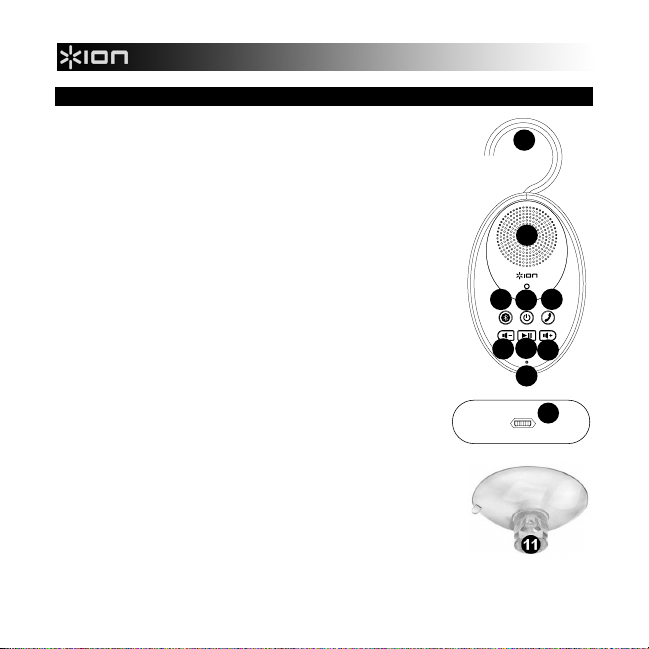
3
4
5
6 7
8
9
2
1
1010
CARATTERISTICHE
1. Gancio - Servirsi di questo gancio per appendere il SOUND
SPLASH alla testa della doccia o al portadoccia.
2. Altoparlante - Ascoltare musica o una chiamata telefonica tramite
questo altoparlante a gamma completa.
3. Accensione/spegnimento (On/Off) - Premere e tenere premuto
questo pulsante per 4-5 secondi per accendere/spegnere il SOUND
SPLASH.
4. Bluetooth - Premere e tenere premuto questo tasto per 2 secondi
per attivare la modalità di accoppiamento del SOUND SPLASH.
Tenerlo nuovamente premuto per 2 secondi per scollegare il
dispositivo. Se non si annulla l'accoppiamento del dispositivo, il
SOUND SPLASH lo "ricorderà" anche se viene spento e riacceso.
5. Ricevi chiamata/termina chiamata - Quando un dispositivo
accoppiato riceve una telefonata, premere questo tasto per
rispondere alla chiamata; premerlo nuovamente per scollegare la
chiamata.
6. Volume Down (volume giù) - Abbassa il volume di un dispositivo
Bluetooth accoppiato.
7. Play/Pause - Premere questo pulsante per avviare/interrompere
momentaneamente la riproduzione della musica da un dispositivo
accoppiato.
8. Volume Up (volume su) - Alza il volume di un dispositivo
Bluetooth accoppiato.
9. Microfono - Parlare qui quando si riceve una chiamata.
10. Porta Micro USB - Servirsi del cavo USB in dotazione per
collegare questa porta ad una porta USB del computer o del
caricabatterie per ricaricare la batteria del SOUND SPLASH.
11. Ventose - Vanno fissate sul retro del SOUND SPLASH e quindi alla
parete della doccia.
Nota bene: fissare le ventose ad una superficie solida, non porosa,
per una tenuta ermetica. Vetro, metallo, piastrelle lisce e legno
lucidato sono le superfici sulle quali le ventose aderiscono meglio.
16
Page 17

ACCOPPIAMENTO BLUETOOTH
L'accoppiamento Bluetooth si
verifica quando due dispositivi
Bluetooth concordano di
comunicare tra loro, garantendo
così il collegamento e lo scambio di
dati.
Accoppiamento con iPhone®,
iPad®, e iPod touch®:
Nota bene: richiede un OS 4.0 o
superiore.
1. Tenere premuto il tasto di accensione del SOUND SPLASH per 4-5 secondi per accenderlo.
2. Tenere premuto il tasto Bluetooth del SOUND SPLASH per 2 secondi. Si sentirà un suono e il
LED blu lampeggerà.
3. Sull'iPhone, recarsi su Impostazioni > Generale > Bluetooth. Far scorrere il cursore del
Bluetooth su "On".
4. Sullo schermo dell'iPhone, "ION SOUND SPLASH" compare come dispositivo Bluetooth.
Battere per selezionarlo.
5. Se l'iPhone chiede un codice o PIN, inserire il numero zero ("0") quattro volte.
Accoppiamento con altri dispositivi:
1. Tenere premuto il tasto di accensione del SOUND SPLASH per 4-5 secondi per accenderlo.
2. Tenere premuto il tasto Bluetooth del SOUND SPLASH per 2 secondi. Si sentirà un suono e il
LED blu lampeggerà.
3. Recarsi al menu di configurazione del Bluetooth del proprio dispositivo per accendere il
Bluetooth.
4. Sullo schermo del dispositivo “ION SOUND SPLASH” compare come dispositivo Bluetooth.
Selezionarlo per accoppiarlo e collegarlo al SOUND SPLASH.
5. Se il dispositivo chiede un codice o PIN, inserire il numero zero ("0") quattro volte.
6. Se il dispositivo non si accoppia adeguatamente, accendere/spegnere il SOUND SPLASH e
tentare nuovamente l'accoppiamento.
Attività dei LED del SOUND SPLASH:
LED blu lampeggiante = Modalità di accoppiamento
Bluetooth
LED blu fisso = Collegato a un dispositivo Bluetooth
LED blu e rosso lampeggiante = Chiamata in arrivo
LED rosso lampeggiante = Batteria scarica del
SOUND SPLASH
17
Page 18

ASCOLTO DELLA MUSICA E UTILIZZO DEL TELEFONO
Nota bene: bisogna accendere e accoppiare il SOUND SPLASH con il dispositivo Bluetooth prima
di utilizzarlo per ascoltare musica o di utilizzarlo come altoparlante del telefono.
Ascolto della musica:
1. Premere il pulsante Play/Pause sul SOUND SPLASH per riprodurre musica dal proprio
dispositivo dotato di Bluetooth. A seconda del dispositivo Bluetooth, può essere necessario
aprire manualmente un media player.
2. Regolare i pulsanti del Volume sul SOUND SPLASH. Può anche essere necessario regolare il
volume del dispositivo.
Utilizzo del telefono:
1. Quando arriva una chiamata, l'altoparlante del SOUND SPLASH riproduce la suoneria del
vostro telefono. Per rispondere alla chiamata, premere il tasto Call receive (ricevi chiamata) del
SOUND SPLASH.
Nota bene: se si riceve una telefonata durante la riproduzione della musica, questa verrà
interrotta fino a quando non termina la chiamata.
2. Parlare nel microfono (situato sotto il pulsante Play/Pause button) e regolare il volume della
chiamata servendosi dei tasti Volume.
3. Per concludere la chiamata, premere il pulsante Call End (termina chiamata).
SPECIFICHE TECNICHE
Alimentazione: Batteria ricaricabile agli ioni di litio
Classe di impermeabilità: IPX4 (protetto contro gli schizzi d'acqua, ma non immergibile)
Protocollo Bluetooth: A2DP
Dimensioni (H x L x P): 4.5” x 2.9” x 1.2”; 114,3 x 73,6 x 30,5 mm
Peso: 0,1 kg (0,3 lb)
Contattare ION Audio per ricevere assistenza tecnica:
www.ionaudio.com/support
18
Page 19
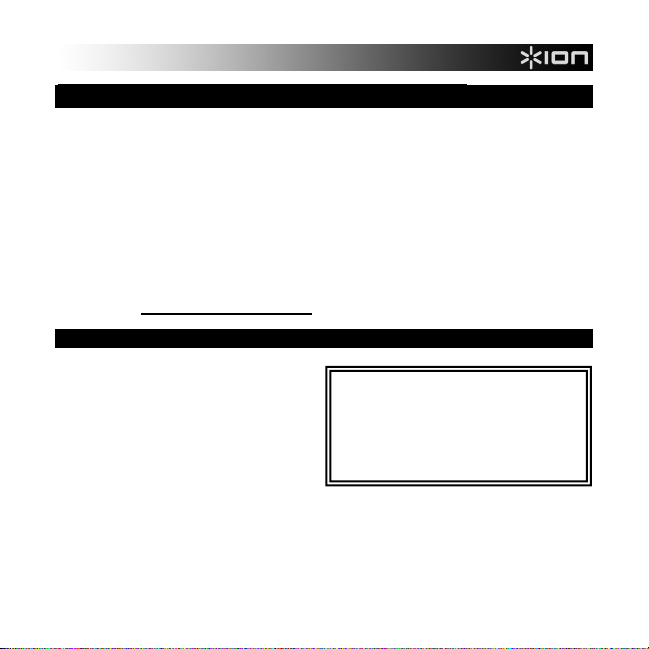
SCHNELLSTART-ANLEITUNG (DEUTSCH)
Vergewissern Sie sich, dass alle hier angeführten Komponenten in der Schachtel enthalten
sind.
• SOUND SPLASH
• Saugnäpfe
• Micro USB-Ladekabel
• Schnellstart-Anleitung
• Sicherheitshinweise und Garantieinformationen
LESEN SIE DIE SICHERHEITSHINWEISE, BEVOR SIE DAS PRODUKT VERWENDEN.
Besuchen Sie www.ionaudio.com/support für technische Unterstützung.
EINLEITUNG
Vielen Dank für den Kauf des ION Audio
SOUND SPLASH! SOUND SPLASH
verfügt über einen batteriebetriebenen,
wasserfesten Lautsprecher mit WirelessFunktionalität, mit dem Sie Audio und
Anrufe via Bluetooth® empfangen können.
Sein Full-Range-Lautsprecher sorgt für
klare, unverzerrte Audiowiedergabe bei
fließendem Duschwasser.
WARNUNG: Bewahren Sie alle nicht
wasserdichten Geräte (Handys, MusikPlayer etc.) an einem trockenen Ort
auf, wo sie nicht von der Feuchtigkeit
beeinträchtigt werden können und kein
Risiko durch Stromschläge besteht.
19
Page 20
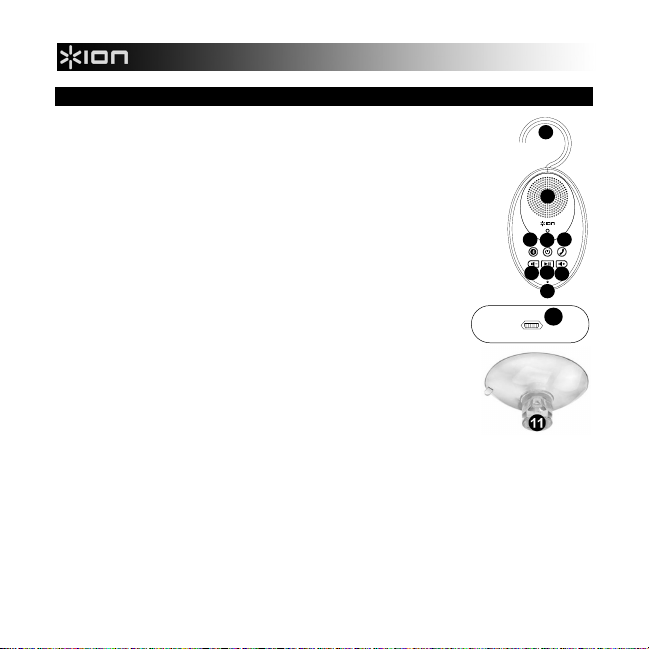
3
4
5
6 7
8
9
2
1
10
FUNKTIONEN
1. Haken - Verwenden Sie diesen Haken, um SOUND SPLASH am
Duschkopf oder innerhalb der Duschkabine zu befestigen.
2. Lautsprecher - Hören Sie Musik oder einen Anruf über diesen FullRange-Lautsprecher.
3. Ein-/Ausschalter - Halten Sie diese Taste 4-5 Sekunden lang
gedrückt, um SOUND SPLASH ein- bzw. auszuschalten.
4. Bluetooth - Halten Sie diese Taste 2 Sekunden lang gedrückt, um
den Koppel-Modus des SOUND SPLASH zu aktivieren. Halten Sie
diese Taste danach weitere 2 Sekunden lang gedrückt, um das Gerät
zu entkoppeln. Wenn Sie Ihr Gerät nicht entkoppeln, "erinnert" sich
SOUND SPLASH an Ihr Gerät, auch wenn es ausgeschaltet und
wieder eingeschaltet wird.
5. Anruf annehmen/beenden - Wenn ein gekoppeltes Gerät
einen Anruf empfängt, drücken Sie diese Taste, um den Anruf
anzunehmen. Drücken Sie die Taste erneut, um den Anruf zu
beenden.
6. Lautstärke reduzieren - Reduziert die Lautstärke eines
gekoppelten Bluetooth-Geräts.
7. Wiedergabe/Pause - Drücken Sie diese Taste, um die
Musikwiedergabe auf einem gekoppelten Musik-Player zu starten
bzw. zu pausieren.
8. Lautstärke erhöhen - Erhöht die Lautstärke eines gekoppelten Bluetooth-Geräts.
9. Mikrofon - Sprechen Sie in dieses Mikrofon, wenn Sie einen Anruf erhalten.
10. Micro USB-Anschluss - Verwenden Sie das mitgelieferte USB-Kabel, um diesen
Anschluss mit einem USB-Anschluss auf Ihrem Computer oder Handy-Ladegerät zu
verbinden, um den Akku des SOUND SPLASH aufzuladen.
11. Saugnäpfe - Befestigen Sie diese Saugnäpfe an der Rückseite des SOUND SPLASH
und dann an der Duschwand.
Hinweis: Befestigen Sie die Saugnäpfe an einer festen, nicht-porösen Oberfläche, um
einen luftdichten Abschluss zu bilden. Glas, Metall, glatte Fliesen und poliertes Holz
eignen sich dafür am besten.
20
10
Page 21
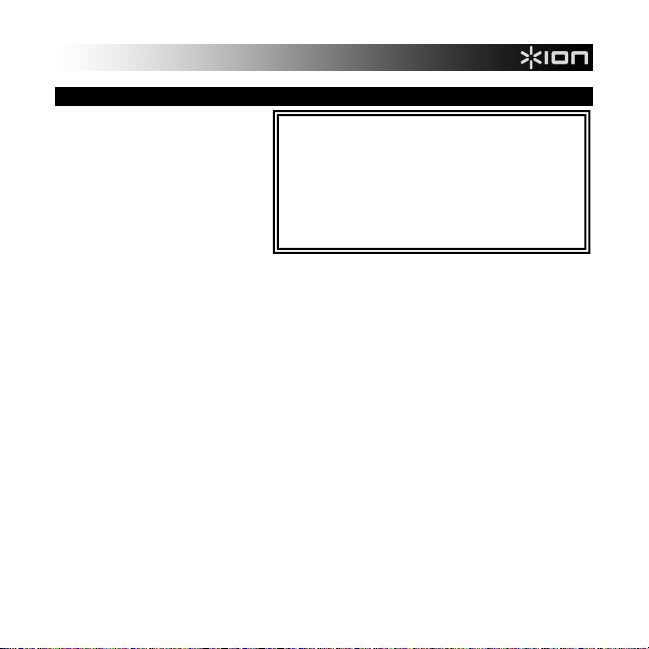
KOPPELN VIA BLUETOOTH
Wenn zwei Bluetooth-Geräte
miteinander kommunizieren, können
sie gekoppelt werden. Durch diese
Verbindung können Daten
ausgetauscht werden.
Mit dem iPhone®, iPad®, und
iPod touch® koppeln:
Hinweis: iOS 4.0 oder höher
erforderlich.
1. Halten Sie den Ein-
/Ausschalter des SOUND SPLASH 4-5 Sekunden lang gedrückt, um das Gerät einzuschalten.
2. Halten Sie die Bluetooth-Taste des SOUND SPLASH 2 Sekunden lang gedrückt. Sie werden
einen Ton hören und die blaue LED wird aufleuchten.
3. Wählen Sie auf Ihrem iPhone Einstellungen > Allgemein > Bluetooth. Setzen Sie den
Bluetooth-Schieber auf die Einstellung "Ein."
4. Auf dem Bildschirm des iPhone wird "ION SOUND SPLASH" als Bluetooth-Gerät angezeigt.
Tippen Sie darauf, um es auszuwählen.
5. Wenn Ihr iPhone nach einem Passwort oder einer PIN fragt, geben Sie viermal die Zahl Null
("0") ein.
Mit anderen Geräten koppeln:
1. Halten Sie den Ein-/Ausschalter des SOUND SPLASH 4-5 Sekunden lang gedrückt, um das
Gerät einzuschalten.
2. Halten Sie die Bluetooth-Taste des SOUND SPLASH 2 Sekunden lang gedrückt. Sie werden
einen Ton hören und die blaue LED wird aufleuchten.
3. Navigieren Sie auf Ihrem Gerät zum Menü Bluetooth-Einstellungen, um Bluetooth zu
aktivieren.
4. Auf dem Bildschirm Ihres Geräts wird “ION SOUND SPLASH” als Bluetooth-Gerät angezeigt.
Wählen Sie es aus, um es mit dem SOUND SPLASH zu koppeln und zu verbinden.
5. Wenn Ihr Gerät nach einem Passwort oder einer PIN fragt, geben Sie viermal die Zahl Null
("0") ein.
6. Wenn Ihr Gerät nicht richtig gekoppelt werden kann, schalten Sie SOUND SPLASH einfach
ein/aus und versuchen es erneut.
SOUND SPLASH LED-Anzeige:
Blau blinkende LED = Bluetooth-Koppelmodus
Durchgehend blau leuchtende LED = Mit einem
Bluetooth-Gerät verbunden
Blau blinkende und rote LED = Eingehender
Anruf
Rot blinkende LED = Niedriger Akkuladestand des
SOUND SPLASH
21
Page 22

MUSIKWIEDERGABE & VERWENDUNG DES TELEFONS
Hinweis: Sie müssen SOUND SPLASH einschalten und mit Ihrem Bluetooth-Gerät koppeln, bevor
Sie es als Freisprecheinrichtung oder zum Musikhören verwenden können.
Musikwiedergabe:
1. Drücken Sie die Taste Wiedergabe/Pause am SOUND SPLASH, um Musik von Ihrem
bluetooth-fähigen Gerät abzuspielen. Je nach verwendetem Bluetooth-Gerät müssen Sie
eventuell einen Media Player auf Ihrem Gerät manuell öffnen.
2. Stellen Sie die Lautstärketasten am SOUND SPLASH ein. Möglicherweise müssen Sie auch
die Lautstärke des Geräts anpassen.
Verwendung des Telefons:
1. Wenn Sie einen Anruf erhalten, wird SOUND SPLASH Ihren Klingelton über den Lautsprecher
abspielen. Um den Anruf entgegenzunehmen, drücken Sie am SOUND SPLASH die Taste
Anruf annehmen.
Hinweis: Wenn ein Anruf während der Musikwiedergabe eingeht, wird die Musikwiedergabe
pausiert, bis Sie den Anruf beendet haben.
2. Sprechen Sie in das Mikrofon (unterhalb der Taste Wiedergabe/Pause) und passen Sie die
Gesprächslautstärke über die Lautstärketasten an.
3. Drücken Sie die Taste Anruf beenden, um den Anruf zu beenden.
TECHNISCHE DATEN
Stromversorgung: Aufladbarer Lithium-Ionen-Akku
Wasserdicht laut Klasse: IPX4 (geschützt gegen Spritzwasser, aber nicht untertauchbar)
Bluetooth-Protokoll: A2DP
Abmessungen (H x B x T): 4,5" x 2,9" x 1,2"; 114,3 mm x 73,6 mm x 30,5 mm
Gewicht: 0,3 lbs.; 0,1 kg
Für technische Unterstützung kontaktieren Sie ION Audio:
www.ionaudio.com/support
22
Page 23
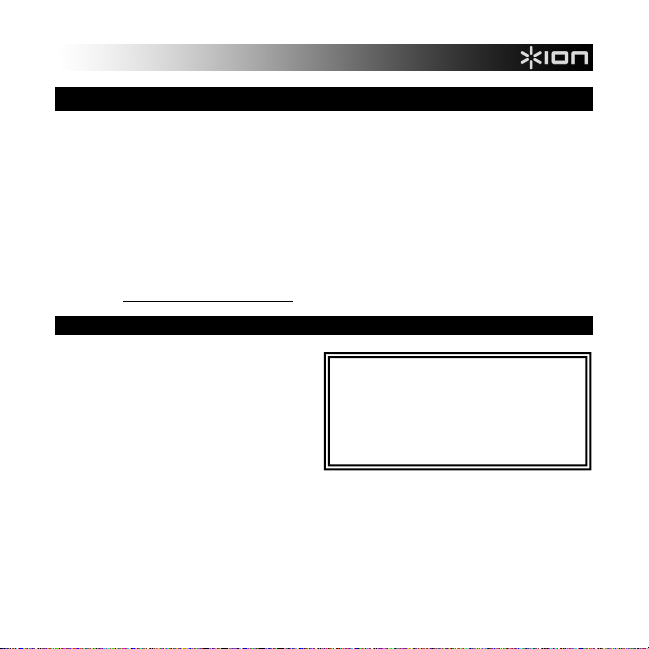
SNELSTARTGIDS (NEDERLANDS)
Zorg ervoor dat de hieronder vermelde punten zijn inbegrepen in de doos:
• SOUND SPLASH
• Zuignappen
• Micro USB-Oplaadkabel
• Snelsstartgids
• Veiligheidsinstructies & Garantie Informatie
LEES DE VEILIGHEIDSINSTRUCTIES VOOR HET GEBRUIK VAN HET PRODUCT
Gaan naar www.ionaudio.com/support voor technische ondersteuning.
INLEIDING
Dank u voor de aanschaf van de ION
Audio SOUND SPLASH! SOUND
SPLASH is voorzien van een batterijaangedreven, waterbestendige luidspreker
uitgerust met draadloze functionaliteit die
het mogelijk maakt om audio te ontvangen
en gesprekken beantwoorden via
Bluetooth®. De full-range luidspreker
levert helder, onvervormd geluid via een
lopende douche.
WAARSCHUWING: Houd alle nietwaterbestendig apparaten (telefoons,
muziekspelers, enz.) op een droge
plaats waar ze niet worden beïnvloed
door water en een risico van een
elektrische schok veroorzaken.
23
Page 24
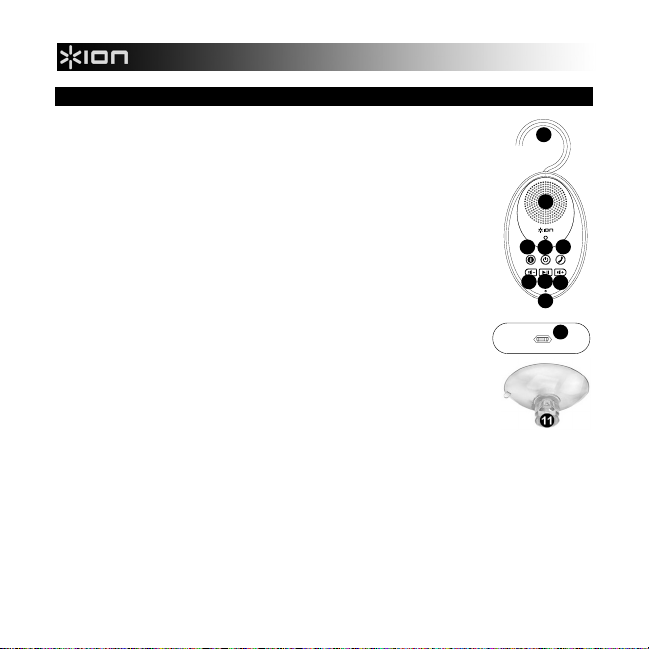
3
4
5
6 7
8
9
2
1
10
FUNCTIES
1. Haak- Gebruik dit om SOUND SPLASH te hangen van een
douchekop of douchecabine.
2. Luidspreker- Luister naar muziek of een telefoontje vanuit deze
luidspreker met volledig bereik.
3. Power On/ Off - Druk deze knop in en houd deze 4-5 seconden
ingedrukt om SOUND SPLASH in/uit te schakelen.
4. Bluetooth - Druk op deze knop en houd deze 2 seconden vast om
de paarmodus op SOUND SPLASH te activeren. Druk nogmaals
deze knop in en houd deze 2 seconden ingedrukt om uw apparaat te
ontkoppelen. Als u uw toestel niet kan ontkoppelen, SOUND
SPLASH zal uw toestel "onthouden", zelfs als het uitgeschakeld en
dan weer ingeschakeld is.
5. Gesprek Ontvangen/Gesprek Beëindigen- Als een gekoppeld
apparaat een telefoongesprek ontvangt, drukt u op deze knop om
het gesprek te beantwoorden, druk nogmaals om het gesprek te
beëindigen.
6. Volume omlaag- Hiermee zet u het volume lager voor een
gekoppeld Bluetooth-apparaat.
7. Play/Pause- Druk op deze knop om de muziek playback te
starten/pauzeren op een gekoppeld muziekapparaat.
8. Volume omhoog - Verhoogt het volume van een gekoppeld
Bluetooth-apparaat.
9. Microfoon - Praat in deze microfoon na het ontvangen van een gesprek.
10. Micro-USB-poort - Gebruik de meegeleverde USB-kabel om deze poort aan te sluiten
op een USB-poort op uw computer of telefoon oplader om de SOUND SPLASH batterij
op te laden.
11. Zuignappen - Bevestig deze aan de achterkant van de SOUND SPLASH en dan aan
de douchewand.
Opmerking: Bevestig de zuignappen aan een vaste, niet-poreus oppervlak voor een
luchtdichte afsluiting. Glas, metaal, glad tegels en gepolijste hout zijn oppervlakken
waar zuignappen het best plakken.
24
10
Page 25
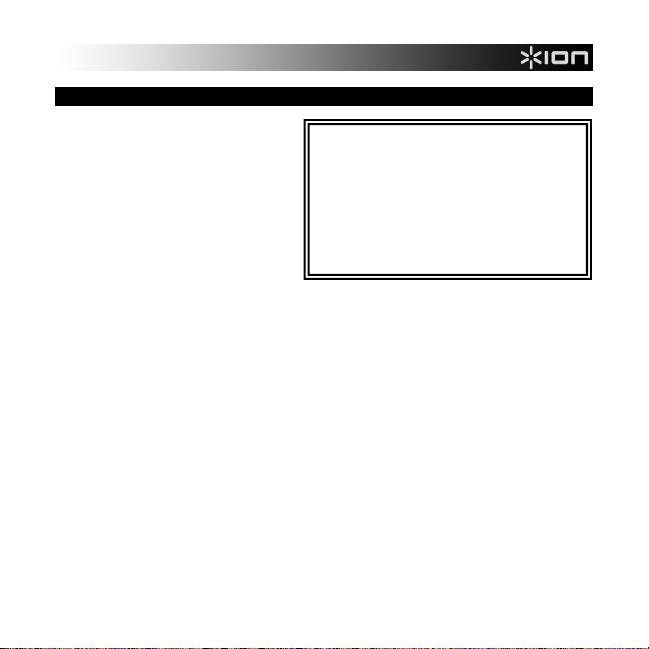
BLUETOOTH-PAARKOPPELING
Bluetooth-koppeling ontstaat wanneer
twee Bluetooth-apparaten met elkaar
communiceren, zodat ze een koppeling
maken en gegevens uitwisselen.
Koppelen met iPhone® iPad®, en
iPod touch®:
Opmerking: iOS 4.0 of hoger is
vereist.
1. Druk en houd de SOUND
SPLASH power-knop ingedrukt
gedurende 4-5 seconden om het
aan te schakelen.
2. Druk en houd de SOUND SPLASH Bluetooth-knop vast voor 2 seconden. U hoort een
toon en de blauwe LED knippert.
3. Op uw iPhone, ga naar Instellingen > Algemeen > Bluetooth. Schuif de Bluetooth
schuifregelaar naar "On.
4. Op het iPhone scherm, "ION SOUND SPLASH " zal verschijnen als een Bluetoothapparaat. Tik erop om het te selecteren.
5. Als uw iPhone een toegangscode vereist of een PIN, voert u het getal nul ("0") vier keer
in.
SOUND SPLASH LED-activiteit:
Knipperend Blauw LED = Bluetooth-
paarmodus
Solide Blauw LED = Verbonden aan een
Bluetooth-apparaat
Knipperend Blauw en Rood LED =
Inkomende gesprek
Knipperend Rood LED = SOUND SPLASH
Batterij bijna leeg
25
Page 26

Koppelen met andere apparaten:
1. Druk en houd de SOUND SPLASH power-knop ingedrukt gedurende 4-5 seconden om
het aan te schakelen.
2. Druk en houd de SOUND SPLASH Bluetooth-knop vast voor 2 seconden. U hoort een
toon en het blauwe LED knippert.
3. Ga naar uw Bluetooth-apparaat instellingen menu om de Bluetooth in te schakelen.
4. Op uw apparaat scherm zal het "ION SOUND SPLASH" verschijnen als een Bluetoothapparaat. Selecteer deze optie om met het SOUND SPLASH te koppelen en
schakelen.
5. Als uw apparaat een code of Pincode vereist, voert u het getal nul ("0") vier keer in.
6. Als uw apparaat niet in slaagt om volledig te kunnen koppelen, schakel SOUND
SPLASH aan/uit en probeer het opnieuw te koppelen.
LUISTEREN NAAR MUZIEK & TELEFOON GEBRUIKEN
Opmerking: U moet de stroom in en paar SOUND SPLASH met uw Bluetooth-apparaat
voordat u het luisteren naar muziek of het te gebruiken als luidspreker telefoon.
Luisteren naar muziek:
1. Druk op de Play/Pause-knop op SOUND SPLASH om muziek af te spelen vanaf uw
Bluetooth-apparaat. Afhankelijk van uw Bluetooth-apparaat, moet u mogelijk een
mediaspeler handmatig op het toestel openen.
2. Pas het Volumeknoppen aan op SOUND SPLASH. U moet mogelijk ook het volume
van uw apparaat aanpassen.
De telefoon gebruiken:
1. Wanneer u een inkomend gesprek hebt, zal het SOUND SPLASH's luidspreker uw
telefoon ringtone afspelen. Om een gesprek te beantwoorden, drukt u op SOUND
SPLASH's Call Receive knop.
Opmerking: Als u een inkomend gesprek ontvangt tijdens het afspelen van muziek,
wordt de muziek gepauzeerd totdat u het gesprek beëindigt.
2. Spreek in de microfoon (het bevind zich onder de Play/Pause-knop) en pas het bel
volume met behulp van de Volumeknoppen.
3. Om het gesprek te beëindigen, drukt u op de Call End knop.
26
Page 27

TECHNISCHE SPECIFICATIES
Vermogen: Oplaadbare lithium-ion batterij
Waterbestendig klasse: IPX4 (beschermd tegen opspattend water, maar is niet
overstroombaar)
Bluetooth-protocol: A2DP
Afmetingen (H x B x D): 4.5” x 2.9” x 1.2”; 114.3 mm x 73.6 mm x 30.5 mm
Gewicht: 0,3 LB; 0,1 kg
Voor hulp, gelieve contact opnemen met ION Audio technische ondersteuning:
www.ionaudio.com/support
27
Page 28

www.ionaudio.com
MANUAL VERSION 1.0
