Page 1

SOUND CENTER
Quickstart Guide
Manual de inicio rápido
Guide d'utilisation simplifié
Français ( 7 – 8 )
Guida rapida
Italiano ( 9 – 10 )
Kurzanleitung
Deutsch ( 11 – 12 )
Snelstartgids
Nederlands ( 13 – 14 )
English ( 3 – 4 )
Español ( 5 – 6 )
Appendix
English ( 15 )
Page 2
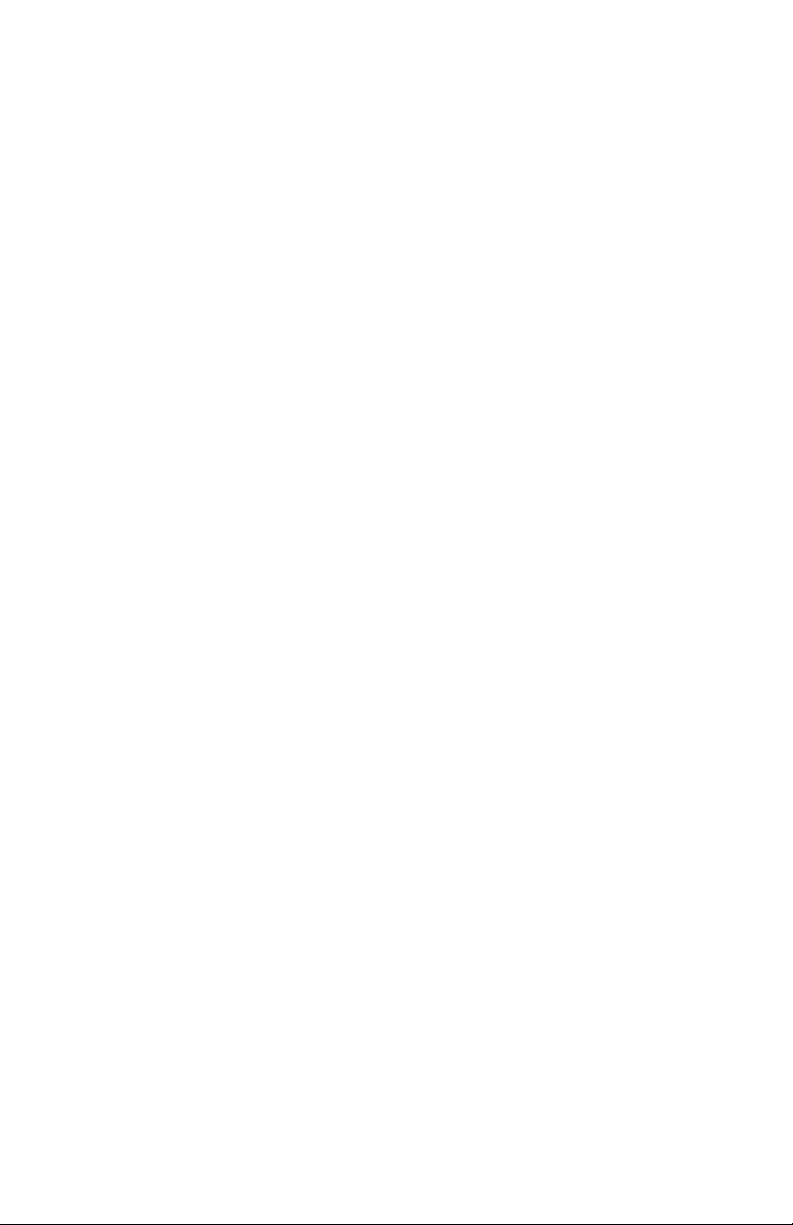
Page 3
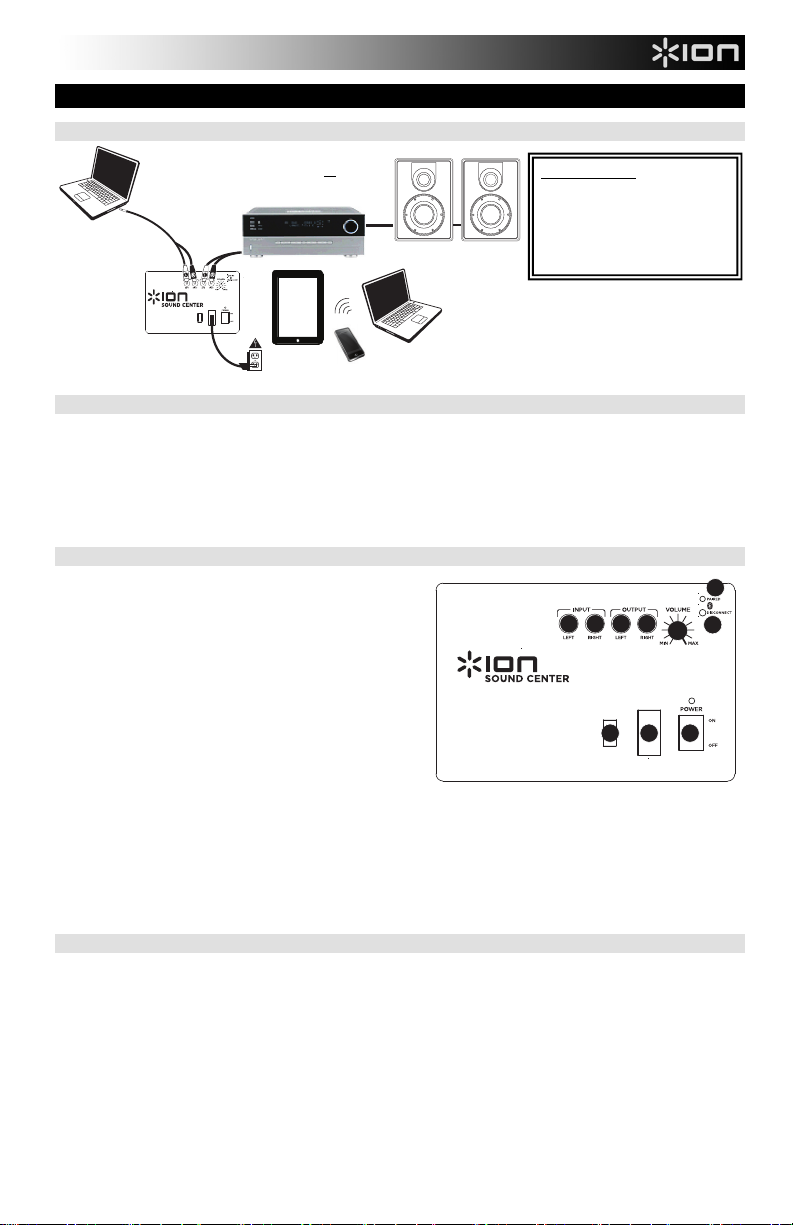
(
)
Quickstart Guide (English)
Connection Diagram
Computer or
other audio
source
(not included)
Support
For product registration, visit the ION website: ionaudio.com
For the latest information about this product, visit ionaudio.com/soundcenter
For additional product support, visit ionaudio.com/support
For safety/warranty information, visit ionaudio.com/warranty
Features
1. POWER IN – Connect the included power cable to this jack
then connect the cable to your power source.
2. VOLTAGE SELECTOR – This 2-position switch sets the AC
input voltage for the speaker. U.S. users should set this
switch to "115V" whereas U.K. and most European users will
need to set this to "230V".
3. POWER ON/OFF SWITCH – Turns SOUND CENTER on or
off.
4. LINE INPUT – This stereo RCA input can be used to
connect a CD player, MP3 player, or other audio source. To
connect to a portable device with a 1/8" (3.5mm) headphone
jack, you will need a standard 1/8"-to-RCA adapter (not
included).
5. LINE OUTPUT – To play your music out of an additional
speaker, connect this stereo RCA output to a second
speaker's stereo RCA input so you can play your music out of both. To do this, you will need a standard stereo RCA cable
(not included).
6. MASTER VOLUME – This knob controls SOUND CENTER's volume.
7. PAIRED LED – The Paired LED will be lit when a device is paired to Sound Center. This LED will not be lit when Sound
Center is first powered on (unless it was previously paired with a device). Press the DISCONNECT button to disconnect a
paired Bluetooth device.
8. DISCONNECT – Press this button to unpair a Bluetooth device from Sound Center.
Using Sound Center
1. Follow the instructions in the CONNECTION DIAGRAM to set up your SOUND CENTER speaker properly.
2. Be sure the volume levels of SOUND CENTER and your device(s) are turned to "zero."
3. Connect the device(s) you want to play:
• CD player (or other device with an RCA output): Use a standard stereo RCA cable (not included) to connect your
device to SOUND CENTER's LINE INPUT. Be sure to match the colors of the cable's plugs to their respective jacks
4. Turn on your device, then turn on SOUND CENTER's POWER SWITCH.
5. Play your device, and turn up its volume. Turn up SOUND CENTER's MASTER VOLUME.
(red to red, white to white).
Connect to an amp
and speakers or connect
to powered speakers.
not included
Bluetooth audio source
Power
(not included)
BOX CONTENTS
SOUND CENTER speaker
Power cable
Quickstart Guide
Safety Instructions & Warranty
Information Booklet
7
55
44
8
6
123
Note: Do not remove the speaker grille.
3
Page 4
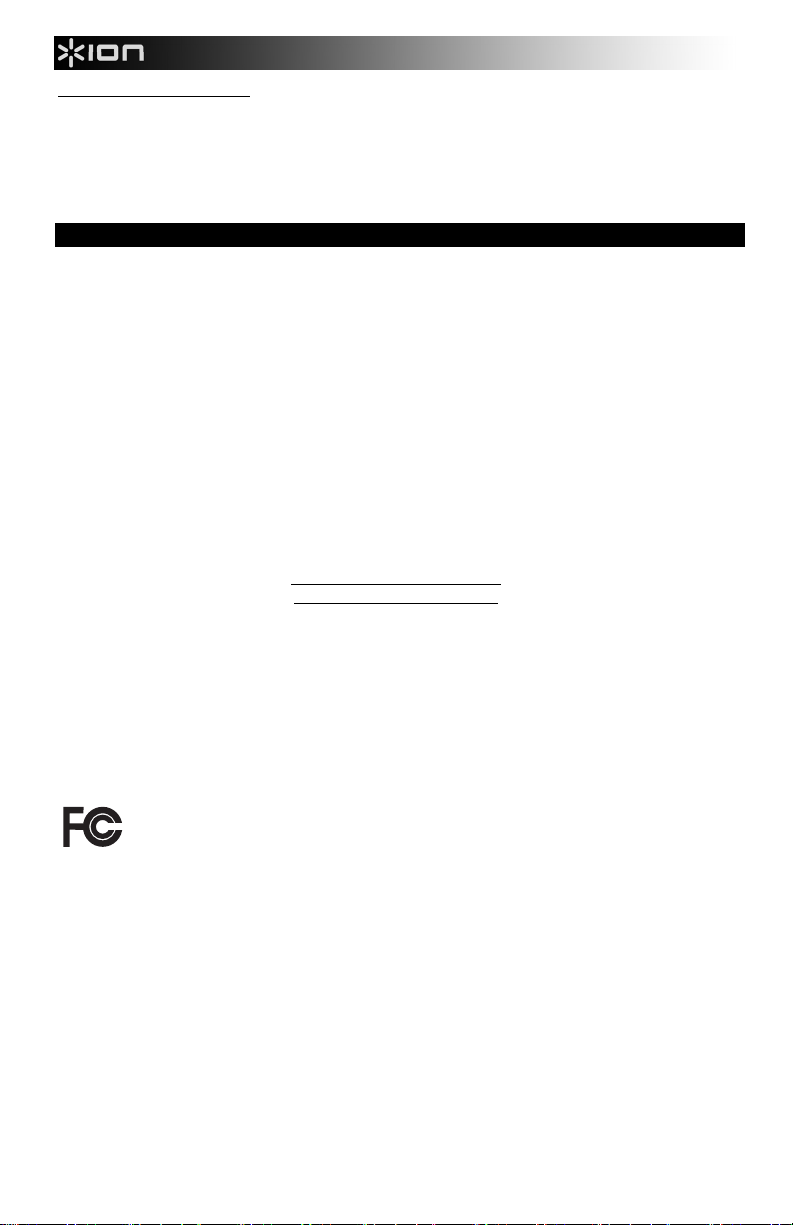
To connect to a Bluetooth device:
1. Turn on Sound Center.
2. Navigate to your Bluetooth device’s setup screen, find “ION Speaker” and connect. The PAIRED LED on Sound Center
will illuminate when your Bluetooth device is connected.
3. If your Bluetooth device is not able to connect to Sound Center, press the DISCONNECT button on Sound Center to
break previous Bluetooth connections and reset the Bluetooth module.
4. To connect a new device, press the DISCONNECT button. Repeat Step 2.
Note: If you experience trouble connecting or playing music, update your device's OS.
Troubleshooting
Refer to the following troubleshooting scenarios if you experience difficulty using the product.
I cannot hear my music:
• The speaker's volume is too low. Make sure the speaker's volume knob is turned up.
• Your music device is not powered on or is not playing music. Make sure that your device's power is on and that it is
playing music.
The sound is distorted:
• Try lowering the volume control of your sound source.
• Also, try to reduce the overall volume of Sound Center.
BEFORE RETURNING THE PRODUCT,
please contact ION Audio for technical support:
ionaudio.com/supporthome
THIS DEVICE COMPLIES WITH PART 15 OF THE FCC RULES. OPERATION IS SUBJECT TO THE
FOLLOWING TWO CONDITIONS: (1) THIS DEVICE MAY NOT CAUSE HARMFUL INTERFERENCE, AND (2)
THIS DEVICE MUST ACCEPT ANY INTERFERENCE RECEIVED, INCLUDING INTERFERENCE THAT MAY
CAUSE UNDESIRED OPERATION.
ionaudio.com/soundcenter
4
Page 5
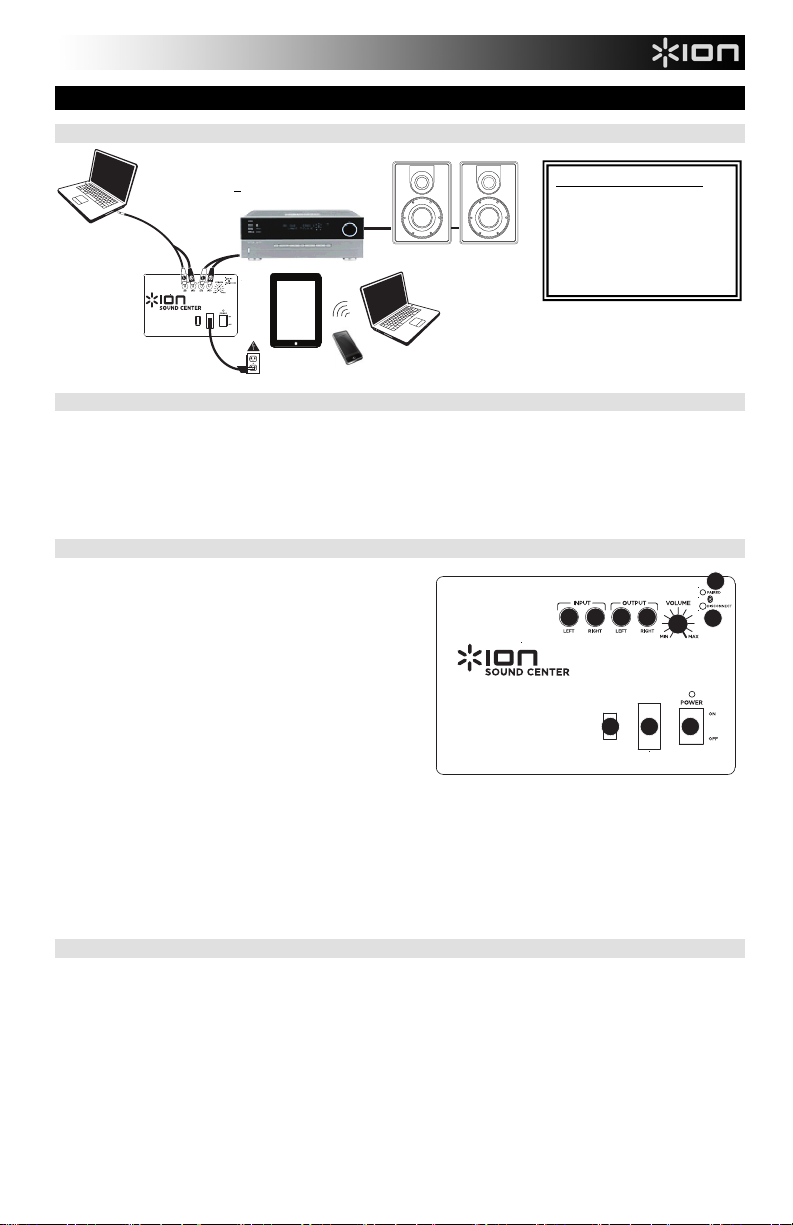
Guia de inicio rápido (Español)
Diagrama de Conexión
Computadora u
otra fuente de
audio
(no incluido)
Soporte
Para compatibilidad y registro del producto, visite el sitio web de ION: ionaudio.com.
Para obtener la información más completa acerca de este producto, visite ionaudio.com/soundcenter.
Para soporte adicional del producto, visite ionaudio.com/support.
Para información acerca de la seguridad y la garantía, visite ionaudio.com/warranty.
Características
1. ENTRADA DE ALIMENTACIÓN – Conecte a esta entrada
el cable de alimentación incluido y luego conecte el cable al
suministro eléctrico.
2. SELECTOR DE VOLTAJE – Este conmutador de 2
posiciones establece el voltaje de entrada de CA del altavoz.
Los usuarios de EE.UU. deben colocar este conmutador en
“115V”, mientras que los del Reino Unido y la mayoría de los
países europeos deben colocarlo en “230V”.
3. INTERRUPTOR DE ENCENDIDO – Permite encender y
apagar el SOUND CENTER.
4. ENTRADA de línea – Esta entrada RCA estéreo se puede
usar para conectar un reproductor de CD, MP3 u otra fuente
de audio. Para conectar a un dispositivo portátil con
conector para auriculares de 1/8” (3.5 mm), se necesita un
adaptador estándar de 1/8” a RCA (no incluido).
5. SALIDA DE LÍNEA – Para reproducir su música por un altavoz adicional, conecte esta salida RCA estéreo a la entrada
RCA del segundo altavoz, a fin de reproducir la música por ambos. Para hacerlo, necesita un cable RCA estéreo
estándar (no incluido).
6. VOLUMEN MAESTRO – Con esta perilla se controla el volumen del SOUND CENTER.
7. LED PAIRED – : El LED Paired (Apareado) se enciende cuando se aparea un dispositivo al Sound Center. Este LED no
se enciende cuando el Sound Center se enciende por primera vez (a menos que hubiera sido apareado previamente con
un dispositivo). Pulse el botón DISCONNECT (Desconectar) para desconectar un dispositivo Bluetooth apareado.
8. DESCONECTAR – Pulse este botón para desaparear un dispositivo Bluetooth del Sound Center.
Cómo usar Sound Center
1. Siga las instrucciones del DIAGRAMA DE CONEXIÓN para instalar correctamente su altavoz SOUND CENTER.
2. Asegúrese de que los niveles de volumen del SOUND CENTER y de sus dispositivos estén ajustados a "cero".
3. Conecte los dispositivos desde los que desea reproducir.
• Reproductor de CD (u otro dispositivo con salida RCA): Use un cable RCA estéreo estándar (no incluido) para
conectar su dispositivo a la ENTRADA DE LÍNEA del SOUND CENTER. Asegúrese de hacer coincidir los colores
4. Encienda su dispositivo y luego el SOUND CENTER con el INTERRUPTOR DE ENCENDIDO del mismo.
5. Reproduzca la música de su dispositivo y aumente el volumen. Aumente el volumen con el control de VOLUMEN
de los enchufes de los cables con sus conectores respectivos (rojo con rojo y blanco con blanco).
MAESTRO del SOUND CENTER.
Conecte a un
amplificador y altavoces
o a altavoces auto
amplificados.
Suministro
eléctrico
Fuente de audio Bluetooth
(no incluido)
CONTENIDO DE LA CAJA
Altavoz SOUND CENTER
Cable de alimentación
Guía de inicio rápido
Folleto de instrucciones de
seguridad e información
sobre la garantía
7
55
44
8
6
123
Nota: No retire la grilla del altavoz.
5
Page 6

Para conectar a un dispositivo Bluetooth:
1. Encienda el Sound Center.
2. Navegue a la pantalla de configuración de su dispositivo Bluetooth, busque “ION Speaker” y conecte. El RED PAIRAD del
Sound Center se enciende cuando su dispositivo Bluetooth se conecta.
3. Si su dispositivo Bluetooth no es capaz de conectarse al Sound Center, pulse el botón DESCONECTA del Sound Center
para romper las conexiones Bluetooth anteriores y reinicie el módulo Bluetooth.
4. Para conectar a un nuevo dispositivo, pulse el botón DESCONECTA. Repita el paso 2.
Nota: Si tiene problemas para conectarse o reproducir música, actualice el programa operativo de su dispositivo.
Solución de Problemas
Consulte los siguientes escenarios de problemas si experimenta dificultades para usar el producto.
No puedo oír la música:
• El volumen del altavoz está demasiado bajo. Asegúrese de que la perilla de volumen del altavoz esté correctamente
ajustada para un volumen alto.
• El reproductor de música no está encendido o no está reproduciendo música. Asegúrese de que su reproductor de música
esté encendido y reproduciendo música.
El sonido está distorsionado:
• Pruebe bajando el control de volumen de su fuente de sonido.
• Pruebe también reduciendo el volumen general del Sound Center.
ANTES DE ENVIAR EL PRODUCTO PARA REPARACIÓN,
consulte a ION Audio para solicitar soporte técnico:
ionaudio.com/supporthome
ionaudio.com/soundcenter
6
Page 7

(
)
Guide d’utilisation rapide (Français)
Schéma de Connexion
Ordinateur ou
autre source audio
(non inclus)
Assistance Technique
Pour tous l’enregistrement du produit, veuillez visiter le site Internet d’ION : ionaudio.com.
Pour les toutes dernières informations concernant ce produit, veuillez visiter le site ionaudio.com/soundcenter.
Pour de l’assistance supplémentaire, veuillez visiter le site ionaudio.com/support.
Pour de plus amples informations concernant les consignes de sécurité/la garantie, veuillez visiter le site
ionaudio.com/warranty.
Caractéristiques
1. ENTRÉE D’ALIMENTATION – Branchez le bloc
d’alimentation à cette entrée, puis l'autre extrémité à la prise
électrique.
2. SÉLECTEUR DE TENSION – Ce sélecteur à deux positions
règle la tension d’entrée CA pour le haut-parleur. Pour
l’Amérique du Nord, ce sélecteur doit être réglé sur
« 115 V », alors que pour le Royaume-Uni et la majeure
partie de l’Europe il doit être réglé sur « 230 V ».
3. L'INTERRUPTEUR D'ALIMENTATION – Met l’appareil sous
et hors tension.
4. ENTRÉES LIGNE – Cette entrée RCA stéréo permettent de
brancher un lecteur de disques compacts, un lecteur MP3 ou
autres sources audio. Pour brancher un appareil portatif doté
d’un prise casque 1/8 po (3,5 mm) stéréo, vous devez
utiliser un adaptateur 1/8 po à RCA standard (non inclus).
5. SORTIES LIGNE – Pour ajouter un haut-parleur, reliez cette sortie stéréo RCA à l’entrée RCA stéréo du second hautparleur. Pour ce faire, vous devez utiliser un câble RCA stéréo (non inclus).
6. VOLUME GÉNÉRAL – Ce bouton permet de régler le volume du SOUND CENTER.
7. JUMELÉ LED – La DEL de jumelage sera allumée lorsqu'un périphérique est jumelé au Sound Center. Cette
DEL ne sera pas allumée lorsque le Sound Center est d'abord alimenté (à moins qu'il a été jumelé avec un
périphérique auparavant). Appuyez sur le bouton DISCONNECT pour déconnecter le d'un périphérique
Bluetooth jumelé.
8. DISCONNECT – Appuyez sur cette touche pour supprimer la connexion d’un appareil Bluetooth au Sound Center.
Utilisation du Haut-Parleur Sound Center
1. Veuillez suivre les instructions du SCHÉMA DE CONNEXION afin d’installer le haut-parleur SOUND CENTER
adéquatement.
2. Assurez-vous que les niveaux de volume du haut-parleurs SOUND CENTER et de vos appareils audio soient à « zéro ».
3. Branchez les appareils que vous désirez faire jouer :
• Lecteur de disque compacts (ou autre appareils avec sortie RCA) : Utilisez un câble RCA stéréo standard
(non inclus) pour brancher votre appareil à l’entrée ligne du haut-parleur SOUND CENTER. Assurez–vous que les
4. Allumez d'abord votre appareil audio, puis ensuite le haut-parleur SOUND CENTER.
5. Faites jouer l’appareil et augmenter son volume. Augmentez le volume général (MASTER) du haut-parleur SOUND
couleurs correspondent aux entrées (rouge/rouge et blanc/blanc).
CENTER.
Branchez à un amplificateur
et à des haut-parleurs ou à
des haut-parleurs amplifiés.
(non inclus)
Alimentation
Source audio Bluetooth
non inclus
Remarque : Ne pas retirer la grille du haut-parleur.
7
CONTENU DE LA BOÎTE
Haut-parleur SOUND CENTER
Câble d’alimentation
Guide d’utilisation simplifié
Consignes de sécurité et
informations concernant la
garantie
55
44
7
8
6
123
Page 8

Pour jumeler un appareil Bluetooth :
1. Mettez le Sound Center sous tension.
2. Accédez à l'écran de configuration de votre appareil Bluetooth, recherchez « ION Speaker » et lancez le jumelage. La
DEL de jumelage du Sound Center s'allume lorsque l’appareil Bluetooth est jumelé.
3. Si votre appareil Bluetooth ne parvient pas à se connecter au Sound Center, appuyez sur la touche DISCONNECT du
Sound Center afin de supprimer la connexion à d'autres appareils Bluetooth et remettre à zéro le module Bluetooth.
4. Pour jumeler un nouvel appareil, appuyez sur la touche DISCONNECT. Répétez l'étape 2.
Remarque : Si vous éprouvez de la difficulté à jumeler votre appareil ou à faire jouer de la musique, faites une mise à jour
du système d'exploitation de votre appareil.
Guide de Dépannage
Si vous éprouvez des difficultés lors de l’utilisation du produit, veuillez vous reporter aux scénarios suivants.
Il n’y a aucun son:
• Le volume du haut-parleur est trop faible. Assurez-vous que le niveau du volume soit assez élevé.
• L'appareil audio n'est pas allumé ou ne joue pas de pièces de musique. Assurez-vous que l'appareil audio est allumé ou
qu’il joue une pièces de musique.
Lorsqu’il y a de la distorsion:
• Essayez de diminuer le volume sur l’appareil d’entrée audio.
• Essayez également de réduire le volume général du Sound Center.
AVANT DE RETOURNER CE PRODUIT,
veuillez communiquer avec le service technique de ION Audio :
ionaudio.com/supporthome
ionaudio.com/soundcenter
8
Page 9

Guida rapida (Italiano)
Schema dei Collegamenti
Computer o
altra sorgente audio
(non in dotazione)
Assistenza
Per conoscere registrazione del prodotto, recarsi al sito Web di ION: ionaudio.com.
Per conoscere le ultime informazioni in merito a questo prodotto, recarsi alla pagina ionaudio.com/soundcenter.
Per ulteriore assistenza, recarsi alla pagina ionaudio.com/support.
Per informazioni sulla sicurezza/garanzia, recarsi alla pagina ionaudio.com/warranty.
Caratteristiche
1. POWER IN (ingresso di alimentazione) – Collegare il cavo
di alimentazione in dotazione a questo jack, quindi collegare
il cavo all'alimentazione.
2. VOLTAGE SELECTOR (selettore di voltaggio) – Questo
interruttore a 2 posizioni imposta il voltaggio di ingresso CA
per le casse. Gli utenti americani dovrebbero impostare
questo interruttore su “115V”, mentre gli utenti del Regno
Unito e la maggior parte degli utilizzatori europei devono
impostarlo su “230 V”.
3. POWER ON/OFF SWITCH (interruttore di accensione /
spegnimento) – Accende e spegne l'SOUND CENTER.
4. INGRESSO DI LINEA – Questo ingresso stereo RCA può
essere utilizzato per collegare un lettore CD, un lettore MP3
o altre sorgenti audio. Per il collegamento ad un dispositivo
portatile dotato di un jack cuffie da 1/8" (3,5 mm) occorre un
adattatore standard da 1/8" a RCA (non in dotazione).
5. USCITA DI LINEA – Per riprodurre la musica con un'ulteriore cassa, collegare questa uscita stereo RCA all'ingresso
stereo RCA di una seconda cassa, in modo che la musica possa essere riprodotta da entrambe. Per farlo, occorrerà un
cavo stereo RCA standard (non in dotazione).
6. VOLUME MASTER – Questa manopola regola il volume dell'SOUND CENTER.
7. LED ACCOPPIATO – il LED accoppiato sarà acceso quando un dispositivo è accoppiato al Sound Center. Il
LED non sarà acceso quando il Sound Center viene acceso (a meno che non fosse accoppiato in precedenza
con un dispositivo). Premere il pulsante DISCONNECT (scollega) di un dispositivo Bluetooth accoppiato.
8. DISCONNECT (scollega) – Premere questo tasto per scollegare un dispositivo Bluetooth dal Sound Center.
Come si Utilizza l'sound Center
1. Seguire le istruzioni presenti nello SCHEMA DEI COLLEGAMENTI per configurare adeguatamente la cassa SOUND
CENTER.
2. Assicurarsi che il volume dell'SOUND CENTER e dei dispositivi sia su "zero".
3. Collegare il dispositivo che si desidera utilizzare per la riproduzione:
• Lettore CD (o altro dispositivo dotato di uscita RCA): servirsi di un cavo stereo RCA standard (non in
dotazione) per collegare il dispositivo all' INGRESSO DI LINEA dell'SOUND CENTER. Assicurarsi di abbinare i
4. Accendere il dispositivo, quindi accendere l'SOUND CENTER servendosi dell’INTERRUTTORE DI ALIMENTAZIONE.
5. Avviare il dispositivo e alzarne il volume. Alzare il VOLUME MASTER dell'SOUND CENTER.
colori dei fili ai rispettivi jack (rosso con rosso, bianco con bianco).
Collegamento ad un amp
e altoparlanti o collegamento
ad altoparlanti.
(non in dotazione)
Alimentazione
9
Sorgente audio
Bluetooth audio
(non in dotazione)
CONTENUTI DELLA
CONFEZIONE
Cassa SOUND CENTER
Cavo di alimentazione
Guida rapida
Istruzioni di sicurezza e
garanzia
7
55
44
8
6
123
Nota bene: non rimuovere la griglia della cassa.
Page 10

Per effettuare il collegamento a un dispositivo Bluetooth:
1. Accendere il Sound Center.
2. Navigare nella schermata di configurazione del dispositivo Bluetooth, trovare “ION Speaker” e collegarlo. Il LED PAIRED
sul Sound Center si illumina quando il dispositivo Bluetooth è collegato.
3. Se il dispositivo Bluetooth non è in grado di collegarsi al Sound Center, premere il tasto DISCONNECT a livello del Sound
Center per interrompere precedenti collegamenti Bluetooth e azzerare il modulo Bluetooth.
4. Per collegare un nuovo dispositivo, premere il tasto DISCONNECT. Ripetere la fase 2.
Nota bene: in caso di problemi nel collegare gli apparecchi o nel riprodurre la musica, aggiornare il sistema operativo del
dispositivo.
Risoluzione di Problemi
In caso di difficoltà nell'utilizzo del prodotto, fare riferimento ai seguenti scenari per la risoluzione di problemi.
Non si sente la musica:
• Il volume dell'altoparlante è troppo basso. Assicurarsi che la manopola del volume della cassa sia alzata.
• Il dispositivo per la riproduzione della musica non è acceso o non sta riproducendo musica. Assicurarsi che il dispositivo
acceso e che stia suonando.
Il suono è distorto:
• Provare ad abbassare il volume della propria fonte audio.
• Inoltre, provare a ridurre il volume complessivo Sound Center.
PRIMA DI RESTITUIRE IL PRODOTTO,
si prega di contattare ION Audio per ricevere assistenza tecnica:
ionaudio.com/supporthome
ionaudio.com/soundcenter
10
Page 11

Kurzanleitung (Deutsch)
Anschlussübersicht
Computer oder
andere Audio-
Quelle
(nicht inkludiert)
Kundendienst
Die Registrierung Ihres Produkts besuchen Sie bitte die ION Website: ionaudio.com.
Die neuesten Informationen zu diesem Produkt finden Sie auf ionaudio.com/soundcenter.
Für zusätzlichen Produkt-Support besuchen Sie ionaudio.com/support.
Für Informationen zur Sicherheit/Garantie, besuchen Sie ionaudio.com/warranty.
Funktionen
1. NETZEINGANG - Verbinden Sie das mitgelieferte Netzkabel mit
diesem Eingang und das andere Ende des Kabels mit einer
Stromquelle.
2. SPANNUNGSWAHLSCHALTER - Mit diesem Schalter
bestimmen Sie die Eingangsspannung des Lautsprechers.
Benutzer in den USA sollten diesen Schalter auf "115V" setzen,
Benutzer in Großbritannien und den meisten europäischen
Ländern sollten ihn jedoch auf „230V“setzen.
3. SCHALTER EIN/AUS - Schaltet SOUND CENTER ein oder aus.
4. LINE-EINGANG - Dieser Stereo-Cinch-Eingang kann dazu
verwendet werden, einen CD-Player, MP3-Player oder eine
andere Audio-Quelle anzuschließen. Um ein tragbares Gerät
mit einem 1/8" (3,5mm) Kopfhöreranschluss anzuschließen,
benötigen Sie einen handelsüblichen 1/8"-auf-Cinch-Adapter
(nicht im Lieferumfang enthalten).
5. LINE-AUSGANG - Um Ihre Musik über einen zusätzlichen Lautsprecher zu spielen, schließen Sie diesen Stereo-CinchAusgang an den Stereo-Cinch-Eingang eines zweiten Lautsprechers an, damit Sie Ihre Musik über beide Systeme spielen
können. Dazu benötigen Sie ein handelsübliches Stereo-Cinch-Kabel (nicht im Lieferumfang enthalten).
6. MASTER-LAUTSTÄRKE - Regelt die Lautstärke von SOUND CENTER.
7. KOPPEL LED - Die Koppel-LED leuchtet, wenn ein Gerät mit dem SOUND CENTER gekoppelt ist. Diese LED leuchtet
nicht, wenn der SOUND CENTER zum ersten Mal eingeschaltet wird (es sei denn, er wurde zuvor mit einem Gerät
gekoppelt). Drücken Sie die Taste TRENNEN, um ein angeschlossenes Bluetooth-Gerät zu trennen.
8. TRENNEN- Drücken Sie diese Taste, um ein Bluetooth-Gerät vom Sound Center zu trennen.
Sound Center Verwenden
1. Folgen Sie den Anweisungen des ANSCHLUSSPLANS, um Ihre SOUND CENTER-Lautsprecher richtig einzurichten.
2. Stellen Sie sicher, dass die Lautstärken der SOUND CENTER-Lautsprecher und die Ihres/Ihrer Geräts/Geräte auf "Null"
stehen.
3. Schließen Sie die Gerät(e) an, die Sie verwenden möchten:
• CD-Player (oder ein anderes Gerät mit einem Cinch-Ausgang): Verwenden Sie ein handelsübliches Stereo-
Cinch-Kabel (nicht im Lieferumfang enthalten), um Ihr Gerät mit dem LINE-EINGANG des SOUND CENTER zu
verbinden. Achten Sie darauf, dass die Farben der Kabelstecker mit den jeweiligen Buchsen übereinstimmen (rot
4. Schalten Sie zunächst Ihr Gerät und anschließend den SOUND CENTER NETZSCHALTER ein.
5. Lassen Sie das Gerät spielen und erhöhen Sie die Lautstärke. Erhöhen Sie die MASTER-Lautstärke von SOUND
zu rot, weiß zu weiß).
CENTER.
Verbinden Sie es mit einem
Verstärker und Lautsprechern
oder mit Aktivlautsprechern.
(nicht inkludiert)
Stromquelle
LIEFERUMFANG
SOUND CENTER-
Lautsprecher
Stromkabel
Schnellstart-Anleitung
Sicherheitshinweise und
Garantieinformationen
BluetoothAudioquelle
(nicht inkludiert)
7
55
44
8
6
123
Hinweis: Bitte entfernen Sie die Lautsprecherabdeckung nicht.
11
Page 12

So stellen Sie eine Verbindung zu einem Bluetooth-Gerät her:
1. Schalten Sie Sound Center ein.
2. Navigieren Sie zum Setup-Bildschirm Ihres Bluetooth-Geräts, suchen Sie "ION Speaker" und verbinden Sie die Geräte.
Die KOPPEL-LED am Sound Center beginnt zu leuchten, sobald ein Bluetooth-Gerät verbunden ist.
3. Wenn Ihr Bluetooth-Gerät nicht mit dem Sound Center gekoppelt werden kann, drücken Sie am Sound Center die Taste
TRENNEN, um alte Bluetooth-Verbindungen zu trennen und das Bluetooth-Modul zurückzusetzen.
4. Um ein neues Gerät zu verbinden, drücken Sie die Taste TRENNEN. Wiederholen Sie Schritt 2.
Hinweis: Wenn Sie Probleme bei der Musikwiedergabe oder beim Verbinden Ihres Gerätes haben, aktualisieren Sie
das OS Ihres Gerätes.
Fehlerbehebung
Beachten Sie folgende Problemlösungsszenarien, wenn Sie bei der Verwendung des Produkts auf Schwierigkeiten stoßen.
Ich kann meine Musik nicht hören:
• Die Lautstärke des Lautsprechers ist zu gering. Achten Sie darauf, dass der Lautstärke-Regler des Lautsprechers
aufgedreht ist.
• Ihr Musik-Player ist nicht eingeschaltet oder spielt keine Musik. Stellen Sie sicher, dass Ihr Gerät eingeschaltet ist und dass
es Musik spielt.
Der Ton klingt verzerrt:
• Drehen Sie den Lautstärkeregler an Ihrer Tonquelle.
• Versuchen Sie auch, die Gesamtlautstärke des Sound Center zu reduzieren.
BEVOR SIE DIESES PRODUKT EINSENDEN
kontaktieren Sie bitte ION Audio für technischen Support:
ionaudio.com/supporthome
ionaudio.com/soundcenter
12
Page 13

Snelstartgids (Nederlands)
Aansluitschema
Computer of
Andere
audiobron
(niet
meegeleverd)
Ondersteuning
Voor productregistratie naar de website van ION: ionaudio.com.
Bezoek voor de laatste informatie over dit product ionaudio.com/soundcenter.
Bezoek voor bijkomende productondersteuning ionaudio.com/support.
Surf voor informatie over veiligheid/garantie naar ionaudio.com/warranty.
Eigenschappen
1. POWER IN: sluit de meegeleverde stroomkabel aan op deze
ingang en sluit het andere uiteinde van de kabel aan op een
stroombron.
2. SPANNIGSKEUZESCHAKELAAR: deze schakelaar met 2
posities stelt de netspanning in voor de luidspreker.
Gebruikers in de VS moeten deze schakelaar op "115V"
zetten, terwijl gebruikers in het VK en de meeste Europese
landen dit moeten instellen op "230V".
3. AAN/UIT-SCHAKELAAR: zet de DISCOVER KARAOKE
aan of uit.
4. LIJNINGANG: deze stereo RCA-ingang kan worden gebruikt
om een cd-speler, mp3-speler of andere geluidsbron te
verbinden. Gebruik een standaard 1/8"-naar-RCA adapter
(niet meegeleverd) om een draagbaar apparaat met 1/8"
(3,5mm) hoofdtelefooningang te verbinden met de unit.
5. LIJNUITGANG: als u muziek wilt afspelen op een extra luidspreker, verbind dan deze stereo RCA-uitgang met de stereo
RCA-ingang van een tweede luidspreker en u kunt luisteren naar beide luidsprekers. Hiervoor heeft u een standaard
stereo RCA-kabel nodig (niet meegeleverd).
6. MASTER VOLUME: deze knop controleert het volume van de SOUND CENTER.
7. LED GEKOPPELD – De LED Gekoppeld begint te branden wanneer er een apparaat aan de Sound Center
wordt gekoppeld. Deze LED licht niet op wanneer de Sound Center voor het eerst wordt aangezet (tenzij het
voorheen aan een apparaat was gekoppeld). Druk op de knop VERBINDING VERBREKEN om een gekoppeld
Bluetooth-apparaat.
8. ONTKOPPELEN: Druk op deze knop om een Bluetooth-apparaat van Sound Center te ontkoppelen.
Sound Center Gebruiken
1. Volg de instructies in het AANSLUITSCHEMA om uw SOUND CENTER-luidspreker naar behoren op te stellen.
2. Zorg ervoor dat het volume van SOUND CENTER en uw apparaat/apparaten op "nul" staan.
3. Sluit het apparaat/de apparaten aan die u wilt gebruiken:
• CD-speler (of ander apparaat met een RCA-uitgang): Gebruik een standaard stereo RCA-kabel (niet
4. Zet eerst uw apparaat aan en druk daarna de SOUND CENTER AAN/UIT-SCHAKELAAR in.
5. Speel de muziek op uw apparaat af en verhoog het volume. Verhoog het MASTER VOLUME van SOUND CENTER.
Aansluiten op een versterker
en op luidsprekers of aansluiten
op actieve luidsprekers.
(niet meegeleverd)
Stroom
Bluetoothaudiobron
(niet meegeleverd)
INHOUD VAN DE DOOS
SOUND CENTER
luidspreker
Stroomkabel
Snelstartgids
Veiligheidsvoorschriften &
boekje met informatie
over de garantie
7
55
44
8
6
123
Opmerking: Verwijder het luidsprekerrooster niet.
meegeleverd) om uw apparaat met de LIJNINGANG VAN SOUND CENTER te verbinden. Zorg ervoor dat de
kleuren van de kabelstekkers overeenkomen met hun respectievelijke aansluitingen (rood op rood, wit op wit).
13
Page 14

Verbinding maken met een Bluetooth-apparaat:
1. Sound Center inschakelen.
2. Navigeer naar het instelscherm van uw Bluetooth-apparaat, zoek naar "ION Speaker" en maak verbinding. De
KOPPELINGSLED op Sound Center gaat branden wanneer uw Bluetooth-apparaat verbonden is.
3. Als uw Bluetooth-apparaat geen verbinding kan maken met Sound Center, druk dan op de knop VERBINDING
VERBREKEN op Sound Center om voorgaande Bluetooth-verbindingen te verbreken en stel de Bluetooth-module
opnieuw in.
4. Druk op de knop VERBINDING VERBREKEN om met een nieuw apparaat verbinding te maken. Herhaal Stap 2.
Opmerking: Als u problemen ondervindt bij het maken van een verbinding of het afspelen van muziek, werk dan het
bedieningssysteem van uw apparaat bij.
Problemen Oplossen
Bij problemen met het gebruik van het product: raadpleeg de volgende scenario's.
Ik hoor mijn muziek niet:
• Het luidsprekervolume is te laag. Zorg ervoor dat de volumeknop van de luidspreker hoog genoeg staat.
• Uw audioapparaat is niet ingeschakeld is of speelt geen muziek af. Zorg ervoor dat uw apparaat is ingeschakeld en dat het
muziek afspeelt.
Het geluid is vervormd:
• Probeer het volumeniveau aan de geluidsbron lager te zetten.
• Probeer ook om het hoofdvolume van Sound Center te verminderen.
Neem, VOORDAT U HET PRODUCT RETOURNEERT,
contact op met ION Audio voor technische ondersteuning:
ionaudio.com/supporthome
ionaudio.com/soundcenter
14
Page 15

Appendix (English)
Technical Specifications
Input Voltage: North America: 100V-120V AC, 60Hz; EU: 220-240V AC 50Hz
Output Power: 32 Watts
Frequency Response: 33Hz-20kHz
Bluetooth Range: 100 Feet*
Specifications are subject to change without notice.
* Bluetooth range is affected by walls, obstructions, and movement. Best performance is achieved in a wide
open environment.
Trademarks and Licenses
iPad, iPhone, and iPod touch are trademarks or service marks of Apple Inc., registered in the U.S. and other
countries.
The Bluetooth word mark and logos are owned by the Bluetooth SIG, Inc. and any use of such marks by ION
Audio is under license.
All other product or company names are trademarks or registered trademarks of their respective owners.
15
Page 16

ionaudio.com
Manual Version 1.0
