Page 1

Live LP
Quickstart Guide
English ( 3 – 5 )
Guía de inicio rápido
Español ( 6 – 8 )
Guide d'utilisation rapide
Français ( 9 – 11 )
Guida rapida
Italiano ( 12 – 14 )
Kurzanleitung
Deutsch ( 15 – 17 )
Snelstartgids
Nederlands ( 18 – 20 )
Page 2

Page 3

Quickstart Guide (English)
Box Contents
Make sure that the items listed below are included in the box:
• Live LP
• Power Adapter
• Pre-Mounted Slipmat
• 45 RPM Adapter
• Quickstart Guide
• Safety & Warranty Manual
READ SAFETY INSTRUCTION BOOKLET BEFORE USING THE PRODUCT
Support
• For product registration, visit the ION website: ionaudio.com
• For the latest information about this product, visit ionaudio.com/livelp
• For additional product support, visit ionaudio.com/support
• For safety/warranty information, visit ionaudio.com/warranty
Connection Diagram
Since Live LP has built-in speakers, it
is not necessary to connect speakers
in order to listen to your vinyl records.
However, if you want to connect your
own speakers, please see the
following diagram.
RECEIVER
(not included)
SPEAKERS
(not included)
Listening to Music with Live LP
There are 2 ways to listen to your vinyl records with Live LP!
1. You can simply listen to your music using Live LP’s internal speakers.
2. If you prefer to use your own stereo speakers, you can connect Live LP's RCA outputs to a stereo system or to
powered speakers. (Do not connect them to phono-level inputs; Live LP's RCA outputs are line-level and could
damage a device with phono-level inputs (any other standard input type, such as CD, Aux In, or Tape is
acceptable).
3
Page 4
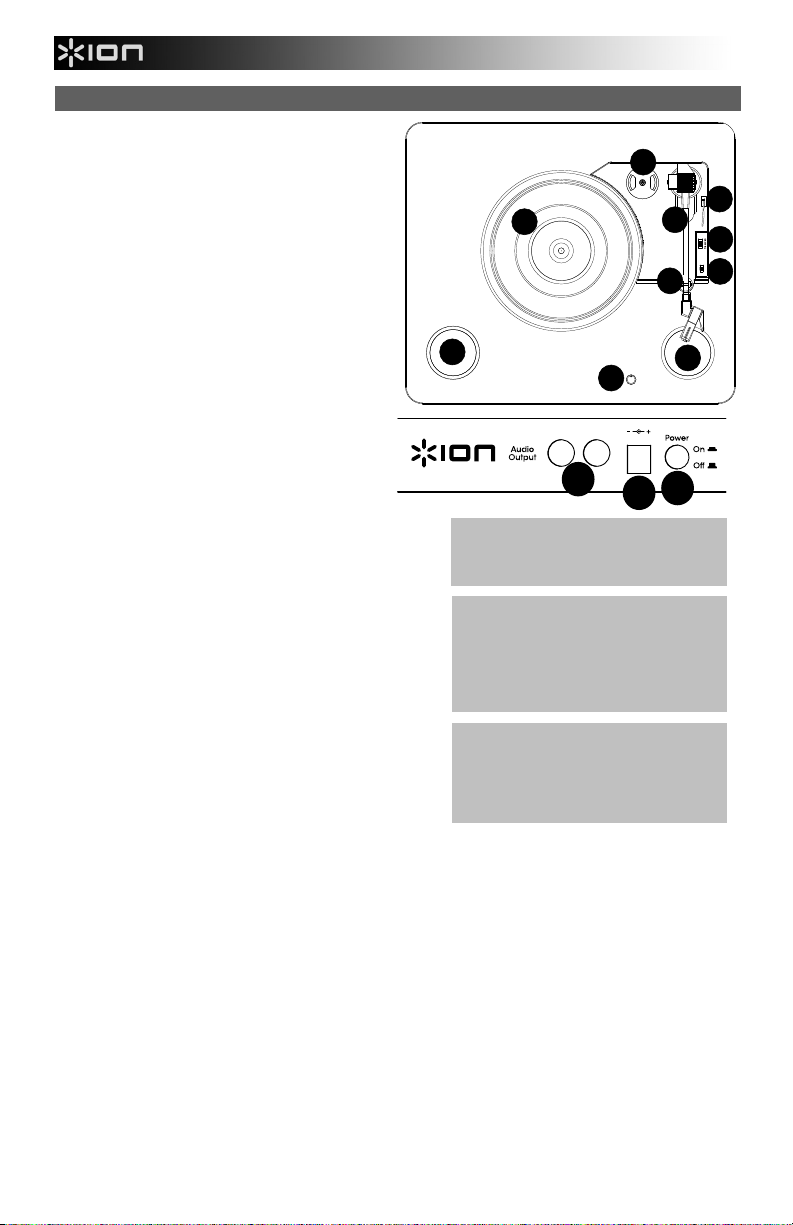
Features
1. Platter – Place your record here.
2. Tonearm* – The tonearm can be raised and
lowered by hand, or by pressing the raise /
lower lever. Please note that the tonearm
needs to be moved away from resting position
(on the arm clip) for the turntable motor to
activate. When the tonearm is placed back in
its resting position, the turntable motor will
deactivate if Autostop has been turned on.
3. Arm Clip – This specially designed arm clip
secures the tonearm while at rest or when not
in use. The arm clip has been designed to
remain in the up position while unlocked.
4. Raise / Lower Lever – Raises and lowers the
tonearm.
5. 33 / 45 / 78 Switch – This switch controls the
RPM of the turntable platter.
6. 45 RPM Adapter Holder – Holds the
included 45 RPM adapter. When not using
the adapter, please place it in this holder.
7. Autostop Switch – This switch turns
autostop on or off. When autostop is on, the
platter will start spinning when the tonearm is
placed over the record and stop spinning when the
record has reached the end. (When autostop is off, the
platter will always spin regardless of the position of the
tonearm.)
Note: If your vinyl record stops before it reaches the
end of the music, turn Autostop to the off position for
this particular record. This is generally recommended
for 45 RPM records.
8. Speakers – Listen to the audio from your playing vinyl
record.
9. Volume – Controls the audio output from your
speakers.
10. RCA Output** – The audio from a playing vinyl record
is sent to this line-level coaxial audio output. This must
not be connected to phono level devices. (If you do not
already have an RCA cable, this can be found at a
local electronics retailer.)
11. Power – Use the included adapter to connect to wall power.
12. Power Button – Press this button to turn Live LP on/off.
8
6
4
1
2
5
ON OFF
AUTO STOP
7
3
8
9
10
IMPORTANT: Remove the plastic
cartridge cover (needle cover) before
operating the turntable.
* IMPORTANT: If the turntable's stylus
becomes worn, purchase a replacement
at ionaudio.com/ict09rs. If you play 78
RPM records, we recommend using a 78
RPM stylus, which you can purchase at
ionaudio.com/ict06rs.
** WARNING: The RCA outputs are LINE
level. Please only connect these to LINE
level inputs. You may damage your
receiver if you plug in a LINE level device
into a PHONO level input.
11
12
4
Page 5
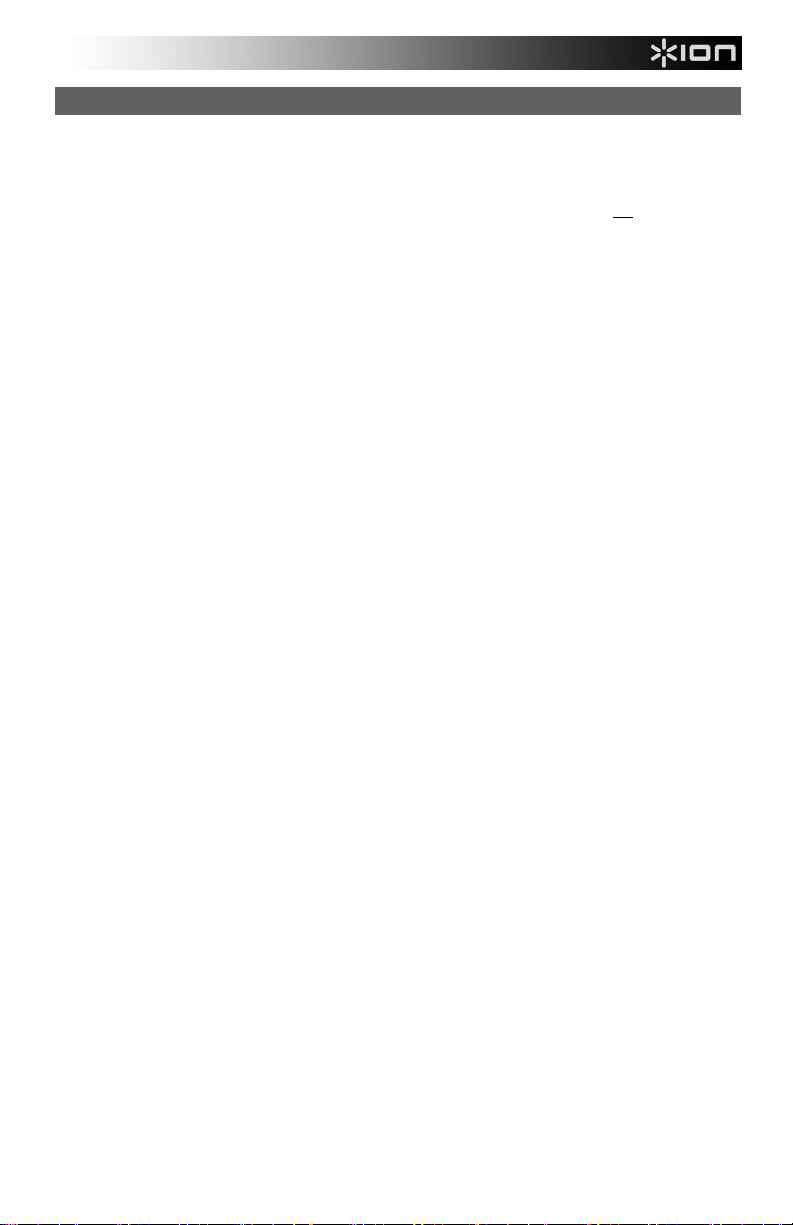
Troubleshooting
If you experience any difficulties, please refer to the troubleshooting steps below.
I'm not hearing any audio when playing music:
• If you are playing music from vinyl:
o Make sure that Live LP is powered on and that the needle is on the record.
o Connect Live LP's RCA outputs to a stereo system or powered speakers. (Do not connect them to
phono-level inputs; Live LP's RCA outputs are line-level and could damage a device with phono-level
inputs.)
o Make sure to adjust the volume knob on the turntable in order to hear your vinyl record playing through
I am hearing a hum through my speaker when using the turntable:
My turntable is not making any sound, or music is muffled:
The turntable belt fell off:
My turntable is not spinning:
My record is not playing at the correct speed; its pitch is too high or too low:
the built-in speakers.
• If you are playing through a speaker:
o Ensure you are using the 12V 1A power adapter that was included with your product.
o If your volume is on max, try turning it down until the hum stops.
o Take the cover off the stylus.
o Please re-attach the belt to the turntable. For details on how to do this, see the guide located at
ionaudio.com/turntablebelt.
o Ensure the turntable is powered on (power switch in the back).
o Ensure autostop is turned on and the tonearm is placed over record (if auto stop is off it should always be
spinning when power is on).
o If the above steps do not help, you may need to re-attach your turntable belt. For details on how to do
this, see the guide located at ionaudio.com/turntablebelt.
o Ensure the 33 / 45 / 78 switch is set to the correct speed for your record.
o If the 33 / 45 / 78 switch is set correctly and the speed it still slightly off, do the following:
1. On the underside of Live LP, find the rubber pad with the RPM speed you want to adjust, and
gently lift up the rubber pad to remove it.
2. Push through the rubber seal, and tighten/loosen the screw using a Phillips-head screwdriver to
fine-tune the RPM speed.
BEFORE RETURNING THE PRODUCT, please contact ION Audio for technical support at
ionaudio.com/support.
5
Page 6
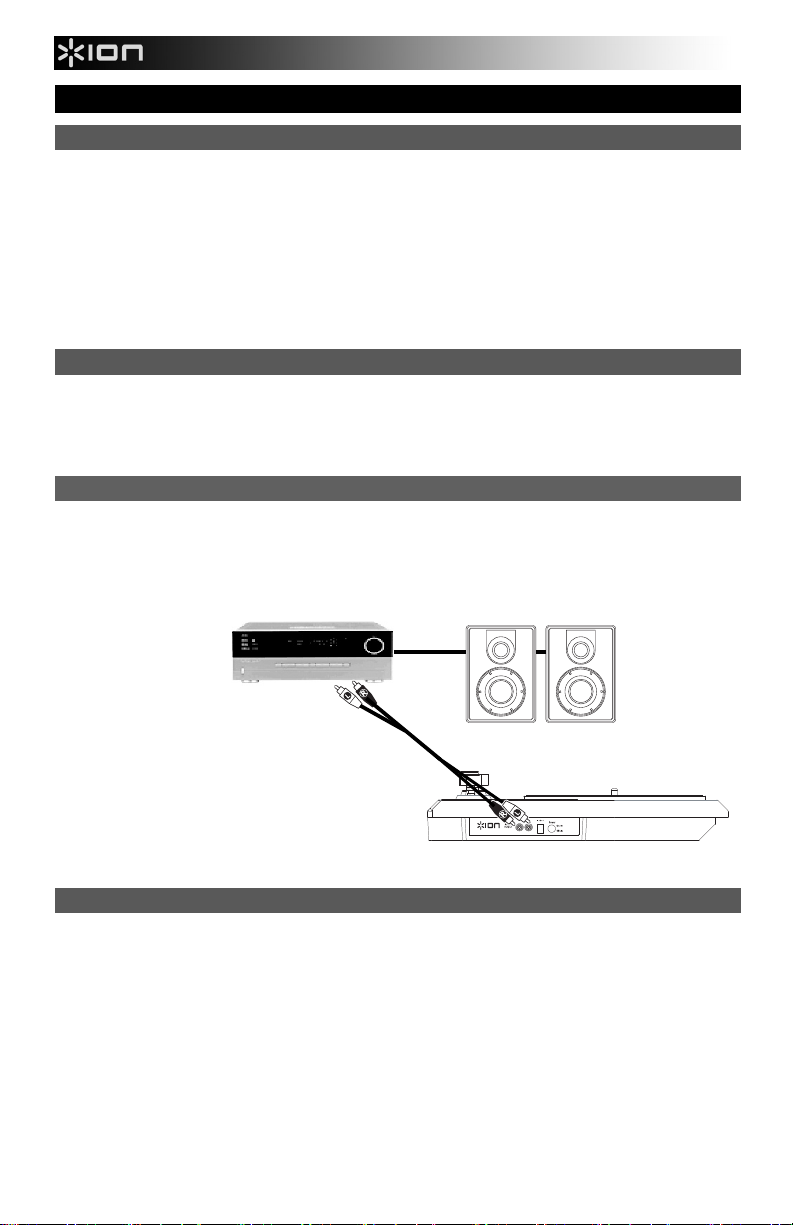
Guía de Inicio Rápido (Español)
Contenido de la caja
Asegúrese de que todos los elementos abajo indicados estén incluidos en la caja.
• Live LP
• Adaptador de alimentación
• Pre-montado Slipmat
• Adaptador para 45 RPM
• Guía de inicio rápido
• Manual sobre la seguridad y garantía
LEA EL FOLLETO DE INSTRUCCIONES DE SEGURIDAD ANTES DE UTILIZAR EL PRODUCTO.
Soporte
• Para registrar el producto, visite el sitio web de ION: ionaudio.com
• Para obtener la información más completa acerca de este producto, visite ionaudio.com/livelp
• Para soporte adicional del producto, visite ionaudio.com/support
• Para información acerca de la seguridad y la garantía, visite ionaudio.com/warranty
Diagrama de Conexión
Puesto que el Live LP
tiene altavoces
integrados, no es
necesario conectar
altavoces a fin de
escuchar sus discos de
vinilo. No obstante, si
desea conectar sus
propios altavoces, vea
el diagrama siguiente.
RECEPTOR
(no incluido)
ALTAVOCES
(no incluido)
Cómo escuchar música con Live LP
¡Hay 2 maneras de escuchar sus discos de vinilo con Live LP!
1. Puede escuchar simplemente su música con los altavoces internos de Live LP.
2. Si prefiere usar sus propios altavoces estéreo, puede conectar las salidas RCA de Live LP a un sistema
estéreo o a altavoces alimentados. (No las conecte a entradas de nivel fonográfico, las salidas RCA de Live LP
son de nivel de línea y podrían dañar un dispositivo con entradas de nivel fonográfico (cualquier otro tipo de
entrada estándar, tal como CD, entrada Aux o Cinta, es aceptable).
6
Page 7
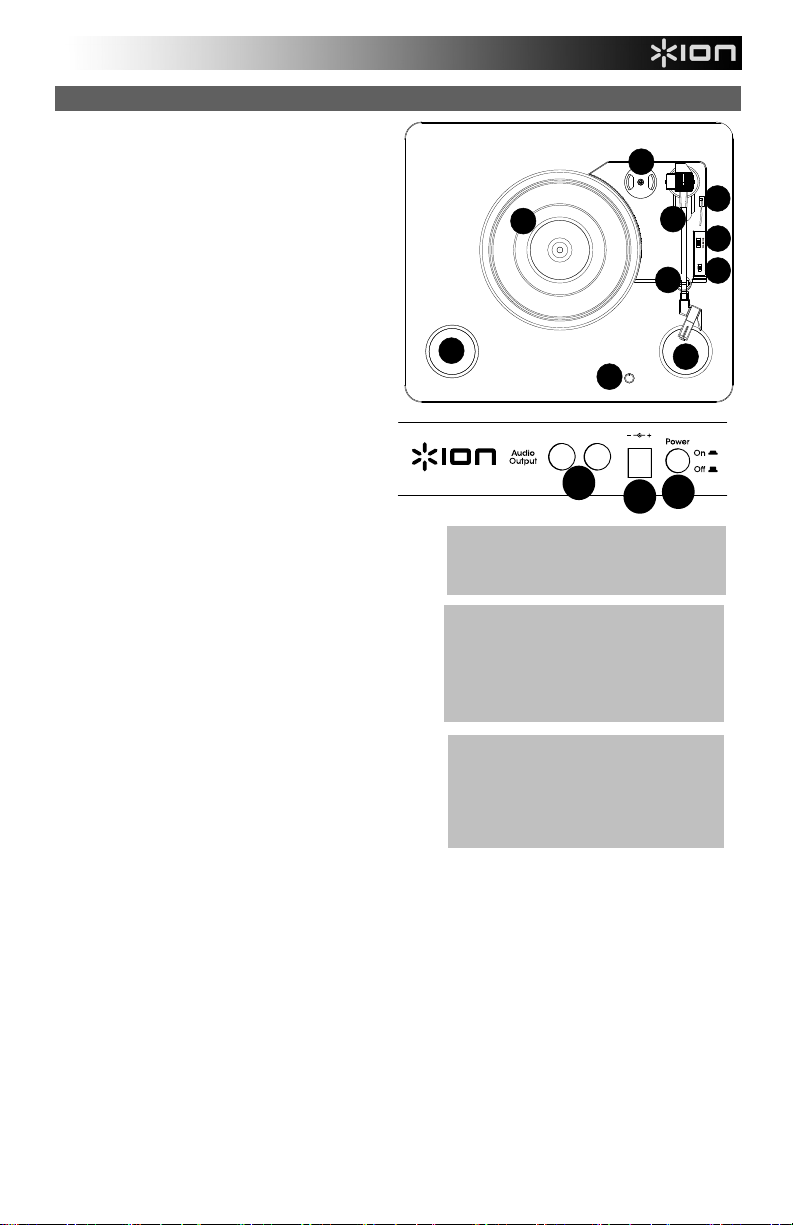
Características
1. Plato – Coloque aquí su disco.
2. Brazo* – El brazo se puede subir y bajar a
mano o presionando la palanca de subir /
bajar. Tenga en cuenta que es necesario
sacar el brazo de la posición de reposo (sobre
el clip del brazo) para que se active el motor
del giradiscos. Cuando el brazo se coloca de
nuevo en su posición de reposo, el motor del
giradiscos se desactiva. Cuando el brazo se
coloca de nuevo en su posición de reposo, el
motor del giradiscos se desactiva si Autostop
está activado.
3. Clip del brazo – Este clip diseñado
especialmente fija el brazo mientras está en
reposo o no se usa. El clip ha sido diseñado
para que permanezca hacia arriba mientras
está desbloqueado.
4. Palanca de subir / bajar – Sube y baja el
brazo.
5. Conmutador DE 33 / 45 / 78 RPM – Este
conmutador controla las RPM del plato del
giradiscos.
IMPORTANTE: Si se gasta la púa del
giradiscos, adquiera un reemplazo en
ionaudio.com/ict05rs. Si reproduce discos de 78
RPM, recomendamos usar una púa para 78 RPM,
que puede adquirir en
ionaudio.com/ict06rs.SOPORTE
6. DEL ADAPTADOR PARA 45 RPM – Sostiene el
adaptador para 45 RPM incluido. Cuando no use el
adaptador, póngalo en este soporte.
7. Interruptor de parada automática – Este interruptor
activa y desactiva la parada automática. Cuando la
parada automática está activada, el plato comienza a
girar cuando el brazo se coloca sobre el disco y se
detiene cuando llega al final del mismo. (Si está
desactivada, el plato gira siempre,
independientemente de la posición del brazo.)
Nota: Si su disco de vinilo se detiene antes de llegar
al final de la música, gire Autostop a la posición de
desactivado para este disco en particular. Esto se
recomienda en general para los discos de 45 RPM.
8. Altavoces – Escuche el audio de su disco de vinilo.
9. Volumen – Controla la salida de audio de sus altavoces.
10. Salida RCA** – El audio del disco de vinilo que se está reproduciendo se aplica a esta salida de audio
coaxial de nivel de línea. Esta salida no debe conectarse a dispositivos de nivel fonográfico. (Si no tiene
aún un cable RCA, puede encontrarlo en una tienda de electrónica local).
11. Alimentación eléctrica – Use el adaptador incluido para conectarlo al tomacorriente de pared.
12. Botón de encendido – Pulse este botón para encender y apagar el Live LP.
8
IMPORTANTE: Retire la cubierta plástica
de la cápsula (cubierta de la púa) antes
de hacer funcionar el giradiscos.
* IMPORTANTE: Si se gasta la púa del
giradiscos, adquiera un reemplazo en
ionaudio.com/ict09rs. Si reproduce
discos de 78 RPM, recomendamos usar
una púa para 78 RPM, que puede adquirir
en ionaudio.com/ict06rs.
** ADVERTENCIA: Las salidas RCA son
para nivel de LÍNEA. Conéctelas sólo a
las entradas de nivel de línea (LINE).
Puede dañar el receptor si enchufa un
dispositivo de nivel de línea en una
entrada de nivel fonográfico (PHONO).
1
10
6
4
2
5
ON OFF
AUTO STOP
7
3
8
9
12
11
7
Page 8
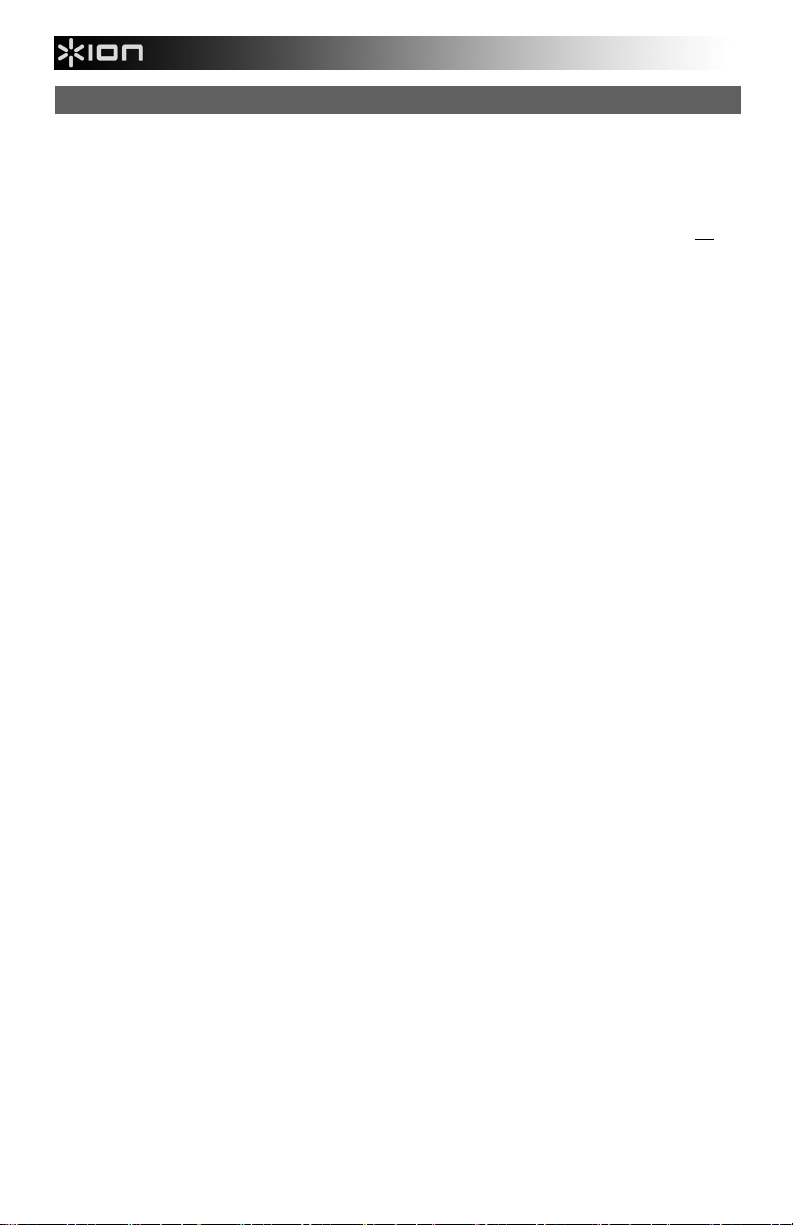
Solución de Problemas
Si experimenta alguna dificultad, consulte los pasos de solución de problemas que se indican a
continuación.
No oigo ningún audio cuando reproduzco la música:
• Si está reproduciendo la música de un vinilo:
o Asegúrese de que el Live LP esté encendido y que la púa esté sobre el disco.
o Conecte las salidas RCA del Live LP a un sistema estéreo o altavoces alimentados. (No las
conecte a entradas de nivel fonográfico —las salidas RCA del Live LP son de nivel de línea y
podrían dañar un dispositivo con entradas de nivel fonográfico.)
o Asegúrese de ajustar la perilla de volumen del giradiscos a fin de oír su disco de vinilo que se
Oigo un zumbido en mi altavoz cuando se usa el giradiscos:
Mi giradiscos no produce ningún sonido o la música está amortiguada.
Se salió la correa del giradiscos:
Mi giradiscos no gira:
Mi disco no se reproduce a la velocidad correcta. Su tono es demasiado alto o bajo:
reproduce por los altavoces integrados.
• Si está reproduciendo por un altavoz:
o Asegúrese de usar el adaptador de alimentación de 12 V 1 A que se incluyó con su producto.
o Si su volumen está al máximo, trate de disminuirlo hasta que cese el zumbido.
o Retire la cubierta de la púa.
o Vuelva a colocar la correa en el giradiscos. Para saber en detalle cómo hacerlo, consulte la guía que se
encuentra en ionaudio.com/turntablebelt.
o Asegúrese de que el giradiscos esté encendido (interruptor de encendido de la parte trasera).
o Asegúrese de que autostop esté activado y que el brazo esté colocado sobre el disco (si autostop está
desactivado, debe girar siempre cuando está encendido).
o Si los pasos precedentes no dieron resultado, es posible que necesite volver a colocar la correa del
giradiscos. Para saber en detalle cómo hacerlo, consulte la guía que se encuentra en
ionaudio.com/turntablebelt.
o Asegúrese de que el interruptor 33 / 45 / 78 esté colocado en la velocidad correcta para su disco.
o Si el interruptor 33 / 45 / 78 está colocado correctamente y la velocidad aún está desajustada, haga lo
siguiente:
3. Del lado de abajo del Live LP, busque la almohadilla de goma con la velocidad en RPM que
desea ajustar y levántela cuidadosamente para extraerla.
4. Empuje a través del sello de goma y apriete o afloje el tornillo con un destornillador Phillips para
realizar el ajuste fino de la velocidad en RPM.
ANTES DE DEVOLVER EL PRODUCTO, comuníquese con Ion Audio para solicitar soporte técnico.
8
Page 9

r
r
Guide d’utilisation Rapide (Français)
Présentation
Assurez-vous que tous les articles énumérés dans le contenu de la boîte de ce guide sont inclus dans la
boîte:
• Live LP
• Adaptateur d’alimentation
• pré-monté Slipmat
• Adaptateur 45 t/min
• Guide d’utilisation rapide
• Consignes de sécurité et informations concernant la garantie
VEUILLEZ LIRE LES CONSIGNES DE SÉCURITÉ AVANT D'UTILISER LE PRODUIT.
Assistance technique
• Pour enregistrer ce produit, veuillez visiter le site d’ION Audio : ionaudio.com
• Pour les toutes dernières informations concernant ce produit, veuillez visiter le site
ionaudio.com/livelp
• Pour de l’assistance supplémentaire, veuillez visiter le site ionaudio.com/support
• Pour de plus amples informations concernant les consignes de sécurité/la garantie, veuillez visiter
le site ionaudio.com/warranty
Schéma de Connexion
Puisque Le Live LP dispose de
haut-parleurs internes, il n’est pas
nécessaire de brancher des
enceintes externes afin d’écoute
vos disques vinyles. Toutefois, si
vous souhaitez le raccorder à vos
propres enceintes, veuillez consulte
le diagramme suivant.
RÉCEPTEUR
(non inclus)
HAUT-PARLEURS
(non inclus)
Écouter de la musique avec Live LP
Il y a 2 façons d'écouter les disques vinyles avec Live LP.
1. Vous pouvez tout simplement écouter votre musique en utilisant les haut-parleurs internes du Live LP.
2. Si vous préférez utiliser vos propres enceintes stéréo, branchez les sorties RCA du Live LP à un système
stéréo ou à des enceintes amplifiées. (Ne tentez pas de les brancher à des entrées phono, car les sorties RCA
du Live LP sont à niveau ligne et cela pourraient endommager un appareil phono (tout autre type d’entrée
standard, comme CD, auxiliaire et cassette est acceptable).
9
Page 10

Caractéristiques
1. Plateau – Veuillez placer le disque sur ce plateau.
2. Bras de lecture* – Le bras de lecture peut être
lever ou abaisser manuellement ou en utilisant le
bouton du levier de commande. Veuillez noter que
le bras de lecture doit être déplacé du support (sur
le serre-bras) afin que le moteur de la platine soit
activé. Lorsque le bras de lecture est à nouveau sur
le support, le moteur se désactive. Lorsque le bras
de lecture est à nouveau sur le support, le moteur
du plateau s’arrête lorsque la fonction Autostop a
été activée.
3. Serre-bras – Ce serre bras est conçu spécialement
afin de maintenir en place le bras de lecture lorsque
la platine n’est pas utilisée. Le serre-bras a été
conçu pour rester en position élevée lorsqu’il est
déverrouillé.
4. Levier de commande – Permet de lever ou
d’abaisser le bras de lecture.
5. Sélecteur de vitesse (33/45/78) – Ce
sélecteur régit la vitesse de rotation du
plateau.
IMPORTANT : Si la pointe de lecture de la platine
tourne-disque est usée, veuillez en acheter une de
rechange sur le site ionaudio.com/ict05rs. Si vous
faites jouer des disques 78 tours, nous vous
recommandons d'utiliser une pointe de lecture pour 78
tr/min, que vous trouverez sur le site
ionaudio.com/ict06rs.
6. RANGEMENT POUR ADAPTATEUR 45 TR/MIN – Il
permet de
pas utilisé. Lorsqu’il
l'adaptateur dans cet
7. Autostop – Ce commutateur permet d'activer et de
désactiver la fonction autostop. Lorsqu’elle est activée,
le plateau commence à tourner dès que le bras de
lecture est placé au-dessus du disque et s’arrête
lorsque l’aiguille a atteint la fin du disque. (Lorsqu'elle
est désactivée, le plateau tourne, peu importe
l’emplacement du bras de lecture.)
Remarque : Si le disque s'arrête avant la fin de la
musique, désactivez la fonction Autostop pour ce
disque. Ceci est généralement recommandé pour
disques de 45 tours.
8. Haut-parleurs – Ceux-ci permettent d’écouter la musique provenant du disque vinyle.
9. Volume – Ce réglage permet de contrôler la sortie audio de vos enceintes.
10. Sortie RCA** – L'audio provenant du disque vinyle est envoyé à cette sortie audio coaxiale à niveau
ligne. Elle ne doit pas être branchée aux appareils phono. (Vous pouvez vous procurer un câble RCA
chez un détaillant électronique local si vous n'en avez pas.)
11. Entrée d'alimentation – Utilisez le câble d’alimentation inclus pour brancher le Live LP dans une prise
d’alimentation.
12. Interrupteur d’alimentation – Cette touche permet de mettre le Live LP sous et hors tension.
ranger l'adaptateur 45 tr/min lorsqu’il n’est
n’est pas utilisé, veuillez mettre
emplacement.
8
IMPORTANT: Retirez le couvercle de
plastique de la cartouche (protège aiguille)
avant d’utiliser la platine.
* IMPORTANT : Si la pointe de lecture de
la platine tourne-disque est usée, veuillez
en acheter une de rechange sur le site
ionaudio.com/ict09rs. Si vous faites
jouer des disques 78 tours, nous vous
recommandons d'utiliser une pointe de
lecture pour 78 tr/min, que vous trouverez
sur le site ionaudio.com/ict06rs.
** MISE EN GARDE: Les sorties RCA
sont à niveau ligne. Veuillez ne les
brancher à des entrées à niveau ligne.
Vous pourriez endommager votre
récepteur si un appareil À NIVEAU LIGNE
est branché à une entrée PHONO.
1
10
9
11
6
4
2
5
ON OFF
AUTO STOP
7
3
8
12
10
Page 11

Guide de Dépannage
Si vous éprouvez des difficultés, veuillez consulter les consignes de dépannage ci-dessous.
Je n’entends pas de signal audio lors de la lecture :
• Si vous faites la lecture à partir d’un vinyle :
o Assurez-vous que le Live LP est allumé et que l’aiguille est bien sur le disque.
o Branchez les sorties RCA du Live LP à une chaîne stéréo ou à des haut-parleurs. (Ne tentez pas
de les brancher à des entrées phono; les sorties RCA du Live LP sont à niveau ligne et pourraient
endommager un appareil phono.
o Veuillez vous assurer de régler le bouton volume sur la platine tourne-disque afin d’entendre le
Il y a un bourdonnement provenant de mon haut-parleur lorsque j’utilise la platine tourne-disque :
Aucun son ne provient de ma platine tourne-disque, ou le son de la musique est étouffé :
La courroie de la platine tourne-disque s’est détachée :
Le plateau ne tourne pas :
Mon disque ne joue pas à la bonne vitesse, la tonalité est trop haute ou trop basse :
AVANT DE RETOURNER CE PRODUIT, veuillez communiquer avec le service technique de ION Audio
son à travers les haut-parleurs intégrés.
• Si vous utilisez un haut-parleur :
o Veuillez vous assurer que vous utiliser bien l'adaptateur d’alimentation 12 V 1 A fourni avec votre
produit.
o Si le volume est au maximum, essayez de le diminuer jusqu'à l'arrêt du ronflement.
o Retirez le couvercle de la pointe de lecture.
o Veuillez réinstaller la courroie sur la platine tourne-disque. Pour plus d'informations sur comment
procéder, veuillez consulter le guide sur le site ionaudio.com/turntablebelt.
o Veuillez vous assurer que la platine tourne-disque est sous tension (interrupteur à l'arrière).
o Veuillez vous assurer que la fonction autostop est activée et que le bras de lecture est placé sur
le disque (lorsque la fonction autostop est désactivée, le plateau devrait toujours tourner lorsqu’il
est sous tension).
o Si le plateau ne tourne toujours pas après avoir effectué les étapes ci-dessus, il se peut que vous
deviez réinstaller la courroie du plateau.Pour plus d'informations sur comment procéder, veuillez
consulter le guide sur le site ionaudio.com/turntablebelt.
o Veuillez vous assurer que le sélecteur de vitesse 33 / 45 / 78 est réglé sur la bonne vitesse pour
votre disque.
o Si le sélecteur de vitesse 33 / 45 / 78 est correctement réglé et que la vitesse n’est toujours pas
bonne, procédez comme suit :
1. Sur le dessous du Live LP, trouvez le pad en caoutchouc qui correspond à la vitesse que
vous désirez modifier, et soulevez-le délicatement pour l'enlever.
2. Introduisez un tournevis cruciforme dans le joint en caoutchouc et serrez/desserrez la vis
pour ajuster la vitesse tr/min.
pour de l’assistance.
11
Page 12

Guida Rapida (Italiano)
Introduzione
Assicurarsi che gli elementi elencati di seguito siano contenuti nella confezione:
• Live LP
• Adattatore di alimentazione
• Pre-Mounted Slipmat
• Adattatore 45 giri
• Guida rapida
• Istruzioni di sicurezza e garanzia
LEGGERE ATTENTAMENTE IL LIBRETTO DI ISTRUZIONI PRIMA DI UTILIZZARE IL PRODOTTO
Assistenza
• Per effettuare la registrazione del prodotto, recarsi alla pagina Web di ION: ionaudio.com
• Per conoscere le ultime informazioni in merito a questo prodotto, recarsi alla pagina
ionaudio.com/livelp
• Per ulteriore assistenza, recarsi alla pagina ionaudio.com/support
• Per informazioni sulla sicurezza/garanzia, recarsi alla pagina ionaudio.com/warranty
Schema dei Collegamenti
Poiché il Live LP ha altoparlanti
incorporati, non è necessario
collegare altoparlanti per
ascoltare i propri vinili. Ciò
nonostante, se si desidera
collegare i propri altoparlanti,
seguire lo schema seguente.
ALTOPARLANTI
(non in dotazione)
Ascoltare musica con il Live LP
Ci sono 2 modi per ascoltare i propri dischi in vinile con il Live LP!
1. Si può ascoltare la musica servendosi semplicemente degli altoparlanti interni del Live LP.
2. Se invece si preferisce utilizzare i propri altoparlanti stereo, è possibile collegare le uscite RCA del Live LP a un
impianto stereo o agli altoparlanti (queste uscite non vanno collegate a ingressi a livello phono; le uscite RCA
del Live LP sono a livello di linea e potrebbero danneggiare un apparecchio dotato di ingressi a livello phono.
Qualsiasi altro tipo di ingresso standard quali CD, Aux In o Tape è accettabile).
RICEVITORI
(non in dotazione)
12
Page 13

Caratteristiche
1. Piatto – Il disco va collocato qui.
2. Braccio* – Il braccio può essere alzato e
abbassato a mano, o premendo la levetta di
sollevamento / abbassamento. Va notato che il
braccio deve essere allontanato dalla posizione di
riposo (sul fermabraccio) affinché il motore del
giradischi si attivi. Quando il braccio viene
nuovamente collocato in posizione di riposo, il
motore si disattiva. Quando il braccio viene
nuovamente collocato in posizione di riposo, il
motore del giradischi si disattiva se l'Autostop è
stato acceso.
3. Fermabraccio – Questo fermabraccio dal design
speciale fissa il braccio quando è a riposo o
quando non è in uso. Il fermabraccio è stato
progettato in modo da restare sollevato quando
sbloccato.
4. Levetta di sollevamento / abbassamento –
Alza e abbassa il braccio.
5. Interruttore 33 / 45 / 78 giri – Questo
interruttore regola i GIRI del piatto del
giradischi.
IMPORTANTE: se la puntina del giradischi si usura,
acquistare un ricambio alla pagina
ionaudio.com/ict05rs. Se si riproducono dischi a 78
giri, consigliamo l'uso di una puntina a 78 giri,
acquistabile alla pagina ionaudio.com/ict06rs.
6. SUPPORTO ADATTATORE 45 GIRI – Regge l’incluso
adattatore per 45 giri. Quando l'adattatore non è in
uso, può essere collocato a questo livello.
7. Interruttore Autostop – Questo interruttore accende o
spegne la funzione di arresto automatico. Quando la
funzione "autostop" è attiva, il piatto inizia a girare
quando il braccio è posato sul disco e smette di girare
quando il disco arriva alla fine. (Quando la funzione
autostop è disattiva, il piatto continuerà a girare,
indipendentemente dalla posizione del braccio.)
Nota bene: Se il vinile si ferma prima di raggiungere la
fine della musica, spegnere la funzione Autostop per
quel particolare disco. Di solito, ciò è consigliato per i
dischi a 45 giri.
8. Altoparlanti – Per ascoltare l'audio del disco in vinile
riprodotto.
9. Volume – Controlla l'uscita audio dagli altoparlanti.
10. Uscita RCA** – L'audio di un vinile riprodotto è inviato a questa uscita audio coassiale a livello di linea.
Questa non va collegata a dispositivi a livello phono. (Se ancora non si dispone di un cavo RCA, questo
può essere trovato presso un rivenditore locale di elettronica.)
11. Power – Servirsi dell'adattatore in dotazione per collegarsi ad una presa a parete.
12. Interruttore di alimentazione – Premere questo tasto per accendere o spegnere l'Live LP.
6
4
1
2
5
ON OFF
AUTO STOP
7
3
8
8
9
10
IMPORTANTE: rimuovere il cappuccio
della cartuccia (copripuntina) prima di
utilizzare il giradischi.
* IMPORTANTE: se la puntina del
giradischi si usura, acquistare un ricambio
alla pagina ionaudio.com/ict09rs. Se si
riproducono dischi a 78 giri, consigliamo
l'uso di una puntina a 78 giri, acquistabile
alla pagina ionaudio.com/ict06rs.
** AVVERTENZA: le uscite RCA sono a
livello di LINEA. Collegarle unicamente a
ingressi a livello di LINEA. Si rischia di
danneggiare il ricevitore collegando un
dispositivo a livello di LINEA in un
ingresso PHONO.
11
12
13
Page 14

Risoluzione di Problemi
In caso di problemi, fare riferimento alle fasi di risoluzione dei problemi indicate qui di seguito.
Non sento alcun audio durante la riproduzione di musica:
• Se si riproduce musica da vinile:
o Assicurarsi che l'Live LP sia acceso e che la puntina sia sul disco.
o Collegare le uscite RCA dell'Live LP ad un impianto stereo o ad altoparlanti. (Non collegarle a
ingressi a livello phono: le uscite RCA dell'Live LP sono a livello di linea e potrebbero danneggiare
un dispositivo con ingressi a livello phono.)
o Regolare la manopola del volume sul giradischi per sentire il disco suonare tramite gli altoparlanti
Durante l'uso del giradischi sento un ronzio tramite l'altoparlante.
Il giradischi non emette alcun suono o la musica è ovattata:
La cinghia del giradischi è caduta:
Il giradischi non gira:
Il mio disco non suona alla giusta velocità; il pitch è troppo alto o troppo basso:
incorporati.
• Se si sta riproducendo musica con un altoparlante:
o Assicurarsi di utilizzare l'adattatore di alimentazione da 12V 1A incluso con il prodotto.
o Se il volume è al massimo, provare ad abbassarlo fino a quando il ronzio non cessa.
o Togliere il coperchio dalla puntina.
o Fissare nuovamente la cinghia al giradischi. Per maggiori dettagli su come eseguire questa operazione, si
veda la guida all'indirizzo ionaudio.com/turntablebelt.
o Assicurarsi che il giradischi sia acceso (interruttore di alimentazione sul retro dell'apparecchio).
o Assicurarsi che la funzione autostop sia accesa e che il braccio sia posizionato sul disco (se l'autostop è
spento deve girare sempre quando l'alimentazione è accesa).
o Se quanto sopra non è di aiuto, può essere necessario ricollegare la cinghia del giradischi. Per maggiori
dettagli su come eseguire questa operazione, si veda la guida all'indirizzo ionaudio.com/turntablebelt.
o Assicurarsi che l'interruttore 33 / 45 / 78 sia impostato sulla velocità giusta per il disco specifico.
o Se l'interruttore 33 / 45 / 78 è impostato correttamente e la velocità è ancora leggermente errata,
procedere come segue:
1. Sul lato inferiore del Live LP trovare il pad in gomma con la velocità in giri che si desidera
regolare e sollevarlo delicatamente per rimuoverlo.
2. Spingere il sigillo in gomma e stringere/allentare la vite servendosi di un cacciavite con testa a
croce per affinare la velocità in giri.
PRIMA DI RENDERE QUESTO PRODOTTO, contattare ION Audio per ricevere assistenza
tecnica.
14
Page 15

Kurzanleitung (Deutsch)
Einführung
Vergewissern Sie sich, dass alle hier angeführten Komponenten in der Schachtel enthalten sind:
• Live LP
• Netzteil
• Vormontierte Slipmat
• 45 RPM Adapter
• Kurtzanleitung
• Sicherheitshinweise und Garantieinformationen
LESEN SIE DIE SICHERHEITSHINWEISE, BEVOR SIE DAS PRODUKT VERWENDEN.
Kundendienst
• Um Ihr Produkt zu registrieren, besuchen Sie die ION-Website auf: ionaudio.com
• Die neuesten Informationen zu diesem Produkt finden Sie auf ionaudio.com/livelp
• Für zusätzlichen Produkt-Support besuchen Sie ionaudio.com/support
• Für Informationen zur Sicherheit/Garantie, besuchen Sie ionaudio.com/warranty
Anschlüssubersicht
Da Live LP über eingebaute
Lautsprecher verfügt, ist es nicht
notwendig, Lautsprecher anschließen,
um Ihre Vinyl-Schallplatten anzuhören.
Wenn Sie jedoch Ihre eigenen
Lautsprecher anschließen möchten,
werfen Sie einen Blick auf die folgende
Abbildung.
EMPFÄNGER
(nicht mitgeliefert)
LAUTSPRECHER
(nicht mitgeliefert)
Musik hören mit Live LP
Es gibt 2 Möglichkeiten, um Ihre Schallplatten mit Live LP anzuhören!
1. Sie können Ihre Musik einfach über die internen Lautsprecher des Live LP anhören.
2. Wenn Sie Ihre eigenen Stereo-Lautsprecher verwenden möchten, können Sie die Live LP Cinch-Ausgänge mit
einer Stereoanlage oder Aktivlautsprechern verbinden. (Verbinden Sie sie nicht mit Phono-Eingängen; Die Live
LP Cinch-Ausgänge sind Line-Level und könnten ein Gerät mit Cinch-Eingängen beschädigen (jeder andere
standardmäßige Eingangstypus wie CD, Aux In oder Tape ist akzeptabel).
15
Page 16

2
8
12
4
5
ON OFF
AUTO STOP
7
Funktionen
1. Plattenteller – Hier platzieren Sie Ihre
Schallplatte.
2. Tonarm* – Der Tonarm kann mit der Hand
oder durch Drücken des entsprechenden
Hebels angehoben und abgesenkt werden.
Bitte beachten Sie, dass der Tonarm aus der
Ruhestellung (auf dem Arm-Clip) entfernt
werden muss, damit der Drehtellermotor
aktiviert wird. Wenn der Tonarm wieder in
seine Ruheposition gebracht wird, schaltet
sich der Motor des Drehtellers aus. Wenn
Autostop aktiviert ist und der Tonarm wieder
in seine Ruheposition gebracht wurde,
schaltet sich der Motor des Drehtellers aus.
3. Arm-Clip – Dieser speziell entworfene ArmClip sichert den Tonarm, wenn er nicht
verwendet wird. Der Arm-Clip wurde so
entwickelt, dass er in der oberen Position
bleibt, wenn er entsperrt ist.
4. Hebel – Hebt und senkt den Tonarm.
5. 33 / 45 / 78 RPM-SCHALTER – Regelt die
Geschwindigkeit (RPM) des Plattentellers.
WICHTIG: Wenn das Tonabnehmersystem abgenutzt
ist, können Sie ein Ersatzprodukt auf
ionaudio.com/ict05rs erwerben. Wenn Sie 78 RPM
Platten spielen, empfehlen wir die Verwendung einer 78
RPM Nadel, die Sie auf ionaudio.com/ict06rs
erwerben können.
6. 45 RPM-ADAPTERHALTERUNG – Sichert den
mitgelieferten 45 RPM-Adapter. Wenn Sie den
Adapter nicht verwenden, legen Sie ihn bitte in diese
Haltevorrichtung.
7. Autostop-Schalter – Dieser Schalter schaltet
Autostop an oder aus. Wenn Autostop eingeschaltet
ist, wird der Plattenteller zu rotieren beginnen, sobald
der Tonarm über die Schallplatte gelegt wird und
stoppen, wenn die Platte das Ende erreicht hat.
(Wenn Autostop ausgeschaltet ist, wird sich der
Plattenteller immer und unabhängig von der Position
des Tonarms drehen.)
Hinweis: Wenn Ihre Schallplatte stoppt, bevor sie das
Ende des Songs erreicht hat, bringen Sie Autostop für
diese spezielle Schallplatte in die Position AUS. Dies
wird in der Regel auch für 45 RPM Schallplatten
empfohlen.
8. Lautsprecher - Hören Sie die Musik Ihrer gespielten Schallplatte.
9. Lautstärke - Steuert die Audioausgabe aus den Lautsprechern.
10. Cinch-Ausgang** – Die Audiosignale von einer Vinyl-Schallplatte, die gerade abgespielt wird, wird an
diesen Line-Level-Koaxial-Ausgang gesendet. Dieser darf nicht mit Phono-Level-Geräten verbunden
werden. (Wenn Sie kein Cinch-Kabel haben, können Sie dies beim lokalen Elektronikfachhändler
erwerben.)
11. Stromversorgung – Verwenden Sie den mitgelieferten Adapter, um ihn mit einer Steckdose zu
verbinden.
12. Ein-/Ausschalter – Drücken Sie diese Taste, um Live LP ein- oder auszuschalten.
6
1
3
8
9
10
WICHTIG: Entfernen Sie die
Kunststoffabdeckung des Tonabnehmers
(Nadelabdeckung) bevor Sie den
Plattenspieler verwenden.
* WICHTIG: Wenn das Tonabnehmersystem
abgenutzt ist, können Sie ein Ersatzprodukt
auf ionaudio.com/ict09rs erwerben. Wenn
Sie 78 RPM Platten spielen, empfehlen wir
die Verwendung einer 78 RPM Nadel, die
Sie auf ionaudio.com/ict06rs erwerben
können.
** WARNUNG: Die Cinch-Ausgänge sind
line-pegel. Bitte nur verbinden um linepegel Eingängen. Sie könnten
beschädigen Ihre Empfänger wenn Sie
Verbindung Die Cinch-Ausgänge des Live
LP sind zu einem Phono-Eingängen.
11
16
Page 17

Fehlerbehebung
Wenn Sie Schwierigkeiten mit dem Produkt haben, lesen Sie bitte die unten aufgeführten Schritte zur
Fehlerbehebung.
Ich kann bei der Musikwiedergabe nichts hören:
• Wenn Sie Vinylplatten spielen:
o Stellen Sie sicher, dass Live LP eingeschaltet und die Nadel auf der Schallplatte ist.
o Verbinden Sie die Cinch-Ausgänge des Live LP mit einer Stereoanlage oder mit
Aktivlautsprechern. (Verbinden Sie sie nicht mit Phono-Eingängen; Die Cinch-Ausgänge des Live
LP sind Line-Verbindungen und könnten ein Gerät mit Phono-Eingängen beschädigen.)
o Stellen Sie den Lautstärkeregler am Plattenteller so ein, dass Sie die Wiedergabe Ihrer Platten
durch die eingebauten Lautsprecher hören können.
Wenn ich den Plattenspieler verwende, höre ich ein Summen durch meine Lautsprecher.
Mein Plattenspieler gibt keinen Ton aus bzw. der Ton klingt dumpf:
Der Riemen des Plattenspielers hat sich gelöst:
Mein Plattenspieler dreht sich nicht:
Meine Schallplatte wird nicht mit der richtigen Geschwindigkeit wiedergegeben. Die Tonlage ist zu hoch oder
zu tief:
• Wenn Sie über einen Lautsprecher spielen:
o Stellen Sie sicher, dass Sie das 12V 1A Netzteil verwenden, das mit Ihrem Produkt ausgeliefert
wurde.
o Wenn Sie die maximale Lautstärke eingestellt haben, versuchen Sie die Lautstärke zu reduzieren,
bis das Brummgeräusch verschwindet.
o Entfernen Sie die Abdeckung von der Nadel.
o Bitte bringen Sie den Riemen wieder am Plattenteller an. Eine genaue Anleitung dazu erhalten Sie auf
ionaudio.com/turntablebelt.
o Stellen Sie sicher, dass der Plattenspieler eingeschaltet ist (Netzschalter auf der Rückseite).
o Stellen Sie sicher, dass Autostop eingeschaltet ist und der Tonarm über der Schallplatte positioniert
wurde (wenn die Funktion Autostop ausgeschaltet ist, sollte sich der Plattenteller immer drehen, wenn er
eingeschaltet ist).
o Wenn die oben genannten Schritte nicht helfen, müssen Sie den Riemen des Plattenspielers wieder
anbringen. Einzelheiten darüber entnehmen Sie der Anleitung auf ionaudio.com/turntablebelt.
o Stellen Sie sicher, dass der 33/45/78-Schalter für diese Schallplatte auf die entsprechende
Geschwindigkeit eingestellt ist.
o Wenn der 33/45/78-Schalter richtig eingestellt ist, aber die Geschwindigkeit immer noch nicht ganz
stimmt, gehen Sie folgendermaßen vor:
1. Heben Sie das Gummipolster mit der anzupassenden RPM-Geschwindigkeit auf der Unterseite
des Live LP ab, um es zu entfernen.
2. Drücken Sie die Gummidichtung durch. Ziehen Sie die Schraube fester an oder lösen Sie die
Schraube etwas mit einem Kreuzschlitzschraubendreher, um die RPM-Geschwindigkeit genau
abzustimmen.
BEVOR SIE DIESES PRODUKT EINSENDEN, kontaktieren Sie bitte ION Audio für
technischen Support.
17
Page 18

Snelstartgids (Nederlands)
Inleiding
Controleer of de doos de onderstaande onderdelen bevat:
• Live LP
• Stroomadapter
• Pre-Mounted Slipmat
• 45 TPM adapter
• Snelstartgids
• Veiligheidsvoorschriften en handleiding
LEES DE VEILIGHEIDSVOORSCHRIFTEN VOORALEER HET PRODUCT TE GEBRUIKEN
Ondersteuning
• Bezoek voor productregistratie de website van ION: ionaudio.com
• Bezoek voor de laatste informatie over dit product ionaudio.com/livelp
• Bezoek voor bijkomende productondersteuning ionaudio.com/support
• Surf voor informatie over veiligheid/garantie naar ionaudio.com/warranty
Aansluitingendiagram
Aangezien Live LP
ingebouwde luidsprekers
heeft, is het niet
noodzakelijk om
luidsprekers te verbinden
om naar uw vinylplaten te
luisteren. Als u echter uw
luidsprekers wilt aansluiten,
raadpleeg dan de volgende
grafiek.
Naar muziek luisteren met Live LP
Er zijn 2 manieren om met Live LP naar uw vinylplaten te luisteren!
1. U kunt gewoon met behulp van de interne luidsprekers van Live LP naar uw muziek luisteren.
2. Als u echter verkiest om uw eigen stereoluidsprekers te gebruiken, dan kunt u de RCA-uitgangen van Live LP
aansluiten op een stereosysteem of op actieve luidsprekers. (Sluit hen niet aan op ingangen op phono-niveau;
de RCA-uitgangen van Live LP geven een signaal op lijnniveau en kunnen een apparaat met ingangen op
phono-niveau beschadigen (alle andere standaardingangen, zoals CD, Aux of Tape zijn aanvaardbaar).
ONTVANGER
(niet meegeleverd)
LUIDSPREKERS
(niet meegeleverd)
18
Page 19

Kenmerken
1. Draaitafel: leg hierop uw plaat.
2. Toonarm*: de toonarm kan met de hand of met
de hendel zakken/opheffen naar omhoog of
omlaag worden bewogen. Let op: de toonarm
moet uit rustpositie worden verplaatst (op de
armsteun) om de motor van de draaitafel te
activeren. Wanneer de toonarm terug in
rustpositie wordt geplaatst, valt de motor van de
draaitafel uit. Wanneer de toonarm terug in
rustpositie wordt geplaatst, valt de motor van de
draaitafel uit als Autostop is ingeschakeld.
3. Armsteun: deze speciaal ontworpen armsteun
beveiligt de toonarm in rustpositie of wanneer hij
niet wordt gebruikt. De armsteun werd ontworpen
om in de hoogste positie te blijven wanneer hij
ontgrendeld is.
4. Hendel zakken/opheffen: heft de toonarm op
en laat hem zakken.
5. SCHAKELAAR 33 / 45 / 78 TOEREN: deze
schakelaar controleert het toerental van de
draaitafel.
BELANGRIJK: Als de naald van de draaitafel
slijtage vertoont, kunt u een vervangnaald
aanschaffen op ionaudio.com/ict05rs. Als u 78toerenplaten afspeelt, dan raden wij u aan een naald
voor 78-toerenplaten te kopen op
ionaudio.com/ict06rs.
8
BELANGRIJK: Verwijder het plastic kapje
van de naald (naaldbescherming) voor de
draaitafel aan te zetten.
6. Houder 45-toerenadapter: houder voor de
meegeleverde 45- toerenadapter. Plaats de adapter in de
houder wanneer u hem niet gebruikt.
7. Autostop-schakelaar: deze schakelaar zet autostop aan
of uit. Wanneer autostop aan staat, begint de draaitafel te
draaien van zodra de toonarm zich boven de plaat
bevindt en stopt ze met draaien wanneer de plaat haar
einde heeft bereikt. (Wanneer autostop afstaat, blijft
de draaitafel altijd draaien, ongeacht de positie van de
toonarm.)
Opmerking: Als uw vinylplaat stopt voor het einde
van de muziek is bereikt, schakel Autostop dan uit
voor deze plaat. Dit wordt aanbevolen voor de meeste
45-toerenplaten.
8. Luidsprekers: luister naar de audio van de vinylplaat
die u afspeelt.
9. Volume: controleert de audio-uitvoer van uw luidsprekers.
10. RCA-uitgang**: de audio van een spelende vinylplaat wordt gestuurd naar deze coaxiale audio-uitgang
op lijnniveau. Hij mag niet op apparaten met phononiveau worden aangesloten. (Als u nog niet over een
RCA-kabel beschikt, dan kunt u die vinden in een plaatselijke elektronicawinkel.)
11. Voeding: gebruik de meegeleverde stroomadapter om het apparaat aan te sluiten op het stroomnet.
12. Aan/Uit-schakelaar: druk op deze knop om de Live LP aan of uit te zetten.
** WAARSCHUWING: De RCA-uitgangen
zijn op LIJNNIVEAU. Verbind deze enkel
met ingangen op LIJNNIVEAU. U kunt uw
receiver beschadigen indien u een
apparaat op LIJNNIVEAU aansluit op een
PHONO-ingang.
1
10
* BELANGRIJK: Als de naald van de
draaitafel slijtage vertoont, kunt u een
vervangnaald aanschaffen op
ionaudio.com/ict09rs. Als u 78toerenplaten afspeelt, dan raden wij u
aan een naald voor 78-toerenplaten te
kopen op ionaudio.com/ict06rs.
6
4
2
5
ON OFF
AUTO STOP
7
3
8
9
12
11
19
Page 20

Problemen Oplossen
Als u problemen ondervindt, raadpleeg dan de onderstaande stappen voor probleemoplossing.
Ik hoor geen geluid wanneer ik muziek afspeel:
• Als u muziek afspeelt vanaf vinyl:
o Zorg ervoor dat de Live LP is ingeschakeld en dat de naald op de plaat staat.
o Sluit de RCA-uitgangen van de Live LP aan op een stereo-installatie of actieve luidsprekers.
(Verbind ze niet met phono-ingangen; de RCA-uitgangen van de Live LP staan ingesteld op
lijnniveau en kunnen een apparaat met ingangen op phono-niveau beschadigen.)
o Zorg ervoor de volumeknop op de draaitafel te verhogen om uw vinylplaat te horen afspelen door
de ingebouwde luidsprekers.
Ik hoor een bromtoon door mijn speaker bij gebruik van de draaitafel:
• Als u de plaat afspeelt door een speaker:
o Controleer of u de stroomadapter van 12 V en 1 A gebruikt die met het product is meegeleverd.
o Als uw volume op het maximum staat, probeer het dan te verlagen tot het bromgeluid stopt.
Mijn draaitafel maakt geen geluid of de muziek klinkt gedempt:
o Haal de beschermingskap van de naald.
De riem van de draaitafel is losgeraakt:
o Maak de riem terug vast aan de draaitafel. Raadpleeg voor meer details hierover de gids op
Mijn draaitafel draait niet:
Mijn plaat draait niet aan de correcte snelheid; de klank is te hoog of te laag:
ionaudio.com/turntablebelt.
o Controleer of de draaitafel aan staat (aan-/uitschakelaar aan de achterkant).
o Controleer of Autostop ingeschakeld is en of de toonarm zich op de plaat bevindt (als Autostop is
uitgeschakeld, dan moet de plaat blijven draaien wanneer de draaitafel aanstaat).
o Als de stappen hierboven niet helpen, moet u mogelijk de riem van uw draaitafel opnieuw
vastmaken. Raadpleeg voor meer details hierover de gids op ionaudio.com/turntablebelt.
o Controleer of de schakelaar 33/45/78 op de correcte snelheid voor uw plaat staat.
o Als de schakelaar 03/45/78 in de correcte stand staat en als de snelheid lichtjes afwijkt, doe dan het
volgende:
1. Zoek aan de onderkant van de Live LP het rubberen kussentje met de draaisnelheid die u wilt
aanpassen en hef het voorzichtig op om het te verwijderen.
2. Doorprik de rubberen verzegeling en draai de schroef aan of maak ze losser met een
kruiskopschroevendraaier om de draaisnelheid bij te regelen.
Neem contact op met ION Audio technische ondersteuning VOORALEER DIT PRODUCT
TERUG TE ZENDEN.
20
Page 21

Specifications
Power: 12V DC, 1A, center pin-positive, tip-negative
Dimensions: 14.17” x 16.14” x 3.46"; 360 mm x 410 mm x 88 mm
Weight: 5.7 lbs; 2.6 kg
Cartridge Type: Ceramic cartridge
Stylus Tip: Diamond tip
Track Force: 5 grams nominal (4-6 grams)
Output Voltage: (at 1 kHz=3.54 cm/sec) 200-300 mV
Channel Balance: (at 1 kHz) <=3dB
Channel Separation: (at 1 kHz) >=15dB
Frequency Response: 80-10,000Hz (+-7dB)
Stylus: iCT09RS (diamond-tipped) included, also available at
ionaudio.com/ict09rs
78 RPM stylus sold separately at ionaudio.com/ict06rs
To convert your vinyl to digital files using Live LP, purchase a Vinyl Live turntable-tocomputer interface at ionaudio.com/vinyllive
Trademarks and Licenses
Phillips is a registered trademark of the Phillips Screw Company in the United States
and other countries.
All other product or company names are trademarks or registered trademarks of their
respective owners.
21
Page 22

Page 23

Page 24

www.ionaudio.com
Manual Version 1.1
