
LTO III
Tablet Security
LTO1550

2 3
Read entire instruction guide before starting installation.
System Components
1. Laptop & Tablet Security
2. IR Key (not included)
3. Power connector (if powering up merchandise, order separately)
4. InVue or OEM Power Supply (if powering up merchandise,
order separately)
System Overview
The LTO III Laptop Security protects all tablets.
InVue IR Key
AF4400 or PK4400
Tablet Security
LTO1550
Power Supply
Power Connector
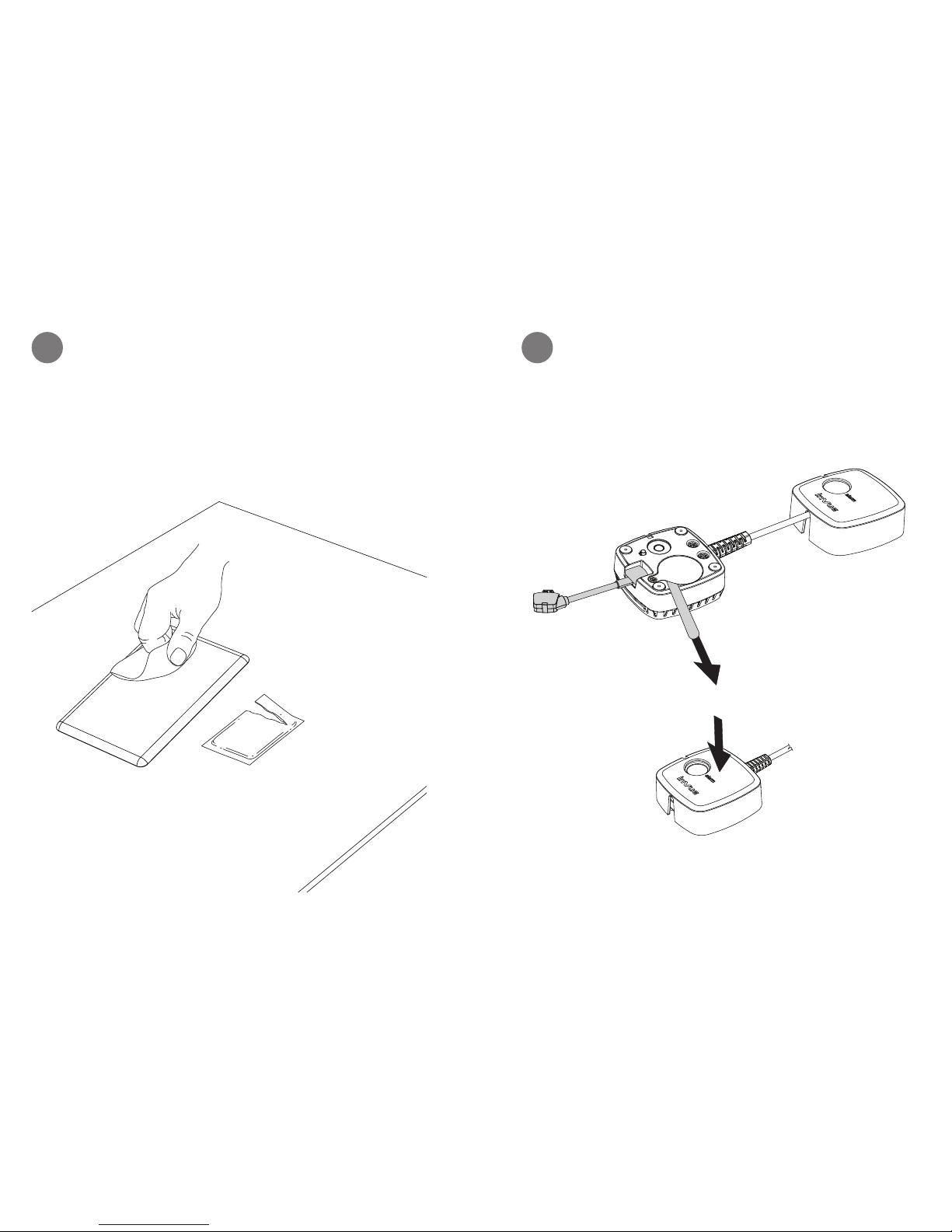
4 5
1 2
Wipe display counter and tablet with alcohol wipe
provided. Let it dry completely.
CONTENTS: One pad saturated in
Isopropyl Alcohol
75%
DIRECTIONS: Apply topically as
needed to cleanse surface mounting area.
FOR EXTERNAL USE ONLY
KEEP OUT OF REACH OF
CHILDREN
KEEP AWAY FROM EYES
AND FIRE
Remove white tab to activate battery. If powering
merchandise: Plug power connector into alarm
module. Snap cover onto alarm module. Push down
on cover until you hear a “click.”

6 7
3
Remove clear film from adhesive on alarm module.
Plug power connector into merchandise. Confirm LTO
cord is towards top of merchandise. Center LTO alarm
module on back of merchandise and press firmly for at
least 10 seconds.
4
Adhesive mount fuse of tablet security to display
counter. Remove clear film from base of tablet security.
Place on display counter and press firmly for at least 10
seconds.
Confirm LTO cord
is towards top of
merchandise.

8 9
5
Plug InVue power supply or OEM power suppy to tablet
security. Plug power supply into outlet.
Arm/Disarm LTO
Place key on lens of LTO.
Press button on key once
to arm or disarm alarm.

10 11
Re-merchandising – Removing Alarm Unit
To change tablet position on display (shown below):
Remove both screws with screwdriver to remove alarm unit.
To completely remove position on display: Use removal tool
(MP254 - not shown).
Re-merchandising – Removing Cover
Squeeze both sides of cover and lift up to remove cover.

© 2014 InVue Security Products Inc. All rights reserved.
InVue is a registered trademark of InVue Security Products.
SD0183 Rev1 01/10/14
www.invuesecurity.com
Corporate Office (North America) // 704.752.6513 • 888.55.INVUE
Europe, Middle East & Africa // +31.23.8900150
Asia Pacific // +852.3127.6811
Latin America // +52.55.90003957
