inVue High Security 200 Installation Manual

High Security 200
Handheld & Tablet Power-Up + Alarm Installation
MP602
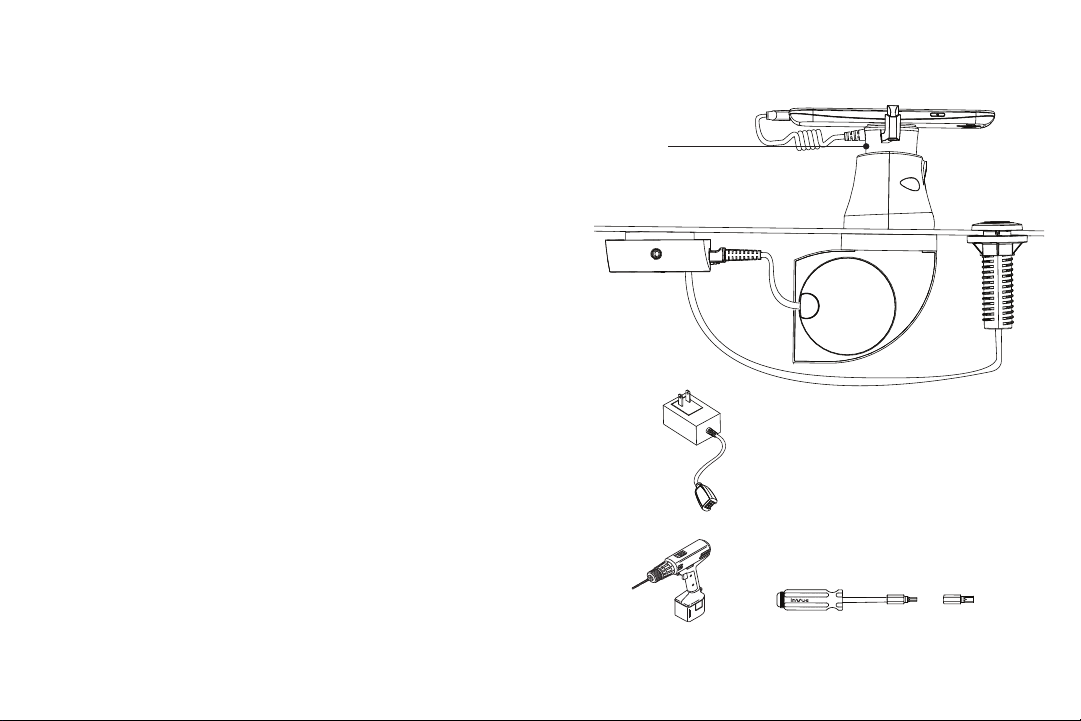
Read entire instruction guide before starting installation.
5
10
20
30
System Components
1. HS200 Alarming Recoiler (MP602)
2. Handheld Alarm Unit (MP100) or Tablet Alarm Unit
(M P 101)
3. HS200 Handheld or Tablet Sensor
4. Puck (MP217, MP218)
5. IR Dot (MP207)
Sensor
MP609
MP610
MP611
MP612
MP613
MP614
Puck
MP217
MP218
IR Dot
MP207
6. 18V Power Supply
7. IR Key (not included)
System Overview
HS200 is designed to provide high security for high risk
environments. This system provides tough mechanical
Alarm Unit
MP100
MP101
HS200
Alarming
Recoiler
MP602
security combined with alarming security and regulated
device power-up ability.
18V Power Supply
PS18VUS
PS18VEU
PS18VAUS
PS18VUK
PS18VARG
T-20 Bit
(included with
Multi Tool)
2 3
Drill Multi Tool
AF6313
T-27 Bit
(included with
Multi Tool)
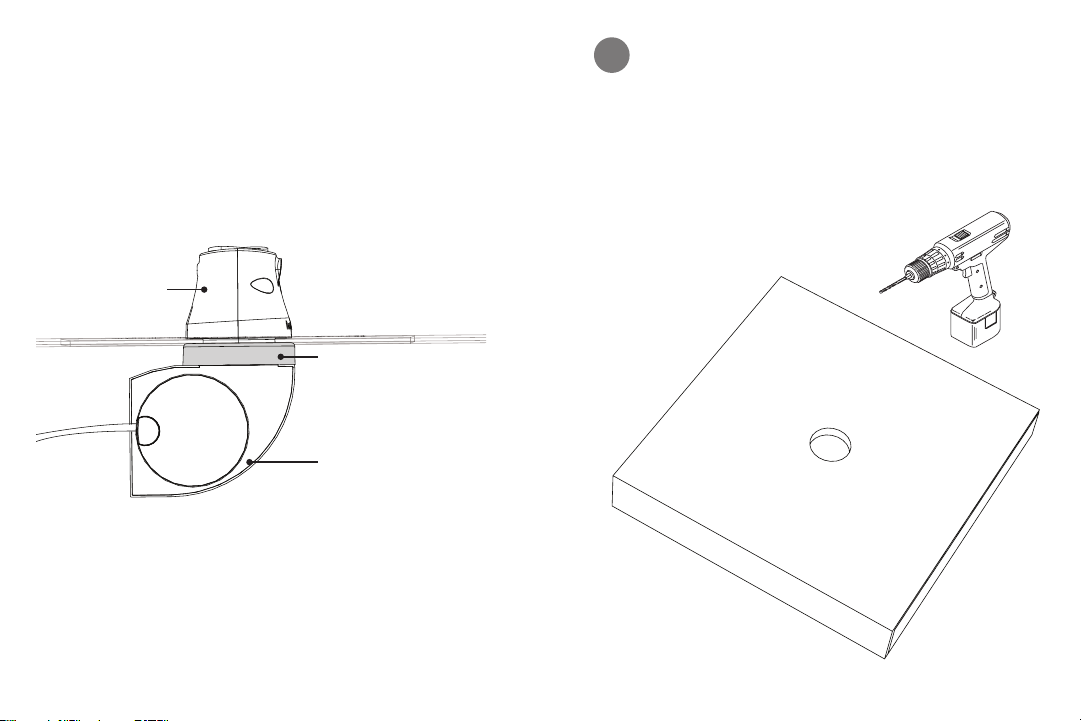
RECOILER & PUCK INSTALLATION
Puck
Spacer
(For display counters
between 3.175 mm, 0.125”
and 12.7 mm, 0.5” thick.)
Recoiler
Drill a 45 mm (1.75”) diameter hole in display
1
counter.
30
20
10
5
4 5
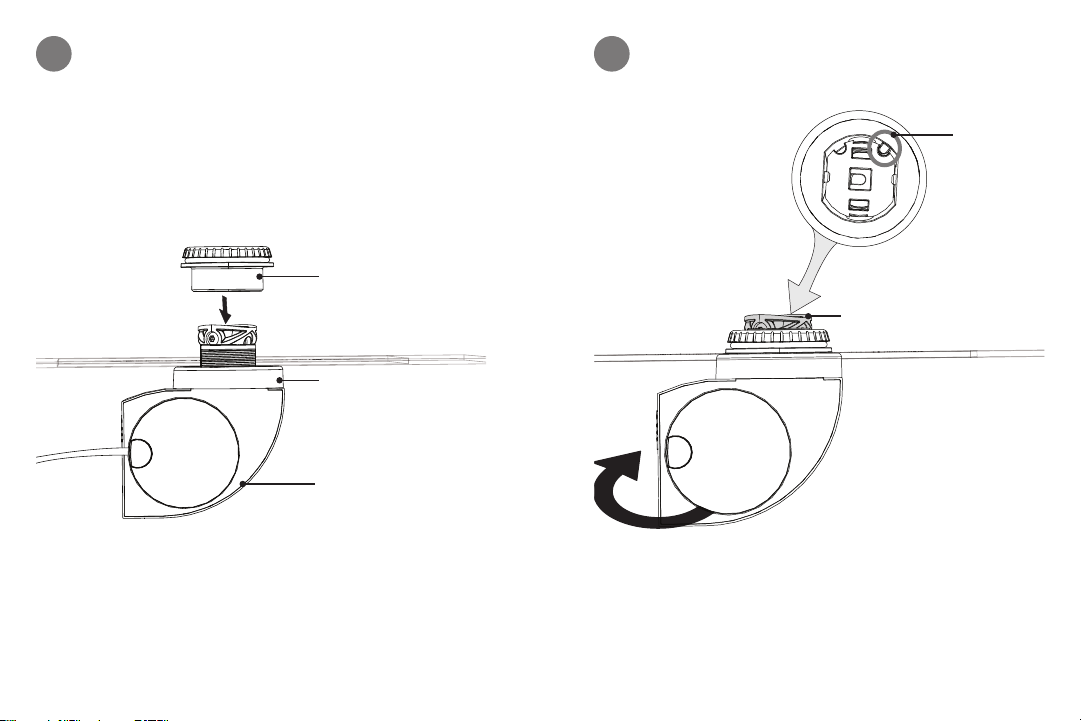
Slide recoiler up through hole in display counter. Use
2a
spacer if needed. Loosely hand tighten cap above
counter onto recoiler.
Cap
Spacer
(For display counters
between 3.175 mm, 0.125”
and 12.7 mm, 0.5” thick.)
Recoiler
Rotate recoiler until cut out in recoiler is towards back
2b
of display counter. Fully tighten cap.
Front of
display
counter
Recoiler
Cut out in
recoiler
Back of
display
counter
6 7
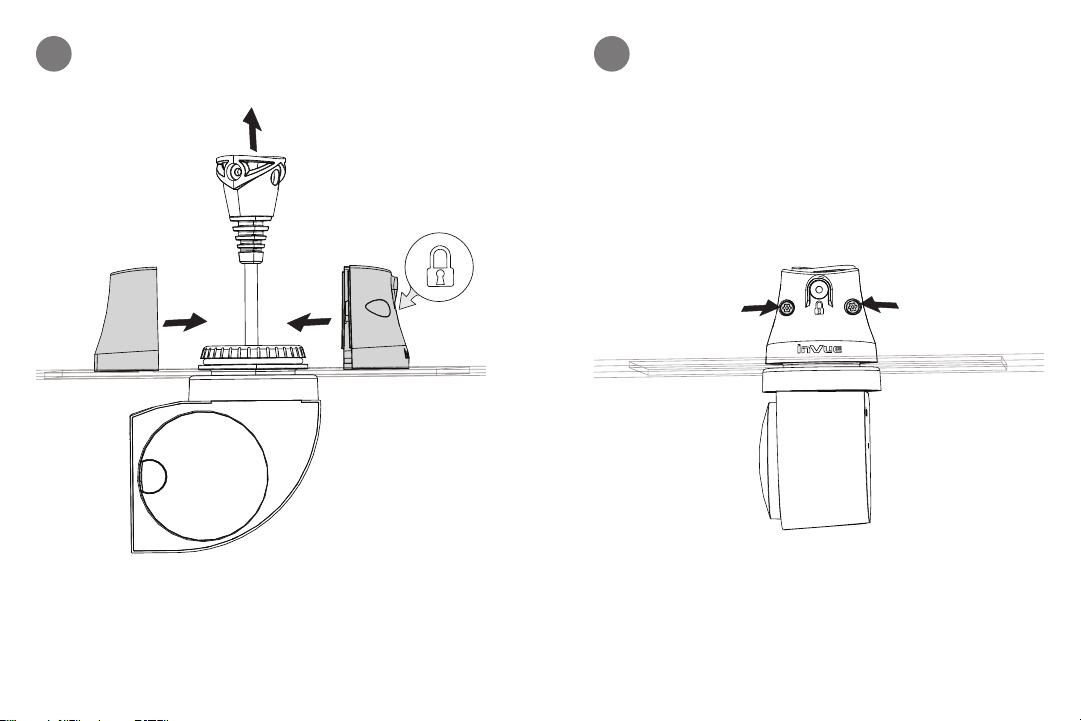
Pull recoiler up and slide both parts of puck together
3a
on cap. Confirm lock is at back of display counter.
Fully tighten screws on puck with T-20 bit.
3b
Front of
display
counter
8 9
Back of
display
counter
