inVue 950 Series Installation Manual
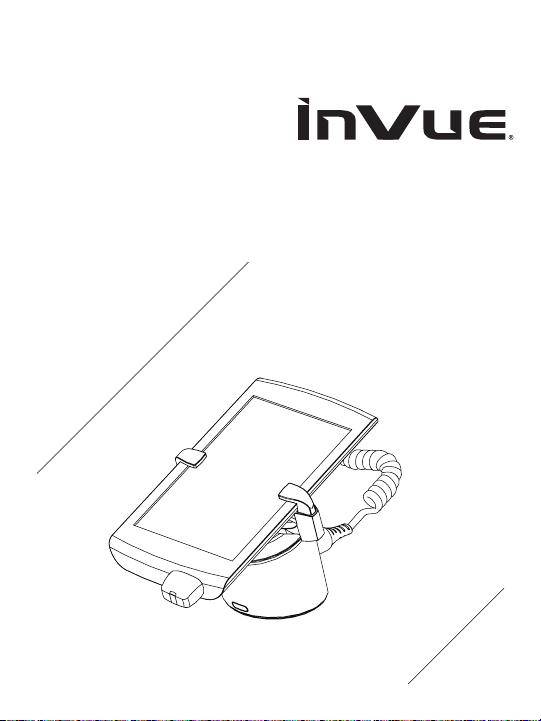
Series 950
Handheld Installation
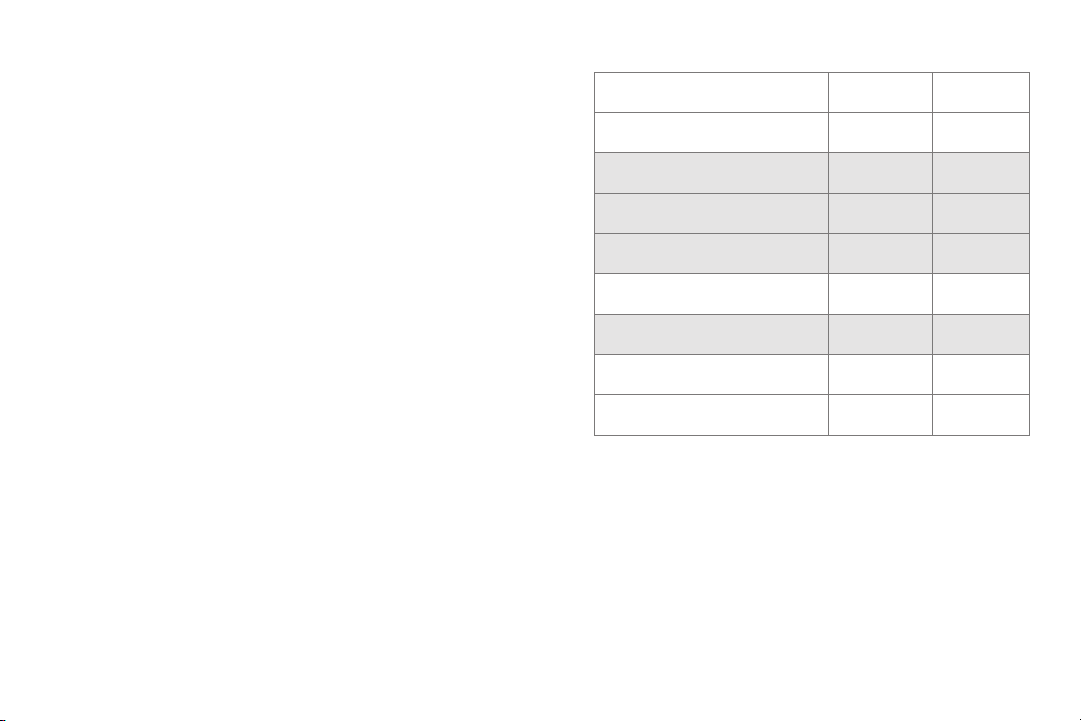
Read entire instruction guide before starting installation.
System Components
System Components
1. IR Puck
2. Handheld Sensor
3. Handheld Sensor Bracket (optional)
4. Puck Screw Mount Kit (optional)
5. 5V Power Supply
6. IR Key (not included)
System Overview
The Series 950 is designed to be a small, easy to use,
above counter system that provides alarming security,
pass through power and magnetic display for all smartphones.
IR Puck
Sensor
Sensor Bracket (optional)
Puck Screw Mount Kit (optional)
Power Supply
EC95000 EC95002
EC95001
EC95200 EC95206
EC95201 EC95208
EC95205 EC95209
EC95400 EC95401
EC95402
PS512-US PS512-EU
PS512-AUS PS512-UK
2 3
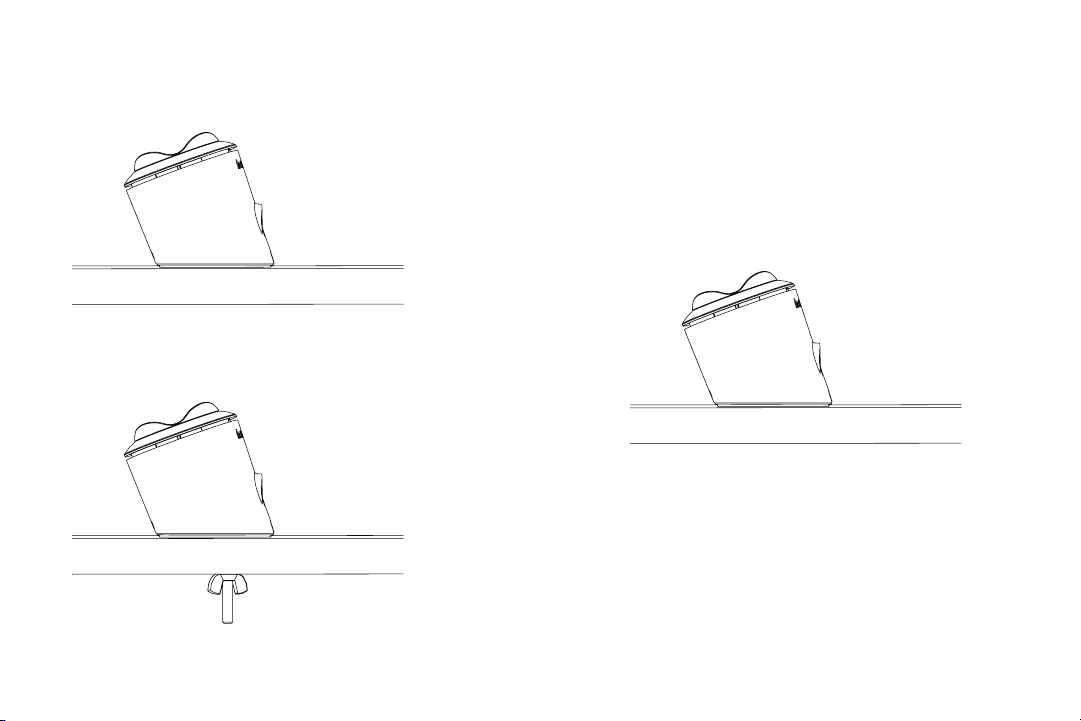
PUCK INSTALLATION
Adhesive Mount (See page 5)
Screw Mount (See page 10)
PUCK INSTALLATION – ADHESIVE MOUNT
4 5
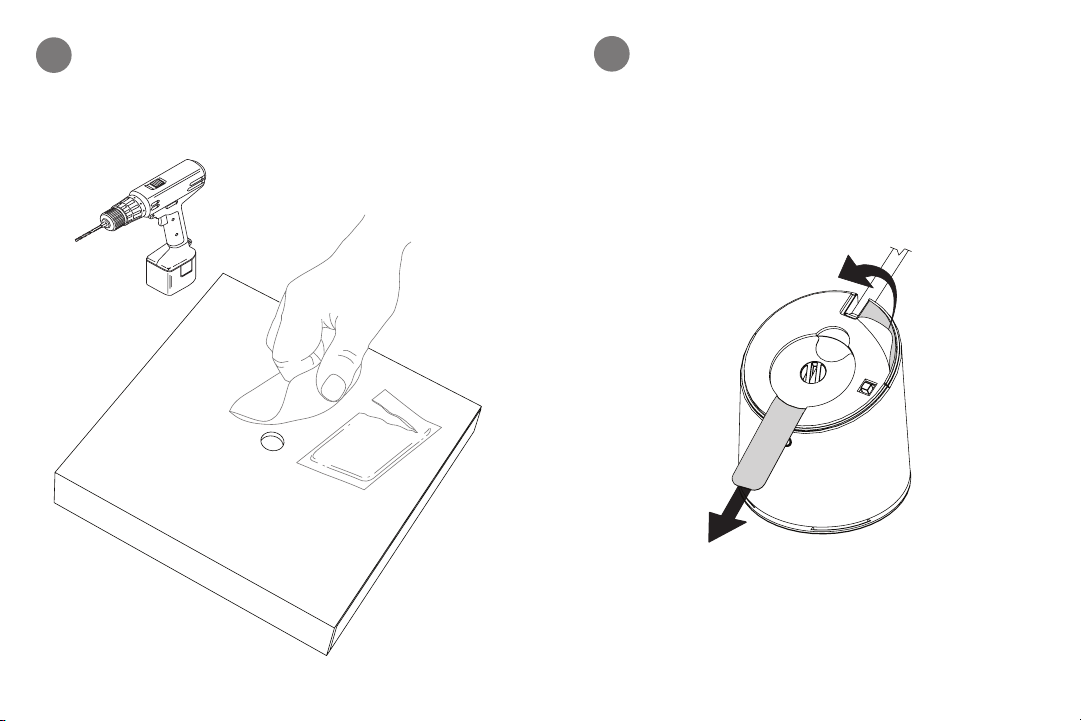
Optional: Drill a 19 mm (0.75”) diameter hole in
1
display counter. Required: Wipe display counter
with alcohol wipe provided. Let it dry completely.
30
20
10
5
(Optional)
DIRECTIONS: Apply topically as
needed to cleanse surface mounting area.
FOR EXTERNAL USE ONLY
KEEP OUT OF REACH OF
CHILDREN
KEEP AWAY FROM EYES
AND FIRE
CONTENTS: One pad saturated in 75%
Isopropyl Alcohol
Remove tab to activate battery. Remove clear film from
2
adhesive.
6 7

Slide power cord through display counter. Press firmly
3
for at least 10 seconds.
Plug InVue power supply into power cord and outlet.
4
8 9
