
MH VIDEO HD
User Manual
Thanks for choosing our goods please read this manual carefully before your operating and keep this
manual for future needs
1

Thank you for purchasing GVP4096, every unit has been thoroughly tested
and has been shipped in perfect operating condition. Carefully check the
shipping carton for damage that may have occurred during shipping. If the
carton appears to be damaged, carefully inspect your fixture for any damage
and be sure all accessories necessary to operate the unit has arrived intact.
In the case damage has been found or parts are missing, please contact the
manufacturer or your dealer for further instructions. You now own a
professional lighting unit that offers endless possibilities.
For your own safety and that of others, please read this instruction manual
carefully before installing the unit.
Anyone involved in installing, operating or servicing the Super Beam 60 must:
• Be a qualified, authorized professional
•Strictly follow the instructions in this user manual.
Please take the time to read this manual carefully and thoroughly before
installing and operating the luminaire. You should have a good knowledge of
its operating conditions and all pertinent product information.
After you have become familiar with this manual, we recommend that you
keep a copy for future use. All the information found in this manual
2

is subject to change without notice. We reserve the right to modify and upgrade its
range of products, with no obligation to integrate these changes into products
already sold.
Warning
● To prevent or reduce the risk of electrical shock or fire, do not expose the
unit to rain or moisture.
● Please consider that damages caused by manual modifications to the device
are not subject to warranty.
Installation
The unit should be mounted via its screw holes on the bracket. Always ensure that
the unit is firmly fixed to avoid vibration and slipping while operating. And make
sure that the structure to which you are attaching the unit is secure and is able to
support a weight of 10 times of the unit’s weight. Also always use a safety cable
that can hold 12 times of the weight of the unit when installing the fixture.
The equipment must be fixed by professionals. And it must be fixed at a place where
is out of the touch of people and has no one pass by or under it.
3

Specifications and Features:
• DMX Channel: 15CH
• Pixel pitch (mm): 6
• LED Source: 4096pcs SMD5050 RGB LED
• Continuous PAN and TILT rotation
• Dynamic color macro effect with variable speed
• Electronic dimmer from 0 to 100% without color variation
• LCD display for addressing and special functions settings
• Control:DMX 512,Art-net,Auto,Manual
• Electronic supply with active PFC
• Super compact, low weight
• Extremely accurate positioning
• Over temperature protection
• Power Input: AC90~240V,50/60HZ
• Power: Max 200W
• Product Size: 48 x 28 x 62 cm
• Carton Size: 61 x 41 x 75 cm
• Net Weight: 15.5 KG
• Gross Weight: 17KG
4
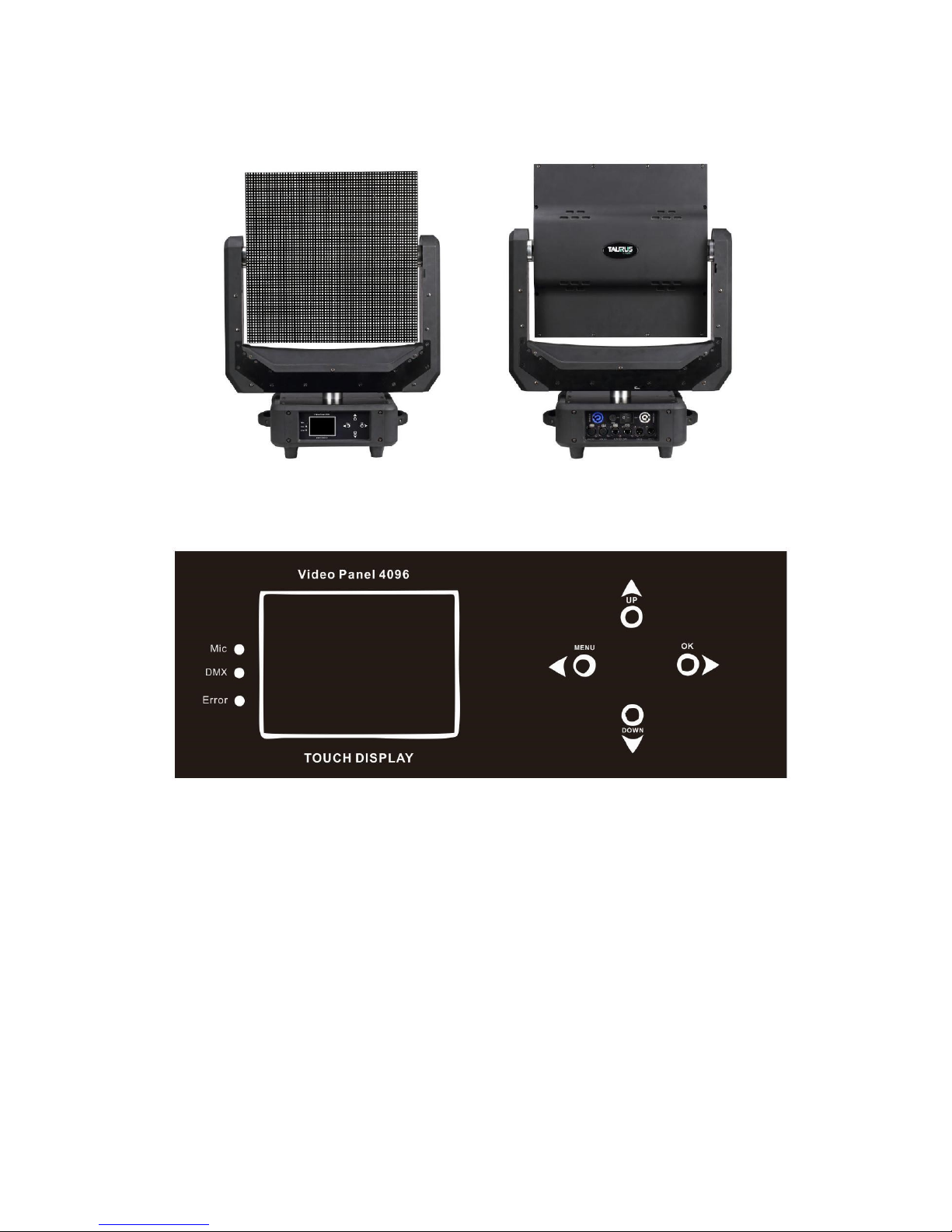
Product View
Menu Operation
• DMX: When DMX Signal in, the LED will be flash
• ERR: When the Light error, the LED will be flash
• Mic: Sound Control (No use now)
• Menu: Click enter into main menu to choose the function
• Up: Click to choose the up value
• Down: Click to choose the down value
• OK: Click to confirm the data
5

Back Panel
The Connection
Powercon Blue: Use the power cable connect the light
Powercon White: Use powercon cable to supply the power to another light
3pin&5pin XLR connector: Use DMX Controller to connect the light. It can control the XY
movement, built-program.
Ethernet: Use Cat5 connect with computer to play the video and effect through software
DVI Mapper
6
