Involight MovingBAR2410Q User Manual [ru]

INVOLIGHT MovingBAR2410Q
USER MANUAL
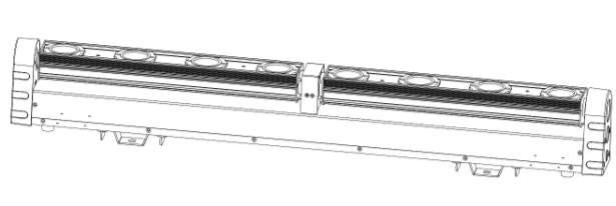
Two Sections Linear Beam Bar, CREE 4-in-1 10W
User Manual
Please read the manual before operation
A. SPECIFICATION
1.Power input: AC 100V-240V, 60Hz/50Hz
2.Wattage: 110W
3.LEDs: 8*10W CREE 4-in-1
4.Beam angle: 3 degrees
5.Selectable 1,36, 40 DMX channels
6.Weight: 8.7 kg
7.Size: 1065*95*177mm
8.Power linking: 9pcs@240V, 4pcs@110V
9.Control mode: LCD0802
C. OPERATION
There are many types of lighting effects for this fixture, there are five working modes:
·Auto running ·Build-in program ·Sound-active mode
·DMX mode ·Slave mode
D. Button function
Button |
Function |
Description |
|
|
|
|
|
|
Enter the next mode/return |
In main menu, press to enter next mode; |
|
MODE |
to the last menu |
In submenu, press to return to last menu |
|
|
|
|
|
SETUP |
enter the next |
|
|
|
menu/confirm |
|
|
|
|
|
|
|
Plus 1 the last menu/ the |
In parameter setting, press to add one |
|
UP |
In option menu, press to return to last menu |
||
|
|||
|
next mode |
In mode menu, press to enter next mode |
|
|
|
|
|
|
Subtract 1 the next |
In parameter setting, press to subtract one |
|
DOWN |
In option menu, press to return to next menu |
||
|
|||
|
menu/the last mode |
In mode menu, press to enter last mode |
|
|
|
|
E. LCD Menu struture chart
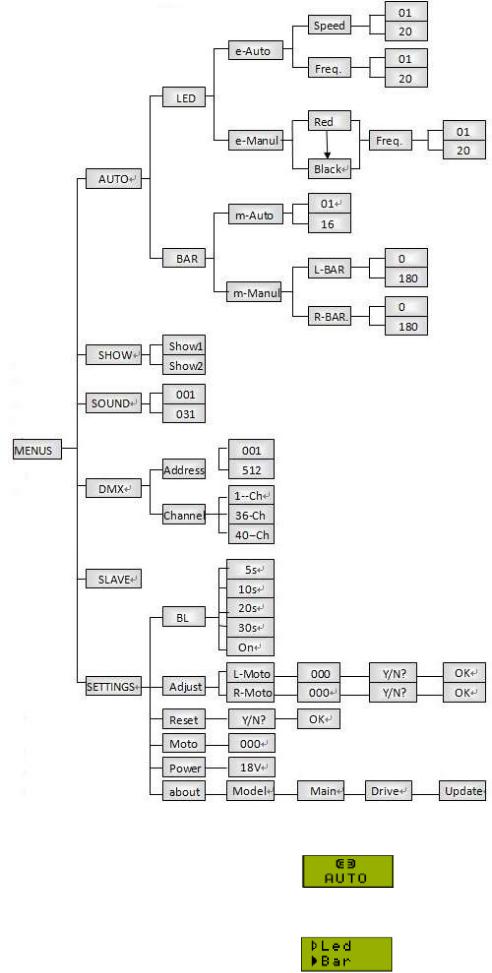
1. Auto running
When the display shows:
The light will run as the program which had been set. Press “SETUP” button to enter into the optional menu. Press “UP” and DOWN” to choose the optional which need to set the parameter as below :
1) LED function

When choose “led”, and press “SETUP” enter to LED auto running parameter setting. The option with black marks is selected.
You could choose e-Auto LED auto running or e-Manul (manual adjust the LED)
When choose “e-Auto”, press “SETUP” button enter the menu
Press “UP” and “DOWN” to select the parameter. When choose “Speed”, press setup to choose the speed menu of the auto running.
Press “UP” and “DOWN” to adjust the auto running speed from 01-20
When choose “Freq.”, press “SETUP” to set the flash speed.
Press “UP” and “DOWN” to adjust the flash speed 00-20Hz
When choose “e-Manul”, press the “SETUP” to choose the LED single color, press the “UP” or “DOWN” to change the single color.
Press the “SETUP” again to set the LED flash frequency, press the “UP” or “DOWN” to change the flash frequency value.
2) Bar function
Choose “Bar”, press the “SETUP” to set the parameter.
You could choose m-Auto (bar auto running mode) and m-Manul (manual to adjust the bar position).
When you choose “m-Auto”, press “SETUP” to set the bar speed 01-16
When you choose “m-Manul”, the bar stops rotating. Press “SETUP” to set the Bar lock position
Choose “L-BAR”, press “SETUP” to set the left bar position through “UP” and “DOWN” When it is 90 ° the bar is in the horizontal position. The same method to set the right bar.
2. Build-in program
When display shows this menu, it enter to the build-in program
