Page 1

Bedienungsanleitung
User manual
MH5R Beam
www.destilan-deutschland.de
Page 2

Table of contents
INTRODUCTION ……………………………………………….…………………………..2
SAFETY INSTRUCTIONS…………………………………………………………………2
OPERATING DETERMINATIONS…………………………………………….…………..3
DESCRIPTION OF THE DEVICE…………………………………………………………4
INSTALLATION………………………………………………………………….…………..5
OPERATION……………………………………………………………………….………...6
Stand alone operation…………………………………………………………….…………6
Master slave operation…………………………………………………………….……..…6
DMX controlled operation………………………………………………………….…….…6
Addressing…………………………………………………………………………….…..…6
Control board………………………………………………………………………….…..…6
DMX protocol………………………………………………………………………….…..…7
TECHNICAL SPECIFICATIONS…………………………………………………….……7
1
Page 3

Every person involved with installation. operation and maintenance of this fixture has to
- be qualified
- follow the instruction of this manual
- consider this manual to be part of the total product
- Keep this manual for the entire service life of the product
- pass this manual to every future owner or use of the product
For your own safety, please read this user manual carefully before you initially start-up
Keep this device away from rain and moisture
Unplug mains lead before opening the housing
CAUTION !
INTRODUCTION
Thank you for choosing our fixture, if you follow up the instruction given in this manual we be sure that
you will enjoy this product for a long period of time
SAFETY INSTRUCTION
Be careful with your operations, With a dangerous voltage you can suffer a dangerous electric
This device has left our premises in absolutely perfect condition .In order to maintain this condition and
to ensure a safe operation, it is absolutely necessary for the user to follow the safety instruction and
warning notes written in this user manual.
OPERATING DETERMINATIONS
This device is designed for permanent operation. Consistent operation breaks will ensure that the
device will serve you for a long time without defects. Do not shake the device. Avoid brute force when
installing or operation the device. Never lift the fixture by holding it at the projector-head. As the
mechanics may be damaged .When choosing the installation-spot, please make sure that the device i s
not exposed to extreme heat, moisture or dust. There should not be any cable lying around. Please
make sure that the fixture can not be touched or bumped. Your endanger your own and the safety of
others.
Never remove the serial barcode from the device as this would make the guarantee void. If this device
will be operated in any way different to the one described in this manual, the product may suffer
damages and the guarantee becomes void. Furthermore, any other operation may lead to dangers like
short-circuit, burns, electric shock, crash etc.
DESCRIPTION OF THE DEVICE
shock when touching the wires.
CAUTION!
2
Page 4
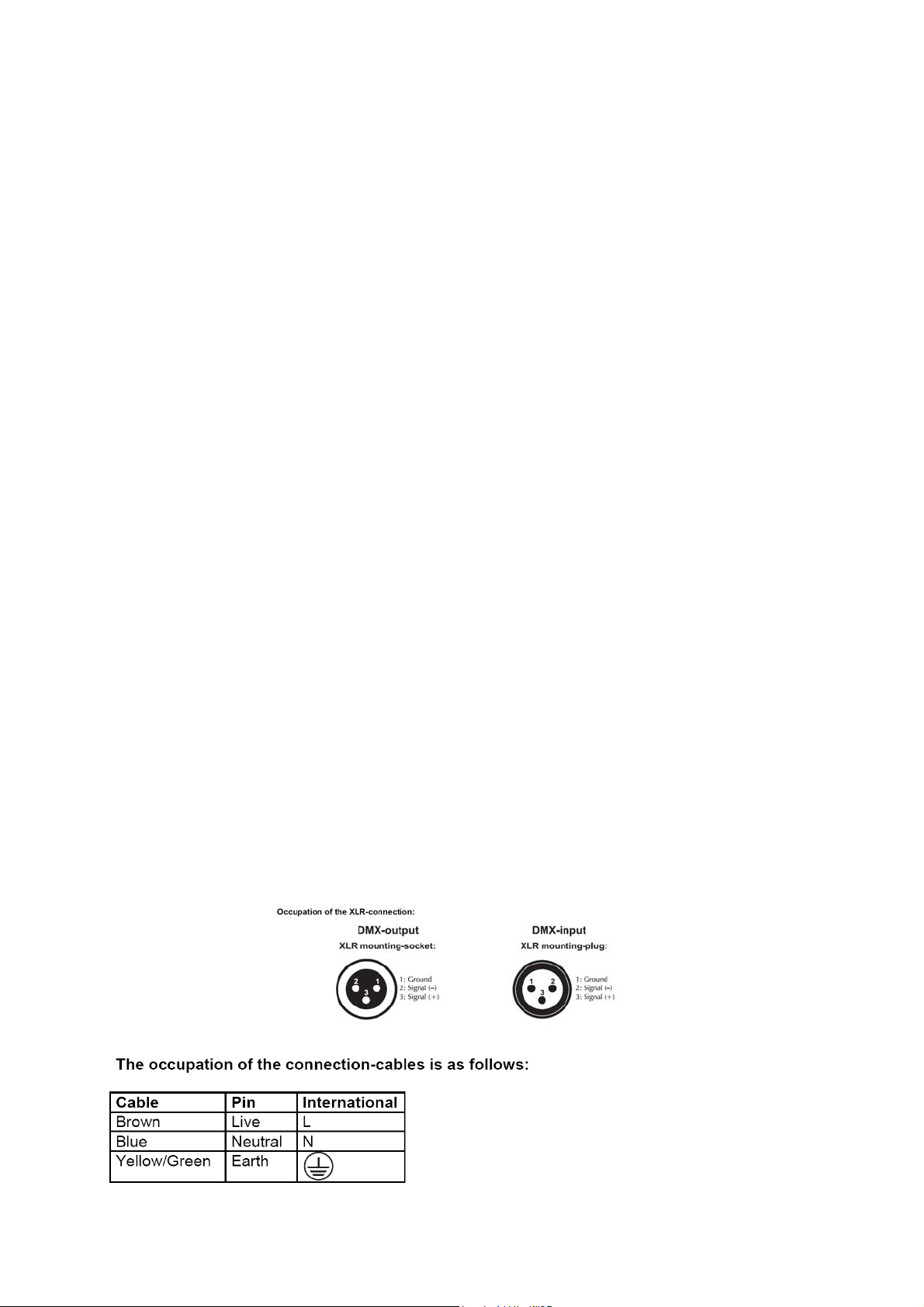
Features
> Fit with 5R lamp
> 16 DMX channels in optional
> Static gobo wheel comes 17 gobos with blank
> Color wheel comes 14 colors with white
> Strobe effect with 1-10 flashes per second
> Color change with rainbow effect ,Gobo shaking effect
> Frost effect, Pan/Tilt fine, lamp on/off via DMX control
> Prism rotation and effect movement
> DMX-controlled operation or stand-alone operation with Master/Slave function
> Sound-controlled via built-in microphone
> Addressing via control panel
INSTALLATION
Rigging
The installation of the projector has to be built and constructed in a way that it can hold 10 times the
weight for 1 hour without any harming deformation.
IMPORTANT!OVERHEAD RIGGING REQUIRES EXTENSIVE EXPERIENCE, including calculating
working load limits, installation material being used, and periodic safety inspection of all installation
material and the projector. If you lack these qualifications, do not attempt the installation yourself, but
instead use a professional structural rigger. Improper installation can result in bodily injury and or
damage to property. The projector had to be installed out of the rea ch of peo ple
DANGER OF FIRE! When installing the device, make sure there is no highly-inflammable
material(decoration articles, etc.)within a distance of min.0.5m.
DMX 512 connection/ connection between fixture
The wires must not come into contact with each other, otherwise the fixture will not work at all or
properly. Please note the starting address depends upon which controller is being used. Only use a
DMX cable and 3-pin XLR-plugs and connectors in order to connect the controller with the fixture or one
fixture to another
Connection with the mains.
3
Page 5

The earth has to be connected. The device must only be connected with an electric installation carried
out in compliance with IEC standards.
OPERA TION
After you connected the effect to the mains, The fixture starts running
Stand Alone operation
In the stand alone mode, the fixture can be use without controller
Master/slave-operation
The master/slave-operation enables that several devices can be synchronized and controlled by one
master-device
DMX controlled operation
You can control the projectors individually via your DMX-controller
Addressing
The control board allows you to assign the DMX starting address,
Note; it’s necessary to insert the XLR termination plug (with 120ohm) in the last device in the link in
order to ensure proper transmission on the DMX data link.
CONTROL BOARD
The control board offer several features :you can simple set the starting address, run the
pre-programmed program or make a reset
The main menu is accessed by pressing the Mode/Esc-button, Browse through the submenu by
pressing Up or Down .Press the Enter-button in order to select the desired menu. You can change the
selection by pressing Up or Down, Confirm every selection by pressing the Enter-button. You can leave
every mode by pressing the Mode/Esc-button .The functions provided are described in the following
setting.
DMX Address 1-512 Press Enter to edit the DMX address, First
press to select the third number of DMX
address, second press to select the second
number of DMX address, third press to select
the first number of DMX address
Setting
Mode Standard mode/extend mode
Model number Model number select
PAN reverse Yes/no
Tilt reverse Yes/no
PAN/TILT exchange Yes/no
Dimmer reverse Yes/no
Iris reverse Yes/no
Effect rotated distance Yes/no
DMX reset Yes/no
Display
Language English
Display brightness 0-32
Back bright setting All on/delay darkness/ off with no function
Menu control From CH1-CH16 001-255
Sound mode Test mode
Auto mode
4
Page 6

Factory setting Back to factory setting Yes/ no
Reset All rest Yes/no
DMX-protocol
Channel Value Function
1
2
3
4
5
6
7
8
9
10
11
241-255
104-111
112-127
128-191
192-255
128-255
0-6
7-13
0-255
0-255
0-255
0-255
0-255
0-255
0
1-50
51-240
0-255
0-7
8-15
16-23
24-31
32-39
40-47
48-55
56-63
64-71
72-79
80-87
88-95
96-103
0-127
PAN
Pan movement
TILT
Tilt movement
PAN FINE
Pan fine movement
TILT FINE
Tilt fine movement
FROST
Frost effect
PAN TILT SPEED
Pan Tilt speed adjustment
STROBE
No function
White
Strobe with increasing speed
No function
Shutter
Shutter open
Color wheel
White
Red
Yellow
Light blue
Green
Light purple
Pink
Yellow green
Deep purple
Blue
Deep yellow
Brown
Cold white
UV
Color change clockwise
Color change anti-clockwise
Color select
No function
Select color in requested position
Gobo wheel
White
Gobo 1
5
Page 7

12
13
14
15
16
14-20
21-27
28-34
35-41
42-48
49-55
56-62
63-69
70-76
77-83
84-90
91-97
98-104
105-111
112-118
119-127
128-191
192-255
0
1-191
192-255
0-255
0-31
32-255
0
1-127
128-255
0-99
100-105
106-199
200-205
206-255
Gobo 2
Gobo 3
Gobo 4
Gobo 5
Gobo 6
Gobo 7
Gobo 8
Gobo 9
Gobo 10
Gobo 1 1
Gobo 12
Gobo 13
Gobo 14
Gobo 15
Gobo 16
Gobo 17
Gobo change in clockwise
Gobo change in anti-clockwise
Gobo shaking
No function
Gobo shaking from slowly to fast
No function
Focus
Focus from near to far
Prism
No function
Prism effect
Prism rotated
No function
Prism rotation
Prism rotation with increasing speed
Lamp on/off, Reset
No function
Lamp off
No function
Lamp on
Reset after 5 seconds
6
Page 8
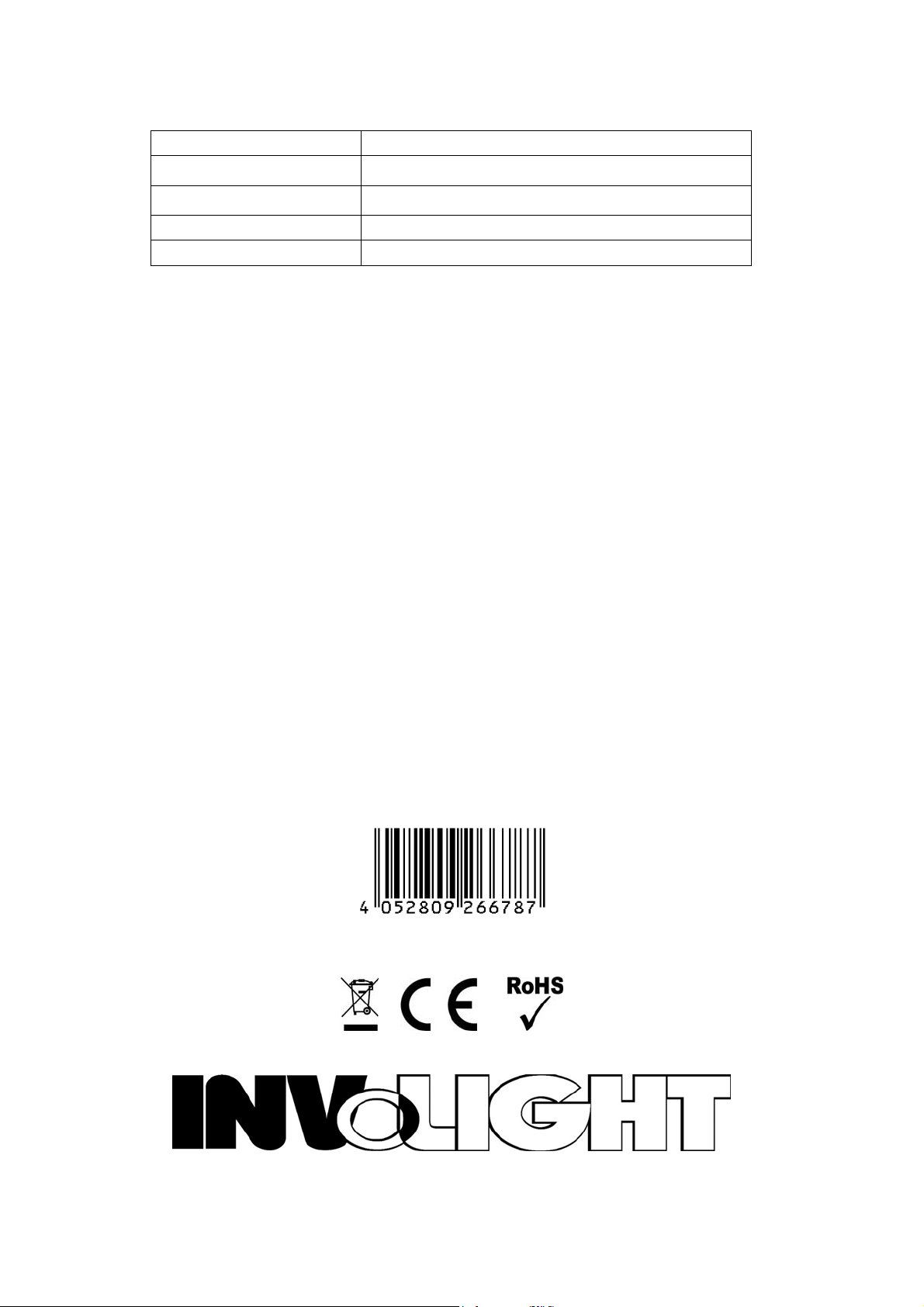
TECHNICIAL SPECIFICATIONS
Model MH5R Beam
Lamp 5R Platinum lamp
Voltage 230v 50Hz
Power consumption: 300W
Size and Weight 44 ×41×54cm(L×W×H) 16kg
www.destilan-deutschland.de
7
