Page 1
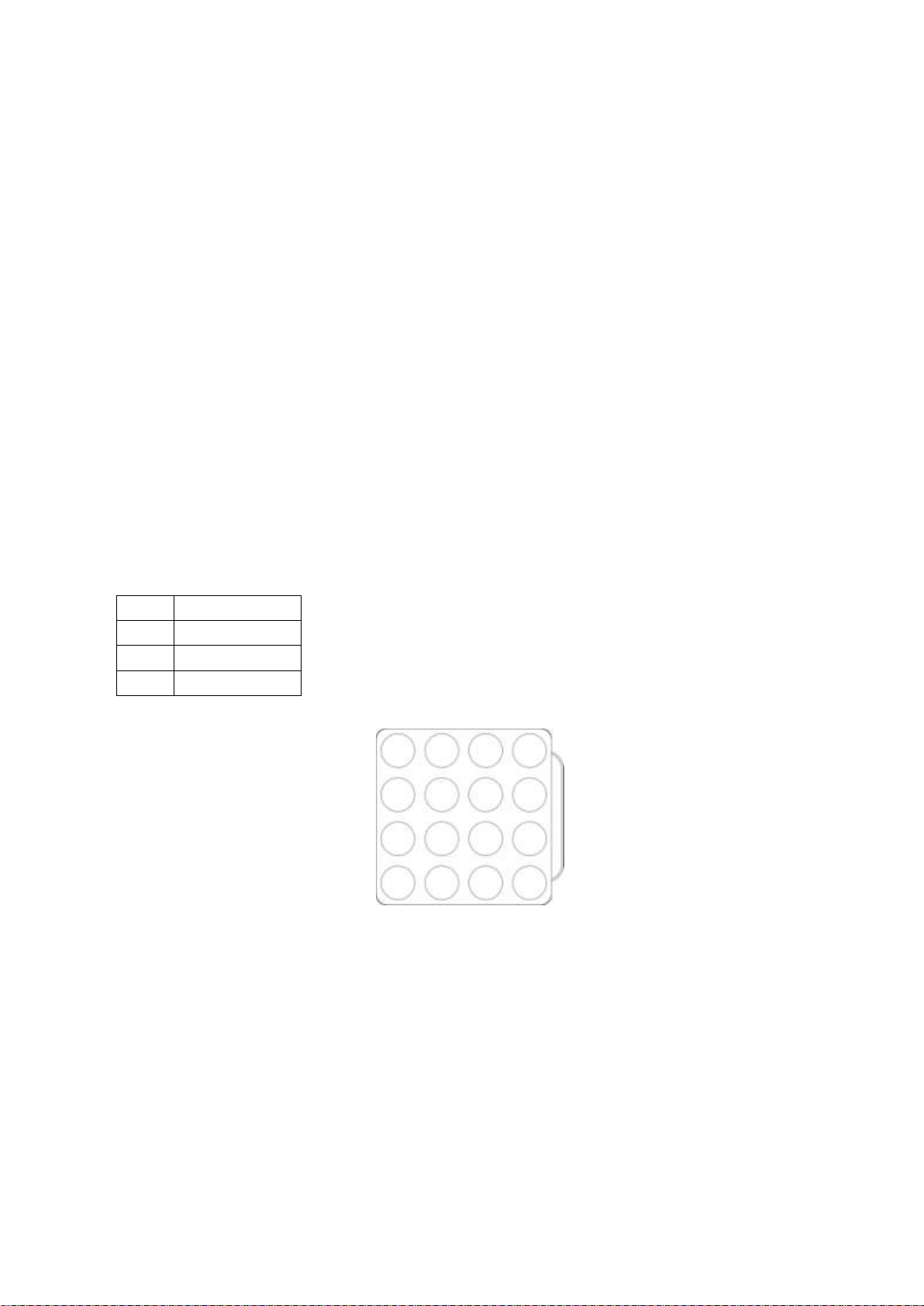
Please read the manual before operation.
R
305lux@2m
G
434lux@2m
B
535lux@2m
FULL
1160lux@2m
A. SPECIFICATION
1. Voltage: AC 100V-240V, 50Hz/60Hz
2. Power consumption: 155W
3. LED: 16*Tri-9W RGB
4. Beam angle: 55°
5. DMX channels: 2, 3, 5, 12, 24, 48CH
6. Operation mode: LCD display
7. Working temperature: -10℃~40℃
8. Dimension: 340*340*105mm
9. Net weight: 6.5kgs
10. DMX linking: 30pcs
11. Power linking: 5pcs/110V, 11pcs/240V
12. Lumen:
MATRIX 4*4
User Manual
B. OPERATION
This fixture has six working modes, press the “MODE” button can switch the modes.
Auto running
Built-in programs
DMX mode
Master/slave
Sound-active
Static color
1. Built-in Programs Mode
1) Press “MODE” button to enter into built-in programs mode menu “RUN PROGRAM: 01SP:080 FS:000”;
Page 2
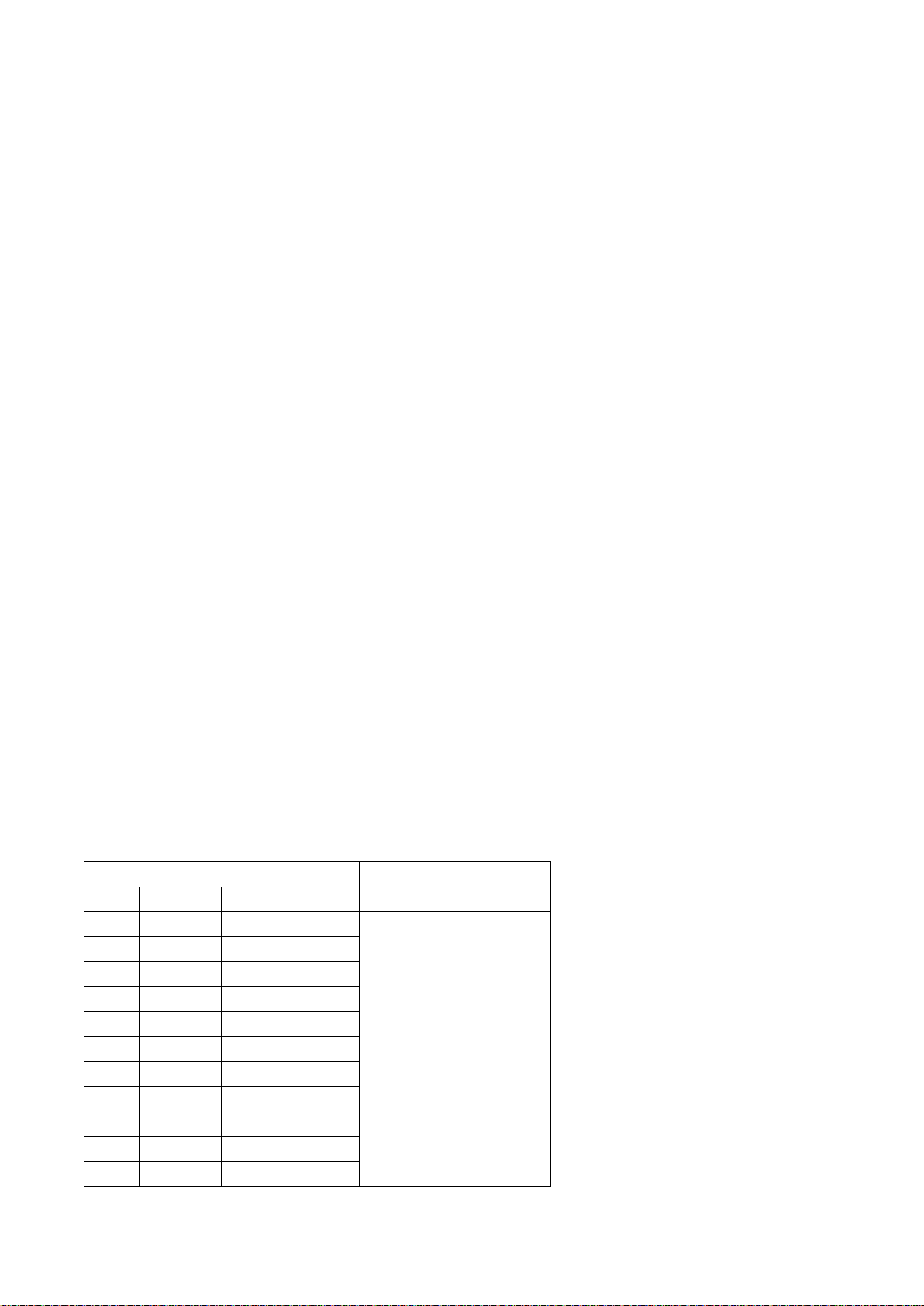
2) Press “SETUP” button to enter operation programs select the menu “RUN PROGRAM: 01”;
CH1
CH2
NO.
Value
FUNCTION
1 0 OFF
--
2
1—7 R 3
8—15
RG
4
16—23
G
5
24—31
GB
6
32—39
B
7
40—47
RB
8
48—55
RGB
9
56—63
PROGRAM01
SPEED
0—255
10
64—71
PROGRAM02
11
72—79
PROGRAM03
3) Press “UP” or “DOWN” button to select the operation programs effect “RUN PROGRAM: 01-RUN
PROGRAM:25”;
4) Press “SETUP” button to enter into setup the programs operation speed menu “SP: 080”;
5) Press “UP” or “DOWN” button to set the speed value “SP: 001 – SP: 100”;
6) Press “SETUP” button to enter into setup the strobe programs operation menu “FS: 000”;
7) Press “UP” or “DOWN” button to set the strobe value “FS: 000 - FS:100”;
2. Auto Running Mode
1) Press “MODE” button to enter into auto running mode menu “AUTO times: 001 SP: 080 FS: 000”;
2) Press “SETUP” button to enter into setup menu of the auto running programs time “AUTO times: 001”;
3) Press “UP” or “DOWN” button to set up the auto running programs time value “times: 001-times: 100”;
4) Press “SETUP” button to enter into speed menu of setup auto running programs “SP: 080”;
5) Press “UP” or “DOWN” button to set the speed value “SP:001 – SP: 100”;
6) Press “SETUP” button to enter into strobe menu of auto running programs “FS: 000”;
7) Press “UP” or “DOWN” button to setup the strobe value “FS: 000 - FS: 100”;
3. Sound-active Mode
1) Press “MODE” button to enter into sound-active running mode “SOUND TRIGGER sensitivity: 20”;
2) Press “UP” or “DOWN” button to set the sound-active mode sensitivity value “sensitivity: 00 – sensitivity: 31”;
4. DMX Mode
1) Press “MODE” button to enter into DMX mode menu “DMX address: 001 channel: 02 CHs”;
2) Press “SETUP” button to enter into to setup the DMX address value “address: 001”;
3) Press “UP” or “DOWN” button to setup the DMX address value “address: 001 – address: 512”;
4) Press “SETUP” button to enter into DMX working mode menu “channels: 02 CHs”;
5) Press “UP” or “DOWN” button to setup the DMX working mode: “02 CHs”, “03 CHs”,“05 CHs”, “12 CHs”,
“24 CHs”, “48 CHs”;
DMX Mode 1: 02 CHs
Page 3

12
80—87
PROGRAM04
13
88—95
PROGRAM05
14
96—103
PROGRAM06
15
104—111
PROGRAM07
16
112—119
PROGRAM08
17
120—127
PROGRAM09
18
128--135
PROGRAM10
19
136—143
PROGRAM11
20
144—151
PROGRAM12
21
152—159
PROGRAM13
22
160—167
PROGRAM14
23
168—175
PROGRAM15
24
176—183
PROGRAM16
25
184—191
PROGRAM17
26
192—199
PROGRAM18
27
200--207
PROGRAM19
28
208—215
PROGRAM20
29
216—223
PROGRAM21
30
224—131
PROGRAM22
31
232—239
PROGRAM23
32
240—247
PROGRAM24
33
248—255
SOUND
Sensitivity
0—255
CH1
CH2
CH3
Red
Green
Blue
CH1
CH2
CH3
CH4
CH5
Red 0-255
Green 0-255
Blue 0-255
Dim 0-255
Flash 0-255
CH1
CH2
CH3
CH4
CH5
CH6
Red 1
Green 1
Blue 1
Red 2
Green 2
Blue 2
CH7
CH8
CH9
CH10
CH11
CH12
Red 3
Green 3
Blue 3
Red 4
Green 4
Blue 4
CH1
CH2
CH3
CH4
CH5
CH6
Red 1
Green 1
Blue 1
Red 2
Green 2
Blue 2
CH7
CH8
CH9
CH10
CH11
CH12
Red 3
Green 3
Blue 3
Red 4
Green 4
Blue 4
DMX Mode 2: 03 CHs
DMX Mode 3: 05 CHs
DMX Mode 4: 12 CHs
DMX Mode 5: 24 CHs
Page 4

CH13
CH14
CH15
CH16
CH17
CH18
Red 5
Green 5
Blue 5
Red 6
Green 6
Blue 6
CH19
CH20
CH21
CH22
CH23
CH24
Red 7
Green 7
Blue 7
Red 8
Green 8
Blue 8
CH1
CH2
CH3
CH4
CH5
CH6
Red 1
Green 1
Blue 1
Red 2
Green 2
Blue 2
CH7
CH8
CH9
CH10
CH11
CH12
Red 3
Green 3
Blue 3
Red 4
Green 4
Blue 4
CH13
CH14
CH15
CH16
CH17
CH18
Red 5
Green 5
Blue 5
Red 6
Green 6
Blue 6
CH19
CH20
CH21
CH22
CH23
CH24
Red 7
Green 7
Blue 7
Red 8
Green 8
Blue 8
CH25
CH26
CH27
CH28
CH29
CH30
Red 9
Green 9
Blue 9
Red 10
Green 10
Blue 10
CH31
CH32
CH33
CH34
CH35
CH36
Red 11
Green 11
Blue 11
Red 12
Green 12
Blue 12
CH37
CH38
CH39
CH40
CH41
CH42
Red 13
Green 13
Blue 13
Red 14
Green 14
Blue 14
CH43
CH44
CH45
CH46
CH47
CH48
Red 15
Green 15
Blue 15
Red 16
Green 16
Blue 16
DMX Mode 6:48 CHs
5. Master/slave Mode
Press “MODE” button to enter into master/slave mode “SLAVE MODE= = = = = = = = =”.
6. Static Color
1) Press “MODE” button to enter into static color mode “STATIC COLOR R255 G255 B255 ”;
2) Press “SETUP” button, enter into red brightness settings menu “R255”;
3) Press “UP” or “DOWN” button to set the red brightness “R000 - R255”;
4) Press “SETUP” button, enter into the green brightness settings menu “G255”;
5) Press “UP” or “DOWN” button to set the green brightness “G000 - G255”;
6) Press “SETUP” button to enter into red brightness settings menu “B255”;
7) Press “UP” or “DOWN” to set the red brightness “B000 - B255”;
NOTE:
The LCD display will be darkened (no display)if there is no button operation in 20 seconds. The LCD display will
show the current state if pressing any buttons and you could adjust the working mode.
Page 5

1 2 3
4
1 2 3 4 1 2 3 4 5 6 7 8 5 6 7
8
1 2 3 4 5 6 7 8 9
10
11
12
13
14
15
16
12CHs
24CHs
48CHs
