Involight LED PANEL112-5 User Manual [ru]
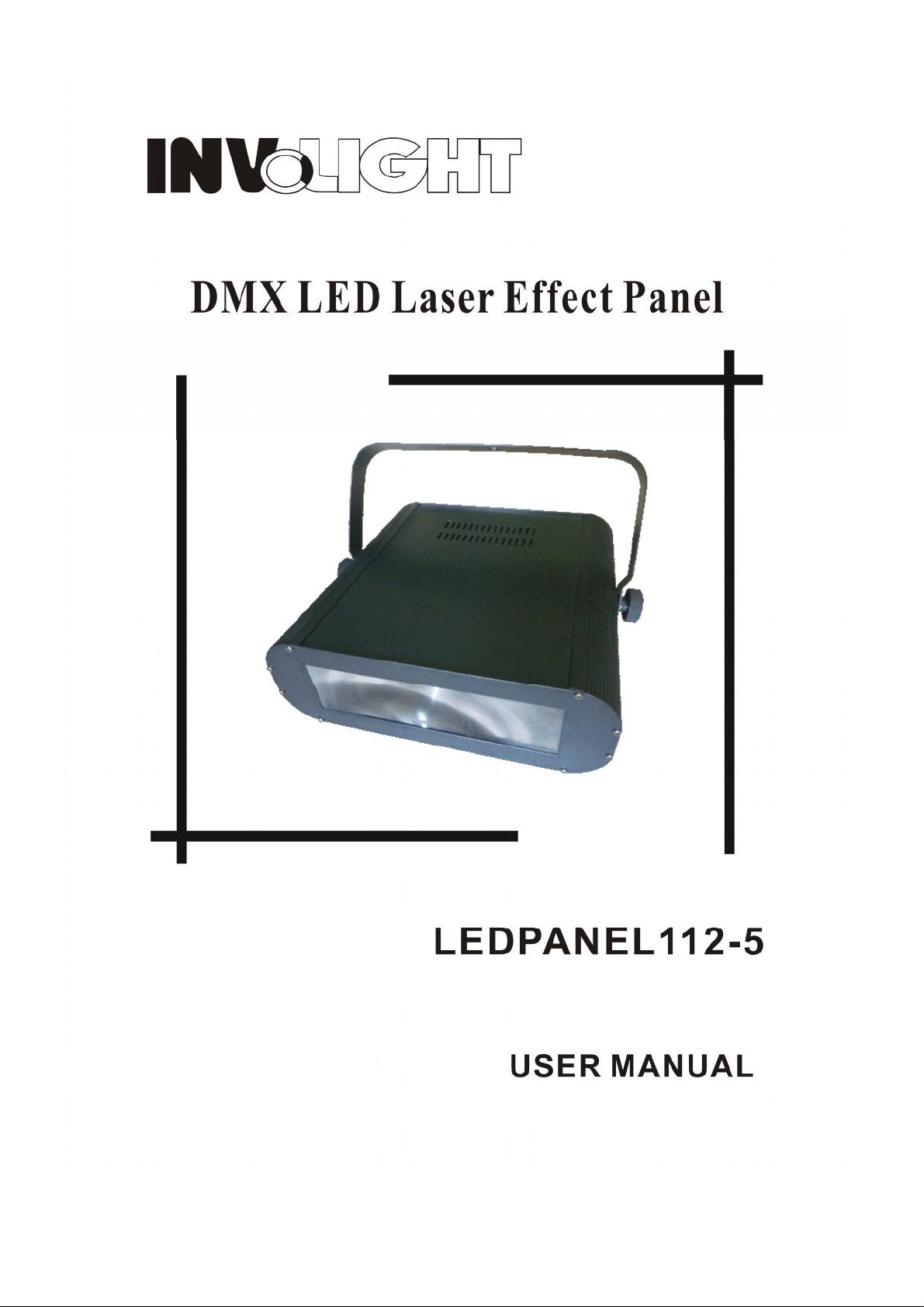
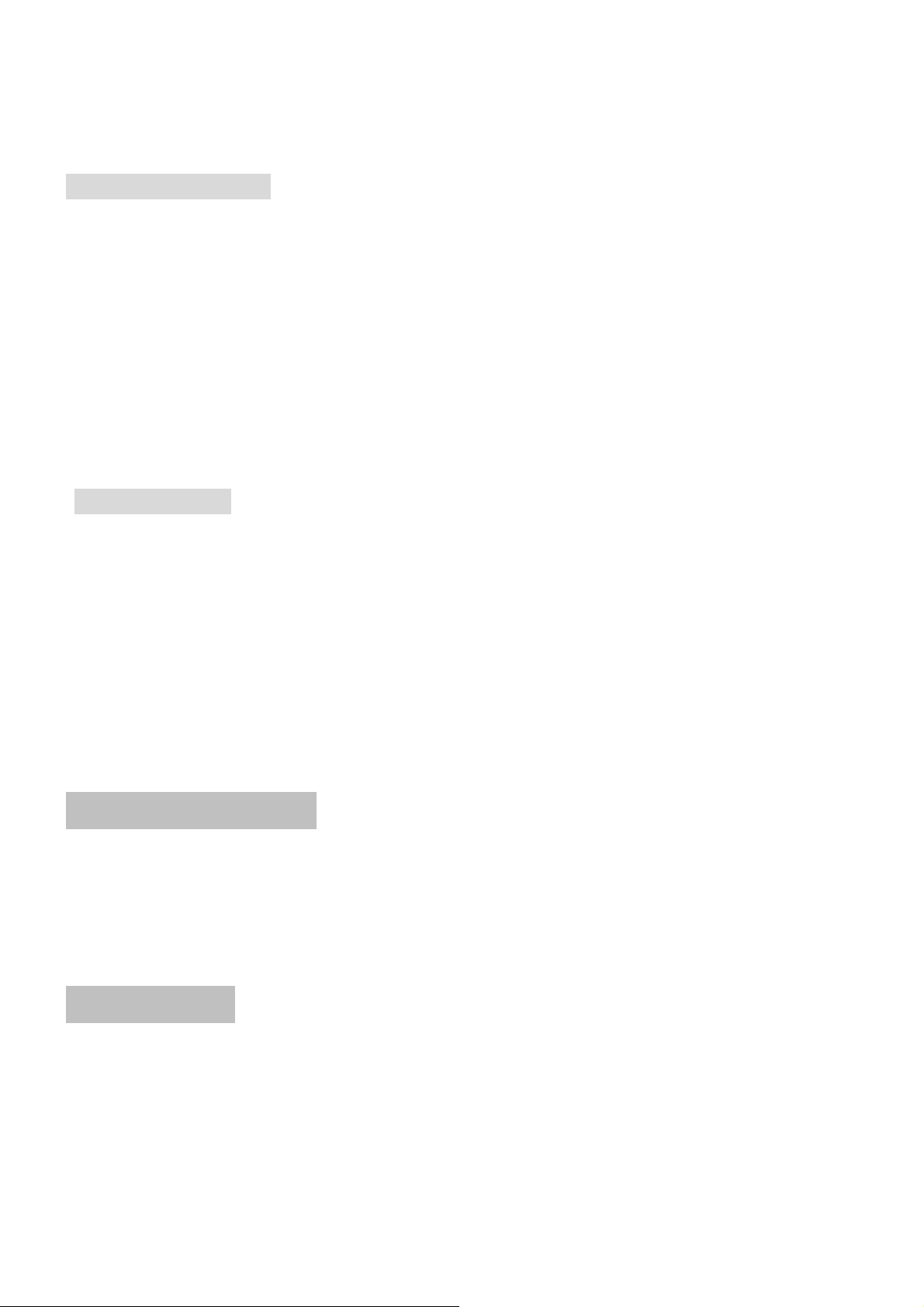
DMX LED Laser Effect Panel Manual
Our DMX LED Laser Effect Panel offers many possibilities to achieve the effects which you want. It is suitable for
DJs, bands, nightclubs and other performers who wants LED stage light . Please read the manual before operation.
A. SPECIFICATION:
1. Size:317*370*107mm
2. Weight:3.2kg
3. Power consumption:25W
4. Power input:AC110/240V,60/50HZ
5. LEDs:112pcs(21R,21G,21B,28W, 21Y) 5mm
6. DMX modes:2,3 channels
7. Built-in programs,auto running,DMX, M/S, sound active mode,static color
8. Very good chasing and rocking LED laser effects
9. Inner box:43.5*41.5*16.5cm
10. Master carton:45.5*85*36cm
11. 4 pcs/ctn
B.OPERATION:
After power on, Press “MODE”button to activate the main menu: Built-in programs mode, Auto running mode, DMX
mode, Slave mode, sound-activited mode, static color mode.
“SETUP” is to set the relative specification for current mode.
“UP” is to add the value of current specification.
“DOWN” is to decrease the value of current specification.
Built-in programs-- running one of built-in programs
Auto run—running built-in programs one after another in continuous loop.
DMX mode--controlled by DMX controller
Slave mode—the projectors in this mode will be synchronously run with the projectors in master mode
Sound active mode-- running by sound - activated
Static color mode---stay with static color
1. Built-in programs mode
--Press “mode” until it shows “Pr.xx”to enter into built-in programs mode.
Press “up”and “down”to select program from Pr.01~Pr.33.
--Press “setup”button to enter into the running speed menu“SP××”.
Press “up”and “down”button to set the speed value from SP01~SP100(FL).
--Press “setup”button to enter into the flash menu “FS××”。
Press “up” and “down” to set up flash value from FS00~99.
2. Auto run mode
--Press “mode” until it shows “AUTO”to enter into auto running mode
--Press “setup”button to enter into the running times menu“n.×××”.
Press “up” and “down” to set the running times from n.001~n.100
--Press “setup”button to enter into the running speed menu“SP××”.
Press “up”and “down”button to set the speed value from SP01~SP100(FL).
--Press “setup”button to enter into the flash menu “FS××”。
Press “up” and “down” to set up flash value from FS00~99.
