Page 1

Owner's Operator and Maintenance Manual
CLD
CYCLICAL LEVER DRIVE
(9000 WHEELCHAIRS)
DEALER: THIS MANUAL MUST BE GIVEN TO THE USER OF THE CLD.
USER: BEFORE USING THE CLD, READ THIS MANUAL AND SAVE FOR FUTURE
REFERENCE.
Page 2
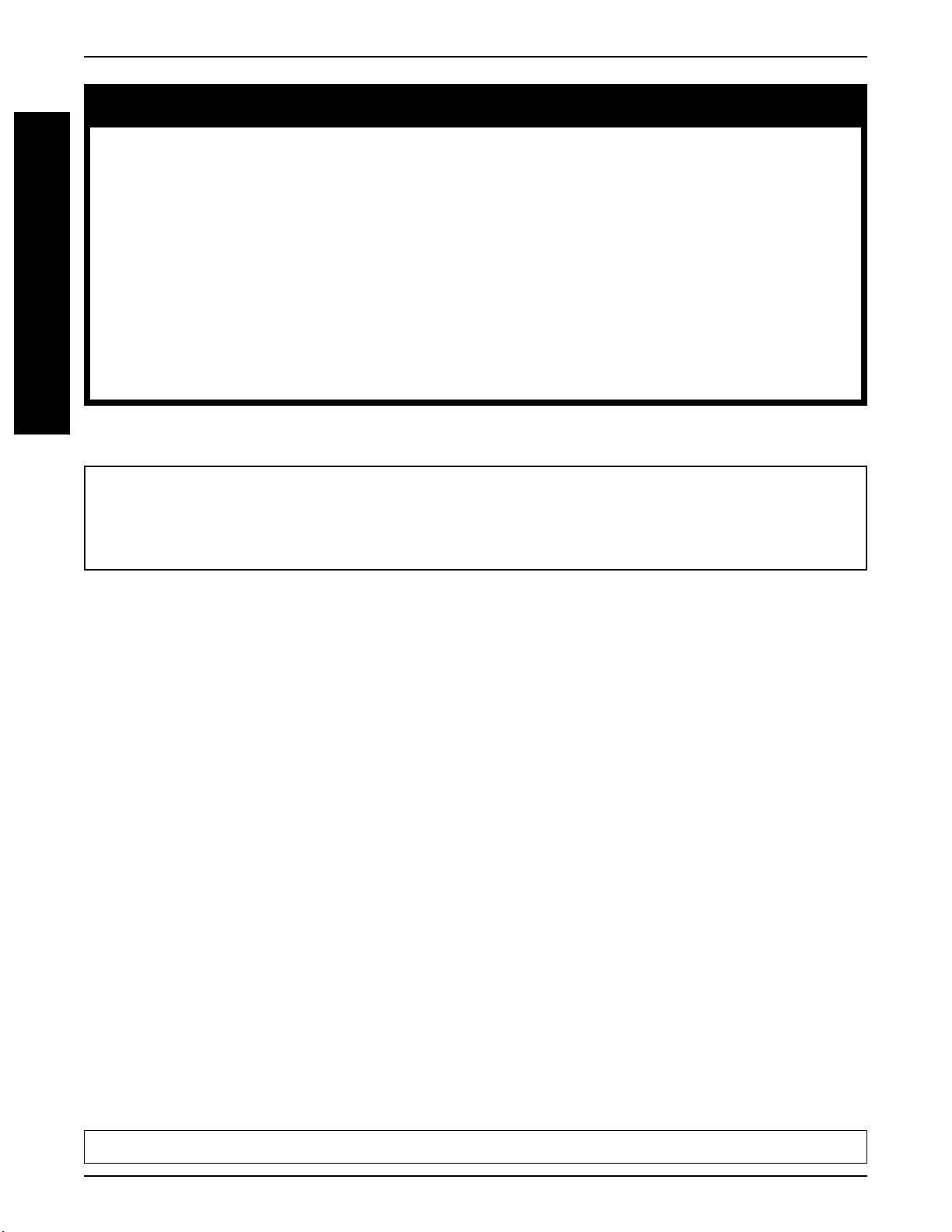
SPECIAL NOTES
WARNING
S
P
E
C
A
L
N
O
T
E
S
DO NOT USE THIS EQUIPMENT WITHOUT FIRST READING AND
UNDERST ANDING THIS MANUAL AND THE 9000 WHEELCHAIR
I
OWNER'S MANUAL (PART NUMBER 1056953). IF YOU ARE UNABLE
TO UNDERST AND THE WARNINGS, CAUTIONS, AND
INSTRUCTIONS, CONT ACT A HEAL THCARE PROFESSIONAL,
DEALER OR TECHNICAL PERSONNEL IF APPLICABLE BEFORE
A TTEMPTING TO USE THIS EQUIPMENT - OTHER WISE INJURY OR
DAMAGE MAY RESULT.
SPECIAL NOTES
W ARNING/CAUTION notices as used in this manual apply to hazar ds or unsafe practices which could
result in personal injury or property damage.
NOTICE
THE INFORMA TION CONT AINED IN THIS DOCUMENT IS SUBJECT TO CHANGE WITHOUT NOTICE.
SA VE THESE INSTRUCTIONS
2
Page 3
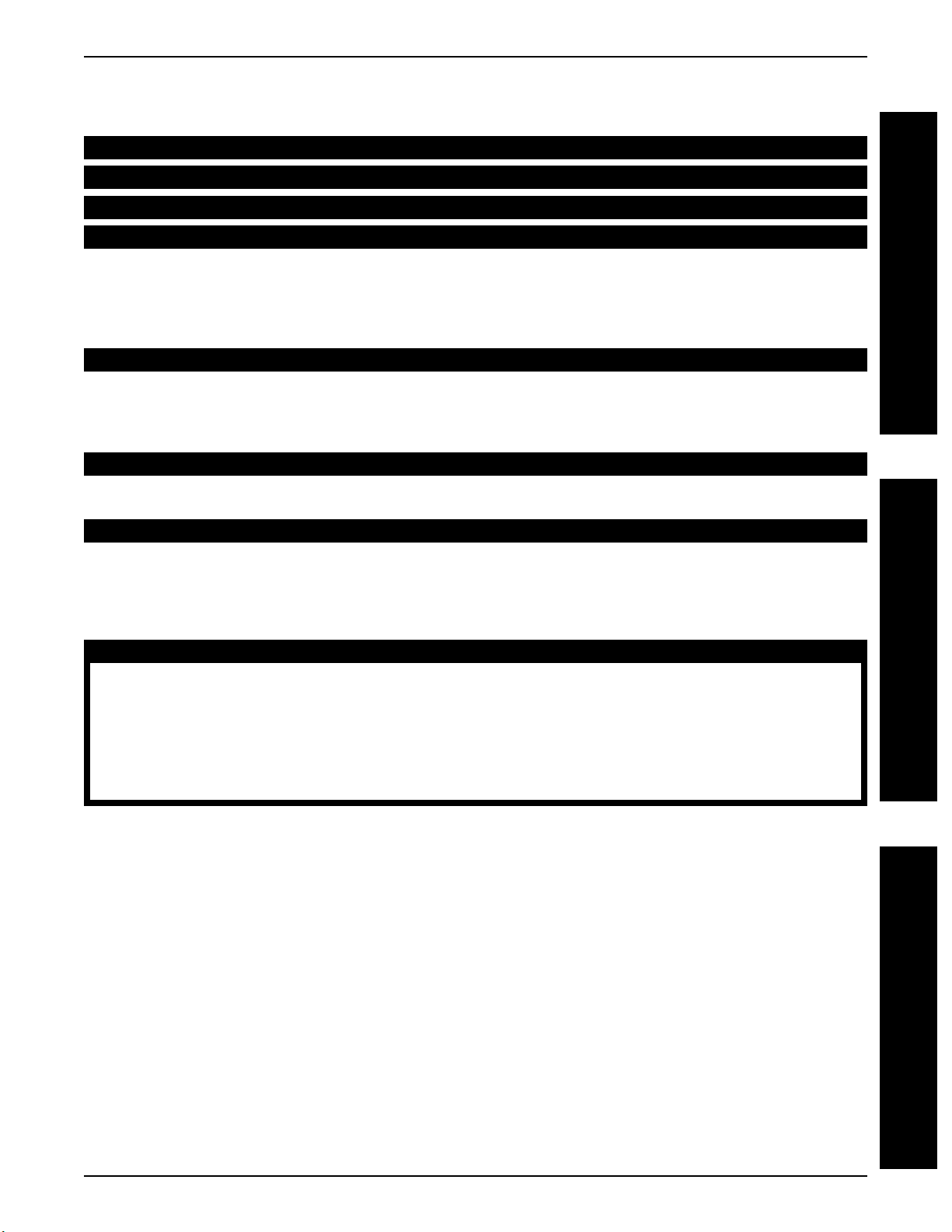
CONTENTS/SAFETY SUMMARY/MAINTENANCE
TABLE OF CONTENTS
SPECIAL NOTES ....................................................................................................................................2
SAFETY SUMMARY ................................................................................................................................3
MAINTENANCE ....................................................................................................................................... 3
PROCEDURE 1 - DRIVING ......................................................................................................................4
SHIFTING, STEERING AND DRIVING ...................................................................................................... 4
ADJUSTING DRIVE ARM HEIGHT ........................................................................................................... 5
ADJUSTING DRIVE ARM RELEASE LEVER AND/OR BRACKET LEVER ................................................. 5
ADJUSTING DRIVE ARM TENSION ......................................................................................................... 5
PROCEDURE 2 - WHEEL LOCK/BRAKE................................................................................................. 6
CONVERTING WHEEL LOCK TO BRAKE AND VICE VERSA .................................................................. 6
USING THE WHEEL LOCK ...................................................................................................................... 6
USING THE BRAKE................................................................................................................................. 6
PROCEDURE 3 - STEERING LINK .......................................................................................................... 7
CONNECTING/REMOVING THE STEERING LINK TO/FROM THE FORK ................................................. 7
LIMITED W ARRANTY ......................................................................................................... BACK COVER
SAFETY SUMMARY
NOTE: Refer to the 9000 wheelchair Owner's Manual (Part Number 1056953) for additional safety information.
C
O
N
T
E
N
T
S
S
A
F
E
T
Y
GENERAL WARNINGS
The steering link must be removed from the fork for attendant operation. Otherwise the attendant will
be unable to steer the wheelchair properly.
The steering link must be connected to the fork when the CLD is in use. Otherwise the user will be unable
to steer the wheelchair safely.
DO NOT operate the CLD on hills or inclines.
The weight limitation for the CLD is 250 lbs.
MAINTENANCE
NOTE: Refer to the 9000 wheelchair Owner's Manual (Part Number 1056953) for overall maintenance requirements.
EVERY THREE (3) MONTHS
Place a drop of oil on all linkage points (3-in-1 oil® or equivalent).
Inspect and tighten bolts if loosened.
Clean chrome components with a soft cloth.
ANNUALLY
The CLD should be inspected by a qualified technician.
S
U
M
M
A
R
Y
M
A
I
N
T
E
N
A
N
C
E
3-in-1 oil - Registered trademark of American Home Products Corporation.
3
Page 4

DRIVINGPROCEDURE 1
D
R
V
N
G
This Procedure includes the following:
Shifting, Steering and Driving
Adjusting Drive Arm Height
Adjusting Drive Arm Release Lever and/or
Bracket Lever
Adjusting Drive Arm Tension
I
SHIFTING, STEERING AND DRIVING
I
(FIGURE 1)
Shifting
1. Move the shift lever to one (1) of the following three (3)
positions (DETAIL "A"):
A. FORWARD - Allows the wheelchair to move for-
ward ONLY.
CLDs Built BEFORE 09/05/00
DETAIL "A"
NEUTRAL
B. NEUTRAL - Allows for braking, locking the
wheels, or attendant operation.
C. REVERSE - Allows the wheelchair to move rear-
ward ONLY.
Steering
1. Rotate the drive arm in the desired direction to steer
the wheelchair.
Driving
1. Place the shift lever in the desired position. Refer to
SHIFTING in this procedure of the manual.
2. Push forward or pull rearward on the drive arm to
move the wheelchair.
Shift Lever
Drive Arm
REVERSE FORW ARD
Shift Lever
REAR OF
WHEELCHAIR
FRONT OF
WHEELCHAIR
DETAIL "A"
NEUTRAL
REVERSE
REAR OF
WHEELCHAIR
FORWARD
Shift Lever
FRONT OF
WHEELCHAIR
CLDs Built AFTER 09/05/00
Shift Lever
Drive Arm
FIGURE 1 - SHIFTING, STEERING AND DRIVING
4
Page 5

DRIVING PROCEDURE 1
ADJUSTING DRIVE ARM HEIGHT
(FIGURE 2)
1. Remove the button screw located on the drive arm.
2. Lift up on the drive arm to expose the plunger tube.
3. Align one (1) of the three (3) mounting holes in the
plunger tube with the button screw mounting hole
on the drive arm.
4. Install the button screw into the drive arm and plunger
tube mounting hole to secure the drive arm to the
plunger tube. Tighten securely.
ADJUSTING DRIVE ARM RELEASE
LEVER AND/OR BRACKET LEVER
(FIGURE 2)
NOTE: The drive arm release lever and/or bracket lever
can be rotated to keep it from protruding from the drive arm.
NOTE: CLDs built AFTER 09/05/00 DO NOT have a
drive arm release lever.
1. Depress and hold the button on the release lever.
2. Rotate the release lever to the desired position.
3. Release the button.
ADJUSTING DRIVE ARM TENSION
(FIGURE 2)
NOTE: Adjusting the drive arm tension will increase/reduce the amount of effort required to move the drive
arm.
1. Turn the bracket lever COUNTERCLOCKWISE to
loosen.
2. Slide the bracket up or down to adjust the amount of
effort required to move the drive arm.
UP - Increases the amount of effort required.
DOWN - Decreases the amount of effort required.
NOTE: It may be easier to pull up or push down on the
wheel lock adjustment lever to move the bracket up or
down.
3. Turn the bracket lever CLOCKWISE to tighten.
Tighten securely.
D
R
I
V
I
N
G
Button
Screw
Button
CLDs Built BEFORE 09/05/00 CLDs Built AFTER 09/05/00
Button Screw
Drive Arm
Mounting Hole
Plunger Tube
Drive Arm
Release
Lever
Wheel
Lock
Adjustment
Rod
Bracket
Lever
Button
Drive Arm
Mounting Hole
Plunger Tube
Adjustment
Wheel
Lock
Rod
Bracket
Bracket
Lever
Bracket
FIGURE 2 - ADJUSTING DRIVE ARM HEIGHT
5
Page 6

PROCEDURE 2 WHEEL LOCK/BRAKE
W
H
E
E
L
L
O
C
K
This procedure includes the following:
Converting Wheel Lock to Brake and Vice V ersa
Using the Wheel Lock
Using the Brake
CONVERTING WHEEL LOCK TO
BRAKE AND VICE VERSA (FIGURE 1)
1. Pull the knob on the wheel lock block OUT.
2. Rotate the wheel lock block to the horizontal or vertical position as shown in FIGURE 1.
3. Release the knob.
CLDs Built BEFORE 09/05/00
WHEEL LOCK BRAKE
Wheel
Lock
Block
Knob
VERTICAL POSITION
HORIZONT AL POSITION
A. Check to make sure wheels are inflated to proper psi
(if applicable) and perform (1) one of the following:
i. If wheels ARE inflated to proper psi, proceed
to STEP B.
ii. If wheels ARE NOT inflated to proper psi,
inflate to proper psi and repeat STEP 4.
B. Contact a qualified dealer to adjust wheel lock.
CLDs Built BEFORE
09/05/00
Shift
Lever
Wheel
Lock
Block
Rear
Tire
Drive
Arm
CLDs Built AFTER
09/05/00
Shift
Lever
Wheel
Lock
Block
Rear
Tire
Drive
Arm
B
R
A
K
E
CLDs Built AFTER 09/05/00
WHEEL LOCK BRAKE
Wheel
Lock
Block
Knob
VERTICAL POSITION HORIZONT AL POSITION
FIGURE 1 - CONVERTING THE WHEEL LOCK TO
BRAKE AND VICE VERSA
USING THE WHEEL LOCK (FIGURE 2)
WARNING
The shift lever MUST be in the neutral position before activating the wheel lock. Failure to do so
can cause accidental release of the wheel lock,
possibly resulting in injury or make it more difficult
to disengage the wheel lock feature.
1. Position the shift lever in the neutral position. Refer
to SHIFTING in PROCEDURE 1 of this manual.
2. Ensure wheel lock block is in vertical position. Refer
CONVERTING THE WHEEL LOCK TO BRAKE
to
AND VICE VERSA in this procedure of the manual.
3. Pull the drive arm rearward until the wheel lock block
engages with the rear tire.
4. Push or pull wheelchair to ensure rear wheel DOES NOT
rotate with wheel lock engaged. If rear wheel DOES rotate
with wheel lock engaged, perform the following steps:
NOTE: Wheel lock block shown in vertical (wheel lock)
position.
FIGURE 2 - USING THE WHEEL LOCK/
USING THE BRAKE
USING THE BRAKE (FIGURE 2)
WARNING
The brake should be tested at a slow speed in
the presence of an assistant. Otherwise, injury or
damage may occur.
1. Ensure wheel lock block is in horizontal position. Refer
CONVERTING THE WHEEL LOCK TO BRAKE
to
AND VICE VERSA in this procedure of the manual.
2. Slowly begin driving the wheelchair. Refer to
ING, STEERING AND SHIFTING in PROCEDURE
1 of this manual.
NOTE: Continue steering the wheelchair as necessary
while testing or using the brake.
3. Pull drive arm rearward until wheel lock block contacts rear
tire and slows wheelchair to desired speed. If brake DOES
NOT make contact with rear tire perform the following steps:
A. Check to make sure wheels are inflated to proper psi
(if applicable) and perform (1) one of the following:
i. If wheels ARE inflated to proper psi, pro-
ceed to STEP B.
ii. If wheels ARE NOT inflated to proper psi,
inflate to proper psi and repeat STEPS 2-3.
B. Contact a qualified dealer to adjust brake.
6
DRIV-
Page 7

STEERING LINK
PROCEDURE 3
This procedure includes the following:
Connecting/Removing the Steering Link to/from
the Fork
CONNECTING/REMOVING THE
STEERING LINK TO/FROM THE
FORK (FIGURE 1)
WARNING
The steering link MUST be removed from the fork
for attendant operation. Otherwise the attendant
will be unable to steer the wheelchair properly.
The steering link MUST be connected to the fork
when the CLD is in use. Otherwise the user will be
unable to steer the wheelchair safely.
Connecting
1. Compress and hold the straight section of the fork
spring by pushing the fork spring horizontally towards
the fork.
2. Insert the steering pin into the hole in the fork.
NOTE: It may be necessary to rotate the caster to align
the steering pin with the hole in the fork.
Removing
1. Compress and hold the straight section of the fork
spring by pushing the fork spring horizontally towards
the fork.
2. Pull up on the steering pin to remove from the fork.
Steering Link
Hole
Steering Pin
(REMOVED)
Fork Spring
(Straight Section)
Fork
S
T
E
E
R
I
N
G
L
I
N
K
3. Release the straight section of the fork spring.
4. Ensure the spring has secured the steering pin in
place by lifting up on the steering link.
FIGURE 1 - CONNECTING/REMOVING THE
STEERING LINK TO/FROM THE FORK
7
Page 8

LIMITED WARRANTY
PLEASE NOTE: THE WARRANTY BELOW HAS BEEN DRAFTED TO COMPLY WITH FEDERAL LAW APPLICABLE
TO PRODUCTS MANUFACTURED AFTER JULY 4, 1975.
This warranty is extended only to the original purchaser/user of our products.
This warranty gives you specific legal rights and you may also have other legal rights which vary from
state to state.
Invacare warrants its product to be free from defects in materials and workmanship for a period of one
(1) year from date of purchase. If within such warranty period any such pr oduct shall be proven to be
defective, such product shall be repaired or replaced, at Invacare’s option. This warranty does not
include any labor or shipping charges incurred in replacement part installation or repair of any such
product. Invacare’s sole obligation and your exclusive remedy under this warranty shall be limited to
such repair and/or replacement.
For warranty service, please contact the dealer from whom you purchased your Invacare pr oduct. In
the event you do not receive satisfactory warranty service, please write directly to Invacare at the
address below. Provide dealer’s name, address, the product model number, date of purchase, indicate nature of the defect and, if the product is serialized, indicate the serial number. Do not return
products to our factory without our prior consent.
LIMITATIONS AND EXCLUSIONS: THE FOREGOING WARRANTY SHALL NOT APPLY TO SERIAL NUMBERED
PRODUCTS IF THE SERIAL NUMBER HAS BEEN REMOVED OR DEFACED, PRODUCTS SUBJECTED TO NEGLIGENCE, ACCIDENT, IMPROPER OPERATION, MAINTENANCE OR STORAGE, PRODUCTS MODIFIED WITHOUT INV ACARE’S EXPRESS WRITTEN CONSENT INCLUDING, BUT NOT LIMITED TO, MODIFICA TION THROUGH
THE USE OF UNAUTHORIZED PARTS OR ATTACHMENTS; PRODUCTS DAMAGED BY REASON OF REPAIRS
MADE TO ANY COMPONENT WITHOUT THE SPECIFIC CONSENT OF INVACARE, OR TO A PRODUCT DAMAGED BY CIRCUMSTANCES BEYOND INVACARE’S CONTROL, AND SUCH EVALUATION WILL BE SOLELY
DETERMINED BY INVACARE. THE WARRANTY SHALL NOT APPLY TO PROBLEMS ARISING FROM NORMAL
WEAR OR FAILURE TO ADHERE TO THESE INSTRUCTIONS.
THE FOREGOING WARRANTY IS EXCLUSIVE AND IN LIEU OF ALL OTHER EXPRESS WARRANTIES. IMPLIED
WARRANTIES, IF ANY, INCLUDING THE IMPLIED WARRANTIES OF MERCHANTABILITY AND FITNESS FOR A
PARTICULAR PURPOSE, SHALL NOT EXTEND BEYOND THE DURATION OF THE EXPRESSED WARRANTY PROVIDED HEREIN AND THE REMEDY FOR VIOLATIONS OF ANY IMPLIED WARRANTY SHALL BE LIMITED TO
REPAIR OR REPLACEMENT OF THE DEFECTIVE PRODUCT PURSUANT TO THE TERMS CONTAINED HEREIN.
INVACARE SHALL NOT BE LIABLE FOR ANY CONSEQUENTIAL OR INCIDENTAL DAMAGES WHATSOEVER.
THIS WARRANTY SHALL BE EXTENDED TO COMPLY WITH STATE/PROVINCIAL LA WS AND REQUIREMENTS.
Invacare Corporation www.invacare.com
USA Canada
One Invacare Way 5970 Chedworth Way Invacare is a registered trademark of Invacare Corporation.
Elyria, Ohio USA Mississauga, Ontario ©
44036-2125 L5R 3T9, Canada
800-333-6900 905-890-8838 Form No. 99-228 Part No. 1087717 Rev C (1) - 07/00
2000 Invacare Corporation
