Page 1

ROLLITE™ROLLATORS
MARCHETTES ROLLITES™
ANDADERAS RODANTES ROLLITE™
Refer to page 2.
Se référer à la page 13.
Refiérase a la página 28.
Page 2

Invacare Rollators provide assistance for an individual weighing up to 300 lbs. (136 kg.)
- Models 65100, 65100R, 65100-JR, 65100R-JR, 68100, and 68100-TA.
ROLLITE ROLLATORS
Width Depth
Model Inside Inside Opened Folded Height Approximate
No. Hand Grips Base Legs at Base Adjustment Patient Height
Min./Max.
65100 18" 22" 24" 7" 32"-36" 5'5"-6'0"
(46cm) (56cm) (61cm) (18cm) (81-91cm) (165-183cm)
65100R 18" 22" 24" 7" 32"-36" 5'5"-6'0"
(46cm) (56cm) (61cm) (18cm) (81-91cm) (165-183cm)
65100-JR 18" 22" 24" 7" 29"-33" 5'0"-5'7"
(46cm) (56cm) (61cm) (18cm) (74-84cm) (152-170cm)
65100R-JR 18" 22" 24" 7" 29"-33" 5'0"-5'7"
(46cm) (56cm) (61cm) (18cm) (74-84cm) (152-170cm)
68100 18" 22" 26" 7" 32"-36" 5'5"-6'0"
(46cm) (56cm) (66cm) (18cm) (81-91cm) (165-183cm)
68100-TA 18" 22" 26" 7" 35"-39" 5'11"-6'6"
(46cm) (56cm) (66cm) (18cm) (89-99cm) (180-198cm)
Specifications are subject to change without notice.
For more information regarding
Invacare products, parts, and services,
please visit: www.invacare.com
SAVE THESE INSTRUCTIONS
2
Page 3
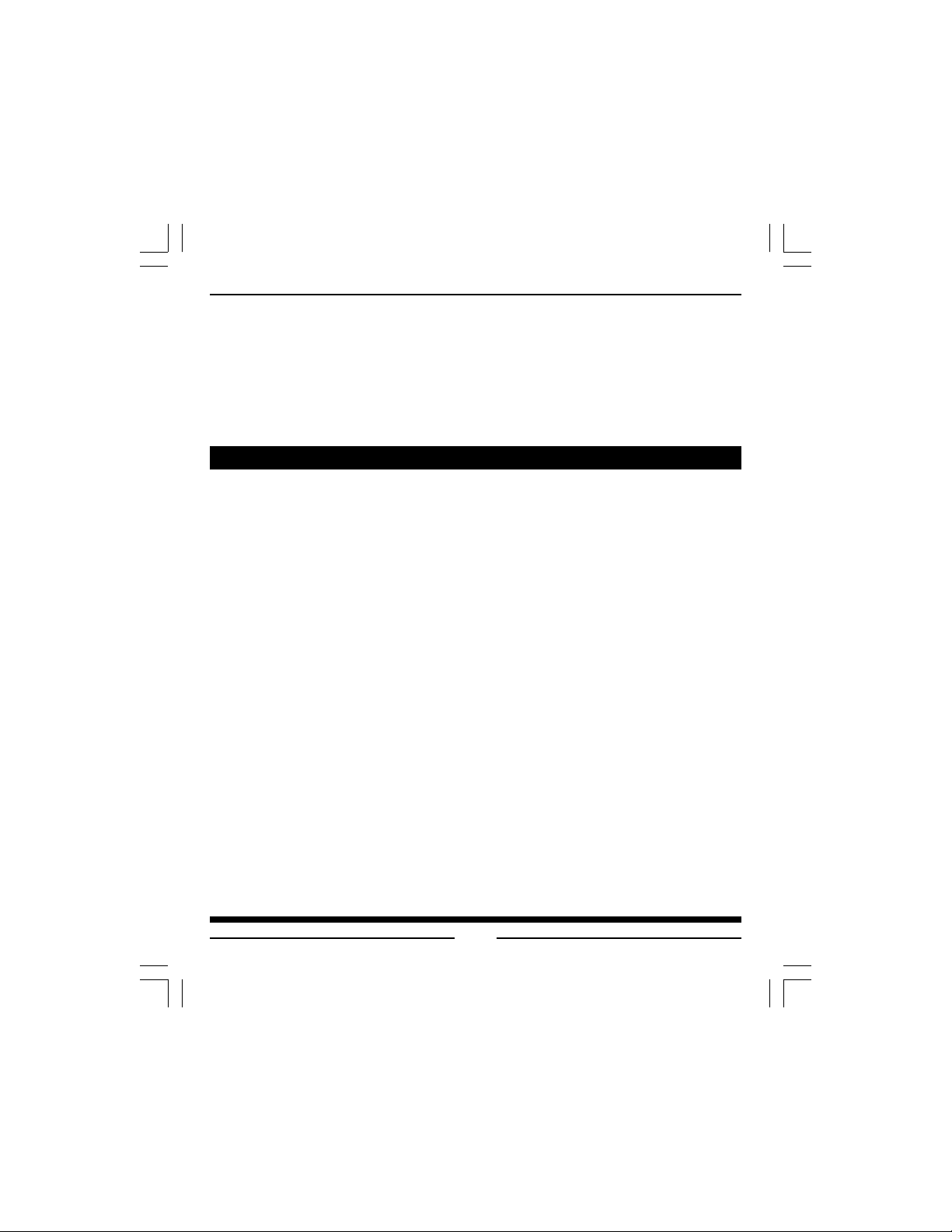
NOTE: Check all parts for shipping damage. In case of shipping damage, DO NOT
use. Contact Dealer/Carrier for further instruction.
SAFETY SUMMARY
To ensure the safe operation of the ROLLITE ROLLATORS,
these instructions MUST be followed:
GENERAL WARNING
DO NOT install or use this equipment without first reading and
understanding this instruction sheet. If you are unable to understand the Warnings, Cautions or Instructions, contact a
healthcare professional, dealer or technical personnel before
attempting to install this equipment- otherwise, injury or damage may occur.
Each individual should always consult with their physician or
therapist to determine proper adjustment and usage.
Rollators are NOT intended to be self propelled while seated.
A physical/occupational therapist should assist in the height
adjustment of the rollator for maximum support and correct
brake activation.
Always ensure brake cables are flush along leg extensions. Brake
cables should always be secured with the supplied tie wraps to
the side braces. After any height adjustment, reposition brake
cables so that any excess cable loops out the front of the rollator.
Failure to follow these warnings can result in the brake prematurely gripping the wheel and may result in personal injury.
Care should be taken to ensure that ALL hand and height
adjustments are secure, and that casters and moving parts are
in good working order before using this or any mobility aid.
3
Page 4
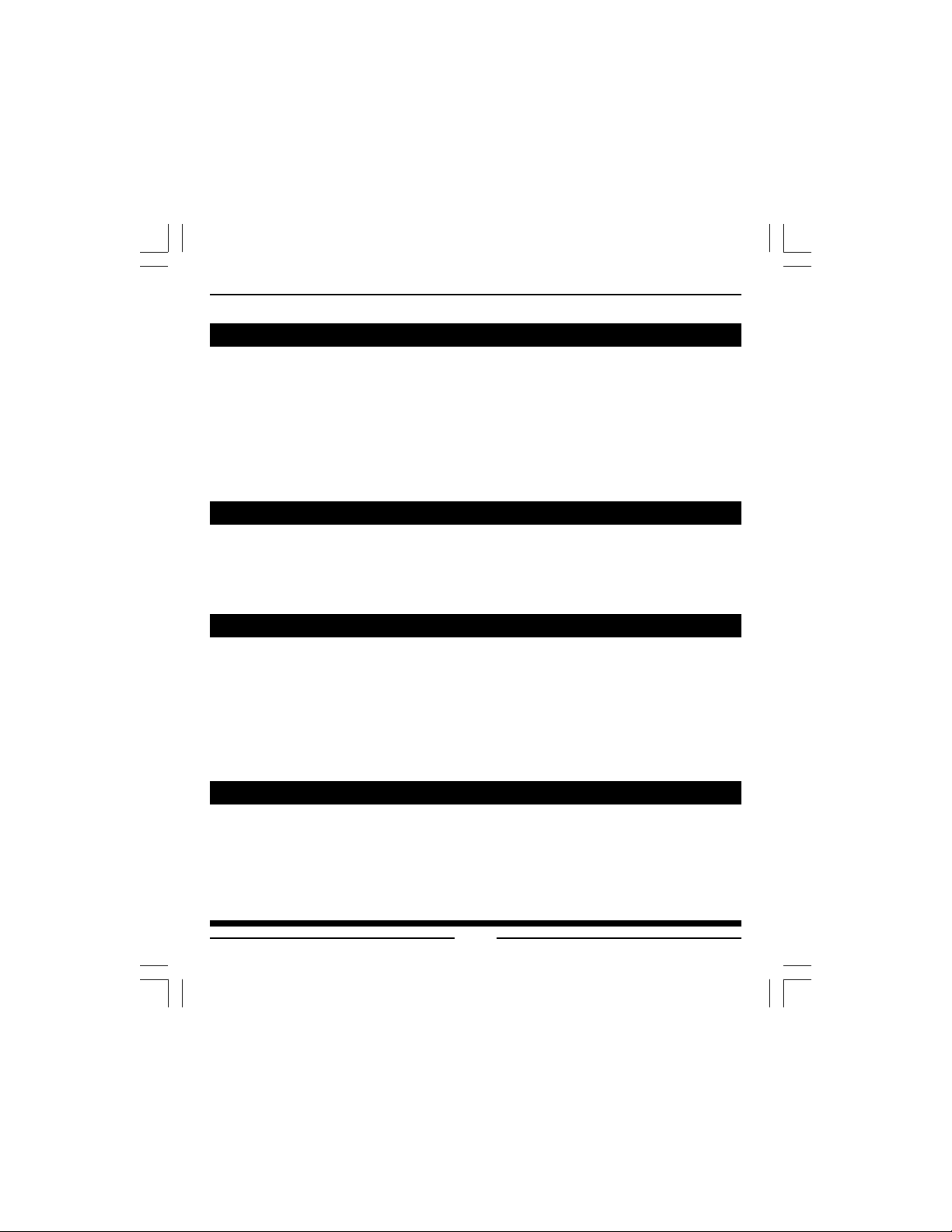
SAFETY SUMMARY (CONTINUED)SAFETY SUMMARY (CONTINUED)
SAFETY SUMMARY (CONTINUED)
SAFETY SUMMARY (CONTINUED)SAFETY SUMMARY (CONTINUED)
GENERAL WARNING
All wheels MUST be in contact with the floor at ALL TIMES
during use. This will ensure the rollator is properly balanced.
The brakes MUST be in the locked position BEFORE using the seat.
For optimal stability, the seat should be in the DOWN position when using the walker for ambulatory assistance.
When using the rollator in a stationary position, the hand brakes
MUST be locked.
STABILITY WARNINGS
The rollator can provide ambulatory assistance to an individual
weighing up to 300 lbs. (136 kg), INCLUDING the weight of the
contents of the basket, if so equipped.
The rollator basket has a weight limitation of 10 lbs. (4.5 kg.).
FOLDING/ASSEMBLY WARNINGS
After unfolding or assembling rollator, ensure that rollator is securely
locked in OPEN position and level to the ground BEFORE using.
DO NOT hang anything on either the left or right side frames
(area that includes dual release paddles). This will cause side frames
to bend downward and prevent rollator from locking into place
when fully opened. This may also cause rollator to tip, resulting in
injury or damage.
INSTALLATION WARNINGS
Ensure all snap buttons fully protrude through adjustment holes
of each leg extension. This ensures that the leg extensions are
securely locked in position.
The leg extensions should be adjusted so the rollator is level. If an
even height cannot be achieved, adjust the leg extensions so that the
rear of the rollator is no more than one (1) inch lower than the front.
4
Page 5

SAFETY SUMMARY (CONTINUED)SAFETY SUMMARY (CONTINUED)
SAFETY SUMMARY (CONTINUED)
SAFETY SUMMARY (CONTINUED)SAFETY SUMMARY (CONTINUED)
INSTALLATION WARNINGS
Always test to see that the rollator and attachments are
properly and securely locked in place BEFORE using.
OPENING/FOLDING THE ROLLATOR
(FIGURE 1)
NOTE: Refer to the FOLDING/ASSEMBLY WARNINGS in the SAFETY SUMMARY
of this manual.
OPENING
1. Swing the side frames outward until the release paddles activate
(engage upward).
2. Pull the handle DOWN and lower the seat.
NOTE: Push DOWN until the seat supports fully engage the side braces as shown
in OPEN of FIGURE 1.
3. Before using, test rollator by grabbing the side frames and, with some
force, attempt to fold them inward. The rollator will remain locked in
the OPEN position if it is engaged properly.
FOLDING
1. Raise the seat by grasping the handle and lifting UP.
2. Depress either release paddle and pivot the corresponding side frame
inward toward the front crossbrace.
3. Repeat the same procedure for the remaining side frame.
5
Page 6
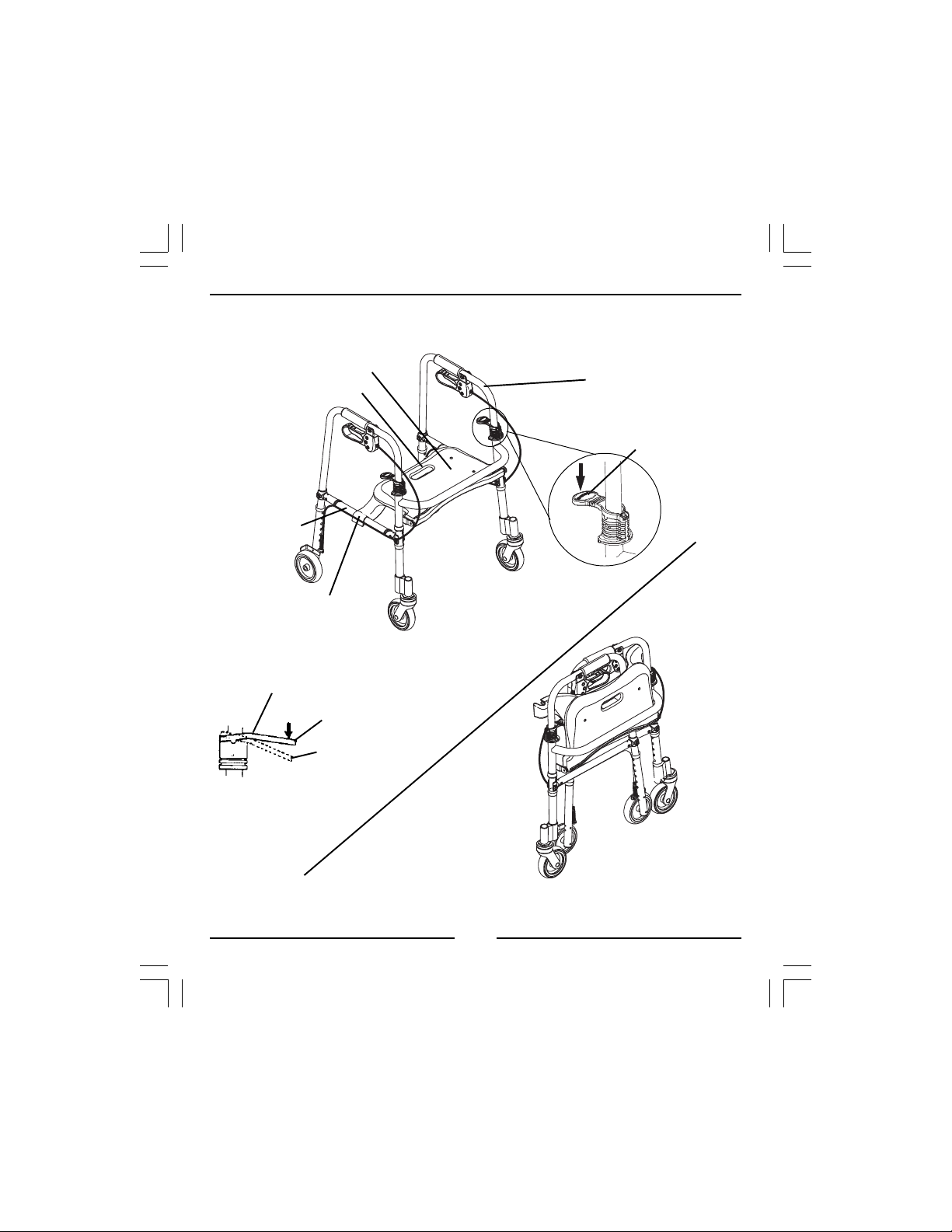
NOTE: Back rest not shown for clarity. Model No. 65100 shown.
OPEN
Side Brace
Seat Support
Release Paddle
Seat
Handle
LOCKED
UNLOCKED
Side Frame
Release Paddle
FOLDED
FIGURE 1 - OPENING/FOLDING THE ROLLATOR
6
Page 7

INSTALLING/ADJUSTING LEG
EXTENSIONS/BRAKE CABLES (FIGURE 2)
NOTE: Refer to the INSTALLATION WARNINGS in the SAFETY SUMMARY of
this instruction sheet.
NOTE: For the most comfortable position, make sure the adjustment is performed
while the user is wearing the shoes he/she wears most often.
NOTE: Adjust the rollator height so that when the user's arm is down to their side,
the hand grip is at wrist height. This will ensure the arms are at an approximate
20° - 30°
1. Depress the snap buttons on the front legs of the rollator and slide the leg
2. Push/pull the brake cables along the side braces so that excess brake
3. Repeat STEP 1 for the rear leg extensions.
4. After adjusting the rear leg extensions, remove the excess brake cable
bend when using the rollator.
extensions up or down to the desired height. Ensure that the snap button
protrudes through the appropriate adjustment hole on the leg extension
(FIGURE 2, DETAIL "A").
cable is near the rear leg extensions (FIGURE 2, DETAIL "B").
(FIGURE 2, DETAIL "B") near the rear leg extensions and side braces by
pulling brake cables through the cable tie wraps until the excess brake
cables loop out the front of the rollator FIGURE 2, DETAIL "C").
NOTE: For the brakes to function properly, the brake cable should be flush along
the leg extension and side brace and the excess brake cable should loop out the
front of the rollator (FIGURE 2, DETAIL "C").
5. Ensure all legs are adjusted to the same height.
7
Page 8
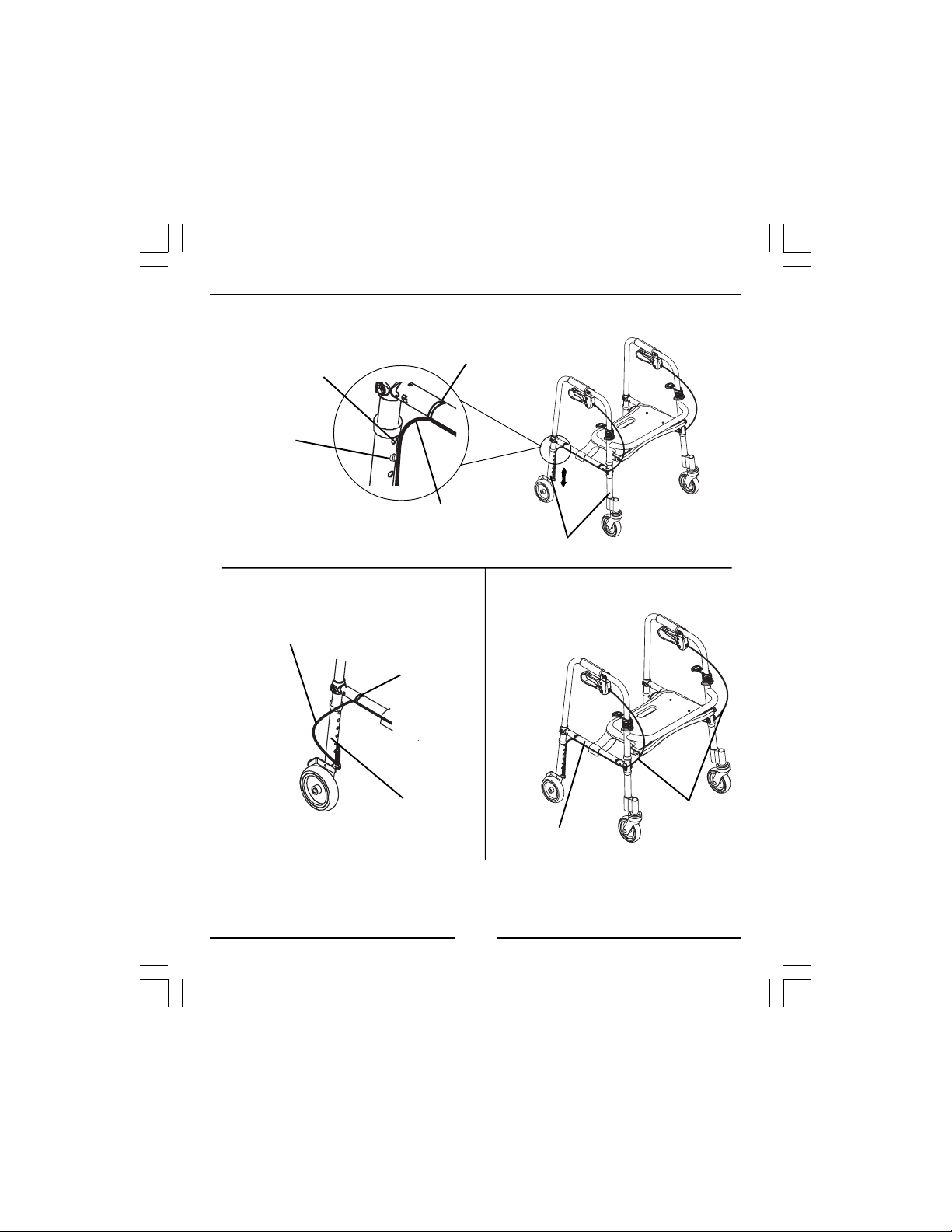
Adjustment Hole
Snap Button
DETAIL "A"
Cable Tie Wrap
NOTE: Model
No. 65100
shown.
Brake Cable
Brake Cable
Leg Extensions
DETAIL "B" DETAIL "C"
Cable Tie
Wrap
Leg Extension
Side Brace
Brake Cables
FIGURE 2 - INSTALLING/ADJUSTING LEG
EXTENSIONS/BRAKE CABLE
8
Page 9
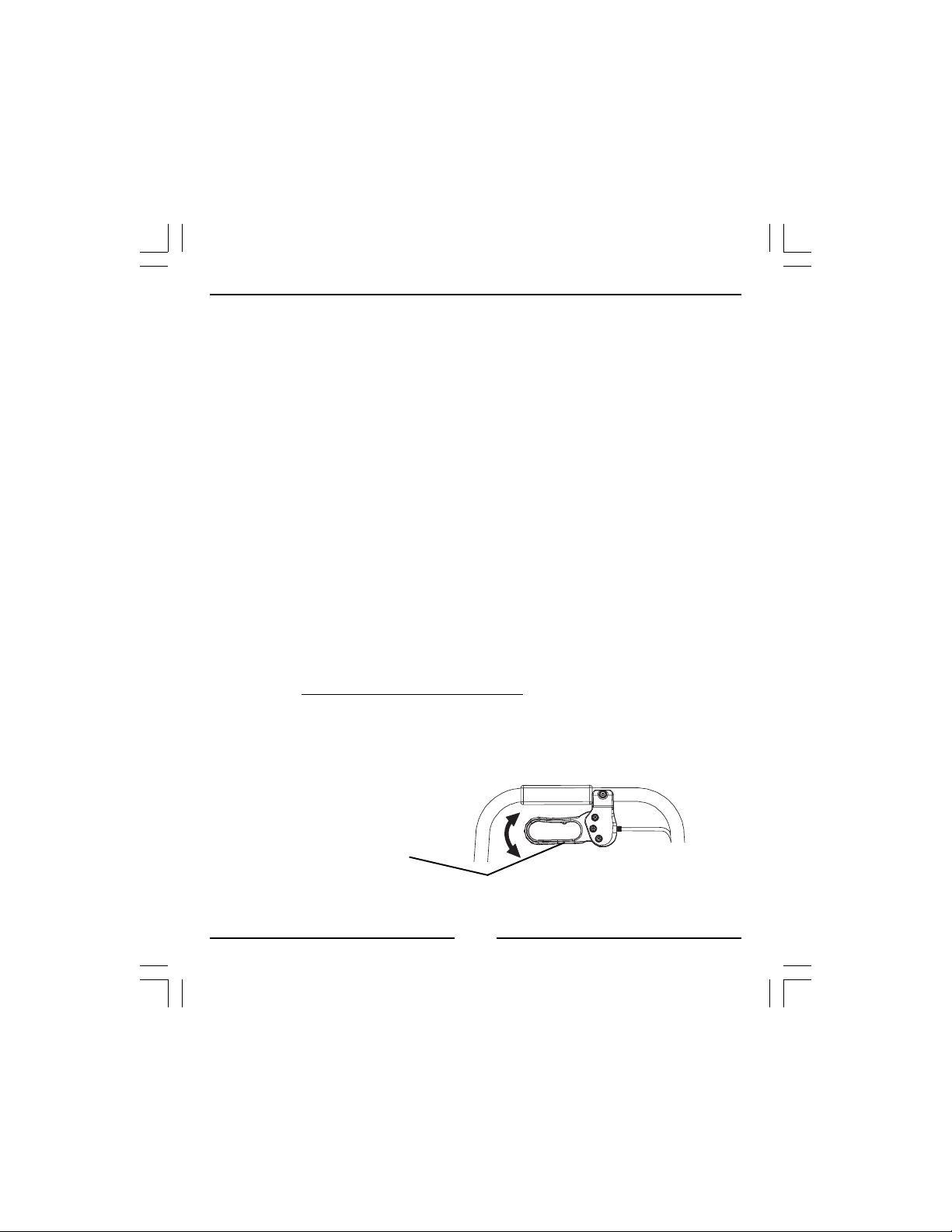
USING/LOCKING/UNLOCKING HAND
BRAKES (FIGURE 3)
NOTE: Refer to INSTALLATION WARNINGS in the SAFETY SUMMARY in this
instruction sheet.
NOTE: If brakes prematurely lock, refer to
SIONS/BRAKE CABLES in this instruction sheet.
INSTALLING/ADJUSTING LEG EXTEN-
USING HAND BRAKES
1. Pull the top portion of the brake handles UP towards the hand grips.
2. Do one (1) of the following:
A. REMAIN STATIONARY - hold the brake handle UP.
B. CONTINUE MOBILITY - release the brake handle.
LOCKING HAND BRAKES
1. Push DOWN on the bottom portion of the brake handle as shown in
FIGURE 3 until an audible “click” is heard.
2. Refer to
instruction sheet.
UNLOCKING HAND BRAKES in this procedure of the
UNLOCKING HAND BRAKES
1. Pull UP on the top portion of the brake handle to release as shown in
FIGURE 3.
2. Release brake handle.
Brake Handle
FIGURE 3 - USING/LOCKING/
UNLOCKING THE HAND BRAKES
9
Page 10

ADJUSTING THE HAND BRAKES
NOTE: COUNTERCLOCKWISE/CLOCKWISE directions are determined by standing
behind the rollator (user’s position).
NOTE: Refer to
instruction sheet.
BRAKE HANDLE (FIGURE 4)
Test the brake handle. Observe how the brake lever engages the wheel.
If the tension of the brake is too loose or too tight, adjust using the
following steps:
1. Loosen the brake handle adjustment nut by turning CLOCKWISE.
2. Perform one (1) of the following:
A. LOOSEN BRAKE HANDLE TENSION - turn brake handle nut
CLOCKWISE.
NOTE: If the brake lever is scraping the rear wheel, the brake handle
must be loosened.
B. TIGHTEN BRAKE HANDLE TENSION - turn brake handle nut
COUNTERCLOCKWISE.
NOTE: If the brake lever does not respond quickly, tighten brakes.
3. Turn the brake handle adjustment
nut COUNTERCLOCKWISE to
secure in place.
4. Do one (1) of the following:
A. ACCEPTABLE TENSION -
repeat STEPS 1 - 3 for
opposite side, if necessary.
B. UNACCEPTABLE TENSION -
refer to
UNIT in this procedure of
the instruction sheet.
INSTALLATION WARNINGS in the SAFETY SUMMARY in this
Brake
Handle Nut
CABLE ADJUSTER
Brake Handle
Adjustment Nut
Brake Cable
FIGURE 4 - BRAKE HANDLE
10
Page 11
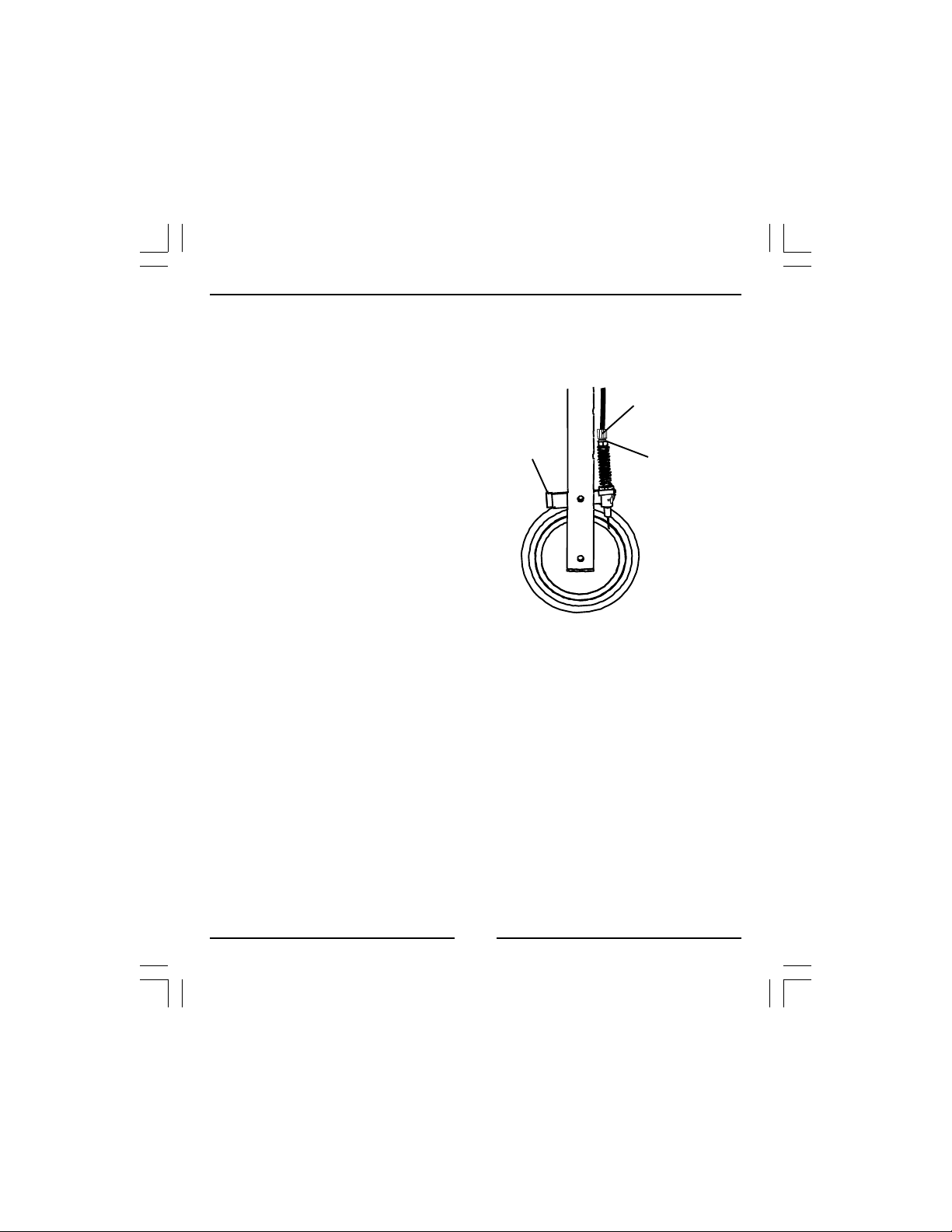
CABLE ADJUSTER UNIT (FIGURE 5)
1. Test the brake with the brake
handle. Observe how the brake
lever engages the wheel. If the
tension of the brake handle is
STILL too loose or too tight,
adjust using the following steps:
A. Ensure brake handle is not
locked.
B. TO LOOSEN: Brace the
jam nut while turning the
adjustment screw
CLOCKWISE.
C. TO TIGHTEN: Brace the
jam nut while turning the
adjustment screw
COUNTERCLOCKWISE.
D. Repeat with other brake.
Brake Lever
FIGURE 5 - CABLE
ADJUSTER UNIT
Adjustment
Screw
Jam Nut
CARE AND MAINTENANCE
1. Ensure that ALL attaching hardware is secure at ALL times.
2. Check screw securing seat to rollator for tightness. Tighten if necessary.
3. Make sure snap buttons release and re-engage properly.
4. Replace any broken, damaged or worn items immediately.
CARE OF WHEELED ACCESSORIES
1. Clean wheels with warm water and mild cleanser. Dry with clean rag.
2. Lubricate with 3-in-1® oil periodically or if wheels begin to squeak.
11
Page 12

LIFETIME LIMITED WARRANTY
NOTE: THE WARRANTY BELOW HAS BEEN DRAFTED TO COMPLY WITH FEDERAL
LAW APPLICABLE TO PRODUCTS MANUFACTURED AFTER JULY 4, 1975.
This warranty is extended only to the original purchaser/user of our product.
This warranty gives you specific legal rights and you may also have other legal rights which
vary from state to state.
Invacare warrants the frame to be free from defects in materials and workmanship for the
lifetime of the product, six (6) years on the hand brakes and one (1) year for all other remaining
components, excluding tires/wheels for the original purchaser/user. If within such warranty
period any such product shall be proven to be defective, such product shall be repaired or
replaced, at Invacare’s option. This warranty does not include any labor or shipping charges
incurred in replacement part installation or repair of any such product. Invacare’s sole
obligation and your exclusive remedy under this warranty shall be limited to such repair
and/or replacement.
For warranty service, please contact the dealer from whom you purchased your
Invacare product. In the event you do not receive satisfactory warranty service, please
write directly to Invacare at the address on the back cover, provide dealers name,
address, date of purchase, indicate nature of the defect and, if the product is serialized,
indicate the serial number. Do not return products to our factory without our
prior consent.
LIMITATIONS AND EXCLUSIONS: THE FOREGOING WARRANTY SHALL NOT APPLY
TO SERIAL NUMBERED PRODUCTS IF THE SERIAL NUMBER HAS BEEN REMOVED
OR DEFACED; PRODUCTS SUBJECTED TO NEGLIGENCE, ACCIDENT, IMPROPER
OPERATION, IMPROPER MAINTENANCE OR STORAGE, COMMERCIAL OR
INSTITUTIONAL USE; PRODUCTS MODIFIED WITHOUT INVACARE’S EXPRESS
WRITTEN CONSENT INCLUDING, BUT NOT LIMITED TO, MODIFICATION THROUGH
THE USE OF UNAUTHORIZED PARTS OR ATTACHMENTS; PRODUCTS DAMAGED
BY REASON OF REPAIRS MADE TO ANY COMPONENT WITHOUT THE SPECIFIC
CONSENT OF INVACARE; OR TO A PRODUCT DAMAGED BY CIRCUMSTANCES
BEYOND INVACARE’S CONTROL. SUCH EVALUATION WILL BE SOLELY DETERMINED
BY INVACARE. THE WARRANTY SHALL NOT APPLY TO PROBLEMS ARISING FROM
NORMAL WEAR OR FAILURE TO ADHERE TO THESE INSTRUCTIONS.
THE FOREGOING WARRANTY IS EXCLUSIVE AND IN LIEU OF ALL OTHER
EXPRESS WARRANTIES. IMPLIED WARRANTIES, IF ANY, INCLUDING THE IMPLIED
WARRANTIES OF MERCHANTABILITY AND FITNESS FOR A PARTICULAR PURPOSE,
SHALL NOT EXTEND BEYOND THE DURATION OF THE EXPRESS WARRANTY
PROVIDED HEREIN AND THE REMEDY FOR VIOLATIONS OF ANY IMPLIED
WARRANTY SHALL BE LIMITED TO REPAIR OR REPLACEMENT OF THE DEFECTIVE
PRODUCT PURSUANT TO THE TERMS CONTAINED HEREIN. INVACARE SHALL NOT
BE LIABLE FOR ANY CONSEQUENTIAL OR INCIDENTAL DAMAGES WHATSOEVER.
SOME STATES DO NOT ALLOW THE EXCLUSION OR LIMITATION OF INCIDENTAL
OR CONSEQUENTIAL DAMAGE, OR LIMITATION ON HOW LONG AN IMPLIED
WARRANTY LASTS, SO THE ABOVE EXCLUSIONS AND LIMITATIONS MAY NOT
APPLY TO YOU.
12
Page 13

MARCHETTE ROLLITE™MARCHETTE ROLLITE™
MARCHETTE ROLLITE™
MARCHETTE ROLLITE™MARCHETTE ROLLITE™
Les marchettes Rollite sont conçues pour assister des personnes pesant
jusqu’à 136 kg. (300 lbs.) - Models 65100, 65100R, 65100-Jr, 65100R-Jr, 68100,
and 68100-TA.
MARCHETTE ROLLITE
Largeur Profondeur
Modèle Poignée Pieds de Ouverte Pliée Réglage de Taille approximative
No. d’appui interne base internes à la base la hauteur du patient
65100 46cm 56cm 61cm 18cm 81-91cm 165-183cm
(18in) (22in) (24in) (7in) (32-36in) (5'5-6'0in)
65100R 46cm 56cm 61cm 18cm 81-91cm 165-183cm
(18in) (22in) (24in) (7in) (32-36in) (5ft5in-6'0in)
65100-JR 46cm 56cm 61cm 18cm 74-84cm 152-170cm
(18in) (22in) (24in) (7in) (29-33in) (5ft0in-5'7in)
65100R-JR 46cm 56cm 61cm 18cm 74-84cm 152-170cm
(18in) (22in) (24in) (7in) (29-33in) (5ft-5'7in)
68100 46cm 56cm 66cm 18cm 81-91cm 165-183cm
(18in) (22in) (26in) (7in) (32-36in) (5ft5in-6ft)
68100-TA 46cm 56cm 66cm 18cm 89-99cm 180-198cm
(18in) (22in) (26in) (7in) (35-39in) (5ft11in-6ft6in)
Les spécifications peuvent être modifiées sans préavis.
(min./max.)
Pour plus d’informations sur les produits,
les pièces et les services Invacare, veuillez
consulter le site Web : www.invacare.com
CONSERVEZ CES INSTRUCTIONS
13
Page 14

REMARQUE: Vérifiez que toutes les pièces sont intactes à leur arrivée. Si elles
sont endommagées, N’utilisez PAS ce matériel. Prenez contact avec le distributeur
ou avec le transporteur pour obtenir les instructions appropriées.
ABRÉGÉ DE SÉCURITÉ
Dans le but d’assurer la sécurité de l’utilisateur de la
MARCHETTE d’INVACARE, il vous est demandé de respecter
les instructions suivantes:
AVERTISSEMENT GÉNÉRAL
N’installez ou n’utilisez PAS cet appareil sans avoir préalablement lu
et compris cette brochure d’instructions. Si vous ne comprenez pas
les mises en garde, les avertissements ou les instructions, contactez
votre personnel médical, votre distributeur ou votre technicien en
matériel médical avant d’installer cet appareil, sous peine de
l’endommager, voire de vous blesser.
Il est conseillé à chaque patient de consulter son médecin ou son
rééducateur pour régler l’appareil et pour apprendre à l’utiliser de
manière appropriée.
Les marchettes NE sont PAS conçues pour être déplacées
lorsqu’une personne est assise dessus.
Toujours s'assurer que les câbles de freins sont à égalité avec les
tallonges de patte. Les câbles de freins doivent toujours être bien
fixés aux entretoises latérales avec les serre-fils fournis. Une fois la
hauteur réglée, replacer les câbles de freins de façon à ce qu'il n'y ait
aucun excédent de câbles à l'avant de la marchette à roulettes. Si
vous ne respectez pas ces avertissements, les freins pourraient
bloquer trop rapidement sur la roue et causer des blessures.
Un physiothérapeute ou un ergothérapeute doit aider le patient à
régler la hauteur du siège de la marchette pour que le support soit
maximal et que l’activation des freins se fasse correctement.
Toutes les roues DOIVENT être en contact avec le sol EN
PERMANENCE. Ceci garantit que la marchette est stable.
14
Page 15

ABRÉGÉ DE SÉCURITÉ (SUITE)
AVERTISSEMENT GÉNÉRAL
AVANT d’utiliser le siège, les freins DOIVENT être en position
serrée. Lorsque la marchette est utilisée comme aide à la
locomotion, le siège doit être en position BASSE.
Lorsque la marchette reste immobile, les freins DOIVENT être
bloqués.
Pour garantir une stabilité optimale, le siège doit être en
position basse lorsque vous utilisez la marchette comme
outil d’aide à la locomotion.
Lorsque la marchette est utilisée comme aide à la locomotion, le
siège doit être en position BASSE.
AVERTISSEMENTS RELATIFS À LA STABILITÉ
La marchette peut servir d’assistant à la locomotion pour des
personnes pesant jusqu’à 136 kg (300 lbs); ce poids inclut le poids
des affaires déposées dans le panier le cas échéant.
Le poids maximum autorisé dans le panier de la marchette est
de 4,5 kg (10 lb).
Ne suspendez RIEN sur les armatures latérales de droite et
de gauche (y compris à proximité des pédales de blocage/
déblocage des freins). Ceci risquerait de tordre les
armatures latérales ou les tiges transversales vers le bas et
empêcherait la marchette de se bloquer en toute sécurité
lorsqu’elle est complètement ouverte. Ceci risquerait aussi
de faire basculer la marchette, ce qui pourrait
l’endommager, voire vous blesser.
Une fois que vous avez déplié ou assemblé la marchette, assurezvous que celle-ci est bloquée en position OUVERTE et qu’elle
est stable sur le sol AVANT de l’utiliser.
15
Page 16

AVERTISSEMENTS RELATIFS À L’INSTALLATION
Assurez-vous que tous les boutons de blocage sortent
complètement de leurs trous de régalage sur chaque extension de pied. Ceci garantit que les extensions de pied sont
solidement bloquées en position.
Les extensions de pied doivent être réglées de façon à ce que
la marchette soit stable. S’il n’est pas possible d’obtenir une
horizontalité parfaite, réglez les extensions de pied de façon à
ce que l’arrière de la marchette soit ne soit pas plus bas que
l’avant de plus de 2,5 cm (1 po.).
Assurez-vous toujours que la marchette et ses pièces mobiles
sont correctement fixées et bloquées en place de façon sûre
AVANT l’utilisation.
OUVERTURE/PLIAGE DE LA MARCHETTE
(FIGURE 1)
REMARQUE: Reportez-vous aux AVERTISSEMENTS RELATIFS AU PLIAGE ET À
L’ASSEMBLAGE qui se trouvent sur
d’instructions.
OUVERTURE
1. Dépliez les armatures latérales vers l’extérieur jusqu’à ce que les
pédales de blocage s’activent (s’engagent en position haute).
2. Pousser la poignée vers le BAS et abaisser le siège.
l’ABRÉGÉ DE SÉCURITÉ de cette brochure
REMARQUE: Appuyer vers le BAS jusqu’à ce que les supports du siège soient
complètement dans les croisillons latéraux tel qu’illustré à la FIGURE 1, OUVERT.
3. Avant de l’utiliser, testez la marchette: attrapez les armatures latérales et
essayez de la plier vers l’intérieur en forçant un peu. Si les supports du
siège sont bien engagés, la marchette restera bloquée en position
OUVERTE.
16
Page 17

PLIAGE
1. Levez le siège en attrapant la poignée et en la SOULEVANT.
2. Appuyez sur l’une des pédales de blocage et pivotez l’armature latérale
correspondante vers l’intérieur, vers la tige transversale avant.
3. Reprenez cette procédure avec l’armature du côté opposé.
REMARQUE: Appui arrière non
illustré pour plus de clarté de la
figure. Modèle No. 65100
(illustration).
Poignée
OUVERTE
Support du siège
Tiges transversales
Pédale de blocage
BLOQUÉE
DÉBLOQUÉE
Armature
latérale
Pédale de
blocage
Siège
PLIÉE
FIGURE 1 – OUVERTURE/PLIAGE DE LA MARCHETTE
17
Page 18

INSTALLATION/RÉGLAGE DES EXTENSIONS
DE PIED (FIGURE 2)
REMARQUE: Reportez-vous aux avertissements relatifs à l’INSTALLATION qui se
trouvent dans l’ABRÉGÉ DE SÉCURITÉ de ce manuel d’instructions.
REMARQUE: Pour obtenir la position la plus confortable, s’assurer que le réglage
soit effectué alors que l’utilisateur porte les chaussures qu’il porte le plus souvent.
REMARQUE: Réglez la hauteur de la marchette de façon à ce que lorsque le bras
de l’utilisateur est abaissé le long du corps, la poignée d’appui soit à hauteur du
poignet. Les bras feront alors un angle de 20º ou 30º.
1. Enfoncer les poussoirs des pattes avant de la marchette à roulettes et
déplacer la rallonge de patte vers le haut ou vers le bas à la hauteur voulue.
S'assurer que les poussoirs ressortent complètement de l'orifice de réglage
sur la rallonge de la patte (FIGURE 2, SCHÉMA "A").
2. Pousser/tirer les câbles de freins le long des croisillons latéraux de facon à placer
l'excédent de câble vers l'arrière des rallonges de patte (SCHÉMA "B").
3. Répéter l'ÉTAPE 1 pour les rallonges de patte arrière.
4. Une fois les rallonges de patte arrière réglées, enlever l'excédent de
câble de frein (SCHÉMA "B") prèss des rallonges de patte arrière et
serre-fils jusqu'à ce que l'excédent de câble de frein dépasse à l'avant
de la marchette (SCHÉMA "C").
REMARQUE: Pour que les freins fonctionnent adéquatement, le câble de frein
doit être à égalité avec la rallonge de frein et le croisillon latéral et l'excédent de
câble de frein doit dépasser à l'avant de la marchette à roulettes (FIGURE 2,
SCHÉMA "C").
18
Page 19

19
Page 20

REGISTER YOUR PRODUCT!
The benefits of registering:
1. Safeguard your investment.
2. Ensure long term maintenance and servicing of your purchase.
3. Receive updates with product information, maintenance tips, and industry news.
4. Invacare can contact you or your provider, if servicing is needed on your product.
5. It will enable Invacare to improve product designs based on your input and needs.
Register ONLINE at www.invacare.com
- or -
Detach form, complete and mail.
Any registration information you submit will be used by Invacare Corporation
only, and protected as required by applicable laws and regulations.
Name ___________________________________________________________________
Address _________________________________________________________________
City _______________________________ State/Province _______________________
Zip/Postal Code ___________________
Email __________________________________ Phone No. ___________________
Invacare Model No. ____________________
Serial No. __________________________________________________
Purchased From ____________________________________________
Date of Purchase: __________________
Page 21

1. Method of purchase: (check all that apply)
❏ Medicare ❏ Insurance ❏ Medicaid ❏ Other
2. This product was purchased for use by: (check one)
❏ Self ❏ Parent ❏ Spouse ❏ Other
3. Product was purchased for use at:
❏ Home ❏ Facility ❏ Other
4. I purchased an Invacare product because:
❏ Price ❏ Features (list features)
5. Who referred you to Invacare products? (check all that apply)
❏ Doctor ❏ Therapist ❏ Friend ❏ Relative ❏ Other
❏ No referral ❏ Advertisement (circle one): TV, Radio, Magazine, Newspaper
6. What additional features, if any, would you like to see on this product?
__________________________________________________________________________
7. Would you like information sent to you about Invacare products that may be available for a
particular medical condition? ❏ Yes ❏ No
If yes, please list any condition(s) here and we will send you information by email and/or mail about
any available Invacare products that may help treat, care for or manage such condition(s):
_________________________________________________________________
8. Would you like to receive updated information via email or regular mail about the Invacare
home medical products sold by Invacare's dealers? ❏ Yes ❏ No
_________________________________________________________________
9. What would you like to see on the Invacare website?
_________________________________________________________________
10. Would you like to be part of future online surveys for Invacare products?
❏ Yes ❏ No
11. User's Year of birth: _________________
If at any time you wish not to receive future mailings from us, please contact us at Invacare
Corporation, CRM Department, 39400 Taylor Parkway, Elyria, OH 44035, or fax to
877-619-7996 and we will remove you from our mailing list.
To find more information about our products, visit
www.invacare.com.
Page 22

Tape Before Mailing
Please Seal with
Invacare Product Registration Form
22
Page 23

Modèle No. 65100
(illustration).
Bouton de
blocage
Trou de
réglage
Câble de Frein
SCHÉMA "A"
Serre-fils pour
le Câble
Rallonges
de Pattes
SCHÉMA "C"
Croisillon Latéral
Câbles de Frein
Câble
de Frein
SCHÉMA "B"
Serre-fils pour
le Câble
Rallonge de Patte
FIGURE 2 – INSTALLATION/RÉGLAGE DES
EXTENSIONS DE PIED
UTILISATION / BLOCAGE / DÉBLOCAGE DES
FREINS À MAIN (FIGURE 3)
REMARQUE: Reportez-vous aux avertissements relatifs à l’INSTALLATION qui se
trouvent dans
REMARQUE: Si les freins bloquent trop rapidement, se référer à INSTALLER/RÉGLER
LES RALLONGES DE PATTES/CÂBLES DE FREINS de ce feuillet d'instructions.
l’ABRÉGÉ DE SÉCURITÉ de ce manuel d’instructions.
23
Page 24

UTILISATION DES FREINS À MAIN
1. Tirez la partie supérieure des poignées de frein VERS LE HAUT, c’est
à dire vers la barre d’appui.
2. Effectuez l’une (1) des opérations suivantes:
A. RESTER IMMOBILE – maintenez la poignée de frein VERS LE HAUT
B. POURSUIVRE LE DÉPLACEMENT – relâchez la poignée de frein.
BLOCAGE DES FREINS À MAIN
1. Poussez VERS LE BAS la portion inférieure de la poignée de frein
comme l’illustre la figure 3 jusqu’à ce qu’elle «clique».
2. Reportez-vous à la section
cette procédure.
DÉBLOCAGE DES FREINS À MAIN de
DÉBLOCAGE DES FREINS À MAIN
1. Tirez VERS LE HAUT la portion supérieure de la poignée de frein
pour le débloquer comme l’illustre la FIGURE 3.
2. Relâchez la poignée de frein.
Poignée de frein
FIGURE 3 – UTILISATION/BLOCAGE/DÉBLOCAGE DES
POIGNÉES DE FREIN
RÉGLAGE DES FREINS À MAIN
REMARQUE: Les sens «AIGUILLES D’UNE MONTRE» et «CONTRAIRE AUX AIGUILLES
D’UNE MONTRE» sont déterminés pour une personne placée derrière la marchette (position
de l’utilisateur de la marchette).
REMARQUE: Reportez-vous aux avertissements relatifs à l’INSTALLATION qui se
trouvent dans
l’ABRÉGÉ DE SÉCURITÉ de ce manuel d’instructions.
24
Page 25

POIGNÉE DE FREIN (FIGURE 4)
Vérifier la poignée de frein. Noter la façon dont le levier du frein
s’enclenche dans la roue. Si la tension du frein est trop lâche ou trop
serrée, régler le levier selon les étapes suivantes:
1. Desserrez l’écrou de réglage de la poignée de frein en le tournant
DANS LE SENS DES AIGUILLES D’UNE MONTRE.
2. Effectuez l’une (1) des opérations suivantes:
A. RÉDUIRE LA TENSION DE LA POIGNÉE DE FREIN – Tourner
l’écrou de la poignée de frein dans LE SENS DES AIGUILLES
D’UNE MONTRE.
REMARQUE: Si le levier du frein frotte sur la roue arrière, la poignée de
frein doit être desserrée.
B. AUGEMENTER LA TENSION DE LA POIGNÉE DE FREIN –
Tourner l’écrou de la poignée de frein dans LE SENS
CONTRAIRE DES AIGUILLES D’UNE MONTRE.
REMARQUE: Si le levier du frein ne répond pas rapidement, serrer les freins.
3. Tournez l’écrou de réglage de la poignée de frein dans le sens
CONTRAIRE À CELUI DES AIGUILLES D’UNE MONTRE pour le
mettre en place.
4. Effectuez l’une des opérations suivantes:
A. TENSION ACCEPTABLE – reprenez les étapes 1 à 3 pour l’autre
côté si nécessaire.
B. TENSION INACCEPTABLE – reportez-vous à la section
DE RÉGLAGE DU CÂBLE de cette procédure.
5. Reportez-vous à la section BLOCAGE / DÉBLOCAGE /
UTILISATION DES FREINS À MAIN de cette brochure.
UNITÉ
Écrou de la poignée de frein
Écrou de réglage de la poignée de frein
Câble de frein
FIGURE 4 – POIGNÉE DE FREIN
25
Page 26

UNITÉ DE RÉGLAGE DU CÂBLE (FIGURE 5)
1. Vérifier le frein avec la poignée de frein. Noter la façon dont le levier
du frein s’enclenche dans la roue. Si la tension de la poignée du frein
est ENCORE trop lâche ou trop serrée, régler le levier selon les
étapes suivantes:
A. S’assurer que la poignée du frein n’est pas verrouillée.
B. Pour desserrer: retenir le
contre-écrou tout en tournant
la vis de réglage dans LE SENS
DES AIGUILLES D’UNE
MONTRE.
C. Pour serrer: retenir le contre-
écrou tout en tournant la vis
de réglage dans LE SENS
CONTRAIRE DES AIGUILLES
D’UNE MONTRE.
D. Répéter pour l’autre frein.
ENTRETIEN
1. Assurez-vous que TOUTES les pièces détachables sont solidement
fixées EN PERMANENCE.
2. Vérifiez que la vis qui maintient le siège sur la marchette est bien
serrée. Resserrez-là si nécessaire.
3. Assurez-vous que les boutons de réglage peuvent s’enfoncer et se
réengager dans les trous correctement.
4. Remplacez toutes les pièces qui sont usées, cassées ou endommagées
immédiatement.
Le levier
du frein
FIGURE 5 – UNITÉ DE
RÉGLAGE DU CÂBLE
Vis de réglage
Contre-écrou
ENTRETIEN DES ACCESSOIRES À ROUES
1. Nettoyez les roues à l’eau tiède avec un produit de nettoyage doux.
Essuyez-les avec un chiffon propre.
2. Lubrifiez périodiquement les roues avec de l’huile 3-en-1®ou si celles-ci
grincent.
26
Page 27

GARANTIE LIMITÉE À VIE
REMARQUE : LA GARANTIE PRÉSENTÉE CI-DESSOUS A ÉTÉ MISE AU POINT EN CONFORMITÉ
AVEC LA LOI FÉDÉRALE AMÉRICAINE SUR LES PRODUITS FABRIQUÉS APRÈS LE 4 JUILLET 1975.
Cette garantie ne s’applique qu’à l’acheteur/utilisateur initial de notre produit.
Cette garantie vous donne des droits juridiques spécifiques qui s’ajoutent aux droits applicables dans
votre état.
Invacare garantit que l’armature est exempte de vices de matière et de fabrication pour toute la durée de
vie du produit. Les freins à main sont garantis pendant six (6) ans et les autres organes pendant un (1) an, à
l’exclusion des pneus et des roues. Cette garantie s’applique exclusivement à l’acheteur/utilisateur initial. Si
durant cette période couverte par la garantie un produit s’avère avoir des défauts, il sera réparé ou
remplacé à la discrétion d’Invacare. Cette garantie ne comprend pas la main-d’œuvre ni les charges
d’expédition qui seraient dus à l’installation de la pièce de rechange ou à la réparation de cette pièce sur un
tel produit. L’obligation d’Invacare et votre recours exclusif sous cette garantie sont limités à une telle
réparation ou à un tel remplacement.
Pour tout service couvert par la garantie, veuillez contacter le distributeur auprès duquel vous avez acheté
votre produit Invacare. Dans le cas où vous n’obtenez pas satisfaction avec votre service de garantie,
écrivez directement à Invacare à l’adresse qui se trouve sur la couverture finale de cette brochure.
Fournissez-nous le nom et l’adresse de votre distributeur, la date d’achat et indiquez la nature du défaut. Si
le produit possède un numéro de série, indiquez-le également. Ne retournez pas de produit dans notre
usine sans avoir obtenu notre accord préalable.
LIMITATIONS ET EXCLUSIONS : LA PRÉSENTE GARANTIE NE S’APPLIQUE PAS : AUX
PRODUITS PORTANT DES NUMÉROS DE SÉRIE SI CES NUMÉROS ONT ÉTÉ SUPPRIMÉS OU
EFFACÉS DU PRODUIT, AUX PRODUITS QUI ONT ÉTÉ SUJETS À LA NÉGLIGEANCE, QUI ONT
SUBI DES ACCIDENTS, QUI ONT ÉTÉ UTILISÉS, ENTRETENUS OU STOCKÉS DE MANIÈRE
INCORRECTE, AUX PRODUITS QUI ONT ÉTÉ UTILISÉS À DES FINS COMMERCIALES OU EN
INSTITUTIONS SPÉCIALISÉES, AUX PRODUITS QUI ONT ÉTÉ MODIFIÉS (ENTRE AUTRES,
MODIFICATION DE L’APPAREIL AVEC DES PIÈCES OU DES AJOUTS NON AUTORISÉS,
DOMMAGES OCCASIONNÉS DURANT DES RÉPARATIONS EFFECTUÉES SUR L’UNE DES PIÉCES
DE L’APPAREIL SANS L’ACCORD SPÉCIFIQUE PRÉALABLE D’INVACARE OU DOMMAGES
CAUSÉS PAR DES CONDITONS QUI ÉCHAPPENT AU CONTRÔLE D’INVACARE) SANS
L’AUTORISATION EXPRESSE ÉCRITE PRÉALABLE D’INVACARE. LA GARANTI NE S’APPLIQUE
PAS AUX PROBLÈMES QUI SURVIENNENT SUITE À UNE USURE NORMALE OU AU NONRESPECT DES CES INSTRUCTIONS.
LA PRÉSENTE GARANTIE EST EXCLUSIVE ET TIENT LIEU POUR TOUTES LES AUTRES
GARANTIES EXPRESSES. LES GARANTIES IMPLICITES, SI ELLES EXISTENT, ENTRE AUTRES LES
GARANTIES DE QUALITÉ MARCHANDE ET D’APTITUDE À UN EMPLOI DONNÉ NE SE
PROLONGENT PAS AU-DELÀ DE LA PRÉSENTE GARANTIE EXPLICITE ; LES RECOURS AUX
VIOLATIONS DE TOUTE GARANTIE IMPLICITE SONT LIMITÉS À LA RÉPARATION ET AU
REMPLACEMENT DU PRODUIT DÉFECTUEUX DANS LES LIMITES DES DISPOSITIONS DE CE
PRÉSENT DOCUMENT. INVACARE NE PEUT EN AUCUN CAS ÊTRE TENU POUR RESPONSABLE
DE QUELCONQUE MANIÈRE QUE CE SOIT EN CAS DE DOMMAGES INDIRECTS OU
ACCESSOIRES.
CERTAINS ÉTATS N’AUTORISENT PAS L’EXCLUSION NI LES LIMITATIONS RELATIVES AUX
DOMMAGES INDIRECTS OU ACCESSOIRES OU LES LIMITATIONS RELATIVES À LA DURÉE DE
LA COUVERTURE D’UNE GARANTIE IMPLICITE. LES EXCLUSIONS MENTIONNÉES CI-DESSUS
NE SONT DONC PAS FORCÉMENT APPLICABLES À VOTRE CAS.
27
Page 28

ANDADERA RODANTE ROLLITE™
Los Andadores Invacare brindan asistencia a personas cuyo peso asciende hasta 136 kg (300
lbs).. - Models 65100, 65100R, 65100-Jr, 65100R-Jr, 68100, and 68100-TA.
ANDADERA RODANTE ROLLITE
Ancho Profundidad
Modèle Interior, Interior, Abierto en Plegado Ajuste de Estatura del paciente
No. agarraderas patas base la base la altura (min./max.)
65100 46cm 56cm 61cm 18cm 81-91cm 165-183cm
(18in) (22in) (24in) (7in) (32-36in) (5'5-6'0in)
65100R 46cm 56cm 61cm 18cm 81-91cm 165-183cm
(18in) (22in) (24in) (7in) (32-36in) 5ft5in-6'0in)
65100-JR 46cm 56cm 61cm 18cm 74-84cm 152-170cm
(18in) (22in) (24in) (7in) (29-33in) (5ft0in-5'7in)
65100R-JR 46cm 56cm 61cm 18cm 74-84cm 152-170cm
(18in) (22in) (24in) (7in) (29-33in) (5ft-5'7in)
68100 46cm 56cm 66cm 18cm 81-91cm 165-183cm
(18in) (22in) (26in) (7in) (32-36in) (5ft5in-6ft)
68100-TA 46cm 56cm 66cm 18cm 89-99cm 180-198cm
(18in) (22in) (26in) (7in) (35-39in) (5ft11in-6ft6in)
Para obtener más información sobre los
productos, partes y servicios de Invacare,
visite www.invacare.com en Internet.
CONSERVE ESTAS INSTRUCCIONES
28
Page 29

NOTA: Revise todas las partes por si sufrieron daños durante el envío. Si así fuera,
NO use la unidad. Comuníquese con su distribuidor/empresa de transportes para
obtener mayores instrucciones.
RESUMEN DE SEGURIDAD
A fin de operar la ANDADERA RODANTE DE INVACARE en forma
segura, es FUNDAMENTAL seguir las siguientes instrucciones:
ADVERTENCIAS GENERALES
Antes de instalar o usar este equipo, lea y comprenda cabalmente esta
hoja de instrucciones. Si no entiende las advertencias, precauciones e
instrucciones, comuníquese con un profesional de la salud, su
distribuidor o personal técnico antes de instalar el equipo, de lo
contrario podría sufrir lesiones o dañar el equipo.
Consulte a su médico o terapeuta para determinar los ajustes y
el uso adecuado de esta unidad.
Las andaderas rodantes NO están diseñadas para autopropulsarse
con el paciente sentado.
Un terapeuta físico/laboral debe ayudar a determinar la altura de la
andadera rodante a fin de obtener el máximo de apoyo y poder activar
correctamente el freno.
Siempre ceriórese de que los cables del freno queden nivelados a lo
largo de las extensiones de las patas. Los cables del freno siempre
deben quedar asegurados a los puntales laterales mediante los amarres
que se proporcionan. Tras ajustar la altura, vuelva a ubicar los cables
del freno de modo que el exceso doe los mismos quede enlazado en la
parte delantera del rodador. De lo contrario los frenos podrían fijarse
prematuramente en la rueda y causar lesiones personales.
EN TODO MOMENTO y durante su uso TODAS las ruedas deben
quedar en contacto con el suelo. De esta forma se cerciorará de que la
andadera rodante esté correctamente equilibrada.
29
Page 30

ADVERTENCIAS GENERALES
Trabe el freno ANTES de usar el asiento.
Cuando use la andadera rodante en forma ambulatoria, el asiento
debe estar en la posición de ABAJO.
Para obtener una estabilidad óptima, el asiento debe estar
en la posición de abajo cuando se use el rodador a fin de
brindar ayuda ambulatoria.
Trabe el freno de mano cuando use la andadera rodante en la
posición estacionaria.
ADVERTENCIAS SOBRE LA ESTABILIDAD
La andadera rodante brinda asistencia ambulatoria a personas
cuyo peso asciende hasta
peso del contenido de la canasta si corresponde.
La canasta de la andadera rodante tiene un limite de peso de
4,5 kg. (10 lbs.).
136 kg (300 lbs), INCLUYENDO el
ADVERTENCIAS SOBRE EL PLEGADO Y ENSAMBLE
Después de desplegar o ensamblar la andadera rodante,
cerciórese de que la unidad esté firmemente trabada en la
posición ABIERTA y a ras del suelo ANTES de usarla.
NO cuelgue nada en los bastidores izquierdos o derechos (área que
incluye las paletas de desenganche dobles). Ello hará que los
bastidores laterales o los tubos deslizantes se doblen hacia abajo e
impidan que la andadera rodante se trabe en su lugar al abrirse
totalmente. Ello también podría inclinar la unidad, la cual podría
causarle lesiones o dañarse.
ADVERTENCIAS SOBRE LA INSTALACIÓN
Cerciórese de que todos los botones de cierre salgan totalmente a
través de los orificios de ajuste en cada extensión de las patas. De
esta forma las extensiones quedarán trabadas en su posición.
30
Page 31

ADVERTENCIAS SOBRE LA INSTALACIÓN
Ajuste las extensiones de las patas para que la andadera rodante
quede nivelada. Si no se puede obtener una altura nivelada, ajuste
las extensiones de las patas de modo que la parte posterior de la
andadera rodante no quede más de 2,54 cm (1 pulg.) más abajo que
la parte delantera.
Siempre cerciórese de que la andadera rodante y los accesorios
queden correcta y firmemente trabados en su lugar ANTES
de usarla.
APERTURA/PLEGADO DE LA ANDADERA
RODANTE (FIGURA 1)
NOTA: Consulte las secciones ADVERTENCIAS GENERALES y DE PLEGADO/
ENSAMBLE en el RESUMEN DE SEGURIDAD de esta hoja de instrucciones.
APERTURA
1. Mueva los bastidores laterales hacia afuera hasta que se activen las
paletas de desenganche (se enganchan hacia arriba).
2. Empuje la manija y BAJE el asiento.
NOTA: PRESIONE el asiento hasta que los soportes del mismo queden totalmente
enganchados en los puntales laterales, tal como se muestra en la FIGURA 1.
3. Pruebe la andadera rodante antes de usarla; para ello, tome los
bastidores laterales y, aplicando un poco de fuerza, trate de doblarlos
hacia adentro. Si está correctamente enganchada, la andadera rodante
permanecerá en la posición ABIERTA.
PLEGADO
1. Tome y levante la manija para SUBIR el asiento.
2. Presione cualquiera de las paletas de desenganche y gire el bastidor
lateral correspondiente hacia adentro hacia la riostra delantera.
3. Repita el mismo procedimiento con el bastidor lateral restante.
31
Page 32

NOTA: Por razones de
claridad no se muestra
el respaldo. Se muestra
el modelo No. 65100.
Manija
Puntales
laterales
Soporte del asiento
Paleta de desenganche
TRABADA
ABIERTA
Bastidor lateral
Paleta de
desenganche
Asiento
DESTRABADA
PLEGADA
FIGURA 1 – APERTURA/PLEGADO DE
LA ANDADERA RODANTE
INSTALACIÓN Y AJUSTE DE LAS
EXTENSIONES DE LAS PATAS (FIGURA 2)
NOTA: Consulte las secciones ADVERTENCIAS GENERALES y DE INSTALACIÓN
en el RESUMEN DE SEGURIDAD de esta hoja de instrucciones.
32
Page 33

NOTA: Para obtener la posición más cómoda, ajuste la unidad usando el calzado
que use con mayor frecuencia.
NOTA: Para obtener la posición más cómoda, ajuste la unidad usando el calzado
que use con mayor frecuencia
NOTA: Ajuste la altura de la andadera rodante de modo que cuando el usuario
baje el brazo, la agarradera manual quede a la altura de la muñeca. De esta
forma se asegurará de que los brazos queden a un ángulo de 20° ó 30° cuando
se use la unidad.
1. Pulse los botones de cierre en las patas delanteras del rodador y
deslice las extensiones de las patas hacia arriba o abajo hasta la altura
deseada. Cerciórese de que el botón de cierre salga a través del
orificio de ajuste correcto en la extensión de la pata (FIGURA 2,
DETALLE "A").
2. Empuje/tire los cables del freno por los puntales laterales de modo
que el exceso de los cables quede cerca de las extensiones de las
patas traseras (DETALLE "B").
3. Repita el PASO 1 para las extensiones de las patas traseras.
4. Tras ajustar las extensiones de las patas traseras, elimine el exceso de
cable del freno (DETALLE "B") cerca de las extensiones de las patas
traseras y los puntales laterales tirando de los cables a través de los
amarres hasta que todo el cable sobante quede enlazado en la parte
delantera del rodador (DETALLE "C").
NOTA: Para que los frenos funcionen correctamente, el cable del freno debe
quedar ni velado a lo largo de las extensiones de las patas y los puntales laterales,
y todo el cable sobrante debe quedar enlazado en ala parte delantera del roodador
(FIGURA 2, DETALLE "C").
33
Page 34

Orificio de ajuste
Botón de cierre
DETALLE "A"
Amarre del
Cable
Se muestra
el modelo
No. 65100.
Cable del
Freno
Extensiones de las Patas
DETALLE "B" DETALLE "C"
Cable del Freno
Amarre del Cable
Extensión de las
Patas
Puntal lateral
Cables
del Freno
FIGURA 2 - INSTALACIÓN Y AJUSTE DE LAS
EXTENSIONES DE LAS PATAS
USO/TRABADO/DESTRABADO DE LOS
FRENOS DE MANO (FIGURA 3)
NOTA: Consulte la sección ADVERTENCIAS GENERALES en el RESUMEN DE
SEGURIDAD de esta hoja de instrucciones.
34
Page 35

NOTA: Si los frenos se enganchan prematuramente, consulte la sección
INSTALACIÓN Y AJUSTE DE LAS EXTENSIONES DE LAS PATAS/CABLES DEL
FRENO en esta hoja de instrucciones.
USO DE LOS FRENOS DE MANO
1. Tire hacia ARRIBA la parte superior de las manijas del freno hacia las
agarraderas manuales.
2. Realice uno (1) de los pasos siguientes:
A. PERMANEZCA ESTACIONARIO – mantenga la manija del freno
ARRIBA.
B. CONTINÚE MOVIÉNDOSE – suelte la manija del freno.
TRABADO DE LOS FRENOS DE MANO
1. Presione hacia ABAJO la parte inferior de la manija del freno tal como
se muestra en la FIGURA 3 hasta que se oiga un chasquido.
2. Consulte la sección
este procedimiento de la hoja de instrucciones.
DESTRABADO DE LOS FRENOS DE MANO en
DESTRABADO DE LOS FRENOS DE MANO
1. Tire hacia ARRIBA la parte superior de la manija del freno para
desengancharlo tal como se muestra en la FIGURA 3.
2. Desenganche la manija del freno.
Manija del freno
FIGURA 3 - USO/TRABADO/DESTRABADO DE
LOS FRENOS DE MANO
AJUSTE DE LOS FRENOS DE MANO
NOTA: Las direcciones en SENTIDO HORARIO Y ANTIHORARIO se determinan
ubicándose detrás de la andadera rodante (posición del usuario).
35
Page 36

NOTA: Consulte las secciones ADVERTENCIAS GENERALES y DE INSTALACIÓN
en el RESUMEN DE SEGURIDAD de esta hoja de instrucciones.
MANIJA DEL FRENO (FIGURA 4)
Pruebe la manija del freno. Observe cómo la palanca del freno engancha la
rueda. Si la tensión del freno está demasiado floja o apretada, ajústela de la
siguiente manera:
1. Afloje la tuerca de ajuste de la manija del freno girándola en SENTIDO
HORARIO.
2. Realice uno (1) de los pasos siguientes:
A. LIBERE LA TENSIÓN DE LA MANIJA DEL FRENO – Afloje la
tensión de la manija girando su tuerca en SENTIDO HORARIO.
NOTA: Si la palanca del freno raspa la rueda trasera, afloje la manija.
B. TENSIONE LA MANIJA DEL FRENO – Apriete la tensión de la
manija girando su tuerca en SENTIDO ANTIHORARIO.
NOTA: Si la palanca del freno no responde rápidamente, apriete los
frenos.
3. Gire la tuerca de ajuste de la manija del freno en sentido antihorario
para asegurarla en su lugar.
4. Realice uno (1) de los pasos siguientes:
A. TENSIÓN ACEPTABLE – Repita los PASOS 1 al 3 para el lado
opuesto si es necesario.
B. TENSIÓN INACEPTABLE – consulte la sección
DORA DEL CABLE en este procedimiento de la hoja de instrucciones.
5. Consulte la sección
FRENOS DE MANO en esta hoja de instrucciones.
USO/TRABADO/DESTRABADO DE LOS
UNIDAD AJUSTA-
Tuerca de la manija del freno
Tuerca deajuste de la manija del freno
Cable del freno
FIGURA 4 – MANIJA DEL FRENO
36
Page 37

UNIDAD AJUSTADORA DEL CABLE (FIGURA 5)
1. Pruebe el freno con la manija. Observe cómo la palanca del freno
engancha la rueda. Si la tensión de la manija del freno AÚN está
demasiado floja o apretada, ajústela de la siguiente manera:
A. Cerciórese de la manija no
esté trabada.
B. Para aflojarla: Asegure la
contratuerca mientras gira
el tornillo de ajuste en
SENTIDO HORARIO.
C. Para apretarla: Asegure la
contratuerca mientras gira
el tornillo de ajuste en
SENTIDO ANTIHORARIO.
D. Repita el procedimiento con
el freno restante.
La Palanca
del Freno
FIGURA 5 - UNIDAD
AJUSTADORA DEL CABLE
CUIDADO Y MANTENIMIENTO
1. SIEMPRE cerciórese de que TODOS los accesorios de conexión estén seguros.
2. Verifique que el tornillo que asegura el asiento a la andadera esté apretado.
Apriételo si es necesario.
3. Cerciórese de que los botones de cierre se desenganchen y reenganchen
adecuadamente.
Tornillo de
adjuste
Contratuerca
4. Reemplace de inmediato toda parte dañada o desgastada.
CUIDADO DE LOS ACCESORIOS RODANTES
1. Limpie las ruedas con agua tibia y detergente suave. Séquelas con un
paño limpio.
2. Lubríquelas periódicamente con aceite 3-in-1® o si comienzan a chirriar.
37
Page 38

GARANTÍA LIMITADA VITALICIA
NOTA: LA SIGUIENTE GARANTÍA HA SIDO REDACTADA PARA
CUMPLIR CON LAS LEYES FEDERALES APLICABLES A
PRODUCTOS FABRICADOS DESPUÉS DEL 4 DE JULIO DE 1975.
Esta garantía sólo es válida para el comprador/usuario original de
nuestro producto.
Esta garantía le otorga derechos específicos los cuales pueden variar
de una jurisdicción a otra.
Invacare garantiza al comprador/usuario original que el bastidor no
presentará defectos de material ni mano de obra durante la vida útil del
producto, seis (6) años para los frenos de mano y un (1) año para todos los
demás componentes, excluyendo las llantas/ruedas. Si durante este
periodo de vigencia de la garantía se demuestra que el producto presenta
algún defecto, Invacare, a su criterio, reparará o reemplazará dicho
producto. Esta garantía no incluye los gastos por mano de obra ni envío en
los cuales se incurra por la instalación de los repuestos o la reparación del
producto. La única obligación de Invacare y la única solución para el
comprador bajo esta garantía se limitará a dichas reparaciones y/o
reemplazo.
Para obtener el servicio de garantía, comuníquese con el distribuidor a
quien adquirió el producto Invacare. En caso de que usted no quede
satisfecho con el servicio de garantía, escríbanos directamente a Invacare a
la dirección que aparece en la contratapa indicando el nombre y dirección
del distribuidor y la fecha de compra del producto. Señale la naturaleza
del defecto y adjunte el número de serie del producto si lo tuviera. No
devuelva el producto a la fábrica sin antes contar con nuestra
autorización.
LIMITACIONES Y EXCLUSIONES: LA GARANTÍA ANTEDICHA NO
SE APLICARÁ A PRODUCTOS CUYO NÚMERO DE SERIE HAYA
SIDO RETIRADO O ESTROPEADO; A PRODUCTOS AFECTADOS
POR USO NEGLIGENTE, ACCIDENTES, USO INCORRECTO,
MANTENIMIENTO O ALMACENAMIENTO INADECUADOS, USO
COMERCIAL O INSTITUCIONAL; A PRODUCTOS MODIFICADOS
SIN LA AUTORIZACIÓN EXPRESA Y POR ESCRITO DE INVACARE,
INCLUYENDO, PERO SIN LIMITARSE A ELLO, MODIFICACIONES
MEDIANTE EL USO DE PARTES O ACCESORIOS NO
38
Page 39

AUTORIZADOS; A PRODUCTOS DAÑADOS POR REPARACIONES
EFECTUADAS A ALGÚN COMPONENTE SIN LA APROBACIÓN
ESPECÍFICA DE INVACARE; O A PRODUCTOS DAÑADOS POR
CIRCUNSTANCIAS QUE ESCAPAN AL CONTROL DE INVACARE.
LA EVALUACIÓN PERTINENTE SERÁ DETERMINADA
EXCLUSIVAMENTE POR INVACARE. ESTA GARANTÍA NO CUBRE
LOS PROBLEMAS QUE SURJAN DEL DESGASTE NORMAL NI LAS
FALLAS QUE OCURRAN POR NO ACATAR ESTAS
INSTRUCCIONES.
ESTA GARANTÍA ES EXCLUSIVA Y REEMPLAZA A TODAS LAS
GARANTÍAS EXPRESAS E IMPLÍCITAS (SI LA HUBIERA),
INCLUYENDO TODAS LAS GARANTÍAS DE COMERCIABILIDAD E
IDONEIDAD PARA UN FIN O USO EN PARTICULAR, Y NO SE
EXTENDERÁ MÁS ALLÁ DEL PERIODO DE VIGENCIA DE ESTA
GARANTÍA EXPRESA. LA SOLUCIÓN POR LA VIOLACIÓN DE
CUALQUIER GARANTÍA IMPLÍCITA SE LIMITARÁ A LA
REPARACIÓN O REEMPLAZO DEL PRODUCTO DEFECTUOSO
CONFORME A LOS TÉRMINOS ESTABLECIDOS EN ESTA
GARANTÍA. EN CONSECUENCIA INVACARE NO SERÁ
RESPONSABLE POR DAÑOS CONSECUENTES O INCIDENTALES
DE NINGÚN TIPO.
ALGUNAS JURISDICCIONES NO PERMITEN LA EXCLUSIÓN O
LIMITACIÓN DE LOS DAÑOS INCIDENTALES O CONSECUENTES,
NI TAMPOCO PERMITEN LIMITAR LA DURACIÓN DE UNA
GARANTÍA IMPLÍCITA, DE MODO QUE ES POSIBLE QUE LAS
LIMITACIONES Y EXCLUSIONES ANTERIORES NO SEAN
PERTINENTES EN SU CASO PARTICULAR.
39
Page 40

Invacare Corporation www.invacare.com
USA
One Invacare Way Invacare is a registered trademark of
Elyria, Ohio USA Invacare Corporation.
44036-2125 3-in-1 is a registered trademark of
800-333-6900 American Home Products Corporation.
Canada
570 Matheson Blvd E Unit 8
Mississauga Ontario
L4Z 4G4 Canada
800-668-5324
Yes, you can and Rollite are trademarks
of Invacare Corporation.
© 2004 Invacare Corporation
Part No. 1106646 Rev E 05/04
40
