Page 1
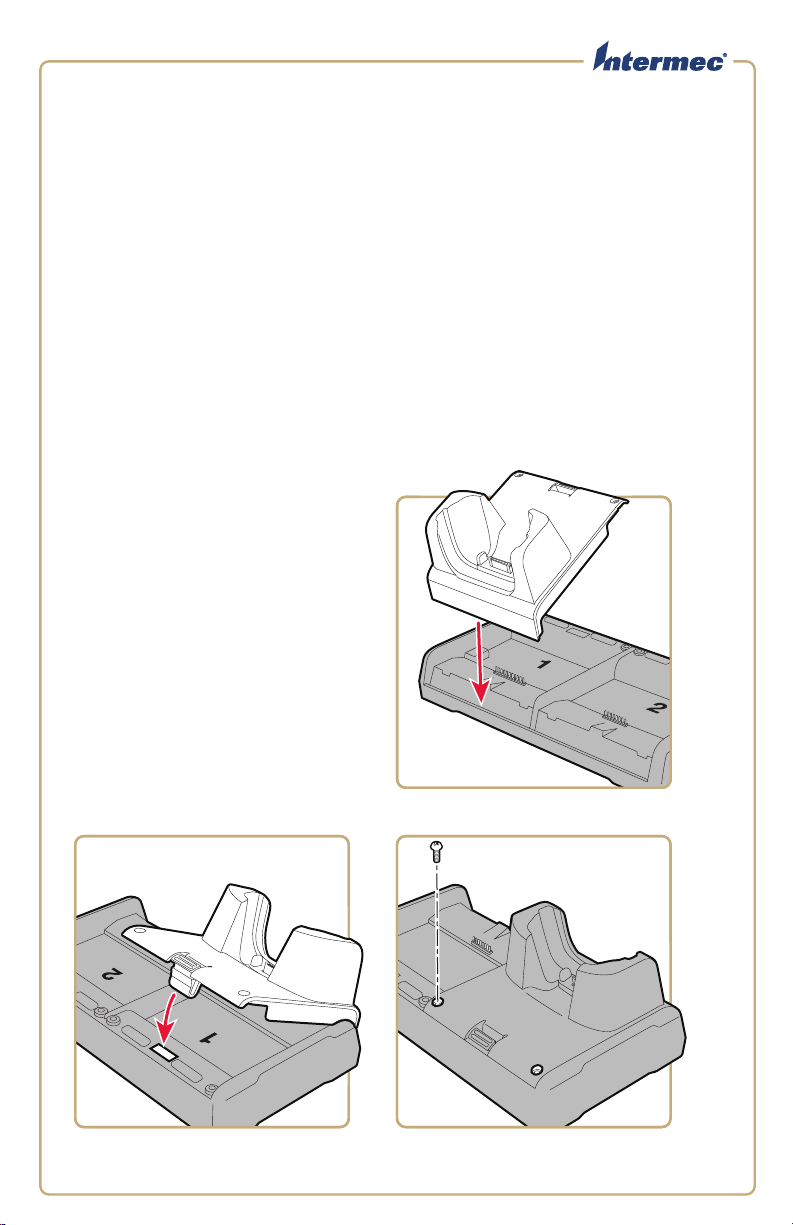
DX1|DX2|DX
1
23
(x2)
To install the cup
ᅝ㺙༫Ⲫ
ڜᇘ።
Pour installer le godet
Einbau der Schale
Per installare l'adattatore
ࠞ࠶ࡊߩขࠅઃߌᣇᴺ
㿢B㈑㽅䙅Ἕ
Para instalar o estojo
Чтобы установить стакан
Para instalar la copa
วิธีการติดตั้งคัพ
4
Computer and Battery Cup Installation Instructions
计算机与电池套盖安装说明
計算機與電池套蓋安裝說明
Instructions d’installation pour le godet d’ordinateur et de piles
Installationsanleitung für Computer- und Akkuschale
Istruzioni per l'installazione dell'adattatore per computer e batteria
コンピュータおよび電池カップ取付方法説明書
컴퓨터 및 배터리 컵 설치 안내서
Instruções de Instalação de Computador e Estojo de Baterias
Инструкции по установке стаканов для компьютера и батарейки
Instrucciones de instalación de la copa de computadora y batería
วิธีการติดตั้งคัพสำหรับคอมพิวเตอร์และแบเตอรี่
Page 2

The illustrations show how to install a CN70 computer cup in the DX2 dock. Install all
other computer and battery cups the same way.
• For the DX2 and DX4, install computer or battery cups in any bay in the dock.
• For the DX1, install computer cups only in bay 1 and battery cups only in bay 2.
• Use the CK3, CN3/CN4, and CN50 computer cups only with the DX4.
For more information, see the FlexDock User’s Guide.
该说明说明在 DX2 底座中安装 CN70 计算机套盖的方法。请根据相同的方法安
装所有其他计算机与电池。
对于 DX2 和 DX4,将计算机或电池套盖安装在底座的任一座中。
•
• 对于 DX1,仅在座 1 中安装计算机套盖,在座 2 中安装电池套盖。
• CK3、CN3/CN4 和 CN50 计算机套盖仅可与 DX4 一同使用。
有关详细信息,请参阅 FlexDock User’s Guide。
該說明說明瞭在 DX2 基座中安裝 CN70 計算機套蓋的方法。以相同方法安裝所
有其他計算機與電池套蓋。
對於 DX2 與 DX4,將計算機或電池套蓋安裝在基座的任一插座中。
•
• 對於 DX1,將計算機套蓋僅安裝在插座 1 中,將電池套蓋安裝在插座 2 中。
• CK3、CN3/CN4 及 CN50 電腦套蓋僅限用於 DX4。
有關詳細資訊,請參閱 FlexDock User’s Guide。
Les illustrations montrent comment installer un godet d'ordinateur CN70 dans le socle
DX2. Installer tous les autres godets d’ordinateur et de piles de la même manière.
• Pour le DX2 et le DX4, installer les godets d’ordinateur et de piles dans n’importe
laquelle des baies du socle.
• Pour le DX1, les ventouses d'ordinateur ne doivent être installées que dans le
logement 1, et les ventouses de batterie uniquement dans le logement 2.
• Les ventouses d'ordinateur CK3, CN3/CN4, et CN50 ne doivent être utilisées
qu'avec le DX4.
Pour plus d’information, consultez le FlexDock User’s Guide.
Die Abbildungen zeigen, wie eine CN70 Computerschale in das Dock DX2 eingebaut
wird. Alle anderen Computer- und Akkuschalen müssen auf gleiche Weise eingebaut
werden.
• Für Modelle DX2 und DX4 Computer- oder Akkuschalen in einen beliebigen
Steckplatz des Docks einbauen.
• Für Modelle DX1 Computerschalen nur in Steckplatz 1 und Akkuschalen nur in
Steckplatz 2 einbauen.
2
Page 3

•
Die Computerschalen CK3, CN3/CN4 und CN50 nur mit der DX4 verwenden.
Weitere Informationen sind in der Bedienungsanleitung FlexDock User’s Guide zu finden.
Le illustrazioni mostrano come installare un adattatore per computer CN70
nell'alloggiamento di espansione DX2. L'installazione di tutti gli altri adattatori per
computer e batteria è identica.
• Per i modelli DX2 e DX4, installare gli adattatori per computer e batteria
nell'alloggiamento di espansione.
• Per i modelli DX1, installare gli adattatori per computer solo nel vano 1 e gli
adattatori per batteria nel vano 2.
• Usare gli adattatori per computer CK3, CN3/CN4 e CN50 solo con il modello DX4.
Per ulteriori informazioni, consultare il FlexDock User’s Guide.
このイラストは、CN70 コンピュータ カップを DX2 ドック内に取り付ける方
法を示しています。すべてのその他のコンピュータおよび電池カップも同様に取り付
けてください。
• DX2 および DX4 については、コンピュータまたは電池カップをドック内のいずれか
の枠に取り付けてください。
• DX1 については、コンピュータ カップを枠 1 内にのみ、電池カップを枠 2 内に
のみ取り付けてください。
• CK3、CN3/CN4、CN50 コンピュータ カップは DX4 と共にご使用ください。
詳細については、FlexDock User’s Guide をご参照ください。
그림에서 CN70 컴퓨터 컵을 DX2 도크에 설치하는 방법을 보여줍니다 . 다른 모든 컴퓨
터 및 배터리 컵을 동일한 방법으로 설치 하십시오 .
•
DX2 및 DX4 의 경우 , 컴퓨터 또는 배터리 컵을 도크의 임의의 베이에 설치 하십시오 .
•
DX1 의 경우, 컴퓨터 컵을 1 번 베이에만 설치하고 배터리 컵은 2 번 베이에만 설치 하
십시오 .
• CK3, CN3/CN4 및 CN50 컴퓨터 컵은 DX4 하고만 사용하십시오
자세한 내용은 FlexDock User’s Guide 를 참조하십시오 .
As ilustrações mostram como instalar uma base de computador CN70 na base da DX2.
Instale todos os outros estojos de bateria e computador da mesma forma.
• Para o DX2 e o DX4, instale o computador e os estojos de bateria em qualquer baia
na base.
• Para o DX1, instale os estojos de computador apenas na baia 1 e nos estojos de
bateria apenas na baia 2.
• Use somente os encaixes CK3, CN3/CN4 e CN50 com o DX4.
Para mais informações, consulte o FlexDock User’s Guide.
3
Page 4

Worldwide Headquarters
6001 36th Avenue West
Everett, Washington 98203
U.S.A.
tel 425.348.2600
fax 425.355.9551
www.intermec.com
© 2011 Intermec Technologies
Corporation. All rights reserved.
На иллюстрациях показана установка стакана для компьютера CN70 в стойку DX2.
Остальные стаканы для компьютеров и батареек установите таким же образом.
• Устанавливайте стаканы для компьютеров или батареек в любые секции стоек
DX2 и DX4.
• При использовании стойки DX1 устанавливайте стаканы для компьютера
только в секцию 1 и стаканы для батарейки только в секцию 2.
• Используйте стаканы для компьютера CK3, CN3/CN4 и CN50 только с DX4.
Дополнительную информацию см. в FlexDock User’s Guide.
Las ilustraciones muestran cómo instalar una copa de computadora CN70 en el
acoplador DX2. Instale todas las otras copas de computadoras y baterías del mismo
modo.
• Para los modelos DX2 y DX4, instale copas de computadora o batería en cualquier
compartimento del acoplador.
• Para el modelo DX1, instale las copas de computadoras en el compartimento 1 y las
copas de batería solamente en el compartimento 2.
• Utilice las copas de computadoras CK3, CN3/CN4 y CN50 sólo con el modelo DX4.
Para obtener más información, vea el FlexDock User’s Guide.
รูปภาพแสดงวิธีการติดตั้งคอมพิวเตอร์คัพรุ่น CN70 ใน DX2 dock
การติดตั้งคัพสำหรับคอมพิวเตอร์และแบตเตอรี่รุ่นอื่นๆ มีการติดตั้งในวิธีการเดียวกัน
• สำหรับรุ่น DX2 และ DX4, คัพสำหรับคอมพิวเตอร์และแบตเตอรี่จะติดตั้งบนพื้นที่ที่กำหนดใน
dock
• สำหรับ DX1, คัพสำหรับคอมพิวเตอร์จะทำการติดตั้งบนพื้นที่ที่กำหนด 1
และคัพสำหรับแบตเตอรี่จะติดตั้งบนพื้นที่กำหนดที่ 2
• ใช้คัพสำหรับคอมพิวเตอร์ CK3, CN3/CN4 และ CN50 กับ DX4 เท่านั้น
สำหรับข้อมูลเพิ่มเติม, ดูที่ FlexDock User’s Guide
DX1, DX2, and DX4 Computer and Battery Cup Installation Instructions
*931-072-002*
P/N 931-072-002
