Page 1

Intrusion Sensor
Application Notebook
Page 2

Copyright Copyright © 2005, GE Security Inc. All rights reserved.
This document may not be copied or otherwise reproduced, in whole or in part, except as specifically
permitted under US and international copyright law, without the prior written consent from GE.
Document number/ revision: 1055178A (December 2005).
Disclaimer THE INFORMATION IN THIS DOCUMENT IS SUBJECT TO CHANGE WITHOUT NOTICE. GE ASSUMES NO
Trademarks and patents GE and the GE monogram are registered trademarks of General Electric.
Intended use Use this product only for the purpose it was designed for; refer to the individual sensor installation
RESPONSIBILITY FOR INACCURACIES OR OMISSIONS AND SPECIFICALLY DISCLAIMS ANY LIABILITIES,
LOSSES, OR RISKS, PERSONAL OR OTHERWISE, INCURRED AS A CONSEQUENCE, DIRECTLY OR INDIRECTLY,
OF THE USE OR APPLICATION OF ANY OF THE CONTENTS OF THIS DOCUMENT. FOR THE LATEST DOCUMENTATION, CONTACT YOUR LOCAL SUPPLIER OR VISIT US ONLINE AT WWW.GESECURITY.COM.
This publication may contain examples of screen captures and reports used in daily operations. Examples may include fictitious names of individuals and companies. Any similarity to names and addresses
of actual businesses or persons is entirely coincidental.
Other trade names used in this document may be trademarks or registered trademarks of the manufacturers or vendors of the respective products.
instructions for the latest product information or visit us online at
www.gesecurity.com.
Page 3

Contents
Preface . . . . . . . . . . . . . . . . . . . . . . . . . . . . . . . . . . . . . . . . . . . . . . . . . . . . . . . . . . . . . . . . . . . . . .1
Chapter 1. Glassbreak/shock sensors . . . . . . . . . . . . . . . . . . . . . . . . . . . . . . . . . 3
Product overview. . . . . . . . . . . . . . . . . . . . . . . . . . . . . . . . . . . . . . . . . . . . . . . . . . . . . . . . . . . . . 4
Prewire installation . . . . . . . . . . . . . . . . . . . . . . . . . . . . . . . . . . . . . . . . . . . . . . . . . . . . . . . . . . 10
Inconspicuous installations. . . . . . . . . . . . . . . . . . . . . . . . . . . . . . . . . . . . . . . . . . . . . . . . . . .11
Bathroom windows . . . . . . . . . . . . . . . . . . . . . . . . . . . . . . . . . . . . . . . . . . . . . . . . . . . . . . . . . .13
Skylights . . . . . . . . . . . . . . . . . . . . . . . . . . . . . . . . . . . . . . . . . . . . . . . . . . . . . . . . . . . . . . . . . . .14
Windows with curtains and blinds. . . . . . . . . . . . . . . . . . . . . . . . . . . . . . . . . . . . . . . . . . . . .15
Single window with wireless sensor . . . . . . . . . . . . . . . . . . . . . . . . . . . . . . . . . . . . . . . . . . .17
Multiple windows with wireless sensors . . . . . . . . . . . . . . . . . . . . . . . . . . . . . . . . . . . . . . .18
French doors and small windows. . . . . . . . . . . . . . . . . . . . . . . . . . . . . . . . . . . . . . . . . . . . . .19
Glass doors and windows that open . . . . . . . . . . . . . . . . . . . . . . . . . . . . . . . . . . . . . . . . . . .20
Insulated glass . . . . . . . . . . . . . . . . . . . . . . . . . . . . . . . . . . . . . . . . . . . . . . . . . . . . . . . . . . . . . .21
Windows with film. . . . . . . . . . . . . . . . . . . . . . . . . . . . . . . . . . . . . . . . . . . . . . . . . . . . . . . . . . .22
Thick glass. . . . . . . . . . . . . . . . . . . . . . . . . . . . . . . . . . . . . . . . . . . . . . . . . . . . . . . . . . . . . . . . . .23
Large rooms . . . . . . . . . . . . . . . . . . . . . . . . . . . . . . . . . . . . . . . . . . . . . . . . . . . . . . . . . . . . . . . .24
Small rooms . . . . . . . . . . . . . . . . . . . . . . . . . . . . . . . . . . . . . . . . . . . . . . . . . . . . . . . . . . . . . . . .25
Occupied areas . . . . . . . . . . . . . . . . . . . . . . . . . . . . . . . . . . . . . . . . . . . . . . . . . . . . . . . . . . . . .26
Rooms with cleaning crews. . . . . . . . . . . . . . . . . . . . . . . . . . . . . . . . . . . . . . . . . . . . . . . . . . .27
Storefront windows. . . . . . . . . . . . . . . . . . . . . . . . . . . . . . . . . . . . . . . . . . . . . . . . . . . . . . . . . .28
Roll-up metal shutters . . . . . . . . . . . . . . . . . . . . . . . . . . . . . . . . . . . . . . . . . . . . . . . . . . . . . . .29
Glass display and jewelry cases. . . . . . . . . . . . . . . . . . . . . . . . . . . . . . . . . . . . . . . . . . . . . . .30
Metal enclosures . . . . . . . . . . . . . . . . . . . . . . . . . . . . . . . . . . . . . . . . . . . . . . . . . . . . . . . . . . . . 31
Filing cabinets . . . . . . . . . . . . . . . . . . . . . . . . . . . . . . . . . . . . . . . . . . . . . . . . . . . . . . . . . . . . . . 32
Jewelry store safes . . . . . . . . . . . . . . . . . . . . . . . . . . . . . . . . . . . . . . . . . . . . . . . . . . . . . . . . . .33
ATM and night deposit boxes . . . . . . . . . . . . . . . . . . . . . . . . . . . . . . . . . . . . . . . . . . . . . . . . .34
iii
Page 4

Intrusion Sensor
iv
Application Notebook
Chapter 2. Motion sensors . . . . . . . . . . . . . . . . . . . . . . . . . . . . . . . . . . . . . . . . . . 35
Product overview . . . . . . . . . . . . . . . . . . . . . . . . . . . . . . . . . . . . . . . . . . . . . . . . . . . . . . . . . . . 36
Pets. . . . . . . . . . . . . . . . . . . . . . . . . . . . . . . . . . . . . . . . . . . . . . . . . . . . . . . . . . . . . . . . . . . . . . . . 47
Wireless sensors . . . . . . . . . . . . . . . . . . . . . . . . . . . . . . . . . . . . . . . . . . . . . . . . . . . . . . . . . . . . 50
Discreet appearance . . . . . . . . . . . . . . . . . . . . . . . . . . . . . . . . . . . . . . . . . . . . . . . . . . . . . . . . 51
Flush mount . . . . . . . . . . . . . . . . . . . . . . . . . . . . . . . . . . . . . . . . . . . . . . . . . . . . . . . . . . . . . . . . 52
Ceiling mount. . . . . . . . . . . . . . . . . . . . . . . . . . . . . . . . . . . . . . . . . . . . . . . . . . . . . . . . . . . . . . . 53
Antimasking . . . . . . . . . . . . . . . . . . . . . . . . . . . . . . . . . . . . . . . . . . . . . . . . . . . . . . . . . . . . . . . . 54
Museums . . . . . . . . . . . . . . . . . . . . . . . . . . . . . . . . . . . . . . . . . . . . . . . . . . . . . . . . . . . . . . . . . . . 55
Office foyers . . . . . . . . . . . . . . . . . . . . . . . . . . . . . . . . . . . . . . . . . . . . . . . . . . . . . . . . . . . . . . . . 56
Storefront windows . . . . . . . . . . . . . . . . . . . . . . . . . . . . . . . . . . . . . . . . . . . . . . . . . . . . . . . . . 57
Hallways and lobby lighting activation . . . . . . . . . . . . . . . . . . . . . . . . . . . . . . . . . . . . . . . . 58
Partitions or other obstacles . . . . . . . . . . . . . . . . . . . . . . . . . . . . . . . . . . . . . . . . . . . . . . . . . 59
Request-to-exit door control . . . . . . . . . . . . . . . . . . . . . . . . . . . . . . . . . . . . . . . . . . . . . . . . . 60
Request-to-exit roll-up door control. . . . . . . . . . . . . . . . . . . . . . . . . . . . . . . . . . . . . . . . . . . 62
Room perimeters. . . . . . . . . . . . . . . . . . . . . . . . . . . . . . . . . . . . . . . . . . . . . . . . . . . . . . . . . . . . 63
Multilevel homes . . . . . . . . . . . . . . . . . . . . . . . . . . . . . . . . . . . . . . . . . . . . . . . . . . . . . . . . . . . . 64
Valuable equipment . . . . . . . . . . . . . . . . . . . . . . . . . . . . . . . . . . . . . . . . . . . . . . . . . . . . . . . . . 65
Vacation homes and garages. . . . . . . . . . . . . . . . . . . . . . . . . . . . . . . . . . . . . . . . . . . . . . . . . 66
Indoor swimming pools . . . . . . . . . . . . . . . . . . . . . . . . . . . . . . . . . . . . . . . . . . . . . . . . . . . . . .67
Large areas. . . . . . . . . . . . . . . . . . . . . . . . . . . . . . . . . . . . . . . . . . . . . . . . . . . . . . . . . . . . . . . . . 68
Long corridors or aisles . . . . . . . . . . . . . . . . . . . . . . . . . . . . . . . . . . . . . . . . . . . . . . . . . . . . . . 69
Schools. . . . . . . . . . . . . . . . . . . . . . . . . . . . . . . . . . . . . . . . . . . . . . . . . . . . . . . . . . . . . . . . . . . . . 70
Outdoor areas . . . . . . . . . . . . . . . . . . . . . . . . . . . . . . . . . . . . . . . . . . . . . . . . . . . . . . . . . . . . . . 71
Loading docks . . . . . . . . . . . . . . . . . . . . . . . . . . . . . . . . . . . . . . . . . . . . . . . . . . . . . . . . . . . . . . 72
Drive-through pickup areas . . . . . . . . . . . . . . . . . . . . . . . . . . . . . . . . . . . . . . . . . . . . . . . . . . 73
Vegetable gardens . . . . . . . . . . . . . . . . . . . . . . . . . . . . . . . . . . . . . . . . . . . . . . . . . . . . . . . . . . 74
Outdoor swimming pools . . . . . . . . . . . . . . . . . . . . . . . . . . . . . . . . . . . . . . . . . . . . . . . . . . . . 75
CCTV camera activation . . . . . . . . . . . . . . . . . . . . . . . . . . . . . . . . . . . . . . . . . . . . . . . . . . . . .76
Outdoor lighting activation . . . . . . . . . . . . . . . . . . . . . . . . . . . . . . . . . . . . . . . . . . . . . . . . . . 77
Extreme temperature conditions. . . . . . . . . . . . . . . . . . . . . . . . . . . . . . . . . . . . . . . . . . . . . . 78
Explosive atmospheres . . . . . . . . . . . . . . . . . . . . . . . . . . . . . . . . . . . . . . . . . . . . . . . . . . . . . .79
Page 5

Chapter 3. Magnetic contacts . . . . . . . . . . . . . . . . . . . . . . . . . . . . . . . . . . . . . . .81
Product overview. . . . . . . . . . . . . . . . . . . . . . . . . . . . . . . . . . . . . . . . . . . . . . . . . . . . . . . . . . . .82
Nice-Duc surface wire concealment . . . . . . . . . . . . . . . . . . . . . . . . . . . . . . . . . . . . . . . . . . .91
Sliding aluminum doors . . . . . . . . . . . . . . . . . . . . . . . . . . . . . . . . . . . . . . . . . . . . . . . . . . . . . .92
Automatic garage doors with switch shunting. . . . . . . . . . . . . . . . . . . . . . . . . . . . . . . . . .94
Wood doors with threshold contacts . . . . . . . . . . . . . . . . . . . . . . . . . . . . . . . . . . . . . . . . . .96
Steel doors with threshold contacts . . . . . . . . . . . . . . . . . . . . . . . . . . . . . . . . . . . . . . . . . . .97
Recessed steel doors. . . . . . . . . . . . . . . . . . . . . . . . . . . . . . . . . . . . . . . . . . . . . . . . . . . . . . . . .98
Deeply recessed doors . . . . . . . . . . . . . . . . . . . . . . . . . . . . . . . . . . . . . . . . . . . . . . . . . . . . . .103
Overhead or curtain doors . . . . . . . . . . . . . . . . . . . . . . . . . . . . . . . . . . . . . . . . . . . . . . . . . .106
Panel or sectional overhead doors . . . . . . . . . . . . . . . . . . . . . . . . . . . . . . . . . . . . . . . . . . .114
High security doors. . . . . . . . . . . . . . . . . . . . . . . . . . . . . . . . . . . . . . . . . . . . . . . . . . . . . . . . .115
Explosion-proof, high-security switches . . . . . . . . . . . . . . . . . . . . . . . . . . . . . . . . . . . . . .118
Revolving doors . . . . . . . . . . . . . . . . . . . . . . . . . . . . . . . . . . . . . . . . . . . . . . . . . . . . . . . . . . . .120
Freezer doors . . . . . . . . . . . . . . . . . . . . . . . . . . . . . . . . . . . . . . . . . . . . . . . . . . . . . . . . . . . . . .123
Roller-plunger contacts . . . . . . . . . . . . . . . . . . . . . . . . . . . . . . . . . . . . . . . . . . . . . . . . . . . . .124
Doors with uneven wiring holes. . . . . . . . . . . . . . . . . . . . . . . . . . . . . . . . . . . . . . . . . . . . . .125
Increase gap distances with a second magnet. . . . . . . . . . . . . . . . . . . . . . . . . . . . . . . . .126
Mechanical recessed switch replacement . . . . . . . . . . . . . . . . . . . . . . . . . . . . . . . . . . . . .127
Window ventilation without false alarms . . . . . . . . . . . . . . . . . . . . . . . . . . . . . . . . . . . . .128
Window ventilation using two magnets. . . . . . . . . . . . . . . . . . . . . . . . . . . . . . . . . . . . . . .129
Sliding aluminum windows . . . . . . . . . . . . . . . . . . . . . . . . . . . . . . . . . . . . . . . . . . . . . . . . . .131
Windows with thin frames. . . . . . . . . . . . . . . . . . . . . . . . . . . . . . . . . . . . . . . . . . . . . . . . . . .135
Windows with thin steel frames. . . . . . . . . . . . . . . . . . . . . . . . . . . . . . . . . . . . . . . . . . . . . .136
Double-hung windows . . . . . . . . . . . . . . . . . . . . . . . . . . . . . . . . . . . . . . . . . . . . . . . . . . . . . .137
Pella casement or awning windows . . . . . . . . . . . . . . . . . . . . . . . . . . . . . . . . . . . . . . . . . .140
Anderson casement windows. . . . . . . . . . . . . . . . . . . . . . . . . . . . . . . . . . . . . . . . . . . . . . . .143
Hinged skylights . . . . . . . . . . . . . . . . . . . . . . . . . . . . . . . . . . . . . . . . . . . . . . . . . . . . . . . . . . .145
Attic entry drop-down stairs. . . . . . . . . . . . . . . . . . . . . . . . . . . . . . . . . . . . . . . . . . . . . . . . .146
Barrier Bars. . . . . . . . . . . . . . . . . . . . . . . . . . . . . . . . . . . . . . . . . . . . . . . . . . . . . . . . . . . . . . . .147
Roof hatches . . . . . . . . . . . . . . . . . . . . . . . . . . . . . . . . . . . . . . . . . . . . . . . . . . . . . . . . . . . . . . .148
Metal enclosures . . . . . . . . . . . . . . . . . . . . . . . . . . . . . . . . . . . . . . . . . . . . . . . . . . . . . . . . . . .149
Cash register drawers with Bill Trap . . . . . . . . . . . . . . . . . . . . . . . . . . . . . . . . . . . . . . . . . .150
Drawers . . . . . . . . . . . . . . . . . . . . . . . . . . . . . . . . . . . . . . . . . . . . . . . . . . . . . . . . . . . . . . . . . . .151
China cabinets . . . . . . . . . . . . . . . . . . . . . . . . . . . . . . . . . . . . . . . . . . . . . . . . . . . . . . . . . . . . .153
v
Page 6

Intrusion Sensor
vi
Application Notebook
Guns and gun cabinets . . . . . . . . . . . . . . . . . . . . . . . . . . . . . . . . . . . . . . . . . . . . . . . . . . . . . 155
Art objects. . . . . . . . . . . . . . . . . . . . . . . . . . . . . . . . . . . . . . . . . . . . . . . . . . . . . . . . . . . . . . . . . 157
Hung art objects . . . . . . . . . . . . . . . . . . . . . . . . . . . . . . . . . . . . . . . . . . . . . . . . . . . . . . . . . . . 158
Computers, TVs, and stereos . . . . . . . . . . . . . . . . . . . . . . . . . . . . . . . . . . . . . . . . . . . . . . . . 159
Recreational equipment . . . . . . . . . . . . . . . . . . . . . . . . . . . . . . . . . . . . . . . . . . . . . . . . . . . . 160
Boat decks and cabins . . . . . . . . . . . . . . . . . . . . . . . . . . . . . . . . . . . . . . . . . . . . . . . . . . . . . .161
Boat moorings . . . . . . . . . . . . . . . . . . . . . . . . . . . . . . . . . . . . . . . . . . . . . . . . . . . . . . . . . . . . . 162
Trucks and trailers at loading docks. . . . . . . . . . . . . . . . . . . . . . . . . . . . . . . . . . . . . . . . . . 163
Truck tailgates . . . . . . . . . . . . . . . . . . . . . . . . . . . . . . . . . . . . . . . . . . . . . . . . . . . . . . . . . . . . . 164
Chain-link rolling gates . . . . . . . . . . . . . . . . . . . . . . . . . . . . . . . . . . . . . . . . . . . . . . . . . . . . . 165
Fence gates. . . . . . . . . . . . . . . . . . . . . . . . . . . . . . . . . . . . . . . . . . . . . . . . . . . . . . . . . . . . . . . .166
Silent panic switches . . . . . . . . . . . . . . . . . . . . . . . . . . . . . . . . . . . . . . . . . . . . . . . . . . . . . . . 167
Chapter 4. Technical support. . . . . . . . . . . . . . . . . . . . . . . . . . . . . . . . . . . . . . .169
Contacting technical support. . . . . . . . . . . . . . . . . . . . . . . . . . . . . . . . . . . . . . . . . . . . . . . . 170
Glossary. . . . . . . . . . . . . . . . . . . . . . . . . . . . . . . . . . . . . . . . . . . . . . . . . . . . . . . . . . . . 171
Index . . . . . . . . . . . . . . . . . . . . . . . . . . . . . . . . . . . . . . . . . . . . . . . . . . . . . . . . . . . . . . .181
Page 7

Preface
This is the GE Intrusion Sensor Application Notebook. This document includes a product
overview, installation guidelines, and applications for the following products:
• glassbreak/shock sensors
• motion sensors
• magnetic contacts
Although the installation and tips in this document have been developed by engin eers and
installers, GE disclaims any liability for injury or losses due to this information. This
document does not supersede codes, ordinances, or regulatory standards. Refer to each
sensor’s manual for detailed installation instructions. GE reserves the right to change
product specifications at any time.
To use this document effectively, you should have the following minimum qualifications:
• a basic knowledge of security and life safety sensors; and
• a basic knowledge of sensor installation requirements
The most current versions of this and related documentation may be found on our website.
Refer to Online publication library on page 170 for instructions on accessing our online
publication library.
1
Note: A qualified service person, complying with all applicable codes, should perform all required
hardware installation.
Page 8
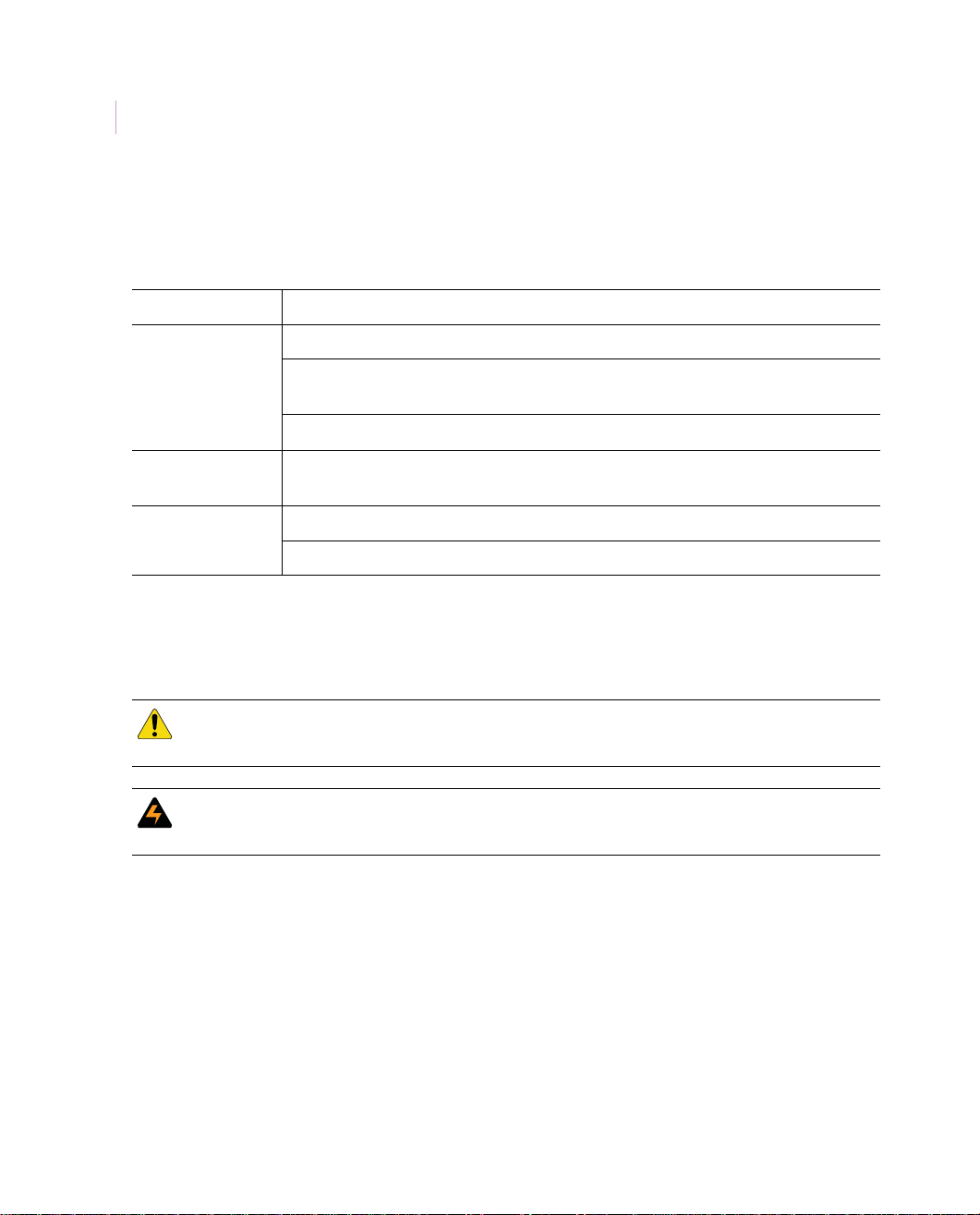
Intrusion Sensor
2
Application Notebook
Conventions used in this document
The following conventions are used in this document:
Bold Menu items and buttons.
Italic Emphasis of an instruction or point; special terms.
File names, path names, windows, panes, tabs, fields, variables, and other GUI
elements.
Titles of books and various documents.
Blue italic (Electronic version.) Hyperlinks to cross-references, related topics, and URL
addresses.
Monospace Text that displays on the computer screen.
Programming or coding sequences.
Safety terms and symbols
These terms may appear in this manual:
CAUTION: Cautions identify conditions or practices that may result in damage to the equipment
or other property.
WARNING: Warnings identify conditions or practices that could result in equipment damage or
serious personal injury.
Page 9

Chapter 1 Glassbreak/shock sensors
This chapter provides information on glassbreak and shock
sensors including an overview of acoustic sensors, shock
sensors, and wireless-compatible sensors.
Applications in this chapter include different types of windows
and glass doors in a variety of rooms and buildings as well as
applications for metal enclosures such as filing cabinets and
safes.
Page 10

Intrusion Sensor
4
Application Notebook
Product overview
There are two basic types of glassbreak sensors: acoustic and shock. Acoustic sensors listen
for the unique sound of glass breaking, while shock sensors feel the wave generated by glass
breaking.
Acoustic sensors
Acoustic glassbreak sensors are an important part of an effective perimeter detection system.
It is very important to choose the right sensor for a particular application or environment.
GE offers you a variety of choices for virtually any glassbreak application.
ShatterPro 3, the premier technology. ShatterPro 3 acoustic glassbreak sensors give
you a potent combination of range, reliability, flexibility, and ease of use. They offer a 25 ft.
(7.6 m) radius range for extended glassbreak detection. Using patented pattern recognition
technology, the sensor is designed to eliminate common false alarms and improve detection
of framed glass breaks. It does this by listening for the unique sound of glass breaking at
numerous points across the entire frequency spectrum, not just at one or two points.
ShatterPro Plus, 24 hours a day. The ShatterPro Plus is an acoustic glassbreak sensor
combined with a passive infrared motion sensor (PIR). The sensor can detect break-ins
through glass while eliminating occupant-generated false alarms.
Page 11
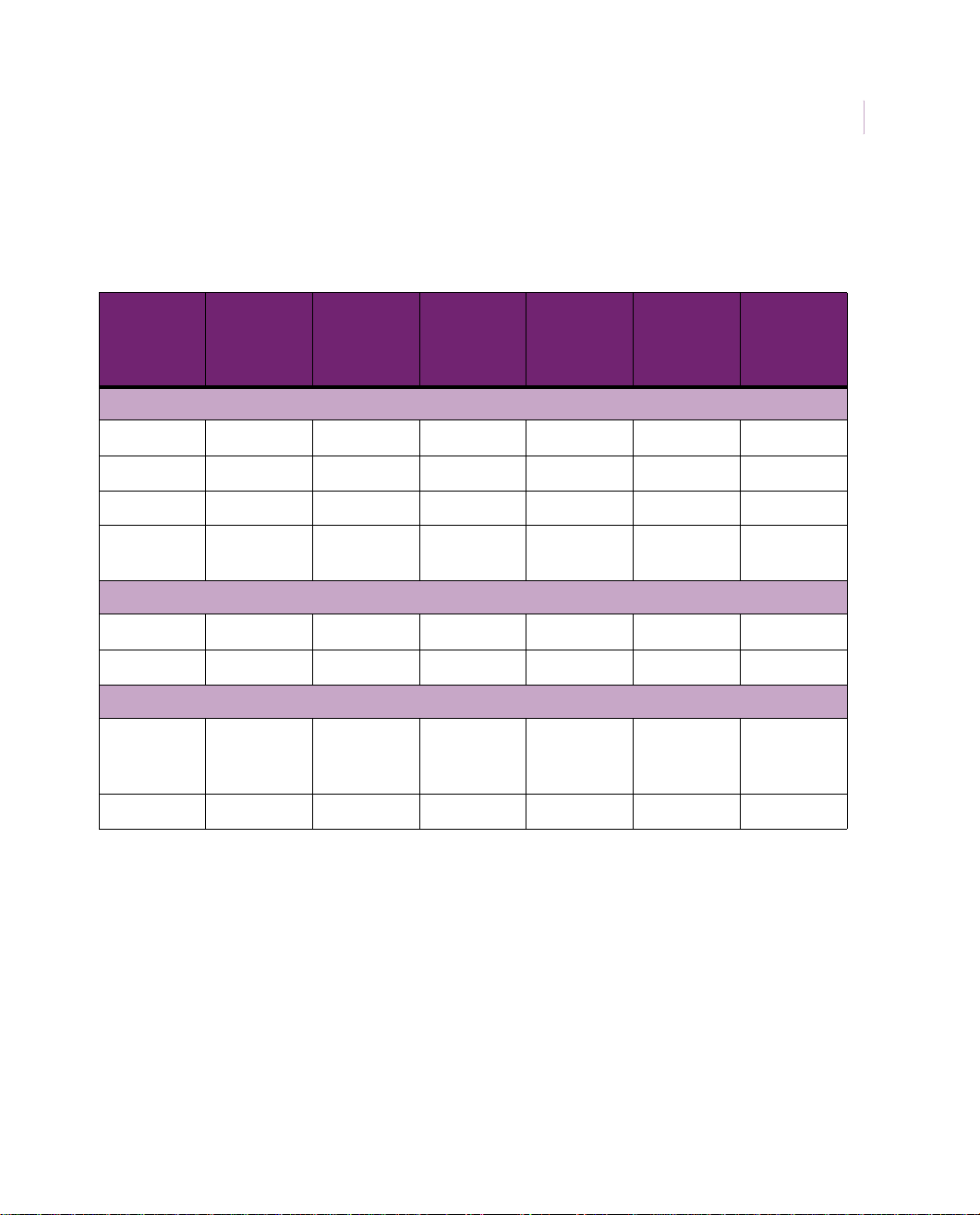
Glassbreak/shock sensors
Chapter 1
Table 1 shows product comparison information of acoustic sensors to help you choose the
right product.
Table 1. Acoustic sensors
5
Occupied
Pattern
Range to
Model
ShatterPro 3
58121NT 25 ft. (7.6 m) Yes Yes Yes Yes No
R5812NT 25 ft . (7.6 m) Yes Yes Yes Yes No
5812-RND 25 ft. (7.6 m) Yes Yes Yes Yes No
2000 25 ft. (7.6 m) Yes No No (3 x 3
ShatterPro II
5820A 25 ft. (7.6 m) Yes Yes Yes Yes No
584503*
24-hour sensors
5885
ShatterPro
Plus
5600 10 ft. (3.1 m) No No No Yes Yes
window
20 ft . (6.1 m) Yes No Yes Yes No
12 to 15 ft.
(3.7 to 4.6 m)
Automatic
test
Yes Yes Yes Yes Yes
End-user
verification
recognition
technology
technology)
area
perimeter
loop
Yes No
24-hour
application/
built-in PIR
sensor
*Also available as 5845-ID, Point ID, NX488, and 60-873-95
Page 12
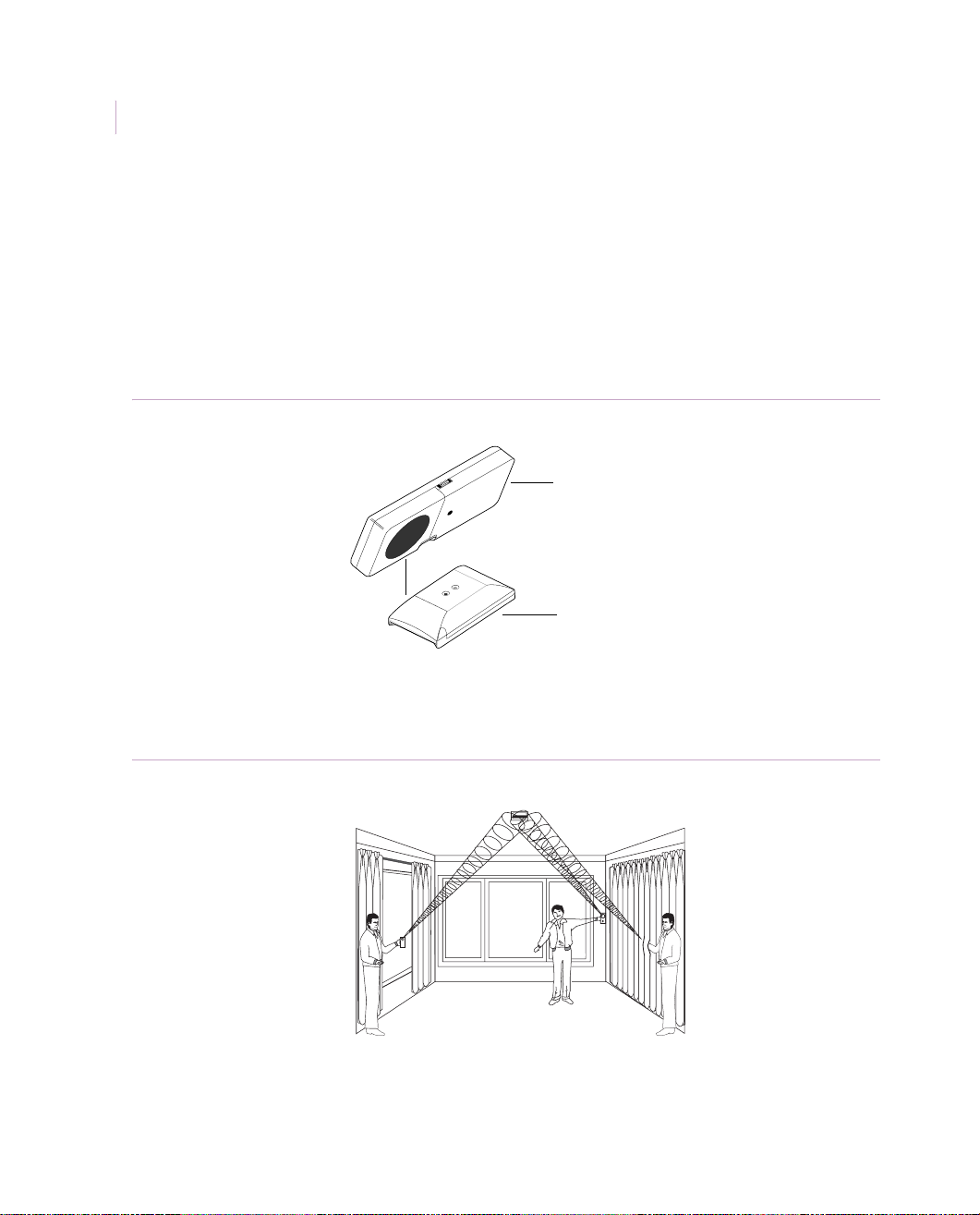
Intrusion Sensor
S
6
Application Notebook
Acoustic sensor testing with the 5709C
To verify sensor range and operation for acoustic sensors (for 2000 models, see Acoustic
sensor testing with the GT-2 tester on page 7), use the 5709C tester and do the following:
1. Set the tester to the appropriate glass type. Use the tempered setting if you are
unsure about the glass type.
2. Hold the tester 1 in. (2.5 cm) from the sensor (Figure 1) and activate the sensor.
Figure 1. Hand-held tester
SENTROL
ShatterSwitch
Shatterbox II
Shatterbox
ShatterPro
5709C
Use for testing:
Plate •
Laminated •
Tempered •
Shatter Series Tester
stays on during test
Battery LED
Battery is OK if LED
• Continuous
• Single
5709C tester
1 in (2.5 cm)
Acoustic glassbreak sensor
3. Hold the tester near the surface of the glass to be protected and aim the speaker at
the sensor. Be sure the tester is at the point on the glass furthest from the sensor. If
closed drapes or curtains are present, hold the test behind them (Figure 2).
Figure 2. Testing with drapes
ensor
4. Press the test button on the tester. The sensor should indicate the glass is within
detection range of the sensor. If not, move the sensor and retest.
Page 13

Glassbreak/shock sensors
Chapter 1
Acoustic sensor testing with the GT-2 tester
To verify sensor range and operation for 2000 model acoustic sensors, use the GT-2 tester
and do the following:
1. Remove the cover from the glassbreak sensor.
2. To put the sensor in test mode, press the test button on the sensor two times. The
sensor LEDs will blink slowly. (See the sensor installation instructions for test
button location).
3. For a low frequency test, tap the wall or ceiling near the sensor. The sensor LEDs
should stay lit during the alarm event.
4. For a high frequency test, press the test button on the sensor two times. The sensor
LEDs should blink rapidly. Place the cover on the sensor. Place the GT-2 tester
behind the curtains of the window to be protected (see Figure 2 on page 6) and press
the test mode switch on the tester (Figure 3). The sensor LEDs should remain lit
during the alarm event.
5. The sensor will time out of test mode in 15 minutes.
7
Figure 3. GT-2 tester
Test mode switch
TEST
LOW
BATTERY
Page 14
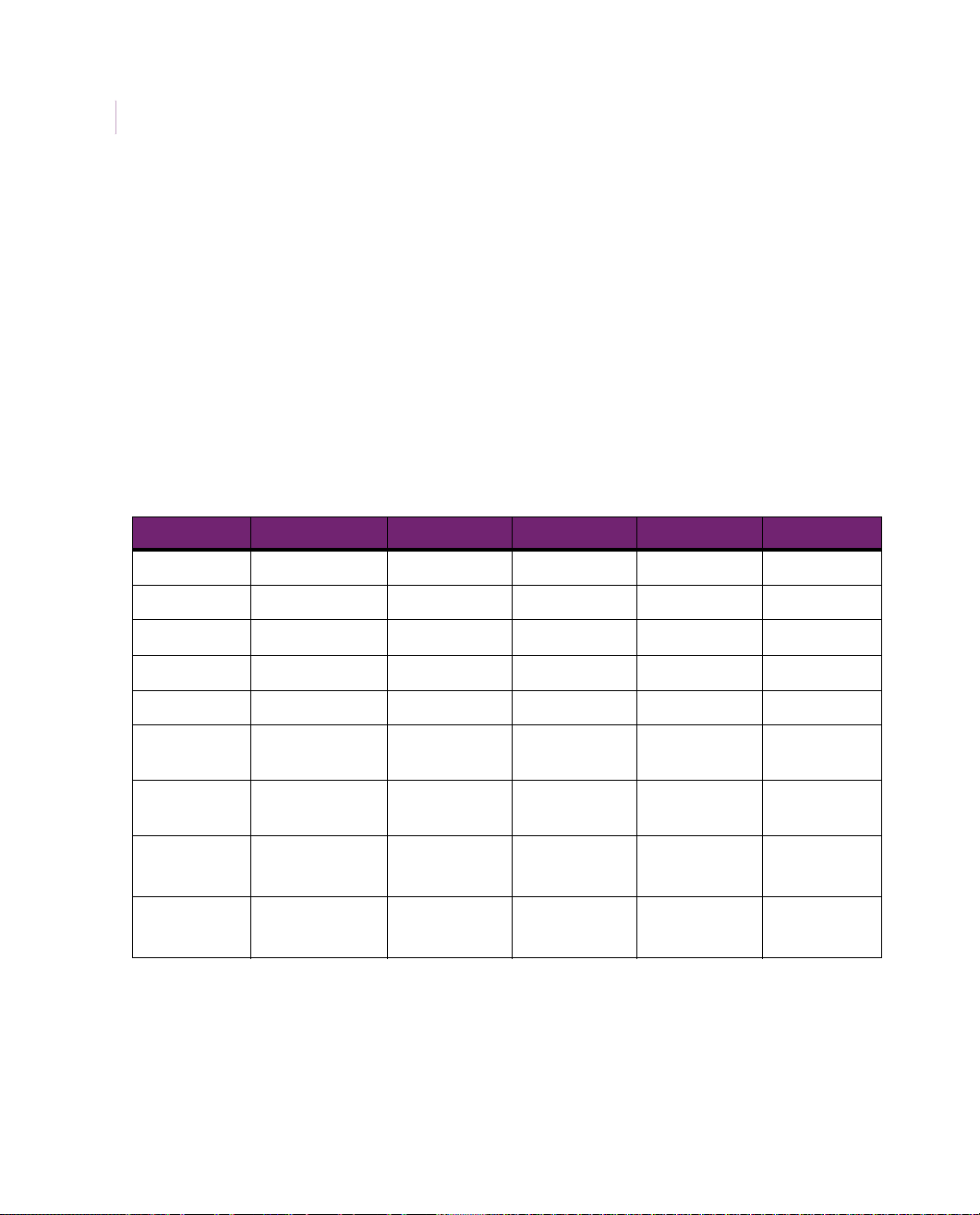
Intrusion Sensor
8
Application Notebook
Shock sensors
Breaking glass produces specific shock frequencies that travel through glass and window
frames. When shock sensors feel the wave generated by breaking glass, they signal an alarm.
These sensors mount directly on the glass or the frame and give you a product virtually
immune to false alarms. Shock sensors can operate on windows with heavy drapes or
shutters and they help prevent break-in attempts by providing a visual deterrent to intruders.
Most GE shock sensors are solid-state, with no mechanical part to wear out or fail. We
incorporate a piezo transducer specifically tuned to the sh ock frequency of glass breaking,
providing both excellent detection and false alarm immunity . Use Table 2 to choose the right
shock sensor for a particular application or environment.
Table 2. Shock sensors
Model Coverage Mounting site Powered Indicating LED Reed switch
5150 10 ft. (3.1 m) Glass Self No No
5600 10 ft. (3.1 m) Frame Wired Yes No
5620 10 ft. (3.1 m) Frame Wired Yes Yes
5414 10 ft. (3.1 m) Glass or frame Self Yes No
5415A 10 ft. (3.1 m) Glass or frame Self Yes Yes
GS600 Varies Glass, frame,
wall, or roof
GS611 Varies Glass, frame,
wall, or roof
5402 2 x 4 x 1 ft.
(0.6 x 1.2 x 0.3 m)
5422 2 x 4 x 1 ft.
(0.6 x 1.2 x 0.3 m)
Metal enclosure Self No No
Metal enclosure Wired Yes No
Wired
(analyzer)
Wired
(analyzer)
No No
No Yes
Shock sensor testing
To test shock sensors, rap the protected glass with the handle of a screwdriver in the corner
farthest from the sensor. This should trip the sensor. If the sensor does not trip, you may need
to move the sensor, or use more than one sensor in the application.
Page 15
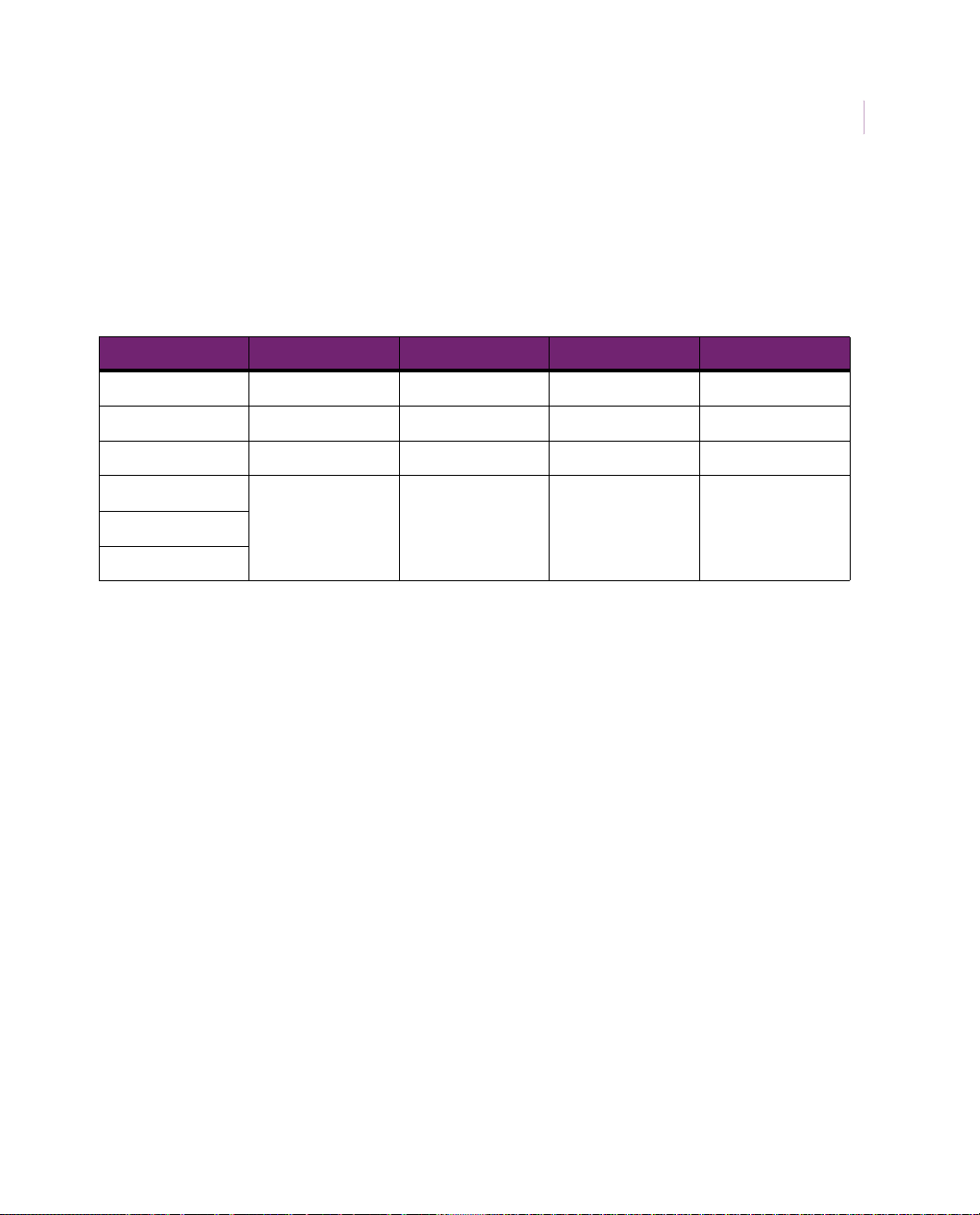
Glassbreak/shock sensors
Chapter 1
Wireless compatible sensors
Use Table 3 to choose the right wireless compatible acoustic/shock sensor for a particular
environment or application.
Table 3. Wireless compatible acoustic/shock sensors
Model Coverage Mounting site LED Reed switch
5845 25 ft. (7.6 m) Omnidirectional Yes No
5645 10 ft. (3.1 m) Frame Yes Yes
5150 10 ft. (3.1 m) Glass No No
5812NT 5 ft. (1.5 m) Frame No No
60-873-05
NX488
Installation guidelines
9
When using glassbreak sensors, follow these guidelines:
• Glass must be in good repair (not cracked) and securely mounted in its frame.
• A bullet or BB going through the glass will probably not be detected. The
glassbreak incident must leave a fist-sized hole before a sensor is expected to detect
the incident.
• Sensors are designed to work on glass that is a minimum of 1 square foot
(0.3 x 0.3 m).
• Acoustic glassbreak sensors are designed to detect breaks in framed windows from
the outside in.
Page 16
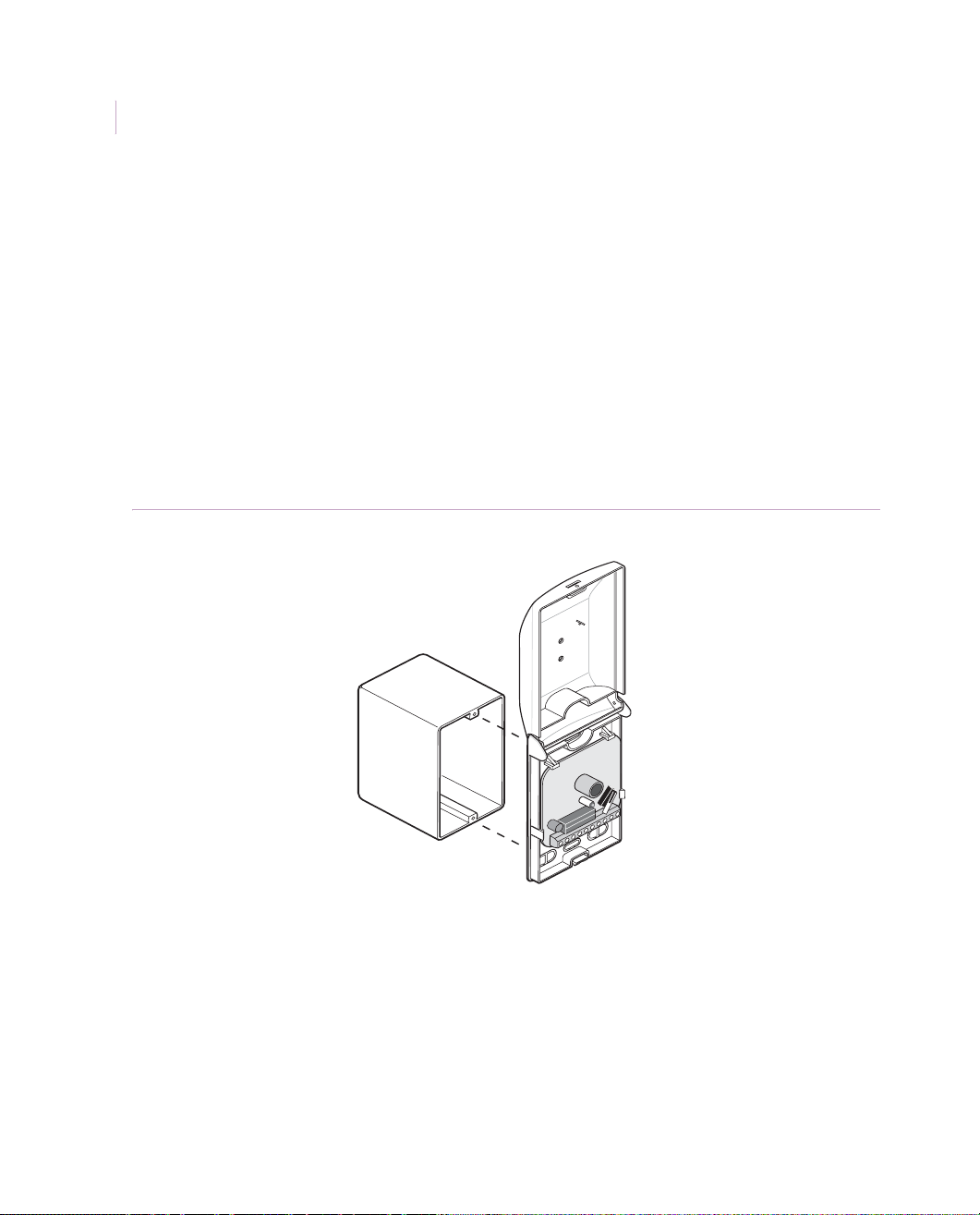
Intrusion Sensor
10
Application Notebook
Prewire installation
Application. New construction applications offer the opportunity to prewire an acoustic
glassbreak sensor, creating an attractive, unobtrusive installation. The 5812NT and 2100
sensors, installed on a single-gang box, are especially appropriate for prewire installations.
Installation. Open the sensor and screw the back of the sensor onto the single-gang box as
shown in Figure 4.
Recommended products. 5812NT, 2100
Figure 4. Prewire 5812NT installation
Single-gang box
Sensor
Page 17
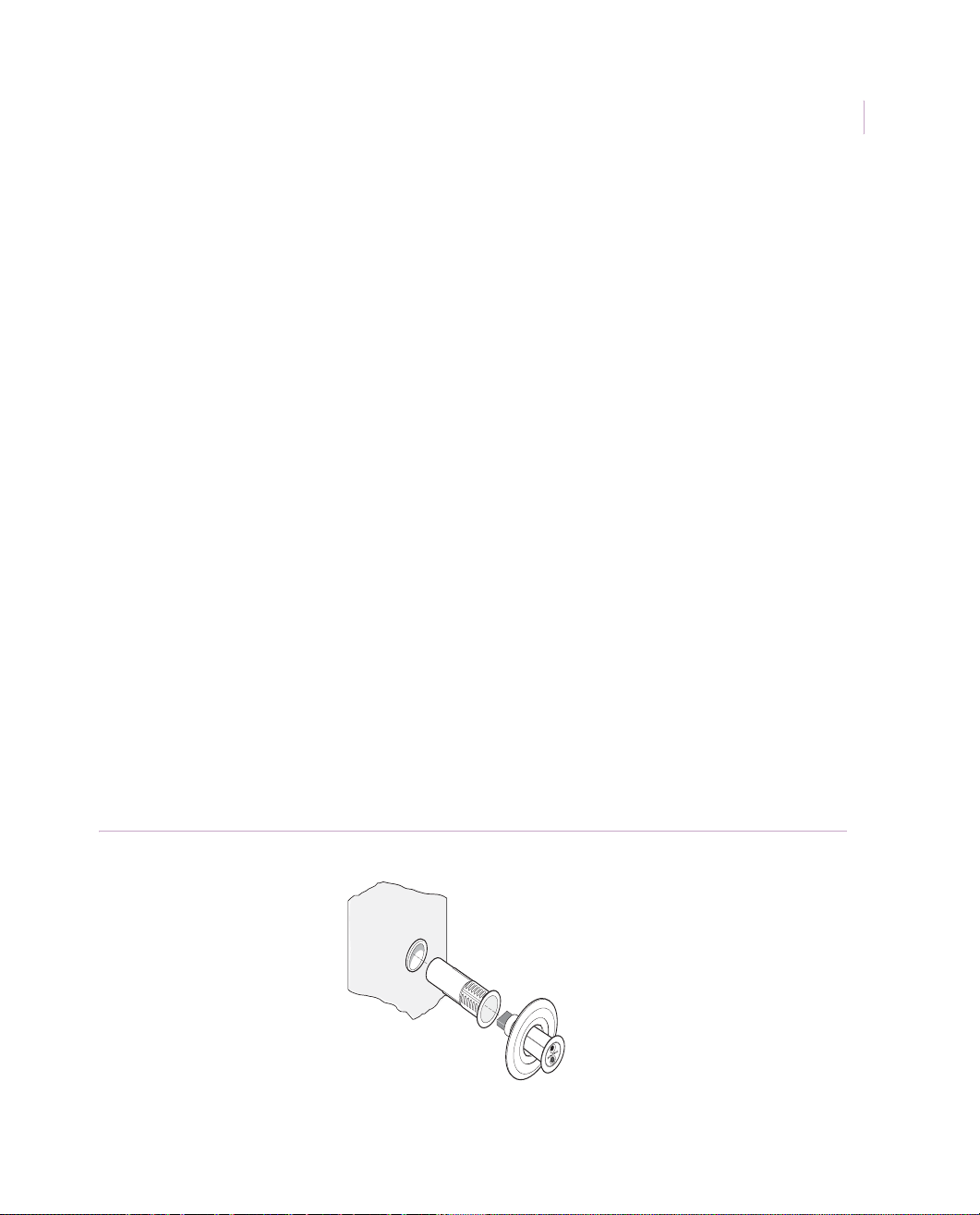
Glassbreak/shock sensors
Chapter 1
Inconspicuous installations
Application. Sometimes customers want their security system to be as inconspicuous as
possible. This is especially true in most residential, office foyers, executive offices, and
upscale retail store installations. The 5820A Recessed ShatterPro II sensor is the least
obtrusive acoustic glassbreak sensor available. When installed, the sensor is little larger than
a quarter and is rarely noticed. Another option is to hide a 5600 ShatterPoint sensor behind
curtains or blinds.
Installation. The 5820A (Figure 5) can protect an entire room. Sensor range is 25 ft.
(7.6 m) to the bottom of the glass in a 360-degree pattern. Mount the sensor on the ceiling,
the opposite wall, or an adjoining wall (Figure 6 on page 12). To install the sensor, do the
following:
1. Drill a 1 in. (2.5 cm) diameter hole through the drywall or ceiling tile in the desired
location.
2. Insert the 1 in. (2.5 cm) sleeve into the hole and insert the sensor into the sleeve. Use
the trim ring, if necessary, to cover any irregularities in the drywall hole.
11
The 5600 is a shorter range sensor that protects up to 10 ft. (3.1 m) of glass. For a hidden
appearance, mount the sensor on the window frame behind curtains or blinds (Figure 7 on
page 12). To protect windows that open, use a sensor with a built-in magnetic contact.
Recommended products. 5820A, 5600
Figure 5. 5820A installation
5820A recessed sensor
Page 18
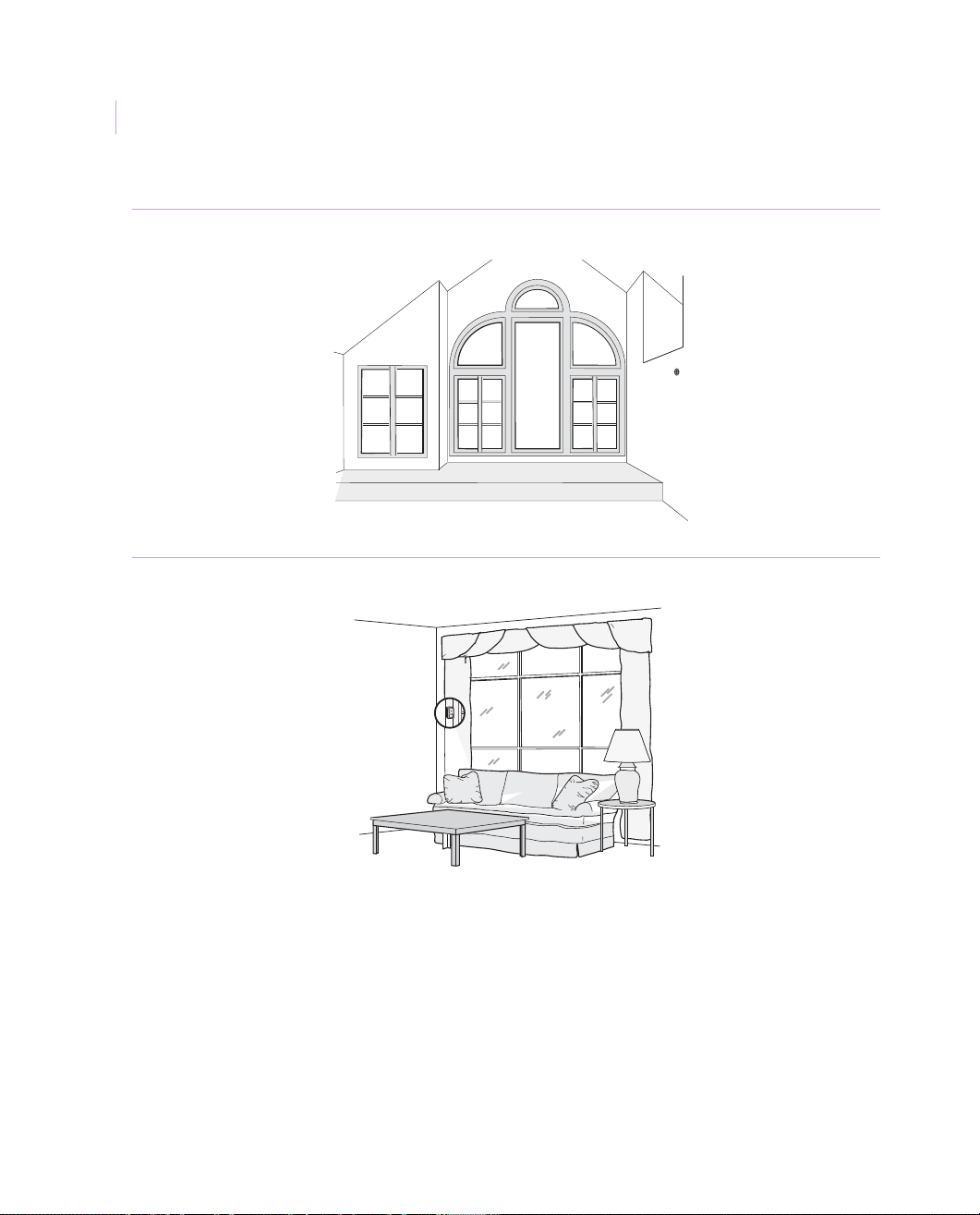
Intrusion Sensor
12
Application Notebook
Figure 6. Wall-mounted Recessed ShatterPro II
Figure 7. ShatterPoint mounted behind the curtains
5820A recessed sensor
5600 sensor
S
ENTROL
Page 19

Glassbreak/shock sensors
Chapter 1
Bathroom windows
Application. Bathrooms are challenging environments for glassbreak sensors. Humidity
can be very high and bathrooms are acoustically live rooms. These attributes produce a
greater potential for false alarms when acoustic sensors are used. Shock sensors are a better
choice and have fewer problems than acoustic sensors in high humidity environments such
as bathrooms.
Installation. For best false alarm immunity in bathrooms, use the hermetically-sealed
GS600 shock sensor with 12 ft. (4 m) of range mounted on the glass (Figure 8). To protect
windows that open, use the frame-mounted GS611 shock sensor with built-in magnetic
contact. Both sensors work with the GS614 analyzer.
Recommended products. GS600, GS611
Figure 8. Bathroom window
13
GS600 shock sensor
Page 20
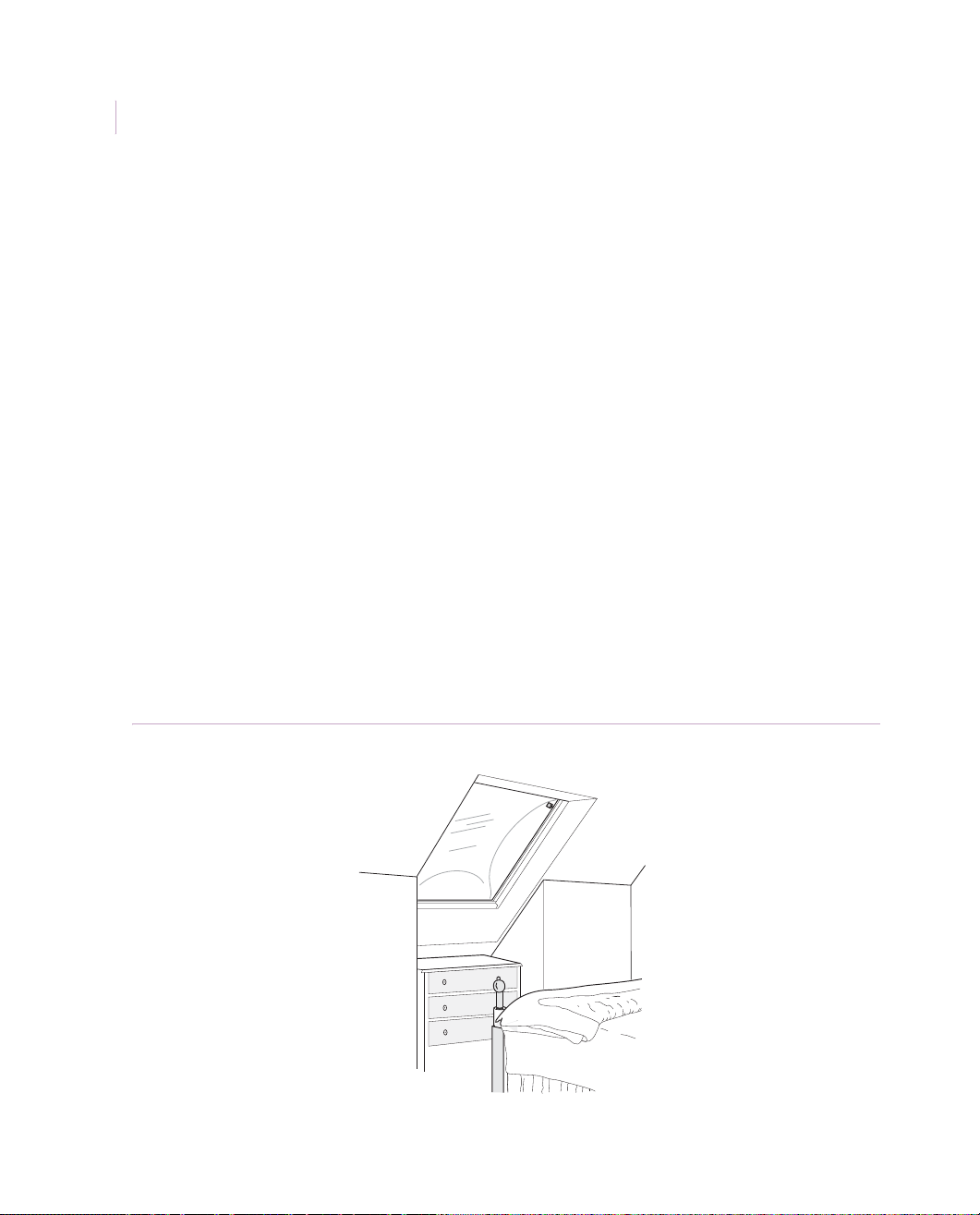
Intrusion Sensor
14
Application Notebook
Skylights
Application. Skylights can be a vulnerable entry point to many homes and businesses. To
protect skylights made of Plexiglas or other types of plastic, use a shock sensor. To protect
glass skylights, use an acoustic glassbreak sensor.
Installation. To protect plastic skylights, mount a 5150 shock sensor in a corner of the
skylight 1 in. (2.5 cm) in from the frame (Figure 9). If more than 3.5 ft. (1.1 m) of range is
required, mount two sensors in opposite corners.
The plastic material in the skylight will absorb much of the shock energy from a break and
the range of a shock sensor on plastic is typically 50 percent less than the range on glass. For
example, a shock sensor with a 7 ft. (2.1 m) range on glass would generally have a 3.5 ft.
(1.1 m) range on a plastic skylight. See Shock sensor testing on page 8.
T o protect glass skylights, mount a 5600 sensor on the ceiling or on any wall within range of
the skylight or use a GS600 sensor mounted on the frame. To protect vented skylights, use
the GS611 with built-in magnetic contact.
Recommended products. 5150, 5600, GS600, GS611
Figure 9. Skylights
5150 shock sensor
Page 21
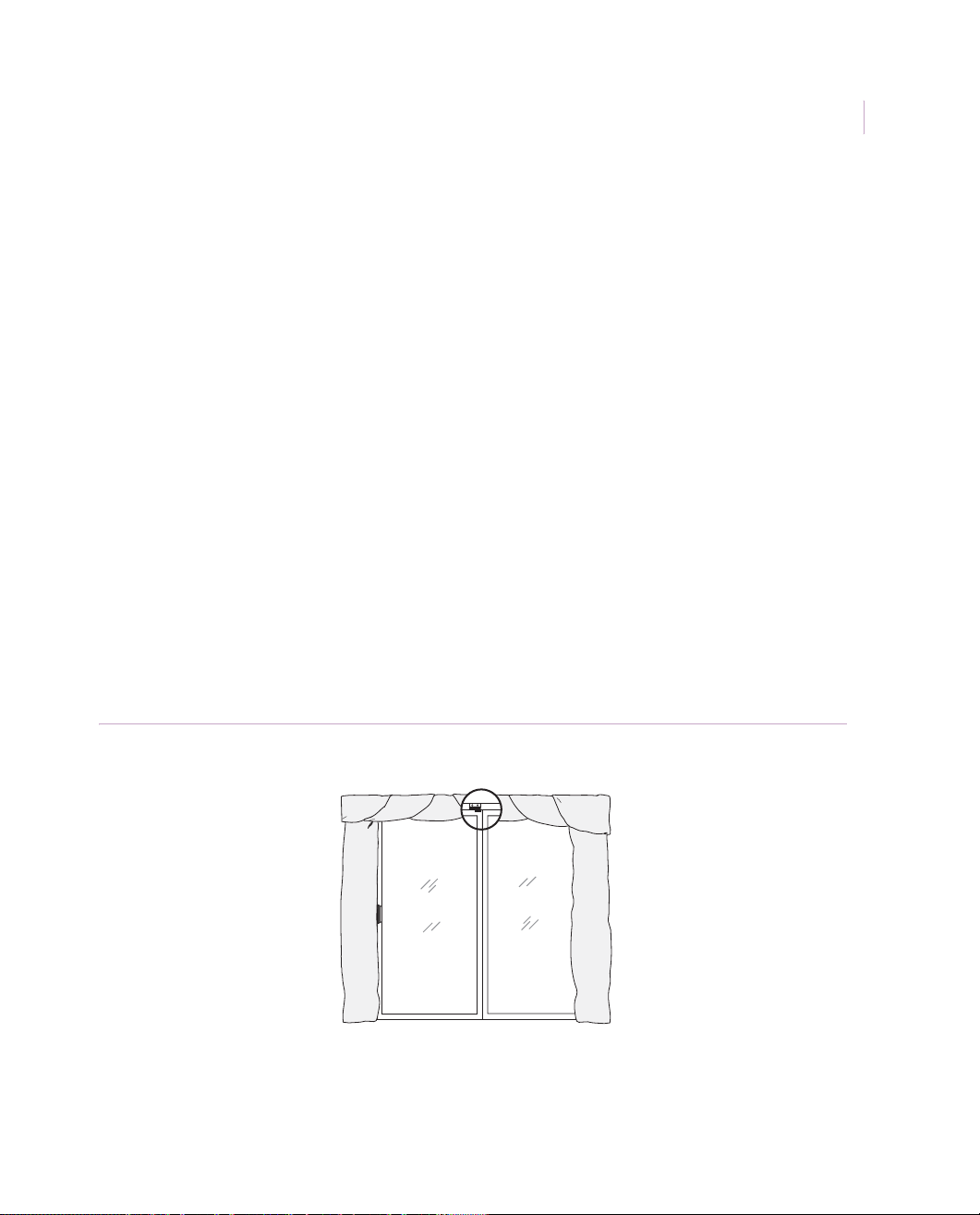
Glassbreak/shock sensors
Chapter 1
Windows with curtains and blinds
Application. Many homes and offices have windows with curtains or blinds. The 5150
shock sensor can protect windows regardless of the type of window covering present. With
proper placement, acoustic sensors can also protect windows with blinds and light drapes.
Installation. Mount shock sensors in the corner of the glass, 1 in. (2.5 cm) from the frame.
Shock sensors are not affected by curtains or blinds. See Shock sensor testing on page 8.
You can also mount a 5600 sensor on the window frame behind curtains or blinds to protect
one or more windows (Figure 10). The sensor will protect a 10 ft. (3.1 m) area, although the
range may be reduced if the window coverings are touching the glass. For windows that
open, use a sensor with a built-in magnetic contact.
For a larger range on windows with venetian or vertical blinds, mount a 5812NT
ShatterPro 3 or a 5820A Recessed ShatterPro II on the ceiling (Figure 11 on page 16),
adjoining wall, or a wall opposite the glass you want to protect. See Acoustic sensor testing
with the 5709C on page 6.
15
Recommended products. 5150, 5600, 5812NT, 5820A
Figure 10. Sensor mounted behind curtains
Sensor
Page 22

Intrusion Sensor
16
Application Notebook
Figure 11. Recessed sensor on ceiling
Sensor
Page 23
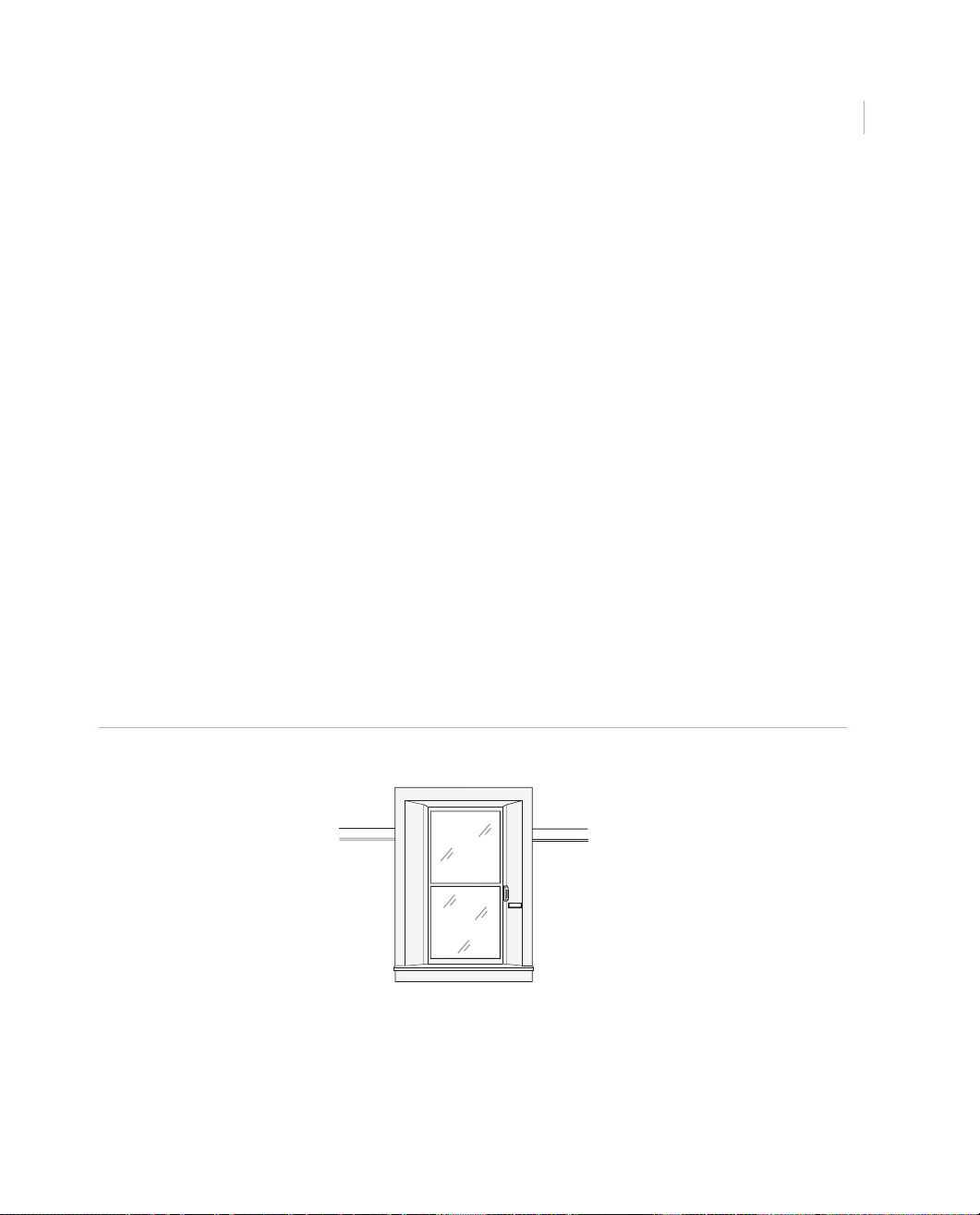
Glassbreak/shock sensors
Chapter 1
Single window with wireless sensor
Application. A wireless-compatible shock sensor can be used for economical protection of
rooms with a single window. For glass doors or windows that open, use a wireless
compatible sensor with a built-in magnetic contact.
Installation. Mount the 5150 shock sensor on the glass, 1 in. (2.5 cm) in from the corner.
Range is a 7 ft. (2.1 m) radius out from the sensor.
The 564503 frame-mounted shock sensor can protect two fixed windows in the same
window opening (Figure 12). Range for the sensor is up to 10 ft. (3.1 m). Frame mounting
affects the sensor range, so it is essential to test the sensor (see Shock sensor testing on
page 8). The sensor includes a built-in magnetic contact to protect windows that open.
These sensors must be connected to a transmitter.
Note: The 564503 Wireless ShatterPoint shares the battery of the transmitter. Its current draw of up to
15 microamps may reduce transmitter battery life by up to 50 percent. Since other devices are
likely to need battery replacement before the sensor, this is rarely a problem.
17
Recommended products. 5150, 564503
Figure 12. Wireless sensor on single window
Sensor
Page 24
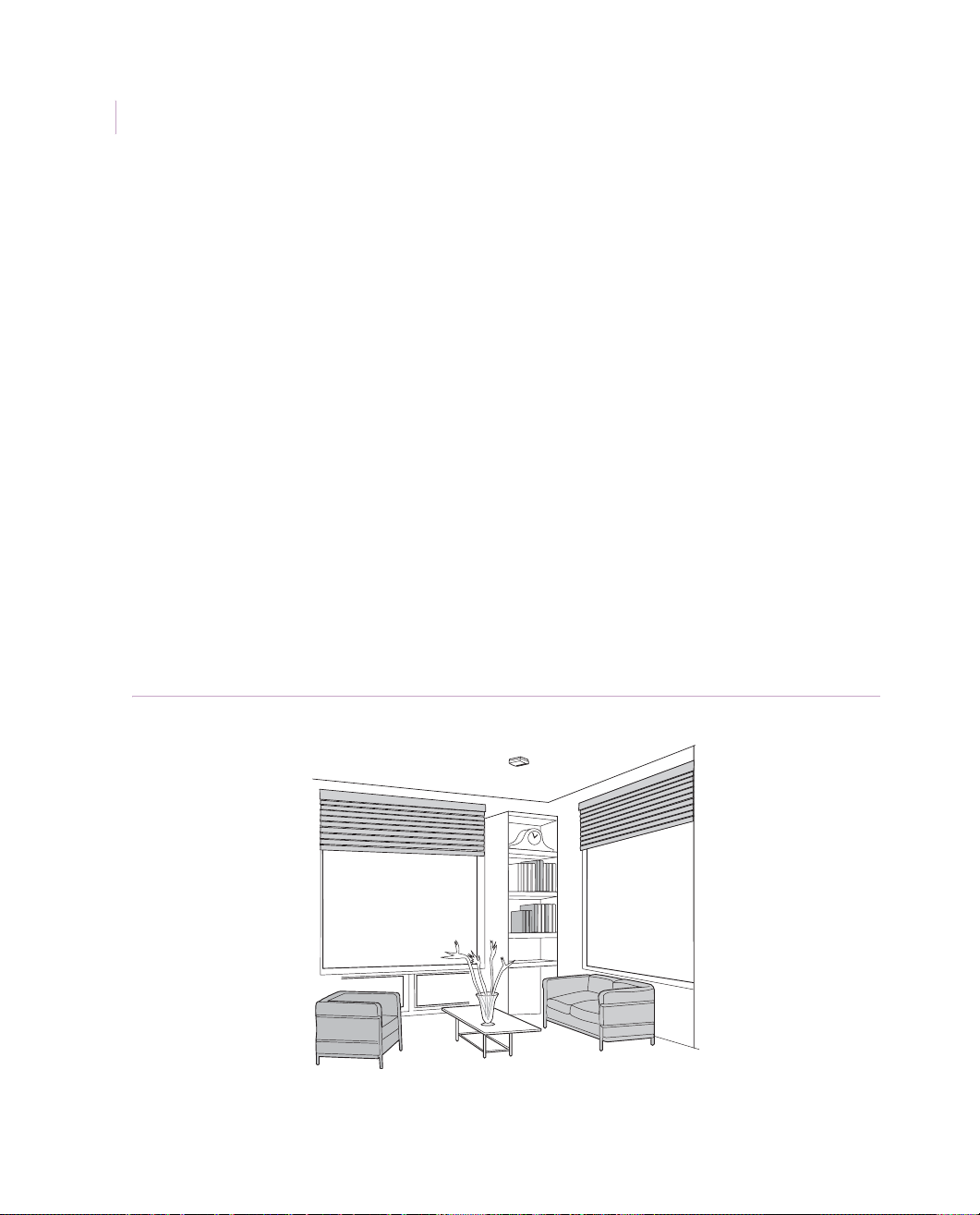
Intrusion Sensor
18
Application Notebook
Multiple windows with wireless sensors
Application. To economically protect multiple windows use one transmitter and a 584503
Wireless ShatterPro acoustic sensor. The sensor combines excellent false ala r m immunity
and consistent detection with wireless compatibility and has a coverage radius of 20 ft. (6.1
m) if mounted on a ceiling. A single sensor can typically protect an entire room.
Installation. To hide the transmitter and provide an integrated look, mount the transmitter
inside the back box of the 584503 sensor. The transmitter can also be mounted next to the
sensor on the bracket (included with the sensor).
Note: The sensor shares the transmitter battery, which may reduce battery life by up to 50 percent.
Since other devices are likely to need battery replacement before the sensor, this is rarely a
problem.
Position the 584503 sensor a minimum of 4 ft. (1.2 m) and a maximum of 20 ft. (6.1 m) from
the glass (Figure 13). See Acoustic sensor testing with the 5709C on page 6
Recommended products. 584503, NX488, 60-873-95
Figure 13. Multiple window with wireless sensors
Sensor
Page 25
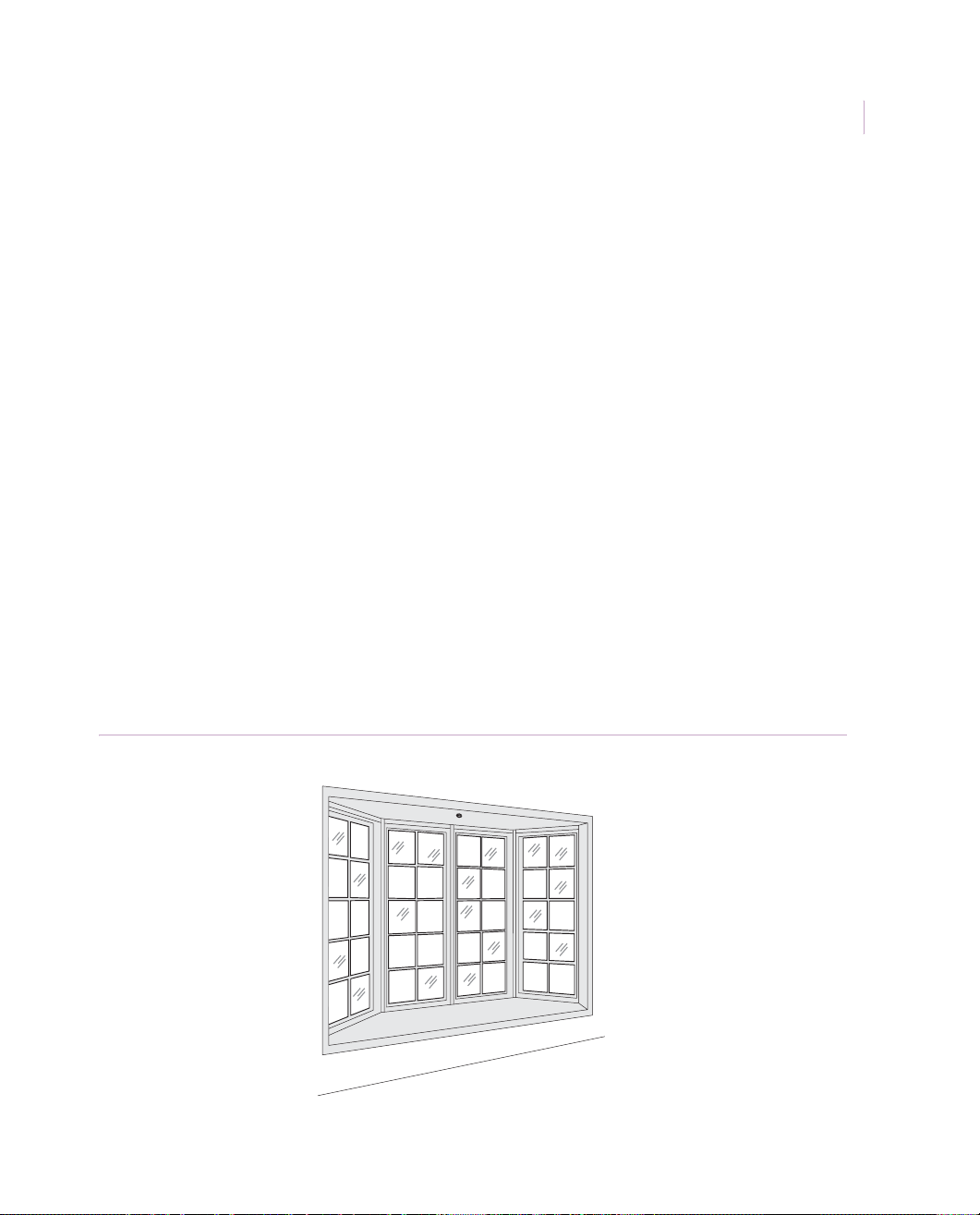
Glassbreak/shock sensors
Chapter 1
French doors and small windows
Application. Older homes often have windows with small panes and French doors. Small
windows have unique properties when they break. The sound o utput may be low since there
is not much glass to break and the glass may pop out of the window frame when hit instead
of breaking. Detection in both cases can be difficult.
Modern French doors are usually two large pan es of glass with false dividers between them.
The dividers have little effect from a detection standpoint you do not need to take any
special precautions.
19
Installation. To
mounted within 4 ft. (1.2 m) of the glass. See
protect small windows with an acoustic sensor, use a 5600 ShatterPoint
Acoustic sensor testing with the 5709C
on page 6.
For more consistent detection, use a GS600 frame-mounted shock sensor. Often several
sensors will be needed to protect a frame of multiple windows. Make sure you test the sensor
(see Shock sensor testing on page 8) and use additional sensors as needed.
Minimum glass size for glassbreak sensors is 1 square foot (0.3 x 0.3 m).
Recommended products. 5600, GS600
Figure 14. Small window protection
Sensor
Page 26
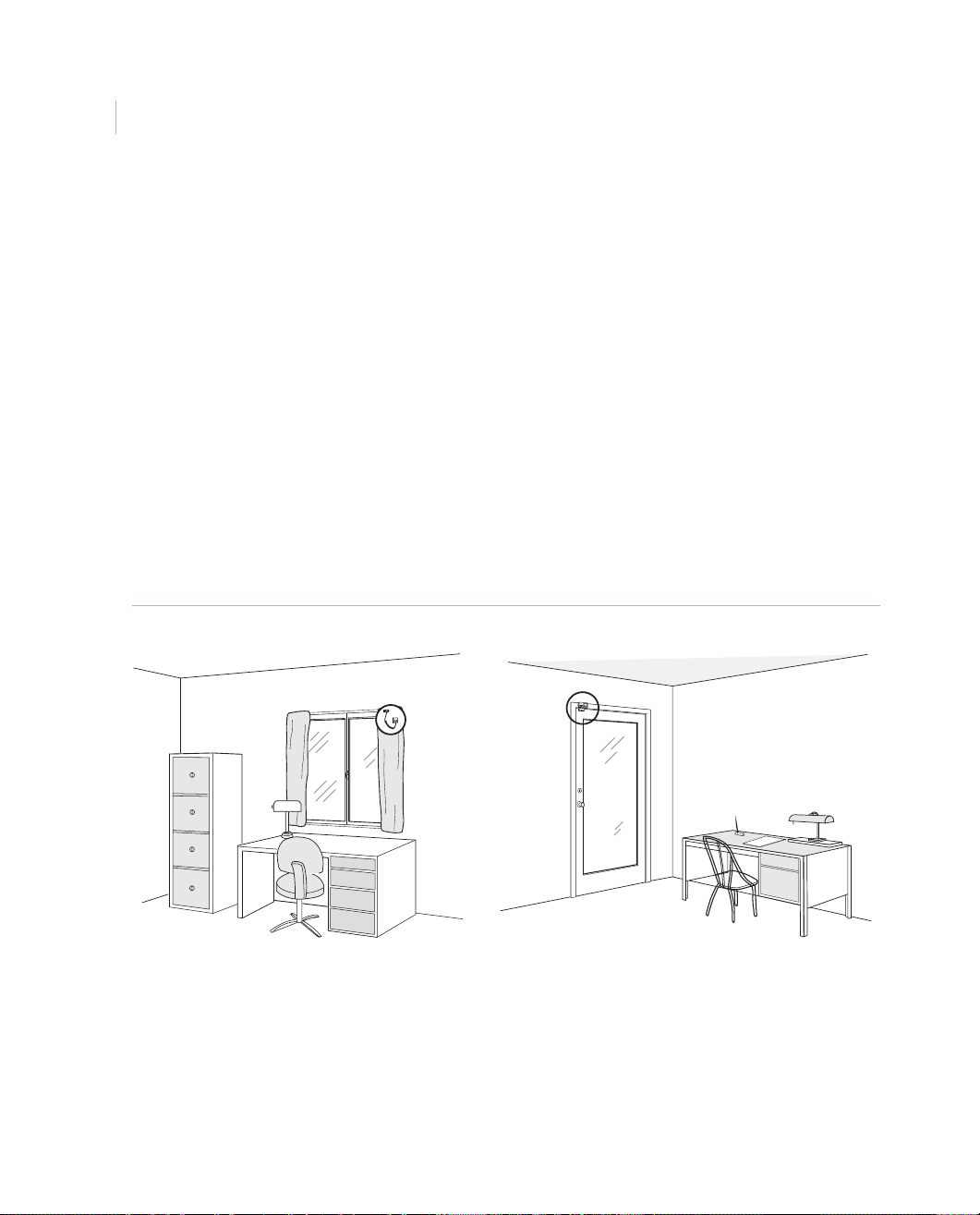
Intrusion Sensor
20
Application Notebook
Glass doors and windows that open
Application. Running wires from the glass to the frame can make glass door protection a
challenge. A shock or acoustic sensor with a built-in magnetic contact can make both
glassbreak and forced-open protection possible.
Installation. To protect glass doors and windows that open, use a 5150C or GS611 shock
sensor, or a 5620 shock/acoustic sensor. The 5150C sensor mounts on a corner of the frame
and ships with a 3 ft. (0.9 m) coil cord that reaches to a termination on the frame (Figure 15).
The 5620 and GS611 sensors have built-in magnetic contacts and mount on the frame.
Mount the sensor’s magnet on the door or movable window and mount the sensor on the
frame as close as possible to the magnet. See Shock sensor testing on page 8.
Recommended products. 5150C, 5620, GS611
Figure 15. Protection for windows and glass doors that open
Sensor
Sensor
S
E
NTR
O
L
Page 27
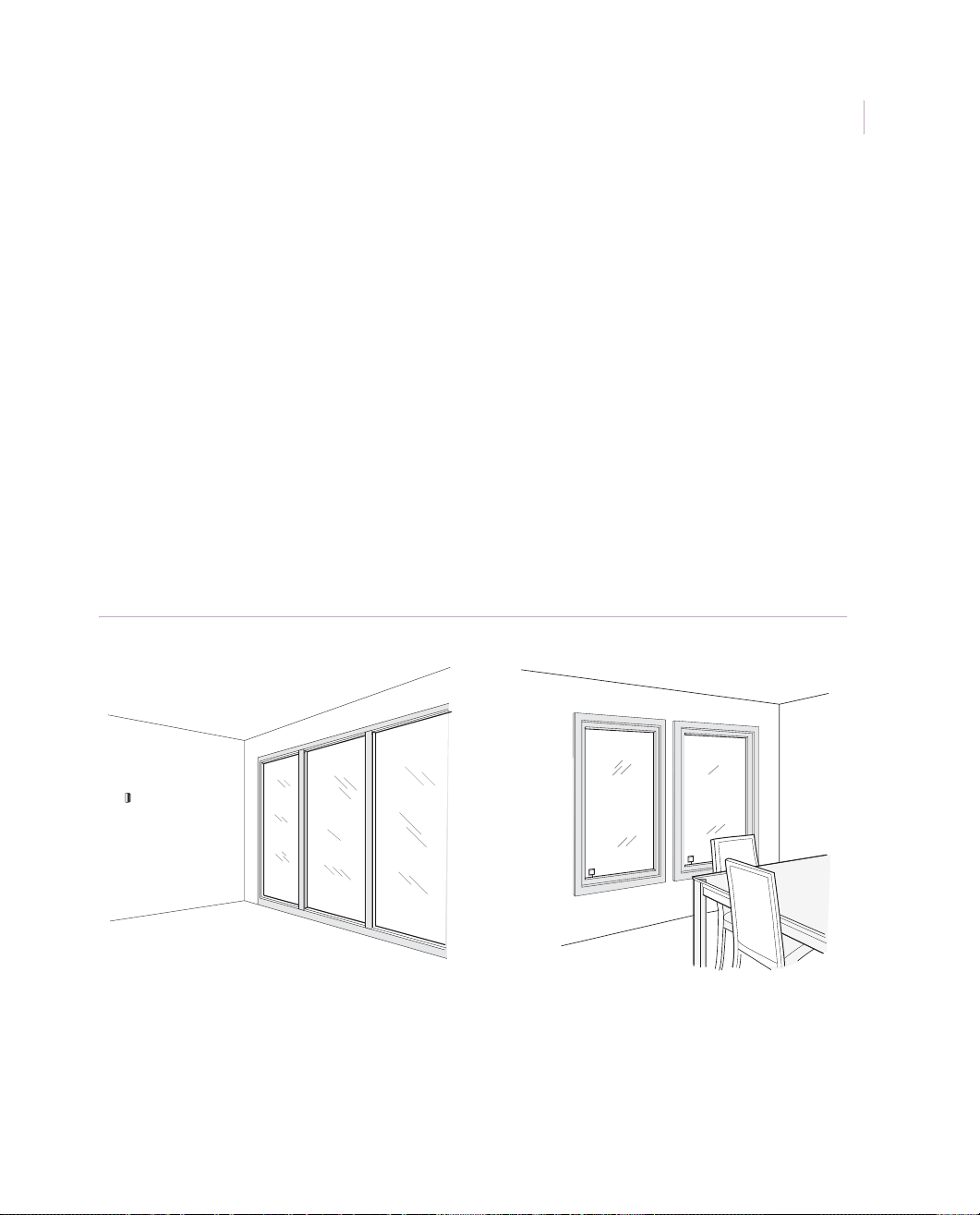
Glassbreak/shock sensors
Chapter 1
Insulated glass
Application. Many modern buildings use windows that contain two panes of glass divided
by an air space for added insulation. You can protect this insulated glass with shock and
acoustic glassbreak sensors. As long as the inside pane of the glass breaks, the sensor will
detect the break. It is possible to break the outside pane of glass without setting off an alarm.
Installation. Installation for insulated windows is the same as for other windows. Mount
5150 or GS600 shock sensors in the corner of the glass or GS611 shock sensors on the
frame. Mount 5600, 5620 or 5812NT acoustic sensors so that the protected glass is within
the sensor’s range (Figure 16).
See Acoustic sensor testing with the 5709C on page 6 and Shock sensor testing on page 8.
Recommended products. 5150, 5600, 5620, 5812NT, GS600, GS611
Figure 16. Insulated glass protection
21
Sensor
Sensors
Page 28
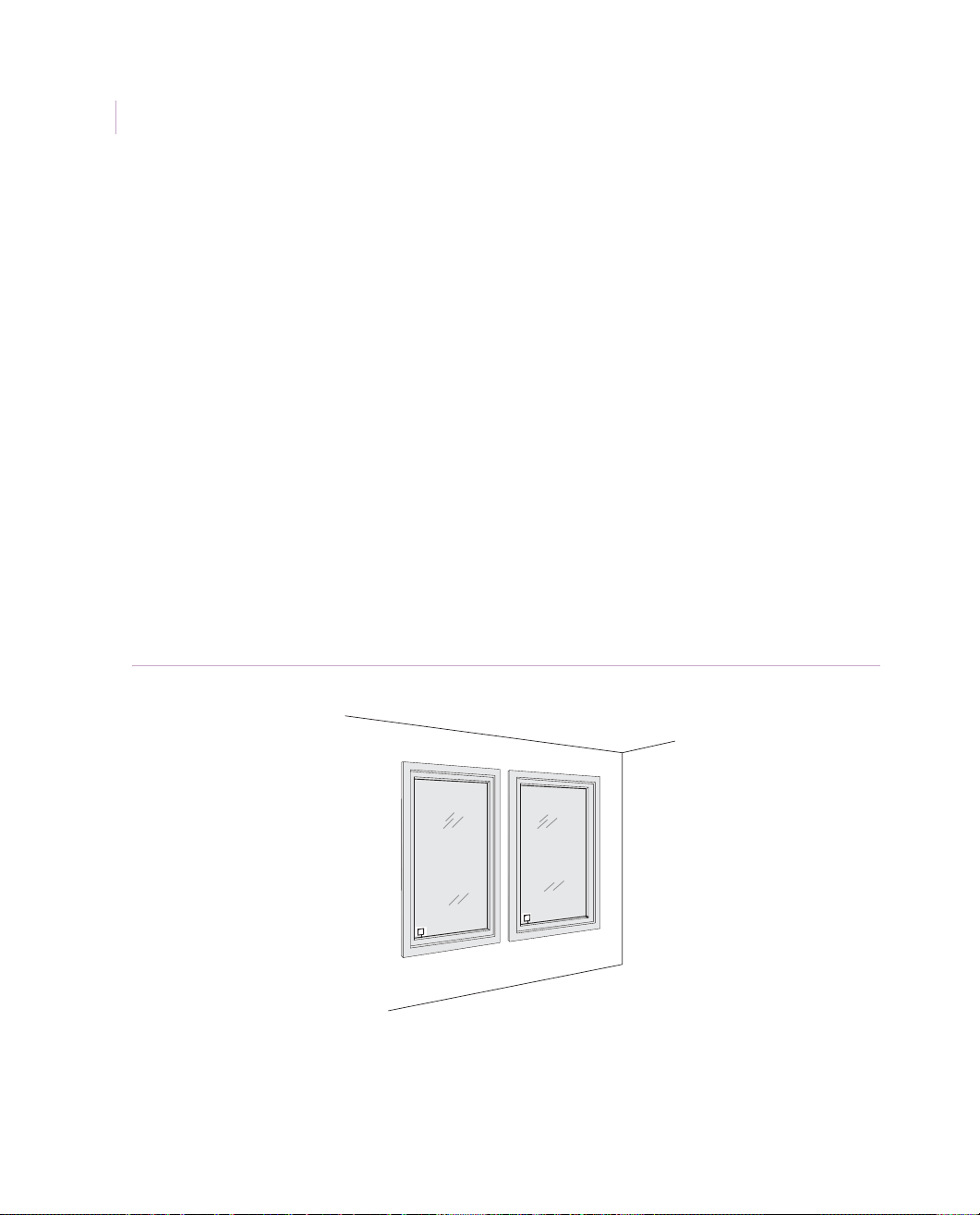
Intrusion Sensor
22
Application Notebook
Windows with film
Application. Film is applied to windows for a variety of reasons. In sunny climates some
commercial windows have a tinting film attached to the glass. Some commercial windows
have a plastic film attached to the glass to prevent shattering from impact or bullets. This
armor-coated glass can be found in bank drive-up windows, in retail stores, and in other
vulnerable buildings.
Installation. Tinted film does not affect shock sensors. To mount shock sensors on the
glass, cut away the film where the sensor will be placed so that the mounting tape is affixed
to the glass itself and not to the film (Figure 17).
Armor-coated glass may reduce shock sensor range. Thoroughly test shock s ensors (see
Shock sensor testing on page 8) to see if additional sensors are needed.
Recommended products. Any GE shock sensor, as long as the installation guidelines
are followed.
Figure 17. Tinted film on windows
Page 29
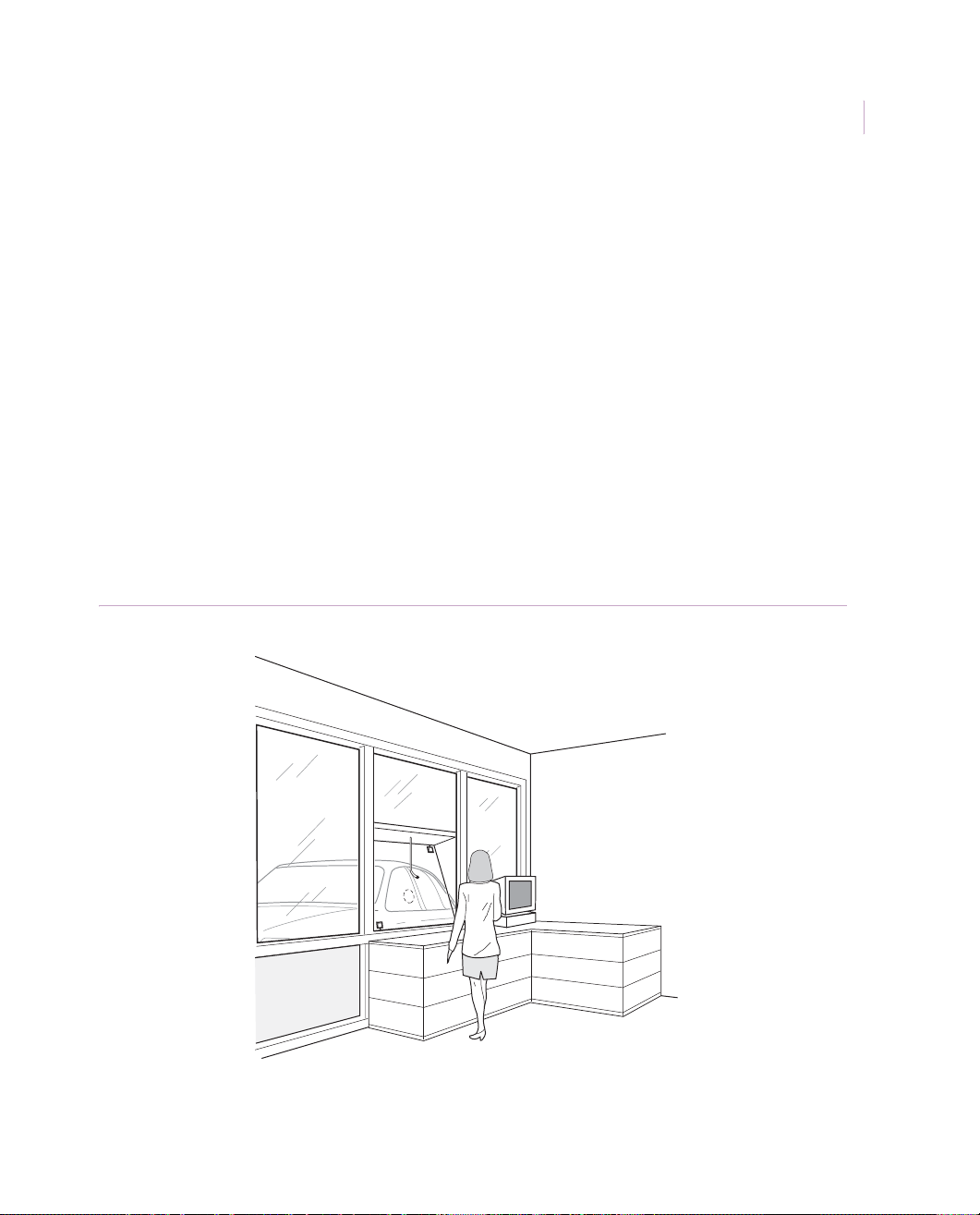
Glassbreak/shock sensors
Chapter 1
Thick glass
Application. Some installations may have glass thicker than the 0.25 in. (0.6 cm)
maximum thickness rating of acoustic and shock sensors. Since thick glass absorbs much of
the shock energy from a break, it is more of a challenge for glassbreak detection. Shock
sensors can be used on thick glass if they are thoroughly tested (multiple sensors may be
needed). ShatterPro sensors are not designed to protect thick glass and should not be used
for this application.
Installation. Use the 5150 or GS600 shock sensor and mount the sensor on the glass
approximately 1 in. (2.5 cm) in from the corner (Figure 18). See Shock sensor testing on
page 8 and add multiple sensors as needed.
Recommended products. 5150, GS600
Figure 18. Thick glass protection
23
Page 30
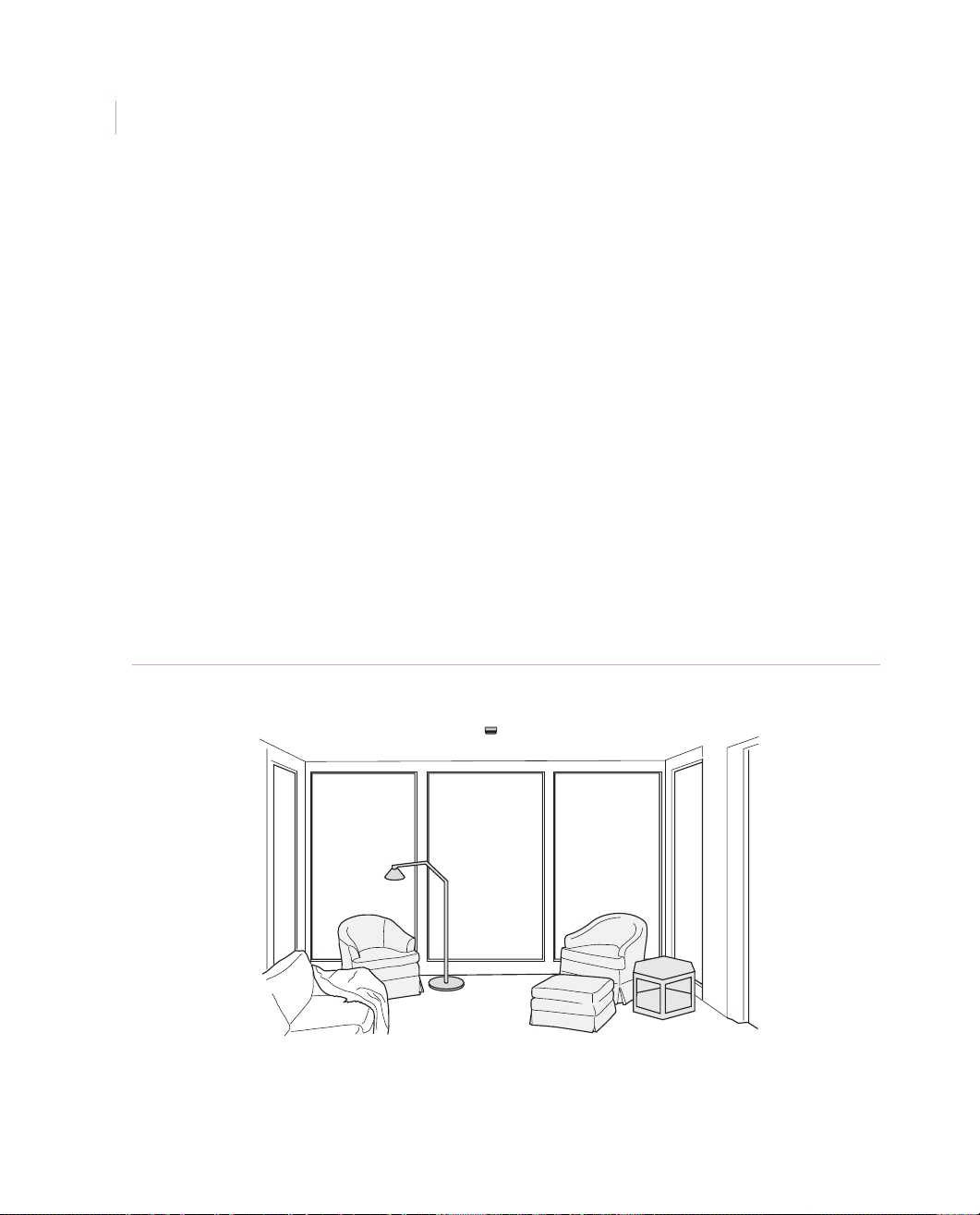
Intrusion Sensor
24
Application Notebook
Large rooms
Application. Most large rooms have several windows, often widely spaced from each
other. The most economical way to protect large rooms with multiple windows is with a
single, long-range acoustic sensor. However, be careful to match sensor range to room size.
If the sensor range extends beyond the room boundaries it is vulnerable to false alarms.
Installation. Use a 5812NT ShatterPro 3 or a 5802A Recessed ShatterPro II to protect
large glass areas and up to four walls of glass. To protect glass on more than one wall, mount
the sensor on the ceiling (Figure 19). Make sure that all protected glass is within the sensor’s
coverage pattern. The distance from the bottom of the window to the sensor must be no more
than the sensor’s maximum range.
To protect one wall of glass, mount the sensor on the opposite wall (if all protected glass is
within the sensor’s range). See Acoustic sensor testing with the 5709C on page 6.
Recommended products. 5812NT, 5820A, 2000
Figure 19. Large rooms with multiple windows
Sensor
Page 31

Glassbreak/shock sensors
Chapter 1
Small rooms
Application. False alarms are more likely in small, acoustically live rooms such as small
kitchens, glass entry airlocks, stairwells, small glass offices, and utility rooms. Shock
sensors offer the best false alarm immunity and are the most economical if there is only one
window to protect. If an acoustic sensor is preferred, you must match the range of the sensor
with the size of the protected room and glass to minimize false alarms.
Installation. In small room applications, follow these guidelines:
• To protect a single window in a small room, use a 5150 shock sensor mounted on
the glass or a 5414 or GS600 sensor mounted on the frame.
• For windows that open, use a 5415A or GS611 sensor with a built-in magnetic
contact (Figure 20). See Shock sensor testing on page 8.
• To protect multiple windows in a small room, use a 5600 ShatterPoint.
• Do not install an acoustic sensor with a large range in a small room. For example, a
sensor with 25 ft. (7.5 m) diameter range in a 10 ft. (3.1 m) room increases the risk
of false alarms. See Acoustic sensor testing with the 5709C on page 6.
25
Recommended products. 5150, 5414, 5415A, GS600, GS611, 5600
Figure 20. Small rooms
Sensor
SENTROL
SENTROL
Page 32

Intrusion Sensor
26
Application Notebook
Occupied areas
Application. Occupied areas can be protected either on a perimeter loop or on a 24-hour
loop. On a perimeter loop, sensors are armed when the magnetic contacts on doors are
armed. On a 24-hour loop, sensors are armed continuo usly.
Installation. For 24-hour loop protection, mount a 5150 shock senso r on the glass 1 in.
(2.5 cm) in from the corner, or frame-mount a 5600 shock sensor with the correct sensi tivity
setting (see Shock sensor testing on page 8). The 5885 ShatterPro Plus acoustic sensor can
also be used for 24-hour loop applications.
For perimeter loop protection, use a 5600 for glass areas smaller than 10 ft. (3.1 m). For
larger glass areas, use a 5812NT, 2000, or a 5820A recessed acoustic sensor. See Acoustic
sensor testing with the 5709C on page 6.
Recommended products. For 24-hour loop protection: 5150, 5600, 5885, GS600. For
perimeter loop protection: 5812NT, 5820A, 2000.
Figure 21. Occupied areas
Sensor
Sensor
Sensor
Page 33

Glassbreak/shock sensors
Chapter 1
Rooms with cleaning crews
Application. Often the perimeter loop of the security system is armed when the cleaning
crews are in a building. If acoustic sensors are armed, they will be listening to all sounds,
including those made by night cleaning crews. Acoustic sensors are most likely to false
alarm to multiple sounds. The cleaning crews produce a combination of sounds from
vacuums, floor polishers, and clattering garbage cans, all of which combine to cause false
alarms for some sensors in some applications.
Installation. The 5150, 5600, and GS600 shock sensors provide the best false alarm
immunity for a building when it is occupied. However, multiple shock sensors can be
economically impractical for applications with large numbers of windows an d may not be an
option in applications where appearance is important.When multiple shock sensors will not
work for your application, use the 5885 ShatterPro Plus acoustic sensor that combines a
passive infrared sensor with a glassbreak sensor (Figure 22). When an occupant enters the
field of view of the PIR, the glassbreak sensor is disabled for 70 seconds. This prevents false
alarms due to loud noises such as vacuums or floor buffers. The 5885 makes 24-hour
acoustic applications possible.
27
Recommended products. 5150, 5600, GS600, 5885
Figure 22. Cleaning crew protection
Sensor
Page 34

Intrusion Sensor
28
Application Notebook
Storefront windows
Application. Merchants often want glassbreak protection on their front windows, in order
to have the alarm sound as soon as the glass breaks. While this does not prevent smash and
grab losses, it helps prevent burglars from actually entering the building.
Installation. To protect storefront windows, 5150, 5620, or GS600 shock sensors are the
best choice. The sensors mount on the glass or frame and are visible from the outside to
deter burglars before the glass is broken. Shock sensors are also less likely to be set off by
street noise or rolling metal shutters than acoustic sensors. However, multiple shock sensors
may be required to cover the same glass area that one acoustic sensor can protect
(Figure 23). See Shock sensor testing on page 8.
To successfully use acoustic sensors to protect storefront glass, store personnel must be
trained to keep the sensor’s line-of-sight clear. If the sensor’s vision is blocked by store
displays or furniture, the sensor is unlikely to detect a break-in. In stores without window
displays, mount a ShatterPro 3 or 5820A ShatterPro II on the ceiling. In stores with window
displays, Mount a 5600 ShatterPoint directly above the glass. See Acoustic sensor testing
with the 5709C on page 6.
Recommended products. 5150, GS600, 5600, 5620, 5812, 2000, 5820A
Figure 23. Storefront glass protection
New Models Are Here
Multiple
sensors
Page 35

Glassbreak/shock sensors
Chapter 1
Roll-up metal shutters
Application. Retail shops in high-risk areas will often have roll-up metal shutters to
protect glass windows at night. The clanging and banging sounds of these shutters can cause
acoustic sensors to have false alarms. False alarms can also be caused by people rattling the
shutters by or other sources of vibration.
Installation. GS600 or 5150 shock sensors provide the best false alarm immunity on
windows with roll-up shutters. The sensors mount on the glass (Figure 24) and are easily
visible from the outside to deter break-ins. See Shock sensor testing on page 8.
If acoustic sensors are preferred, use the 5812, 2000, or 5820A sensors. Mount the sensor
away from the street and roll-up shutters and within specified range limits. See Acoustic
sensor testing with the 5709C on page 6.
Recommended products. 5150, GS600, 5812, 5820A, 2000
29
Figure 24. Store windows with roll-up metal shutter protection
Multiple
sensors
Page 36

Intrusion Sensor
30
Application Notebook
Glass display and jewelry cases
Application. Museum curators and retailers with glass display and jewelry cases often
want glassbreak sensors inside their cases. Both shock and acoustic sensors can be used in
this application.
Acoustic sensors sealed within a glass display case are extremely live and are vulnerable to
false alarms if the case is accidently struck by keys or other metal objects. For this reason,
acoustic sensors are only appropriate for applications where the sensor will only be armed
when the premises are not occupied. For occupied or 24-hour protection, use shock sensors.
Installation. The 5150 and GS600 shock sensors mount directly on the glass and are the
best choice if only one piece of glass needs to be protected. For protecting multiple glass
walls in the case, use one or more frame-mounted 5600 sensors. Use a 5620 sensor with
built-in magnetic contact to detect a forced opening. T o prevent sensor tampering, you must
place the sensors inside the case (Figure 18). See Shock sensor testing on page 8 and use
multiple sensors as needed.
If using multiple shock sensors is not a viable solution, use a single acoustic sensor with a
limited range. We do not recommend the ShatterPro sensors for this application.
Recommended products. 5150, 5600, 5620, GS600
Figure 25. Glass case protection
5600 sensors
SENTROL
SENTROL
5150 sensor
Page 37

Glassbreak/shock sensors
Chapter 1
Metal enclosures
Application. The 5402 and 5422 shock sensors eliminate the need for costly lined boxes or
placement of security system controls in a vault for UL mercantile applications. To meet UL
requirements, a tamper switch is required.
Installation. To protect metal enclosures, use the self-powered 5402 or 4-wire 5422 shock
sensor. Mount the sensor on the side wall on or near the hinge. If the hinge runs the length of
the side, center the sensor vertically (Figure 26). If the enclosure has multiple hinges, mount
the sensor next to the hinge nearest the middle of the enclosure.
To mount the sensor, do the following:
1. Peel back the paper from one side of the adhesive tape pad and press it onto the back
of the sensor. The tape pad must be flat against the plastic case.
2. Use a 50/50 solution of isopropyl alcohol/water to clean the mounting area. Dry the
mounting area, then peel the backing paper from the tape pad and press the sensor
against the metal. The tape will fully adhere within 24 hours.
31
3. W ire the sensor (if applicable) to the loop according to wiring instructions.
4. To test the sensor, use the metal shaft of a medium-size screwdriver to lightly scrape
back and forth against the edge of the metal enclosure farthest from the sensor
(Figure 26). If the sensor does not respond, a second sensor may be required.
Recommended products. 5402, 5422
Figure 26. Metal enclosure
Sensor
Screwdriver
Page 38

Intrusion Sensor
32
Application Notebook
Filing cabinets
Application. Filing cabinets that contain high value documents in military , government, or
private business settings can be protected with the DV1201A sensor.
Installation. Since the lock is normally placed on one side of the upper drawer on the front
of the cabinet, mount one sensor on the side of the cabinet closest to the lock (Figure 27).
Mount the night position plate on the drawer and the day position plate on the side together
with the junction box DV1228A. Use cable kit DV1219A.
Recommended products. DV1201A (sensor), DV1219A (cable kit), DV1228A
(junction box), DV1215A (tester)
Figure 27. Filing cabinets
Sensor
Page 39

Glassbreak/shock sensors
Chapter 1
Jewelry store safes
Application. Jewelry store safes present several protection challenges. The safes hold high
value merchandise, but are generally small in size. The stores are located in public locations,
such as shopping malls and strip malls, where employee turnover can be high. The
DV1201A sensor can protect safes from internal (employee) and external threats and lower
store owner’s loss risk.
Installation. Since most attacks against safes are aimed at the door and the locking
mechanism, mount one sensor on the body of the safe and another inside the door close to
the hinges (Figure 28). Use flexible cable kit DV1219A together with the junction box
DV1228A. Also add a magnetic contact (2707A or similar) on the door. Cable outlets are
normally provided in new safes, if not, we recommend you mount the sensors on the outside
of the safe.
Recommended products. DV1201A (sensor), DV1212 (mounting plate), DV1219A
(cable kit), DV1228A (junction box), 2707A (contact), DV1215A (tester)
33
Figure 28. Jewelry safe
Sensor
Page 40

Intrusion Sensor
34
Application Notebook
ATM and night deposit boxes
Application. ATM (automatic teller machines) and night deposit boxes are located in high
activity public areas and involve cash. There is also environmental vibration from normal
operations. These factors combine to make protection a challenge.
The DV1221A sensor ignores environmental vibrations while ensuring actual attacks are
detected. The sensor sounds an alarm before the intruder gains access to the contents of the
machine.
Installation. For ATMs, the best locations for sensors are the door and as close to the
dispenser opening as possible. These locations are the most likely points of attack.
To protect night deposit boxes, use the same sensors. Attenuate the chute and the landing
place with rubber insulating material to reduce the noise created by the falling cash boxes
when deposited (Figure 29).
Recommended products. DV1221A (sensor), DV1219A (cable kit), DV1228A
(junction box), DV1215A (tester)
Figure 29. ATM and night deposit boxes
Sensors
Rubber pad
Page 41

Chapter 2 Motion sensors
This chapter provides information on motion sensors.
Applications include both indoor and outdoor sensors for
residential, commercial, and industrial installations.
Page 42

Intrusion Sensor
36
Application Notebook
Product overview
Passive infrared (PIR) motion sensor technology provides one of the most reliable and cost
effective methods for protecting spaces in homes, offices, or industrial facilities. PIR motion
sensors sense temperature contrasts between a relatively stable background and hotter or
colder objects moving across their fields of view. The sensors emit no energy of their own,
they merely see infrared images.
RCR sensors
The PrecisionLine dual technology sensors combine range-controlled radar (RCR)
technology with a passive infrared (PIR) system. This combination increases false alarm
immunity by allowing them to sense human-sized objects within a specified range. Both the
RCR and the PIR system must be triggered to set off an alarm, unless in stealth mode (radar
only). An internal jumper allows you to disable the PIR and use the radar-only stealth mode
to detect intruders faster. The stealth mode can also be used for covert installations (mounted
behind walls or drop-tile ceilings).
Page 43

Chapter 2
Motion sensors
Choosing the right motion sensor
GE Security offers a complete line of motion sensors suitable for every application. The
sensors fit compactly and unobtrusively into any environment. Use Table 4 to help you
match the appropriate PIR sensor with your installation needs.
Table 4. PIR sensors and descriptions
Motion sensor Description
6255 SureShot Residential/commercial - 30 x 30 ft. room, wall, corner, or ceiling
mount, pet alley, curtain, 40 ft. single spot lens, stairwell coverage
6255FM SureShot Flush Mount Residential/commercial - Prewired wall or ceiling retro flush mount
6351 Sharpshooter DesignLine Residential/commercial - 35 x 35 ft. room, wall or corner mount, 90
degree wide angle, pet alley, vertical barrier lens, mounts 1/8 in. from
ceiling
6155 Sharpshooter Residential/commercial - 45 x 45 ft. room, wall or corner mount, pet
alley, curtain, 90 ft. long range, extra-wide lens
37
6187CTX Industrial
Sharpshooter
6197 Intrinsically Safe PIR Commercial - Hazardous areas with ignitable atmospheres,
6198 Non incendive PIR Industrial - Hazardous areas, for use in Class I Division 2, Groups A, B, C,
AP100PI Residential/commercial - Form A, mirror optic wall mount, 33 x 40 ft.
AP450
AP450A
AP475 Commercial/Industrial - Form C, long range wall mount, 75 ft. single
Commercial/industrial - Outdoors, warehouses, locker rooms, food
processing plants, underground parking lots, dusty, cold, or wet
environments
government sites, pharmaceutical labs, oil refineries, grain elevators
Industrial - Hazardous areas, for use in Class I, II, and III; Division 1 and
2; Groups A, B, C, D, E, F, and G
and D (only)
room, corner or wall mount, 5 curtains at 33 ft. each, mounting height 6
to 10 ft.
Residential/commercial - Form A/Form C, 50 ft., wall mount, low profile,
9 curtains, mounting height 6 to 10 ft .
curtain barrier, mounting height up to 16 ft.
Page 44

Intrusion Sensor
38
Application Notebook
Table 4. PIR sensors and descriptions (continued)
Motion sensor Description
AP669 Commercial/industrial - Form C, 60 ft. diameter 360° coverage, ceiling
AP633A Commercial/industrial - 200 ft. long range, 80 ft. wide angle, wall
AP750 Residential/commercial - Form A/Form C, mirror optic wall mount, 50 x
mount, 18 curtains at 30 ft. each, mounting height 7 to 15 ft., coverage
patterns: full 360°, 90° curtain, L-turn pattern, corridor intersection
mount, 12 selectable coverage patterns, mounting height 6 to 10 ft .
65 ft. coverage, corner or wall mount, 7 curtains at 50 ft. each, mirror
mask allows coverage patterns, mounting height 6 to 10 ft.
AP-750W
NX482
Wireless residential/commercial - Form A/Form C, mirror optic wall
mount, 50 x 65 ft. coverage, corner or wall mount, 7 curtains at 50 ft.
each, mirror mask allows coverage patterns, mounting height 6 to 10 ft .
AP950PI Residential/commercial/industrial - Form A, 35 ft. range with up to 80
pound pet immunity, 50 ft . range with no pet immunity, corner or wall
mount, 9 curtains, 2 units in 1 housing, mounting height 7 to 10 ft.
AP950AM Commercial/industrial - Antimasking high security, 50 ft. range, corner
or wall mount, 9 curtains
RCR-50 Dual technology commercial - Range control: 20, 30, 40, and 50 ft .,
tamper, Form C, retail, warehouse, office space, public sector projects,
high security
RCR-PET Dual technology residential/commercial - Range control: 9, 18, 27, and
35 ft., Form A, pet immune up to 80 pounds
RCR-A (Form A)
RCR-C (Form C)
Dual technology residential/commercial/industrial - Range control: 9,
18, 27, and 35 ft., no pets, tamper (RCR-C only), retail, office space, public
sector projects, high security
RCR-90 Dual technology commercial/industrial - Range control: 60, 70, 80, 90
ft., tamper, Form C, retail, warehouse, office space, public sector
projects, high security
RCR-REX Dual technology commercial/industrial - Request-to-exit, Range: 3 to
15 ft. depth, 7.9 ft. width, mounting height 7 to 15 ft., tamper, Form C
60-511-319.0 Wireless residential/commercial - DS924 PIR, 35 x 40 ft. coverage,
tamper, sensitivity options, 3.6 VDC lithium battery
Page 45

Chapter 2
Motion sensors
Table 4. PIR sensors and descriptions (continued)
Motion sensor Description
60-511-02-95 Wireless residential/commercial - DS924 PIR, 35 x 40 ft. coverage,
tamper, sensitivity options, 1.5 VDC lithium battery
60-639-95R Wireless residential/commercial - SAW PIR, 35 x 40 ft. coverage,
tamper, sensitivity options
60-639-95R-OD Wireless residential/commercial - Outdoor SAW PIR, 35 x 40 ft.
coverage, tamper, sensitivity option
60-639-02-95R Wireless residential/commercial - SAW PIR, pet immune to 40 pounds,
1.5 VDC lithium battery, 35 x 40 ft. coverage, tamper, sensitivity options
60-703-95 Wireless residential/commercial - Crystal PIR, 35 x 40 ft. coverage,
tamper, sensitivity options
60-807-95R Wireless residential/commercial - SAW PIR, pet immune up to 40
pounds, 35 x 40 ft. coverage, tamper, sensitivity options
60-807-01-95R Wireless residential/commercial - SAW PIR, pet immune to 40 pounds,
35 x 40 ft. coverage, tamper, 3.6 VDC lithium battery
39
60-807-02-95R Wireless residential/commercial - SAW PIR, pet immune to 40 pounds,
35 x 40 ft. coverage, tamper, 1.5 VDC lithium battery
60-880-95 Wireless residential/commercial - 315 MHz AP750W with learn mode
4D signal processing with gliding focus mirror optics
Page 46

Intrusion Sensor
40
Application Notebook
Installation guidelines
Use the following installation guidelines for motion sensors:
• Position the sensor so that any intruder must cross the sensor’s field of view. To
trigger an alarm, an intruder must cross both the positive and negative elements of
one zone.
• Test the sensor in the direction of likely intruder motion and walk test monthly. See
Walk test on page 42.
• Locate the sensor so that valuables are well within its coverage pattern.
• Terminate each protection zone on a solid object such as a wall or floor.
• Use an industrial sensor in locations where a standard sensor may be affected by
water, steam, or oil.
• Do not aim sensors at sources of rapid heating or cooling. These sources include
forced air ducts, space heaters, fireplaces, direct sunlight, strong white lights, and
mirrors that can reflect strong light.
• Do not obstruct the sensor’s field of view.
• Seal optics when possible.
Page 47

Chapter 2
Motion sensors
Outdoor installation guidelines
T est your appl ication over a 24-hour perio d and use the follo wing guidelines when installing
outdoor motion sensors:
Sunlight. Avoid direct sunlight on the plastic lens (even with UV stable plastics).
Temperature. Make sure the temperature range is within sensor specifications. For
example, the 6187CTX sensor is rated to work from -40 to 120°F (-40 to 50°C). Be
aware of temperatures in excess of the sensor ’s specifications.
Humidity/rain/fog. If conduit is used, run conduit out the side or bottom of the sensor
to keep conduit condensation from draining into the sensor housing. Make sure the
conduit openings and the mounting holes on the sensor are well sealed.
Birds and animals. Depending on the size, speed, and proximity to the sensor, warmblooded animals can trigger an alarm. The larger the animal, the farther away it can be
detected. Avoid directing the sensor towards bushes or branches where birds can perch.
You can mount two sensors in parallel to require alarm verification.
Trees and bushes. Tree branches or bushes can cause an alarm when the wind moves
them, and can block detection. Keep branches and bushes at least 30 ft. (9.15 m) from
the sensor.
41
Page 48

Intrusion Sensor
42
Application Notebook
Walk test
To ensure proper operation, always walk test the sensor location. To walk test, do the
following:
1. Mount the sensor in the desired location.
1. Walk throughout the intended coverage pattern.
2. Verify the sensor alarms (see the specific sensor installation instructions).
Most sensors walk test more accurately if you wait 10 seconds between tripping the sensor
and walking again. This allows the sensor to stabilize between trips.
Prewiring
Prewiring allows you to work with the builder in the planning stage to determine optimum
locations for sensors. It will also allow you to avoid many of the hazards inherent in postconstruction installations such as drilling through the electrical cables, plumbing, and ductwork hidden in existing walls.
When wiring after construction, compromises are usually the norm. Existing walls, lighting
fixtures, air conditioning ducts, and other obstacles often determine sensor and control panel
locations. Compromises such as these can leave blind spots in security installations.
Motion sensors are available that will fit into standard outlet boxes just like a light switch.
The flush-mount SureShot (6255FM) sensor fits into a standard single-gang box, remodel
box, or rough-in plate in two easy steps.You simply connect the wires to the proper terminals
on the back of the unit, then screw the unit into an outlet box like you would a switch.
Page 49

Chapter 2
Motion sensors
False alarm reduction
Many GE motion sensors allow you to select one or two zone detection (Figure 30). Each
zone is made up of two fields of view, one positive and one negative. With one zone
selected, an alarm will be indicated when an intruder moves across one positive and one
negative field. With two zones selected, an intruder must cross the positive and negative
fields of two zones before an alarm is indicated. We recommend two-zone detection (except
when using long-range and curtain lenses) to reduce the chance of false alarms. See the
sensor’s installation instructions for details on setting the zone detection.
Figure 30. Zone selection
One-zone detection
2 beams
Two-zone detection
2 beams
2 beams
43
+
-
+
-
+
-
Masking areas on motion sensors
Most motion sensors include masks to modify the coverage pattern to fit specific
applications. Coverage curtains should be masked to avoid sources of false alarms such as
heaters, air conditioners, and windows. Available masks include:
• Plastic masks to cover large areas (Figure 31 on page 44)
• Adhesive labels used on mirror curtains (Figure 32 on page 44)
• Undercrawl window masks to improve false alarm immunity in the presence of
objects within 5 ft. (1.5 m) and directly under the sensor (Figure 33 on page 44)
Page 50

Intrusion Sensor
44
Application Notebook
Figure 31. Plastic masks
Figure 32. Adhesive labels for the mirror
Figure 33. Undercrawl mask
1
1
A
B
A
B
2
2
7.9 ft.
(2.4 m)
5.0 ft.
(1.5 m)
The examples show the AP750 sensor. For masking options for a specific motion sensor , see
the installation instructions for that sensor model.
Page 51

Chapter 2
Motion sensors
Loop supervision
If a resistor is placed at the end of a protection zone (at the last unit in the line), that zone
becomes a supervised loop. A small amount of current can always be applied to that loop,
allowing it to watch the wiring at all times. You can then program the system to give a
warning light or audible alarm if it is tampered with during daytime hours. Supervising the
loop is a security technique used to prevent internal tampering.
Terminal blocks with shared terminals
The SureShot and some older Sharpshooter sensors have SPDT (single-po le double-throw)
contacts in which the normally open (NO) and one of the tamper (TAMP) terminals are
shared. When wiring a tamper switch in series with the alarm output in the normally closed
configuration, be sure to wire the terminals as shown in the correct diagram in Figure 34. If
the jumper wire is placed from the normally closed (NC) terminal to the NO terminal, as
shown in the incorrect diagram, no alarm will sound. When wiring a tamper switch in series
with the normally closed alarm loop, place the jumper or EOL device between the COM and
T/NO terminals.
45
Figure 34. Wiring terminal blocks with shared terminals
Incorrect
NC COM T/NO TAMP + –
Correct
NC COM T/NO TAMP + –
Page 52

Intrusion Sensor
46
Application Notebook
Peripheral control
Motion sensors can be used to control peripheral devices in applications such as:
• CCTV cameras (see CCTV camera activation on page 76)
• Lights (see Hallways and lobby lighting activation on page 58 and on page 80)
• Recorded messages (see Museums on page 55)
Swivel brackets
The 6083-N swivel bracket can be used with the 6187CTX outdoor PIR sensor, the 6198
nonincendive PIR sensor, and the 6197 intrinsically safe PIR sensor in areas where
mounting is difficult.
You can mount the bracket on a flat wall or in a corner (Figure 35). The maximum adjusting
angle for a flat-wall mount is 22.5 degrees. Mount the bracket with the small self-tapping
screws that ship with it.
Figure 35. Swivel bracket
Flat wall, tip view Corner view
22.5°
Page 53
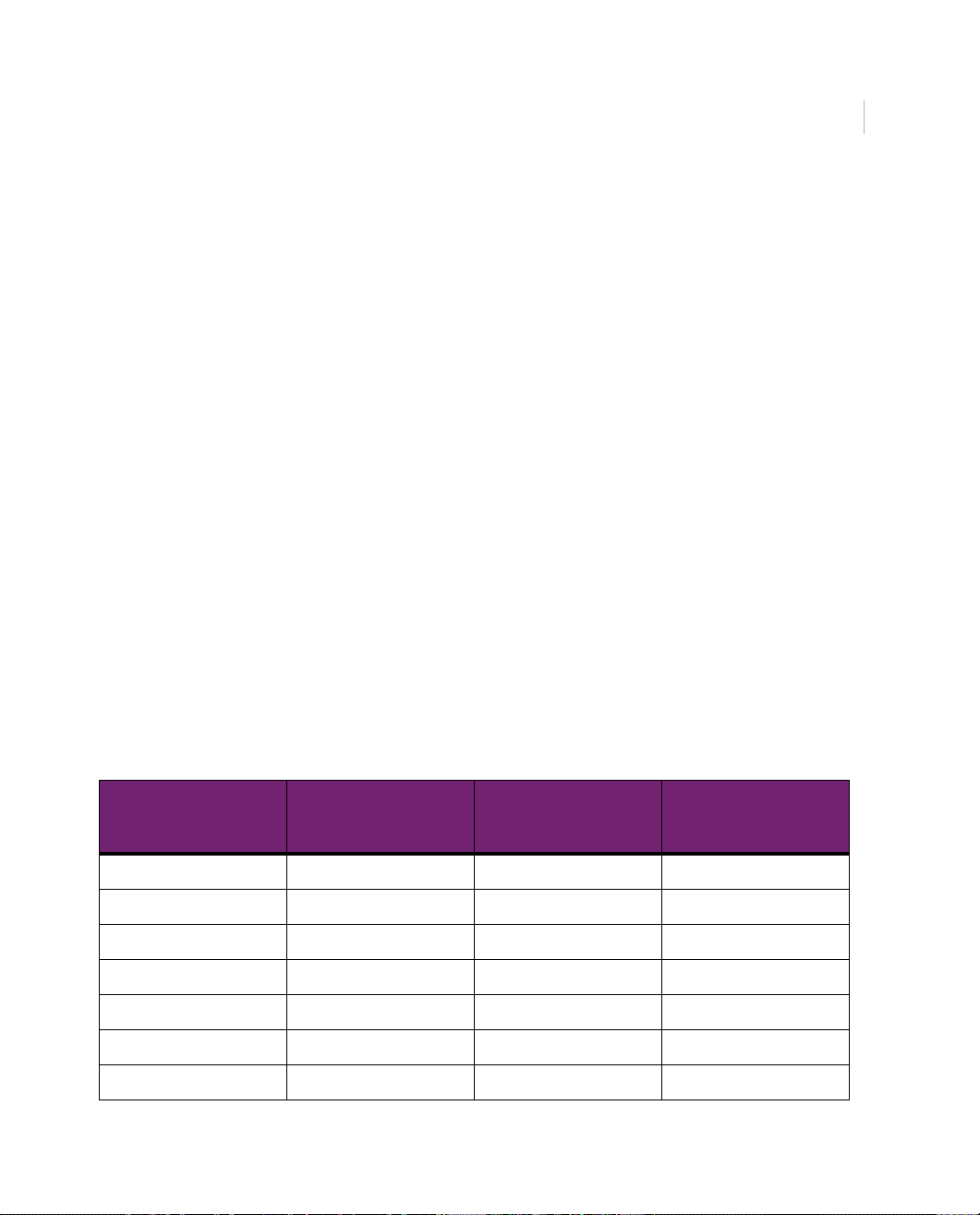
Chapter 2
Motion sensors
Pets
Application. Because PIR sensors are sensitive to moving, heat-radiating sources, they can
be triggered by animals as well as humans. To avoid this false alarm hazard, do one of the
following:
• Use a sensor with pet immunity
• Use a sensor with a pet alley lens
• Mount a sensor upside down to create a pet alley
Installation using a sensor with pet immunity. The introduction of the
PrecisionLine RCR-PET with its dual technology RCR (range-controlled radar) and PIR,
has virtually eliminated the need to create a pet alley associated with nominal motion
sensors. The RCR-PET provides excellent pet immunity for animals up to 80 pounds, and
detects only objects within a very precise range of user settings. Table 5 gives examples of
pet immunity limits for RCR-PET sensors. The table is not accurate for other sensors.
The AP100PI, PI6000, and AP950PI sensors also have pet immunity. See specific sensor
installation instructions for details.
47
Recommended products. RCR-PET, AP100PI, AP950PI, PI6000
Table 5. RCR-PET hair chart
Long hair
2 in. (5.1 cm) long
up to 80 lbs.
Chinook Collie Basenji Doberman
Husky English setter Border terrier Great Dane
Poodle Pointer Cocker spaniel Greyhound
Retriever Pug French bulldog Mastiff
Sheepdog Toy poodle Mini bull terrier Pit bull
German shepherd Weimaraner Welsh corgi St. Bernard
Medium hair
1.5 in. (3.8 cm) long
up to 50 lbs.
Short hair
1 in. (2.5 cm) long
up to 30 lbs.
Cats
Not recommended,
use a pet alley
application
Page 54

Intrusion Sensor
48
Application Notebook
Installation with a pet alley lens. To install the sensor, do the following:
1. Mount the sensor, with the pet alley lens installed, against the wall at the desired
height.
2. Mask the sensor to avoid tables, chairs, cat climbing posts, and other objects a pet
could jump on. Remember that the size of the pet should also be considered while
aiming and adjusting the sensor.
3. Remind the homeowner that furniture moved into the sensor coverage pattern can
give a pet a place to climb or jump and can result in false alarms.
4. Test the sensor (see Walk test on page 42).
Recommended products. 6155 with 6074 pet alley lens, 6255 with pet alley shield
Figure 36. 6155 sensor with pet alley lens coverage
Top view
35 ft.
(10.7 m)
0 ft.
35 ft.
(10.7 m)
3.3 ft.
(1 m)
0 ft.
Side view
35 ft.
(10.7 m)
Page 55

Chapter 2
Motion sensors
Installation creating a pet alley. To create a detection-free area close to the floor,
mount an AP450, AP750, or AP950 sensor 3.5 ft. (1.1 m) above the floor, upside down
(sensor window towards the ceiling). Make sure the under-crawl mask is in place to reduce
exposure to the ceiling. As shown in Figure 37, pets are free to roam below the mounting
height of the sensor without causing an alarm.
Recommended products. AP450, AP750, AP950
Figure 37. Pet alley
49
Sensor
3.5 ft. (1.1 m)
Page 56

Intrusion Sensor
50
Application Notebook
Wireless sensors
Application. Wireless motion sensors can be used in residential and commercial
applications. Wireless sensors are especially useful for installations where it is difficult or
impossible to run wires. See Choosing the right motion sensor on page 37 for descriptions of
wireless sensor models.
Installation. Wherever possible, use a single sensor to cover more than one room
(Figure 38). To install the sensor, do the following:
1. Mount the back box.
2. Attach the sensor to the swivel bracket that is incorporated into the front cover of
the back box.
3. Walk test the sensor (see Walk test on page 42).
Recommended products. NX-482, AP750W, 60-880-95, 60-639-95R, 60-703-95,
60-511-02-95
Figure 38. Wireless sensor installation
Sensor
Page 57

Chapter 2
Motion sensors
Discreet appearance
Application. When adding a security system to an existing residence, the appearance of the
system is often very important to the homeowner. The homeowner is concerned with sensor
placement, wiring and control panel location, and holes drilled through existing walls.
The 6351 DesignLine sensor combines an attractive, unobtrusive design with an easy-tomount snap-on bracket. It can be mounted in a corner within 1/8 in. (0.3 cm) of the ceiling.
This sensor can save you installation time and cost, and has a standard 90-degree lens that
provides entire room coverage with one sensor.
Installation. To install the sensor, do the following:
1. Choose a mounting location close to the ceiling in the corner adjacent to the room’s
entrance (Figure 39) to get the best sensor line of sight. Pull wiring through the
ceiling where possible for a faster, easier installation.
2. Using the foam spacer, mount the bracket to the wall. Connect the wires to the
sensor terminal block and snap the cover in place.
51
3. Most rooms need only one-zone sensitivity, but if the room is subject to temperature
fluctuations or other instability, adjust the sensor for two-zone sensitivity.
4. Test the sensor (see Walk test on page 42).
Recommended products. 6351
Figure 39. DL6351 mounting
exploded view
6351
6351
corner mount
Page 58

Intrusion Sensor
52
Application Notebook
Flush mount
Application. Flush-mount motion sensors make protection no more intrusive in a room
than an electrical outlet or switch. Flush-mount PIR sensors are most often used in prewired
security installations, but can also be used in retrofit installations.
Installation. The 6255FM flush mount SureShot (Figure 40) fits into a standard, plastic
single-gang box. If the security system is to be prewired, mount a single-gang box for each
sensor as planned with the builder. Sensor wires can be easily run through walls and routed
to the control panel. Due to noise problems, do not run PIR sensor wires beside AC wires.
To install the sensor, do the following:
1. Mount the box in the ceiling. For retrofit installations, take care to cut a hole in the
wall just large enough to fit the single-gang remodel box.
2. Run wires through the box to the sensor terminal block.
3. Screw the sensor into the single-gang box as you would an electrical outlet and walk
test the sensor to ensure correct operation. See Walk test on page 42.
Recommended products. 6255FM
Figure 40. 6255FM flush mount SureShot
6255 flush mount sensor Single-gang box
PET
ALLEY
®
Page 59

Chapter 2
Motion sensors
Ceiling mount
Application. Mounting a sensor in the ceiling is a good way to hide wiring in single-level
homes. Running wires in an attic allows you to easily avoid water pipes, duct work, and high
voltage wiring. It also provides complete coverage of rooms with obstructions such as halfwalls and shelving that can block wall mounted sensor coverage.
Installation. For flush mount installation, install a standard plastic single-g ang outlet box
in the ceiling (Figure 41). Use a remodel box for homes where construction is already
complete. Always test the installation (see Walk test on page 42).
If you use the 6255 or 6255FM sensors, ensure the ceiling is less than 12 ft. (3.7 m) high. If
you use the AP669 sensor, ensure the ceiling is less than 16 ft. (4.9 m) high.
Recommended products. 6255, 6255FM, AP669
Figure 41. Ceiling mount
Sensor
53
Page 60

Intrusion Sensor
54
Application Notebook
Antimasking
Application. In high-risk applications, you may need to guard against an intruder disabling
a motion sensor. The intruder could gain access to the sensor when the installation is
disarmed and spray the lens (Figure 42) or cover the lens with a transparent piece of glass
that blocks the sensor window. The intruder could then return when the installati on is armed
and know the sensor would not detect his presence.
The AP950AM antimasking motion sensors have built-in technology that looks for a
masking tamper and notifies the system of the problem.
Installation. Use a AP950AM motion sensor in this application and install the sensor as
appropriate to the installation environment. You do not need to do anything to enable the
antimasking feature.
Recommended products. AP950AM
Figure 42. Intruder masking a sensor
Page 61

Chapter 2
Motion sensors
Museums
Application. Use a motion sensor to effectively protect areas where the presence of
valuable items increases the risk of theft or vandalism.
Installation. To protect a wall of paintings, mount a sensor on a side wall as shown in
Figure 43. Use the sensor to trigger an alarm or a recorded message warning patrons to stay
a certain distance from the paintings. Y ou can also use a senso r mounted behind a paintin g or
wall hanging to sound an alarm if the object is moved.
Use a sensor with a curtain lens to provide blanket coverage of entry areas, or use a vertical
barrier lens to prevent intruders from crawling under the sensor’s field of view.
Recommended products. AP450, AP475, AP633, AP950AM
Figure 43. Museum protection
55
Sensor
Page 62

Intrusion Sensor
56
Application Notebook
Office foyers
Application. Large office foyers can be difficult to protect with a single motion sensor.
Installation. Mount a sensor in the corner on a wall or on the ceiling as shown in
Figure 44. to provide appropriate coverage of foyers, corridors, and hallways.
Recommended products. AP669, AP450, AP750, NX482, 60-880-95
Figure 44. Foyer coverage
Sensor
Page 63

Chapter 2
Motion sensors
Storefront windows
Application. A curtain motion sensor, such as the AP450 or AP475, provides a cost-
effective and secure means of intrusion detection through large windows and doors that are
typical of a storefront or car showroom.
Installation. To mount the sensor, do the following:
1. Mount the sensor 3 ft. (0.9 m) from the window. This avoids any possibility that one
half of the curtain is looking at the window, while the other half is not (a potential
cause of instability). If this is not possible, angle the sensor slightly inwards.
2. Make sure the sensor is set to standard sensitivity and the appropriate range.
3. Install the appropriate mirror masks. Figure 45 shows the left side of the pattern
masked out (always mask out curtains that are directed at the windows), while the
right side is active to protect the inside of the store.
4. Test the sensor (see Walk test on page 42).
57
Recommended products. AP450, AP475, AP750, NX482, 60-880-95, RCR series
Figure 45. Storefront coverage
Sensor
Page 64

Intrusion Sensor
58
Application Notebook
Hallways and lobby lighting activation
Application. Use motion sensors to protect long narrow areas such as corridors or hallways
(see Long corridors or aisles on page 69 for commercial applications). You can also use a
sensor with a separate relay and power supply to activate lighting controls in hallways and
lobbies.
When choosing a sensor for this application, consider the length of the hallway, range and
appearance of the sensor, and if pets will be a factor.
Installation. Mount a sensor with a single-spot or vertical barrier lens at the opposite end
of a hallway or lobby from its entrance (Figure 46). Anyone entering the hallway from the
entrance or from side doors will be detected.
Recommended products. AP450, AP475, 6255, NX488 with a single-spot or vertical
barrier mask, 6155 with a long range or curtain lens, 6351 DesignLine with a vertical barrier
mask
Figure 46. Hallway lights
Sensor
Page 65

Chapter 2
Motion sensors
Partitions or other obstacles
Application. Partitions, half-walls, shelving, and filing cabinets in a room or office
environment can present installation challenges.
Installation. To avoid obstacles while protecting the space in a room, mount a sensor in
the ceiling. Position the sensor in a location where partitions will not block sensor coverage
pattern. Figure 47 shows incorrect and correct placement samples.
T est the installation to ensure correct operation (see Walk test on page 42) and instruct office
personnel to not move partitions or shelving without notifying the security consultant.
Recommended products. 6255, 6255FM, AP669
Figure 47. Incorrect and correct coverage with obstacles
Incorrect
Correct
59
Page 66

Intrusion Sensor
60
Application Notebook
Request-to-exit door control
Application. Hospitals, schools, commercial offices, warehouses, and a variety of other
access control applications require request-to-exit door control. Assuring that automatic
door opening devices prevent intrusion while permitting authorized ingress/egress can be a
challenge and often requires multiple sensors. The RCR-REX sensor meets this challenge.
The sensor’s range controlled radar (RCR) technology was originally intended to prevent
air-to-air collisions. Now GE has applied this technology to the RCR-REX for false alarm
immune motion detection.
Installation. Mount the sensor directly to a door mullion, the ceiling, or the wall just above
the door (Figure 48). The RCR-REX provides aiming and range control capabilities that
make it easy to adjust the distance for the appropriate coverage. The sensor will detect
motion toward the door and activate an event flag in the access control panel. The event flag
will start a macro that will unlock the door and shunt the door switch for the programmed
time period or until the switch is closed (Figure 49 on page 61).
Recommended products. RCR-REX
Figure 48. Request-to-exit door control
RCR-REX Sensor
Radar coverage pattern
PIR coverage pattern
Page 67

Figure 49. Door control
Chapter 2
Motion sensors
61
7 ft. (2.1 m)
typical
RCR-REX
Door
Built-in sounder tied to access panel
Door switch
DOTO (door open too long)
detection tied to access panel
Door latch
Automatic door latch tied to access panel
Access
control
panel
Page 68

Intrusion Sensor
62
Application Notebook
Request-to-exit roll-up door control
Application. Drive-through areas with roll-up doors such as shipping dock s, garages, and
car service centers, are good applications for request-to-exit door control using the RCRREX. Benefits include both security and economic advantages, such as heat conservation.
The sensor’s dual technology requires both heat from the car engine and vehicle motion
before the internal relay is triggered (Figure 50). You can use the 15 ft. (4.6 m) range of the
RCR-REX to signal an attendant with a bell or to automatically open the door. The sensor
can provide both local annunciation and an alarm with forced entry.
Installation. The RCR-REX is not designed for outdoor environments and is intended for
indoor use only. For pet or rodent immunity, adjust the radar curtain at a height from 1 to 2
ft. (0.3 to 0.6 m) above the floor. Adjust the internal turret for a maximum range of 7 ft. (2.1
m) when the device is mounted at 15 ft. (4.6 m).
Recommended products. RCR-REX
Figure 50. Roll-up door control
15 ft. (4.6 m)
typical
RCR-REX
Radar coverage pattern
PIR coverage pattern
Page 69

Chapter 2
Motion sensors
Room perimeters
Application. Motion sensors can be sensitive to direct sunlight. In a room with multiple
windows, the windows can limit the choice of coverage patterns and mounting locations.
However, you can use four sensors to protect the entire perimeter.
Installation. Use a sensor in each corner (Figure 51). Mount the swivel bracket near a
corner and connect the back case of the sensor to the bracket. The outside coverage zone
should run parallel to, but not touch, the wall to be protected. With proper aiming you can
reduce the unprotected space near the wall.
Test the installation (see Walk test on page 42).
Recommended products. AP450, AP475, AP750, NX-482, 60-880-95
Figure 51. Room perimeter coverage
63
Sensor
Sensor
Sensor
Sensor
Page 70

Intrusion Sensor
64
Application Notebook
Multilevel homes
Application. In homes with a multilevel floor plan, you must take care to ensure complete
coverage. The most cost-effective way to obtain complete coverage is to mount a sensor
with a 360-degree lens on the wall or ceiling. A standard, wall-mounted 90-degree lens may
leave unprotected zones that an intruder can use to invade a home.
Installation. Mount the sensor on a wall that is adjacent to the room’s entrance to get the
best sensor line of sight (Figure 52). You can also mount the sensor in the ceiling to achieve
360-degree coverage of the room.
Test the installation (see Walk test on page 42).
Recommended products. 6255, 6255FM
Figure 52. Stairwell in a multilevel house
Sensor
Page 71

Chapter 2
Motion sensors
Valuable equipment
Application. To protect valuable equipment, such as computers, TVs, and video
equipment, mount a sensor in the ceiling above the equipment (Figure 53) and use a very
narrow coverage pattern.
Installation. Use a 6255 SureShot or a 6255FM SureShot with a single spot mask in this
application. Verify that the sensor range is suitable for the application. Mount the sensor in
the ceiling directly above the equipment and test (see Walk test on page 42).
You can also use an RCR-A or RCR-C set at a range of 9 ft. (2.7). If you want to hide the
sensor above a drop-tile ceiling, you must use the sensor’s stealth mode. See RCR sensors on
page 36 and the sensor’s installation instructions.
Recommended products. 6255, 6255FM, RCR-A, RCR-C
Figure 53. Computer spot coverage
Sensor
65
Page 72

Intrusion Sensor
66
Application Notebook
Vacation homes and garages
Application. Garages and vacation homes often contain valuable objects and present some
protection challenges. They are not always temperature-regulated, and, in the case of
garages, there can be a risk of damage to sensors from accidental impac ts with balls and
tools. The 6187CTX operates from -40 to 120°F (-40 to 50°C) and is ideal for protecting
garages and vacation homes in cold climates. The RCR series sensors are a good solution in
installations where temperature extremes are not an issue.
Installation. Mount the sensor as indicated by the specific sensor’s installation
instructions. Use the swivel bracket included with the sensors to aim and adjust the sensor
(Figure 54), if needed, and test the sensor (see Walk test on page 42).
Recommended products. 6187CTX, RCR series
Figure 54. Garage protection
Page 73

Chapter 2
Motion sensors
Indoor swimming pools
Application. Use 6187CTX or 618703 sensors to sound a local alarm upon unauthorized
entrance into indoor swimming areas either in homes or in hotels. The cast metal housing of
the 6187CTX sensor provides water resistance in humid indoor swimming environments.
Installation. Mount the sensor approximately 7 ft. (2.1 m) high on a wall adjacent to the
entrance door, pointing downward (Figure 55), or in the ceiling pointing toward the door.
Walk test the installation (see Walk test on page 42).
If conduit is used, run the conduit out the side or bottom of the sensor to keep conduit
condensation from draining into the sensor housing. Make sure conduit openings and
mounting holes are well sealed.
Recommended products. 6187XCTX, 618703
Figure 55. Indoor swimming pools
Sensor
67
Sensor
Page 74

Intrusion Sensor
68
Application Notebook
Large areas
Application. Large indoor areas such as factories, sports or concert halls, gymnasiums, and
warehouses, can require multiple sensors for adequate coverage. With an 80 ft. (24.4 m)
wide angle coverage pattern, a single AP633A can often do the job of several conventional
PIR sensors, saving material and labor costs. The coverage includes a complete 40 ft.
(12.2 m) curtain and a 200 ft. (60.9 m) long-range field of view (Figure 56) that can be
enabled when required. The combination of step focus mirror and microprocessor controlled
4D signal processing ensures excellent detection in all ranges and trouble-free performance
in these often difficult environments. If you need coverage of 90 ft. (27.4 m) or less, the
RCR-90 is also a good solution.
Installation. Mount the AP633A between 6 and 10 ft. (1.8 and 3.0 m) high. Select the
correct sensitivity for standard wide-angle detection. For fine adjustments, use the aiming
mechanism described in the installation instructions and walk test the installation (see Walk
test on page 42).
Recommended products. AP633A, RCR-90
Figure 56. AP633 coverage pattern
40 ft.
(12.2 m)
AP633A
80 ft.
(24.4 m)
200 ft.
(60.9 m)
Page 75

Chapter 2
Motion sensors
Long corridors or aisles
Application. Supermarkets, factories, and schools frequently have long corridors or aisles
that need protection. The AP633 with a range of 200 ft. (60.9 m) provides the longest
coverage range of any PIR sensor available. The step focus mirror ensures that even at
maximum range, detection is crisp and consistent without oversensitivity at closer ranges. If
you need coverage of 90 ft. (27.4 m) or less, the RCR-90 is also a good solution.
Installation. Mount the AP633 (Figure 57) betw een 6 and 10 ft. (1.8 and 3.0 m) high.
Select the correct sensitivity for Curtain/Long range detection. Carry out fine adjustments
using the aiming screws and install masking devices as described in the installation
instructions. Be aware that a minor horizontal or vertical reorientation can result in a major
displacement of the field of view at 200 ft. (60.9 m). W alk test the installation (see Walk test
on page 42). If detection is not satisfactory at long range, check the vertical orientation. An
uneven wall can make the sensor aim slightly downward, reducing range.
Recommended products. AP633, RCR-90
69
Figure 57. Long aisle protection
AP633 sensor
200 ft.
(60.9 m)
Page 76

Intrusion Sensor
70
Application Notebook
Schools
Application. Protecting schools presents challenges to security system installers. Rooms
are typically larger than in other commercial environments (auditoriums, lecture halls,
gymnasiums), and hallways are longer. Vandalism is a concern and it may be necessary to
protect outdoor areas to prevent unwanted entry at certain times of the day or night.
Installation. Locate sensors high, near the corners of walls where they are least
conspicuous. For outdoor applications, mount the 6187CTX Industrial PIR with cast metal
housing out of reach of vandals, in areas where they will not be exposed to direct sunlight.
The 6187CTX is also ideal for areas that may be exposed to water, high humidity such as
school kitchens (Figure 58), or chemicals such as shops.
For larger areas and long hallways (see Long corridors or aisles on page 69), use the AP633.
It provides 80 ft. (24.4 m) wide angle, 40 ft. (12.2 m) curtain, and 200 ft. (60.9 m) long range
coverage patterns. If you need coverage of 90 ft. (27.4 m) or less, the RCR-90 is also a good
solution.
Recommended products. 6187CTX, AP633, RCR-90
Figure 58. School gyms and kitchens
6187CTX sensor6187CTX sensor
Page 77

Chapter 2
Motion sensors
Outdoor areas
Application. There are many applications for outdoor motion protection. Most stem from
the need to protect property that is at risk. Residential yards, parking lots (Figure 59),
outdoor shopping areas, outdoor garden shops, auto dealerships, aircraft hangers, perimeters
of military installations, and public utility installations are all ex ampl es of such applications.
The cast metal housing of the 6187CTX PIR sensor is specifically designed for outdoor
applications, and the sensor provides water resistance and reliable detection in temperatures
from -40 to 120°F (-4- to 50°C). The 60-639-95R-OD is also rated for outdoor applications.
Both sensors should be used in fenced applications for local alarm or camera activation only.
Installation. Mount the sensor approximately 7 ft. (2.1 m) high (Figure 59). Avoid direct
sunlight on the lens and keep away from branches that may impede sensor coverage pattern.
See Outdoor installation guidelines on page 41. Walk test the installation (see Walk test on
page 42).
If conduit is used, run the conduit out the side or bottom of the sensor to keep conduit
condensation from draining into the sensor housing. Make sure conduit openings and
mounting holes are well sealed.
71
Recommended products. 6187CTX, 60-639-95R-OD
Figure 59. Outdoor area coverage
Sensor
Sensor
Page 78

Intrusion Sensor
72
Application Notebook
Loading docks
Application. Loading docks are a frequent target for burglars. Early detection can avoid
costly break-ins to both the backs of trucks and the warehouse itself. Use the 6187CTX PIR
sensor, designed for outdoor use, with the 6083-N swivel bracket in this application. The
sensor should be used for local alarm or video activation only.
Installation. Mount the sensor equipped with a vertical-barrier lens on a 6083-N swivel
bracket and direct the sensor toward the area to be protected (Figure 60). Walk test the
installation (see Walk test on page 42).
Recommended products. 6187CTX, 6083-N (bracket)
Figure 60. Loading dock coverage
Sensor
Page 79

Chapter 2
Motion sensors
Drive-through pickup areas
Applications. Drive-through areas are used by stores and other businesses for parcel
pickups. A motion sensor with a long range lens can be used to signal the store attendant
with a bell and/or lights when a car pulls up at the pickup door. The long range lens provides
spot detection of automobiles and minimizes false alarms from people in the walkways next
to the drive-through lane. This configuration is designed for local annunciation, not alarm.
The sensor is responding to the heat of the car engine and upon initial startup some car
engines may not generate sufficient heat to trip the sensor.
Installation. Mount a 6187CTX sensor in the ceiling directly above the drive-through area
(Figure 61). Test the installation (see Walk test on page 42).
Recommended products. 6187CTX
Figure 61. Drive-through areas
73
Sensor
Page 80

Intrusion Sensor
74
Application Notebook
Vegetable gardens
Application. Use a 6187CTX or 618703 motion sensor to sound a local alarm when
animals enter a fenced vegetable garden. The cast metal housing of the 6187CTX sensor is
specifically designed for outdoor applications and provides water resistance and reliable
detection in temperatures from -40 to 120 °F (-40 to 50°C). Use a curtain lens and mount a
sensor on all four sides of a fenced garden to provide complete perimeter detection. If the
sensors are covered to protect them from rain, outdoor-rated 60-880-95R-OD and 60-880-95
sensors are also good options.
Installation. Mount one sensor approximately 7 ft. (2.1 m) high at each corner of the
garden (Figure 62). Avoid direct sunlight on the lens and keep away from branches that may
impede sensor coverage. See Outdoor installation guidelines on page 41.
If conduit is used, run the conduit out the side or bottom of the sensor to keep conduit
condensation from draining into the sensor housing. Make sure conduit openings and
mounting holes are well sealed.
Recommended products. 6187CTX, 618703, 60-880-95R-OD, 60 -880 -95
Figure 62. Garden coverage
Sensor
Page 81

Chapter 2
Motion sensors
Outdoor swimming pools
Application. Use a motion sensor to sound a local alarm upon unauthorized entrance into
outdoor swimming areas either at homes or hotels. The cast metal housing of the 6187CTX
sensor is specifically designed for outdoor applications, and the sensor provides water
resistance and reliable detection in temperatures from -40 to 120°F (-4- to 50°C). The
618703 and 60-639-95R-OD sensors are also outdoor rated and can be used.
Note: The sensors in this application do not take the place of a fence. All outdoor swimming pools should
be surrounded by a fence for liability reasons.
Installation. Mount one sensor with a curtain lens approximately 7 ft. (2.1 m) high at each
corner of the pool area (Figure 63) to provide complete perimeter detection. Avoid direct
sunlight on the lens and keep away from branches that may impede sensor coverage. See
Outdoor installation guidelines on page 41. Walk test the installation (see Walk test on
page 42).
If conduit is used, run the conduit out the side or bottom of the sensor to keep conduit
condensation from draining into the sensor housing. Make sure conduit openings and
mounting holes are well sealed.
75
Recommended products. 6187CTX, 618703, 60-639-95R-OD
Figure 63. Outdoor pool coverage
Sensor
Sensor
Sensor
Sensor
Page 82

Intrusion Sensor
76
Application Notebook
CCTV camera activation
Application. Use a motion sensor to activate CCTV cameras that monitor outdoor parking
lots, auto dealerships, shopping areas, shipping areas, garden shops, aircraft hangars,
perimeters of military installations, and public utility installations. In this application, the
sensor does not directly activate a central station alarm. Rather, it alerts a guard station and/
or automatically starts a CCTV recording device. This prevents false alarms due to birds and
other animals that might enter the sensor’s coverage area.
Installation. Connect a 6187CTX or 60-639-95R-OD sensor to the local alarm switch in a
guard station or to a CCTV camera. Mount the sensor approximately 7 ft. (2.1 m) high
(Figure 64). Avoid direct sunlight on the lens and keep away from branches that may
impede the sensor coverage pattern. See Outdoor installation guidelines on page 41.
If conduit is used, run the conduit out the side or bottom of the sensor to keep conduit
condensation from draining into the sensor housing. Make sure conduit openings and
mounting holes are well sealed.
Recommended products. 6187CTX, any sensor with Form C (for indoor applications),
60-639-95R-OD
Figure 64. CCTV camera activation
Camera
S
A
L
Sensor
Sensor
E
Sensor
Page 83

Chapter 2
Motion sensors
Outdoor lighting activation
Application. Use a motion sensor to activate lighting controls around homes, detached
garages, gardens, backyard patios and decks, outdoor parking lots, auto dealerships,
shopping areas, shipping areas, garden shops, aircraft hangars, perimeters of military
installations, and public utility installations. When activating lights, use a separate relay and
power supply.
The cast metal housing of the 6187CTX PIR sensor is specifically designed for outdoor
applications, and the sensor provides water resistance and reliable detection in temperatures
from -40 to 120°F (-4- to 50°C). The 618703 and 60-639-95R-OD outdoor-rated sensors can
also be used.
Installation. Mount the sensor approximately 7 ft. (2.1 m) high (Figure 65). See Outdoor
installation guidelines on page 41. Walk test the installation (see Walk test on page 42).
If conduit is used, run the conduit out the side or bottom of the sensor to keep conduit
condensation from draining into the sensor housing. Make sure conduit openings and
mounting holes are well sealed.
77
Recommended products. 6187CTX, 618703, 60-639-95R-OD
Figure 65. Outdoor lighting activation
Sensor
Page 84

Intrusion Sensor
78
Application Notebook
Extreme temperature conditions
Application. Meat lockers, unregulated buildings in very hot or cold climates, and other
areas of extreme temperatures often require space protection. Use motion sensors in these
applications for zone verification or to trigger local alarms only.
Installation. For industrial applications in very cold environments, use the 6187CTX PIR
sensor (Figure 66) that operates down to -40°F (-40°C). The 6155CT can also be used in
cold climates, but is housed in standard plastic.
Recommended products. 6187CTX
Figure 66. 6187CTX
Page 85

Chapter 2
Motion sensors
Explosive atmospheres
Application. Areas such as munitions depots, grain storage areas, and chemical plants can
involve explosive atmospheres. It is imperative that PIR sensors used in such areas
contribute no electrical signal or field that could cause ignition.
The 6197 Intrinsically Safe PIR System is FM-approved and UL Listed for use in hazardous
locations. For nonincendive applications that require Class I, Division 2, Groups A, B, C,
and D, use the 6198 PIR sensor.
Installation. To install the 6197 sensor, do the following:
1. Mount the sensor using either a sealed cable or sealed conduit fitting.
2. Replace the standard lens with either of the other two lenses if needed.
3. Mount the Barrier Box next to the alarm panel. Run wire between the Barrier Box
and the alarm panel terminals. Connect the ground lug on the bus bar inside the
Barrier Box to an intrinsically safe ground using a 12 AWG or larger wire. Connect
the chassis ground on the alarm panel to earth ground (Figure 67 on page 80).
79
4. Remove the front housing and install the jumpers in the sensor in the walk test
mode. Select either the one-zone mode or the two-zone mode. Replace the front
housing with the rubber gasket using four screws.
5. Walk test the sensor (see Walk test on page 42) and then install the Barrier Box lid.
Recommended products. 6197
Page 86

Intrusion Sensor
)
80
Application Notebook
Figure 67. Wiring diagram for explosive atmospheres
6197 PIR
-
+
TAM P
COM
NC
Cable or conduit
6197BB (Barrier Box)
Ground lug
Barriers
3
1
4
3
2
4
3
3
4
3
4
4
Switching module
+12V
TAM P
TAM P
NC
COM
NO
12 AWG or larger
Alarm panel
- Supply (return)
+ Supply (+12V NOM
- Tamper loop
+ Tamper loop
+ Alarm loop
- Alarm loop
Chassis
Cable or conduit
Intrinsically
safe ground
Earth ground
Page 87

Chapter 3 Magnetic contacts
This chapter provides an overview of magnetic contacts an d
how to use them in a variety of applications. Applications
include installations to protect doors, windows, gates, cabinets,
valuable objects, and people.
Page 88

Intrusion Sensor
82
Application Notebook
Product overview
GE Security has earned its leadership position in the manufacture of magnetic contact
sensors by pioneering advances such as the use of multiple reads, wide gapping, and
numerous features that reduce false alarms. We have developed a range of innovative
designs to assure both greater sensitivity and complete reliability, even in the most
demanding environments. With over 400 models to choose from, we offer the most
comprehensive line of magnetic contacts and peripherals available.
Built for durability and dependability, GE magnetic contacts are conservatively rated at
10,000,000 cycles for closed loop (Form A), ensuring long life. UL rates SPDT (Form C) at
100,000 cycles. Every reed connection is hand soldered, and the switches in many models
are environmentally sealed in polyurethane. Each magnetic contact is tested before they
leave the factory.
Our world-class manufacturing standards and attention to detail virtually eliminate out-ofbox failures. You can install our magnetic contacts quickly and with confidence in their
reliability.
Many residential and commercial applications for magnetic contacts are similar. Residential
users, however, will typically be more concerned with appearance than commercial users.
Commercial considerations include specific issues such as how to protect valuables in
storefront windows or display cases, how to protect steel doors and windows, and how to
protect trucks at loading docks. Magnetic contacts are particularly suited for use on a
24-hour loop to protect occupied areas.
Page 89

Magnetic contacts
Chapter 3
Specifications
Switch configurations:
• Closed loop (Form A) - Switch closed when magnet is in close proximity
• Open loop (Form B) - Switch open when magnet is in close proximity
• SPDT (single-pull, double-throw) (Form C) - Switch has common, o pen, and closed
sides
• DPDT (double-pull, double-throw) - Two switches, each has common, open, and
closed sides
Gap distances
Ratings are nominal and may vary ± 20%. Ratings are the distance for the switch to make.
Break distance is approximately 1.1 to 1.5 times the make distance.
Electrical specifications
83
WARNING: Each electrical rating is an individual maximum and cannot be exceeded. For
example, an application at 100 V @ 0.25 amp would be 25 watts and would exceed
the 7.5 watt rating of the switch (power = voltage x amps).
Rating Closed loop Open loop SPDT DPDT
Switching voltage (max.) 100 volts @ 0.075 A 30 volts @ 0.1 A 30 volts @ 0.1 A 30 volts @ 0.1 A
Switching current (max.) 0.5 amp @ 15 V 0.25 amp @ 12 V 0.25 amp @ 12 V 0.25 amp @ 12 V
Watts (max.) (volts x amps) 7.5 watts 3 watts 3 watts 3 watts
Environmental specifications
Temperature range -40 to 150°F (-40 to 65°C)
Shock 50 G’s @ 11 milliseconds
Impact Withstands drop of 2 in. (5 cm) diameter steel ball from 30 in. (76.2 cm)
Vibration 35 G’s @ 50-2000 Hz
Reed internal atmosphere Dry nitrogen
Page 90

Intrusion Sensor
84
Application Notebook
Control switching using DPDT switches
This information describes how to achieve dual switching with one magnetic contact and
one magnet (Figure 68). DPDT (double-pull, double-throw) magnetic contacts such as the
1087D, 1084D, 2507AD, or 2707AD may be used in place of two contacts or one contact
and a floor mat for an annunciator panel. Other applications include access control multiplex
systems, computer monitoring of doors, lighting control and safety systems. DPDT switches
are available in recessed, steel door, surface, and industrial outdoor models.
Note: Each switch is electrically and mechanically isolated from the other and may switch at a slightly
different point.
Figure 68. Control switching using DPDT switches
To alarm system
DPDT switch contacts
To annunciator panel, light,
or low current chime
DPDT switch contacts
To alarm system
Relay coil
Relay contacts
DPDT switch contacts
To alarm system
To CCT V
DPDT switch contacts
1 amp diode
To 110 V lights, horn,
or high current device
To alarm system
To computer or access
control system
Page 91

Magnetic contacts
Chapter 3
Mounting positions for recessed switches
Recessed contacts can be installed in a variety of positions to accommodate any application.
As shown in Figure 69, the switch and magnet can be mounted end-to-end within an
imaginary arc around the switch, or parallel to the switch. If using a wide-gap switch with a
bare magnet, the red end must be mounted away from the switch (wide-gap switches are
sensitive to the polarity of the magnet).
Gap distance will vary approximately 20% from the rated gap distance of the switch,
depending on the type of switch and the mounting position. It will be necessary for the
installer to experiment to determine if a given switch will work in a given position.
Note: Switch and magnet must not be mounted in a T configuration. In cases where a surface magnet
must be used with a recessed switch, use a surface-mount switch from the 1082 switch series.
Mount the magnet as shown in Figure 69
Figure 69. Mounting positions for recessed switches
Acceptable mounting positions Unacceptable T configuration mounting positions
Recessed switch
Red end
(if wide gap)
85
Approximate arc of acceptable
magnet positions
Recessed switch with surface-mount magnet
GE
Page 92

Intrusion Sensor
86
Application Notebook
Professional tips for reliable installation
To prevent switch damage as green lumber dries, twists, and contracts:
• Over-drill (loose fit) the mounting hole. Use RTV mounting compound (1905) to
hold the unit in place.
• As an alternate, use an adapter such as the 1908 model.
• Use model 1275 or 1275W wing fit models.
To protect loose-fitting doors from false alarms:
• Mount the switch and magnet toward the hinge side of the door.
• Use a wide-gap switch to assure trouble-free performance.
To protect steel doors:
• Use wide-gap switches for maximum tolerance.
• Use recessed switches that provide adequate insulation from steel, such as the 1078
or 1078C model.
Ohmmeter testing
T o verify switch operation with an ohmmeter, set the range to 200 Kohms. For a closed loop
(normally open) switch, the meter will read an open when the actuator is away. On a digital
meter this is typically displayed as OL. The meter will show resistance value when the
actuator is within sensing range. Metering at the switch you will see at or near 0 ohms when
the magnet is in proper alignment with the reed switch. In a typical residential setting you
will see a resistance value of 4 to 6 ohms when metering the switch and cable. If the circuit
includes an end-of-line (EOL) resistor, the meter will reflect the accumulated resistance of
the switch, cable, and resistor. You will see opposite readings when an open loop (normally
closed) switch is used.
Terms
Closed loop/open loop. Burglar alarm industry terms that reflect the condition of the
switch when the actuator is in place.
Normally closed/normally open. Electrical terms that reflect the condition of the
switch (without actuator).
Actuator. Magnet.
Page 93

Magnetic contacts
Chapter 3
Steel door and window test
This section covers the results of tests on GE magnetic contacts used on steel doors and
windows.
Test procedures. Each sample was selected at random from finished goods inventory.
Tests on each contact measured pull-in (make), and drop-out (break) distances prior to
mounting on a 6 in. (15.2 cm) wide, 16 in. (40.6 cm) long, and 0.5 in. (1.3 cm) thick steel
plate.
Each contact pull-in (make) gap distance was measured:
• With the contact and magnet attached directly to the 0.5 in. (1.3 cm) steel plate with
no spacers.
• With a single 0.125 in. (0.3 cm) spacer under both the contact and magnet. A 0.5 in.
(1.3 cm) spacer was used under both the magnet and contact in the 2505 test.
All measurements were recorded to the nearest 0.05 in. (fifty-thousandths of an inch).
87
Test results. All dimensions in Table 6 are shown in inches.
Table 6. Test data
Contacts mounted on a 0.5 in. thick 6 x 16 in. steel plate Control tests in air
Switch number Make distance with
out spacers
1085T 0.4 0.55 0.8 1.0
1085W 0.75 0.95 1.5 2.1
1082T 0.55 0.7 1.25 1.5
1084T 0.4 0.6 1.0 1.2
1084TW 0.9 1.2 2.3 2.55
2505 1.2 2.2 4.2
Make distance with
magnet and
contact spacers
Make distance
pull-in
Break distance
drop-out
Page 94

Intrusion Sensor
88
Application Notebook
Conclusions. Surface-mount contacts can be used in such applications as steel fire doors,
safes, file cabinets, truck doors, and roll-up garage doors. Allow a safety factor in
installation. We recommend installing the contact and magnet with no more separation than
approximately 50% of the pull-in distance. For instance, on the 1084TW measurements on
steel, a maximum separation of 0.5 in. (1.3 cm) to 0.6 in. (1.5 cm) should provide a reliable
system.
Steel door and window installation guidelines. Use the following installation
guidelines for steel door and window applications:
• The gap on steel is approximately half the distance achieved in the air.
• Space the switch and magnet approximately 25 percent of the rated gap in air for a
safety factor.
• Use a spacer whenever practical. If only one spacer is used, mount it under the
magnet.
• Applications on steel do not drain the magnet, but they do reduce the magnetic
field.
Page 95

Magnetic contacts
+
-
Chapter 3
Voltage spike protection
When magnetic reed switches are wired in line with relay devices with coils, the reverse
voltage spike generated when current is removed from the relay can fuse the switch contacts
together.
As shown in Figure 70, when the contact is closed, current flows through the relay coil and
magnetizes the iron core. When the contact is opened, current from the power supply stops
and the magnetism of the relay iron drops to zero instantly. The collapsing magnetic field
draws voltage into the relay coil. Since the coil is open (open reed switch) and there is no
circuit loading to limit the voltage, spikes from the open relay can reach 500 volts or more,
causing arcing across the reed contacts. Most GE reeds arc between 150 and 200 volts, well
within this reverse voltage kick.
Repeated arcing roughens and pits the reed switch blades until they eventually stick together
mechanically . Tapping on the switch will cause the contacts to release (open). However, this
is only a temporary fix.
Figure 70. Current flow in a closed contact
89
Relay
DC power
supply
Switch
Magnet
Page 96

Intrusion Sensor
90
Application Notebook
DC circuit solution. Voltage kicks or transients from DC circuits are easily controlled by
adding a diode across the relay coil, as shown in Figure 71. The diode has no effect on the
circuit when the current flows in the right direction. However, when current from the po w er
supply stops suddenly and the relay coil generates a reverse voltage, it shorts through the
diode. The stripe on the diode points toward the + voltage. The diode used should be a
1N4002, 1N4003, 1N4004, or equivalent.
Figure 71. DC circuit solution
- DC
1N4004 diode
Reed switch
+ DC
Relay coil
Relay output
AC circuit solution. In AC circuits, current flows through the relay coil in both directions.
Using a diode would simply short out half of every cycle. However, a bidirectional transient
suppressor diode can be used to clip off voltage spikes in either direction installed in parallel
with the switch, as shown in Figure 72. The transient suppressor diode must be selected to
fit the voltage used in the circuit. T o find the correct diode voltage rating, multiply the circuit
voltage times 1.414. For example, in a 24-volt circuit, a transient suppressor diode rated at
34 volts or more may be used (24 x 1.414 = 34).
Figure 72. AC circuit solution
AC
Relay output
Reed switch
AC
Bidirectional transient
suppressor diode
Relay coil
Page 97

Magnetic contacts
Chapter 3
Nice-Duc surface wire concealment
Application. Nice-Duc is the ideal self-adhesive wiring duct for concealing low-voltage
alarm systems in completed structures. You can use Nice-Duc on walls, ceilings, woodwork,
metal doors, and window frames. You can also use Nice-Duc to conceal a variety of other
wires and cables, including telephone, audio, and video.
Nice-Duc comes in mini and standard sizes (Figure 73). Both sizes come in a 60 in. (1.5 m)
length. A variety of right angles, T-connectors, inside and outside corners, and end caps are
also available. Nice-Duc comes in white, off-white, or brown.
Installation. For easy installation, Nice-Duc features a hinged design on one side and a
slot tract on the other that snaps shut with the wire inside. Low initial tack lets you move
Nice-Duc without damaging tape or surface. The thin wall design is easy to cut to fit. To
install Nice-Duc, clean the mounting surface with the alcohol cleaning pads included with
the product, strip off the self-adhesive cover, and place the Nice-Duc in position (use
connectors if needed).
91
Recommended products. ND5-WH-MINI, ND5-OW-MINI, ND5-BR-MINI, ND5-
WH-STD-2P, ND5-OW-STD-2P, ND5-BR-STD-2P, ND5-BE-STD-2P;
Connector packs: 5U5-WH-STD, 5U5-OW-STD, 5U5-STD-BR, 5U5-BE-STD
Figure 73. Nice-Duc
Mini
0.25 in, (0.64 cm) high
7/16 in. (1.11 cm) wide
60 in. (152 cm) long
Standard
3/8 in, (0.95 cm) high
5/8 in. (1.59 cm) wide
60 in. (152 cm) long
Page 98

Intrusion Sensor
92
Application Notebook
Sliding aluminum doors
Application. To protect sliding aluminum doors against unauthorized entry, use one of the
following magnetic contact installation methods:
• Parallel recess mount
• Perpendicular recess mount
• Parallel recess mount with adhesive surface-mount switch
• Screw-down surface mount (do not drill into glass)
• Adhesive surface mount
Installation. The installation technique you select will depend on the gap distance
available and ease of installation.
To remove the door (Figure 74 on page 93), do the following:
1. Open the door as far as required.
2. Lift the door straight up into the upper channel.
3. Pull the door out from the bottom.
Install the contact using one of the methods shown in Figure 75 on page 93.
Recommended products. 1035, 1035W, 1055W, 1075, 1075W, 1085, 1085T, 1138T,
wireless model: NX-452
Page 99

Figure 74. Removing the door
Figure 75. Aluminum sliding door mounting options
Perpendicular recessed
mount switch
Recessed surface switch
Surface switch
Magnetic contacts
Chapter 3
Terminal switch
93
Parallel recessed
mount switch
Magnet
mount switch
Magnet
Surface
Magnet
Magnet
Magnet
Magnet
Page 100

Intrusion Sensor
94
Application Notebook
Automatic garage doors with switch shunting
Application. Use relays to provide on and off alarm protection when an exit delay is part o f
the system and entrance and/or exit is via a door to the garage. The garage door must also
have an automatic opener that has a timed entrance light.
Installation. For installation, use two 110-volt AC SPST (single-pull, single-throw)
hermetically sealed relays (Figure 76 on page 95), and do the following:
1. Place the coil of Relay 1 across the AC line going to the motor which opens the
garage door.
2. Place the coil of Relay 2 across the AC line going to the light on the garage door
opener.
3. Place both sets of the 110-volt relay contacts in parallel and connect them together
across the garage door contact. Use a junction box to ease wiring.
User operation is as follows:
• Before leaving home, arm the alarm system and leave via the door leading to the
garage, which would normally be on the Exit/Entry delay loop.
• As you signal the garage door to rise, Relay 1 activates as the motor starts and
shunts the garage door contact, preventing an alarm.
• As the door rises, the light comes on and Relay 2 activates, also shunting the garage
door contact.
• Once the door is all the way open, the motor shuts off, causing Relay 1 to drop out.
However, the light remains on for a fixed period of time, so Relay 2 remains
activated, still shunting the garage door contact and preventing an alarm.
• Prior to the light going out (this should be timed), ex it the garage and signal the door
to lower.
• The motor starts, activating Relay 1 and shunting the garage door relay.
• The light, still on, restarts the timed cycle and Relay 2 remains activated.
• When the door is completely closed, Relay 1 drops out.
• After a fixed time, Relay 2 drops out and returns the loop to the garage door contact
and normal operations.
