Page 1
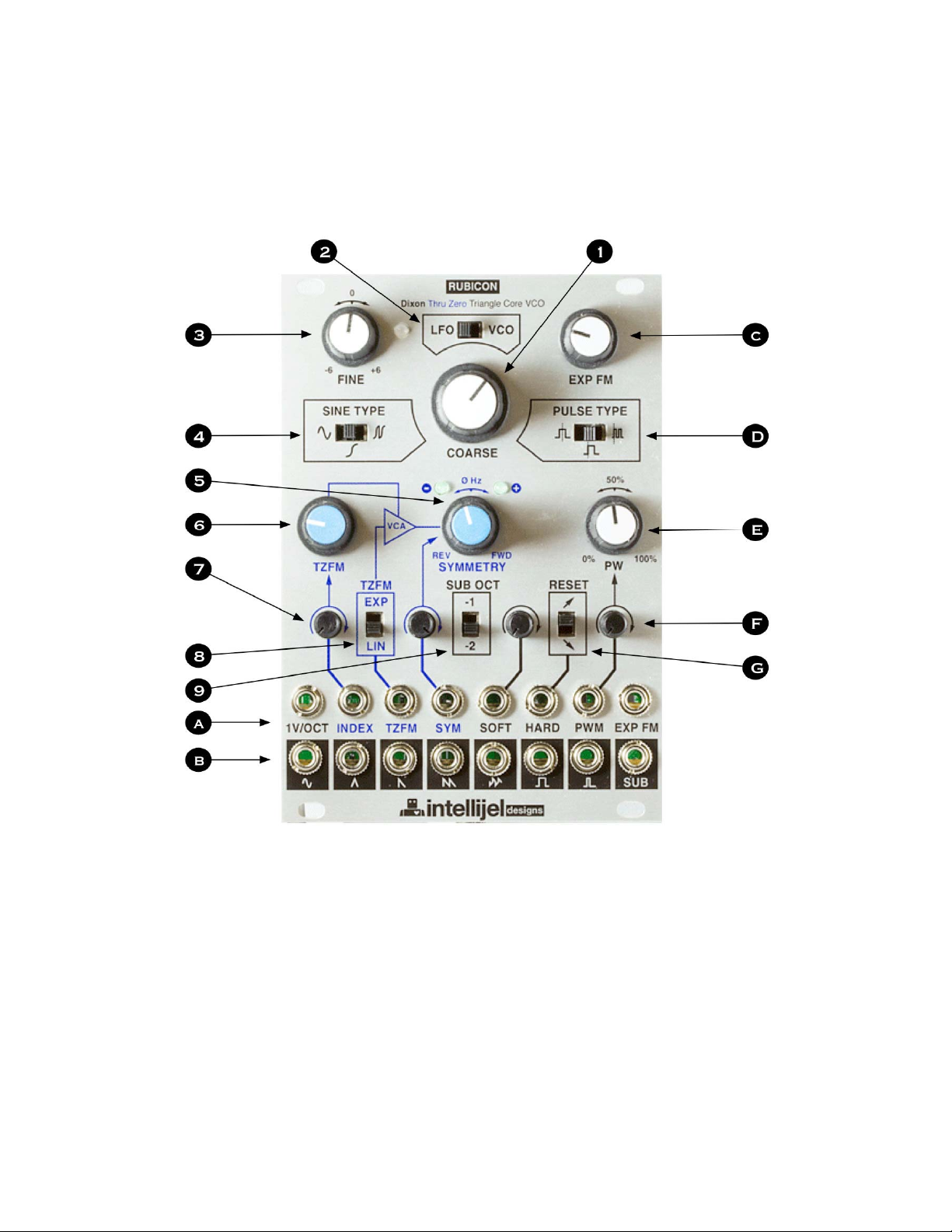
Intellijel RubiconManual Version1
The Rubicon is an analogue triangle core VCO that is capable of through zero frequency modulation. It
is a feature packed VCO with multiple simultaneous waveform outputs including waves that are
multiples or divisions of the base frequency.
Front Panel details
1- COARSE knob- Sets the frequency of the oscillator.
2 - LFO/VCO switch - Changes the base frequency range from very slow (LFO) to audio (VCO)
3 - FINE knob – Allows finer adjustment of the coarse frequency over a range of +/-6 semitones
4- SINE TYPE switch - SINE on the left, SIGMOID in the middle, SIGMOID at double the base
frequency on the right (sine is what you get when you push a triangle wave to a sine shaper, and
sigmoid is what you get when you push a sawtooth wave through a sine shaper -- it sounds a lot like a
saw, but a bit warmer and can be great for creating metallic sounds.
5- SYMMETRY knob - Determines the direction and magnitude of the waveform through the linear FM
circuit -- fully CW gives output at the positive base frequency, fully CCW gives output at the negative
Page|1
Page 2

Intellijel RubiconManual Version1
base frequency, and in the centre the VCO stops oscillating (zero frequency). If fully CW, then a signal
into TZFM gives conventional Linear FM. Ditto for fully CCW, but the output frequencies are negative
(which simply means that all of the waveforms are backwards -- except the zigzag, strangely enough).
For normal VCO sounds set this at full CW.
NOTE: Symmetry affects 1V/Oct tracking! For the best tracking put SYMMETRY in full CW position.
6 - TZFM knob - Sets the Bias of the TZFM VCA. As the knob is turned CW more of the signal patched
into the TZFM input will modulate the VCO frequency. (Remember, the SYMMETRY setting determines
whether the FM is conventional linear, partially through-zero , or balanced through-zero)
7 - mini knob for TZFM attenuation - This attenuates the audio/cv signal coming into the INDEX input
below. This is the attenuated modulation input for a linear VCA which virtually turns the TZFM knob.
This is the "dynamic" modulation of through-zero FM. In other words, it modulates the modulation. It's
the "adverb" to TZFM's "adjective" so to speak. That's why it is shown as the control input to a VCA on
the panel. The INDEX input is like the CV input of a VCA, and the TZFM knob is like the Bias of that
VCA, where that VCA controls the degree of through-zero (or just linear) FM.
8 - TZFM EXP/LIN switch - Selects the type of FM modulation the TZFM input will be.
This switch determines whether the response of TZFM is linear or exponential. The exponential setting
is not really 1V/oct, and really just gives a more extreme response to the modulation signal
9 - SUB OCT switch - Selects if the SUB output is down one octave or two octaves from the VCO base
frequency.
A - Input jacks - CV and audio signals are patched into here.
B - Output jacks - As will all Intellijel modules the outputs have filled boxes around them.
C - EXP FM knob - Sets the attenuation of the signal patched into the EXP FM input, modulates the
conventional expo FM circuit (gives 1V/octave response when the attenuator knob is turned fully CW)
D- Pulse Type switch - Centered pulse on the left, edge aligned pulse in the centre, edge aligned
pulse at double the base frequency on the right (centre pulse is what you get when you send the triangle
wave to the pulse comparator, and edge pulse is what you get when you send the sawtooth wave to the
pulse comparator -- they are the same, but they have a different phase relationship to each other, so
they do different things when blended with the other waveforms)
E – PW knob - This knob offsets the pulse width of the Pulse waveform out.
F - mini knob - Attenuates the signal going into the PWM input.
G - RESET switch - Selects whether the HARD sync input will reset the VCO to a rising or falling
direction.
Page|2
Page 3

Intellijel RubiconManual Version1
IO Section Details
INPUTS
1 - 1V/OCT - Controls the frequency of the VCO. 1 volt increments double the frequency of the VCO.
2 - INDEX - CV input of the VCA in the TZFM path. There is a mini attenuator on this input.
3 - TZFM - FM input that can be switched LINear or EXPonential with the switch above it. The amount of
this input is controlled by the VCA. The VCA is controlled by the TZFM knob and INDEX input.
4 - SYM - This modulates the symmetry setting, and is equivalent to turning the symmetry knob back
and forth. This is the "non-dynamic" modulation of through-zero FM. There is a mini attenuator on this
input.
5 - SOFT – Soft sync, the triangle wave reverses on the incoming sync pulse, and the attenuator sets
the probability that a pulse will cause reversing. Requires edge-y waveforms like square or sawtooth
(sawtooth is best). There is a mini attenuator on this input.
6 - HARD - hard sync input. Traditional VCO sync that resets the Rubicon when the input VCO or
Master crosses zero. Use the RESET switch above it to select if the waves will reset rising or falling.
7 - PWM - Pulse Width Modulation CV input for modulating the pulse with of the Pulse wave.
There is a mini attenuator on this input.
8 - EXP FM - input for traditional exponential FM. Does not go through zero. use for pitch bend and FM
sounds that do not have to track the 1v/oct input such as percussion. The EXP FM knob attenuates this
input. Gives 1V/octave response when the attenuator knob is turned fully CW
OUTPUTS
A - Sine wave - Waveform selected by the SINE TYPE switch. Wave types: Sine, Sigmoid, Double
Frequency Sigmoid.
B - Triangle wave.
C - Saw wave
Page|3
Page 4

Intellijel RubiconManual Version1
D - Double Saw wave - A saw one octave above the VCO frequency
E - Zig Zag wave
F - Square wave
G - Pulse wave - Pulse type selected by the PULSE TYPE switch. Wave types: pulse (center
modulated), pulse (edge modulated), double frequency pulse
H - SUB - Sends a square wave either one or two octaves below the base frequency to the SUB output.
SUB OCT switch selects -1 octave or -2 octave below the VCO frequency.
This circuit is very similar to the SUB control on a classic Roland SH-101 synthesizer.
Page|4
Page 5

Intellijel RubiconManual Version1
The TZFM Section in depth
On the Rubicon panel, the "Index" input is the CV input for dynamic
control of the TZFM CV input. This TZFM input goes through a linear
VCA, and the Index input controls this VCA. (The Symmetry input
does not go through a VCA, and therefore cannot be put under
dynamic control -- that is the only difference between those two
inputs.) Like the other modulation indices, it is 20% per volt.
On using TZFM from the designer himself:
“About using the TZFM, the best (i.e., most musical) results will be obtained when the TZFM modulation
signal has a lower frequency than the base frequency of the Rubicon (i.e., the frequency of the
unmodulated VCO with the SYMMETRY pot cranked fully CW). If the TZFM modulation signal is faster
than the Rubicon's base frequency, then all you'll get is little wiggles on the waveform which aren't that
interesting.
If you want balanced TZFM (where the frequency is modulated through zero in a symmetrical fashion,
going up to the same frequency in both the positive and negative directions), then set the SYMMETRY
pot in the centre. However, you must be aware that the unmodulated frequency of the VCO at this
setting is actually zero, and even with the COARSE knob cranked way up, the frequency range you
hear will still be relatively low. This is simply the nature of the beast. Hence, if you want high frequencies
with balanced TZFM, you'll really have to crank the COARSE pot up pretty high (which would give
"base" frequencies well above the audio range under "normal" operating conditions).
I personally find that the TZFM sounds are the most interesting when the SYMMETRY is adjusted to
around 1:00 or 2:00 o'clock (or 10:00 to 11:00 o'clock). However, YMMV. I also find the sound to be
quite invigourating when the symmetry is modulated (by feeding a waveform, preferably sine, into the
SYM input) and the symmetry knob is then slowly turned. As Martha used to say, "It's a good thing!"
Try relatively fast modulation to the TZFM input, modest TZFM attenuator setting, maybe some INDEX
(maybe not), and a slow modulation to the SYM input. Then, send something else to HARD or SOFT
Page|5
Page 6

Intellijel RubiconManual Version1
sync, etc.
You can also self modulate to interesting effect. Try sending the SUB output to HARD or SOFT at
various attenuator settings, or the double sigmoid to TZFM, or whatever -- it may be total shite, or it may
be the most amazing thing you've ever heard. Experiment!” - David G. Dixon
Tuning Procedure
WARNING – Do not do this unless instructed by Intellijel
While the Rubicon ships from the factory with its tuning professionally calibrated it may drift out of
optimum tuning after several years of use. If that happens the below procedure may be necessary.
Please note this is a lengthy process and should only be undertaken by an experienced user.
0- Before Tuning have Symmetry set to full CCW
1- plug in and warm up for 5 min.
2- voltage offset gen at 0V
3- patch 1v/oct offset generator to 1v/oct in. You can also use a 1v/oct source such as a CV
keyboard. You will need to generate voltages that are precisely 1V increments (ie 1V, 2V, 3V etc)
4- connect ext fine tune to 3 pin header
5- frequency counter patched to tri out, mode to measure Hz
6- Set offset generator to 0V, set fine to 12 o’clock set coarse and extra fine so Rubicon is at 8hz
7- tune 8hz to 16hz range by using the offset gen to 1V. Then adjust CV gain so that freq is 16hz.
Go back to 6 and repeat 7 until 0V =8Hz and 1V = 16Hz perfectly.
8- set offset so it reads 64hz - Adjust xtra fine so you get exactly 64Hz on meter
9- set offset so you get 512Hz
10- 10 - adjust HFGAIN trimmer until the meter reads 512Hz
11- 11 - set offset so you get 4096Hz
12- 12 - adjust HFBIAS so you get 4096Hz.
13- 13 - now go back to 64Hz and repeat steps 8 to 12 until no more changes are needed
14- (about 2-3 passes total)
Page|6
Page 7

Intellijel RubiconManual Version1
Patch Examples
Patch 1: Basic 2 Operator TZFM
This is the most basic FM patch and is known as “Two Operator FM”. It uses The Rubicon, another
VCO, two Envelope Generators and a VCA. In FM terminology the Rubicon becomes the Carrier and
the second VCO is the Modulator. Because they have similar pitch tracking we recommend the second
VCO be a Intellijel Dixie or another Rubicon. You will need a 1V/oct and gate source such as a CV
keyboard or MIDI to CV converter.
Connect your CV/Gate source to the 1V/oct inputs of both VCOs. Connect the gate out to both gate
inputs of your envelope generators. Arrange other connections as shown in the diagram above. Turn
the Symmetry of the Rubicon to full CW, place the TZFM switch in LIN mode and turn the TZFM knob all
the way down.
Tune both VCOs to the same octave using their coarse and fine tune controls. Now tune the second
VCO, or Modulator one octave above the Rubicon. This is the classic 2:1 FM ratio. Use the Index mini
knob to control the depth of FM that is applied to the Rubicon via the first envelope generator. The
TZFM knob acts as a offset to the FM depth so you should experiment with it as well. It is usually best to
set the envelope generator controlling FM to be shorter than the envelope controlling the output VCA.
The amount of harmonics is controlled by the Index amount and TZFM knob while the timbre of the
harmonics is controlled by the Modulator VCO pitch relative to the carrier VCO as well as the
waveforms used. It is recommended to use simple waveforms such as sine or triangle.
Page|7
Page 8

Intellijel RubiconManual Version1
Patch 2: Classic DCO style PWM Saw Strings
One of the special features of the Rubicon is the double frequency waveform outputs. These waves can
be used for FM modulation or combined with the other waves to give a richer sound. PWM saws can be
created by using the Double Saw and Pulse outputs into a cross fader creates a saw wave that can be
pulse modulated.
By setting the cross fader to the center so that both waves are equal the below waveform is generated.
20% PW 50% PW 80% PW
Changing the cross fader position will change the height of the pulse
20% cross fade, 50% PW 50% cross fade, 50% PW 75% cross fade, 50% PW
Support
Page|8
Page 9

Intellijel RubiconManual Version1
Web: http://intellijel.com/
email: support@intellijel.com
Technical Specifications
Width: 18 HP
Depth: 45mm
Power: 95mA @ -12V, 107mA @ +12V
Expected input: 5v peak to peak
This modular device is intended to be used in the Eurorack standard modular system and its associated
enclosures and power supply specifications.
Credits
Original Rubicon design: David Dixon
Eurorack conversion, PCB design and realization: Danjel van Tjin
Design consulting and beta testing: Haven Siguenza
Manual written by: Haven Siguenza, Danjel van Tjin, David Dixon
Copyright 2012 Intellijel Designs Inc.
Page|9
Page 10

Intellijel RubiconManual Version1
Page|10
