Page 1
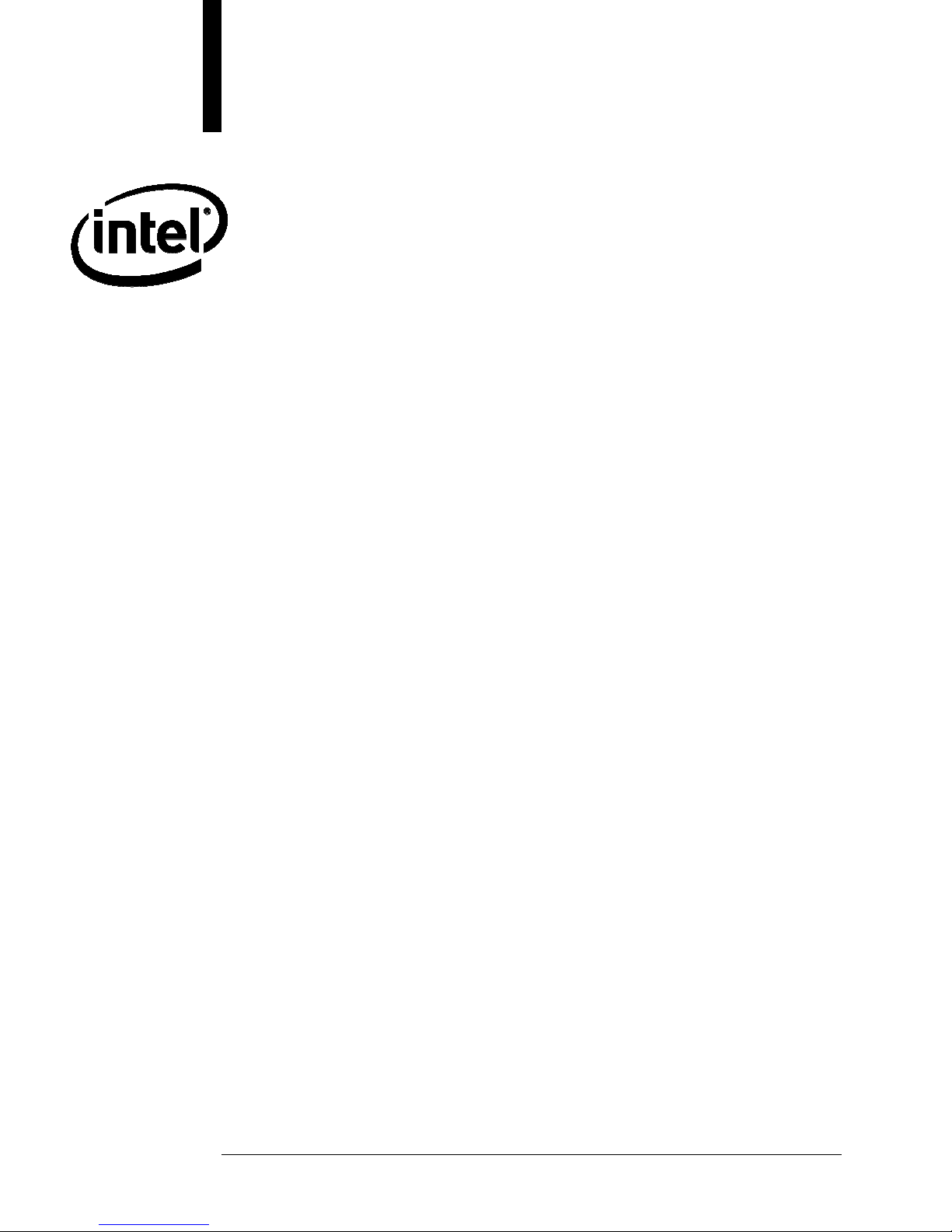
Intel® Storage System
SSR212CC
Tested Hardware and Operating
System List (THOL)
Revision 1.5
Aug, 2007
Server Platform Group Technical Marketing
Page 2
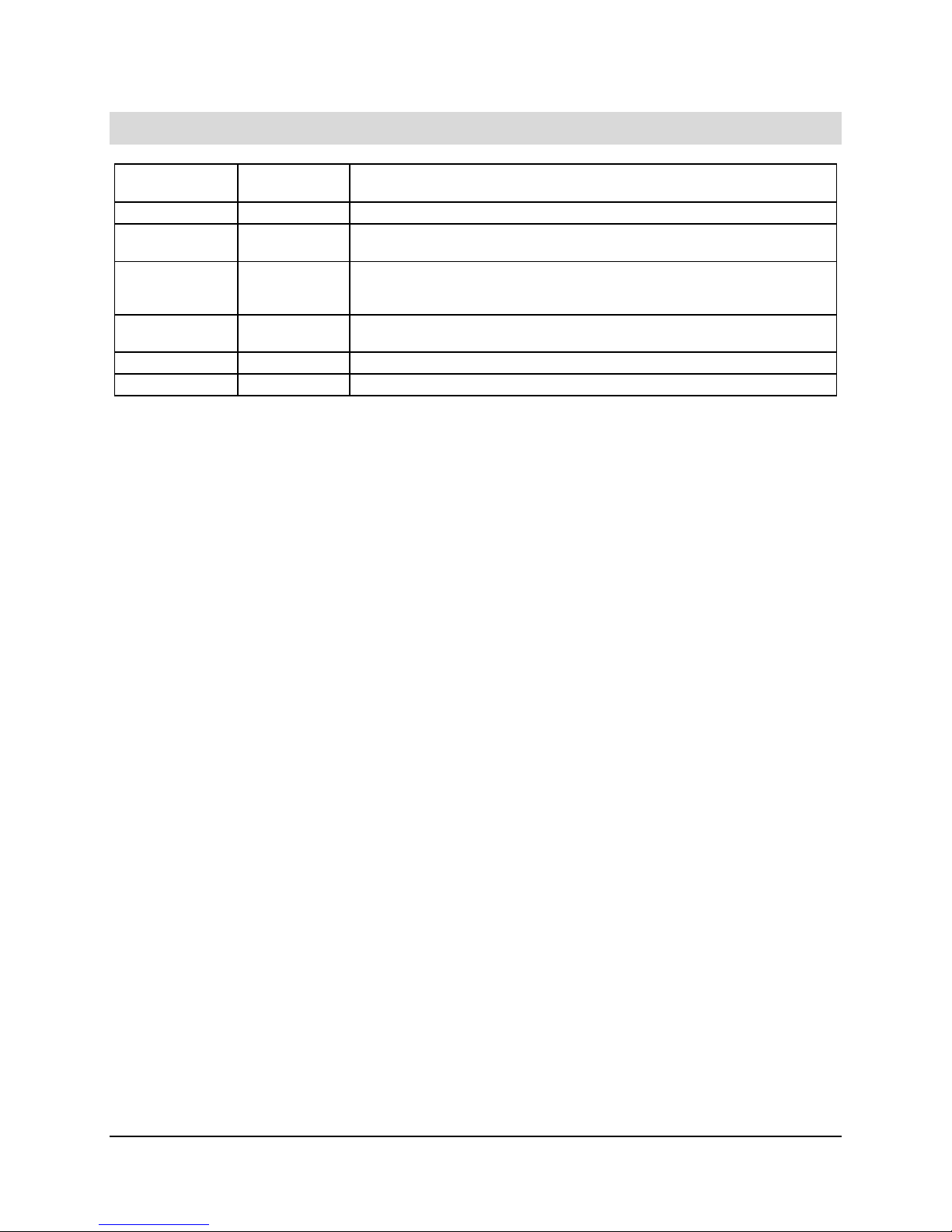
Revision History Intel® Storage System SSR212CC
Revision History
Revision
Date
May 19, 2006 1.0 Release copy.
July 20, 2006 1.1 Added updates for RoHS ECO: BIOS 10. Added Enclosure Management
November 6,
2006
February 6,
2007
March 8, 2007 1.4 Added several new hard disk drives (Chapter 6).
August 20, 2007 1.5 Added several new hard disk drives (Chapter 6).
Number Modifications
SW revisions.
1.2 Added SuSE 9.3 Professional OS support (Chapters 2 & 6), added
Western Digital 250 & 320 GB hard disk drives (Chapter 6), added 3rd Party
Software Application Support note (Chapter 3).
1.3 Added several new hard disk drives (Chapter 6).
Revision 1.5
ii
Page 3
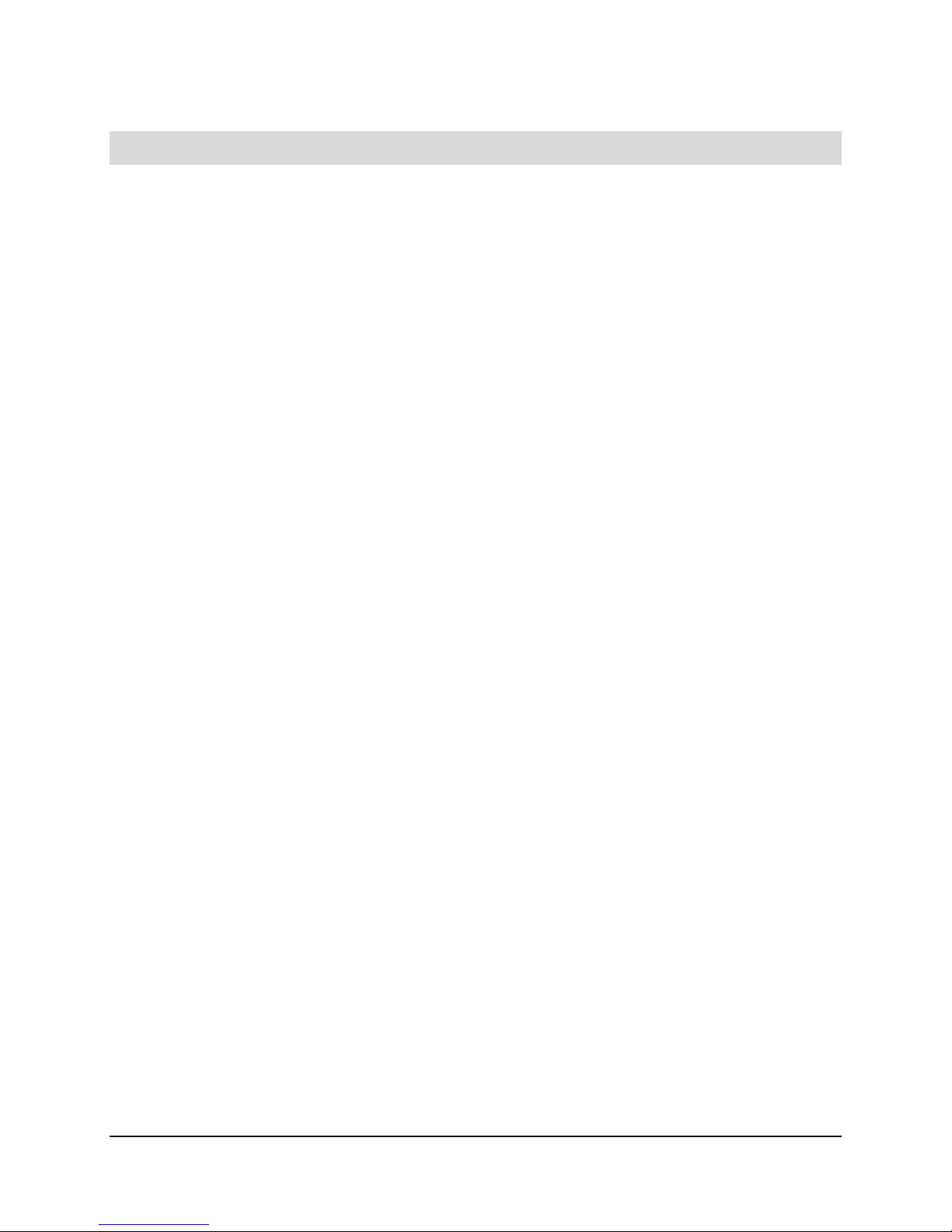
Intel® Storage System SSR212CC Disclaimers
Disclaimers
THE INFORMATION IN THIS DOCUMENT IS PROVIDED "AS IS" WITH NO WARRANTIES WHATSOEVER, INCLUDING ANY
WARRANTY OF MERCHANTABILITY, FITNESS FOR ANY PARTICULAR PURPOSE, OR ANY WARRANTY OTHERW ISE
ARISING OUT OF ANY PROPOSAL, SPECIFICATION, OR SAMPLE.
Information in this document is provided in connection with Intel® products. No license, express or implied, by estoppel or
otherwise, to any intellectual property rights is granted by this document. Except as provided in Intel's Terms and Conditions of Sale
for such products, Intel assumes no liability whatsoever, and Intel disclaims any express or implied warranty, relating to sale and/or
use of Intel products including liability or warranties relating to fitness for a particular purpose, merchantability, or infringement of
any patent, copyright or other intellectual property right. Intel products are not intended for use in medical, life saving, or life
sustaining applications.
Intel retains the right to make changes to its test specifications at any time, without notice.
The hardware vendor remains solely responsible for the design, sale and functionality of its product, including any liability arising
from product infringement or product warranty.
Copyright © Intel Corporation 2006. All rights reserved.
Intel, the Intel logo, and EtherExpress are trademarks or registered trademarks of Intel Corporation or its subsidiaries in the United
States and other countries.
*Other names or brands may be claimed as the property of others.
Revision 1.5
iii
Page 4

Table of Contents Intel® Storage System SSR212CC
Table of Contents
1. Introduction ........................................................................................................................5
1.1
1.1.1
1.2
2. Supported Operating Systems ..........................................................................................8
3. Supported Software Applications .....................................................................................9
4. Supported Client Systems ...............................................................................................10
5. Adapters and Peripherals ................................................................................................11
5.1
5.2
5.3
5.4
5.5
5.6
5.7
5.8
Test Overview ........................................................................................................5
Adapter / Peripheral Compatibility and Stress Testing ...........................................5
Pass/Fail Test Criteria ............................................................................................6
SATA Host Bus Adapter.......................................................................................11
PCI NIC................................................................................................................11
Disk On Module™ (DOM) ....................................................................................11
USB CD/DVD Drives............................................................................................11
USB Floppy Drives...............................................................................................11
USB Flash Drive (Key) .........................................................................................12
USB Hub ..............................................................................................................12
Keyboard..............................................................................................................12
5.9
5.10
6. Hard Disk Drives...............................................................................................................14
7. Network Switches.............................................................................................................17
Mouse ..................................................................................................................12
Keyboard, Video and Mouse (KVM) Switch..........................................................13
Revision 1.5
iv
Page 5
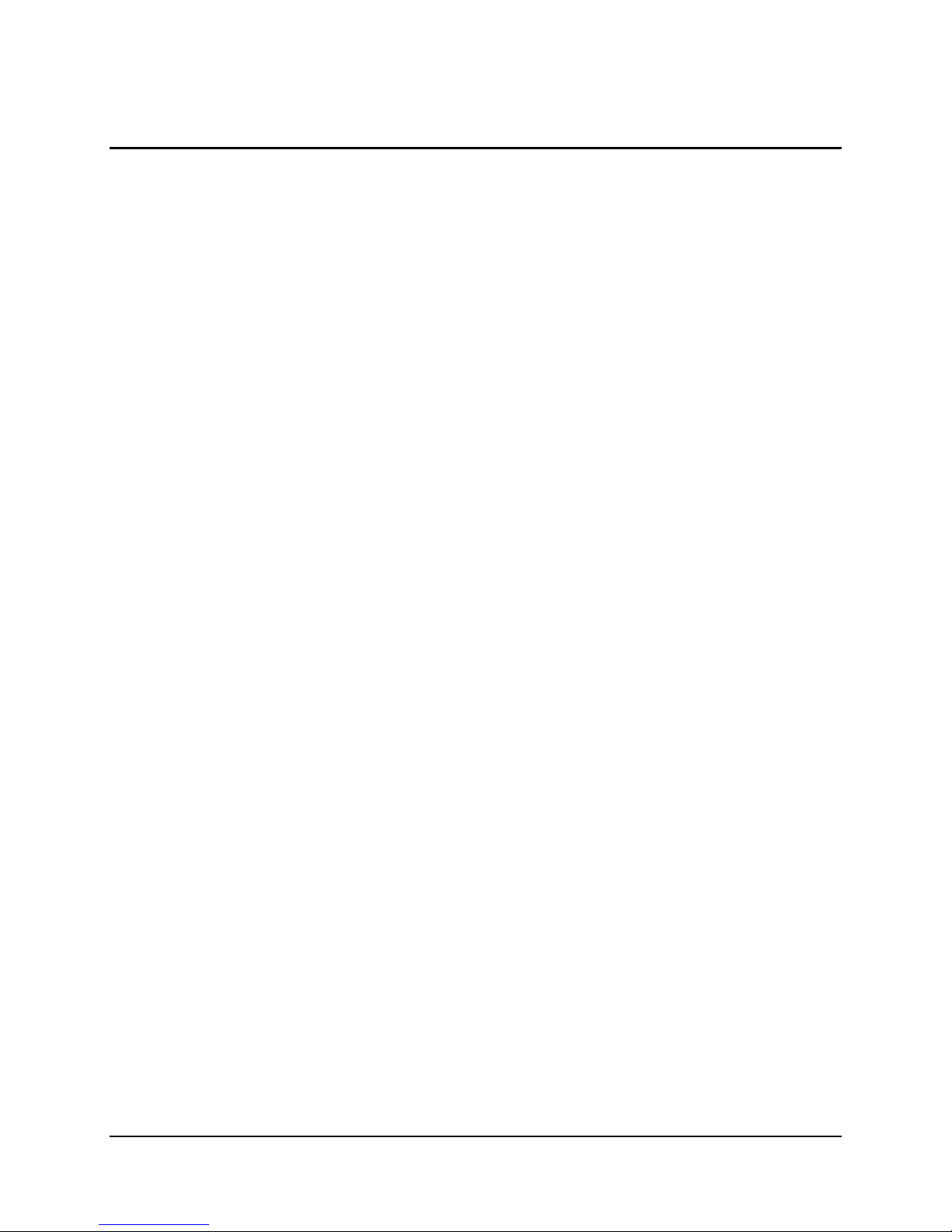
Intel® Storage System SSR212CC Introduction
operating system signifies the latest supported version
Each new release of this document may have
a newly supported release of a given operating system. Previous releases of a
1. Introduction
This document is intended to provide users of the Intel® Storage System SSR212CC with a
guide to the different operating systems, adapter cards, and peripherals tested by Intel on this
platform.
This document will continue to be updated as new adapters, peripherals, and operating
systems are tested or until the Intel® Storage System SSR212CC is no longer in production.
Each new release of the document will present updated information as well as continue to
provide the information from previous releases.
Intel will only provide support for those adapters and peripherals under the specified system
configuration (System BIOS and Firmware revisions) and operating systems versions with
which they were tested.
1.1 Test Overview
Testing performed on the Intel® Storage System SSR212CC is classified as Adapter /
Peripheral Compatibility and Stress Testing.
The latest version of the
at the time of the actual test run.
supported operating system may not be tested beyond the basic installation
test process.
1.1.1 Adapter / Peripheral Compatibility and Stress Testing
Adapter / Peripheral Compatibility and Stress testing is performed only on the most current
release of the supported operating systems at the time of a given validation run. The Adapter /
Peripheral Compatibility and Stress testing process consists of three areas: Platform, Adapter
Compatibility, and Stress.
Platform: Each platform will successfully install the operating system, successfully run a disk
stress test, and successfully run a network stress test.
Adapter Compatibility: Adapter compatibility validation (CV) testing uses test suites to gain an
accurate view of how the platform performs with adapters under the operating system. These
tests are designed to show hardware compatibility between the cards and the server platform
and include functional testing only. No heavy stressing of the systems or the cards is
performed for CV testing.
Stress Testing: This test sequence uses configurations that include Ethernet add-in adapters
in the one available slot, or a minimum 24-hour test run without injecting errors. Each
configuration passes an installation test, a Network/Disk Stress test. Any fatal errors that occur
will require a complete test restart.
Revision 1.5 5
Page 6

Introduction Intel® Storage System SSR212CC
1.1.1.1 Support Commitment for Adapter / Peripheral Compatibility and Stress
Testing
Intel commits to provide the following level of customer support for operating systems that
receive Adapter / Peripheral Compatibility and Stress testing:
•
Intel will provide support for customer issues with the operating system involving
installation and/or functionality of the server board with or without the adapters and
peripherals listed in this document as having been tested under the particular operating
system.
•
Support is defined as assistance in root causing issues, and determining a customer
acceptable resolution to the issue associated with the operating system. The resolution
may include, but is not limited to, on-board controller driver changes, engaging the
vendor for resolution, BIOS changes, firmware changes, or determining a customer
acceptable workaround for the issue.
•
Intel will go through some of the steps to achieve certification to ensure its customers do
not run across any problems, but the actual certification is the responsibility of the
individual customer.
For operating systems, adapter cards, and peripherals not listed in this
document, there is no support commitment. Intel will consider support
requests on a case-by-case basis.
1.2 Pass/Fail Test Criteria
For each operating system, adapter, and peripheral configuration, a test passes if specific
criteria are met. Specific configurations may have had particular characteristics that were
addressed on a case-by-case basis. In general, a configuration passes testing if the following
conditions are met:
• The operating system installed without error.
• Manufacturer’s installation instructions or Intel’s best-known methods were used for the
operating system installation.
• No extraordinary workarounds were required during the operating system installation.
• The SSR212CC behaved as expected during and after the operating system
installation.
• Application software installed and executed normally.
• Hardware compatibility tests ran to completion without error.
• Test software suites executed successfully
• Test and data files were created in the correct directories without error.
• Files copied from client to server and back compare to the original with zero errors
reported.
• Clients remain connected to the server system.
• Industry standard test suites run to completion with zero errors reported.
All Intel® Storage System SSR212CC testing was performed using its 2U rail mount chassis.
Revision 1.5
6
Page 7

Intel® Storage System SSR212CC Introduction
Intel® Storage System SSR212CC System Configuration 1
The following table lists the base system configuration tested. Each base system configuration
is assigned an identifier number that is referenced in the tables throughout this document. New
base system configurations are added with each new release of this document.
Intel will only provide support for adapters and peripherals under the specified
system configuration and operating system versions with which they were
tested.
SE7501JR2
BIOS
Revision
7.40
10.0
Windows* Server 2003
based Enclosure
Management
V 1.0.0-20 V 1.0.0-17 V 1.0.0-48 8.4
SE7501JR2
BMC/IMM
Firmware
Revision
0.48
SE7501JR2
mBMC
Firmware
Revision
2.40
Windows* Storage
Server based
Enclosure
Management
SE7501JR2
FRU/SDR
0.0.6 2.00 814G
Linux* based
Enclosure
Management
Backplane
Firmware
Intel Server
Management
SRCS28X
Firmware
Revision
Revision 1.5 7
Page 8

Supported Operating Systems Intel® Storage System SSR212CC
2. Supported Operating Systems
The following table provides a list of supported operating systems compatible with the Intel®
Storage System SSR212CC. Each of the listed operating systems was tested for compatibility
with Intel® Storage System SSR212CC system configuration listed in Section 1 of this
document.
Identifier
number Operating System
1 Microsoft* Windows* Server 2003 Enterprise Edition, SP1.
2 Microsoft* Windows* Storage Server 2003.
Microsoft* Windows* Storage Server 2003, R2. (No
3
4 Red Hat* Enterprise Linux* Server Edition 4, Update 2.
5 SuSE* Linux 9.3 Professional (32-bit and 64-bit).
Enclousre Management Softwware GUI available for this
platform! Interface available in the form of a MMC plug-in
on support.intel.com.)
Base System Configuration
Tested & Type of Testing
Configuration 1 – Compatibility &
Stress
Configuration 1 – Compatibility &
Stress
Configuration 1 – Compatibility &
Stress
Configuration 1 – Compatibility &
Stress
Configuration 1 – Compatibility &
Stress
Revision 1.5
8
Page 9
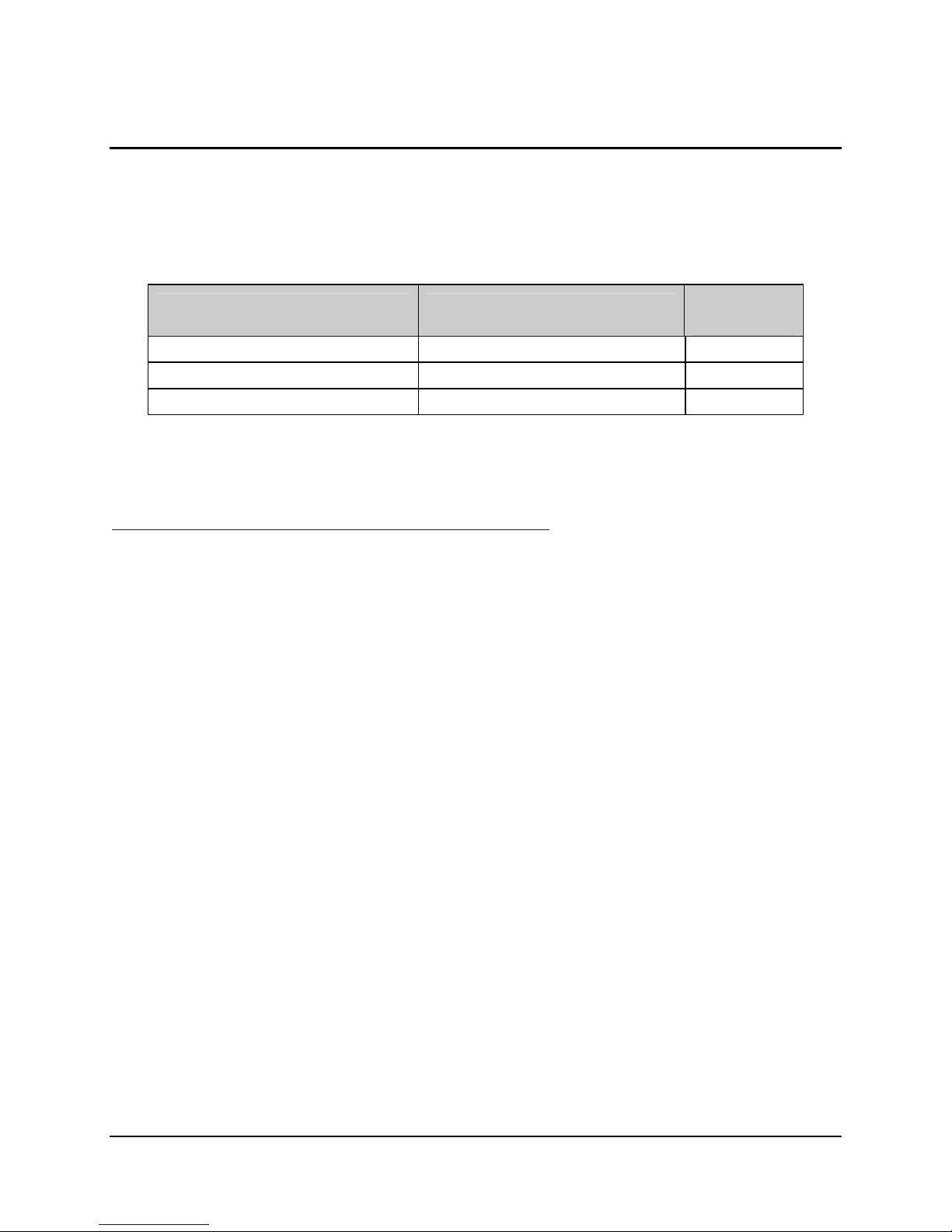
Intel® Storage System SSR212CC Supported Software Applications
3. Supported Software Applications
The following table provides a list of software applications compatible with the Intel® Storage
System SSR212CC. Each of the listed applications was tested for compatibility with Intel®
Storage System SSR212CC system configuration listed in Section 2 of this document.
Software Application
Microsoft* SQL Server 2000 with SP4 Configuration 1 – Compatibility 1
Microsoft* SQL Server 2005 Configuration 1 – Compatibility 1, 2
Oracle* 10G Enterprise Server Configuration 1 – Compatibility 4
Base System Configuration Tested &
Type of Testing
Operating
System
NOTE: Several 3rd party independent software vendors (ISV’s) have performed their own
software application validation. Please contact the ISV’s directly for product information and
support. The current list of ISV’s can be found at
http://www.intel.com/design/servers/storage/ssr212cc/index.htm
Revision 1.5 9
Page 10

Supported Client Systems Intel® Storage System SSR212CC
4. Supported Client Systems
The following table provides a list of supported client systems* compatible with the Intel®
Storage System SSR212CC
* based on the Intel server board or system listed below.
Manuf
Intel SE7520BD2 1, 2, 4.
Intel SE7221BK1-E 1, 2, 4.
Intel SE7525GP2 1, 2, 4.
Intel SE7320SP2 1, 2, 4.
Intel SE7210TP1-E 1, 2, 4.
Intel SSR212MA 1, 2, 4. iSCSI connectivity
Intel SS4000-E 1, 2, 4. CIFS connectivity
Model
Operating System
Notes
Revision 1.5
10
Page 11

Intel® Storage System SSR212CC Adapters and Peripherals
5. Adapters and Peripherals
Add-in adapter card and peripheral compatibility and stress testing will only be performed with
operating systems as indicated Chapter 2 of this document.
Manufacturer
Model
Name
Model
Number
5.1 SATA Host Bus Adapter
Intel
Intel RAID
Controller
SRCS28X PCI-X133
5.2 PCI NIC
PRO/1000
MT Single
Intel
Intel
Port
Gigabit
Server
Adapter
PRO/1000
MT Dual
Port
Gigabit
Server
Adapter
PWLA8490
MT
PWLA8492
MT
Interface Comments OS
Pre-installed in SSR212CC
PCI slots 2 & 3.
Should be installed in
SSR212CC PCI slot 1 only.
PCI-X133
PCI-X133
Can not be aggregated with
the dual On-Board NICs.
Should be installed in
SSR212CC PCI slot 1 only.
Can not be aggregated with
the dual On-Board NICs.
1, 2, 3, 4
1, 2, 3, 4
1, 2, 3, 4
5.3 Disk On Module™ (DOM)
Power
Quotient
International
Co, Ltd (PQI)*
512 MB
DJ0512M44
NG0
IDE
Can be used to image a
bootable OS.
5.4 USB CD/DVD Drives
TEAC
Plextor
External
CD-ROM
External
USB CDRW/DVDRW drive
CDW552G/K
IT/USB2
PX-740UF
USB 2.0 1, 2, 4
USB 2.0 1, 2, 4
5.5 USB Floppy Drives
VAIO
Sony
Revision 1.5 11
External 3
½” Floppy
drive
PCGA-UFD5 USB 1, 2, 4
Page 12

Adapters and Peripherals Intel® Storage System SSR212CC
Manufacturer
TEAC
Model
Name
External 3
½” Floppy
drive
Model
Number
FD-05PUB
5.6 USB Flash Drive (Key)
Iomega
Lexar
Memina
Micro Mini™
1GB Drive
1GB USB
Flash Drive
1GB Pocket
Rocket
Flash Drive
SKU 33136
JD1GB-80231
8292221201
01
5.7 USB Hub
Interface Comments OS
USB 1, 2, 4
Because of chassis
mechanical interfernce, you
USB 2.0
USB 2.0
USB 2.0 1, 2, 4
must use either a USB
extension cable, or a USB
Hub with this device.
Because of chassis
mechanical interfernce, you
must use either a USB
extension cable, or a USB
Hub with this device.
1, 2, 4
1, 2, 4
Belkin 4 port Hub
Dlink 7 port Hub
5.8 Keyboard
AOPen Keyboard
PRO Pilot
Keytronic
Keyboard
5.9 Mouse
MX310
Logictech
Logictech
Microsoft
Optical
Mouse
Optical
Mouse
Intellimouse
Optical
F5U231
HUB-H7
KB-858
Pro Pilot
830823-0000
831087A000
X09-52405
USB 2.0 1, 2, 4
USB 2.0 1, 2, 4
PS/2 1, 2, 3, 4
PS/2 1, 2, 3, 4
PS/2 & USB 1, 2, 3, 4
PS/2 & USB 1, 2, 3, 4
PS/2 & USB 1, 2, 3, 4
Revision 1.5
12
Page 13

Intel® Storage System SSR212CC Adapters and Peripherals
Manufacturer
Model
Name
Model
Number
Interface Comments OS
5.10 Keyboard, Video and Mouse (KVM) Switch
Omniview
PRO2
Series 8
Belkin
Raritan
port
keyboard/m
ouse/video
(KVM)
IP Reach /
Master
Console II 8
port
keyboard/m
ouse/video
(KVM)
F1DA108T
MCC8
PS/2 1, 2, 3, 4
PS/2 1, 2, 3, 4
Revision 1.5 13
Page 14

Hard Disk Drives Intel® Storage System SSR212CC
6. Hard Disk Drives
The hard drives listed in the following table have been tested with the Intel® Storage System
SSR212CC by Intel in its validation labs and/or by individual drive vendors. The following
operating system identifiers are used in the table to specify which OS each drive was tested
under.
Identifier number Operating System
1 Microsoft* Windows* Server 2003 Enterprise Edition, SP1.
2 Microsoft* Windows* Storage Server 2003.
3 Microsoft* Windows* Storage Server 2003, R2.
4 Red Hat* Enterprise Linux* Server Edition 4, Update 2.
5 SuSE* Linux 9.3 Professional (32-bit and 64-bit).
6 SuSE* Enterprise Linux 10.1 (32-bit and 64-bit).
Note that not all hard drives were tested under all operating systems. The following notation is
used in the tested hard drives table below to indicate the support level that Intel provides for a
particular hard drive with a particular operating system:
Number (i.e. 1)
SD (Similar Drive)
IHVT (IHV Tested)
This hard drive has been tested and is supported under the operating system
identified by the operating system identification number.
The hard disk drive is supported, but not tested. This hard drive model/capacity has
not been tested with the SSR212CC, but Intel will support it based on successful
testing of a larger capacity hard drive from the same hard drive family. Intel has high
confidence that this hard drive will function correctly with the server board. This drive
uses the exact same firmware and drivers as a larger capacity hard drive that has
been successfully tested with this server board. The only difference between this
drive and the one that was used in testing is the storage capacity. Intel provides the
same level of support for all hard drives listed in this document, regardless of
whether the drive was tested or not. Customers should always test hard drives as
part of the final system configuration prior to deployment. Given the fact that a larger
capacity hard drive from the same drive family has successfully completed testing on
the SSR212CC, this particular hard drive capacity point will not be tested.
The hard disk drive was tested according to Intel-approved guidelines and test
procedures by the Independent Hardware Vendor (IHV) that manufactured the drive.
Intel provides the same level of support for all hard drives listed in this document,
regardless of whether the drive was tested in an Intel lab or not. IHV test reports
remain the property of the IHV (Intel cannot provide copies of these reports).
Revision 1.5
14
Page 15

Intel® Storage System SSR212CC Hard Disk Drives
Manufacturer
3.0 Gb/s Serial ATA (SATA II)
Hard Drives
Hitachi
Hitachi
Hitachi
Hitachi
Hitachi
Hitachi
Hitachi
Hitachi
Product
Family
Deskstar
7K500
Deskstar
7K500
Gemini-K
7K1000
Gemini-K
7K1000
Gemini-K
7K1000
Gemini-K
7K1000
Gemini-K
7K1000
Kurofune-II
E7K500
Drive
Model Number Interface RPM
a
HDS725050KLA360
HDS725050VLA360
HDS721010KLA330
HDS721075KLA330
HUA721010KLA330
HUA721075KLA330
HUA721050KLA330
HDS725050KLA360
SATA/300 7200 500 K2A0 1, 2, 3, 4
SATA/300 7200 500 V560A52A SD
SATA/300 7200 1000 70M
SATA/300 7200 750 70M
SATA/300 7200 1000 70M SD
SATA/300 7200 750 70M SD
SATA/300 7200 500 70M SD
SATA/300 7200 500 D1A
size
(GB)
Tested
firmware
revision
Notes/OS
Tested
1,2,3,4,6,
IHVT
1,2,3,4,6,
IHVT
1,2,3,4,6,
IHVT
Maxtor
Seagate
Seagate
Seagate
Seagate
Seagate
Seagate
Seagate
Seagate
Seagate
Seagate
Seagate
Seagate
Maxline Pro 7H500F0
NL35
NL35
ST3500641NS
ST3500841NS
NL35.2 ST3250824NS
NL35.2 ST3250624NS
NL35.2 ST3400833NS
NL35.2 ST3400633NS
Barracuda
ES 7200.8
Barracuda
ES 7200.8
Barracuda
ES 7200.8
Barracuda
ES 7200.8
Barracuda
ES 7200.8
Barracuda
ES 7200.8
ST3750840NS
ST3750640NS
ST3500830NS
ST3500630NS
ST3400820NS
ST3400620NS
SATA/300 7200 500 HA43 1, 2, 3, 4
SATA/300 7200 500 3.AEH 1, 2, 3, 4
SATA/300 7200 500 3.AEH SD
3 Gbps 7200 250 3.03 SD
3 Gbps 7200 250 3.03 SD
3 Gbps 7200 400 3.03 SD
3 Gbps 7200 400 3.03 SD
3 Gbps 7200 750 3.AEG 1,4, IHVT
3 Gbps 7200 750 3.AEG 1,4, IHVT
3 Gbps 7200 500 3.AEG 1,4, IHVT
3 Gbps 7200 500 3.AEG 1,4, IHVT
3 Gbps 7200 400 3.AEG 1,4, IHVT
3 Gbps 7200 400 3.AEG 1,4, IHVT
Seagate
Barracuda
Revision 1.5 15
ST3320820NS
3 Gbps 7200 320 3.AEG 1,4, IHVT
Page 16

Hard Disk Drives Intel® Storage System SSR212CC
Manufacturer
Product
Family
ES 7200.8
Seagate
Seagate
Seagate
Western
Digital
Western
Digital
Western
Digital
1.5 Gb/s Serial ATA (SATA I)
Hard Drives
Seagate
Seagate
Barracuda
ES 7200.8
Barracuda
ES 7200.8
Barracuda
ES 7200.8
Raid
Edition 2
Raid
Edition
Raid
Edition
Barracuda
7200.8
Barracuda
7200.8
Drive
Model Number Interface RPM
ST3320620NS
ST3250820NS
ST3250620NS
WD5000YS
WD3200YS
WD2500YS
a
ST3400832AS
ST3250823AS
3 Gbps 7200 320 3.AEG 1,4, IHVT
3 Gbps 7200 250 3.AEG 1,4, IHVT
3 Gbps 7200 250 3.AEG 1,4, IHVT
SATA/300 7200 500 0.70 1, 2, 3, 4
SATA/300 7200 320 21.00M21 1,5
SATA/300 7200 250 20.06C03 4, 5
SATA/150 7200 400 3.03 1, 2, 3, 4
SATA/150 7200 250 3.03 SD
size
(GB)
Tested
firmware
revision
Notes/OS
Tested
Seagate
Seagate
Western Digital
Western Digital
NOTES:
a. Requires specific Hard Disk Drive Firmware revision listed in table, or later.
NL35 ST3400632NS
NL35 ST3250823NS
Caviar
EL 150
Caviar
EL 150
WD1500ADFD
WD1500AHFD
SATA/150 7200 400 5.01 1, 2, 3, 4
SATA/150 7200 250 5.0 1, 2, 3, 4
SATA/150 10,000 150 20.0 1, 2, 3, 4
SATA/150 10,000 150 20.0 SD
Revision 1.5
16
Page 17

Intel® Storage System SSR212CC Network Switches
7. Network Switches
The network switches listed in the following table have been tested with the Intel® Storage
System SSR212CC by Intel in its validation labs.
Manufacturer Model Name Type Notes
3Com
3Com
3Com
Asante
Dell
SuperStack 3 3870
SuperStack 2 3900
SuperStack 3 4924
IntraCore 36480
PowerConnect 5324 /
PC5324
10/100/1000
Ethernet
10/100 Ethernet
10/100/1000
Ethernet
10/100/1000
Ethernet
10/100/1000
Ethernet
Revision 1.5 17
