Page 1
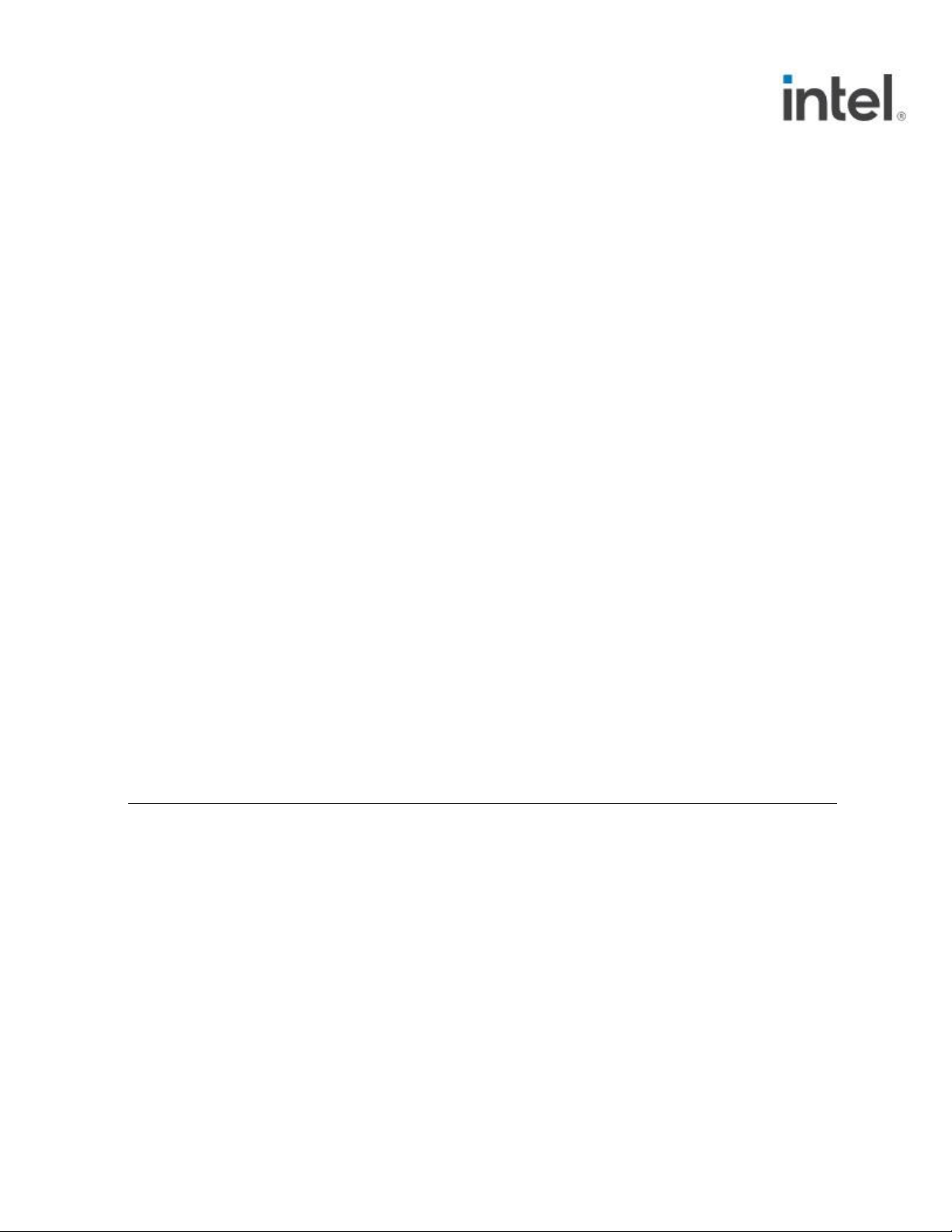
1
NUC11TNH
User Guide – January 2021
Intel® NUC 11 Pro Kit NUC11TNHi3
Intel® NUC 11 Pro Kit NUC11TNHi5
Intel® NUC 11 Pro Kit NUC11TNHv5
Intel® NUC 11 Pro Kit NUC11TNHi7
Intel® NUC 11 Pro Kit NUC11TNHv7
Intel® NUC 11 Pro Kit NUC11TNHi30L
Intel® NUC 11 Pro Kit NUC11TNHi50L
Intel® NUC 11 Pro Kit NUC11TNHv50L
Intel® NUC 11 Pro Kit NUC11TNHi70L
Intel® NUC 11 Pro Kit NUC11TNHv70L
User Guide
January 2021
Page 2

2
NUC11TNH
User Guide – January 2021
You may not use or facilitate the use of this document in connection with any infringement or other legal analysis concerning Intel products
described herein. You agree to grant Intel a non-exclusive, royalty-free license to any patent claim thereafter drafted which includes subject
matter disclosed herein.
No license (express or implied, by estoppel or otherwise) to any intellectual property rights is granted by this document.
All information provided here is subject to change without notice. Contact your Intel representative to obtain the latest Intel product
specifications and roadmaps.
The products described may contain design defects or errors known as errata which may cause the product to deviate from published
specifications. Current characterized errata are available on request.
Copies of documents which have an order number and are referenced in this document may be obtained by calling 1-800-548-4725 or by
visiting: http://www.intel.com/design/literature.htm.
Intel technologies' features and benefits depend on system configuration and may require enabled hardware, software or service activation.
Performance varies depending on system configuration. No computer system can be absolutely secure.
Intel and the Intel logo are trademarks of Intel Corporation or its subsidiaries in the U.S . and/or other countries.
*Other names and brands may be claimed as the property of others.
Copyright © 2021, Intel Corporation. All rights reserved.
Page 3
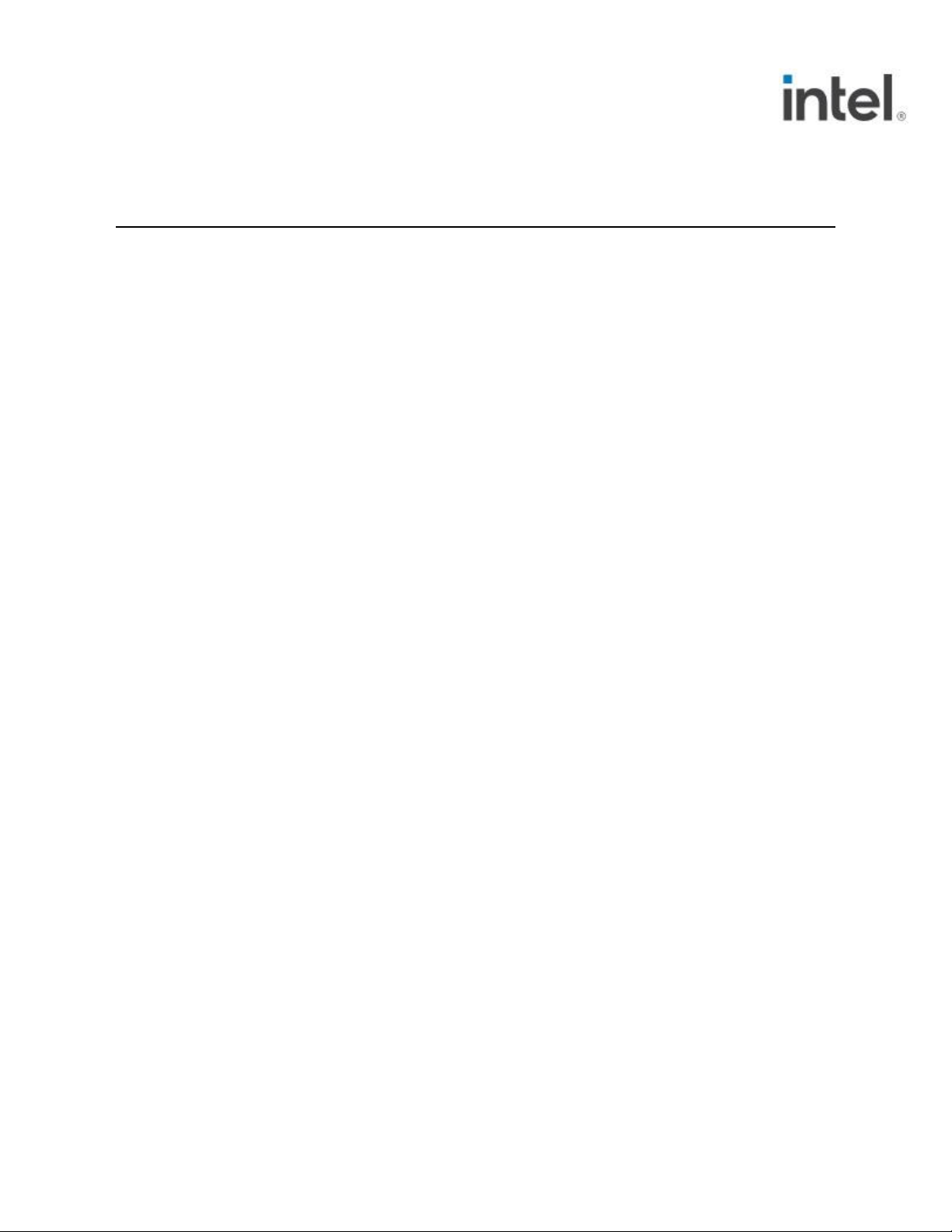
3
NUC11TNH
User Guide – January 2021
Contents
1.0 Introduction ............................................................................................................................. 5
1.1 Before You Begin ........................................................................................................................................... 5
1.2 Installation Precautions ............................................................................................................................. 6
1.3 Observe Safety and Regulatory Requirements ......................................................................... 6
2.0 Open the Chassis ................................................................................................................... 7
3.0 Install and Remove System Memory ......................................................................... 8
3.1 Install SO-DIMMs........................................................................................................................................... 8
3.2 Remove SO-DIMMs ...................................................................................................................................... 9
4.0 Install an M.2 SSD ...............................................................................................................10
5.0 Install a 2.5-inch SSD or Hard Drive ........................................................................12
6.0 Close the Chassis .................................................................................................................14
7.0 Use the VESA Bracket (Optional) ...............................................................................15
8.0 Connect Power ......................................................................................................................17
9.0 Install an Operating System .........................................................................................18
10.0 Install the Latest Device Drivers and Software ................................................19
Page 4
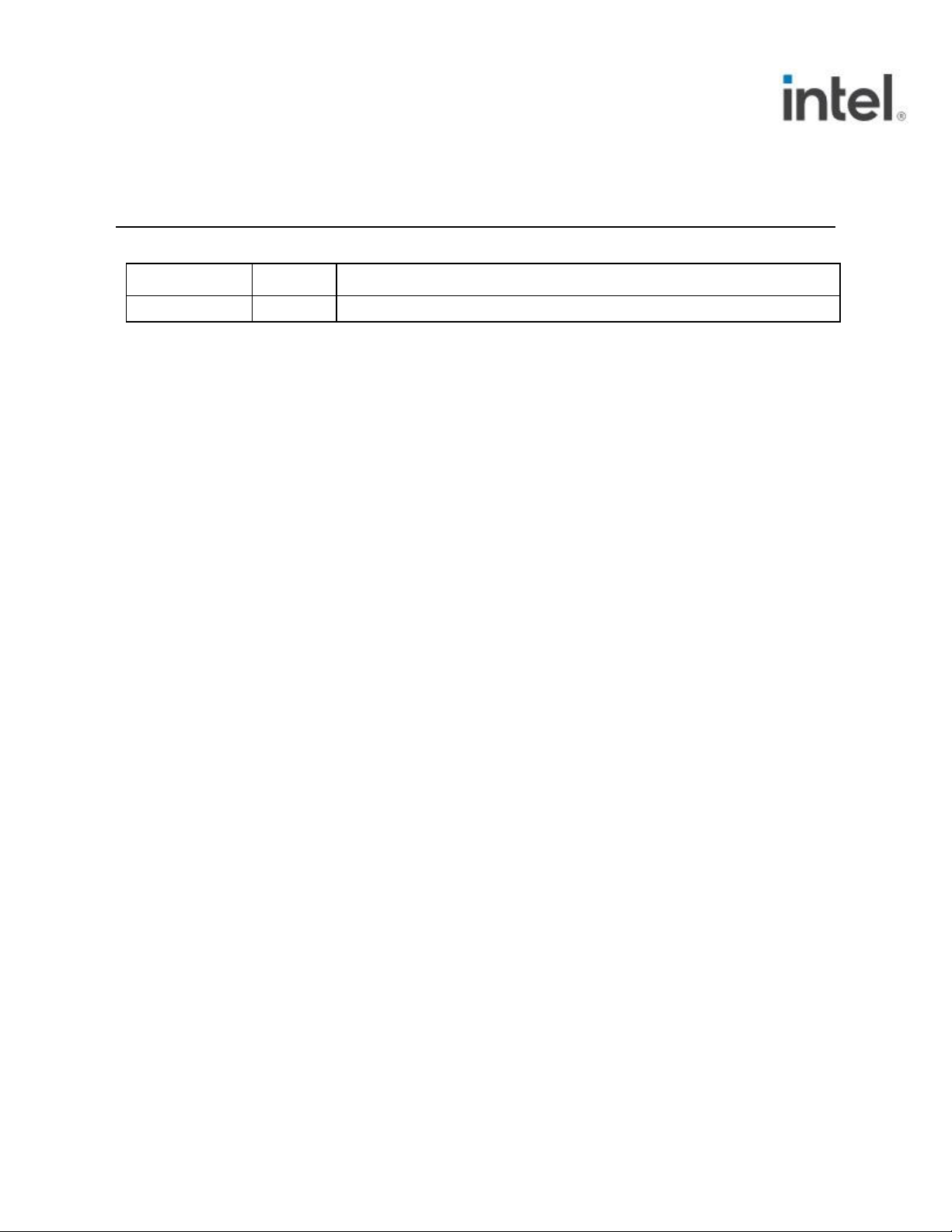
4
NUC11TNH
User Guide – January 2021
Revision History
Date
Revision
Description
January 2021
1.0
Initial release.
Page 5
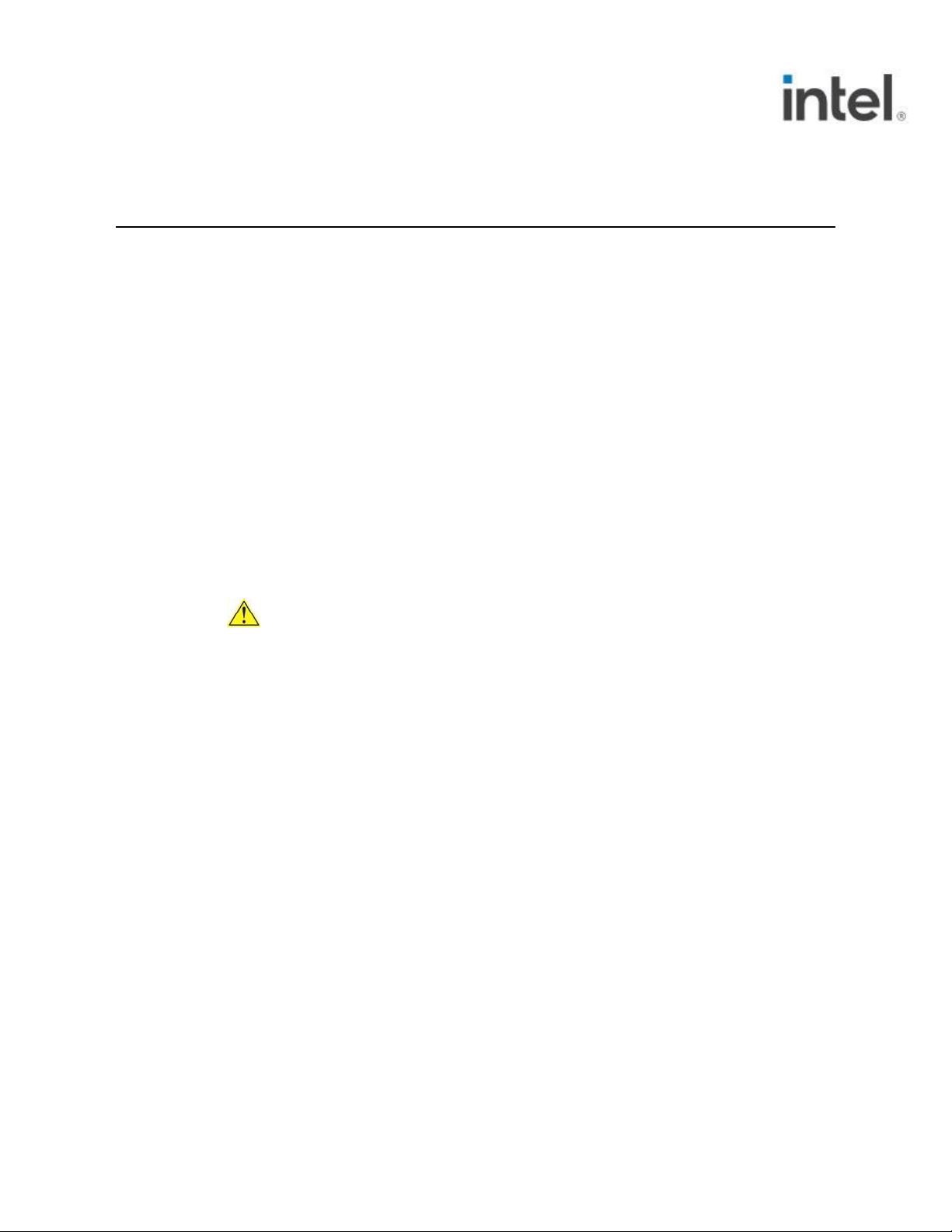
5
NUC11TNH
User Guide – January 2021
1.0 Introduction
This User Guide provides step-by-step installation instructions for these products:
• Intel® NUC 11 Pro Kit NUC11TNHi3
• Intel® NUC 11 Pro Kit NUC11TNHi5
• Intel® NUC 11 Pro Kit NUC11TNHv5
• Intel® NUC 11 Pro Kit NUC11TNHi7
• Intel® NUC 11 Pro Kit NUC11TNHv7
• Intel® NUC 11 Pro Kit NUC11TNHi30L
• Intel® NUC 11 Pro Kit NUC11TNHi50L
• Intel® NUC 11 Pro Kit NUC11TNHv50L
• Intel® NUC 11 Pro Kit NUC11TNHi70L
• Intel® NUC 11 Pro Kit NUC11TNHv70L
1.1 Before You Begin
CAUTIONS
The steps in this guide assume you’re familiar with computer terminology and
with the safety practices and regulatory compliance required for using and
modifying computer equipment.
Disconnect the computer from its power source and from any network before
performing any of the steps described in this guide.
Failure to disconnect power, telecommunications links, or networks before you open
the computer or perform any procedures can result in personal injury or equipment
damage. Some circuitry on the board can continue to operate even though the front
panel power button is off.
Follow these guidelines before you begin:
• Always follow the steps in each procedure in the correct order.
• Create a log to record information about your computer, such as model,
serial numbers, installed options, and configuration information.
• Electrostatic discharge (ESD) can damage components. Perform the
procedures described in this chapter only at an ESD workstation using an
antistatic wrist strap and a conductive foam pad. If such a station isn’t
available, you can provide some ESD protection by wearing an antistatic wrist
Page 6

6
NUC11TNH
User Guide – January 2021
strap and attaching it to a metal part of the computer chassis.
1.2 Installation Precautions
When you install and test the Intel NUC, observe all warnings and cautions in the
installation instructions.
To avoid injury, be careful of:
• Sharp pins on connectors
• Sharp pins on circuit boards
• Rough edges and sharp corners on the chassis
• Hot components (such as SSDs, processors, voltage regulators, and heat sinks)
• Damage to wires that could cause a short circuit
Observe all warnings and cautions that instruct you to refer computer servicing
to qualified technical personnel.
1.3 Observe Safety and Regulatory Requirements
If you don’t follow these instructions, you increase your safety risk and the possibility
of noncompliance with regional laws and regulations.
Page 7

7
NUC11TNH
User Guide – January 2021
2.0 Open the Chassis
Unscrew the four corner screws on the bottom of the chassis and lift the cover.
Page 8

8
NUC11TNH
User Guide – January 2021
3.0 Install and Remove System Memory
Intel NUC 11 Pro Kit NUC11TNH have two 260-pin DDR4 SO-DIMM memory slots
Memory requirements:
• 1.2V low voltage memory
• 2133/2400/3200 MHz SO-DIMMs
• Non-ECC
Find compatible system memory modules at the Intel® Product Compatibility Tool:
• Intel® NUC 11 Pro Kit NUC11TNHi3
• Intel® NUC 11 Pro Kit NUC11TNHi5
• Intel® NUC 11 Pro Kit NUC11TNHv5
• Intel® NUC 11 Pro Kit NUC11TNHi7
• Intel® NUC 11 Pro Kit NUC11TNHv7
• Intel® NUC 11 Pro Kit NUC11TNHi30L
• Intel® NUC 11 Pro Kit NUC11TNHi50L
• Intel® NUC 11 Pro Kit NUC11TNHv50L
• Intel® NUC 11 Pro Kit NUC11TNHi70L
• Intel® NUC 11 Pro Kit NUC11TNHv70L
3.1 Install SO-DIMMs
If you plan to install just one SO-DIMM, install it in the lower memory socket.
To install the SO-DIMMs, follow these steps:
1. Observe the precautions in "Before You Begin" in Section 1.1.
2. Turn off all peripheral devices connected to the computer. Turn off the
computer and disconnect the AC power cord.
3. Align the small notch at the bottom edge of the SO-DIMM with the key in
the socket.
Page 9

9
NUC11TNH
User Guide – January 2021
4. Insert the bottom edge of the SO-DIMM into the socket.
5. When the SO-DIMM is inserted, push down on the outer edge of the
SO-DIMM until the retaining clips snap into place. Make sure the clips
are firmly in place.
3.2 Remove SO-DIMMs
To remove a SO-DIMM, follow these steps:
1. Observe the precautions in "Before You Begin" in Section 1.1.
2. Turn off all peripheral devices connected to the computer. Turn off the
computer.
3. Remove the AC power cord from the computer.
4. Remove the computer’s cover.
5. Gently spread the retaining clips at each end of the SO-DIMM socket. The
SO-DIMM pops out of the socket.
6. Hold the SO-DIMM by the edges, lift it away from the socket, and
store it in an anti-static package.
7. Reinstall and reconnect any parts you removed or disconnected to reach the
SO-DIMM sockets.
8. Replace the computer’s cover and reconnect the AC power cord.
Page 10

10
NUC11TNH
User Guide – January 2021
4.0 Install an M.2 SSD
Intel® NUC 11 Pro Kit NUC11TN support 80mm and 42mm SSDs.
Find compatible M.2 SSDs at the Intel® Product Compatibility Tool:
• Intel® NUC 11 Pro Kit NUC11TNHi3
• Intel® NUC 11 Pro Kit NUC11TNHi5
• Intel® NUC 11 Pro Kit NUC11TNHv5
• Intel® NUC 11 Pro Kit NUC11TNHi7
• Intel® NUC 11 Pro Kit NUC11TNHv7
• Intel® NUC 11 Pro Kit NUC11TNHi30L
• Intel® NUC 11 Pro Kit NUC11TNHi50L
• Intel® NUC 11 Pro Kit NUC11TNHv50L
• Intel® NUC 11 Pro Kit NUC11TNHi70L
• Intel® NUC 11 Pro Kit NUC11TNHv70L
If you’re installing an 80mm M.2 SSD:
1. Remove the small silver screw from the 80mm metal standoff on the
motherboard (A).
2. Align the small notch at the bottom edge of the M.2 card with the key in the
connector.
3. Insert the bottom edge of the M.2 card into the connector (B).
4. Secure the card to the standoff with the small silver screw (C).
If you’re installing a 42mm M.2 SSD:
1. Remove the small silver screw from the metal standoff on the motherboard (A).
Page 11

11
NUC11TNH
User Guide – January 2021
2. Move the standoff (B) from the 80mm position to the 42mm position (C).
3. Align the small notch at the bottom edge of the M.2 card with the key in the
connector.
4. Insert the bottom edge of the M.2 card into the connector (D).
5. Secure the card to the standoff with the small silver screw (E).
Page 12

12
NUC11TNH
User Guide – January 2021
5.0 Install a 2.5-inch SSD or Hard Drive
Intel® NUC 11 Pro Kit NUC11TN support an additional 2.5” Solid State Drive (SSD) or
Hard Disk Drive (HDD).
Find compatible M.2 SSDs at the Intel® Product Compatibility Tool:
• Intel® NUC 11 Pro Kit NUC11TNHi3
• Intel® NUC 11 Pro Kit NUC11TNHi5
• Intel® NUC 11 Pro Kit NUC11TNHv5
• Intel® NUC 11 Pro Kit NUC11TNHi7
• Intel® NUC 11 Pro Kit NUC11TNHv7
• Intel® NUC 11 Pro Kit NUC11TNHi30L
• Intel® NUC 11 Pro Kit NUC11TNHi50L
• Intel® NUC 11 Pro Kit NUC11TNHv50L
• Intel® NUC 11 Pro Kit NUC11TNHi70L
• Intel® NUC 11 Pro Kit NUC11TNHv70L
1. Slide the new 2.5” drive into the drive bay, ensuring the SATA connectors are fully
seated into the connectors of the SATA daughter card (A).
Page 13

13
NUC11TNH
User Guide – January 2021
2. Secure the drive into the drive bay with the two small silver screws that were
included in the box (B). Set the drive bay bracket down inside the chassis (C).
Page 14

14
NUC11TNH
User Guide – January 2021
6.0 Close the Chassis
After all components have been installed, close the Intel NUC chassis. Intel
recommends this be done by hand with a screwdriver to avoid over-tightening and
possibly damaging the screws.
Page 15

15
NUC11TNH
User Guide – January 2021
7.0 Use the VESA Bracket (Optional)
Follow these instructions to attach and use the VESA mount bracket:
1. Using the four small black screws that were included in the box, attach the
VESA bracket to the back of the monitor or TV.
2. Attach the two slightly larger black screws to the bottom chassis cover of the
Intel NUC.
Page 16

16
NUC11TNH
User Guide – January 2021
3. Slide the Intel NUC onto the VESA mount bracket.
Page 17

17
NUC11TNH
User Guide – January 2021
8.0 Connect Power
Each Intel NUC model includes either a region-specific AC power cord or no AC power
cord (only the power adapter).
Product codes
Power cord type
BNUC11TNHI70000
No power cord included. An AC power cord needs to
be purchased separately. Power cords are available at
many Internet sites for use in multiple countries. The
connector on the power adapter is a C5 type
connector.
BNUC11TNHI70001
US power cord included.
BNUC11TNHI70002
EU power cord included.
BNUC11TNHI70003
UK power cord included.
BNUC11TNHI70004
Australia/New Zealand power cord included.
BNUC11TNHI70005
India power cord included.
BNUC11TNHI70009
Japan/Taiwan power cord included.
Page 18

18
NUC11TNH
User Guide – January 2021
9.0 Install an Operating System
See Supported Operating Systems for a list of Intel-validated Windows* operating
systems.
The Intel Product Compatibility Tool lists versions of Linux* that have been reported
as compatible by Intel NUC owners. If you need assistance with Linux on your Intel
NUC, check the distribution’s website and forums for peer assistance.
Refer to Operating System Installation for system requirements and installation steps.
Page 19

19
NUC11TNH
User Guide – January 2021
10.0 Install the Latest Device Drivers and Software
Here are the options for keeping device drivers current:
• Allow the Intel® Driver & Support Assistant (Intel® DSA) to detect out-of-
date drivers
• Manually download drivers, BIOS, and software from Download Center:
▪ Intel® NUC 11 Pro Kit NUC11TNHi3
▪ Intel® NUC 11 Pro Kit NUC11TNHi5
▪ Intel® NUC 11 Pro Kit NUC11TNHv5
▪ Intel® NUC 11 Pro Kit NUC11TNHi7
▪ Intel® NUC 11 Pro Kit NUC11TNHv7
▪ Intel® NUC 11 Pro Kit NUC11TNHi30L
▪ Intel® NUC 11 Pro Kit NUC11TNHi50L
▪ Intel® NUC 11 Pro Kit NUC11TNHv50L
▪ Intel® NUC 11 Pro Kit NUC11TNHi70L
▪ Intel® NUC 11 Pro Kit NUC11TNHv70L
