Page 1
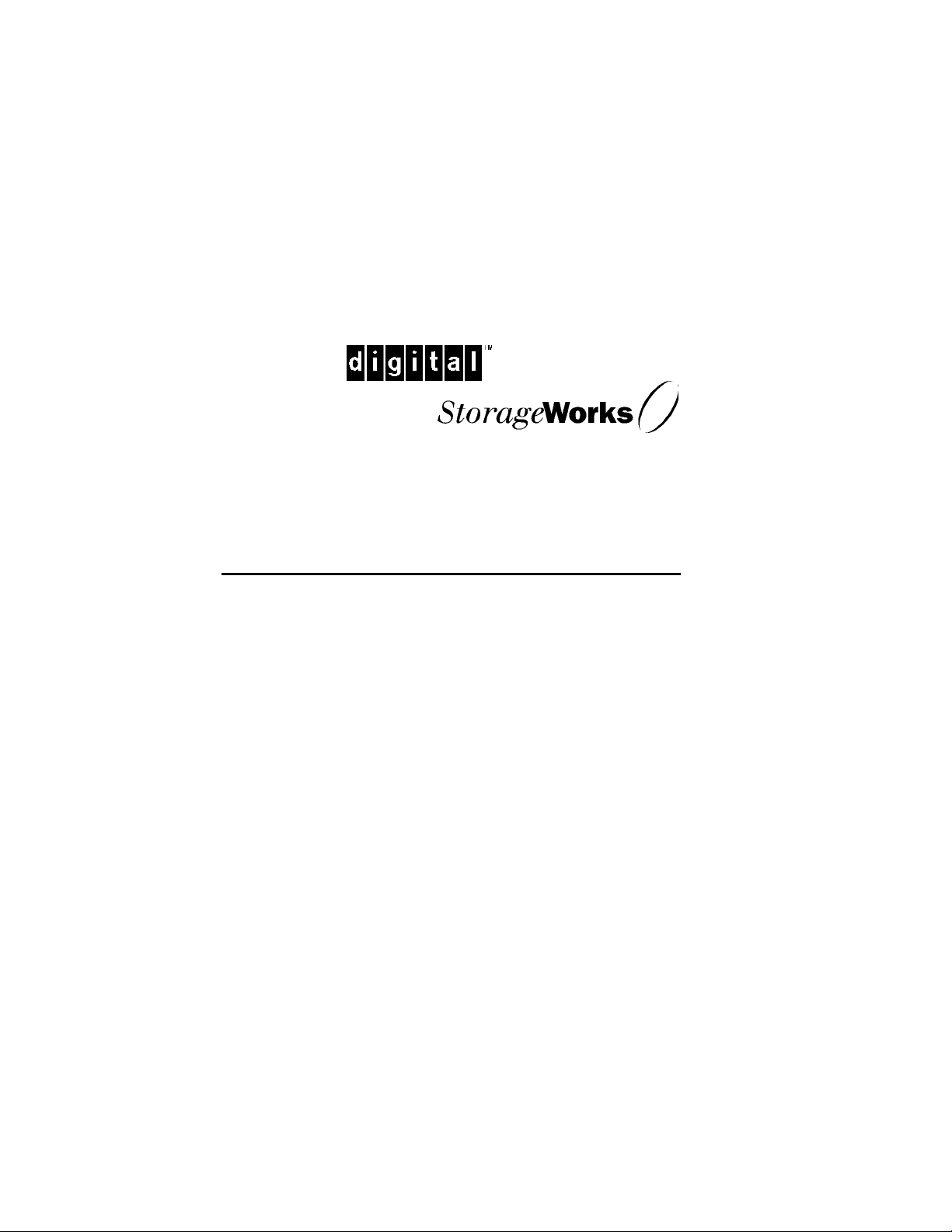
KZPCM PCI-to-Dual Channel
UltraSCSI and 10/100MB Ethernet
Host Adapter
User’s Guide
EK–KZPCM–UG. B01
Digital Equipment Corporation
Maynard, Massachusetts
Page 2

Second Printing July 1998
While Digital Equipment Corporation believes the information included in this
publication is correct as of the date of publication, the information is subject to change
without notice. Digital Equipment Corporation assumes no responsibility for any errors
that might appear in this document.
Digital Equipment Corporation makes no representations that the use of its products in
the manner described in this publication will not infringe on existing or future patent
rights, nor do the descriptions contained in this publication imply the granting of
licenses to make, use, or sell equipment or software in accordance with the description.
WARNING!
This is a Class A product. In a domestic environment this product may cause radio
interference in which case the user may be required to take adequate measures.
ACHTUNG!
Dieses ist ein Gerät der Funkstörgrenzwertklasse A. In Wohnbereichen können bei
Betrieb dieses Gerätes Rundfunkstörungen auftreten, in welchen Fällen der Benutzer für
entsprechende Gegenmaßnahmen verantwortlich ist.
ATTENTION!
Ceci est un produit de Classe A. Dans un environnement domestique, ce produit risque
de créer des interférences radioélectriques, il appartiendra alors à l'utilisateur de prendre
les mesures spécifiques appropriées.
JAPAN
USA
This equipment generates, uses, and may emit radio frequency energy. The equipment
has been type tested and found to comply with the limits for a Class A digital device
pursuant to Part 15 of FCC rules, which are designed to provide reasonable protection
Page 3
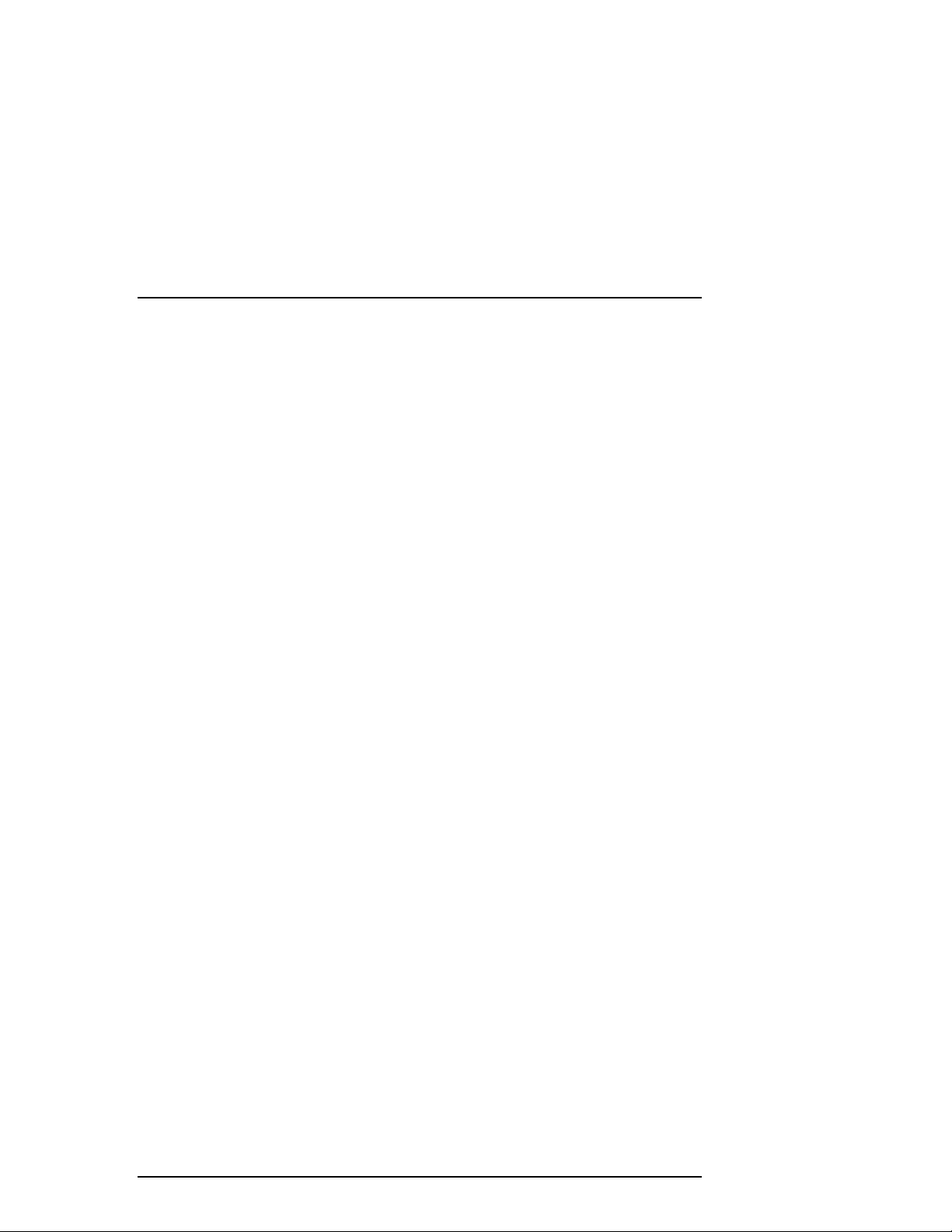
against such radio frequency interference. Operation of this equipment in a residential
area may cause interference in which case the user at his own expense will be required
to take whatever measures may be required to correct the interference. Any
modifications to this device - unless expressly approved by the manufacturer - can void
the user’s authority to operate this equipment under part 15 of the FCC rules.
Consult the UltraSCSI Configuration Guidelines, EK–ULTRA–CG. A03, for details on
correct cabling; also refer to Chapter 2 of this document.
The following are trademarks of Digital Equipment Corporation: AXP, the Digital
logo, and StorageWorks.
The following are third-party trademarks: Windows NT is a trademark of Microsoft
Corporation.
Copyright ©1998 Digital Equipment Corporation
All Rights Reserved
Printed in USA
Page 4

Page 5
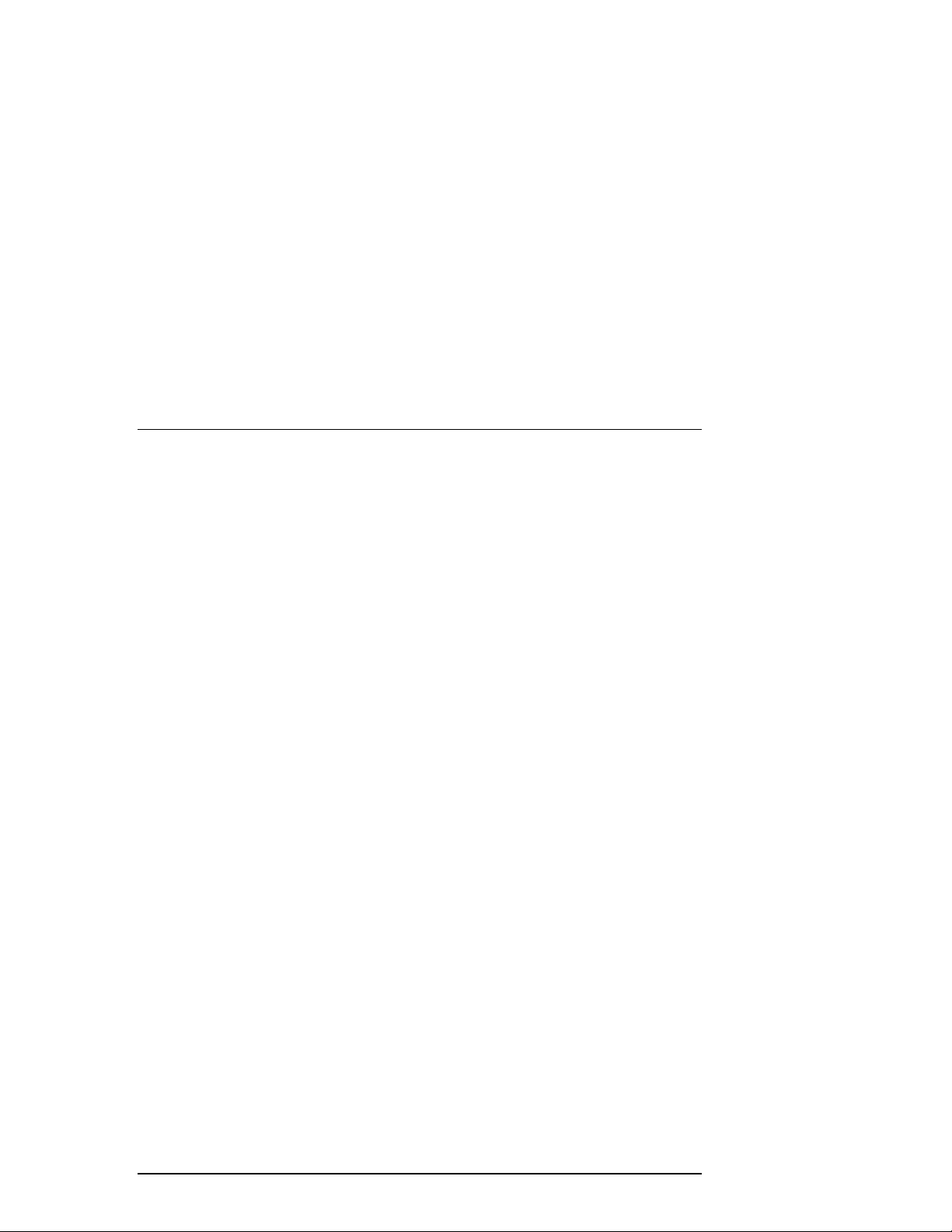
Contents
Revision Record
About This Guide
………..……………………………………………………….ix
………………………………………………..……………..xi
1 Product Description
1.1 Functional Description............................................................................................. 1–1
1.2 Physical Description................................................................................................ 1–2
1.3 KZPCM Host Adapter Features................................................................................ 1–3
1.4 Specifications.......................................................................................................... 1–3
2 Installing the KZPCM Host Adapter
2.1 Installation Overview............................................................................................... 2–1
2.2 Getting Started......................................................................................................... 2–1
2.2.1 User-Supplied Hardware and Software Requirements ....................................... 2–1
2.2.2 KZPCM Host Adapter Kit Contents.................................................................. 2–2
2.2.3 Back Up Your System......................................................................................2–2
2.3 Terminating the SCSI Buses.................................................................................... 2–2
2.4 Setting SCSI Device IDs.......................................................................................... 2–4
2.5 Installing the Host Adapter...................................................................................... 2–5
2.5.1 Inserting the Host Adapter in a Chassis Slot..................................................... 2–5
2.5.2 Connecting Internal SCSI Devices.................................................................... 2–6
2.5.3 Connecting External SCSI Devices................................................................. 2–10
2.6 Cabling for Typical Configurations........................................................................ 2–12
3 BIOS Configuration Utility
3.1 Starting the On-board Configuration Utility.............................................................3–1
3.2 Descriptions of the Main Menu Selections...............................................................3–2
3.3 Selected Adapter Utilities Menu .............................................................................. 3–3
3.4 Adapter Setup Menu................................................................................................ 3–3
3.5 Device Selections Menu........................................................................................... 3–4
3.6 Exiting the Configuration Utility ............................................................................. 3–6
3.7 Parameter Settings Quick Reference Chart............................................................... 3–6
EK–KZPCM–UG. B01 v
Page 6
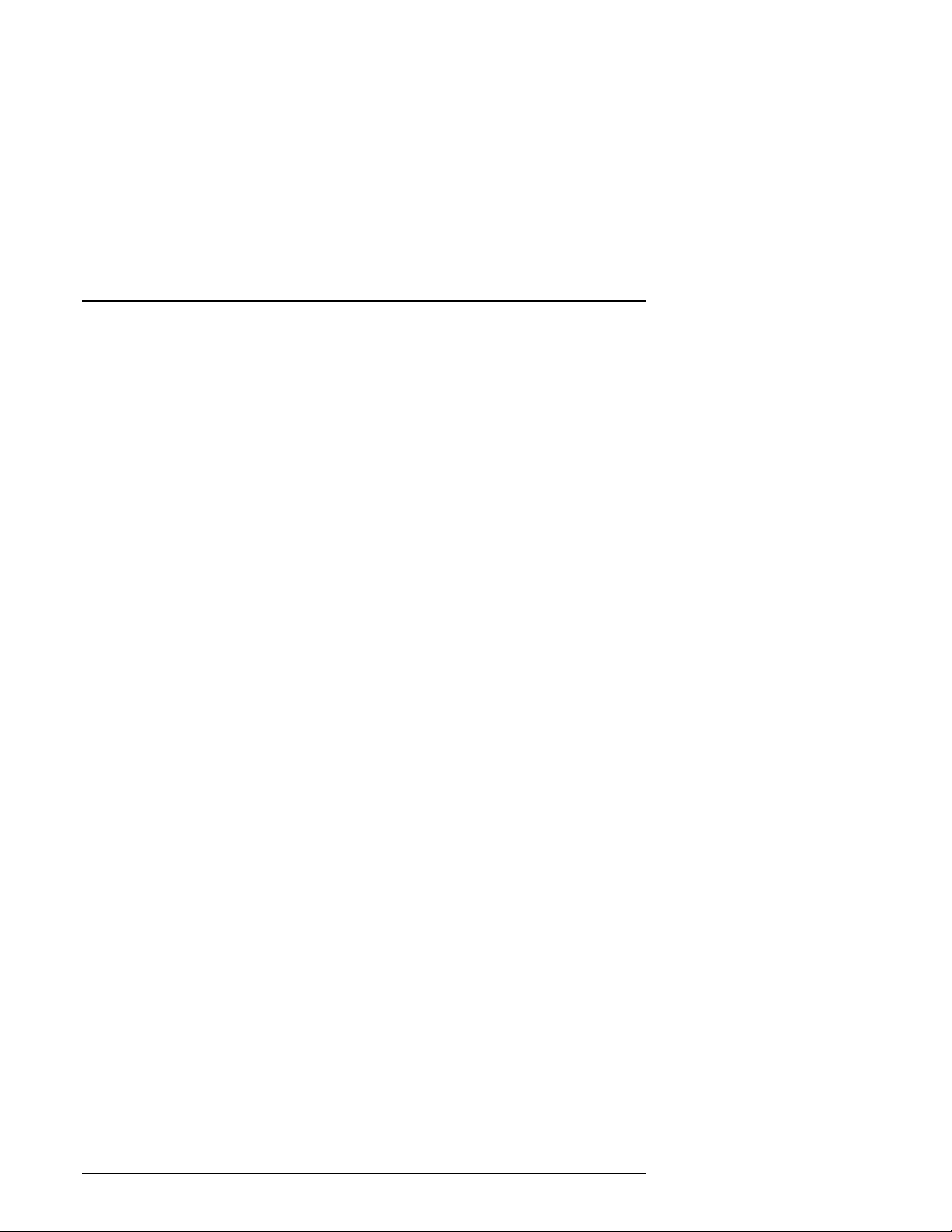
KZPCM PCI–to–Dual Channel Ultra SCSI and 10/100MB Host Adapter
4 Windows NT Installation
4.1 SYMC8XX.SYS Miniport Driver Description.......................................................... 4–1
4.2 Installing the SYMC8XX.SYS Miniport Driver....................................................... 4–2
4.3 Troubleshooting....................................................................................................... 4–3
4.3.1 No SCSI Devices Are Found During Installation.............................................. 4–3
4.3.2 A Disk Drive is Recognized as Seven Different Devices When Only One is
Physically Connected to the SCSI Bus.............................................................. 4–4
4.3.3 Problems with Ultra Devices Using Ultra Protocol........................................... 4–4
5 DIGITAL OpenVMS Installation
5.1 DIGITAL OpenVMS Driver Description ................................................................. 5–1
5.2 Installing the DIGITAL OpenVMS Driver............................................................... 5–2
5.2.1 DIGITAL OpenVMS, Version 7.1–1H1 Only................................................... 5–2
5.2.2 DIGITAL OpenVMS, Version 7.1–1H2 or Higher............................................ 5–6
5.3 Changing the SCSI ID of the Host Adapter (VMS) .................................................. 5–8
6 DIGITAL UNIX Installation
6.1 DIGITAL UNIX Driver Description ........................................................................ 6–1
6.2 Installing the DIGITAL UNIX Driver...................................................................... 6–1
6.2.1 Driver Installation............................................................................................ 6–2
6.2.2 Additon of New Hardware after KZPCM Installation....................................... 6–2
6.2.3 Bus Re-numbering............................................................................................ 6–3
6.3 Setting the Host Adapter SCSI ID (UNIX)...............................................................6–5
6.3.1 Setting the Host Adapter ID at the System Console.......................................... 6–5
6.3.2 Setting the Adapter ID Under the UNIX Operating System .............................. 6–6
5 Ethernet Description and Configuration
7.1 KZPCM Host Adapter Ethernet Option Features......................................................7–1
7.2 Displaying and Setting Ethernet Port Characteristics................................................ 7–1
7.3 System Installation for Windows NT on Ethernet Option ......................................... 7–2
7.3.1 Initial System Installation................................................................................. 7–2
7.3.2 Existing system Installation.............................................................................. 7–2
6 KZPCM Host Adapter Diagnostics
8.1 Locating the KZPCM Host Adapter in the System................................................... 8–1
8.2 Determining the KZPCM Host SCSI ID................................................................... 8–3
8.3 Determining Which Drives are Connected to the KZPCM Host Adapter.................. 8–3
8.4 Locating SCSI Device ID Conflicts.......................................................................... 8–4
8.4.1 Two Disk Drives with the Same ID.................................................................. 8–4
8.4.2 Disk Drives with the Same ID as the Host........................................................ 8–4
vi EK–KZPCM–UG. B01
Page 7
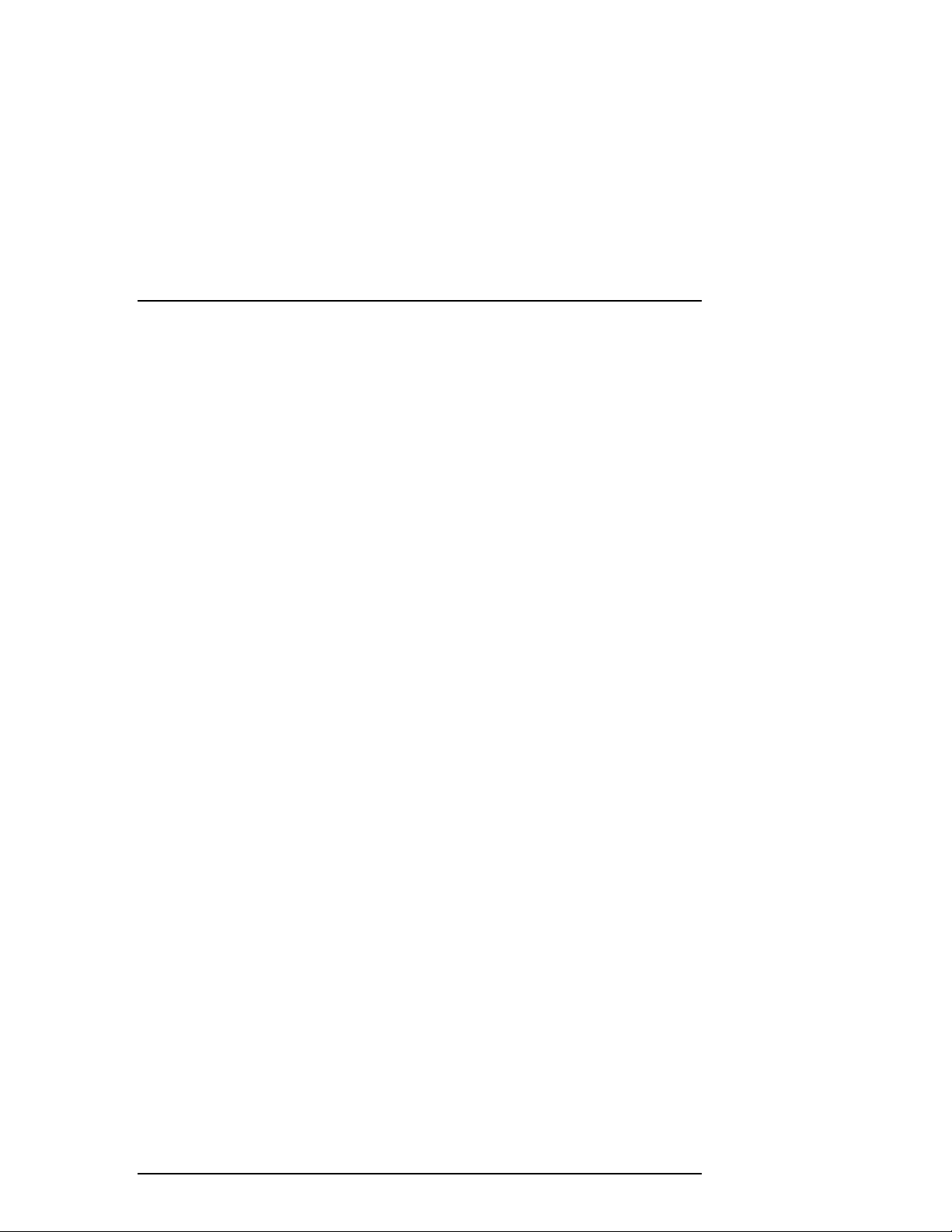
8.5 Checking the SCSI Bus Termination........................................................................ 8–4
8.6 Testing the SCSI Ports.............................................................................................8–5
8.7 Testing the Ethernet................................................................................................. 8–6
Figures
1-1 KZPCM Host Adapter.......................................................................................... 1–1
2-1 KZPCM Host Adapter PCB Components ............................................................. 2–3
2-2 Inserting the Host Adapter in a Slot ..................................................................... 2–6
2-3 Installing the 68-pin Cable Connector Onto the Host Adapter .............................. 2–7
2-4 Installing the 50-pin Cable Connector Onto the Host Adapter .............................. 2–8
2-5 Connecting the Ribbon Cable to an Internal SCSI Device .....................................2-9
2-6 Connecting the Ribbon Cable to a Second Internal SCSI Device.........................2-10
2-7 Connecting an External SCSI Cable to the Host Adapter.....................................2-11
2-8 Connecting the External SCSI Cable to an External SCSI Device........................ 2-12
2-9 Configuration, 16-bit Internal Devices Only........................................................2-13
2-10 Configuration, 16-bit Internal and 8-bit Devices ................................................. 2-14
2-11 Configuration, 16-bit External and Internal, and 8-bit Devices ............................2-15
3-1 Configuration Utility Main Menu......................................................................... 3–2
3-2 Utilities Menu...................................................................................................... 3–3
3-3 Adapter Setup Menu ............................................................................................ 3–3
3-4 Device Selections Menu....................................................................................... 3–4
3-5 Device Specific Parameter Menu......................................................................... 3–5
Contents
Tables
1-1 Specifications ...................................................................................................... 1–4
2-1 Switchpack Switch Settings for Devices Connected to Channel A........................2–3
2-2 Switchpack Switch Settings for Devices Connected to Channel B........................ 2–4
3-1 Parameter Settings Quick Reference Chart ........................................................... 3–7
EK–KZPCM–UG. B01 vii
Page 8

Page 9
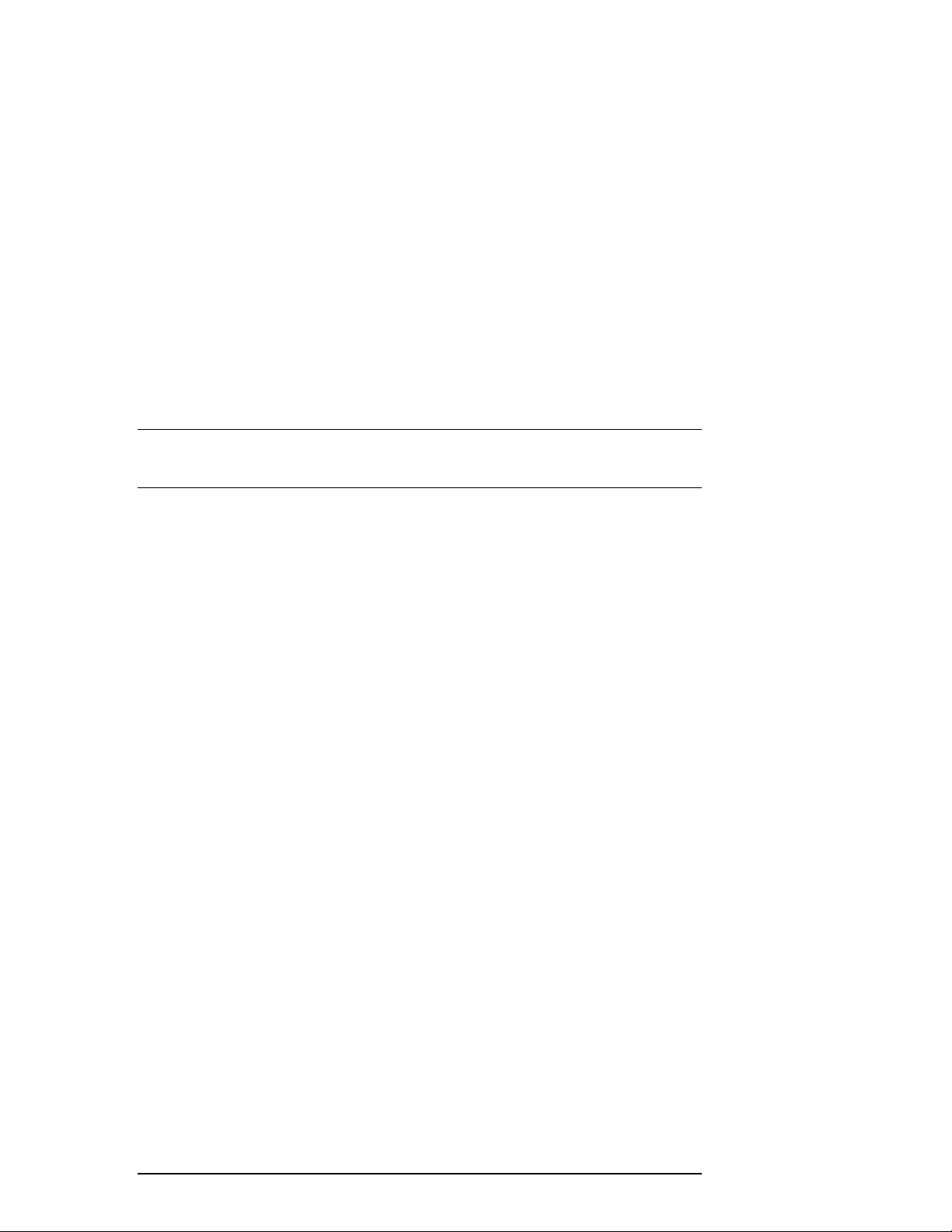
Revision Record
The Revision Record provides a concise publication history of this guide. It lists the
guide revision levels and release dates, and summarizes the changes made to each
revision.
The following revision history lists all revisions of this publication and their
effective dates. The publication part number is included in the Revision Level
column, with the last entry denoting the latest revision. This publication
supports the KZPCM PCI–to–Dual Channel Ultra SCSI 10/100MB Ethernet Host
Adapter.
Revision Level Date Summary of Changes
EK–KZPCM–UG. A01 April 1998 Original Release
EK–KZPCM–UG. B01 July 1998 Revise Section 4.2, Installing the
SYMC8XX.SYS Mini-port Driver
EK–KZPCM–UG. B01 ix
Page 10

Page 11
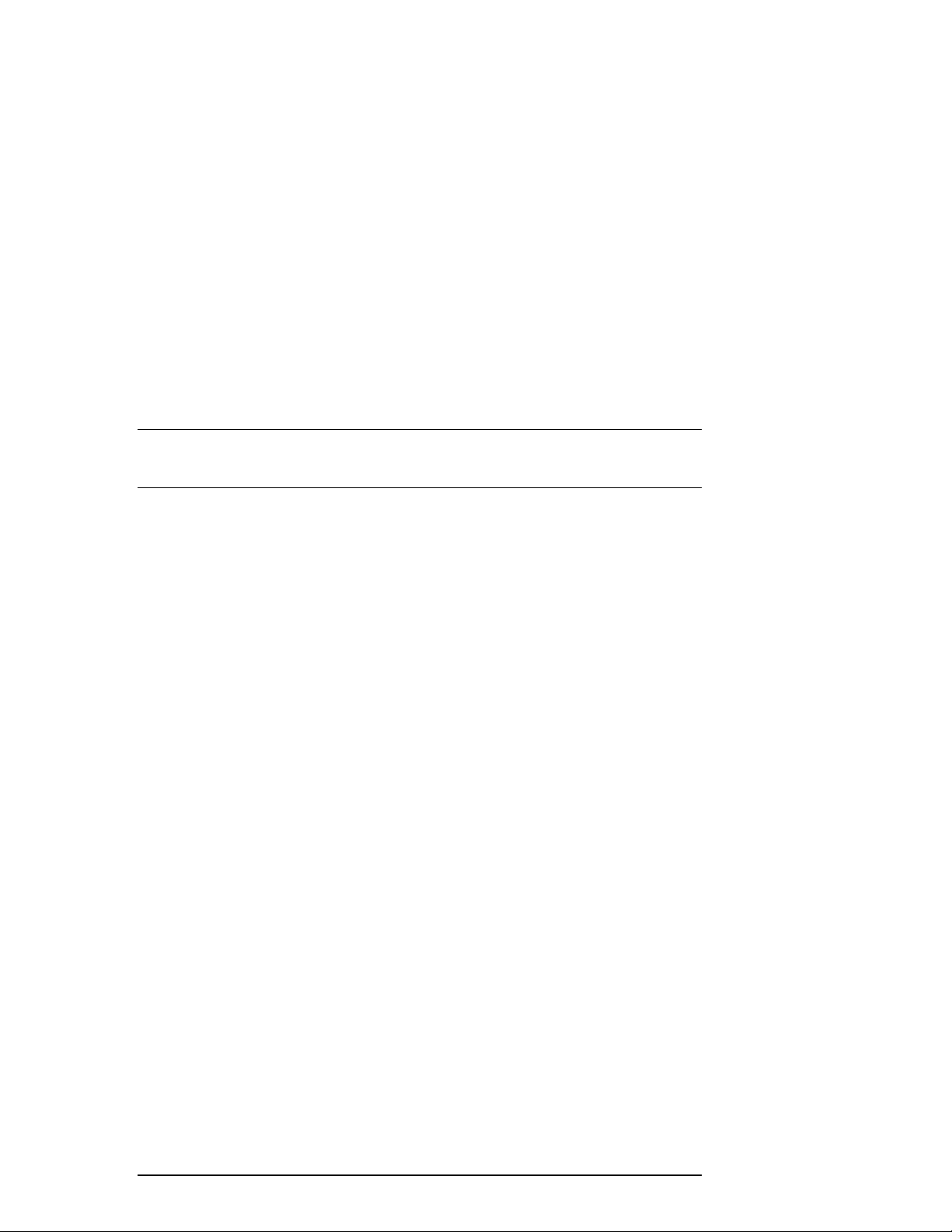
About This Guide
This chapter tells you what this User’s Guide does, identifies the audience, describes
the structure and contents (chapter-by-chapter) briefly, lists the conventions used in the
guide, and tells you how to get support and services from DIGITAL.
This User’s Guide tells you how to install and configure the KZPCM PCI-toDual Channel Ultra SCSI 10/100MB Ethernet Host Adapter (the ‘KZPCM Host
Adapter’)’ and how to install device drivers for Windows NT, DIGITAL
OpenVMS, and DIGITAL UNIX.
Visit our Web Site for the Latest Information
Check out our web site for the latest drivers, technical tips, and documentation.
We can be found in the technical area of our web page:
http://www.storage.digital.com/
Audience
This guide is intended for the end-user that is installing the KZPCM Host
Adapter into a computer.
Related Documentation
The user should be familiar with the documentation for the host computer and for
the SCSI devices that are installed internally or externally and are to be
connected to the KZPCM Host Adapter.
Document Structure
This guide contains the following chapters:
Chapter 1. Product Description
This chapter gives a physical and functional overview of the KZPCM Host
Adapter and lists significant specifications.
Chapter 2. Installing the KZPCM Host Adapter
This chapter tells you how to terminate the SCSI buses, how to set SCSI IDs,
how to install the Host Adapter board in the computer, and how to connect
internal and external SCSI devices to the adapter.
EK–KZPCM–UG. B01 xi
Page 12
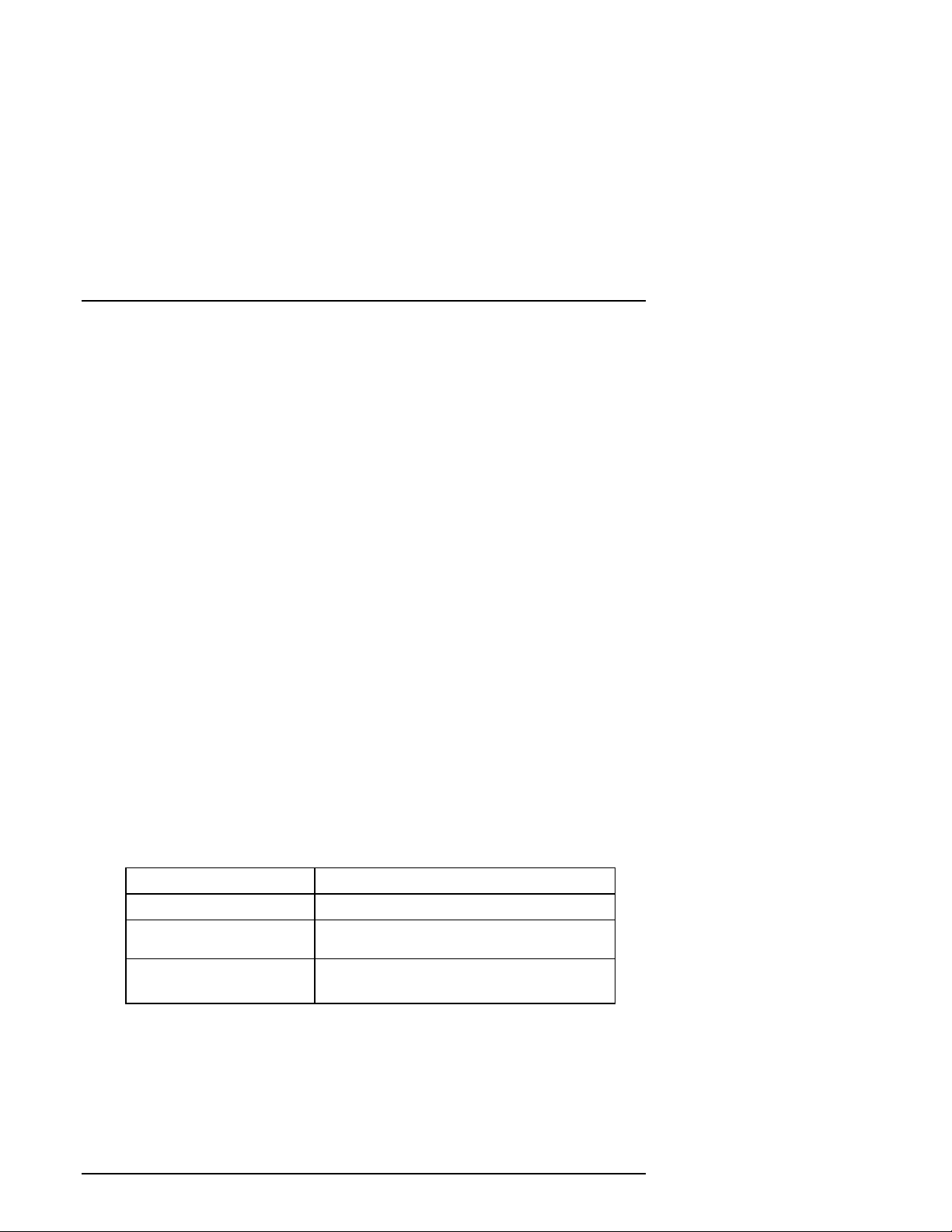
KZPCM PCI–to–Dual Channel Ultra SCSI 10/100MB Ethernet Host Adapter
Chapter 3. BIOS Configuration Utility
This chapter tells you how to use the BIOS Configuration Utility to confirm or
change operating parameters on the Host Adapter.
Chapter 4. Windows NT Installation
This chapter gives an overview of class drivers and how they relate to the
Windows NT operating system, and tells you how to install the SCSI device
driver so the Host Adapter can work with the Windows NT operating system.
Chapter 5. DIGITAL OpenVMS Installation
This chapter tells you how to install the SCSI device driver that allows the Host
Adapter to work with the DIGITAL OpenVMS operating system.
Chapter 6. DIGITAL UNIX Installation
This chapter tells you how to install the SCSI device driver that allows the Host
Adapter to work with the DIGITAL UNIX operating system.
Chapter 7. Ethernet Description and Configuration
This chapter tells you how to configure the Host Adapter Ethernet option for use
with Windows NT, DIGITAL OpenVMS, and DIGITAL UNIX.
Chapter 8. KZPCM Host Adapter Diagnostics
This chapter tells you how to diagnose problems and how to verify correct
operation.
Conventions
This guide uses the following style conventions.
Convention Description
Boldface type
Plain monospace
type
type For document titles, screen names, utility
Italic
xii EK–KZPCM–UG. B01
For user input
Screen text
titles, file names
Page 13
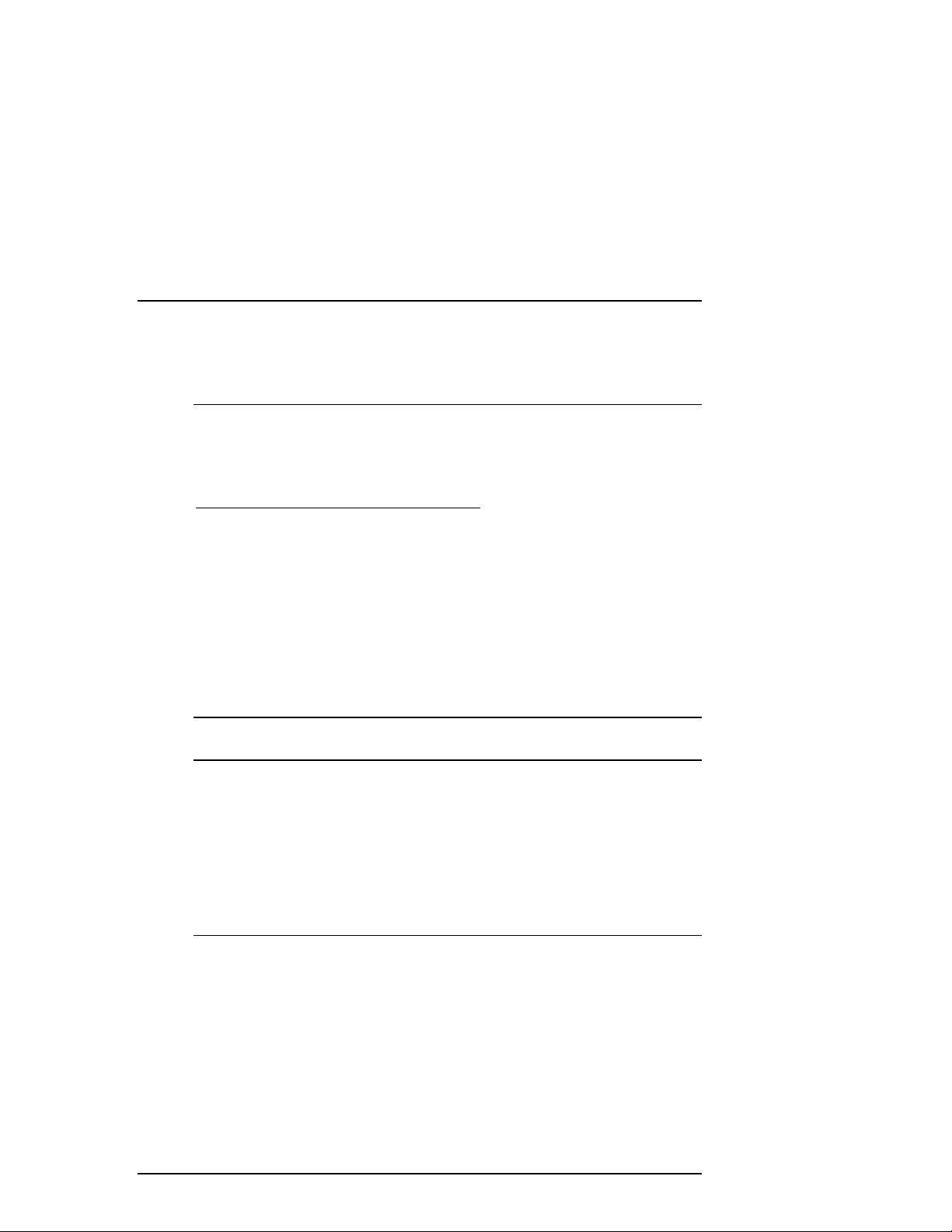
Support and Services
Who to contact in the Americas
Information and Product Questions: Local Sales Office / StorageWorks Hotline
Installation Support: Contact the DIGITAL Distributor where the
DIGITAL Multivendor Customer Service (MCS)
Installation Contact the DIGITAL Customer Support
Warranty Contact the DIGITAL Customer Support
Remedial Contact the DIGITAL Customer Support
Customer Support Center (CSC) 1 800-354-9000
About This Guide
1-800-786-7967
Storage Solution was Purchased / Local
Digital Sales Office.
Center (CSC).
Center (CSC) for warranty service after
solution is installed and operating.
Center (CSC)
Note: A Service Contract is recommended
when the equipment is out of warranty.
Contact the local DIGITAL Sales Office.
Who to contact in Europe
Information and Product Questions, Contact the DIGITAL Distributor or reseller
Installation Support, and Installation: from whom the Storage Solution was
purchased.
For Warranty Service See the Warranty Card packaged with the
product.
For Remedial Service Contact the DIGITAL Distributor or reseller
from whom the Storage Solution was
purchased.
Note: A Service Contract is recommended
when the equipment is out of warranty.
Who to contact in Asia Pacific
For all services, contact the DIGITAL Distributor or reseller from whom the
equipment was purchased.
EK–KZPCM–UG. B01 xiii
Page 14

Page 15
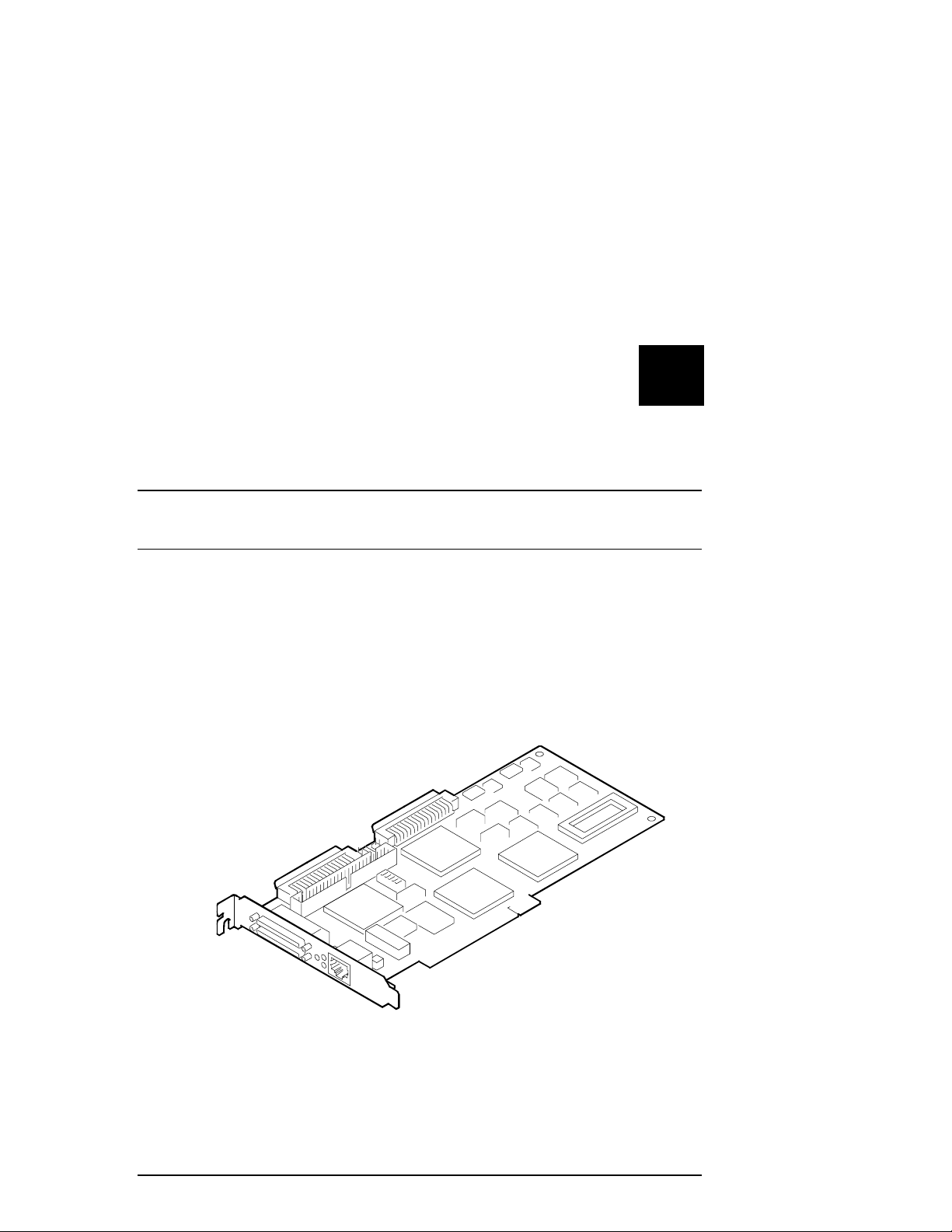
1
S
Product Description
This chapter gives a functional and physical overview of the KZPCM PCI-to-Dual
Channel Ultra SCSI and 10/100MB Ethernet Host Adapter (‘the KZPCM Host Adapt er’ or
‘the Host Adapter’) and provides specifications for significant characteristics.
1.1 Functional Description
The KZPCM Host Adapter (Figure 1-1) provides an interface between a host
computer PCI bus and both internal and external SCSI devices. In addition, the
Host Adapter includes support for 10/100 Base-T Ethernet communications,
which can be carried on concurrently with I/O operations.
Figure 1-1 KZPCM Host Adapter
HR-1027
EK–KZPCM–UG. B01 1–1
Page 16
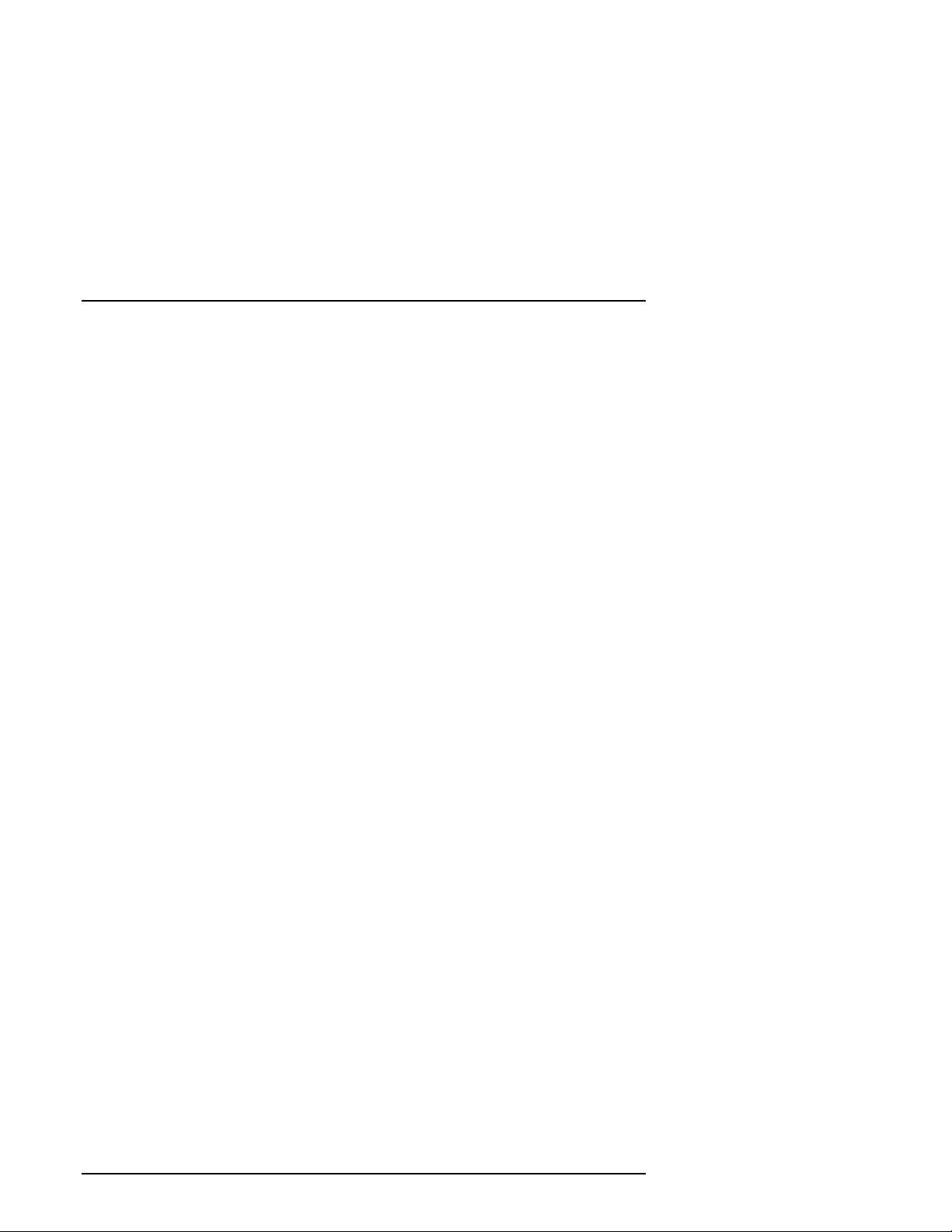
KZPCM PCI–to–Dual Channel Ultra SCSI and 10/100MB Ethernet Host Adapter
The KZPCM Host Adapter is a leading edge host adapter that supports bootable
devices and provides a powerful multi-tasking interface. Each channel on the
Host Adapter forms a separate SCSI bus together with its attached devices. The
SCSI buses can be connected to disk drives, CD-ROM drives, tape drives, and
other SCSI devices. More than one Host Adapter can be installed in the same
host computer.
The SCSI processor negotiates with each device on the SCSI bus to establish the
data transfer rate between the host adapter and the device. It also automates
SCSI command processing and significantly reduces the number of interrupts and
command overhead.
The Host Adapter supports multi-threaded I/O operations, thereby allowing
simultaneous operations on multiple SCSI targets or Logical Units (LUNs). In
systems with multiple targets, the Disconnect/Reconnect feature optimizes SCSI
bus usage. In systems that support fragmented memory buffers, the
Scatter/Gather feature provides high performance.
1.2 Physical Description
The KZPCM Host Adapter components are mounted on a 4 ¼ inch by 8 ¾ inch
PCB that is inserted in a PCI expansion slot in the host computer motherboard.
The PCB has separate connectors for each of the two available Ultra SCSI
channels. Channel A has two 68-pin connectors for Ultra-wide SCSI operation,
one for external devices and one for internal devices, and one 50-pin connector
for Ultra-narrow internal SCSI devices; channel B has two 68-pin connectors for
Ultra-wide SCSI operation, one for external devices and one for internal devices.
External connection to an Ethernet network is made through a shielded RJ45
connector for 8-conductor twisted pair cable.
Channel A and Channel B are equipped with both internal and external ultraSCSI wide (supports 15 devices) connectors; in addition, Channel A is equipped
with an internal ultra-narrow 50-pin connector. However, a DIGITAL
StorageWorks shelf with ultra-wide connections can run ultra-wide and ultranarrow drives concurrently.
The external bulkhead of the Host Adapter contains LED indicators that monitor
Ethernet activity.
1–2 EK–KZPCM–UG. B01
Page 17
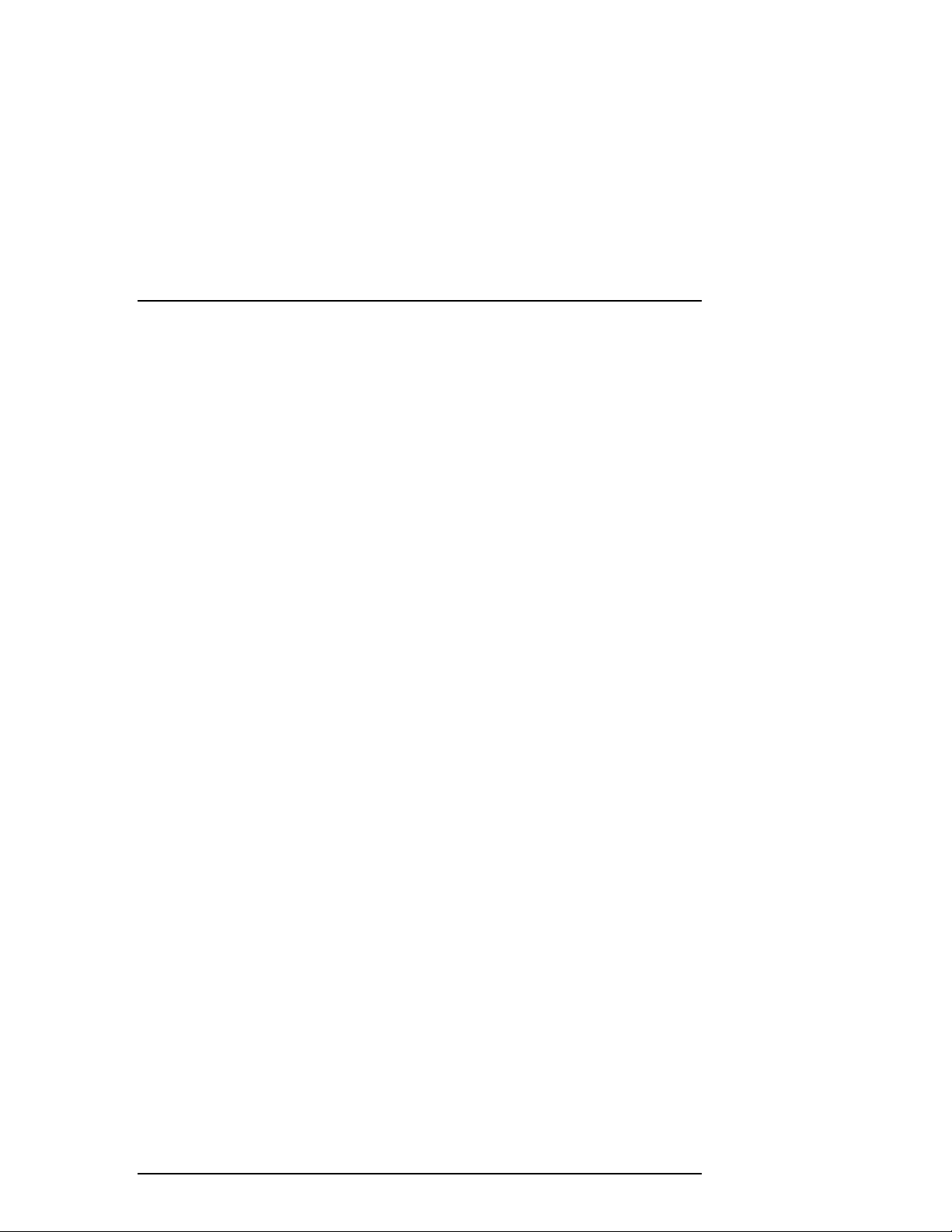
Chapter 1. Product Description
1.3 KZPCM Host Adapter Features
Some of the significant features of the Host Adapter are:
Direct PCI connection for simplicity and reliability
•
Ultra-wide SCSI/Ethernet device protocol
•
Dual single-ended SCSI channels
•
Support for Fast, Wide, and Ultra-wide SCSI devices
•
Plug-and-play support for up to 30 SCSI devices (for Intel platforms only)
•
Up to 80 Mb/sec SCSI synchronous data rate
•
SCAM (SCSI Configured Automatically) protocol
•
Direct memory access for low-overhead burst data transfers over 100
•
Mbytes/second
Concurrent I/O and 10/100 Base-T Ethernet operations
•
State-of-the-art software drivers for Intel- and Alpha-based servers
•
1.4 Specifications
Table 1-1 lists some significant specifications of the KZPCM Host Adapter.
EK–KZPCM–UG. B01 1–3
Page 18
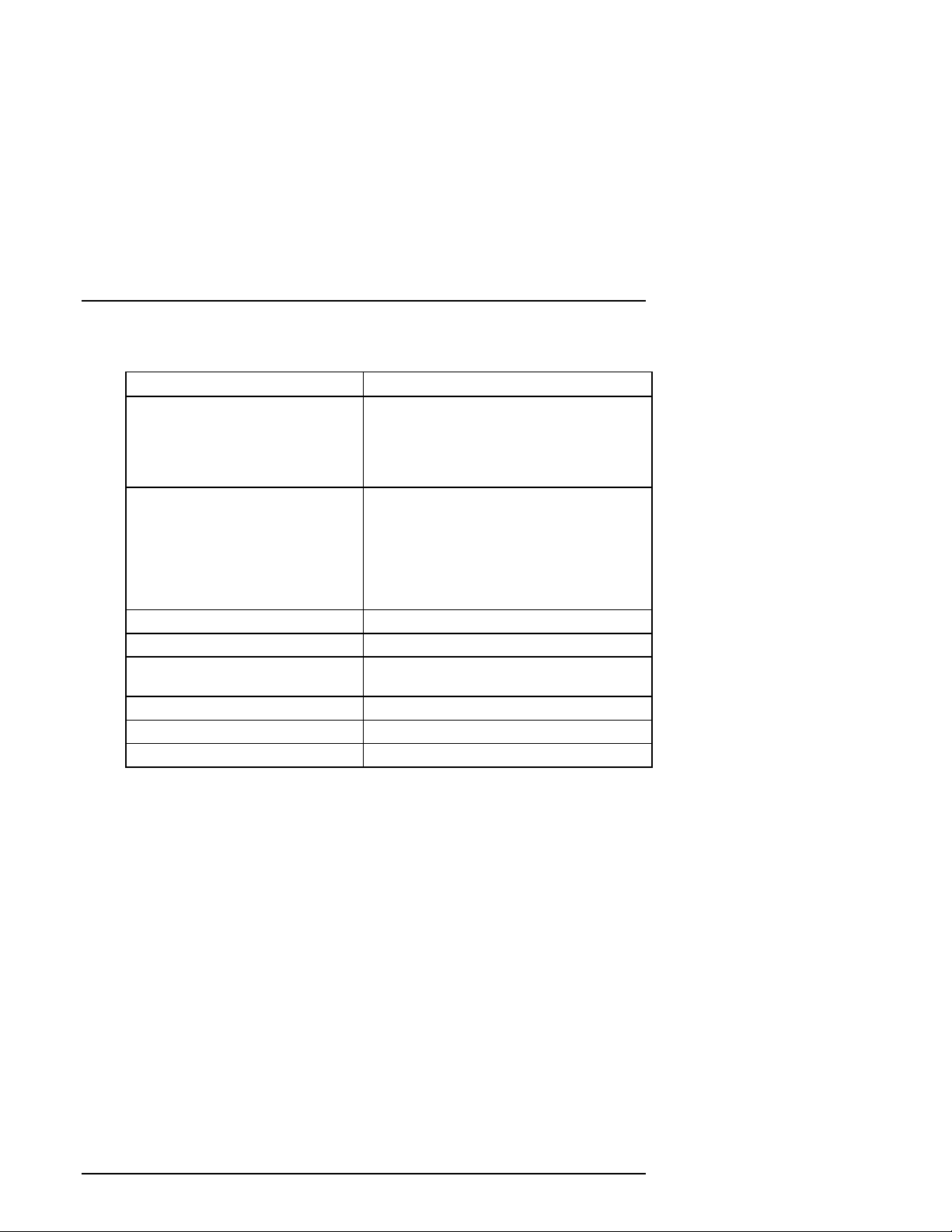
KZPCM PCI–to–Dual Channel Ultra SCSI and 10/100MB Ethernet Host Adapter
g
g
g
y
g
Table 1-1 Specifications
Item Specification
Power Requirements
Volta
Watts
Environmental Requirements
Operatin
Operatin
Altitude
Safety and EMI Compliances FCC Class A, CE MARK
Host Computer Bus PCI local bus, 32-bit, 33 MHz, 5V slot
SCSI Buses Synchronous 20 MHz, 16-bit, peak total
Number of ports Two SCSI, one Ethernet 10/100 autosense
SCSI Device Protocol Ultra-wide SCSI
SCSI Device Support Up to 30 devices
e
Temperature
Humidit
+5 Vdc (+/- 5%) @ 3.2A
+12 Vdc (+/- 5%) @ 0.05A
17.5
o
5
C – 55o C (41o F – 131o F)
5% - 90%
Maximum operatin
factor of no more than 1.8
temperature reduced by a
o
C/1000 meters
increase in altitude.
bandwidth of 80 Mb/sec on both ports
1–4 EK–KZPCM–UG. B01
Page 19
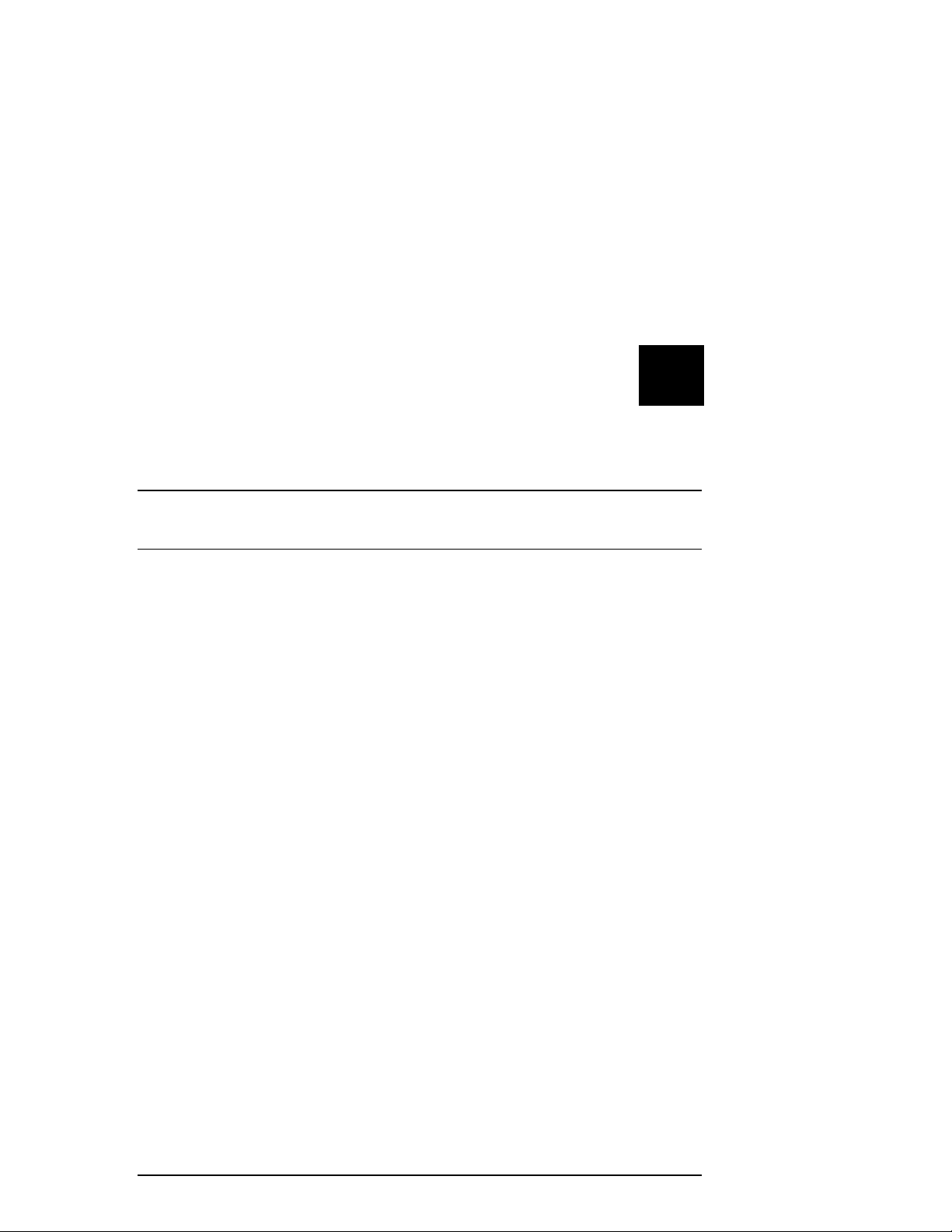
2
Installing the KZPCM Host Adapter
This chapter tells you how to terminate the SCSI buses, how t o set SCSI IDs, how to
install the Host Adapter in your computer, and how to connect internal and ext er nal SCSI
devices to the adapter.
2.1 Installation Overview
The installation of the KZPCM Host Adapter consists of the following steps:
Terminating the SCSI buses.
•
Installing the Host Adapter module in your computer.
•
Connecting internal or external SCSI devices to the adapter.
•
2.2 Getting Started
Before starting the installation, do the following:
Check that you have the necessary user-supplied hardware and software
•
(refer to Subsection 2.2.1).
Inventory the contents of the KZPCM Host Adapter kit
•
Back up the computer system
•
2.2.1 User-Supplied Hardware and Software Requirements
The KZPCM Host Adapter requires the following user-supplied hardware and
software:
An AXP- or Intel-based computer system with a PCI local bus, a 3½-inch
•
(1.44 MB) floppy drive, an available PCI slot, disk space to load software
drivers, and the associated system hardware manual
The SCSI cables necessary to connect SCSI devices to the adapter module
•
One of the following operating systems:
•
Windows NT, version 4.0 or higher
−
DIGITAL OpenVMS, version 7.1-1H1 or higher
−
DIGITAL UNIX, version 4.0d or higher
−
Alpha firmware upgrade CD5.0.
•
EK–KZPCM–UG. B01 2–1
Page 20
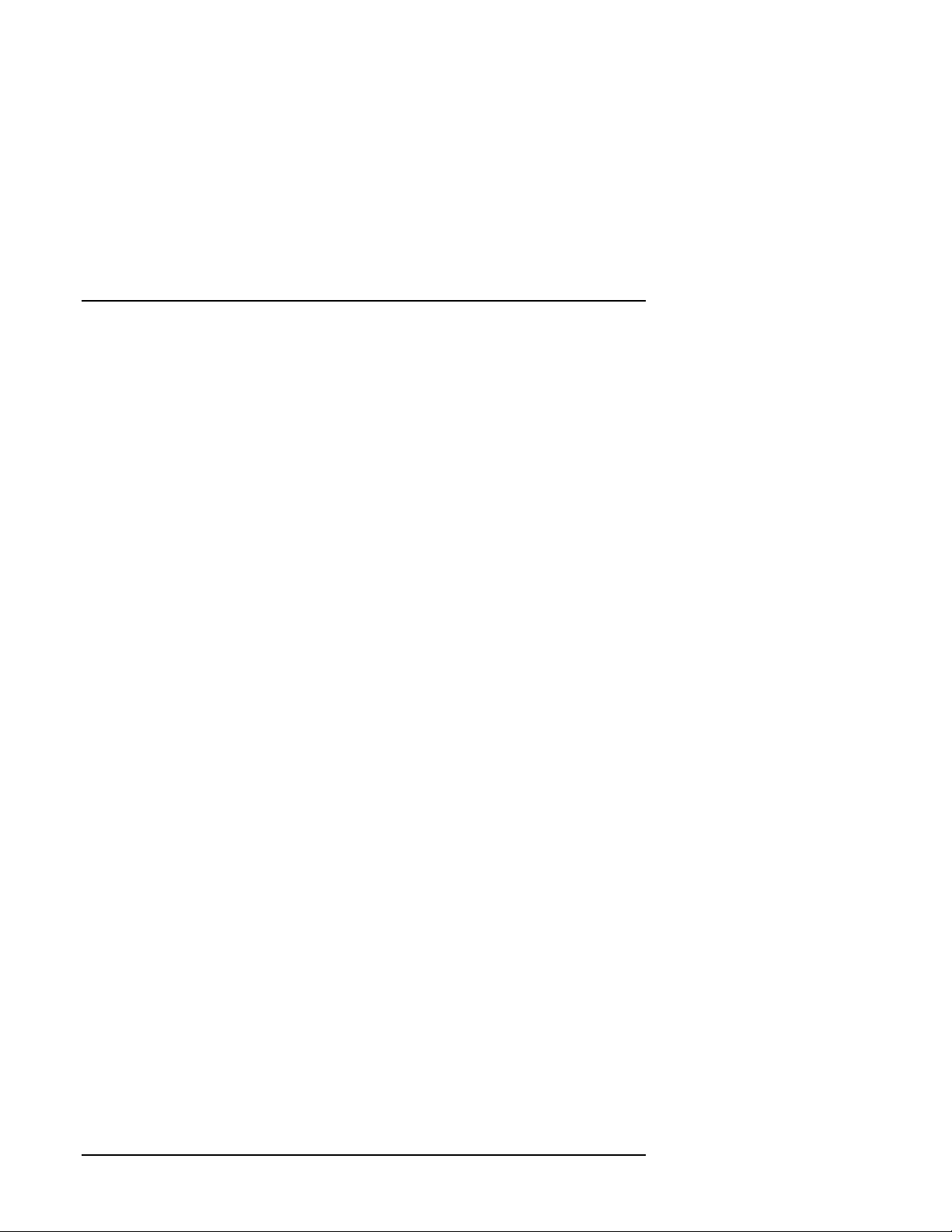
KZPCM PCI–to–Dual Channel Ultra SCSI and 10/100MB Ethernet Host Adapter
2.2.2 KZPCM Host Adapter Kit Contents
The KZPCM Host Adapter kit contains the following:
KZPCM PCI-to-Ultra SCSI Host Adapter module
•
License Agreement
•
This guide
•
Release Notes
•
DIGITAL UNIX 4.0d KZPCM driver floppy disk
•
DIGITAL OpenVMS 7.1-1H1 and 7.1-1H2 KZPCM driver floppy disk
•
Windows NT 4.0 KZPCM driver floppy disk
•
Contact your Service Representative if any items are missing.
2.2.3 Back up Your System
Follow your normal procedures to back up your system before installing the
KZPCM Host Adapter.
2.3 Terminating the SCSI Buses
The KZPCM Host Adapter has dual-SCSI channel capability, and each bus must
be terminated at both ends of the bus. The Host Adapter can be located at the
beginning of the bus or in the middle of the bus; consequently, termination on
the Host Adapter itself can be enabled or disabled. Furthermore, if both the
wide- and narrow-SCSI connectors on the A-channel are used, the narrow-SCSI
termination on the Host Adapter must be disabled.
Use the termination switchpack, SW1, on the Host Adapter PCB (Figure 2-1) to
enable or disable terminations on the PCB. Tables 2-1 and 2-2 show how the
switchpack switches should be set according to how devices are connected to
Channel A and Channel B connectors, respectively, of the Host Adapter.
2–2 EK–KZPCM–UG. B01
Page 21
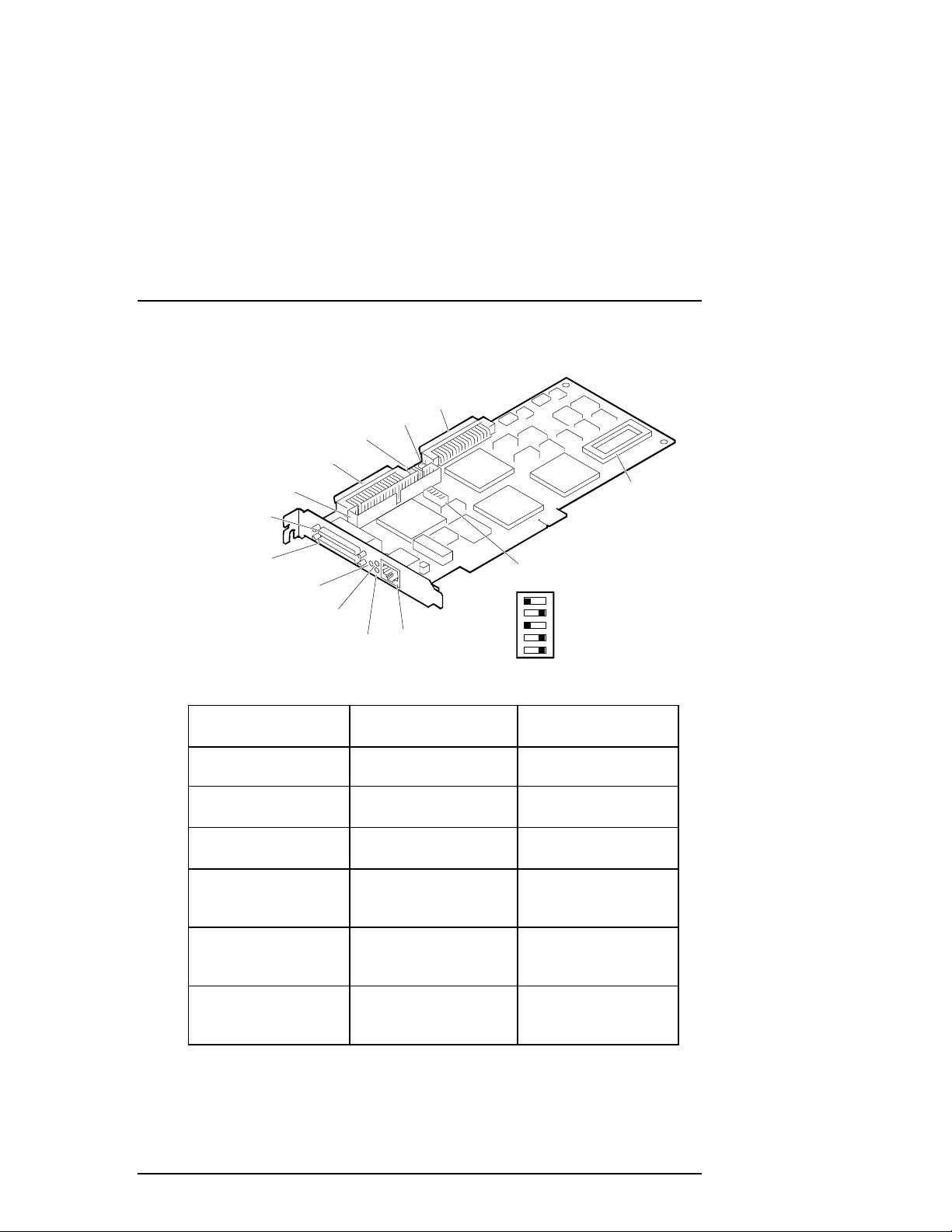
Chapter 2. Installing the KZPCM Host Adapter
Figure 2-1 KZPCM Host Adapter PCB Components
Channel B
(J5)
LED/B
+
+
Ethernet Boot
ROM Socket
SW1
Enable Disable
A/LO
A/HI
B
Ethernet
Unused
Unused
SHR -1028
0.8 mm 68-pin
Ultra-Wide SCSI
Chan nel A
0.8 mm 68-pin
Ultra-Wide SCSI
Chan nel B
100 MB M ode
(Green)
Channel A
(J2)
(J4)
Ethernet Activity
(Amber)
Ethern et Link
(Green )
LED/A
Table 2-1 Switchpack Switch Settings for Devices Connected to Channel A
Connector(s) Where
Cables are Attached
External 68-pin
connector ONLY
Internal 68-pin
connector ONLY
Internal 50-pin
connector ONLY
Internal 68-pin AND
external 68-pin
connectors
Internal 68-pin AND
internal 50-pin
connectors
External 68-pin AND
internal 50-pin
connectors
Channel A Low (A/LO)
Switch Setting
Channel A High
(A/HI) Switch Setting
Enable (EN) Enable (EN)
Enable (EN) Enable (EN)
Enable (EN) Enable (EN)
Disable (DIS) Disable (DIS)
Disable (DIS) Enable (EN)
Disable (DIS) Enable (EN)
EK–KZPCM–UG. B01 2–3
Page 22
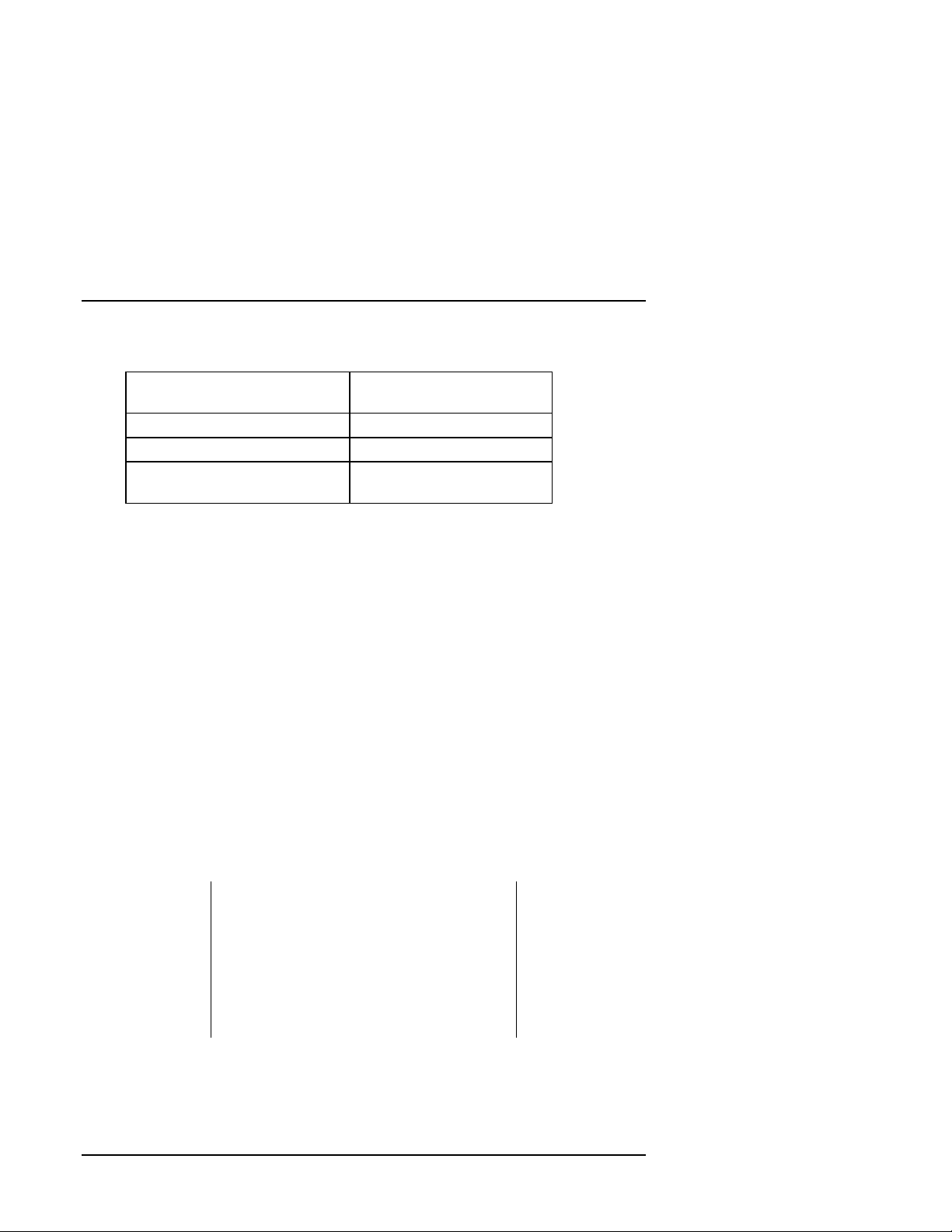
KZPCM PCI–to–Dual Channel Ultra SCSI and 10/100MB Ethernet Host Adapter
Table 2-2 Switchpack Switch Settings for Devices Connected to Channel B
Connector(s) where cables are
attached
External 68-pin connector ONLY Enable (EN)
Internal 68-pin connector ONLY Enable (EN)
Internal 68-pin AND external 68-
pin connector
Channel B (B) Switch
Setting
Disable (DIS)
2.4 Setting SCSI Device IDs
Each device and host adapter on the SCSI bus must have a unique SCSI ID. It is
recommended that the Host Adapter be left at its default ID of 7. If it is
necessary to change the Host Adapter ID, refer to Table 3-1,
Quick Reference Chart
.
On systems that do not use the on-board BIOS Configuration utility refer to the
software descriptions for instructions on changing SCSI IDs. All Intel-based
systems use the on-board BIOS utilities; Alpha-based systems use AlphaBIOS
for Windows NT and SRM console for DIGITAL UNIX and DIGITAL
OpenVMS.
The Host Adapter supports SCSI Configured AutoMatically (SCAM) protocol,
which assigns SCSI IDs automatically and resolves SCSI ID conflicts. Devices
that support the SCAM protocol do not need to be assigned a SCSI ID manually.
Because SCAM is a recent addition to the SCSI specification, many devices do
not yet support the protocol and their IDs must be configured manually (refer to
the device documentation). SCAM support is enabled by default; refer to the
BIOS configuration utility instructions if you need to disable SCAM protocol.
Parameter Settings
NOTE
On a 16-bit SCSI bus each device must have a
unique SCSI ID from 0 to 15. Since the Host
Adapter default ID is 7, all other devices on the
bus should be gi ven IDs from 0 to 6 and 8 to 15.
Refer to the dev ice doc umentati on for i nst ruct ions
on setting the SCSI ID for that device (not all
operating systems currently support SCSI IDs
above 7).
2–4 EK–KZPCM–UG. B01
Page 23
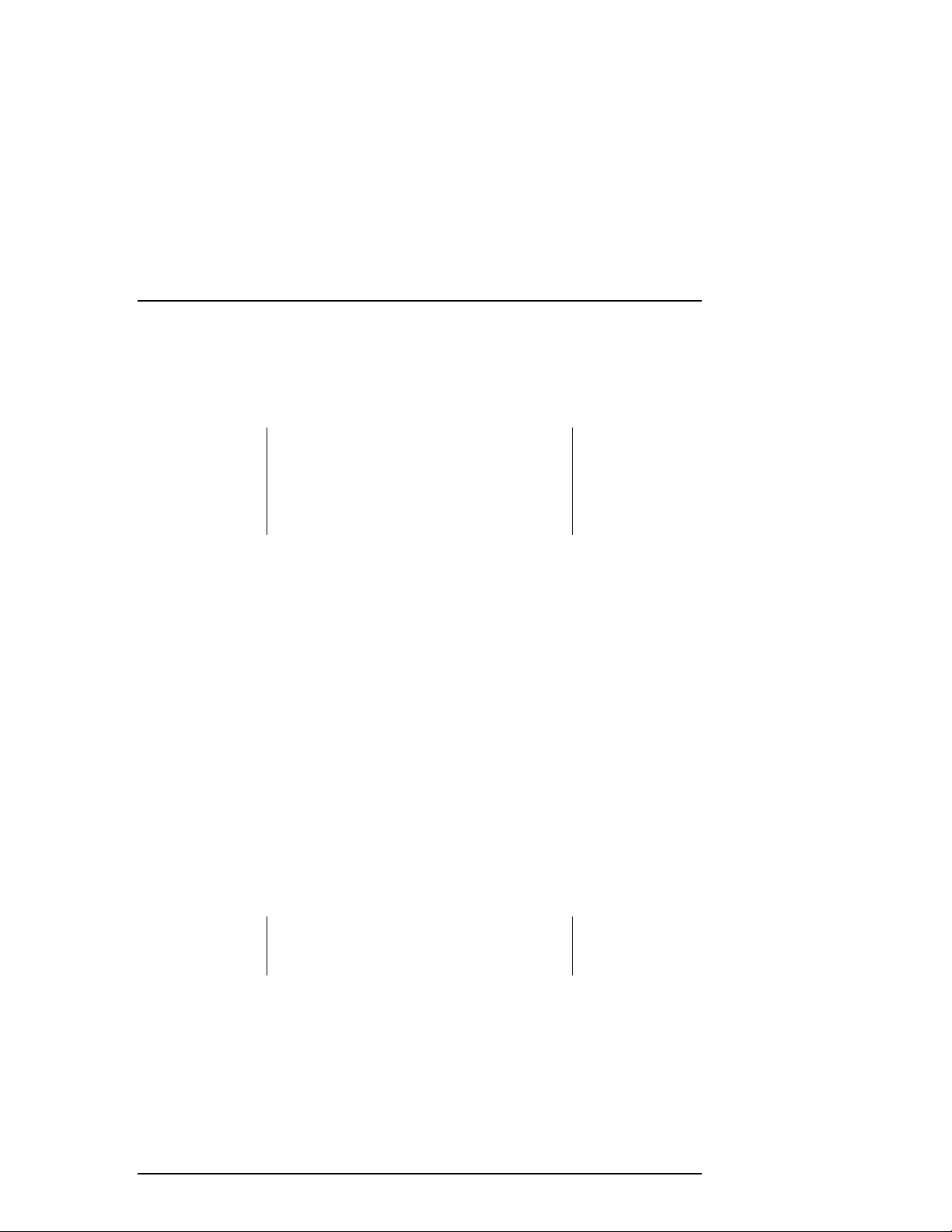
Chapter 2. Installing the KZPCM Host Adapter
2.5 Installing the Host Adapter
Install the Host Adapter module using the following procedures. Take
precautions to protect the module from static discharge.
CAUTION
To protect the board from s tatic dis charge, wear
an electr ostatic dis charge (ESD) wris t strap. If a
wrist strap is unavailable, ground yourself by
touching a bare metal surface on the computer
chassis before you open the case.
2.5.1 Inserting the Host Adapter in a Chassis Slot
Do the following steps to insert the Host Adapter module in the chassis slot:
1. Turn off the power to the computer system and attached peripherals, and
disconnect the ac power cords.
2. Remove the computer cover (refer to your computer manual for
instructions).
3. Locate an available PCI bus slot. PCI slots are shorter than ISA and EISA
slots and are normally colored white. (Refer to your computer manual to
determine the location of the PCI bus slot in your system.)
Unscrew and remove the outside slot cover. The slot cover is the metal strip
that covers the opening in the rear of the computer chassis and where the
external connector on the adapter fits (save the screw.)
4. Carefully remove the KZPCM Host Adapter from its protective anti-static
bag and insert it into the slot. Press down on the top of the card until it seats
firmly. See Figure 2–2.
NOTE
PCI cards are des igned with thei r components on
the opposite side of non-PCI cards
5. Secure the KZPCM host adapter with the screw previously used to secure the
slot cover.
6. Do not install the computer cover or reconnect power until all the SCSI
devices are connected.
EK–KZPCM–UG. B01 2–5
Page 24

KZPCM PCI–to–Dual Channel Ultra SCSI and 10/100MB Ethernet Host Adapter
Figure 2–2 Inserting the Host Adapter in a Slot
2.5.2 Connecting Internal SCSI Devices
Refer to your SCSI device documentation if you want to install one or more
SCSI device inside the host computer. The internal device(s) must be singleended.
To connect an internal SCSI device to the KZPCM Host Adapter, you will need
one, or both, of the following cables depending on the requirements of your
internal drive.
A 50-pin connector SCSI ribbon cable with a 50-pin header internal connector
•
to mate with the Host Adapter 50-pin connector
A 68-pin connector SCSI cable with a 68-pin header internal connector to
•
mate with the Host Adapter 68-pin connector
2–6 EK–KZPCM–UG. B01
Page 25
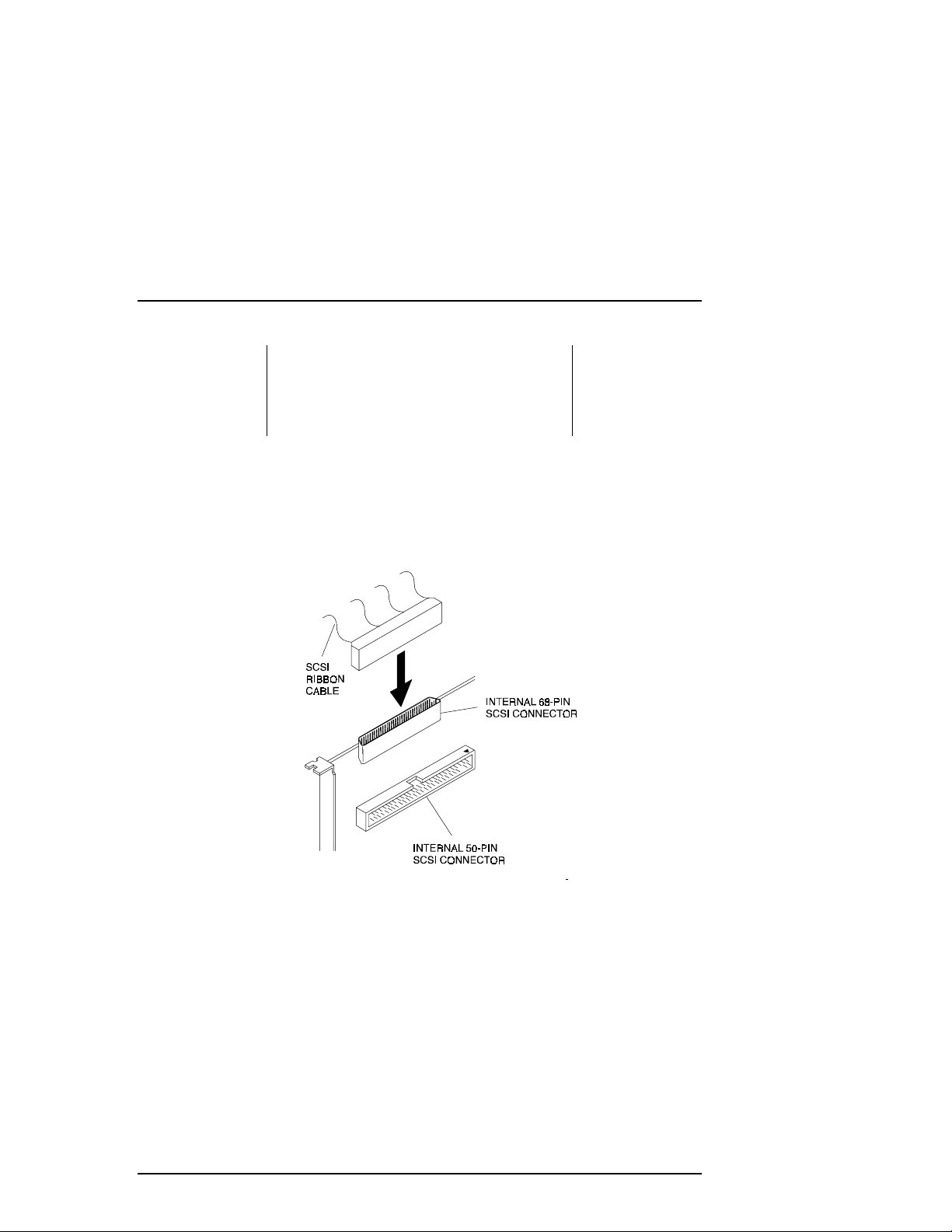
Chapter 2. Installing the KZPCM Host Adapter
NOTE
If you ar e c onnect ing m ore t han one i nter nal SCSI
drive to the KZPCM Hos t Adapter, ther e must be
additional connectors on the cable to
accommodate the additional drives.
Follow these steps to install the internal SCSI ribbon cable:
1. Insert the connector on one end of the SCSI cable into the connector on the
host adapter (see Figures 2–3 and 2–4).
Figure 2–3 Installing the 68-pin Cable Connector Onto the Host Adapter
EK–KZPCM–UG. B01 2–7
Page 26

KZPCM PCI–to–Dual Channel Ultra SCSI and 10/100MB Ethernet Host Adapter
Figure 2–4 Installing the 50-pin Cable Connector Onto the Host Adapter
NOTE
The colored str ipe on one si de of the r ibbon cabl e
must be aligned with pin 1 on the host adapter
board. For all r emaining connec tions on t he SCSI
bus, mak e sur e t hat t he c olor ed st r ipe edge of t he
ribbon cable aligns with pin 1 on the SCSI device
connector . Pin 1 orient ation is r equired so t hat all
the SCSI devices will work properly.
2. Insert the last connector on the ribbon cable into the connector on the
internal SCSI device (see Figure 2–5).
2–8 EK–KZPCM–UG. B01
Page 27
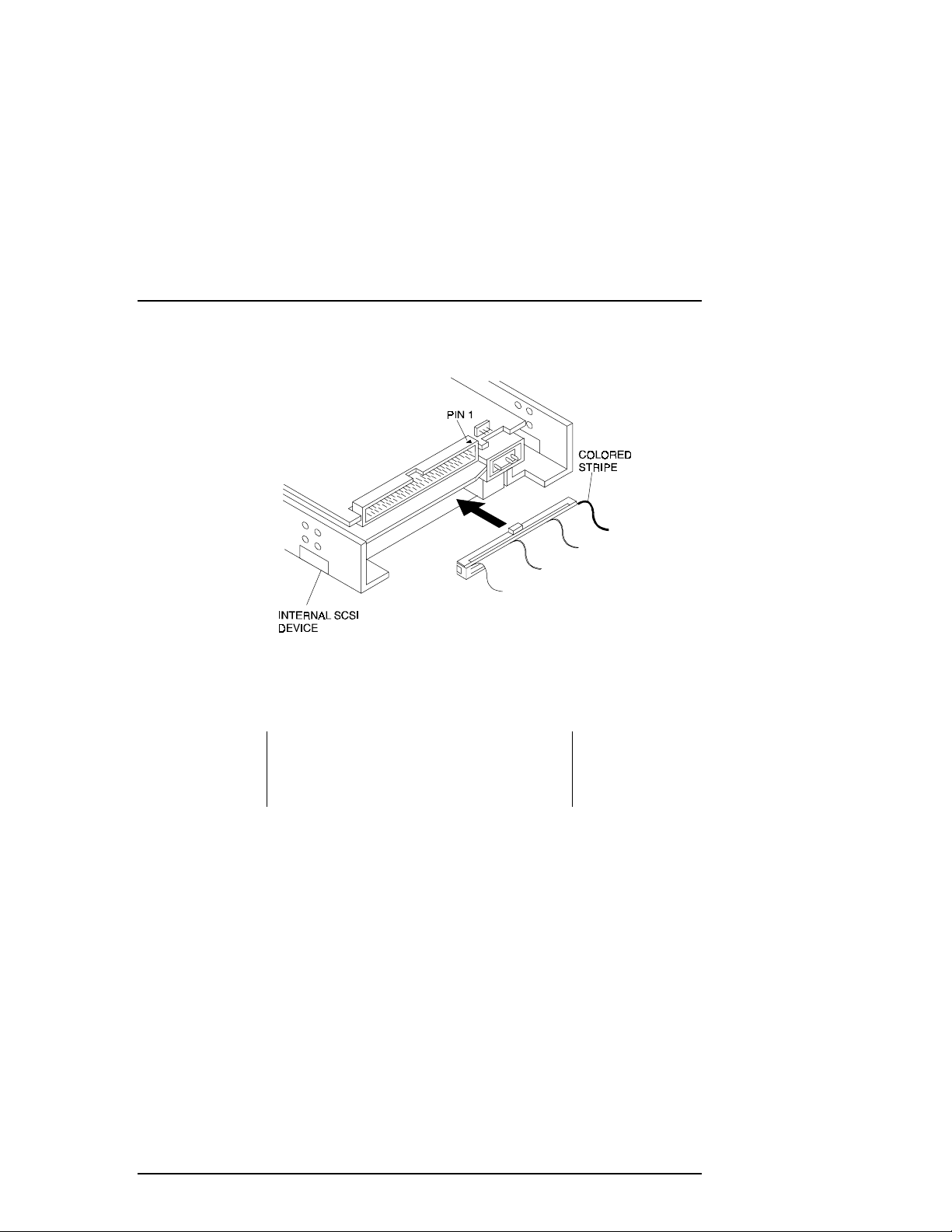
Chapter 2. Installing the KZPCM Host Adapter
Figure 2–5 Connecting the Ribbon Cable to an Internal SCSI Device
3. To connect a second internal SCSI device, plug a middle ribbon cable
connector into the connector on the second internal device (see Figure 2–6),
maintaining the pin orientation.
NOTE
Refer to your host computer documentation for
more information describing how to connect the
adapter to internal devices.
EK–KZPCM–UG. B01 2–9
Page 28

KZPCM PCI–to–Dual Channel Ultra SCSI and 10/100MB Ethernet Host Adapter
Figure 2–6 Connecting the Ribbon Cable to a Second Internal SCSI Device
4. To connect three or more internal SCSI devices to the SCSI bus, the ribbon
cable must have enough connectors to accommodate all the devices. Plug the
connectors into the SCSI devices maintaining the pin-1 orientation.
5. If you are using both internal connectors on the host adapter, proceed in the
same fashion as above for the other cable.
2.5.3 Connecting External SCSI Devices
The preferred cabling method is a point-to-point cable connection from the
KZPCM Host Adapter to the BA356. Up to fifteen wide SCSI devices can be
supported externally to the Host Adapter through carefully cabled topologies.
See the Ultra SCSI Configuration Guide for more details.
The KZPCM Host Adapter does not support daisy-chained configurations with
the Host Adapter in the middle of the SCSI bus attached by the external
connector.
The external connector on the module is a 68-pin VHDCI connector. The
external connector is keyed so that it can be plugged in only one way making the
pin-1 orientation automatically correct.
Follow these steps to connect an external SCSI device housed within a BA356
shelf:
1. Attach one end of the cable to the KZPCM Host Adapter via the bulkhead
connector (Figure 2–7).
2–10 EK–KZPCM–UG. B01
Page 29

Chapter 2. Installing the KZPCM Host Adapter
Figure 2–7 Connecting an External SCSI Cable to the Host Adapter
NOTE
The cable connector shown in Figure 2-7 is for
illustration only; the KZPCM Host Adapter requires
a VHDCI connector.
2. Attach the other end of the cable to the connector on the personality module
in the BA356 wide Ultra SCSI storage shelf (Figure 2–8).
EK–KZPCM–UG. B01 2–11
Page 30

KZPCM PCI–to–Dual Channel Ultra SCSI and 10/100MB Ethernet Host Adapter
Figure 2–8 Connecting the External SCSI Cable to an External SCSI Device
External
SCSI Devices
Pe r sonality
ModuleExternal
SCSI Cables
SHR-1060
NOTE
The computer bulkhead connector shown in
Figure 2-8 is for illustration only; the KZPCM Host
Adapter requires a VHDCI connector.
2.6 Cabling for Typical Configurations
Figures 2-9, 2-10, and 2-11 illustrate configurations for typical Host Adapter
installations.
2–12 EK–KZPCM–UG. B01
Page 31

Chapter 2. Installing the KZPCM Host Adapter
Figure 2-9 Configuration, 16-bit Internal Devices Only
ID = 0
Term
Disabled
ID = 0
Term
Disabled
ID = 1
Term
Disabled
ID = 1
Term
Disabled
Termin a tion S witc h e s
EN DIS
1
A/LO
2
A/HI
3
B
Unus ed
Unus ed
4
5
(Enabled) (Disabled)
ID = 2
Term
Enabled
ID = 2
Term
Enabled
-
EK–KZPCM–UG. B01 2–13
Page 32

KZPCM PCI–to–Dual Channel Ultra SCSI and 10/100MB Ethernet Host Adapter
Figure 2-10 Configuration, 16-bit Internal and 8-bit Devices
Channel A 8 Bit Internal
ID = 3
Term
Disabled
C h an n el A 16 Bi t I n te r na l
ID = 4
Term
Disabled
ID = 5
Term
Enabled
ID = 0
ID = 1
Term
Disabled
Disabled
Chan ne l B 16 Bit Internal
ID = 0
ID = 1
Term
Disabled
Disabled
ID = 2
Term
Term
Enabled
ID = 2
Term
Term
Enabled
Termin a tion S witc h e s
EN DIS
1
A/LO
2
A/HI
3
B
Unused
Unused
4
5
(Enabled ) (Disabled)
-
2–14 EK–KZPCM–UG. B01
Page 33

Chapter 2. Installing the KZPCM Host Adapter
C
Figure 2-11 Configuration, 16-bit External and Internal, and 8-bit Devices
hannel A 16 Bit
ID = 3
Term
Disabled
ID = 4
Term
Disabled
ID = 5
Term
Enabled
Chan ne l A 8 B it Internal
No
Connection
Channel B 16 Bit
ID = 3
ID = 4
Term
Disabled
ID = 0
Disabled
ID = 1
Term
Disabled
Disabled
Chan ne l B 1 6 Bit Internal
ID = 0
ID = 1
Term
Disabled
Disabled
Term
Term
Enabled
ID = 2
ID = 5
Term
Term
Enabled
ID = 2
Term
Term
Enabled
Termin a tion S witc h e s
EN DIS
1
A/LO
2
A/HI
3
B
Unused
Unused
4
5
(Enabled ) (Disabled)
-
NOTE
Mid-bus configurations with non–homogeneous
cables are Fast10 only. The user must set the
Host Adapter to Fast10 mode manually; refer to
Table 3-1,
Chart
EK–KZPCM–UG. B01 2–15
Parameter Settings Quick Reference
.
Page 34

Page 35

3
BIOS Configuration Utility
This chapter describes the BIOS Configuration Utility and tells you how to use it to
change Host Adapter characteristics.
All adapters located by the Alpha BIOS will be displayed on the screen. Use the
arrow keys to select the KZPCM adapter, and press the
configuring the adapter. By default all adapters are enabled, and the highest
performance settings have been selected.
3.1 Starting the On-board Configuration Utility
When you have connected the internal and external devices, and have configured
the termination of the SCSI bus correctly, you are ready to re-assemble the
computer enclosure. After assembly reconnect all peripherals that you
disconnected, and turn on the power to all external enclosures and peripherals.
Turn on the computer. After the computer completes the Power On Self Tests
(POST), the BIOS on the adapter displays the message (Alpha BIOS only):
Enter
key to begin
Press Ctrl-C to Start Configuration Utility…
Hold the
configuration utility; the following message is displayed:
The
Configuration Utility Main Menu
screen instructions and the descriptions in Section 3.2 to configure host adapters
and connected devices.
EK–KZPCM–UG. B01 3–1
key and press the letter C key to activate the built-in
Ctrl
Please wait, invoking Configuration Utility
Starting SCAM protocol
appears (Figure 3-1). Follow the on-
Page 36

KZPCM PCI–to–Dual Channel Ultra SCSI and 10/100MB Ethernet Host Adapter
Figure 3–1
MAIN MENU
1 SYM53C875 8400 10 ON ON YES
2 SYM53C875 8600 10 ON ON YES
B….…Adapter Boot Order
C….…Change Adapter Status
D….…Display Mode = Verbose
M….…Mono/Color
F1…..Help
Q….…Quit
Use arrow keys to select from menu. Then press ENTER
Configuration Utility Main Menu
Port IRQ – Status – NVRAM
Num Level Current Next-Boot Found
3.2 Descriptions of the Main Menu Selections
The selections in the Main Menu have the following meanings:
•
Select Current SCSI Channel [
using the arrow keys to select the adapter or channel you wish to modify.
One entry will be available for each adapter in the system. The following
selections are global and refer to all adapters found in the system.
• Adapter Boot Order
– Allows you to select the order in which the host
[B]
system will scan the adapters, allowing a re-ordering of boot devices.
Choice will only appear in the menu if more than one adapter channel is
found.
• Change Adapter Status
– Allows adapters or channels to be disabled, so
[C]
they will not be made available to the operating system on subsequent
system boots until being re-enabled. This feature should be used only during
system debug.
• Display Mode
• Mono/Color
• Help
– On screen help utility. Provides help on current menu screen.
[F1]
– Changes default message format from Verbose to Terse.
[D]
– Changes screen from color to monochrome.
[M]
– Highlight one of the SCSI channels
1(2
)]
•
Quit
3–2 EK–KZPCM–UG. B01
– Exit the utility.
[Q]
Page 37

Chapter 3. Installing the KZPCM Host Adapter
3.3 Selected Adapter Utilities Menu
After you select one of the available adapters from the
SCSI adapter scans for connected devices and the
3-2).
Main Menu
Utilities
, the selected
menu appears (Figure
Figure 3–2.
Utilities
Menu
UTILITIES
A…………Adapter Setup
B…………Device Selections
F1………Help
ESC……Exit this menu
Choose
Adapter Setup
Device Selections
to change or view the selected adapter settings; choose
to gain access to the devices of the selected adapter.
3.4 Adapter Setup Menu
If you select
Adapter Setup
appears (Figure 3-3). Use the descriptions that follow to set up an adapter.
Figure 3–3
Adapter Setup
from the
Menu
Utilities
menu, the
Adapter Setup
ADAPTER SETUP
S………SCAM Support ON
P………Parity Enabled
I………Host SCSI ID 7
O………Scan Order Low to High (0…MAX)
F1……Help
F2……Restore Default Setup
ESC…Exit this menu
menu
SCAM Support
•
– S
CSI Configured AutoMatically, a protocol to set
[S]
SCSI IDs automatically is enabled by default and can be disabled here. Note
that even though many external devices do not support SCAM, it should not
be necessary to disable SCAM.
EK–KZPCM–UG. B01 3–3
Page 38
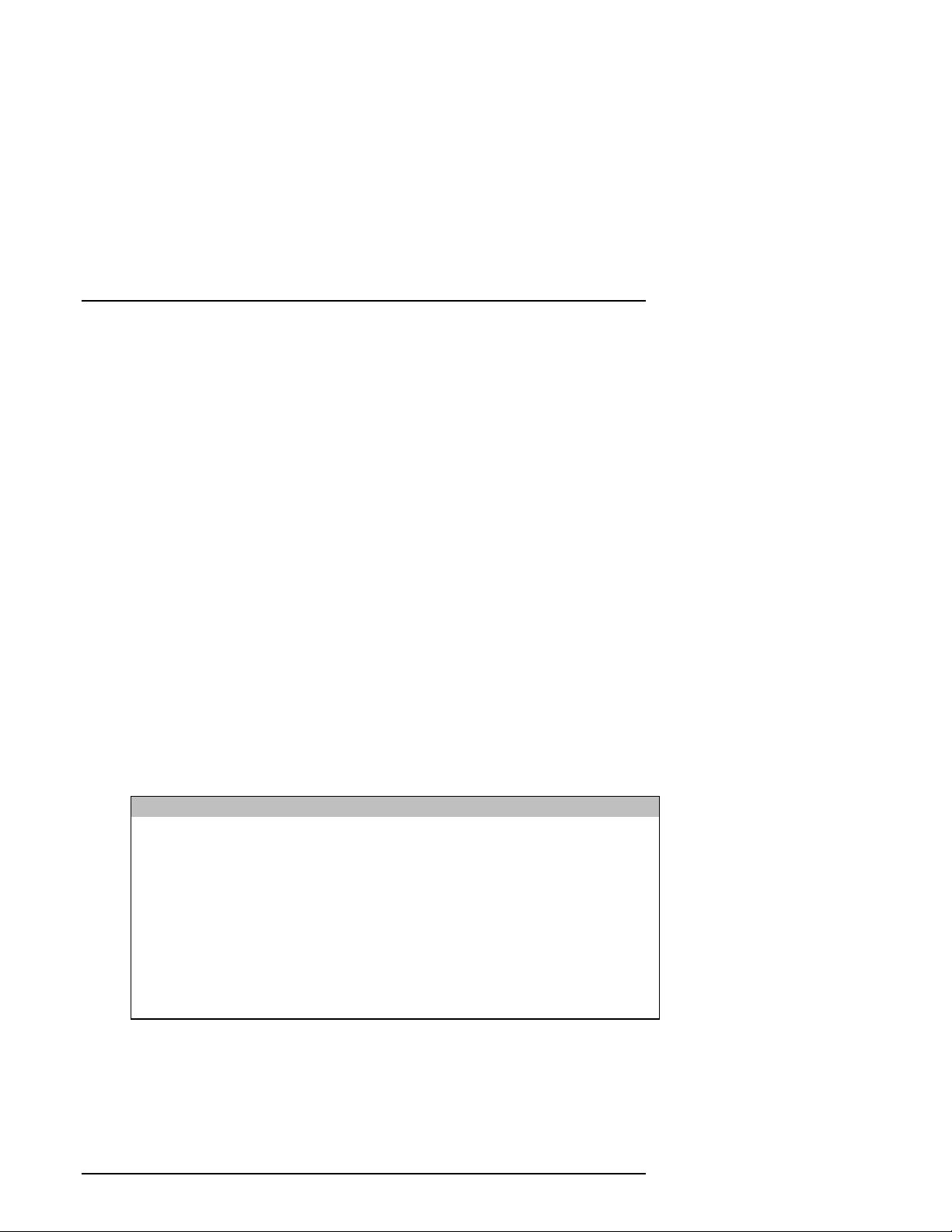
KZPCM PCI–to–Dual Channel Ultra SCSI and 10/100MB Ethernet Host Adapter
• Parity [P]
– Parity checking on the SCSI bus is enabled by default. Parity
checking should not be disabled, due to the increased probability of
undetected errors on the SCSI bus. If you are experiencing parity errors,
check the termination of the bus, the total length of the SCSI bus, and the
quality and condition of the SCSI cables.
• Host SCSI ID [I]
Default is 7. The utility will not allow selection of an ID that is seen to
conflict with another SCSI ID.
• Scan Order [O]
ascending order to ID 15, or from ID 15 in descending order to ID 0.
Default is Low to High.
• Help [F1]
– On screen help utility. Provides help on current menu screen.
• Restore Default Setup [F2]
Factory Default Settings.
• Exit this menu [ESC] –
3.5
Device Selections
If you select
Device Selections
menu appears (Figure 3-4).
Figure 3–4.
Device Selections
DEVICE SELECTIONS
– SCSI ID for the selected channel or host adapter.
– Determines whether the SCSI bus is scanned from ID 0, in
– Restores all settings on the current page to
Returns to the Main Menu.
Menu
from the
Menu
Utilities
menu, the
Device Selections
Sync Data Time Scan Scan Queue
0.RZ1DB-VW 40 16 On 10 Yes Yes Enabled
1.Dev1 N/A 40 16 On 10 Yes Yes Enabled
2.Dev1 N/A 40 16 On 10 Yes Yes Enabled
3.Dev1 N/A 40 16 On 10 Yes Yes Enabled
4.Dev1 N/A 40 16 On 10 Yes Yes Enabled
5.Dev1 N/A 40 16 On 10 Yes Yes Enabled
6.Dev1 N/A 40 16 On 10 Yes Yes Enabled
7.SYM53C875 40 16 On 10 Yes Yes Enabled
D……………………………………Device Selections 8 – 15
F1…………………………………Help
ESC………………………………Exit this menu
Use arrow keys to select from menu. Then press ENTER.
3–4 EK–KZPCM–UG. B01
Rate Width Disc Out Bus LUNs Tags
Page 39

Chapter 3. Installing the KZPCM Host Adapter
Selecting any ID from 0 to 6 in the menu brings up a parameter setup menu for
that device; if you select ID 7, SYM53C875, a global parameter table for all
devices appears. Figure 3-5 shows the Device Specific Parameter Menu for ID 0,
RZ1DB-VW; descriptions of the menu selections follow.
Figure 3–5 Device Specific Parameter Menu
RZ1DB-VW Setup
R………Sync Rate……………………………………………………………40 Mb/sec
W………Width (bits)……………………………………………………16
D………Disconnect…………………………………………………………ON
T………Read Write I/O Timeout (secs)………10
S………Scan for Device at Boot Time…………YES
L………Scan for SCSI LUNs……………………………………YES
Q………Queue Tags…………………………………………………………Enabled
F1……Help
F2……Restore Default Setup
ESC…Exit this menu
Use arrow keys to select from menu. Then press ENTER.
• Sync Rate [R]
– Changes synchronous transfer rate from the default of 40
Mb/sec to 20 Mb/sec or 10 Mb/sec. Normally left at default for maximum
performance, but can be changed on a device-by-device or bus basis.
• Width (bits) [W]
– Selects 16-bit (WIDE) or 8-bit operation. Can be left at
16-bit for all devices; adapter will negotiate correct width upon connection
to each drive.
• Disconnect [D]
– Allows the drive to disconnect from the host adapter
during transfers. Should be left enabled for maximum performance.
• Read Write I/O Timout (secs) [T]
– Timeout value host adapter will wait for
a read or write to complete to the target device. Should be left at default of
10.
• Scan for Device at Boot Time [S]
– Enables host to scan for the target
device at boot time. Disabling scanning of devices that are not on the bus
can speed up the boot process. Default is enabled for all targets.
• Scan for SCSI LUNs [L]
– Enables host to scan for the Logical Unit
Numbers (LUNs), which are sub-devices behind a single target ID.
Disabling
EK–KZPCM–UG. B01 3–5
Page 40

KZPCM PCI–to–Dual Channel Ultra SCSI and 10/100MB Ethernet Host Adapter
scanning of LUNs can speed up the boot process. Default is enabled for all
targets.
• Queue Tags [Q]
that the target device then sorts for optimal I/O efficiency. Default is
enabled.
– Enables the ability to build a “tagged” list of commands
3.6 Exiting the
When all required changes have been made, pressing the
back through the menus. Selecting Q (quit) on the
from the
Configuration Utility
Configuration Utility
Main Menu
.
3.7 Parameter Settings Quick Reference Chart
Table 3-1 is a chart that provides a quick reference to the Host Adapter
parameter settings.
key moves you
ESC
causes you to exit
3–6 EK–KZPCM–UG. B01
Page 41

Chapter 3. Installing the KZPCM Host Adapter
y
g
g
g
g
y
g
y
g
g
y
g
g
g
g
y
g
g
y
g
g
g
g
g
y
Table 3-1 Parameter Settings Quick Reference Chart
PARAMETER CONSOLE OPERATING SYSTEM
SRM Alpha
VMS UNIX NT
BIOS
SCSI ID
Sync TX Rate
Wide/Narrow
Allow
Disconnects
Pkn0_ho
st_id
Pkn0_fas
t (default
is true or
use MAX
rate, 0 is
use 5
MB/sec)
Automatic^C bios
No ^C bios
^C bios
to set,
default
is 7
^C bios
to set,
default
is MAX
to set,
default
is
WIDE
to set,
default
is Yes
Uses
pkn0_host_
id set at
SRM
Uses MAX
rate tar
device is
capable of
Automatic.
Arbs on a
tar
tar
basis.
Alwa
tries to run
WIDE
Automatic.
Arbs on a
tar
tar
basis.
Alwa
allows
disconnect
s if tar
capable
et
et-byet
s
et-byet
s
et is
Set b
UNIX shell
script, and
pkn0_host_
id
Uses MAX
rate tar
is capable
of; can be
chan
on a tar
b
basis usin
ddr.dbase
file
Automatic.
Arbs on a
tar
tar
basis.
Tar
parameters
can be
forced
usin
ddr.dbase
file
Automatic.
Arbs on a
tar
tar
basis.
Tar
parameters
can be
forced
usin
ddr.dbase
file
et
ed
et-
-target
et-byet
et
the
et-byet
et
the
Reads
EEROM
set under
AlphaBios
^C utility
Reads
values set
^C
b
bios.
Default is
MAX
Reads
values set
^C
b
bios.
Default is
WIDE
Reads
values set
^C
b
bios.
Default is
Allow
Disconne
cts
EK–KZPCM–UG. B01 3–7
Page 42

Page 43

4
Windows NT Installation
This chapter describes briefly the SYMC8XX.SYS miniport driver that enables the
KZPCM Host Adapter to work with the Windows NT operating system, version 4.0, and
tells you how to install the driver in the host computer.
4.1 SYMC8XX.SYS Miniport Driver Description
The Windows NT operating system, version 4.0, is designed to run on processors
using Intel and RISC technology. The operating system provides a graphical user
interface environment, without DOS, incorporating many high-level features. I/O
requests in Windows NT 4.0 are handled by an I/O manager. To address a SCSI
peripheral the I/O manager goes through the appropriate drivers. Class drivers for
hard disk, optical, CD-ROM, printer, and scanner peripherals are provided in
Windows NT 4.0. Other class drivers, provided by peripheral manufacturers, are
added to support new devices. Tape device support is built into the operating
system itself and does not require a class driver. The SYMC8XX.SYS miniport
driver is added to complete the path from the Windows NT operating system to
the KZPCM Host Adapter.
The driver is designed to meet Microsoft specifications for miniport drivers.
SCSI commands are passed directly from a Windows application to the SCSI
devices by using the SCSI pass-through facility. This facility allows applications
to control and access SCSI devices directly by filling in a data structure and
calling into the port driver.
The SYMC8XX.SYS driver supports Fast 20/Ultra SCSI protocol, providing
twice the raw data transfer rate of Fast SCSI for disk drives and host adapters
that support Fast 20/Ultra SCSI. However, Fast 20/Ultra SCSI has more stringent
SCSI bus cabling requirements than Fast SCSI. The SYMC8XX.SYS driver
supports:
Synchronous negotiation (including Fast/Ultra SCSI)
•
Wide negotiation
•
Tagged command queuing
•
Multiple host adapters
•
EK–KZPCM–UG. B01 4–1
Page 44

KZPCM PCI–to–Dual Channel Ultra SCSI and 10/100MB Ethernet Host Adapter
Multiple Logical Unit Numbers (LUNs)
•
Disconnect/Reselect
•
Scatter-gather
•
SCSI pass-through functionality
•
Bus device reset Scan order change (scans the bus from SCSI ID 0 to MAX
•
SCSI ID [7 or 15].
Disk array configurations with no LUN 0.
•
Disk array configurations with noncontiguous LUNs
•
Ultra SCSI (20Mb/sec narrow, 40 Mb/sec wide)
•
4.2 Installing the SYMC8XX.SYS Miniport Driver
You can install the driver in a new system or in an existing system using the
method described here.
NOTE
Refer to t he fi le READ_ME. TXT on t he ins t all ati on
disk for additional information about this
procedure.
This procedure installs the SYMC8XX.SYS driver in a Windows NT Alpha
system. Use this procedure when installing NT on an Alpha system with an
unused SCSI driver or on one where a driver already exists. NT adds the driver to
the registry and copies the driver to the appropriate directories. The KZPCM
Host Adapter using the Symbios Logic 875 Ultra SCSI controller supports
installation of the system disk provided the base system has support in the
AlphaBIOS console for the 875 controller chip.
Because the drivers on the NT CD do not support the KZPCM Host Adapter by
default, manual intervention of the installation process is required. Follow these
steps to install the driver.
1. Boot Windows NT and log on as Administrator.
2. When the
Adapters
If
NCRSDMS.SYS, NCRC810.SYS, NCRC8XX.SYS, NCR PCI (53C810)
3.
drivers or
REMOVE
prompts,
4–2 EK–KZPCM–UG. B01
Start/Settings/Control Panel
; then select
Drivers
.
Symbios Logic C810
before adding the new driver. Select
“Are you sure you want to remove the selected driver?”
selections appear, select
SCSI
drivers are listed, select them and choose
when the Setup message
Yes
Page 45

Chapter 4. Windows NT Installation
4. Choose
you want to add a SCSI Adapter?”
5. On the SCSI Adapter list go to the bottom and choose
NT4.0.
6. When prompted, insert the SCSI Driver disk. For the path to the files, leave
a:\ and select OK.
7. On the
(SYMC8XX)
.
OK
8. At this point the following message might appear:
“The driver(s) for this SCSI Adapter are already on the system. Do you want
to use the currently installed driver(s) or install new one(s)?”
Selecting
uses the driver on the floppy disk. If you choose
choose
9. For the path to the OEM SCSI adapter files, leave a:\winnt\miniport and
select
10. On the
11. Reboot to load your new miniport driver.
12. The SYMC8XX.SYS Miniport Driver is now installed on your system. To
verify this return to
Then select
and select OK when the Setup message prompts,
Add
HAVE DISK
Select OEM Option
, is shown highlighted. If it is not highlighted, select it. Choose
Current
Current
Continue
SCSI Adapter Setup
uses the driver already on the system, and selecting
, go to Step 10.
. Go to Step 11.
Start/Settings/Control_Panel
. You will see
Drivers
menu, the miniport driver,
New
menu, choose
SYMBIOS LOGIC PCI[53C8XX]
Close
.
and select
Symbios Logic
, go to Step 9; if you
SCSI Adapters
“Are you sure
on
New
listed.
.
4.3 Troubleshooting
You might experience a problem while installing the driver. Here are some
problems that can occur, along with suggestions about how to correct them.
4.3.1 No SCSI Devices Are Found During Installation
If this problem occurs, you might be able to correct it by doing one or more of
the following steps.
1. Ensure that you have read and followed the instructions in Section 4.2,
Installing the SYMC8XX.SYS Miniport Driver.
2. Ensure that all devices have power and are terminated properly.
3. Check that no devices have duplicate SCSI IDs (check the device installation
guide for how to set the SCSI IDs on each disk); the Host Adapter defaults
to 7.
EK–KZPCM–UG. B01 4–3
Page 46

KZPCM PCI–to–Dual Channel Ultra SCSI and 10/100MB Ethernet Host Adapter
4. Be certain that your system’s console supports the 53C875 (Alpha firmware
upgrade CD 5.0).
4.3.2 Disk Drive is Recognized as Seven Different Devices When
Only One is Physically Connected to the SCSI Bus.
1. This error is usually caused by older SCSI devices incorrectly indicating to
Windows NT that they support multiple LUNs; contact the device
manufacturer for a possible firmware upgrade.
2. This error can also occur if a disk is at the same SCSI ID as the controller. If
you have not changed the SCSI ID of the Host Adapter from default (7),
make sure there is no other SCSI device at ID 7.
4.3.3 Problems With Ultra Devices Using Ultra Protocol
1. If the system is configured with a SCSI host adapter that supports Ultra
SCSI, an Ultra device is on the SCSI bus, and Fast 20/Ultra support by the
SYMC8XX.SYS driver is enabled, intermittent problems and possible
system crashes can occur if the SCSI bus cable and terminators do not
conform to the Fast 20/Ultra specification.
2. If the system is bootable, disable Fast 20/Ultra support using Control C
BIOS accessible from your Alpha BIOS console.
3. If the system operates properly without Fast 20/Ultra enabled, it is highly
likely that the SCSI bus cable and terminators are not configured correctly
for Fast 20/Ultra.
4–4 EK–KZPCM–UG. B01
Page 47

5
DIGITAL OpenVMS Installation
This chapter describes briefly the DIGITAL OpenVMS driver that enables the KZPCM
Host Adaper to work with the DIGITAL OpenVMS operating system , and tells you how to
install the driver in the host computer.
5.1 DIGITAL OpenVMS Driver Description
NOTE
The minimum DI GITAL OpenVMS versi on for the
KZPCM Host Adapter is version 7.1-1H1.
The DIGITAL OpenVMS driver enables the use of Ultra SCSI disks to maximize
the PCI-based Alpha system I/O throughput and storage capacity. The driver is
optimized for minimum load on the system processor by use of a loadable
SCRIPT to handle low-level SCSI operations and minimize the number of interrupt requests to the system. In the case of small I/Os, the DIGITAL OpenVMS
driver interrupts the host only once for each I/O, compared with several interrupts per I/O for other SCSI adapters. The Ultra SCSI VMS driver features support for:
Ultra SCSI at speeds up to 40 Mb/sec per channel.
•
Synchronous negotiation (including Fast/Ultra SCSI).
•
Single-interrupt-per-small-I/O technology for maximum I/O throughput with
•
minimum CPU overhead.
Up to 15 disks per channel.
•
Boot and Install
•
Wide negotiation
•
Tagged command queuing
•
Multiple Logical Unit Numbers (LUNs)
•
Disconnect/Reselect
•
Scatter-gather
•
EK–KZPCM–UG. B01 5–1
Page 48

KZPCM PCI–to–Dual Channel Ultra SCSI and 10/100MB Ethernet Host Adapter
5.2 Installing the DIGITAL OpenVMS Driver
You can install the driver in a new system or in an existing system. Refer to the
applicable subsection for your version of DIGITAL OpenVMS.
NOTE
Refer to the
disk for any changes to this procedure.
The minimum Alpha firmwar e console upgrade CD
version is 5.0.
READ-ME.TXT
file on the ins tallat ion
5.2.1 DIGITAL OpenVMS, Version 7.1-1H1 Only
Do the procedures in this subsection to install the driver in a new or in an existing system.
5.2.1.1 Installing the Driver in a New System
NOTE
The procedure here
stalling the KZPCM UltraSCSI driver. Do
rely on t he prompts fr om the DIGITAL OpenVMS
installation CD; if you do, the process will terminate prematurely and your driver will
loaded.
Beginning with DIGITAL OpenVMS Version 7.1, DIGITAL has re-engineered
the mechanism for associating software drivers with physical devices, and has
instituted a method of loading devices that are unknown to the base operating
system during boot and install. DIGITAL calls this process
MUST
be followed when in-
NOT
NOT
be
Third Party Boot
.
Third Party Boot
tem that the
uses a new boot flag (0,80000) to indicate to the operating sys-
Third Party Boot
sequence is to be invoked, and uses a specially
prepared floppy disk. This floppy disk contains the driver and the necessary instructions to instruct
Third Party Boot
where to put the drivers and how to map
the new drivers to their respective hardware devices.
Third Party Boot
has the following significant advantages over the hard-coded
mechanism from previous DIGITAL OpenVMS versions:
It allows drivers that are not part of the DIGITAL OpenVMS kit to be loaded
•
onto VMS, and to be configured automatically as though they were kitted with
the operating system.
5–2 EK–KZPCM–UG. B01
Page 49

Chapter 5. DIGITAL OpenVMS Installation
It allows booting of third party devices.
•
It de-couples device drivers from major DIGITAL OpenVMS releases such
•
that drivers can be added or modified between DIGITAL OpenVMS releases.
DIGITAL has added two files that are relevant to the third party boot mechanism:
s
ys$system:sys$config.dat
and
sys$system:sys$user_config.dat
These files map I/O devices to their respective drivers.
Sys$config.dat
is provided by DIGITAL to support all devices known at the time the operating system
is kitted, and
sys$user_config.dat
is a blank template for adding additional de-
vices. The KZPCM Host Adapter installation procedure modifies
sys$user_config.dat
by appending an entry for DIGITAL products.
Perform these steps to install the driver.
1. Place the DIGITAL OpenVMS, Version V7.1-1H1, CD (DIGITAL part
number QA–MT1AD–H8) in the CD-ROM drive (this example uses
dka400).
2. Insert the KZPCM Host Adapter DIGITAL OpenVMS driver floppy diskette
in the floppy diskette drive (dva0).
3. The installation process requires three boots:
A. >>>
boot –flag 0,80000 dka400,dkb0,dva0
(where dka400 is the DIGITAL OpenVMS installation CD-ROM,
dkb0 is the target device for the installation, and dva0 is the KZPCM
Host Adapter driver distribution floppy).
The following questions
be answered exactly as follows. If you enter
MUST
keystrokes instead of accepting the defaults, the system will echo incorrect
responses.
On which device will the secondary media be mounted [default 2
(DVA0)]: (<CR>accept the default)
Is the secondary boot media ready in drive DVA0 (Y/N) [Y]:
(<CR>accept the default)
OpenVMS ™ Alpha Operating system, Version V7.1-1H1
%INITIODB-I-CHECKING_FORDEV, checking for foreign device defini-
tions.
EK–KZPCM–UG. B01 5–3
Page 50

KZPCM PCI–to–Dual Channel Ultra SCSI and 10/100MB Ethernet Host Adapter
Is the secondary boot media ready in drive DVA0 (Y/N) [Y]:
(<CR>accept the default)
Install the operating system as you normally would; refer to the DIGITAL
OpenVMS Installation Guide if you need help during this part of the procedure. When your operating system is installed, select choice 8,
the system
, and reboot as follows.
Shut down
B. >>>
set bootdef_dev dkb0,dva0
>>>
set boot_osflags 0,80000
>>>
boot –flag 0,80000 dkb0,dva0
(where dkb0 is the system disk (target disk from boot A) and dva0 is
the KZPCM Host Adapter DIGITAL OpenVMS floppy disk)
On which device will the secondary media be mounted [default 2
(DVA0)]: (<CR>accept the default)
Is the secondary boot media ready in drive DVA0 (Y/N) [Y]:
(<CR>accept the default)
OpenVMS ™ Alpha Operating System, Version V7.1-1H1
%INITIODB-I-CHECKING_FORDEV, Checking for foreign device defini-
tions
Is the secondary boot media ready in drive DVA0 (Y/N) [Y]:
(<CR>accept the default)
This system disk is a foreign device, or uses a foreign adapter.
Run-time support for this device or adapter must now be in-
stalled.
You must supply the device name for the device in which the installation
media for the foreign device or adapter support will be mounted. If you enter
, this installation will be skipped.
None
Enter device name: (? for choices)
Is ready for mounting? (Yes/No) [Yes]
%MOUNT-I-MOUNTED, 3PBKIT mounted on_DVA0:
dva0
(Type in DVA0)
5–4 EK–KZPCM–UG. B01
Page 51

Chapter 5. DIGITAL OpenVMS Installation
NOTE
You will see the following error; simply ignore the
message at this time.
%PCSI-E-OPENIN, error opening _DVA0:[VMS$COMMON]*-*-*-%%%%%-**.PCSI*; as input-RMS-E-FNF, file not found
%PCSIUI-I-NOMATCH, no products were found matching: *
%PCSIUI-E-NOPROD, no products were found on which to perform this
operation
%PCSIUI-E-ABORT, fatal error encountered - operation terminated
AUTOGEN will now be run to compute the new System Parameters.
The system will then shut down and reboot.
On which device will the secondary media be mounted [default 2
(DVA0)]: (
Is the secondary boot media ready in drive DVA0 (Y/N) [Y]:
(
accept the default)
<CR>
OpenVMS (TM) Alpha Operating System, Version V7.1-1H1
%INITIODB-I-CHECKING_FORDEV, Checking for foreign device definitions.
Is the secondary boot media ready in drive DVA0 (Y/N) [Y]:
accept the default)
(
<CR>
Loading SYS$PKWDRIVER.EXE from the Secondary Boot Media.
Loading SYS$DVDRIVER.EXE from the Secondary Boot Media.
$! Copyright (c) 1996 Digital Equipment Corporation. All rights
reserved.
Welcome to OpenVMS (TM) Alpha Operating System, Version V7.1-1H1
Username: system
Password: ********
accept the default)
<CR>
Welcome to OpenVMS (TM) Alpha Operating System, Version V7.1-1H1
$ mount dva0 3pbkit
%MOUNT-I-MOUNTED, 3PBKIT mounted on _LAB10$DVA0:
$ set def dva0:[000000]
$ product install ITI3140
4. After the installation completes, reboot the system as follows:
shutdown
$
set bootdef_dev dkb0
>>>
set boot_osflags 0,0
>>>
boot
>>>
EK–KZPCM–UG. B01 5–5
Page 52

KZPCM PCI–to–Dual Channel Ultra SCSI and 10/100MB Ethernet Host Adapter
The procedure is now complete, and you can continue with any other configuration tasks. No further or future intervention will be required to boot this disk
with KZPCM Host Adapter devices. Should an upgrade be required, repeat only
the
PROD INSTALL ITI3140
portion of the above procedure
5.2.1.2 Installing the Driver in an Existing System
1. Place the KZPCM
Third Party Boot
installation disk for DIGITAL
OpenVMS, V7.1-1H1, in the floppy driveDVA0:
2. Mount the floppy disk
$
mount dva0 3pbkit
%MOUNT-I-MOUNTED, 3PBKIT mounted on _LAB10$DVA0:
1. Set default to the
$
2. Invoke
$
set def dva0:[000000]
to install the driver
PCSI
product install ITI3140
directory on the floppy
KIT
3. After the installation completes, reboot the system.
4. $
reboot
The procedure is now complete, and you can continue with any other configuration tasks. No further or future intervention will be required to boot this disk
with the KZPCM Host Adapater. Should an upgrade be required, repeat only the
Existing System Installation
portion of the above procedure
5.2.2 DIGITAL OpenVMS, Version 7.1-1H2 or Higher
Do the procedures in this subsection to install the driver in a new system or in an
existing system.
5.2.2.1 Installing the Driver in a New System
On VMS Version V7.1-1H2 and later, the KZPCM adapter is available for use as
the system disk controller, via the DIGITAL OpenVMS third-party boot program. If you are installing a KZPCM adapter in a system that is not running
DIGITAL OpenVMS already, use the third-party boot process that follows.
1. Place the DIGITAL OpenVMS installation CD in your CD-ROM drive.
2. Insert the DIGITAL OpenVMS driver floppy diskette in the system floppy
disk drive.
5–6 EK–KZPCM–UG. B01
Page 53

Chapter 5. DIGITAL OpenVMS Installation
3. From the system SRM console boot the CD-ROM drive as follows:
>>>boot –flag 0,80000 dka400,dkb0,dva0
(Where dka0 is the DIGITAL OpenVMS installation 7.1-1H2 CD-ROM,
dkb0 is the target device for the installation, and dva0 is the KZPCM Host
Adapter driver distribution floppy).
The KZPCM drivers will be installed as part of the installation process and disks
on the adapter will be made available as targets for the installation process.
Follow instructions on the screen and in the DIGITAL OpenVMS documentation
to complete the DIGITAL OpenVMS installation.
NOTE
The following erroneous error message is expected, and install will continue properly:
Is the secondary boot media ready in
driver DVA0 (Y/N) [Y]:
Loading SYS$CPU_ROUTINES_1605.EXE from
the Secondary Boot Media.
%SYSBOOT-I-FILENOTLOC,Unable to locate
SYS$CPU_ROUTINES_1605.EXE
NOTE
You might als o encount er the foll owing beni gn error message:
IDE command not successfully
terminated
ST0 = 40
Missing address mark
5.2.2.2 Installing the Driver in an Existing System
Do the following steps to install the driver in an existing system.
1. Mount the installation floppy disk:
$
mount dva0: 3PBKIT
2. Set your default directory to be the installation root:
$ set def dva0: [000000]
3. Examine the
$
type readme.txt
EK–KZPCM–UG. B01 5–7
README.TXT
file:
Page 54

KZPCM PCI–to–Dual Channel Ultra SCSI and 10/100MB Ethernet Host Adapter
4. Execute the installation DCL command procedure:
$
@ITI_INSTALL
5. The
iti_install
Move the correct version of the driver to your
•
SYS$LOADABLE_IMAGES
Move the automatic configuraton (
•
SYS$SYSTEM
Modify your
•
When
iti_install
procedure will automatically:
directory;
) program to your
ICBM
directory;
SYS$USER_CONFIG.DAT
file for VMS V7.1-1H2.
exits, your adapter(s) are configured, and disks on the adapters
are available for use.
5.3 Changing the SCSI ID of the Host Adapter (VMS)
At the SRM console (indicated by a >>> or P0> prompt at the system console)
storage controllers are identified by the port class prefix PK.
The command
show dev pk
>>>
have identified the location of the adapter you wish to change the ID of, issue the
following command:
set pkb0_host_id 6
>>>
adapter ID to 6 from the default of 7)
Verify the change with:
>>>
Be sure you do not pick an ID that conflicts with other devices on the bus.
displays all known disk adapters. When you
(this example changes the PKB host
show pkb0_host_id
5–8 EK–KZPCM–UG. B01
Page 55

6
DIGITAL UNIX Installation
This chapter describes briefly the DIGI TAL UNIX driver that enables the KZPCM Host
Adapter to work with the DIG I TAL UNIX operat ing syst em , and t ells you how to install t he
driver in the host computer.
6.1 DIGITAL UNIX Driver Description
DIGITAL UNIX is Digital Equipment Corporation’s Alpha system UNIX
operating system. The DIGITAL UNIX driver enables the use of Ultra SCSI
disks to maximize the PCI-based Alpha system I/O throughput and storage
capacity. The driver is optimized for minimum load on the system processor(s)
by use of a loadable SCRIPT to handle low-level SCSI operations and minimize
the number of interrupt requests to the system. For the case of small I/Os, the
driver interrupts the host only once for each I/O, compared with several
interrupts per I/O for other types of SCSI adapters.
The DIGITAL UNIX driver features support for:
Ultra SCSI at speeds up to 40 Mbytes/second per channel.
•
Synchronous negotiation (including Fast/Ultra SCSI)
•
Single-interrupt-per-small-I/O technology for maximum I/O throughput with
•
minimum CPU overhead.
Simple installation via
•
Version 4.0D or later.
•
Wide negotiation
•
Tagged command queuing.
•
Multiple Logical Unit Numbers (LUNs).
•
Disconnect/Reconnect.
•
setld
command.
EK–KZPCM–UG. B01 6–1
Page 56

KZPCM PCI–to–Dual Channel Ultra SCSI and 10/100MB Ethernet Host Adapter
6.2 Installing the DIGITAL UNIX Driver
Do the following procedure to install the DIGITAL UNIX driver. The procedure
assumes that the hardware is already installed in the system.
6.2.1 Driver Installation
1. Mount the installation floppy disk:
#
mount –r /dev/fd0a /mnt
2. Extract the device driver using the
#
setld –l /mnt
The
procedure will guide you through the process of installation and
setld
configuring the device driver.
3. Unmount the installation floppy disk.
#
umount /mnt
NOTE
If the k ernel conf iguration f ile spec ified dur ing the
installation was created by booting
with the KZPCM hardware in the system, then it
will contain PSIOP bus entries for the KZPCM.
These entries need to be edited in the
configuration file before the new kernel is
compiled with
Bus Re-numbering
instructions.
doconfig
. Use Subsection 6.2.3,
, for the remainder of install
setld
command:
genvmunix
4. Build the new target kernel using the latest configuration file.
#
doconfig –c NAME
(where
is typically the host name)
NAME
(answer n to the question about editing the configuration file)
5. After the successful build of the kernel, save the original kernel and copy the
new kernel to the root directory.
#
cp /vmunix /vmunix.sav
#
cp /sys/NAME/vmunix /vmunix
(where
NAME
is typically
the host name)
6. Reboot the system.
#
shutdown –r now
6–2 EK–KZPCM–UG. B01
Page 57

Chapter 6. DIGITAL UNIX Installation
6.2.2 Addition of New Hardware After KZPCM Installation
If a new kernel configuration file is created after the installation of
the ITPSA driver, ITPSA entries will need to be re-added in order for the ITPSA
driver to get compiled into the new kernel.
This will be the case if the ‘sizer –n’ command is used, or if the ‘doconfig’
command is used without any arguments (for example when adding new
hardware to the system).
To add ITPSA entries to a kernel configuration file, execute the script
#/usr/opt/ITPSA100/conf/itconfig.sh <SYSCFGFILE>
(where <SYSCFGFILE> is the name of the kernel configuration file to modify).
The script will retrieve the values entered during the initial installation of the
ITPSA driver for number of adapter and Ethernet entries to add.
To change the number of adapter or Ethernet entries to add, edit the file:
#/usr/opt/ITPSA100/data/itconfig.dat
The formatting of this file is strict. Be sure to only change the number of
adapters or Ethernet entries and nothing else. Also be sure that no spaces exist
between the NADAPTERS or NETHERNETS keywords and the values (i.e. it
should be "NADAPTERS=4", and not "NADAPTERS = 4", etc).
NOTE
In some cases it might be necessary to review
Subsection 6.2.3 to ensur e that the SCSI bus is
re-numbered properly.
6.2.3 Bus Re-numbering
The process of booting
genvmunix
SCSI buses as PSIOP buses. When the ITPSA driver is installed it will renumber the KZPCM SCSI buses. If the system disk is attached to the KZPCM,
the re-numbering will cause the system to fail to boot because the system disk
will not match the entry in the
bus renumbering for the KZPCM adapters. The procedure assumes that the
ITPSA driver has been installed in the system and that entries have been created
in the system kernel configuration file for the ITPSA driver (this is done by the
ITPSA installation procedure).
EK–KZPCM–UG. B01 6–3
to scan for hardware will identify the KZPCM
/etc/fstab
file. The following procedure will avoid
Page 58

KZPCM PCI–to–Dual Channel Ultra SCSI and 10/100MB Ethernet Host Adapter
1. The PSIOP driver will attach to the KZPCM SCSI adapter before the ITPSA
driver is attached. You must identify the SCSIn buses that have 53C875
devices attached to the PSIOP driver. Execute the following:
# uerf -R -r 300 | more
Identify the SCSI[0-9] buses that have the PSIOP driver and the warning
"Using unsupported 53C875 scsi chip"
Example:
Mar 9 21:00:00 node vmunix: psiop0 at pci3000
slot 0
Mar 9 21:00:00 node vmunix: siop_pci_initialize:
Warning - using unsupported 53c875 scsi chip
Mar 9 21:00:00 node vmunix: loading SIOP: ...
Mar 9 21:00:00 node vmunix: scsi1 at psiop0 slot 0
Mar 9 21:00:00 node vmunix: psiop1 at pci3000
slot 0
Mar 9 21:00:00 node vmunix: siop_pci_initialize:
Warning - Using unsupported 53c875 scsi chip
Mar 9 21:00:00 node vmunix: loading SIOP: ...
Mar 9 21:00:00 node vmunix: scsi2 at psiop0 slot 0
NOTE
In this example "scsi1" and "scsi2" are the SCSI
buses with the KZPCM attac hed (53c875). You
should find two SCSI buses per KZPCM installed.
2. Edit the kernel configuration file that you specified during the KZPCM
installation procedure.
a) Identify the "
controller scsi[0-9] at psiop[0-9]
"
entriesthat match the ones from the boot log and comment them out by
placing a '#' at the beginning of the line.
b) Edit the "
controller scsi[0-9] at itpsa?
" entries so that
the scsi[n] numbers match numbers match the scsi[n] bus numbers of
the controller lines you commented commented out in step (a).
NOTE
The required entries might not be adjacent.
6–4 EK–KZPCM–UG. B01
Page 59

Chapter 6. DIGITAL UNIX Installation
Example:
You determined that the SCSI1 and SCSI2 buses were the KZPCM during boot.
The following shows an example of a configuration file before and after editing.
System configuration file before editing:
bus itpsa0 at pci? vector itpsaintr
bus itpsa1 at pci? vector itpsaintr
bus psiop0 at pci0 slot 4 vector psiopintr
bus psiop1 at pci1000 slot 0 vector psiopintr
bus psiop2 at pci1000 slot 1 vector psiopintr
controller scsi0 at psiop0 slot 0
controller scsi1 at psiop1 slot 0
controller scsi2 at psiop2 slot 0
controller scsi4 at itpsa? vector scsiintr
controller scsi5 at itpsa? vector scsiintr
System configuration file after editing:
bus itpsa0 at pci? vector itpsaintr
bus itpsa1 at pci? vector itpsaintr
bus psiop0 at pci0 slot 4 vector psiopintr
bus psiop1 at pci1000 slot 0 vector psiopintr
bus psiop2 at pci1000 slot 1 vector psiopintr
controller scsi0 at psiop0 slot 0
#controller scsi1 at psiop1 slot 0
#controller scsi2 at psiop2 slot 0
controller scsi1 at itpsa? vector scsiintr
controller scsi2 at itpsa? vector scsiintr
1. First time only - save the original vmunix kernel:
# cp /vmunix /vmunix.orig
2. Run the
below,
<SYSCFGFILE>
doconfig -c
command to build a new kernel. In the example
is the name of the kernel configuration file
specified during the installation of the KZPCM driver.
# cd /sys/conf
# doconfig -c <SYSCFGFILE>
3. When the 'doconfig' command is finished, it will instruct you to copy the
new kernrel kernel to the root directory:
# cd /sys/<SYSCFGFILE>
# cp vmunix /vmunix
4. Reboot
# shutdown -r now
EK–KZPCM–UG. B01 6–5
Page 60

KZPCM PCI–to–Dual Channel Ultra SCSI and 10/100MB Ethernet Host Adapter
6.3 Setting the Host Adapter SCSI ID (UNIX)
By default the Host Adapter target ID is set to 7. The ID can be changed using
the following procedures.
6.3.1 Setting the Host Adapter ID at the System Console
At the SRM console (indicated by a >>> or P0>>> prompt at the system’s
console) storage controllers are identified by the port class prefix PK. The
command >>>
identified the location of the adapter whose ID you wish to change, issue the
following command:
(this example changes the PKB host adapter ID to 6 from the default of 7.)
Verify the change with:
Be certain you do not pick an ID that conflicts with other devices on the bus.
show dev pk
set pkb0_host_id 6
>>>
show pkb0_host_id
>>>
displays all known disk adapters. When you have
6.3.2 Setting the Adapter ID Under the UNIX Operating System
After you have changed the adapter SCSI ID at the SRM console, you must
change the UNIX SCSI ID for the adapter. Boot UNIX and follow this
procedure.
1. Login as root.
2. Run the
itsetid.sh
#
3. Run the
follows
file. This filename is usually the system host name written in capital letters.
itsetid.sh
command is:
/usr/opt/ITPSA100/conf/itsetid.sh ADAPTER_NUMBER ID
where ADAPTER_NUMBER is the adapter’s SCSI bus number and
the ID is the desired SCSI host ID for the adapter. Consult the system
startup messages to determine an adapter’s SCSI bus number. Valid
SCSI target IDs are from 0 to 7.
Note that
be changed.
doconfig
$SYSCFGNAME
#
cd /sys/conf
#
doconfig –c $SYSCFGNAME
(answer n to the question about editing the configuration file)
utility to change an adapter ID. The syntax of the
itsetid.sh
should be run once for each adapter ID that is to
command to build a new kernel. In the example that
is the name of your computer system configuration
6–6 EK–KZPCM–UG. B01
Page 61

Chapter 6. DIGITAL UNIX Installation
4. When the
doconfig
kernel to the root directory:
#
cd /sys/$SYSCFGNAME
#
cp vmunix /vmunix
where
$SYSCFGNAME
5. Reboot:
#
shutdown –r now
command is finished, it instructs you to copy the new
is the name of
$SYSCFGFILE
in Step 3.
EK–KZPCM–UG. B01 6–7
Page 62

Page 63

7
Ethernet Description and Configuration
This chapter tells you how to display and set characterist ics of the Et her net port and how
to install Windows NT on the Ethernet option.
7.1 KZPCM Host Adapter Ethernet Option Features
The KZPCM Host Adapter Ethernet option features:
One RJ-45 connector with automatic selection of 10/100 Base-T Ethernet.
•
Support of 32-bit PCI Local Bus Master for high throughput and low CPU
•
utilization.
Plug-and-Play on Intel Windows NT.
•
Complete drivers and support for DIGITAL UNIX, DIGITAL OpenVMS,
•
and Windows NT on Alpha.
Support of half- or full-duplex operation.
•
Support of full-duplex operation on both 10 Mb/sec and 10/100 Mb Ethernet
•
ports.
7.2 Displaying and Setting Ethernet Port Characteristics
The Alpha SRMconsole recognizes the Ethernet device as an EW port. The
console appears with a triple angle bracket prompt, at which you can type in your
commands. There are two commands that are necessary for setting and showing
the Ethernet port:
Use
•
P0 >>>
where n is controller number and
TWISTED-PAIR
FAST
AUTO-NEGOTIATE
AUTO-SENSE (Not recommended)
EK–KZPCM–UG. B01 7–1
to set characteristics of the Ethernet port:
SET
and
SET
Set Ewn0_mode
SHOW
.
setting choices:
mode
Page 64

KZPCM PCI–to–Dual Channel Ultra SCSI 10/100MB Ethernet Host Adapter
FULL DUPLEX TWISTED PAIR
AUI
BNC
FAST FD
[Note that AUI and BNC are not supported]
Use
•
>>>
You can select two different Ewn0_PROTOCOLS:
to display characteristics of the Ethernet port:
SHOW
Show Ewn0_mode
MOP for VMS DECNET or BOOTP for UNIX TCP/IP
7.3 System Installation for Windows NT on Ethernet Option
You can do an initial system installation or an existing system installation; either
installation presumes that you have installed the module in an appropriate PCI
slot and have made external and internal connections to the Host Adapter. Do
the applicable section following.
7.3.1 Initial System Installation
Do these steps for an initial system installation.
1. Turn on the host computer and begin the NT installation procedure.
2. Windows NT detects the DEC PCI Fast Ethernet DECchip 21140A during
installation of networking components.
3. A dialog box appears with
4. You are asked to select a
select the connection type that matches your network configuration. If you
are unsure of your network connection type, select
5. When prompted select
DEC DECchip 21140A Based Adapter Setup
Connection Type
Finish
if everything is satisfactory.
. It is recommended that you
AutoSense
.
.
7.3.2 Existing System Installation
Do these steps for an existing system installation.
1. From the Control Panel double click the
2. Select
3. A dialog box appears with
7–2 EK–KZPCM–UG. B01
Add Adapter
DECchip 21140A
and choose
from the list provided.
DEC DECchip 21140A Based Adapter Setup
Network
DEC PCI Fast Ethernet
icon.
Page 65

Chapter 7. Ethernet Description and Configuraton
4. You are asked to select a Connection type. It is recommended that you
select the connection type that matches your network configuration. If you
are unsure of your network connection type, select
AutoSense
(for
Windows NT, not console).
5. When prompted, select
Finish
if everything is satisfactory.
EK–KZPCM–UG. B01 7–3
Page 66

Page 67

8
KZPCM Host Adapter Diagnostics
This chapter describes procedures you can use both to diagnose problems that might
occur in the Host Adapter and to verify that the Host Adapter is operating correctly.
The KZPCM Host Adapter is tested completely before it is shipped. If you
experience a problem with the Host Adapter or need to verify that it is operating
correctly use the following procedures.
8.1 Locating the KZPCM Host Adapter in the System
Depending on the configuration and type of the KZPCM host system, the SCSI
and Ethernet ports are given different designations. The designations are in the
following format:
Ethernet port:
SCSI ports:
Disk drives:
The
show config
>>>
show config
where ew is the type of Ethernet port, and
ewn0
,
controller letter, starting at a (usually the onboard device).
, where pk is the type of storage port, and n is a
pkn0
controller letter, starting at a (usually the onboard device).
dkn0, w
controller letter, starting at a (usually the onboard device).
here dk is the type of disk device, and n is a
command will show all ports in the system under test:
n
is a
EK–KZPCM–UG. B01 8–1
Page 68

KZPCM PCI–to–Dual Channel Ultra SCSI and 10/100MB Ethernet Host Adapter
Digital Equipment Corporation
AlphaServer 1000A 5/300
Firmware
SRM Console: V5.0-101
ARC Console: v5.31
PALcode: VMS PALcode V1.19-4, OSF PALcode V1.21-6
Serial Rom: V1.0
Processor
DECchip (tm) 21164-5 300MHz
Memory
64 Meg of System Memory
Bank 0 = 32 Mbytes(8 MB Per SIMM) Starting at 0x00000000
Bank 1 = 32 Mbytes(8 MB Per SIMM) Starting at 0x02000000
Bank 2 = No Memory Detected
Bank 3 = No Memory Detected
Slot Option Hose 0, Bus 0, PCI
7 Intel 82375 Bridge to Bus 1, EISA
8 DECchip 21050-AA Bridge to Bus 2, PCI
11 000C1000/10001000
12 DECchip 21152-AA Bridge to Bus 3, PCI
Slot Option Hose 0, Bus 1, EISA
Slot Option Hose 0, Bus 3, PCI
0 NCR 53C875 pkb0.7.0.3000.0 SCSI Bus ID 7
dkb0.0.0.3000.0 SEAGATE ST31055W
1 NCR 53C875 pkc0.7.0.3001.0 SCSI Bus ID 7
2 DE500-AA Network Con ewa0.0.0.3002.0 00-06-2B-00-04-8B
Note that the last entry,
Hose 0, Bus 3, PCI,
consists of two 53C875
devices and a DE500-AA device. This last entry is the KZPCM Host Adapter in
this system. This can be verified by the MAC address (00-06-2B-00-04-8B in
the example above), which is attached to the module with a label. Write down
8–2 EK–KZPCM–UG. B01
Page 69

Chapter 8. KZPCM Host Adapter Diagnostics
the Ethernet MAC address for later identification of the module, and write down
the SCSI port names (in this example pkb0 and pkc0) and the Ethernet port name
(in this example ewa0). After you have identified the SCSI and Ethernet ports
you can test them, as described in the following sections.
8.2 Determining the KZPCM Host SCSI ID
Use the show device console command to list all of the devices in the system,
identify the related port entries (in this example PKB0 and PKC0). The show
device command will list all devices in the system. In the following examples
only the relevant lines are shown.
>>>
show dev
(only the relevant lines of output shown below)
pkb0.7.0.3000.0 PKB0 SCSI Bus ID 7
pkc0.7.0.3001.0 PKC0 SCSI Bus ID 7
Note that in this example both ports are set to SCSI ID 7. If it is necessary to
change the host SCSI ID because of a conflict with another host or a SCSI disk
on the bus, do as follows:
>>>set pkb0_host_id 6 ! SCSI bus port B
This example moved the host adapter SCSI ID to 6 on this bus. You need to to
take care to make sure there was no SCSI disk at this ID before making the
change. The
show device
command should not show a disk entry for
DKB600, e.g., SCSI DISK on port B at ID 6.
NOTE
This change will not take effect until the system
power is cycled off and on.
8.3 Determining Which Drives are Connected to the KZPCM Host
Adapter
Issue the show device command and identify all devices on the KZPCM
controller. The format for disks is
PKc0 port, and n = the SCSI ID times 100. For example:
on controller port C at SCSI ID 5.
show dev
>>>
EK–KZPCM–UG. B01 8–3
, where C = controller letter matching
DKCn
DKC500
, SCSI DISK
Page 70

KZPCM PCI–to–Dual Channel Ultra SCSI and 10/100MB Ethernet Host Adapter
dkb0.0.0.3000.0 DKB0 RZ1CB-CS 0656
dkc100.1.0.3001.0 DKC100 RZ1CB-CS 0656
dkc1000.10.0.3001.0 DKC1000 RZ1CB-CS 0656
dkc200.2.0.3001.0 DKC200 RZ1CB-CS 0656
dkc500.5.0.3001.0 DKC500 RZ1CB-CS 0656
dkc600.6.0.3001.0 DKC600 RZ1CB-CS 0656
8.4 Locating SCSI Device ID Conflicts
The most common SCSI configuration problem is an ID conflict. Each SCSI
device on a port must have a unique ID from 0 – 15, which cannot be the same as
the host ID or that of any other drive.
Note
By default and c onvent ion t he hos t i s alway s at I D
7 and disks start at ID 0. UNIX does not curr ently
support drives at IDs from 8 – 15.
8.4.1 Two Disk Drives with the Same ID
The most common result of having two disk drives with the same ID is that
neither
of them shows up at the >>>
show dev
command.
8.4.2 Disk Drives with the Same ID as the Host
The most common result of having disk drives with the same ID as the host is
that
>>>
dkb0.0.0.3000.0 DKB0 RZ1CB-CS 0656
dkb100.1.0.3000.0 DKB100 RZ1CB-CS 0656
dkb200.2.0.3000.0 DKB200 RZ1CB-CS 0656
dkb300.3.0.3000.0 DKB300 RZ1CB-CS 0656
dkb400.4.0.3000.0 DKB400 RZ1CB-CS 0656
dkb500.5.0.3000.0 DKB500 RZ1CB-CS 0656
dkb600.6.0.3000.0 DKB600 RZ1CB-CS 0656
In this example a disk drive was set to the host ID of 7. There is actually only 1
disk drive on the bus, but it responds at each ID.
8–4 EK–KZPCM–UG. B01
of the disk drives shows up at the >>>
none
show dev
show dev
command.
Page 71

Chapter 8. KZPCM Host Adapter Diagnostics
8.5 Checking the SCSI Bus Termination
A very common SCSI problem is incorrect termination. Refer to Chapter 2,
Installing the KZPCM Host Adapter
, to determine if the bus is terminated
correctly at both ends of the bus, and that no device in the middle has
termination enabled.
8.6 Testing the SCSI Ports
, a built in test at the SRM console of most systems, can be used to
EXER
determine if the SCSI ports and disks are functioning correctly.
>>>
exer dkb*&
This command instructs
The & instructs the console to run the command as a background process.
Issue the
>>>
ID Program Device Pass Hard/Soft Bytes Written Bytes Read
-------- -------- ------------- ---- --------- ------------ ---------00000001 idle system 0 0 0 0 0
000001b9 exer_kid dkb0.0.0.300 0 0 0 0 502272
show_status
show_status
to test all disks (dk) on the b channel (
EXER
command to diagnose the port:
dkb*
).
will run until it is interrupted with the
EXER
>>>
kill_diag
>>>
show_status
ID Program Device Pass Hard/Soft Bytes Written Bytes Read
-------- ------- ------ ---- --------- ------------- ---------00000001 idle system 0 0 0 0 0
kill_diag
command.
Observe the Hard/Soft error counts from the tests. Hard errors should always be
0. Soft errors are usually 0, and if non-zero, usually indicate a bus that is
incorrectly terminated.
EK–KZPCM–UG. B01 8–5
Page 72

KZPCM PCI–to–Dual Channel Ultra SCSI and 10/100MB Ethernet Host Adapter
8.7 Testing the Ethernet
After the correct Ethernet port has been located, it can also be fully tested using
the built-in diagnostic
NETTEST
and external loopback test. First you must determine that the
set for the media (wire) type that is connected to the module.
>>>
show ewa0_mode
ewa0_mode Twisted-Pair
Be certain that the media type is correct for the network the port is plugged into.
Valid types for this module are:
Twisted–Pair, Fast, or FastFD.
To test the circuitry on the Ethernet port do an internal loopback test on the Host
Adapter by using the
>>>
nettest ewa0 -mode internal -pass 0
>>>
show_status
ID Program Device Pass Hard/Soft Bytes Written Bytes Read
-------- ------- ------ ---- --------- ------------- ---------00000001 idle system 0 0 0 0 0
00004cf1 nettest ewa0.0.0.300 94 0 0 24342 24064
NETTEST
. This test is capable of doing both an internal
MODE
diagnostic at the SRM console.
is correctly
This test will continue to test the port until interrupted:
>>>
kill_diag
You should see no Hard or Soft errors during this test.
Use the LED’s on the Host Adapter handle to determine the speed of the port,
and the LINK status.
If the module is correctly wired to the network hub, the Ethernet Link LED is
•
lighted.
•
If the
EWn0_MODE
for the port is at
FAST
or
FASTFD
, the 100 MB Mode
LED is lighted.
If traffic is detected on the bus, the Ethernet Activity LED blinks.
•
If the speed or media type of the port does not match that of the hub, use the
ewa0_ mode fast
>>>
set ewa0_mode fast
Where the mode is
command as follows:
Fast, FastFD
or
Twisted–Pair
, consistent with your network.
set
The speed and link light will indicate correct operation.
8–6 EK–KZPCM–UG. B01
Page 73

Reader’s Comments
Manual Order Number:
EK–KZPCM–UG. B01
Digital is committed to providing the best products and services. Since our manuals are
important components of our products, we value your comments, corrections, and
suggestions for improvements. Please take a few minutes to fill out and return this form.
Attach additional sheets, if necessary. Thank you.
Manual Rating
Accuracy (correct presentation of facts) [ ] [ ] [ ] [ ]
Completeness (adequate information) [ ] [ ] [ ] [ ]
Clarity (easy to understand) [ ] [ ] [ ] [ ]
Organization (logical sequence of information) [ ] [ ] [ ] [ ]
Layout (easy to follow subject matter) [ ] [ ] [ ] [ ]
Indexing (easy to locate desired information) [ ] [ ] [ ] [ ]
Errors Noted
(include page, paragraph, table or figure number)___________________
Excellent Good Fair Poor
Most-Liked Features
Least-Liked Feature
: ____________________________________________________
_____________________________________________________
Suggestions for Improvement
Return Address:
Digital Equipment Corporation
Customer Research
Response Center
334 South Street, SHR3-2/W3
Shrewsbury, MA 01545
_____________________________________________
Name Phone
Title
Company
Street Address
Mail Stop
City State ZIP
Country (if other than USA)
Page 74

