Page 1
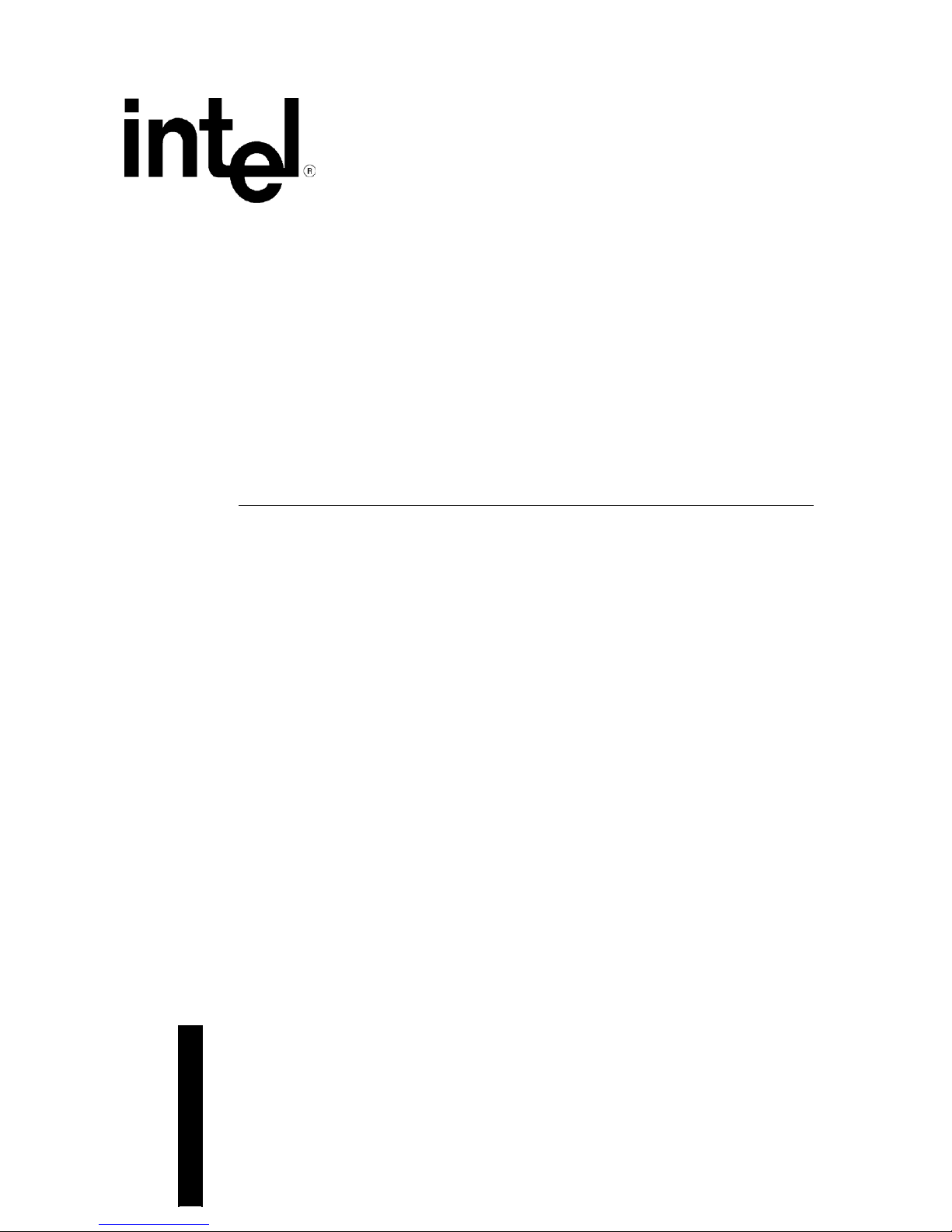
Intel® 945G Express Chipset
Development Kit
User’s Manual
April 2007
Reference #308823-002
Page 2

Intel® 945G Express Chipset Develop m ent Kit User’s Manual
2
Contents
INFORMATION IN THIS DOCUMENT IS PROVIDED IN CONNECTION WITH INTEL® PRODUCTS. EXCEPT AS PROVIDED IN INTEL’S
TERMS AND CONDITIONS OF SALE FOR SUCH PRODUCTS, INTEL ASSUMES NO LIABILITY WHATSOEVER, AND INTEL
DISCLAIMS ANY EXPRESS OR IMPLIED WARRANTY RELATING TO SALE AND/OR USE OF INTEL PRODUCTS, INCLUDING
LIABILITY OR WARRANTIES RELATING TO FITNESS FOR A PARTICULAR PURPOSE, MERCHANTABILITY, OR INFRINGEMENT OF
ANY PATENT, COPYRIGHT, OR OTHER INTELLECTUAL PROPERTY RIGHT.
Intel Corporation may have patents or pending patent applications, trademarks, copyrights, or other intellectual property rights that relate to
the presented subject matter. The furnishing of documents and other materials and information does not provide any license, express or
implied, by estoppel or otherwise, to any such patents, trademarks, copyrights, or other intellectual property rights.
Intel products are not intended for use in medical, life-saving, life-sustaining, critical control or safety systems, or in nuclear-facility
applications. Intel may make changes to specifications and product descriptions at any time, without notice.
Designers must not rely on the absence or characteristics of any features or instructions marked "reserved" or "undefined." Intel reserves
these for future definition and shall have no responsibility whatsoever for conflicts o r incompatibilities arising fr om future changes to them.
®
The Intel
the product to deviate from published specifications. Current characterized errata are available on request.
This document and the software described in it are furnished under license and may only be used or copied in accordance with the terms of
the license. The information in this document is furnished for informational use only, is subject to change without notice, and should not be
construed as a commitment by Intel Corporation. Intel Corporation assumes no responsibility or liability for any errors or inaccuracies that
may appear in this document or any software that may be provided in association with this document. Except as permitted by such license,
no part of this document may be reproduced, stored in a retrieval system, or transmitted in any form or by any means without the e xpres s
written consent of Intel Corporation.
Contact your local Intel sales office or your distributor to obtain the latest specifications and before placing your product order.
Copies of documents which have an order number and are referenced in this document, or other Intel literature, may be obtained by calling
1-800-548-4725, or by visiting Intel's website at http://www.intel.com.
AlertVIEW, AnyPoint, AppChoice, BoardWatch, BunnyPeople, CablePort, Celeron, Chips, CT Connect, CT Media, Dialogic, DM3,
EtherExpress, ETO X, FlashFil e, i386, i486, i960, iCOMP, InstantIP, Intel, Intel logo, Intel386, Intel48 6, Intel740, IntelDX 2, IntelDX4,
IntelSX2, Intel Create & Share, Intel GigaBlade, Intel InBusiness, Intel Inside, Intel Inside logo, Intel NetBurst, Intel NetMerge, Intel
NetStructure, Intel Play, Intel Play logo, Intel SingleDriver, Intel SpeedStep, Intel StrataFlash, Intel TeamStation, Intel Xeon, Intel XSc ale,
IPLink, Itanium, LANDesk, LanRover, MCS, MMX, MMX logo, Optimizer logo, OverDrive, Paragon, PC Dads, PC Parents, PDCharm,
Pentium, Pentium II Xeon, Pentium III Xeon, Performance at Your Command, RemoteExpress, Shiva, SmartDie, Solutions960, Sound
Mark, StorageExpress, The Computer Inside., The Journey Inside, TokenExpress, Trillium, VoiceBrick, Vtune, and Xircom are trademarks
or registered trademarks of Intel Corporation or its subsidiaries in the United States and other countries.
† Hyper-Threading Technology (HT Technology) requires a computer system with an Intel
Technology and an HT Technology-enabled chipset, BIOS, and operating system. Performance will vary depending on the specific
hardware and software you use. See http://www.intel.com/info/hyperthreading/ for more information including which processors support HT
Technology.
*Other names and brands may be claimed as the property of others.
Copyright © Intel Corporation 2007. All rights reserved.
945G Express Chipset Development Kit User’s Manual may contain design defects or errors known as errata which may cause
®
Pentium® 4 processor supporting HT
Reference #308823
Page 3
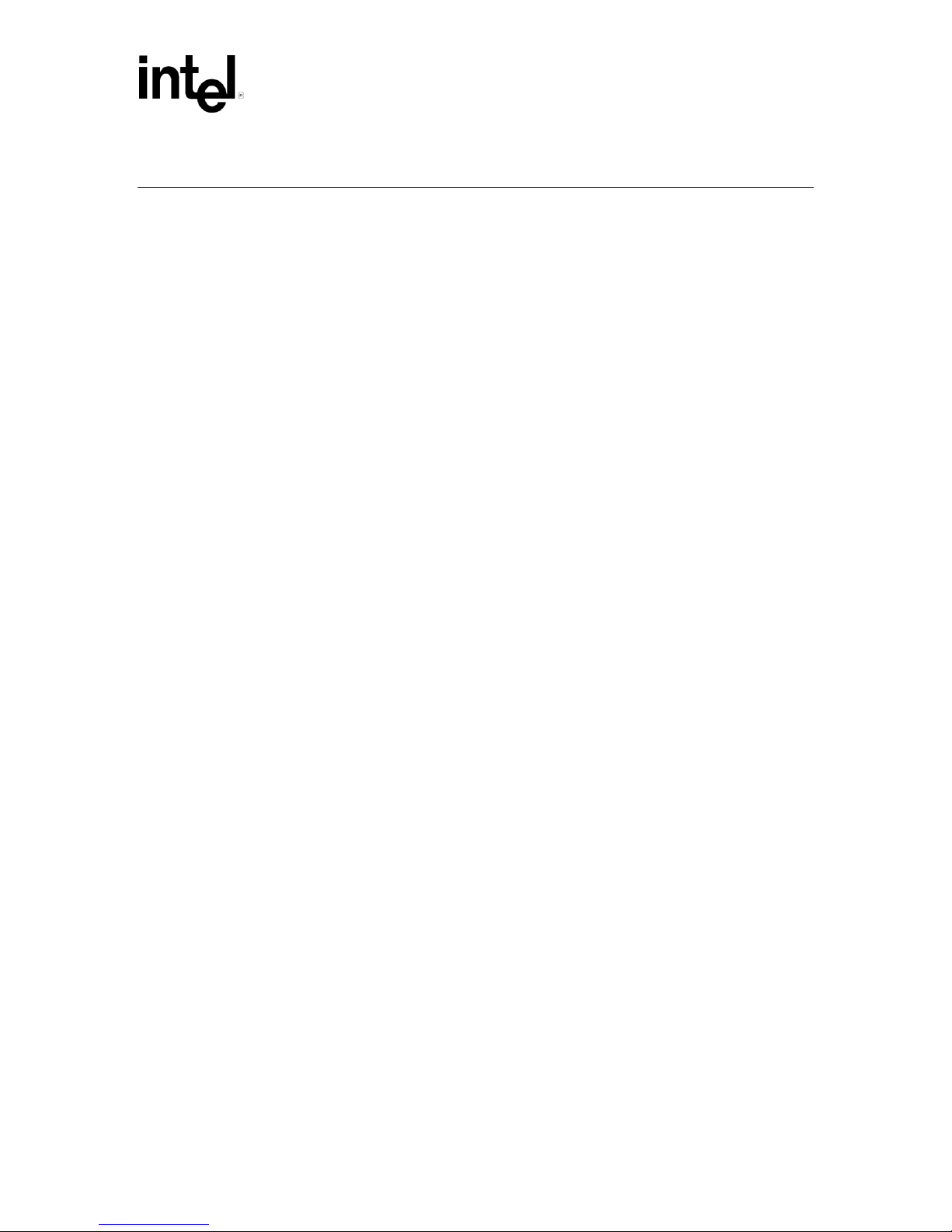
Intel® 945G Express Chipset Develop m ent Kit User’s Manual
3
Contents
Contents
1 About Th is Ma nua l..........................................................................................................6
1.1 Content Overview..............................................................................................................6
1.2 Text Conventions.............................................................................................................. 6
1.3 Glossary of Terms and Acronyms......................................................................................7
1.4 Support Options ................................................................................................................ 9
1.4.1 Electroni c Support Systems...............................................................................................9
1.4.2 Additional Technical Support............................................................................................. 9
1.5 Product Literature ..............................................................................................................9
1.6 Related Documents.........................................................................................................10
2 Development Kit F eatures.............................................................................................11
2.1 Overview.........................................................................................................................11
2.1.1 Intel® 945G Express Platform Feat ur es and Benef its .......................................................12
2.1.2 Development Kit Features Summary ...............................................................................13
2.2 Development Kit Hardware Lists......................................................................................14
2.3 Software Key Features....................................................................................................14
2.3.1 AMI* BIOS.......................................................................................................................14
2.4 Processor Featur es and Oper ation..................................................................................15
2.4.1 Intel® Pentium® 4 Processor 551......................................................................................15
2.4.2 Intel® Celeron® D Processor 341......................................................................................16
2.5 Intel® 945G Express Chipset Feat ur es and Oper ation......................................................16
2.5.1 Intel® 945G Memory Controller Hub ((G ) M CH) .................................................................17
2.5.2 Intel® I/O Controller Hub 7 (ICH7)....................................................................................19
2.5.3 Power Management ........................................................................................................21
3 Setting Up the Develop ment Kit ...................................................................................23
3.1 Overview.........................................................................................................................23
3.2 Additional Hardware and Software Required ....................................................................23
3.3 Setting up the Evaluation Board.......................................................................................24
3.3.1 Memory Configurations ...................................................................................................25
3.3.2 Audio Subsystem Configurations .....................................................................................28
3.3.3 LAN Subsystem Configurations.......................................................................................29
3.3.4 Intel® Active Management Technology (Optional) ............................................................31
3.3.5 Configu rin g th e BIOS.......................................................................................................32
3.4 Error Messages and Beep Codes....................................................................................32
3.4.1 Speaker ..........................................................................................................................32
3.4.2 BIOS Beep Codes...........................................................................................................32
3.4.3 BIOS Error Messages......................................................................................................33
3.4.4 Port 80h POST Codes.....................................................................................................33
4 Hardware References....................................................................................................38
4.1 Overview.........................................................................................................................38
4.1.1 Board Layout...................................................................................................................39
4.1.2 Back Panel Connectors ...................................................................................................41
4.2 Primary Features.............................................................................................................41
4.2.1 Core Components ...........................................................................................................42
4.2.2 Expansion Slots and Sockets ..........................................................................................42
4.3 Secondary Features........................................................................................................46
4.3.1 Jumper Settings..............................................................................................................47
4.3.2 LEDs...............................................................................................................................47
4.3.3 Front Panel Header ( P ower up and Reset) ......................................................................47
4.4 Headers ..........................................................................................................................48
Reference #308823
Page 4

Intel® 945G Express Chipset Develop m ent Kit User’s Manual
4
Contents
4.4.1 Evaluation Board Headers...............................................................................................48
4.4.2 ATX Power Connectors...................................................................................................49
4.4.3 IDE Connector.................................................................................................................50
4.4.4 SATA Pinout ...................................................................................................................50
4.4.5 Fan Connectors...............................................................................................................51
4.4.6 Front Panel USB Header.................................................................................................51
4.4.7 Front Panel Audio Header ...............................................................................................51
4.4.8 Front Panel Header.........................................................................................................52
4.4.9 Serial Port Header...........................................................................................................52
4.5 Thermal Considerations...................................................................................................53
Figures
Figure 1 Intel® 945G/ICH7 Platform Bloc k Diagram .......................................................................11
Figure 2 Memory Channel and DIMM Configuration ......................................................................27
Figure 3 Dual Channel (Interleaved) Mode Confi gur ation with 2x DIMMs.......................................27
Figure 4 Dual Channel (Interleaved) Mode Confi gur ation with 3x DIMMs.......................................27
Figure 5 Dual Channel (Interleaved) Mode Confi gur ation with 4x DIMMs.......................................28
Figure 6 Single Channel (Asymmetric) Mode Configuration with 1x DIMM.....................................28
Figure 7 Single Channel (Asymmetric) Mode Configuration with 3x DIMMs ...................................28
Figure 8 Back Panel Audio Connect or Options for 8-channel Audio Subsystem............................. 29
Figure 9 LAN Connector LED locati ons .........................................................................................30
Figure 10 Evaluation Board Layout..................................................................................................38
Figure 11 Evaluation Boar d M ajor Com ponents...............................................................................39
Figure 12 Back Panel I/O Connectors..............................................................................................41
Figure 13 Evaluation Board Main Jumpers......................................................................................46
Figure 14 Front Panel Header.........................................................................................................48
Figure 15 Processor Heat Si nk for Om ni- Directional Airflow.............................................................53
Figure 16 Localized High Temperature Zones.................................................................................54
Tables
Table 1 Intel Literature Centers......................................................................................................9
Table 2 Related Documents.........................................................................................................10
Table 3 Key Features and Benef its of the Intel® 945G Express Platform.......................................12
Table 4 Development Kit Features Summary ...............................................................................13
Table 5 Effects of Power Switch Pressing Duration......................................................................22
Table 6 Back Panel Task (Audio) .................................................................................................29
Table 7 LAN Connector LED Status .............................................................................................30
Table 8 Beep Codes ....................................................................................................................32
Table 9 Error Messages ...............................................................................................................33
Table 10 Port 80h POST Code Ranges..........................................................................................33
Table 11 Port 80h POST Codes.....................................................................................................34
Table 12 Typical Port 80h POST Sequence ...................................................................................36
Table 13 Evaluation Boar d Components ........................................................................................39
Reference #308823
Page 5
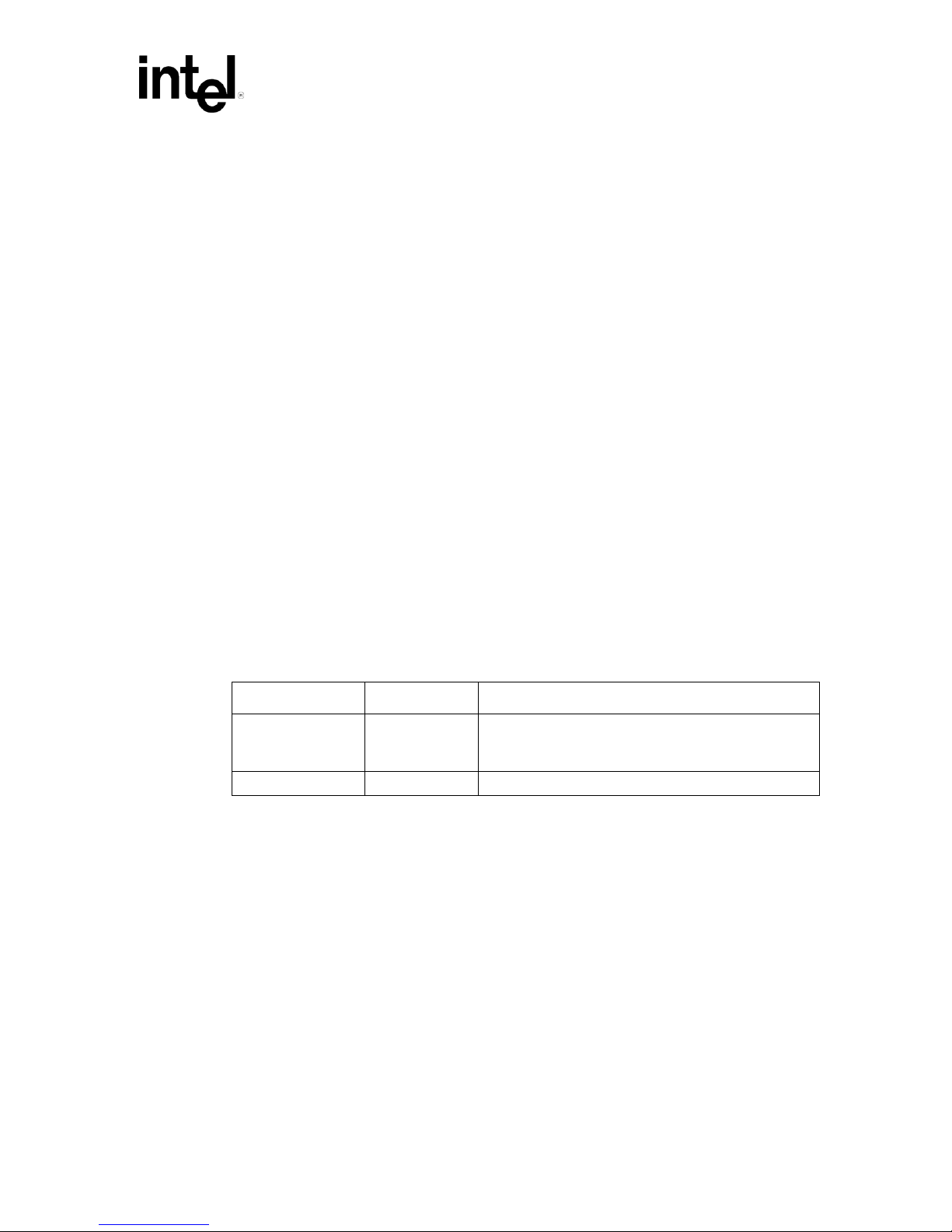
Intel® 945G Express Chipset Develop m ent Kit User’s Manual
5
Contents
Table 14 Back Panel I/O Connectors..............................................................................................41
Table 15 Core Components ...........................................................................................................42
Table 16 Expansion Slots and Sockets ..........................................................................................42
Table 17 Intel® sDVO to PCI Express* Connector Mapping for MEC Cards ....................................43
Table 18 PCI Express* (x1) Pi nout.................................................................................................45
Table 19 Jumpers........................................................................................................................ ..47
Table 20 Boot Select Opti ons for J 3601 and J 3602........................................................................47
Table 21 LEDs...............................................................................................................................47
Table 22 Front Panel Jumper Setting.............................................................................................48
Table 23 Evaluation Board Headers...............................................................................................48
Table 24 2x12 ATX Power Connector ............................................................................................49
Table 25 2x2 Auxiliary 12V Power Connector.................................................................................49
Table 26 IDE Connector.................................................................................................................50
Table 27 SATA Pinout ...................................................................................................................50
Table 28 Fan Connectors...............................................................................................................51
Table 29 Front Panel USB Header.................................................................................................51
Table 30 Front Panel Audio Header ...............................................................................................51
Table 31 Front Panel Header ( J 7J 2) ..............................................................................................52
Table 32 Serial Port Header ( J 2B 1) ................................................................................................52
Revision History
Date Revision Description
April 2007 002 Updated Section 2.2 to reflect that heat sink fan is pre
August 20 05 001 Initial release
installed.
Updated Section 3.3 to add safety warning.
Reference #308823
Page 6
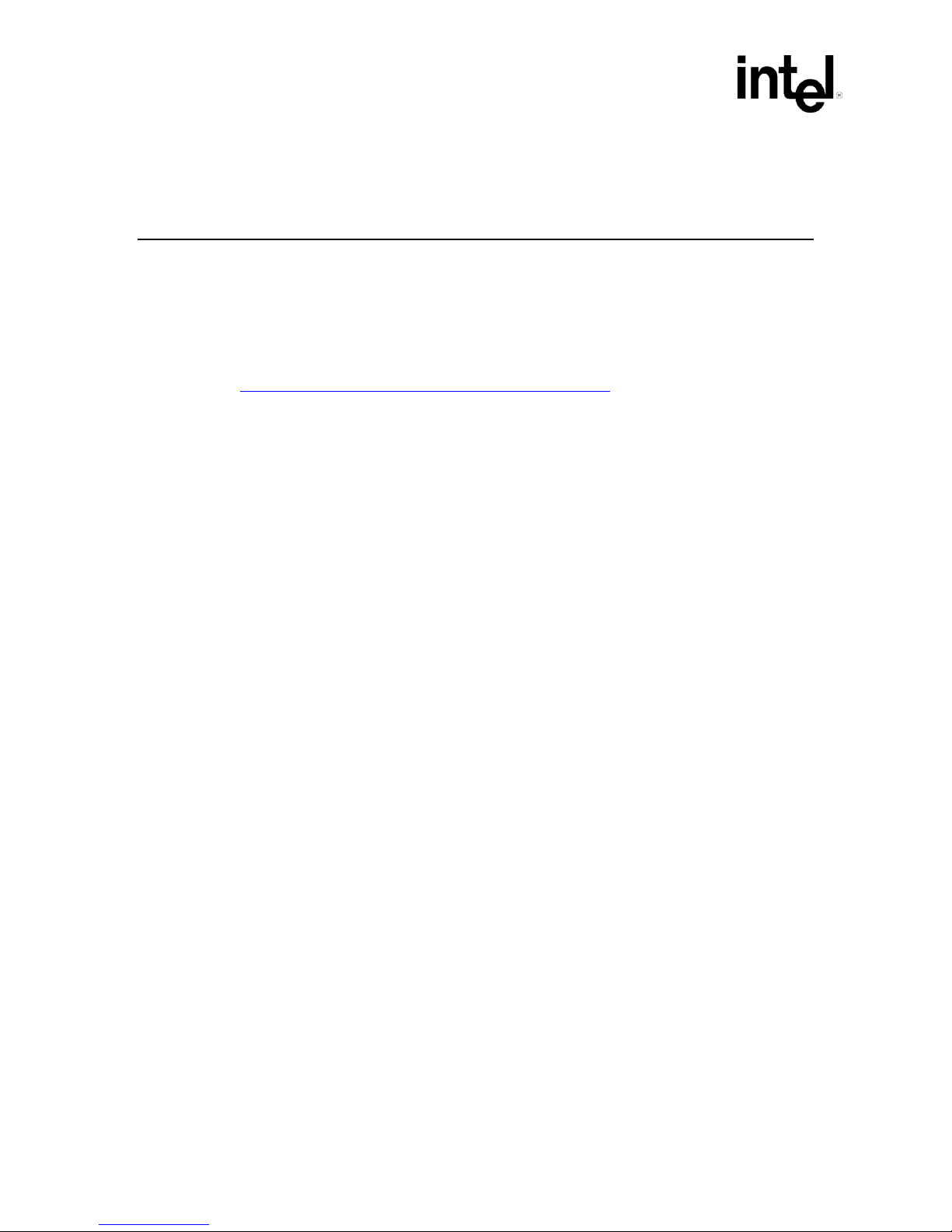
Intel® 945G Express Chipset Develop m ent Kit User’s Manual
6
About Th is Ma nua l
1 About This Manual
This us er’s manual descr ibes the u se of t he Intel® 945G® Express Chipset Development
Kit. Th is manual ha s been written for OEM s, system evaluators, and embedded system
developers. All jumpers, headers, LED functions, and their locations on the board, along
with subsystem fea tur es and POST codes, are defined in th is document .
®
For the latest information about the Intel
reference platform, visit:
945G® Express Chipset Development Kit
http://developer.intel.com/design/intarch/devkits/index.htm
For design documents related to this platform, such as schematics and bill of materials,
pleas e conta ct your Intel field sa les repr esentative.
1.1 Content Overview
Chapter 1: About This Manu al
Description of conventions used in this manual. The last few sections explain how to obtain
literature and contact customer support.
Chapter 2: D ev elo p m ent Kit Features
Describes de velop men t kit features and board capability. This includes the inform ation on
the pr ocessor featur es, com ponent features an d operati on, and overa ll developm ent kit
board capability.
Chapter 3: Setting Up the Development Kit Board
Complete instructions on how to configure the evaluation board and processor assembly by
setting jumpers, connecting peripherals, providing power, and configuring the BIOS.
Chapter 4: H ardware Reference
Description of jumper settings and functions, board debug capabilities, and pinout
information for connectors.
1.2 Text Conventions
The following notations may be used throughout this manual.
# The pound symbol (#) appended to a signal name indicates that the signal is
active low.
Variables Vari ables ar e shown in ita lics. Var iables mu s t be replaced wi th corr ect valu es.
Instructions Instr uction mnemonics are shown in upper case. When you are progr amming,
instructi on s ar e n ot case sensitive. You may use either upper cas e or lower case.
Numbers Hexadecimal numbers are represented by a string of h ex adecimal digits
followed by the character H. A zero prefix is added to numbers that begin with A
through F (e.g., FF is shown as 0FFH). Decimal and bin ary number s ar e
represented by their customary notations. (That is, 255 is a decimal number and
1111 1111 is a binary number. In some cases, the letter B is added for clarity.)
Reference #308823
Page 7
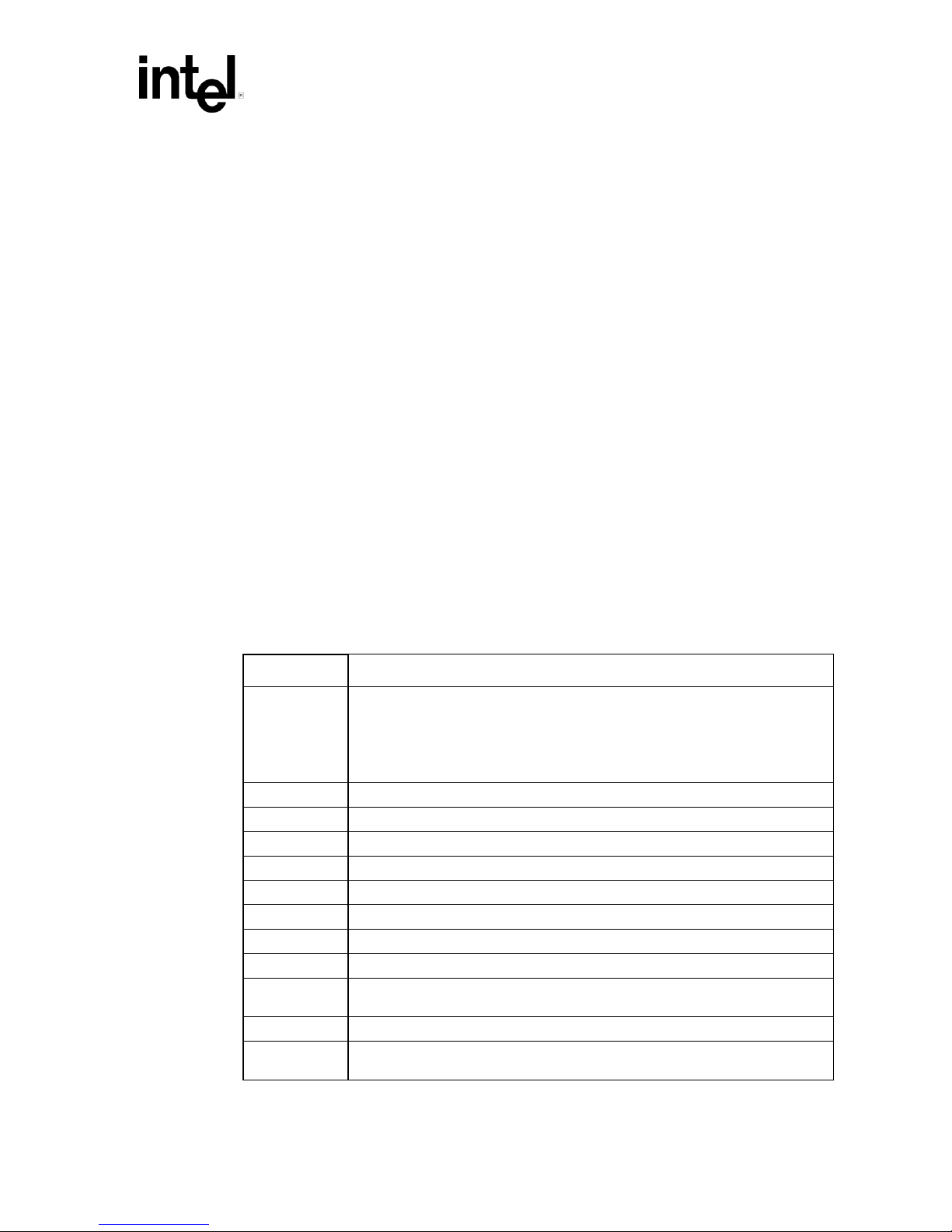
Intel® 945G Express Chipset Develop m ent Kit User’s Manual
7
About Th is Ma nua l
Units of Measure The foll o wi ng abbrevi ations are us ed t o represen t units of measure:
A amps, amperes
GByte gigabytes
KByte kilobytes
KΩ kilo-o hms
mA milliamps, millia mp eres
MByte megabytes
MHz megahertz
ms milliseconds
mW milliwatts
ns nanoseconds
pF picofarads
W watts
V volts
Signal Names Signal names are shown in uppercase. When several signals share a common
name, an individual signal is represented by the signal name followed by a
number, while the group is represented by the signal name followed by a
variable (n). F or exampl e, the lower chip-sel ect sign als are nam ed CS0 #, CS1#,
CS2#, and so on; they are collectively call ed C S n#. A pound sym bol (#)
appen d ed to a signal nam e identifi es an active-low sign al. Port pin s ar e
repr esented by the port abbreviat ion, a period, and the pin number (e.g., P 1. 0 ).
1.3 Glossar y of Terms and Acronyms
This section defines conventions and terminology used throughout this document.
Term Description
ADD2+ Card Advanced Digital Display Card – 2nd Generation. Provides digital display options for
ACPI Advanc ed Configur ation an d Pow er In t erface
BLT Block Level Tran sfer
Core Th e internal base logic in the (G)MCH
CRT Cathode Ray Tube
DBI Dynamic Bus Inversion
DDR Double Data Rate SDRAM memory technology
DDR2 A second generation Double Data Rate SDRAM memory technology
DMI (G)MCH-Intel® ICH7 Direct Media Interface
DVI Digital Video Interface. Specification that defines the connector and interface for
FSB Front Side B us .Synonym ous with h ost or process or bus .
Full Reset Full reset is when PWROK is de-asserted. Warm reset is when both RSTIN# and
an Intel graphics controller that supports ADD2+ cards. It plugs into a x16 PCI
Express* connector but uses the multiplexed SDVO interface. The card adds Video
In capabilities. This card will not wor k with an I nt el graphics c ontr ol ler that supp ort s
DVO and ADD c ards . I t will f u nc ti on as an ADD2 card in an ADD2-su pp orted
system, but Video In capabilities will not work.
digital dis p lays.
PWROK are asserted.
Reference #308823
Page 8
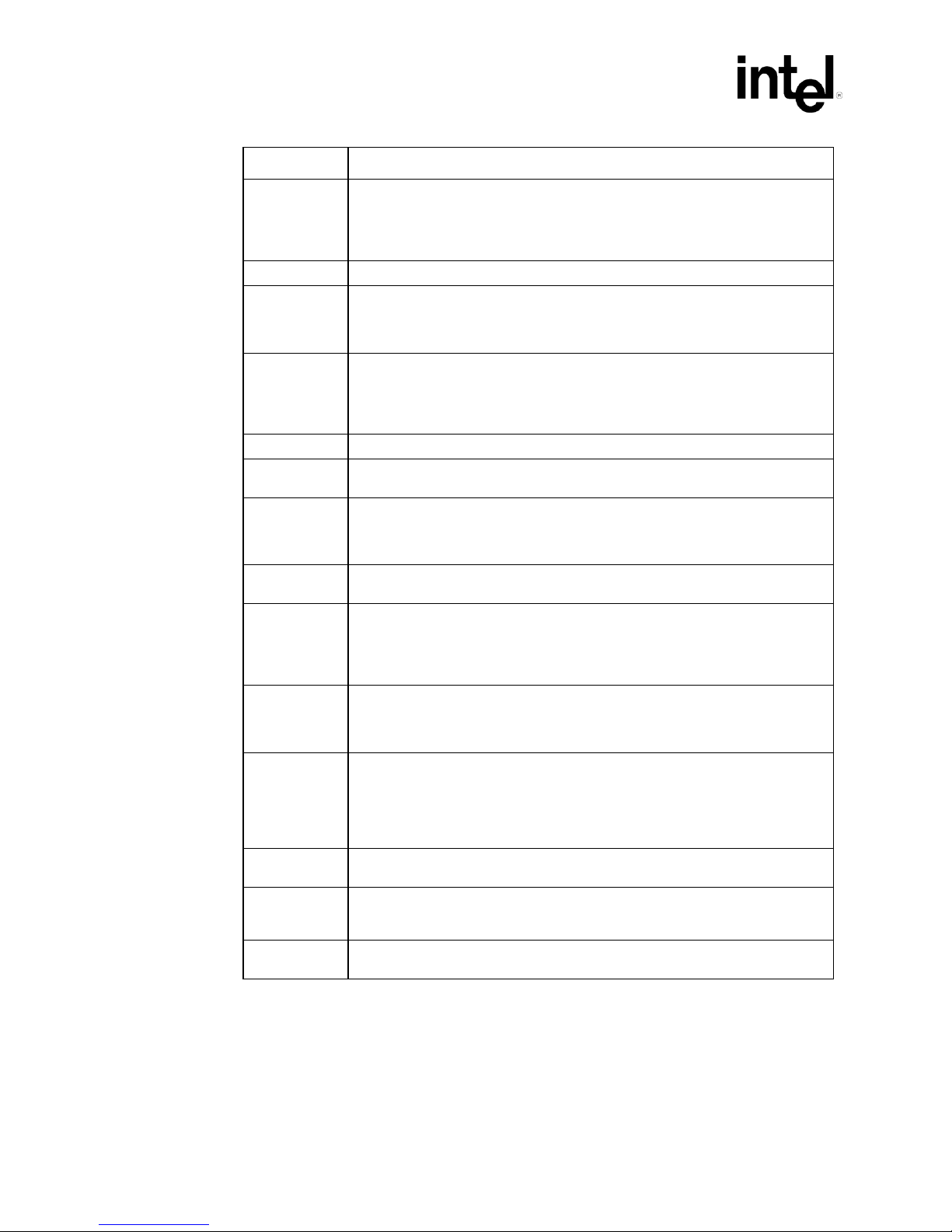
Intel® 945G Express Chipset Develop m ent Kit User’s Manual
8
About Th is Ma nua l
Term Description
GMCH Graphics Memory Controller Hub. Component that contains the processor interface,
Host This term is used synonymously with processor.
Intel® DVO Digital Video Out port. Term used for the first generation of Intel Graphics
Intel® ICH7 Seventh generation I/O Controller Hub component that contains additional
LCD Liquid Crystal Display.
LVDS Low Voltage Differential Signaling. A high speed, low power data transmission
MCH Memory Controller Hub. Component that contains the processor interface, DRAM
MEC Media Expansion Card, also known as ADD2+ card. Refer to ADD2+ term for
PCI Express Third Generation input/output graphics attach called PCI Express Graphics. PCI
Primary PCI The Primary PCI is the physical PCI bus that is driven directly by the ICH7
SDVO Serial Digital Video Out. A digital display channel that serially transmits digital
SDVO Device Third party codec that uses SDVO as an input. May have a variety of output
SMI System Management Interrupt. SMI is used to indicate any of several system
UMA Unified Memory Architecture. Describes an integrated graphics device using system
DRAM controller, x16 PCI Express port (typically, the external graphics interface),
and integrated graphics device (IGD). It communicates with the Intel
Hub 7 (ICH7) and other I/O controller hubs over the DMI interconnect. In this
docu ment G MCH refers to the Intel
Controller’s digital display channels. Digital display data is provided in a parallel
format. This int er face is not electrically compatible with the 2
display channel discussed in this document – SDVO.
functionality compared to previous ICHs. The I/O Controller Hub component
contains th e pr i m ary P CI int erfac e, LPC int erface, USB 2, ATA-1 00, and other I/O
functi ons . It c omm un icates wi th th e (G)MCH ov er a propriet ary interc on n ect c all ed
Direct Media Interface (DMI).
standard used for display connections to LCD panels.
controller, and x16 PCI Express port (typically, the external graphics interface). It
communicates with the I/O controller hub (ICH7) and other I/O controller hubs over
the DMI interconnect. In this document MCH refers to the 82945P MCH component.
description.
Express is a high-speed serial interface whose configuration is software compatible
with the existing PCI specifications. The specific PCI Express implementation
intended for connecting the (G)MCH to an external Graphics Controller is a x16 link
and replaces AGP.
component. Communication between Primary PCI and the (G)MCH occurs over
DMI . Note that the Primary PCI bus is not PCI Bus 0 from a configuration
standpoint.
displ ay d ata t o an ext er n al SD V O device. Th e SDVO device accepts this seriali z ed
format and then translates the data into the appropriate display format (i.e., TMDS,
LVDS, TV-Out). This interface is not electrically compatible with the previous digital
display channel (DVO). For the 82945G GMCH, it will be multiplexed on a portion of
the x16 graphics PCI Express interface.
formats, including DVI, LVDS, HDMI, TV-Out, etc.
conditions (such as, thermal sensor events, throttling activated, access to System
Management RAM, chassis open, or other system state related activity).
memory for its frame buffers.
®
82945G GMCH component.
®
I/O Controller
nd
generati on digit al
Reference #308823
Page 9
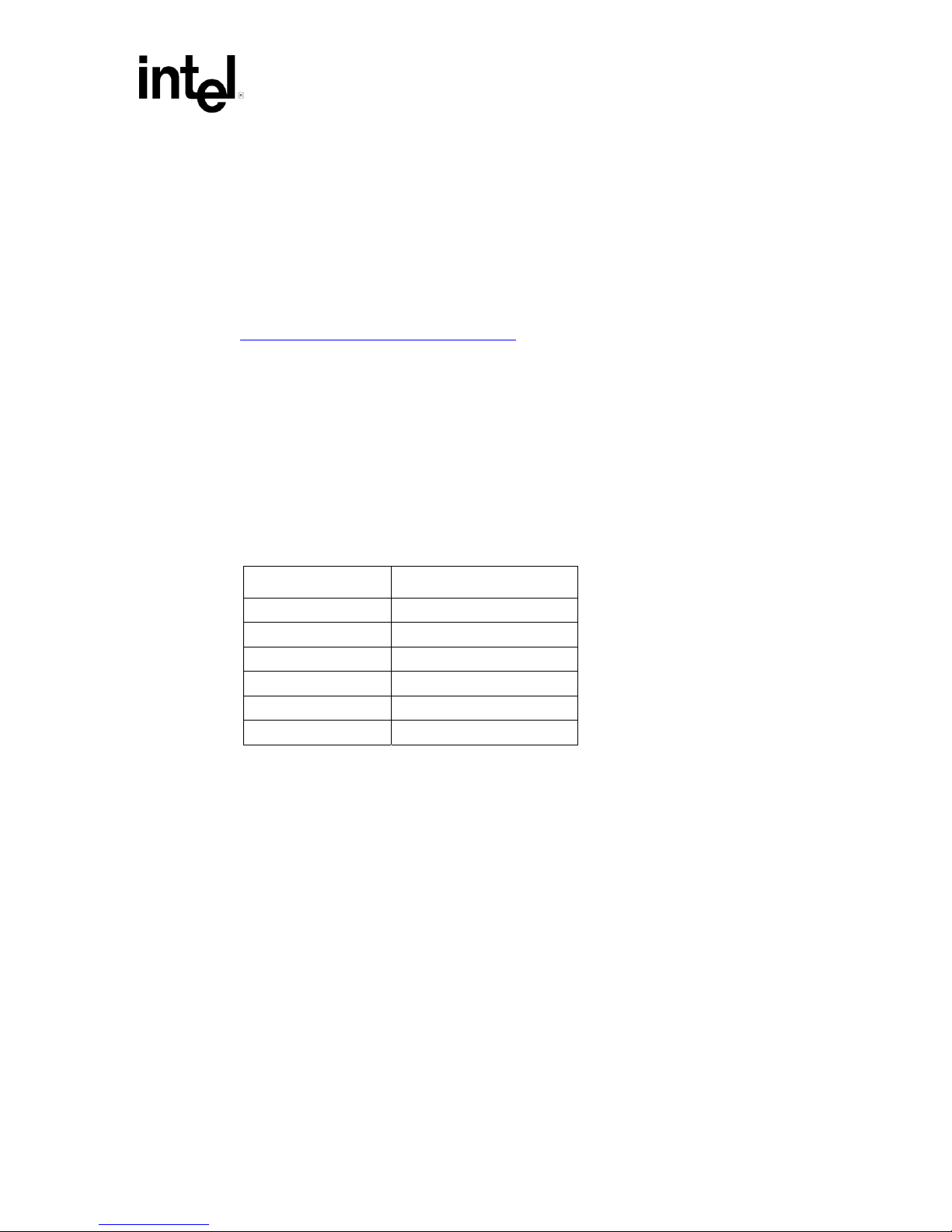
Intel® 945G Express Chipset Develop m ent Kit User’s Manual
9
About Th is Ma nua l
1.4 Support Options
1.4.1 Electronic Support Systems
Intel’s site on the World Wi d e Web ( http://www.intel.com/) provides up-to-date technical
information and product support. This information is available 24 hours a day, 7 days a
week, providing technical infor mation whenever you need it.
Product documentation is provided online in a variety of web-friendly formats at:
http://appzone.intel.com/literature/index.asp
1.4.2 Additional Technical Support
If you require additional technical support, please contact your field sales representative or
local distributor.
1.5 Product Literature
Product literature can be ordered from the following Intel literature centers:
Table 1 Intel Literature Centers
Location Telephone Number
U.S. and Canada 1-800-548-4725
U.S. (from overseas) 708-296-9333
Europe (U.K.) 44(0)1793-431155
Germany 44(0)1793-421333
France 44(0)1793-421777
Japan (fax only) 81(0)120-47-88-32
Reference #308823
Page 10
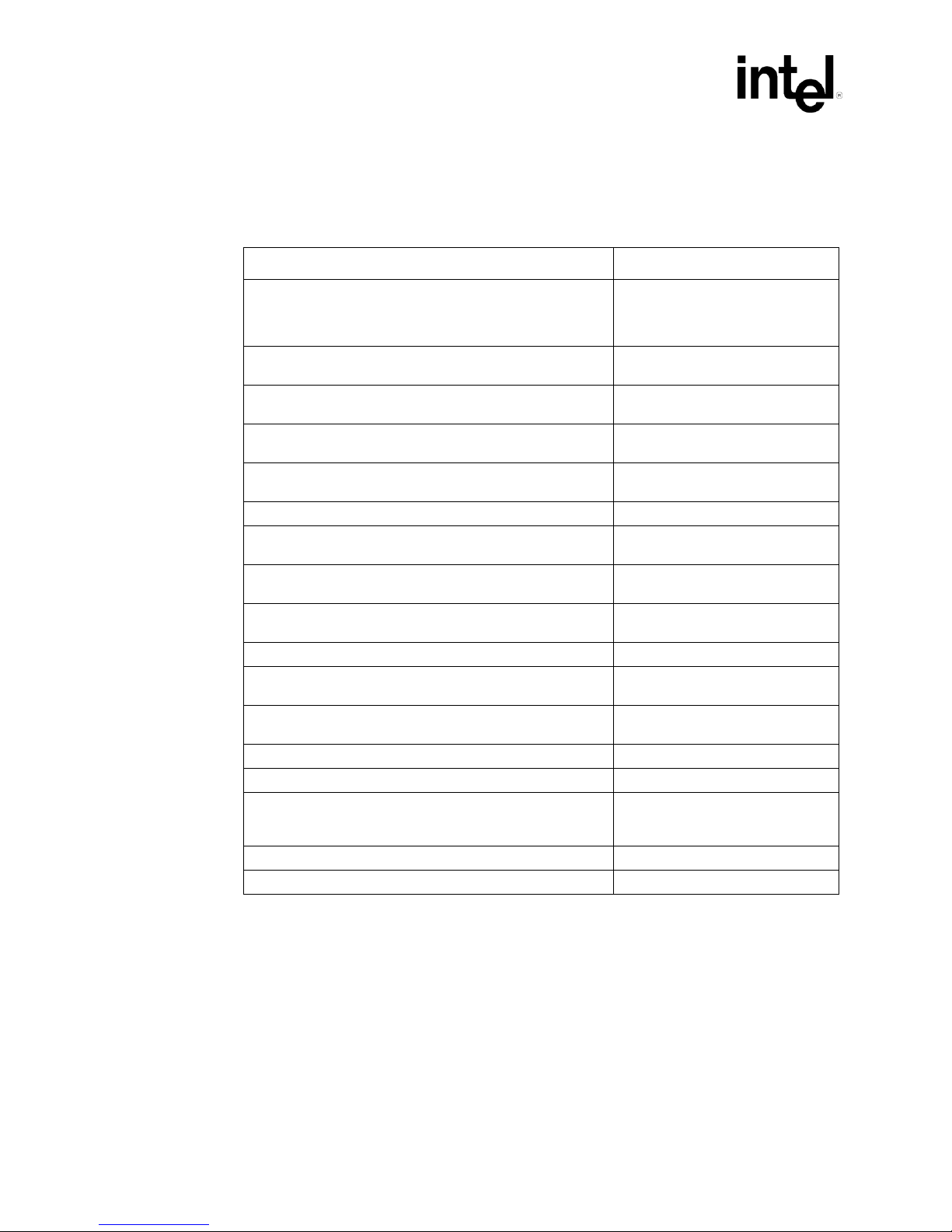
Intel® 945G Express Chipset Develop m ent Kit User’s Manual
10
About Th is Ma nua l
1.6 Related Documents
Table 2 Related Documents
Document Title Order Number
Intel® Pentium® 4 Processor 570/571, 560/561, 550/551,
540/541 , 53 0/ 5 31 and 520/521 Su pp or ti n g H yp er- T hreadin g
Technology
and supporting Intel
Intel® Pentium® 4 Proces sor o n 9 0 nm P roces s Specificati o n
Update
Intel® Pentium® 4 Processor on 90 nm Pr oc ess in the 77 5- L an d
LGA Package Thermal and Mechanical Design Guidelines
Intel® Celeron® D Processors 335, 33 0, 3 25, and 320
Datasheet
Intel® Celeron® D Processors 335, 33 0, 3 25, and 320
Specification Update
LGA775 Socket Mechanical Design Guide 302666
Voltage Regulator Down (VRD) 10.1 Design Guide for Desktop
LGA775 Socket
Intel® Pentium 4 Pr oc es sor in the 77 5-L and LGA Pac k ag e f or
Embedded Applications Thermal Design Guide
Intel® Celeron D Processor in the 775-Land LGA Package for
Embedded Applications Thermal Design Guide
Intel® 945G/945P Express Chipset Family Datasheet 307502
Intel® 945G/P Express Chipset Family Memory Controller Hub
Specification Update
Intel® 945G/P Express Chipset Family Thermal and Mechanical
Design Guidelines
Intel® I/O Controller Hub 7 (ICH7) Family Datasheet 307013
Intel® I/O Controller Hub 7 (ICH7) Specification Update 307014
Intel® I/O Controller Hub 7 (ICH7) Thermal Design Guidelines:
For the Intel
Controller Hubs
PCI Lo cal Bus Specification, Rev. 2.3 http://www.pcisig.com/specifications
PCI Express Specification, Rev 1.0a, July 22, 2002 http://www.pcisig.com/specifications
†
Datasheet: On 90nm in 775-land LGA Package
®
Extend ed M em ory 64 Tec hn ol og y
®
82801GB ICH7 and 82801GR ICH7R I/O
302351
302352
302553
302353
302354
302356
302822
302823
307503
307504
307015
Reference #308823
Page 11
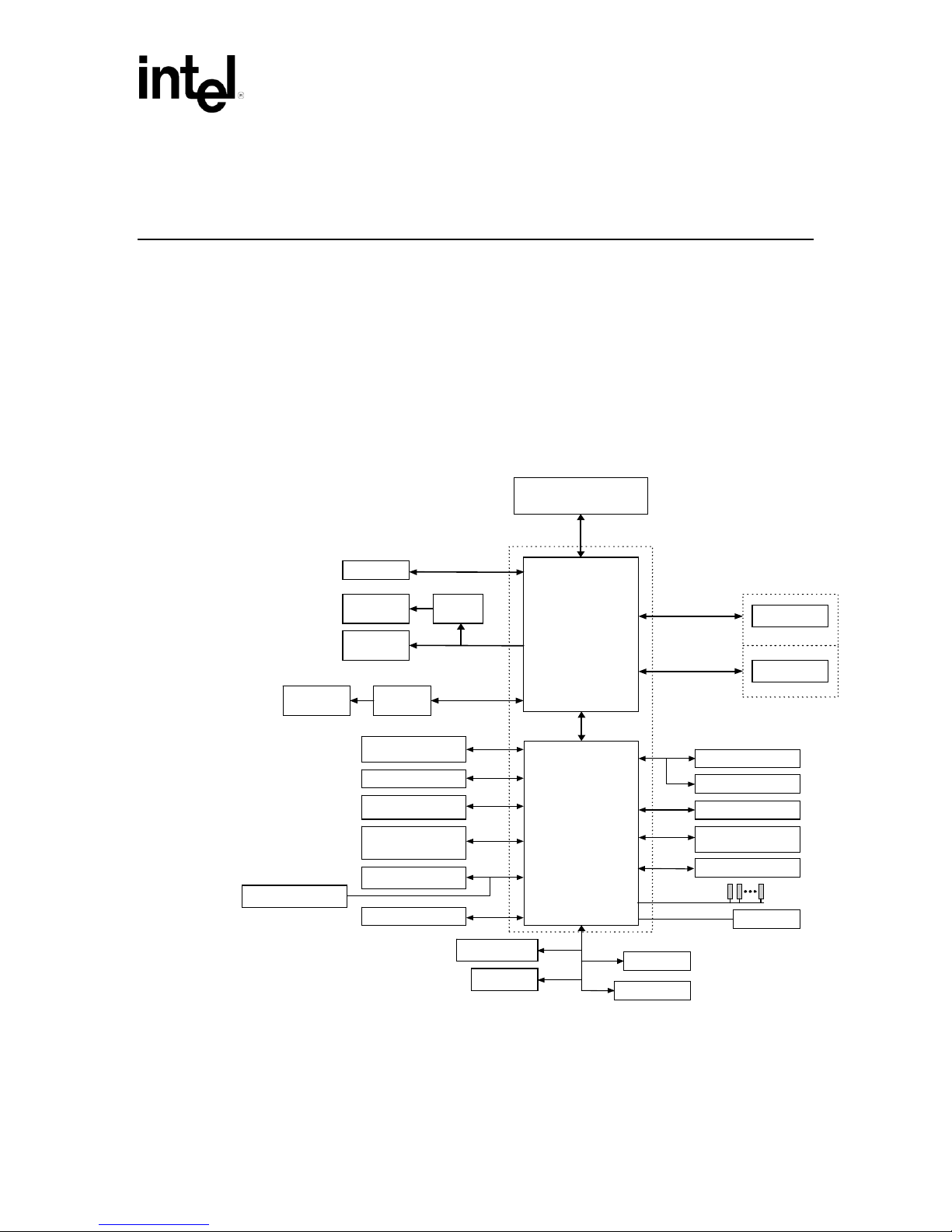
Intel® 945G Express Chipset Develop m ent Kit User’s Manual
11
533/800 MHz FSB
Display
Display MEC
Super I/O
Other ASICs
(Optional)
AC '97 / Intel
®
High
SMBus 2.0 / I
2
C*
PCI Express* x1
PCI Express
Flash BIOS
Development Kit F eatures
2 Development Kit Features
2.1 Overview
This chapter provides a platform overview of the Intel® 945G Express Chipset platform.
®
The Int el
551 and Intel
Intel
(ICH7) Family for the I/O subsystem.
Figur e 1 shows an ex ample system block di agram for the 945G Express Chipset.
Figure 1 Intel
945G Express Chipset is designed for use with the Intel® Pentium® 4 Processor
®
®
82945G GMCH (or MCH) for the host bridge, and Intel® I/O Controller Hub 7
®
945G/ICH7 Platform Block Diagram
Celeron® D Processor 3 4 1. Each chi p s et contains two compon ents: the
Processor
Display
Gigabit Ethernet
VGA
Graphics C ard
USB 2.0
8 ports, 480 Mb/s
IDE
4 SATA Ports
Definition Audio CODECs
GPIO
Analog Disp lay
SDVO
OR
PCI Express
x16 Graphics
(Optional)
TPM
Intel® 82945G GMCH
DMI Interface
Intel® ICH7 Family
LPC Interface
Intel® 945G Express Chipset
Channel A
Channel B
Power Management
Clock Generation
LAN Connect
System Management (TCO)
PCI Bus
System Memory
DDR2
DDR2
SPI BIOS
Reference #308823
Page 12
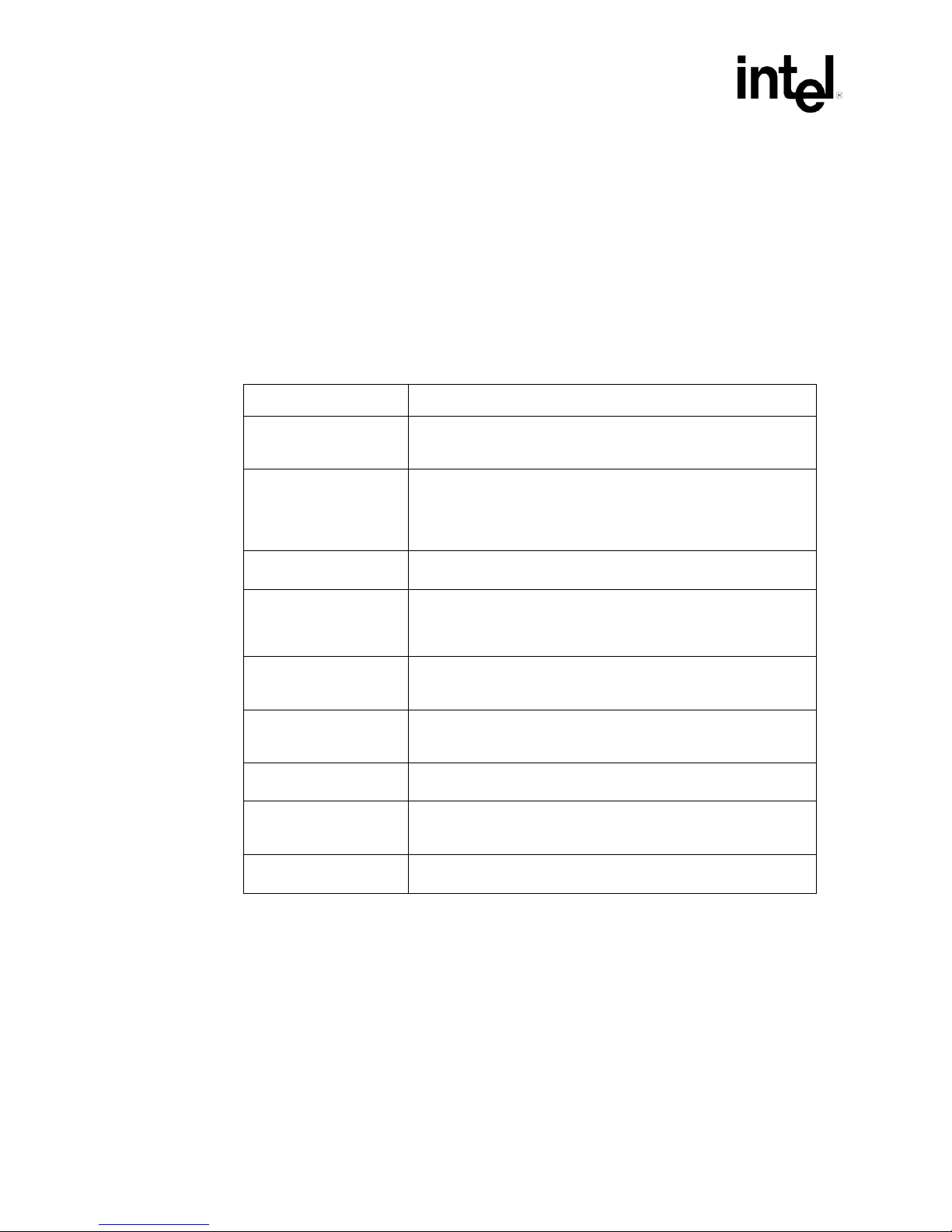
Intel® 945G Express Chipset Develop m ent Kit User’s Manual
12
Development Kit F eatures
2.1.1 Intel® 945G Express Platform Features and Benefits
The 945G Express platform is designed to support several processor types: Intel® Pentium
4 Process or on 90n m Process in the 775-land LGA Pa ck age and the Intel® Celeron® D
Processor. The only processor included in this development kit will be the Pentium 4
processor.
®
The Intel 945G Express Chipset includes the Intel
ICH7 or Intel
®
82801GR ICH7R (not offered in the development kit).
The foll o wi ng table lists th e major features present on the Intel
Section 2.1.2 will summarize the development kit features.
Table 3 Key Features and Benefits of the Intel
Features Benefits
82945G (G)MCH and Intel® 82801GB
®
945G Express platform.
®
945G Express Platform
®
800/533 MHz FSB Supports the Intel® Pentium® 4 Processor with HT Technology† and
PCI Express Interface The PCI Express x16 graphics interface delivers more than 3.5 times
Intel® Graphics Media
Accelerator (GMA) 950
Intel® High Definition
Audio
Intel® Matrix Storage
Technology
Intel® Active Management
Technology
Serial ATA (SATA-II) -
1.5/3 Gb/s
Dual Channel DDR2,
533/667 MHz
Intel® Flex Memory
Technology
®
the Intel
the LGA775 socket, with scalability for future processor innovations.
the band wi dt h ov er a tr ad it i on al AG P 8 X inter face and su pp ort s th e
latest high-performance graphics cards. The PCI Express x1 I/O ports
offer 3.5 tim es th e b and w idth over tr adition al PC I arc hitectur e,
deliver in g faster access to peri pheral d evices and n et w or ki ng .
Deliver s rich vis u al c olor and pict ure clarit y wi th ou t th e need for
additional discrete graphics cards.
Integrated audio support enables premium home theater sound and
delivers ad van ced f eatur es such as mul ti ple audi o str eams and jack
re-tasking. The Dolby* PC Entertainment Experience is available
exclus i vel y on s ystems with I nt el
Provides quicker fil e access with RAID 0, 5, and 10, and prot ection
against data loss from a hard disk drive failure with RAID 1, 5, and 10.
This feature requires the ICH7R (n ot of fered in the develop me nt k it).
Enables remote , down-the-wire management of out-of-band
networked systems regardless of system state. Helps improve IT
effici ency, ass et man ag em en t an d s yst em s ecur i t y an d av ail ab ility.
High-speed storage interface supports faster transfer rate for
improv ed d at a access.
Delivers up to 10.7 GB/s of bandwidth and 4 GB memory
addressability for faster system responsiveness and support of 64-bit
computing.
Facilit ates easier upgrad es by all ow i ng different m em ory sizes to b e
populated and remain in dual-channel mode.
Celeron® D Processor (not offered in this development kit) in
®
High Definition Audio.
Reference #308823
Page 13
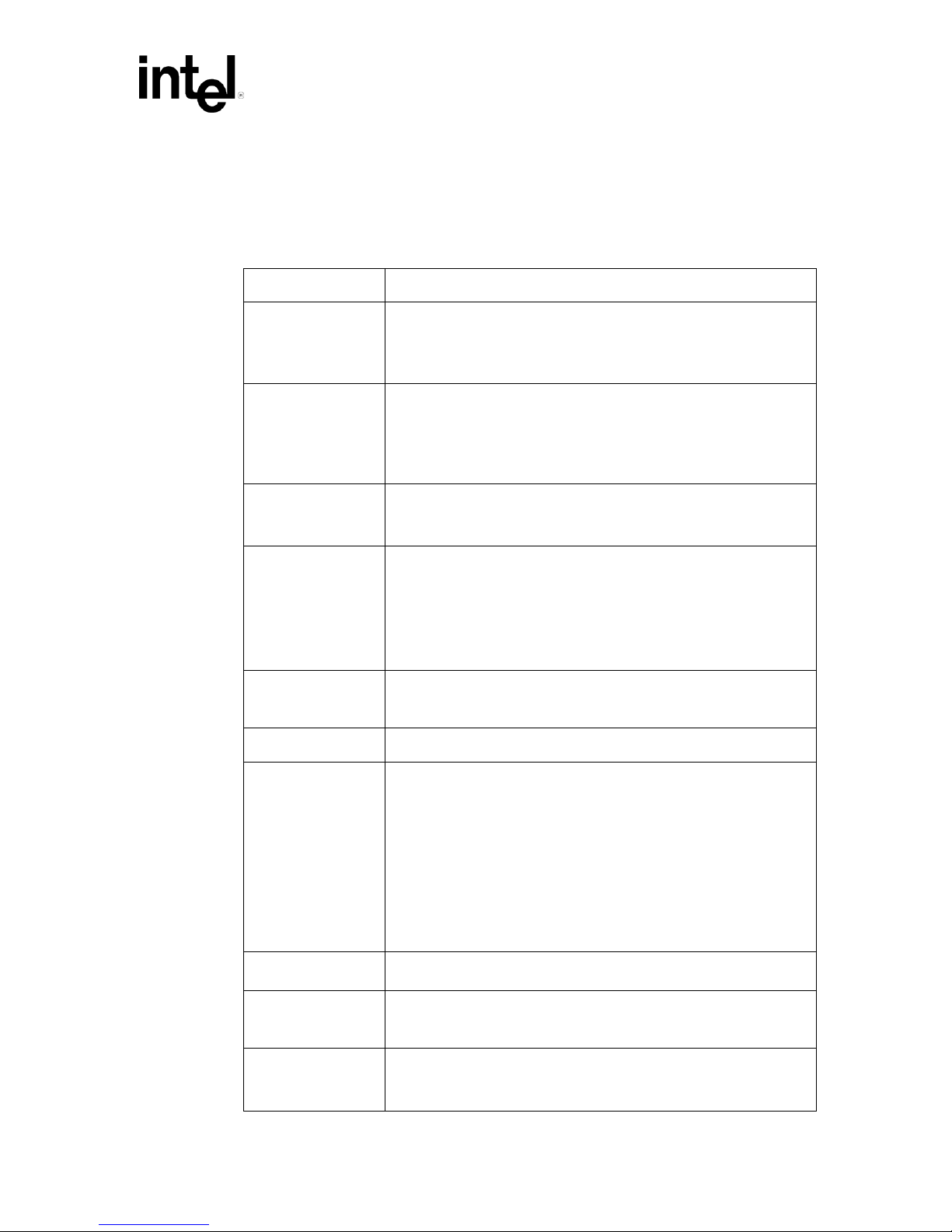
Intel® 945G Express Chipset Develop m ent Kit User’s Manual
13
Development Kit F eatures
2.1.2 Develo pm e nt Ki t Fe at ur e s Summ ary
This sect ion sum marizes the actual developm ent kit featur es .
Table 4 Development Kit Features Summary
Form Factor
Processor
Memory
Chipset
Video
Audio
Legacy I/O Control
microATX (9.60 x 9.60 inches)
®
Pentium® 4 Processor 551 in the 775-lan d LG A p ac k age
Intel
Suppor ts a 533/800 MH z front side bus
†
Hyper-Threading Technology
®
Extended Memory 64 Technology (EM64T)
Intel
(HT Technology)
DDR2 533/667 dual-channel system memory interface (DIMM sockets)
Four 240-pin DDR2 SDRAM DIMM sockets (two per channel)
Support for unbuffered, non-ECC DDR2 SDRAM modules
Supports 128 MB to 4 G B of system memory
256 Mbit, 51 2 M bit , or 1 Gbit tec hn ol ogy
®
945G Express Chipset, consisting of:
Intel
®
82945G Graphics Memory Controller Hub ((G)MCH)
• Intel
®
82801GB I/O Controller Hub 7 (ICH7)
• Intel
Option of eith er us in g int egrated gr ap hic s s yst em or external PC I E xpress
graphics port:
®
GMA950 integrated graphics subsystem
Intel
Supports Intel
®
Media Expansion Card (MEC, also known as ADD2+) for
additi on al dig i t al dis p l ay such as DVI, LV D S , etc . d ep end in g on t h e m edi a
expansion card features.
Support s ext er n al PC I Express (x1 6) graphic s c ard
®
High Definition Audio subsystem:
Intel
8-chann el (7 .1) audio subsystem and tw o S/P D IF di gital aud i o outp uts
using the Realtek* ALC882 audio codec.
Legacy I/O controller for diskette drive, serial, parallel, and PS/2 ports
Peripheral Int erf a ce s
LAN Support
BIOS
Expansion
Capabilities
Reference #308823
Four SATA 1.5/3.0 Gb/s ports
One Pa rallel A TA IDE interface with UDMA 33, ATA-66/100 support
Six Universal Serial Bus (USB) 2.0 ports
PS/2-st yl e k e yb o ard and PS/2 m ouse (6-pin mini-DIN) connectors
One VGA connector provides access to integrated graphics
Six audi o con nectors (Line-in, Li n e- ou t, MIC-in, Sur round L/R, Surround
L/R Rear, Center) driven by Intel High Definition Audio
Two Audio SPDIF connectors
One parallel port
One disk ette drive int er f ac e
®
Gigabit (10/100/1000 Mbits/s) LAN subsystem using the Intel
82573 E
Gigabit Ethernet Controller
Support for Advanced configuration and power interface (ACPI), plug and
play, and S MBIO S
AMI system BIOS
Two conventional PCI bus connectors
One PCI Express x16 bus add-in card connector
One PCI Express x1 bus add-in card connector
Page 14
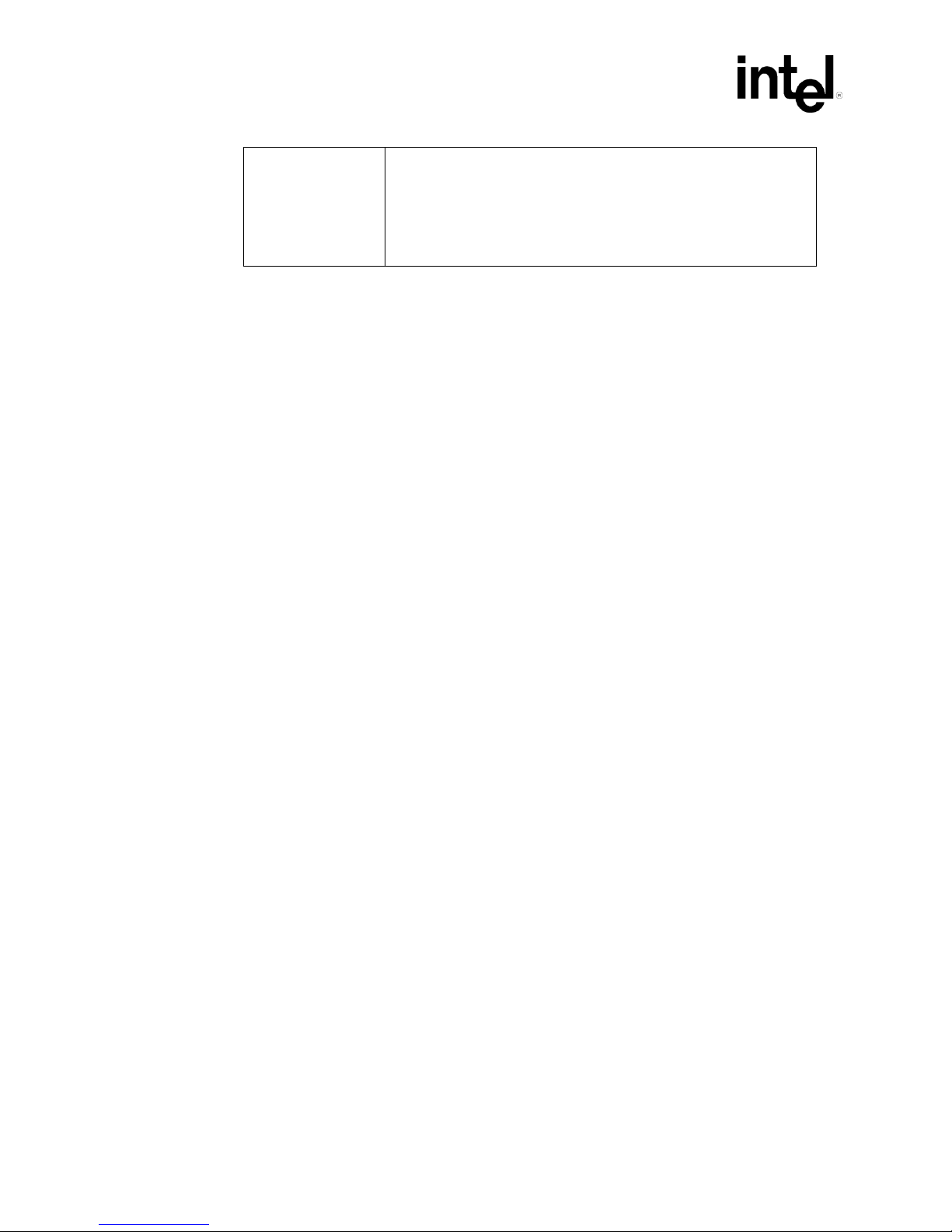
Intel® 945G Express Chipset Develop m ent Kit User’s Manual
14
Development Kit F eatures
Hardware Monito r
Subsystem
Hardware monitoring and fan control ASIC
Voltage sense to detect out of range power supply voltages
Thermal sense to detect out of range thermal values
Three fan connectors
Three fan sense inputs used to monitor fan activity
Fan speed control
2.2 Development Kit Hardware Lists
The following hardware is included in the development kit:
• 1x Intel® 945G Express Chipset Development Kit reference board.
• 1x Intel
• 1x Pre-installed CPU fan heat sink
• 2x 512 MByte DDR2 533 unbuffered DIMMs
• 1x Pre-progr amme d and installed fir mware hub
• 1x Pre-installed Type 2032, socketed 3V lithium coin cell battery
• 1x Pre-installed (G)MCH heat sink
• 1x Pre-installed ICH7 heat sink
• Jum per ( for boa rd power-on)
• 1x Intel
®
Pentium® 4 Processor 551 with HT Technology (at 3.4 GHz)
®
945G Express Chipset Development Kit Software CD-ROM
2.3 Software Key Features
The software in the kit was chosen to facilitate development of real-time applications based
on th e components u s ed in the evaluation board. The driver CD included in the kit cont ains
all of the software drivers necessary for basic system functionality under the following
operating systems: Microsoft* Windows* 2000/XP/XP Embedded, and Linux*.
Note: While every car e wa s taken to en s ure the lat es t version of drivers were pr ovi d ed on the
enclosed CD at t ime of publi c ation, newer revision s m ay be available . Updated dri ve rs for
Intel components can be found at: http://developer.intel.com/design/intarch/devkits.
For all th ird party components, pl ease conta ct the appropriate vendor for updated drivers.
Note: Software in the kit is provided free by th e ve ndor an d is only lic ensed for evalu ation
purposes.
Refer to the documentation in the evaluation kit for further details on any terms and
conditions that may be applicable to the granted licenses. Customers using the tools that
work with Microsoft products must license those products. Any targets created by those
tools sh ould also have a ppropria te li c enses. Software included in t he kit is su bj e ct to
change. Refer to http://developer.intel.com/design/intarch/devkits for details on addition al
software from oth e r third- pa rt y vendors.
2.3.1 AMI* BIOS
This developmen t kit ships pre-installe d with AMI BI O S pre-boot fir mware from AMI.
AMI BIOS provides an industry-standard BIOS platform to run most standard operating
systems, including Windows 2000/XP/XP Embedded, Linux, and others.
Reference #308823
Page 15

Intel® 945G Express Chipset Develop m ent Kit User’s Manual
15
Development Kit F eatures
2.4 Processor Features and Operation
The foll o wi ng sect ion provid es a detail ed view at processor features and oper ation.
2.4.1 Intel® Pentium® 4 Processor 551
The main differ en t between the Pentium 4 process or 550 and the 551 is th at the 551
supports Intel
®
Extended Memory 64 Technology (EM64T), while the 550 does not. The
rest of the features are th e s ame.
®
The Intel Pentium 4 processor 551 supports Intel
(EM64T ) as an enhan cement to the IA-32 Intel
Extended Memory 64 Technology
®
Architectur e. Th is enhan cement enabl es
the processor to execute operating systems and applications written to take advantage of
EM64T features. With appropriate 64-bit supporting hardware and software, platforms
based on an Intel processor supporting EM64T can use extended virtual and physical
memory.
In addition to supporting all the existing Streaming SIMD Extensions 2 (SSE2), there are
13 new instructions that further extend the capabilities of Intel processor technology. These
new ins tructions, called Str eaming SIM D Extensions 3 (SSE3), enhance the performance
of optimized applications for the digital home such as video, image processing, and media
compression technology.
®
The pr ocessor’ s Intel NetBurst
microar ch itecture front side bus uses a s p lit-tr ansaction,
deferred reply protocol. The Net Bu rst micr oarchitecture F SB u ses s ource-s yn ch ronou s
transfer ( S ST) of a ddress and data to improve p e rformance by transferring data four tim e s
per bus clock. Along with the 4x data bus, the address bus can deliver addresses two times
per bus clock and i s r e ferred to as a “dou ble-clocked ” or 2x address bus. Features of the
processor include:
• Binary compatible with applications running on previous members of the Intel
microp rocessor line
• NetBurst microarchitecture
• System bus frequency at 533/800 MHz
• 775-Land LGA Package
• Supports EM64T Technology
• Rapid Ex ecu tion Eng ine: ari th metic log ic units ( A LUs) run at twi ce the processor
core freq uenc y
• Supports Hyper-Threading Technology (HT Technology)
• Hyper Pipelined Technology
⎯ Advance Dyna mic Execution
⎯ Very deep out- of-order execution
• Enhanced branch predi ction
• 16 KByte Level 1 data cache
• 1 MByte Adva nced Transfer Ca che (on- d ie, full - s p eed Level 2 (L2) cache) with 8-
way associ ati vely and Err or C or rectin g C od e ( ECC)
• 144 Streaming SIMD Extensions 2 (SSE2) and 13 Streaming SIMD Extensions 3
(SSE3) instructions.
• Enhanced floating point and multimedia unit for enhanced video, audio, encryption,
and 3D performance
• Power ma n agement capabilit ies
Reference #308823
Page 16

Intel® 945G Express Chipset Develop m ent Kit User’s Manual
16
Development Kit F eatures
⎯ System Management mode
⎯ Multiple low-power states
• Optimized for 32-bit applications running on advanced 32-bit operating systems
2.4.2 Intel® Celeron® D Processor 341
Note: This processor is not available in this development kits
®
The Int el
with efficient power usage. It is binary compatible with previous Intel Architecture
processors. Featur es of the process or include:
• Binary compatible with applications running on previous members of the Intel
• NetBurst microarchitecture
• Support EM64T Technology
• System bus frequency at 533 MHz
• Rapid Ex ecu tion Engine: Ar ithmeti c Log ic Units (ALUs) run at twice the processor
• Hyper Pipelined Technology
• Enhanced branch predi ction
• 16 KByte Level 1 data cache
• 256 KByte Advanced Transfer Cache (on-die, full-speed Level 2 (L2) cache) with 8-
• 144 Streaming SIMD Extensions 2 (SSE2) and 13 Streaming SIMD Extensions 3
• Power Management capabilities
• Optimized for 32-bit applications running on advanced 32-bit operating systems
Celeron® D Processor provid es ex cep tion al value and balanced performan ce
microp rocessor line
core frequency.
⎯ Advance Dyna mic Execution
⎯ Very deep out- of-order execution
way associ ati vely and Err or C or rectin g C od e ( ECC)
(SSE3) instructions.
⎯ System Management mode
⎯ Multiple low-power states
2.5 Intel® 945G Express Chipset Features and
Operation
The Intel 945G Express Chip s e t platfor m is de s ign e d base d on the 32- bit IA -32 Intel®
Architecture.
The MCH connects t o the processor as sh own in Figure 1. The prim ary role of an M C H in
a system is to manage the flow of information between its interfaces: the processor
inter face (FSB), the system memor y interfa ce ( D RAM controll er), the integrated graphics
interface, the extern al graph ics inter face (PCI Express) , and th e I/ O con troll er th rough the
DMI int erface. Th is inclu des arbitrating bet we en the four inter fa ces when ea ch initia tes
transactions. The ICH7 will provide extensive I/O support. The functions and capabilities
include PCI Express, PCI, Serial ATA, USB, IDE, and much more.
Reference #308823
Page 17

Intel® 945G Express Chipset Develop m ent Kit User’s Manual
17
Development Kit F eatures
2.5.1 Intel® 945G Memory Controller Hub ((G)MCH)
The Int el® 945G Express Chipset (G)MCH provides the processor interface optimized for
Intel Pentium 4 Processors, system memory interface, DMI, and internal/external graphics.
It provides flexibility and scalability in graphics and memory subsystem performance. The
following sections describe the reference board’s implementation of the Intel 945G Express
Chipset (G)MCH features.
• 1202 FCBGA package (34 mm x 34 mm)
• 533/800 MHz processor system bus
• 32-bit host bus addressin g
• 12 deep in -order qu eu e
• Processor support for the Pentium 4 Processor with HT Technology in the 775-Land
LGA Package and th e Celeron D Processor .
• System memory controller (DDR2 implemented)
⎯ Supports Dual Channel or Single Channel operation
⎯ Four DIMM slots (2 DIMM per channel)
⎯ DDR2 533/667 MHz
• Dir ect Media Interface (D M I )
®
• Integrated graphic s based on the Inte l
⎯ Directly supports on-board VGA connector
⎯ Supports resolutions up to 2048 x 1536 @ 75 Hz refresh.
• SDVO interface via Media Expansion Card connector provides maxim um displa y
flexibility
⎯ Operates in Single Chan nel an d Dua l Ch an nel modes.
⎯ Flat panels up to 2048x1536 @ 60 Hz or digital CRT/HDTV at 1920x1080
@ 8 Hz.
⎯ Dual independent display options with digital display.
Graphics Media Accelerator 950
2.5.1.1 System Memory
The customer reference board supports DDR2 533/667 MHz main memory. Four 240-pin
DIMM connectors (two per channel) on the board support unbuffered, non-ECC, single and
double-sided DDR2 400/533 MHz DIMMs. These DIMMs provide the ability to use up to
1 Gbit technology for a maximum of 4 GBytes system memory.
The syst em memory control l er will operate in th ree modes: S ingle Ch an nel, Dual Ch an nel,
and Virtual Single Channel. Best performance is obtained in Dual Channel mode. In order
to run in Dual Channel mode, both channels must contain the same total amount of
memory. It is not necessary to have identical DIMM configurations. For more information
on how to configure the system memory, refer to Section 3.3.1, “Memory Configurations.”
2.5.1.2 Direct Media Interface (DMI)
The Int el 945G Express MCH’s Direct Med ia Interface (DMI) provides a hi gh-speed bi directional chip-to-chip interconnect for communication with the Intel
(not included with the development kit).
2.5.1.3 PCI Express* x16 Graphic Interface
The (G)MCH contains one 16-lane (x16) PCI Express port intended for an external PCI
Expr ess graphi cs card. The P CI Ex press port is compl ian t to the PC I Ex press Base
Reference #308823
®
ICH7 or ICH7R
Page 18

Intel® 945G Express Chipset Develop m ent Kit User’s Manual
18
Development Kit F eatures
Specification, Revision 1.0 a. The x16 port operates at a fr eq uency of 2.5 G bi ts/s on each
lane while employing 8b/10b encoding, and supports a maximum theoretical bandwidth of
4 GBytes/s in each direction. The 82945G (G)MCH multiplexes the PCI Express interface
with two Intel
®
SDVO ports. Features of the (G)MCH include:
• One 16- lane PCI Express p or t in tended for Graphics Attach, compatible t o the PCI
Express Base Specification, Revision 1.0a.
• A base PCI Express frequency of 2.5 Gbits/s only.
• Raw bit-rate on th e data pi ns of 2 .5 Gbi ts/ s , resulting in a real ba ndwidth per pair of
250 MBytes/s given the 8b/10b encoding used to transmit data across this interface.
• Maxim u m theoretical realized bandwidth on the int erface of 4 GB ytes/s in each
direction simultaneously, for an aggregate of 8 Gbits/s when x16 PCI Express
extended configuration space. The first 256 bytes of configuration space is aliased
directly to the PCI compatibility configuration space. The remaining portion of the
fixed 4 KByte block of memory-mapped space above the first 256 bytes (starting at
100h) is known as ext ended con fi g ur ation space.
• PCI Express Enhanced Addressin g Mechani sm. This mechanism acces s es the device
configuration space in a flat memory mapped fashion.
• Automatic discovery, negotiation , and training of link out of reset.
• Supports traditional PCI style traffic (asynchronous snooped, PCI ordering).
• Supports traditional AGP style traffic (asynchronous non-snooped, PCI Express-
relaxed ordering).
• Hierarchical PCI-com plian t configuration mechani s m for downst ream devices (i.e.,
normal PCI 2.3 Configuration space as a PCI-to-PCI bridge).
• Supports “static” lane numbering reversal. This method of lane reversal is controlled
by a hard ware reset s trap, and reverses both th e recei v ers and transmitters for all
lanes (e.g., TX15->TX0, RX15->RX0). This method is transparent to all external
devices and is different than lane reversal as defined in the PCI Express
specification. In particular, link initialization is not affected by static lane reversal.
2.5.1.4 Intel® Graphics Media Accelerator 950 (Intel® GMA950)
The 82945G (G)MCH provides an integrated graphics device (IGD) delivering cost
competitive 3D, 2D, and video capabilities. The (G)MCH contains an extensive set of
instructions supporting:
• 3D oper ations
• Block Le vel Tran sfer (BLT) an d Stretch BLT op er ation s
• Motion compensation, overlay, and display control
The (G)MCH’s video engines support video conferencing and other video applications.
The (G)MCH does n ot support a dedicated local graphics mem ory interface; it may only be
used in a UMA configuration. The (G)MCH also has the capability to support external
graphics accel erat or s via the PCI Express Gra phics ( PE G) port but cannot work
concurrent ly with the integrated graph ics device.
High bandwidth access to data is provided through the system memory port. The (G)MCH
also pr ovi d es 3D har d ware accelerati on for BLTs. The 2D BLTs are cons i dered a special
case of 3D tr ansfer s and use the 3 D acceleration. The BLT engin e provides the abili ty to
copy a source block of data to a destination and perform raster operations (e.g., ROP1,
ROP2, an d ROP3) on th e data us i ng a p attern, and/or another d e s tination. Pe rforming the s e
comm on ta sks in har dware redu c e s proce ssor loa d, an d t hus im proves per forman c e .
Reference #308823
Page 19

Intel® 945G Express Chipset Develop m ent Kit User’s Manual
19
Development Kit F eatures
2.5.1.5 Analog and Serial Digital Video Out (SDVO) Displays
The (G)MCH provides interfaces to a progressive scan analog monitor and two SDVO
ports (multiplexed with PCI Express x16 graphics port signals) capable of driving an MEC
card. The digital disp la y chann el s are ca pable of driving a variety of SDVO devices (e.g.,
TMDS, TV-Out). Note that SDVO onl y works with the int egrated graphics device (IGD).
The MEC card adds Video-In capabilities. The (G)MCH provides two multiplexed SDVO
port s that are ca pa ble of dri ving up to 200 MHz p ixel clock each. Th e ( G ) MCH ca n make
use of th ese digit al displa y ch an nels via a media expansion card.
The (G)MCH SDVO ports can each support a single-channel SDVO device. If both ports
are active in sin g le-channel mode, they can have different di splay ti ming and da ta.
Alternatively, the SDVO ports can be combined to support dual channel devices,
supporting higher reso lutions and ref resh rates . The (G)MCH is complia nt wit h DVI
Specification 1.0. Wh en com bined wi th a D VI-compliant exter nal d evi ce and conn ector,
the (G) M C H has a high-s p eed inter fa ce to a digital displ ay (e.g., fla t panel or d ig ital CRT ).
The (G)MCH supports Hot Plug and Display for the PCI Express x16 graphics port. This is
not supported for MEC card s. Featur es of the (G)MCH SDVO incl ud e:
• SDVO ports support ed in sin gle, sin gle-combined, or dual operation modes
• Analog display support
• 400 MHz integrated 24-bit RAMDAC
• Up to 2048x1536 @ 75 Hz refresh
• Hardware color cursor support
• DDC2B-compliant interface
• Dual independent display options with digital display
• Mult ip lexed dig ital display channels ( s u pp orted with MEC card)
• Two channels multiplexed with PCI Express port
• 200 MHz dot clock on each 12-bit interface
• Can com bine two chan nels to for m one larg er interface
• Supports flat panels up to 2048x1536 @ 60 Hz or digital CRT/HDTV at 1920x1080
@ 85 Hz
• Supports Hot Plug and Display
• Supports TMDS transmitte rs or TV-Out encoders
• MEC card utilizes PCI Express graphics x16 connector
2
• Three d isplay control in terfaces ( I
C/DDC) multiplexed on PCI Express port
2.5.2 Intel® I/O Controller Hub 7 (ICH7)
The ICH7 provides ex tensive I/O s upport. The followi ng su b-sect ion s provi de an overview
of the ICH7 capabilities.
Direct Media Interface
Dir ect Media Interface (D M I ) is the chip- to-chip connecti on between the Memory
Controller Hub / Graphics Memory Controller Hub ((G)MCH) and I/O Controller Hub 7
(ICH7). This high-sp eed interface int egrates a dvanced priority- based servicing, which
allows concurrent traffic and true isochronous transfer capabilities. Base functionality is
completely software-transparent, permitting current and legacy software to operate
normally.
Reference #308823
Page 20

Intel® 945G Express Chipset Develop m ent Kit User’s Manual
20
Development Kit F eatures
PCI Express* Interface
The ICH7 has 4x PCI Express root ports (ports 1-4), supporting the PCI Express Base
Specification, Revision 1.0 a . PCI E xpre s s root ports 1- 4 ca n be st atically con figu red as four
x1 ports or ganged together to form one x4 port. Each root port supports 2.5 Gb/s
bandwidth in each direction (5 Gb/s concurrent).
Serial ATA (SATA) Controller
The ICH7 has an integrated SATA host controller that supports independent DMA
operation on four ports and supports data transfer rates of up to 3.0 Gb/s (300 MB/s). The
SATA controller for this development kit contains the legacy mode using I/O space
operation.
The ICH7 supports the Serial ATA Specification, Revision 1.0a. The ICH7 also supports
optional sections of the Serial ATA II: Extensions to Serial ATA 1.0 Specification,
Revision 1. 0.
IDE Interface (Bus Master Capability and Synchronous DMA Mode)
The fast IDE interface supports up to two IDE devices providing an interface for IDE hard
disks and ATAPI devices. Each IDE device can have independent timings. The IDE
interface supports PIO IDE transfers up to 16 MB/s and Ultra ATA transfers up to 100
MB/s. I t d oes not con s um e any legacy DMA resources. The IDE int er face int egrates
16x32-bit buffers for optimal transfers.
The IC H7’ s I D E system con tains a single, in d ependent IDE sign al channel that can be
electrically isolat ed . There are integr ated ser ies resis tors on th e data and con trol lines.
PCI Interfac e
The IC H7 PCI interface provides a 33 MHz, Revision 2.3 imp lement ation. The ICH7
integrates a PC I arbiter that supp or ts up to si x ex ternal P CI bus masters in addition to the
internal ICH7 requests. This allows for combinations of up to six PCI down devices and
PCI slots.
Low Pin Count (LPC) Interface
The IC H7 implements an LPC In terface as d es cribed in th e LP C 1 . 1 S p ecificat ion. The
LPC bridge function of the ICH7 resides in PCI Device 31:Function 0. In addition to the
LPC bridge interface function, D31:F0 contains other functional units including DMA,
interrupt controllers, timers, power management, system management, GPIO, and RTC.
Serial Peripheral Interface (SPI)
The IC H7 implements an SPI In terface a s an alternat ive interfa ce for th e BI OS fl ash
device. An SPI fla sh device can be used as a r ep lacement for the firmwa re hub.
Uni ver sal Se r ial Bus ( U SB) Con trol ler
The IC H7 contains an Enhanced Host Controller Interface (EHCI) host controller that
supports USB Hi-Speed signaling. Hi-Speed USB 2.0 allows data transfers up to 480 Mb/s,
which is up to 40 times faster than full-speed USB. The ICH7 also contains four Universal
Host Controller Interface (UHCI) controllers that support USB full-speed and low-speed
signali ng.
The ICH7 supports eight USB 2.0 ports. All eight ports are Hi-Speed, full-speed, and lowspeed cap able. I CH7’s port-rout ing logi c d etermin es whether a USB por t is controlled by
one of th e UHCI controller s or b y th e EHCI controll er.
Reference #308823
Page 21

Intel® 945G Express Chipset Develop m ent Kit User’s Manual
21
Development Kit F eatures
GPIO
Various general purpose inputs and outputs are provided for custom system design. The
number of inputs and outputs varies depending on ICH7 configuration.
System Managemen t Bus (S MBus 2.0 )
The IC H7 contains an SMBus host inter face that a llows the processor to commun icate wi th
SMBus slaves. This interface is compatible with most I
are implement ed .
The IC H7’ s SM Bu s host controll er provides a mechani sm for the processor t o in i tiate
communications with SMBus peripherals (slaves). Also, the ICH7 supports slave
functionality, including the Host Notify protocol. Hence, the host controller supports eight
comman d protocols o f t he SMBus interface (see the System Managem ent Bus
Specification, Version 2.0): Quick Command, Send Byte, Receive Byte, Write Byte/Word,
Read Byte/Word, Process Call, Block Read/Write, and Host Notify.
Intel® Active Management Technology
Intel® AMT is the next generation of client manageability via the wired network. Intel®
AMT is a set of advanced manageability features developed as a direct result of IT
customer feedba ck gained throu gh Intel market resea rch.
2.5.3 Power Management
Power management is implemented at several levels, including:
• Software support through Advanced Configuration and Power Interface (ACPI)
• Hardware support:
⎯ Power conn ector
⎯ Fan connect ors
⎯ LAN wake capabilities
⎯ Instantly Available PC technology
⎯ Resume on Ring
⎯ Wake from USB
⎯ Wake from PS /2 Devi c e s
⎯ Power Management Event signal (PME#) wake-up support
2
C devices. Special I2C commands
2.5.3.1 Advanced Configuration and Power Interface (ACPI)
ACPI gives the operating system direct control over the power management and Plug and
Play functions of a comp uter. Th e u s e of A CPI with t his board requ ires an operating
syste m th at provide s full ACPI support . ACPI fe atures includ e :
• Plu g and Play (incl udin g bus and device enum eration )
• Power manag ement c ontrol of indi vidu al devices, ad d-in boards (some ad d-in boards
may require an ACPI-aware driver), video displays, and hard disk drives
• Methods for achieving less than 15-watt system operation in the power-on/standby
sleepi ng stat e
• A soft-o ff feature that en ables th e operating system to po wer-off the compu ter
• Support for multiple wake-up events
• Support for a front panel power and sleep mode switch
Table 5 lists the system states based on h ow long the power switch is pressed, depending
on how ACPI is config ured with an ACPI-a ware operating system .
Reference #308823
Page 22

Intel® 945G Express Chipset Develop m ent Kit User’s Manual
22
Development Kit F eatures
Table 5 Effects of Power Switch Pressing Duration
If the system is in this state… …and the power switch
Off
(ACPI G2/ G5 – soft off)
On
(ACPI G0 – working state)
On
(ACPI G0 – working state)
Sleep
(ACPI G1 – sleeping state)
Sleep
(ACPI G1 – sleeping state)
is pressed for
Less than 4 seconds Power-on
Less than 4 seconds Soft-off/Standby
More than 4 secon ds Fai l safe power-off
Less than 4 seconds Wake-up
More than 4 seconds Power-off
…the system enters this
(ACPI G0 – working state)
(ACPI G1 – sleeping state)
(ACPI G2/ G5 – soft off)
(ACPI G0 – working state)
(ACPI G2/ G5 – soft off)
state
Reference #308823
Page 23

Intel® 945G Express Chipset Develop m ent Kit User’s Manual
23
Setting Up the Develop ment Kit
3 Setting Up the De velopment Kit
This section identifies the evaluation kit basic board’s set up and operation. Please refer to
Chapter 4 for the board layout, jumper setting location , and the component reference
designator.
3.1 Overview
The e valu a tion boar d c onsists of a bas e boar d populated wit h one Intel® Pentium® 4
Process or 551 with HT Technology
board components and peripheral connectors.
Note: The evaluation board is shipped as an open system allowing for maximum flexibility in
chang ing hardwa re confi g ur ation and p er ipherals. Since the board i s not in a protective
chas sis, tak e ex tr a precaution when h andling and operating the s ystem .
†
, the Intel® 945G Express Chipset, and other system
3.2 Additional Hardware and Software Required
Before you set u p an d c onfigur e your e valu a tion board, you may want to gather some
additional hardware and software.
VGA Mon itor
You can use any standard VGA or multi-resolution monitor. The setup instru ct i on s in this
section assume that you are using a standard VGA monitor.
Keyboard
You will need a PS/2 style or USB keyboard.
Mouse
You will need a PS/2 style or USB mouse.
Hard Drives, Floppy Drives, and Compact Disk Drives
You can connect u p t o four SATA dr ives and t wo IDE devices (mast er and slave) t o the
evaluation board. A floppy drive or compact disk drive may be used to load the OS. No
drives or cables are in clu d ed in the kit; the user mu s t provide them as necessary. All the
storage devices may be attached t o the board si multaneou s ly.
Video Adapter
Integrate d video is pr ovided on the back pan e l of the system board. Alter nat e ly, us e rs ca n
choose to use any standard PCI video adapter or use the included MEC video adapter (not
inclu ded in this development kit). It is th e u s er ’s responsibility to ins t all the ap propria te
drivers and correctl y confi gure any software for video adapters used. Check th e BIO S for
the proper video settings.
Note: The MEC connector is similar to the industry standard PCI Express x16 connector.
Reference #308823
Page 24

Intel® 945G Express Chipset Develop m ent Kit User’s Manual
24
Setting Up the Develop ment Kit
Power Supply
The evaluation board requires the use of a standard desktop ATX power supply with a
minimum of 250 W output. The power supply selected must also provide an auxiliary 2x2
12 V connector.
Other Devices and Adapters
The evaluation board functions much like a standard desktop computer motherboard. Most
PC-compatible peripherals can be attached and configured to work with the board.
3.3 Setting up the Evaluation Board
Once the hardware descri bed in the pr evi ou s s ection is gath ered, follo w the steps bel ow to
set up the evaluation board. This manual assumes you are familiar with the basic concepts
involved in installing and configuring PC hardware.
Note: To locate items discussed in the procedure below, please refer to Chapter 4.
1. Cr eate a safe work environment. Ma k e sure you are in a static-free envi ronmen t
before removin g any compon ents fr om th eir anti - st atic packag ing. Th e eva luati on
board is susceptible to electrostatic discharge damage, and such damage may cause
pr oduct failure or unpre dictable operat ion.
2. In s p ect the contents of your k it. Check for damag e th at may have occurred d ur ing
shipment. Contact your sales representative if any items are missing or damaged.
Caution: Connecting the wrong cable or reversing the cable can damage the evalu ation board and
may dama ge the device b eing connected. Since the board is n ot in a protect ive chas s is, use
caution when connecting cables to this product.
Caution: Do not connect the power supply to the board until all other steps have been completed.
The last step in the installation process must be to plug the AC cord to the power supply.
Standby voltage is constantly applied to the board. Therefore, do not insert or remove any
hardware unless the system is unplugged.
Note: The eval uation board is a microATX for m fa ctor. An AT X chassis may be used if a
prot ected environmen t is desir ed.
3. Ch eck the jumper s etting s (r efer to Section 4.3.1). Jump er J6J3 is used to cl ear the
CMOS memory. Make sure this jumper is set for normal operation.
4. Popul ate har d wa re component to the evaluation board. Make s ure the fol lowing
hardware is populated on your evaluation board. Please refer to Section 3.3.1 for
more detail on the memory configurations.
®
a. 1x 3.4 GHz Intel
Pentium® 4 Processor 551
b. 1x CPU thermal solution
c. At least one 256 MByte DDR2 533 DIMM or 1x 256 MByte DDR2 400 DIMM
5. Inst all CPU fa n heat sink.
6. Install a SATA or IDE hard disk drive.
7. Connect an y ad d itional s torage devices to th e eva luati on board.
8. Connect a floppy dri ve (op tiona l ).
Reference #308823
Page 25

Intel® 945G Express Chipset Develop m ent Kit User’s Manual
25
Setting Up the Develop ment Kit
a. Insert a flopp y cable int o J3 J 1 (be sure to orient pin 1 corr ect ly).
b. Conne ct the ot her end of the ribbon cable to the flop py dri ve .
c. Connect a power cable to the floppy dr ive.
9. Connect the keyboard and mouse.
10. Connect a PS/2-style or USB mouse and keyboard (see Figure 3 on page 29 for
connector locations).
Note: J1A1 (on the baseboard) is a stacked PS/2 connect or. The bottom conn ector is for th e
keyboard and the top is for the mouse.
11. Connect the monitor through the VGA connector.
12. (Optional) Install the MEC card.
13. (Optional) Connect the audio speakers. Please refer to Section 3.3.2 for more detail
on audio setu p.
14. (Optional) Connect an Eth er net cabl e. Please refer to Sect ion 3.3. 3 for more detail
on the LAN s ubsys tem.
15. Connect the power supply.
a. Connect a standard ATX power supply to the evaluation board. Make sure the
power supply is not plugged into electrical outlet turned off).
b. Insert the ATX board connector of the power supply cord into the J2J1 power
supply header on the evaluation board.
c. Insert the +12 V p ower connector of the power supply cord into the J 3 B2 +1 2 V
header on t he evalu ation board.
d. After connecting the power supply board connectors, plug the power supply
cord into the el ectrica l ou tlet.
16. Power up the board. Use jumper on J7J3, pin 6-8 (Section 4.1.2.3) to power up the
boar d. Tur n on the power t o th e monitor and evaluation board . Ensur e th at the fan
sin k on the proce s sor is opera t ing.
3.3.1 Memory Configurations
The Int el® 945G MCH supports two types of memory organization:
Dual Channel (Interleaved) Mode
This mode offers the highest throughput for real-world applications. Dual channel mode is
enabled when the installed memory capacities of both DIMM channels are equal.
Technology and device width can vary from one ch annel t o th e other but th e installed
memory capacity for each channel must be equal. If different speed DIMMs are used
between channels, the slowest memory timing will be used.
Single Channel (Asymmetric) Mode
This mode is equivalent to single channel bandwidth operation for real-world applications.
This mode is used when only a single DIMM is installed or the memory capacities are
uneq ua l. Techn ol ogy and devi ce wi d th can vary from on e chan nel to the other. I f d ifferen t
speed DIMMs are used between chann el s, the slowest memory timing will be used.
Figure 2 illustrates the memory channel and DIMM configuration.
Reference #308823
Page 26

Intel® 945G Express Chipset Develop m ent Kit User’s Manual
26
Setting Up the Develop ment Kit
Reference #308823
Page 27

Intel® 945G Express Chipset Develop m ent Kit User’s Manual
27
Setting Up the Develop ment Kit
Figure 2 Memory Channel and DIMM Configuration
3.3.1.1 Dual Channel (Interleaved) Mode Configurations
Figur e 3 shows a dua l ch annel con figuration using two DIMMs. In th is exampl e, the
DIMM 0 sockets of both channels are popu lated with identical DIMMs.
Figure 3 Dual Channel (Interleaved) Mode Configu rat ion wi th 2x DIMM s
Figur e 4 shows a dua l ch annel con figuration using 3 DIMMs. In th is example, the
combined capaci t y of the two DIMMs in Chann el A equal the capacity of the single DIMM
in the DI M M 0 socket of Chan nel B.
Figure 4 Dual Channel (Interleaved) Mode Configu rat ion wi th 3x DIMM s
Figur e 5 shows a dua l ch annel con figuration using 4 DIMMs. In th is example, the
combined capacity of th e 2 x DI M M s in Chann el A eq ua ls the combined cap acity of th e 2 x
DIMMs in Channel B. Also, the DIMMs are matched between DIMM 0 and DIMM 1 of
both chan nels.
Reference #308823
Page 28

Intel® 945G Express Chipset Develop m ent Kit User’s Manual
28
Setting Up the Develop ment Kit
Figure 5 Dual Channel (Interleaved) Mode Configu rat ion wi th 4x DIMM s
3.3.1.2 Single Channel (Asymmetric) Mode Configura tions
Figur e 6 shows a single channel configuration using 1x DIMM. In th is exampl e, only the
DIMM 0 socket of Chan nel A is popul ated. Chan nel B is not p op u lated.
Figure 6 Single Channel (Asymmetric) Mode Configuration with 1x DIMM
Figur e 7 shows a sing le channel config ur ation using 3x DIMMs. In this example, th e
combined capacity of th e 2 x DI M M s in Chann el A does not equal the capa city of th e single
DIMM in the DIMM 0 socket o f C h an nel B.
Figure 7 Single Channel (Asymmetric) Mode Configuration with 3x DIMMs
3.3.2 Audio Subsystem Configurations
The board supports the Intel® High De fin ition Audio subsyst em bas e d on the Rea ltek
ALC882 audio codec. The ALC882 series provides 8 channels of DAC (Digital to Analog
Converter) that simultaneously support 7.1 sound playback.
Reference #308823
Page 29

Intel® 945G Express Chipset Develop m ent Kit User’s Manual
29
Setting Up the Develop ment Kit
The board contains audio connectors on th e ba ck panel and two chann els of indep endent
stereo sound output at t he si de of the board. The funct ions of the back panel a udio
connectors are dependent on the 8-channel audio subsystem, as describe in Section 3.3.2.2.
For more information such as specification, schematic, layout and driver on the ALC882
audio codec, please refer to the Realtek web site: www.realtek.com.tw.
3.3.2.1 8-Channel (7.1) Audio Subsystem
Figure 8 shows the back panel audio connector for the 8-Channel (7.1) Audio Subsystem.
The 8- ch annel (7.1) audi o subsystem includes the following :
®
• Intel
• Realtek ALC882 audio codec
Figure 8 Back Panel Audio Conn ect or Options for 8-channel Audio Sub syst em
82801G I/O Controller Hub 7 (ICH7)
Table 6 lists t he back panel (a udi o) tasks.
Table 6 Back Panel T ask (Audio)
Symbols Task
C S/PDIF Out
F S/PDIF In
K Surround Rear L/R
J Surround L/R
M Center / LFE
O Line In
P Front / Line Out
N Mic In
3.3.3 LAN Subsystem Configurations
The LAN subsystem consists of the following:
• Physica l layer in terfa ce d evi ce. The d evelopment kit includes the follo wi ng LAN
device:
⎯ Intel
• RJ-45 LAN connector with in tegrat ed s tatus LED s.
®
82573E for Gigabit (10/100/1000 Mbits/sec) Ethernet LAN
connectivity
Reference #308823
Page 30

Intel® 945G Express Chipset Develop m ent Kit User’s Manual
30
Setting Up the Develop ment Kit
3.3.3.1 Gigabit LAN Subsystem
The Gigabit (10/100/1000 Mbits/sec) LAN subsystem includes the Intel® 82573E Gigabit
Ethernet Con troller an d an RJ-45 LAN connector with int egr ated sta tus LEDs.
The 82573E controller supports the following features:
• PCI Expr e s s link
• 10/100/1000 IEEE 802.3 compliant
• Compliant to IEEE 802.3x flow control support
• TCP, IP, UDP checksum offload
• Transmit TCP segmentation
• Advanced packet filtering
• Full device driver compatibility
• PCI Express Power Management support
• Jumbo frame support
®
• Intel
• Alert Standard Format (ASF) 2.0
Active Management Technology
3.3.3.2 RJ-45 LAN Connector with Integrated LEDs
Two LEDs are bu ilt into the RJ-45 LAN c onne ctor (as shown in Figure 9). Ta ble 7
describe s th e L ED states when the board is power ed up and the Gig abit LAN subsystem is
operating.
Figure 9 LAN Connector LED locations
Table 7 LAN Connector LED Status
LED Color LED State Condition
Left
Right
Green
N/A Off 10 Mbits/sec data rate is selected.
Green On 100 Mbits/sec data rate is selected.
Yellow On 1000 Mbits /sec dat a r ate is s elec ted.
Off LAN link is not established.
On LAN link is established.
Blinking LAN activity is occurring.
Reference #308823
Page 31

Intel® 945G Express Chipset Develop m ent Kit User’s Manual
31
Setting Up the Develop ment Kit
3.3.4 Intel
Intel Active Management Technology (AMT) offers IT organizations tamper-resistant and
persistent management capabilities. Specifically, Intel
that offers encrypted and persistent asset management and remote diagnostics and/or
recovery capabilities for networked platforms. With Intel AMT, IT organizations can easily
get accurate platform information, and can perform remote updating, diagnostics,
debugging, and repair of a system, regardless of the state of the operating system and the
power state of th e s ystem. In t el A M T en ables IT or ganizat i on s to d iscover, h eal, and
prot ect all of their compu ting assets, regardles s of s ystem state in the manner described
below.
Discovering Hardware and Software Computing Assets
• Intel AM T stores ha rd ware and software asset information in non-volatile memory
• Users can not remove or prevent IT or ganizat i on acces s to th e in formation because it
Healing Systems Remotely, Regardless of the Operating System or System State
• Intel AMT provides out- of-ba nd diagn os tics an d recovery ca pabilities for IT
• Aler ting and event logging help IT organiza tions detect and diagnose pr oblems
Protecting the Enterprise against Malicious Software Attacks
®
Active Management Technology (Optional)
®
AMT is a hardware-based solution
and allows IT to read the asset information anytime, even if the PC is off.
does not rely on software agents.
organizations to remotely diagnose and repair PCs after software, operating system,
or h ardware fai l ures.
quickly to reduce end-user downtime.
• Intel AMT helps IT organ ization s keep s oftware versions and vir us protection
consis tent and up-to-date acr oss the ent er prise.
• Version information is stored in non-volatile memory for access anytime by third-
part y softwar e to check and, if necessary, wake a s ystem to perform off-hou rs
updates.
Key Features of Intel AMT
• Secure Out of Band (OOB) system management that allows remote management of
PCs regardless of system power or opera tin g system sta t e.
⎯ SSL3.1/TLS encryption
⎯ HTTP authentication
⎯ TCP/IP
⎯ HTTP web GUI
⎯ XML/SOAP API
• Remote troubleshooti ng and recovery th at can sign ifican tl y reduce desk-s ide visi ts
and potential ly increase efficiency of IT techni cal staff.
⎯ System even t log
⎯ IDE-Redirect ion or P XE boot ; network drive or r e mote CD boot
⎯ Seria l over L A N (SoL)
⎯ OOB diagnostics
⎯ Remote control
⎯ Remote BIOS update
• Proactive alerting that decreases downtime and minimizes time to repair.
⎯ Programmable policies
Reference #308823
Page 32

Intel® 945G Express Chipset Develop m ent Kit User’s Manual
32
Setting Up the Develop ment Kit
⎯ Operating system lock - u p alert
⎯ Boot failure alert
⎯ Hardware failure alerts
• Third-party non-vol atile st orag e that prevents u sers from removin g critical i nven tor y,
remote control, or virus protection agents.
⎯ Nonvolatile storage for agents
⎯ Tamper-resistant
• Remote hardware and software asset tracking that eliminates time-consuming
manual invent or y tra cking, which also reduces asset accounting costs.
⎯ E-Asset Tag
⎯ Hardware/softwa re inv e ntory
3.3.5 Configuring the BIOS
AMI BIOS i s pre-loa d ed on the evaluation boa rd. You ma y need to change the BIOS to
enable hard disks, floppy disks, or other supported features. You can use the setup program
to modi f y BIOS settings and control special fea tures of th e s ystem. S etup opti ons are
configured through a menu-driven user interface. For AMI BIOS POST codes, visit:
http://www.ami.com. BIOS updates periodically may be posted to the Intel web site at:
http://developer.intel.com/design/intarch/devkits/.
3.4 Error Messages and Beep Codes
This sect ion dis cu s s es the error messages and the beep codes when the board fails to boot
up. This includes:
• Speaker
• BIOS beep c od es
• BIOS error messages
3.4.1 Speaker
The board-mounted speaker provides audible error code (beep code) information during
POST. For information about the location of the onboard speaker refer to Figure 11.
3.4.2 BIOS Beep Codes
Whenever a recover able error occurs durin g PO S T, the BIOS “beeps” as d es cr ibed in th e
following table.
Table 8 Beep Codes
Type Pattern Frequency
Memor y err or Three long beeps 1280 Hz
Thermal w ar ning Four beeps, alt ernatin g hig h an d l ow t on es High tone: 2000 Hz
Low tone: 1600 Hz
Reference #308823
Page 33

Intel® 945G Express Chipset Develop m ent Kit User’s Manual
33
Setting Up the Develop ment Kit
3.4 .3 BIOS Error Messages
The table below show the lists of BIOS error messages and brief description of each.
Table 9 Error Messages
Error Message Explanation
CMOS Battery Low The battery may be losing power. Replace the battery soon.
CMOS Checksum Bad The CMOS checksum is incorrect. CMOS memory may have been
Memory Size Decreased Memory size has decreased since the last boot. If no memory was
No Boot Device Available The system did not find a device to boot.
corrupted. Run setup to reset values.
removed, then memory may be bad.
3.4.4 Port 80h POST Codes
During POST, the BIOS generates diagnostic progress codes (POST codes) to I/O port 80h.
If POST fails, execution stops and the last POST code generated is left at port 80h. This
code is u s efu l for det er minin g the point where an err or occurred.
Displ aying the POST-codes requires a PCI bus add-in card, often called a P OS T card. The
POST card can decode the port an d d i s pl ay the cont en ts on a mediu m s u ch as a s evensegment display.
Note: The POST card mus t be instal led in PCI bus connect or 1 .
The following tables provide information about POST codes generated by th e BIOS: POST
code ranges, th e PO S T codes them s elves, an d the POST sequence.
Table 10 Port 80h POST Cod e Rang es
Range Category/Subsystem
00 – 0F Debug codes: Can be used by any PEIM/driver for debug.
10 – 1F Host Proc es sors: 1F is an unrecoverable CPU er r or .
20 – 2F Memor y/Chipset: 2F is no m em ory detected or no usefu l m em ory detected.
30 – 3F Recovery: 3F indicated rec o very failur e.
40 – 4F Reserved for future use.
50 – 5F I/O Buses: PCI, USB, ISA, ATA, etc. 5F is an unrecoverable error. Start with PCI.
60 – 6F Reserved for future use (for new buses).
70 – 7F Output De vices: All out put consol es. 7F is an unr ec ov erable err or .
80 – 8F Reserved for future use (new output console codes).
90 – 9F Input devices: Keyboar d/ Mouse. 9F is an unr ecoverable error .
A0 – AF Reserved for future use (new input console codes).
B0 – BF Boot devices, including fixed and removable media. BF is an unrecoverable error.
C0 – CF Reserved for future use.
D0 – DF Boot device selection.
Reference #308823
Page 34

Intel® 945G Express Chipset Develop m ent Kit User’s Manual
34
Setting Up the Develop ment Kit
Range Category/Subsystem
E0–FF / F0– FF Process or excepti on.
E0 – EE Miscellaneous codes.
EF boot/S3 Resume failure.
Table 11 Port 80h POST Cod es
POST Code Description of POST Operation
Host Proc es sor
10 Power- on initiali z ati on of t h e h ost process or (b oot strap proc es sor).
11 Host processor cache initialization (including APs).
12 Startin g ap pl ication pr ocessor in iti al iz ation.
13 SMM initialization.
Chipset
21 Initializing a chipset component.
Memory
22 Reading S PD from memory DIMMs .
23 Detecting pres ence of memor y DI M Ms .
24 Program m in g timing p ar am eters in mem or y c ontroll er an d DIM Ms .
25 Configuring memory.
26 Optimizing memory settings.
27 Initializing memory, such as ECC init.
28 Testing memory.
PCI Bus
50 Enumerating PCI buses.
51 Allocati n g r es ources to PCI bus .
52 Hot Plug PCI controller initialization.
53–57 Reserved for PCI bus.
USB
58 Resetting USB bus.
59 Reserved for USB.
ATA/ATAPI/SATA
5A Resetting PATA /SA T A bus and all d evices.
5B Reserved for ATA.
SMBus
5C Resetting SMBUS.
5D Reserved for SMBUS.
Local Console
70 Resetting the VGA controller.
71 Disabling the VGA controller.
Reference #308823
Page 35

Intel® 945G Express Chipset Develop m ent Kit User’s Manual
35
Setting Up the Develop ment Kit
POST Code Description of POST Operation
72 Enabling the VGA controller.
Remote Console
78 Resetting the console controller.
79 Disabling the console controller.
7A Enabling the console controller.
Keyboard (PS/2 or USB)
90 Resetting keyboard.
91 Disabling keyboard.
92 Detecting pres ence of keybo ard.
93 Enabling keyboard.
94 Cleari ng k eyb o ar d inp ut buffer.
95 Instructing keyboard controller to run self test (PS/2 only).
Mouse (PS /2 o r US B)
98 Resetting mouse.
99 Disabling mouse.
9A Detecting pres ence of mous e.
9B Enabling mouse.
Fixed Media
B0 Resetting fixed media.
B1 Disabling fixed media.
B2 Detecting pres ence of a fixed m edi a (IDE hard dr i ve d et ection etc. ).
B3 Enabling/configuring a fixed media.
Removable Media
B8 Resetting removable media.
B9 Disabling removable media.
BA Detecting pres ence of a removab le media ( ID E, CD - R OM detecti on, etc .) .
BC Enabling/c onfigurin g a r em o vab l e m edia.
BDS
Dy
PEI Core
E0 Started dispa tching PEIMs (emitted on first report of
E2 Permanent memory found.
E1, E3 Reserved for PEI/PEIMs.
DXE Core
E4 Entered DXE phase.
E5 Started dispa tching drivers.
E6 Started connecting drivers.
Trying boot selection y (y=0 to 15).
EFI_SW _PC_INIT _BEG IN and EFI_SW_PEI_PC_H ANDO F F_T O_NEXT).
Reference #308823
Page 36

Intel® 945G Express Chipset Develop m ent Kit User’s Manual
36
Setting Up the Develop ment Kit
POST Code Description of POST Operation
DXE Driv ers
E7 Waiting for user input.
E8 Checking password.
E9 Entering BIOS setup.
EA TBD – Flash Update.
EB Calling Legacy Option ROMs.
EE TBD – Calling INT 19. One beep unless silent boot is enabled.
EF TBD – Unrecoverable boot failure/S3 resume failure.
Runtime Phase / EFI OS Boot
F4 Entering Sleep state.
F5 Exiting Sleep state.
F8 EFI boot service ExitBootServices ( ) has been called.
F9 EFI runtime service SetVirtualAddressMap ( ) has been called.
FA EFI run time service ResetSystem ( ) has been called.
PEIMs / Recovery
30 Crisis Recovery has in itiated per user reque st.
31 Crisis Recovery has initiated by software (corrupt flash).
34 Loading recovery capsule.
35 Handing off control to the recovery capsule.
3F Unable to recover.
Table 12 Typical Port 80h POST Sequence
POST Code Description
21 Initializing a chipset component.
22 Reading S PD from memory DIMMs .
23 Detecting pres ence of memor y DI M Ms .
25 Configuring memory.
28 Testing memory.
34 Loading recovery capsule.
E4 Entered DXE phase.
12 Starting Application processor initialization.
13 SMM initialization.
50 Enumerating PCI buses.
51 Allocating resourced to PCI bus.
92 Detecting the presence of the keyboard.
90 Resetting keyboard.
94 Cleari ng k eyb o ar d inp ut buffer.
95 Keyboard self-test.
Reference #308823
Page 37

Intel® 945G Express Chipset Develop m ent Kit User’s Manual
37
Setting Up the Develop ment Kit
POST Code Description
EB Calling video BIOS.
58 Resetting USB bus.
5A Resettin g PA T A/ SATA bus and all d evices.
92 Detecting the presence of the keyboard.
90 Resetting keyboard.
94 Cleari ng k eyb o ar d inp ut buffer.
5A Resettin g PA T A/ SATA bus and all d evices.
28 Testing memory.
90 Resetting keyboard.
94 Cleari ng k eyb o ar d inp ut buffer.
E7 Waiting for user input.
01 INT 19.
00 Ready to boot.
Reference #308823
Page 38

Intel® 945G Express Chipset Develop m ent Kit User’s Manual
38
Hardware References
4 Hardware References
4.1 Overview
This section provides reference information on the hardware, including locations of
evaluation board components, connector pinout information and jumper settings. Figure 10
and Figure 11 provi de an overvi ew of t he In tel
Figure 10 Evaluation Board Layout
®
945G Express Chipset motherboard.
Reference #308823
Page 39

Intel® 945G Express Chipset Develop m ent Kit User’s Manual
39
Hardware References
4.1.1 Board Layout
Figure 11 shows the location of the major components.
Figure 11 Evaluation Board Major Components
The table below describes the lists of components identified above.
Table 13 Evaluation Board Component s
Item / Callout
from Figure 11
A Audio codec
B Front panel audio c onnector
C Ethernet device
D PCI Conventional bus add-in card connectors [2]
E PCI Expres s x16 bus add- in c ard c onnector
F Back panel connectors
Reference #308823
Description
Page 40

Intel® 945G Express Chipset Develop m ent Kit User’s Manual
40
Hardware References
Item / Callout
from Figure 11
G +12V power connector (ATX12V)
H Rear chassis fan connector
I LGA775 processor socket
J Intel® 82945G (G)MCH
K Processor fan connector
L DIMM Channel A sockets[2]
M DIMM Channel B sockets[2]
O Legacy I/O controller
P Power connector
Q Diskette drive connector
R Parallel ATA IDE connector
S Battery
T Front chassis fan connector
U BIOS setup configuration jumper block
V Serial ATA connectors [4]
W Auxiliary front panel power LED connector
X Front panel connector
Y Front panel USB connecto rs
AA Intel® 82801GB I/O Controlle r Hub 7 (IC H7)
BB SPI flash device socket
EE Speaker
FF PCI Express x1 bus add-in card connector
GG Serial por t h ead er
Description
Reference #308823
Page 41

Intel® 945G Express Chipset Develop m ent Kit User’s Manual
41
Hardware References
4.1.2 Back Panel Connectors
The illustrat ion below shows the location of the back p anel connectors for boards eq u ipped
with the 8-channel (7.1 ) au di o subsystem . The back p anel conn ectors ar e col or-coded. The
figure legend (Table 14) lists the colors used (when applicable).
Figure 12 Back Panel I/O Connectors
Table 14 Back Panel I/O Connectors
Item/Callout
from Figure 12
A PS/2 mouse port [green]
B PS/2 keyboard port [purple]
C S /PD IF digital au di o out put
D S/PDIF digital audio input
E Parallel port [burgundy]
F VGA port
G 4x USB port
H RJ45 LAN connector
I 2x USB port
J Surr ou nd L/R au di o p or t
K Surround rear L/R audio port
M Center audi o p or t
N MIC in
O Line in
P Front / line out
Description
4.2 Primary Features
This sect ion wil l discuss th e reference designator for the core component, ex pansion slots,
processor socket, and PCI Express con nector.
Table 15 and 16 on the next page list the major board components.
Reference #308823
Page 42

Intel® 945G Express Chipset Develop m ent Kit User’s Manual
42
Hardware References
4.2.1 Core Components
Table 15 Core Co mponents
Reference
Designator
J3E1 LGA775 processor socket
U4E1 Intel® 945G (G)MCH
U6F1 Intel® ICH7
U6A1 Intel® 82573E 10/100/1000 Mbps Networking Silicon
U6J1 Firmware hub
U4B1 Clock Generator CK410
U1J1 Super I/O
Compon ent Descript io n
4.2.2 Expansion Slots and Sockets
Table 16 Expansion Slots and Sockets
Reference
Designator
J3E1 LGA775 processor socket
J4G1 DDR2 – Channel A – DIMM[0] slot
J4G2 DDR2 – Channel A – DIMM[1] slot
J4H1 DDR2 – Channel B – DIMM[0] slot
J4H2 DDR2 – Channel B – DIMM[1] slot
J5C1 PCI Expr es s x16 / MEC T able 17
J5B1 PCI slot 1
J6B1 PCI slot 2
J6C1 PCI Express slot 1 Table 18
U6J1 Firmware hub
XBT5H1 Battery
Slot/Socket Descr ipti on Detail
4.2.2.1 LGA775 Processor Socket
The Land Grid Array (LGA) 775 socket on the evaluation board differs from previous CPU
sockets . The sock et is rel eased in a two-st ep process . First, lift the cam lever. Next, lift the
load p late by pressing on the small met al tab at th e en d of the socket. Plea se view the
enclosed installation instructions prior t o in s er ting a CPU a s the sock et can be ea sily
damaged.
Reference #308823
Page 43

Intel® 945G Express Chipset Develop m ent Kit User’s Manual
43
Hardware References
4.2.2.2 PCI Express* x16 / MEC Slot
The PCI Express x16 slot is following the industry PCI Express x16 connector standard.
Table 17 shows the signals for PCI Expr ess x16 or MEC (sDVO).
®
Table 17 In tel
sDVO to PCI Express* Connector Mapping for MEC Card s
Pin
Number
1 12 V 12 V PRSNT 1# NC
2 12 V 12 V 12V 12V
3 RSVD RSVD 12V 12V
4 GND GND GND GND
5 SMCLK NC JTAG2 (TCK) NC
6 SMDAT NC JTAG3 (TDI) JTAG3 (TDI)
7 GND GND JTAG4 (TDO) JTAG4 (TDO)
8 3.3 V 3.3 V JTAG5 (TMS) NC
9 JTAG1 (TRST#) NC 3.3 V 3.3 V
10 3.3 V
11 WAKE# WAKE# PERST# PERST#
12 RSVD RSVD GND GND
13 GND GND REFCLK+ REFCLK+
14 PET0+ (or PETp0) PET0+ (or PETp0) REFCLK- REFCLK15 PET0- (or PETn0) PET0- (or PETn0) GND GND
16 GND GND PER0+ (or PERp0) PER0+ (or PERp0)
17 PRSNT2# s DVO_CtrlC lk PER0- (or PERn0) PER0- ( or PERn0)
18 GND GND GND GND
19 PET1+ (or PETp1) NC RSVD RSVD
20 PET1- (or PETn1) NC GND GND
21 GND GND PER1+ (or PERp1) NC
22 GND GND PER1- (or PERn1) NC
23 PET2+ (or PETp2) NC GND GND
24 PET2- (or PETn2) NC GND GND
25 GND GND PER2+ (or PERp2) NC
26 GND GND PER2- (or PERn2) NC
27 PET3+ (or PETp3) NC GND GND
28 PET3- (or PETn3) NC GND GND
29 GND GND PER3+ (or PERp3) NC
PCI Express
Function
3.3 V
AUX
Side B Side A
sDVO/MEC
Function
3.3 V 3.3 V
AUX
Key
End of x1 Connector
PCI Express
Function
sDVO/MEC
Function
Reference #308823
Page 44

Intel® 945G Express Chipset Develop m ent Kit User’s Manual
44
Hardware References
Pin
Number
30 RSVD RSVD PER3- (or PERn3) NC
31 PRSNT2# sDVO_CtrlData GND GND
32 GND GND RSVD RSVD
33 PET4+ (or PETp4) NC RSVD RSVD
34 PET4- (or PETn4) NC GND GND
35 GND GND PER4+ (or PERp4) NC
36 GND GND PER4- (or PERn4) NC
37 PET5+ (or PETp5) NC GND GND
38 PET5- (or PETn5) NC GND GND
39 GND GND PER5+ (or PERp5) NC
40 GND GND PER5- (or PERn5) NC
41 PET6+ (or PETp6) NC GND GND
42 PET6- (or PETn6) NC GND GND
43 GND GND PER6+ (or PERp6) NC
44 GND GND PER6- (or PERn6) NC
45 PET7+ (or PETp7) NC GND GND
46 PET7- (or PETn7) NC GND GND
47 GND GND PER7+ (or PERp7) NC
48 PR SN T 2# ADD2+_E nable PER7- ( or PER n 7) NC
49 GND GND GND GND
50 PET8+ (or PETp8) SDVOC_Clk+ RSVD RSVD
51 PET8- (or PETn8) SDVOC_Clk- GND GND
52 GND GND PER8+ (or PERp8) NC
53 GND GND PER8- (or PERn8) NC
54 PET9+ (or PETp9) SDVOC_Blue+ GND GND
55 PET9- (or PETn9) SDVOC_Blue- GND GND
56 GND GND PER9+ (or PERp9) NC
57 GND GND PER9- (or PERn9) NC
58 PET10+ (or PETp10) SDVOB_Green+ GND GND
59 PET10- (or PETn10) SDVOB_Green- GND GND
60 GND GND PER10+ (or PERp10) NC
61 GND GND PER10- (or PERn10) NC
62 PET11+ (or PETp11) SDVOB_Red+ GND GND
63 PET11- (or PETn11) SDVOB_Red- GND GND
PCI Express
Function
Side B Side A
sDVO/MEC
Function
End of x4 Connector
End of x8 Connector
PCI Express
Function
sDVO/MEC
Function
Reference #308823
Page 45

Intel® 945G Express Chipset Develop m ent Kit User’s Manual
45
Hardware References
Pin
Number
64 GND GND PER11+ (or PERp11) NC
65 GND GND PER11- (or PERn11) NC
66 PET12+ (or PETp12) SDVOB_Clk+ GND GND
67 PET12- (or PETn12) SDVOB_Clk- GND GND
68 GND GND PER12+ (or PERp12) NC
69 GND GND PER12- (or PERn12) NC
70 PET13+ (or PETp13) SDVOB_Blue+ GND GND
71 PET13-(or PETn13) SDVOB_Blue- GND GND
72 GND GND PER13+ (or PERp13) NC
73 GND GND PER13- (or PERn13) NC
74 PET14+ (or PETp14) SDVOB_Green+ GND GND
75 PET14- (or PETn14) SDVOB_Green- GND GND
76 GND GND PER14+ (or PERp14) NC
77 GND GND PER14- (or PERn14) NC
78 PET15+ (or PETp15) SDVOB_Red+ GND GND
79 PET15- (or PETn15) SDVOB_Red- GND GND
80 GND GND PER15+ (or PERp15) NC
81 PRSNT2# NC PER15- (or PERn15) NC
82 RSVD RSVD GND GND
PCI Express
Function
Side B Side A
sDVO/MEC
Function
End of x16 Connector
PCI Express
Function
sDVO/MEC
Function
4.2.2.3 PCI Express* x1
The PCI E xpress x1 con nectors allow the use of any industr y standard PCI Expres s device.
The pin configuration of the connectors i s given below:
Table 18 PCI Express* (x1) Pinout
Number
1 12 V PRSNT1#
2 12 V 12V
3 12 V 12V
4 GND GND
5 SMCLK JTAG2
6 SMDAT JTAG3
7 GND JTAG4
8 3.3 V JTAG5
9 JTAG1 3.3 V
10 3.3 V
Reference #308823
Pin
Side B Side A
3.3 V
AUX
Page 46

Intel® 945G Express Chipset Develop m ent Kit User’s Manual
46
Hardware References
Pin
Number
11 WAKE# PWRGD
12 RSVD GND
13 GND REFCLK+
14 HSOP0 REFCLK15 HSON0 GND
16 GND HSIP1
17 PRSNT2# HSIN1
18 GND GND
Side B Side A
Key
End of x1 Connector
4.3 Secondary Features
This sect ion provi des a detai led description of t he various jum per s, headers, and LEDs
found on the development kit board. Please refer to Figure 13 and Table 19 to locate these
components.
Figure 13 Evaluation Board Main Jump ers
Reference #308823
Page 47

Intel® 945G Express Chipset Develop m ent Kit User’s Manual
47
Hardware References
4.3.1 Jumper Settings
Table 19 Jump ers
Reference
Designators
J1J1 Force On— Slot occupied jumper for tricking
J6J3 Clear CMOS jumper 1-2 Normal operation
J6J4 Config mode jumper and BIOS recovery
J3601 Boot method jumpers selection (GNT5) Refer to Table 20 for details:
J3602 Boot method jumpers selection (GNT4) Refer to Table 20 for details:
the CPU socket to there is a CPU installed so
user can p ow er up V RE G s and cl oc k.
jumper
Description Comments
Table 20 Boo t Select Options for J3601 and J3602
Boot Select GNT5 (J3601) GNT4 (J3602)
SPI 0 1
PCI 1 0
LPC (FWH) 1 1
(default settings in bold)
1-2 Normal operation
2-3 Cloc ks and volt age only
2-3 Clear CMOS
1-2 Normal
2-3 Config ur e (safe mod e)
No j umper: recovery
Populate jumper means “0”.
Populate jumper means “0”.
4.3.2 LEDs
Power LEDs are on the boa rd to indicate when stand b y an d cor e p ower is being applied to
the planes. Wh en they are on, n o devi ces should be inser ted or removed.
Caution: Inser ting or r emoving devi ces when th e p ower LEDs ar e on could resul t in device or board
damage.
Table 21 LEDs
Reference
Designator
CR6H1 Power LED Green – full on (S0)
CR3J1 5V Standby LED Green
CR7J1 Hard Drive Acti vit y LED Green
Description Comments
Yellow – sleep (S3)
4.3.3 Front Panel Header (Power up and Reset)
The development kit boa rd us e s front pan e l header ( J 7J2) for pow e ring-u p and boa rd reset.
Please refer to Figure 14 and Table 22 for more information. Refer to Table 31 for the front
panel header lists.
Reference #308823
Page 48

Intel® 945G Express Chipset Develop m ent Kit User’s Manual
48
Hardware References
Figure 14 Front Panel Header
Table 22 Front Panel Jumper Setting
Reference
Designators
J7J2 Jumper used for power up and reset. 6-8: power up
Description Comments
4.4 Headers
4.4.1 Evaluation Board Headers
Table 23 Evaluation Board Headers
Reference
Designator
J2J1 2x12 ATX power connector Table 24
J3B2 2x2 Auxiliary 12V power
J5J3 IDE connector Table 26
J6J1 SATA connector Table 27 Connected to SATA port:0
J6J2 SATA connector Table 27 Connected to SATA port:1
J6H3 SATA connector Table 27 Connected to SATA port:2
J6H4 SATA connector Table 27 Connected to SATA port:3
J5J1 Chassis fan connector Table 28 May use standard 3 pin connector
J1F2 Chassis fan connector Table 28 May use standard 3 pin connector
J4B1 CPU fan connector Table 28 May use standard 3 pin connector
J3J1 Floppy drive connector
J7J2 Front panel header Table 31
J7H2 Front panel USB header Table 29
J6A2 Front panel Audio Table 30
J6B2 CD audio header
J6H2 Intruder detection header
J2B1 Serial port head er Table 32
connector
Description Detail Comments
7-5 or 7-8: res et
Table 25
Reference #308823
Page 49

Intel® 945G Express Chipset Develop m ent Kit User’s Manual
49
Hardware References
4.4.2 ATX Power Connectors
Table 24 2x12 ATX Po wer Connector
Table 25 2x2 Auxiliary 12V Power Connector
Pin Signal
1 Ground
2 Ground
3 +12 V
4 +12 V
Reference #308823
Page 50

Intel® 945G Express Chipset Develop m ent Kit User’s Manual
50
Hardware References
4.4.3 IDE Connector
Table 26 IDE Conn ect or
4.4.4 SATA Pinout
Table 27 SATA Pinout
Pin Signal
1 GND
2 TXP
3 TXN
4 GND
5 RXN
6 RXP
7 GND
Reference #308823
Page 51

Intel® 945G Express Chipset Develop m ent Kit User’s Manual
51
Hardware References
4.4.5 Fan Connectors
Table 28 Fan Connectors
Pin Signal
1 GND
2 Ground
3 RPM
4 Control
4.4.6 Front Panel USB Header
Table 29 Front Panel USB Header
4.4.7 Front Panel Audio Header
Table 30 Front Panel Audio Header
Pin Signal Pin Signal
1 Port 1 Audio Right 2 Ground
3 Port 1 Audio Left 4 Power
5 Port 2 Audio Right 6 Audio Return Right
7 Jack Sense 8 Empty
9 Port 2 Audio Left 10 Audio Return Left
Reference #308823
Page 52

Intel® 945G Express Chipset Develop m ent Kit User’s Manual
52
Hardware References
4.4.8 Front Panel Header
Table 31 Fro nt P anel Header (J7J2)
4.4.9 Serial Port Header
Table 32 Serial Port Header (J2B1)
Pin Signal
1 DCD
2 RXD
3 TXD
4 DTR
5 GND
6 DSR
7 RTS
8 CTS
9 RI
Reference #308823
Page 53

Intel® 945G Express Chipset Develop m ent Kit User’s Manual
53
Hardware References
4.5 Thermal Considerations
The development kit is shipped with a heat sink/fan thermal solution for installation on the
processor. This therm al soluti on h as been test ed in an open- air environment at r oom
temper atur e and is s u ffi cient for evaluation pur p oses . The d esigner must ensur e th at
adequate thermal management is provided for any customer-derived designs.
A chassis with a ma x imum int ernal ambient temperature of 38° C at the processor fan inlet
is required. Use a processor heat sink that provides omni-directional airflow (similar to the
type shown below) to maintain required airflow across the processor voltage regulator area.
Figure 15 Processor Heat Sink for Omni- D irectional Airflow
Ensure that pr op er airflow is mainta ined in th e processor vol tag e r egulat or circuit. F ailur e
to do so may result in damage to the voltage regulator circuit. The processor voltage
regulator area (item A in Figure 16) can reach a temperature of up to 85° C in an open
chassis.
Figure 16 shows the locations of the localized high temperature zones.
To find out more on the proc essor heat sink instal l ation guideli nes, please visit the
following website:
http://www.intel.com/cd/channel/reseller/asmona/eng/products/box_processors/desktop/proc_dsk_p4/technical_reference/100617.htm
Reference #308823
Page 54

Intel® 945G Express Chipset Develop m ent Kit User’s Manual
54
Hardware References
Figure 16 Localized High Temp erat ure Zones
Reference #308823
