Page 1
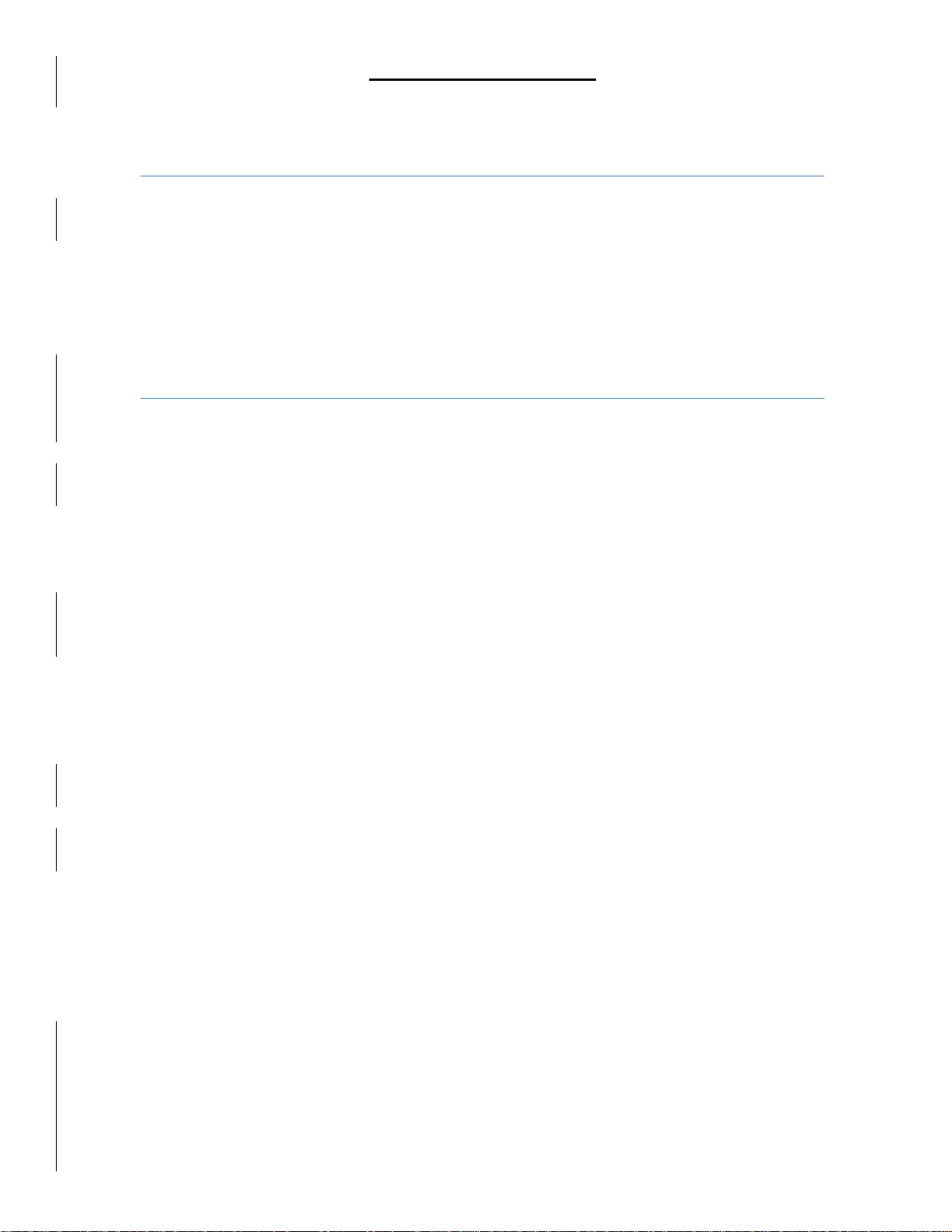
INTEL 865 Main board
User’s Manual
Chapter 1 Package Contents
Your main board package contains the following items:
• One Intel 865 serial main board
• One 80-pin ultra DMA 66/100 IDE drive ribbon cable
• One 34- pin Floppy drive ribbon cable
• Software install CD
• One user’s manual
Chapter 2 Introduction
Key Features:
-Chipset:
Intel 865GV MCH: Intel 865GV: ICH: Intel 8280 IEB
-CPU:
Supports Intel Pentium HT (Hyper Threading Technology) CPU
Supports Intel Pentium 4 (Cedar mill): LGA 775 CPU
Supports Intel Pentium D (Smithfield) LGA775CPU
Supports Intel Pentium D (Presler) LGA775
Supports Intel Pentium 4 (Prescott) LGA775CPU
Supports Intel Celeron D (Prescott) LGA775
Supports Intel Celeron D (Cedar mill) LGA775 CPU
Supports 533/800MHz HOST BUS Frequency
-Memory:
Supports DDR266/333/400 Double Channel Mode
Provides Two 184 pin DDR slots
-Supports 4X/8X Fast Write Protocol (1.5V only)
Supports AGP 3.0 compliant
-Built Intel Extreme 2 Graphics display
Integrated display function technologies without extend VGA card
Integrated 2D/3D Graphics Controller
-One floppy port support format 360K/720K/1.2M/1.44M/2.88M disk driver
-One serial port
-One parallel port supports EPP/ECP/SPP transfers
-Eight USB ports
-One PS/2 Keyboard port
Page 2
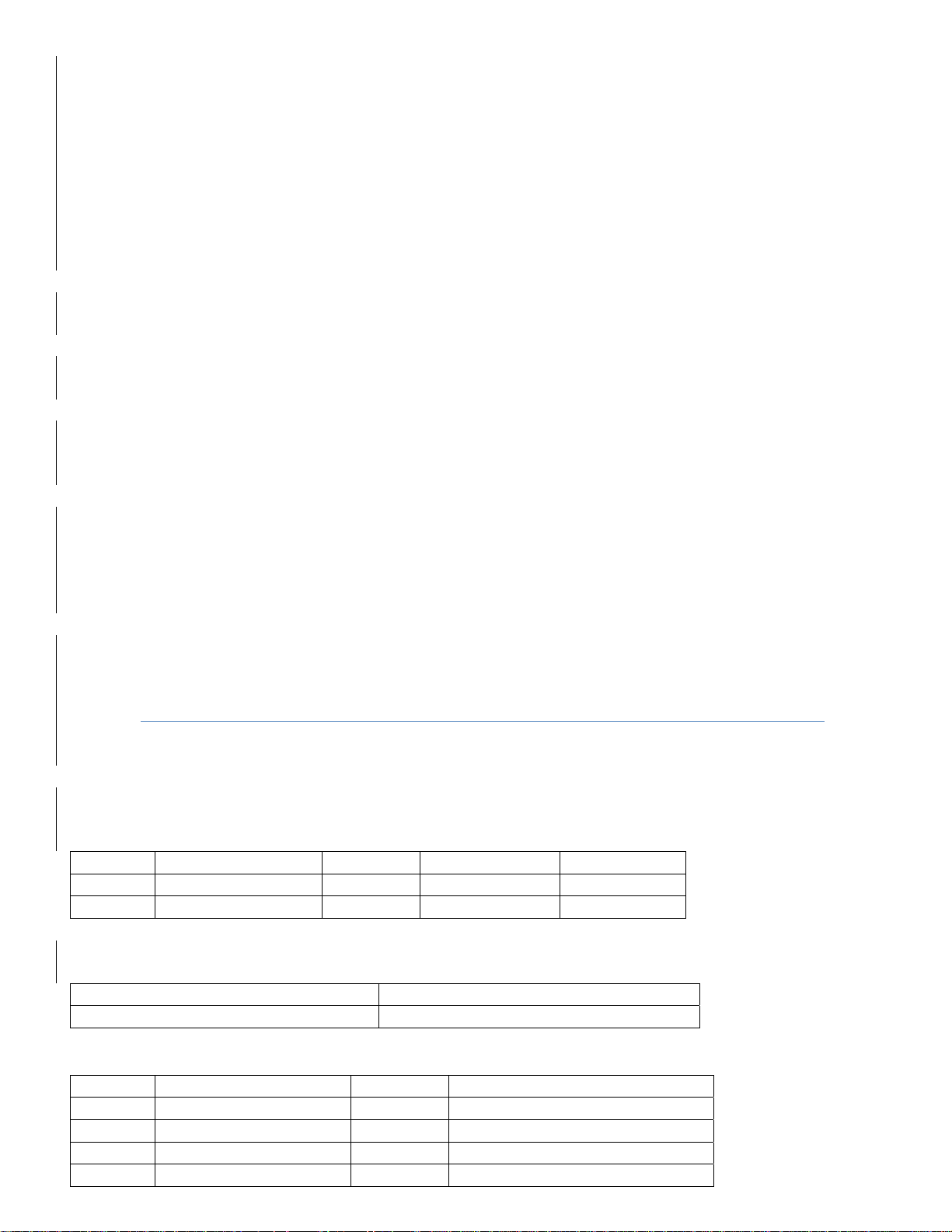
-One PS/2 mouse port
-One GAME/MIDI port
-One VGA port
-One IRDA port
-Two SATA ports
-Sound onboard AC’97 2.2 specification compliant
Supports six channel sound input (example Realtek ALC650)
Supports 16 bit ADC (Analog Digital Converter)
Supports multiple stereo input mixer
Provides Mic In Line In Line Out jack
-Built-in 10/100 Mbps LAN card (Optional)
-Expansion slot:
One 4X/8X AGP slot (supports 1.5V only)
Two 32-bit PCI slots 2.2 specifications compliant
-Dimension
Micro ATX form factor
Chapter 4 Installation
4.1 Jumper Setting and Slot
FSO/FS1: CPU Frequency Jumper setting
Jumper AUTO (Default) 400 533 800
FSO 1-2 2-3 OPEN 2-3
FS1 1-2 2-3 2-3 OPEN
Jp6: Clear CMOS Jumper setting
1-2 (Default) Normal
2-3 Clear CMOS
Audio: Front panel Jumper setting
PIN Function PIN Function
1 MIC+ 2 Ground
3 Vbias 4 AuD_Vcc(AVCC)
5 AuD_R_Out 6 R_Out Back
7 N.C 8 Key
Page 3
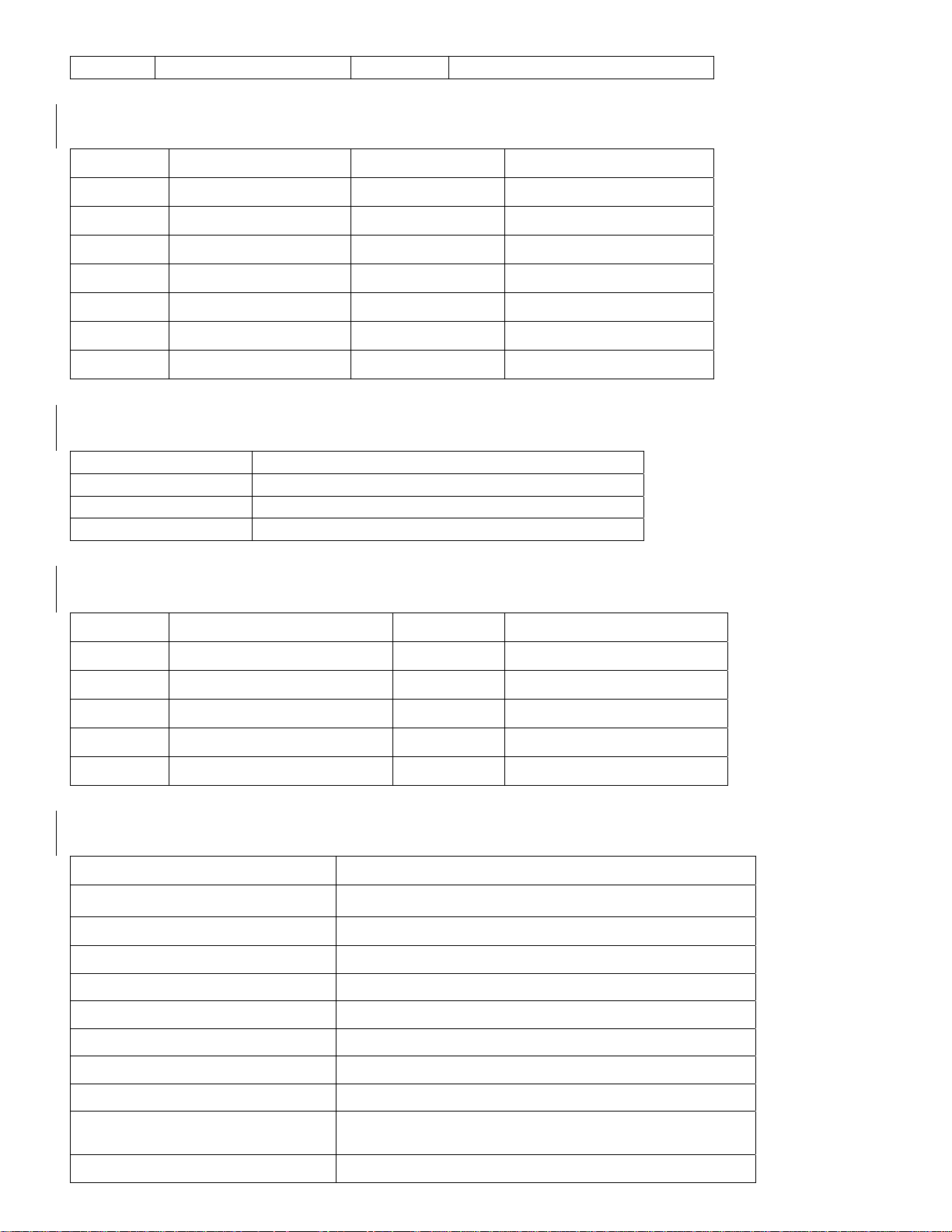
9 AuJF_L_Out 10 L_Out Back
SATA: PIN Jumper setting
PIN SATA Function PIN SATA2 Function
1 Ground 1 Ground
2 RSATA_RXP1 2 RSATA_RXP2
3 RSATA_RXNI 3 RSATA_RXN2
4 Ground 4 Ground
5 RSATA_TXP1 5 RSATA_TXP2
6 RSATA_TXP1 6 RSATA_TXP2
7 Ground 7 Ground
Expansion slot
DDR1/DDR2 184PIN DDR MEMORY SLOT
PCI1/PCI2 32 PIN PCI BUS expansion slots
AGP8X AGP display expansion slots
Socket 775 Socket 775 CPU slots
USB: Expansion Connector
PIN Function PIN Function
1 VCC: Power 2 VCC: Power
3 D-: DATA-Signals 4 D-: DATA –Signal
5 D+: DATA +Signal 6 D+: DATA + Signals
7 GND: Ground 8 GND: Ground
9 Key 10 NC
Connectors
PS/2 (Bottom) PS/2 keyboard (Purple)
PS/2 (Top) PS/2 Mouse header (Green)
USB1/2/Lan USB ½ LAN Connector port
USB3/4 USB3/4 Connector Port
USB5/6 USB 5/6 Connector Port
USB7/8 USB7/8 Connector port
LPT Pinter Connector port
COM1/com2 Serial port COM1/COM@ connector port
GAME/MIDI GAME/MIDI Port
LINE OUT/LINE IN/MIC Audio Output/Audio
Input/Microphone
CD_IN CDROM Audio Input port
Page 4
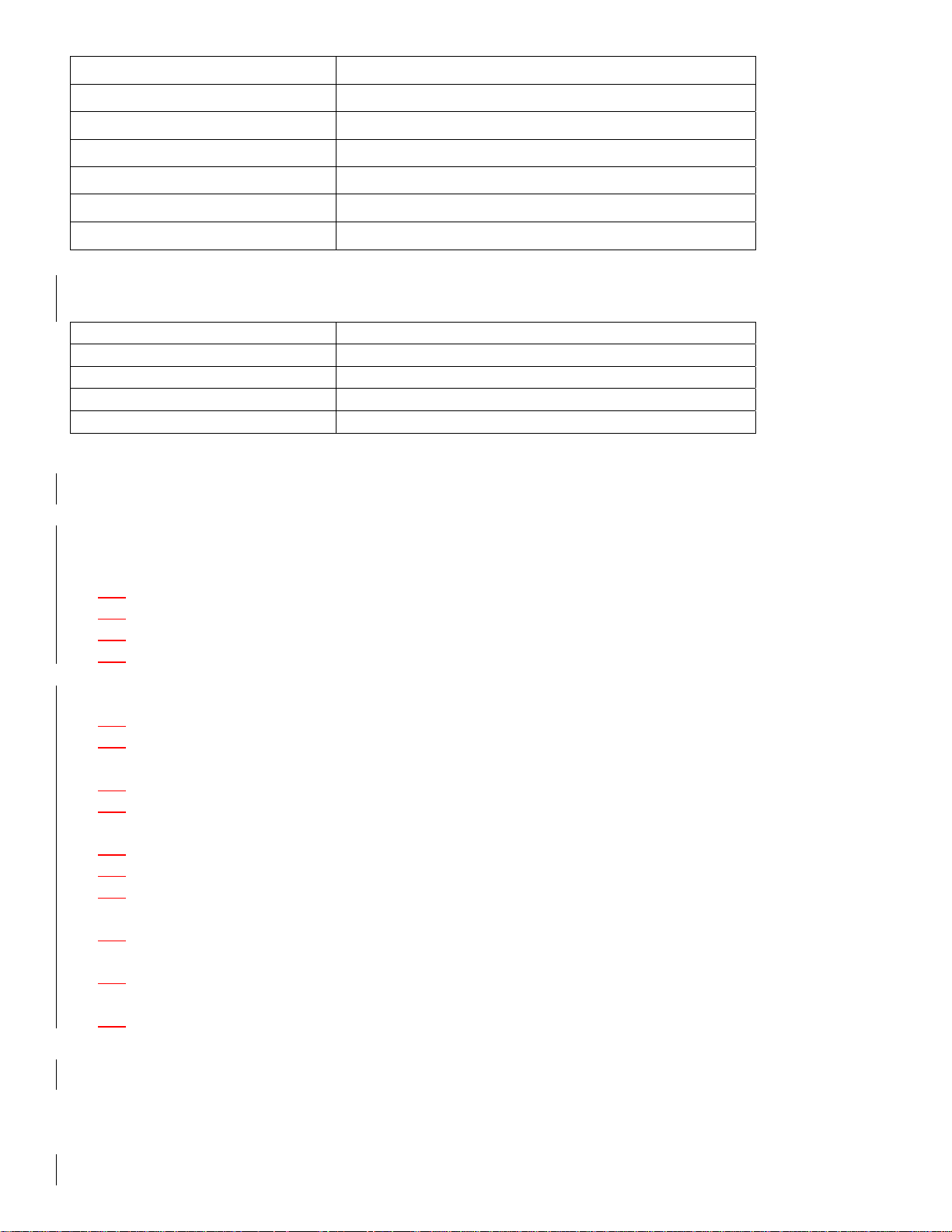
IDE1/IDE2 Primary/ Secondary IDE port
d
SATA1/SATA2 SATA Port
FDD Floppy Disk Drive Connector port
PW1/PW2 ATX Power Supply Connector Port
CPU FAN/2
n
FAN CPU/ System FAN port
WOL Wake-on-Lan Connector port
IRDA Irda Infrared port
Function port panel
Power Supply LED Pin 1: Power Supply Anode; Pin3: Ground
HDD LED Pin2: power supply Anode; Pin: LED Signal
Power Supply Switch Pin8 10: Switch Signal
Reset Switch Pin4 16: Reset Switch
Speaker Output Pin9: Speaker Output; Pin15: Power Supply Anode
4.2 CPU Installation
The system board is equipped with a surface mount LGA 775 socket. This socket is exclusively designed for
installing a LGA 775 packaged Prescott CPU
1. Make sure the PC and all other peripheral devices connected to it has been powered down.
2. Disconnect all power cords and cables.
3. Locate the LGA 775 CPU socket on the system board
4. The CPU socket cones with a cover that is attached with a removable protective cap the cap is used to
protect the CPU Socket against dust and harmful particles. Remove the protective cap only when you
are about to install the CPU.
5. Lift the protective cap from the location pointed below to detach the cap from the cover.
6. Unlock the socket by pushing the lever down, moving it away from the side tab of the socket, then
lifting it up.
7. Now lift the cover.
8. Position the CPU above the socket. The gold mark on the CPU. Must slign with pin 1 of the CPU
socket,
9. Insert the CPU will fit in only one orientation and can easily be inserted without exerting any force.
10. Once the CPU is in place, move the cover down.
11. Push the lever sown to lock the socket. The lever should hook onto the side tab to indicate that the
CPU is completely secured in the socket.
12. Before you install the fan/ hest sink assembly do not spread the surface. When you later place the heat
sink on top of the CPU, the compound will disperse evenly.
13. Place the heat sink top of the CPU. The 4 studs around the heat sink which are used to secure the heat
sink into place.
14. Connect the CPU fan’s cable connector to the CPU fan connector on the system board.
4.3 Memory installation
This main board supports DDR266/DDR333/DDR400 DDR memory. You may install
128/256/512MB 184 pin DDR memory. DDR SDRAM uses additional power and ground lines and
requires 184-pin 2.5V unbuffered DIMM used by SDRAM. Follow these instructions to install the
memory:
Page 5

1. Push the latches on each side of the DIMM slot down.
2. Align the memory module with the slot. The DIMM slots are keyed with notches and the DIMMs
are keyed with cutouts so that they. Can only be installed correctly.
3. Check that the cutouts on the DDIMM module edge connector match the notches in the DIMM
slot.
4. Install the DIMM module into the slot and press it firmly down Until it seats correctly. The slot
latches levered upwards and latch on to the edges of the DIMM.
5. Install any remaining DIMM modules.
4.4 AGP Card Installation
This main board has an Accelerated Graphics port (AGP) slot that support 8X (+1.5V) cards when
you buy an AGP card, make sure that you ask for on with +1.5V specification.
Note: Install only +1.5V AGP card, This mother board does not support 3.3V AGP cards
4.5 IDE Devices Installation
IDE devices include hard high drives, high- density diskette drives, and CD-ROM or DVD-ROM
drives among others. The main board ships with and IDE cable that can support one or two IDE
devices if you connect two IDE devices to a single cable, you must the device as a Master and one
of the drives as Slave. To the device as a Master or Slave Device. The Master device connects to
the end of the cable.
4.6 Other Device Installation
4.6.1 Serial ATA Installation (7-Pin SATA/SATA2)
The motherboard bundles the new Serial ATA technology through the SATA interfaces onboard. The
SATA specification allows for thinner, more flexible cables with lower pin count, reduced voltage
requirement. These connectors support serial ATA HDDs and allow up to 150MB/ s data transfer rate
using thin 4-conductor SATA cables faster than the standard parallel ATA with 133MB/s (Ultra
ATA/133)
Note: The Serial ATA cable is smaller and more flexible allowing easier routing the chassis
the lower pin count of the serial ATA cable eliminates the problem caused by the wide, flat
ribbon cables of the parallel ATA interface.
Hot plug support for Serial ATA drive and connections are not available in this motherboard.
4.6.2 Floppy Disk Drive Installation
The main board ships with a floppy disk drive cable that can support one or two drives. Drives can be
3.5”or 5.25” wide with capacities of 360K, 720K, 1.2MB, 1.44MB, or 2.88MB.
Install your drives and connect power from the system power supply. Use the cable provided to
connect the drives to the floppy disk drive connector floppy
4.6.3 Sound connector port installation
This main board has three audio ports connect audio device the left side jack (green) is for a stereo
line-out signal. The middle jack (gray) is for a stereo line-in signal. The right side jack (red) is for a
microphone.
4.6.4
If you have installed a LAN card, use the cable provided with the card to plug into the main board
WOL connector. This enable the wake on Lan feature when you system is in a power saving mode,
Wake on LAN(WOL)
Page 6

any Lan signal automatically resumes the system. You must enable this item using the power
management page of the setup utility.
4.6.5 Clear CMOS (Clear RTC RAM) (Jp6)
This jumper allows you to clear the Real Time clock (RTC) RAM in CMOS. You can clear the CMOS
memory of data, time, and system setup parameters by crasing the CMOS RTC RAM data. The RAM
data in CMOS that include system setup information such as system passwords is powered by the
onboard button cell battery.
1. Turn OFF the computer and unplug the power cord.
2. Move the jumper cap from Pin 1-2 (default) to pin 2-3 keep the cap on pin 2-3 for about 5-10
seconds, then move the cap back to pins 1-2.
3. Plug the power cord and turn on the computer
4. Hold down the <DEL> key during the boot process and enter BIOS setup to re-enter data.
Note 1: Except when clearing RTC RAM, never remove the cap on CLRTC1 jumper default
position removing the cap will cause system boot failure!
Note 2: you do not need to clear to clear the RTC when the system hangs due to over clocking. For
system failure due to overclocking, use the C.P.R (CPU Parameter Recall) feature shut down and
reboots the system so BIOS can automatically reset parameter settings to default values.
4.6.6 ATX power connectors (20-pin PW1, 4-Pin PW2)
These connectors connect to an ATX 12V power supply. The plugs from the power supply are
designed to fit these connectors in only one orientation. Find the proper orientation and push down
firmly until the connectors completely fit. In addition to the 20-pin PW1 connector, connect the 4-pin
ATX +12V power plug to provide sufficient power to the CPU.
Note1: Make sure that your ATX 12V power supply can provide at least 15A on the +12V lead and at
least 2A on the +5V standby lead (+5VSB). The minimum recommended wattage is 300W or above
for a fully configured system. The system may become unstable and may experience difficulty
powering up if the power supply is inadequate.
Note2: Do not forget to connect the 20-Pin ATXPWR1 and 4-pin ATX12V1 power plugs. Failure to
do so may cause severe damage to the CPU or mother board!
Chapter 5 Driver Installation
1.1 Installation Directory
The utility CD is supplied with that main board the connects contained in it are showed as below:
Directory Driver OS
INTEL\INF\ Intel chipset software Windows 9X
Windows 2000/XP
Windows NT4.0
SOUND\REALTEK\ Realtek AC’97 Audio driver Windows 9X
Windows 2000/XP
Windows NT4.0
INTEL\usb2.0\865\ VGADRIVER SETUP Windows 9X
Windows 2000/XP
Windows NT4.0
INTEL\VGA\865\ VGA driver setup Windows 9X
Windows 2000/XP
Page 7

Windows NT4.0
LAN\8100 RTL8100 Lan driver setup Windows 9X
Before installing audio driver, you must identify the mode of AC’97 codec. Fox example: if you
use Realtek serial codec, you need to enter into the Realtek directory installing.
1.2 Intel Chipset software setup
Insert the driver CD, running driver software CD, choose the directory:
\CDROM:\INTEL\INF\
Click “NEXT” to continue
Select “YES” to continue
Select “NEXT” to continue
Select “FINISH” to complete the installation.
1.3 JAA (Intel Application Accelerator) Setup
IAA program doesn’t support ICH5, only supports ICH%R
1.4 Sound Driver Setup
1.4.1 Sound driver setup (For Realtek series of WIN98 operation system)
Insert the driver CD, running driver software CD, choose the directory: (CDROM:\SOUND\REALTEK\ Setup exe)
Select “Next” to continue
Select “Finish” to complete the installation
6-channel Sound output support
Please follow the steps below for operation
After install sound driver, click “Sound effect” “AC97 Audio configuration” options
Click “Sound Configuration”, select “6 channel mode for 5.1 speakers output” options
Click “Sound Effect” menu “Environment”, you must choose one sound effect
realization 6-channel sound output.
1.4.2 Un installation Sound Driver (For Realtek series of WIN98 operation system)
Startup to WINDOWS desktop, select “Setup”/ “Control Panel” select “Add/Delete” menu
select “Avance AC’97 Audio driver” click “Add/Delete” menu select “language”, confirm
“GO” select “complete” restart system and program auto delete.
1.5 USB 2.0 driver setup
USB (Universal serial bus), the motherboard implements the new Universal serial Bus (USB) 2.0
specification, extending the connection speed from 12Mbps on USB1.1 to a fast 480Mbps on USB 2.0
driver setup can ran windows update in windows 200/XP by internet.
1.6 VGA Driver Setup
Insert the driver CD, running driver software CD choose the directory \CD-ROM:\INTEL\VGA\865\
Select “Next” to continue
Select “Next” to continue
Page 8

Select “Finish” to continue
1.7 LAN driver setup
RTL8100 LAN driver only supports Windows 9x, Windows 2000/XP already built in this driver.
Chapter 6 BIOS Setup
The BIOS Setup utility record settings and information of your computer, such as date and time,
the type of hardware installed, and various configuration settings your computer applies those
information to initialize all the components when booting up and basic function. You components
when booting up and basic function of coordination. Between system components if the setup
utility coordination is incorrect, it may cause the system to malfunction It can even stop you
computer booting properly if it happens, you can use the clear CMOS jumper to clear the CMOS
memory which has stored the configuration information;
Or you can hold down the page up key while rebooting your computer holding down the page up
key also clears the setup information
6.1 Main menu
Phoenix Award BIOS CMOS Setup Utility
¾ Standard CMOS Features
¾ Advanced BIOS Features
¾ Advanced Chipset Features
¾ Integrated Peripherals
¾ Power Management Setup
¾ Power management setup
¾ PnPPCI Configurations
¾ Frequency / Voltage Control
Esc :Quit F9: Menu in BIOS ↑↓→← :Select Item
F10 : Save & Exit Setup
Time, Date, Iliad Disk Type…
You can use cursor arrow keys to highlight anyone of options on the main menu page. Pres enter to
select the highlighted option. Pres the Escape key to leave the setup utility. Press the F9 key to go
back to menu in BIOS. Some option on the main menu page lead to tables of items with installed
value that you can use cursor arrow keys to highlight on item, and pres pgup and pgDn keys to
cycle through alternative values of that item the other options on the main menu page lead to
dialog boxes that require your answer yes or No by hitting the Y or N keys if you have already
changed the setup utility, press F10 to save those changes and exit the utility.
Standard CMOS Features setup date, time floppy type
Advanced BIOS Features Setup BIOS provides function for example virus, boot-strap induct
Advanced Chipset features Setup include main board chipset parameter, for example DRAM Timing
Integrated peripherals setup include main board all peripherals drive
Power Management setup include main board all peripherals drive
Power management setup setup CPU hard disk monitor drive power save mode
PnP/PCI configurations setup Pnp and PCI interface parameter
Frequency / Voltage control setup CPU frequency/ voltage control
Load optimized Defaults Setup the best performance values un system
Set User password setup user password in system
Save & exit Setup setup save and exit press y to save and exit
Exit without save and exit, press N to without save and exit
¾ Load Fail-Safe Defaults
¾ Load Optimized Defaults
¾ Set Supervisor Password
¾ Set User Password
¾ Set User password
¾ Save & Exit Setup
¾ Exit without saving
Page 9

6.3 Advance BIOS Features
CPU L1&L2 Cache Leave these items enabled since all the processors that can be installed on
this board have internal L2 cache memory
First Boot Device when system boot-strap first time detect decive
Second/ third boot device when system boot-strap first time detect device
Boot other Device if you enable this item the system will also search for other boot devices if it
fails to find an operating system from the first two locations.
Swap floppy drive if you have two diskette drives installed and you enable this item drive A
becomes drive installed and you enable this item drive A becomes drive B and drive B
becomes drive A
6.4 Advanced Chipset Features
DRAM Timing Selectable
BIOS auto detect by SPD Default: Manuel
CAS latency Time
Set up memory read order wait time Default: 2.5
Active to Pecharge Delay
Control DRAM running Pecharge delay time option Default:6
DRAM RAS –to CAS Delay
Control DRAM startup read and write order Default:3
Memory Frequence for
Memory frequecce enabled select DDR200/DDR266 Default: AUTO
System BIOS Cacheable
If enable system BIOS read cache Default: Disabled
Video BIOS Cacheable
If enable Video BIOS read cache Default: Disabled
Delayed Transaction
Enable ICH2 will be delayed Default: Disabled
Delayed prior to Thermal
Enable system detect DRAM temperature time Default: 16min
AGP Aperture Size(MB)
Select AGP capability Default: 64MB
6.5 Integrated peripherals
On-chip primary/ Secondary PCI IDE
Chipset inside the first/ second channel of PCI IDE interface Default: Enabled
IDE Primary / Secondary Master slave PIO
The first/ second IDE primary master/ primary slave control PIO
Mode Default: Auto
USB Controller
Setup USB controller Default: Enabled
USB Keyboard Support
Setup Support USB keyboard Default: Disabled
AC97 Audio
If use AC97 sound chipset Default: Audio
Init Display First
When boot-start the first time delect device Default: PCI slot
Onboard FDC Controller
Setup onboard FDC controller Default: Enabled
Onboard serial port ½
Setup onboard serial port ½ Default: 3F8/IRQ4
UART Mode select
Setup UART mode select Default: Normal
Onboard paralled Port
Page 10

Setup select paralled port Default: 378/IRQ7
Paralled Port Mode
Setup paralled port mode Default: SPP
Game/Midi port Address
Setup game/MIDI port address Default: 201/330
Midi Port IRQ
Setup MIDI port IRQ Default: 10
6.6 Power Management Setup
ACPI Function
Setup if use ACPI function Default: Enabled
Video off Method
Setup video off method Default: DPMS
Video off In Suspend
Setup when video off in suspend Default: yes
Suspend Type
Setup suspends type Default: Stop Grant
Modem use IRQ
Setup modem use IRQ Default: 3
Soft-off by PWR-BTTN
Setup soft –off type Default: Instant-off
Power on by Ring
Setup if use modem wake up Default: Enabled
USB KB wake-up From S3
Setup if use USB keyboard wake up from S3 Default: Enabled
6.7 PnP/PCI Configurations
Rest Configuration Data
When select enabled the BIOS restart write system
Configuration data Default: Disabled
Resources controlled by
System resources parameter setup Default: Disabled
PCI/VGA Palette Snoop
PCI/VGA card color setup Default: Disabled
6.8 Frequency/Voltage Control
Auto Detect PCI C1k
Setup auto detect PCI Clock Default: Enabled
CPU Clock
Setup CPU BUS frequency
Note: The main board auto detect CPU frequency, so you needn’t Setup
CPU frequency by you, the CPU can display normal
6.9 Load optimized Defaults
If you select this item and press enter, a dialog box appears.
You press y, and then Enter, the setup utility loads a set of fail-safe default values. These default
values are not very demanding and they should allow your system to function with most kinds of
hardware and memory chips.
Note: It id highly recommended that uses enter this option to load optimal values for accessing the
best performance.
6.10 Load optimized Defaults
If you select this item and then press enter a dialog box appears.
If you press Y, and then Enter, the setup utility loads a set of best –Performance default values
These default values are quite demanding and your system might not function properly if you are
using slower memory chips or there low-performance components.
6.11 Change Password
Page 11

If you highlight this item and press Enter, a dialog box appears that you can enter a supervisor
password. You can enter no more than six letters or numbers. Press Enter after you have typed in
the password. There will be the second dialog box asking you to retype the password for
confirmation. Press Enter after you have retyped it correctly. Then the password is required for the
access to the setup utility or for it at start-up, depending on the setting of the password check item
in advanced setup.
6.12 Save Exit & Without Save Exit Setup
Highlight this item and press Enter to Save the changes that you have made in the setup utility
configuration and exit the program when the save and exit dialog box appears press Y to save and
exit, or press N to exit without saving.
