Page 1
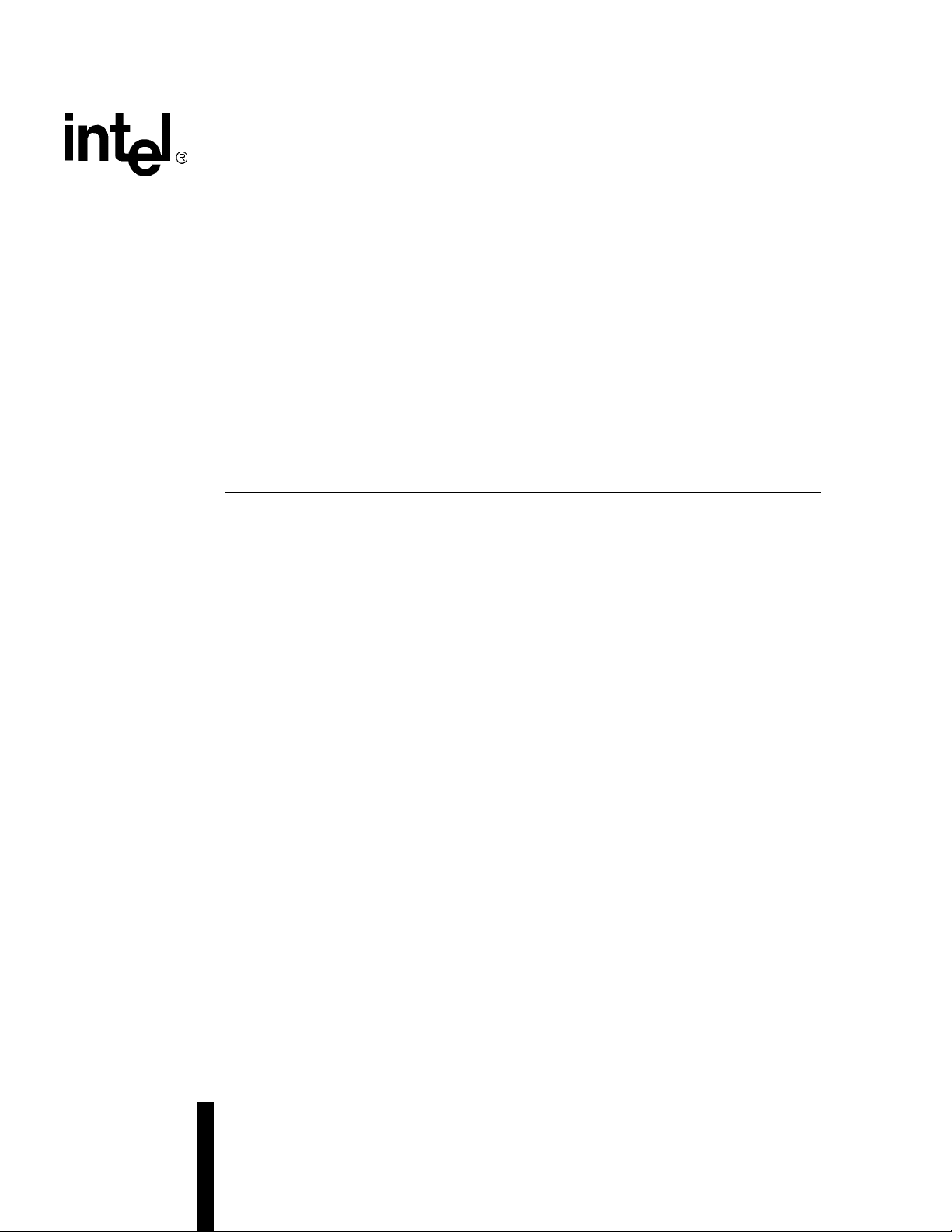
Intel® I/O Controller Hub 7 (ICH7)/ Intel® High Definition Audio/ AC’97
Programmer’s Reference Manual (PRM)
For the Intel® 82801GB ICH7 and 82801GR ICH7R I/O Controller
Hubs
April 2005
Document Number: 307017-001
Page 2

Contents
2 Programmer’s Reference Manual
Page 3

INFORMATION IN THIS DOCUMENT IS PROVIDED IN CONNECTION WITH INTEL® PRODUCTS. NO LICENSE, EXPRESS OR IMPLIED, BY
ESTOPPEL OR OTHERWISE, TO ANY INTELLECTUAL PRO PERTY RIGHTS IS GRANTED BY THIS DOCUMENT. EXCEPT AS PROVIDED IN
INTEL'S TERMS AND CONDITIONS OF SALE FOR SUCH PRODUCTS, INTEL ASSUMES NO LIABILITY WHATSOEV ER, AND INTEL DISCLAIMS
ANY EXPRESS OR IMPLIED WARRANTY, RELATING TO SALE AND/OR USE OF INTEL PRODUCTS INCLUDING LIABILITY OR WARRANTIES
RELATING T O FITNESS FOR A PARTICULAR PURPOSE, MERCHANTABILITY, OR INFRINGEMENT OF ANY PATENT, COPYRIGHT OR OTHER
INTELLECTUAL PROPERTY RIGHT. Intel products are not intended for use in medical, life saving, or life sustaining applications.
Intel may make changes to specifications and product descriptions at any time, without notice.
Designers must not rely on the absence or characteristics of any features or instructions marked “reserved” or “un defined.” Intel reserves these for
future definition and shall have no responsibility whatsoever for conflicts or incompatibilities arising from future changes to them.
®
The Intel
to deviate from published specifications. Current characteri zed errata are available on request.
I/O Controller Hub 7 (ICH7) Family chipset component may contain design defect s or errors known as er rat a which may cause t he product
Contact your local Intel sales office or your distributor to obtain the latest specifications and before placing your product order.
2
I
C is a two-wire communications bus/protocol developed by Philips. SMBus is a subset of the I2C bus/protocol and was developed by Intel.
Implementations of the I
Corporation.
2
C bus/protocol may require licenses from various entities, including Philips Electronics N.V. and North American Philips
Alert on LAN is a result of the Intel-IBM Advanced Manageability Alliance and a trademark of IBM.
Intel, Intel SpeedStep, and the Intel logo are trademarks or registered tr ademarks of Intel Corpor ation o r its sub sidiari es in the United States and other
countries.
*Other names and brands may be claimed as the property of others.
Copyright © 2005, Intel Corporation
3 Programmer’s Reference Manual
Page 4
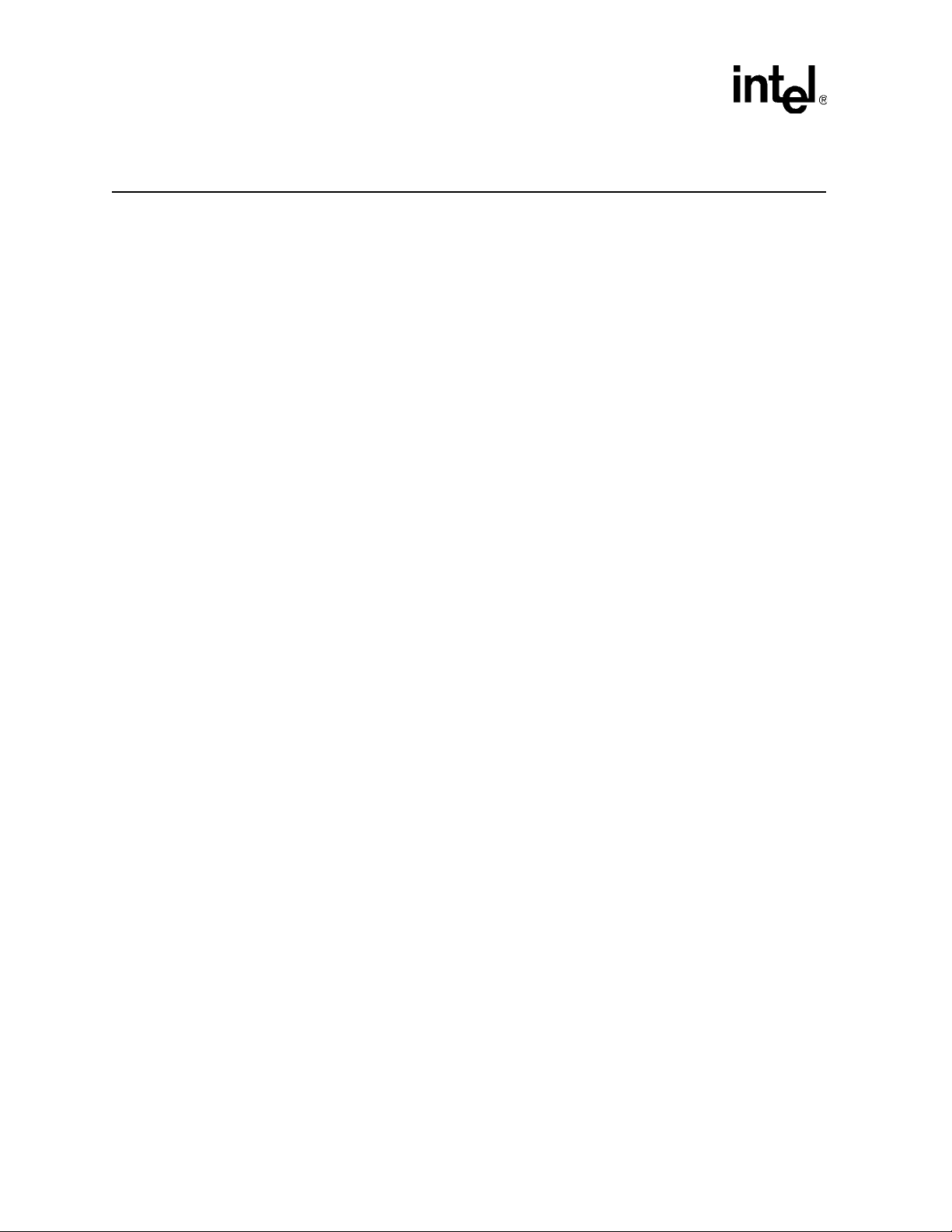
Contents
Contents
1Intel® High Definition Audio Controller Registers (D27:F0) ....................................................13
1.1 Intel
®
High Definition Audio PCI Configuration Space
®
(Intel
High Definition Audio— D27:F0) .............................................................................13
1.1.1 VID—Vendor Identification Register
1.1.2 DID—Device Identification Register
1.1.3 PCICMD—PCI Command Register
1.1.4 PCISTS—PCI Status Register
1.1.5 RID—Revision Identification Register
1.1.6 PI—Programming Interface Register
1.1.7 SCC—Sub Class Code Register
1.1.8 BCC—Base Class Code Register
1.1.9 CLS—Cache Line Size Register
1.1.10 LT—Latency Timer Register
1.1.11 HEADTYP—Header Type Register
1.1.12 HDBARL—Intel
1.1.13 HDBARU—Intel
1.1.14 SVID—Subsystem Vendor Identification Register
1.1.15 SID—Subsystem Identification Register
®
(Intel
High Definition Audio Controller—D27:F0).................................................15
®
(Intel
High Definition Audio Controller—D27:F0).................................................15
®
(Intel
High Definition Audio Controller—D27:F0).................................................16
®
(Intel
High Definition Audio Controller—D27:F0).................................................17
®
(Intel
High Definition Audio Controller—D27:F0).................................................17
®
(Intel
High Definition Audio Controller—D27:F0).................................................18
®
(Intel
High Definition Audio Controller—D27:F0).................................................18
®
(Intel
High Definition Audio Controller—D27:F0).................................................18
®
(Intel
High Definition Audio Controller—D27:F0).................................................18
®
(Intel
High Definition Audio Controller—D27:F0).................................................19
®
(Intel
High Definition Audio Controller—D27:F0).................................................19
®
(Intel
High Definition Audio—D27:F0) .................................................................19
®
(Intel
High Definition Audio Controller—D27:F0).................................................19
®
(Intel
High Definition Audio Controller—D27:F0).................................................20
®
(Intel
High Definition Audio Controller—D27:F0).................................................20
®
High Definition Audio Lower Base Address Register
®
High Definition Audio Upper Base Address Register
1.1.16 CAPPTR—Capabilities Pointer Register (Audio—D30:F2) ...................................21
1.1.17 INTLN—Interrupt Line Register
1.1.18 INTPN—Interrupt Pin Register
1.1.19 HDCTL—Intel
1.1.20 TCSEL—Traffic Class Select Register
1.1.21 DCKSTS—Docking Status Register
1.1.22 PID—PCI Power Management Capability ID Register
1.1.23 PC—Power Management Capabilities Register
®
(Intel
High Definition Audio Controller—D27:F0).................................................21
®
(Intel
High Definition Audio Controller—D27:F0).................................................21
®
High Definition Audio Controller—D27:F0).................................................22
(Intel
®
(Intel
High Definition Audio Controller—D27:F0).................................................23
®
(Intel
High Definition Audio Controller—D27:F0).................................................24
®
(Intel
High Definition Audio Controller—D27:F0).................................................24
®
(Intel
High Definition Audio Controller—D27:F0).................................................25
®
High Definition Audio Control Register
4 Programmer’s Reference Manual
Page 5
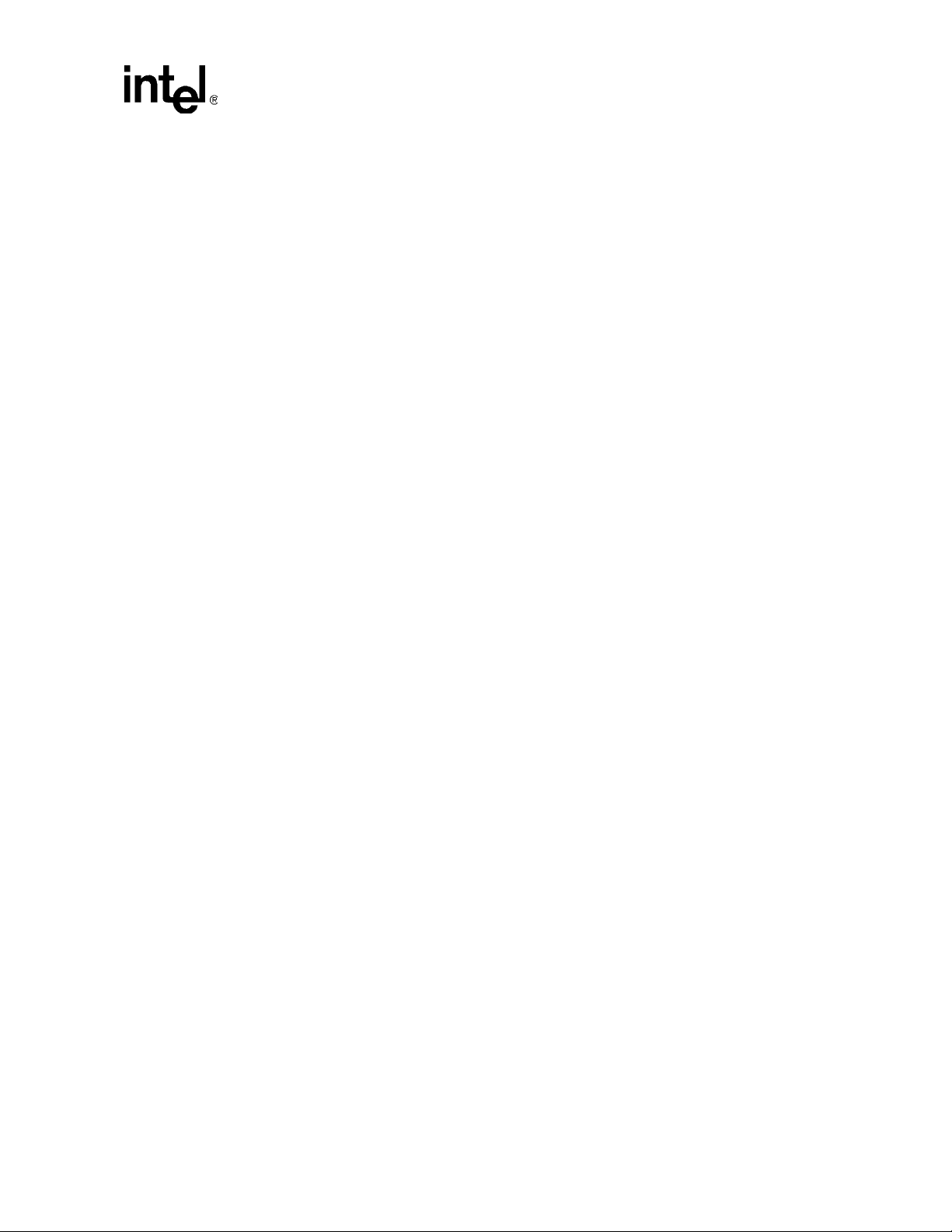
Contents
1.1.24 PCS—Power Management Control and Status Register
1.1.25 MID—MSI Capability ID Register
1.1.26 MMC—MSI Message Control Register
1.1.27 MMLA—MSI Message Lower Address Register
1.1.28 MMUA—MSI Message Upper Address Register
1.1.29 MMD—MSI Message Data Register
1.1.30 PXID—PCI Express* Capability ID Register
1.1.31 PXC—PCI Express* Capabilities Register
1.1.32 DEVCAP—Device Capabilities Register
1.1.33 DEVC—Device Control Re gis te r
1.1.34 DEVS—Device Status Register
1.1.35 VCCAP—Virtual Channel Enhanced Capability Header
1.1.36 PVCCAP1—Port VC Capability Register 1
1.1.37 PVCCAP2 — Port VC Capability Register 2
1.1.38 PVCCTL — Port VC Control Register
1.1.39 PVCSTS—Port VC Status Register
1.1.40 VC0CAP—VC0 Resource Capability Register
1.1.41 VC0CTL—VC0 Resource Contr ol Re gis ter
1.1.42 VC0STS—VC0 Resource Status Register
1.1.43 VCiCAP—VCi Resource Capability Register
1.1.44 VCiCTL—VCi Resource Control Register
1.1.45 VCiSTS—VCi Resource Status Register
1.1.46 RCCAP—Root Complex Link Declaration Enhanced
1.1.47 ESD—Element Self Description Register
1.1.48 L1DESC—Link 1 Description Register
1.1.49 L1ADDL—Link 1 Lower Addre ss Regis te r
®
(Intel
High Definition Audio Controller—D27:F0).................................................25
®
(Intel
High Definition Audio Controller—D27:F0).................................................26
®
(Intel
High Definition Audio Controller—D27:F0).................................................26
®
(Intel
High Definition Audio Controller—D27:F0).................................................27
®
(Intel
High Definition Audio Controller—D27:F0).................................................27
®
(Intel
High Definition Audio Controller—D27:F0).................................................27
®
(Intel
High Definition Audio Controller—D27:F0).................................................27
®
(Intel
High Definition Audio Controller—D27:F0).................................................28
®
(Intel
High Definition Audio Controller—D27:F0).................................................28
®
(Intel
High Definition Audio Controller—D27:F0).................................................29
®
(Intel
High Definition Audio Controller—D27:F0).................................................29
®
(Intel
High Definition Audio Controller—D27:F0).................................................30
®
(Intel
High Definition Audio Controller—D27:F0).................................................30
®
(Intel
High Definition Audio Controller—D27:F0).................................................31
®
(Intel
High Definition Audio Controller—D27:F0).................................................31
®
(Intel
High Definition Audio Controller—D27:F0).................................................31
®
(Intel
High Definition Audio Controller—D27:F0).................................................32
®
(Intel
High Definition Audio Controller—D27:F0).................................................32
®
(Intel
High Definition Audio Controller—D27:F0).................................................32
®
(Intel
High Definition Audio Controller—D27:F0).................................................33
®
(Intel
High Definition Audio Controller—D27:F0).................................................33
®
(Intel
High Definition Audio Controller—D27:F0).................................................34
Capability Header Register (Intel
®
(Intel
High Definition Audio Controller—D27:F0).................................................34
®
(Intel
High Definition Audio Controller—D27:F0).................................................35
®
(Intel
High Definition Audio Controller—D27:F0).................................................35
®
High Definition Audio Controller—D27:F0).....34
Programmer’s Reference Manual 5
Page 6

Contents
1.1.50 L1ADDU—Link 1 Upper Address Register
1.2 Intel
®
High Definition Audio Memory Mapped Configuration Registers
®
(Intel
High Definition Audio— D27:F0) .............................................................................36
1.2.1 GCAP—Global Capabilities Register
1.2.2 VMIN—Minor Version Register
1.2.3 VMAJ—Major Version Register
1.2.4 OUTPAY—Output Payload Capability Register
1.2.5 INPAY—Input Payload Capability Register
1.2.6 GCTL—Global Control Register
1.2.7 WAKEEN—Wake Enable Register
1.2.8 STATESTS—State Change Status Register
1.2.9 GSTS—Global Status Register
1.2.10 OUTSTRMPAY—Output Stream Payload Capability
1.2.11 INSTRMPAY—Input Stream Payload Capability
1.2.12 INTCTL—Interrupt Control Register
1.2.13 INTSTS—Interrupt Status Register
1.2.14 WALCLK—Wall Clock Counter Register
1.2.15 SSYNC—Stream Synchronization Register
1.2.16 CORBLBASE—CORB Lower Base Address Register
1.2.17 CORBUBASE—CORB Upper Base Address Register
1.2.18 CORBWP—CORB Write Pointer Register
1.2.19 CORBRP—CORB Read Pointer Register
1.2.20 CORBCTL—CORB Control Register
1.2.21 CORBST—CORB Status Register
1.2.22 CORBSIZE—CORB Size Register
1.2.23 RIRBLBASE—RIRB Lower Base Address Register
1.2.24 RIRBUBASE—RIRB Upper Base Address Register
®
(Intel
High Definition Audio Controller—D27:F0).................................................35
®
(Intel
High Definition Audio Controller—D27:F0).................................................40
®
(Intel
High Definition Audio Controller—D27:F0).................................................40
®
(Intel
High Definition Audio Controller—D27:F0).................................................40
®
(Intel
High Definition Audio Controller—D27:F0).................................................41
®
(Intel
High Definition Audio Controller—D27:F0).................................................41
®
(Intel
High Definition Audio Controller—D27:F0).................................................42
®
(Intel
High Definition Audio Controller—D27:F0).................................................43
®
(Intel
High Definition Audio Controller—D27:F0).................................................43
®
(Intel
High Definition Audio Controller—D27:F0).................................................44
®
(Intel
High Definition Audio Controller—D27:F0).................................................44
®
(Intel
High Definition Audio Controller—D27:F0).................................................45
®
(Intel
High Definition Audio Controller—D27:F0).................................................46
®
(Intel
High Definition Audio Controller—D27:F0).................................................47
®
(Intel
High Definition Audio Controller—D27:F0).................................................47
®
(Intel
High Definition Audio Controller—D27:F0).................................................48
®
(Intel
High Definition Audio Controller—D27:F0).................................................48
®
(Intel
High Definition Audio Controller—D27:F0).................................................49
®
(Intel
High Definition Audio Controller—D27:F0).................................................49
®
(Intel
High Definition Audio Controller—D27:F0).................................................49
®
(Intel
High Definition Audio Controller—D27:F0).................................................50
®
(Intel
High Definition Audio Controller—D27:F0).................................................50
®
Intel
High Definition Audio Controller—D27:F0)..................................................50
®
(Intel
High Definition Audio Controller—D27:F0).................................................51
®
(Intel
High Definition Audio Controller—D27:F0).................................................51
6 Programmer’s Reference Manual
Page 7

Contents
1.2.25 RIRBWP—RIRB Write Pointer Register
1.2.26 RINTCNT—Response Interrupt Count Register
1.2.27 RIRBCTL—RIRB Control Register
1.2.28 RIRBSTS—RIRB Status Register
1.2.29 RIRBSIZE—RIRB Size Register
1.2.30 IC—Immediate Command Register
1.2.31 IR—Immediate Response Register
1.2.32 IRS—Immediate Command Status Register
1.2.33 DPLBASE—DMA Position Lower Base Address Register
1.2.34 DPUBASE—DMA Position Upper Base Address Register
1.2.35 SDCTL—Stream Descriptor Control Register
1.2.36 SDSTS—Stream Descriptor Status Register
1.2.37 SDLPIB—Stream Descriptor Link Position in Buffer
1.2.38 SDCBL—Stream Descriptor Cyclic Buffer Length Register
1.2.39 SDLVI—Stream Descriptor Last Valid Index Register
1.2.40 SDFIFOW—Stream Descript or FIF O Wa term ar k Reg ist er
1.2.41 SDFIFOS—Stream Descriptor FIFO Size Register
1.2.42 SDFMT—Stream Descriptor Format Register
®
(Intel
High Definition Audio Controller—D27:F0).................................................51
®
(Intel
High Definition Audio Controller—D27:F0).................................................52
®
(Intel
High Definition Audio Controller—D27:F0).................................................52
®
(Intel
High Definition Audio Controller—D27:F0).................................................53
®
(Intel
High Definition Audio Controller—D27:F0).................................................53
®
(Intel
High Definition Audio Controller—D27:F0).................................................53
®
(Intel
High Definition Audio Controller—D27:F0).................................................54
®
(Intel
High Definition Audio Controller—D27:F0).................................................54
®
(Intel
High Definition Audio Controller—D27:F0).................................................55
®
(Intel
High Definition Audio Controller—D27:F0).................................................55
®
(Intel
High Definition Audio Controller—D27:F0).................................................55
®
(Intel
High Definition Audio Controller—D27:F0).................................................57
Register (Intel
®
(Intel
High Definition Audio Controller—D27:F0).................................................58
®
(Intel
High Definition Audio Controller—D27:F0).................................................59
®
(Intel
High Definition Audio Controller—D27:F0).................................................59
®
(Intel
High Definition Audio Controller—D27:F0).................................................60
®
(Intel
High Definition Audio Controller—D27:F0).................................................61
®
High Definition Audio Controller—D27:F0)...................................58
1.2.43 SDBDPL—Stream Descriptor Buffer Descriptor List Pointer Lower Base Address
Register
®
(Intel
High Definition Audio Controller—D27:F0).................................................62
1.2.44 SDBDPU—Stream Descriptor Buffer Descriptor List Pointer
Upper Base Address Register (Intel
®
High Definition Audio Controller—D27:F0) 62
2 AC ’97 Audio Controller Registers (D30:F2) .............................................................................63
2.1 AC ’97 Audio PCI Configuration Space
(Audio—D30:F2).................................................................................................................63
2.1.1 VID—Vendor Identification Register (Audio—D30:F2)................ .... ... ... ...... .... ... ...64
2.1.2 DID—Device Identification Register (Audio—D30:F2)...........................................64
2.1.3 PCICMD—PCI Command Register (Audio—D30:F2) ...........................................65
2.1.4 PCISTS—PCI Status Register (Audio—D30:F2)...................................................66
2.1.5 RID—Revision Identification Register (Audio—D30:F2)........................................67
2.1.6 PI—Programming Interface Register (Audio—D30:F2).........................................67
2.1.7 SCC—Sub Class Code Register (Audio—D30:F2) ...............................................67
Programmer’s Reference Manual 7
Page 8

Contents
2.1.8 BCC—Base Class Code Register (Audio—D30:F2) .............................................67
2.1.9 HEADTYP—Header Type Register (Audio—D30:F2)...........................................68
2.1.10 NAMBAR—Native Audio Mixer Base Address Register
(Audio—D30:F2)....................................................................................................68
2.1.11 NABMBAR—Native Audio Bus Mastering Base Address
Register (Audio—D30:F2) .....................................................................................69
2.1.12 MMBAR—Mixer Base Address Register (Audio—D30:F2) ...................................69
2.1.13 MBBAR—Bus Master Base Address Register
(Audio—D30:F2)....................................................................................................70
2.1.14 SVID—Subsystem Vendor Identification Register
(Audio—D30:F2)....................................................................................................70
2.1.15 SID—Subsystem Identification Register (Audio—D30:F2)....................................71
2.1.16 CAP_PTR—Capabilities Pointer Register (Audio—D30:F2) .................................71
2.1.17 INT_LN—Interrupt Line Register (Audio—D30:F2) ...............................................71
2.1.18 INT_PN—Interrupt Pin Register (Audio—D30:F2) ................................................72
2.1.19 PCID—Programmable Codec Identification Register
(Audio—D30:F2)....................................................................................................72
2.1.20 CFG—Configuration Register (Audio—D30:F2)....................................................72
2.1.21 PID—PCI Power Management Capability Identification
Register (Audio—D30:F2) .....................................................................................73
2.1.22 PC—Power Management Capabilities Register
(Audio—D30:F2)....................................................................................................73
2.1.23 PCS—Power Management Control and Status Register
(Audio—D30:F2)....................................................................................................74
2.2 AC ’97 Audio I/O Space (D30:F2).......................................................................................75
2.2.1 x_BDBAR—Buffer Descriptor Base Address Register
(Audio—D30:F2)....................................................................................................78
2.2.2 x_CIV—Current Index Value Register (Audio—D30:F2).......................................79
2.2.3 x_LVI—Last Valid Index Register (Audio—D30:F2)..............................................79
2.2.4 x_SR—Status Register (Audio—D30:F2)..............................................................80
2.2.5 x_PICB—Position In Current Buffer Register
(Audio—D30:F2)....................................................................................................81
2.2.6 x_PIV—Prefetched Index Value Register (Audio—D30:F2)..................................81
2.2.7 x_CR—Control Register (Audio—D30:F2) ............................................................82
2.2.8 GLOB_CNT—Global Control Register (Audio—D30:F2) ......................................83
2.2.9 GLOB_STA—Global Status Register (Audio—D30:F2) ........................................85
2.2.10 CAS—Codec Access Semaphore Register (Audio—D30:F2)...............................87
2.2.11 SDM—SDATA_IN Map Register (Audio—D30:F2) ...............................................87
3 AC ’97 Modem Controller Registers (D30:F3)...........................................................................89
3.1 AC ’97 Modem PCI Configuration Space (D30:F3)............................................................89
3.1.1 VID—Vendor Identification Register (Modem—D30:F3) .......................................90
3.1.2 DID—Device Identification Register (Modem—D30:F3)........................................90
3.1.3 PCICMD—PCI Command Register (Modem—D30:F3) ........................................90
3.1.4 PCISTS—PCI Status Register (Modem—D30:F3)................................................91
3.1.5 RID—Revision Identification Register (Modem—D30:F3).....................................92
3.1.6 PI—Programming Interface Register (Modem—D30:F3)......................................92
3.1.7 SCC—Sub Class Code Register (Modem—D30:F3) ............................................92
3.1.8 BCC—Base Class Code Register (Modem—D30:F3)...........................................92
3.1.9 HEADTYP—Header Type Register (Modem—D30:F3) ........................................93
3.1.10 MMBAR—Modem Mixer Base Address Register
8 Programmer’s Reference Manual
Page 9

Contents
(Modem—D30:F3).................................................................................................93
3.1.11 MBAR—Modem Base Address Register (Modem—D30:F3) ................................94
3.1.12 SVID—Subsystem Vendor Identification Register
(Modem—D30:F3).................................................................................................94
3.1.13 SID—Subsystem Identification Register (Modem—D30:F3) .................................95
3.1.14 CAP_PTR—Capabilities Pointer Register (Modem—D30:F3)...............................95
3.1.15 INT_LN—Interrupt Line Register (Modem—D30:F3).............................................95
3.1.16 INT_PIN—Interrupt Pin Register (Modem—D30:F3).............................................96
3.1.17 PID—PCI Power Management Capability Identification
Register (Modem—D30:F3)...................................................................................96
3.1.18 PC—Power Management Capabilities Register
(Modem—D30:F3).................................................................................................96
3.1.19 PCS—Power Management Control and Status Register
(Modem—D30:F3).................................................................................................97
3.2 AC ’97 Modem I/O Space (D30:F3)....................................................................................98
3.2.1 x_BDBAR—Buffer Descriptor List Base Address Register
(Modem—D30:F3)...............................................................................................100
3.2.2 x_CIV—Current Index Value Register (Modem—D30:F3) ..................................100
3.2.3 x_LVI—Last Valid Index Register (Modem—D30:F3) .........................................100
3.2.4 x_SR—Status Register (Modem—D30:F3) .........................................................101
3.2.5 x_PICB—Position in Current Buffer Register
(Modem—D30:F3)...............................................................................................102
3.2.6 x_PIV—Prefetch Index Value Reg i st er
(Modem—D30:F3)...............................................................................................102
3.2.7 x_CR—Control Register (Modem—D30:F3)........................................................103
3.2.8 GLOB_CNT—Global Control Register (Modem—D30:F3)..................................104
3.2.9 GLOB_STA—Global Status Register (Modem—D30:F3)....................................105
3.2.10 CAS—Codec Access Semaphore Register
(Modem—D30:F3)...............................................................................................107
4 Intel® High Definition Audio BIOS Considerations................................................................109
4.1 Intel
®
High Definition Audio/AC’ 97 Signal Mode Selection .............................................109
4.1.1 Intel
4.1.2 Intel
®
High Definition Audio/AC’ 97 Codec Detection..........................................110
®
High Definition Audio Codec Initialization ..................................................112
4.1.2.1 Intel
®
High Definition Audio Codec Architecture Introduction ..............112
4.1.2.2 Codec Verb Table................................................................................113
4.1.2.3 Codec Initialization Programming Sequence.......................................116
4.1.2.4 Codec Initialization Sample Code........................................................117
4.1.3 Intel
4.2 Intel
4.3 Intel
Programmer’s Reference Manual 9
®
High Definition Audio Controller Configuration .......................................................125
®
High Definition Audio PME Event ...........................................................................126
®
High Definition Audio Codec Initialization on S3 Resume .........................125
Page 10

Contents
Figures
4-1 Intel® ICH7 High Definition Audio/AC’ 97 Share Signals to Codecs ..............................109
4-2 Intel
®
High Definition Audio Codec Node Structure and Addressing..............................113
Tables
1-1 Intel® High Definition Audio PCI Register Address Map
(Intel® High Definition Audio D27:F0) ........................................................................................13
1-2 Intel
2-1 AC ‘97 Audio PCI Register Address Map (Audio—D30:F2).......................................................63
2-2 Intel
2-3 Native Audio Bus Master Control Registers ...............................................................................77
3-1 AC ‘97 Modem PCI Register Address Map (Modem—D30:F3) .................................................89
3-2 Intel
3-3 Modem Registers ...................................... .................................................................................99
®
High Definition Audio PCI Register Address Map
®
(Intel
High Definition Audio D27:F0).........................................................................................36
®
ICH7 Audio Mixer Register Configuration........................................................................75
®
ICH7 Modem Mixer Register Configuration......................................................................98
10 Programmer’s Reference Manual
Page 11

Revision History
Revision Description Date
-001 • Initial release April 2005
Contents
§
Programmer’s Reference Manual 11
Page 12

Contents
12 Programmer’s Reference Manual
Page 13
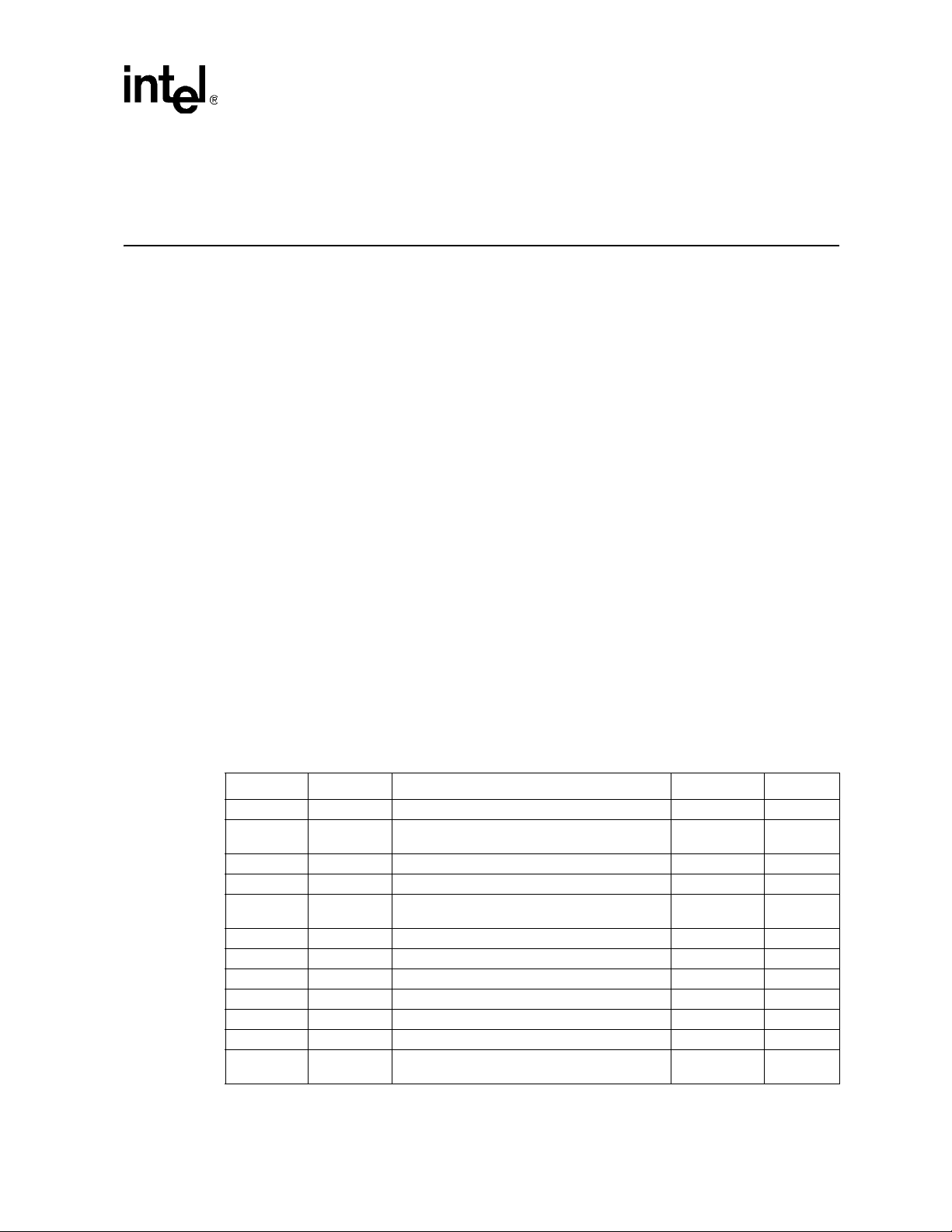
Intel® High Definition Audio Controller Registers (D27:F0)
1 Intel
Controller Registers (D27:F0)
The Intel® HD Audio controller resides in PCI Device 27, Function 0 on bus 0. This function
contains a set of DMA engines that are used to move samples of digitally encoded data between
system memory and external codecs.
Note: All registers in this function (including memory-mapped registers) must be addressable in byte,
word, and DWord quantities. The software must always make register accesses on natural
boundaries (i.e. DWord accesses must be on DWord boundaries; word accesses on word
boundaries, etc.) In addition, the memory-mapped register space must not be accessed with the
LOCK semantic exclusive-access mechanism. If software attempts exclusive-access mechanisms
to the Intel® HD Audio memory-mapped space, the results are undefined.
Note: Users interested in providing feedback on the Intel
implement the Intel
execute the Intel
information, contact nextgenaudio@intel.com.
1.1 Intel
®
®
High Definition Audio
®
®
High Definition Audio specification into a future product will need to
®
High Definition Audio Specification Developer’s Agreement. For more
High Definition Audio PCI Configuration
HD Audio specification or planning to
Space
®
(Intel
Note: Address locations that are not shown should be treated as Reserved.
Table 1-1. Intel
(Intel
Offset Mnemonic Register Name Default Access
00h–01h VID Vendor Identification 8086h RO
02h–03h DID Device Identification
04h–05h PCICMD PCI Command 0000h R/W, RO
06h–07h PCISTS PCI Status 0010h R/WC, RO
10h–13h HDBARL
High Definition Audio— D27:F0)
®
High Definition Audio PCI Register Address Map
®
High Definition Audio D27:F0)
08h RID Revision Identification
09h PI Programming Interface 00h RO
0Ah SCC Sub Class Code 03h RO
0Bh BCC Base Class Code 04h RO
0Ch CLS Cache Line Size 00h R/W
0Dh LT Latency Timer 00h RO
0Eh HEADTYP Header Type 00h RO
®
High Definition Audio Lower Base Address
Intel
(Memory)
See register
description.
See register
description.
00000004h R/W, RO
RO
RO
Programmer’s Reference Manual 13
Page 14
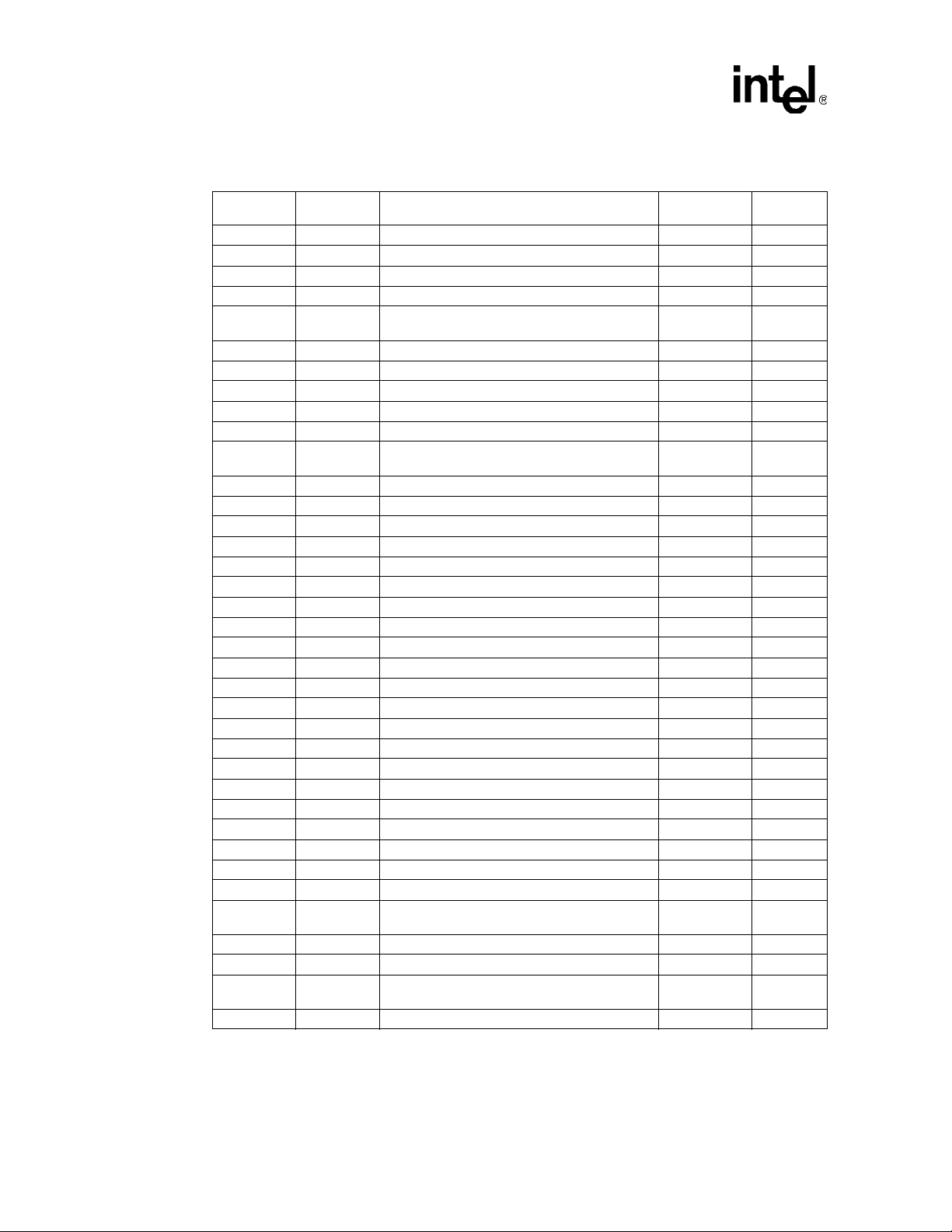
Intel® High Definition Audio Controller Registers (D27:F0)
Table 1-1. Intel® High Definition Audio PCI Register Address Map
®
(Intel
High Definition Audio D27:F0)
14h–17h HDBARU
2Ch–2Dh SVID Subsystem Vendor Identification 0000h R/WO
2Eh–2Fh SID Subsystem Identification 0000h R/WO
34h CAPPTR Capability List Pointer 50h RO
3Ch INTLN Interrupt Line 00h R/W
3Dh INTPN Interrupt Pin
40h HDCTL Intel High Definition Audio Control 00h R/W, RO
44h TCSEL Traffic Class Select 00h R/W
4Dh DCKSTS Docking Status 80h R/WO, RO
50h–51h PID PCI Power Management Capability ID 6001h RO
52h–53h PC Power Management Capabilities C842 RO
54h–57h PCS Power Management Control and Status 00000000h
60h–61h MID MSI Capability ID 7005h RO
62h–63h MMC MSI Message Control 0080h R/W, RO
64h–67h MMLA MSI Message Lower Address 00000000h R/W, RO
68h–6Bh MMUA SMI Message Upper Address 00000000h R/W
6Ch–6Dh MMD MSI Message Data 0000h R/W
70h–71h PXID PCI Express* Capability Identifiers 0010h RO
72h–73h PXC PCI Express Capabilities 0091h RO
74h–77h DEVCAP Device Capabilities 00000000h RO, R/WO
78h–79h DEVC Device Control 0800h R/W, RO
7Ah–7Bh DEVS Device Status 0010h RO
100h–103h VCCAP Virtual Channel Enhanced Capability Header 13010002h RO
104h–107h PVCCAP1 Port VC Capability Register 1 00000001h RO
108h–10Bh PVCCAP2 Port VC Capability Register 2 00000000h RO
10Ch–10D PVCCTL Port VC Control 0000h RO
10Eh–10Fh PVCSTS Port VC Status 0000h RO
110h–103h VC0CAP VC0 Resource Capability 00000000h RO
114h–117h VC0CTL VC0 Resource Control 800000FFh R/W, RO
11Ah–11Bh VC0STS VC0 Resource Status 0000h RO
11Ch–11Fh VCiCAP VCi Resource Capability 00000000h RO
120h–123h VCiCTL VCi Resource Control 00000000h R/W, RO
126h–127h VCiSTS VCi Resource Status 0000h RO
130h–133h RCCAP
134h–137h ESD Element Self Description 0F000100h RO
140h–143h L1DESC Link 1 Description 00000001h RO
148h–14Bh L1ADDL Link 1 Lower Address
14Ch–14Fh L1ADDU Link 1 Upper Address 00000000h RO
Intel® High Definition Audio Upper Base
Address (Memory)
Root Complex Link Declaration Enhanced
Capability Header
00000000h R/W
See Register
Description
R/W, RO,
R/WC
00010005h RO
See Register
Description
RO
RO
14 Programmer’s Reference Manual
Page 15
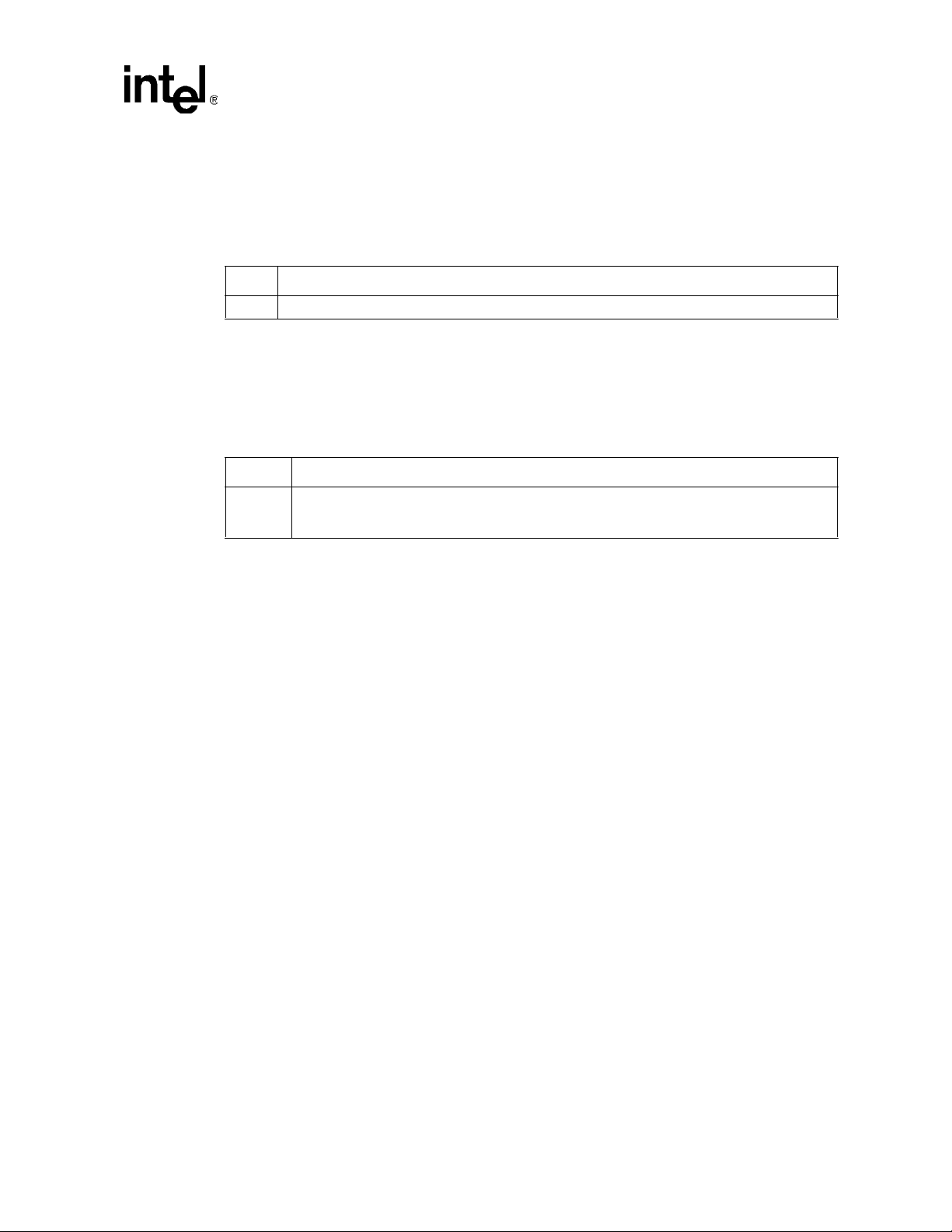
Intel® High Definition Audio Controller Registers (D27:F0)
1.1.1 VID—Vendor Identification Register
®
(Intel
Offset: 00h-01h Attribute: RO
Default Value: 8086h Size: 16 bits
Bit Description
15:0 Vendor ID — RO. This is a 16-bit value assigned to Intel. Intel VID = 8086h
High Definition Audio Controller—D27:F0)
1.1.2 DID—Device Identification Register
®
(Intel
Offset Address: 02h–03h Attribute: RO
Default Value: See bit description Size: 16 bits
High Definition Audio Controller—D27:F0)
Bit Description
15:0
Device ID — RO. This is a 16-bit value assigned to the Intel
controller. Refer to the Intel
value of the Device ID Register.
®
I/O Controller Hub 7 (ICH7) Family Specification Update for the
®
ICH7 Intel
®
High Definition Audio
Programmer’s Reference Manual 15
Page 16

Intel® High Definition Audio Controller Registers (D27:F0)
1.1.3 PCICMD—PCI Command Register
®
(Intel
Offset Address: 04h–05h Attribute: R/W, RO
Default Value: 0000h Size: 16 bits
High Definition Audio Controller—D27:F0)
Bit Description
15:11 Reserved
Interrupt Disable (ID) — R/W.
10
0= The INTx# signals may be asserted.
1= The Intel
NOTE: This bit does not affect the generation of MSIs.
9 Fast Back to Back Enable (FBE) — RO. Not implemented. Hardwired to 0.
SERR# Enable (SERR_EN) — R/W. SERR# is not generated by the ICH7 Intel High Definition
8
Audio Controller.
7 Wait Cycle Control (WCC) — RO. Not implemented. Hardwired to 0.
6 Parity Error Response (PER) — RO. Not implemented. Hardwired to 0.
5 VGA Palette Snoop (VPS). Not implemented. Hardwired to 0.
4 Memory Write and Invalidate Enable (MWIE) — RO. Not implemented. Hardwired to 0.
3 Special Cycle Enable (SCE). Not implemented. Hardwired to 0.
Bus Master Enable (BME) — R/W. Controls standard PCI Express* bus mastering capabilities
for Memory and I/O, reads and writes. Note that this bit also controls MSI generation since MSIs
are essentially Memory writes.
2
0 = Disable
1 = Enable
Memory Space Enable (MSE) — R/W. Enables memory space addresses to the Intel High
Definition Audio controller.
1
0 = Disable
1 = Enable
I/O Space Enable (IOSE)—RO. Hardwired to 0 since the Intel High Definition Audio controller
0
does not implement I/O space.
®
High Definition Audio controller’s INTx# signal will be de-asserted
16 Programmer’s Reference Manual
Page 17
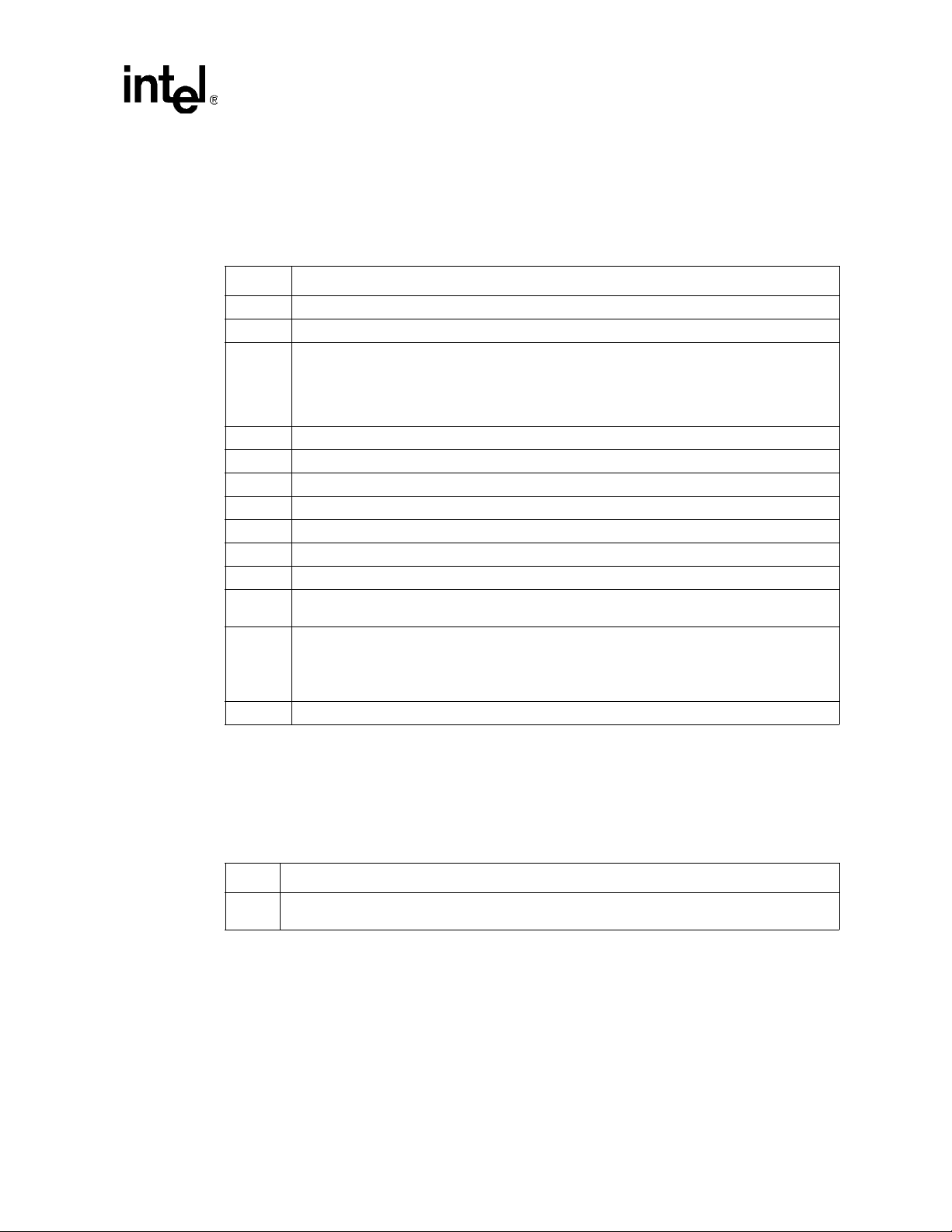
Intel® High Definition Audio Controller Registers (D27:F0)
1.1.4 PCISTS—PCI Status Register
®
(Intel
Offset Address: 06h–07h Attribute: RO, R/WC
Default Value: 0010h Size: 16 bits
High Definition Audio Controller—D27:F0)
Bit Description
15 Detected Parity Error (DPE) — RO. Not implemented. Hardwired to 0.
14 SERR# Status (SERRS) — RO. Not implemented. Hardwired to 0.
Received Master Abort (RMA) — R/WC. Software clears this bit by writing a 1 to it.
0 = No master abort received.
13
1 = The Intel
master abort. When set, the Intel High Definition Audio controller clears the run bit for the
channel that received the abort.
12 Received Target Abort (RTA) — RO. Not implemented. Hardwired to 0.
11 Signaled Target Abort (STA) — RO. Not implemented. Hardwired to 0.
10:9 DEVSEL# Timing Status (DEV_STS) — RO. Does not apply. Hardwired to 0.
8 Data Parity Error Detected (DPED) — RO. Not implemented. Hardwired to 0.
7 Fast Back to Back Capable (FB2BC) — RO. Does not apply. Hardwired to 0.
6 Reserved.
5 66 MHz Capable (66MHZ_CAP) — RO. Does not apply. Hardwired to 0.
Capabilities List (CAP_LIST) — RO. Hardwired to 1. Indicates that the controller contains a
4
capabilities pointer list. The first item is pointed to by looking at configuration offset 34h.
Interrupt Status (IS) — RO.
0 = This bit is 0 after the interrupt is cleared.
3
1 = This bit is 1 when the INTx# is asserted.
Note that this bit is not set by an MSI.
2:0 Reserved.
®
High Definition Audio controller sets this bit when, as a bus master, it receives a
1.1.5 RID—Revision Identification Register
®
(Intel
Offset: 08h Attribute: RO
Default Value: See bit description Size: 8 Bits
Bit Description
7:0
Programmer’s Reference Manual 17
High Definition Audio Controller—D27:F0)
Revision ID — RO. Refer to the Intel
the value of the Revision ID Register.
®
I/O Controller Hub 7 (ICH7) Family Specification Update for
Page 18
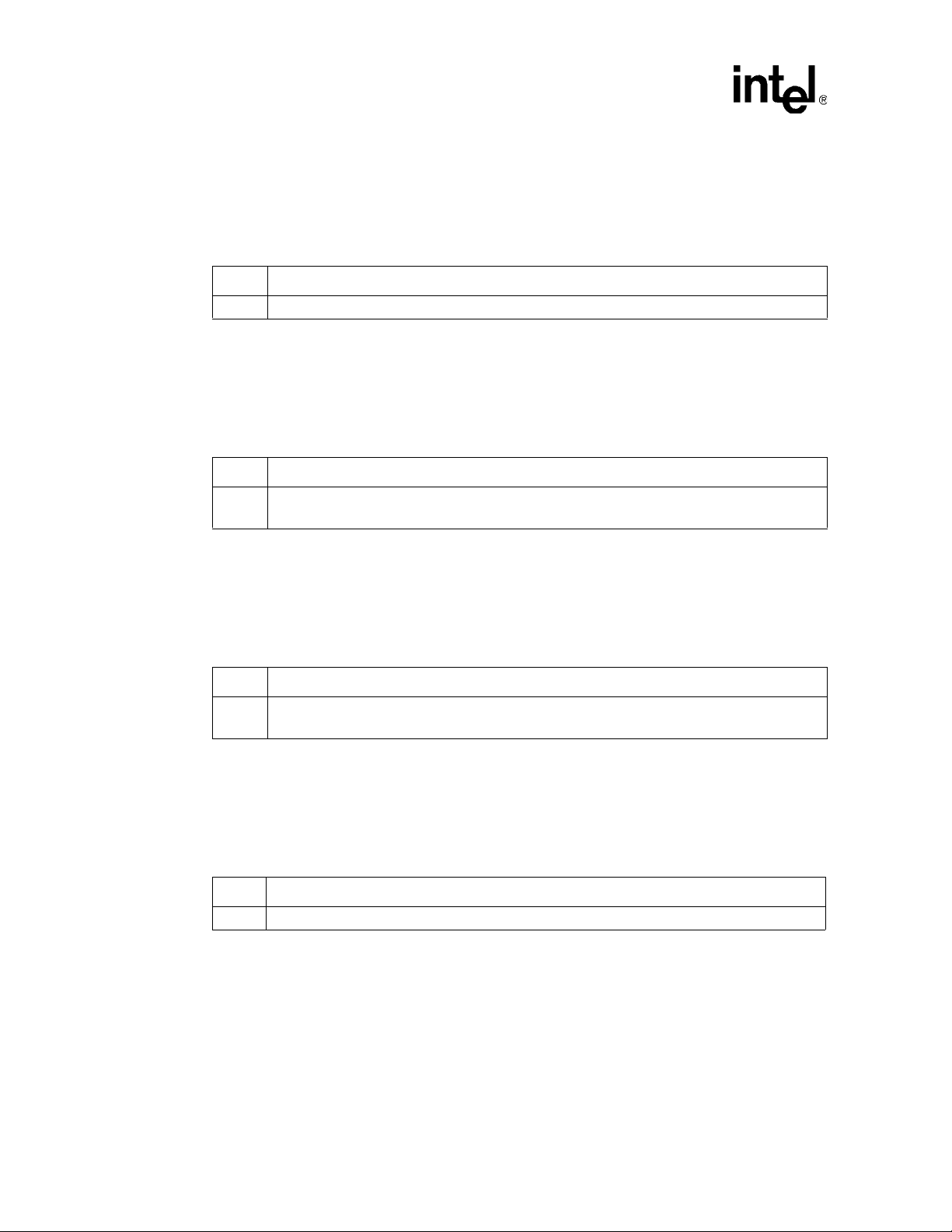
Intel® High Definition Audio Controller Registers (D27:F0)
1.1.6 PI—Programming Interface Register
®
(Intel
Offset: 09h Attribute: RO
Default Value: 00h Size: 8 bits
High Definition Audio Controller—D27:F0)
Bit Description
7:0 Programming Interface — RO.
1.1.7 SCC—Sub Class Code Register
®
(Intel
Address Offset: 0Ah Attribute: RO
Default Value: 03h Size: 8 bits
High Definition Audio Controller—D27:F0)
Bit Description
Sub Class Code (SCC) — RO.
7:0
03h = Audio Device
1.1.8 BCC—Base Class Code Register
®
(Intel
High Definition Audio Controller—D27:F0)
Address Offset: 0Bh Attribute: RO
Default Value: 04h Size: 8 bits
Bit Description
Base Class Code (BCC) — RO.
7:0
04h = Multimedia device
1.1.9 CLS—Cache Line Size Register
®
(Intel
Address Offset: 0Ch Attribute: R/W
Default Value: 00h Size: 8 bits
7:0 Cache Line Size — R/W. Implemented as R/W register, but has no functional impact to the ICH7.
High Definition Audio Controller—D27:F0)
Bit Description
18 Programmer’s Reference Manual
Page 19
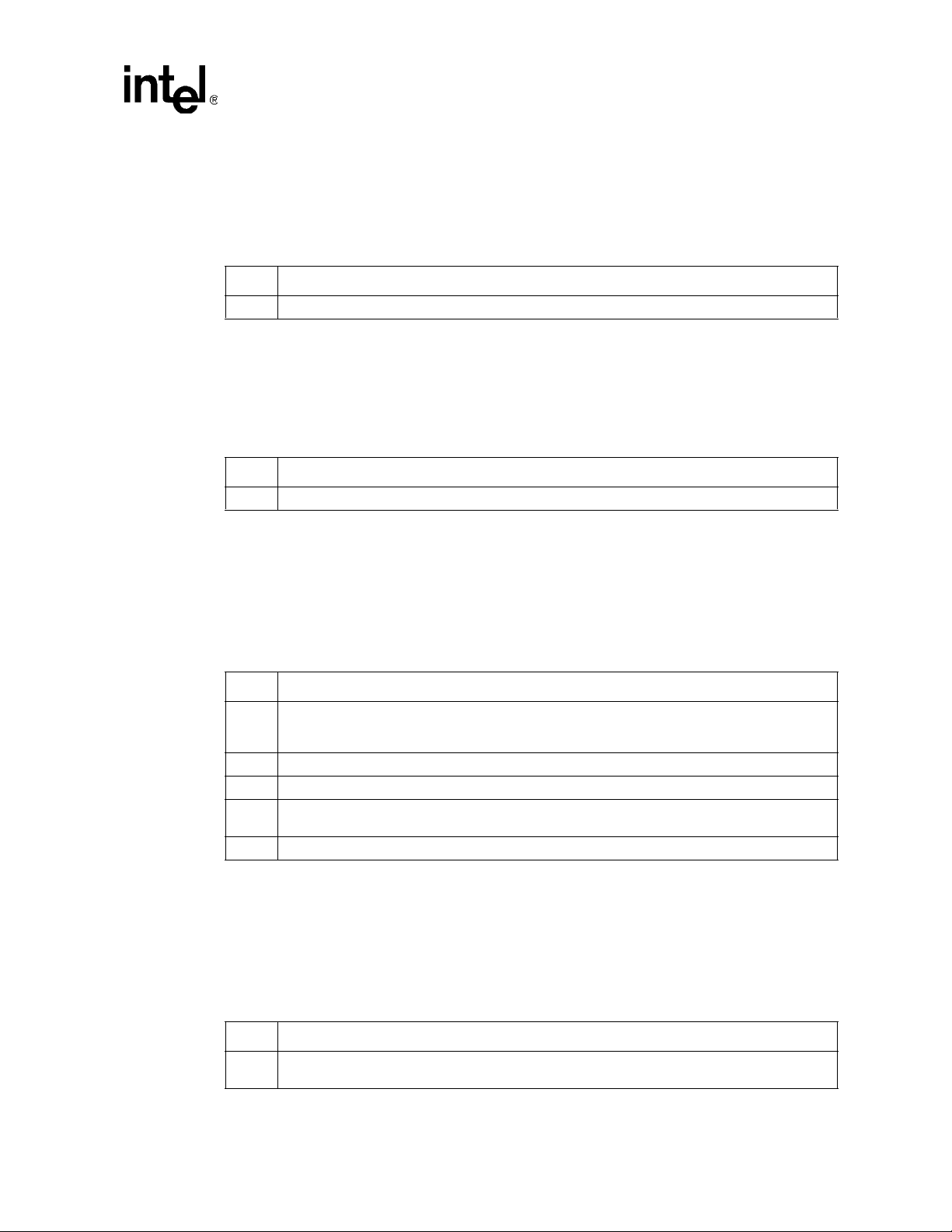
Intel® High Definition Audio Controller Registers (D27:F0)
1.1.10 LT—Latency Timer Register
®
(Intel
Address Offset: 0Dh Attribute: RO
Default Value: 00h Size: 8 bits
Bit Description
7:0 Latency Timer — RO. Hardwired to 00
High Definition Audio Controller—D27:F0)
1.1.11 HEADTYP—Header Type Register
®
(Intel
Address Offset: 0Eh Attribute: RO
Default Value: 00h Size: 8 bits
Bit Description
7:0 Header Type — RO. Hardwired to 00.
1.1.12 HDBARL—Intel
High Definition Audio Controller—D27:F0)
®
High Definition Audio Lower Base
Address Register
®
(Intel
High Definition Audio—D27:F0)
Address Offset: 10h-13h Attribute: R/W, RO
Default Value: 00000004h Size: 32 bits
Bit Description
31:14
Lower Base Address (LBA) — R/W. This field contains the base address for the Intel
Definition Audio controller’s memory mapped configuration registers; 16 KB are requested by
hardwiring bits 13:4 to 0s.
13:4 RO. Hardwired to 0’s
3 Prefetchable (PREF) — RO. Hardwired to 0 to indicate that this BAR is NOT prefetchable.
Address Range (ADDRNG) — RO. Hardwired to 10b, indicating that this BAR can be located
2:1
anywhere in 64-bit address space.
0 Space Type (SPTYP) — RO. Hardwired to 0. Indicates this BAR is located in memory space.
1.1.13 HDBARU—Intel
Address Register
®
(Intel
Address Offset: 14h-17h Attribute: R/W
Default Value: 00000000h Size: 32 bits
Bit Description
31:0
High Definition Audio Controller—D27:F0)
Upper Base Address (UBA) — R/W. This field provides the upper 32 bits of the Base address for
®
the Intel
High Definition Audio controller’s memory mapped configuration registers.
®
High Definition Audio Upper Base
®
High
Programmer’s Reference Manual 19
Page 20
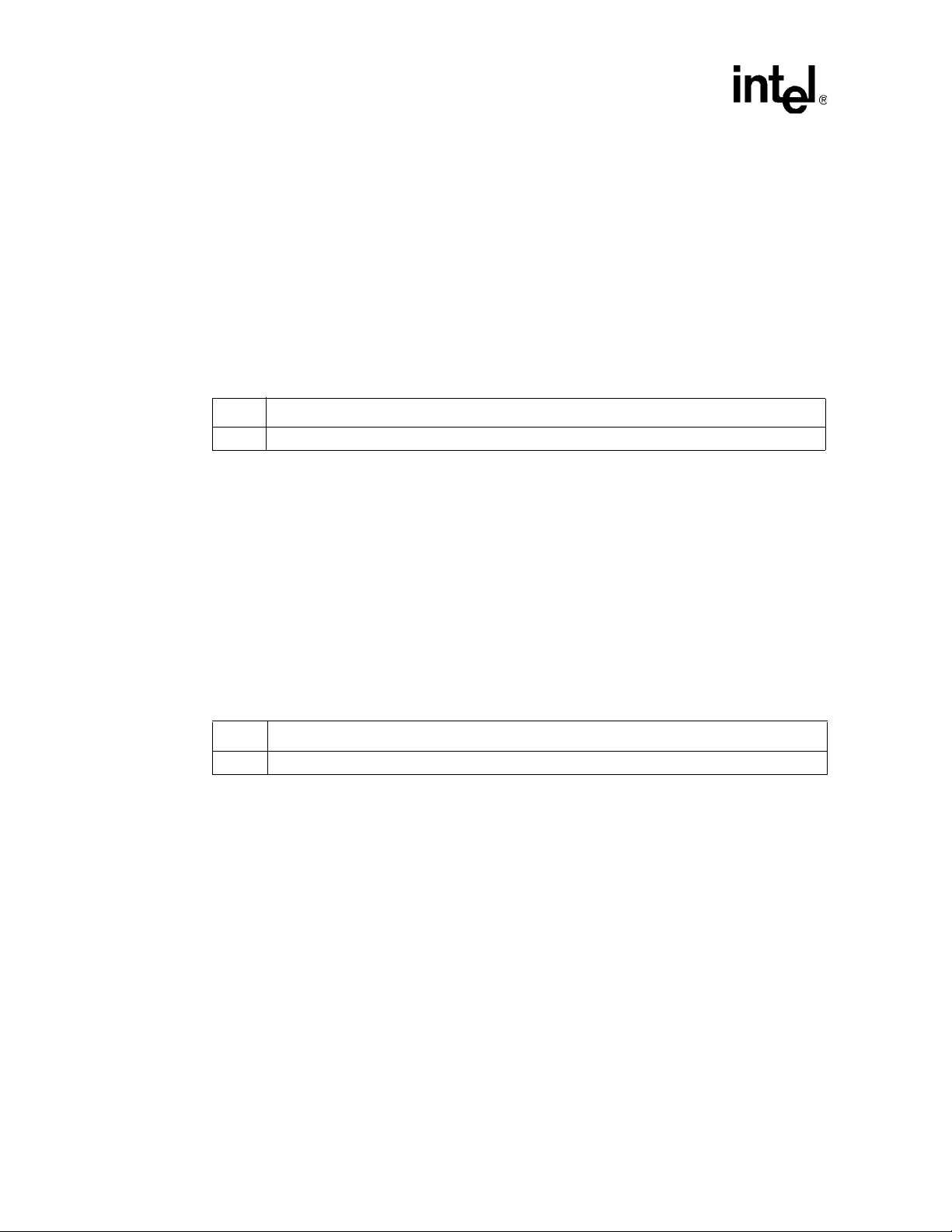
Intel® High Definition Audio Controller Registers (D27:F0)
1.1.14 SVID—Subsystem Vendor Identification Register
®
(Intel
Address Offset: 2Ch–2Dh Attribute: R/WO
Default Value: 0000h Size: 16 bits
High Definition Audio Controller—D27:F0)
The SVID register, in combination with the Subsystem ID register (D27:F0:2Eh), enable the
operating environment to distinguish one audio subsystem from the other(s).
This register is implemented as write-once register. Once a value is written to it, the value can be
read back. Any subsequent writes will have no effect.
This register is not affected by the D3
Bit Description
15:0 Subsystem Vendor ID — R/WO.
to D0 transition.
HOT
1.1.15 SID—Subsystem Identification Register
®
(Intel
Address Offset: 2Eh–2Fh Attribute: R/WO
Default Value: 0000h Size: 16 bits
The SID register, in combination with the Subsystem Vendor ID register (D27:F0:2Ch) make it
possible for the operating environment to distinguish one audio subsystem from the other(s).
High Definition Audio Controller—D27:F0)
This register is implemented as write-once register. Once a value is written to it, the value can be
read back. Any subsequent writes will have no effect.
T
This register is not affected by the D3
Bit Description
15:0 Subsystem ID — R/WO.
to D0 transition.
HOT
20 Programmer’s Reference Manual
Page 21
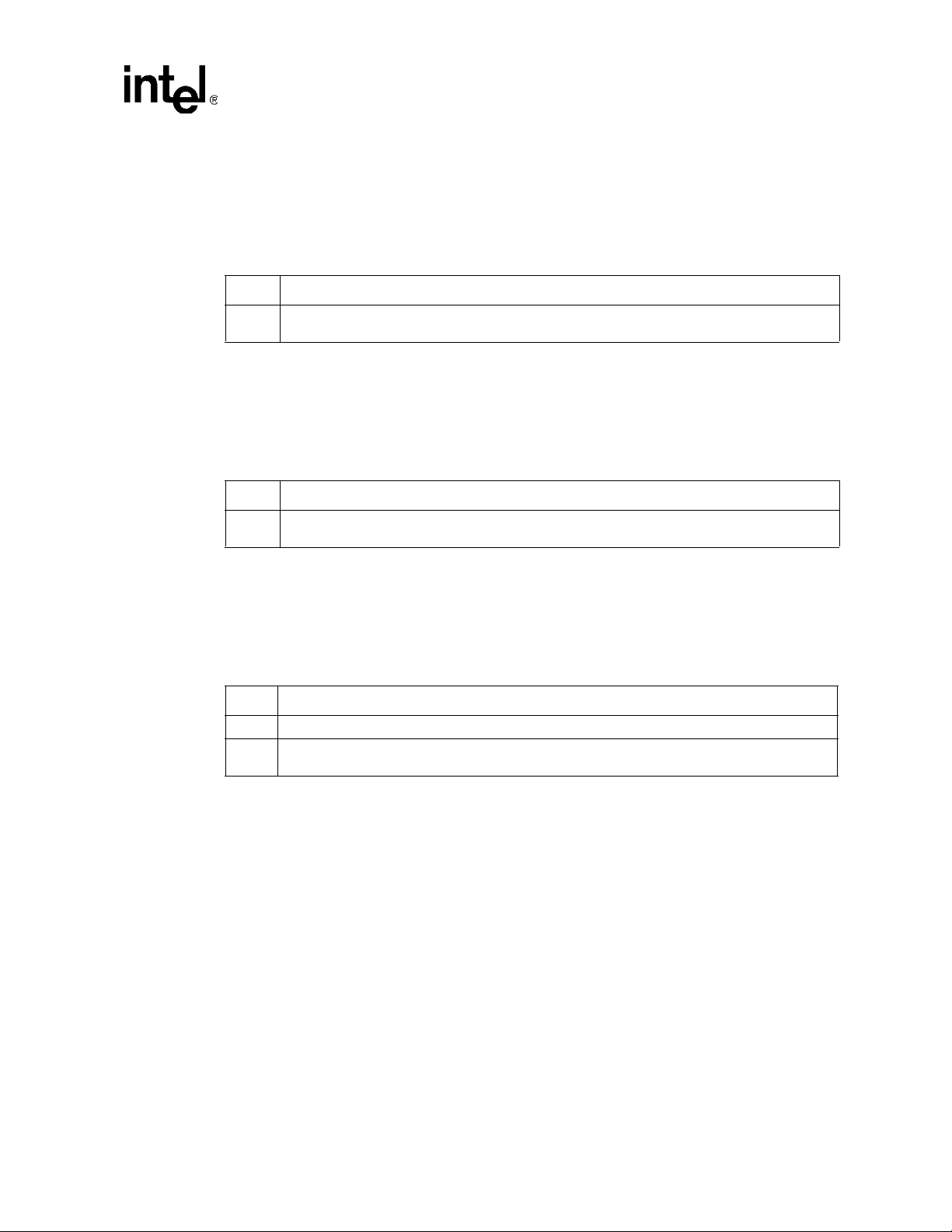
Intel® High Definition Audio Controller Registers (D27:F0)
1.1.16 CAPPTR—Capabilities Pointer Register (Audio—D30:F2)
Address Offset: 34h Attribute: RO
Default Value: 50h Size: 8 bits
This register indicates the offset for the capability pointer.
Bit Description
Capabilities Pointer (CAP_PTR) — RO. This field indicates that the first capability pointer offset is
7:0
offset 50h (Power Management Capability).
1.1.17 INTLN—Interrupt Line Register
®
(Intel
Address Offset: 3Ch Attribute: R/W
Default Value: 00h Size: 8 bits
Bit Description
7:0
High Definition Audio Controller—D27:F0)
Interrupt Line (INT_LN) — R/W. This data is not used by the Intel
to software the interrupt line that is connected to the interrupt pin.
1.1.18 INTPN—Interrupt Pin Register
®
(Intel
Address Offset: 3Dh Attribute: RO
Default Value: See Description Size: 8 bits
Bit Description
7:4 Reserved.
3:0
High Definition Audio Controller—D27:F0)
Interrupt Pin — RO. This reflects the value of D27IP.ZIP (Chipset Config Registers:Offset 3110h:
bits 3:0).
®
ICH7. It is used to communicate
Programmer’s Reference Manual 21
Page 22
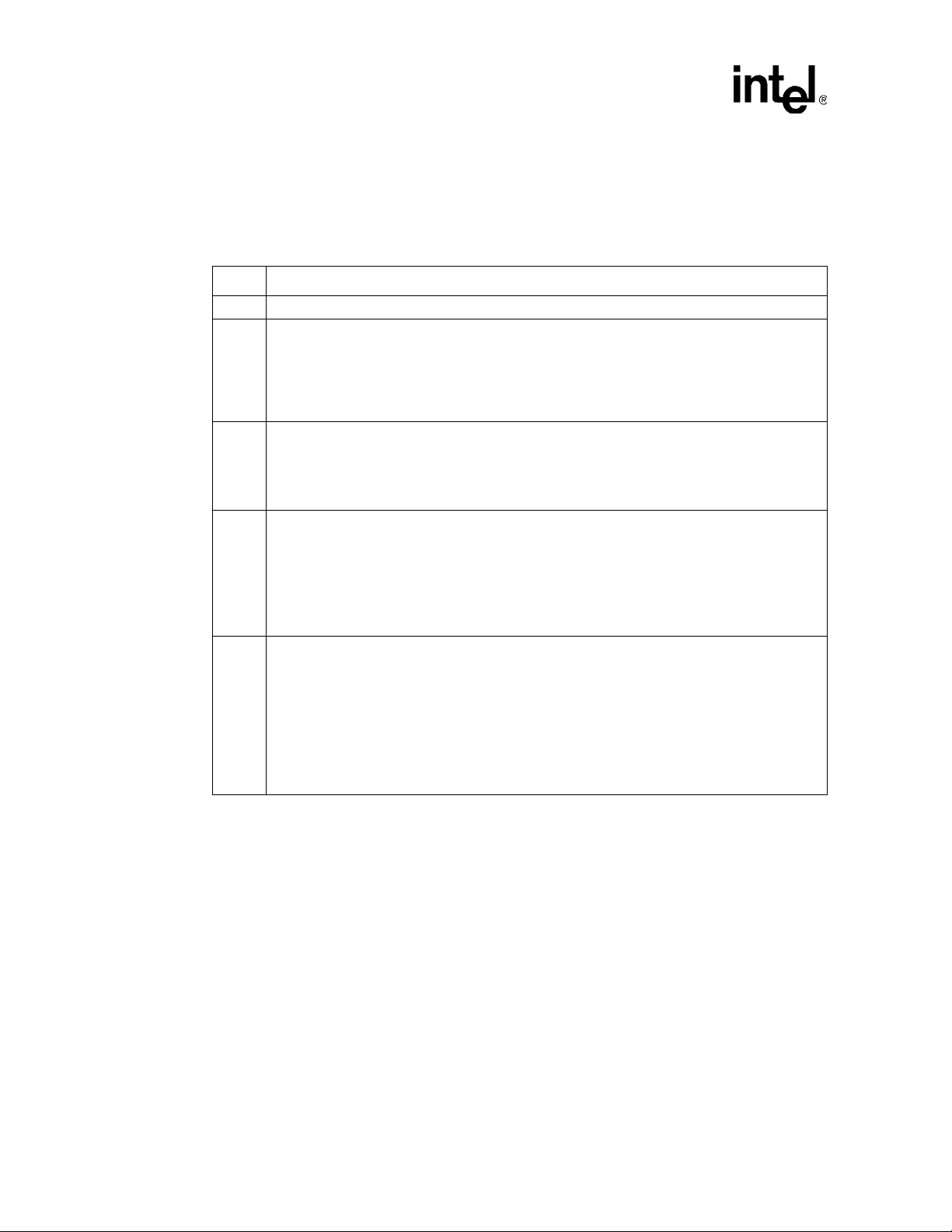
Intel® High Definition Audio Controller Registers (D27:F0)
1.1.19 HDCTL—Intel
®
(Intel
Address Offset: 40h Attribute: R/W, RO
Default Value: 00h Size: 8 bits
7:4 Reserved.
High Definition Audio Controller—D27:F0)
Bit Description
BITCLK Detect Clear (CLKDETCLR) — R/W.
0 = Clock detect circuit is operational and maybe enabled.
1 = Writing a 1 to this bit clears bit 1 (CLKDET#) in this register. CLKDET# bit remains clear when
3
2
1
0
this bit is set to 1.
NOTE: This bit is not affected by the D3
BITCLK Detect Enable (CLKDETEN) — R/W.
0 = Latches the current state of bit 1 (CLKDET#) in this register
1 = Enables the clock detection circuit
NOTE: This bit is not affected by the D3
BITCLK Detected Inverted (CLKDET#) — RO. This bit is modified by hardware.
It is set to 0 when the Intel
AC’97 codec on the link
NOTES:
1. Bit 2 (CLKDETEN) and bit 3 (CLKDETCLR) in this register control the operation of this bit and
must be manipulated correctly in order to get a valid CLKDET# indicator.
2. This bit is not affected by the D3
®
High Definition Audio/AC ‘97 Signal Mode — R/W. This bit selects the shared Intel High
Intel
Definition Audio/AC ‘97 signals.
0 = AC ’97 mode is selected (Default)
1 = Intel High Definition Audio mode is selected
NOTES:
1. This bit has no effect on the visibility of the Intel High Definition Audio and AC ’97 function
configuration space.
2. This bit is in the resume well and only clear on a power-on reset. Software must not makes
assumptions about the reset state of this bit and must set it appropriately.
®
High Definition Audio Control Register
to D0 transition.
HOT
to D0 transition.
HOT
®
ICH7 detects that the BITCLK is toggling, indicating the presence of an
to D0 transition.
HOT
22 Programmer’s Reference Manual
Page 23

Intel® High Definition Audio Controller Registers (D27:F0)
1.1.20 TCSEL—Traffic Class Select Register
®
(Intel
Address Offset: 44h Attribute: R/W
Default Value: 00h Size: 8 bits
This register assigned the value to be placed in the TC field. CORB and RIRB data will always be
assigned TC0.
Bit Description
7:3 Reserved.
2:0
High Definition Audio Controller—D27:F0)
®
Intel
HIgh Definition Audio Traffic Class Assignment (TCSEL)— R/W. This register assigns the
value to be placed in the Traffic Class field for input data, output data, and buffer descriptor
transactions.
000 = TC0
001 = TC1
010 = TC2
011 = TC3
100 = TC4
101 = TC5
110 = TC6
111 = TC7
NOTE: These bits are not reset on D3
to D0 transition; however, they are reset by PLTRST#.
HOT
Programmer’s Reference Manual 23
Page 24
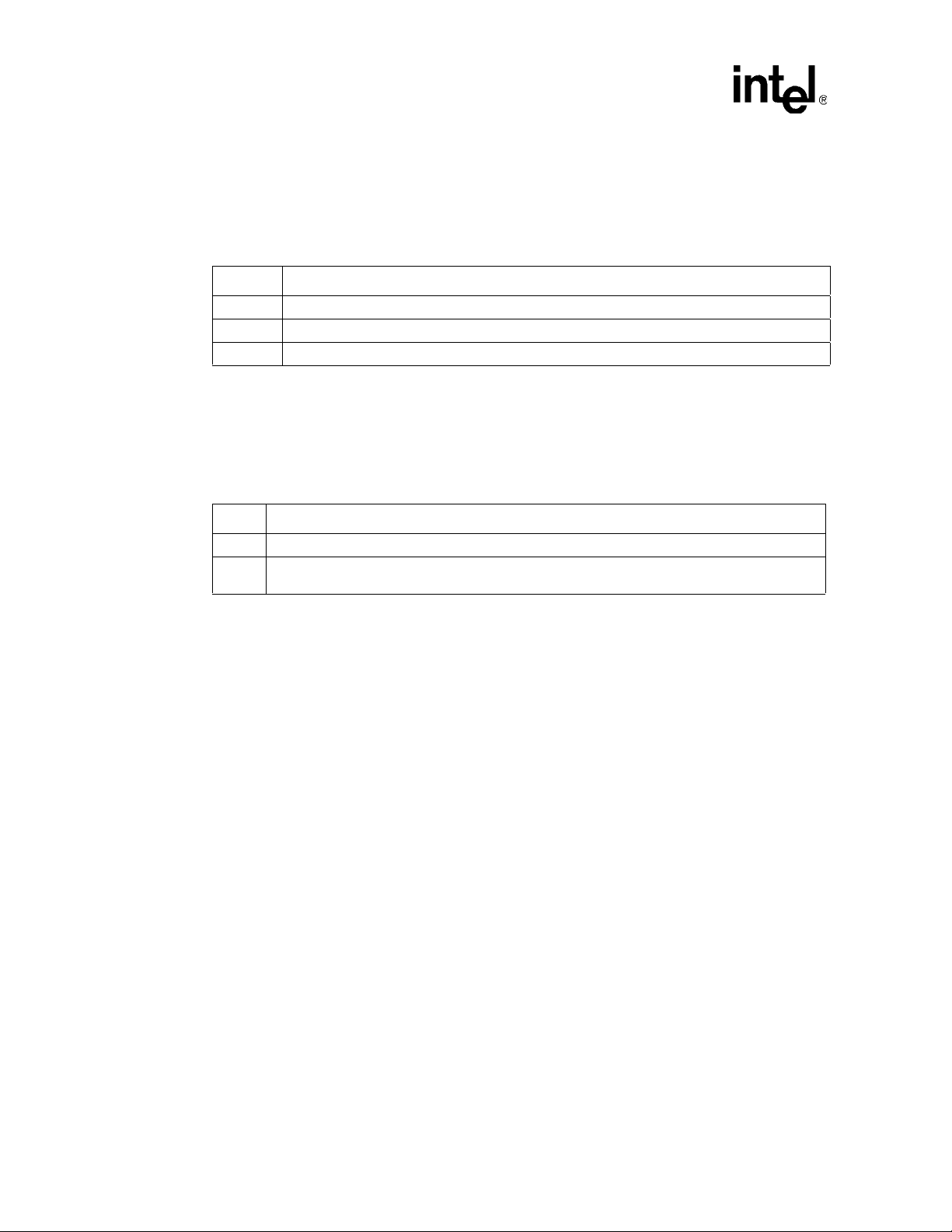
Intel® High Definition Audio Controller Registers (D27:F0)
1.1.21 DCKSTS—Docking Status Register
®
(Intel
Address Offset: 4Dh Attribute: R/WO, RO
Default Value: 80h Size: 8 bits
High Definition Audio Controller—D27:F0)
Bit Description
7 BIOS is required to clear this bit.
6:1 Reserved.
0 Reserved.
1.1.22 PID—PCI Power Management Capability ID Register
®
(Intel
Address Offset: 50h–51h Attribute: RO
Default Value: 6001h Size: 16 bits
15:8 Next Capability (Next) — RO. Hardwired to 60h. Points to the next capability structure (MSI).
7:0
High Definition Audio Controller—D27:F0)
Bit Description
Cap ID (CAP) — RO. Hardwired to 01h. Indicates that this pointer is a PCI power management
capability.
24 Programmer’s Reference Manual
Page 25
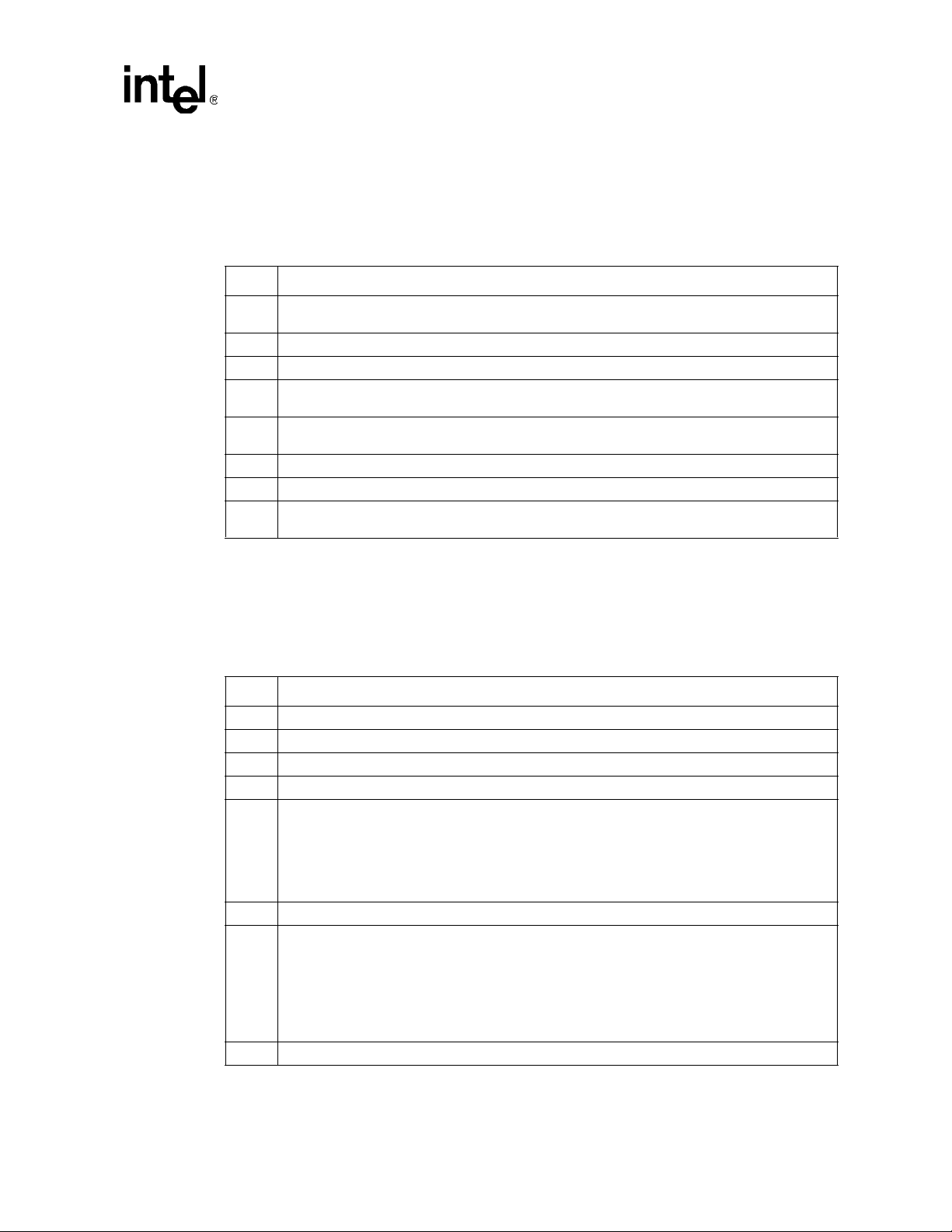
Intel® High Definition Audio Controller Registers (D27:F0)
1.1.23 PC—Power Management Capabilities Register
®
(Intel
High Definition Audio Controller—D27:F0)
Address Offset: 52h–53h Attribute: RO
Default Value: C842h Size: 16 bits
Bit Description
15:11
PME Support — RO. Hardwired to 11001b. Indicates PME# can be generated from D3 and D0
states.
10 D2 Support — RO. Hardwired to 0. Indicates that D2 state is not supported.
9 D1 Support —RO. Hardwired to 0. Indicates that D1 state is not supported.
Aux Current — RO. Hardwired to 001b. Reports 55 mA maximum suspend well current required
8:6
when in the D3
Device Specific Initialization (DSI) — RO. Hardwired to 0. Indicates that no device specific
5
initialization is required.
4 Reserved
3 PME Clock (PMEC) — RO. Does not apply. Hardwired to 0.
Version — RO. Hardwired to 010b. Indicates support for version 1.1 of the PCI Power Management
2:0
Specification.
COLD
state.
1.1.24 PCS—Power Management Control and Status Register
®
(Intel
High Definition Audio Controller—D27:F0)
Address Offset: 54h–57h Attribute: RO, R/W, R/WC
Default Value: 00000000h Size: 32 bits
Bit Description
31:24 Data — RO. Does not apply. Hardwired to 0.
23 Bus Power/Clock Control Enable — RO. Does not apply. Hardwired to 0.
22 B2/B3 Support — RO. Does not apply. Hardwired to 0.
21:16 Reserved.
PME Status (PMES) — R/WC.
0 = Software clears the bit by writing a 1 to it.
1 = This bit is set when the Intel
15
14:9 Reserved
8
7:2 Reserved
signal independent of the state of the PME_EN bit (bit 8 in this register)
This bit is in the resume well and only cleared on a power-on reset. Software must not make
assumptions about the reset state of this bit and must set it appropriately.
PME Enable (PMEE) — R/W.
0 = Disable
1 = when set and if corresponding PMES also set, the Intel High Definition Audio controller sets the
AC97_STS bit in the GPE0_STS register (PMBASE +28h). The AC97_STS bit is shared by AC
’97 and Intel High Definition Audio functions since they are mutually exclusive.
This bit is in the resume well and only cleared on a power-on reset. Software must not make
assumptions about the reset state of this bit and must set it appropriately.
®
High Definition Audio controller would normally assert the PME#
Programmer’s Reference Manual 25
Page 26
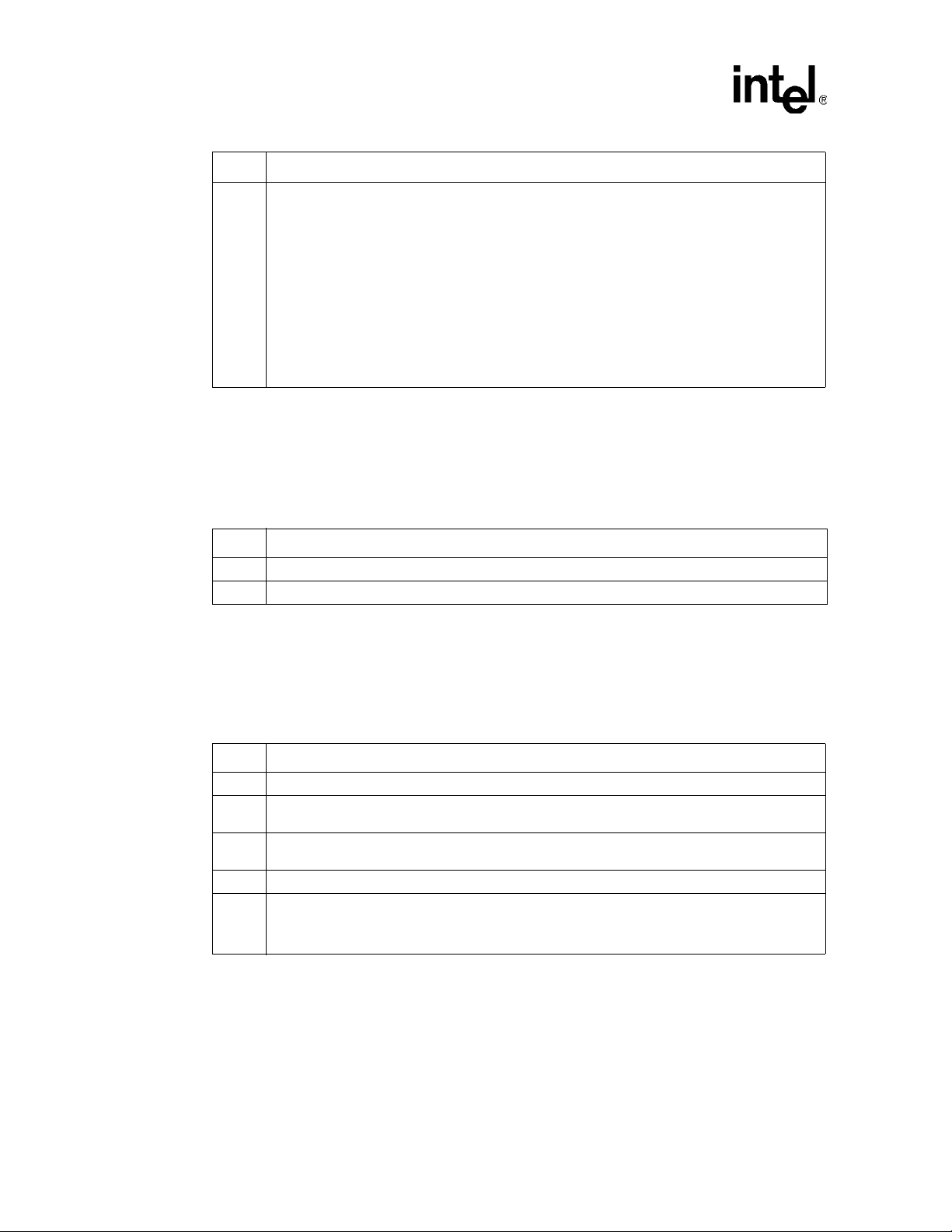
Intel® High Definition Audio Controller Registers (D27:F0)
Bit Description
Power State (PS) — R/W. This field is used both to determine the current power state of the Intel
High Definition Audio controller and to set a new power state.
00 = D0 state
11 = D3
Others = reserved
1:0
NOTES:
1. If software attempts to write a value of 01b or 10b in to this field, the write operation must
2. When in the D3
3. When software changes this value from D3
state
HOT
complete normally; however, the data is discarded and no state change occurs.
available, but the I/O and memory space are not. Additionally, interrupts are blocked.
is generated, and software must re-initialize the function.
states, the Intel High Definition Audio controller’s configuration space is
HOT
state to the D0 state, an internal warm (soft) reset
HOT
1.1.25 MID—MSI Capability ID Register
®
(Intel
High Definition Audio Controller—D27:F0)
Address Offset: 60h–61h Attribute: RO
Default Value: 7005h Size: 16 bits
Bit Description
15:8 Next Capability (Next) — RO. Hardwired to 70h. Points to the PCI Express* capability structure.
7:0 Cap ID (CAP) — RO. Hardwired to 05h. Indicates that this pointer is a MSI capability
1.1.26 MMC—MSI Message Control Register
®
(Intel
Address Offset: 62h–63h Attribute: RO, R/W
Default Value: 0080h Size: 16 bits
15:8 Reserved
6:4
3:1 Multiple Message Capable (MMC) — RO. Hardwired to 0 indicating request for 1 message.
High Definition Audio Controller—D27:F0)
Bit Description
64b Address Capability (64ADD) — RO. Hardwired to 1 indicating the ability to generate a 64-bit
7
message address
Multiple Message Enable (MME) — RO. Normally this is a R/W register. However, since only 1
message is supported, these bits are hardwired to 000 = 1 message.
MSI Enable (ME) — R/W.
0
0 = an MSI may not be generated
1 = an MSI will be generated instead of an INTx signal.
26 Programmer’s Reference Manual
Page 27
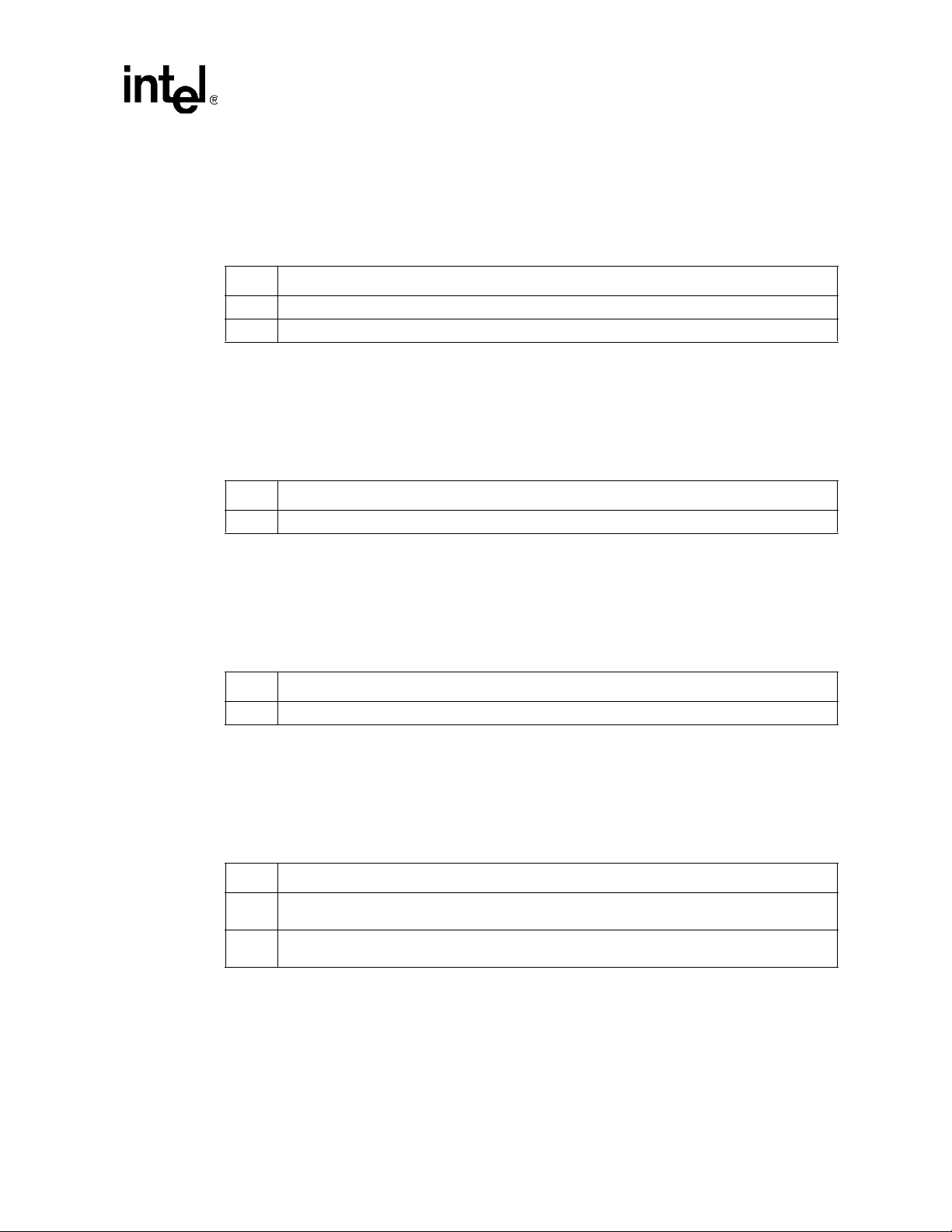
Intel® High Definition Audio Controller Registers (D27:F0)
1.1.27 MMLA—MSI Message Lower Address Register
®
(Intel
Address Offset: 64h–67h Attribute: RO, R/W
Default Value: 00000000h Size: 32 bits
Bit Description
31:2 Message Lower Address (MLA) — R/W. Lower address used for MSI message.
1:0 Reserved.
High Definition Audio Controller—D27:F0)
1.1.28 MMUA—MSI Message Upper Address Register
®
(Intel
Address Offset: 68h–6Bh Attribute: R/W
Default Value: 00000000h Size: 32 bits
Bit Description
31:0 Message Upper Address (MUA) — R/W. Upper 32-bits of address used for MSI message.
High Definition Audio Controller—D27:F0)
1.1.29 MMD—MSI Message Data Register
®
(Intel
High Definition Audio Controller—D27:F0)
Address Offset: 6Ch–6Dh Attribute: R/W
Default Value: 0000h Size: 16 bits
Bit Description
15:0 Message Data (MD) — R/W. Data used for MSI message.
1.1.30 PXID—PCI Express* Capability ID Register
®
(Intel
Address Offset: 70h-71h Attribute: RO
Default Value: 0010h Size: 16 bits
Bit Description
15:8
7:0
High Definition Audio Controller—D27:F0)
Next Capability (Next) — RO. Hardwired to 0. Indicates that this is the last capability structure in the
list.
Cap ID (CAP) — RO. Hardwired to 10h. Indicates that this pointer is a PCI Express* capability
structure.
Programmer’s Reference Manual 27
Page 28
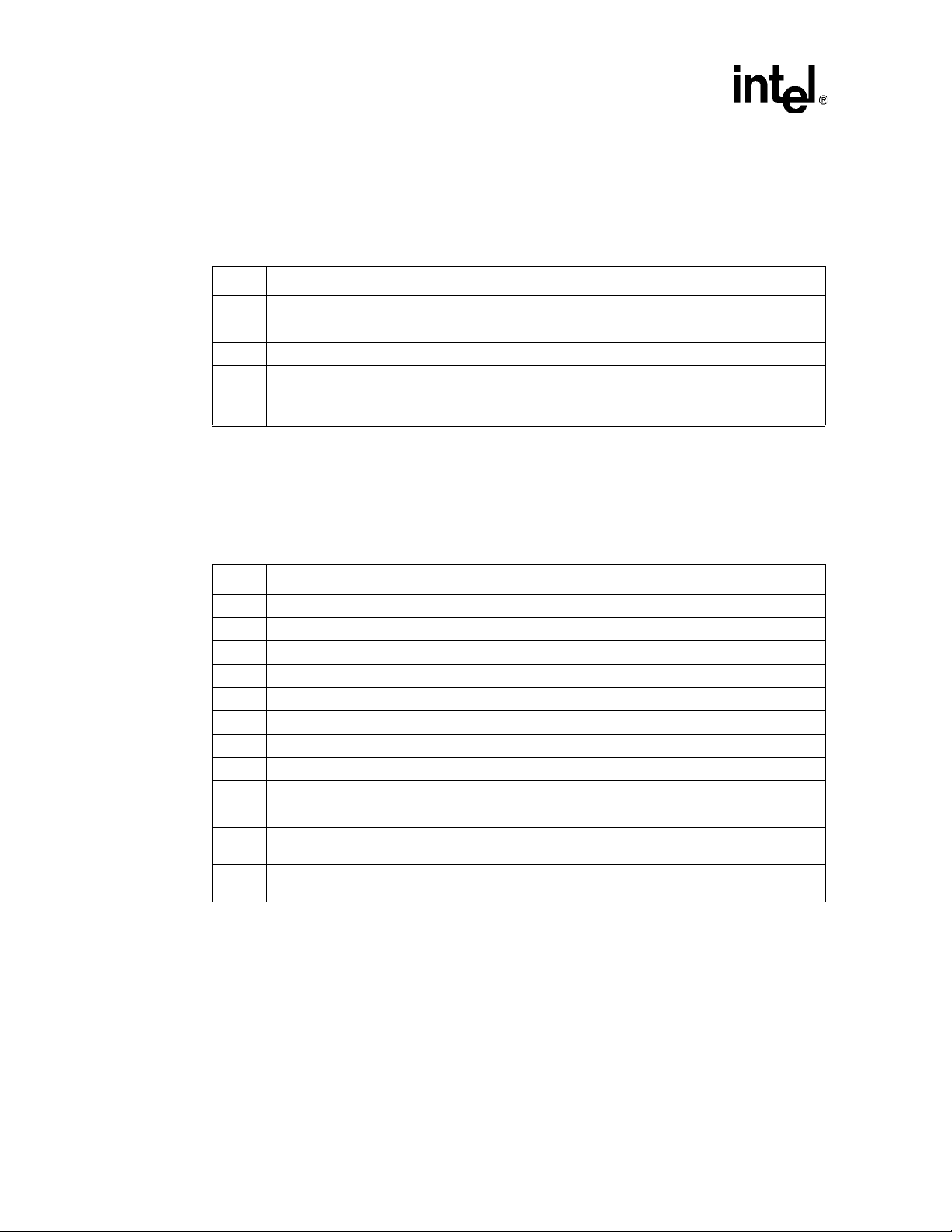
Intel® High Definition Audio Controller Registers (D27:F0)
1.1.31 PXC—PCI Express* Capabilities Register
®
(Intel
Address Offset: 72h–73h Attribute: RO
Default Value: 0091h Size: 16 bits
15:14 Reserved
13:9 Interrupt Message Number (IMN) — RO. Hardwired to 0.
7:4
3:0 Capability Version (CV) — RO. Hardwired to 0001b. Indicates version #1 PCI Express capability.
High Definition Audio Controller—D27:F0)
Bit Description
8 Slot Implemented (SI) — RO. Hardwired to 0.
Device/Port Type (DPT) — RO. Hardwired to 1001b. Indicates that this is a Root Complex
Integrated endpoint device.
1.1.32 DEVCAP—Device Capabilities Register
®
(Intel
Address Offset: 74h–77h Attribute: R/WO, RO
Default Value: 00000000h Size: 32 bits
31:28 Reserved
27:26 Captured Slot Power Limit Scale (SPLS) — RO. Hardwired to 0.
25:18 Captured Slot Power Limit Value (SPLV) — RO. Hardwired to 0.
17:15 Reserved
11:9 Endpoint L1 Acceptable Latency — R/WO.
8:6 Endpoint L0s Acceptable Latency — R/WO.
4:3
2:0
High Definition Audio Controller—D27:F0)
Bit Description
14 Power Indicator Present — RO. Hardwired to 0.
13 Attention Indicator Present — RO. Hardwired to 0.
12 Attention Button Present — RO. Hardwired to 0.
5 Extended Tag Field Support — RO. Hardwired to 0. Indicates 5-bit tag field support
Phantom Functions Supported — RO. Hardwired to 0. Indicates that phantom functions are not
supported.
Max Payload Size Supported — RO. Hardwired to 0. Indicates 128-B maximum payload size
capability.
28 Programmer’s Reference Manual
Page 29
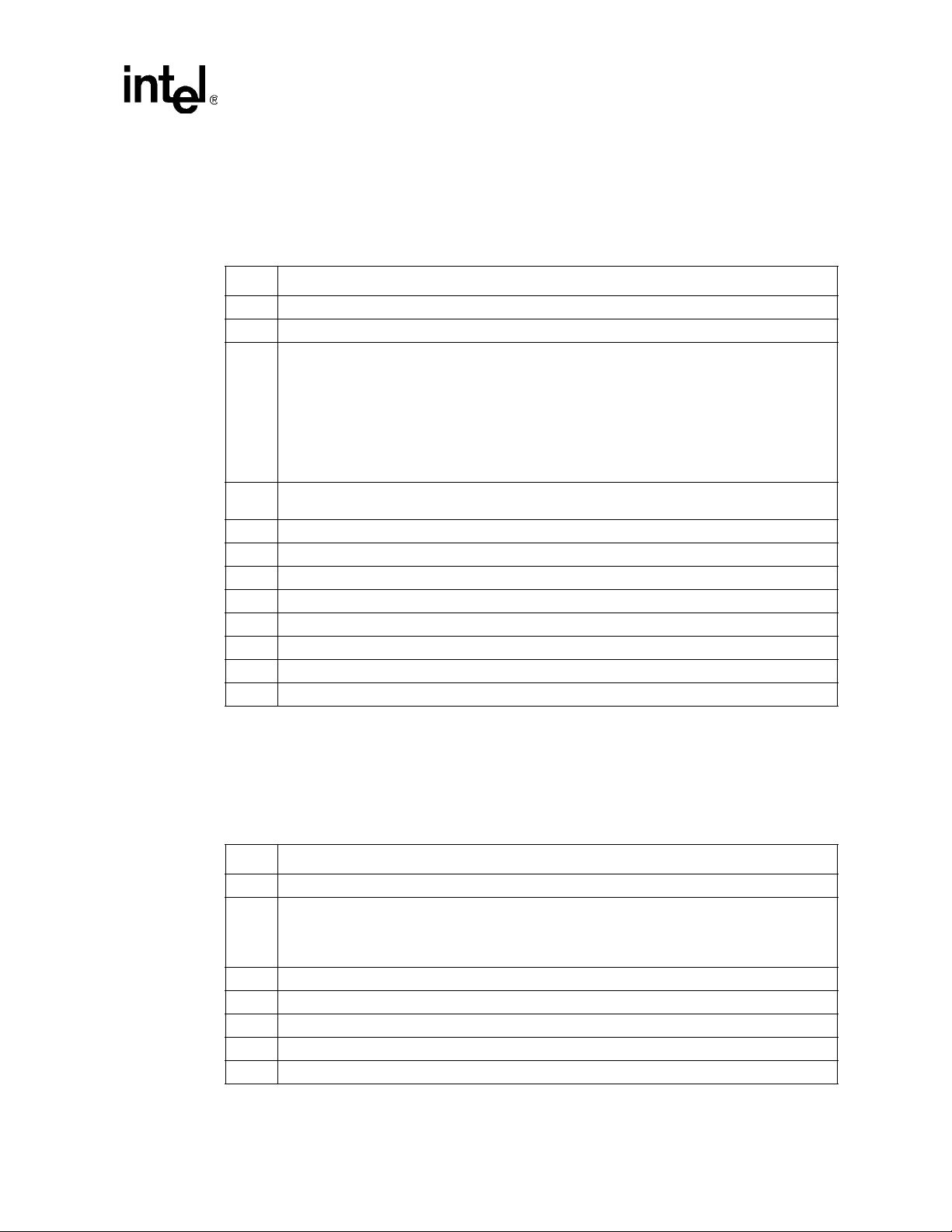
Intel® High Definition Audio Controller Registers (D27:F0)
1.1.33 DEVC—Device Control Register
®
(Intel
Address Offset: 78h–79h Attribute: R/W, RO
Default Value: 0800h Size: 16 bits
Bit Description
15 Reserved
14:12 Max Read Request Size — RO. Hardwired to 0 enabling 128B maximum read request size.
10
7:5 Max Payload Size — RO. Hardwired to 0 indicating 128B.
High Definition Audio Controller—D27:F0)
No Snoop Enable (NSNPEN) — R/W.
0 = The Intel
isochronous transfers will not use VC1 (VCi) even if it is enabled since VC1 is never snooped.
11
9 Phantom Function Enable — RO. Hardwired to 0 disabling phantom functions.
8 Extended Tag Field Enable — RO. Hardwired to 0 enabling 5-bit tag.
4 Enable Relaxed Ordering — RO. Hardwired to 0 disabling relaxed ordering.
3 Unsupported Request Reporting Enable — RO. Not implemented. Hardwired to 0.
2 Fatal Error Reporting Enable — RO. Not implemented. Hardwired to 0.
1 Non-Fatal Error Reporting Enable — RO. Not implemented. Hardwired to 0.
0 Correctable Error Reporting Enable — RO. Not implemented. Hardwired to 0.
Isochronous transfers will use VC0.
1 = The Intel High Definition Audio controller is permitted to set the No Snoop bit in the Requester
Attributes of a bus master transaction. In this case, VC0 or VC1 may be used for isochronous
transfers.
NOTE: This bit is not reset on D3
Auxiliary Power Enable — RO. Hardwired to 0, indicating that Intel High Definition Audio device
does not draw AUX power.
®
High Definition Audio controller will not set the No Snoop bit. In this case,
to D0 transition; however, it is reset by PLTRST#.
HOT
1.1.34 DEVS—Device Status Register
®
(Intel
Address Offset: 7Ah–7Bh Attribute: RO
Default Value: 0010h Size: 16 bits
Bit Description
15:6 Reserved
Programmer’s Reference Manual 29
High Definition Audio Controller—D27:F0)
Transactions Pending — RO.
0 = Indicates that completions for all non-posted requests have been received.
5
1 = Indicates that Intel
not been completed.
4 AUX Power Detected — RO. Hardwired to 1 indicating the device is connected to resume power.
3 Unsupported Request Detected — RO. Not implemented. Hardwired to 0.
2 Fatal Error Detected — RO. Not implemented. Hardwired to 0.
1 Non-Fatal Error Detected — RO. Not implemented. Hardwired to 0.
0 Correctable Error Detected — RO. Not implemented. Hardwired to 0.
®
High Definition Audio controller has issued non-posted requests that have
Page 30
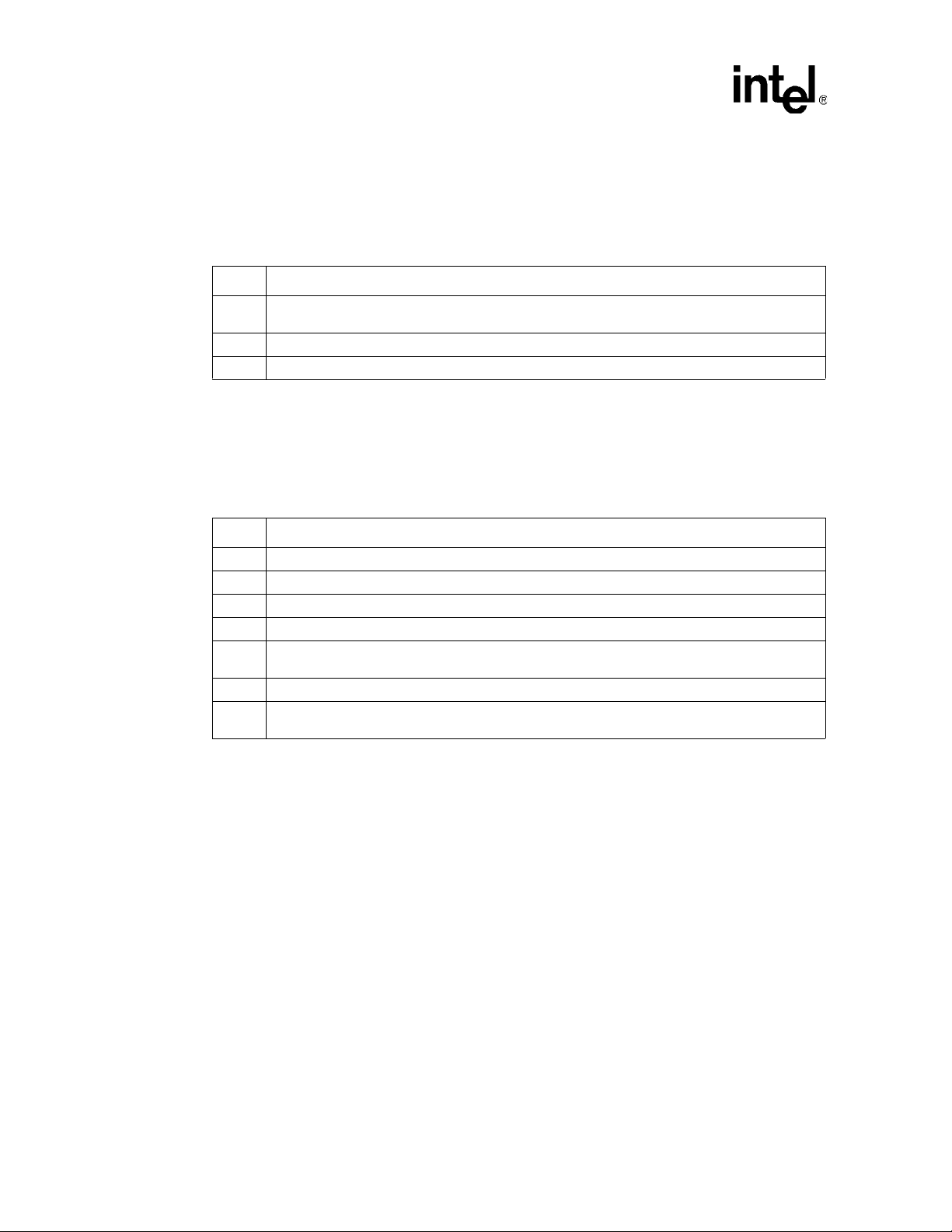
Intel® High Definition Audio Controller Registers (D27:F0)
1.1.35 VCCAP—Virtual Channel Enhanced Capability Header
®
(Intel
Address Offset: 100h–103h Attribute: RO
Default Value: 13010002h Size: 32 bits
31:20
19:16 Capability Version — RO. Hardwired to 1h.
15:0 PCI Express* Extended Capability — RO. Hardwired to 0002h.
High Definition Audio Controller—D27:F0)
Bit Description
Next Capability Offset — RO. Hardwired to 130h. Points to the next capability header that is the
Root Complex Link Declaration Enhanced Capability Header.
1.1.36 PVCCAP1—Port VC Capability Register 1
®
(Intel
Address Offset: 104h–107h Attribute: RO
Default Value: 00000001h Size: 32 bits
31:12 Reserved.
11:10 Port Arbitration Table Entry Size — RO. Hardwired to 0 since this is an endpoint device.
9:8 Reference Clock — RO. Hardwired to 0 since this is an endpoint device.
6:4
2:0
High Definition Audio Controller—D27:F0)
Bit Description
7 Reserved.
Low Priority Extended VC Count — RO. Hardwired to 0. Indicates that only VC0 belongs to the low
priority VC group.
3 Reserved.
Extended VC Count — RO. Hardwired to 001b. Indicates that 1 extended VC (in addition to VC0) is
supported by the Intel
®
High Definition Audio controller.
30 Programmer’s Reference Manual
Page 31

Intel® High Definition Audio Controller Registers (D27:F0)
1.1.37 PVCCAP2 — Port VC Capability Register 2
®
(Intel
Address Offset: 108h–10Bh Attribute: RO
Default Value: 00000000h Size: 32 bits
Bit Description
31:24
23:8 Reserved.
7:0
High Definition Audio Controller—D27:F0)
VC Arbitration Table Offset — RO. Hardwired to 0 indicating that a VC arbitration table is not
present.
VC Arbitration Capability — RO. Hardwired to 0. These bits are not applicable since the Intel
Definition Audio controller reports a 0 in the Low Priority Extended VC Count bits in the PVCCAP1
register.
1.1.38 PVCCTL — Port VC Control Register
®
(Intel
Address Offset: 10Ch–10Dh Attribute: RO
Default Value: 0000h Size: 16 bits
Bit Description
15:4 Reserved.
3:1
High Definition Audio Controller—D27:F0)
VC Arbitration Select — RO. Hardwired to 0. Normally these bits are R/W. However, these bits are
not applicable since the Intel
Extended VC Count bits in the PVCCAP1 register.
0 Load VC Arbitration Table — RO. Hardwired to 0 since an arbitration table is not present.
®
High Definition Audio controller reports a 0 in the Low Priority
®
High
1.1.39 PVCSTS—Port VC Status Register
®
(Intel
Address Offset: 10Eh-10Fh Attribute: RO
Default Value: 0000h Size: 16 bits
Bit Description
15:1 Reserved.
Programmer’s Reference Manual 31
High Definition Audio Controller—D27:F0)
0 VC Arbitration Table Status — RO. Hardwired to 0 since an arbitration table is not present.
Page 32

Intel® High Definition Audio Controller Registers (D27:F0)
1.1.40 VC0CAP—VC0 Resource Capability Register
®
(Intel
Address Offset: 110h–113h Attribute: RO
Default Value: 00000000h Size: 32 bits
31:24 Port Arbitration Table Offset — RO. Hardwired to 0 since this field is not valid for endpoint devices.
22:16 Maximum Time Slots — RO. Hardwired to 0 since this field is not valid for endpoint devices.
13:8 Reserved.
7:0 Port Arbitration Capability — RO. Hardwired to 0 since this field is not valid for endpoint devices.
High Definition Audio Controller—D27:F0)
Bit Description
23 Reserved.
15 Reject Snoop Transactions — RO. Hardwired to 0 since this field is not valid for endpoint devices.
14 Advanced Packet Switching — RO. Hardwired to 0 since this field is not valid for endpoint devices.
1.1.41 VC0CTL—VC0 Resource Control Register
®
(Intel
Address Offset: 114h–117h Attribute: R/W, RO
Default Value: 800000FFh Size: 32 bits
30:27 Reserved.
26:24 VC0 ID — RO. Hardwired to 0 since the first VC is always assigned as VC0.
23:20 Reserved.
19:17 Port Arbitration Select — RO. Hardwired to 0 since this field is not valid for endpoint devices.
15:8 Reserved.
7:0
High Definition Audio Controller—D27:F0)
Bit Description
31 VC0 Enable — RO. Hardwired to 1 for VC0.
16 Load Port Arbitration Table — RO. Hardwired to 0 since this field is not valid for endpoint devices.
TC/VC0 Map — R/W, RO. Bit 0 is hardwired to 1 since TC0 is always mapped VC0. Bits [7:1] are
implemented as R/W bits.
1.1.42 VC0STS—VC0 Resource Status Register
®
(Intel
Address Offset: 11Ah–11Bh Attribute: RO
Default Value: 0000h Size: 16 bits
15:2 Reserved.
32 Programmer’s Reference Manual
High Definition Audio Controller—D27:F0)
Bit Description
VC0 Negotiation Pending — RO. Hardwired to 0 since this bit does not apply to the integrated Intel
1
High Definition Audio device.
0 Port Arbitration Table Status — RO. Hardwired to 0 since this field is not valid for endpoint devices.
®
Page 33

Intel® High Definition Audio Controller Registers (D27:F0)
1.1.43 VCiCAP—VCi Resource Capability Register
®
(Intel
High Definition Audio Controller—D27:F0)
Address Offset: 11Ch–11Fh Attribute: RO
Default Value: 00000000h Size: 32 bits
Bit Description
31:24 Port Arbitration Table Offset — RO. Hardwired to 0 since this field is not valid for endpoint devices.
23 Reserved.
22:16 Maximum Time Slots — RO. Hardwired to 0 since this field is not valid for endpoint devices.
15 Reject Snoop Transactions — RO. Hardwired to 0 since this field is not valid for endpoint devices.
14 Advanced Packet Switching — RO. Hardwired to 0 since this field is not valid for endpoint devices.
13:8 Reserved
7:0 Port Arbitration Capability — RO. Hardwired to 0 since this field is not valid for endpoint devices.
1.1.44 VCiCTL—VCi Resource Control Register
®
(Intel
Address Offset: 120h–123h Attribute: R/W, RO
Default Value: 00000000h Size: 32 bits
Bit Description
31
High Definition Audio Controller—D27:F0)
VCi Enable — R/W.
0 = VCi is disabled
1 = VCi is enabled
NOTE: This bit is not reset on D3
30:27 Reserved.
26:24
23:20 Reserved.
19:17 Port Arbitration Select — RO. Hardwired to 0 since this field is not valid for endpoint devices.
VCi ID — R/W. This field assigns a VC ID to the VCi resource. This field is not used by the ICH7
hardware, but it is R/W to avoid confusing software.
16 Load Port Arbitration Table — RO. Hardwired to 0 since this field is not valid for endpoint devices.
15:8 Reserved.
TC/VCi Map — R/W, RO. This field indicates the TCs that are mapped to the VCi resource. Bit 0 is
7:0
hardwired to 0 indicating that it cannot be mapped to VCi. Bits [7:1] are implemented as R/W bits.
This field is not used by the ICH7 hardware, but it is R/W to avoid confusing software.
to D0 transition; however, it is reset by PLTRST#.
HOT
Programmer’s Reference Manual 33
Page 34

Intel® High Definition Audio Controller Registers (D27:F0)
1.1.45 VCiSTS—VCi Resource Status Register
®
(Intel
Address Offset: 126h–127h Attribute: RO
Default Value: 0000h Size: 16 bits
15:2 Reserved.
High Definition Audio Controller—D27:F0)
Bit Description
1 VCi Negotiation Pending — RO. Does not apply. Hardwired to 0.
0 Port Arbitration Table Status — RO. Hardwired to 0 since this field is not valid for endpoint devices.
1.1.46 RCCAP—R oot Complex Link Declaration Enhanced
®
Capability Header Register (Intel
High Definition Audio
Controller—D27:F0)
Address Offset: 130h–133h Attribute: RO
Default Value: 00010005h Size: 32 bits
Bit Description
31:20 Next Capability Offset — RO. Hardwired to 0 indicating this is the last capability.
19:16 Capability Version — RO. Hardwired to 1h.
15:0 PCI Express* Extended Capability ID — RO. Hardwired to 0005h.
1.1.47 ESD—Element Self Description Register
®
(Intel
Address Offset: 134h–137h Attribute: RO
Default Value: 0F000100h Size: 32 bits
31:24
23:16
15:8
7:4 Reserved.
3:0
High Definition Audio Controller—D27:F0)
Bit Description
Port Number — RO. Hardwired to 0Fh indicating that the Intel
assigned as Port #15d.
Component ID — RO. This field returns the value of the ESD.CID field of the chip configuration
section. ESD.CID is programmed by BIOS.
Number of Link Entries — RO. The Intel High Definition Audio only connects to one device, the ICH7
egress port. Therefore this field reports a value of 1h.
Element Type (ELTYP) — RO. The Intel High Definition Audio controller is an integrated Root
Complex Device. Therefore, the field reports a value of 0h.
®
High Definition Audio controller is
34 Programmer’s Reference Manual
Page 35

Intel® High Definition Audio Controller Registers (D27:F0)
1.1.48 L1DESC—Link 1 Description Register
®
(Intel
Address Offset: 140h–143h Attribute: RO
Default Value: 00000001h Size: 32 bits
Bit Description
31:24
23:16
15:2 Reserved.
High Definition Audio Controller—D27:F0)
Target Port Number — RO. The Intel
#0.
Target Component ID — RO. This field returns the value of the ESD.CID field of the chip
configuration section. ESD.CID is programmed by BIOS.
1 Link Type — RO. Hardwired to 0 indicating Type 0.
0 Link Valid — RO. Hardwired to 1.
®
High Definition Audio controller targets the Intel
1.1.49 L1ADDL—Link 1 Lower Address Register
®
(Intel
Address Offset: 148h–14Bh Attribute: RO
Default Value: See Register Description Size: 32 bits
Bit Description
31:14
13:0 Reserved.
High Definition Audio Controller—D27:F0)
Link 1 Lower Address — RO. Hardwired to match the RCBA register value in the PCI-LPC bridge
(D31:F0:F0h).
®
ICH7’s Port
1.1.50 L1ADDU—Link 1 Upper Address Register
®
(Intel
Address Offset: 14Ch–14Fh Attribute: RO
Default Value: 00000000h Size: 32 bits
Bit Description
31:0 Link 1 Upper Address — RO. Hardwired to 00000000h.
Programmer’s Reference Manual 35
High Definition Audio Controller—D27:F0)
Page 36

Intel® High Definition Audio Controller Registers (D27:F0)
1.2 Intel
Configuration Registers
Intel
(
The base memory location for these memory mapped configuration registers is specified in the
HDBAR register (D27:F0:offset 10h and D27:F0:offset 14h). The individual registers are then
accessible at HDBAR + Offset as indicated in Table 1-2.
These memory mapped registers must be accessed in byte, word, or DWord quantities.
Table 1-2. Intel
(Intel
HDBAR +
Offset
00h–01h GCAP Global Capabilities 4401h RO
02h VMIN Minor Version 00h RO
03h VMAJ Major Version 01h RO
04h–05h OUTPAY Output Payload Capability 003Ch RO
06h–07h INPAY Input Payload Capability 001Dh RO
08h–0Bh GCTL Global Control 00000000h R/W
0Ch–0Dh WAKEEN Wake Enable 0000h R/W
0Eh–0Fh STATESTS State Change Status 0000h R/WC
10h–11h GSTS Global Status 0000h R/WC
12h–13h Rsv Reserved 0000h RO
18h–19h OUTSTRMPAY Output Stream Payload Capability 0030h RO
1Ah–1Bh INSTRMPAY Input Stream Payload Capability 0018h RO
1Ch–1Fh Rsv Reserved 00000000h RO
20h–23h INTCTL Interrupt Control 00000000h R/W
24h–27h INTSTS Interrupt Status 00000000h RO
30h–33h WALCLK Wall Clock Counter 00000000h RO
34h–37h SSYNC Stream Synchronization 00000000h R/W
40h–43h CORBLBASE CORB Lower Base Address 00000000h R/W, RO
44h–47h CORBUBASE CORB Upper Base Address 00000000h R/W
48h–49h CORBWP CORB Write Pointer 0000h R/W
4Ah–4Bh CORBRP CORB Read Pointer 0000h R/W
4Ch CORBCTL CORB Control 00h R/W
4Dh CORBST CORB Status 00h R/WC
4Eh CORBSIZE CORB Size 42h RO
50h–53h RIRBLBASE RIRB Lower Base Address 00000000h R/W, RO
54h–57h RIRBUBASE RIRB Upper Base Address 00000000h R/W
58h–59h RIRBWP RIRB Write Pointer 0000h R/W, RO
5Ah–5Bh RINTCNT Response Interrupt Count 0000h R/W
®
High Definition Audio Memory Mapped
®
High Definition Audio— D27:F0)
®
High Definition Audio PCI Register Addre ss Ma p
®
High Definition Audio D27:F0) (Sheet 1 of 4)
Mnemonic Register Name Default Access
36 Programmer’s Reference Manual
Page 37

Intel® High Definition Audio Controller Registers (D27:F0)
Table 1-2. Intel® High Definition Audio PCI Register Address Map
®
(Intel
High Definition Audio D27:F0) (Sheet 2 of 4)
HDBAR +
Offset
5Ch RIRBCTL RIRB Control 00h R/W
5Dh RIRBSTS RIRB Status 00h R/WC
5Eh RIRBSIZE RIRB Size 42h RO
60h–63h IC Immediate Command 00000000h R/W
64h–67h IR Immediate Response 00000000h RO
68h–69h IRS Immediate Command Status 0000h R/W, R/WC
70h–73h DPLBASE DMA Position Lower Base Address 00000000h R/W, RO
74h–77h DPUBASE DMA Position Upper Base Address 00000000h R/W
80–82h ISD0CTL Input Stream Descriptor 0 (ISD0) Control 040000h R/W, RO
83h ISD0STS ISD0 Status 00h R/WC, RO
84h–87h ISD0LPIB ISD0 Link Position in Buffer 00000000h RO
88h–8Bh ISD0CBL ISD0 Cyclic Buffer Length 00000000h R/W
8Ch–8Dh ISD0LVI ISD0 Last Valid Index 0000h R/W
8Eh–8F ISD0FIFOW ISD0 FIFO Watermark 0004h R/W
90h–91h ISD0FIFOS ISD0 FIFO Size 0077h RO
92h–93h ISD0FMT ISD0 Format 0000h R/W
98h–9Bh ISD0BDPL
9Ch–9Fh ISD0BDPU
A0h–A2h ISD1CTL Input Stream Descriptor 1(ISD01) Control 040000h R/W, RO
A3h ISD1STS ISD1 Status 00h R/WC, RO
A4h–A7h ISD1LPIB ISD1 Link Position in Buffer 00000000h RO
A8h–ABh ISD1CBL ISD1 Cyclic Buffer Length 00000000h R/W
ACh–ADh ISD1LVI ISD1 Last Valid Index 0000h R/W
AEh–AFh ISD1FIFOW ISD1 FIFO Watermark 0004h R/W
B0h–B1h ISD1FIFOS ISD1 FIFO Size 0077h RO
B2–B3h ISD1FMT ISD1 Format 0000h R/W
B8–BBh ISD1BDPL
BCh–BFh ISD1BDPU
C0h–C2h ISD2CTL Input Stream Descriptor 2 (ISD2) Control 040000h R/W, RO
C3h ISD2STS ISD2 Status 00h R/WC, RO
Ch4–C7h ISD2LPIB ISD2 Link Position in Buffer 00000000h RO
C8h–CBh ISD2CBL ISD2 Cyclic Buffer Length 00000000h R/W
CCh–CDh ISD2LVI ISD2 Last Valid Index 0000h R/W
CEh–CFh ISD1FIFOW ISD1 FIFO Watermark 0004h R/W
Mnemonic Register Name Default Access
ISD0 Buffer Descriptor List Pointer-Lower
Base Address
ISD0 Buffer Description List Pointer-Upper
Base Address
ISD1 Buffer Descriptor List Pointer-Lower
Base Address
ISD1 Buffer Description List Pointer-Upper
Base Address
00000000h R/W, RO
00000000h R/W
00000000h R/W, RO
00000000h R/W
Programmer’s Reference Manual 37
Page 38

Intel® High Definition Audio Controller Registers (D27:F0)
Table 1-2. Intel® High Definition Audio PCI Register Addre ss Ma p
®
(Intel
High Definition Audio D27:F0) (Sheet 3 of 4)
HDBAR +
Offset
D0h–D1h ISD2FIFOS ISD2 FIFO Size 0077h RO
D2h–D3h ISD2FMT ISD2 Format 0000h R/W
D8h–DBh ISD2BDPL
DCh–DFh ISD2BDPU
E0h–E2h ISD3CTL Input Stream Descriptor 3 (ISD3) Control 040000h R/W, RO
E3h ISD3STS ISD3 Status 00h R/WC, RO
E4h–E7h ISD3LPIB ISD3 Link Position in Buffer 00000000h RO
E8h–EBh ISD3CBL ISD3 Cyclic Buffer Length 00000000h R/W
ECh–EDh ISD3LVI ISD3 Last Valid Index 0000h R/W
EEh–EFh ISD3FIFOW ISD3 FIFO Watermark 0004h R/W
F0h–F1h ISD3FIFOS ISD3 FIFO Size 0077h RO
F2h–F3h ISD3FMT ISD3 Format 0000h R/W
F8h–FBh ISD3BDPL
FCh–FFh ISD3BDPU
100h–102h OSD0CTL Output Stream Descriptor 0 (OSD0) Control 040000h R/W, RO
103h OSD0STS OSD0 Status 00h R/WC, RO
104h–107h OSD0LPIB OSD0 Link Position in Buffer 00000000h RO
108h–10Bh OSD0CBL OSD0 Cyclic Buffer Length 00000000h R/W
10Ch–10Dh OSD0LVI OSD0 Last Valid Index 0000h R/W
10Eh–10Fh OSD0FIFOW OSD0 FIFO Watermark 0004h R/W
110h–111h OSD0FIFOS OSD0 FIFO Size 00BFh R/W
112–113h OSD0FMT OSD0 Format 0000h R/W
118h–11Bh OSD0BDPL
11Ch–11Fh OSD0BDPU
120h–122h OSD1CTL Output Stream Descriptor 1 (OSD1) Control 040000h R/W, RO
123h OSD1STS OSD1 Status 00h R/WC, RO
124h–127h OSD1LPIB OSD1 Link Position in Buffer 00000000h RO
128h–12Bh OSD1CBL OSD1 Cyclic Buffer Length 00000000h R/W
12Ch–12Dh OSD1LVI OSD1 Last Valid Index 0000h R/W
12Eh–12Fh OSD1FIFOW OSD1 FIFO Watermark 0004h R/W
130h–131h OSD1FIFOS OSD1 FIFO Size 00BFh R/W
132h–133h OSD1FMT OSD1 Format 0000h R/W
Mnemonic Register Name Default Access
ISD2 Buffer Descriptor List Pointer-Lower
Base Address
ISD2 Buffer Description List Pointer-Upper
Base Address
ISD3 Buffer Descriptor List Pointer-Lower
Base Address
ISD3 Buffer Description List Pointer-Upper
Base Address
OSD0 Buffer Descriptor List Pointer-Lower
Base Address
OSD0 Buffer Description List Pointer-Upper
Base Address
00000000h R/W, RO
00000000h R/W
00000000h R/W, RO
00000000h R/W
00000000h R/W, RO
00000000h R/W
38 Programmer’s Reference Manual
Page 39

Intel® High Definition Audio Controller Registers (D27:F0)
Table 1-2. Intel® High Definition Audio PCI Register Address Map
®
(Intel
High Definition Audio D27:F0) (Sheet 4 of 4)
HDBAR +
Offset
138h–13Bh OSD1BDPL
13Ch–13Fh OSD1BDPU
140h–142h OSD2CTL Output Stream Descriptor 2 (OSD2) Control 040000h R/W, RO
143h OSD2STS OSD2 Status 00h R/WC, RO
144h–147h OSD2LPIB OSD2 Link Position in Buffer 00000000h RO
148h–14Bh OSD2CBL OSD2 Cyclic Buffer Length 00000000h R/W
14Ch–14Dh OSD2LVI OSD2 Last Valid Index 0000h R/W
14Eh–14Fh OSD2FIFOW OSD2 FIFO Watermark 0004h R/W
150h–151h OSD2FIFOS OSD2 FIFO Size 00BFh R/W
152h–153h OSD2FMT OSD2 Format 0000h R/W
158h–15Bh OSD2BDPL
15Ch–15Fh OSD2BDPU
160h–162h OSD3CTL Output Stream Descriptor 3 (OSD3) Control 040000h R/W, RO
163h OSD3STS OSD3 Status 00h R/WC, RO
164h–167h OSD3LPIB OSD3 Link Position in Buffer 00000000h RO
168h–16Bh OSD3CBL OSD3 Cyclic Buffer Length 00000000h R/W
16Ch–16Dh OSD3LVI OSD3 Last Valid Index 0000h R/W
16Eh–16Fh OSD3FIFOW OSD3 FIFO Watermark 0004h R/W
170h–171h OSD3FIFOS OSD3 FIFO Size 00BFh R/W
172h–173h OSD3FMT OSD3 Format 0000h R/W
178h–17Bh OSD3BDPL
17Ch–17Fh OSD3BDPU
Mnemonic Register Name Default Access
OSD1 Buffer Descriptor List Pointer-Lower
Base Address
OSD1 Buffer Description List Pointer-Upper
Base Address
OSD2 Buffer Descriptor List Pointer-Lower
Base Address
OSD2 Buffer Description List Pointer-Upper
Base Address
OSD3 Buffer Descriptor List Pointer-Lower
Base Address
OSD3 Buffer Description List Pointer-Upper
Base Address
00000000h R/W, RO
00000000h R/W
00000000h R/W, RO
00000000h R/W
00000000h R/W, RO
00000000h R/W
Programmer’s Reference Manual 39
Page 40

Intel® High Definition Audio Controller Registers (D27:F0)
1.2.1 GCAP—Global Capabilities Register
®
(Intel
High Definition Audio Controller—D27:F0)
Memory Address: HDBAR + 00h Attribute: RO
Default Value: 4401h Size: 16 bits
Bit Description
15:12
Number of Output Stream Supported — RO. Hardwired to 0100b indicating that the ICH7 Intel
Definition Audio controller supports 4 output streams.
Number of Input Stream Supported — RO. Hardwired to 0100b indicating that the ICH7 Intel High
11:8
Definition Audio controller supports 4 input streams.
Number of Bidirectional Stream Supported — RO. Hardwired to 0 indicating that the ICH7 Intel High
7:3
Definition Audio controller supports 0 bidirectional stream.
2 Reserved.
Number of Serial Data Out Signals — RO. Hardwired to 0 indicating that the ICH7 Intel High
1
Definition Audio controller supports 1 serial data output signal.
64-bit Address Supported — RO. Hardwired to 1b indicating that the ICH7 Intel High Definition
0
Audio controller supports 64-bit addressing for BDL addresses, data buffer addressees, and
command buffer addresses.
1.2.2 VMIN—Minor Version Register
®
(Intel
Memory Address: HDBAR + 02h Attribute: RO
Default Value: 00h Size: 8 bits
High Definition Audio Controller—D27:F0)
®
High
Bit Description
Minor Version — RO. Hardwired to 0 indicating that the Intel
7:0
00h of the Intel
®
High Definition Audio specification.
1.2.3 VMAJ—Major Version Register
®
(Intel
Memory Address: HDBAR + 03h Attribute: RO
Default Value: 01h Size: 8 bits
7:0
High Definition Audio Controller—D27:F0)
Bit Description
Major Version — RO. Hardwired to 01h indicating that the Intel
number 1 of the Intel
®
High Definition Audio specification.
®
ICH7 supports minor revision number
®
ICH7 supports major revision
40 Programmer’s Reference Manual
Page 41

Intel® High Definition Audio Controller Registers (D27:F0)
1.2.4 OUTPAY—Output Payload Capability Register
®
(Intel
Memory Address: HDBAR + 04h Attribute: RO
Default Value: 003Ch Size: 16 bits
Bit Description
15:7 Reserved.
6:0
High Definition Audio Controller—D27:F0)
Output Payload Capability — RO. Hardwired to 3Ch indicating 60 word payload.
This field indicates the total output payload available on the link. This does not include bandwidth
used for command and control. This measurement is in 16-bit word quantities per 48 MHz frame.
The default link clock of 24.000 MHz (the data is double pumped) provides 1000 bits per frame, or
62.5 words in total. 40 bits are used for command and control, leaving 60 words available for data
payload.
00h = 0 word
01h = 1 word payload.
.....
FFh = 256 word payload.
1.2.5 INPAY—Input Payload Capability Register
®
(Intel
Memory Address: HDBAR + 06h Attribute: RO
Default Value: 001Dh Size: 16 bits
High Definition Audio Controller—D27:F0)
Bit Description
15:7 Reserved.
Input Payload Capability — RO. Hardwired to 1Dh indicating 29 word payload.
This field indicates the total output payload available on the link. This does not include bandwidth
used for response. This measurement is in 16-bit word quantities per 48 MHz frame. The default link
clock of 24.000 MHz provides 500 bits per frame, or 31.25 words in total. 36 bits are used for
response, leaving 29 words available for data payload.
6:0
00h = 0 word
01h = 1 word payload.
.....
FFh = 256 word payload.
Programmer’s Reference Manual 41
Page 42

Intel® High Definition Audio Controller Registers (D27:F0)
1.2.6 GCTL—Global Control Register
®
(Intel
Memory Address: HDBAR + 08h Attribute: R/W
Default Value: 00000000h Size: 32 bits
High Definition Audio Controller—D27:F0)
Bit Description
31:9 Reserved.
Accept Unsolicited Response Enable — R/W.
0 = Unsolicited responses from the codecs are not accepted.
8
1 = Unsolicited response from the codecs are accepted by the controller and placed into the
Response Input Ring Buffer.
7:2 Reserved.
Flush Control — R/W.
0 = Flush Not in progress.
1 = Writing a 1 to this bit initiates a flush. When the flush completion is received by the controller,
hardware sets the Flush Status bit and clears this Flush Control bit. Before a flush cycle is
1
0
initiated, the DMA Position Buffer must be programmed with a valid memory address by
software, but the DMA Position Buffer bit 0 needs not be set to enable the position reporting
mechanism. Also, all streams must be stopped (the associated RUN bit must be 0).
When the flush is initiated, the controller will flush the pipelines to memory to ensure that the
hardware is ready to transition to a D3 state. Setting this bit is not a critical step in the power state
transition if the content of the FIFIOs is not critical.
Controller Reset # — R/W.
0 = Writing a 0 to this bit causes the Intel
machines, FIFOs, and non-resume well memory mapped configuration registers (not PCI
configuration registers) in the controller will be reset. The Intel High Definition Audio link
RESET# signal will be asserted, and all other link signals will be driven to their default values.
After the hardware has completed sequencing into the reset state, it will report a 0 in this bit.
Software must read a 0 from this bit to verify the controller is in reset.
1 = Writing a 1 to this bit causes the controller to exit its reset state and deassert the Intel High
Definition Audio link RESET# signal. Software is responsible for setting/clearing this bit such
that the minimum Intel High Definition Audio link RESET# signal assertion pulse width
specification is met. When the controller hardware is ready to begin operation, it will report a 1
in this bit. Software must read a 1 from this bit before accessing any controller registers. This
bit defaults to a 0 after Hardware reset, therefore, software needs to write a 1 to this bit to
begin operation.
NOTES:
1. The CORB/RIRB RUN bits and all stream RUN bits must be verified cleared to 0 before writing
a 0 to this bit in order to assure a clean re-start.
2. When setting or clearing this bit, software must ensure that minimum link timing requirements
(minimum RESET# assertion time, etc.) are met.
3. When this bit is 0 indicating that the controller is in reset, writes to all Intel High Definition Audio
memory mapped registers are ignored as if the device is not present. The only exception is this
register itself. The Global Control register is write-able as a DWord, Word, or Byte even when
CRST# (this bit) is 0 if the byte enable for the byte containing the CRST# bit (Byte Enable 0) is
active. If Byte Enable 0 is not active, writes to the Global Control register will be ignored when
CRST# is 0. When CRST# is 0, reads to Intel High Definition Audio memory mapped registers
will return their default value except for registers that are not reset with PLTRST# or on a
D3
to D0 transition.
HOT
®
High Definition Audio controller to be reset. All state
42 Programmer’s Reference Manual
Page 43

Intel® High Definition Audio Controller Registers (D27:F0)
1.2.7 WAKEEN—Wake Enable Register
®
(Intel
Memory Address: HDBAR + 0Ch Attribute: R/W
Default Value: 0000h Size: 16 bits
Bit Description
15:3 Reserved.
2:0
High Definition Audio Controller—D27:F0)
SDIN Wake Enable Flags — R/W. These bits control which SDI signal(s) may generate a wake
event. A 1b in the bit mask indicates that the associated SDIN signal is enabled to generate a wake.
Bit 0 is used for SDI0
Bit 1 is used for SDI1
Bit 2 is used for SDI2
NOTE: These bits are in the resume well and only cleared on a power on reset. Software must not
make assumptions about the reset state of these bits and must set them appropriately.
1.2.8 STATESTS—State Change Status Register
®
(Intel
Memory Address: HDBAR + 0Eh Attribute: R/WC
Default Value: 0000h Size: 16 bits
Bit Description
15:3 Reserved.
2:0
High Definition Audio Controller—D27:F0)
SDIN State Change Status Flags — R/WC. Flag bits that indicate which SDI signal(s) received a
state change event. The bits are cleared by writing 1’s to them.
Bit 0 = SDI0
Bit 1 = SDI1
Bit 2 = SDI2
NOTE: These bits are in the resume well and only cleared on a power on reset. Software must not
Programmer’s Reference Manual 43
make assumptions about the reset state of these bits and must set them appropriately.
Page 44

Intel® High Definition Audio Controller Registers (D27:F0)
1.2.9 GSTS—Global Status Register
®
(Intel
High Definition Audio Controller—D27:F0)
Memory Address: HDBAR + 10h Attribute: R/WC
Default Value: 0000h Size: 16 bits
Bit Description
15:4 Reserved.
3Reserved
2Reserved
Flush Status — R/WC.
0 = Flush not completed
1 = This bit is set to 1 by hardware to indicate that the flush cycle initiated when the Flush
1
0 Reserved.
Control bit (HDBAR + 08h, bit 1) was set has completed.
NOTE: Software must write a 1 to clear this bit before the next time the Flush Control bit is set to
clear the bit.
1.2.10 OUTSTRMPAY—Output Stream Payload Capability
®
(Intel
Memory Address: HDBAR + 18h Attribute: RO
Default Value: 0030h Size: 16 bits
High Definition Audio Controller—D27:F0)
Bit Description
Output FIFO Padding Type (OPADTYPE)— RO: This field indicates how the controller pads the
samples in the controller's buffer (FIFO). Controllers may not pad at all or may pad to byte or
memory container sizes.
15:14
0h = Controller pads all samples to bytes
1h = Reserved
2h = Controller pads to memory container size
3h = Controller does not pad and uses samples directly
Output Stream Payload Capability (OUTSTRMPAY)— RO: This field indicates maximum number
of words per frame for any single output stream. This measurement is in 16 bit word quantities per
48 kHz frame. The maximum supported is 48 Words (96B); therefore, a value of 30h is reported in
this register. The value does not specify the number of words actually transmitted in the frame, but is
the size of the data in the controller buffer (FIFO) after the samples are padded as specified by
OPADTYPE. Thus, to compute the supported streams, each sample is padded according to
13:0
OPADTYPE and then multiplied by the number of channels and samples per frame. If this computed
value is larger than OUTSTRMPAY, then that stream is not supported. The value specified is not
affected by striping.
Software must ensure that a format that would cause more Words per frame than indicated is not
programmed into the Output Stream Descriptor Register.
The value may be larger than the OUTPAY register value in some cases.
44 Programmer’s Reference Manual
Page 45

Intel® High Definition Audio Controller Registers (D27:F0)
1.2.11 INSTRMPAY—Input Stream Payload Capability
®
(Intel
Memory Address: HDBAR + 1Ah Attribute: RO
Default Value: 0018h Size: 16 bits
Bit Description
15:14
13:0
High Definition Audio Controller—D27:F0)
Input FIFO Padding Type (IPADTYPE)— RO: This field indicates how the controller pads the
samples in the controller's buffer (FIFO). Controllers may not pad at all or may pad to byte or
memory container sizes.
0h = Controller pads all samples to bytes
1h = Reserved
2h = Controller pads to memory container size
3h = Controller does not pad and uses samples directly
Input Stream Payload Capability (INSTRMPAY)— RO: This field indicates the maximum number
of Words per frame for any single input stream. This measurement is in 16-bit Word quantities per
48-kHz frame. The maximum supported is 24 Words (48B); therefore, a value of 18h is reported in
this register.
The value does not specify the number of words actually transmitted in the frame, but is the size of
the data as it will be placed into the controller's buffer (FIFO). Thus, samples will be padded
according to IPADTYPE before being stored into controller buffer. To compute the supported
streams, each sample is padded according to IPADTYPE and then multiplied by the number of
channels and samples per frame. If this computed value is larger than INSTRMPAY, then that
stream is not supported. As the inbound stream tag is not stored with the samples it is not included
in the word count.
The value may be larger than INPAY register value in some cases, although values less than INP AY
may also be invalid due to overhead. Software must ensure that a format that would cause more
Words per frame than indicated is not programmed into the Input Stream Descriptor Register.
Programmer’s Reference Manual 45
Page 46

Intel® High Definition Audio Controller Registers (D27:F0)
1.2.12 INTCTL—Interrupt Control Register
®
(Intel
Memory Address: HDBAR + 20h Attribute: R/W
Default Value: 00000000h Size: 32 bits
29:8 Reserved
7:0
High Definition Audio Controller—D27:F0)
Bit Description
Global Interrupt Enable (GIE) — R/W. Global bit to enable device interrupt generation.
0 = Disable.
1 = Enable. The Intel
31
30
control is in addition to any bits in the bus specific address space, such as the Interrupt Enable
bit in the PCI configuration space.
NOTE: This bit is not affected by the D3
Controller Interrupt Enable (CIE) — R/W. Enables the general interrupt for controller functions.
0 = Disable.
1 = Enable. The controller generates an interrupt when the corresponding status bit gets set due to
a Response Interrupt, a Response Buffer Overrun, and State Change events.
NOTE: This bit is not affected by the D3
Stream Interrupt Enable (SIE) — R/W.
0 = Disable.
1 = Enable. When set to 1, the individual streams are enabled to generate an interrupt when the
corresponding status bits get set.
A stream interrupt will be caused as a result of a buffer with IOC = 1in the BDL entry being
completed, or as a result of a FIFO error (underrun or overrun) occurring. Control over the
generation of each of these sources is in the associated Stream Descriptor.
The streams are numbered and the SIE bits assigned sequentially, based on their order in the
register set.
Bit 0: input stream 1
Bit 1: input stream 2
Bit 2: input stream 3
Bit 3: input stream 4
Bit 4: output stream 1
Bit 5: output stream 2
Bit 6: output stream 3
Bit 7: output stream 4
®
High Definition Audio function is enabled to generate an interrupt. This
to D0 transition.
HOT
to D0 transition.
HOT
46 Programmer’s Reference Manual
Page 47

Intel® High Definition Audio Controller Registers (D27:F0)
1.2.13 INTSTS—Interrupt Status Register
®
(Intel
Memory Address: HDBAR + 24h Attribute: RO
Default Value: 00000000h Size: 32 bits
Bit Description
31
30
29:8 Reserved
7:0
High Definition Audio Controller—D27:F0)
Global Interrupt Status (GIS) — RO. This bit is an OR of all the interrupt status bits in this register.
NOTE: This bit is not affected by the D3
Controller Interrupt Status (CIS) — RO. Status of general controller interrupt.
0 = An interrupt condition did Not occur as described below.
1 = An interrupt condition occurred due to a Response Interrupt, a Response Buffer Overrun
Interrupt, or a SDIN State Change event. The exact cause can be determined by interrogating
other registers. This bit is an OR of all of the stated interrupt status bits for this register.
NOTES:
1. This bit is set regardless of the state of the corresponding interrupt enable bit, but a hardware
interrupt will not be generated unless the corresponding enable bit is set.
2. This bit is not affected by the D3
Stream Interrupt Status (SIS) — RO.
0 = An interrupt condition did Not occur on the corresponding stream.
1 = An interrupt condition occurred on the corresponding stream. This bit is an OR of all of the
stream’s interrupt status bits.
NOTE: These bits are set regardless of the state of the corresponding interrupt enable bits.
The streams are numbered and the SIE bits assigned sequentially, based on their order in the
register set.
Bit 0: input stream 1
Bit 1: input stream 2
Bit 2: input stream 3
Bit 3: input stream 4
Bit 4: output stream 1
Bit 5: output stream 2
Bit 6: output stream 3
Bit 7: output stream 4
HOT
to D0 transition.
HOT
to D0 transition.
1.2.14 WALCLK—Wall Clock Counter Register
®
(Intel
Memory Address: HDBAR + 30h Attribute: RO
Default Value: 00000000h Size: 32 bits
Bit Description
31:0
Programmer’s Reference Manual 47
High Definition Audio Controller—D27:F0)
Wall Clock Counter — RO. This 32-bit counter field is incremented on each link BCLK period and
rolls over from FFFF FFFFh to 0000 0000h. This counter will roll over to 0 with a period of
approximately 179 seconds.
This counter is enabled while the BCLK bit is set to 1. Software uses this counter to synchronize
between multiple controllers. Will be reset on controller reset.
Page 48

Intel® High Definition Audio Controller Registers (D27:F0)
1.2.15 SSYNC—Stream Synchronization Register
®
(Intel
Memory Address: HDBAR + 34h Attribute: R/W
Default Value: 00000000h Size: 32 bits
31:8 Reserved
7:0
High Definition Audio Controller—D27:F0)
Bit Description
Stream Synchronization (SSYNC) — R/W.
0 = Data is Not blocked from being sent on or received fro m the link
1 = The set bits block data from being sent on or received from the link. Each bit controls the
associated stream descriptor (i.e., bit 0 corresponds to the first stream descriptor, etc.)
To synchronously start a set of DMA engines, these bits are first set to 1. The RUN bits for the
associated stream descriptors are then set to 1 to start the DMA engines. When all streams are
ready (FIFORDY =1), the associated SSYNC bits can all be set to 0 at the same time, and
transmission or reception of bits to or from the link will begin together at the start of the next full link
frame.
To synchronously stop the streams, first these bits are set, and then the individual RUN bits in the
stream descriptor are cleared by software.
If synchronization is not desired, these bits may be left as 0, and the stream will simply begin running
normally when the stream’s RUN bit is set.
The streams are numbered and the SIE bits assigned sequentially, based on their order in the
register set.
Bit 0: input stream 1
Bit 1: input stream 2
Bit 2: input stream 3
Bit 3: input stream 4
Bit 4: output stream 1
Bit 5: output stream 2
Bit 6: output stream 3
Bit 7: output stream 4
1.2.16 CORBLBASE—CORB Lower Base Address Register
®
(Intel
Memory Address: HDBAR + 40h Attribute: R/W, RO
Default Value: 00000000h Size: 32 bits
31:7
6:0
48 Programmer’s Reference Manual
High Definition Audio Controller—D27:F0)
Bit Description
CORB Lower Base Address — R/W. Lower address of the Command Output Ring Buffer, allowing
the CORB base address to be assigned on any 128-B boundary. This register field must not be
written when the DMA engine is running or the DMA transfer may be corrupted.
CORB Lower Base Unimplemented Bits — RO. Hardwired to 0. This requires the CORB to be
allocated with 128B granularity to allow for cache line fetch optimizations.
Page 49

Intel® High Definition Audio Controller Registers (D27:F0)
1.2.17 CORBUBASE—CORB Upper Base Address Register
®
(Intel
Memory Address: HDBAR + 44h Attribute: R/W
Default Value: 00000000h Size: 32 bits
Bit Description
31:0
High Definition Audio Controller—D27:F0)
CORB Upper Base Address — R/W. Upper 32 bits of the address of the Command Output Ring
buffer. This register field must not be written when the DMA engine is running or the DMA transfer
may be corrupted.
1.2.18 CORBWP—CORB Write Pointer Register
®
(Intel
Memory Address: HDBAR + 48h Attribute: R/W
Default Value: 0000h Size: 16 bits
Bit Description
15:8 Reserved.
7:0
High Definition Audio Controller—D27:F0)
CORB Write Pointer — R/W. Software writes the last valid CORB entry offset into this field in
DWord granularity. The DMA engine fetches commands from the CORB until the Read pointer
matches the Write pointer. Supports 256 CORB entries (256x4B = 1KB). This register field may be
written when the DMA engine is running.
1.2.19 CORBRP—CORB Read Pointer Register
®
(Intel
Memory Address: HDBAR + 4Ah Attribute: R/W
Default Value: 0000h Size: 16 bits
Bit Description
15
14:8 Reserved.
7:0
High Definition Audio Controller—D27:F0)
CORB Read Pointer Reset — R/W. Software writes a 1 to this bit to reset the CORB Read Pointer
to 0 and clear any residual prefetched commands in the CORB hardware buffer within the Intel
High Definition Audio controller. The hardware will physically update this bit to 1 when the CORB
Pointer reset is complete. Software must read a 1 to verify that the reset completed correctly.
Software must clear this bit back to 0 and read back the 0 to verify that the clear completed correctly.
The CORB DMA engine must be stopped prior to resetting the Read Pointer or else DMA transfer
may be corrupted.
CORB Read Pointer (CORBRP)— RO. Software reads this field to determine how many commands
it can write to the CORB without over-running. The value read indicates the CORB Read Pointer
offset in DWord granularity. The offset entry read from this field has been successfully fetched by the
DMA controller and may be over-written by software. Supports 256 CORB entries (256 x 4B=1KB).
This field may be read while the DMA engine is running.
®
Programmer’s Reference Manual 49
Page 50

Intel® High Definition Audio Controller Registers (D27:F0)
1.2.20 CORBCTL—CORB Control Register
®
(Intel
Memory Address: HDBAR + 4Ch Attribute: R/W
Default Value: 00h Size: 8 bits
7:2 Reserved.
High Definition Audio Controller—D27:F0)
Bit Description
Enable CORB DMA Engi ne — R/W. After software writes a 0 to this bit, the hardware may not stop
immediately. The hardware will physically update the bit to 0 when the DMA engine is truly stopped.
Software must read a 0 from this bit to verify that the DMA engine is truly stopped.
1
0 = DMA stop
1 = DMA run
CORB Memory Error Interrupt Enable — R/W.
0 = Disable.
0
1 = Enable. The controller will generate an interrupt if the CMEI status bit (HDBAR + 4Dh: bit 0) is
set.
1.2.21 CORBST—CORB Status Register
®
(Intel
Memory Address: HDBAR + 4Dh Attribute: R/WC
Default Value: 00h Size: 8 bits
High Definition Audio Controller—D27:F0)
Bit Description
7:1 Reserved.
CORB Memory Error Indication (CMEI) — R/WC.
0 = Error Not detected.
1 = The controller has detected an error in the path way between the controller and memory. This
0
may be an ECC bit error or any other type of detectable data error which renders the command
data fetched invalid.
NOTE: Software can clear this bit by writing a 1 to it. However, this type of error leaves the audio
subsystem in an un-viable state and typically requires a controller reset by writing a 0 to the
Controller Reset # bit (HDBAR + 08h: bit 0).
1.2.22 CORBSIZE—CORB Size Register
®
Intel
Memory Address: HDBAR + 4Eh Attribute: RO
Default Value: 42h Size: 8 bits
High Definition Audio Controller—D27:F0)
Bit Description
CORB Size Capability — RO. Hardwired to 0100b indicating that the ICH7 only supports a CORB
7:4
size of 256 CORB entries (1024B).
3:2 Reserved.
1:0 CORB Size — RO. Hardwired to 10b which sets the CORB size to 256 entries (1024B).
50 Programmer’s Reference Manual
Page 51

Intel® High Definition Audio Controller Registers (D27:F0)
1.2.23 RIRBLBASE—RIRB Lower Base Address Register
®
(Intel
Memory Address: HDBAR + 50h Attribute: R/W, RO
Default Value: 00000000h Size: 32 bits
Bit Description
31:7
6:0
High Definition Audio Controller—D27:F0)
CORB Lower Base Address — R/W. Lower address of the Response Input Ring Buffer, allowing
the RIRB base address to be assigned on any 128-B boundary. This register field must not be
written when the DMA engine is running or the DMA transfer may be corrupted.
RIRB Lower Base Unimplemented Bits — RO. Hardwired to 0. This required the RIRB to be
allocated with 128-B granularity to allow for cache line fetch optimizations.
1.2.24 RIRBUBASE—RIRB Upper Base Address Register
®
(Intel
Memory Address: HDBAR + 54h Attribute: R/W
Default Value: 00000000h Size: 32 bits
Bit Description
31:0
High Definition Audio Controller—D27:F0)
RIRB Upper Base Address — R/W. Upper 32 bits of the address of the Response Input Ring
Buffer. This register field must not be written when the DMA engine is running or the DMA transfer
may be corrupted.
1.2.25 RIRBWP—RIRB Write Pointer Register
®
(Intel
Memory Address: HDBAR + 58h Attribute: R/W, RO
Default Value: 0000h Size: 16 bits
Bit Description
15
14:8 Reserved.
7:0
High Definition Audio Controller—D27:F0)
RIRB Write Pointer Reset — R/W. Software writes a 1 to this bit to reset the RIRB Write Pointer to
0. The RIRB DMA engine must be stopped prior to resetting the Write Pointer or else DMA transfer
may be corrupted.
This bit is always read as 0.
RIRB Write Pointer (RIRBWP) — RO. Indicates the last valid RIRB entry written by the DMA
controller. Software reads this field to determine how many responses it can read from the RIRB.
The value read indicates the RIRB Write Pointer offset in 2 DWord RIRB entry units (since each
RIRB entry is 2 DWords long). Supports up to 256 RIRB entries (256 x 8 B = 2 KB). This register
field may be written when the DMA engine is running.
Programmer’s Reference Manual 51
Page 52

Intel® High Definition Audio Controller Registers (D27:F0)
1.2.26 RINTCNT—Response Interrupt Count Register
®
(Intel
High Definition Audio Controller—D27:F0)
Memory Address: HDBAR + 5Ah Attribute: R/W
Default Value: 0000h Size: 16 bits
Bit Description
15:8 Reserved.
N Response Interrupt Count — R/W.
0000 0001b = 1 response sent to RIRB
...........
1111 1111b = 255 responses sent to RIRB
0000 0000b = 256 responses sent to RIRB
31:0
The DMA engine should be stopped when changing this field or else an interrupt may be lost.
Note that each response occupies 2 DWords in the RIRB.
This is compared to the total number of responses that have been returned, as opposed to the
number of frames in which there were responses. If more than one codec responds in one frame,
then the count is increased by the number of responses received in the frame.
1.2.27 RIRBCTL—RIRB Control Register
®
(Intel
Memory Address: HDBAR + 5Ch Attribute: R/W
Default Value: 00h Size: 8 bits
High Definition Audio Controller—D27:F0)
Bit Description
7:3 Reserved.
Response Overrun Interrupt Control — R/W.
0 = Hardware will Not generated an interrupt as described below.
2
1 = The hardware will generate an interrupt when the Response Overrun Interrupt Status bit
(HDBAR + 5Dh: bit 2) is set.
Enable RIRB DMA Engine — R/W. After software writes a 0 to this bit, the hardware may not stop
immediately. The hardware will physically update the bit to 0 when the DMA engine is truly stopped.
Software must read a 0 from this bit to verify that the DMA engine is truly stopped.
1
0 = DMA stop
1 = DMA run
Response Interrupt Control — R/W.
0 = Disable Interrupt
0
1 = Generate an interrupt after N number of responses are sent to the RIRB buffer OR when an
empty Response slot is encountered on all SDI[x] inputs (whichever occurs first). The N counter
is reset when the interrupt is generated.
52 Programmer’s Reference Manual
Page 53
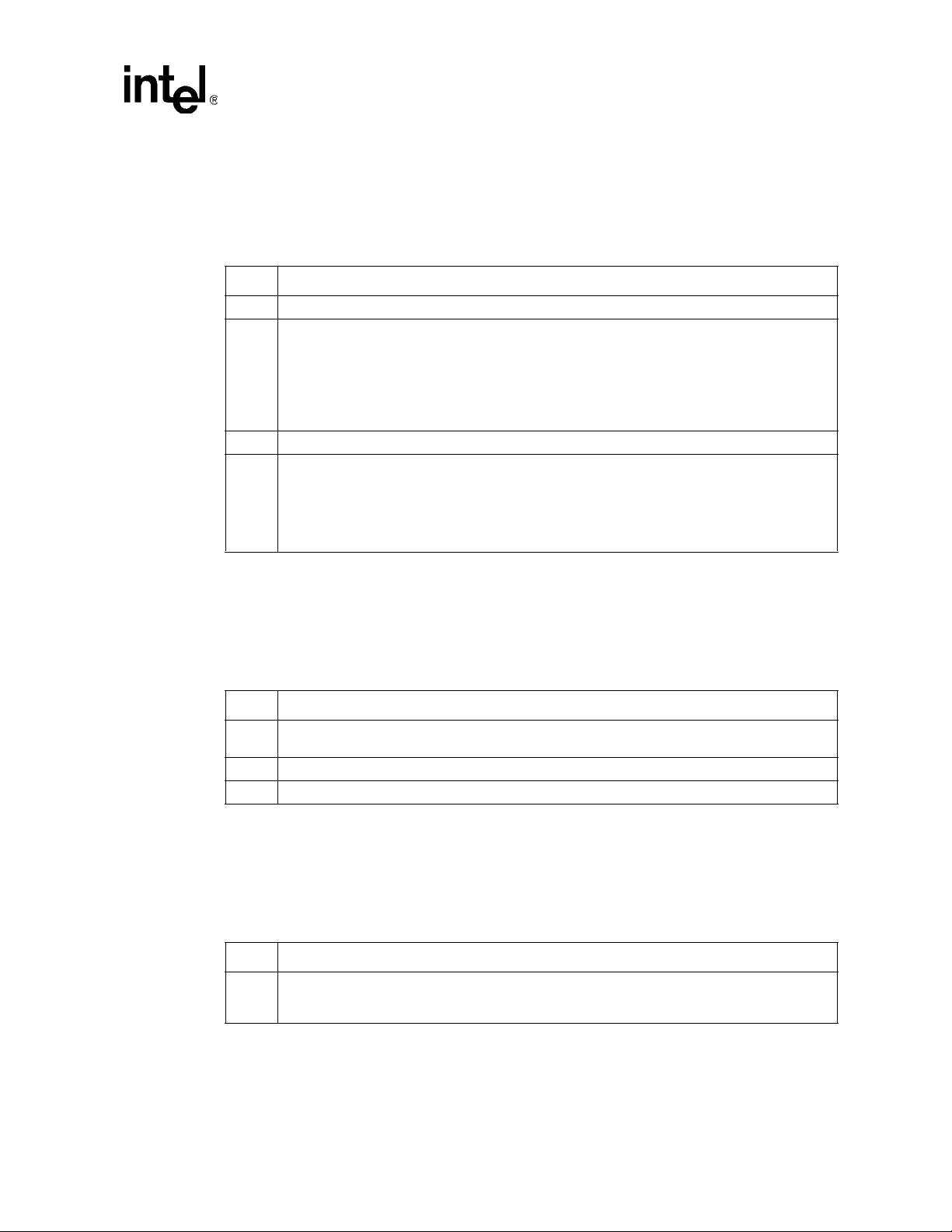
Intel® High Definition Audio Controller Registers (D27:F0)
1.2.28 RIRBSTS—RIRB Status Register
®
(Intel
Memory Address: HDBAR + 5Dh Attribute: R/WC
Default Value: 00h Size: 8 bits
Bit Description
7:3 Reserved.
High Definition Audio Controller—D27:F0)
Response Overrun Interrupt Status — R/WC.
0 = Software clears this bit by writing a 1 to it.
1 = Software sets this bit to 1 when the RIRB DMA engine is not able to write the incoming
2
1 Reserved.
0
responses to memory before additional incoming responses overrun the internal FIFO. When
the overrun occurs, the hardware will drop the responses that overrun the buffer. An interrupt
may be generated if the Response Overrun Interrupt Control bit is set. Note that this status bit is
set even if an interrupt is not enabled for this event.
Response Interrupt — R/WC.
0 = Software clears this bit by writing a 1 to it.
1 = Hardware sets this bit to 1 when an interrupt has been generated after N number of Responses
are sent to the RIRB buffer OR when an empty Response slot is encountered on all SDI[x]
inputs (whichever occurs first). Note that this status bit is set even if an interrupt is not enabled
for this event.
1.2.29 RIRBSIZE—RIRB Size Register
®
(Intel
High Definition Audio Controller—D27:F0)
Memory Address: HDBAR + 5Eh Attribute: RO
Default Value: 42h Size: 8 bits
Bit Description
RIRB Size Capability — RO. Hardwired to 0100b indicating that the ICH7 only supports a RIRB size
7:4
of 256 RIRB entries (2048B)
3:2 Reserved.
1:0 RIRB Size — RO. Hardwired to 10b which sets the CORB size to 256 entries (2048B)
1.2.30 IC—Immediate Command Register
®
(Intel
Memory Address: HDBAR + 60h Attribute: R/W
Default Value: 00000000h Size: 32 bits
Bit Description
31:0
High Definition Audio Controller—D27:F0)
Immediate Command Write — R/W. The command to be sent to the codec via the Immediate
Command mechanism is written to this register. The command stored in this register is sent out over
the link during the next available frame after a 1 is written to the ICB bit (HDBAR + 68h: bit 0)
Programmer’s Reference Manual 53
Page 54

Intel® High Definition Audio Controller Registers (D27:F0)
1.2.31 IR—Immediate Response Register
®
(Intel
Memory Address: HDBAR + 64h Attribute: RO
Default Value: 00000000h Size: 32 bits
31:0
High Definition Audio Controller—D27:F0)
Bit Description
Immediate Response Read (IRR) — RO. This register contains the response received from a codec
resulting from a command sent via the Immediate Command mechanism.
If multiple codecs responded in the same time, there is no assurance as to which response will be
latched. Therefore, broadcast-type commands must not be issued via the Immediate Command
mechanism.
1.2.32 IRS—Immediate Command Status Register
®
(Intel
Memory Address: HDBAR + 68h Attribute: R/W, R/WC
Default Value: 0000h Size: 16 bits
15:2 Reserved.
High Definition Audio Controller—D27:F0)
Bit Description
Immediate Result Valid (IRV) — R/WC.
0 = Software must clear this bit by writing a 1 to it before issuing a new command so that the
1
0
software may determine when a new response has arrived.
1 = Set to 1 by hardware when a new response is latched into the Immediate Response register
(HDBAR + 64). This is a status flag indicating that software may read the response from the
Immediate Response register.
Immediate Command Busy (ICB) — R/W. When this bit is read as 0, it indicates that a new
command may be issued using the Immediate Command mechanism. When this bit transitions from
0-to-1 (via software writing a 1), the controller issues the command currently stored in the Immediate
Command register to the codec over the link. When the corresponding response is latched into the
Immediate Response register, the controller hardware sets the IRV flag and clears the ICB bit back
to 0.
NOTE: An Immediate Command must not be issued while the CORB/RIRB mechanism is
54 Programmer’s Reference Manual
operating, otherwise the responses conflict. This must be enforced by software.
Page 55

Intel® High Definition Audio Controller Registers (D27:F0)
1.2.33 DPLBASE—DMA Position Lower Base Address Register
®
(Intel
Memory Address: HDBAR + 70h Attribute: R/W, RO
Default Value: 00000000h Size: 32 bits
Bit Description
31:7
6:1
High Definition Audio Controller—D27:F0)
DMA Position Lower Base Address — R/W. Lower 32 bits of the DMA Position Buffer Base
Address. This register field must not be written when any DMA engine is running or the DMA
transfer may be corrupted. This same address is used by the Flush Control and must be
programmed with a valid value before the Flush Control bit (HDBAR+08h:bit 1) is set.
DMA Position Lower Base Unimplemented bits — RO. Hardwired to 0 to force the 128-byte buffer
alignment for cache line write optimizations.
DMA Position Buffer Enable — R/W.
0 = Disable.
0
1 = Enable. The controller will write the DMA positions of each of the DMA engines to the buffer in
the main memory periodically (typically once per frame). Software can use this value to
determine what data in memory is valid data.
1.2.34 DPUBASE—DMA Position Upper Base Address Register
®
(Intel
Memory Address: HDBAR + 74h Attribute: R/W
Default Value: 00000000h Size: 32 bits
High Definition Audio Controller—D27:F0)
Bit Description
DMA Position Upper Base Address — R/W. Upper 32 bits of the DMA Position Buffer Base
31:0
Address. This register field must not be written when any DMA engine is running or the DMA
transfer may be corrupted.
1.2.35 SDCTL—Stream Descriptor Control Register
®
(Intel
Memory Address: Input Stream[0]: HDBAR + 80h Attribute: R/W, RO
Default Value: 040000h Size: 24 bits
High Definition Audio Controller—D27:F0)
Input Stream[1]: HDBAR + A0h
Input Stream[2]: HDBAR + C0h
Input Stream[3]: HDBAR + E0h
Output Stream[0]: HDBAR + 100h
Output Stream[1]: HDBAR + 120h
Output Stream[2]: HDBAR + 140h
Output Stream[3]: HDBAR + 160h
Programmer’s Reference Manual 55
Page 56

Intel® High Definition Audio Controller Registers (D27:F0)
Bit Description
Stream Number — R/W. This value reflects the Tag associated with the data being transferred on
the link.
When data controlled by this descriptor is sent out over the link, it will have its stream number
encoded on the SYNC signal.
When an input stream is detected on any of the SDI signals that match this value, the data samples
are loaded into FIFO associated with this descriptor.
23:20
17:16 Stripe Control — RO. This bit is only meaningful for input streams; therefore, this bit is hardwired to 0.
Note that while a single SDI input may contain data from more than one stream number, two different
SDI inputs may not be configured with the same stream number.
0000 = Reserved
0001 = Stream 1
........
1110 = Stream 14
1111 = Stream 15
Bidirectional Direction Control — RO. This bit is only meaningful for bidirectional streams; therefore,
19
this bit is hardwired to 0.
Traffic Priority — RO. Hardwired to 1 indicating that all streams will use VC1 if it is enabled through
18
the PCI Express* registers.
15:5 Reserved
Descriptor Error Interrupt Enable — R/W.
4
0 = Disable
1 = An interrupt is generated when the Descriptor Error Status bit is set.
FIFO Error Interrupt Enable — R/W.
0 = Disable.
3
1 = Enable. This bit controls whether the occurrence of a FIFO error (overrun for input or underrun
for output) will cause an interrupt or not. If this bit is not set, bit 3 in the Status register will be set,
but the interrupt will not occur. Either way, the samples will be dropped.
Interrupt on Completion Enable — R/W.
0 = Disable.
2
1 = Enable. This bit controls whether or not an interrupt occurs when a buffer completes with the
IOC bit set in its descriptor. If this bit is not set, bit 2 in the Status register will be set, but the
interrupt will not occur.
Stream Run (RUN) — R/W.
0 = Disable. The DMA engine associated with this input stream will be disabled. The hardware will
1
0
report a 0 in this bit when the DMA engine is actually stopped. Software must read a 0 from this
bit before modifying related control registers or restarting the DMA engine.
1 = Enable. The DMA engine associated with this input stream will be enabled to transfer data from
the FIFO to the main memory. The SSYNC bit must also be cleared in order for the DMA engine
to run. For output streams, the cadence generator is reset whenever the RUN bit is set.
Stream Reset (SRST) — R/W.
0 = Writing a 0 causes the corresponding stream to exit reset. When the stream hardware is ready
to begin operation, it will report a 0 in this bit. Software must read a 0 from this bit before
accessing any of the stream registers.
1 = Writing a 1 causes the corresponding stream to be reset. The Stream Descriptor registers
(except the SRST bit itself) and FIFO’s for the corresponding stream are reset. After the stream
hardware has completed sequencing into the reset state, it will report a 1 in this bit. Software
must read a 1 from this bit to verify that the stream is in reset. The RUN bit must be cleared
before SRST is asserted.
56 Programmer’s Reference Manual
Page 57

Intel® High Definition Audio Controller Registers (D27:F0)
1.2.36 SDSTS—Stream Descriptor Status Register
®
(Intel
Memory Address: Input Stream[0]: HDBAR + 83h Attribute: R/WC, RO
Default Value: 00h Size: 8 bits
Bit Description
7:6 Reserved.
High Definition Audio Controller—D27:F0)
Input Stream[1]: HDBAR + A3h
Input Stream[2]: HDBAR + C3h
Input Stream[3]: HDBAR + E3h
Output Stream[0]: HDBAR + 103h
Output Stream[1]: HDBAR + 123h
Output Stream[2]: HDBAR + 143h
Output Stream[3]: HDBAR + 163h
FIFO Ready (FIFORDY) — RO.
For output streams, the controller hardware will set this bit to 1 while the output DMA FIFO contains
enough data to maintain the stream on the link. This bit defaults to 0 on reset because the FIFO is
5
cleared on a reset.
For input streams, the controller hardware will set this bit to 1 when a valid descriptor is loaded and
the engine is ready for the RUN bit to be set.
Descriptor Error — R/WC.
0 = No error detected.
1 = A serious error occurred during the fetch of a descriptor. This could be a result of a Master
4
Abort, a parity or ECC error on the bus, or any other error which renders the current Buffer
Descriptor or Buffer Descriptor list useless. This error is treated as a fatal stream error, as the
stream cannot continue running. The RUN bit will be cleared and the stream will stop.
NOTE: Software may attempt to restart the stream engine after addressing the cause of the error
FIFO Error — R/WC. The bit is cleared by writing a 1 to it.
0 = No error detected.
1 = FIFO error occurred. This bit is set even if an interrupt is not enabled.
For an input stream, this indicates a FIFO overrun occurring while the RUN bit is set. When this
3
happens, the FIFO pointers do not increment and the incoming data is not written into the FIFO,
thereby being lost.
For an output stream, this indicates a FIFO underrun when there are still buffers to send. The
hardware should not transmit anything on the link for the associated stream if there is not valid data
to send.
Buffer Completion Interrupt Status — R/WC.
0 = Last sample of a buffer has Not been processed as described below.
2
1 = Set to 1 by the hardware after the last sample of a buffer has been processed, AND if the
1:0 Reserved.
and writing a 1 to this bit to clear it.
Interrupt on Completion bit is set in the command byte of the buffer descriptor. It remains active
until software clears it by writing a 1 to it.
Programmer’s Reference Manual 57
Page 58

Intel® High Definition Audio Controller Registers (D27:F0)
1.2.37 SDLPIB—Stream Descriptor Link Position in Buffer
®
Register (Intel
Memory Address: Input Stream[0]: HDBAR + 84h Attribute: RO
Default Value: 00000000h Size: 32 bits
Bit Description
Link Position in Buffer — RO. Indicates the number of bytes that have been received off the link.
31:0
This register will count from 0 to the value in the Cyclic Buffer Length register and then wrap to 0.
High Definition Audio Controller—D27:F0)
Input Stream[1]: HDBAR + A4h
Input Stream[2]: HDBAR + C4h
Input Stream[3]: HDBAR + E4h
Output Stream[0]: HDBAR + 104h
Output Stream[1]: HDBAR + 124h
Output Stream[2]: HDBAR + 144h
Output Stream[3]: HDBAR + 164h
1.2.38 SDCBL—Stream Descriptor Cyclic Buffer Length Register
®
(Intel
Memory Address: Input Stream[0]: HDBAR + 88h Attribute: R/W
High Definition Audio Controller—D27:F0)
Input Stream[1]: HDBAR + A8h
Input Stream[2]: HDBAR + C8h
Input Stream[3]: HDBAR + E8h
Output Stream[0]: HDBAR + 108h
Output Stream[1]: HDBAR + 128h
Output Stream[2]: HDBAR + 148h
Output Stream[3]: HDBAR + 168h
Default Value: 00000000h Size: 32 bits
Bit Description
Cyclic Buffer Length — R/W. Indicates the number of bytes in the complete cyclic buffer. This
register represents an integer number of samples. Link Position in Buffer will be reset when it
reaches this value.
31:0
Software may only write to this register after Global Reset, Controller Reset, or Stream Reset has
occurred. This value should be only modified when the RUN bit is 0. Once the RUN bit has been set
to enable the engine, software must not write to this register until after the next reset is asserted, or
transfer may be corrupted.
58 Programmer’s Reference Manual
Page 59

Intel® High Definition Audio Controller Registers (D27:F0)
1.2.39 SDLVI—Stream Descriptor Last Valid Index Register
®
(Intel
Memory Address: Input Stream[0]: HDBAR + 8Ch Attribute: R /W
Default Value: 0000h Size: 16 bits
Bit Description
15:8 Reserved.
7:0
High Definition Audio Controller—D27:F0)
Input Stream[1]: HDBAR + ACh
Input Stream[2]: HDBAR + CCh
Input Stream[3]: HDBAR + ECh
Output Stream[0]: HDBAR + 10Ch
Output Stream[1]: HDBAR + 12Ch
Output Stream[2]: HDBAR + 14Ch
Output Stream[3]: HDBAR + 16Ch
Last Valid Index — R/W . The value written to this register indicates the index for the last valid Buffer
Descriptor in BDL. After the controller has processed this descriptor, it will wrap back to the first
descriptor in the list and continue processing.
This field must be at least 1 (i.e., there must be at least 2 valid entries in the buffer descriptor list
before DMA operations can begin).
This value should only be modified when the RUN bit is 0.
1.2.40 SDFIFOW—Stream Descriptor FIFO Watermark Register
®
(Intel
High Definition Audio Controller—D27:F0)
Memory Address: Input Stream[0]: HDBAR + 8Eh Attribute: R/W
Input Stream[1]: HDBAR + AEh
Input Stream[2]: HDBAR + CEh
Input Stream[3]: HDBAR + EEh
Output Stream[0]: HDBAR + 10Eh
Output Stream[1]: HDBAR + 12Eh
Output Stream[2]: HDBAR + 14Eh
Output Stream[3]: HDBAR + 16Eh
Default Value: 0004h Size: 16 bits
Bit Description
15:3 Reserved.
FIFO Watermark (FIFOW) — R/W. Indicates the minimum number of bytes accumulated/free in the
FIFO before the controller will start a fetch/eviction of data.
010 = 8B
011 = 16B
100 = 32B (Default)
2:0
Others = Unsupported
NOTES:
1. When the bit field is programmed to an unsupported size, the hardware sets itself to the default
value.
2. Software must read the bit field to test if the value is supported after setting the bit field.
Programmer’s Reference Manual 59
Page 60

Intel® High Definition Audio Controller Registers (D27:F0)
1.2.41 SDFIFOS—Stream Descriptor FIFO Size Register
®
(Intel
Memory Address: Input Stream[0]: HDBAR + 90h Attribute: Input: RO
Default Value: Input Stream: 0077h Size: 16 bits
15:8 Reserved.
High Definition Audio Controller—D27:F0)
Input Stream[1]: HDBAR + B0h Output: R/W
Input Stream[2]: HDBAR + D0h
Input Stream[3]: HDBAR + F0h
Output Stream[0]: HDBAR + 110h
Output Stream[1]: HDBAR + 130h
Output Stream[2]: HDBAR + 150h
Output Stream[3]: HDBAR + 170h
Output Stream: 00BFh
Bit Description
FIFO Size — RO (Input stream), R/W (Output stream). Indicates the maximum number of bytes that
could be fetched by the controller at one time. This is the maximum number of bytes that may have
been DMA’d into memory but not yet transmitted on the link, and is also the maximum possible value
that the PICB count will increase by at one time.
The value in this field is different for input and output streams. It is also dependent on the Bits per
Samples setting for the corresponding stream. Following are the values read/written from/to this
register for input and output streams, and for non-padded and padded bit formats:
Output Stream R/W value:
Value Output Streams
0Fh = 16B 8, 16, 20, 24, or 32 bit Output Streams
1Fh = 32B 8, 16, 20, 24, or 32 bit Output Streams
3Fh = 64B 8, 16, 20, 24, or 32 bit Output Streams
7Fh = 128B 8, 16, 20, 24, or 32 bit Output Streams
7:0
BFh = 192B 8, 16, or 32 bit Output Streams
FFh = 256B 20, 24 bit Output Streams
NOTES:
1. All other values not listed are not supported.
2. When the output stream is programmed to an unsupported size, the hardware sets itself to the
default value (BFh).
3. Software must read the bit field to test if the value is supported after setting the bit field.
Input Stream RO value:
Value Input Streams
77h = 120B 8, 16, 32 bit Input Streams
9Fh = 160B 20, 24 bit Input Streams
NOTE: The default value is different for input and output streams, and reflects the default state of
the BITS fields (in Stream Descriptor Format registers) for the corresponding stream.
60 Programmer’s Reference Manual
Page 61

Intel® High Definition Audio Controller Registers (D27:F0)
1.2.42 SDFMT—Stream Descriptor Format Register
®
(Intel
Memory Address: Input Stream[0]: HDBAR + 92h Attribute: R/W
Default Value: 0000h Size: 16 bits
Bit Description
15 Reserved.
14
13:11
10:8
6:4
3:0
High Definition Audio Controller—D27:F0)
Input Stream[1]: HDBAR + B2h
Input Stream[2]: HDBAR + D2h
Input Stream[3]: HDBAR + F2h
Output Stream[0]: HDBAR + 112h
Output Stream[1]: HDBAR + 132h
Output Stream[2]: HDBAR + 152h
Output Stream[3]: HDBAR + 172h
Sample Base Rate — R/W
0 = 48 kHz
1 = 44.1 kHz
Sample Base Rate Multiple — R/W
000 = 48 kHz, 44.1 kHz or less
001 = x2 (96 kHz, 88.2 kHz, 32 kHz)
010 = x3 (144 kHz)
011 = x4 (192 kHz, 176.4 kHz)
Others = Reserved.
Sample Base Rate Devisor — R/W.
000 = Divide by 1(48 kHz, 44.1 kHz)
001 = Divide by 2 (24 kHz, 22.05 kHz)
010 = Divide by 3 (16 kHz, 32 kHz)
011 = Divide by 4 (11.025 kHz)
100 = Divide by 5 (9.6 kHz)
101 = Divide by 6 (8 kHz)
110 = Divide by 7
111 = Divide by 8 (6 kHz)
7 Reserved.
Bits per Sample (BITS) — R/W.
000 = 8 bits. The data will be packed in memory in 8-bit containers on 16-bit boundaries
001 = 16 bits. The data will be packed in memory in 16-bit containers on 16-bit boundaries
010 = 20 bits. The data will be packed in memory in 32-bit containers on 32-bit boundaries
011 = 24 bits. The data will be packed in memory in 32-bit containers on 32-bit boundaries
100 = 32 bits. The data will be packed in memory in 32-bit containers on 32-bit boundaries
Others = Reserved.
Number of Channels (CHAN) — R/W. Indicates number of channels in each frame of the stream.
0000 =1
0001 =2
........
1111 =16
Programmer’s Reference Manual 61
Page 62

Intel® High Definition Audio Controller Registers (D27:F0)
1.2.43 SDBDPL—Stream Descriptor Buffer Descriptor List Pointer
Lower Base Address Register
®
(Intel
High Definition Audio Controller—D27:F0)
Memory Address: Input Stream[0]: HDBAR + 98h Attribute: R/W,RO
Default Value: 00000000h Size: 32 bits
Bit Description
Buffer Descriptor List Pointer Lower Base Address — R/W. Lower address of the Buffer
31:7
Descriptor List. This value should only be modified when the RUN bit is 0, or DMA transfer may be
corrupted.
6:0 Hardwired to 0 forcing alignment on 128-B boundaries.
Input Stream[1]: HDBAR + B8h
Input Stream[2]: HDBAR + D8h
Input Stream[3]: HDBAR + F8h
Output Stream[0]: HDBAR + 118h
Output Stream[1]: HDBAR + 138h
Output Stream[2]: HDBAR + 158h
Output Stream[3]: HDBAR + 178h
1.2.44 SDBDPU—Stream Descriptor Buffer Descriptor List Pointer
®
Upper Base Address Register (Intel
High Definition Audio
Controller—D27:F0)
Memory Address: Input Stream[0]: HDBAR + 9Ch Attribute: R/W
Input Stream[1]: HDBAR + BCh
Input Stream[2]: HDBAR + DCh
Input Stream[3]: HDBAR + FCh
Output Stream[0]: HDBAR + 11Ch
Output Stream[1]: HDBAR + 13Ch
Output Stream[2]: HDBAR + 15Ch
Output Stream[3]: HDBAR + 17Ch
Default Value: 00000000h Size: 32 bits
Bit Description
Buffer Descriptor List Pointer Upper Base Address — R/W. Upper 32-bit address of the Buffer
31:0
Descriptor List. This value should only be modified when the RUN bit is 0, or DMA transfer may be
corrupted.
§
62 Programmer’s Reference Manual
Page 63

AC ’97 Audio Controller Registers (D30:F2)
2 AC ’97 Audio Controller Registers
(D30:F2)
2.1 AC ’97 Audio PCI Configuration Space
(Audio—D30:F2)
Note: Registers that are not shown should be treated as Reserved.
Table 2-1. AC ‘97 Audio PCI Register Address Map (Audio—D30:F2)
Offset Mnemonic Register Name Default Access
00h–01h VID Vendor Identification 8086h RO
02h–03h DID Device Identification
04h–05h PCICMD PCI Command 0000h R/W, RO
06h–07h PCISTS PCI Status 0280h R/ WC, RO
08h RID Revision Identification
09h PI Programming Interface 00 RO
0Ah SCC Sub Class Code 01h RO
0Bh BCC Base Class Code 04h RO
0Eh HEADTYP Header Type 00h RO
10h–13h NAMBBAR Native Audio Mixer Base Address 00000001h R/W, RO
14h–17h NAMMBAR Native Audio Bus Mastering Base Address 00000001h R/W, RO
18h–1Bh MMBAR Mixer Base Address (Mem) 00000000h R/W, RO
1Ch–1Fh MBBAR Bus Master Base Address (Mem) 00000000h R/W, RO
2Ch–2Dh SVID Subsystem Vendor Identification 0000h R/WO
2Eh–2Fh SID Subsystem Identification 0000h R/WO
34h CAP_PTR Capabilities Pointer 50h RO
3Ch INT_LN Interrupt Line 00h R/W
3Dh INT_PN Interrupt Pin
40h PCID Programmable Codec ID 09h R/W
41h CFG Configuration 00h R/W
50h–51h PID PCI Power Management Capability ID 0001h RO
52h–53h PC PC -Power Management Capabilities C9C2h RO
54h–55h PCS Power Management Control and Status 0000h R/W, R/WC
See register
description.
See register
description
See register
description
RO
RO
RO
Note: Internal reset as a result of D3
to D0 transition will reset all the core well registers except the
HOT
following BIOS programmed registers as BIOS may not be invoked following the D3-to-D0
transition. All resume well registers will not be reset by the D3
Programmer’s Reference Manual 63
to D0 transition.
HOT
Page 64

AC ’97 Audio Controller Registers (D30:F2)
Core well registers not reset by the D3
to D0 transition:
HOT
• offset 2Ch–2Dh – Subsystem Vendor ID (SVID)
• offset 2Eh–2Fh – Subsystem ID (SID)
• offset 40h – Programmable Codec ID (PCID)
• offset 41h – Configuration (CFG)
Resume well registers will not be reset by the D3
to D0 transition:
HOT
• offset 54h–55h – Power Management Control and Status (PCS)
• Bus Mastering Register: Global Status Register, bits 17:16
• Bus Mastering Register: SDATA_IN MAP register, bits 7:3
2.1.1 VID—Vendor Identification Register (Audio—D30:F2)
Offset: 00h–01h Attribute: RO
Default Value: 8086h Size: 16 Bits
Lockable: No Power Well: Core
Bit Description
15:0 Vendor ID. This is a 16-bit value assigned to Intel.
2.1.2 DID—Device Identification Register (Audio—D30:F2)
Offset: 02h–03h Attribute: RO
Default Value: See bit description Size: 16 Bits
Lockable: No Power Well: Core
Bit Description
Device ID — RO. This is a 16-bit value assigned to the Intel
the Intel
Register.
®
I/O Controller Hub 7 (ICH7) Family Specification Update for the value of the Device ID
15:0
®
ICH7 AC ‘97 Audio controller. Refer to
64 Programmer’s Reference Manual
Page 65

AC ’97 Audio Controller Registers (D30:F2)
2.1.3 PCICMD—PCI Command Register (Audio—D30:F2)
Address Offset: 04h–05h Attribute: R/W, RO
Default Value: 0000h Size: 16 bits
Lockable: No Power Well: Core
PCICMD is a 16-bit control register. Refer to the PCI 2.3 specification for complete details on each
bit.
Bit Description
15:11 Reserved. Read 0.
Interrupt Disable (ID) — R/W.
10
0 = The INTx# signals may be asserted and MSIs may be generated.
1 = The AC ‘97 controller’s INTx# signal will be de-asserted and it may not generate MSIs.
9 Fast Back to Back Enable (FBE) — RO. Not implemented. Hardwired to 0.
8 SERR# Enable (SERR_EN) — RO. Not implemented. Hardwired to 0.
7 Wait Cycle Control (WCC) — RO. Not implemented. Hardwired to 0.
6 Parity Error Response (PER) — RO. Not implemented. Hardwired to 0.
5 VGA Palette Snoop (VPS). Not implemented. Hardwired to 0.
4 Memory Write and Invalidate Enable (MWIE) — RO. Not implemented. Hardwired to 0.
3 Special Cycle Enable (SCE). Not implemented. Hardwired to 0.
Bus Master Enable (BME) — R/W. Controls standard PCI bus mastering capabilities.
2
0 = Disable
1 = Enable
Memory Space Enable (MSE) — R/W. Enables memory space addresses to the AC ’97 Audio
controller.
1
0 = Disable
1 = Enable
I/O Space Enable (IOSE) — R/W. This bit controls access to the AC ’97 Audio controller I/O space
registers.
0 = Disable (Default).
1 = Enable access to I/O space. The Native PCI Mode Base Address register should be
0
programmed prior to setting this bit.
NOTE: This bit becomes writable when the IOSE bit in offset 41h is set. If at any point software
decides to clear the IOSE bit, software must first clear the IOS bit.
Programmer’s Reference Manual 65
Page 66

AC ’97 Audio Controller Registers (D30:F2)
2.1.4 PCISTS—PCI Status Register (Audio—D30:F2)
Offset: 06h–07h Attribute: RO, R/WC
Default Value 0280h Size: 16 bits
Lockable: No Power Well: Core
PCISTA is a 16-bit status register. Refer to the PCI 2.3 specification for complete details on each
bit.
Bit Description
15 Detected Parity Error (DPE). Not implemented. Hardwired to 0.
14 Signaled System Error (SSE) — RO. Not implemented. Hardwired to 0.
Master Abort Status (MAS) — R/WC. Software clears this bit by writing a 1 to it.
13
0 = No master abort generated.
1 = Bus Master AC '97 2.3 interface function, as a master, generates a master abort.
12 Reserved — RO. Will always read as 0.
11 Signaled Target Abort (STA) — RO. Not implemented. Hardwired to 0.
DEVSEL# Timing Status (DEV_STS) — RO. This 2-bit field reflects the ICH7's DEVSEL# timing
when performing a positive decode.
10:9
01b = Medium timing.
8 Data Parity Error Detected (DPED) — RO. Not implemented. Hardwired to 0.
Fast Back to Back Capable (FB2BC) — RO. Hardwired to 1. This bit indicates that the ICH7 as a
7
target is capable of fast back-to-back transactions.
6 UDF Supported — RO. Not implemented. Hardwired to 0.
5 66 MHz Capable (66MHZ_CAP) — RO. Hardwired to 0.
Capabilities List (CAP_LIST) — RO. Indicates that the controller contains a capabilities pointer list.
4
The first item is pointed to by looking at configuration offset 34h.
Interrupt Status (IS) — RO.
3
0 = This bit is 0 after the interrupt is cleared.
1 = This bit is 1 when the INTx# is asserted.
2:0 Reserved.
66 Programmer’s Reference Manual
Page 67

AC ’97 Audio Controller Registers (D30:F2)
2.1.5 RID—Revision Identification Register (Audio—D30:F2)
Offset: 08h Attribute: RO
Default Value: See bit description Size: 8 Bits
Lockable: No Power Well: Core
Bit Description
Revision ID — RO. Refer to the Intel
7:0
the value of the Revision ID Register.
®
I/O Controller Hub 7 (ICH7) Family Specification Update for
2.1.6 PI—Programming Interface Register (Audio—D30:F2)
Offset: 09h Attribute: RO
Default Value: 00h Size: 8 bits
Lockable: No Power Well: Core
Bit Description
7:0 Programming Interface — RO.
2.1.7 SCC—Sub Class Code Register (Audio—D30:F2)
Address Offset: 0Ah Attribute: RO
Default Value: 01h Size: 8 bits
Lockable: No Power Well: Core
Bit Description
Sub Class Code (SCC) — RO.
7:0
01h = Audio Device
2.1.8 BCC—Base Class Code Register (Audio—D30:F2)
Address Offset: 0Bh Attribute: RO
Default Value: 04h Size: 8 bits
Lockable: No Power Well: Core
Bit Description
Base Class Code (BCC) — RO.
7:0
04h = Multimedia device
Programmer’s Reference Manual 67
Page 68

AC ’97 Audio Controller Registers (D30:F2)
2.1.9 HEADTYP—Header Type Register (Audio—D30:F2)
Address Offset: 0Eh Attribute: RO
Default Value: 00h Size: 8 bits
Lockable: No Power Well: Core
Bit Description
7:0 Header Type — RO. Hardwired to 00h.
2.1.10 NAMBAR— Native Audio Mixer Base Address Register
(Audio—D30:F2)
Address Offset: 10–13h Attribute: R/W, RO
Default Value: 00000001h Size: 32 bits
Lockable: No Power Well: Core
The Native PCI Mode Audio function uses PCI Base Address register #1 to request a contiguous
block of I/O space that is to be used for the Native Audio Mixer software interface. The mixer
requires 256 bytes of I/O space. Native Audio Mixer and Modem codec I/O registers are located
from 00h to 7Fh and reside in the codec. Access to these registers will be decoded by the AC '97
controller and forwarded over the AC-link to the codec. The codec will then respond with the
register value.
In the case of the split codec implementation, accesses to the different codecs are differentiated by
the controller by using address offsets 00h
–7Fh for the primary codec and address offsets 80h–FEh
for the secondary codec.
Note: The tertiary codec cannot be addressed via this address space. The tertiary space is only available
from the new MMBAR register. This register powers up as read only and only becomes write-able
when the IOSE bit in offset 41h is set.
For description of these I/O registers, refer to the Audio Codec ‘97 Component Specification,
Version 2.3.
Bit Description
31:16 Hardwired to 0’s.
Base Address — R/W. These bits are used in the I/O space decode of the Native Audio Mixer
interface registers. The number of upper bits that a device actually implements depends on how
15:8
much of the address space the device will respond to. For the AC ‘97 mixer, the upper 16 bits are
hardwired to 0, while bits 15:8 are programmable. This configuration yields a maximum I/O block
size of 256 bytes for this base address.
7:1 Reserved. Read as 0s.
Resource Type Indicator (RTE) — RO. This bit defaults to 0 and changes to 1 if the IOSE bit is set
0
(D30:F2:Offset 41h, bit 0). When 1, this bit indicates a request for I/O space.
68 Programmer’s Reference Manual
Page 69

AC ’97 Audio Controller Registers (D30:F2)
2.1.11 NABMBAR—Native Audio Bus Mastering Base Address
Register (Audio—D30:F2)
Address Offset: 14h–17h Attribute: R/W, RO
Default Value: 00000001h Size: 32 bits
Lockable: No Power Well: Core
The Native PCI Mode Audio function uses PCI Base Address register #1 to request a contiguous
block of I/O space that is to be used for the Native Mode Audio software interface.
Note: The DMA registers for S/PDIF* and Microphone In 2 cannot be addressed via this address space.
These DMA functions are only available from the new MBBAR register. This register powers up
as read only and only becomes write-able when the IOSE bit in offset 41h is set.
Bit Description
31:16 Hardwired to 0’s
Base Address — R/W. These bits are used in the I/O space decode of the Native Audio Bus
Mastering interface registers. The number of upper bits that a device actually implements depends
15:6
on how much of the address space the device will respond to. For AC '97 bus mastering, the upper
16 bits are hardwired to 0, while bits 15:6 are programmable. This configuration yields a maximum
I/O block size of 64 bytes for this base address.
5:1 Reserved. Read as 0’s.
Resource Type Indicator (RTE) — RO. This bit defaults to 0 and changes to 1 if the IOSE bit is set
0
(D30:F2:Offset 41h, bit 0). When 1, this bit indicates a request for I/O space.
2.1.12 MMBAR—Mixer Base Address Register (Audio—D30:F2)
Address Offset: 18h–1Bh Attribute: R/W, RO
Default Value: 00000000h Size: 32 bits
Lockable: No Power Well: Core
This BAR creates 512 bytes of memory space to signify the base address of the register space. The
lower 256 bytes of this space map to the same registers as the 256-byte I/O space pointed to by
NAMBAR. The lower 384 bytes are divided as follows:
• 128 bytes for the primary codec (offsets 00–7Fh)
• 128 bytes for the secondary codec (offsets 80–FFh)
• 128 bytes for the tertiary codec (offsets 100h–17Fh).
• 128 bytes of reserved space (offsets 180h–1FFh), returning all 0’s.
Bit Description
Base Address — R/W. This field provides the lower 32-bits of the 512-byte memory offset to use for
31:9
decoding the primary, secondary, and tertiary codec’s mixer spaces.
8:3 Reserved. Read as 0’s.
2:1 Type — RO. Hardwired to 00b to Indicate the base address exists in 32-bit address space
0 Resource Type Indicator (RTE) — RO. Hardwired to 0 to indicate a request for memory space.
Programmer’s Reference Manual 69
Page 70

AC ’97 Audio Controller Registers (D30:F2)
2.1.13 MBBAR—Bus Master Base Address Register
(Audio—D30:F2)
Address Offset: 1Ch–1Fh Attribute: R/W, RO
Default Value: 00000000h Size: 32 bits
Lockable: No Power Well: Core
This BAR creates 256-bytes of memory space to signify the base address of the bus master
memory space. The lower 64-bytes of the space pointed to by this register point to the same
registers as the MBBAR.
Bit Description
Base Address — R/W. This field provides the I/O offset to use for decoding the PCM In, PCM Out,
31:8
and Microphone 1 DMA engines.
7:3 Reserved. Read as 0’s.
2:1 Type — RO. Hardwired to 00b to indicate the base address exists in 32-bit address space
0 Resource Type Indicator (RTE) — RO. Hardwired to 0 to indicate a request for memory space.
2.1.14 SVID—Subsystem Vendor Identification Register
(Audio—D30:F2)
Address Offset: 2Ch–2Dh Attribute: R/WO
Default Value: 0000h Size: 16 bits
Lockable: No Power Well: Core
The SVID register, in combination with the Subsystem ID register (D30:F2:2Eh), enable the
operating environment to distinguish one audio subsystem from the other(s).
This register is implemented as write-once register. Once a value is written to it, the value can be
read back. Any subsequent writes will have no effect.
This register is not affected by the D3
Bit Description
15:0 Subsystem Vendor ID — R/WO.
to D0 transition.
HOT
70 Programmer’s Reference Manual
Page 71

AC ’97 Audio Controller Registers (D30:F2)
2.1.15 SID—Subsystem Identification Register (Audio—D30:F2)
Address Offset: 2Eh–2Fh Attribute: R/WO
Default Value: 0000h Size: 16 bits
Lockable: No Power Well: Core
The SID register, in combination with the Subsystem Vendor ID register (D30:F2:2Ch) make it
possible for the operating environment to distinguish one audio subsystem from the other(s).
This register is implemented as write-once register. Once a value is written to it, the value can be
read back. Any subsequent writes will have no effect.
T
This register is not affected by the D3
Bit Description
15:0 Subsystem ID — R/WO.
to D0 transition.
HOT
2.1.16 CAP_PTR—Capabilities Pointer Register (Audio—D30:F2)
Address Offset: 34h Attribute: RO
Default Value: 50h Size: 8 bits
Lockable: No Power Well: Core
This register indicates the offset for the capability pointer.
Bit Description
Capabilities Pointer (CAP_PTR) — RO. This field indicates that the first capability pointer offset is
7:0
offset 50h
2.1.17 INT_LN—Interrupt Line Register (Audio—D30:F2)
Address Offset: 3Ch Attribute: R/W
Default Value: 00h Size: 8 bits
Lockable: No Power Well: Core
This register indicates which PCI interrupt line is used for the AC ’97 mod ule int e rrupt .
Bit Description
Interrupt Line (INT_LN) — R/W. This data is not used by the Intel
7:0
to software the interrupt line that is connected to the interrupt pin.
Programmer’s Reference Manual 71
®
ICH7. It is used to communicate
Page 72
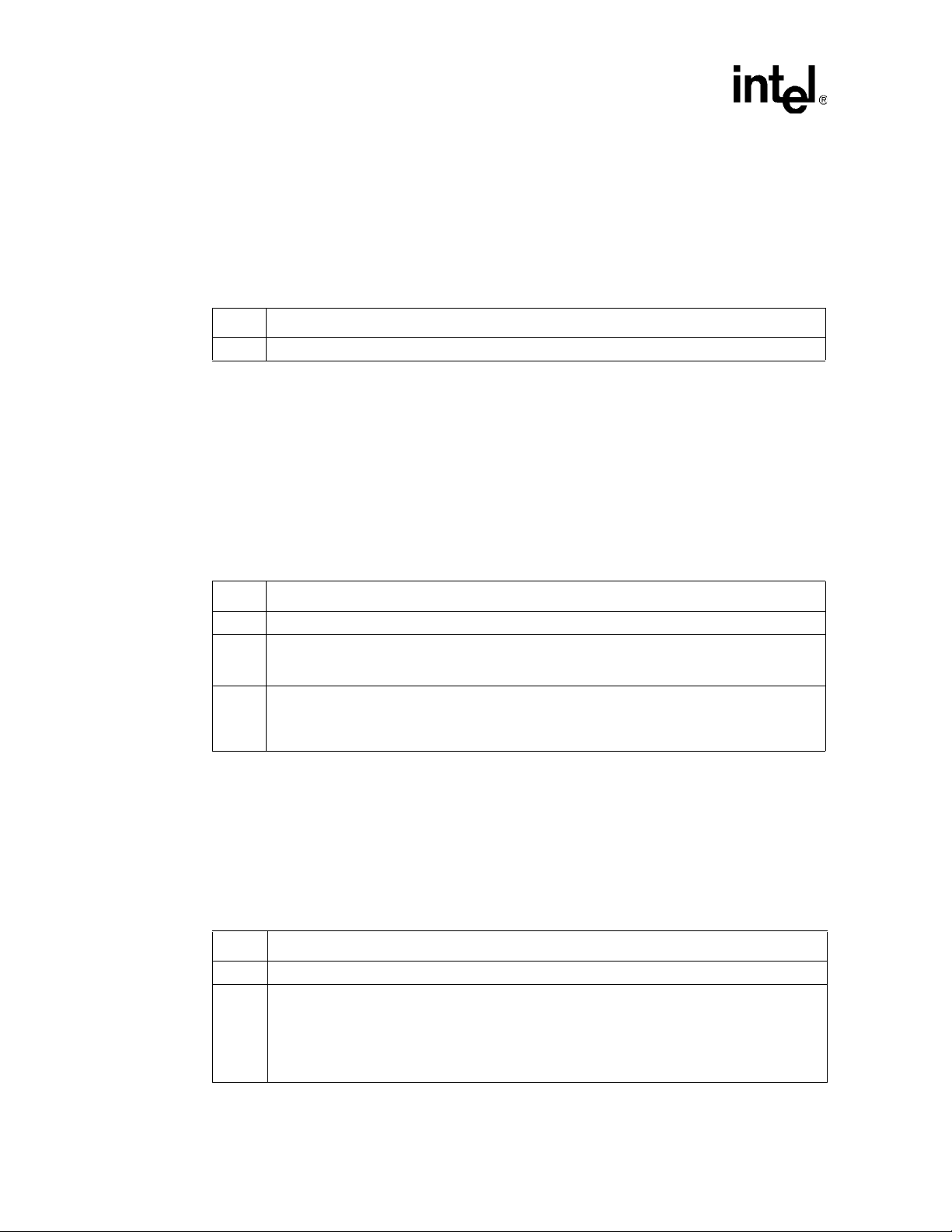
AC ’97 Audio Controller Registers (D30:F2)
2.1.18 INT_PN—Interrupt Pin Register (Audio—D30:F2)
Address Offset: 3Dh Attribute: RO
Default Value: See Description Size: 8 bits
Lockable: No Power Well: Core
This register indicates which PCI interrupt pin is used for the AC '97 module interrupt. The AC '97
interrupt is internally OR’d to the interrupt controller with the PIRQB# signal.
Bit Description
7:0 AC '97 Interrupt Routing — RO. This reflects the value of D30IP .AAIP in chipset configuration space.
2.1.19 PCID—Programmable Codec Identification Register
(Audio—D30:F2)
Address Offset: 40h Attribute: R/W
Default Value: 09h Size: 8 bits
Lockable: No Power Well: Core
This register is used to specify the ID for the secondary and tertiary codecs for I/O accesses. This
register is not affected by the D3
before any AC ’97 codec accesses.
to D0 transition. The value in this register must be modified
HOT
Bit Description
7:4 Reserved.
Tertiary Codec ID (TID) — R/W. These bits define the encoded ID that is used to address the
3:2
tertiary codec I/O space. Bit 1 is the first bit sent and Bit 0 is the second bit sent on ACZ_SDOUT
during slot 0.
Secondary Codec ID (SCID) — R/W. These two bits define the encoded ID that is used to address
the secondary codec I/O space. The two bits are the ID that will be placed on slot 0, bits 0 and 1,
1:0
upon an I/O access to the secondary codec. Bit 1 is the first bit sent and bit 0 is the second bit sent
on ACZ_SDOUT during slot 0.
2.1.20 CFG—Configuration Register (Audio—D30:F2)
Address Offset: 41h Attribute: R/W
Default Value: 00h Size: 8 bits
Lockable: No Power Well: Core
This register is used to specify the ID for the secondary and tertiary codecs for I/O accesses. This
register is not affected by the D3
Bit Description
7:1 Reserved—RO.
I/O Space Enable (IOSE) — R/W.
0 = Disable. The IOS bit at offset 04h and the I/O space BARs at offset 10h and 14h become read
0
only registers. Additionally, bit 0 of the I/O BARs at of fsets 10h and 14h are hardwired to 0 when
this bit is 0. This is the default state for the I/O BARs. BIOS must explicitly set this bit to allow a
legacy driver to work.
1 = Enable.
to D0 transition.
HOT
72 Programmer’s Reference Manual
Page 73

AC ’97 Audio Controller Registers (D30:F2)
2.1.21 PID—PCI Power Management Capability Identification
Register (Audio—D30:F2)
Address Offset: 50h–51h Attribute: RO
Default Value: 0001h Size: 16 bits
Lockable: No Power Well: Core
Bit Description
15:8 Next Capability (NEXT) — RO. This field indicates that the next item in the list is at offset 00h.
Capability ID (CAP) — RO.This field indicates that this pointer is a message signaled interrupt
7:0
capability
2.1.22 PC—Power Management Capabilities Register
(Audio—D30:F2)
Address Offset: 52h–53h Attribute: RO
Default Value: C9C2h Size: 16 bits
Lockable: No Power Well: Core
This register is not affected by the D3
Bit Description
15:11 PME Support — RO. This field indicates PME# can be generated from all D states.
10:9 Reserved.
Auxiliary Current — RO. This field reports 375 mA maximum suspend well current required when in
8:6
the D3
Device Specific Initialization (DSI)—RO. This field indicates that no device-specific initialization is
5
required.
4 Reserved — RO.
3 PME Clock (PMEC) — RO. This field indicates that PCI clock is not required to generate PME#.
Version (VER) — RO. This field indicates support for Revision 1.1 of the PCI Power Management
2:0
Specification.
COLD
state.
to D0 transition.
HOT
Programmer’s Reference Manual 73
Page 74

AC ’97 Audio Controller Registers (D30:F2)
2.1.23 PCS—Power Management Control and Status Register
(Audio—D30:F2)
Address Offset: 54h–55h Attribute: R/W, R/WC
Default Value: 0000h Size: 16 bits
Lockable: No Power Well: Resume
Bit Description
PME Status (PMES) — R/WC. This bit resides in the resume well. Software clears this bit by writing
a 1 to it.
15
0 = PME# signal Not asserted by AC ‘97 controller.
1 = This bit is set when the AC ’97 controller would normally assert the PME# signal independent of
the state of the PME_En bit.
14:9 Reserved — RO.
Power Management Event Enable (PMEE) — R/W.
0 = Disable.
8
1 = Enable. When set, and if corresponding PMES is also set, the AC '97 controller sets the
AC97_STS bit in the GPE0_STS register
7:2 Reserved—RO.
Power State (PS) — R/W. This field is used both to determine the current power state of the AC ’97
controller and to set a new power state. The values are:
00 = D0 state
01 = not supported
10 = not supported
1:0
11 = D3
When in the D3
memory spaces are not. Additionally, interrupts are blocked.
If software attempts to write a value of 10b or 01b in to this field, the write operation must complete
normally; however, the data is discarded and no state change occurs.
HOT
state
state, the AC ’97 controller’s configuration space is available, but the I/O and
HOT
74 Programmer’s Reference Manual
Page 75

AC ’97 Audio Controller Registers (D30:F2)
2.2 AC ’97 Audio I/O Space (D30:F2)
The AC ’97 I/O space includes Native Audio Bus Master registers and Native Mixer registers. For
the ICH7, the offsets are important as they will determine bits 1:0 of the TAG field (codec ID).
Audio Mixer I/O space can be accessed as a 16-bit field only since the data packet length on
AC-link is a word. Any S/W access to the codec will be done as a 16-bit access starting from the
first active byte. In case no byte enables are active, the access will be done at the first word of the
QWord that contains the address of this request.
Table 2-2. Intel
Primary Offset
(Codec ID =00)
®
ICH7 Audio Mixer Register Configuration
Secondary Offset
(Codec ID =01)
00h 80h 100h Reset
02h 82h 102h Master Volume
04h 84h 104h Aux Out Volume
06h 86h 106h Mono Volume
08h 88h 108h Master Tone (R & L)
0Ah 8Ah 10Ah PC_BEEP Volume
0Ch 8Ch 10Ch Phone Volume
0Eh 8Eh 10Eh Mic Volume
10h 90h 110h Line In Volume
12h 92h 112h CD Volume
14h 94h 114h Video Volume
16h 96h 116h Aux In Volume
18h 98h 118h PCM Out Volume
1Ah 9Ah 11Ah Record Select
1Ch 9Ch 11Ch Record Gain
1Eh 9Eh 11Eh Record Gain Mic
20h A0h 120h General Purpose
22h A2h 122h 3D Control
24h A4h 124h AC ’97 RESERVED
26h A6h 126h Powerdown Ctrl/Stat
28h A8h 128h Extended Audio
2Ah AAh 12Ah Extended Audio Ctrl/Stat
2Ch ACh 12Ch PCM Front DAC Rate
2Eh AEh 12Eh PCM Surround DAC Rate
30h B0h 130h PCM LFE DAC Rate
32h B2h 132h PCM LR ADC Rate
34h B4h 134h MIC ADC Rate
36h B6h 136h 6Ch Vol: C, LFE
38h B8h 138h 6Ch Vol: L, R Surround
3Ah BAh 13Ah S/PDIF Control
3Ch–56h BC–D6h 13C–156h Intel RESERVED
58h D8h 158h AC ’97 Reserved
Tertiary Offset
(Codec ID =10)
NAMBAR Exposed Registers
(D30:F2)
Programmer’s Reference Manual 75
Page 76

AC ’97 Audio Controller Registers (D30:F2)
Table 2-2. Intel® ICH7 Audio Mixer Register Configuration
Primary Offset
(Codec ID =00)
5Ah DAh 15Ah Vendor Reserved
7Ch FCh 17Ch Vendor ID1
7Eh FEh 17Eh Vendor ID2
NOTE:
1. Software should not try to access reserved registers
2. Primary Codec ID cannot be changed. Secondary codec ID can be changed via bits 1:0 of configuration
register 40h. Tertiary codec ID can be changed via bits 3:2 of configuration register 40h.
3. The tertiary offset is only available through the memory space defined by the MMBAR register.
Secondary Offset
(Codec ID =01)
Tertiary Offset
(Codec ID =10)
NAMBAR Exposed Registers
(D30:F2)
The Bus Master registers are located from offset + 00h to offset + 51h and reside in the AC ’97
controller. Accesses to these registers do not cause the cycle to be forwarded over the AC-link to
the codec. S/W could access these registers as bytes, word, DWord or qword quantities, but reads
must not cross DWord boundaries.
In the case of the split codec implementation, accesses to the different codecs are differentiated by
the controller by using address offsets 00h
the secondary codec and address offsets 100h
–7Fh for the primary codec, address offsets 80h–FFh for
–17Fh for the tertiary codec.
The Global Control (GLOB_CNT) (D30:F2:2Ch) and Global Status (GLOB_STA) (D30:F2:30h)
registers are aliased to the same global registers in the audio and modem I/O space. Therefore a
read/write to these registers in either audio or modem I/O space affects the same physical register.
Bus Mastering registers exist in I/O space and reside in the AC ’97 controller. The six channels,
PCM in, PCM in 2, PCM out, Mic in, Mic 2, and S/PDIF out, each have their own set of Bus
Mastering registers. The following register descriptions apply to all six channels. The register
definition section titles use a generic “x_” in front of the register to indicate that the register applies
to all six channels. The naming prefix convention used in Table 2-3 and in the register description
I/O address is as follows:
PI = PCM in channel
PO = PCM out channel
MC = Mic in channel
MC2 = Mic 2 channel
PI2 = PCM in 2 channel
SP = S/PDIF out channel.
76 Programmer’s Reference Manual
Page 77

AC ’97 Audio Controller Registers (D30:F2)
Table 2-3. Native Audio Bus Master Control Registers (Sheet 1 of 2)
Offset Mnemonic Name Default Access
00h PI_BDBAR PCM In Buffer Descriptor list Base Address 00000000h R/W
04h PI_CIV PCM In Current Index Value 00h RO
05h PI_LVI PCM In Last Valid Index 00h R/W
06h PI_SR PCM In Status 0001h R/WC, RO
08h PI_PICB PCM In Position in Current Buffer 0000h RO
0Ah PI_PIV PCM In Prefetched Index Value 00h RO
0Bh PI_CR PCM In Control 00h R/W, R/W (special)
10h PO_BDBAR
14h PO_CIV PCM Out Current Index Value 00h RO
15h PO_LVI PCM Out Last Valid Index 00h R/W
16h PO_SR PCM Out Status 0001h R/WC, RO
18h PO_PICB PCM In Position In Current Buffer 0000h RO
1Ah PO_PIV PCM Out Prefetched Index Value 00h RO
1Bh PO_CR PCM Out Control 00h R/W, R/W (special)
20h MC_BDBAR Mic. In Buffer Descriptor List Base Address 00000000h R/W
24h MC_CIV Mic. In Current Index Value 00h RO
25h MC_LVI Mic. In Last Valid Index 00h R/W
26h MC_SR Mic. In Status 0001h R/WC, RO
28h MC_PICB Mic. In Position In Current Buffer 0000h RO
2Ah MC_PIV Mic. In Prefetched Index Value 00h RO
2Bh MC_CR Mic. In Control 00h R/W, R/W (special)
2Ch GLOB_CNT Global Control 00000000h R/W, R/W (special)
30h GLOB_STA Global Status
34h CAS Codec Access Semaphore 00h R/W (special)
40h MC2_BDBAR Mic. 2 Buffer Descriptor List Base Address 00000000h R/W
44h MC2_CIV Mic. 2 Current Index Value 00h RO
45h MC2_LVI Mic. 2 Last Valid Index 00h R/W
46h MC2_SR Mic. 2 Status 0001h RO, R/WC
48h MC2_PICB Mic 2 Position In Current Buffer 0000h RO
4Ah MC2_PIV Mic. 2 Prefetched Index Value 00h RO
4Bh MC2_CR Mic. 2 Control 00h R/W, R/W (special)
50h PI2_BDBAR
54h PI2_CIV PCM In 2 Current Index Value 00h RO
55h PI2_LVI PCM In 2 Last Valid Index 00h R/W
56h PI2_SR PCM In 2 Status 0001h R/WC, RO
PCM Out Buffer Descriptor list Base
Address
PCM In 2 Buffer Descriptor List Base
Address
00000000h R/W
See register
description
00000000h R/W
R/W, R/WC, RO
Programmer’s Reference Manual 77
Page 78

AC ’97 Audio Controller Registers (D30:F2)
Table 2-3. Native Audio Bus Master Control Registers (Sheet 2 of 2)
Offset Mnemonic Name Default Access
58h PI2_PICB PCM In 2 Position in Current Buffer 0000h RO
5Ah PI2_PIV PCM In 2 Prefetched Index Value 00h RO
5Bh PI2_CR PCM In 2 Control 00h R/W, R/W (special)
60h SPBAR S/PDIF Buffer Descriptor List Base Address 00000000h R/W
64h SPCIV S/PDIF Current Index Value 00h RO
65h SPLVI S/PDIF Last Valid Index 00h R/W
66h SPSR S/PDIF Status 0001h R/WC, RO
68h SPPICB S/PDIF Position In Current Buffer 0000h RO
6Ah SPPIV S/PDIF Prefetched Index Value 00h RO
6Bh SPCR S/PDIF Control 00h R/W, R/W (special)
80h SDM SData_IN Map 00h R/W, RO
Note: Internal reset as a result of D3
to D0 transition will reset all the core well registers except the
HOT
registers shared with the AC ’97 Modem (GCR, GSR, CASR). All resume well registers will not be
reset by the D3
Core well registers and bits not reset by the D3
to D0 transition.
HOT
to D0 transition:
HOT
• offset 2Ch–2Fh – bits 6:0 Global Control (GLOB_CNT)
• offset 30h–33h – bits [29,15,11:10,0] Global Status (GLOB_STA)
• offset 34h – Codec Access Semaphore Register (CAS)
Resume well registers and bits will not be reset by the D3
to D0 transition:
HOT
• offset 30h–33h – bits [17:16] Global Status (GLOB_STA)
2.2.1 x_BDBAR—Buffer Descriptor Base Address Register
(Audio—D30:F2)
I/O Address: NABMBAR + 00h (PIBDBAR), Attribute: R/W
Default Value: 00000000h Size: 32 bits
Lockable: No Power Well: Core
NABMBAR + 10h (POBDBAR),
NABMBAR + 20h (MCBDBAR)
MBBAR + 40h (MC2BDBAR)
MBBAR + 50h (PI2BDBAR)
MBBAR + 60h (SPBAR)
Software can read the register at offset 00h by performing a single 32-bit read from address offset
00h. Reads across DWord boundaries are not supported.
Bit Description
Buffer Descriptor Base Address[31:3] — R/W. These bits represent address bits 31:3. The data
31:3
should be aligned on 8-byte boundaries. Each buffer descriptor is 8 bytes long and the list can
contain a maximum of 32 entries.
2:0 Hardwired to 0.
78 Programmer’s Reference Manual
Page 79

AC ’97 Audio Controller Registers (D30:F2)
2.2.2 x_CIV—Current Index Value Register (Audio—D30:F2)
I/O Address: NABMBAR + 04h (PICIV), Attribute: RO
NABMBAR + 14h (POCIV),
NABMBAR + 24h (MCCIV)
MBBAR + 44h (MC2CIV)
MBBAR + 54h (PI2CIV)
MBBAR + 64h (SPCIV)
Default Value: 00h Size: 8 bits
Lockable: No Power Well: Core
Software can read the registers at offsets 04h, 05h and 06h simultaneously by performing a single,
32-bit read from address offset 04h. Software can also read this register individually by doing a
single, 8-bit read to offset 04h.
Bit Description
7:5 Hardwired to 0
Current Index Value [4:0] — RO. These bits represent which buffer descriptor within the list of 32
4:0
descriptors is currently being processed. As each descriptor is processed, this value is incremented.
The value rolls over after it reaches 31.
NOTE: Reads across DWord boundaries are not supported.
2.2.3 x_LVI—Last Valid Index Register (Audio—D30:F2)
I/O Address: NABMBAR + 05h (PILVI), Attribute: R/W
NABMBAR + 15h (POLVI),
NABMBAR + 25h (MCLVI)
MBBAR + 45h (MC2LVI)
MBBAR + 55h (PI2LVI)
Default Value: 00h Size: 8 bits
Lockable: No Power Well: Core
Software can read the registers at offsets 04h, 05h and 06h simultaneously by performing a single,
32-bit read from address offset 04h. Software can also read this register individually by doing a
single, 8-bit read to offset 05h.
Bit Description
7:5 Hardwired to 0.
Last Valid Index [4:0] — R/W. This value represents the last valid descriptor in the list. This value is
4:0
updated by the software each time it prepares a new buffer and adds it to the list.
NOTE: Reads across DWord boundaries are not supported.
MBBAR + 65h (SPLVI)
Programmer’s Reference Manual 79
Page 80

AC ’97 Audio Controller Registers (D30:F2)
2.2.4 x_SR—Status Register (Audio—D30:F2)
I/O Address: NABMBAR + 06h (PISR), Attribute: R/WC, RO
NABMBAR + 16h (POSR),
NABMBAR + 26h (MCSR)
MBBAR + 46h (MC2SR)
MBBAR + 56h (PI2SR)
MBBAR + 66h (SPSR)
Default Value: 0001h Size: 16 bits
Lockable: No Power Well: Core
Software can read the registers at offsets 04h, 05h and 06h simultaneously by performing a single,
32-bit read from address offset 04h. Software can also read this register individually by doing a
single, 16-bit read to offset 06h. Reads across DWord boundaries are not supported.
Bit Description
15:5 Reserved.
FIFO Error (FIFOE) — R/WC. Software clears this bit by writing a 1 to it.
0 = No FIFO error.
1 = FIFO error occurs.
PISR Register: FIFO error indicates a FIFO overrun. The FIFO pointers don't increment, the
4
incoming data is not written into the FIFO, thus is lost.
POSR Register: FIFO error indicates a FIFO underrun. The sample transmitted in this case should
be the last valid sample.
The ICH7 will set the FIFO bit if the under-run or overrun occurs when there are more valid buffers
to process.
Buffer Completion Interrupt Status (BCIS) — R/WC.
0 = Software clears this bit by writing a 1 to it.
3
1 = Set by the hardware after the last sample of a buffer has been processed, AND if the Interrupt
on Completion (IOC) bit is set in the command byte of the buffer descriptor. It remains active
until cleared by software.
Last Valid Buffer Completion Interrupt (LVBCI) — R/WC.
0 = Software clears this bit by writing a 1 to it.
1 = Last valid buffer has been processed. It remains active until cleared by software. This bit
indicates the occurrence of the event signified by the last valid buffer being processed. Thus
2
this is an event status bit that can be cleared by software once this event has been
recognized. This event will cause an interrupt if the enable bit (D30:F2:NABMBAR + 0Bh, bit
2) in the Control Register is set. The interrupt is cleared when the software clears this bit.
In the case of Transmits (PCM out, Modem out) this bit is set, after the last valid buffer has
been fetched (not after transmitting it). While in the case of Receives, this bit is set after the
data for the last buffer has been written to memory.
Current Equals Last Valid (CELV) — RO.
0 = Cleared by hardware when controller exists state (i.e., until a new value is written to the LVI
register.)
1 = Current Index is equal to the value in the Last Valid Index Register (D30:F2:NABMBAR + 05h),
1
0
and the buffer pointed to by the CIV has been processed (i.e., after the last valid buffer has
been processed). This bit is very similar to bit 2, except this bit reflects the state rather than the
event. This bit reflects the state of the controller, and remains set until the controller exits this
state.
DMA Controller Halted (DCH) — RO.
0 = Running.
1 = Halted. This could happen because of the Start/Stop bit being cleared and the DMA engines
are idle, or it could happen once the controller has processed the last valid buffer.
80 Programmer’s Reference Manual
Page 81

AC ’97 Audio Controller Registers (D30:F2)
2.2.5 x_PICB—Position In Current Buffer Register
(Audio—D30:F2)
I/O Address: NABMBAR + 08h (PIPICB), Attribute: RO
NABMBAR + 18h (POPICB),
NABMBAR + 28h (MCPICB)
MBBAR + 48h (MC2PICB)
MBBAR + 58h (PI2PICB)
MBBAR + 68h (SPPICB)
Default Value: 0000h Size: 16 bits
Lockable: No Power Well: Core
Software can read the registers at the offsets 08h, 0Ah, and 0Bh by performing a 32-bit read from
the address offset 08h. Software can also read this register individually by doing a single, 16-bit
read to offset 08h. Reads across DWord boundaries are not supported.
Bit Description
Position In Current Buffer [15:0] — RO. These bits represent the number of samples left to be
15:0
processed in the current buffer. This means the number of samples not yet read from memory (in
the case of reads from memory) or not yet written to memory (in the case of writes to memory),
irrespective of the number of samples that have been transmitted/received across
AC-link.
2.2.6 x_PIV—Prefetched Index Value Register (Audio—D30:F2)
I/O Address: NABMBAR + 0Ah (PIPIV), Attribute: RO
NABMBAR + 1Ah (POPIV),
NABMBAR + 2Ah (MCPIV)
MBBAR + 4Ah (MC2PIV)
MBBAR + 5Ah (PI2PIV)
MBBAR + 6Ah (SPPIV)
Default Value: 00h Size: 8 bits
Lockable: No Power Well: Core
Software can read the registers at the offsets 08h, 0Ah, and 0Bh by performing a 32-bit read from
the address offset 08h. Software can also read this register individually by doing a single, 8-bit read
to offset 0Ah. Reads across DWord boundaries are not supported.
Bit Description
7:5 Hardwired to 0.
Prefetched Index Value [4:0] — RO. These bits represent which buffer descriptor in the list has
4:0
been prefetched. The bits in this register are also modulo 32 and roll over after they reach 31.
Programmer’s Reference Manual 81
Page 82

AC ’97 Audio Controller Registers (D30:F2)
2.2.7 x_CR—Control Register (Audio—D30:F2)
I/O Address: NABMBAR + 0Bh (PICR), Attribute: R/W, R/W (special)
NABMBAR + 1Bh (POCR),
NABMBAR + 2Bh (MCCR)
MBBAR + 4Bh (MC2CR)
MBBAR + 5Bh (PI2CR)
MBBAR + 6Bh (SPCR)
Default Value: 00h Size: 8 bits
Lockable: No Power Well: Core
Software can read the registers at the offsets 08h, 0Ah, and 0Bh by performing a 32-bit read from
the address offset 08h. Software can also read this register individually by doing a single, 8-bit read
to offset 0Bh. Reads across DWord boundaries are not supported.
Bit Description
7:5 Reserved.
Interrupt on Completion Enable (IOCE) — R/W. This bit controls whether or not an interrupt
occurs when a buffer completes with the IOC bit set in its descriptor.
4
0 = Disable. Interrupt will not occu r.
1 = Enable.
FIFO Error Interrupt Enable (FEIE) — R/W. This bit controls whether the occurrence of a FIFO
error will cause an interrupt or not.
3
0 = Disable. Bit 4 in the Status register will be set, but the interrupt will not occur.
1 = Enable. Interrupt will occur.
Last Valid Buffer Interrupt Enable (L VBIE) — R/W . This bit controls whether the completion of the
last valid buffer will cause an interrupt or not.
2
0 = Disable. Bit 2 in the Status register will still be set, but the interrupt will not occur.
1 = Enable.
Reset Registers (RR) — R/W (special).
0 = Removes reset condition.
1 = Contents of all Bus master related registers to be reset, except the interrupt enable bits (bit
1
0
4,3,2 of this register). Software needs to set this bit but need not clear it since the bit is self
clearing. This bit must be set only when the Run/Pause bit (D30:F2:2Bh, bit 0) is cleared.
Setting it when the Run bit is set will cause undefined consequences.
Run/Pause Bus Master (RPBM) — R/W.
0 = Pause bus master operation. This results in all state information being retained (i.e., master
mode operation can be stopped and then resumed).
1 = Run. Bus master operation starts.
82 Programmer’s Reference Manual
Page 83

AC ’97 Audio Controller Registers (D30:F2)
2.2.8 GLOB_CNT—Global Control Register (Audio—D30:F2)
I/O Address: NABMBAR + 2Ch Attribute: R/W, R/W (special)
Default Value: 00000000h Size: 32 bits
Lockable: No Power Well: Core
Bit Description
S/PDIF Slot Map (SSM) — R/W. If the run/pause bus master bit (bit 0 of offset 2Bh) is set, then the
value in these bits indicate which slots S/PDIF data is transmitted on. Software must ensure that the
programming here does not conflict with the PCM channels being used. If there is a conflict,
unpredictable behavior will result — the hardware will not check for a conflict.
31:30
29:24 Reserved.
23:22
21:20
00 = Reserved
01 = Slots 7 and 8
10 = Slots 6 and 9
11 = Slots 10 and 11
PCM Out Mode (POM) — R/W. Enables the PCM out channel to use 16- or 20-bit audio on PCM
out. This does not affect the microphone of S/PDIF DMA. When greater than 16-bit audio is used,
the data structures are aligned as 32-bits per sample, with the highest order bits representing the
data, and the lower order bits as don’t care.
00 = 16 bit audio (default)
01 = 20 bit audio
10 = Reserved. If set, indeterminate behavior will result.
11 = Reserved. If set, indeterminate behavior will result.
PCM 4/6 Enable — R/W. This field configures PCM Output for 2-, 4- or 6-channel mode.
00 = 2-channel mode (default)
01 = 4-channel mode
10 = 6-channel mode
11 = Reserved
19:7 Reserved.
ACZ_SDIN2 Interrupt Enable — R/W.
0 = Disable.
1 = Enable an interrupt to occur when the codec on the ACZ_SDIN2 causes a resume event on the
6
AC-link.
NOTE: This bit is not affected by AC ‘97 Audio Function D3
ACZ_SDIN1 Interrupt Enable — R/W.
0 = Disable.
1 = Enable an interrupt to occur when the codec on the ACZ_SDIN1 causes a resume event on the
5
4
3
AC-link.
NOTE: This bit is not affected by AC ‘97 Audio Function D3
ACZ_SDIN0 Interrupt Enable — R/W.
0 = Disable.
1 = Enable an interrupt to occur when the codec on ACZ_SDIN0 causes a resume event on the
AC-link.
NOTE: This bit is not affected by AC ‘97 Audio Function D3
AC-LINK Shut Off (LSO) — R/W.
0 = Normal operation.
1 = Controller disables all outputs which will be pulled low by internal pull down resistors.
NOTE: This bit is not affected by AC ‘97 Audio Function D3
to D0 reset.
HOT
to D0 reset.
HOT
to D0 reset.
HOT
to D0 reset.
HOT
Programmer’s Reference Manual 83
Page 84

AC ’97 Audio Controller Registers (D30:F2)
Bit Description
AC ’97 Warm Reset — R/W (special).
0 = Normal operation.
1 = Writing a 1 to this bit causes a warm reset to occur on the AC-link. The warm reset will awaken
2
a suspended codec without clearing its internal registers. If software attempts to perform a
warm reset while bit_clk is running, the write will be ignored and the bit will not change. This bit
is self-clearing (it remains set until the reset completes and bit_clk is seen on the AC-link, after
which it clears itself).
NOTE: This bit is not affected by AC ‘97 Audio Function D3
AC ’97 Cold Reset# — R/W.
0 = Writing a 0 to this bit causes a cold reset to occur throughout the AC ‘97 circuitry. All data in the
controller and the codec will be lost. Software needs to clear this bit no sooner than the
1
minimum number of ms have elapsed.
1 = This bit defaults to 0 and hence after reset, the driver needs to set this bit to a 1. The value of
this bit is retained after suspends; hence, if this bit is set to a 1 prior to suspending, a cold reset
is not generated automatically upon resuming.
NOTE: This bit is in the core well and is not affected by AC ‘97 Audio Function D3
GPI Interrupt Enable (GIE) — R/W. This bit controls whether the change in status of any GPI
causes an interrupt.
0 = Bit 0 of the Global Status register is set, but no interrupt is generated.
0
1 = The change on value of a GPI causes an interrupt and sets bit 0 of the Global Status register.
NOTE: This bit is not affected by AC ‘97 Audio Function D3
NOTE: Reads across DWord boundaries are not supported.
to D0 reset.
HOT
to D0 reset.
HOT
to D0 reset.
HOT
84 Programmer’s Reference Manual
Page 85

AC ’97 Audio Controller Registers (D30:F2)
2.2.9 GLOB_STA—Global Status Register (Audio—D30:F2)
I/O Address: NABMBAR + 30h Attribute: RO, R/W, R/WC
Default Value: 00x0xxx011 10000000000xxxxx00xxxb Size: 32 bits
Lockable: No Power Well: Core
Bit Description
31:30 Reserved.
ACZ_SDIN2 Resume Interrupt (S2RI) — R/WC. This bit indicates a resume event occurred on
ACZ_SDIN2. Software clears this bit by writing a 1 to it.
0 = Resume event did Not occur.
29
1 = Resume event occurred.
NOTE: This bit is not affected by D3
ACZ_SDIN2 Codec Ready (S2CR)
ACZ_SDIN2. Bus masters ignore the condition of the codec ready bits, so software must check this
bit before starting the bus masters. Once the codec is “ready”, it must never go “not ready”
28
spontaneously.
0 = Not Ready.
1 = Ready.
Bit Clock Stopped (BCS)
27
0 = Transition is found on BIT_CLK.
1 = ICH7 detected that there has been no transition on BIT_CLK for four consecutive PCI clocks.
S/PDIF Interrupt (SPINT)
26
0 = When the specific status bit is cleared, this bit will be cleared.
1 = S/PDIF out channel interrupt status bits have been set.
PCM In 2 Interrupt (P2INT)
25
0 = When the specific status bit is cleared, this bit will be cleared.
1 = One of the PCM In 2 channel status bits have been set.
Microphone 2 In Interrupt (M2INT)
24
0 = When the specific status bit is cleared, this bit will be cleared.
1 = One of the Mic in channel interrupts status bits has been set.
Sample Capabilities
00 = Reserved
23:22
21:20
19:18 Reserved.
01 = 16 and 20-bit Audio supported (ICH7 value)
10 = Reserved
11 = Reserved
Multichannel Capabilities
channels on PCM Out.
MD3 — R/W. Power down semaphore for Modem. This bit exists in the suspend well and maintains
context across power states (except G3). The bit has no hardware function. It is used by software in
17
conjunction with the AD3 bit to coordinate the entry of the two codecs into D3 state.
to D0 Reset.
HOT
— RO. Reflects the state of the codec ready bit on
— RO. This bit indicates that the bit clock is not running.
— RO.
— RO.
— RO.
— RO. This field indicates the capability to support greater than 16-bit audio.
— RO. This field indicates the capability to support more 4 and 6
NOTE: This bit is not affected by D3
AD3 — R/W. Power down semaphore for Audio. This bit exists in the suspend well and maintains
context across power states (except G3). The bit has no hardware function. It is used by software in
16
conjunction with the MD3 bit to coordinate the entry of the two codecs into D3 state.
NOTE: This bit is not affected by D3
Read Completion Status (RCS) — R/WC. This bit indicates the status of codec read completions.
0 = A codec read completes normally.
1 = A codec read results in a time-out. The bit remains set until being cleared by software writing a
15
1 to the bit location.
NOTE: This bit is not affected by D3
to D0 Reset.
HOT
to D0 Reset.
HOT
to D0 Reset.
HOT
Programmer’s Reference Manual 85
Page 86

AC ’97 Audio Controller Registers (D30:F2)
Bit Description
14 Bit 3 of Slot 12 — RO. Display bit 3 of the most recent slot 12.
13 Bit 2 of Slot 12 — RO. Display bit 2 of the most recent slot 12.
12 Bit 1 of slot 12 — RO. Display bit 1 of the most recent slot 12.
ACZ_SDIN1 Resume Interrupt (S1R1) — R/WC. This bit indicates that a resume event occurred
on ACZ_SDIN1. Software clears this bit by writing a 1 to it.
0 = Resume event did Not occur
11
1 = Resume event occurred.
NOTE: This bit is not affected by D3
to D0 Reset.
HOT
ACZ_SDIN0 Resume Interrupt (S0R1) — R/WC. This bit indicates that a resume event occurred
on ACZ_SDIN0. Software clears this bit by writing a 1 to it.
0 = Resume event did Not occur
10
1 = Resume event occurred.
NOTE: This bit is not affected by D3
to D0 Reset.
HOT
ACZ_SDIN1 Codec Ready (S1CR) — RO. Reflects the state of the codec ready bit in ACZ_SDIN1.
Bus masters ignore the condition of the codec ready bits, so software must check this bit before
starting the bus masters. Once the codec is “ready”, it must never go “not ready” spontaneously.
9
0 = Not Ready.
1 = Ready.
ACZ_SDIN0 Codec Ready (S0CR) — RO. Reflects the state of the codec ready bit in ACZ_SDIN0.
Bus masters ignore the condition of the codec ready bits, so software must check this bit before
starting the bus masters. Once the codec is “ready”, it must never go “not ready” spontaneously.
8
0 = Not Ready.
1 = Ready.
Microphone In Interrupt (MINT) — RO.
7
0 = When the specific status bit is cleared, this bit will be cleared.
1 = One of the Mic in channel interrupts status bits has been set.
PCM Out Interrupt (POINT) — RO.
6
0 = When the specific status bit is cleared, this bit will be cleared.
1 = One of the PCM out channel interrupts status bits has been set.
PCM In Interrupt (PIINT) — RO.
5
0 = When the specific status bit is cleared, this bit will be cleared.
1 = One of the PCM in channel interrupts status bits has been set.
4:3 Reserved
Modem Out Interrupt (MOINT) — RO.
2
0 = When the specific status bit is cleared, this bit will be cleared.
1 = One of the modem out channel interrupts status bits has been set.
Modem In Interrupt (MIINT) — RO.
1
0 = When the specific status bit is cleared, this bit will be cleared.
1 = One of the modem in channel interrupts status bits has been set.
GPI Status Change Interrupt (GSCI) — R/WC.
0 = Software clears this bit by writing a 1 to it.
0
1 = This bit reflects the state of bit 0 in slot 12, and is set when bit 0 of slot 12 is set. This indicates
that one of the GPI’s changed state, and that the new values are available in slot 12.
This bit is not affected by AC ‘97 Audio Function D3
to D0 Reset.
HOT
NOTE: Reads across DWord boundaries are not supported.
86 Programmer’s Reference Manual
Page 87

AC ’97 Audio Controller Registers (D30:F2)
2.2.10 CAS—Codec Access Semaphore Register (Audio—D30:F2)
I/O Address: NABMBAR + 34h Attribute: R/W (special)
Default Value: 00h Size: 8 bits
Lockable: No Power Well: Core
Bit Description
7:1 Reserved.
Codec Access Semaphore (CAS) — R/W (special). This bit is read by software to check whether a
codec access is currently in progress.
0
0 = No access in progress.
1 = The act of reading this register sets this bit to 1. The driver that read this bit can then perform
an I/O access. Once the access is completed, hardware automatically clears this bit.
NOTE: Reads across DWord boundaries are not supported.
2.2.11 SDM—SDATA_IN Map Register (Audio—D30:F2)
I/O Address: NABMBAR + 80h Attribute: R/W, RO
Default Value: 00h Size: 8 bits
Lockable: No Power Well: Core
Bit Description
PCM In 2, Microphone In 2 Dat a In Lin e (DI2L)— R/W. When the SE bit is set, these bits indicates
which ACZ_SDIN line should be used by the hardware for decoding the input slots for PCM In 2 and
Microphone In 2. When the SE bit is cleared, the value of these bits are irrelevant, and PCM In 2
and Mic In 2 DMA engines are not available.
7:6
00 = ACZ_SDIN0
01 = ACZ_SDIN1
10 = ACZ_SDIN2
11 = Reserved
PCM In 1, Microphone In 1 Dat a In Lin e (DI1L)— R/W. When the SE bit is set, these bits indicates
which ACZ_SDIN line should be used by the hardware for decoding the input slots for PCM In 1 and
Microphone In 1. When the SE bit is cleared, the value of these bits are irrelevant, and the PCM In 1
and Mic In 1 engines use the OR’d ACZ_SDIN lines.
5:4
00 = ACZ_SDIN0
01 = ACZ_SDIN1
10 = ACZ_SDIN2
11 = Reserved
Steer Enable (SE) — R/W. When set, the ACZ_SDIN lines are treated separately and not OR’d
3
together before being sent to the DMA engines. When cleared, the ACZ_SDIN lines are OR’d
together, and the “Microphone In 2” and “PCM In 2” DMA engines are not available.
2 Reserved — RO.
Last Codec Read Data Input (LDI) — RO. When a codec register is read, this indicates which
ACZ_SDIN the read data returned on. Software can use this to determine how the codecs are
mapped. The values are:
1:0
00 = ACZ_SDIN0
01 = ACZ_SDIN1
10 = ACZ_SDIN2
11 = Reserved
NOTE: Reads across DWord boundaries are not supported.
§
Programmer’s Reference Manual 87
Page 88

AC ’97 Audio Controller Registers (D30:F2)
88 Programmer’s Reference Manual
Page 89

AC ’97 Modem Controller Registers (D30:F3)
3 AC ’97 Modem Controller
Registers (D30:F3)
3.1 AC ’97 Modem PCI Configuration Space (D30:F3)
Note: Registers that are not shown should be treated as Reserved.
Table 3-1. AC ‘97 Modem PCI Register Address Map (Modem—D30:F3)
Offset Mnemonic Register Default Access
00h–01h VID Vendor Identification 8086 RO
02h–03h DID Device Identification
04h–05h PCICMD PCI Command 0000h R/W, RO
06h–07h PCISTS PCI Status 0290h R/WC, RO
08h RID Revision Identification
09h PI Programming Interface 00h RO
0Ah SCC Sub Class Code 03h RO
0Bh BCC Base Class Code 07h RO
0Eh HEADTYP Header Type 00h RO
10h–13h MMBAR Modem Mixer Base Address 00000001h R/W, RO
14h–17h MBAR Modem Base Address 00000001h R/W, RO
2Ch–2Dh SVID Subsystem Vendor Identification 0000h R/WO
2Eh–2Fh SID Subsystem Identification 0000h R/WO
34h CAP_PTR Capabilities Pointer 50h RO
3Ch INT_LN Interrupt Line 00h R/W
3Dh INT_PN Interrupt Pin
50h–51h PID PCI Power Management Capability ID 0001h RO
52h–53h PC Power Management Capabilities C9C2h RO
54h–55h PCS Power Management Control and Status 0000h R/W, R/WC
See register
description
See register
description
See register
description
RO
RO
RO
Note: Internal reset as a result of D3
to D0 transition will reset all the core well registers except the
HOT
following BIOS programmed registers as BIOS may not be invoked following the D3-to-D0
transition. All resume well registers will not be reset by the D3
Core well registers not reset by the D3
to D0 transition:
HOT
to D0 transition.
HOT
• offset 2Ch–2Dh – Subsystem Vendor ID (SVID)
• offset 2Eh–2Fh – Subsystem ID (SID)
Resume well registers will not be reset by the D3
to D0 transition:
HOT
• offset 54h–55h – Power Management Control and Status (PCS)
Programmer’s Reference Manual 89
Page 90

AC ’97 Modem Controller Registers (D30:F3)
3.1.1 VID—Vendor Identification Register (Modem—D30:F3)
Address Offset: 00h–01h Attribute: RO
Default Value: 8086 Size: 16 Bits
Lockable: No Power Well: Core
Bit Description
15:0 Vendor ID — RO. This is a 16-bit value assigned to Intel.
3.1.2 DID—Device Identification Register (Modem—D30:F3)
Address Offset: 02h–03h Attribute: RO
Default Value: See bit description Size: 16 Bits
Lockable: No Power Well: Core
Bit Description
Device ID — RO. This is a 16-bit value assigned to the Intel
15:0
to the Intel
Register.
®
I/O Controller Hub 7 (ICH7) Family Specification Update for the value of the Device ID
®
ICH7 AC ‘97 Modem controller. Refer
3.1.3 PCICMD—PCI Command Register (Modem—D30:F3)
Address Offset: 04h–05h Attribute: R/W, RO
Default Value: 0000h Size: 16 bits
Lockable: No Power Well: Core
PCICMD is a 16-bit control register. Refer to the PCI Local Bus Specification for complete details
on each bit.
Bit Description
15:11 Reserved. Read 0.
Interrupt Disable (ID)— R/W.
10
0 = The INTx# signals may be asserted and MSIs may be generated.
1 = The AC ‘97 controller’s INTx# signal will be de-asserted and it may not generate MSIs.
9 Fast Back to Back Enable (FBE) — RO. Not implemented. Hardwired to 0.
8 SERR# Enable (SERR_EN) — RO. Not implemented. Hardwired to 0.
7 Wait Cycle Control (WCC) — RO. Not implemented. Hardwired to 0.
6 Parity Error Response (PER) — RO. Not implemented. Hardwired to 0.
5 VGA Palette Snoop (VPS) — RO. Not implemented. Hardwired to 0.
4 Memory Write and Invalidate Enable (MWIE) — RO. Not implemented. Hardwired to 0.
3 Special Cycle Enable (SCE) — RO. Not implemented. Hardwired to 0.
Bus Master Enable (BME) — R/W. This bit controls standard PCI bus mastering capabilities.
2
0 = Disable
1 = Enable
Memory Space Enable (MSE) — RO. Hardwired to 0, AC ‘97 does not respond to memory
1
accesses.
I/O Space Enable (IOSE) — R/W. This bit controls access to the I/O space registers.
0 = Disable access. (default = 0).
0
1 = Enable access to I/O space. The Native PCI Mode Base Address register should be
programmed prior to setting this bit.
90 Programmer’s Reference Manual
Page 91

AC ’97 Modem Controller Registers (D30:F3)
3.1.4 PCISTS—PCI Status Register (Modem—D30:F3)
Address Offset: 06h–07h Attribute: R/WC, RO
Default Value: 0290h Size: 16 bits
Lockable: No Power Well: Core
PCISTS is a 16-bit status register. Refer to the PCI Local Bus Specification for complete details on
each bit.
Note: For the writable bits, software must write a 1 to clear bits that are set. Writing a 0 to the bit has no
effect.
Bit Description
15 Detected Parity Error (DPE) — RO. Not implemented. Hardwired to 0.
14 Signaled System Error (SSE) —RO. Not implemented. Hardwired to 0.
Master Abort Status (MAS) — R/WC.
13
0 = Master abort Not generated by bus master AC ‘97 function.
1 = Bus Master AC ‘97 interface function, as a master, generates a master abort.
12 Reserved. Read as 0.
11 Signaled Target Abort (STA) — RO. Not implemented. Hardwired to 0.
DEVSEL# Timing Status (DEV_STS) — RO. This 2-bit field reflects the ICH7's DEVSEL# timing
10:9
parameter. These read only bits indicate the ICH7's DEVSEL# timing when performing a positive
decode.
8 Data Parity Error Detected (DPED) — RO. Not implemented. Hardwired to 0.
Fast Back to Back Capable (FB2BC) — RO. Hardwired to 1. This bit indicates that the ICH7 as a
7
target is capable of fast back-to-back transactions.
6 User Definable Features (UDF) — RO. Not implemented. Hardwired to 0.
5 66 MHz Capable (66MHZ_CAP) — RO. Hardwired to 0.
Capabilities List (CAP_LIST) — RO. Indicates that the controller contains a capabilities pointer list.
4
The first item is pointed to by looking at configuration offset 34h.
Interrupt Status (INTS) — RO.
3
0 = This bit is 0 after the interrupt is cleared.
1 = This bit is 1 when the INTx# is asserted.
2:0 Reserved
Programmer’s Reference Manual 91
Page 92

AC ’97 Modem Controller Registers (D30:F3)
3.1.5 RID—Revision Identification Register (Modem—D30:F3)
Address Offset: 08h Attribute: RO
Default Value: See bit description Size: 8 Bits
Lockable: No Power Well: Core
Bit Description
Revision ID — RO. Refer to the Intel
7:0
the value of the Revision ID Register.
®
I/O Controller Hub 7 (ICH7) Family Specification Update for
3.1.6 PI—Programming Interface Register (Modem—D30:F3)
Address Offset: 09h Attribute: RO
Default Value: 00h Size: 8 bits
Lockable: No Power Well: Core
Bit Description
7:0 Programming Interface — RO.
3.1.7 SCC—Sub Class Code Register (Modem—D30:F3)
Address Offset: 0Ah Attribute: RO
Default Value: 03h Size: 8 bits
Lockable: No Power Well: Core
Bit Description
Sub Class Code — RO.
7:0
03h = Generic Modem.
3.1.8 BCC—Base Class Code Register (Modem—D30:F3)
Address Offset: 0Bh Attribute: RO
Default Value: 07h Size: 8 bits
Lockable: No Power Well: Core
Bit Description
Base Class Code — RO.
7:0
07h = Simple Communications controller.
92 Programmer’s Reference Manual
Page 93

AC ’97 Modem Controller Registers (D30:F3)
3.1.9 HEADTYP—Header Ty pe Register (Modem—D30:F3)
Address Offset: 0Eh Attribute: RO
Default Value: 00h Size: 8 bits
Lockable: No Power Well: Core
Bit Description
7:0 Header Type — RO.
3.1.10 MMBAR—Modem Mixer Base Address Register
(Modem—D30:F3)
Address Offset: 10–13h Attribute: R/W, RO
Default Value: 00000001h Size: 32 bits
The Native PCI Mode Modem uses PCI Base Address register #1 to request a contiguous block of
I/O space that is to be used for the Modem Mixer software interface. The mixer requires 256 bytes
of I/O space. All accesses to the mixer registers are forwarded over the AC-link to the codec where
the registers reside.
In the case of the split codec implementation, accesses to the different codecs are differentiated by
the controller by using address offsets 00h
for the secondary codec.
–7Fh for the primary codec and address offsets 80h–FEh
Bit Description
31:16 Hardwired to 0’s.
Base Address — R/W. These bits are used in the I/O space decode of the Modem interface
registers. The number of upper bits that a device actually implements depends on how much of the
15:8
address space the device will respond to. For the AC ‘97 Modem, the upper 16 bits are hardwired to
0, while bits 15:8 are programmable. This configuration yields a maximum I/O block size of
256 bytes for this base address.
7:1 Reserved. Read as 0
0 Resource Type Indicator (RTE) — RO. Hardwired to 1 indicating a request for I/O space.
Programmer’s Reference Manual 93
Page 94

AC ’97 Modem Controller Registers (D30:F3)
3.1.11 MBAR—Modem Base Address Register (Modem—D30:F3)
Address Offset: 14h–17h Attribute: R/W, RO
Default Value: 00000001h Size: 32 bits
The Modem function uses PCI Base Address register #1 to request a contiguous block of I/O space
that is to be used for the Modem software interface. The Modem Bus Mastering register space
requires 128 bytes of I/O space. All Modem registers reside in the controller, therefore cycles are
not forwarded over the AC-link to the codec.
Bit Description
31:16 Hardwired to 0’s.
Base Address — R/W. These bits are used in the I/O space decode of the Modem interface
registers. The number of upper bits that a device actually implements depends on how much of the
15:7
address space the device will respond to. For the AC ‘97 Modem, the upper 16 bits are hardwired to
0, while bits 15:7 are programmable. This configuration yields a maximum I/O block size of
128 bytes for this base address.
6:1 Reserved. Read as 0
0 Resource Type Indicator (RTE) — RO. Hardwired to 1 indicating a request for I/O space.
3.1.12 SVID—Subsystem Vendor Identification Register
(Modem—D30:F3)
Address Offset: 2Ch–2Dh Attribute: R/WO
Default Value: 0000h Size: 16 bits
Lockable: No Power Well: Core
The SVID register, in combination with the Subsystem ID register, enable the operating
environment to distinguish one audio subsystem from the other(s). This register is implemented as
write-once register . Once a value is written to it, the value can be read back. Any subsequent writes
will have no effect.
This register is not affected by the D3
Bit Description
15:0 Subsystem Vendor ID — R/WO.
to D0 transition.
HOT
94 Programmer’s Reference Manual
Page 95

AC ’97 Modem Controller Registers (D30:F3)
3.1.13 SID—Subsystem Identification Register (Modem—D30:F3)
Address Offset: 2Eh–2Fh Attribute: R/WO
Default Value: 0000h Size: 16 bits
Lockable: No Power Well: Core
The SID register, in combination with the Subsystem Vendor ID register make it possible for the
operating environment to distinguish one audio subsystem from another. This register is
implemented as write-once register. Once a value is written to it, the value can be read back. Any
subsequent writes will have no effect.
This register is not affected by the D3
Bit Description
15:0 Subsystem ID — R/WO.
to D0 transition.
HOT
3.1.14 CAP_PTR—Capabilities Pointer Register (Modem—D30:F3)
Address Offset: 34h Attribute: RO
Default Value: 50h Size: 8 bits
Lockable: No Power Well: Core
This register indicates the offset for the capability pointer.
Bit Description
Capabilities Pointer (CAP_PTR) — RO. This field indicates that the first capability pointer offset is
7:0
offset 50h.
3.1.15 INT_LN—Interrupt Line Register (Modem—D30:F3)
Address Offset: 3Ch Attribute: R/W
Default Value: 00h Size: 8 bits
Lockable: No Power Well: Core
This register indicates which PCI interrupt line is used for the AC ’97 mod ule int e rrupt .
Bit Description
Interrupt Line (INT_LN) — R/W. This data is not used by the Intel
7:0
to software the interrupt line that is connected to the interrupt pin.
Programmer’s Reference Manual 95
®
ICH7. It is used to communicate
Page 96

AC ’97 Modem Controller Registers (D30:F3)
3.1.16 INT_PIN—Interrupt Pin Register (Modem—D30:F3)
Address Offset: 3Dh Attribute: RO
Default Value: See description Size: 8 bits
Lockable: No Power Well: Core
This register indicates which PCI interrupt pin is used for the AC ’97 modem interrupt. The AC ’97
interrupt is internally OR’d to the interrupt controller with the PIRQB# signal.
Bit Description
7:3 Reserved
2:0 Interrupt Pin (INT_PN) — RO. This reflects the value of D30IP.AMIP in chipset configuration space.
3.1.17 PID—PCI Power Management Capability Identification
Register (Modem—D30:F3)
Address Offset: 50h Attribute: RO
Default Value: 0001h Size: 16 bits
Lockable: No Power Well: Core
Bit Description
15:8 Next Capability (NEXT) — RO. This field indicates that this is the last item in the list.
Capability ID (CAP) — RO. This field indicates that this pointer is a message signaled interrupt
7:0
capability.
3.1.18 PC—Power Management Capabilities Register
(Modem—D30:F3)
Address Offset: 52h Attribute: RO
Default Value: C9C2h Size: 16 bits
Lockable: No Power Well: Core
Bit Description
15:11 PME Support — RO. This field indicates PME# can be generated from all D states.
10:9 Reserved.
Auxiliary Current — RO. This field reports 375 mA maximum Suspend well current required when in
8:6
the D3
Device Specific Initialization (DSI) — RO. This bit indicates that no device-specific initialization is
5
required.
4 Reserved — RO.
3 PME Clock (PMEC) — RO. This bit indicates that PCI clock is not required to generate PME#.
Version (VS) — RO. This field indicates support for Revision 1.1 of the PCI Power Management
2:0
Specification.
COLD
state.
96 Programmer’s Reference Manual
Page 97

AC ’97 Modem Controller Registers (D30:F3)
3.1.19 PCS—Power Management Control and Status Register
(Modem—D30:F3)
Address Offset: 54h Attribute: R/W, R/WC
Default Value: 0000h Size: 16 bits
Lockable: No Power Well: Resume
This register is not affected by the D3
Bit Description
PME Status (PMES) — R/WC.
0 = Software clears this bit by writing a 1 to it.
15
1 = This bit is set when the AC ’97 controller would normally assert the PME# signal independent of
the state of the PME_En bit. This bit resides in the resume well.
14:9 Reserved — RO.
PME Enable (PMEE) — R/W.
0 = Disable.
8
1 = Enable. When set, and if corresponding PMES is also set, the AC '97 controller sets the
AC97_STS bit in the GPE0_STS register.
7:2 Reserved — RO.
Power State (PS) — R/W. This field is used both to determine the current power state of the AC ’97
controller and to set a new power state. The values are:
00 = D0 state
01 = not supported
10 = not supported
1:0
11 = D3
When in the D3
memory spaces are not. Additionally, interrupts are blocked.
If software attempts to write a value of 10b or 01b in to this field, the write operation must complete
normally; however, the data is discarded and no state change occurs.
HOT
state
state, the AC ’97 controller’s configuration space is available, but the I/O and
HOT
to D0 transition.
HOT
Programmer’s Reference Manual 97
Page 98

AC ’97 Modem Controller Registers (D30:F3)
3.2 AC ’97 Modem I/O Space (D30:F3)
In the case of the split codec implementation accesses to the modem mixer registers in different
codecs are differentiated by the controller by using address offsets 00h
and address offsets 80h
the modem mixer registers.
–FEh for the secondary codec. Table 3-2 shows the register addresses for
–7Fh for the primary codec
Table 3-2. Intel
Primary Secondary Name
00h:38h 80h:B8h Intel RESERVED
3Ch BCh Extended Modem ID
3Eh BEh Extended Modem Stat/Ctrl
40h C0h Line 1 DAC/ADC Rate
42h C2h Line 2 DAC/ADC Rate
44h C4h Handset DAC/ADC Rate
46h C6h Line 1 DAC/ADC Level Mute
48h C8h Line 2 DAC/ADC Level Mute
4Ah CAh Handset DAC/ADC Level Mute
4Ch CCh GPIO Pin Config
4Eh CEh GPIO Polarity/Type
50h D0h GPIO Pin Sticky
52h D2h GPIO Pin Wake Up
54h D4h GPIO Pin Status
56h D6h Misc. Modem AFE Stat/Ctrl
58h D8h AC ’97 Reserved
5Ah DAh Vendor Reserved
7Ch FCh Vendor ID1
7Eh FEh Vendor ID2
®
ICH7 Modem Mixer Register Configuration
Register MMBAR Exposed Registers (D30:F3)
NOTES:
1. Registers in italics are for functions not supported by the ICH7.
2. Software should not try to access reserved registers.
3. The ICH7 supports a modem codec connected to ACZ_SDIN[2:0], as long as the Codec ID is 00 or 01.
However, the ICH7 does not support more than one modem codec. For a complete list of topologies, see
your ICH7 enabled Platform Design Guide.
The Global Control (GLOB_CNT) and Global Status (GLOB_STA) registers are aliased to the
same global registers in the audio and modem I/O space. Therefore a read/write to these registers in
either audio or modem I/O space affects the same physical register. Software could access these
registers as bytes, word, DWord quantities, but reads must not cross DWord boundaries.
98 Programmer’s Reference Manual
Page 99

These registers exist in I/O space and reside in the AC ’97 controller . The two channels, Modem in
and Modem out, each have their own set of Bus Mastering registers. The following register
descriptions apply to both channels. The naming prefix convention used is as follows:
MI = Modem in channel
MO = Modem out channel
Table 3-3. Modem Registers
Offset Mnemonic Name Default Access
00h–03h MI_BDBAR
04h MI_CIV Modem In Current Index Value 00h RO
05h MI_LVI Modem In Last Valid Index 00h R/W
06h–07h MI_SR Modem In Status 0001h R/WC, RO
08h–09h MI_PICB Modem In Position In Current Buffer 0000h RO
0Ah MI_PIV Modem In Prefetch Index Value 00h RO
0Bh MI_CR Modem In Control 00h
10h–13h MO_BDBAR
14h MO_CIV Modem Out Current Index Value 00h RO
15h MO_LVI Modem Out Last Valid 00h R/W
16h–17h MO_SR Modem Out Status 0001h R/WC, RO
18h–19h MI_PICB Modem In Position In Current Buffer 0000h RO
1Ah MO_PIV Modem Out Prefetched Index 00h RO
1Bh MO_CR Modem Out Control 00h
3Ch–3Fh GLOB_CNT Global Control 00000000h
40h–43h GLOB_STA Global Status 00300000h
44h CAS Codec Access Semaphore 00h R/W (special)
AC ’97 Modem Controller Registers (D30:F3)
Modem In Buffer Descriptor List Base
Address
Modem Out Buffer Descriptor List Base
Address
00000000h R/W
R/W,
R/W (special)
00000000h R/W
R/W,
R/W (special)
R/W,
R/W (special)
RO, R/W,
R/WC
NOTE:
1. MI = Modem in channel; MO = Modem out channel
Note: Internal reset as a result of D3
to D0 transition will reset all the core well registers except the
HOT
registers shared with the AC ’97 audio controller (GCR, GSR, CASR). All resume well registers
will not be reset by the D3
Core well registers and bits not reset by the D3
to D0 transition.
HOT
to D0 transition:
HOT
• offset 3Ch–3Fh – bits [6:0] Global Control (GLOB_CNT)
• offset 40h–43h – bits [29,15,11:10] Global Status (GLOB_STA)
• offset 44h – Codec Access Semaphore Register (CAS)
Resume well registers and bits will not be reset by the D3
to D0 transition:
HOT
• offset 40h–43h – bits [17:16] Global Status (GLOB_STA)
Programmer’s Reference Manual 99
Page 100

AC ’97 Modem Controller Registers (D30:F3)
3.2.1 x_BDBAR—Buffer Descriptor List Base Address Register
(Modem—D30:F3)
I/O Address: MBAR + 00h (MIBDBAR), Attribute: R/W
MBAR + 10h (MOBDBAR)
Default Value: 00000000h Size: 32bits
Lockable: No Power Well: Core
Software can read the register at offset 00h by performing a single, 32-bit read from address offset
00h. Reads across DWord boundaries are not supported.
Bit Description
31:3
Buffer Descriptor List Base Address [31:3] — R/W. These bits represent address bits 31:3. The
entries should be aligned on 8-byte boundaries.
2:0 Hardwired to 0.
3.2.2 x_CIV—Current Index Value Register (Modem—D30:F3)
I/O Address: MBAR + 04h (MICIV), Attribute: RO
MBAR + 14h (MOCIV),
Default Value: 00h Size: 8bits
Lockable: No Power Well: Core
Software can read the registers at offsets 04h, 05h and 06h simultaneously by performing a single,
32-bit read from address offset 04h. Software can also read this register individually by doing a
single, 8-bit read to offset 04h. Reads across DWord boundaries are not supported.
Bit Description
7:5 Hardwired to 0.
Current Index Value [4:0] — RO. These bits represent which buffer descriptor within the list of 16
4:0
descriptors is being processed currently. As each descriptor is processed, this value is
incremented.
3.2.3 x_LVI—Last Valid Index Register (Modem—D30:F3)
I/O Address: MBAR + 05h (MILVI), Attribute: R/W
Default Value: 00h Power Well: Core
MBAR + 15h (MOLVI)
Software can read the registers at offsets 04h, 05h and 06h simultaneously by performing a single,
32-bit read from address offset 04h. Software can also read this register individually by doing a
single, 8-bit read to offset 05h. Reads across DWord boundaries are not supported.
Bit Description
7:5 Hardwired to 0
Last Valid Index [4:0] — R/W. These bits indicate the last valid descriptor in the list. This value is
4:0
updated by the software as it prepares new buffers and adds to the list.
100 Programmer’s Reference Manual
