Page 1
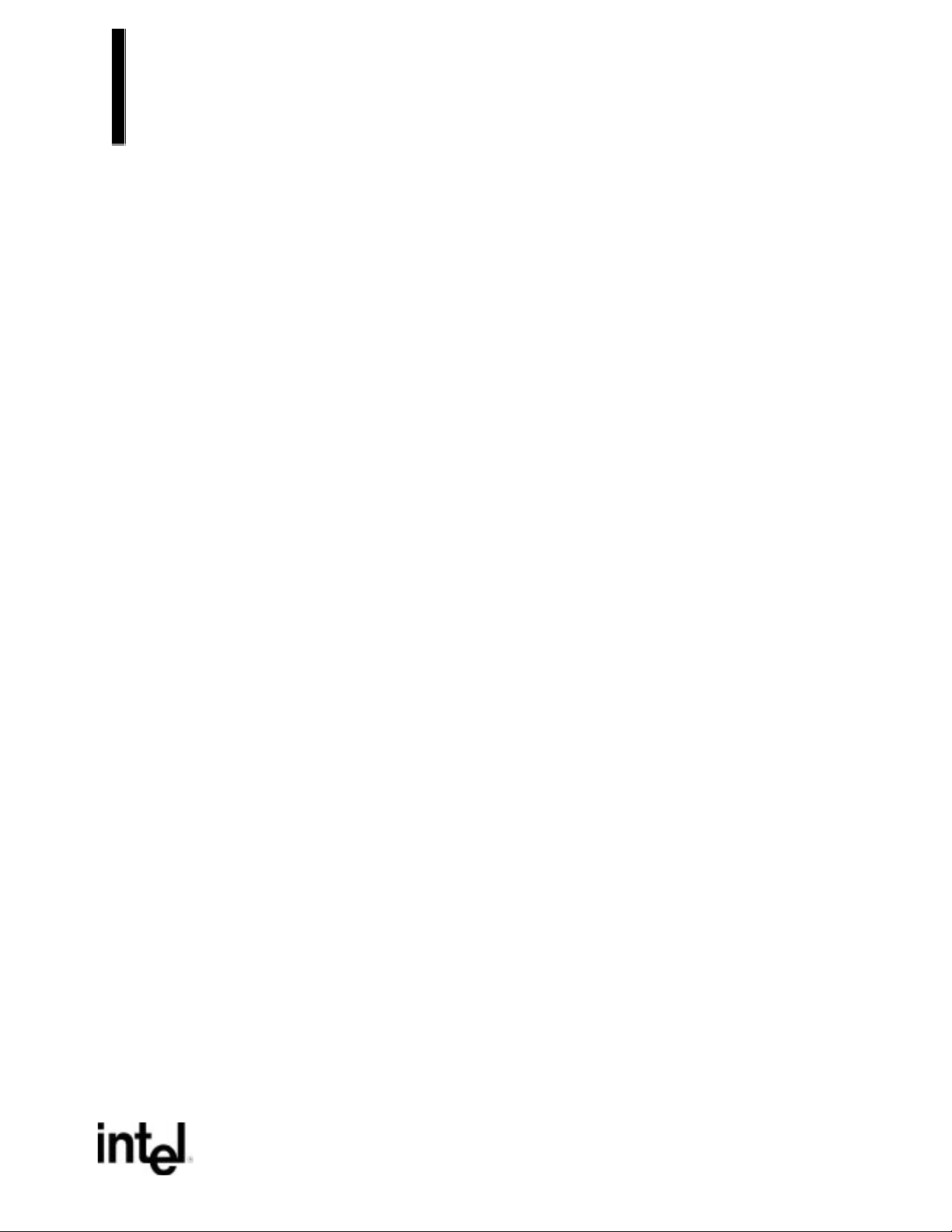
Advanced/RH
LPX Motherboard
Technical Product Specification
Order Number 281809-003
April 1996
Page 2

THIS SPECIFICATION [DOCUMENT] IS PROVIDED "AS IS" WITH NO WARRANTIES WHATSOEVER, INCLUDING ANY
WARRANTY OF MERCHANTABILITY, FITNESS FOR ANY PARTICULAR PURPOSE, OR ANY WARRANTY OTHERWISE
ARISING OUT OF ANY PROPOSAL, SPECIFICATION OR SAMPLE. No other license, express or implied, by estoppel or
otherwise, to any other intellectual property rights is granted herein. Intel disclaims all liability, including liability for infringement of
any proprietary rights, relating to implementation of information in this specification. Intel does not warrant or represent that such
implementation(s) will not infringe such rights.
A license is hereby granted to download a copy of this document for personal use only. This document is subject to change or
update without notice.
Readers should not design products based on this document. Technical updates should be obtained by calling Intel Literature or
writing:
Intel Corporation
P.O. Box 7641
Mt. Prospect, Il 60056-7641
or call in North America 1-800-879-4683, Europe 44-0-1793-431-155, France 44-0-1793-421-777,
Germany 44-0-1793-421-333, Japan (fax only) 81-0-120-478-832, other Countries 708-296-9333
Copyright 1996, Intel Corporation
†
Third-party brands and trademarks are the property of their respective owners.
Advanced/RH Technical Product Specification •• Page 2
Page 3

Advanced/RH Technical Product Specification
Table of Contents
Introduction 5
MOTHERBOARD MANUFACTURING OPTIONS 6
BOARD LEVEL FEATURES 7
LPX FORM FACTOR 8
CPU 8
PROCESSOR UPGRADE 9
SECOND LEVEL CACHE 9
SYSTEM MEMORY 9
PERIPHERAL COMPONENT INTERCONNECT (PCI) PCISET 10
NATIONAL SEMICONDUCTOR PC87306B SUPER I/O CONTROLLER 11
GRAPHICS SUBSYSTEM 12
AUDIO SUBSYSTEM 13
UNIVERSAL SERIAL BUS (USB) 14
Connectors 14
MOTHERBOARD CONNECTORS 14
FRONT PANEL CONNECTIONS (J3A1, J2A1) 16
AUDIO CONNECTORS 18
BACK PANEL CONNECTORS 20
Power Consumption 21
Appendix A −− User-Installable Upgrades 22
SYSTEM MEMORY 22
REAL TIME CLOCK BATTERY REPLACEMENT 22
CPU UPGRADE 22
GRAPHICS MEMORY UPGRADE 22
HARDWARE MPEG MODULE 23
Appendix B −− Configuration Jumper Settings 24
CPU CONFIGURATION - JUMPER BLOCK J4L1(C&D) 26
CMOS -J4L1 A PINS 4-6 26
PSWD -J4L1 A PINS 1-3 26
SETUP - J4L1 B PINS 1-3 26
RISER - J4G1 26
DRIVE OR OVERDRIVE - J6C2 27
RECOVERY JUMPER - J6C2 27
Appendix C −− Memory Map 28
Appendix D −− I/O Map 29
Appendix E −− PCI Configuration Space Map 30
Appendix F −− Interrupts & DMA Channels 31
Advanced/RH Technical Product Specification •• Page 3
Page 4

Appendix G −− Connectors 32
POWER SUPPLY 32
FRONT PANEL−J3A1 33
BACK PANEL I/O 34
PERIPHERALS 35
MULTIMEDIA 36
Appendix-H Motherboard BIOS 39
FLASH MEMORY IMPLEMENTATION 39
BIOS UPGRADES 39
SETUP UTILITY 40
PCI AUTO-CONFIGURATION 40
ISA PLUG ‘N’ PLAY 40
ADVANCED POWER MANAGEMENT 40
LANGUAGE SUPPORT 41
PCI IDE 41
BOOT OPTIONS 41
FLASH LOGO AREA 41
SECURITY FEATURES 41
Appendix I −− PCI Configuration Error Messages 43
Appendix J−− AMIBIOS Error messages and Beep Codes 44
BEEP CODES 44
ERROR MESSAGES 44
ERROR MESSAGES (CONT.) 45
ISA NMI MESSAGES 45
Appendix K −− Soft-off Control 46
Appendix L −− Environmental Standards 47
MOTHERBOARD SPECIFICATIONS 47
Appendix M −− Reliability Data 48
Advanced/RH Technical Product Specification •• Page 4
Page 5

Introduction
The Advanced/RH motherboard integrates the latest advances in processor, memory, and I/O technologies into a
standard LPX form factor that provides leading edge technology. This combination of high integration and high
performance makes the Advanced/RH motherboard the ideal platform for the increasing requirements of today's (and
tomorrow's) desktop applications in the corporate workspace.
The flexible LPX design will accept Pentium
MHz, 150 MHz and 166 MHz as well as future Pentium processors. The processor subsystem is complemented by a
Revision 2.1 Card Edge Low Profile (CELP 2.1) socket that accepts either a 256 KB or 512 KB second level writeback cache module using pipelined synchronous burst technology. There is also an option for having 256 KB of
Pipeline Burst SRAM soldered onto the motherboard. If cache memory is soldered on the motherboard, the CELP
socket will not be installed. Only one type of cache may be used on the Advanced/RH motherboard. The memory
subsystem is designed to support up to 512 MB of EDO DRAM (for improved performance) or standard Fast Page
DRAM in standard 72-pin SIMM
†
sockets. A Type 7 Pentium OverDrive® socket provides an upgrade to future
OverDrive processors.
The Advanced/RH motherboard utilizes Intel's 82430HX PCIset to provide increased integration and performance
over other motherboard designs. The Intel 82430HX PCIset contains an integrated PCI Bus Mastering IDE controller
with two high performance IDE interfaces for up to four IDE devices (such as hard drives, CD-ROM readers, and so
forth). The 82430HX PCIset coupled with the integration of the industry’s latest peripherals gives the user a robust
computing platform.
Complementing the 82439HX PCI controller is the 82371SB PIIX3 ISA bridge, offering new technology like USB
expandability. The PIIX3 performs as a host on the Universal Serial Bus, and in the middle of 1996 Advanced/RH
will provide connectors to accommodate USB peripherals.
†
ATI
264-VT video, with fast SGRAM video memory, provides excellent performance advantages over alternate
solutions using EDO memory. ATI Media Connector modules, supplied by ATI Technologies, can be used to
accelerate hardware MPEG and provide the tuner capabilities that previously required an entire add in card. Memory
expansion modules, also supplied by ATI, can upgrade the motherboard from 1MB to 2 or 4 MB of SGRAM.
®
processors operating at 75 MHz, 90 MHz, 100 MHz, 120 MHz, 133
The National PC87306B Super I/O controller integrates the standard PC I/O functions: floppy interface, two FIFO
serial ports, one EPP/ECP capable parallel port, a Real Time Clock, keyboard controller, and support for an IrDA
compatible infrared interface.
†
To provide for the increasing number of multimedia applications, a Creative
VIBRA16S audio CODEC is integrated
onto the motherboard. Either consumer audio or business audio is selected by the OEM. Consumer audio will not
have onboard jacks, like business audio, but will provide audio connections via an audio riser card. Either audio
solution is provided by the VIBRA16S audio controller, and it provides 16-bit stereo, Sound Blaster Pro
†
compatible
audio with full duplex capabilities to meet the demands of interactive multimedia applications. PCI and ISA
expansion slots are supported by a connector on the motherboard designed to accept a riser card.
In addition to superior hardware capabilities, a full set of software drivers and utilities are available to allow
advanced operating systems such as Microsoft
†
Windows† 95 to take full advantage of the hardware capabilities.
Features such as bus mastering IDE, Windows 95-ready Plug ‘N’ Play, Advanced Power Management (APM) with
application restart, software-controlled power supply shutdown, and full duplex audio are all provided by software
available for the Advanced/RH.
†
Advanced/RH Technical Product Specification •• Page 5
Page 6

MOTHERBOARD MANUFACTURING OPTIONS
The following manufacturing options are available. Details for each option are found in the corresponding section
of this specification.
AUDIO SUBSYSTEM
Business audio
Consumer audio
No audio
VIDEO SUBSYSTEM
ATI VT graphic controller
ATI CT graphic controller
CACHE SUBSYSTEM
Soldered SRAM
CELP socket
UNIVERSAL SERIAL BUS
USB
No USB
Advanced/RH Technical Product Specification •• Page 6
Page 7
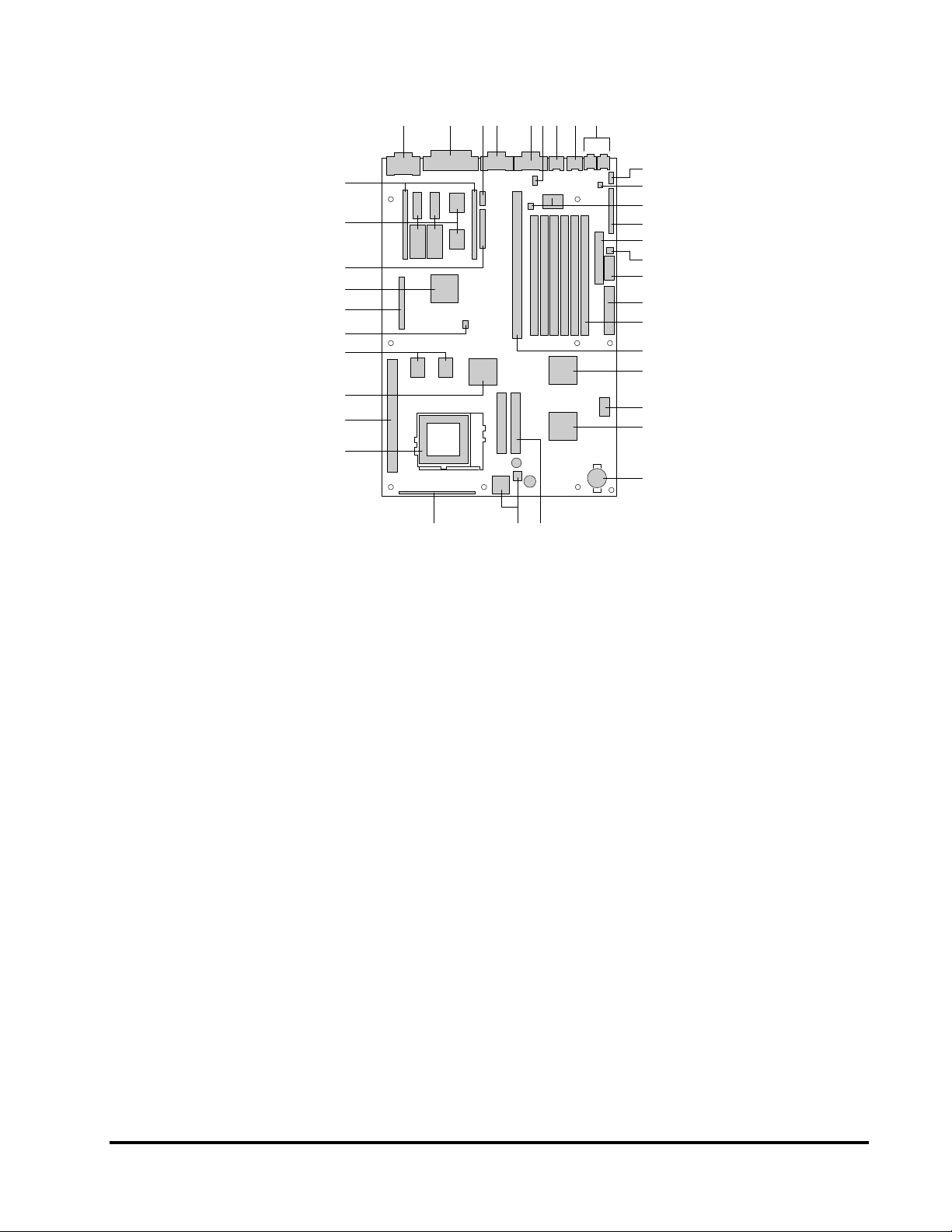
BOARD LEVEL FEATURES
A B D E G H ICF
JJ
II
HH
GG
FF
EE
DD
CC
BB
AA
Z
Figure 1. Advanced/RH Motherboard Features
X
Y
J
K
L
M
N
O
P
Q
R
S
T
U
V
W
OM04270
†
A − VGA
B − Parallel port connector
C − COM2 Header
D − COM2, or Dual in-line USB Connector
E − COM1 connector
F− Four Pin CD-ROM audio connector
G − PS/2
H − PS/2 Keyboard port
I − Two 3.5 mm Audio Jacks (mic in, line out)
J − Eight Pin Wave table upgrade connector
K − 3 Pin Modem Audio Connector
L − Creative Labs Vibra 16S audio, Yamaha
M − Midi Audio/Joystick connector
N − Floppy connector
O − Power Supply control connector
P − 3.3v Power connector
Q − Primary power connector
R − Six SIMM sockets (three banks)
(This figure identifies the location of motherboard manufacturing options. Not all locations will be populated on all motherboards.)
connector
†
Mouse port
synthesizer
†
OPL3 FM
S − PCI / ISA expansion connector
T − National PC87306B I/O controller
U − Flash BIOS
V − PCI ISA/IDE Xcelerator (PIIX3)
W − Battery for the Real-time clock
X − Two PCI IDE interfaces
Y − CPU 3.3v voltage regulator
Z − Front Panel I/O connector
AA − Socket 7 Pentium Processor socket
BB − Celp 2.1 connector cache module socket
CC − 82439HX controller (TXC)
DD − 256K L2 PBSRAM
EE − Riser Card 2/3 slot jumper
FF − ATI Media Channel Connector for H/W MPEG
GG − ATI graphics controller
HH − Configuration jumper blocks
II − Up to 2 MB graphics memory
JJ − SGRAM Graphics memory upgrade header
Advanced/RH Technical Product Specification •• Page 7
Page 8
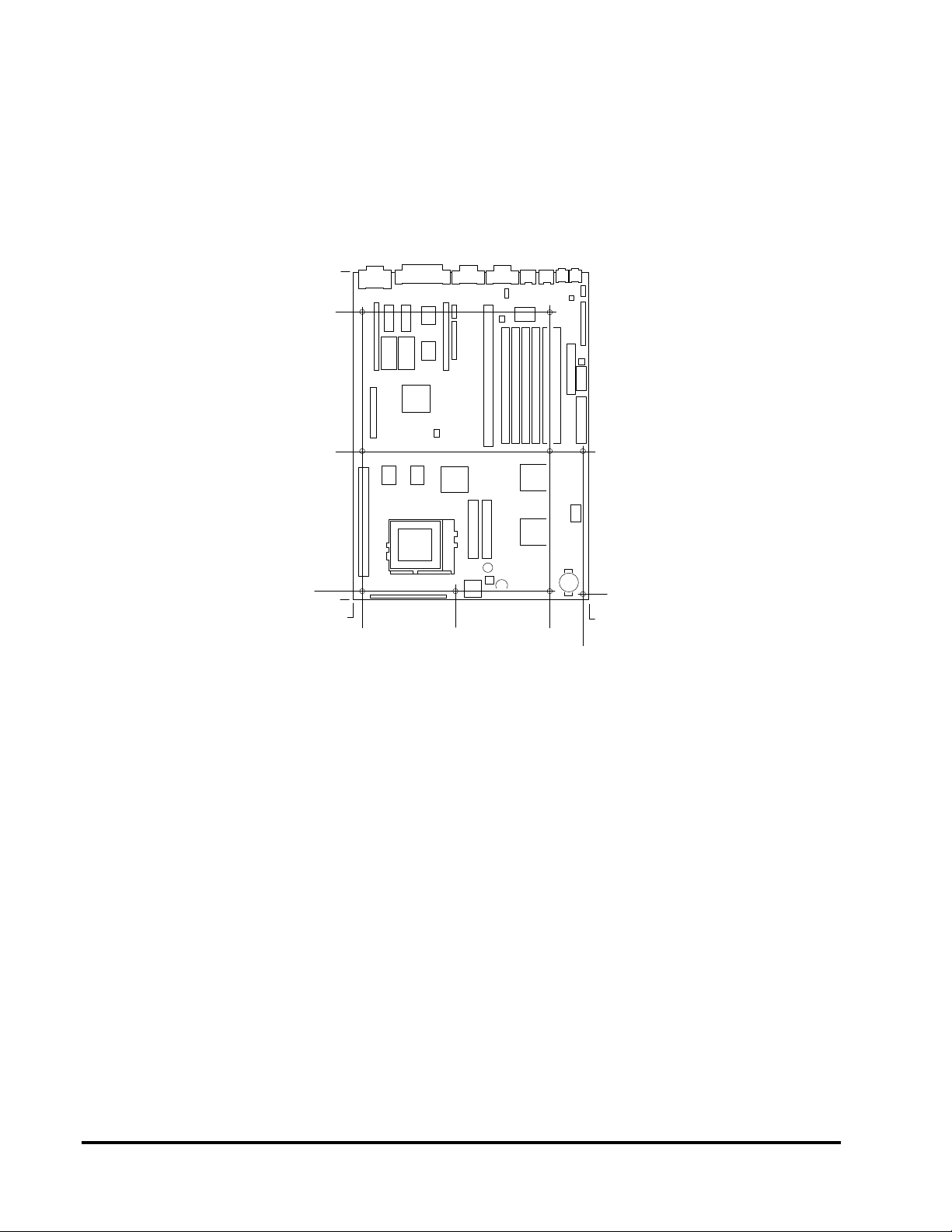
LPX FORM FACTOR
OM04271
11.375
5.875
0.375
0.219
0.0
0.0
0.35 3.906 7.500
8.8125
13.0
9.0
The Advanced/RH motherboard is designed to fit into a standard LPX form factor chassis. Figure 2 illustrates the
mechanical form factor for the Advanced/RH. The Advanced/RH LPX form factor does adhere to the standard
LPX guidelines in that the outer dimensions are 13” x 9”. Location of the I/O connectors, riser slot, and mounting
holes are in strict compliance with the LPX specification. However, if business audio is selected by an OEM, a
slight modification to the OEM’s chassis may be necessary to accept the audio jacks on the motherboard.
CPU
The Advanced/RH LPX motherboard is designed to operate with 3.3 volt Pentium processors. The 3.3 volt power
is provided by a patented on-board voltage regulator circuit. An on-board jumper enables use of VRE specified
processors. The voltage regulator provides the required voltage for the processor from the 5 volt output of a
standard power supply. Processors which run internally at 75, 90, 100, 120, 133, 150 and 166 MHz, and have
iCOMP
processors will also be supported.
The Pentium processor maintains full backward compatibility with the 8086, 80286, Intel386 and Intel486
processors. It supports both read and write burst mode bus cycles, and includes separate 8 KB on-chip code and
data write-back caches. Also integrated into the Pentium processor is an advanced numeric coprocessor which
significantly increases the speed of floating point operations, while maintaining backward compatibility with the
Intel486DX math coprocessor and complying to ANSI/IEEE standard 754-1985.
®
ratings of 615, 735, 815, 1000, 1110, 1176 and 1308 respectively are supported. Future Pentium
Figure 2. Advanced/RH Motherboard dimensions
Advanced/RH Technical Product Specification •• Page 8
Page 9

PROCESSOR UPGRADE
The Advanced/RH motherboard is manufactured with the 321-pin (socket 7) ZIF processor socket. Socket 7
provides a processor upgrade path that includes higher performance Pentium OverDrive processors than can be
supported with socket 5. The motherboard is built to support uniplane CPUs. However, a manufacturing option
allows the socket 7 design to support split voltage planes that can supply different voltages for a processor’s CPU
core and for the I/O core. Installing a split plane CPU into a motherboard configured only for uniplane processor
may cause damage to the CPU.
SECOND LEVEL CACHE
The Intel 82430HX PCIset supports a second level cache that uses high performance Synchronous Pipeline Burst
SRAM. Asynchronous cache is not supported by the 82430HX controller. Pipeline Burst (PB) SRAM provides
performance similar to expensive Synchronous Burst SRAMs for only a slight cost premium over slower
performing asynchronous SRAMs.
As a manufacturing option, the Advanced/RH motherboard without onboard cache can be provided with a Card
Edge Low Profile (CELP) version 2.1 socket that provides flexibility for second level cache options. The CELP
socket can accommodate either a 256 KB or 512 KB cache module and is designed to work with modules that
adhere to the COAST (Cache On A Stick) specification, version 2.1. The cache size is automatically detected and
configured by the system BIOS for optimal performance. For a list of cache module suppliers or a copy of the
COAST specification, contact your local Intel sales office or Intel authorized distributor.
SYSTEM MEMORY
The Advanced/RH motherboard provides six 72-pin SIMM sites for memory expansion. The sockets support 512
KB x 32 (2MB double sided SIMMs only), 1M x 32 (4 MB), 2M x 32 (8 MB), 4M x 32 (16 MB), 8M x 32 (32
MB), 16M x 32 (64MB), and 32M x 32 (128MB) single-sided or double-sided SIMM modules. Minimum memory
size is 8 MB and maximum memory size, using four 32M x 32 SIMM modules, is 512 MB. Memory timing
requires 70 ns fast page devices or, for optimum performance 60 ns EDO DRAM. 36-bit SIMM modules may be
used for parity or ECC generation and checking.
The six sockets are arranged as Bank 0, Bank 1, and Bank 2. Each bank consists of two sockets and provides a
64/72-bit wide data path. Both SIMMs i n a bank must be of the same memory size and type, although each bank
may have different types of memory installed. It is even possible to have 70 ns Fast Page DRAM in one bank and
60 ns EDO DRAM in the other, in which case each bank is independently optimized for maximum performance.
Any combination of the banks may be populated. There are no jumper settings required for the memory size or
type, which is automatically detected by the system BIOS. The Advanced/RH motherboard supports only tin-lead
SIMMs.
When banks 1 and 2 are populated at the same time, memory timing is modified from x333 to x444. This is due to
loading on the address line shared by these two banks. In most applications the L2 cache will mask any
performance degradation that is incurred. In addition, when using EDO Parity memory i n an ECC configuration
memory timing is changed from x222 to x333 to allow the chipset to perform Read Modify Writes.
EDO DRAM
Extended Data Out, or Hyper Page, DRAM is designed to improve the DRAM read performance. EDO
DRAM holds the memory data valid until the next CAS# falling edge, unlike standard fast page mode
DRAM which tri-states the memory data when CAS# negates to precharge for the next cycle. With EDO,
the CAS# precharge overlaps the data valid time, allowing CAS# to negate earlier while still satisfying
the memory data valid window time.
Advanced/RH Technical Product Specification •• Page 9
Page 10

EXPANSION RISER
An expansion slot riser connector of EISA form factor provides the capability to support either two or three PCI
slots by changing a motherboard jumper to route any extra IRQ and ID selects. A riser board can also support up
to five ISA expansion slots. The PCI bus is compliant with the PCI 2.1 specification.
To ensure that the lowest positioned slot on the riser card can support a full length add-in card the following
conditions must be met.
1) The minimum height requirement for the lowest positioned slot on the CPU side of the riser is 1.2”. Therefore
the CPU heat sink should be no more than 1.2” high once installed on the processor.
2) The minimum height requirement for the lowest positioned slot on the SIMM side of the riser is 1.3”.
Therefore, once SIMM memory is installed they should not be taller than 1.3”.
PERIPHERAL COMPONENT INTERCONNECT (PCI) PCISET
The Intel 82430HX PCIset is made up of two components: The 82439HX controller (TXC) and the 82371SB
PCI ISA IDE Xcellerator (PIIX3) ISA bridge. The PCIset provides the following functions:
• CPU interface control
• Integrated L2 write-back cache controller
– Pipeline Burst SRAM
– 256 KB or 512 KB Direct Mapped
• Integrated DRAM controller
– 64/72-bit path to Memory
– Support for EDO and Fast Page DRAM
– 8 MB to 512 MB main memory
– Parity and ECC support
• Fully synchronous PCI bus interface
– 25/30/33 MHz
– PCI to DRAM > 100 Mbytes/sec
• Interface between the PCI bus and ISA bus
• Universal Serial Bus Controller
(with B0 stepping of the PIIX 3)
– Host/Hub Controller
– Two USB ports
• Integrated fast IDE interface
– Support for up to 4 devices
– PIO Mode 4 transfers up to 16 MB/sec
– Integrated 8 x 32-bit buffer for Bus
Master PCI IDE burst transfers
– Bus Master mode
• PCI 2.1 Compliant
• Enhanced Fast DMA controller
• Interrupt controller and steering
• Counters/Timers
• SMI interrupt logic and timer with Fast On/Off mode
82439HX TXC
The 439HX controller provides all control signals necessary to drive a second level cache and the DRAM array,
including multiplexed address signals. It also controls system access to memory and generates snoop controls to
maintain cache coherency. The 439HX controller comes in a 324 pin Ball Grid Array package.
82371SB PCI ISA IDE XCELERATOR (PIIX3)
The PIIX3 provides the interface between the PCI and ISA buses and integrates a dual channel fast IDE interface
capable of supporting up to 4 devices. USB host/hub bus is provided by the PIIX 3. The PIIX3 integrates seven
32-bit DMA channels, five 16-bit timer/counters, two eight-channel interrupt controllers, PCI-to-AT interrupt
mapping circuitry, NMI logic, ISA refresh address generation, and PCI/ISA bus arbitration circuitry onto the same
device. The PIIX3 comes in a 208 pin QFP package.
Advanced/RH Technical Product Specification •• Page 10
Page 11

IDE SUPPORT
The Advanced/RH motherboard provides two independent high performance bus-mastering PCI IDE interfaces
capable of supporting PIO Mode 3 and Mode 4 devices. The system BIOS supports Cylinder Sector Head (CHS),
Logical Block Addressing (LBA) and Extended Cylinder Sector Head (ECHS) translation modes as well as ATAPI
(e.g. CD-ROM) devices on both IDE interfaces. IDE device transfer rate and translation mode capability can be
automatically determined by the system BIOS.
Normally, programmed I/O operations require a substantial amount of CPU bandwidth. In multi-tasking operating
systems like Microsoft Windows 95, the CPU bandwidth freed up by using bus mastering IDE can be used to
complete other tasks while disk transfers are occurring. A driver is required for the IDE interface to operate as a
PCI bus master capable of supporting PIO Mode 4 devices with transfer rates up to 22 MB/sec while minimizing
the system demands upon the processor.
Detailed information on the PCIset is available in the Intel 82430HX PCIset data sheet.
NATIONAL SEMICONDUCTOR PC87306B SUPER I/O CONTROLLER
Control for the integrated serial ports, parallel port, floppy drive, RTC and keyboard controller is incorporated into a single
component, the National Semiconductor PC87306B. This component provides:
• Two NS16C550-compatible UARTs with send/receive 16 byte FIFO
— Support for an IrDA compliant Infra Red interface
• Multi-mode bi-directional parallel port
— Standard mode; IBM
— Enhanced Parallel Port (EPP) with BIOS/Driver support
— High Speed mode; Extended Capabilities Port (ECP) compatible
• Industry standard floppy controller with 16 byte data FIFO (2.88 MB floppy support)
• Integrated Real Time Clock accurate within +/- 13 minutes/yr at 25º C and 5 volts when the system is continuously
powered on
• Integrated 8042 compatible keyboard controller
†
and Centronics† compatible
The PC87306B is normally configured by the BIOS automatically. However configuration of these interfaces is possible via
the CMOS Setup program that can be invoked during boot-up. The serial ports can be enabled as COM1, COM2, IrDA, or
disabled. The parallel port can be configured as normal, extended, EPP/ECP, or disabled. The floppy interface can be
configured for 360 KB or 1.2 MB 5¼” media or for 720 KB, 1.2 MB, 1.44 MB, or 2.88 MB 3½” media. Header pins located
near the back of the board allow cabling to use these interfaces
FLOPPY CONTROLLER
The PC87306B is software compatible with the DP8473 and 82077 floppy disk controllers. The floppy interface
can be configured for 360 KB or 1.2 MB 5¼” media or for 720 KB, 1.2 MB, 1.44 MB, or 2.88 MB 3½” media in
the BIOS setup. By default, the Floppy A interface is configured for 1.44 MB and Floppy B is disabled. Another
setup option prevents the user from being able to write to floppy. Configuring the floppy interface for 1.2 MB 3
½” (3-mode floppy) requires the use of a driver to operate correctly.
KEYBOARD INTERFACE
PS/2 keyboard/mouse connectors are located on the back panel side of the motherboard. The 5V lines to these
connectors are protected with a PolySwitch
connection after an over-current condition is removed. While this device eliminates the possibility of having to
replace a fuse, care should be taken to turn off the system power before installing or removing a keyboard or
mouse. The system BIOS can detect and correct keyboards and mice plugged into the wrong PS/2
connector.
†
circuit which acts much like a self-healing fuse, re-establishing the
†
style
Advanced/RH Technical Product Specification •• Page 11
Page 12

The integrated 8042 microcontroller contains the AMI Megakey keyboard/mouse controller code which, besides
providing traditional keyboard and mouse control functions, supports Power-On/Reset (POR) password protection.
The POR password can be defined by the user via the Setup program. The keyboard controller also provides for
the following "hot key" sequences:
• <CTRL><ALT><DEL>: System software reset. This sequence performs a software reset of the system by jumping to
the beginning of the BIOS code and running the POST operation.
• <CTRL><ALT><+> and <CTRL><ALT><->: Turbo mode selection. <CTRL><ALT><-> sets the system for de-
turbo mode, emulating an 25 MHz AT, and <CTRL><ALT><+> sets the system for turbo mode. Changing the
Turbo mode may be prohibited by an operating system, or when the CPU is in Protected mode or virtual x86 mode
under DOS.
• <CTRL><ALT><defined in setup>: Power down and coffee-break key sequences take advantage of the SMM
features of the Pentium Processor to greatly reduce the system’s power consumption while maintaining the
responsiveness necessary to service external interrupts.
REAL TIME CLOCK, CMOS RAM AND BATTERY
The integrated Real Time Clock (RTC) is DS1287 and MC146818 compatible and provides a time of day clock
and a 100-year calendar with alarm features. The RTC can be set via the BIOS SETUP program. The RTC also
supports a 242-byte battery-backed CMOS RAM area in two banks. This area is reserved for BIOS use. The
CMOS RAM can be set to specific values or cleared to the system default values using the BIOS SETUP program.
Also, the CMOS RAM values can be cleared to the system defaults by using a configuration jumper on the
motherboard. Table B-1, in Appendix B, lists the configuration jumper settings.
An external coin-cell style battery provides power to the RTC and CMOS memory. The battery has an estimated
lifetime of three years if the system is not plugged into the wall socket. When the system is plugged in, power is
supplied from the LPX power supply’s 5v standby current to extend the life of the battery. See Appendix A for
information regarding replacement batteries.
IRDA (INFRA-RED) SUPPORT
A 5-pin interface on the front panel I/O connector is provided to allow connection to a Hewlett Packard HSDSL1000 compatible Infra-red (IrDA) transmitter/receiver. Once the module is connected to the front panel I/O
header, serial port 2 can be re-directed to the IrDA module, allowing the user to transfer files to or from portable
devices such as laptops, PDA’s and printers using application software such as LapLink. The IrDA specification
provides for data transfers at 115 Kbps from a distance of 1 meter.
PARALLEL PORT
The Parallel port can be configured in the BIOS setup as output only compatible mode, bi-directional mode, ECP
or EPP modes. The highly flexible parallel port can also be assigned to I/O addresses 278H, 378H, or 3BCH and
IRQ’s 5 or 7. Furthermore, a routable DMA scheme allows Plug ‘N’ Play operating systems such as Windows 95
to route either DMA channel 1 or 3 to the parallel port for ECP mode. EPP BIOS support must be provided by a
device driver or TSR.
GRAPHICS SUBSYSTEM
The ATI-264VT controller is a highly integrated multimedia graphics & video controller for PCI bus systems. The VT
achieves enhanced performance with an all in one design that integrates a video scaler, a color space converter, a true color
palette DAC, and a triple clock synthesizer with ATI’s proven Mach64
register compatible with ATI’s Mach64 accelerator series, and therefore is immediately compatible with a wide range of
software applications and drivers.
As a manufacturing option, the Advanced/RH board is also available with an ATI-264CT video controller and 1 MB of
EDO video DRAM, upgradeable to a total of 2 MB by adding 1 MB of socketed video DRAM.
†
graphics engine. The ATI-264VT controller is
Advanced/RH Technical Product Specification •• Page 12
Page 13
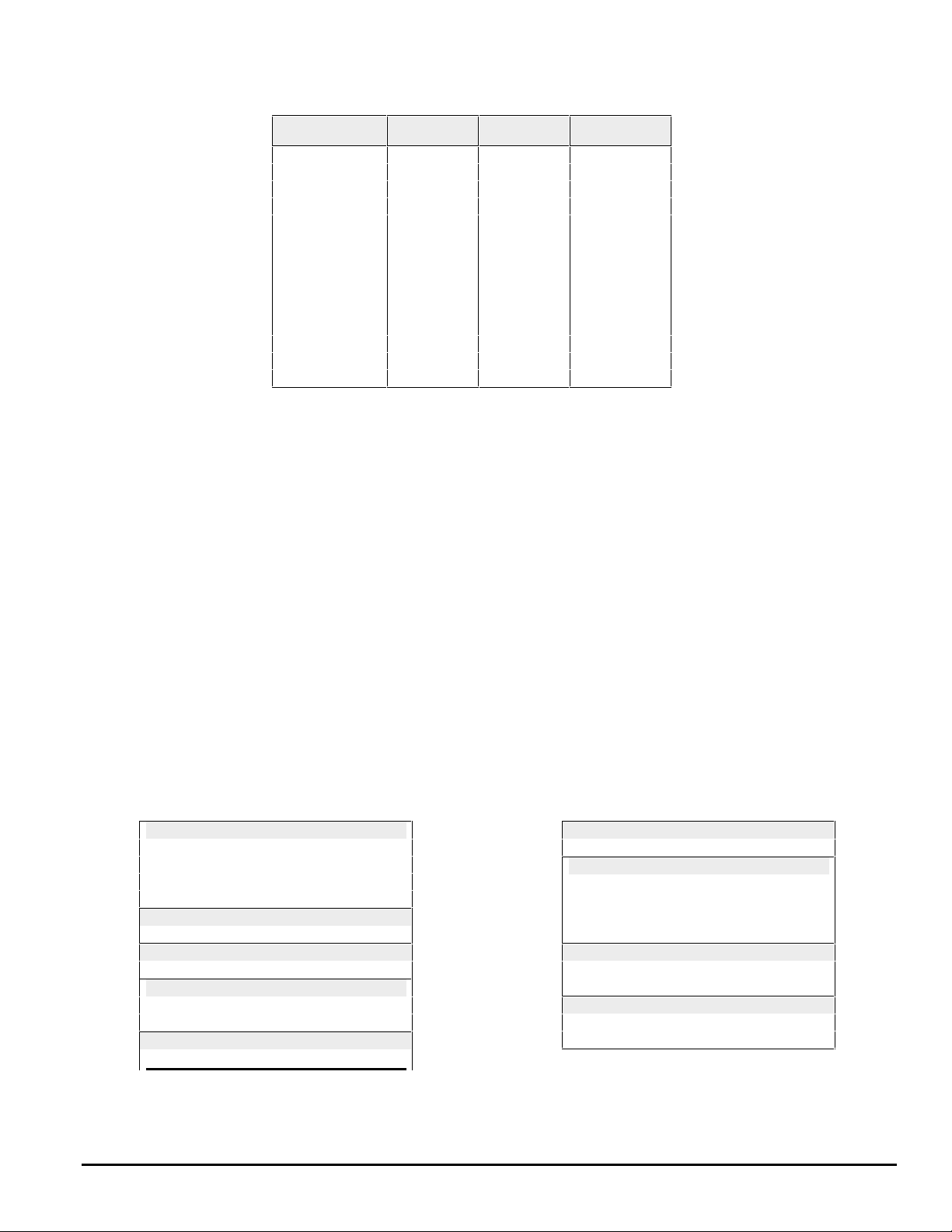
ATI-264VT RESOLUTIONS SUPPORTED BY THE MOTHERBOARD
Resolution
640x480x4bpp X X 100 Hz
640x480x8bpp X X 100 Hz
640x480x16bpp X X 100 Hz
640x480x24bpp X X 100 Hz
640x480x32bpp X 60 Hz
800x600x4bpp X X 100 Hz
800x600x8bpp X X 100 Hz
800x600x16bpp X X 100 Hz
800x600x24bpp X 100 Hz
1024x768x4bpp X X 100 Hz
1024x768x8bpp X X 100 Hz
1024x768x16bpp X 100 Hz
1280x1024x4bpp X X 75 Hz
1280x1024x8bpp X 75 Hz
Table 1. Advanced/RH Audio resource mapping
1 MB
SGRAM
2 MB
SGRAM
Max Vertical
Refresh Rate
GRAPHICS DRIVERS AND UTILITIES
Graphics drivers and utilities for Windows† 3.11 or for Windows 95 are supplied with the Advanced/RH
motherboard.
AUDIO SUBSYSTEM
The Advanced/RH offers three audio options for the OEM. The consumer audio option uses an onboard header to route
audio to a riser card in the I/O panel. Consumer audio also includes a wave table upgrade header for future expansion.
The business audio option includes mike and line jacks on the motherboard next to the mouse and keyboard connectors. A
third option is to have the board with no on-board audio.
The Advanced/RH audio subsystem is based upon the Creative Labs Vibra 16S audio controller and
Yamaha OPL3 FM
synthesizer. The controller features a 16-bit stereo audio sub-system as a factory installed option along with the OPL3 FM
synthesizer. The Vibra 16S controller provides all the digital audio and analog mixing functions required for recording a nd
playing of audio on personal computers. These functions include stereo analog-to-digital and digital-to-analog converters,
analog mixing, anti-aliasing and reconstruction filters, line and microphone level inputs, and digital audio compression via
selectable A-law / µlaw, and full digital control of all mixer and volume control functions.
VIBRA 16S RESOURCE MAP
Base Address (software configured)
220H - 22FH(Default) or
240H - 24FH or
260H - 26FH or
280H - 28FH
FM Address (fixed)
388H - 38BH
Joystick Address/Game Port (fixed)
200H - 207H
MPU-401 Address (software configured)
300H - 301H or
330H - 331H (default)
MPU-401 Enable (software configured)
Default is disabled
Table 2. Advanced/RH Audio resource mapping
Joystick Enable (software configured)
Default Enabled
Interrupt (Software configured)
IRQ2/9 or
IRQ5 (default) or
IRQ7 or
IRQ10
8-bit DMA Channel (software configured)
DMA Channel 1 (default) or
DMA Channel 3
16-bit DMA Channel (software configured)
DMA channel 5 (default)
DMA channel 7
Advanced/RH Technical Product Specification •• Page 13
Page 14

AUDIO DRIVERS
Audio software and utilities are provided for the Advanced/RH motherboard. A Windows setup program
installs all of the software programs and utilities onto the system hard drive. Included in the Creative
audio software are DOS utilities that allow the user to play a CD-ROM, control sound volume and mixer
settings, run diagnostics, and switch between Sound Blaster Pro and Windows Sound System modes.
Windows drivers and utilities include the Windows sound driver, audio input control panel, audio mixer
control panel, and a business audio transport utility.
UNIVERSAL SERIAL BUS (USB)
When B0 steppings of PIIX 3 are used in manufacturing, USB connectors may be added as a manufacturing option
to support the new technology. The USB connector will occupy the serial 2 connector location, and there is a
header to reroute COM2 to a breakout in the chassis or IO panel if the customer so desires.
Connectors
MOTHERBOARD CONNECTORS
There are connectors on-board for Floppy, IDE, Graphics memory upgrade sockets, VESA† feature connector,
SIMMs, CELP cache modules, battery holder and front panel I/O connectors.
Advanced/RH Technical Product Specification •• Page 14
Page 15
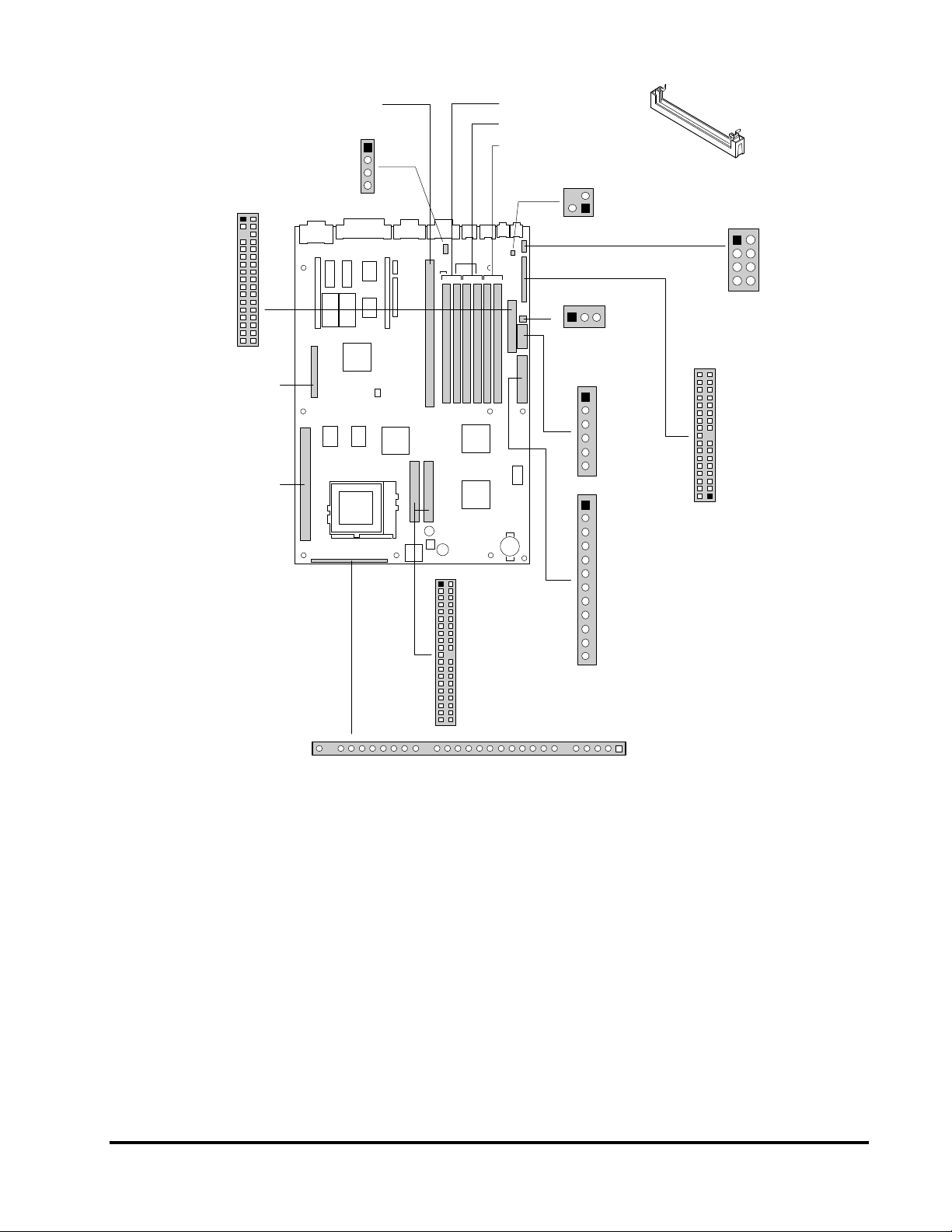
129
J3A1
Front Panel I/O Connector
OM04275
Simm
Socket(6)
Bank 0
(J2D1, J2D2)
Bank 1
(J2E1, J2F1)
Bank 2
(J2E1, J2F1)
PCI/ISA Expansion
Connector
(J6J2)
CELP
Connector
(J1D1)
ATI Media
Connector
(J1H1)
J9N2
Modem/Audio
Connector
1
13
J9K2
PS Remote
Connector
1
J9N1
Wave
Table
2
87
34
2
33
1
J9L1
MIDI
Audio
1
J9H1
Primary
Power
12
40
2
39
1
PCI IDE
Connector(2)
J5C1
J6C1
1
J9H1
3.3V
Power
6
1
33
2
34
5
J9K1
Floppy
Drive
1
J6N1
CDROM
4
Figure 3. Advanced/RH connector locations
Advanced/RH Technical Product Specification •• Page 15
Page 16

POWER SUPPLY CONTROL (J9H1,J9K2)
SPKR HDLED RSTIR PWRLED FAN
OM04279
129
J3A1
SLP/PS-ON
When used with a power supply that supports remote power on/off, the Advanced/RH motherboard can
turn off the system power via software control (“soft-off”). The Powerman utility supplied for Windows
3.1x allows for soft-off as does the shutdown icon in Windows 95 Start menu. The system BIOS will turn
the system power off when it receives the proper APM command from the OS. For example, Windows
95 will issue this APM command when the user selects the “Shutdown the computer” option. Note that
APM must be enabled in the system BIOS and OS in order for the soft-off feature to work correctly.
Power supplies that support “soft-off” connect to the motherboard via the 3-pin “PWS CNTRL”
connector, which is a Molex 2695 connector featuring a security latch for reliability. In order for the
system to recognize the presence of a “soft-off” power supply, the supply must tie pin 3 of the PWS
Control connector to ground.
FRONT PANEL CONNECTIONS (J3A1, J2A1)
The Advanced/RH motherboard provides header connectors to support functions typically located on the chassis
bezel. Refer to Appendix G for exact pinout definitions for all of the connectors. Front panel features supported
include:
• System Speaker
• Infra-Red (IrDA) port
• Sleep/Resume
• Hard Drive activity LED
• Power LED
• System Reset
• CPU fan
Figure 4. Front Panel I/O Connectors
Advanced/RH Technical Product Specification •• Page 16
Page 17

SPEAKER
The external speaker provides error beep code information during the Power-On Self Test if the system cannot
use the video interface. If no speakers are plugged into the audio output jack, the audio output is redirected to
the external PC speaker.
SLEEP / RESUME
When Advanced Power Management (APM) is activated i n the system BIOS and the operating system’s
APM driver is loaded, Sleep mode (Stand-By) can be entered in one of three ways: an optional front panel
“Sleep/Resume” button, a user defined keyboard hot key, or prolonged system inactivity. The
Sleep/Resume button is supported by a 2-pin header located on the front panel I/O connector. Closing the
“Sleep” switch will generate an SMI (System Management Interrupt) to the processor which immediately
goes into System Management Mode (SMM), the so called “Sleep” mode. The front panel “Sleep mode”
switch must be a momentary two pin SPST type that is normally open. The function of the Sleep/Resume
button can also be achieved via a keyboard hot-key sequence, or by a time-out of the system inactivity
timer. Both the keyboard hot-key and the inactivity timer are programmable in the BIOS setup (timer is
set to 10 minutes by default). To re-activate the system, or “Resume”, the user must simply press the
sleep/resume button again, or use the keyboard or mouse. Note that mouse activity will only “wake up”
the system if a mouse driver is loaded. While the system is in Stand-By or “sleep” mode it is fully
capable of responding to and servicing external interrupts (such as incoming fax) even though the monitor
will only turn on if a user interrupt (keyboard/mouse) occurs as mentioned above. This interface is also
supported by pins 1 and 2 of the PS SLEEP connector.
INFRA-RED (IRDA) CONNECTOR
Serial port 2 can be configured to support an IrDA module via a 5 pin header connector . Once
configured for IrDA, the user can transfer files to or from portable devices such as laptop computers,
PDA’s or printers using application software such as Traveling Software’s LapLink. The IrDA
specification provides for data transfers at 115 Kbps from a distance of 1 meter.
RESET
This 2-pin header can be connected to a momentary SPST type switch that is normally open. When the switch
is closed, the system will hard reset and run POST.
Advanced/RH Technical Product Specification •• Page 17
Page 18
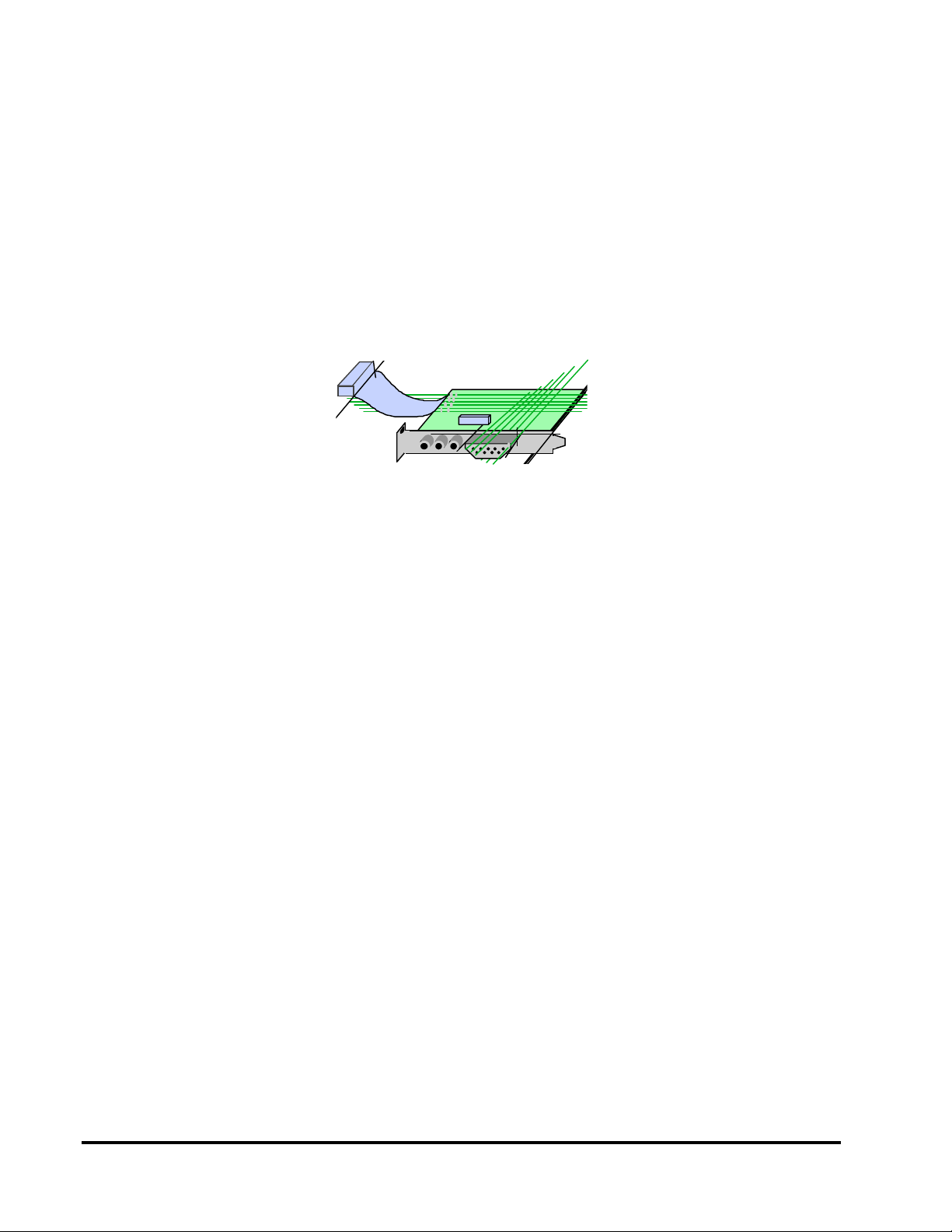
AUDIO CONNECTORS
There are two methods of accessing the audio features on the Advanced/RH. The method installed depends on the
audio option that has been selected. For business audio, audio is accessed using audio jacks provided on the
motherboard. These two 1/8” jacks supply Line Out, and Mic In connections and are available through the back
I/O panel.
MIDI/AUDIO I/O CONNECTOR
Consumer audio is provided by using an audio riser card connected to the audio/midi connector of the
motherboard. The audio riser card contains all of the necessary audio jacks (Speaker Out, Line In, Mic
In) and the game port. It plugs into a 34-pin header connector on the motherboard. An example of the
consumer audio riser card is shown below. The audio connectors are 1/8” stereo jacks
.
Figure 5. Advanced/RH Consumer audio I/O module
CD-ROM AUDIO INPUT
A four pin connector is provided for interfacing the audio output stream from a CD-ROM reader into the
audio sub-system mixer. This connector is compatible with the typical cable that is supplied with CDROM readers for interfacing to audio add-in cards. This feature is available in both consumer and
business audio options.
Advanced/RH Technical Product Specification •• Page 18
Page 19

WAVE TABLE UPGRADE
An eight pin header is provided as part of the consumer audio option to connect to a wave table upgrade
card for richer sound quality in both DOS and Windows environments. The wave table upgrade module
is simply installed into a standard ISA slot with a cable routed to the connector.
Compatible wave table upgrade cards are available from several venders; the ICS WaveFront upgrade
module and the CrystaLake Series 2000 wave table product family add a complete General MIDI
compatible music solution to the Advanced/RH based system.
For more information on CrystaLake products Contact CrystaLake Mulitmedia at
http://www.teleport.com/~crystal, or (503) 222-2603 ext. 209
Figure 6. Advanced/RH Wave Table Upgrade module
Advanced/RH Technical Product Specification •• Page 19
Page 20

BACK PANEL CONNECTORS
The back panel provides external access to PS/2 style keyboard and mouse connectors as well as two serial and one
parallel port, which are integrated on the Advanced/RH motherboard. If a USB connector is present, COM2 can be
routed to a back panel knockout from the COM2 header on the motherboard. Audio jacks for Speaker Out and
Microphone are provided for business audio on the back I/O panel. By adding an audio riser for consumer audio
solutions a Midi/Game port can be made available through an ISA panel. Figure 5 shows the general location of
the I/O connectors. Business audio jacks and the consumer audio/midi riser are mutually exclusive features.
Audio
Jacks
PS/2
Keyboard
PS/2
Mouse
COM 1 COM 2 Parallel Port VGA
OM04272
Figure 7. Back Panel I/O Connectors
Advanced/RH Technical Product Specification •• Page 20
Page 21

Power Consumption
+5v
+12v
3.5A
160mA
4.0A
160mA
2.2A
160mA
2.2A
160mA
2.2A
160mA
Tables 3 and 4 list the measured current and voltage requirements for the Advanced/RH motherboard configured
with 16 MB of DRAM. Table 5 lists the typical power consumed by the same configuration.. This information is
preliminary and is provided only as a guide for calculating approximate total system power usage with additional
resources added.
Voltage
DC Voltage Acceptable tolerance
+3.3V +/- 5%
+5V +/- 5%
+5V SB (stand by) +/- 5%
-5V +/- 5%
+12V +/- 5%
-12V +/- 5%
Table 3. Advanced/RH Voltage tolerance
Current and Power
AC (watts) DC (amps)
No APM enabled
DOS prompt 28
Windows95 @1024x768 28
APM enabled
DOS prompt 24.3
Windows95 @1024x768 24.4
Suspended 20.3
System Configuration
Table 4. Advanced/RH Power and Current Requirements
System Configuration
Advanced/RH motherboard, 166 MHz Pentium Processor, 24 MB EDO
RAM, 256 KB PBSRAM L2 cache, Floppy drive, 1.6 GB hard drive,
Sony CDU-77E CD-ROM drive
Table 5. Power use by System Resources
Advanced/RH Technical Product Specification •• Page 21
Page 22

Appendix A −− User-Installable Upgrades
SYSTEM MEMORY
Supported SIMM Sizes Bank Size Note
512K x 32 (2 MB) 4MB 1
1M x 32 (4 MB) 8MB
2M x 32 (8 MB) 16MB
4M x 32 (16 MB) 32MB
8M x 32 (32 MB) 64MB 2
16M x 32 (64MB) 128MB 2
32M x 32 (128MB) 256MB 2
Table A-1. Supported Memory SIMM Sizes and Configuration
Note 1: 512K x 32 SIMMs are supported, however, they must be double sided SIMMs
Note: 2 When using Single Sided High Density SIMMs such as 32 MB single sided, 64 MB double sided, or 128
MB SIMMs, SIMMs that have less than 32 MB per side will NOT be recognized in the system.
The Advanced/RH will support both Fast Page DRAM or EDO DRAM SIMMs, but they cannot be mixed within
the same memory bank. If Fast Page DRAM and EDO DRAM SIMMs are installed in separate banks, each bank
will be optimized for maximum performance. Parity or ECC generation and detection are supported when parity
SIMMs are the only SIMMs present on the motherboard. SIMM requirements are 70 ns Fast Page Mode o r 60 n s
EDO DRAM with tin-lead connectors.
8 MB is the minimum memory size supported by the Advanced/RH motherboard. 512 MB is the maximum
memory that can be supported in any combination of SIMMs from the table.
REAL TIME CLOCK BATTERY REPLACEMENT
The battery can be replaced with a Sanyo CR2032, or equivalent, coin cell lithium battery. This battery has a 220
mAh rating.
CPU UPGRADE
A Type 7 Zero Insertion Force (ZIF) socket provides users with a performance upgrade path to the P54CTB
OverDrive technology. LPX form factor makes it easier for the end user to replace the processor.
GRAPHICS MEMORY UPGRADE
The ATI-264VT graphics subsystem has either 1 or 2MB of SGRAM soldered down on the base board.
Video memory can be upgraded with a daughter card that is compatible with ATI PCI add in cards.
Information on the memory upgrade can be obtained by contacting ATI Technologies at the numbers listed
below in the HARDWARE MPEG MODULE section.
Advanced/RH Technical Product Specification •• Page 22
Page 23

HARDWARE MPEG MODULE
ATI provides a hardware MPEG module that will work with the Advanced/RH. This module mounts onto
connector J1H1, and uses mounting holes provided on the motherboard. This modul is also known as the
ATI Multimedia Controller, or AMC.
For more information contact ATI Technologies at http://www.atitech.ca, or
(905) 882-2626 . . . . . Customer Support (voice)
(905) 882-0546 . . . . . Customer Support (fax)
(905) 764-9404 . . . . . ATI DOWNLOAD BBS (8N1)
Advanced/RH Technical Product Specification •• Page 23
Page 24

Appendix B −− Configuration Jumper Settings
6
5
4
3
2
1
J4G1
Riser Jumpers
13.00"
6
5
D
4
6
C
5
4
6
B
5
4
6
A
5
4
3
2
1
3
2
1
3
2
1
3
2
1
J4L1
Clock Speed, CMOS, Password
1
2
3
4
5
6
J6C2
OverDrive Voltage Jumper
Figure B-1. Configuration Jumper locations
Advanced/RH Technical Product Specification •• Page 24
Page 25

FUNCTION
FREQ **
(Note: These jumpers also set PCI,
BLOCK CONFIGURATION
See table B-2 below
J4L1(C)
and ISA clock speeds.)
JUMPER
MULT
J4L1(D) See table B-2 below
(cpu clock multiplier)
CMOS
(resets CMOS settings to default)
PSWD
(Password Clear)
SETUP
(CMOS Setup Access)
RISER
(Select # of PCI slots on riser)
J4L1(A) * 4-5 Keep (normal)
5-6 CLR (reset to default)
J4L1(A) * 1-2 Keep (Password Enabled)
2-3 CLR (Password Clear/Disabled)
J4L1(B) * 1-2 ENBL (Access Allowed)
2-3 DIS (Access Denied)
J4G1 * 1-2 & 4-5 2 SLOTS
2-3 & 5-6 3 SLOTS
Recovery J6C2 *1-2 Normal operation
2-3 Recovery mode
Drive or OverDrive
Processor Voltage **
J6C2 *5-6- Default voltage (VRE)
4-5 OverDrive processor voltage (VR)
* Default configuration
** As shipped
Table B-1. Configuration Jumper settings
Advanced/RH Technical Product Specification •• Page 25
Page 26

CPU CONFIGURATION - JUMPER BLOCK J4L1(C&D)
Clk Ratio
pins J4L1D
4-6
5-6
5-6
4-5
4-5
4-5
4-5
4-5
X
These allow the motherboard to be switched between different speeds of the Pentium processor. These jumpers
also affect the PCI and ISA clock speeds according to the following table:
CPU Freq.
(MHz)
166 66 1-2 5-6 5/2 2-3
150 60 2-3 4-5 5/2 2-3
133 66 1-2 5-6 2 2-3
120 60 2-3 4-5 2 2-3
100 66 1-2 5-6 3/2 1-2
90 60 2-3 4-5 3/2 1-2
75 50 2-3 5-6 3/2 1-2
reserved - 1-2 4-5 - X
Host Bus
Freq. (MHz)
Host Bus
pins J4L1C
1-3
Table B-2. CPU/SYSTEM speed settings (* default setting)
Host Bus
pins J4L1C
4-6 CLK Ratio
Clk Ratio
pins J4L1D
1-3
The ISA clock is derived from the PCI bus clock. The BIOS automatically sets the ISA clock speed to one fourth of
the PCI frequency.
PCI Frequency ISA clock speed
25 MHz 6.25 MHz
30 MHz 7.5 MHz
33 MHz 8.25 MHz
Table B-3. ISA clock settings set by the BIOS based on PCI Clk Speed
CMOS -J4L1 A PINS 4-6
Allows CMOS settings to be reset to default values by moving the jumper from pins 4-5 to pins 5-6 and turning the
system on. When the system reports “NVRAM cleared by jumper”, the system can be turned off and the jumper
should be returned to the 4-5 position to restore normal operation. This procedure should be done whenever the
system BIOS is updated. Default is for this jumper to be on pins 4-5.
PCI Freq.
(MHz)
33
30
33
30
33
30
25
-
PSWD -J4L1 A PINS 1-3
Allows system password to be cleared by moving the jumper from pins 1-2 to pins 2-3 and turning the system on.
The system should then be turned off and the jumper should be returned to the 1-2 position to restore normal
operation. This procedure should only be done if the user password has been forgotten. The password function is
effectively disabled if this jumper is in the 2-3 position. Default is for the password to be enabled (1-2 position).
SETUP - J4L1 B PINS 1-3
Allows access to CMOS Setup utility to be disabled by moving this jumper from the 1-2 position to the 2-3
position. Default is for access to setup to be enabled (1-2 position).
RISER - J4G1
The riser jumper block allows routing of an extra IRQ and ID select to the riser card for an additional PCI slot to
support a maximum of 3 PCI slots on a riser. Default is set for 2 PCI slots on the riser card (1-2 position and 4-5
position).
Advanced/RH Technical Product Specification •• Page 26
Page 27

DRIVE OR OVERDRIVE - J6C2
Sets the CPU voltage to either standard voltage (3.3v), or OverDrive (3.6v). The Default setting is for a jumper to
connect pin 5-6 for standard voltage. Move the jumper to connect pins 4-5 to select OverDrive voltage.
RECOVERY JUMPER - J6C2
This jumper should be set to normal mode, Pins 1-2, and should only be moved when a recovery is being
performed, i.e. jumper 2-3.
Advanced/RH Technical Product Specification •• Page 27
Page 28

Appendix C −− Memory Map
Address Range Address Range Size Description
1024K-512M 100000-20000000 511M Extended Memory
960K-1023K F0000-FFFFF 64K AMI System run time BIOS
944K-959K EC000-EFFFF 16K Main BIOS Recovery Code
936K-943K EA000-EBFFF 8K ESCD (Plug ‘N’ Play configuration area)
928K-935K E8000-E9FFF 8K OEM LOGO (available as UMB)
896K-927K E0000-E7FFF 32K BIOS RESERVED (Currently available as UMB)
800-895K C8000-DFFFF 96K Available HI DOS memory (open to ISA and PCI bus)
640K-799K A0000-C7FFF 160K Off-board video memory and BIOS
639K 9FC00-9FFFF 1K Extended BIOS Data (moveable by QEMM, 386MAX)
512K-638K 80000-9FBFF 127K Extended conventional
0K-511K 00000-7FFFF 512K Conventional
Table C-1. Advanced/RH Memory Map
The table above details the Advanced/RH memory map. The ESCD area from EA000-EBFFF is not available for use
as an Upper Memory Block (UMB) by memory managers. The area from E0000-E7FFF is currently not used by the
BIOS and is available for use as UMB by memory managers. Parts of this area may be used by future versions of the
BIOS to add increased functionality.
Advanced/RH Technical Product Specification •• Page 28
Page 29

Appendix D −− I/O Map
Bit = 0
n/a
Yes
No
Table B-2
Table B-2
Disable access
Clear values
Clear password
Address (hex) Size Description
0000 - 000F 16 bytes PIIX - DMA 1
0020 - 0021 2 bytes PIIX - Interrupt
002E - 002F 2 bytes Ultra I/O configuration
0040 - 0043 4 bytes PIIX - Timer 1
0048 - 004B 4 bytes PIIX - Timer 2
0060 1 byte Keyboard Controller
0061 1 byte PIIX - NMI, speaker
0064 1 byte Kbd Controller,
0070, bit 7 1 bit PIIX - Enable NMI
0070, bits 6:0 7 bits PIIX - Real Time
0071 1 byte PIIX - Real Time
0078 1 byte Reserved - Brd.
0079 1 byte Reserved - Brd.
0080 - 008F 16 bytes PIIX - DMA Page
00A0 - 00A1 2 bytes PIIX - Interrupt
00C0 - 00DE 31 bytes PIIX - DMA 2
00F0 1 byte Reset Numeric Error
0170 - 0177 8 bytes Secondary IDE
01F0 - 01F7 8 bytes Primary IDE Channel
0200 - 0207 8 bytes Game Port
0220 - 022F 8 bytes
0278 - 027B 4 bytes Parallel Port 2
02F8 - 02FF 8 bytes On-Board Serial Port 2
0330 - 0331 1 bytes MPU - 401 (MIDI)
0376 1 byte Sec IDE Chan Cmd
0377 1 byte Sec IDE Chan Stat
0378 - 037F 8 bytes Parallel Port 1
Address (hex) Size Description
0388 - 038B 4 bytes
03B4 - 03B5 2 bytes
03BA 1 byte
03BC - 03BF 4 bytes Parallel Port 3
03C0 - 03CA 12 bytes
03CC 1 byte
03CE - 03CF 2 bytes
03D4 - 03D5 2 bytes
03DA 1 byte
03E8 - 03EF 8 bytes Serial Port 3
03F0 - 03F5 6 bytes Floppy Channel
03F6 1 byte Pri IDE Chan
03F7 (Write) 1 byte Floppy Chan 1
03F7, bit 7 1 bit Floppy Disk
03F7, bits 6:0 7 bits Pri IDE Chan
03F8 - 03FF 8 bytes On-Board Serial
LPT + 400h 8 bytes ECP port, LPT
04D0 - 04D1 2 bytes Edge/Level
0608 - 060B 4 bytes
0CF8* 4 bytes PCI Config
0CF9 1 byte Turbo & Reset
0CFC-0CFF 4 bytes PCI Config Data
0FF0 - 0FF7 8 bytes
FF00 - FF07 8 bytes IDE Bus Master
FFA0 - FFA7 8 bytes IDE primary
FFA8 - FFAF 8 bytes IDE secondary
Table D-1. Advanced/RH I/O Address Map
I/O Port 78 is reserved for BIOS use. Port 79 is a read only port, the bit definitions are shown below in Table D-2.
Bit # Description Bit = 1
0 Reserved n/a
1 Soft Off capable power supply present No
2 Onboard Audio present Yes
3 External CPU clock Table B-2
4 External CPU clock Table B-2
5 Setup Disable Enable access
6 Clear CMOS Keep values
7 Password Clear Keep password
Table D-2. Advanced/RH Port 79 Definition
Advanced/RH Technical Product Specification •• Page 29
Page 30

Appendix E −− PCI Configuration Space Map
The 82430HX PCIset uses Configuration Mechanism 1 to access PCI configuration space. The PCI Configuration
Address register is a 32-bit register located at CF8h, the PCI Configuration Data register is a 32-bit register located
at CFCh. These registers are only accessible by full DWORD accesses. The table below lists the PCI bus and device
numbers used by the motherboard.
Bus Number
00 00 00 Intel 82437HX
00 07 00 Intel 82371FB (PIIX 3) PCI/ISA bridge
00 07 01 Intel 82371FB (PIIX 3) IDE Bus Master
00 08 00 Video [ATI]
00 0B 00 Option PCI expansion Slot for 3 Slot Riser
00 11 00 PCI Expansion Slot
00 13 00 PCI Expansion Slot
Dev Number (hex) Func. Number
Table E-1. Advanced/RH PCI Configuration. Space Map
Description
Advanced/RH Technical Product Specification •• Page 30
Page 31

Appendix F −− Interrupts & DMA Channels
IRQ System Resource
NMI I/O Channel Check
0 Reserved, Interval Timer
1 Reserved, Keyboard buffer full
2 Reserved, Cascade interrupt from slave PIC
3 Serial Port 2
4 Serial Port 1
5 Audio
6 Floppy
7 Parallel Port 1
8 Real Time Clock
9 User available
10 User available
11 Audio
12 Onboard Mouse Port
13 Reserved, Math coprocessor
14 Primary IDE
15 Secondary IDE if present, else user available
Table F-1. Advanced/RH Interrupts
DMA Data Width System Resource
0 8- or 16-bits Audio
1 8- or 16-bits Audio
2 8- or 16-bits Floppy
3 8- or 16-bits Parallel Port (for ECP/EPP Config.)
4 Reserved - Cascade channel
5 16-bits Open
6 16-bits Open
7 16-bits Open
Table F-2. Advanced/RH DMA Map
Advanced/RH Technical Product Specification •• Page 31
Page 32

Appendix G −− Connectors
Name
GND
GND
GND
+3.3 V
+3.3V
+3.3 V
POWER SUPPLY
PRIMARY POWER J9H1
Pin Name Function
1 PWRGD Power Good
2 +5 V + 5 volts Vcc
3 +12 V + 12 volts
4 -12 V - 12 volts
5 GND Ground
6 GND Ground
7 GND Ground
8 GND Ground
9 -5 V -5 volts
10 +5 V + 5 volts Vcc
11 +5 V + 5 volts Vcc
12 +5 V + 5 volts Vcc
PCI (3.3V) POWER J9J1 NOT
POPULATED
Pin
1
2
3
4
5
6
Function
Ground
Ground
Ground
+ 3.3 volts
+ 3.3 volts
+ 3.3 volts
Advanced/RH Technical Product Specification ••
Page 32
Page 33

FRONT PANEL−−J3A1
Pin
15
16
17
18
19
Pin
29
28
27
26
SLEEP/RESUME
Signal Name
SW_ON
GND
SLEEP
SLEEPPU
KEY
INFRA-RED
Pin Signal Name
25 CONIRRX
24 IRTX
23 GND
22 IRRIN
21 NC
20 VCC
POWER INTERFACE CPU FAN
Signal Name
3 Ground
2 +12V
31 Ground
POWER INTERFACE SPEAKER
CONNECTOR
Signal Name
GND
Key
SPKSRC
SPKOUT
POWER INTERFACE HARD
DRIVE LED (DISK)
Pin Signal Name
14 PWRPU
13 PWDRV
12 HDA
11 HDPU
POWER LED / KEYLOCK
Signal Name
10 PWDRV
9NC
8 PWRPU
7 KEY
POWER INTERFACE RESET
CONNECTOR
Pin Signal Name
6 Key
5 RESET
4 Ground
Advanced/RH Technical Product Specification ••
Page 33
Page 34
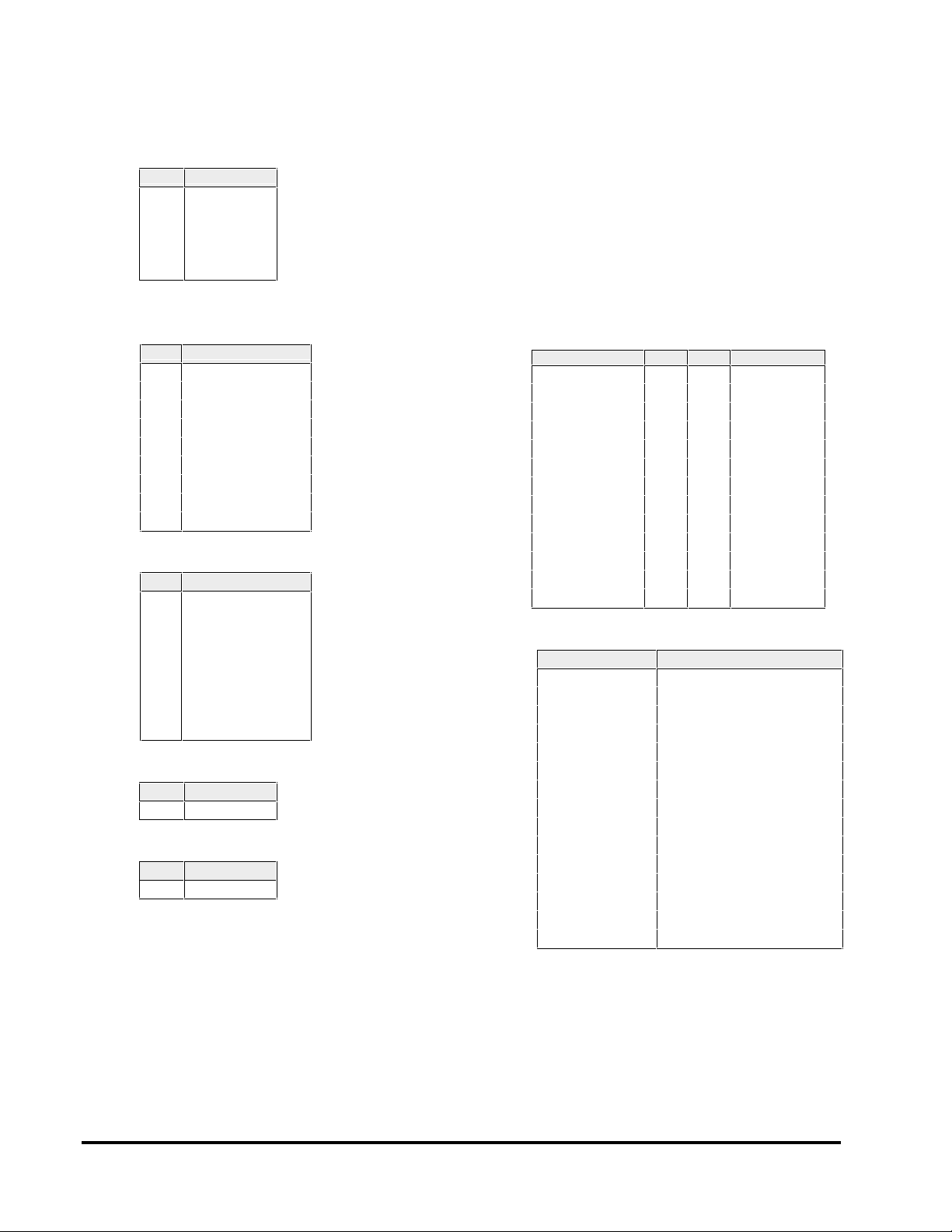
BACK PANEL I/O
PS/2 KEYBOARD J8N1 & MOUSE
PORTS J7N1
Pin Signal Name
1 Data
2 No Connect
3 Ground
4 Vcc
5 Clock
SERIAL PORTS COM1 J6N2 & COM2
J5N1
Pin Signal Name
1 DCD
2 Serial In - (SIN)
3 Serial Out - (SOUT)
4 DTR5 GND
6 DSR7 RTS8 CTS9RI
USB J5N2 REPLACES COM2
Pin Signal Name
1 VCC
2 USBP03 USBP0
4 GND
5 VCC
6 USBP17 USBP1
8 GND
LINE OUT J9N2
Pin Signal Name
1 Line Out
MIC IN J8N2
Pin Signal Name
1 Line Out
PARALLEL PORT J3N1
Signal Name Pin Pin Signal Name
STROBE- 1 14 AUTO FEED-
Data Bit 0 2 15 ERRORData Bit 1 3 16 INITData Bit 2 4 17 SLCT INData Bit 3 5 18 Ground
Data Bit 4 6 19 Ground
Data Bit 5 7 20 Ground
Data Bit 6 8 21 Ground
Data Bit 7 9 22 Ground
ACK- 10 23 Ground
BUSY 11 24 Ground
PE (Paper End) 12 25 Ground
SLCT 13 26 N.C.
VIDEO MONITOR PORT J1N1
Pin Signal Name
1 Red
2 Green
3 Blue
4 No Connect
5 Ground
6 Ground
7 Ground
8 Ground
9 No Connect
10 Ground
11 No Connect
12 MONID1
13 Horizontal Sync.
14 Vertical Sync.
15 MONID2
Advanced/RH Technical Product Specification •• Page 34
Page 35

PERIPHERALS
IDE CONNECTORS J5C1 & J6C1
Signal Name Pin Pin Signal Name
Reset IDE 1 2 Ground
Host Data 7 3 4 Host Data 8
Host Data 6 5 6 Host Data 9
Host Data 5 7 8 Host Data 10
Host Data 4 9 10 Host Data 11
Host Data 3 11 12 Host Data 12
Host Data 2 13 14 Host Data 13
Host Data 1 15 16 Host Data 14
Host Data 0 17 18 Host Data 15
Ground 19 20 Key
DDRQ0 (DDRQ1) 21 22 Ground
I/O Write- 23 24 Ground
I/O Read- 25 26 Ground
IOCHRDY 27 28 Vcc pull-up
DDACK0 (DDACK1)- 29 30 Ground
IRQ14 (IRQ15) 31 32 NC
Addr 1 33 34 NC
Addr 0 35 36 Addr 2
Chip Select 1P (1S)- 37 38 Chip Select 3P (3S)-
Activity- 39 40 Ground
FLOPPY CONNECTOR J9K1
Signal Name Pin Pin Signal Name
Ground 1 2 DENSEL
Ground 3 4 Reserved
Key 5 6 FDEDIN
Ground 7 8 IndexGround 9 10 Motor Enable AGround 11 12 Drive Select BGround 13 14 Drive Select AGround 15 16 Motor Enable BMSEN1 17 18 DIRGround 19 20 STEPGround 21 22 Write DataGround 23 24 Write GateGround 25 26 Track 00MSEN0 27 28 Write ProtectGround 29 30 Read DataGround 31 32 Side 1 SelectGround 33 34 Diskette Change-
Advanced/RH Technical Product Specification •• Page 35
Page 36

MULTIMEDIA
Pin
2
4
6
8
10
12
14
16
18
20
22
24
26
28
30
32
34
36
38
40
Signal Name
Vcc
JSBUT0
JSX1R
GND5GND
JSY1R
JSBUT1
Vcc9Vcc
JSBUT2
JSX2R
MIDI-OUT-R
JSY2R
JSBUT3
MIDI-IN-R
MIDI/AUDIO CONNECTOR J9L1
Signal Name Pin Pin Signal Name
+5 V 1 2 +5 V
JoyStick But0 3 4 JoyStick But2
JoyStick X1 5 6 JoyStick X2
Ground 7 8 MIDI Out
Ground 9 10 JoyStick Y2
JoyStick Y1 11 12 JoyStick But3
JoyStick But1 13 14 MIDI In
+5 V 15 16 Key
Key 17 18 Key
Line Out Right 19 20 Ground
Right Speaker 21 22 Ground
Left Speaker 23 24 Key
Line Out Left 25 26 Ground
Line In Right 27 28 -12 V
Line In Left 29 30 Ground
Mic In 31 32 +12 V
Ground 33 34 Ground
(NOT A MM OPTION)
WAVE TABLE UPGRADE
CONNECTOR J9N1
Pin Signal Name
1 Wave Right
2 Ground
3 Wave Left
4 Ground
5 Key
6 Ground
7 MIDI_Write
8 MIDI_OUT
ATI MULTI-MEDIA CON. (AMC) J1H1
Signal Name Pin
Ground 1
Ground 3
Ground 5
Data enable 7
Sync enable 9
PCLK enable 11
SDA 13
Ground 15
Ground 17
Ground 19
VFCSNS 21
SCL 23
KEY 25
key 27
VCC 29
RST 31
SAD 33
NC 35
GND 37
NC 39
Signal Name
Data 0
Data 1
Data 2
Data 3
Data 4
Data 5
Data 6
Data 7
DCLK
BLANK
HSYNC
VSYNC
GND
key
SA
SNRDY
VMASK
+12V
NC
CD-ROM AUDIO INTERFACE J6N1
Pin Signal Name
1 Ground
2 CD-LEFT
3 Ground
4 CD-Right
TELEPHONY CONNECTOR J9L2
Pin Signal Name
1 Ground
2 Mono Out
3 Mic In
4 No Connect
MIDI/GAME PORT (ON AUDIO
RISER)
Pin
1
2
3
4
6
7
8
10
11
12
13
14
15
Advanced/RH Technical Product Specification •• Page 36
Page 37

PCI / ISA RISER (J6J2)
Signal Name Pin Pin Signal Name
IOCHK- A1 B1 GND
SD7 A2 B2 RSTDRV
SD6 A3 B3 Vcc
SD5 A4 B4 IRQ9
SD4 A5 B5 -5V
SD3 A6 B6 DRQ2
SD2 A7 B7 -12V
SD1 A8 B8 0WSSD0 A9 B9 +12V
IOCHRDY A10 B10 GND
AEN A11 B11 SMEMWSA19 A12 B12 SMEMRSA18 A13 B13 IOWSA17 A14 B14 IORSA16 A15 B15 DACK3SA15 A16 B16 DRQ3
SA14 A17 B17 DACK1SA13 A18 B18 DRQ1
SA12 A19 B19 REFRESHSA11 A20 B20 SYSCLK
SA10 A21 B21 IRQ7
SA9 A22 B22 IRQ6
SA8 A23 B23 IRQ5
SA7 A24 B24 IRQ4
SA6 A25 B25 IRQ3
SA5 A26 B26 DACK2-
SA4 A27 B27 TC
SA3 A28 B28 BALE
SA2 A29 B29 Vcc
SA1 A30 B30 OSC
SA0 A31 B31 GND
SBHE- C1 D1 MEMCS16-
LA23 C2 D2 IOCS16LA22 C3 D3 IRQ10
LA21 C4 D4 IRQ11
LA20 C5 D5 IRQ12
LA19 C6 D6 IRQ15
LA18 C7 D7 IRQ14
LA17 C8 D8 DACK0-
MEMR- C9 D9 DRQ0
MEMW- C10 D10 DACK5-
SD8 C11 D11 DRQ5
SD9 C12 D12 DACK6SD10 C13 D13 DRQ6
SD11 C14 D14 DACK7SD12 C15 D15 DRQ7
SD13 C16 D16 Vcc
SD14 C17 D17 MASTERSD15 C18 D18 GND
Signal Name Pin Pin Signal Name
GND E1 F1 GND
GND E2 F2 GND
PCIINT0- E3 F3 PCIINT2PCIINT1- E4 F4 PCIINT3-
Vcc E5 F5 Vcc
Key E6 F6 Key
Vcc E7 F7 Vcc
PCIRST- E8 F8 PCLKF
GNT0- E9 F9 GND
REQ0- E10 F10 GNT1-
GND E11 F11 GND
PCLKE E12 F12 REQ1-
GND E13 F13 AD31
AD30 E14 F14 AD29
3.3V E15 F15 3.3V
Key E16 F16 Key
3.3V E17 F17 3.3V
AD28 E18 F18 AD27
AD26 E19 F19 AD25
AD24 E20 F20 CBE3AD22 E21 F21 AD23
AD20 E22 F22 AD21
AD18 E23 F23 AD19
3.3V E24 F24 3.3V
Key E25 F25 Key
3.3V E26 F26 3.3V
AD16 E27 F27 AD17
FRAME- E28 F28 IRDY-
CBE2- E29 F29 DEVSELTRDY- E30 F30 PLOCKSTOP- E31 F31 PERR-
SDONE G1 H1 SERR-
SBO- G2 H2 AD15
CBE1- G3 H3 AD14
PAR G4 H4 AD12
GND G5 H5 GND
Key G6 H6 Key
GND G7 H7 GND
AD13 G8 H8 AD10
AD11 G9 H9 AD8
AD9 G10 H10 AD7
CBE0- G11 H11 AD5
AD6 G12 H12 AD3
AD4 G13 H13 AD1
AD2 G14 H14 AD0
Key G15 H15 Key
Vcc G16 H16 Vcc
Vcc G17 H17 Vcc
GND G18 H18 GND
GND G19 H19 GND
Advanced/RH Technical Product Specification •• Page 37
Page 38

CELP 2.1 CONNECTOR (J1D1)
Signal Name
D59
D57
GND
D55
D53
D51
D49
GND
D47
D45
D43
VCC5
D41
D39
D37
GND
D35
D33
D31
VCC5
D29
D27
D25
GND
D23
D21
D19
VCC5
D17
D15
D13
GND
D11
D9
D7
VCC5
D5
D3
D1
GND
Signal Name Pin Pin Signal Name Signal Name Pin Pin
GND 1 41 D58 GND 81 121
TIO0 2 42 D56 TIO1 82 122
TIO2 3 43 GND TIO7 83 123
TIO6 4 44 D54 TIO5 84 124
TIO4 5 45 D52 TIO3 85 125
TIO8 6 46 D50 TI09 86 126
VCC3 7 47 D48 VCC5 87 127
TWE* 8 48 GND TIO10 88 128
CADS* 9 49 D46 CADV* 89 129
GND 10 50 D44 GND 90 130
CWE4* 11 51 D42 COE* 91 131
CWE6* 12 52 VCC3 CWE5* 92 132
CWE0* 13 53 D40 CWE7* 93 133
CWE2* 14 54 D38 CWE1* 94 134
VCC3 15 55 D36 VCC5 95 135
CCS* 16 56 GND CWE3* 96 136
GWE* 17 57 D34 CAB3 97 137
BWE* 18 58 D32 CALE 98 138
GND 19 59 D30 GND 99 139
A3 20 60 VCC3 RSVD 100 140
A7 21 61 D28 A4 101 141
A5 22 62 D26 A6 102 142
A11 23 63 D24 A8 103 143
A16 24 64 GND A10 104 144
VCC3 25 65 D22 VCC5 105 145
A18 26 66 D20 A17 106 146
GND 27 67 D18 GND 107 147
A12 28 68 VCC3 A9 108 148
A13 29 69 D16 A14 109 149
ADSP* 30 70 D14 A15 110 150
ECS1* 31 71 D12 RSVD 111 151
ECS2* 32 72 GND PD0 112 152
PD1 33 73 D10 PD2 113 153
PD3 34 74 D8 PD4 114 154
GND 35 75 D6 GND 115 155
CLK1 36 76 VCC3 CLK0 116 156
GND 37 77 D4 GND 117 157
D62 38 78 D2 D63 118 158
VCC3 39 79 D0 VCC5 119 159
D60 40 80 GND D61 120 160
Advanced/RH Technical Product Specification •• Page 38
Page 39

Appendix-H Motherboard BIOS
The Advanced/RH motherboard uses an Intel BIOS, which is stored in Flash EEPROM and easily upgraded using
a floppy disk-based program. BIOS upgrades can be down loaded from the Intel Applications Support electronic
bulletin board service, or the Intel FTP site. In addition to the Intel BIOS, the Flash EEPROM also contains the
Setup utility, Power-On Self Tests (POST), APM 1.1, the PCI auto-configuration utility, and Windows 95 ready
Plug ‘N’ Play. This motherboard also supports system BIOS shadowing, allowing the BIOS to execute from 64-bit
on-board write-protected DRAM.
The BIOS displays a sign-on message during POST identifying the type of BIOS and a five-digit revision code.
The initial production BIOS in the Advanced/RH will be identified as 1.00.01.CV0.
Information on BIOS functions can be found in the IBM PS/2 and Personal Computer BIOS Technical Reference
published by IBM, and the ISA and EISA Hi-Flex AMIBIOS Technical Reference published by AMI. Both manuals
are available at most technical bookstores.
FLASH MEMORY IMPLEMENTATION
The Intel 2 Mb Flash component is organized as 32 x 8 (256 KB). The Flash device is divided into five
areas, as described in Table H-1.
System Address FLASH Memory Area
F0000H FFFFFH 64 KB Main BIOS
EC000H EFFFFH 16 KB System BIOS RECOVERY
EA000H EBFFFH 8 KB Plug ‘N’ Play ESCD Storage Area
E8000H E9FFFH 8 KB OEM Logo Area
E0000H E7FFFH 32 KB System BIOS Reserved during boot
Table H-1. Flash memory organization
BIOS UPGRADES
Flash memory makes distributing BIOS upgrades easy. A new version of the BIOS can be installed from
a diskette. BIOS upgrades are available to be down loaded from the secure section on the Intel bulletin
board, or Intel’s FTP site.
The disk-based Flash upgrade utility, FMUP.EXE, has three options for BIOS upgrades:
• The Flash BIOS can be updated from a file on a disk;
• The current BIOS code can be copied from the Flash EEPROM to a disk file as a backup in the event that a n
upgrade cannot be successfully completed; or
• The BIOS in the Flash device can be compared with a file to ensure the system has the correct version.
The upgrade utility ensures the upgrade BIOS extension matches the target system to prevent accidentally
installing a BIOS for a different type of system.
Advanced/RH Technical Product Specification •• Page 39
Page 40

SETUP UTILITY
The ROM-based Setup utility allows the configuration to be modified without opening the system for
most basic changes. The Setup utility is accessible only during the Power-On Self Test (POST) by
pressing the <F1> key after the POST memory test has begun and before boot begins. A prompt may be
enabled that informs users to press the <F1> key to access Setup. A jumper setting (See table B-1 in
appendix B) on the motherboard can be set to prevent user access to Setup for security purposes.
PCI AUTO-CONFIGURATION
The PCI auto-configuration utility operates in conjunction with the system Setup utility to allow the
insertion and removal of PCI cards to the system without user intervention (Plug ‘N’ Play). When the
system is turned on after adding a PCI add-in card, the BIOS automatically configures interrupts, I/O
space and other parameters. PCI interrupts are distributed to available ISA interrupts that have been not
been assigned to an ISA card, or system resources. Those interrupts left set to “available” in the CMOS
setup will be considered free for PCI add-in card use. It is nondeterministic as to which PCI interrupt
will be assigned to which ISA IRQ.
The PCI Auto-Configuration function complies with version 2.10 of the PCI BIOS specification. System
configuration information is stored in ESCD format. The ESCD data may be cleared by setting the
CMOS clear jumper to the ON position.
PCI specification 2.1 for add-in card auto-configuration is also a part of the Plug ‘N’ Play BIOS. Peer-to-
peer hierarchical PCI Bridge 1.0 is supported, and by using an OEM supplied option ROM or TSR, a
PCI-to-PCMCIA bridge capability is possible as well.
ISA PLUG ‘N’ PLAY
The BIOS incorporates ISA Plug ‘N’ Play capabilities as delivered by Plug ‘N’ Play Release 1.0A (Plug
‘N’ Play BIOS V.. 1.0A, ESCD V.. 1.03). When used in conjunction with the ISA Configuration Utility
(ICU) for DOS or Windows 3.x, the system allows auto-configuration of Plug ‘N’ Play ISA cards, PCI
cards, and resource management for legacy ISA cards. Because the BIOS supports configuring devices
across PCI bridges, release 1.41 or greater of the ICU must be used with the Advanced/RH motherboard
to properly view and change system settings. System configuration information is stored in ESCD
format. The ESCD data may be cleared by setting the CMOS clear jumper to the ON position (See
Appendix B for jumper details).
The Advanced/RH BIOS also has a setup option to support the Windows 95 run time plug and play
utilities. When this option is selected, only devices required to boot the system are assigned resources by
the BIOS. Device Node information is available for all devices to ensure compatibility with Windows
95.
Copies of the IAL Plug ‘N’ Play specification may be obtained from the Intel BBS or from CompuServe
by typing Go PlugPlay.
ADVANCED POWER MANAGEMENT
The Advanced/RH BIOS has support for both 1.0 and 1.1 Advanced Power Management (APM). The
version of APM drivers loaded in the operating system by the user will determine what specification the
BIOS will adhere too. In either case the energy saving Stand By mode can be initiated by a keyboard hot
key sequence set by the user, a time-out period set by the user, or by a suspend/resume button tied to the
front panel sleep connector.
When in Stand-by mode, the Advanced/RH motherboard reduces power consumption by utilizing the
Pentium processor’s System Management Mode (SMM) capabilities and also spinning down hard drives
and turning off VESA DPMS compliant monitors. The user may select which DPMS mode (Stand By,
Suspend, or Off) to send to the monitor in setup. The ability to respond to external interrupts is fully
maintained while in Stand-by mode allowing the system to service requests such as in-coming FAX’s or
network messages while unattended. Any keyboard or mouse activity brings the system out of the energy
saving Stand By mode. When this occurs the monitor and IDE drives are turned back on immediately.
Advanced/RH Technical Product Specification •• Page 40
Page 41

APM is enabled in BIOS by default, however, the system must be configured with an APM driver (such
as Power.exe for DOS or vpowerd.386 for Windows 3.x) in order for the system power saving features to
take effect. Windows 95 will enable APM automatically upon detecting the presence of the APM BIOS.
LANGUAGE SUPPORT
The BIOS setup screen and help messages are supported in 32 languages. There are 5 languages
translated at this time for use; American English, German, Italian, French, and Spanish. Translations of
other languages will available at a later date.
With a 1 Mb Flash BIOS, only one language can be resident at a time. The default language is American
English, and will always be present unless another language is programmed into the BIOS using the Flash
Memory Update Program (FMUP) available on the Intel BBS.
PCI IDE
The two local bus IDE connectors with independent I/O channel support are setup up automatically by
the BIOS if the user selects “Autoconfiguration” in setup. The IDE interface supports PIO Mode 3 and
Mode 4 hard drives and recognition of ATAPI CD-ROMs, tape drives, and any other ATAPI devices. The
BIOS will determine the capabilities of each drive and configure them to optimize capacity and
performance. For the high capacity hard drives typically available today, the drive will be automatically
configured for Logical Block Addressing (LBA) for maximum capacity and to PIO Mode 3 or 4
depending on the capability of the drive. The user is able to override the auto-configuration options by
using the manual mode setting.
BOOT OPTIONS
Booting from CD-ROM is supported in adherence to the “El Torito” bootable CD-ROM format
specification developed by Phoenix Technologies and IBM. Under the Boot Options field in setup, CD-
ROM is one of four possible boot devices defined in priority order. The default setting is for floppy to be
the primary boot device and hard drive to be the secondary boot device and CD-ROM to be the third
device. The forth device is set to disabled in the default configuration.. The user can also select network
as a boot device. The network option allows booting from a network add-in card with a remote boot
ROM installed.
NOTE: A copy of “El Torito” is available on Phoenix Web page.
FLASH LOGO AREA
Advanced/RH supports a 4 KB programmable flash user area located at EC000-ECFFF. An OEM may
use this area to display a custom logo. The Advanced/RH BIOS accesses the user area just after
completing POST. A utility called USRLUTIL is available on the Intel BBS to assist with installing a
logo into flash for display during POST.
SECURITY FEATURES
Administrative Password
If enabled, the administrative password protects all sensitive Setup options from being changed by a user
unless the password is entered. Without the proper password the user will be able to configure only the User
password and the power management hot key fields. The User password does not alter the protection
provided by the Administrative password.
User Password
The User Password feature provides security, preventing the system from booting or entering setup unless the
user selected password is entered during the boot process,. The user password can be set using the Setup
utility, and must be entered prior to peripheral boot or keyboard/mouse operation.
Advanced/RH Technical Product Specification •• Page 41
Page 42

If the password is forgotten, it can be cleared by turning off the system and setting the "password clear" jumper
(See Appendix B: table B-1) to the ON position and briefly powering up the system. The Administrative
password and User password are both cleared by this operation. After returning the jumper to the “password
keep” position, a new password can be entered in Setup to re-enable password protection.
Setup Enable Jumper
A motherboard configuration jumper (See Appendix B: table B-1) controls access to the BIOS Setup utility.
By setting the jumper to the disable position, the user is prevented from accessing the Setup utility during the
Power-On Self Test or at any other time. The message prompting the user to press <F1> to enter setup is also
disabled.
Floppy Write Protect
A BIOS setup option under “floppy options” prevents writing to any attached floppy drives. This field is
controlled by the administrative password and can be altered only if the administrative password (if set) is
entered.
Advanced/RH Technical Product Specification •• Page 42
Page 43

Appendix I −− PCI Configuration Error Messages
The following PCI messages are displayed as a group with bus, device and function information.
<'NVRAM Checksum Error, NVRAM Cleared'>, \ ; String
<'System Board Device Resource Conflict'>, \ ; String
<'Primary Output Device Not Found'>, \ ; String
<'Primary Input Device Not Found'>, \ ; String
<'Primary Boot Device Not Found'>, \ ; String
<'NVRAM Cleared By Jumper'>, \ ; String
<'NVRAM Data Invalid, NVRAM Cleared'>, \ ; String
<'Static Device Resource Conflict'>, \ ; String
The following messages chain together to give a message such as:
"PCI I/O Port Conflict: Bus: 00, Device 0D, Function: 01".
If and when more than 15 PCI conflict errors are detected the log full message is displayed.
<'PCI I/O Port Conflict:'>, \ ; String
<'PCI Memory Conflict: '>, \ ; String
<'PCI IRQ Conflict: '>, \ ; String
<' Bus '>, \ ; String
<', Device '>, \ ; String
<', Function '>, \ ; String
<‘,PCI Error Log is Full.'>, \ ; String
<'Floppy Disk Controller Resource Conflict '>, \ ; Text
<'Primary IDE Controller Resource Conflict '>, \ ; Text
<'Secondary IDE Controller Resource Conflict '>, \ ; Text
<'Parallel Port Resource Conflict '>, \ ; Text
<'Serial Port 1 Resource Conflict '>, \ ; Text
<'Serial Port 2 Resource Conflict '>, \ ; Text
Advanced/RH Technical Product Specification •• Page 43
Page 44

Appendix J−− AMIBIOS Error messages and Beep Codes
Errors can occur during POST (Power On Self Test) which is performed every time the system is powered on. Fatal
errors, which prevent the system from continuing the boot process, are communicated through a series of audible
beeps. Other errors are displayed in the following format:
ERROR Message Line 1
ERROR Message Line 2
For most displayed error messages, there is only one message. If a second message appears, it is "RUN SETUP". If
this message occurs, press <F1> to run AMIBIOS Setup.
BEEP CODES
Beeps Error Message Description
1 Refresh Failure The memory refresh circuitry on the motherboard is faulty.
2 Parity Error Parity is not supported on this product, will not occur.
3 Base 64 KB Memory Failure Memory failure in the first 64 KB.
4 Timer Not Operational Memory failure in the first 64 KB of memory, or Timer 1 on the motherboard is not
functioning.
5 Processor Error The CPU on the motherboard generated an error.
6 8042 - Gate A20 Failure The keyboard controller (8042) may be bad. The BIOS cannot switch to protected
mode.
7 Processor Exception Interrupt Error The CPU generated an exception interrupt.
8 Display Memory Read/Write Error The system video adapter is either missing or its memory is faulty. This is not a fatal
error.
9 ROM Checksum Error ROM checksum value does not match the value encoded in BIOS.
10 CMOS Shutdown Register Rd/Wrt Error The shutdown register for CMOS RAM failed.
1 LONG
3 SHORT
VIDEO ERROR Video Controller failure
ERROR MESSAGES
Error Message Explanation
8042 Gate - A20 Error Gate A20 on the keyboard controller (8042) is not working. Replace the 8042.
Address Line Short! Error in the address decoding circuitry on the motherboard.
Cache Memory Bad, Do Not Enable Cache! Cache memory is defective. Replace it.
CH-2 Timer Error Most AT systems include two timers. There is an error in timer 2.
CMOS Battery State Low CMOS RAM is powered by a battery. The battery power is low. Replace the battery.
CMOS Checksum Failure After CMOS RAM values are saved, a checksum value is generated for error checking. The
previous value is different from the current value. Run AMIBIOS Setup.
CMOS System Options Not Set The values stored in CMOS RAM are either corrupt or nonexistent. Run Setup.
CMOS Display Type Mismatch The video type in CMOS RAM does not match the type detected by the BIOS. Run AMIBIOS
Setup.
CMOS Memory Size Mismatch The amount of memory on the motherboard is different than the amount in CMOS RAM. Run
AMIBIOS Setup.
Advanced/RH Technical Product Specification •• Page 44
Page 45

ERROR MESSAGES (CONT.)
CMOS Time and Date Not Set Run Standard CMOS Setup to set the date and time in CMOS RAM.
Diskette Boot Failure The boot disk in floppy drive A: is corrupt. It cannot be used to boot the system. Use another boot disk
and follow the screen instructions.
Display Switch Not Proper The display jumper is not implemented on this product, this error will not occur.
DMA Error Error in the DMA controller.
DMA #1 Error Error in the first DMA channel.
DMA #2 Error Error in the second DMA channel.
FDD Controller Failure The BIOS cannot communicate with the floppy disk drive controller. Check all appropriate connections
after the system is powered down.
HDD Controller Failure The BIOS cannot communicate with the hard disk drive controller. Check all appropriate connections
after the system is powered down.
INTR #1 Error Interrupt channel 1 failed POST.
INTR #2 Error Interrupt channel 2 failed POST.
Invalid Boot Diskette The BIOS can read the disk in floppy drive A:, but cannot boot the system. Use another boot disk.
Keyboard Is Locked...Unlock It The keyboard lock on the system is engaged. The system must be unlocked to continue.
Keyboard Error There is a timing problem with the keyboard. Set the Keyboard option in Standard CMOS Setup to Not
Installed to skip the keyboard POST routines.
KB/Interface Error There is an error in the keyboard connector.
Off Board Parity Error Parity error in memory installed in an expansion slot. The format is:
OFF BOARD PARITY ERROR ADDR (HEX) = (XXXX)
XXXX is the hex address where the error occurred.
On Board Parity Error Parity is not supported on this product, this error will not occur.
Parity Error ???? Parity error in system memory at an unknown address.
ISA NMI MESSAGES
ISA NMI Message Explanation
Memory Parity Error at xxxxx Memory failed. If the memory location can be determined, it is displayed as xxxxx. If not, the message is
Memory Parity Error ????.
I/O Card Parity Error at xxxxx An expansion card failed. If the address can be determined, it is displayed as xxxxx. If not, the message is
I/O Card Parity Error ????.
DMA Bus Time-out A device has driven the bus signal for more than 7.8 microseconds.
Advanced/RH Technical Product Specification •• Page 45
Page 46

Appendix K −− Soft-off Control
The Advanced/RH design supports Soft-off control via the SMM code in the BIOS. The CS1 pin out of the National
306B Ultra I/O controller is connected to the Soft-off control line in our power supply circuit.
The registers in the Ultra I/O controller that sets the I/O address and control of the CS1 pin is NOT setup until the
SMM code is activated. The code performs the following operations:
OUT 0Ch to I/O port 2Eh
OUT 75h to I/O port 2Fh
OUT 11h to I/O port 2Eh
OUT 00h to I/O port 2Fh
OUT 0Dh to I/O port 2Eh
OUT A0h to I/O port 2Fh
After setting the above registers, any read operation to I/O location 75H will trigger the Soft-off circuit and turn the
power supply off.
Advanced/RH Technical Product Specification •• Page 46
Page 47

Appendix L −− Environmental Standards
MOTHERBOARD SPECIFICATIONS
Parameter Condition Specification
Temperature
Non-Operating -40oC to +70oC
Operating +0oC to +55oC (minimum air flow of 200 LFM)
DC Voltage
+5 V ±5 %
-5 V ±5 %
+12 V ±5 %
-12 V ±5 %
Vibration
Unpackaged 5 Hz to 20 Hz : 0.01g² Hz sloping up to 0.02 g² Hz
20 Hz to 500 Hz : 0.02g² Hz (flat)
Packaged 10 Hz to 40 Hz : 0.015g² Hz (flat)
40 Hz to 500 Hz : 0.015g² Hz sloping down to 0.00015 g² Hz
Shock
Unpackaged 50 G trapezoidal waveform
Velocity change of 170 inches/sec.
Packaged Half Sine 2 millisecond
Product Free Fall Velocity
(Weight) (Height in inches) (Change (in / sec))
< 20 lb. 36 167
21 - 40 30 152
41 - 80 24 136
81 - 100 18 118
Table L-1. Environmental standards
Advanced/RH Technical Product Specification ••
Page 47
Page 48

Appendix M −− Reliability Data
The Mean-Time-Between-Failures (MTBF) data is calculated from predicted data @ 55C.
Advanced/RH motherboard 72706 Hours
Advanced/RH Technical Product Specification ••
Page 48
