Page 1

INSTRUCTION MANUAL
MANUALE DI ISTRUZIONI
PROFESSIONAL 2-WAY RADIO
PC PROGRAMMABLE
PMR 446 / 16CH
MT-446ET
Page 2

Declaration of Conformity
With the present declaration, we certify that the following products :
INTEK MT-446ET
comply with all the technical regulations applicable to the above mentioned products
in accordance with the EC Directives 2006/95/EC, 2004/108/EC, 1999/5/EC.
Type of product : PMR 446 UHF Transceiver
Details of applied standards : EN 300 296-1/-2, EN 301 489-1/-5,
EN 60950-1
Manufacturer : INTEK S.R.L.
Via G. Marconi, 16
20090 Segrate, Italy
Tel. 3902 2695 0451 / Fax. 3902 2695 2185
E-mail : intek.com@intek-com.it
Contact Reference : Armando Zanni
Tel. 3902 2695 0451 / Fax. 3902 2695 2185
E-mail : info@intek-radios.com
Segrate, 12/04/2012 dr. Vittorio Zanetti
(C.E.O.)
DECLARATION OF CONFORMITY
NOTICE !
It is recommended to carefully read this owner’s manual before using the product. This will also help the user to
prevent using the radio in violation of the regulations valid in the country where the product is used, as well as to
avoid any possible interferences with other services.
RoHS
2002/95/EC
Page 3
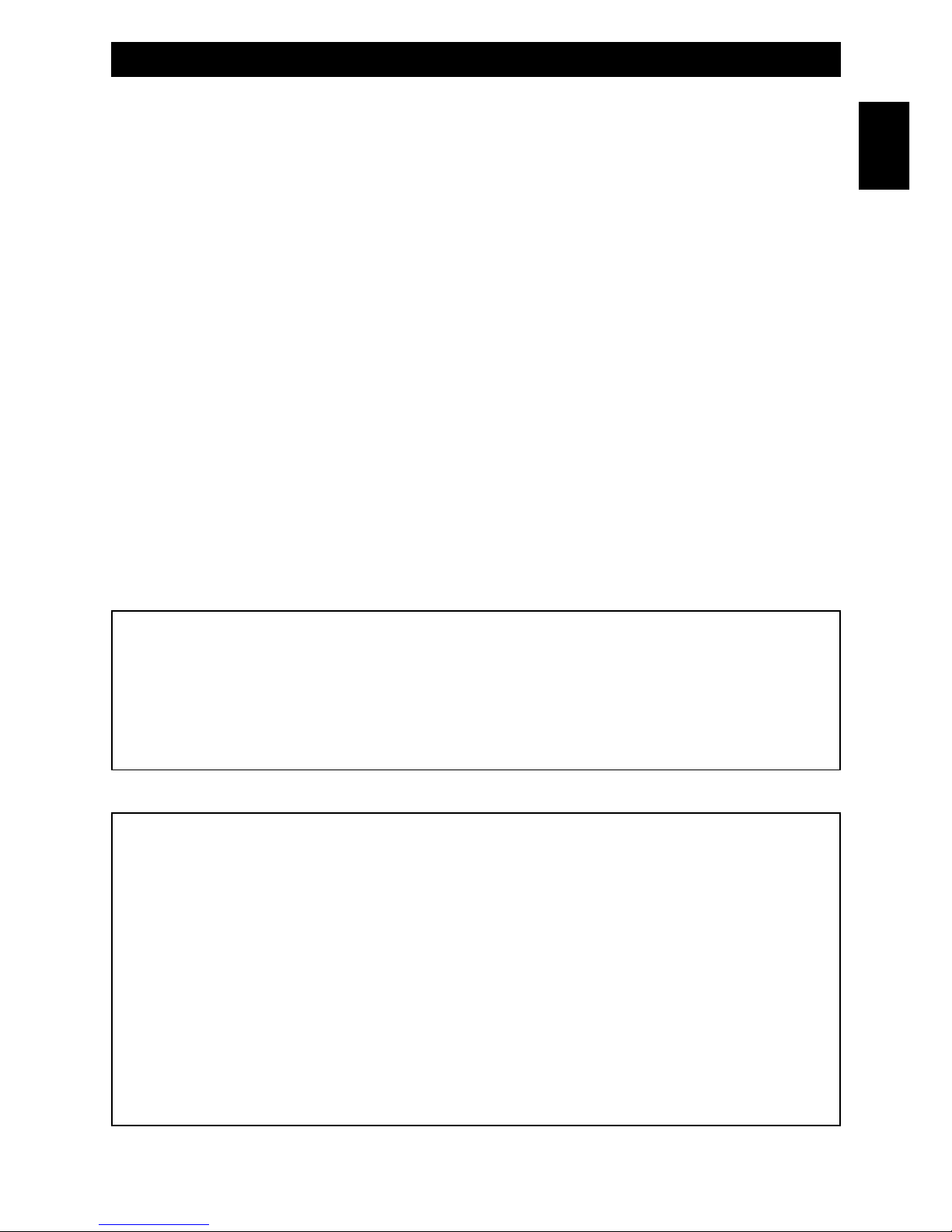
Index . . . . . . . . . . . . . . . . . . . . . . . . . . . . . . . . . . . . . . . . . . . . . . . . . . . . . . . . . . . . . . . . . . . 1
Notice . . . . . . . . . . . . . . . . . . . . . . . . . . . . . . . . . . . . . . . . . . . . . . . . . . . . . . . . . . . . . . . . . . . 1
General information . . . . . . . . . . . . . . . . . . . . . . . . . . . . . . . . . . . . . . . . . . . . . . . . . . . . . . . 2
Unpacking and checking parts . . . . . . . . . . . . . . . . . . . . . . . . . . . . . . . . . . . . . . . . . . . . . . 3
Supplied accessories . . . . . . . . . . . . . . . . . . . . . . . . . . . . . . . . . . . . . . . . . . . . . . . . . . . . . . 3
Preliminary Steps . . . . . . . . . . . . . . . . . . . . . . . . . . . . . . . . . . . . . . . . . . . . . . . . . . . . . . . 4-6
Getting acquainted with the product . . . . . . . . . . . . . . . . . . . . . . . . . . . . . . . . . . . . . . . . 7-8
Getting started . . . . . . . . . . . . . . . . . . . . . . . . . . . . . . . . . . . . . . . . . . . . . . . . . . . . . . . . . . 8-9
Automatic channel scanning . . . . . . . . . . . . . . . . . . . . . . . . . . . . . . . . . . . . . . . . . . . . . . . . 9
Advanced functions . . . . . . . . . . . . . . . . . . . . . . . . . . . . . . . . . . . . . . . . . . . . . . . . . . . . 9-10
Programmable Side Key . . . . . . . . . . . . . . . . . . . . . . . . . . . . . . . . . . . . . . . . . . . . . . . . . . 11
Specification . . . . . . . . . . . . . . . . . . . . . . . . . . . . . . . . . . . . . . . . . . . . . . . . . . . . . . . . . . . . 12
Optional accessories . . . . . . . . . . . . . . . . . . . . . . . . . . . . . . . . . . . . . . . . . . . . . . . . . . . . . 12
Frequency/Channels programming . . . . . . . . . . . . . . . . . . . . . . . . . . . . . . . . . . . . . . . . . 13
User Information . . . . . . . . . . . . . . . . . . . . . . . . . . . . . . . . . . . . . . . . . . . . . . . . . . . . . . . . 13
CTCSS - Tone Frequency Chart . . . . . . . . . . . . . . . . . . . . . . . . . . . . . . . . . . . . . . . . . . . . .14
DCS - Tone Frequency Chart . . . . . . . . . . . . . . . . . . . . . . . . . . . . . . . . . . . . . . . . . . . . . . .14
Index - Notice
- 1 -
NOTICE !
This transceiver is programmable via PC, using the dedicated software (free download at
www.intek-radios.com) and the PC interface cable (optional item). Any programming or
modification of the original default setting must be made by a specialised technician or by an
authorised service centre. Some functions of this transceiver might be programmed in violation
of the technical rules in force for the use of the PMR-446 band. It is the user’s responsibility to
check that any modification to the programming will be done in compliance with the current
regulations. Any modification to the product, alteration of the internal circuit, of the external
structure of the radio or any programming in violation of the current regulations will
automatically void the product certification and your right to use the product. INTEK S.R.L.
declines any responsibility concerning any modification of the product, made by the user or by
a third party, after delivery of the product.
NOTICE !
This transceiver has been factory programmed, in order to use the product immediately after
purchase. The programming includes the activation of channels/frequencies in the PMR-446
band, according to the technical rules in force for the use of this band. Please refer to the table
at page 13 for details.
English
Page 4
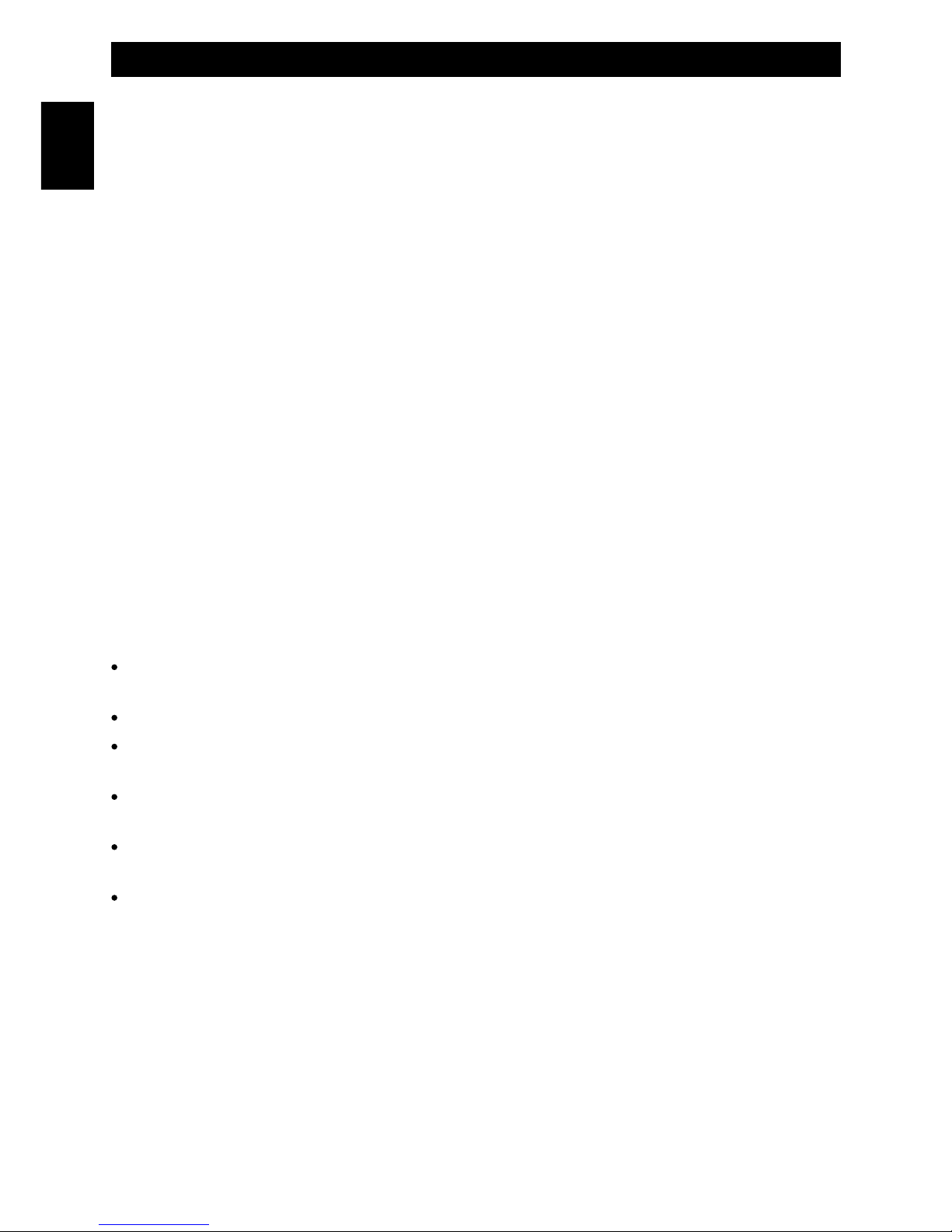
Thank you !
Thank you for choosing INTEK for your two-way business radios applications. This user friendly
transceiver will provide you with clear and reliable communications and will keep your professional
activities at peak efficiency. This transceiver incorporates the latest and most advanced technology, so
you will be pleased with its quality and its technical features.
Important notice !
The use of PMR-446 transceivers is subject to the regulations applied in the country where the product
has to be used. As regulations are usually subject to possible modifications, please check the current
regulations in your country with your dealer or local supplier. INTEK does not take any responsibility for
illegal use and operation of this product not in accordance with the regulation of the country where the
product is used.
Safety notice
The user must know and understand the common risks related to the use of transceivers. Do not use
the transceiver in environments at risk of explosion (where there are gas, dusts, smokes, etc.). Do not
use the transceiver in service areas or fuel stations, on board aircrafts, etc.
Cautions
Please observe the following precautions, in order to avoid causing fire, personal injuries or damage to
the radio:
It is suggested that each transmitted message lasts a few minutes only, since very long
transmissions at the maximum transmitter RF output power may overheat the transmitter.
Do not alter or modify in any way your transceiver.
Do not expose the transceiver for a long time to direct sunlight and do not place it close to
heat sources.
Do not expose the transceiver to excessively dusty or damp places, do not place it on
unstable surfaces.
In case of anomalous smell or smoke that leaks out from the transceiver, turn it off immediately
and remove the battery pack. Please contact an authorised service center.
Please do not dispose off used battery with common garbage. Please use the dedicated
disposal containers.
- 2 -
General Information
English
Page 5
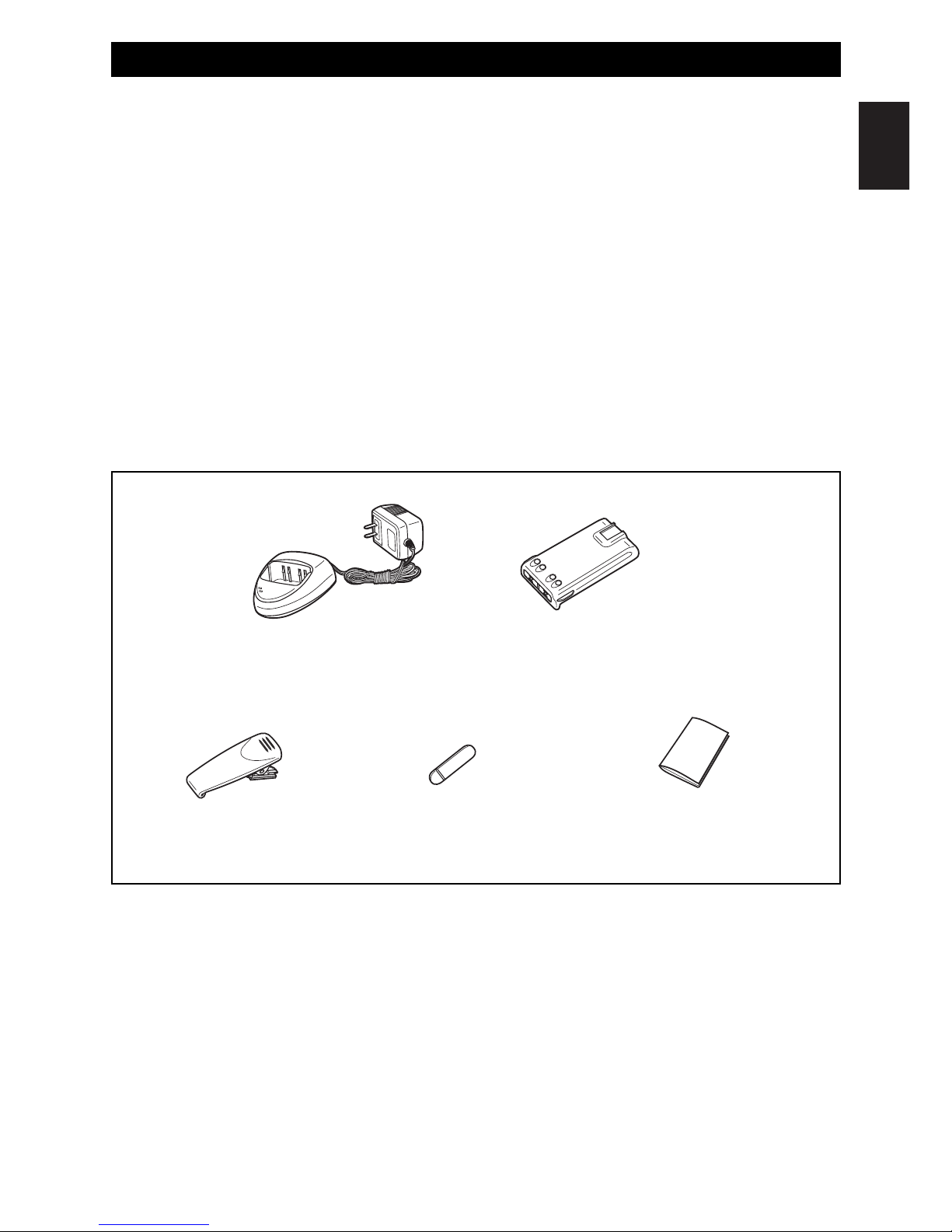
Unpacking and Checking Parts - Supplied Accessories
- 3 -
Unpacking and checking parts
Carefully unpack the product. Please identify all the parts listed below, before wasting the packaging. If
any part is missing or if the packaging shows any damage, please contact your dealer immediately.
Supplied accessories
7.2V 1200mAh Li-Ion Rechargeable Battery Pack
Electronic Quick Desk Charger
Belt Clip
Speaker-microphone Jack Cover
User Manual
Electronic Quick Desk Charger Li-Ion Battery Pack
Belt Clip
PS
CI
M
Speaker-Microphone
Jack Cover
User Manual
English
Page 6
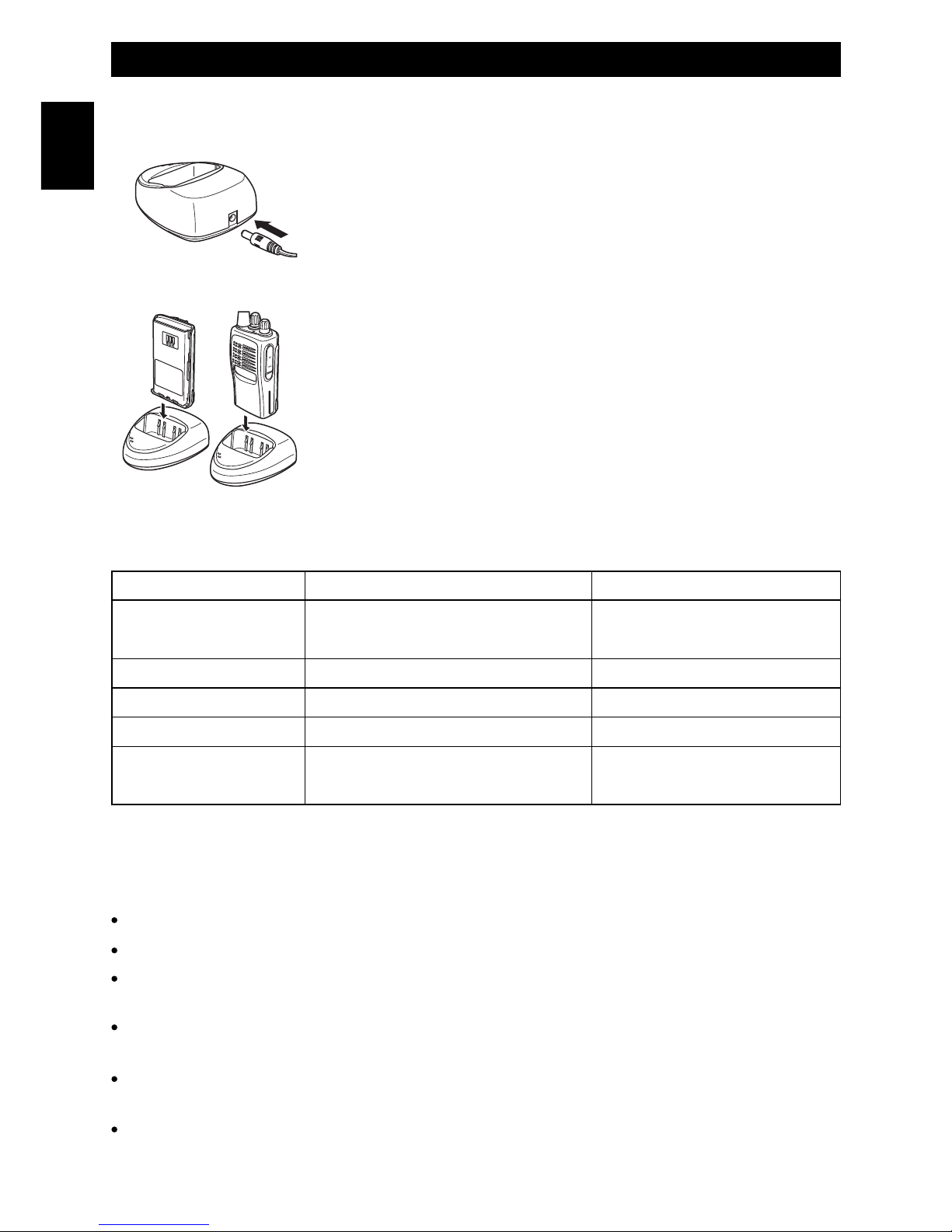
Preliminary Steps
- 4 -
Battery charging
Connect the 230VAC adaptor charger to the desk type battery charger
and to a 230VAC outlet. The Green Led will light to confirm that the
charger is powered.
Insert the empty battery or the transceiver with the battery pack in the
battery charger. Please make sure that the charging contacts of the radio
are connected with the charging contacts of the charger cradle. The Red
Led will light then the device is ready to begin the charging process. The
charging time depends on the battery condition and capacity (about 5
hours). When the charging process has finished, the Red Led lights off
and the Green Led will light. Remove the battery pack or the transceiver
from the battery charger and disconnect it from the AC outlet
Charger LED Indicators
Warning !
The battery is supplied empty and it has to be fully recharged before use.
Make sure that the radio is switched OFF during charging process.
Some complete cycles of charge/discharge will be necessary in order for the battery to reach a
peak efficiency level.
Please do not charge the battery again when it has just been charged. Otherwise, you may
damage the battery or reduce its life.
The battery charger does not switch OFF automatically when charging is complete, therefore
please remove battery or radio from the charger cradle and disconnect it from the AC outlet.
Do not recharge battery for more than 8 hours, in order to avoid battery overheating.
English
Charger Status LED Indicators Remarks
Power ON Red LED flashes for 1 second
then lights OFF
Standby Mode Green LED lights ON
Charging Mode Red LED lights ON
Full Charging Green LED lights ON
Battery Fault Red LED flashes Battery voltage is lower than 6V
or battery pack is damaged
When the battery capacity is using out, the radio's red LED (6) will flash in red color and the radio will
keep reporting "Please charge the battery".
Page 7
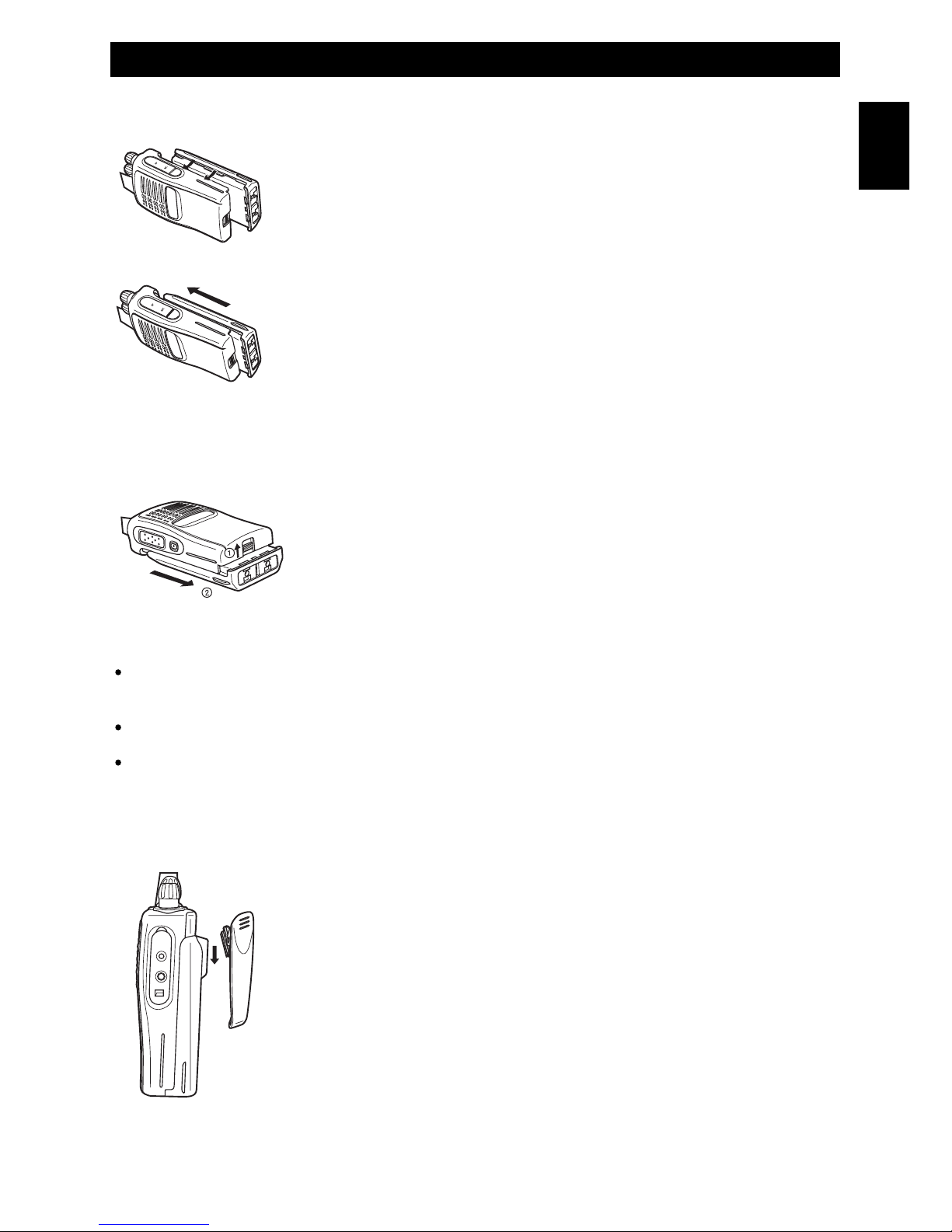
To install the battery
Please align the two battery slots with the fit runner on the lower side of
the transceiver.
Press the battery downward untill the locker placed on the rear side of the
radio hooks and fastens the battery.
To remove the battery
To remove the battery, press the battery locker [1] placed on the rear side
of the radio and slide the battery [2] away from the radio.
Warning !
Please do not waste used batteries into the environment and do not trash them with the common
garbage. Please use the dedicated case for the collection of used up batteries at your supplier.
Do not attempt to open or remove the battery casing.
Do not short the battery terminals or throw the used batteries into fire.
To install / to remove the belt clip
If necessary, attach the belt clip to the tranceiver, making it slide along the
fit runner placed on the rear side of the battery untill the lock will hook. To
remove the belt clip press the lock and slide the belt clip away from
the battery.
Preliminary Steps
- 5 -
English
Page 8
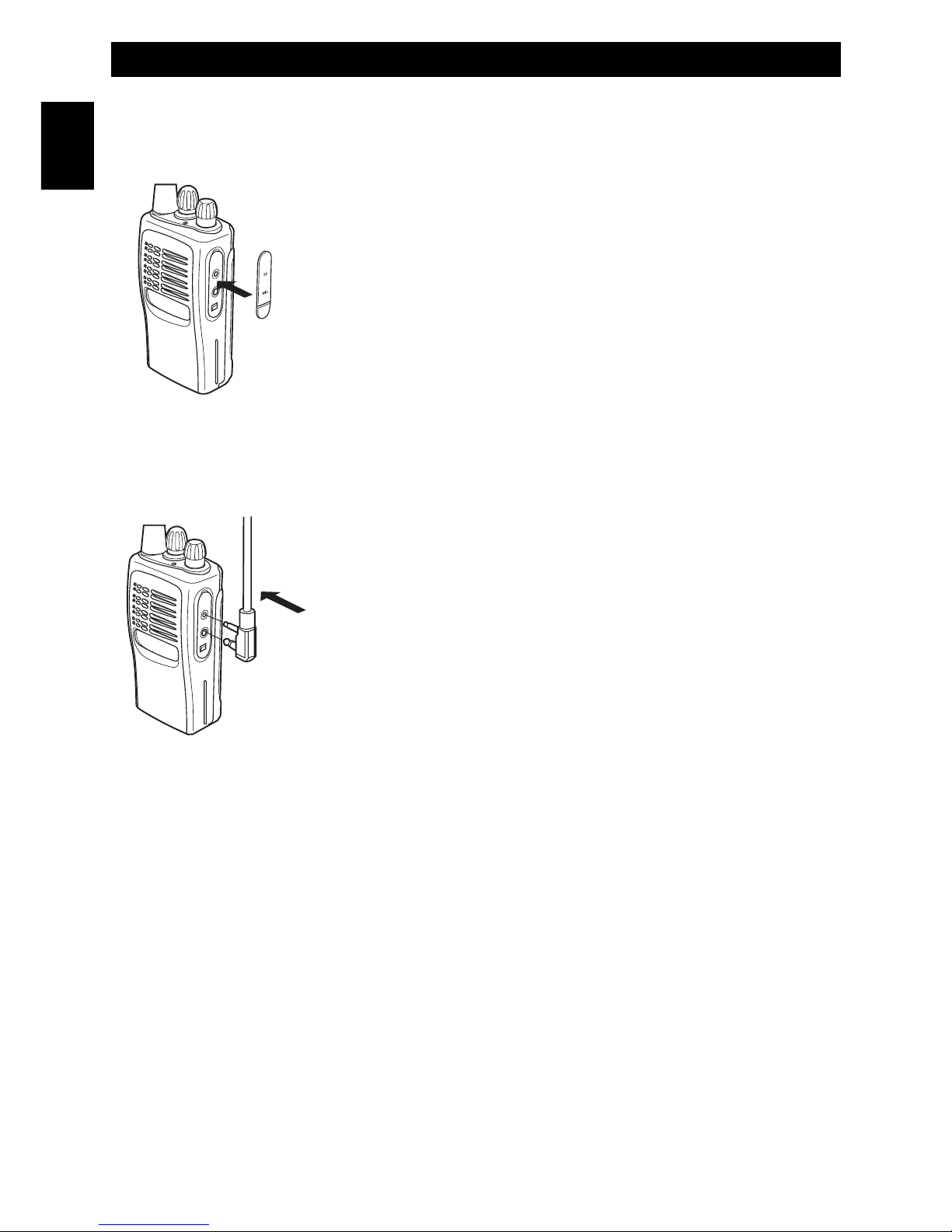
Preliminary Steps
- 6 -
Install the external earset-microphone jack rubber cover.
If an external earset-microphone (or the programming cable) is not used,
please install the earset-microphone jack rubber cover.
Install the earset-microphone jack rubber cover, by matching the three
rubber tabs with the holes on the radio, as showed on the drawing.
If the earset-microphone jack rubber cover is removed, radio will not be
splash proof.
To install the external microphone (optional)
To install the external microphone, remove the protection cover of the
external microphone/speaker jack. This cover ensures the watertight
integrity of the transceiver (spray-guard) that will not be ensured after its
removing. Insert the connector of the external microphone into the
right jack.
In order to avoid mulfunction or damage to the transceiver, use only
original microphones. Using non original accessories will authomatically
void the warranty.
Warning !
If an external earset-microphone is used, radio will not be splash proof.
WARNING !
THE RUBBER FLEXIBLE ANTENNA IS FIXED AND NOT REMOVABLE. DO NOT TRY TO TURN OR
REMOVE IT, OTHERWISE ANTENNA MAY BE BROKEN.
English
Page 9
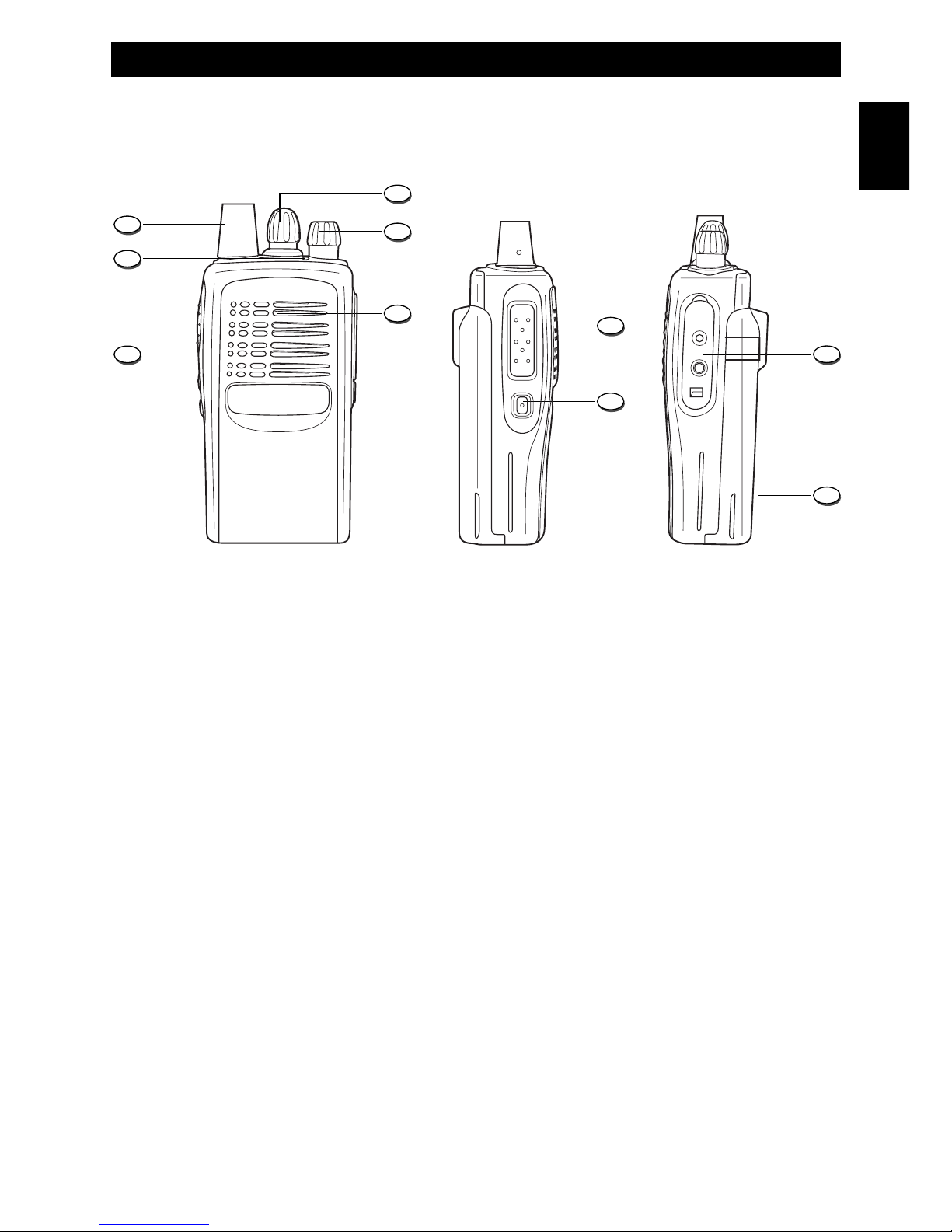
- 7 -
Getting Acquainted with the Product
GETTING ACQUAINTED WITH THE PRODUCT
1. Antenna
Fixed non removable rubber flexible antenna.
2. Channel Selector
Turn the selector to select the desired channel from 1 to 16.
3. Power ON switch and volume control
Switch on the transceiver turning the knob clockwise or counterclockwise to switch it off.
To increase the volume, turn the knob clockwise or counterclockwise to decrease it.
4. Speaker
Built-in speaker.
5. Microphone
Built-in speaker.
6. LED Indicator
The LED indicator will light in green colour when the radio is receiving a signal, in red colour
during transmission and it will flash in red colour when, during transmission, the battery level is
low or empty.
7. PTT key (Push-To-Talk)
To transmit, press and keep pressed the PTT key (7), then speak into the microphone with your
normal voice. To receive release the PTT key (7).
1
2
3
4
5
6
7
8
9
10
English
Page 10
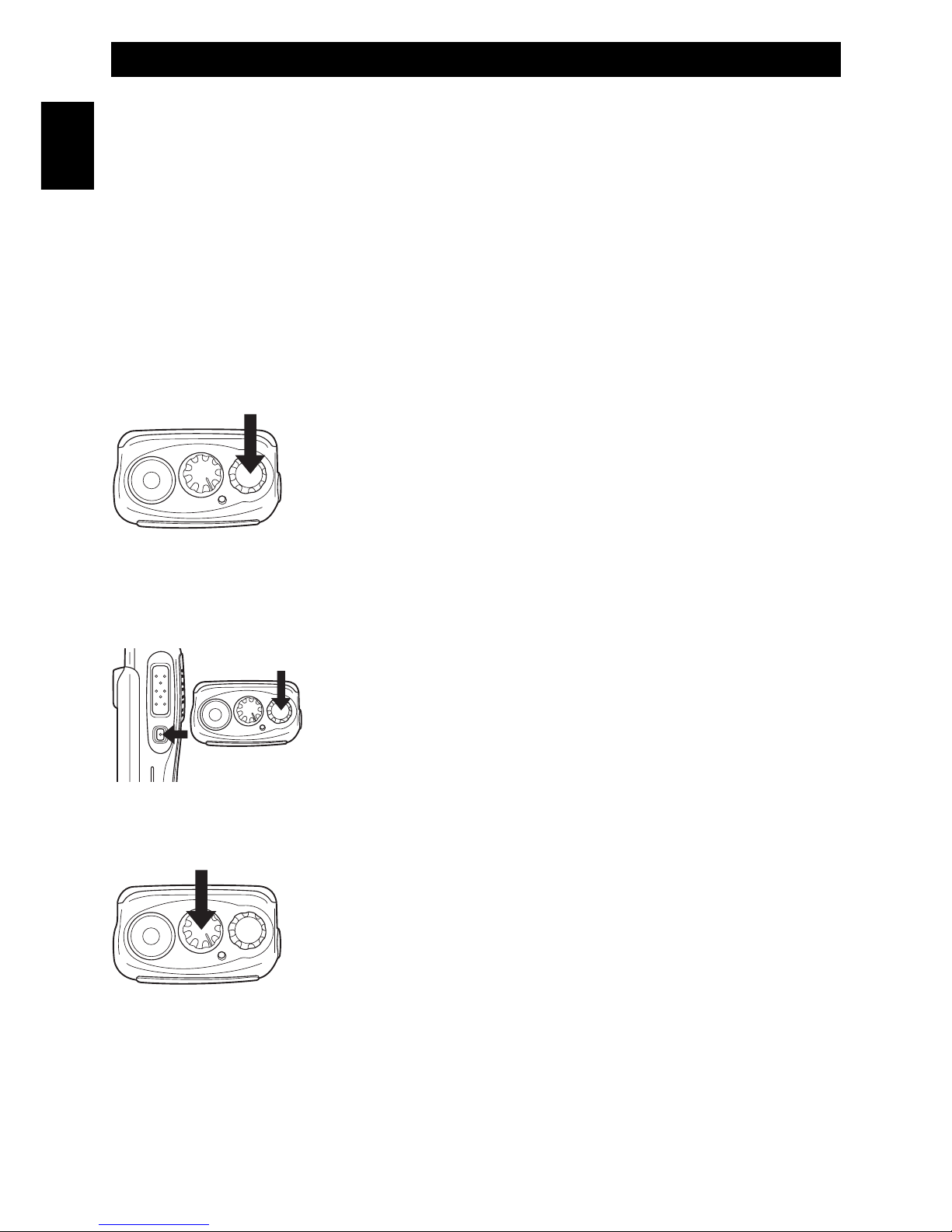
8. SIDE Key
This key is programmable by using dedicated software (free download at www.intek-radios.com).
Please refer to the funcions list at page 11.
The default setting is the MONITOR function (see page. 10).
9. External earset-microphone jack rubber cover
This cover protects the external earset-microphone jack and makes the radio splash proof.
10. Desktop Charger Contacts
GETTING STARTED
Power ON
Switch on the transceiver turning the Power/Volume knob (3)
clockwise until you hear a click, the transceiver now is in stand-by
mode. If the Voice Announcement function is enabled by software,
radio will automatically report the channel number.
Volume adjustment
To adjust the volume, turn the volume knob (3) while using the SIDE
key (8), if programmed as Monitor function, to listen to the
background noise of the channels.
Channels selection
Turn the channels selector (2) to select the channels. If the Voice
Announcement function is enabled by software, radio will
automatically report the channel number.
Getting Acquainted with the Product - Getting Started
- 8 -
English
Page 11

Transmission
In order to transmit, press the PTT key (7) and speak with your normal
voice, keeping the microphone at about 4 cm from your mouth. The
LED indicator (6) will light in red color. Release the PTT key (7) at the
end of transmission.
If during transmission the battery voltage drops below the pre-set
minimum level, radio will automatically switch to RX mode and the
LED low battery indicator (6) will blink in red colour.
Receiving
Release the PTT key (7) and properly adjusting volume, yo will be able to receive the incoming signals.
When receiving a signal, the LED indicator (6) will light in green colour.
ADVANCED FUNCTIONS
The following functions could be programmed only by using the dedicated PC software. If these functions are
disable by factory setting, they will be effect after activation.
Time-Out-Timer
This function has two purposes:
- to allow, after a set time, to listen to other urgent calls.
- to avoid to transmit for an endless time, in order to prevent overheating or damage to the
transceiver. After a programmable preset time of uninterrupted transmission, the transceiver
automatically stops the transmission emitting a warning tone (pre-set function) and the LED
indicator (6) lights in green color. To stop the warning tone, release the PTT key (7). To restart the
transmission, press again the PTT key (7).
Battery Saving
This function reduces the battery consumption when no signal is received or when no operation is
performed (it means when no key is pressed, no switch is turned on/off). This function is automatically
enabled if no signals are received and if radio has not been operated for 10 seconds.
Low Battery Alert
This function warns you when it is necessary to charge the battery. If the battery level goes down to a
fixed level, the Led indicator (6) will flash in red colour and radio will keep reporting "Please charge the
battery" every 5 seconds. By pressing the PTT Key (7), the transceiver will stop automatically the
transmission and sound "Please charge the battery". So please release the PTT key (7) and charge the
battery.
Note: if battery level is too low, radio may power OFF automatically.
Getting Started - Advanced Functions
- 9 -
English
Page 12

- 10 -
Advanced Functions
Monitor
This function can be enabled by programming Side key (8) (default setting).
When no signal is received, the Squelch circuit automatically disables the speaker, so the background
noise desappears. To manually disable the Squelch, press the SIDE key (8). This function may be
useful when you want to adjust the volume, when you want to receive a weak signal or when you want
to listen to a channel screened by CTCSS/DCS. If the Side key (8) is pressed, the Led indicator (6)
lights in green color.
Tone Squelch Function (CTCSS) / (DCS)
Reserved Transmission (CTCSS) & Digital Reserved Transmission (DCS)
1. Any channel may be associated to a programmed private protection CTCSS/DCS tone. A
CTCSS/DCS tone is a sub audible tone which allows to cut off and therefore not to listen to
signals transmitted from other users on the same operating channel.
2. When you receive a signal which has a tone different from the one which has been programmed
on your radio, you will not listen to this signal. For the same reason, your outgoing messages can
only be received by other radios which have the same tone as yours on that channel.
Note : Even if the use of a CTCSS/DCS tone will protect you from receiving unwanted signals, the
privacy of your transmissions is not guaranteed.
Automatic Channel Scanning
This function can be enabled by programming Side key (8).
To operate this function, you must program the channels to be scanned.
Press the Side key (8) to start scanning. Scanning will stop whenever a signal is received. You can
press PTT key (7) to transmit.
To stop scanning, press Side key (8) again.
English
Page 13

- 11-
Programmable Side Key
No. Function
DTMF ON / OFF (*)
Description
Enable / disable DTMF Function
Check the current Squelch Level.
The radio will un-mute only when it receives a carrier signal.
1
Monitor
Monitor Momentary
2
3
The radio will un-mute no matter there is a carrier signal or not.
Squelch OFF
Squelch OFF Momentary
4
5
Check Squelch level6
Adjust the current Squelch Level quickly.Adjust Squelch level7
Automatic channel scanning.SCAN8
Scan the Priority Channel before other channels.Priority Channel Scan9
Delete the noise channel from the current scan group
temporarily.
Nuissance Channel
Temporary Delete
10
Delete the noise channel from the current scan group.Nuissance Channel Delete11
The Rx frequency will be used in place of the Tx frequency
during transmission.
Talk Around (*)12
Reverse the transmitting frequency and receiving frequency for
Repeater function.
Reverse Frequency (*)13
Check the transmitting power level on the current channel.Check TX Power (*)14
Enable / disable VOX function.VOX ON / OFF15
To know the current battery capacity.Check battery capacity16
When you turn the Channel Selector Knob, the radio will report
the current channel position.
Voice Announcement17
For access to Repeaters1750 Hz Tone (*)18
To lock the current channel position, and the Channel Knob is
invalid.
Channel Lock19
You can speak quietly into the Microphone, and other users
still can hear clearly.
Whisper (*)20
Single Call and Group Call.Select Call (*)21
The alarm mode can be programmed via Software.Emergency Alarm (*)22
You can program the Side key (8), by using the dedicated PC software.
The programmable fuctions are as follow :
Note: Your dealer may assign different functions for Side Key (long press or short press the key).
(*) MT-446ETX (INTERNATIONAL VERSION), not available for Europe
English
Page 14

Specifications - Optional Accessories
- 12 -
SPECIFICATIONS
General
Frequency 446.00625 - 446.09375 MHz
Channels 16
Channel spacing 12.5 KHz
DC input voltage 7.2 VDC
Operating temperature -20/+55°
Dimensions mm 58 x 120 x 35
Weight 240 gr. (with battery pack)
Receiver
Sensitivity (12dB Sinad) 0.25 µV
Audio output 500mW
Transmitter
RF output power 0.5W ERP
Modulation FM
Spurious & Harmonics in compliance with the R&TTE regulations
OPTIONAL ACCESSORIES
- KME-315 External Earset-Microphone with tie clip
- KME-614 External Earset-Microphone with adjustable ear hook
- KME-801 External Earset-Microphone for security and bodyguard
- KME-100A External Earset-Microphone with tie clip
- KME-200A External Earset-Microphone with flexible boom mic and tie clip
- KME-H115 External Speaker-Microphone (light duty)
- KST-301 External Speaker-Microphone (heavy duty)
- KPG-33 PC interface USB cable
English
Page 15

Channels Programming - User Information
- 13 -
CHANNEL
FREQUENCY
TX
FREQUENCY
RX
CTCSS / DCS
TONE
1
2
3
4
5
6
7
8
9
10
11
12
13
14
15
16
446.00625
446.01875
446.03125
446.04375
446.05625
446.06875
446.08125
446.09375
446.00625
446.01875
446.03125
446.04375
446.05625
446.06875
446.08125
-
446.00625
446.01875
446.03125
446.04375
446.05625
446.06875
446.08125
446.09375
446.00625
446.01875
446.03125
446.04375
446.05625
446.06875
446.08125
-
NO
NO
NO
107.2
110.9
114.8
118.8
123.0
127.3
131.8
136.5
141.3
146.2
123.0
156.7
-
FREQUENCY / CHANNELS PROGRAMMING (factory default programming)
User Information
in accordance with art. 13 of the Legislative Decree of 25th July 2005, no. 15 ”Implementation of Directives 2002/95/EC,
2002/96/EC and 2003/108/EC, relative to reduction of the use of hazardous substances in electrical and electronic
equipment, in addition to waste disposal”.
The crossed bin symbol shown on the equipment indicates that at the end of its working life the product must
be collected separately from other waste.
The user must therefore take the above equipment to the appropriate differentiated collection centres for
electronic and electro technical waste, or return it to the dealer when purchasing a new appliance of
equivalent type, in a ratio of one to one.
Appropriate differentiated waste collection for subsequent recycling, treatment and environment-friendly disposal of the
discarded equipment helps to prevent possible negative environmental and health effects and encourages recycling of
the component materials of the equipment.
Illegal disposal of the product by the user will be punished by application of the administrative fines provided for by the
legislative decree no. 22/1997 (article 50 and following of the legislative decree no. 22/1997).
English
Page 16

CTCSS Tone Frequency Chart - DCS Tone Frequency Chart
- 14-
English
67.0 82.5 100.0 123.0 15 1.4 171.3 18 9.9 210.7 250.3
69.3 85.4 103.5 127.3 15 6.7 173.8 192.8 218 .1 254.1
71.9 88.5 107.2 131.8 159.8 177.3 196 .6 225.7
74.4 91.5 110.9 136.5 16 2.2 179.9 199.5 229.1
77.0 94.8 114.8 141.3 16 5.5 183.5 203.5 223.6
79.7 97.4 118 .1 146.2 16 7.9 186.2 206.5 241.8
CTCSS - TONE FREQUENCY CHART (50 TONES)
D023N/I D114N/I D174N/I D265N/I D365N/I D465N/I D632N/I
D026N/I D115N/I D205N/I D266N/I D371N/I D624N/I D645N/I
D031N/I D116N/I D212N/I D271N/I D411N/I D466N/I D654N/I
D032N/I D122N/I D223N/I D274N/I D412N/I D 503N/I D662N/I
D036N/I D125N/I D225N/I D306N/I D413N/I D506N/I D664N/I
D043N/I D131N/I D226N/I D311N/I D423N/I D516N/I D703N/I
D047N/I D132N/I D243N/I D315N/I D431N/I D523N/I D712N/I
D051N/I D134N/I D244N/I D325N/I D432N/I D526N/I D723N/I
D053N/I D143N/I D245N/I D331N/I D 445N/I D532N/I D731N/I
D054N/I D145N/I D246N/I D332N/I D446N/I D546N/I D732N/I
D065N/I D152N/I D251N/I D343N/I D452N/I D565N/I D734N/I
D071N/I D155N/I D252N/I D346N/I D454N/I D606N/I D743N/I
D072N/I D156N/I D255N/I D351N/I D455N/I D612N/I D754N/I
D073N/I D162N/I D261N/I D356N/I D462N/I D627N/I
D074N/I D172N/I D263N/I D364N/I D464N/I D631N/I
DCS - TONE FREQUENCY CHART (104 TONES)
Page 17

Indice . . . . . . . . . . . . . . . . . . . . . . . . . . . . . . . . . . . . . . . . . . . . . . . . . . . . . . . . . . . . . . . . . 15
Importante . . . . . . . . . . . . . . . . . . . . . . . . . . . . . . . . . . . . . . . . . . . . . . . . . . . . . . . . . . . . . . 15
Informazioni per l' utente . . . . . . . . . . . . . . . . . . . . . . . . . . . . . . . . . . . . . . . . . . . . . . . . . 16
Disimballaggio e verifica delle parti . . . . . . . . . . . . . . . . . . . . . . . . . . . . . . . . . . . . . . . . . 17
Accessori forniti . . . . . . . . . . . . . . . . . . . . . . . . . . . . . . . . . . . . . . . . . . . . . . . . . . . . . . . . . 17
Preparazione . . . . . . . . . . . . . . . . . . . . . . . . . . . . . . . . . . . . . . . . . . . . . . . . . . . . . . . . . 18-20
Familiarizzare con il prodotto . . . . . . . . . . . . . . . . . . . . . . . . . . . . . . . . . . . . . . . . . . . 21-22
Operazioni di base . . . . . . . . . . . . . . . . . . . . . . . . . . . . . . . . . . . . . . . . . . . . . . . . . . . . 22-23
Funzioni supplementari . . . . . . . . . . . . . . . . . . . . . . . . . . . . . . . . . . . . . . . . . . . . . . . . 23-24
Programmazione tasto laterale Side . . . . . . . . . . . . . . . . . . . . . . . . . . . . . . . . . . . . . . . . . 25
Specifiche tecniche . . . . . . . . . . . . . . . . . . . . . . . . . . . . . . . . . . . . . . . . . . . . . . . . . . . . . 26
Accessori opzionali . . . . . . . . . . . . . . . . . . . . . . . . . . . . . . . . . . . . . . . . . . . . . . . . . . . . . 26
Programmazione canali / Avviso agli utenti . . . . . . . . . . . . . . . . . . . . . . . . . . . . . . . . . . 27
TAbella dei toni CTCSS / Tabella dei toni DCS . . . . . . . . . . . . . . . . . . . . . . . . . . . . . . . . 28
Avvertenze Importanti / Garanzia Limitata . . . . . . . . . . . . . . . . . . . . . . . . . . . . . . . . . . . 29
Indice - Importante
- 15 -
IMPORTANTE !
Questo ricetrasmettitore è programmabile tramite PC, utilizzando l’apposito software
(liberamente scaricabile dal sito www.intek-radios.com) e cavetto di interfaccia (opzionale).
L’eventuale programmazione o modifica della programmazione esistente deve essere eseguita
da un tecnico specializzato o da un centro di assistenza autorizzato. Alcune funzioni del
ricetrasmettitore potrebbero essere programmate in violazione delle norme tecniche in vigore
per l’utilizzo della banda PMR- 446. E’ responsabilità dell’utente verificare che eventuali
modifiche nella programmazione delle funzioni del ricetrasmettitore siano conformi a quanto
previsto dalle norme tecniche in vigore. Modifiche al prodotto, manomissioni, alterazione delle
regolazioni interne o delle strutture esterne della radio e programmazioni in violazione delle
norme di legge fanno decadere le certificazioni e omologazioni del prodotto ed il diritto
all’utilizzo dello stesso.
INTEK s.r.l. declina qualsiasi responsabilità relativamente a modifiche della programmazione
del ricetrasmettitore, eseguite dall’utente o da terzi, dopo la consegna del prodotto.
IMPORTANTE !
Questo ricetrasmettitore è stato pre-programmato in origine, al fine di consentire all’utente
l’utilizzo immediato del prodotto dopo l’acquisto. La programmazione eseguita comprende
l’attivazione di canali/frequenze in banda PMR-446, nel rispetto delle norme tecniche in vigore
per l’utilizzo di questa banda. Per i dettagli riferirsi alla tabella a pag. 27.
Italiano
Page 18

Grazie !
Vi ringraziamo per aver scelto INTEK per applicazioni civili. Siamo certi che questo ricetrasmettitore di
facile uso vi consentirà di comunicare in modo affidabile e di svolgere le vostre attività professionali con
la massima efficienza. Questo ricetrasmettitore incorpora la più avanzata tecnologia e sarete soddisfatti
del suo livello di qualità e delle sue caratteristiche tecniche.
Avviso importante per l' utente !
L’utilizzo dei ricetrasmettitori PMR 446 è regolato dalle norme di legge in vigore. Poiché le norme
stesse sono soggette a possibili variazioni, prima di utilizzare gli apparecchi, si raccomanda di
informarsi presso il proprio rivenditore o fornitore verificando gli eventuali adempimenti da osservare.
INTEK declina qualsiasi responsabilità relativamente ad un uso degli apparecchi non autorizzato o non
conforme alle norme di legge.
Sicurezza
L’utente deve conoscere e comprendere i rischi comuni legati all’uso di apparecchi ricetrasmittenti. Non
utilizzate mai il ricetrasmettitore in ambienti a rischio di esplosione (in presenza di gas, polveri, fumi,
etc.). Non utilizzare inoltre il ricetrasmettitore nelle aree di servizio o distributori di carburante.
Precauzioni
Si consiglia di osservare le seguenti precauzioni, al fine di evitare incendi, ferite personali e danni al
ricetrasmettitore:
Si suggerisce di trasmettere per alcuni minuti in quanto trasmissioni molto lunghe o alla massima
potenza del trasmettitore potrebbero surriscaldare lo stesso.
Non manomettere o modificare in alcun modo il ricetrasmettitore.
Non esporre il ricetrasmettitore per lungo tempo alla luce solare diretta e non porlo vicino a fonti
di calore.
Non porre il ricetrasmettitore in luoghi eccessivamente polverosi o umidi, inoltre non porlo su
superfici instabili.
Se sentite un odore anomalo o se vedete del fumo fuoriuscire dal ricetrasmettitore, spegnetelo
immediatamente e rimuovete il pacco batteria. Quindi contattate un centro di assistenza
autorizzato.
Non gettate batterie usate nella spazzatura. Utilizzate solo gli appositi contenitori per lo
smaltimento.
- 16 -
Informazioni per l' utente
Italiano
Page 19

Disimballaggio e verifica delle parti - Accessori forniti
- 17 -
Caricabatterie da tavolo Batteria Li-Ion
Clip da cintura
PS
CI
M
Chiusura per presa
earset-mic
Manuale d' uso
Disimballaggio e verifica delle parti
Disimballate accuratamente il ricetrasmettitore. Si raccomanda di identificare tutte le parti elencate nella
tabella seguente, prima di eliminare l’imballo. Se vi sono stati danni o mancanze durante la spedizione,
contattate immediatamente il vostro fornitore.
Accessori forniti
Pacco batteria Li-Ion 1200mAh 7.2V
Caricabatterie rapido elettronico da tavolo 230VAC
Clip da cintura
Chiusura per presa earset-mic
Manuale d' uso
Italiano
Page 20

Preparazione
- 18 -
Ricarica della batteria
Collegare l’adattatore 230V alla presa posta sul retro del caricatore da
tavolo, come mostrato dal disegno. Collegare l' adattatore alla presa
230VAC. Il LED verde si illuminerà.
Inserire la batteria scarica o il ricetrasmettitore con la batteria installata nel
caricabatteria. Assicurarsi che i terminali della batteria siano a contatto con
quelli dei caricatore. Il LED rosso si illuminerà, quindi l’apparecchio si
predispone per iniziare la ricarica automatica della batteria. Il tempo di
ricarica dipende dallo stato di carica e dalla capacità della batteria. Quando
la ricarica è stata completata, il LED di colore verde sarà acceso e il LED di
colore rosso sarà spento. A questo punto rimuovere la batteria o il
ricetrasmettitore dal caricatore e scollegare quest’ultimo dalla rete elettrica.
Indicatori LED
Avvertenze !
La batteria viene fornita scarica e deve essere quindi ricaricata prima dell’uso.
Assicurarsi che la radio sia spenta durante il processo di ricarica.
Sono necessari alcuni cicli completi di carica/scarica affinché la batteria raggiunga il massimo
livello di efficienza.
La batteria non deve essere ricaricata nuovamente se è già stata completamente caricata.
Diversamente, la vita della batteria può diminuire o la stessa essere danneggiata.
Il caricabatterie non si spegne automaticamente dopo la ricarica pertanto rimuovere la batteria o il
ricetrasmettitore dal caricatore e scollegare quest’ultimo dalla rete elettrica.
Non superare le 8 ore di ricarica, per evitare il danneggiamento della batteria.
Stato di carica Indicatori LED Note
Caricatore acceso LED rosso lampeggiante per 1
secondo poi spento
Modo Standby LED verde acceso
In ricarica LED rosso acceso
Carica ultimata LED verde acceso
Errore batteria LED rosso lampeggiante Voltaggio batteria inferiore a 6V
o pacco batterie guasto
Se la capacità della batteria è esaurita, il LED della radio (6) inizia a lampeggiare in colore rosso e si
udirà il messaggio sonoro "Please charge the battery".
Italiano
Page 21

Preparazione
- 19 -
Installare la batteria
Fare coincidere le 4 scanalature della batteria con le guide corrispondenti
sulla parte posteriore del ricetrasmettitore.
Fare scivolare la batteria sul retro del ricetrasmettitore fino a quando il
blocco posto alla base della radio si aggancia e blocca la batteria.
Rimuovere la batteria
Per rimuovere la batteria premere sul blocco [1] posto alla base della
radio e far scivolare via la batteria [2] dalla radio.
Avvertenze !
Non disperdere batterie esaurite nell’ambiente e non gettarle tra i rifiuti ordinari. Utilizzate gli
appositi contenitori per la raccolta delle batterie usate o restituite le batterie da eliminare al vostro
fornitore.
Non tentare mai di rimuovere l’involucro della batteria.
Non cortocircuitare i teminali della batteria e non gettare quest' ultima nel fuoco.
Installare la clip da cintura
Se necessario, applicare la clip da cintura al ricetrasmettitore, facendola
scivolare nell’apposita scanalatura posta sul retro della batteria fino a
quando il blocco metallico si aggancia. Per rimuovere la clip premere sul
blocco metallico e farla scivolare via dalla batteria.
Italiano
Page 22

- 20 -
Preparazione
Italiano
Installare la chiusura per la presa earset-mic
Se non si utilizza un microfono-altoparlante esterno (o il cavo di
programmazione), coprire la presa con il coperchio in gomma in dotazione.
Applicare il coperchio facendo coincidere i 3 dentelli in gomma con i 3 fori
posti sul lato destro della radio come mostrato nel disegno.
Questa copertura assicura inoltre la tenuta stagna (anti spruzzo) del
ricetrasmettitore, che non sarà quindi più garantita dopo la sua rimozione.
Installare un microfono esterno (opzionale)
Per poter installare il microfono esterno, occorre prima rimuovere la
copertura fissata a protezione della presa per microfono/altoparlante
esterno.
Inserire il connettore del microfono esterno nell’apposita presa.
Per evitare malfunzionamenti o danni al ricetrasmettitore, utilizzare
esclusivamente microfoni originali. L’utilizzo di accessori diversi da quelli
originali causa automaticamente la perdita del diritto alla garanzia.
Attenzione :
Se si utilizza un microno esterno, il ricetrasmettitore non è più a tenuta stagna.
IMPORTANTE !
L' ANTENNA FLESSIBILE IN GOMMA E' FISSA E NON RIMUOVIBILE. NON TENTARE DI
RUOTARLA O RIMUOVERLA, IN QUANTO PUO' ESSERE DANNEGGIATA.
Page 23

Familiarizzare con il prodotto
- 21 -
Italiano
FAMILIARIZZARE CON IL PRODOTTO
1. Antenna
Antenna flessibile in gomma non rimuovibile.
2. Selettore dei canali
Ruotare il selettore per selezionare il canale desiderato da 1 a 16.
3. Interruttore di accensione e controllo volume
Ruotare la manopola in senso orario per accendere il ricetrasmettitore e in senso antiorario per
spegnerlo. Ruotare la manopola in senso orario per aumentare il volume e in senso antiorario per
diminuirlo.
4. Altoparlante
Altoparlante entro contenuto.
5. Microfono
Microfono entro contenuto.
6. Indicatore luminoso LED
L’ indicatore si accende in colore verde durante la ricezione di un segnale, in colore rosso durante
la trasmissione e lampeggia in colore rosso quando, durante la trasmissione, viene rilevato un
livello di batteria scarica o insufficiente.
7. Tasto PTT (push-to-talk)
Per effettuare una chiamata, premere e tenere premuto il tasto PTT (7), quindi parlare nel
microfono con un volume di voce normale. Rilasciare il tasto PTT (7) per ricevere.
1
2
3
4
5
6
7
8
9
10
Page 24

- 22 -
Familiarizzare con il prodotto - Operazioni di base
Italiano
8. Tasto SIDE
Questo tasto è programmabile tramite software per PC dedicato (liberamente scaricabile dal sito
www.intek-radios.com). Per l' elenco delle funzioni fare riferimento alla tabella a pag. 25.
Di default, questo tasto è programmato come funzione Monitor (vedi pag. 24).
9. Copertura della presa Earset-mic
Coperchio di gomma in dotazione che consente di coprire la presa per microfono esterno e quindi
di rendere la radio a tenuta stagna.
10. Contatti per caricabatterie da tavolo
OPERAZIONI DI BASE
Accensione
Accendere il ricetrasmettitore ruotando in senso orario la manopola
Accensione/Volume (3) fino a quando non si sente un click, il
ricetrasmettitore è ora nella modalità stand-by.
Se la funzione di Annuncio Vocale è attivata (utilizzando il software
dedicato), la radio annuncerà il canale selezionato.
Regolazione del volume
Per regolare il volume, ruotare la manopola ON/OFF-Volume (3)
mentre si utilizza il tasto SIDE (8), se programmato come funzione
Monitor, per ascoltare il rumore di fondo dei canali.
Selezione dei canali
Ruotare il selettore dei canali (2) per selezionare il canale desiderato.
Se la funzione di Annuncio Vocale è attivata (utilizzando il software
dedicato), la radio annuncerà il canale selezionato.
Page 25

Operazioni di base - Funzioni supplementari
- 23 -
Italiano
Trasmissione
Per effettuare una chiamata, premere il tasto PTT (7) e parlare con un
volume di voce normale, tenendo il microfono a circa 4 cm dalla
vostra bocca. L' indicatore LED (6) sarà acceso in colore rosso.
Rilasciare il tasto PTT (7) al termine della conversazione.
Se durante la trasmissione la batteria raggiunge un basso livello di
carica, la radio ritorna in ricezione e l' indicatore LED (6) lampeggia in
colore rosso.
Ricezione
Rilasciando il tasto PTT (7) e regolando opportunamente il volume, sarà possibile ascoltare il segnale in arrivo.
Durante la ricezione di una comunicazione, l' indicatore LED (6) sarà acceso in colore verde.
FUNZIONI SUPPLEMENTARI
Le funzioni descritte di seguito sono programmabili tramite software per PC. Se alcune di queste
funzioni sono disattivate dal settaggio di fabbrica, avranno effetto dopo l' attivazione.
Time-Out-Timer
Lo scopo di questa funzione è duplice :
- permettere dopo un tempo prefissato l’ascolto di altre chiamate urgenti.
- evitare la trasmissione per un tempo illimitato, al fine di prevenire surriscaldamento o danni del
ricetrasmettitore. Dopo un tempo programmabile di trasmissione ininterrotta, il ricetrasmettitore
interrompe automaticamente la trasmissione emettendo un suono di avviso (funzione
programmabile) e l' indicatore LED si illuminerà in colore verde. Per interrompere il suono di avviso,
rilasciare il tasto PTT (7). Per riprendere la trasmissione, premere nuovamente il tasto PTT (7).
Risparmio batteria
Questa funzione diminuisce il consumo della batteria quando non viene ricevuto alcun segnale o
quando non viene compiuta alcuna operazione (cioè non si premono tasti e non si
accendono/spengono interruttori). La funzione si attiva se il canale non è occupato e nessuna
operazione viene compiuta in un tempo di 10 secondi.
Quando un segnale viene ricevuto o quando si compie un' operazione, questa funzione si disattiva.
Allarme di batteria scarica
Questa funzione vi avvisa quando è necessario ricaricare la batteria. Se il livello della batteria scende al
di sotto di un valore prestabilito, l’indicatore LED (6) lampeggia in colore rosso e la radio annuncerà
ogni 5 secondi "Please charge the battery", cioè "Per favore ricaricare la batteria". Premendo il tasto
PTT (7), la radio interromperà immediatamente la trasmissione e annuncerà di nuovo "Please charge
the battery". Procedere quindi alla ricarica della batteria.
Nota: se il livello di carica della batteria è troppo basso, la radio si spegnerà automaticamente.
Page 26

- 24 -
Funzioni supplementari
Monitor
Questa funzione può essere abilitata programmando il tasto laterale Side (8) (settaggio di fabbrica).
Quando non viene ricevuto alcun segnale, il circuito di silenziamento (Squelch) automaticamente
inibisce l’altoparlante, così da far scomparire il rumore di fondo. Per disattivare manualmente il
silenziamento (Squelch), premere il tasto laterale SIDE (8). Questa funzione risulta utile quando si
vuole regolare il volume, quando si vuole ricevere un segnale debole o quando si vuole ascoltare un
canale protetto da CTCSS/DCS. Quando il tasto SIDE (8) viene premuto, l' indicatore LED (6) si
illumina in colore verde.
Funzione Tone Squelch (CTCSS) / (DCS)
Conversazione riservata (CTCSS) & conversazione riservata digitale (DCS)
1. Ogni canale può essere associato ad un tono di protezione CTCSS/DCS pre-programmato. Un
tono CTCSS/DCS è un tono non udibile che permette di escludere (e quindi di non ascoltare)
comunicazioni da altri ricetrasmettitori che stanno usando lo stesso canale.
2. Quando si riceve un segnale che ha un tono diverso da quello impostato sul vostro
ricetrasmettitore, non si sentirà. Allo stesso modo, i segnali che voi trasmettete potranno essere
ascoltati solo dai ricetrasmettitori che hanno il vostro stesso tono CTCSS/DCS.
Nota : Anche se l’ utilizzo di un canale CTCSS/DCS vi permette di non ricevere segnali non desiderati,
ciò non significa che le vostre chiamate saranno private (riservate).
Scansione Automatica dei Canali
Questa funzione può essere abilitata programmando il tasto laterale Side (8).
Per utilizzare questa funzione è necessario programmare i canali desiderati dall' 1 al 16.
Premere il tasto laterale Side (8) per attivare la scansione, la quale si arresterà automaticamente non
appena un segnale viene ricevuto. E' possibile a questo punto premere il tasto PTT (7) per trasmettere.
Per interrompere la scansione automatica, premere nuovamente il tasto laterale Side (8).
Italiano
Page 27

- 25 -
Programmazione tasto laterale Side
No. Funzione
DTMF ON / OFF (*)
Descrizione
Abilita / disabilita la funzionen DTMF
Permette di verificare il livello di Squelch corrente.
Consente di monitorare il canale in uso, ma solo se presente un
segnale portante (non può monitorare il rumore di fondo)
Consente di monitorare il canale in uso, anche se non è
presente un segnale portante.
1
Monitor
Monitor Momentary
2
3
Squelch OFF
Squelch OFF Momentary
4
5
Controllo livello di Squelch6
Permette di regolare velocemente il livello di Squelch.Regolaz. livello di Squelch7
Scansione automatica dei canaliSCAN8
Scansione del canale prioritario prima degli altri canaliPriority Channel Scan9
Permette di eliminare temporaneamente un canale non
desiderato dalla lista di scansione.
Nuissance Channel
Temporary Delete
10
Permette di eliminare definitivamente un canale non
desiderato dalla lista di scansione.
Nuissance Channel Delete11
La frequenza di ricezione sarà utilizzata al posto della
frequenza di trasmissione durante la conversazione.
Talk Around (*)12
Inverte le frequenze di ricezione e trasmissione per l' utilizzo di
ponti ripetitori.
Reverse di Frequenza (*)13
Controlla la potenza di trasmissione sul canale in uso.Controllo potenza TX (*)14
Abilita / disabilita la funzione VOX.VOX ON / OFF15
Permette di verificare la capacità corrente della batteria.Controllo livello batteria16
Ruotando il selettore canali (2), la radio comunicherà il numero
del canale selezionato.
Annuncio Vocale17
Tono per l' accesso ai ponti ripetitori.Tono 1750 Hz (*)18
Consente di bloccare la radio sul canale corrente. Il selettore
dei canali non avrà più effetto. Ripremere per sbloccare.
Blocco del canale19
Permette all' interlocutore di udire una comunicazione forte e
chiara anche parlando silenziosamente nel microfono.
Whisper (*)20
Seleziona la chiamata singola o la chiamata di gruppo.Selezione chiamata (*)21
Attiva l' allarme di emergenza (4 modi programmabili via software.
Emergency Alarm (*)22
Il tasto laterale Side (8) può essere programmato utilizzando il software per PC dedicato.
Le funzioni programmabili che si possono assegnare al tasto Side (8) sono le seguenti :
Nota: E' possibile assegnare al tasto Side (8) 2 funzioni differenti, utilizzabili a seconda se il tasto viene
premuto velocemente o premuto a lungo.
(*) MT-446ETX (VERSIONE INTERNAZIONALE), non disponibile per il mercato europeo.
Italiano
Page 28

Specifiche tecniche - Accessori opzionali
- 26 -
SPECIFICHE TECNICHE
Generali
Gamma di frequenza 446.00625 - 446.09375 MHz
Canali 16
Canalizzazione 12.5 KHz
Tensione di alimentazione 7.2 VDC
Temperatura di funzionamento -20/+55°
Dimensioni mm 58 x 120 x 35
Peso 240 gr. (con batteria)
Ricevitore
Sensibilità (12dB Sinad) 0.25 µV
Uscita audio 500mW
Trasmettitore
Potenza di uscita 0.5W ERP
Modulazione FM
Soppressione spurie secondo le normative R&TTE
ACCESSORI OPZIONALI
- KME-315 Microfono-auricolare esterno con clip di fissaggio
- KME-614 Microfono-auricolare esterno con archetto orientabile
- KME-801 Microfono-auricolare esterno per uso sicurezza e Bodyguard
- KME-100A Microfono-auricolare esterno con clip di fissaggio
- KME-200A Microfono-auricolare esterno con astina flessibile e clip di fissaggio
- KME-H115 Microfono-altoparlante esterno (light duty)
- KST-301 Microfono-altoparlante esterno (heavy duty)
- KPG-33 Cavo di interfaccia per PC, di tipo USB
Italiano
Page 29

- 27 -
Programmazione canali - Avviso agli utenti
PROGRAMMAZIONE CANALI
Avviso agli utenti
Ai sensi dell’art. 13 del decreto legislativo 25 luglio 2005, n. 15”Attuazione delle Direttive 2002/95/CE, 2002/96/CE e
2003/108/CE, relative alla riduzione dell’uso di sostanze pericolose nelle apparecchiature elettriche ed elettroniche,
nonché allo smaltimento dei rifiuti”.
Il simbolo del cassonetto barrato riportato sull’apparecchiatura indica che il prodotto alla fine della propria vita
utile deve essere raccolto separatamente dagli altri rifiuti.
L’utente dovrà, pertanto, conferire l’apparecchiatura giunta a fine vita agli idonei centri di raccolta
differenziata dei rifiuti elettronici ed elettrotecnici, oppure riconsegnarla al rivenditore al momento
dell’acquisto di una nuova apparecchiatura di tipo equivalente, in ragione di uno a uno.
L’adeguata raccolta differenziata per l’avvio successivo dell’apparecchiatura dismessa al riciclaggio, al trattamento e allo
smaltimento ambientalmente compatibile contribuisce ad evitare possibili effetti negativi sull’ambiente e sulla salute e
favorisce il riciclo dei materiali di cui è composta l’apparecchiatura.
Lo smaltimento abusivo del prodotto da parte dell’utente comporta l’applicazione delle sanzioni amministrative di cui al
dlgs. n. 22/1997” (articolo 50 e seguenti del dlgs. n. 22/1997).
CANALI CTCSS / DCS
FREQUENZA DI
TRASMISSIONE
FREQUENZA DI
RICEZIONE
1
2
3
4
5
6
7
8
9
10
11
12
13
14
15
16
446.00625
446.01875
446.03125
446.04375
446.05625
446.06875
446.08125
446.09375
446.00625
446.01875
446.03125
446.04375
446.05625
446.06875
446.08125
-
446.00625
446.01875
446.03125
446.04375
446.05625
446.06875
446.08125
446.09375
446.00625
446.01875
446.03125
446.04375
446.05625
446.06875
446.08125
-
NO
NO
NO
107.2
110.9
114.8
118.8
123.0
127.3
131.8
136.5
141.3
146.2
123.0
156.7
-
Italiano
Page 30

- 28 -
Tabella dei toni CTCSS - Tabella dei toni DCS
67.0 82.5 100.0 123.0 15 1.4 171.3 18 9.9 210.7 250.3
69.3 85.4 103.5 127.3 15 6.7 173.8 192.8 218 .1 254.1
71.9 88.5 107.2 131.8 159.8 177.3 196 .6 225.7
74.4 91.5 110.9 136.5 16 2.2 179.9 199.5 229.1
77.0 94.8 114.8 141.3 16 5.5 183.5 203.5 223.6
79.7 97.4 118 .1 146.2 16 7.9 186.2 206.5 241.8
TABELLA DEI TONI CTCSS (50 TONI)
D023N/I D114N/I D174N/I D265N/I D365N/I D465N/I D632N/I
D026N/I D115N/I D205N/I D266N/I D371N/I D624N/I D645N/I
D031N/I D116N/I D212N/I D271N/I D411N/I D466N/I D654N/I
D032N/I D122N/I D223N/I D274N/I D412N/I D 503N/I D662N/I
D036N/I D125N/I D225N/I D306N/I D413N/I D506N/I D664N/I
D043N/I D131N/I D226N/I D311N/I D423N/I D516N/I D703N/I
D047N/I D132N/I D243N/I D315N/I D431N/I D523N/I D712N/I
D051N/I D134N/I D244N/I D325N/I D432N/I D526N/I D723N/I
D053N/I D143N/I D245N/I D331N/I D 445N/I D532N/I D731N/I
D054N/I D145N/I D246N/I D332N/I D446N/I D546N/I D732N/I
D065N/I D152N/I D251N/I D343N/I D452N/I D565N/I D734N/I
D071N/I D155N/I D252N/I D346N/I D454N/I D606N/I D743N/I
D072N/I D156N/I D255N/I D351N/I D455N/I D612N/I D754N/I
D073N/I D162N/I D261N/I D356N/I D462N/I D627N/I
D074N/I D172N/I D263N/I D364N/I D464N/I D631N/I
TABELLA DEI TONI DCS (104 TONI)
Italiano
Page 31

Avvertenze Importanti - Garanzia limitata
- 29 -
Prodotto importato e distribuito da
INTEK S.R.L.
Via G. Marconi, 16 - 20090 Segrate (MI) - Tel. 02 2695 0451 - Fax. 02 2695 2185
www.intek-radios.com / e-mail : info@intek-radios.com
N. di serie :
Data:
Timbro e firma del rivenditore
MT-446ET
Avvertenze Importanti !
QUESTO PRODOTTO E' DESTINATO AL MERCATO ITALIANO E PERTANTO L' IMPIEGO DELLO
STESSO E' SOGGETTO ALLE NORME DI LEGGE IN VIGORE IN ITALIA.
Norme di utilizzo in Italia (al 16-02-2004)
BANDA PMR : l' apparecchio non può essere impiegato senza autorizzazione generale di cui all' art.
99, comma 3, G.U. 15-9-2003; è sufficiente presentare una semplice dichiarazione e versare un
modesto canone annuo (da 12 euro indipendente dal numero degli apparati).
Garanzia Limitata
Questo prodotto é garantito contro difetti nei materiali e nella lavorazione, in condizioni di uso e
servizio normali, per un periodo di un anno, sempre che il prodotto sia ritornato senza spese al
rivenditore presso cui é stato acquistato, accompagnato dallo scontrino fiscale o altro documento di
acquisto, comprovante la data effettiva di acquisto. Questa garanzia non copre difetti o danni derivanti
da abuso, uso improprio, modifiche non autorizzate, perdita di liquidi delle batterie, utilizzo in ambiente
inadatto o normale deperimento d' uso.
Tutti i valori presenti nel manuale sono misurati in condizioni ottimali di utilizzo. Tutti i disegni, i testi e le
caratteristiche tecniche non sono impegnativi e possono essere variati in qualunque momento.
Italiano
Page 32

PRINTED IN CHINA
