Page 1

VIAFLO Electronic Pipettes Operating instructions
161950_V08
VOYAGER Adjustable Tip Spacing Pipettes
Page 2
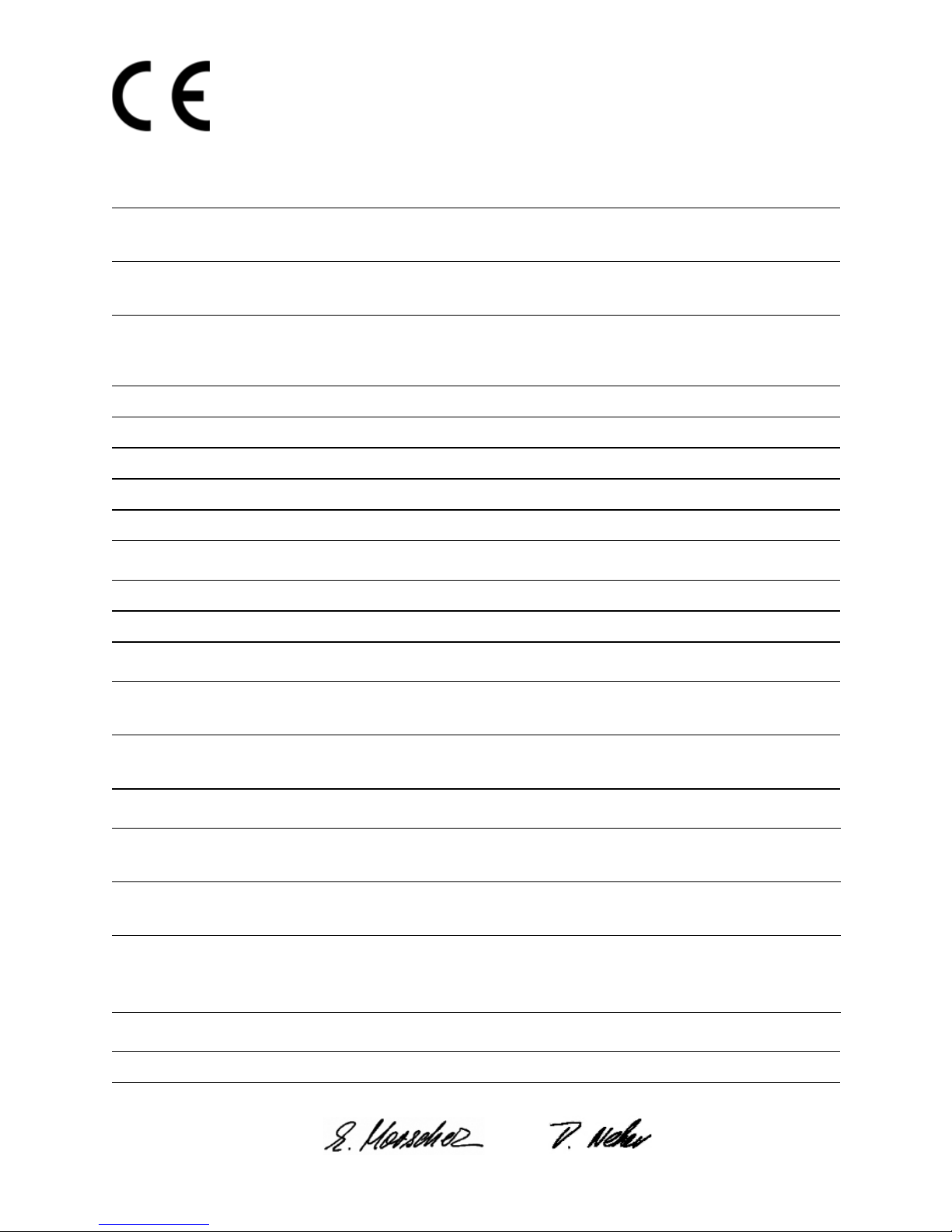
Declaration of conformity
INTEGRA Biosciences AG –
7205 Zizers, Switzerland
declares on its own responsibility that the devices
comply with:
Zizers, March 12, 2018
Description Models
VIAFLO Pipettes 4011, 4012, 4013, 4014, 4015, 4016, 4621, 4622, 4623, 4624,
4626, 4631, 4632, 4633, 4634, 4636, 4641, 4642, 4646
VOYAGER Pipettes 4721, 4722, 4723, 4724, 4726, 4731, 4732, 4736, 4743, 4744,
4763, 4764
EU Directives (DoW: Date of Withdrawal) Before DoW DoW After DoW
Low Voltage Equipment 2006/95/EC 20.04.2016 2014/35/EU
Electromagnetic Compatibility 2004/108/EC 20.04.2016 2014/30/EU
Restriction of Hazardous Substances 2011/65/EU
Waste Electrical and Electronic Equipment 2012/19/EU
Battery Directive 2006/66/EC
EU Regulations
Registration, Evaluation, Authorisation and Restriction of Chemicals (REACH)
1907/2006
Capacity Labelling of Portable Secondary Batteries 1103/2010
Standards for EU
Safety requirements for electrical equipment for measurement,
control and laboratory use - General requirements.
EN 61010-1: 2010
Electrical equipment for measurement, control and laboratory use EMC requirements.
EN 61326-1: 2013
Standards for Canada and USA
Safety requirements for electrical equipment for measurement,
control and laboratory use - General requirements.
CAN/CSA-C22.2
No. 61010-1
Safety requirements for electrical equipment for measurement,
control and laboratory use - General requirements.
UL 61010-1
Operation is subject to the following two conditions: (1) this device may not
cause harmful interference, and (2) this device must accept any interference received, including interference that may cause undesired operation.
Part 15 of the
FCC Rules
Class A
International Standards
Piston-operated volumetric apparatus - Part 2: Piston pipettes ISO 8655-2
Elmar Morscher
CEO
Thomas Neher
Quality Manager
Page 3

www.integra-biosciences.com 3
VIAFLO/VOYAGER – Operating Instructions V08
Table of Contents
Chapter 1 Introduction
1.1 Symbols used...................................................................................7
1.2 Intended use.....................................................................................7
1.3 Safety notes .....................................................................................8
Chapter 2 Description of the device
2.1 Scope of delivery............................................................................10
2.2 Overview of the VIAFLO/VOYAGER Electronic Pipettes ...............11
2.2.1 Pipette parts........................................................................11
2.2.2 Back view............................................................................12
2.2.3 Display ................................................................................12
2.2.4 Touch wheel........................................................................13
2.2.5 Left and right arrow buttons ................................................13
2.2.6 PURGE button ....................................................................13
2.2.7 RUN key..............................................................................13
2.2.8 Tip ejector ...........................................................................14
2.2.9 Reset button........................................................................14
Chapter 3 Installation
3.1 Operating environment...................................................................15
3.2 Charging the battery.......................................................................15
3.2.1 Charging the battery on a stand..........................................16
3.2.2 Charging the battery with the mains adapter ......................16
3.3 Exchanging the battery...................................................................17
3.4 Toolbox - adapt your pipette...........................................................17
3.4.1 Preferences.........................................................................18
3.4.2 Calibration & Service ..........................................................20
3.4.3 Communications .................................................................21
3.4.4 Device Information..............................................................22
3.4.5 Language ............................................................................22
3.4.6 Write protect........................................................................23
Page 4

4 INTEGRA Biosciences AG
VIAFLO/VOYAGER – Operating Instructions V08
Chapter 4 Operation
4.1 Turn on/off the device.....................................................................24
4.2 Attaching and removing GripTip pipette tips ..................................24
4.3 Start pipetting .................................................................................25
4.3.1 Pipetting..............................................................................25
4.3.2 Blowout modes ...................................................................25
4.3.3 Recommendations for pipetting ..........................................26
4.4 Pipetting options and settings ........................................................27
4.4.1 Edit option...........................................................................27
4.4.2 Volume selection.................................................................27
4.4.3 Speed selection ..................................................................28
4.4.4 Pace....................................................................................29
4.4.5 Count, Mix Cycle and Rows................................................29
4.4.6 Help.....................................................................................29
4.5 VOYAGER tip spacing ...................................................................30
4.5.1 Set the number of tip positions and the tip spacing ............30
4.5.2 Tip spacing operation..........................................................30
4.5.3 Homing the tips...................................................................31
4.6 Troubleshooting/FAQ .....................................................................32
4.6.1 General ...............................................................................32
4.6.2 Electronic ............................................................................33
Chapter 5 Pipetting modes
5.1 Overview pipetting modes ..............................................................34
5.2 Detailed description of pipetting modes .........................................35
5.2.1 Pipet mode..........................................................................35
5.2.2 Repeat dispense mode .......................................................36
5.2.3 Sample dilute mode ............................................................37
5.2.4 Pipet/Mix mode ...................................................................38
5.2.5 Manual pipet mode .............................................................39
5.2.6 Reverse pipet mode............................................................40
5.2.7 Variable dispense mode .....................................................41
5.2.8 Multi Aspirate mode ............................................................42
5.2.9 Sample Dilute/Mix mode .....................................................43
5.2.10 Serial Dilution mode..........................................................44
5.3 Custom step-based programming mode ........................................45
5.3.1 Create a custom program ...................................................45
5.3.2 Modify existing programs ....................................................47
5.3.3 Example of custom mode ...................................................48
Page 5

www.integra-biosciences.com 5
VIAFLO/VOYAGER – Operating Instructions V08
Chapter 6 Maintenance
6.1 Cleaning .........................................................................................49
6.2 Assembly and Disassembly ...........................................................49
6.2.1 VIAFLO single channel lower end.......................................49
6.2.2 VIAFLO multichannel pipettes ............................................53
6.3 Sterilization.....................................................................................54
6.3.1 Autoclaving the disassembled components........................54
6.4 Servicing.........................................................................................55
6.4.1 Shipping to INTEGRA Biosciences.....................................55
6.4.2 Changing O-rings of tip fittings............................................55
6.4.3 Lubrication ..........................................................................56
6.5 Equipment disposal ........................................................................56
Chapter 7 Calibration
7.1 Definitions.......................................................................................57
7.2 Materials.........................................................................................58
7.3 Preparation.....................................................................................58
7.3.1 Test conditions and environment ........................................58
7.3.2 Cleaning..............................................................................58
7.3.3 Firmware .............................................................................58
7.3.4 Pre-wetting of tips ...............................................................59
7.3.5 Leak test .............................................................................59
7.4 Obtaining the Actual Volume..........................................................60
7.5 Calculation of accuracy and precision ............................................61
7.6 Adjusting electronic pipettes...........................................................62
Chapter 8 Technical Data
8.1 Environmental conditions ...............................................................64
8.2 Specification of the device..............................................................64
8.3 Pipetting speed...............................................................................65
8.4 Intellectual Property........................................................................66
8.5 Pipette Specifications .....................................................................67
8.6 Z Correction Factors.......................................................................70
Chapter 9 Accessories
9.1 Accessories ....................................................................................71
9.2 Consumables .................................................................................71
Page 6
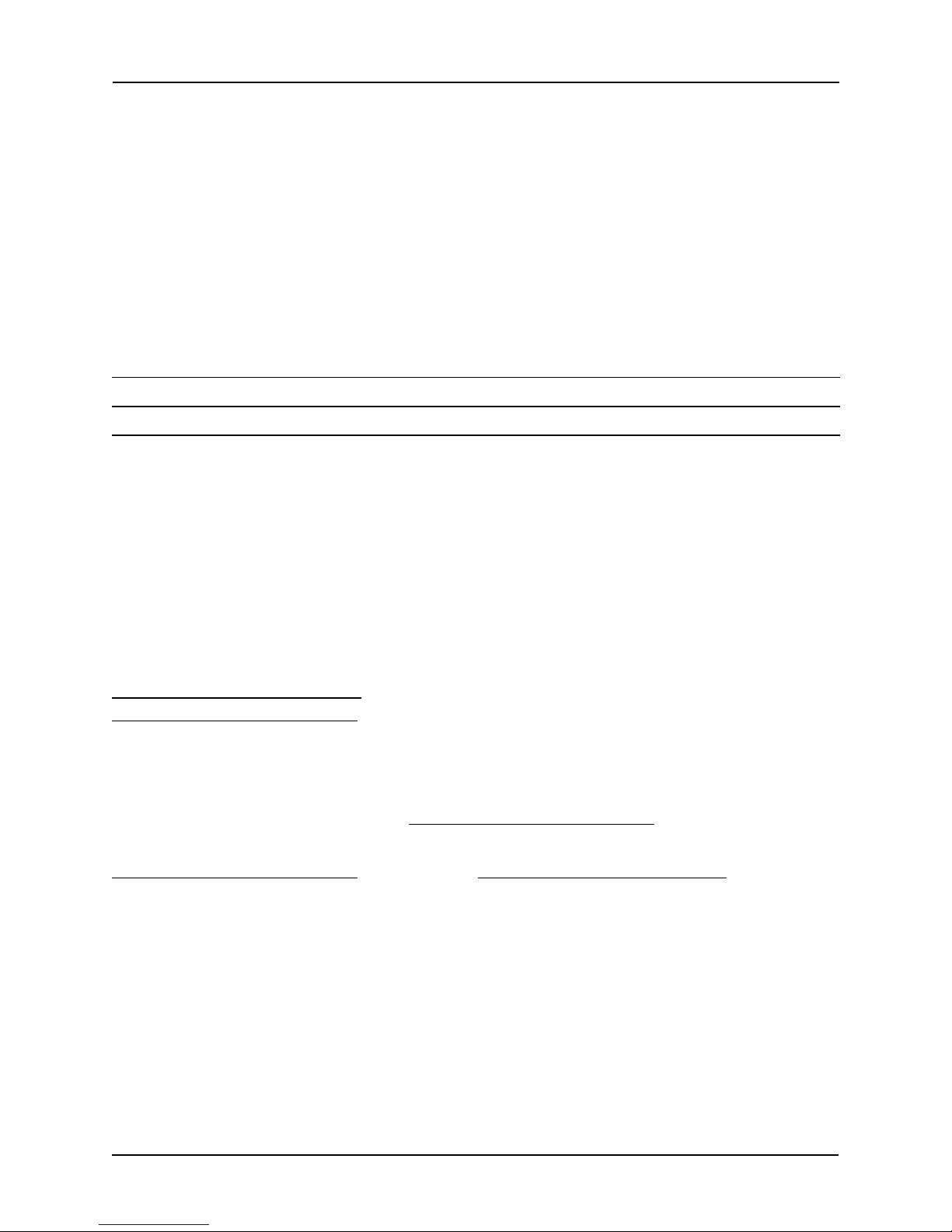
VIAFLO/VOYAGER – Operating Instructions V08
6 INTEGRA Biosciences AG
Imprint
© 2018 INTEGRA Biosciences AG
All rights to this documentation are reserved. In particular the rights of reproduction,
processing, translation and the form of presentation lie with INTEGRA Biosciences AG.
Neither the complete documentation nor parts thereof may be reproduced in any way, or
stored and processed using electronic media or distributed in any other way without the
written consent of INTEGRA Biosciences AG.
This operating instruction manual has part number 161950, the version is V08. It applies
as of (see Toolbox - Device information):
of VIAFLO/VOYAGER Electronic Pipettes until a newer revision is released.
VIAFLO, VOYAGER, VIALINK, and GripTip are trademarks of INTEGRA Holding,
Switzerland.
Manufacturer
Customer service
Please contact your local INTEGRA Biosciences representative.
To find out name and address go to www.integra-biosciences.com
.
Further information and operating instructions in other languages are available on
www.integra-biosciences.com
or on request info@integra-biosciences.com.
Serial number 7000000 or higher
(Firmware) FW version 4.10 or higher
INTEGRA Biosciences AG
CH-7205 Zizers, Switzerland
T +41 81 286 95 30
F +41 81 286 95 33
INTEGRA Biosciences Corp.
Hudson, NH 03051, USA
T +1 603 578 5800
F +1 603 577 5529
info@integra-biosciences.com
www.integra-biosciences.com
Page 7

VIAFLO/VOYAGER – Operating Instructions V08 Introduction
www.integra-biosciences.com 7
1 Introduction
These operating instructions contain all the information required for installation, operation
and maintenance of the VIAFLO/VOYAGER Electronic Pipettes. This chapter informs
about the symbols used in these operating instructions, the intended use of the pipettes
and the general safety instructions.
1.1 Symbols used
The operating instructions specifically advise of residual risks with the following symbols:
W
ARNING
This safety symbol warns against hazards that could result in injury. It also
indicates hazards for machinery, materials and the environment.
It is essential that you follow the corresponding precautions.
C
AUTION
This symbol cautions against potential material damage or the loss of data in
a microprocessor controller. Follow the instructions.
N
OTE
This symbol identifies important notes regarding the correct operation of the
device and labor-saving features.
1.2 Intended use
This is a general-purpose laboratory instrument for use in research only. Any use of this
instrument in a medical or IVD setting is under the sole responsibility of the user.
If the VIAFLO/VOYAGER Electronic Pipettes are used in a manner not specified by
INTEGRA Biosciences, the protection provided by the VIAFLO/VOYAGER Electronic
Pipettes may be impaired.
VIAFLO/VOYAGER Electronic Pipettes are microprocessor controlled and stepper motor
driven pipettes. They are used for aspirating and dispensing aqueous liquids in the volume
range of 0.5–5000 µl using GripTip pipette tips. In addition, the VOYAGER adjustable tip
spacing pipettes enable users to transfer multiple samples simultaneously between
different labware.
Page 8

VIAFLO/VOYAGER – Operating Instructions V08 Introduction
8 INTEGRA Biosciences AG
1.3 Safety notes
VIAFLO/VOYAGER Electronic Pipettes comply to the recognized safety regulations and
are safe to operate. The pipettes should only be operated when in perfect condition and
while observing these operating instructions.
The device may be associated with residual risks if it is used or operated improperly by
untrained personnel. Any person operating the pipettes must have read and understood
these operating instructions, and particularly, the safety notes, or must have been
instructed by supervisors so that safe operation of the device is guaranteed.
W
ARNING
• Use only an original INTEGRA Li-ion battery (#4205) and charging
device.
• Old Li-ion batteries may cause a safety risk. We recommend to replace
the battery after 3 years of use. Also replace the battery if the charging
intervals are unusually short or if the charging takes much longer than
usual (4 hours or more). – These are indicators that the battery has
reached the end of its life-cycle.
• Li-ion technology bears the risk of thermal runaway and cell rupture if the
battery was damaged. Do not expose the battery to heat (> 60°C) and
avoid mechanical stress. Batteries which were subject to deep discharges may develop internal short circuits, leading to an increased selfdischarge rate and heating during battery charging. This may also result
in thermal runaway and cell rupture.
C
AUTION
• To extend the battery life-cycle, it is recommended to charge the battery
every 2 months if the pipette is not used regularly. If the pipette is not
used for more than 6 months, unplug the battery.
W
ARNING
•Do not use the VIAFLO/VOYAGER Electronic Pipettes near flammable
material or in explosive are a s . Also, do not pipette highly flammable liquids such as acetone or ether.
• When handling dangerous substances, comply with the material safety
data sheet (MSDS) and with all safety guidelines such as the use of protective clothing and safety goggles.
Page 9
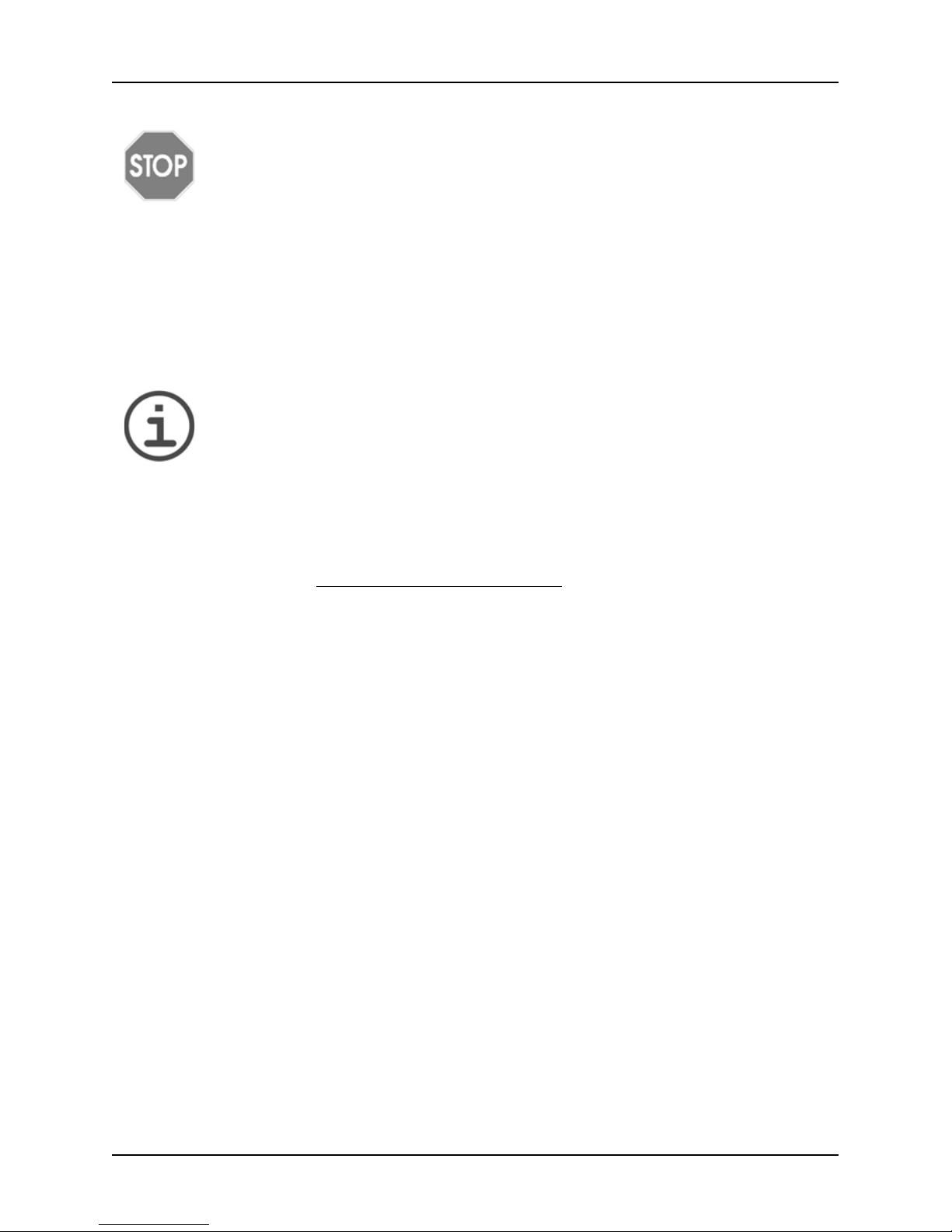
VIAFLO/VOYAGER – Operating Instructions V08 Introduction
www.integra-biosciences.com 9
CAUTION
•Do not immerse the VIAFLO/VOYAGER Electronic Pipettes in liquid. The
fluid can damage internal parts. Avoid pipetting of liquids whose vapors
could attack the materials PA (polyamide), POM (polyoxymethylene),
FPM (fluor-rubber), NBR (nitrile-rubber), CR (chloroprene), silicone.
Corrosive vapors could also damage metallic parts inside the device.
• Do not modify the VIAFLO/VOYAGER Electronic Pipettes in any way.
Repairs may only be performed by INTEGRA Biosciences or by an
authorized after-sales service member.
• Parts may be replaced with original INTEGRA Biosciences parts only.
N
OTE
Prolonged exposure of the VIAFLO/VOYAGER Electronic Pipettes to UVlight can cause discoloration and/or yellowing of the pipette housing.
However, this will not affect the performance of the device in any way.
Regardless of the listed safety notes, additional applicable regulations and guidelines of
trade associations, health authorities, trade supervisory offices, etc. must be observed.
Please visit our website www.integra-biosciences.com
on a regular basis for up to date
information regarding REACH classified chemicals contained in our products.
Page 10
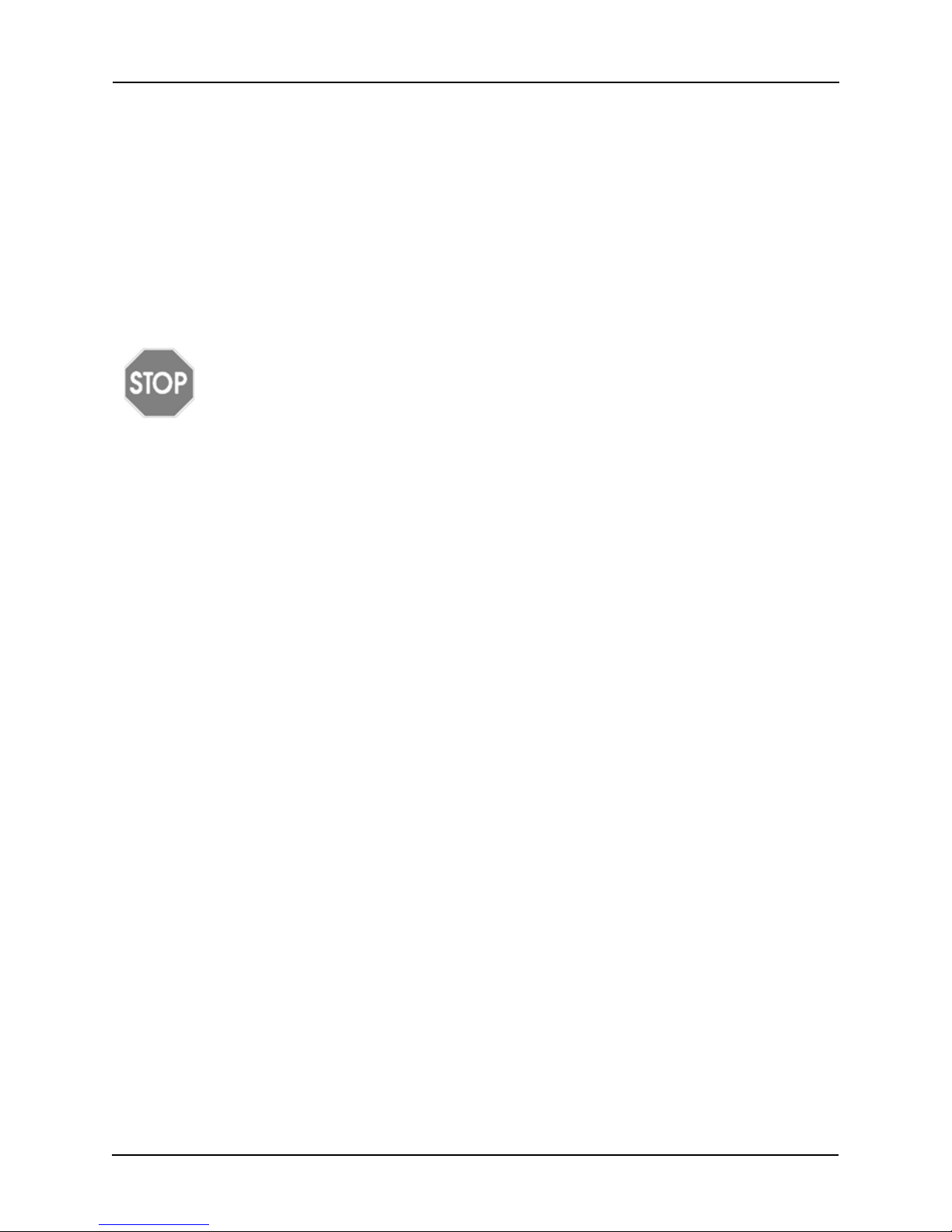
VIAFLO/VOYAGER – Operating Instructions V08 Description of the device
10 INTEGRA Biosciences AG
2 Description of the device
2.1 Scope of delivery
• VIAFLO or VOYAGER pipette
• Rechargeable battery (located inside the pipette, Li-ion, 3.7 V, 1050 mAh)
• Bag of spare O-rings (300 μl and 1250 µl volume ranges only)
• O-ring removal tool (300 μl and 1250 μl volume ranges only)
• Certificate of Performance
C
AUTION
Verify the scope of delivery when unpacking the device and check for
potential transportation damage. Do not operate a device that is dama ged,
instead contact your local dealer.
Page 11
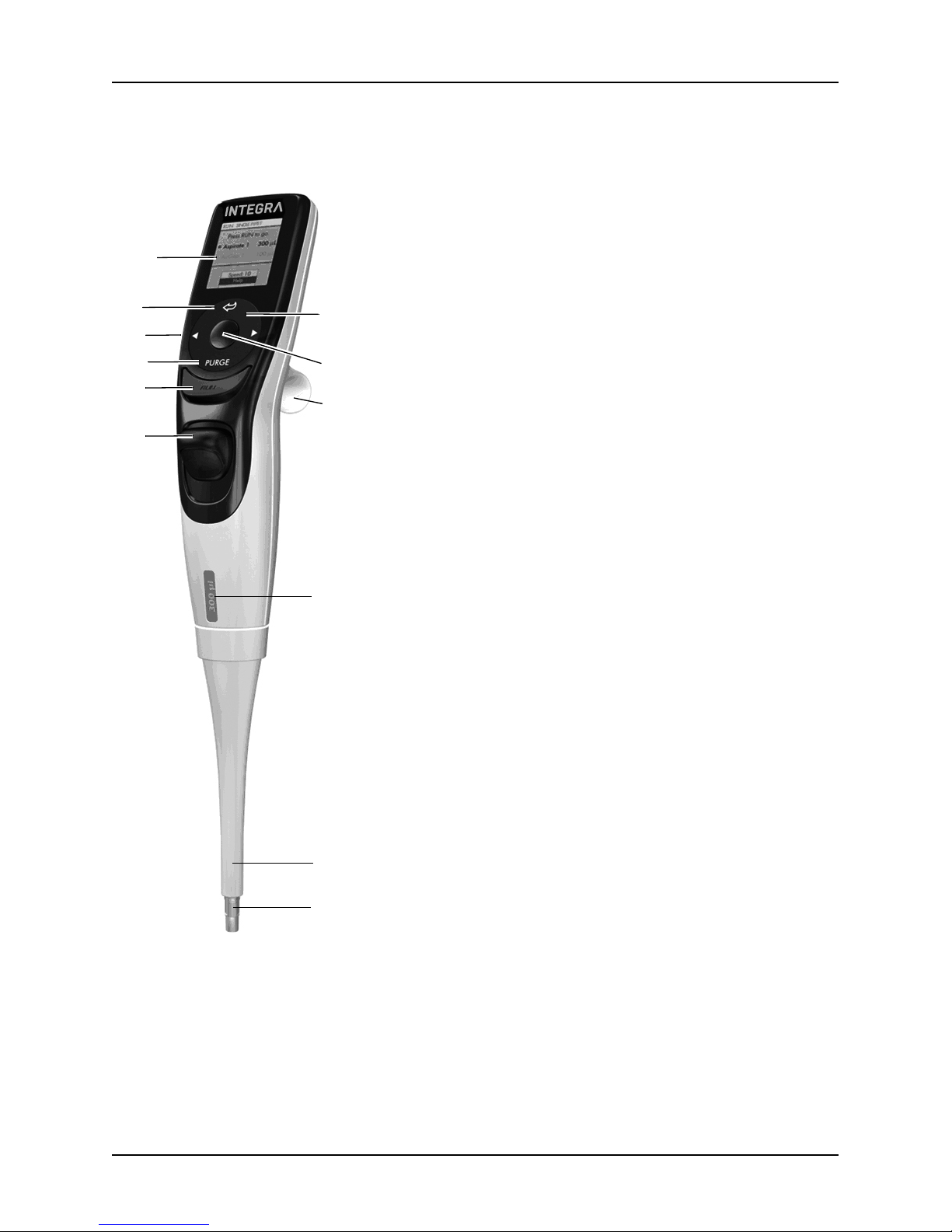
VIAFLO/VOYAGER – Operating Instructions V08 Description of the device
www.integra-biosciences.com 11
2.2 Overview of the VIAFLO/VOYAGER Electronic Pipettes
2.2.1 Pipette parts
1 Display
2 Back Button, to navigate backward
3 Touch Wheel, spin to scroll and move the cursor
4 OK Button, to make a selection
5 Left and Right Arrow Buttons, for selections
6 PURGE Button, to empty tips
7 RUN Key, to start operations
8 Tip Ejector
9 Finger Hook, facilitates easy operation
10 Volume Indicator Label, color matches GripTip box
insert.
11 Ejector Sleeve
12 Tip Fitting
1
2
5
6
7
8
3
4
9
11
12
10
Page 12
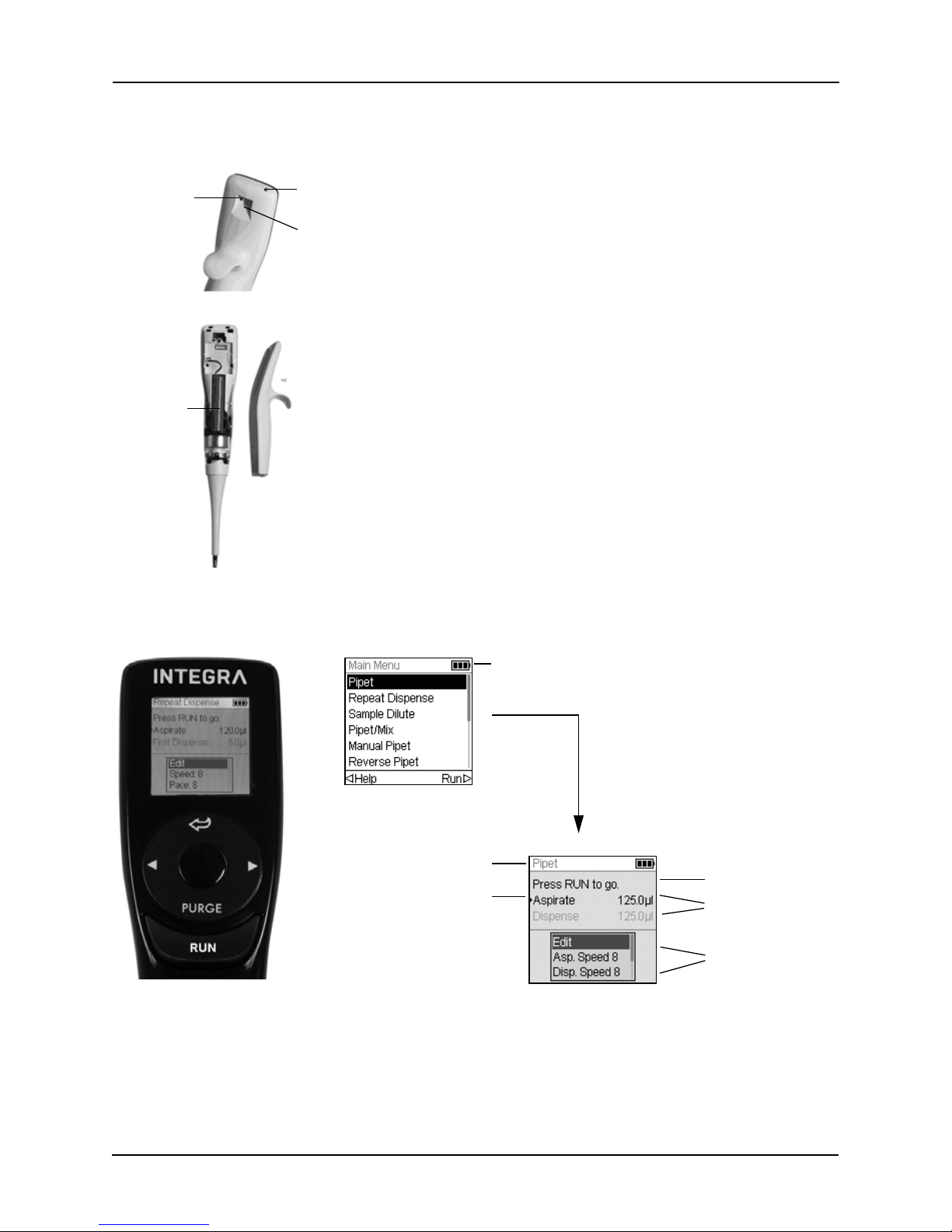
VIAFLO/VOYAGER – Operating Instructions V08 Description of the device
12 INTEGRA Biosciences AG
2.2.2 Back view
2.2.3 Display
The Display shows all pipetting options.
13 Reset Button
14 Power Connector
15 Charging Stand Interface
16 Battery
Battery Life Indicator
Instruction
Volumes
Options
13
14
15
16
Current mode
Active step
OK
Page 13
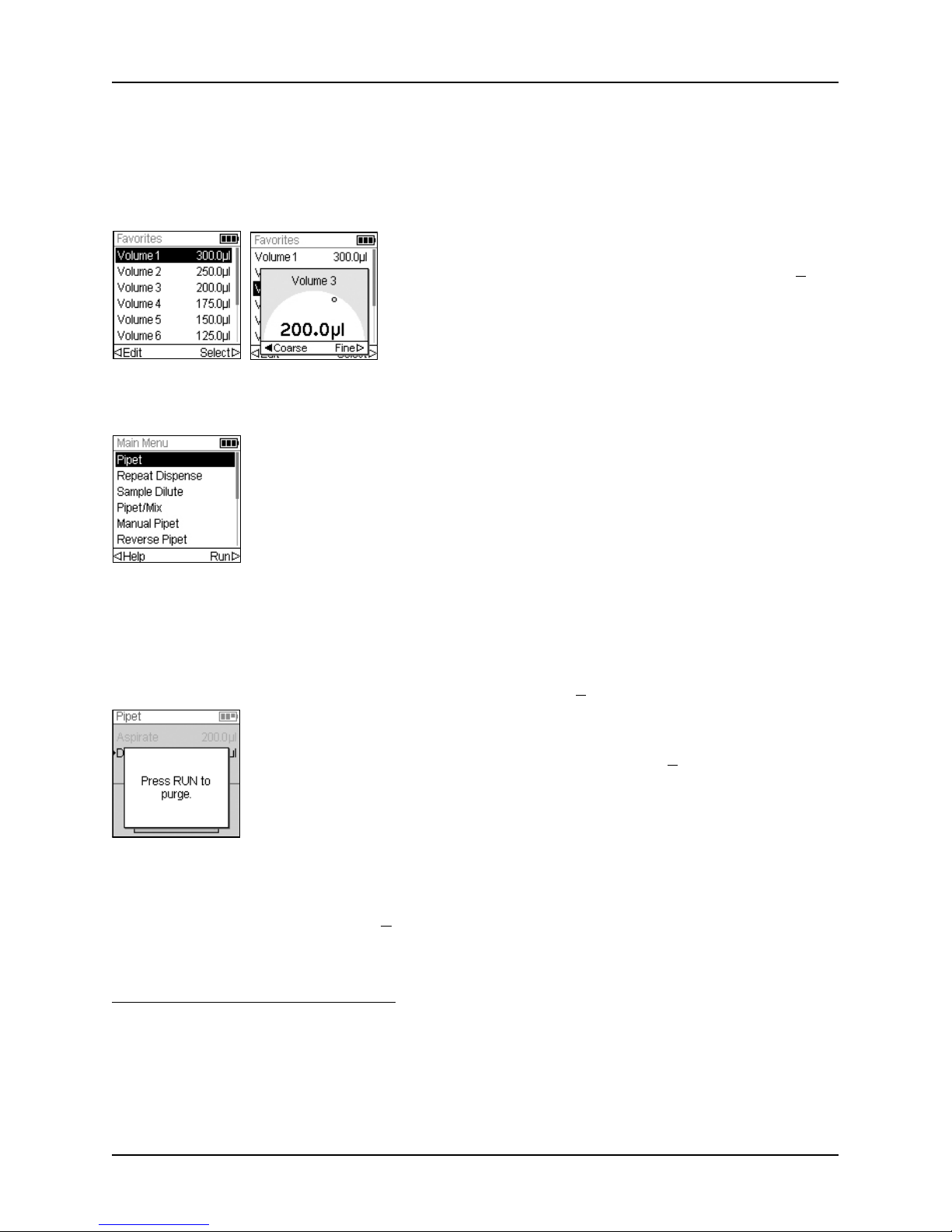
VIAFLO/VOYAGER – Operating Instructions V08 Description of the device
www.integra-biosciences.com 13
2.2.4 Touch wheel
The Touch Wheel is fully operational with only one hand. Rotational finger movements
translate into up and down cursor movement on the display. The Touch Wheel is fully
functional with the use of latex gloves.
2.2.5 Left and right arrow buttons
On VOYAGER pipettes, these buttons are also used for tip spacing adjustments.
2.2.6 PURGE button
During pipetting, you can interrupt the current pipetting protocol and purge all remaining
liquid currently in the GripTips. To do so, press PURGE (6
).
2.2.7 RUN key
Press and release the RUN Key (7
) to initiate aspiration, dispense, mix, purge, and special
pipetting operations. This button is centrally located for left- or right-handed actuation.
During dispense, you can press and hold the RUN Key to perform a two-step blowout, see
“4.3.2 Blowout modes” on page 25
.
Move finger on the Touch Wheel to choose (and
highlight) an option on the display. Press OK (4
) to
make the selection.
When a setting dial is displayed, spin the Touch
Wheel to change the value and press OK.
At times, you will see and on a display screen. These buttons
are used to select options.
Press to select the option indicated with the left arrow (HELP, in
the example beside). Press to select the option indicated with the
right arrow (RUN, in the example).
The pipette will display a prompt:
To proceed, press and release the RUN Key (7
). Upon completion
of the dispense, the first step in the current program will be
displayed.
Page 14

VIAFLO/VOYAGER – Operating Instructions V08 Description of the device
14 INTEGRA Biosciences AG
2.2.8 Tip ejector
The Tip Ejector easily ejects tips from the tip fitting.
2.2.9 Reset button
The Reset Button (13
) is located on the back of the pipettes. It is used to reset the RAM
in the pipette. The programs stored in memory are maintained. Once pressed, the startup
screen will be displayed.
Press any key to continue and allow the instrument to initialize and home. The routine
ends by displaying the Main Menu.
The serial number can be found beneath the tip ejector. Press and
hold the tip ejector in the down position to see the 7-digit serial
number.
Page 15
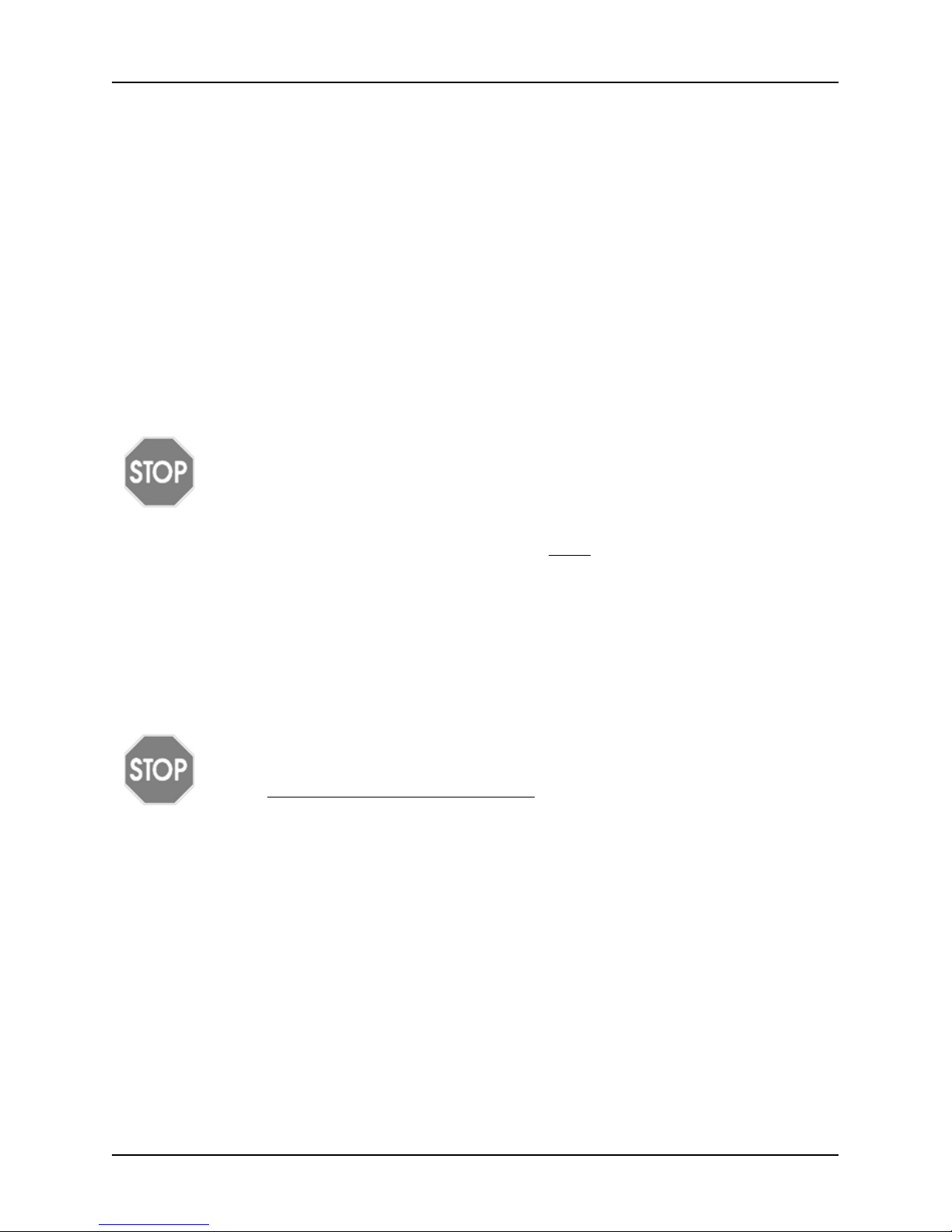
VIAFLO/VOYAGER – Operating Instructions V08 Installation
www.integra-biosciences.com 15
3 Installation
3.1 Operating environment
The VIAFLO/VOYAGER Electronic Pipettes have been designed for use in a laboratory.
They shall be operated in a dry and dust-free location with a temperature of 5– 40 °C and
a maximal (non-condensing) relative humidity of 80 %.
3.2 Charging the battery
All VIAFLO/VOYAGER Electronic Pipettes share the same rechargeable Li-ion battery.
Charge the battery completely before first use. A full charge takes 2.5 hours (max. 4
hours) and will provide approximately 3000 pipetting cycles for single channel pipettes
and 1500 cycles for multichannel pipettes.
C
AUTION
To extend the battery life-cycle, it is recommended to charge the battery
every 2 months if the pipette is not used regularly. If the pipette is not used
for more than 6 months, unplug the battery.
A battery indicator is provided on the pipette display (2.2.3) indicating different states:
• Blinking red icon: Battery is low and needs to be recharged. If not connected to the
mains adapter, the pipette will turn off soon.
• Green icon: Pipette is connected to the mains adapter.
• Blinking bars: Pipette is recharging.
• Two static and one blinking bar on the right: Pipette is recharging and battery is 80%
charged.
• Three static bars: Battery is fully charged.
C
AUTION
Use only the approved INTEGRA battery, mains adapter or charging stand,
see (“9.1 Accessories” on page 71). Use of an incompatible power
transformer can damage the pipette.
Page 16

VIAFLO/VOYAGER – Operating Instructions V08 Installation
16 INTEGRA Biosciences AG
3.2.1 Charging the battery on a stand
Use one of the different charging stands (#4210, #4211, #4215, #3215 with #3217 or
#3218, see “9.1 Accessories” on page 71) - to charge the battery.
C
AUTION
Always use the correct mains adapter for the charging stand.
The pipette will turn on when placed on the stand and turn off when the Turn Off Time is
reached, also see 3.2.2
. For disconnecting simply lift the pipette up from the stand.
3.2.2 Charging the battery with the mains adapter
With the optional mains adapter (#4200), you can use the pipette while charging through
the line cord.
If the pipette is idle while charging, the display may dim or show the start up screen (see
“4.1
Turn on/off the device” on page 24), but it will continue to show the battery life
indicator. When the Standby Time is reached, the display is turned off. When the Turn Off
Time is reached, the instrument will shut off.
Place the pipette on the charging stand by fitting the
power receptacle (15
, on the top back of the pipette)
over the prong connector on the top of the stand.
Plug the cable of the adequate power supply to the
socket.
Insert the mains adapter connector into the receptacle on the top
back of the pipette (14). Plug the mains adapter into a wall outlet.
The pipette will turn on when the line cord is connected.
Page 17
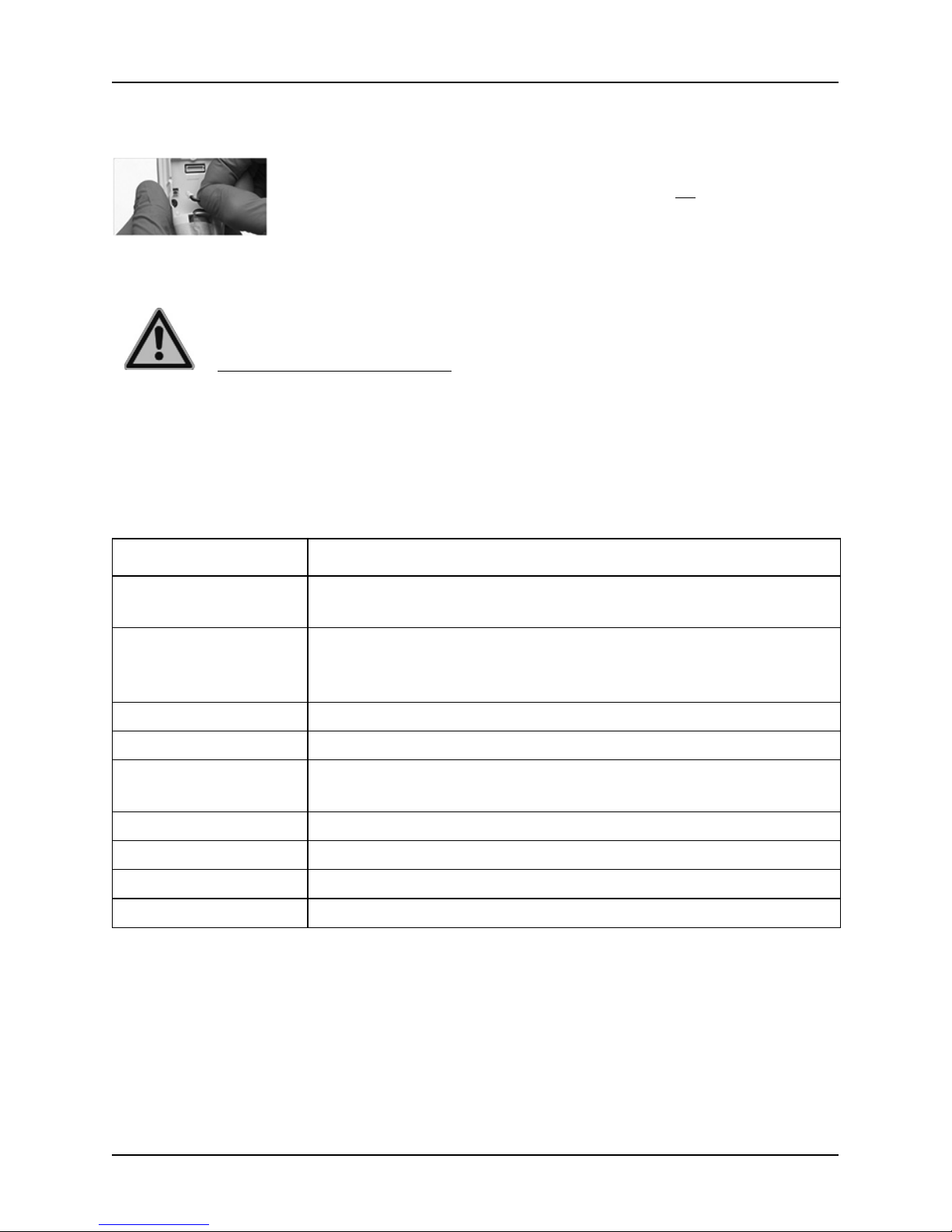
VIAFLO/VOYAGER – Operating Instructions V08 Installation
www.integra-biosciences.com 17
3.3 Exchanging the battery
After exchanging the battery, a protective switch is active. The pipette can only be started
after connecting it to the mains power supply.
W
ARNING
INTEGRA VIAFLO/VOYAGER Electronic Pipettes use Li-ion batteries, see
“1.3 Safety notes” on page 8
.
3.4 Toolbox - adapt your pipette
The Toolbox provides options to adapt the device to appropriate applications, setting
personal preferences, calibration, computer connectivity and storing device information.
Help information is available for each mode.
To exchange the battery, loosen the screw to detach the pipette
backing. Disconnect the power plug of battery (16
).
Connect the power plug of the new battery to the pipette's socket
and reassemble the pipette backing.
Toolbox mode Description
ASSIST Additional pipetting modes available in combination with
ASSIST (hidden by default, see Preferences - Main Menu).
ASSIST PLUS Additional pipetting modes available in combination with
ASSIST PLUS (hidden by default, see Preferences - Main
Menu).
Preferences Customizes the system parameters.
Calibration & Service Sets calibration and service history options.
Communications Enables communication between your electronic pipette and a
PC.
Device Information View your pipette’s serial number and set a personal ID.
Language Sets language.
Write Protect Protects programs or menu options from modification.
Time/Date Sets current time and date.
Page 18
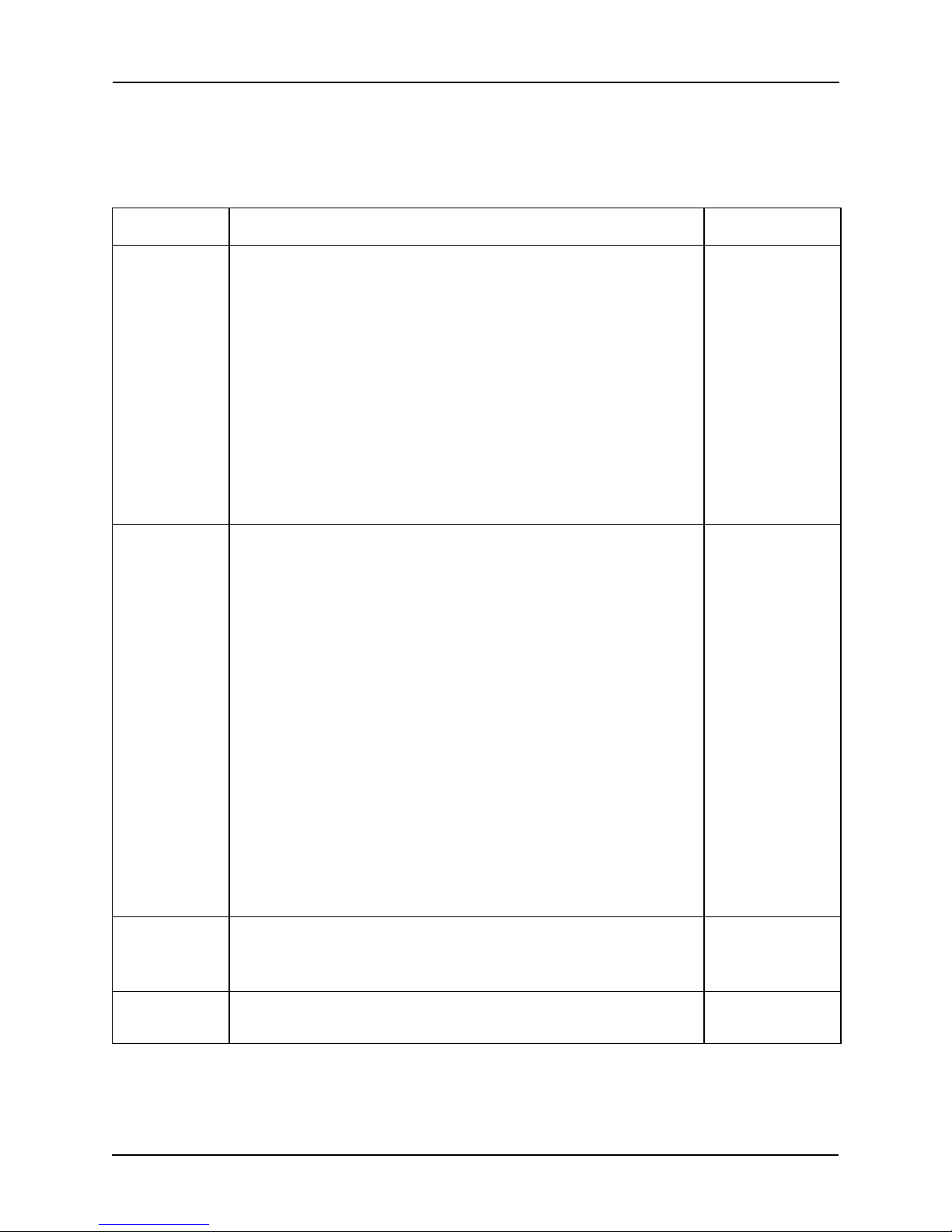
VIAFLO/VOYAGER – Operating Instructions V08 Installation
18 INTEGRA Biosciences AG
3.4.1 Preferences
Preferences customizes your system parameters. Select a preference and press OK to
access.
Preference Description Range
Sound Simple tones indicate completion of operations and
errors. Select an option and press OK to change the
status of the beep tone between On and Off:
• Step Complete: At the end of a program step
• Program Complete: At program completion
• Purge Key: When Purge is pressed.
• Messages: When a message appears.
• Error Message: When an error message appears or
when illegal data entry is attempted.
• Touch Wheel: When using the Touch Wheel.
• Last Dispense: Before the last dispense in Repeat
Dispense and Variable Dispense.
/
(On/Off)
Display Customizes your display. Press OK to select an option,
use the Touch Wheel to display the desired value.
• Start up Screen: Select the startup display at one of
the following: None or Custom (up to two, uploaded
with VIALINK). Press to save your selection.
• Brightness: Use the Touch Wheel to change the
brightness: 1 (dim) to 10 (bright). Press OK.
• Dim Time: The display will dim after a set number of
minutes. A shorter dim time helps preserve battery
life. Press OK to save your selection.
• Standby Time: The display will turn off after a set
number of minutes and allows you to continue working where you have left. A shorter standby time helps
preserve battery life.
• Turn Off Time: The pipette will turn off after a set
number of hours. You can change this setting. Press
OK to save your selection.
None,
Custom 1 or 2
1-10
Never,
1-20 min
5-60 min
(default 5 min)
1-24 hours
(default 8 h)
Main Menu Select a function to be hidden from the main menu (Off)
and press OK, e.g. ASSIST, Pipet, Repeat Dispense,
Sample Dilute, Pipet/Mix, Tip spacing.
/
(On/Off)
Touch
Wheel
Adjust your Touch Wheel sensitivity. Press to save. Low, Medium,
High
Page 19
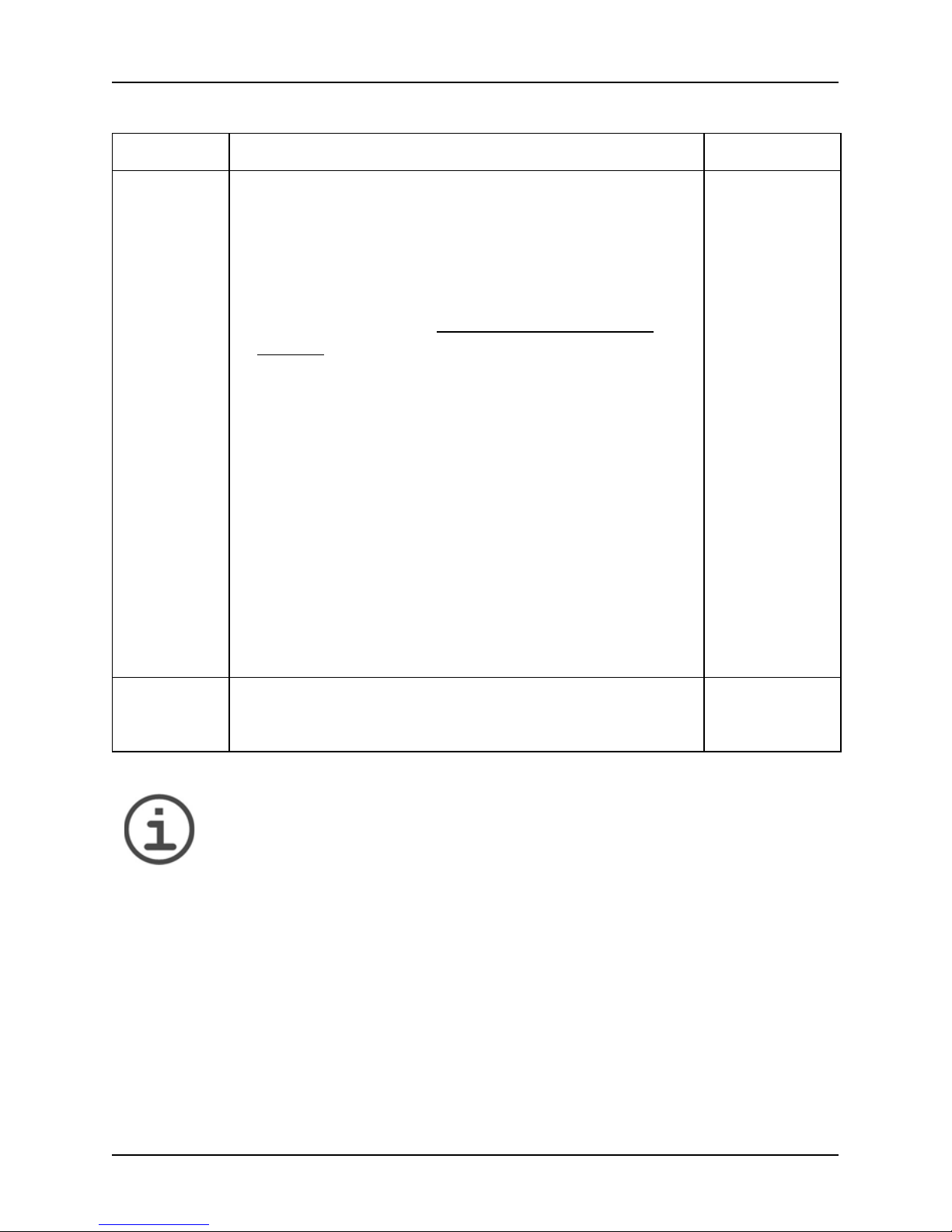
VIAFLO/VOYAGER – Operating Instructions V08 Installation
www.integra-biosciences.com 19
After changing desired settings, press to save.
N
OTE
Extending the volume range is not recommended. Full functionality and
specified accuracy/precision cannot be guaranteed.
The default values of the speed table are optimized for th e pipette motor.
Changing the values may cause a more noisy operation of the pipette but
does not do harm to the pipette.
Preference Description Range
Pipetting Select an option and press OK.
• Purge Key Speed: Choose the desired purge speed
and press OK to save your selection.
• Blowin Delay: Choose a timed delay between the
blowout and the blowin (delay before the piston
homes) at the end of a dispense, if no two step blowout is performed, see “4.3.2
Blowout modes” on
page 25.
• Extend Volume: For pipetting below or above the
specified volume range:
50 μl pipette: (1.0)–2–50 μl
125 μl pipette: (2.0)–5–125 μl
300 μl pipette: (5.0)–10–300–(310) μl
1250 μl pipette: (25)–50–1250 μl
The volumes in brackets refer to extended volumes,
e.g. extend the minimal pipetting volume on a 125 μl
pipette from 5 μl to 2 μl. Not available for 12.5 μl and
5000 μl pipettes.
• Speed Table: Adapts the speed steps 1-10 to user
defined pipetting speeds in μl/s. Select a speed step,
press OK and use the Touch Wheel to change the
value. Press OK and save your selections.
1-10
None/
0.5-5.0 s
/
(On/Off)
μl/s
values depend
on pipette size
Communication Menu
Select the communication to be shown under
communications (, On) and press OK, e.g. Bluetooth,
USB, Via ASSIST.
/
(On/Off)
Page 20
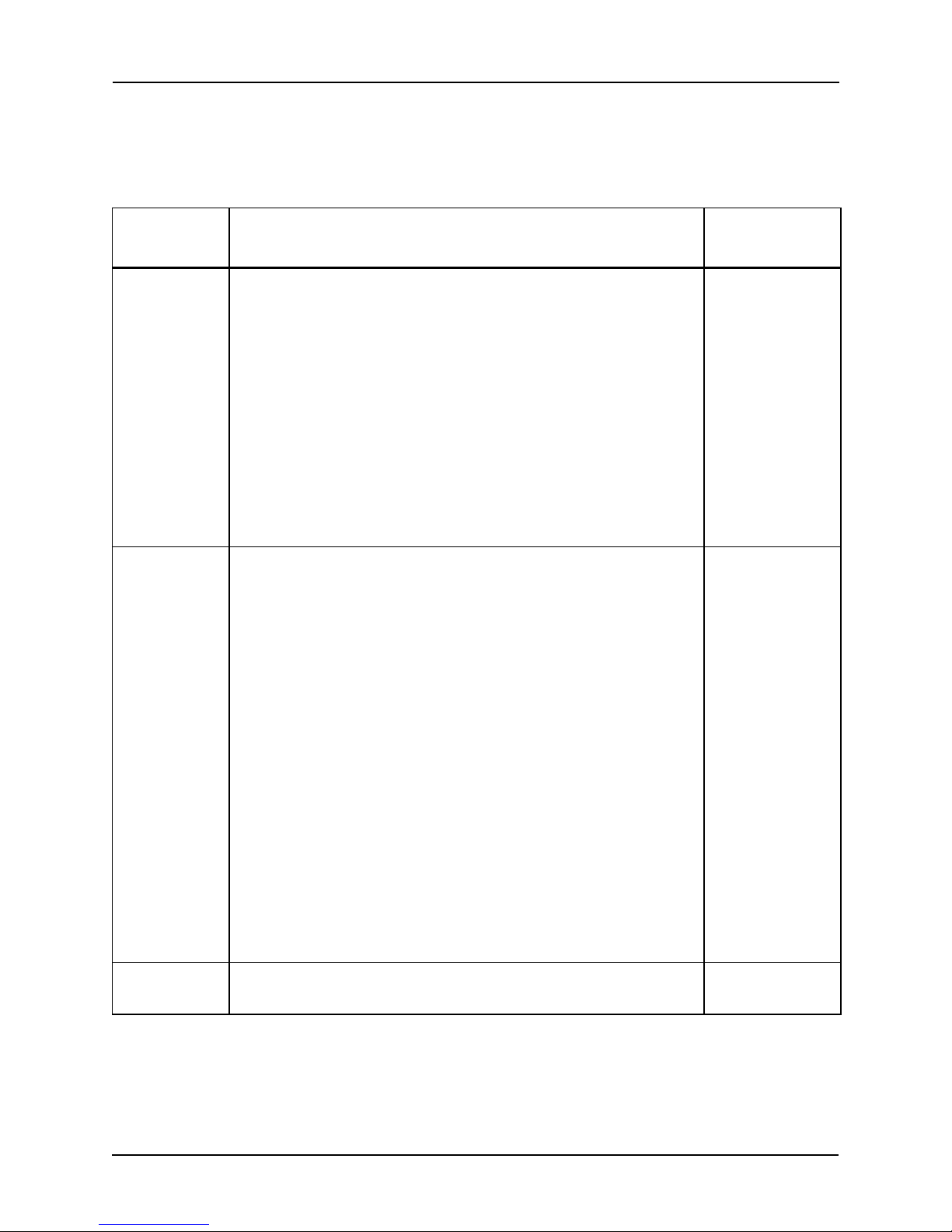
VIAFLO/VOYAGER – Operating Instructions V08 Installation
20 INTEGRA Biosciences AG
3.4.2 Calibration & Service
These options enable you to set calibration features, review service history and check the
number of pipetting moves performed.
Calibration
& Service
Description Range
Calibration Allows for re-calibration of the pipette to restore
accuracy. The calibration factors for Pipette and Repeat
type are displayed.
To edit the calibration volumes, press Edit.
• Target Volume: This is the volume you are interested
in using for the calibration.
• Actual Volume: This is the measured volume
obtained when dispensing the target volume.
• Current Factor: Displays the factor currently in use.
• Factory Reset: Resets the correction factor back to
the original factory setting. Press to apply the
factory setting.
-
Calibration
Reminder
Time or
Cycles
Sets a calibration reminder based on a specified time
frame or number of pipetting cycles. When the calibration
reminder is displayed, press any key to confirm.
However, the reminder will reappear every time the
pipette is turned on until you change the reminder time or
use the reset option.
• Reminder: Press OK to turn the reminder timer On or
Off.
• Days/Cycles: Use the Touch Wheel to set a
reminder interval for calibration (time in days or in
thousands of cycles). Press to set the timer to the
defined calibration interval.
• Remind in/Total Cycles: Displays the residual time
or amount of cycles respectively before calibration is
required.
• Reset: Resets the timer to the defined calibration
interval. Press to enable.
Press to save.
/
(On/Off)
1-365 days
or 1k - 240k
cycles
Service
History
Displays notes of any service that took place on the
pipette listed newest entry first.
-
Page 21
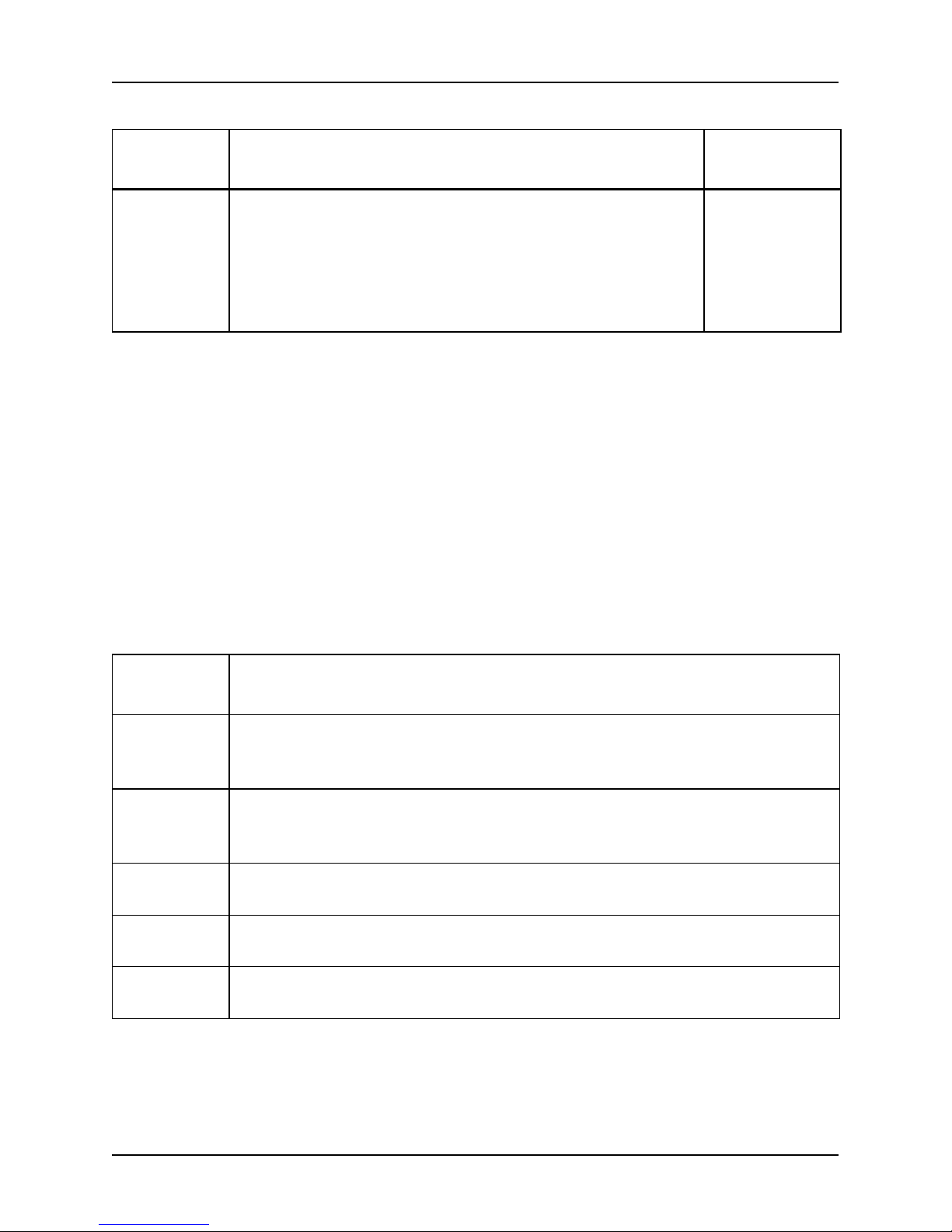
VIAFLO/VOYAGER – Operating Instructions V08 Installation
www.integra-biosciences.com 21
After changing desired settings, press to save.
3.4.3 Communications
The VIAFLO/VOYAGER Electronic Pipettes can be programmed from a PC via a
Charging/Communication Stand (#4211), Charging/Communication Station for Linear
Stand (#3218) or via wireless Bluetooth connection.
VIALINK is a pipette management software for the PC. It allows the user to upload/
download custom programs, images, firmware updates and service history to and from
VIAFLO/VOYAGER Electronic Pipettes. It can be downloaded from the INTEGRA website
in the product section. A detailed description of the software, along with the operating
instructions, can be found on the website as well.
Select one connection type and press OK to allow communication with the PC. VIALINK
will detect the pipette automatically.
Move
Counter
Displays the number of completed moves.
• Piston Moves: One piston move is defined as one full
start and stop cycle of the piston.
• Spacing Moves (VOYAGER only): One tip spacing
move is defined as one full start and stop cycle of the
spacing motor.
-
Communications
Description
USB Place the pipette on a Charging/Communication Stand (#4211) and
connect it to the USB port of your PC. To exit the communications mode
follow screen prompt or press the disconnect button in VIALINK.
Bluetooth Each pipette needs its own Bluetooth module (#4221). Bluetooth
communication has an open field connectivity of about 10 meters. If a
paring code is required: 12345.
Via ASSIST Activate this communication for live position teaching on ASSIST or
ASSIST PLUS.
Remote Ctrl
(Bluetooth)
To control the pipette by an external device via Bluetooth, e. g. to integrate
the pipette in an automation system.
Remote Ctrl
(Wire)
To control the pipette by an external device, e. g. to integrate the pipette
in an automation system.
Calibration
& Service
Description Range
Page 22
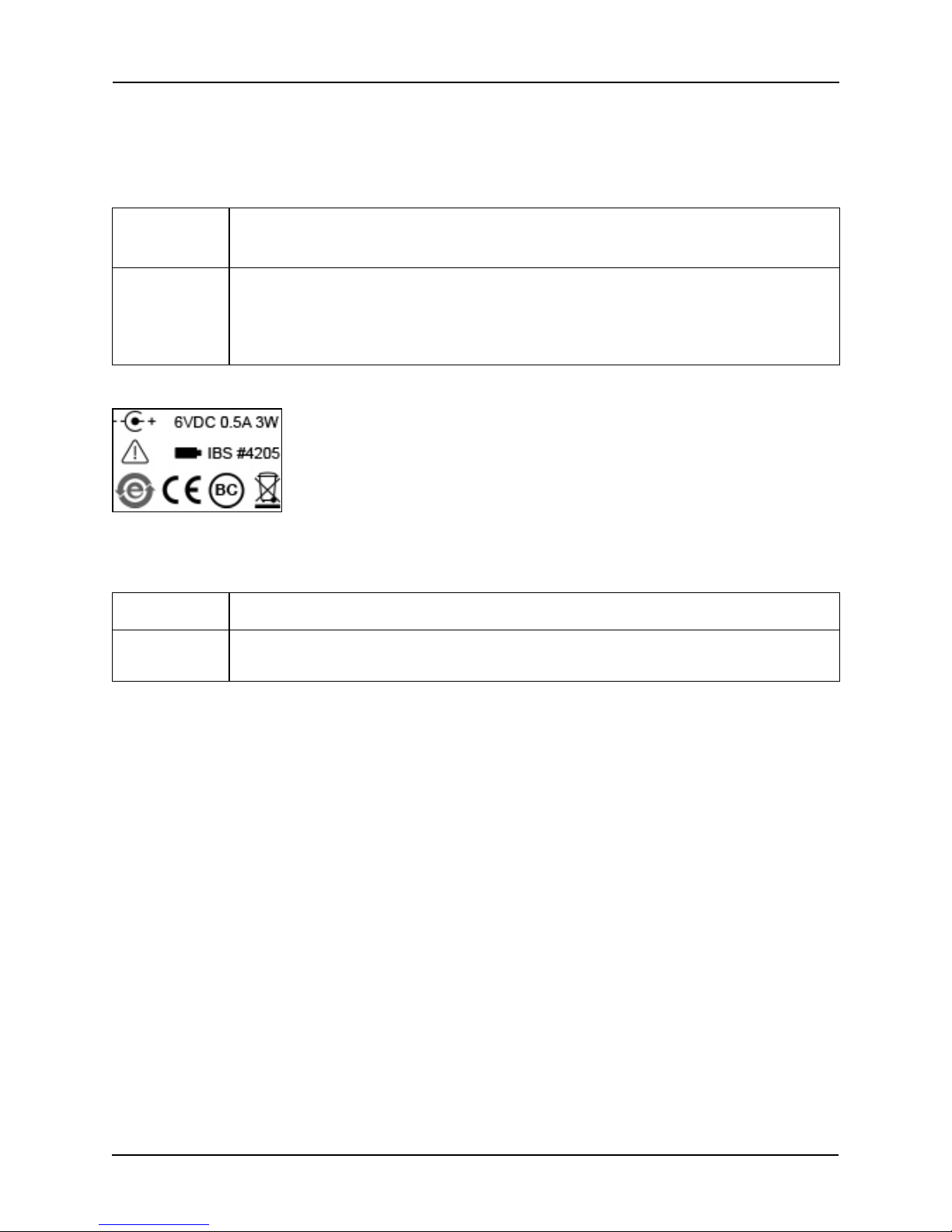
VIAFLO/VOYAGER – Operating Instructions V08 Installation
22 INTEGRA Biosciences AG
3.4.4 Device Information
This menu displays information about your pipette, such as pipette size, number of
channels, serial number, firmware (FW) and hardware (HW) version.
Go to the next pages with Next .
3.4.5 Language
Device
Information
Description
Edit Owner • Press Edit Owner to enter the user name for your pipette. Use the
Touch Wheel to highlight a character and press OK. You can press
to Delete the last character entered. After entering the desired text,
press to Save.
The last page displays the compliance screen, which is also
shown during start up. It lists the standards the pipettes comply
with.
Language Description
Language You can choose the language in which all screens are displayed. Scroll to
the desired language, press OK and to Save.
Page 23
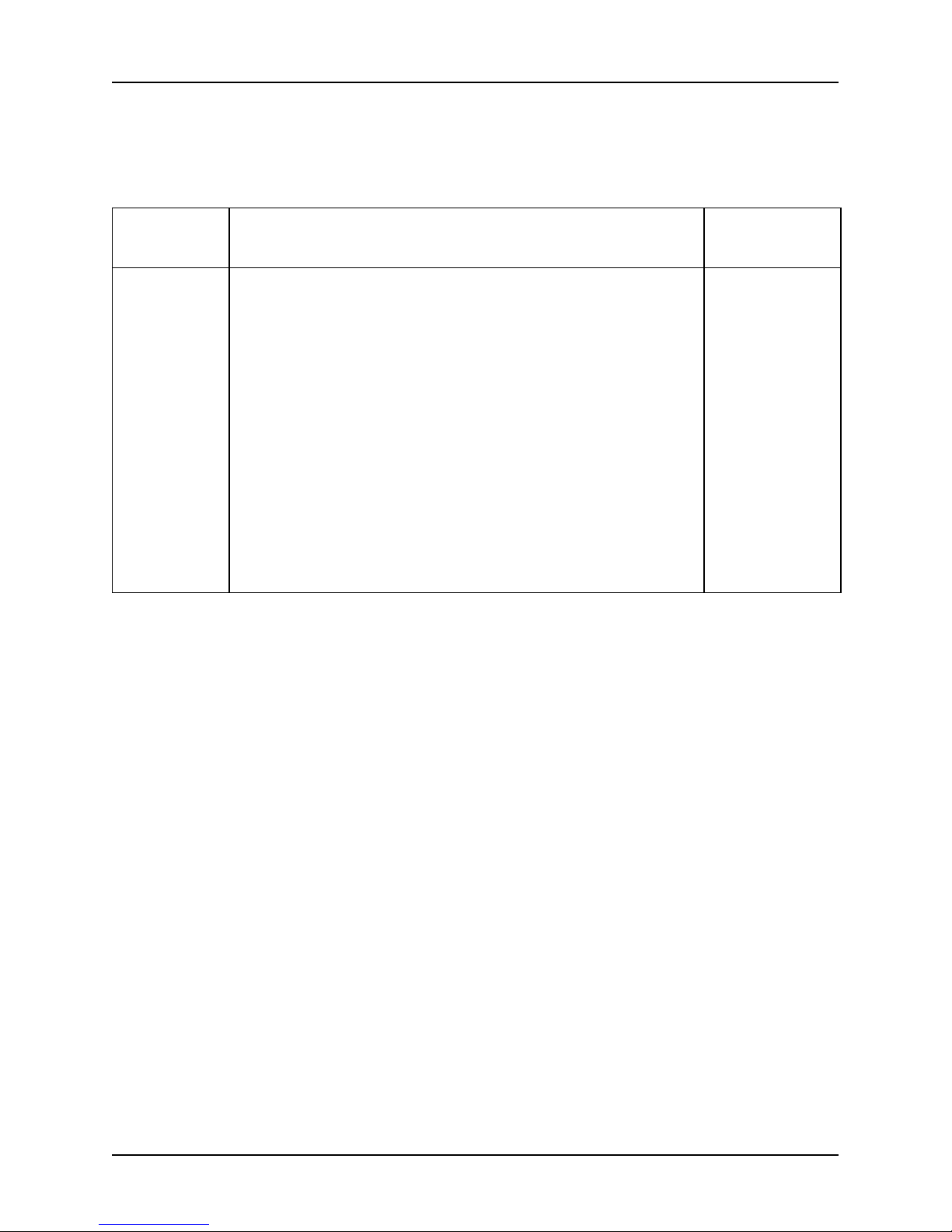
VIAFLO/VOYAGER – Operating Instructions V08 Installation
www.integra-biosciences.com 23
3.4.6 Write protect
Select this option to protect programs and menu options from inadvertent modification.
The pipetting programs can still be used.
Keep the password in a safe place. Should you lose your password, contact
INTEGRA Biosciences to retrieve your password.
Write
Protect
Description Range
Select an option and press OK to switch protection on or
off:
• Standard Programs
• Custom Programs
• Calibration
• Tool box
• Tip Spacing (VOYAGER only)
• Password Protection: Protect the access to the
write protect menu by selecting “”.
• Edit Password, if password protect is switched on.
To enter a password use the Touch Wheel to high-
light a character and press OK. Press to save the
password. The password must be entered before you
can access the write protect menu.
/
On/Off
Page 24

VIAFLO/VOYAGER – Operating Instructions V08 Operation
24 INTEGRA Biosciences AG
4 Operation
4.1 Turn on/off the device
Turn o n:
Press and release the RUN Key (7
) to turn on the pipette.
C
AUTION
Do not touch the touch wheel at switch on and durin g homing, because it is
calibrated during the start up process. Make su re the tip fittings (12
) of the
VOYAGER pipette are free of any obstacles when it is switched on.
The pipette flashes the startup screen and performs a full motor homing routine, ensuring
the motor is in the run position. “Home” is the base point for the pipette. Homing is the
process whereby the pipette motor moves the piston(s) to a sensor position. This position
ensures that no liquid remains in the tips. For the VOYAGER, homing also includes the tip
spacing motor. The tips move to the first tip spacing position. After homing the Main menu
is displayed.
Turn o ff:
To turn off the pipette, press and hold the Back Button (2
) for 3 seconds.
N
OTE
The Pipette will dim and turn off automatically after a preset duration of
inactivity. This duration is 5 minutes, by default, and configurable with the
Toolbox (see “3.4.1
Preferences” on page 18).
4.2 Attaching and removing GripTip pipette tips
CAUTION
To ensure optimal performance of your VIAFLO/VOYAGER Electronic
Pipettes always use appropriate GripTips, see “9.2 Consumables” on
page 71.
The unique GripTip system of INTEGRA pipettes reduces attachment and ejection forces,
ensures a perfect fitting to prevent the tips from falling off and to provide a perfect seal.
On a multichannel pipette all tips sit on the same height.
A rim inside the GripTips snaps over the multi-lobes and ensures
firm attachment of the tips.
A shoulder provides a positive stop to prevent over-tightening of the
tips. Without hammering, the tip is either on or off but nothing in
between.
The O-ring provides a forgiving and robust seal surface for the pipet
tip.
Page 25

VIAFLO/VOYAGER – Operating Instructions V08 Operation
www.integra-biosciences.com 25
Attach the tips:
When loading tip(s), press the pipette into the appropriate GripTip(s) until you hear and
feel a click indicating that a seal has been achieved. Once you feel the click, stop applying
pressure. When loading GripTip pipette tips on a multichannel pipette, slowly rock the
pipette from one side to the other side to ensure the proper seal is achieved.
Discard your used tips:
If liquid is in the tips, empty them by pressing the PURGE Button (6
). Tips are easily
ejected by pressing the Tip Ejector (8
).
4.3 Start pipetting
4.3.1 Pipetting
Use the Tou ch Whee l (3
) to scroll to your desired pipetting mode and press OK (4).
Selected parameters for the action you are about to perform will be displayed on the Run
screen.
For a detailed description see “5.2 Detailed description of pipetting modes” on page 35.
You can change the parameters of your pipetting mode at any time, see the following
sections.
4.3.2 Blowout modes
During the last dispense of a program, a blowout is performed automatically. Liquid may
be aspirated back into the tips when the pistons move back to the home position, a
process called blowin. There are two ways to perform the blowout/blowin routine:
• Automatic blowout: Pressing (and releasing) the RUN Key starts the dispense with
automatic blowout and blowin. You can choose a timed delay between the blowout
and the blowin, see “Pipetting - Delayed blowin” under “3.4.1
Preferences” on
page 18.
• Automatic two-step blowout: Perform a two-step blowout to manually delay the
blowin:
- Press and hold
the RUN Key to start dispense with blowout.
- Remove the tips from the target vessel.
- Release the RUN Key to start blowin.
Insert the tips into the liquid to be transferred. Press
and release the RUN Key (7
) to aspirate the volume
selected in the first step of your protocol (shown on
the Run screen).
To execute subsequent steps, press the RUN Key.
Page 26

VIAFLO/VOYAGER – Operating Instructions V08 Operation
26 INTEGRA Biosciences AG
4.3.3 Recommendations for pipetting
INTEGRA Biosciences recommends the following techniques for enhancing pipetting
results. These techniques are consistent with ISO standard 8655-2.
• It is best to immerse the GripTips just enough in liquid (2–3 mm) to allow the desired
volume to be aspirated.
• Always prewet GripTips. After loading tips onto your pipette, aspirate and dispense the
full volume 2-3 times to coat the inside of pipet tips. Pre-wetting ensures that the liquid
and air inside the tips are at equal temperature and the dead air space is humidified.
• VIAFLO/VOYAGER Electronic Pipettes are air displacement pipettes. To properly dispense liquids, ensure that the pipette tip is at a 0–20° angle against the wall of the
container or well. After dispense you must touch GripTips against wall or dip them into
the liquid after a dispense. This process is referred to as “touching off” or “tip touch”
and prevents liquid from clinging to the pipette tips.
• In programs such as Repeat Dispense, a pre- and post-dispense can be programmed.
These two dispenses are not used and are dispensed into the waste as they contain
the accumulated pipetting errors. Using a pre- and post-dispense is recommended if
accuracy and precision are of high importance.
• Viscous samples should be aspirated and dispensed at the slowest speeds to ensure
accurate pipetting. In addition, the pipetting mode “Reverse pipet” can be used to optimize pipetting results with viscous samples.
• For pipetting liquids with high vapor pressures (such as methanol or ethanol), use relatively fast pipetting speeds and avoid prolonged pauses after aspiration.
• Calibrate based on fluid type. VIAFLO/VOYAGER Electronic Pipettes are tested and
calibrated at the factory for use with distilled water at room temperature. It may be
necessary to re-calibrate your pipettes if the liquid to be used has different physical
properties (specific gravity and vapor pressure) than water. Calibration mode can be
accessed in the Toolbox menu.
W
ARNING
Avoid pipetting for extended periods. To minimize the risk of repetitive strain
injury, include pauses of several minutes.
Page 27

VIAFLO/VOYAGER – Operating Instructions V08 Operation
www.integra-biosciences.com 27
4.4 Pipetting options and settings
4.4.1 Edit option
The Edit option is available for each mode. It enables you to access the variables that you
can adjust for a pipetting mode. These variables include Speed, Volume, Pace, Count, Mix
Cycles, Rows, Direction and Tip Spacing (VOYAGER).
4.4.2 Volume selection
To change a volume select the Edit option and press OK. The adjustable volumes are
displayed.
N
OTE
Use the Arrow Buttons to change the volume in coarse or fine increments.
Select COARSE (with ) to change the volume in larger increments. Select
FINE (with ) to change the volume in smaller increments. The increment
sizes vary based on the pipette volume range, as shown under “8.5
Pipette
Specifications” on page 67.
Define and select favorite volumes
You can define, save, and select up to ten favorite volumes for quick access. These
volumes can only be within the pipette volume range.
There are two ways to access and customize the list of favorite volumes:
• When in Pipet mode, use the Touch Wheel to highlight Favorites and press OK.
• When in other modes, select the Edit option and press OK. The steps with volumes to
be adjusted are displayed. Use the Touch Wheel to highlight the desired volume and
press Favorites to display the list of favorite volumes.
Select a pipetting mode. Then, select Edit on the list
of options and press OK. A list of associated steps is
displayed. For example, if selecting Edit on the
Repeat Dispense screen, the modifiable steps
associated with Repeat Dispense are displayed.
Use the Touch Wheel to highlight the volume you
want to change (Aspirate, Dispense, Mix, or Air Gap).
Press OK and a Volume setting “dial” is displayed.
Use the Touch Wheel to change the volume. Press
OK to confirm your volume selection and to save.
Page 28

VIAFLO/VOYAGER – Operating Instructions V08 Operation
28 INTEGRA Biosciences AG
4.4.3 Speed selection
The speed option controls the speed at which liquid is aspirated, dispensed, or mixed in
each mode. Speed can be set as a value from 1 (slowest) to 10 (fastest), see also “8.3
Pipetting speed” on page 65.
The speeds selected in each mode (i.e., Pipet, Repeat Dispense, etc.) are stored for that
mode only.
Speeds can be set independently for each operation (Aspirate, Dispense, Mix).
N
OTE
Viscous samples should be aspirated and dispensed at the slowest speeds
to ensure accurate pipet ting.
To dispense liquids with low viscosity and high vapor pressure, such as
ethanol, use relative fast pipetting speeds and avoid prolon ged pauses for
aspiration.
Use the Touch Wheel to highlight the desired
volume and press Select. Alternatively, modify a
volume by pressing Edit.
Save your setting .
When in any pipetting mode, use the Touch Wheel
to highlight the Speed option and press OK. Select
the speed and press OK to save your setting.
Speed may be changed in most
Edit menus. Scroll to the Speed and
press OK. Choose the speed,
press OK, and press to save
your selection.
Page 29

VIAFLO/VOYAGER – Operating Instructions V08 Operation
www.integra-biosciences.com 29
4.4.4 Pace
The Pace option sets the time gap between dispenses in repeat pipetting. Pace is used in
the Repeat Dispense and Variable Dispense modes. While you press and hold the RUN
Key, the pipette will dispense multiple programmed volumes with the selected pace.
Release the RUN Key to stop the paced dispense. Press RUN to continue dispensing.
4.4.5 Count, Mix Cycle and Rows
The Count, Mix Cycle, and Rows steps are used in various modes, see “5.2 Detailed
description of pipetting modes” on page 35. Each is accessed with the Edit option. Use
the Touc h Wh ee l to highlight the step and press OK.
Count sets the number of dispensing steps. Mix Cycle sets the number of mixes. In serial
dilution mode, rows sets the number of columns. A column indicator will notify the number
of dilutions performed. Columns (first number) and Mix Cycles (second number) are
tracked on the display. Mix Cycles are shown in red when mixing. A black triangle on the
column number indicates the active program step.
Select a desired value. Press OK and then press to save your setting(s).
4.4.6 Help
The Help information available for each mode describes the mode operation.
Use the Touch Wheel to select the desired Pace
option and press OK.
Select the pace, from None, 1 (slowest) to 9 (fastest).
Press OK to save your setting.
While in the Main menu, highlight a pipet mode, then
press to select the Help option.
Page 30

VIAFLO/VOYAGER – Operating Instructions V08 Operation
30 INTEGRA Biosciences AG
4.5 VOYAGER tip spacing
The VOYAGER pipettes provides you with the ability to vary tip spacing. The spacing is
expressed in millimeters and represents the distance between adjacent tips.
4.5.1 Set the number of tip positions and the tip spacing
It is possible to set two or three tip spacing positions.
To change the number of tip positions to move between, use the touch wheel to scroll to
Positions. Press OK to toggle between 2 or 3 positions. Press to Save this selection. If
2 positions are chosen, the Middle position is grayed out.
Make the desired changes to all positions. Upon completion, press to Save all the
selections.
4.5.2 Tip spacing operation
Select the pipetting function of interest (Pipet, Repeat Dispense, Sample Dilute, etc.). The
bottom of the screen displays the tip spacings which are currently available. The current
position is highlighted.
The tip spacing can be changed at any step in the program.
Use the touch wheel to highlight Tip Spacing on the
Main Menu. Press OK. The tip spacing menu
displays:
• The number of tip positions the VOYAGER will
move to (2 or 3).
• The First, Middle, and Last positions.
• The current spacing that the tips are in.
To change a tip spacing, use the touch wheel to
select either the first, middle or last position. Press
OK and the Set Spacing menu appears.
Press Close to reduce or Open to increase the
tip spacing incrementally. The tips will physically
move allowing you to visually match the tip spacing
to the target vessels. When the desired tip spacing is
reached, press OK.
The First, Middle, and Last position are displayed from left to right.
In the adjacent figure, 4.5 mm is the First position, 6.5 mm is the
Middle position, and 9.0 mm is the Last position. The current position
is highlighted.
Press or to move the tips to the next position.
Page 31

VIAFLO/VOYAGER – Operating Instructions V08 Operation
www.integra-biosciences.com 31
4.5.3 Homing the tips
Homing the tips may be necessary if the tip spacing motor was restricted from achieving
its proper position. Every time the pipette is turned on, the tip spacing motor homes and
moves to the first tip spacing position.
You may also home the tip spacing motor when needed.
To do so, press Home Tips on the Tip Spacing menu.
Page 32

VIAFLO/VOYAGER – Operating Instructions V08 Operation
32 INTEGRA Biosciences AG
4.6 Troubleshooting/FAQ
4.6.1 General
Problem Probable cause Remedy
Leakage. • Tip incorrectly attached.
• Foreign particles between tip
and tip fitting.
• Damaged red O-ring.
• Attach a new tip.
• Clean tip fitting. Attach new tips.
• Change the red O-ring, see
6.4.2
.
• If leak persists, contact service.
Dispense results
are inaccurate.
• Unsuitable calibration.
• Improper pipetting
techniques.
• Recalibrate with the liquids in
question.
• Adjust aspiration and dispense
speed depending on liquid:
- High viscosity liquids may
require calibration.
- High vapor pressure liquids
may require pre-wetting.
- Refer to proper pipetting
techniques section 4.3.3
Not dispensing/
aspirating.
• Piston stuck or not connected.
• Motor not running.
• Internal O-ring is damaged.
• Contact service.
Droplets on the
tips.
• Temperature of liquid differs
from that of air inside the tips.
• Liquid of low viscosity and
high vapor pressure.
• Touch off was not performed.
• Pre-wet tips up to 3 times.
• Increase dispensing speed.
• Perform a touch-off (mandatory
in Repeat Dispense and Variable Dispense mode).
Software does not
react.
• Software frozen. • Press Reset Button on back of
the pipette.
Page 33

VIAFLO/VOYAGER – Operating Instructions V08 Operation
www.integra-biosciences.com 33
4.6.2 Electronic
Problem Probable cause Remedy
When pressing
RUN, a “Low Battery” message
appears
on the Run screen.
• Low battery. • Re-charge the battery in order to
resume pipetting operation.
Display turns off
completely.
• Dead battery. • Charge the battery with a power
cord or charge stand.
• Replace the battery after 3
years.
Touchwheel
response is erratic
and uncontrollable.
• A finger was on the touchwheel when the pipette was
turned on.
• Reset the pipette without touching the touchwheel during reset.
• Adjust the touchwheel sensitivity
with Toolbox, Preferences, Touch
Wheel, see 3.4.1
.
Displayed characters are
scrambled.
• Unknown. • Reset the pipette.
Battery charging
indicator is not pulsing while on the
stand. Pipette does
not turn on when
placed on the
charging stand.
• Charge stand pins are out of
place.
• Check that both charge stand
conductor pins are at the same
height.
• Make sure the charger is
plugged in.
Error message
“Homing error!” is
displayed.
• Indicates too much friction
was encountered during
operation.
• Indicates possible motor failure.
• Reset the pipette.
• If problem persists, please contact service for technical assistance.
Tip spacing motor
not working.
• Tip spacing motor drive not
initialized.
• Reset the pipette.
• Turn pipette off. Unplug battery
for about 5 seconds. Turn pipette
on.
Page 34

VIAFLO/VOYAGER – Operating Instructions V08 Pipetting modes
34 INTEGRA Biosciences AG
5 Pipetting modes
This chapter describes how to set up programs on the VIAFLO/VOYAGER Electronic
Pipettes in two ways:
• Function-based pipetting modes: You can select from ten predefined pipetting
modes that you can quickly and easily edit and execute. They are described in the following sections.
• Custom step-based programming mode: You can create and store up to forty multistepped pipetting protocols on the pipette using the basic functions of “Aspirate, Dispense, Mix, Purge, Prompt, Loop and Tip Spacing” presented in “5.2
Detailed
description of pipetting modes” on page 35. The custom programming mode is
described in “5.3
Custom step-based programming mode” on page 45
5.1 Overview pipetting modes
The table below provides an overview of the selectable pipetting modes. All modes are
accessed from the Main Menu. Use the Touch Wheel to scroll to your desired pipetting
mode.
Press the OK to access the pipetting mode and to start defining parameters.
Pipetting mode Description
Pipet
Allows liquid transfers when aspirate and dispense volumes are equal.
Repeat Dispense Allows dispensing multiple aliquots of the same volume without
refilling the tips after each dispense for fast microplate filling and
processing.
Sample Dilute Allows aspirating of sample and diluent divided by a defined air gap
into one tip, followed by a complete dispense.
Pipet/Mix Transfers a defined volume and follows with a defined number of
automatic mixing cycles.
Manual Pipet Allows the operator to manually control the aspiration and
dispensing up to the set volume.
Reverse Pipet Allows liquid transfers of viscous or high vapor pressure liquids by
preventing introduction of any air into the sample. The aspiration
volume is higher than the volume to be dispensed.
Variable Dispense Allows dispensing multiple aliquots of different volumes.
Multi Aspirate Allows aspirating multiple aliquots of different volumes.
Sample Dilute/Mix Allows aspirating two liquids separated by an air gap followed by a
complete dispense and Mix step.
Serial Dilution Allows aspirating a transfer volume followed by a mix. Rows and Mix
Cycles are tracked on the display.
Custom Programs Allows to create and store of up to 40 multi-stepped pipetting
protocols.
Page 35

VIAFLO/VOYAGER – Operating Instructions V08 Pipetting modes
www.integra-biosciences.com 35
5.2 Detailed description of pipetting modes
The VIAFLO/VOYAGER Electronic Pipettes offer ten predefined pipetting modes. Most
liquid handling protocols can be easily accommodated using these modes. The options
and steps of the different pipetting modes are described in the following subsections.
Every predefined program can be saved as a custom program. After setting up the
pipetting mode with your parameters, select Custom. Enter a name for the program. The
program is stored in the Custom program section.
5.2.1 Pipet mode
Application: Use this mode for quick transfers of liquid.
Operation:
• With the tip(s) in liquid, press and release the RUN Key to aspirate.
• With the tip(s) in the destination plate, press and hold the RUN Key to execute the dispense and perform a two-step blowout, see “4.3.2
Blowout modes” on page 25.
• When the tips are removed from the target plate, release the RUN Key.
Options Steps Description
Edit Aspirate Sets the aspiration volume that is equal to the dispense
volume.
Asp.
Speed
Sets speed for aspirating (1 = slow, 10 = fast).
Disp.
Speed
Sets speed for dispensing (1 = slow, 10 = fast).
Tip
Spacing
First,
(Middle), Last
Sets two or three tip spacing values based on labware types
to be used (VOYAGER only).
Favorites Defines up to 10 favorite volumes
Custom Converts the predefined program into a custom program.
Page 36

VIAFLO/VOYAGER – Operating Instructions V08 Pipetting modes
36 INTEGRA Biosciences AG
5.2.2 Repeat dispense mode
Application: This mode can be used for fast reagent addition to microplates from one
source container. You can dispense a large aspirated volume of liquid in multiple aliquots
to multiple targets.
Operation:
• With the tip(s) in liquid, press and release the RUN Key to initiate the aspirate step.
• Press and release the RUN Key for every dispense. Alternatively, press and hold
RUN to execute paced dispenses. The dispense number is shown on the display.
• The pipette will stop paced dispenses when it reaches the post-dispense. You can
choose to use this post-dispense or discard it.
- If reuse of post-dispense is not activated, press and hold the RUN key to purge the
post-dispense volume with a two-step blowout.
- If reuse of post-dispense is active, you can start the next repeat dispense cycle with
aspirating liquid to the post-dispense in the tip. To finish the repeat dispense cycle,
press Purge.
Options Steps Description
Edit Dispense Sets the volume for repetitive dispensing. The aspirated
volume is calculated automatically.
Pre-Dispense A pre-dispense volume can be selected independently to
improve accuracy and precision. The dispense is discarded.
PostDispense
A post-dispense volume can be selected independently to
improve accuracy and precision. The dispense is discarded.
Reuse PostDisp.
By default (red ), the mode ends with dispensing of the post-
dispense. This aliquot contains the accumulated error from all
prior dispenses. If you want to reuse the post-dispense, press
OK (green ). At the end of the program the post-dispense
remains in the tip, while the pipette is ready to aspirate a new
volume to start the next repeat dispense run.
Count The maximum number of dispenses possible (count) is
calculated automatically. This count may be reduced to the
desired number.
Asp. Speed Sets speed uniquely for aspirating (1 = slow, 10 = fast).
Disp. Speed Sets speed uniquely for dispensing (1 = slow, 10 = fast).
Speed Sets speed of the current pipetting step.
Tip
Spacing
First,
(Middle), Last
Sets two or three tip spacing values based on labware types
to be used (VOYAGER only).
Pace Sets the time duration between dispenses, if keeping RUN
Key pressed (1 = slow, 9 = fast).
Custom Converts the predefined program into a custom program.
Page 37

VIAFLO/VOYAGER – Operating Instructions V08 Pipetting modes
www.integra-biosciences.com 37
5.2.3 Sample dilute mode
Application: Accomplish accurate sample dilutions by using diluent to “chase” small
sample volumes from the pipet tips. An air gap keeps liquid separated in the tips and helps
to minimize carryover of diluent when aspirating the sample.
Operation:
• Press and release the RUN Key to initiate each aspiration (remove tips from liquid for
air-gap aspiration).
• Press and hold the RUN Key to perform a two-step blowout. The entire tip contents
will be dispensed together.
Options Steps Description
Edit Aspirate 1 Sets the volume of the diluent aspirated first in the tip.
Air Gap Sets the volume of the air gap to keep both liquids separated.
Aspirate 2 Sets the volume of the sample in the tip.
Asp. Speed Sets speed uniquely for aspirating (1 = slow, 10 = fast).
Disp. Speed Sets speed uniquely for dispensing (1 = slow, 10 = fast).
Speed Sets speed of the current pipetting step.
Tip
Spacing
First,
(Middle), Last
Sets two or three tip spacing values based on labware types
to be used (VOYAGER only).
Custom Converts the predefined program into a custom program.
Page 38

VIAFLO/VOYAGER – Operating Instructions V08 Pipetting modes
38 INTEGRA Biosciences AG
5.2.4 Pipet/Mix mode
Application: Use this mode when mixing is required immediately after transfer of liquid.
This mode saves a programming step by incorporating the mix option after dispensing.
Operation:
• Press and release the RUN Key to initiate the aspiration.
• Press and release the RUN Key to dispense. Mixing occurs automatically after the
dispense step.
• Upon completing the desired number of mixes, a blowout is initiated automatically
prompting you to remove the tip(s) from the liquid and press RUN to complete the
blowout.
Options Steps Description
Edit Aspirate Sets the aspiration volume that is equal to the dispense
volume.
Mix Sets the mixing volume after dispensing.
Mix Cycles Sets the number of mix cycles.
Asp. Speed Sets speed uniquely for aspirating (1 = slow, 10 = fast).
Mix Speed Sets speed uniquely for mixing (1 = slow, 10 = fast).
Speed Sets speed of the current pipetting step.
Tip
Spacing
First,
(Middle), Last
Sets two or three tip spacing values based on labware types
to be used (VOYAGER only).
Custom Converts the predefined program into a custom program.
Page 39

VIAFLO/VOYAGER – Operating Instructions V08 Pipetting modes
www.integra-biosciences.com 39
5.2.5 Manual pipet mode
Application: This mode can be used when the aspiration volume is not defined or
unknown. You have control over the aspiration and dispense steps and can view the
display to confirm how much liquid has been aspirated or dispensed. Manual control over
the dispense steps is perfect for performing titrations or for controlling the loading of
samples in gel lanes.
Operation:
• When aspirating, the motor will stop when you release the RUN Key or when the programmed aspirate volume is reached.
• You can change pipetting direction at any time even if aspiration volume is not
reached. Change the direction of pipetting by pressing OK on the Direction option.
The notation on the display changes between (Aspirate) and (Dispense).
• Titrations can be performed by dispensing in this mode. The volume remaining in the
tip(s) is always actively displayed.
N
OTE
Use slower pipetting speeds (1–5) for better control and resolution.
Options Steps Description
Edit Aspirate Sets the aspiration or dispensing volume. Toggle between
Aspirate and Dispense using the Direction menu option.
Speed Sets speed of the current pipetting step (1 = slow, 10 = fast).
Tip
Spacing
First,
(Middle), Last
Sets two or three tip spacing values based on labware types
to be used (VOYAGER only).
Direction Changes the direction of pipetting between aspiration and
dispensing.
Favorites Defines up to 10 favorite volumes
Page 40

VIAFLO/VOYAGER – Operating Instructions V08 Pipetting modes
40 INTEGRA Biosciences AG
5.2.6 Reverse pipet mode
Application: With this mode the aspiration volume is higher than the volume dispensed.
It is recommended for liquid transfers of viscous and high vapor pressure liquids. The
dispense method prevents introduction of air into the sample because no blowout is made.
Operation:
• Press and release the RUN Key to initiate the aspiration. The total volume aspirated is
the sum of desired dispense volume and post-dispense volume.
• Press and release the RUN key to dispense the programmed volume.
• If reuse of post-dispense is not activated, press and hold the RUN key to purge the
post-dispense volume with a two-step blowout.
• If reuse of post-dispense is active, you can start the next reverse pipet cycle with aspirating liquid to the post-dispense in the tip. To finish the reverse pipet cycle, press
Purge.
Options Steps Description
Edit Dispense Sets the dispense volume.
PostDispense
Sets the volume to leave in the tip until final blowout.
Reuse PostDisp.
By default (red ), the mode ends with dispensing of the post-
dispense.
If you want to reuse the post-dispense, press OK (green ).
At the end of the program the post-dispense remains in the
tip, while the pipette is ready to aspirate a new volume to start
the next reverse dispense run.
Asp. Speed Sets speed uniquely for aspirating (1 = slow, 10 = fast).
Disp. Speed Sets speed uniquely for dispensing (1 = slow, 10 = fast).
Speed Sets speed of the current pipetting step.
Tip
Spacing
First,
(Middle), Last
Sets two or three tip spacing values based on labware types
to be used (VOYAGER only).
Custom Converts the predefined program into a custom program.
Page 41

VIAFLO/VOYAGER – Operating Instructions V08 Pipetting modes
www.integra-biosciences.com 41
5.2.7 Variable dispense mode
Application: Use this mode when differing dispense volumes are required. This mode
could be used to quickly set up a dilution series in plates or for feeding similar samples to
different assay plates where different sample volumes are needed.
Operation:
• Press and release the RUN Key to initiate the aspiration of total volume.
• Press and release the RUN Key to initiate each subsequent dispense. The pipette
stops and beeps when ready for the Last Dispense step, i.e. to purge the calculated
waste volume amount.
• Alternatively, press and hold the RUN Key to execute paced dispenses. The pipette
stops paced dispensing when it reaches the Last Dispense. This aliquot contains the
accumulated error from all prior dispenses. You can choose to use this Last Dispense
or discard it.
• During the Last dispense, press and hold the RUN Key to perform a two-step blowout.
Options Steps Description
Edit Count Sets the total number of dispensing steps.
Asp. Speed Sets speed uniquely for aspirating (1 = slow, 10 = fast).
Disp. Speed Sets speed uniquely for dispensing (1 = slow, 10 = fast).
Dispense
1...Count
Sets different volumes for every variable dispense step. The
maximal Count depends on pipette size. The total volume is
automatically calculated.
Speed Sets speed of the current pipetting step.
Tip
Spacing
First,
(Middle), Last
Sets two or three tip spacing values based on labware types
to be used (VOYAGER only).
Pace Sets the time interval between dispenses in repeat pipetting
(1 = long, 9 = short).
Custom Converts the predefined program into a custom program.
Page 42

VIAFLO/VOYAGER – Operating Instructions V08 Pipetting modes
42 INTEGRA Biosciences AG
5.2.8 Multi Aspirate mode
Application: This mode can be used for a variety of collection applications where the
aspiration volume is well known. This mode is also suited for supernatant collection in
microplates.
Operation:
• With the tip(s) in liquid, press and release the RUN Key to initiate the first aspiration
volume. Again in liquid, press and release the RUN Key to initiate the second aspiration volume, etc.
• Press and hold the RUN Key to start Dispense and perform a two-step blowout.
Options Steps Description
Edit Count Sets the total number of aspirating steps.
Asp. Speed Sets speed uniquely for aspirating (1 = slow, 10 = fast).
Disp. Speed Sets speed uniquely for dispensing (1 = slow, 10 = fast).
Aspirate
1...Count
Sets different volumes used for sequentially aspirating (in the
same tip) followed by a single dispense. The maximal Count
depends on pipette size.
Speed Sets speed of the current pipetting step.
Tip
Spacing
First,
(Middle), Last
Sets two or three tip spacing values based on labware types
to be used (VOYAGER only).
Custom Converts the predefined program into a custom program.
Page 43

VIAFLO/VOYAGER – Operating Instructions V08 Pipetting modes
www.integra-biosciences.com 43
5.2.9 Sample Dilute/Mix mode
Application: Use this mode to perform sample dilutions where mixing of sample and
diluent is required. This mode could also be used to introduce and mix diluent and sample
to the first column of a serial dilution plate.
Operation:
• With the tip(s) in liquid, press and release the RUN Key to initiate aspiration 1. With
the tip(s) out of the liquid, press and release the RUN Key for the Air Gap. Again in liq-
uid, press and release the RUN Key to initiate aspiration 2.
• Press and release the RUN Key to dispense the entire tip contents and begin the mixing routine. Upon completing the desired number of mixes, a blowout occurs automatically. Remove tips from liquid and press and release the RUN Key to complete the
blowout.
Options Steps Description
Edit Aspirate 1 Sets the volume of the diluent aspirated first in the tip.
Air Gap Sets the volume of the air gap to keep both liquids separated.
Aspirate 2 Sets the volume of the sample in the tip.
Mix Sets the mixing volume after dispensing.
Mix Cycles Sets the number of mix cycles.
Asp. Speed Sets speed uniquely for aspirating (1 = slow, 10 = fast).
Mix Speed Sets speed uniquely for mixing (1 = slow, 10 = fast).
Speed Sets speed of the current pipetting step.
Tip
Spacing
First,
(Middle), Last
Sets two or three tip spacing values based on labware types
to be used (VOYAGER only).
Custom Converts the predefined program into a custom program.
Page 44

VIAFLO/VOYAGER – Operating Instructions V08 Pipetting modes
44 INTEGRA Biosciences AG
5.2.10 Serial Dilution mode
Application: Use this mode to perform serial dilutions. The Serial Dilution mode enables
aspiration of a specific volume followed by a mix sequence and ending with the original
aspiration volume in the tips.
Operation:
• With the tip(s) in liquid, press and release the RUN Key to initiate the aspiration of the
reagent.
• Submerge the GripTips in the liquid located in the first row of the plate. Press and
release the RUN Key to start the dispense and mix sequence. Proceed with the rest of
the rows.
• Rows (first number) and Mix Cycles (second number) are tracked on the display. Mix
Cycles are shown in red when mixing. A green dot on the row number indicates the
active program step.
Options Steps Description
Edit Aspirate Sets the aspiration volume that is identical to the dispense
volume.
Mix Sets the mixing volume after dispensing.
Mix Cycles Sets the number of mix cycles.
Rows Sets the number of rows. A row indicator will notify the
number of dilutions performed.
Asp. Speed Sets speed uniquely for aspirating (1 = slow, 10 = fast).
Mix Speed Sets speed uniquely for mixing (1 = slow, 10 = fast).
Disp. Speed Sets speed uniquely for dispensing (1 = slow, 10 = fast).
Speed Sets speed of the current pipetting step.
Tip
Spacing
First,
(Middle), Last
Sets two or three tip spacing values based on labware types
to be used (VOYAGER only).
Custom Converts the predefined program into a custom program.
Page 45

VIAFLO/VOYAGER – Operating Instructions V08 Pipetting modes
www.integra-biosciences.com 45
5.3 Custom step-based programming mode
Application: Use the Custom program mode to create personalized pipetting protocols.
Up to forty programs can be stored.
5.3.1 Create a custom program
From the Main Menu select “Custom” to create a personalized protocol. Programs can
contain up to 98 individual steps based upon the following basic operations: Aspirate,
Dispense, Mix, Purge, Tip spacing, Prompt and Loop.
N
OTE
We recommend creating custom programs on a PC with the VIALINK
software, see also “3.4.3
Communications” on page 21.
After adding the first step, the selection should now be on the second line. Press OK again
to define the second step. Continue adding steps until your entire pipetting protocol is
defined.
I
MPORTANT NOTE
When starting with an “Aspirate” step followed by a “Mix” step, the tips
contain the aspirate volume after completing the last mix cycle. When starting
with a “Mix” step, the tips are emptied upon completion of the last mixing
cycle.
Press New to create a new program. Your are
prompted to enter a name.
Use the Touch Wheel to select characters and press
OK. Once finished, press to save the name.
The first step is highlighted, press OK. A Custom
program must begin with an Aspirate, Mix, Prompt or
Tip spacing. Use the Touch Wheel to select the first
step, e.g. Aspirate, and press OK.
Set the volume value and press OK.
Set the speed for that step and press OK.
Page 46

VIAFLO/VOYAGER – Operating Instructions V08 Pipetting modes
46 INTEGRA Biosciences AG
To add a Tip Spacing step for VOYAGER pipettes, press OK, scroll down to Tip Spacing
and press OK.
The individual steps based upon the following basic operations:
Select one of the given tip spacings using the Touc h
Wheel and press OK. Alternatively press and to
define a new tip spacing.
Step Description
Aspirate Sets the aspiration volume and speed.
Dispense Sets the dispense volume and speed.
Disp. NBO
(No BlowOut)
Sets the volume and speed for a dispense without blowout. Residual
liquid may remain in the tip, resulting in inaccurate and imprecise
liquid delivery. Select this step only if accuracy and precision are not
important.
Mix Sets the mixing volume and speed.
Mix NBO
(No BlowOut)
Sets the mixing volume and speed without a blowout after the last
dispense. Residual liquid may remain in the tip, resulting in
incomplete mixing and inaccurate and imprecise liquid delivery.
Select this step only if introduction of air into the sample must be
prevented.
Purge Purges all remaining liquid currently in the GripTips. A “Purge” step
is automatically integrated at the end of a program if the last
programming step leaves liquid in the tips.
Tip Spacing Sets the desired Tip Spacing (VOYAGER pipettes only).
Prompt The prompt displays a user defined message during the program.
Use the Touch Wheel to select one of 3 lines and press OK.
Highlight a character that you want to use and press OK. Enter up to
12 characters per line.
After you enter the desired text, press to Save.
BlowOut Performs a blowout. A blowout needs to be performed after the last
dispense to expel residual liquid.
Note: When using a standard “Dispense” step or “Purge”, a blowout/
blowin is performed automatically to empty the tips and does not
need to be programmed.
Page 47

VIAFLO/VOYAGER – Operating Instructions V08 Pipetting modes
www.integra-biosciences.com 47
To save and store a Custom program, press Save . To run the program, press OK.
5.3.2 Modify existing programs
With the View/Edit option you can always add a new step, edit a step, or delete a step.
Press Save to return to the list of Custom programs.
BlowIn If a BlowOut step was added, it needs to be followed directly with a
BlowIn. It brings the piston(s) back to the home position. Make sure
to remove the tips from the liquid before starting the BlowIn.
Timer Sets a timer from 0 s to 60 min. When the count down is finished, the
next step is performed automatically. If under Preferences - Sounds
the option Messages is set to On a beep tone sounds.
Loop A loop repeats the steps between the selected step and the loop
command.
E.g. if the program reaches the loop step, it goes back to step 2 and
repeats the steps until there 4 times.
Beep Sets a beep. The sound is only active, if under Preferences - Sounds
the option Messages is set to On.
At the Custom program display, use the Touch Wheel to highlight an
existing program and press Options. Select an option (View/Edit,
Delete, Copy, Rename) to modify the program.
To insert a new step, press Edit, select New Step and press OK.
Use the Touch Wheel to select the position where a new step should
be inserted and press OK. Select an operation and press OK.
Page 48

VIAFLO/VOYAGER – Operating Instructions V08 Pipetting modes
48 INTEGRA Biosciences AG
5.3.3 Example of custom mode
Application: The task is to combine 2 different liquids in a 96 well plate for a kinetic assay
and then mixing it to achieve a homogeneous solution. The custom program would be set
up as followed:
Purge does not need to be programmed. The residual liquid is dispensed into the waste
container. Press and hold RUN Key until liquid is purged and tips are removed from the
liquid (two-step blowout). For a detailed description see “4.3.2
Blowout modes” on
page 25.
Program step Action
1. Aspirate liquid 1: 160 µl (e.g. diluent) With tips in liquid 1 press RUN Key.
2. Aspirate air: 20 µl Move tips out of liquid and press RUN Key.
3. Aspirate liquid 2: 50 µl (e.g. reagent) With the tips in liquid 2 press RUN Key.
4. Dispense: 230 µl Press and hold RUN Key until liquid is
dispensed and tips are removed from the
liquid (two-step blowout).
5. Mix 3x: 200 µl Press RUN Key.
Page 49

VIAFLO/VOYAGER – Operating Instructions V08 Maintenance
www.integra-biosciences.com 49
6 Maintenance
WARNING
Always turn off power and disconnect the VIAFLO/VOYAGER Electronic
Pipettes from the mains when carrying out maintenance work.
6.1 Cleaning
The materials used on the exterior of the electronic pipettes support regular cleaning
intervals. Clean the external components with a lint-free cloth lightly soaked with mild soap
solution in distilled water or with a 70 % dilution of Isopropyl or Ethanol. Never use Acetone
or other solvents.
W
ARNING
Do not immerse the entire pipette into a cleaning solution or spray cleani ng
solution directly onto the exterior body of th e pipette as this can potentially
damage internal electronics.
If liquid ever enters the internals of the pipettes, please contact your service
technician.
6.2 Assembly and Disassembly
6.2.1 VIAFLO single channel lower end
Disassembly
Disassemble the lower part of the single channel pipette as follows:
Models of all sizes:
1) Ensure the pipette is in the “home” or down position
(at the end of a pipetting cycle).
2) Turn off power and unplug the mains adapter.
3) Unscrew counterclockwise to remove the Cylinder
Assembly (a) from the pipette. Slide the Cylinder
Assembly down from the pipette body. This exposes
the Piston Assembly (b, models 12.5 µl–300 µl) or
Piston (model 1250 µl).
a
b
Page 50

VIAFLO/VOYAGER – Operating Instructions V08 Maintenance
50 INTEGRA Biosciences AG
Model 12.5 µl:
4) Slide the following components from the Piston (h):
•
O-Ring
(black, g)
and Seal
(white, f)
Assembly
• Lower Seal Retainer (white, e)
• Seal Retainer Spring (d)
• Seal Retainer (white, c)
Set these components aside or place them in an
autoclave pouch.
Model 50 µl:
4) Slide the following components from the Piston (h):
•
Flange
(black, g)
and Seal
(white, f)
Assembly
• Seal Retainer Spring (d)
• Seal Retainer (black, c)
Set these components aside or place them in an
autoclave pouch.
Models 125 µl and 300 µl:
4) Slide the following components from the Piston (h):
•
O-Ring
(black, g)
and Seal
(white, f)
Assembly
• Seal Retainer Spring (d)
• Seal Retainer (black or white, c)
Set these components aside or place them in an
autoclave pouch.
125 µl 300 µl
f
c
d
h
e
g
c
d
f
h
g
f
d
c
h
g
f
d
c
h
g
Page 51

VIAFLO/VOYAGER – Operating Instructions V08 Maintenance
www.integra-biosciences.com 51
9) Set all components of the lower part aside or place them in an autoclave pouch.
Reassembly
Before reassembling the pipette, check each component for lint or dust particles. It is
recommended to replace the O-Ring (black, g) and Seal (white, f) or Cup Seal (m), see
“9.2 Consumables” on page 71.
1) Lightly lubricate the Piston, O-Rings and Seals (see “6.4.3
Lubrication” on page 56).
Models 12.5 µl– 1250 µl:
2) Position the Piston (h) at the small magnet to connect the Piston to the upper part of
the pipette.
Models 12.5 µl–1250 µl:
5) Separate the Piston (h) from the upper part of the
pipette. The Piston is held in place by a small
magnet.
6) With the Cylinder Assembly (a) in hand, turn
counterclockwise to remove the black Snap Ring
(i) that holds the black Cylinder (k) in place.
7) Pullout the black Cylinder (k) from the white
Ejector Sleeve (l).
8) Remove the Ejector Spring (j).
Model 5000 µl:
4) With the Cylinder Assembly (a) in hand, turn
counterclockwise to remove the black Snap Ring
(i) and pull out the Cylinder (k).
5) Remove the Ejector Spring (j).
6) With the upper black part (k) of the Cylinder in
hand unscrew counterclockwise the metallic
cylinder (n).
7) Remove the Piston (h). The Cup Seal (m) is
mounted directly on the piston.
i
j
k
l
i
l
k
h
n
m
j
Page 52

VIAFLO/VOYAGER – Operating Instructions V08 Maintenance
52 INTEGRA Biosciences AG
Models 12.5 µl– 300 µl:
3) Slide the Seal Retainer (c) onto the Piston and up into the pipette.The end of the Seal
Retainer that has an extended edge (lip) faces the upper part of the pipette.
4) Slide the Seal Retainer Spring (d) onto the Piston. It rests against the Seal Retainer.
Slide the Lower Seal Retainer (e, 12.5 µl only) onto the Piston.
5) Slide the lightly lubricated
O-Ring
(black, g)
and Seal
(white, f)
Assembly onto the
Piston. The white Seal is closest to the Seal Retainer Spring. Be sure the black O-Ring
is securely slided into the white Seal.
9) Slide the Cylinder Assembly (a) over the Piston (h, models 12.5 µl–1250 µl). Screw
clockwise to attach the Cylinder Assembly to the body of the pipette.
Perform a leak test (see “7.3.5 Leak test” on page 59
) and validate pipetting volumes after
reassembly.
12.5 µl 50 µl 125 µl 300 µl 1250 µl 5000 µl
12.5–1250 µl
5000 µl
Model 5000 µl:
2) Push the Cup Seal (m) of the piston into the top of the
metallic cylinder (n) and screw the metallic cylinder on
the upper plastic part (k) of Cylinder.
Models of all sizes:
6) Slide the Ejector Spring (j) onto the top of the black
Cylinder (k).
7) Slide the Cylinder (k) into the white Ejector Sleeve (l).
8) Position the black Snap Ring (i) over the Cylinder (k) at
the top of the Ejector Sleeve (l). Turn the sleeve
clockwise until the Snap Ring snaps into place and
secures the Cylinder in the Cylinder Assembly.
g
c
d
h
e
f
c
d
f
h
g
f
d
c
h
g
f
d
c
h
g
h
m
m
h
k
j
i
l
n
Page 53

VIAFLO/VOYAGER – Operating Instructions V08 Maintenance
www.integra-biosciences.com 53
6.2.2 VIAFLO multichannel pipettes
Disconnect the lower part from the upper part of the multichannel pipette before
sterilization. Refer to chapter 6.3 for sterilization instructions. Do not open the housing of
the lower part.
CAUTION
VIAFLO pipettes can only be completely disassembled by trained service
personnel.
Step 1
Disassembly:
Rotate counter-clockwise for approximately 5 revolutions to remove
the lower assembly.
Reassembly:
Rotate clockwise until you feel a stop; then back off to align both
volume labels.
Step 2
Disassembly:
Gently pull to separate the upper and lower assembly to expose the
ball and socket.
Reassembly:
Gently push together the upper and lower assembly.
Step 3
Disassembly:
Disengage the ball and socket to separate the parts.
Reassembly:
Reengage the ball and socket to reconnect.
Step 4
Disassembly:
Remove black cover-ring from upper assembly.
Reassembly:
Place cover-ring on upper assembly.
Page 54

VIAFLO/VOYAGER – Operating Instructions V08 Maintenance
54 INTEGRA Biosciences AG
6.3 Sterilization
If the surface of the VIAFLO/VOYAGER Electronic Pipettes have been in contact with
biohazardous material, it must be decontaminated in accordance to good laboratory
practice. Wipe the clean surface with a lint-free cloth, lightly soaked e. g. with the following
disinfectants:
• Ethanol 70 %
• Microcide SQ 1:64
• Glutaraldehyde solution 4%
• Virkon solution 1-3%
Follow the instructions provided with the disinfectants.
It is not recommended to autoclave the VIAFLO pipettes. If autoclaving is required, only
the lower assembly of the VIAFLO single channel pipettes or the entire lower part of the
VIAFLO multi-channel pipettes can be autoclaved. The design of the pipettes ensures that
liquids and aerosols cannot reach the upper inner electronic part of the pipettes.
W
ARNING
Service is required after autoclaving the VIAFLO pipettes!
Do not autoclave the entire unit. The extreme heat can d amage the display
and other electrical components.
VIAFLO pipettes can NOT be autoclaved!
As-found calibration (measurement report, indicating “before” data) is not
possible after autoclaving!
6.3.1 Autoclaving the disassembled components
Place the disassembled components (see 6.2
) into steam inside an autoclave pouch in
the autoclave:
You may autoclave the components at 121°C, 1 bar overpressure for 20 minutes.
Single channel 12.5–1250 µl: Single channel 5000 µl:
Page 55

VIAFLO/VOYAGER – Operating Instructions V08 Maintenance
www.integra-biosciences.com 55
6.4 Servicing
6.4.1 Shipping to INTEGRA Biosciences
For any service or repairs, please contact your local service technician.
WARNING
If working with infectious materials, e. g. human pathogens, VIAFLO/
VIAFLO pipettes need to be decontaminated before sending them to service
and the declaration on the absence of health hazards must be signed. T his
is necessary to protect service personnel.
6.4.2 Changing O-rings of tip fittings
300 µl, 1250 µl and 5000 µl pipettes feature tip fittings with red O-rings. This O-ring is used
to seal against the inside wall of GripTips and provides a robust seal.
O-rings are made of durable silicone. If necessary, e.g. in case of a leakage due to
damaged O-ring, you can replace these O-rings. A set of spare O-rings and an O-ring
removal tool are included with the 300 µl and 1250 µl pipettes and can be ordered
separately, see “9 Accessories” on page 71
.
W
ARNING
Avoid mechanical damage of the tip fittings.
For 300 µl or 1250 µl pipettes choose the side of the O-ring removal
tool corresponding to the size of the pipette cylinder (300 µl or
1250 µl). Slide the O-Ring removal tool sidewards onto the tip fitting
until the O-ring (a) builds a loop. Remove the O-ring with fine plastic
tweezers.
For 5000 µl pipettes, simply use plastic tweezers to remove the Oring.
Slide a new O-ring over the tip fitting (b).
a
b
Page 56

VIAFLO/VOYAGER – Operating Instructions V08 Maintenance
56 INTEGRA Biosciences AG
6.4.3 Lubrication
The internal seals and O-rings are subject to wear. An undamaged thin lubricant film is
important to keep the seals tight. The lubricant recommended depends on the VIAFLO
pipette size, see “9.2 Consumables” on page 71:
6.5 Equipment disposal
The VIAFLO/VOYAGER Electronic Pipettes must not be disposed of with
unsorted municipal waste. Do not dispose of the pipettes in a fire.
VIAFLO/VOYAGER Electronic Pipettes contains a Li-ion battery. Do not modify
the battery in any way. Dispose of the pipettes and the batteries separately in
accordance with the laws and regulations in your area governing disposal of
devices containing Li-ion batteries.
Single channel 12.5–300 µl models:
Use Fluorocarbon Gel (#100-00136-50) to lightly lubricate the
piston (a) without components (c, d) slid onto. Put a drop of grease
onto your fingers, lubricate the black O-ring (b) and slide it over the
white seal (c).
Single channel 1250 µl and 5000 µl models:
Use the Super-O-Lube (#100-00135-50) to lightly lubricate the
outer ring of the Cup Seals (d, e). Do not lubricate the bottom o f Cup
Seals.
b
c
a
d
e
Page 57

VIAFLO/VOYAGER – Operating Instructions V08 Calibration
www.integra-biosciences.com 57
7 Calibration
This chapter provides a guideline to calibrate VIAFLO/VOYAGER Electronic Pipettes. For
commercial calibration laboratories, different regulations and requirements may apply. For
information regarding calibration service, please contact your local dealer.
7.1 Definitions
Blow-out: Discharges any residual liquid from the pipette tip by expelling extra air.
Blow-in: After the blow-out, the piston moves back into home position. This causes a
slight intake of air (or liquid if tips remain in the liquid). To avoid an early blow-in, keep the
RUN Key pressed while dispensing, remove the tips from liquid and then release the RUN
Key.
Pre-wet: The action of pre-coating the inside of the liquid contacting parts with a thin film
of the same liquid. Additionally, it equilibrates humidity of the air space inside tip and the
pipette.
Touch off: Touching the pipette tip against the liquid surface or the sidewall of a well-plate
to release any residual liquid that might cling to the pipette tip end.
Calibration: The process of establishing the relationship between a target vol ume and the
corresponding actual dispensed volume. (Interpretation of “calibration” according to VIM
3rd edition, 2008.)
Adjustment: Adjustment of the piston stroke length to agree with the value of the
specified target volume.
Accuracy: The ability of a pipette to aspirate or dispense the desired, exact volume. It
describes the closeness of a measurement to the true value. Accuracy is also known as
systematic error or trueness. It can be adjusted.
Precision: Precision describes the repeatability or reproducibility of the measurement. It
is also called random error and is therefore an unpredictable error, which cannot be
adjusted.
Illustration of accuracy and precision.
Page 58

VIAFLO/VOYAGER – Operating Instructions V08 Calibration
58 INTEGRA Biosciences AG
7.2 Materials
• Precision balance with 0.01 mg readability
• ASTM Class 2 or OIML E2 test weights, e. g.:
- 1 mg OIML E2, Mettler-Toledo part no. 158307
- 1 g OIML E2, Mettler-Toledo part no. 158397
• Evaporation trap for balance
• Weighing vessel (optimally the height-to-diameter ratio is at least 3:1)
• Measurement equipment for temperature, humidity and atmospheric pressure (e.g.
Testo 435-2 Professional).
If no barometer is available, search the internet for atmospheric pressure at a local
weather station.
• Distilled water (optimal: conforming grade 3 according to ISO 3696)
• New non-filtered GripTips matching the pipette volume (see section 9.2
)
• Charging option for pipette, e.g. single pipette charging stand (part no. 4210)
• Beaker or reagent reservoir 100 ml (part no. 4322) with distilled water for pre-wetting
and calibration
• Ethanol or Isopropyl 70 %.
7.3 Preparation
7.3.1 Test conditions and environment
Tests and calibrations should be performed in conditions and environment according to
ISO 8655-6 standard.
• Temperature needs to be between 18–25 °C and remain constant (±0.5 °C) throughout
the calibration.
• Optimal relative humidity of the environment is >50% and around the dispensing position 80%.
• GripTips, pipettes and distilled water need to be in the calibration laboratory for at
least 2 hours prior to calibration to reach temperature equilibrium with the environment.
• Balance needs to be situated in a draft free environment.
• The balance must be validated using reference weights before and after a measuring
series. Reference weights approximately corresponding to low and high test volume
should be used. See section 7.2
.
7.3.2 Cleaning
• Check the pipette for visual signs of damage.
• Clean the exterior housing of the pipette and the tip fittings, see 6.1
.
7.3.3 Firmware
• Check firmware version and perform an update if necessary. Please refer to the separate update instructions (Operating Instructions VIALINK) when performing an update.
Page 59

VIAFLO/VOYAGER – Operating Instructions V08 Calibration
www.integra-biosciences.com 59
7.3.4 Pre-wetting of tips
Pre-wet new GripTips three times prior to starting tests and calibrations. This is required
every time a tip is changed.
1) Attach a new unused GripTip which correspond to the volume range of the pipette
directly from the rack without touching the tip by hand.
2) In the Pipet mode, program the pipette to aspirate full volume. Set aspirating speed at 6.
3) Aspirate by pressing the RUN Key.
4) Dispense: Keep the RUN Key pressed until all liquid is expelled, remove the tip from
the liquid and then release the RUN Key to perform a two-step blowout, see “4.3.2
Blowout modes” on page 25.
5) Repeat steps 3 to 4 three times.
7.3.5 Leak test
To ensure the calibration is carried out with a mechanically sound pipette, a leak test
should be performed. It is also recommended to perform this test regularly every 3
months, or when errors occur.
1) Pre-wet GripTips as described in section 7.3.4
.
2) Choose the Pipet/Mix mode and set the following parameters:
• Aspirate: maximum Volume
• Mix: maximum Volume
• Mix Cycles: 10
• Aspiration speed: 6
• Mixing speed: 6
3) Press RUN to aspirate.
4) Keep the pipette tips immersed 2 mm in the liquid and observe liquid levels for 30
seconds. Verify liquid levels are not decreasing during this time.
A decreasing level indicates a leak. Take note of affected channel(s).
5) With pipette tips still immersed approx. 2-3 mm in liquid, press the RUN Key to start
the mix cycle.
a) Observe whether air bubbles are forming on the tip ends when dispensing.
b) On a multichannel pipette, also pay attention whether liquid levels move approxi-
mately on the same level across all channels.
c) At the end of a last dispense it is normal to have air bubbles because a blow-out is
performed.
6) For a VIAFLO pipette, carry out steps 3-5 for closed and open tip positions (min. and
max. tip spacing).
Page 60

VIAFLO/VOYAGER – Operating Instructions V08 Calibration
60 INTEGRA Biosciences AG
Signs indicating a leak
1) The liquid levels are not equal on all channels after aspiration.
2) Decreasing liquid level during 30 s wait time while tips are immersed in liquid.
3) Decreasing liquid level during mixing.
4) One or more channels show air bubbles during the mix cycle.
Leak remedy
1) Change O-rings (see 6.4.2
) and lubricate pistons (see 6.4.3) of affected channels.
2) Contact INTEGRA customer support (customersupport@integra-biosciences.com).
7.4 Obtaining the Actual Volume
Perform at least 4 measurements each at 100 %, 50 % and at 10 % of the nominal volume.
Start measurements with 100 % of nominal volume.
General
1) Always use new, unused GripTips, which correspond to the volume range of the
pipette, also when changing the test volume, e.g. from 100 % to 50 %.
2) Always pre-wet (section 7.3.4
) when using a new GripTip.
3) Always pipet along the vessel wall or directly into the liquid (max. immersion depth 1–
2 mm).
Gravimetric testing
1) Write down the ambient temperature and air pressure.
2) Perform a pre-wet, see 7.3.4
.
3) Select the “Pipet” program and set test volume. Set speeds at 6.
4) The first dispense to the balance should not be recorded. It accustoms the balance to
the test volume. After each dispense re-tare the balance.
5) Start the first measurement by dispensing the test volume and record the weight.
During dispense, keep the RUN Key pressed. After dispensing draw the pipette tip end
along the wall of the weighing vessel to perform a touch off, see section 7.1
. Then
release the RUN Key.
6) After completing the high volume measurements, continue with the mid and low test
measurements by repeating steps 2–5.
Page 61

VIAFLO/VOYAGER – Operating Instructions V08 Calibration
www.integra-biosciences.com 61
7.5 Calculation of accuracy and precision
The following variables are used in the calculations:
V
s
= Selected test or target Volume
m
i
= Measured Liquid Weight (g or mg)
Z = Z factor, see 8.6
V
i
= Converted Volume (ml or µl)
V = Actual mean Volume (ml or µl)
n = Number of measurements
Conversion of the mass to volume
The values obtained in 7.4
are balance readings are in grams or milligrams. These values
need to be converted to volumes using the Z correction factor. It takes into account the
water density and air buoyancy during weighing at the corresponding test temperature. To
determine the correct Z factor, find the intersection between temperature and air pressure
in Table 8.6
. Round up temperature and air pressure values.
Convert each mass
m
i
to volume by multiplying it with the corresponding Z factor:
Add together the volumes
V
i
and divide the sum by n (number of measurements, e.g. n =
5) to calculate the mean volume V.
Calculation of systematic error (Accuracy)
The systematic error es can be calculated using the following equation with V
s
being the
selected test volume:
or in percent:
V
i
m
i
Z=
V
1
n
---
V
i
i 1=
n
=
e
s
VV
s
=
e
s
100 VV
s
V
s
-----------------------------------
=
Page 62

VIAFLO/VOYAGER – Operating Instructions V08 Calibration
62 INTEGRA Biosciences AG
Calculation of random error (Precision %)
To calculate the random error as the repeatability standard deviation
s
r
, use the following
equation:
The random error can also be expressed as a percentage, by the coefficient of variation
CV, using equation:
7.6 Adjusting electronic pipettes
Compare the calculated accuracy and precision values with the corresponding pipette
specifications given in section 8.5.
If a pipette has not met the calibration specifications it needs to be adjusted. This can
easily be corrected by the pipette’s software.
There are two modes for calibration of VIAFLO / VIAFLO Pipettes, “Pipette” calibration
mode for neat transfers and “Repeat” calibration mode for pipetting aliquots.
The industry standard is to test and present specifications using neat transfers. This
means aspirating and dispensing the same volume. The “Pipette” factor of the pipette’s
software determines the performance of neat transfers and is therefore adjusted in case
a pipette performs out of specifications. Adjusting a pipette in “Repeat” calibration mode
is normally not required and is not described in this document.
The following example is for a 300 µl pipette.
Select Toolbox on the Main Menu. Select the Calibration & Service and then the
Calibration option. Press OK.
Highlight the Pipette Factor.
Press OK or Edit to calibrate for Pipette mode.
s
r
V
i
V–
2
i 1=
n
n 1–
-------------------------------=
CV 100
s
r
V
----
=
Page 63

VIAFLO/VOYAGER – Operating Instructions V08 Calibration
www.integra-biosciences.com 63
To display the Current and Factory Factors highlight the Pipette Factor on the Calibration
menu and press OK. A message will indicate that the pipette recalibration is complete. To
check and revalidate, repeat Steps 1–6 in Section 7.4
.
In case a calibration reminder was set, it can be reset in the Calibration Reminder menu
for either time and/or cycles.
N
OTE
In case an error message appears when setting the ne w correction factor,
follow these steps:
a) Select the Repeat factor in the calibration menu and enter the target and
actual (measured) volume.
b) Press .
c) Then select Pipet factor and enter target and actual volume.
d) Press .
e) Both factors should be the same now.
f) Press Save.
Highlight Target Volume (
V
t
) on the Calibration menu. Press OK.
Use the touch wheel to enter the Target Volume. Always use the
nominal volume (100%) as target volume to adjust the pipette (300 µl
in this example). Press OK to save your selection.
Move the cursor to the Actual Volume (
V). Use the touch wheel to
enter the Actual Volume. Always use the high test volume (100% of
nominal volume). The actual volume is the mean of the weights
corrected by the Z factor, resulting in
V, the mean volume in micro
liters (see section 7.5, 301 µl in this example). Press OK to save your
selection.
Press to apply the correction factor. This will adjust the pipette to
deliver the accurate volume. You are returned to the Calibration menu.
Press to Save your settings.
Page 64

VIAFLO/VOYAGER – Operating Instructions V08 Technical Data
64 INTEGRA Biosciences AG
8 Technical Data
8.1 Environmental conditions
8.2 Specification of the device
Operation
Temperature range 5– 40°C
Humidity range Max. rel. humidity 80% for temperatures up to 31°C,
decreasing linearly to 50% rel. humidity at 40°C.
Altitude range < 2000 m
Battery Type: rechargeable, Li-ion, 3.7 V, 1050 mAh
Typical charging time: 2.5 hours
Charging cycles: 500–1000 (when charging as indi-
cated)
Running time: approx. 3000 pipetting cycles for single
channel and 1500 for multichannel pipettes.
Electricity supply Mains adapter input: 100– 240 V, 50/60 Hz
Device input: 5.7–6.4 V, 3 W
Pipetting channels single, 4, 6, 8, 12 or 16
Pipetting speed
10 steps, adjustable in µl/s
Pipetting technology Air displacement
User interface Touch Wheel, color display
Page 65

VIAFLO/VOYAGER – Operating Instructions V08 Technical Data
www.integra-biosciences.com 65
8.3 Pipetting speed
Pipette Size
Default pipetting speed (micro litres per second)
Speed 12.5 µl 50 µl 125 µl 300 µl 1250 µl 5000 µl
Min 0.1 0.4 0.7 1.6 6 24
1 0.5 2.6 4.9 11.6 47 179
2 1.0 5.2 9.8 23.3 93 358
3 2.6 13.0 24.3 57.8 232 890
4 3.1 15.7 29.4 70.1 281 1078
5 3.8 19.2 35.8 85.5 343 1315
6 5.2 25.9 48.5 115.7 464 1780
7 7.3 36.7 68.7 163.8 657 2520
8 9.7 48.9 91.5 218.2 875 3356
9 10.9 55.1 102.9 245.5 985 3777
10 12.5 63.0 117.7 280.8 1126 4319
Max 14.0 70.5 131.8 314.4 1261 4836
Pipette Size
User defined pipetting speed (micro litres per second)
Speed 12.5 µl 50 µl 125 µl 300 µl 1250 µl 5000 µl
Min. [µl/s] 0.07 0.4 0.7 1.6 6 24
Max. [µl/s] 14.01 70.5 131.8 314.4 1261 4836
Page 66

VIAFLO/VOYAGER – Operating Instructions V08 Technical Data
66 INTEGRA Biosciences AG
8.4 Intellectual Property
The VIAFLO/VOYAGER Electronic Pipettes are covered under the following patents:
Patent Number Country Title Apply to
7,662,343 USA Locking Pipette Tip And Mounting
Shaft
All pipettes
7,662,344 USA Locking Pipette Tip And Mounting
Shaft
GripTip/Tip fitting
5261392 JAPA Locking Pipette Tip And Mounting
Shaft
GripTip/Tip fitting
8,033,188 USA Pipettor Software Interface All pipettes
2192985 EPC/
FRAN/
GBRI/
SWIT
Pipettor Software Interface All pipettes
602008010945 GERM Pipettor Software Interface All pipettes
D596,754 USA Pipette All pipettes
7,540,205 USA Electronic Pipette Assembly All pipettes
8,122,779 USA Electronic Pipettor With Improved
Accuracy
All pipettes
D596,755 USA Multi-Channel Voyager VOYAGER
8,029,742 USA Multi-Channel Pipettor With Reposi-
tionable Tips
VOYAGER
8,128,892 USA Programmable Multi-Channel Pipet-
tor with Repositionable Tips
VOYAGER
D599,030 USA Multi-Channel Pipette Multichannel
pipettes
7,811,522 USA Sample Reservoir Kits With Dispos-
able Liners
Reservoirs
D599,031 USA A Liquid Sample Or Liquid Reagent
Reservoir Kit
Reservoirs
8,277,757 USA Pipette Tip Mounting Shaft GripTips
8,501,118 USA Disposable Pipette Tip GripTips
Page 67

VIAFLO/VOYAGER – Operating Instructions V08 Technical Data
www.integra-biosciences.com 67
8.5 Pipette Specifications
The specifications apply to neat transfers in Pipet mode only and represent the
performance of all channels on a multichannel pipette.
Precision = coefficient of variation
VIAFLO Electronic Pipettes Manufacturer
Chan-
nel
Part
No.
Volum e Ran ge
(µl)
Volume
Increments
(µl)
Test
Volum e
(µl)
Accuracy
(±%)
Precision
(≤%)
1 4011 0.5–12.5 0.01 1.25 5.00 4.00
6.25 1.50 0.80
12.5 1.00 0.40
1 4016 2–50 0.05 5.0 3.00 1.50
25.0 1.50 0.60
50 1.00 0.40
1 4012 5– 125 0.1 12.5 3.00 1.00
62.5 1.20 0.40
125 0.60 0.20
1 4013 10– 300 0.5 30 2.00 0.60
150 1.00 0.30
300 0.60 0.15
1 4014 50–1250 1 125 3.00 0.60
625 1.00 0.30
1250 0.60 0.17
1 4015 100 –5000 5 500 3.00 0.75
2500 1.20 0.30
5000 0.60 0.15
8 4621 0.5–12.5 0.01 1.25 10.00 6.00
6.25 4.00 1.60
12.5 2.00 0.80
8 4626 2–50 0.05 5.0 5.00 2.50
25.0 2.50 0.60
50 1.50 0.40
8 4622 5– 125 0.1 12.5 3.75 1.50
62.5 2.50 0.70
125 1.60 0.35
Page 68

VIAFLO/VOYAGER – Operating Instructions V08 Technical Data
68 INTEGRA Biosciences AG
VIAFLO Electronic Pipettes Manufacturer
Chan-
nel
Part
No.
Volum e Ran ge
(µl)
Volu me
Increments
(µl)
Test
Volum e
(µl)
Accuracy
(±%)
Precision
(≤%)
84623 10– 300 0.5 30 4.00 1.20
150 2.00 0.60
300 1.60 0.35
84624 50 –1250 1 125 6.00 1.10
625 2.40 0.50
1250 1.20 0.30
12 4631 0.5–12.5 0.01 1.25 10.00 6.00
6.25 4.00 1.60
12.5 2.00 0.80
12 4636 2–50 0.05 5.0 5.00 2.50
25.0 2.50 0.60
50 1.50 0.40
12 4632 5– 125 0.1 12.5 3.75 1.50
62.5 2.50 0.70
125 1.60 0.35
12 4633 10 –300 0.5 30 4.00 1.20
150 2.00 0.60
300 1.60 0.35
12 4634 50–1250 1 125 6.00 1.10
625 2.40 0.50
1250 1.20 0.30
16 4641 0.5–12.5 0.01 1.25 10.00 6.00
6.25 4.00 1.60
12.5 2.00 0.80
16 4646 2–50 0.05 5.0 5.00 2.50
25.0 2.50 0.60
50 1.50 0.40
16 4642 5– 125 0.1 12.5 3.75 1.50
62.5 2.50 0.70
125 1.60 0.35
Page 69

VIAFLO/VOYAGER – Operating Instructions V08 Technical Data
www.integra-biosciences.com 69
VOYAGER Tip Spacing Pipettes Manufacturer
Chan-
nel
Part
No.
Volume
Range
(µl)
Volum e
Increments
(µl)
Test
Volume
(µl)
Accuracy
(±%)
Precision
(≤%)
Tip
Spacing
(mm)
4 4743 10– 300 0.5 30 4.00 1.20 9.0– 33.0
150 2.00 0.60
300 1.60 0.35
4 4744 50 –1250 1 125 6.00 1.10 9.0–33.0
625 2.40 0.50
1250 1.20 0.30
6 4763 10– 300 0.5 30 4.00 1.20 9.0– 19.8
150 2.00 0.60
300 1.60 0.35
6 4764 50 –1250 1 125 6.00 1.10 9.0–19.8
625 2.40 0.50
1250 1.20 0.30
8 4721 0.5 –12.5 0.01 1.25 10.00 6.00 4.5–14.1
6.25 4.00 1.60
12.5 2.00 0.80
8 4726 2–50 0.05 5.0 5.00 2.50 4.5–14.1
25.0 2.50 0.60
50 1.50 0.40
8 4722 5–125 0.1 12.5 3.75 1.50 4.5– 14.1
62.5 2.50 0.70
125 1.60 0.35
8 4723 10– 300 0.5 30 4.00 1.20 9.0– 14.1
150 2.00 0.60
300 1.60 0.35
8 4724 50 –1250 1 125 6.00 1.10 9.0–14.1
625 2.40 0.50
1250 1.20 0.30
Page 70

VIAFLO/VOYAGER – Operating Instructions V08 Technical Data
70 INTEGRA Biosciences AG
8.6 Z Correction Factors
Z values in microliters per milligram
VOYAGER Tip Spacing Pipettes Manufacturer
Chan-
nel
Part
No.
Volume
Range
(µl)
Volum e
Increments
(µl)
Test
Volume
(µl)
Accuracy
(±%)
Precision
(≤%)
Tip
Spacing
(mm)
12 4731 0.5 –12.5 0.01 1.25 10.00 6.00 4.5– 9.0
6.25 4.00 1.60
12.5 2.00 0.80
12 4736 2–50 0.05 5.0 5.00 2.50 4.5 –9.0
25.0 2.50 0.60
50 1.50 0.40
12 4732 5–125 0.1 12.5 3.75 1.50 4.5– 9.0
62.5 2.50 0.70
125 1.60 0.35
Temp.
(°C)
Air Pressure (kPa)
80 85 90 95 100 101.3 105
18.0
18.5
1.0022
1.0023
1.0023
1.0024
1.0023
1.0024
1.0024
1.0025
1.0025
1.0025
1.0025
1.0026
1.0025
1.0026
19.0
19.5
1.0024
1.0025
1.0025
1.0026
1.0025
1.0026
1.0026
1.0027
1.0026
1.0027
1.0027
1.0028
1.0027
1.0028
20.0
20.5
1.0026
1.0027
1.0027
1.0028
1.0027
1.0028
1.0028
1.0029
1.0028
1.0029
1.0029
1.0030
1.0029
1.0030
21.0
21.5
1.0028
1.0030
1.0029
1.0030
1.0029
1.0031
1.0030
1.0031
1.0031
1.0032
1.0031
1.0032
1.0031
1.0032
22.0
22.5
1.0031
1.0032
1.0031
1.0032
1.0032
1.0033
1.0032
1.0033
1.0033
1.0034
1.0033
1.0034
1.0033
1.0034
23.0
23.5
1.0033
1.0034
1.0033
1.0035
1.0034
1.0035
1.0034
1.0036
1.0035
1.0036
1.0035
1.0036
1.0036
1.0037
24.0
24.5
1.0035
1.0037
1.0036
1.0037
1.0036
1.0038
1.0037
1.0038
1.0037
1.0039
1.0038
1.0039
1.0038
1.0039
Page 71

VIAFLO/VOYAGER – Operating Instructions V08 Accessories
www.integra-biosciences.com 71
9 Accessories
9.1 Accessories
9.2 Consumables
Charging options and Bluetooth Part No.
Mains adapter for electronic pipettes 4200
Pipette Li-ion battery 4205
Single pipette charging stand, incl. mains adapter 4210
Charging/communication stand for 1 pipette, incl. mains adapter 4211
Carousel charging stand for 4 pipettes, incl. mains Adapter 4215
Linear stand, holds up to 4 charging stations 3215
Mains adapter for linear stand and carousel charging stand 3216
Charging station for linear stand (incl. connection cable) 3217
Charging/communication station for linear stand
(incl. connection cable and USB cable)
3218
Bluetooth module for VIAFLO/VOYAGER 4221
Bluetooth PC module with PC software 4225
General Part No.
ASSIST personal pipetting assistant 4500
ASSIST PLUS pipetting robot 4505
O-ring removal tool (300 µl and 1250 µl, plastic) 161916
Red O-rings for tip fittings Part No.
300 μl Replacement kit 24/pack 100-00027-50
1250 μl Replacement kit 24/pack 100-00028-50
5000 μl Replacement kit 10/pack 100-00029-00
O-Ring and Seal Assembly
Part No.
12.5 μl O-Ring (black) 300-00158-00
12.5 μl Seal (white) 161 922
50 μl Flange (black) 161927
50 μl Seal (white) 161 928
Page 72

VIAFLO/VOYAGER – Operating Instructions V08 Accessories
72 INTEGRA Biosciences AG
125 μl O-Ring (black) 300-00159-00
125 μl Seal (white) 161 924
300 μl O-Ring (black) 300-00160-00
300 μl Seal (white) 301-00157-01
1250 μl Cup Seal (black) 301-00177-00
5000 μl Cup Seal (white) 130-00192-00
Lubricant for VIAFLO pipettes and O-rings Part No.
Lube Parker Super-O-Lube, Silicone based, 50 g / 2 oz, for single
channel 1250 µl and 5000 µl pipettes
100-00135-50
Grease Grease Nye Fluorocarbon Gel 807, 5 g / 0.2 oz, for single
channel 12.5 µl, 125 µl and 300 µl pipettes
100-00136-50
Disposable Reagent Reservoirs Part No.
10 ml 30 reservoirs individually sealed, sterile, 1 base per case 4331
Four sleeves of 50 reservoirs, 200 reservoirs per case, sterile, 1 base per case
4332
Reservoir Base, 10 pack 4306
25 ml 30 reservoirs individually sealed, sterile, 1 base per case4311
Four sleeves of 50 reservoirs, 200 reservoirs per case, sterile, 1 base per case
4312
Reservoir Base, 10 pack 4304
100 ml 30 reservoirs individually sealed, sterile, 1 base per case 4321
Four sleeves of 50 reservoirs, 200 reservoirs per case, sterile, 1 base per case
4322
Reservoir Base, 10 pack 4305
O-Ring and Seal Assembly
Part No.
Page 73

VIAFLO/VOYAGER – Operating Instructions V08 Accessories
www.integra-biosciences.com 73
GripTips for all INTEGRA Pipettes Part No.
Purple
SHORT:
12.5 μl
5 XYZ racks of 384 tips, sterile, filter, SHORT 6475
Purple
LONG:
12.5 μl
Bulk pack, 1 bag of 1000 tips, non-sterile, LONG 4401
5 inserts of 384 tips, non-sterile, LONG, GREEN CHOICE 4402
5 racks of 384 tips, non-sterile, LONG 4403
5 racks of 384 tips, sterile, LONG 4404
5 racks of 384 tips, sterile, filter, LONG 4405
5 inserts of 384 tips, pre-sterilized, LONG, GREEN CHOICE 4406
Purple
LONG:
12.5 μl
low
retention
5 racks of 384 tips, non-sterile, LONG 6503
5 racks of 384 tips, sterile, LONG 6504
5 racks of 384 tips, sterile, filter, LONG 6505
Purple:
12.5 μl
Bulk pack, 1 bag of 1000 tips, non-sterile 4411
5 inserts of 384 tips, non-sterile, GREEN CHOICE 4412
5 racks of 384 tips, non-sterile 4413
5 racks of 384 tips, sterile 4414
5 racks of 384 tips, sterile, filter 4415
5 inserts of 384 tips, pre-sterilized, GREEN CHOICE 4416
Purple:
12.5 μl
low
retention
5 racks of 384 tips, non-sterile 6553
5 racks of 384 tips, sterile 6554
5 racks of 384 tips, sterile, filter 6555
Yellow:
50 μl,
125 μl
Bulk pack, 1 bag of 1000 tips, non-sterile 4421
5 inserts of 384 tips, non-sterile, GREEN CHOICE 4422
5 racks of 384 tips, non-sterile 4423
5 racks of 384 tips, sterile 4424
5 racks of 384 tips, sterile, filter 4425
5 inserts of 384 tips, pre-sterilized, GREEN CHOICE 4426
Yellow:
50 μl,
125 μl
low
retention
5 racks of 384 tips, non-sterile 6563
5 racks of 384 tips, sterile 6564
5 racks of 384 tips, sterile, filter 6565
Page 74

VIAFLO/VOYAGER – Operating Instructions V08 Accessories
74 INTEGRA Biosciences AG
Green:
300 μl
Bulk pack, 1 bag of 1000 tips, non-sterile 4431
5 inserts of 96 tips, non-sterile, GREEN CHOICE 4432
5 racks of 96 tips, non-sterile 4433
5 racks of 96 tips, sterile 4434
5 racks of 96 tips, sterile, filter 4435
5 inserts of 96 tips, pre-sterilized, GREEN CHOICE 4436
Green:
300 μl
low
retention
5 racks of 96 tips, non-sterile 6533
5 racks of 96 tips, sterile 6534
5 racks of 96 tips, sterile, filter 6535
Green:
300 μl
wide bore
5 racks of 96 tips, non-sterile 6633
5 racks of 96 tips, sterile 6634
5 racks of 96 tips, sterile, filter 6635
Blue:
1250 μl
Bulk pack, 1 bag of 500 tips, non-sterile 4441
5 inserts of 96 tips, non-sterile, GREEN CHOICE 4442
5 racks of 96 Tips, non-sterile 4443
5 racks of 96 Tips, sterile 4444
5 racks of 96 Tips, sterile, filter 4445
5 inserts of 96 tips, pre-sterilized, GREEN CHOICE 4446
Blue:
1250 μl
low
retention
5 racks of 96 tips, non-sterile 6543
5 racks of 96 tips, sterile 6544
5 racks of 96 tips, sterile, filter 6545
Blue:
1250 μl
wide bore
5 racks of 96 tips, non-sterile 6643
5 racks of 96 tips, sterile 6644
5 racks of 96 tips, sterile, filter 6645
Orange:
5 ml
Bulk pack, 1 bag of 250 tips, non-sterile 4451
5 racks of 48 Tips, non-sterile 4453
5 racks of 48 Tips, sterile 4454
5 racks of 48 Tips, sterile, filter 4455
Individually wrapped, 100 tips per case, sterile 4456
GripTips for all INTEGRA Pipettes Part No.
