Page 1

Max
Series
500+
FREE RECIPES
Quick Start Guide
System Settings
Venting Methods
Initial Test Run
Smart Programs
www.InstantPot.com
Page 2
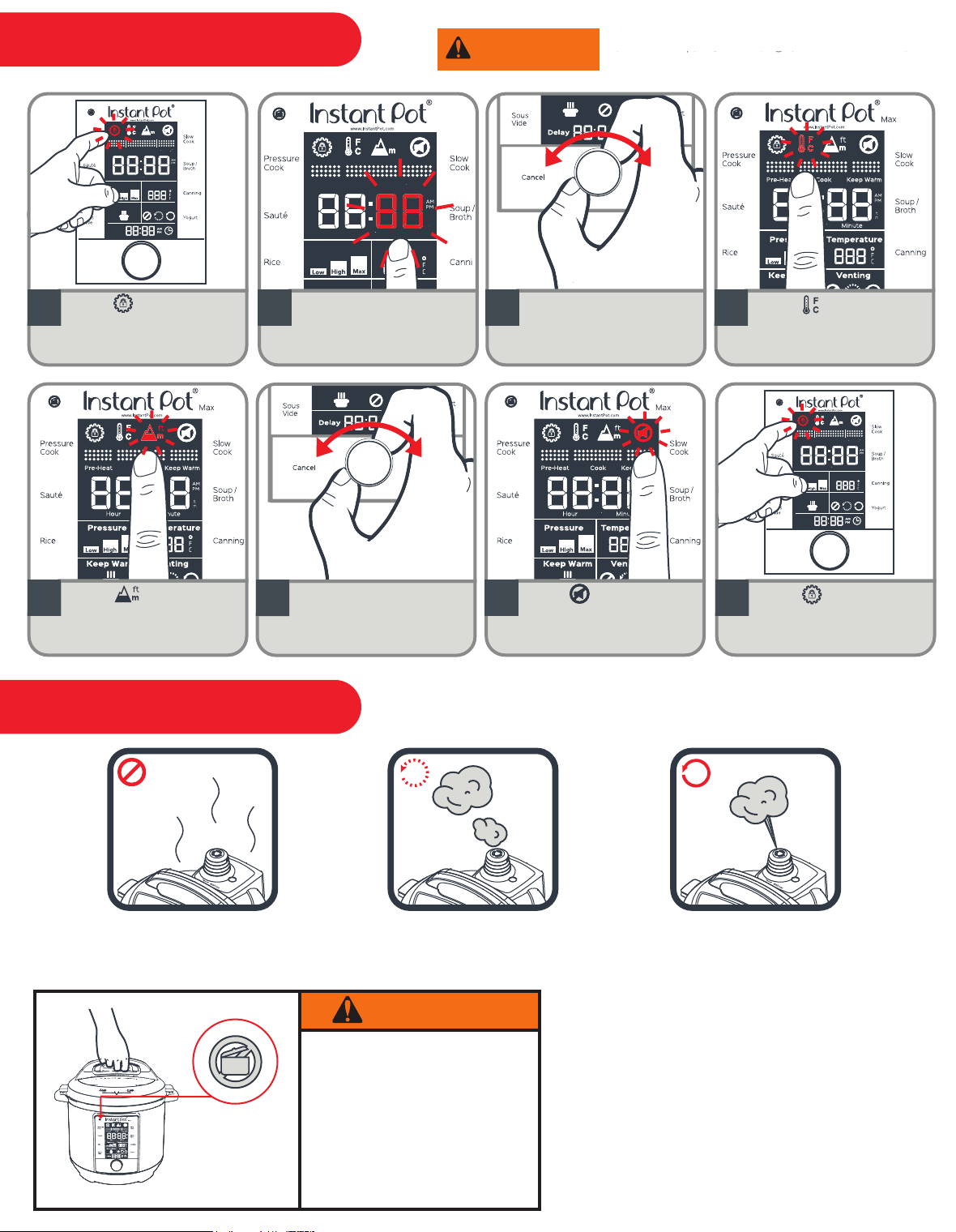
System Settings
WARNING
ft
Pre-Heat Cook
Keep Warm
Hour Minute
Temperature
Pressure
Keep Warm Venting
Delay
Cancel
Touch to unlock the
1
system settings.
Max
ft
m
Start
Pre-Heat Cook
Hour Minute
Pressure
Keep Warm Venting
Set the time. Touch
2
Minute.
Delay
Temperature
ft
Keep Warm
Max
ft
m
Turn the central dial to
3
adjust. Repeat the
process to adjust the
Touch to toggle
4
between Fahrenheit (°F)
and Celsius (°C).
Hour.
Max
ft
Pre-Heat Cook
Keep Warm
ft
Pressure
Keep Warm Venting
Delay
Cancel
Hour Minute
m
Temperature
Start
Touch to toggle
5
between altitude units of
feet (ft) and meters (m).
Venting Methods
Natural Release NR
(allow the cooker to
cool down naturally)
Turn the central dial to
6
adjust the altitude.
WARNING
Remember to Check the
Pressure Indicator
Touch to turn the
7
sound ON or OFF.
Pulse Release PR
(programmed intermittent
bursts of steam)
Touch to save and
8
lock the system
settings.
Quick Release QR
(continuous stream of steam)
The Pressure Indicator is a safety
mechanism designed to alert
users when the smartcooker has
depressurized.
When the red light is lit, do not
open the lid.
Page 3
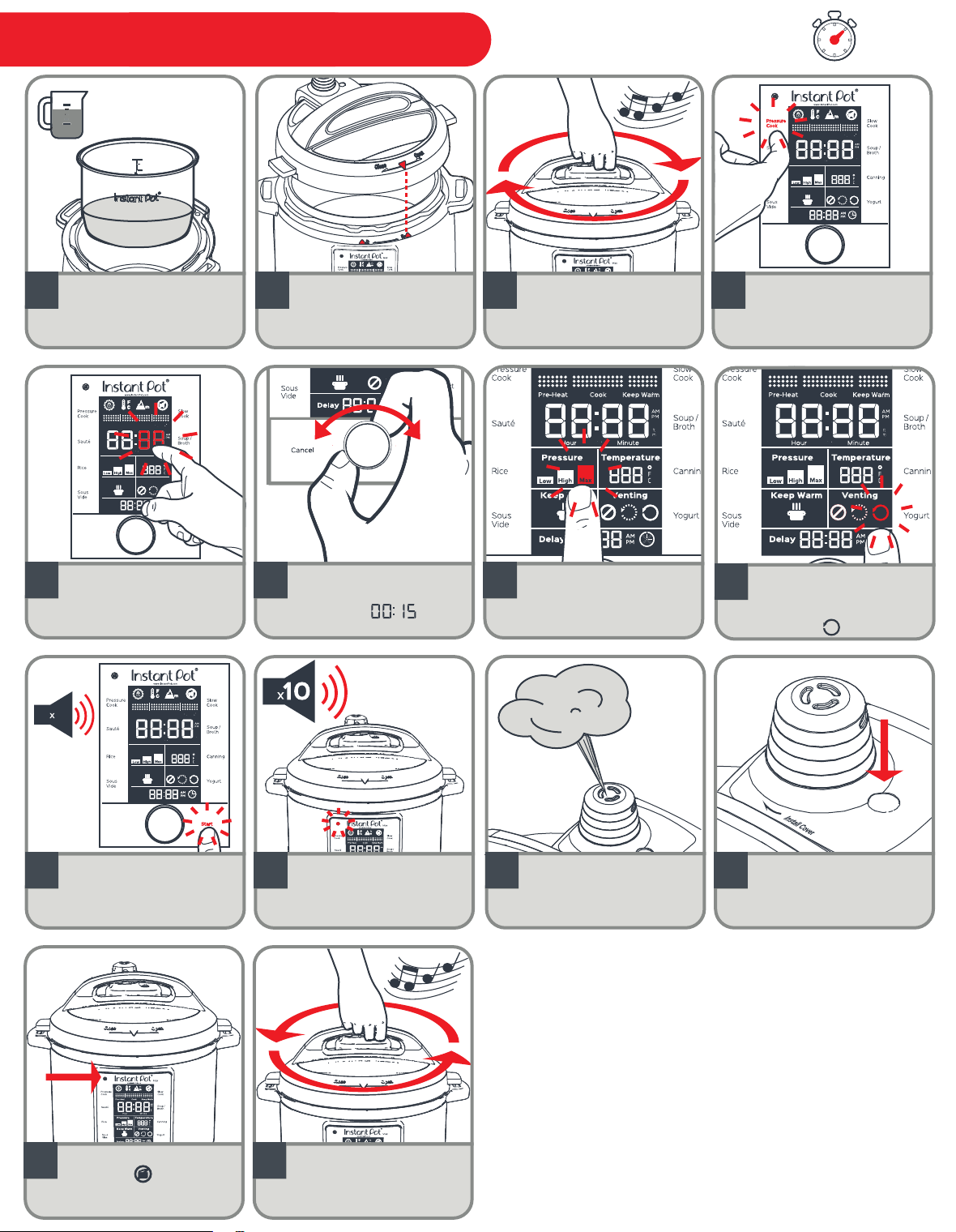
Initial Test Run (15 psi Water Test)
30
~
MINS.
x3
PC MAX 2/3
1/2
Add 3 cups (750 mL) of
1 4
water to the inner pot.
Line up the arrow on
2
the cooker base with
the arrow on the lid.
Max
ft
Pre-Heat Cook
Keep Warm
ft
Pressure
Keep Warm Venting
Delay
Cancel
Hour Minute
m
Temperature
Start
Turn the lid clockwise to
3
close until a jingle
sounds.
Max
ft
Pre-Heat Cook
Keep Warm
ft
Pressure
Keep Warm Venting
Delay
Cancel
Hour Minute
m
Temperature
Start
Touch Pressure Cook.
Touch Minute to adjust
5 6
the cook time.
Max
ft
Pre-Heat Cook
Hour Minute
Temperature
Pressure
Keep Warm Venting
Delay
Keep Warm
ft
m
Start
10
3
Cancel
Touch Start to begin
9
cooking. 3 beeps
will sound.
Turn the central dial to
adjust the cook time to
15 minutes .
When the Smart Program
has completed 10 beeps
will sound.
Touch Pressure to
7
toggle between Low,
High, and Max.
Select Max.
A short warning burst
11
followed by a continuous
stream of steam will
be released.
Touch Venting to toggle
8
between auto-venting
options NR, PR, and QR.
Touch QR .
The Float Valve will
12
drop to indicate the
pressure has been
fully released.
Once the Pressure
13
Indicator has turned
OFF you may open
the lid.
Turn the lid counter
14
clockwise to open until a
jingle sounds.
Page 4

Smart
Programs
Pressure Cook
Setting
DEFAULT SETTINGS & RANGES
Temperature
Range
Pressure
Time
Range
Default
Time
Low
High
Max
Canning
Low
High
Max
Soup / Broth
Low
High
Max
PRESSURE COOKING
Rice
Low
High
Max
Sous Vide
~111 °C / 232 °F
~118 °C / 244 °F
~121 °C / 250 °F
~111 °C / 212 °F
~118 °C / 244 °F
121 °C / 250 °F
~111 °C / 232 °F
~118 °C / 244 °F
~121 °C / 250 °F
~111 °C / 232 °F
~118 °C / 244 °F
~121 °C / 250 °F
6.5 psi
12.3 psi
15 psi
6.5 psi
12.3 psi
15 psi
6.5 psi
12.3 psi
15 psi
6.5 psi
12.3 psi
15 psi
00:01 - 08:00
00:01 - 04:00
00:01 - 08:00
00:01 - 01:00
00:35
00:30
04:00
Auto
Sauté
Slow Cook
Yogurt
NON-PRESSURE COOKING
Lorem ipsum
Manual Keep Warm
Smart Programs
Smart Programs
N/A
Low
High
Custom
Low
High
Boil
Yogurt
Custom
Low
High
Custom
25~90 °C / 77~194 °F
~105 °C / 221 °F
~200 °C / 392 °F
105~200 °C / 221~392 °F
95 °C / 203 °F
95 °C / 203 °F
83 °C / 181 °F
38~42 °C / 100~107.6 °F
25~83 °C / 77~181 °F
~56 °C / 133 °F
~63 °C / 145 °F
25~90 °C / 77~194 °F
N/A
N/A
N/A
N/A
N/A
00:30 - 99:30
00:01 - 00:30
00:30 - 24:00
00:03 00:03
00:30-99:30
00:30-99:30
00:10 - 99:50
03:00
00:30
08:00
08:00
24:00
10:00
Page 5

Pressure /
Temperature
Options
OPTIONAL SMART PROGRAM SETTINGS
Keep Warm
(ON / OFF Settings)
Delay Start
(ON / OFF Settings)
Venting
(3 Settings)
NutriBoost™ Auto
Venting
N/A
N/A
N/A
Smart
Programs
Pressure Cook
PRESSURE COOKING
Canning
Soup / Broth
Low
High
Custom
Low
High
N/A
N/A
N/AN/AN/A
N/A
N/A N/A
N/A N/A
N/A
Rice
N/A
Sous Vide
NON-PRESSURE COOKING
Sauté
N/A
Slow Cook
N/A
Boil
Yogurt
Custom
Low
High
Custom
N/A
N/A N/A
N/A
N/A N/A
N/A
N/A N/A
Yogurt
N/A
Manual Keep Warm
Page 6

Pressure Cook
Max
PC MAX 2/3
1/2
Add the ingredients to
1 2 3 4
the inner pot.
Turn the lid clockwise to
close until a jingle
Touch Pressure Cook.
sounds.
Max
ft
Pre-Heat Cook
Hour Minute
Pressure
Keep Warm Venting
Keep Warm
Temperature
ft
m
Touch Minute to adjust
the cook time.
Turn the central dial to
5 6 7
adjust the cook time.
Repeat the process to
adjust the Hour.
Touch Delay to turn
9
ON, if desired. Touch
the minute field until
it flashes.
Touch Pressure to
adjust the pressure level.
Touch to toggle between
Low, High, and Max.
Turn the central dial to
10 11
adjust the delay real-time
clock. Repeat the process
to adjust the hour field.
NR PR QR
Touch Keep Warm to
turn the setting ON or
OFF. Setting will be ON
by default.
ft
Pre-Heat Cook
Hour Minute
Temperature
Pressure
Keep Warm Venting
Delay
Keep Warm
ft
m
3
Touch Start to begin
cooking. 3 beeps
will sound.
Touch Venting to toggle
8
between NR, PR, QR to
select auto-venting.
Max
Start
When the Smart Program
12
has completed 10 beeps
will sound.
The pressure will release depending upon the selected
13
venting method.
Check the Pressure
Indicator and the
Float Valve.
Turn the lid counter
1514
clockwise to open until a
jingle sounds.
Page 7

Slow Cook
OR
PC MAX 2/3
1/2
Add the ingredients to
1 2 3 4
the inner pot.
Place the lid on the
cooker base.
Pre-Heat Cook
Hour Minute
Pressure
Keep Warm Venting
Temperature
Touch Slow Cook. Touch Hour to adjust
ft
Keep Warm
Max
ft
m
Optional: use a glass lid
for best cooking results.
Pre-Heat Cook
Hour Minute
Pressure
Keep Warm Venting
Temperature
the cook time.
ft
Keep Warm
Max
ft
m
Turn the central dial to
5 6 7
adjust the cook time.
Repeat the process to
Touch Temperature to
toggle between Low
and High.
adjust the Minute.
Max
ft
Pre-Heat Cook
Keep Warm
Hour Minute
Temperature
Pressure
Keep Warm Venting
Delay
ft
m
Start
11
Turn the central dial to
9 10
adjust the delay real-time
clock. Repeat the process
3
Touch Start to begin
cooking. 3 beeps
will sound.
to adjust the hour field.
Instant Pot® Free Recipe App
Touch Keep Warm to
turn the setting ON or
OFF. Setting will be ON
by default.
When the Smart Program
has completed 10 beeps
will sound.
Touch Delay to turn
8
ON, if desired. Touch
the minute field until
it flashes.
OR
Remove the lid from
12
the cooker base.
• 500+ Free Recipes
• Share Recipes with Friends
• Personalized Grocery List
• New User Tips
Page 8

Sauté
Do not use the lid
1
while sautéing.
Place the inner pot in
2
the cooker base.
Max
ft
Pre-Heat Cook
Hour Minute
Pressure
Keep Warm Venting
Touch Sauté.
3 4
3
Keep Warm
Temperature
ft
Pre-Heat Cook
Hour Minute
Temperature
Pressure
Keep Warm Venting
Delay
Keep Warm
ft
m
Max
ft
m
Start
Max
ft
Pre-Heat Cook
Hour Minute
Pressure
Keep Warm Venting
Keep Warm
Temperature
ft
m
Touch Minute to adjust
the sauté time, if
desired.
Turn the central dial to
5 6 7 8
adjust the sauté time.
The maximum sauté
Touch Temperature to
toggle between Low,
High, and Custom.
Touch Start to begin
cooking. 3 beeps will
sound.
time is 30 minutes.
Max
ft
Pre-Heat Cook
Keep Warm
ft
Hour Minute
Pressure
Keep Warm Venting
Delay
m
Temperature
www.InstantPot.com
Either wait for the timer
9
to countdown fully, or
touch Cancel to turn off
the Smart Program.
• How to Videos
• FAQs
• Cooking Tables
• Customer Care Team
• Order Accessories
When screen displays
“ ”, add the
ingredients to the
inner pot.
For additional support, use the Online Live Support Chat
or contact the Customer Care Team at:
1.800.828.7280
Support@InstantPot.com
606-0301-01
