Page 1
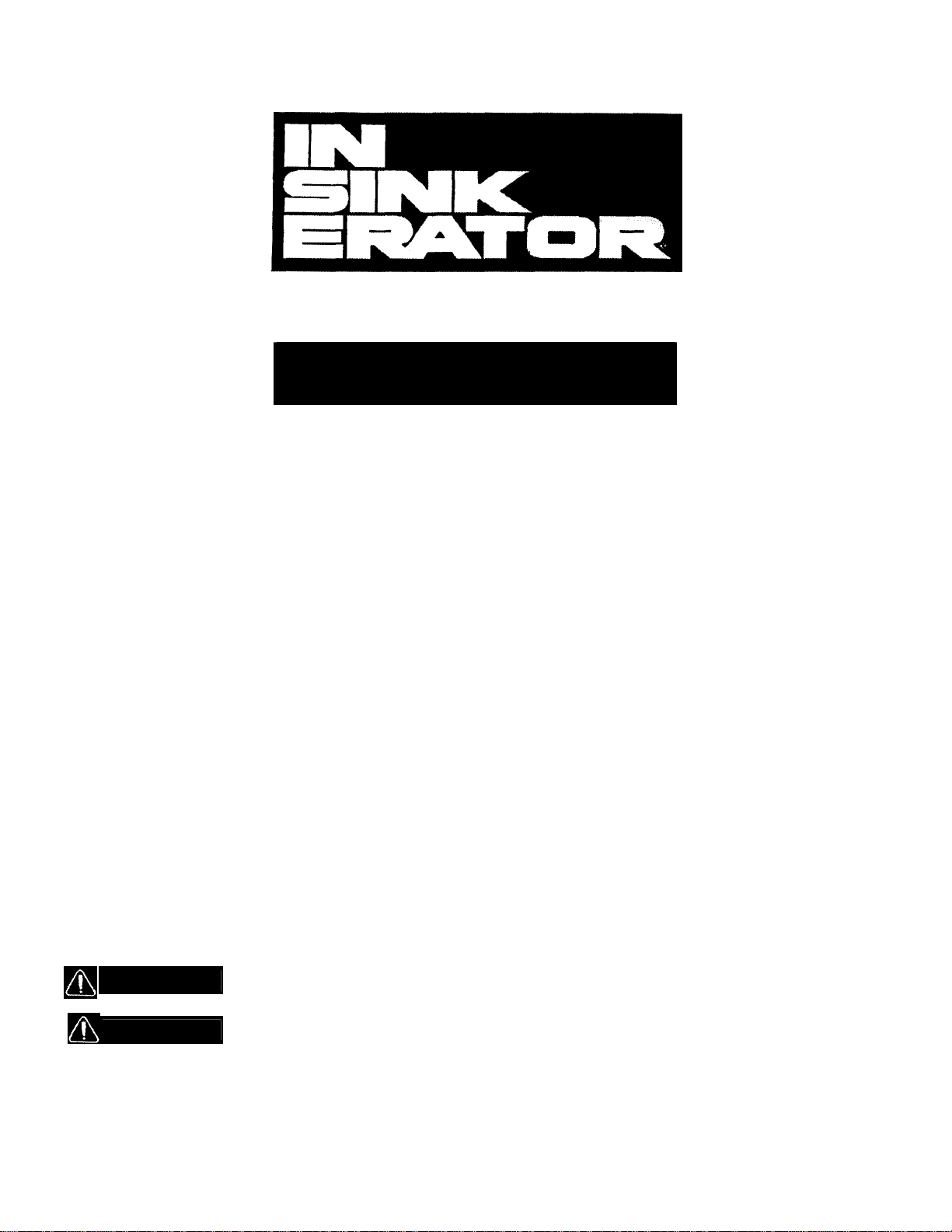
Products Group
Commercial
COMMERCIAL DISPOSER
CONTROL CENTER
Installation Manual
Model AS-101K
WARNING
CAUTION
Please be certain that the person who installs or uses this appliance carefully reads and understands the Safety Instructions
contained in this manual.
Warnings alert you to hazards or unsafe practices which could result in severe personal injury or
death.
Cautions alert you to hazards or unsafe practices which could result in personal injury or property
damage.
Part No. 14177 - March, 1999
Page 2
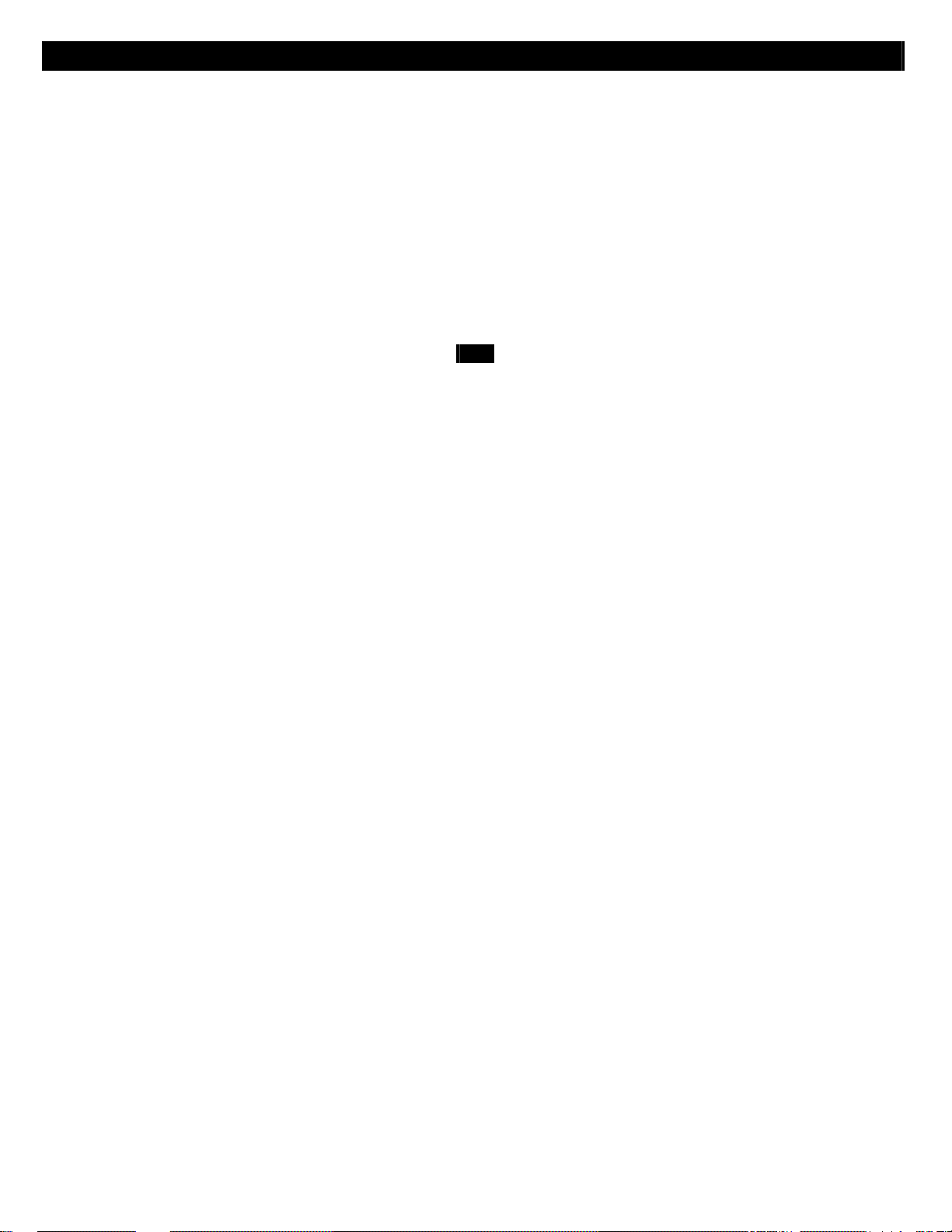
TABLE OF CONTENTS
INTRODUCTION .................................................…. 2
FEATURES.........................................................…..
MOUNTING THE CONTROL CENTER ................... 3
PLUMBING CONNECTIONS...............................…. 3
ELECTRICAL CONNECTIONS ............................… 5
OPERATING INSTRUCTIONS ................................ 6
AQUA-SAVER ADJUSTMENT.............................…. 6
TROUBLESHOOTING ............................................. 7
SCHEMATIC WIRING DIAGRAMS ......................... 8-11
2
1
Page 3
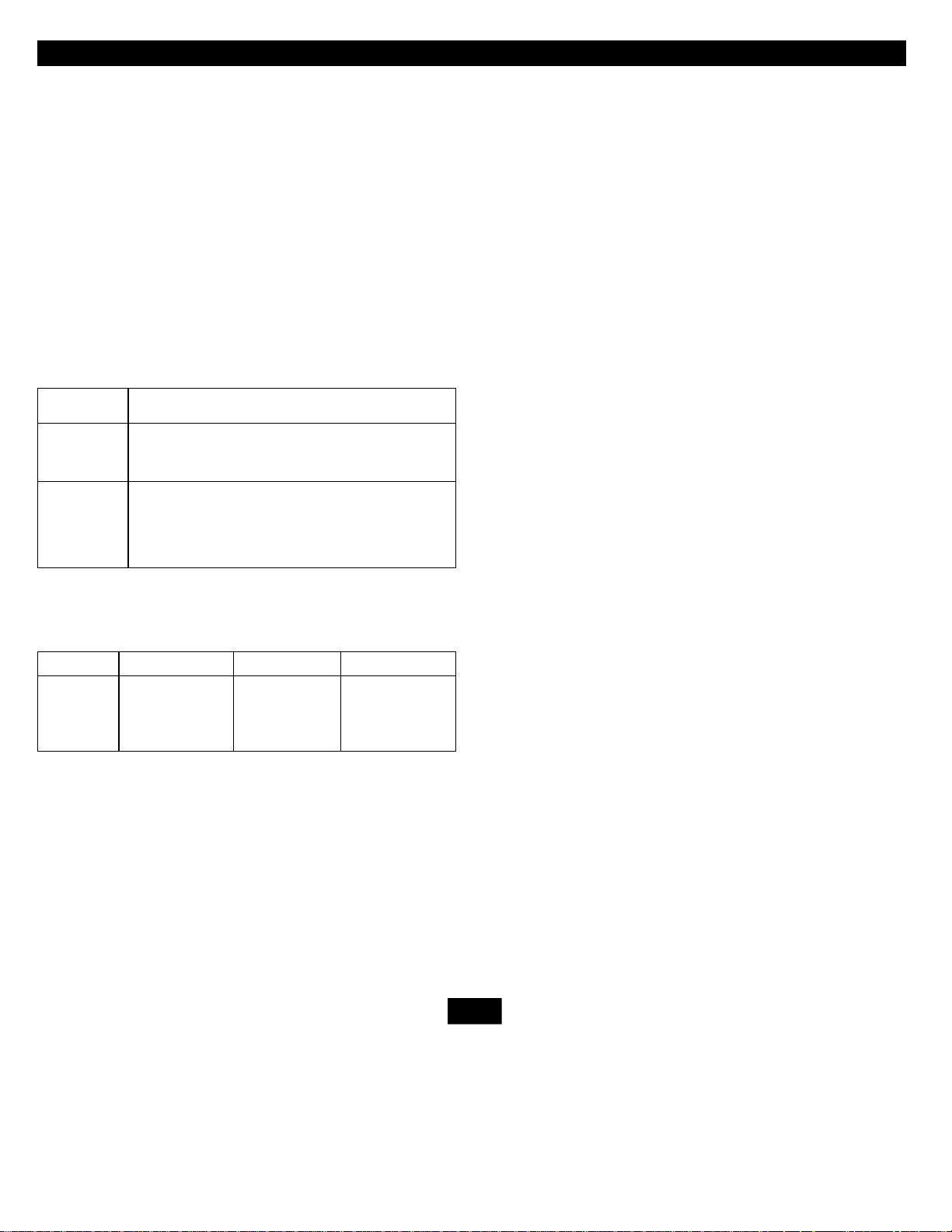
FEATURES
INTRODUCTION
The AS-101 K Control Center is UL listed for use with ISE
Commercial Food Waste Disposers. See Table 1 for approved
disposer and control center combinations. The control center
operates the commercial disposer. Its main functions are:
• To start and stop the disposer.
• To reverse the direction of the disposer motor automatically upon
restart.
• To start the water flow to the disposer.
• To regulate the amount of water needed for operation.
• To allow water flow for several minutes to flush the drain line after
the disposer is turned off.
TABLE 1. Approved Disposer and Control Center Combinations
Model Waste Disposer Model
AS-101J-1
AS-101J-2
AS-101J-3
AS-101J-4
The control center models and specifications are shown in Table 2
TABLE 2. Electrical Specifications
SS50-26, SS75-27, SS100-28, SS125-25,
SS150-34, SS150-38, SS200-27, SS200-31
SS50-27, SS75-28. SS100-29, SS125-26,
SS150-36. S3150-39. SS200-29. SS200-32,
SS300-25, SS300-27, SS500-28, SS500-30
SS750-13, SS750-15, SS1000-10, SS1000-12
AUTOMATIC WATER REGULATION
This acts as an on-demand water saving system for ISE
Commercial Food Waste Disposers. It senses the load of the
disposer, and regulates the amount of water necessary for
grinding and non-grinding situations. (Uses two solenoid valves.)
NOTE: When the disposer is first turned on, both solenoids will
operate. After the set time has expired, the flow to the disposer
will slow to one (1} gallon per minute if there is no food waste
present in the grinding chamber.
AUTOMATIC TIMED DISPOSER SHUTOFF
This water saving feature allows the disposer to run for up to 10
minutes before it automatically shuts off and must be manually
restarted.
NOTE: This feature is set in the off position at the factory. To
activate the automatic timed disposer shutoff, disconnect the
electric power to the control center, then open the control center
door. Locate the shutoff plug at the top of the circuit board (See
page 6, Figure 7). Move the plug from manual (MAN) pins to
automatic (AUTO) pins. The disposer now automatically shuts off
10 minutes after it starts.
EXTERNAL REMOTE CONTROL
One or more remote controls may be connected to the control
center. These enable the operator to start or stop the disposer
from any control station. A 24 V control circuit provides low
voltage push button operation.
ELECTRIC DISCONNECT SWITCH
The lever switch on the front panel of the control center
disconnects line voltage. It interlocks with the front cover so that
the cover cannot be opened unless the switch is in off position.
LOW VOLTAGE CONTROL
Controls operate on a 24 V solid state control circuit.
Model Voltage Phase hp
AS-101K-1 120V 10 1/2-2
AS-101K-2 208-240V 10 1/2-2
AS-101K-3 208-240V 30 1/2-10
AS-101K-4 380-460V 30 1/2 - 10
FEATURES
AUTOMATIC REVERSE
The disposer motor will reverse its direction of rotation automatically upon restart. To avoid motor damage, a five second delay
feature prevents reversing while the motor is coasting.
WATER SHUTOFF DELAY (POST FLUSH)
After the motor is turned off, the water continues to flow for up to 10
minutes. The length of this post flush is controlled by the water
shutoff delay timer. The post flush helps ensure that und food
waste is flushed out of the drain line. Adjust water delay as
described in the operating instructions on page 6.
ENCLOSURE
Stainless steel NEMA 4 construction.
PUSH BUTTON OPERATION
Push black button to start disposer. Push
red button to stop disposer.
2
Page 4
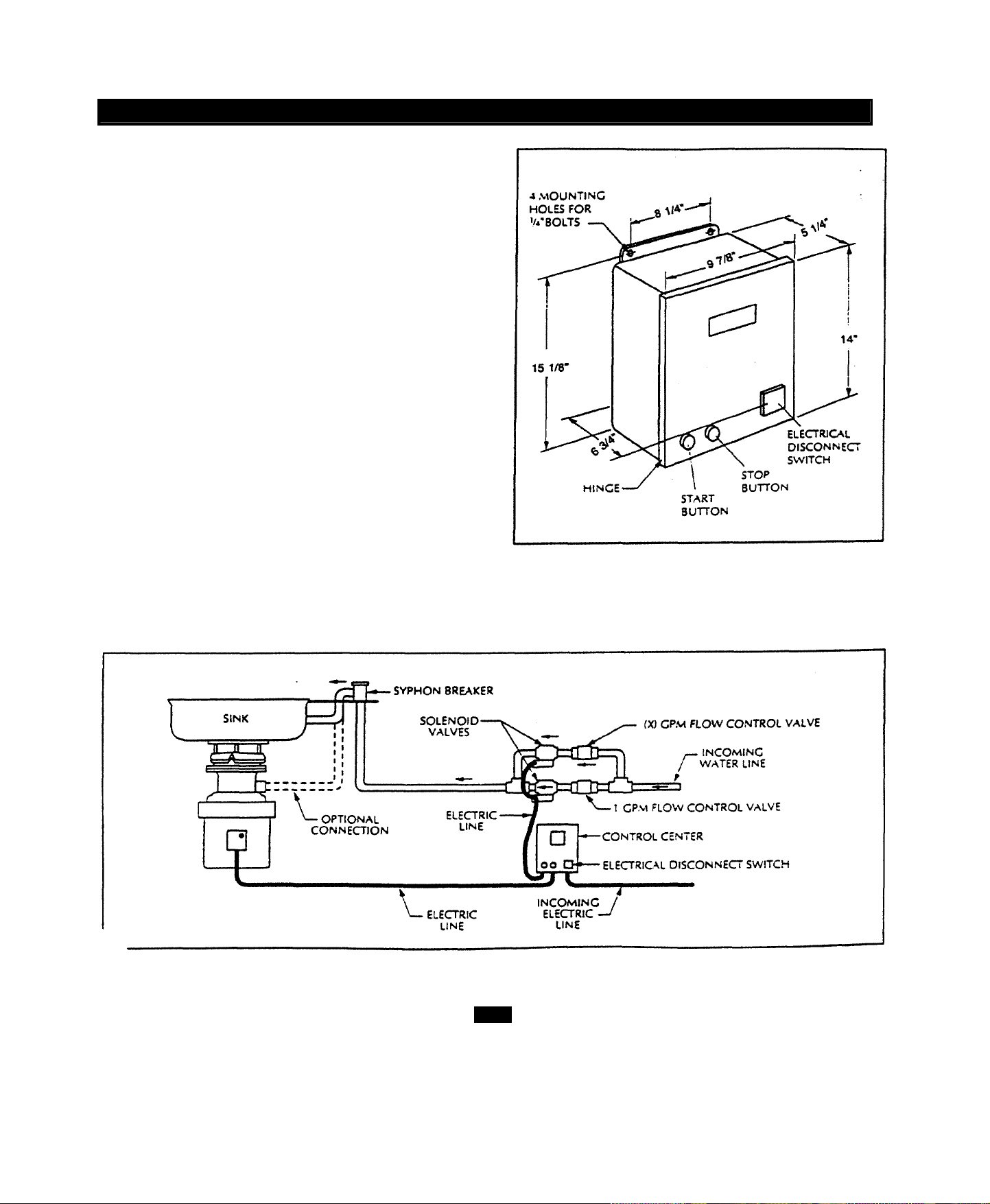
MOUNTING THE CONTROL CENTER/PLUMBING CONNECTTIONS
MOUNTING THE CONTROL CENTER
Use flanges at the back of the control center enclosure and only
mount panel in the upright vertical position (door hinge is on the
left). See Figure 1.
Locate control center within sight of disposer per local codes.
Locate any remote control station within sight of disposer per local
codes.
If box is mounted to the sink table, recess the box so that the
buttons do not extend beyond the table's edge.
PLUMBING CONNECTIONS
Two solenoid valves and one (1) GPM flow control valve are
packed with the control center. The (X) GPM flow control valve and
syphon breaker are supplied with all complete disposer packages
(packed separately).
The solenoid valve is supplied with a 24 V coil. Make certain that
the valves are plumbed according to water flow direction arrows
marked on valves or the valves will not function properly.
The flow control valve regulates all water flowing into the
disposer. This conserves water and prevents overloading.
Check direction of water flow arrows.
A syphon breaker must be installed above the sink flood plane per
local plumbing codes. Check direction of water flow arrows.
FIGURE 1. Control center dimensions
NOTE: The AS-101 K control center requires the use of two (2)
solenoid valves and (2) flow control valves. Figure 2 shows the
recommended installation for an AS101K control center.
Figure 2. Typical Installation Diagram
3
Page 5

ELECTRICAL CONNECTIONS
• Turn off the electrical supply to the disposer before attempting any
work on it. Use a voltmeter or circuit tester to ensure that the power
is off.
• All installation work must conform to local plumbing and electrical
codes.
• All control centers and disposers must be carefully and permanently
grounded.
• A properly fused disconnect must be installed at the electrical supply
source for the control center.
• The control center's door disconnect must be in the off position
before the panel door can be opened. Power is still present at the
disconnect until power is turned off at the electrical supply source.
WARNING
ELECTRICAL SHOCK
• Ensure that control center voltage and phase match the disposer motor and
electrical supply. Check name plates on disposer and control centers for
voltage and phase specifications.
• Refer to the control center wiring diagrams in this manual for correct
connection.
• Use NEMA 4 watertight electrical connectors (not supplied) when making
electrical connections to the control center.
CAUTION
PROPERTY DAMAGE
FIGURE 3. Incoming 120 V 1Ø line power
ELECTRICAL CONNECTIONS
LINE VOLTAGE
connect the incoming line power to the electrical disconnect switch and connect the disposer motor to labeled terminal blocks
in the control center. Use appropriate voltage and phase electrical
connection diagram, Figures 3, 4 or 5. A wiring diagram is also
located on the inside door of the control center. Wire the disposer
motor for correct voltage using the connection diagram inside the
motor terminal box.
LOW VOLTAGE
The AS-101K control center uses low voltage (24 V) to operate
contractor coils, solid state control circuit, push buttons and
solenoid valves. Red wires denote a 24 V circuit.
FIGURE 4. Incoming 208-240 V 1Ø line power
FIGURE 5. Incoming 208-240/460 V 3Ø line power
4
Page 6

ELECTRICAL CONNECTIONS
REMOTE CONTROL STATION
Any number of remote control stations can be used. Mount remote
controls within sight of the disposer per local codes. Refer to Figure
6. Remove jumper wire when using remote control stations.
WATER SOLENOID VALVE
Two (2) 24 V solenoid valves are supplied with all control centers.
Connect one (1) 24 V solenoid valve (in line with the 1 GPM flow
control) to terminal 4 and 13, connect the other 24 V solenoid valve
{in line with the (X) QPM flow control} to terminal 4 and 14. See
Figure 6.
Wire per local electrical code using 7/8" diameter holes in bottom of
control center cabinet and install NEMA 4 watertight electrical
connectors.
After completing the connections, replace all terminal block
shields, close door and fasten all locking clamps. Replace
disposer motor cover. Turn on power.
Please read the disposer operating instructions and train your
personnel before operating the disposer. The operating instructions
include:
• Disposer operation.
• How to restart the disposer after a jam condition.
• Allow only trained personnel to operate the disposer.
• Use baffles and guarding to avoid splashing and ejection of materials.
• Do not put fingers or hands into the disposer.
• When attempting to remove objects from a disposer, use long-
handled tongs or pliers.
• Turn power off before clearing a jam, removing an object from the
disposer or pressing the red reset button. See Troubleshooting,
WARNING
PERSONAL INJURY
page 7.
• Disconnect electricity before adjusting set poings.
FIGURE 6. All control circuits 24 V
5
Page 7

OPERATING INSTRUCTIONS/AQUA-SAVER ADJUSTMENT
OPERATING INSTRUCTIONS
TO START
1. Check to ensure disposer is free from foreign objects.
2. Ensure power is on.
3. Push start button. Disposer motor will run, and water will flow
into the disposer.
4. Water flow will decrease to 1 GPM approximately 30
seconds after initial start-up if no load is present in disposer.
AQUA-SAVER ADJUSTMENT
• Line voltage is present at terminals during adjustment
• Adjustment to be made by professional electrician only.
WARNING
ELECTRICAL SHOCK
TO STOP
1. Push stop button. Disposer motor will stop.
2. Water wilt continue to flow into disposer for 30 seconds to 10
minutes, per the time set on the water shutoff delay timer.
Note: This post-flush clears the drain lines of food waste.
FIGURE 7. Circuit board with water shutoff delay.
WATER SHUTOFF DEALY ADJUSTMENT
The water shutoff delay is adjustable from 30 seconds to 10.
minutes. See Figure 7.
CURRENT SENSING CONTROL SET-UP
See Figure 8.
1. Adjust the trip delay to mid-setting. This adjusts the length of
time the water runs at full flow after grinding is completed.
Mid-setting is approximately 15 seconds.
2. With the disposer running but not grinding:
a. Adjust the trip point control to maximum position.
Water to the disposer should be at slow flow.
b. Turn the trip point control counterclockwise until
the red fault light comes on. Water flow should
increase.
c. Turn the trip point control clockwise just until the
red fault light goes out. This is the set point.
To adjust the water shutoff delay, disconnect the electrical power to the control
panel and open the control center door.
WARNING
PERSONAL INJURY
Locate the water shutoff delay at the top of the printed circuit
board in AS-101 K. Use a small screwdriver to turn the control
counterclockwise to increase the shutoff time and clockwise to
decrease it. The water shutoff delay is factory set at three
minutes.
FIGURE 8. Current sensing control set-up
6
Page 8

TROUBLESHOOTING
Troubleshooting other than what is recommended in this section should only
When attempting to remove objects from a disposer, use long handled tongs
Turn power off before clearing a jam, removing an object from the disposer, or
TROUBLESHOOTING
•
be performed by qualified service personnel.
• Further troubleshooting performed by untrained personnel could result in
electric shock or damage to the control center.
• All electrical checks must be performed by a qualified professional.
WARNING
ELECTRICAL SHOCK/PROPERTY DAMAGE
* Do not put fingers or hands in the disposer.
•
or pliers.
•
pressing the red reset button,
• Disconnect electricity before adjusting.
WARNING
PERSONAL INJURY
This control center was inspected and tested under operating
conditions before shipment from the factory. In case of trouble
check the items listed below.
A. Disposer motor will not start and water does not flow/low water
flow.
1. No incoming line power. Turn line power on.
2. Electric disconnect switch is not ON. Turn electric
disconnect to ON position.
3. Control circuit fuse FNA2 is blown. Replace fuse.
CAUTION
PROPERTY DAMAGE
Use only an FNA2 replacement fuse. Using another
replacement fuse will result in product damage.
B. Disposer motor stops while grinding but water continues to
flow.
C. Disposer will not start but water flows.
1. Overload protector on the disposer may have tripped.
Press stop button. Locate red reset button on front of the
disposer electrical cover. Press to reset. If motor had been
running, wait five minutes for the motor and overload to
cool down.
2. Disposer jammed. Press stop button and follow
directions for unjamming supplied with disposer.
D. Water flows constantly before start button Is pushed.
1. Water solenoid valve is installed backward. Water flow
should be in direction of arrow on valve.
E. Water flow does not decrease to 1 GPM.
1. Incorrect solenoid valve combination connection see Water
Solenoid Valve, page 5.
2. Incorrect trip point adjustment see Current Sensing Control
Setup, page 6.
3. Food load is present in disposer.
F. Water flow does not increase.
1. Incorrect trip point see Current Sensing Control Setup,
page 6.
2. Insufficient food load is present.
G. Overload trips frequently.
1. Do not over feed disposer with excess amounts of
garbage and water.
1. Control center wired for automatic shut-off. Repress start
button. If disposer runs for 10 minutes then shuts off, the
automatic shutoff is active. If the manual setting is desired,
change as indicated in the feature section.
2. Disposer is jammed. Press stop button and follow
directions for unjamming supplied with the disposer.
3. Disposer motor overload protector has tripped. Follow
instructions in C1.
If trouble still persists, call your nearest ISE Authorized Service
Agency. For the locations of your nearest service agency, call toll
free 1 -800-558-5700.
7
Page 9

Schematic Wiring Diagram - Model AS101K 120v 1Ø 1/2-2hp
• Turn off all electrical supply to the disposer before attempting any work
on it. Use a voltmeter or circuit tester to ensure that power is off.
• Installation must conform to local electrical codes.
• All control centers and disposers must be carefully and permanently
grounded.
• A properly fused disconnect must be installed at the electrical supply
source for the control center.
WARNING
ELECTRICAL SHOCK
• Ensure that the control center voltage and phase match the
disposer motor and electrical supply. Check nameplates on
disposers and control centers for voltage and phase
specification.
• The disposer motor wiring connection is shown in the
disposer terminal box.
PROPERTY DAMAGE
CAUTION
Note: • Red wires - Low voltage
(24 v) control
• Black wires - Line voltage
(120v) control
8
Page 10

Schematic Wiring Diagram - Model AS101K 208-240v 1Ø 1/2-2hp
• Turn off all electrical supply to the disposer before attempting any work
on it. Use a voltmeter or circuit tester to ensure that power is off.
• Installation must conform to local electrical codes.
• All control centers and disposers must be carefully and permanently
grounded.
* A properly fused disconnect must be installed at the electrical supply
source for the control center.
WARNING
ELECTRICAL SHOCK
• Ensure that the control center voltage and phase match the disposer
motor and electrical supply. Check name-plates on disposers and
control centers for voltage and phase specification.
• The disposer motor wiring connection is shown in the disposer
terminal box.
(24 v) control • Black wires - Line voltage (208-240v) control
CAUTION
PROPERTY DAMAGE
Note: • Red wires - Low voltage
9
Page 11

Schematic Wiring Diagram - Model AS101K 208-240v 30 1/2-10hp
•
• Turn off all electrical supply to the disposer before attempting any work on it.
Use a voltmeter or circuit tester to ensure that power is off.
WARNING
ELECTRICAL SHOCK
CAUTION
PROPERTY DAMAGE
• Installation must conform to local electrical codes.
• All control centers and disposers must be carefully and permanently grounded.
A property fused disconnect must be installed at the electrical supply source
for the control center.
• Ensure that the control center voltage and phase match the disposer
motor and electrical supply. Check nameplates on disposers and
control centers for voltage and phase specification.
• The disposer motor wiring connection is shown in the disposer
terminal box.
Note: • Red wires - Low voltage
(24 v) control
• Black wires - Line voltage
(208-240V) control
10
