Page 1

Quick Setup Guide I NS-TWSS2
2-Slice Toaster
IMPORTANT SAFEGUARDS
When using electrical appliances, basic safety precautions should always
be followed, including the following:
1 Read, follow, and save all instructions and documentation.
2 Make sure that your household voltage corresponds to that stated
on the appliance.
3 Do not touch hot surfaces. Use handles or knobs.
4 To protect against electrical shock, do not immerse the power cord,
plugs, or toaster in water or any other liquid.
5 WARNING: To prevent electric shock, unplug when not in use or
before cleaning. Let your toaster cool before putting on or taking o
parts.
6 Keep out of reach of children and pets. This product is not intended
for use by children, by persons with reduced physical, sensory, or
mental capabilities, or lacking experience or knowledge, unless they
have been given supervision or instruction concerning the use of the
product by a person responsible for their safety. Extra caution is
always necessary when using this product.
7 Do not operate any appliance with a damaged cord or plug, or after
the appliance malfunctions or has been damaged in any manner.
Return the appliance to the nearest authorized service facility for
examination, repair, or adjustment.
8 The use of accessories or attachments not recommended by the
appliance’s
manufacturer may cause injuries, re, or electric shock.
9 Do not use outdoors.
10 Do not let the cord hang over edge of table or counter, or touch hot
surfaces.
11 Do not place on or near a hot gas or electric burner, or in a heated oven.
12 To disconnect, turn any control to o, then remove the plug from
the wall outlet.
13 Do not use appliance for other than its intended use.
14 Oversized foods, metal foil packages, or utensils must not be inserted in
a toaster as they may involve a risk of re or electric shock.
15 A re may occur if toasters are covered or touching ammable material,
such as curtains, draperies, walls, dish cloths, or towels, when in operation.
16 Do not attempt to dislodge food when your toaster is plugged in.
17 If the bread carriage handle gets blocked during use (for example,
because the bread slices are too thick) and the bread starts burning,
unplug the appliance immediately and let it cool down before emptying
and cleaning it. Should the problem persist, contact a qualied electrician.
18 Do not use the appliance for defrosting food other than bread and only
insert unbuttered slices of bread of a thickness that does not prevent
the bread from coming up. Not following these precautions often
causes res.
19 The appliance should not be operated using a separate timer or sepa-
rate remote device.
SHORT CORD INSTRUCTIONS
A short power supply cord is provided to reduce the hazards resulting from becoming entangled
in or tripping over a longer cord. Extension cords may be used if care is exercised in their use.
• The electrical rating of the extension cord should be at least that of the appliance. If the
electrical rating of the extension cord is too low, it could overheat and burn.
• The resulting extended cord should be arranged so that it will not drape over the counter top
or tabletop where it can be pulled on by children or tripped over.
POLARIZED PLUG INSTRUCTIONS
This appliance is equipped with a polarized plug (one blade is wider than the other). To reduce
the risk of electric shock, this plug ts into the polarized outlet only one way. If the plug does not
t into the outlet, reverse it. If it still does not t, contact a qualied electrician. Do not attempt
to modify the plug in any way.
SAVE THESE INSTRUCTIONS
FOR HOUSEHOLD USE ONLY
Before using your new product, please read these instructions to prevent any damage.
PACKAGE CONTENTS
• Two-slice toaster with see-through glass window
• Quick Setup Guide
FEATURES
• Removable crumb tray
• Single-centering bread guide
• Function button options that include defrost, reheat, bagel, and cancel
• Seven settings for toasting
Bread carriage
handle
Defrost button
Reheat button
Bagel button
Browning
control dial
Cancel button
Slide-out
Lock mechanism for
glass window
See-though
glass window
crumb tray
BEFORE USING YOUR TOASTER FOR THE FIRST TIME
Note: The bread carriage handle will not stay down if the appliance is not plugged in.
• In order to eliminate any manufacturing residues, operate your toaster a couple of times
without bread with the browning control selector on a medium browning level. Some
smoke might escape, which is normal.
Page 2
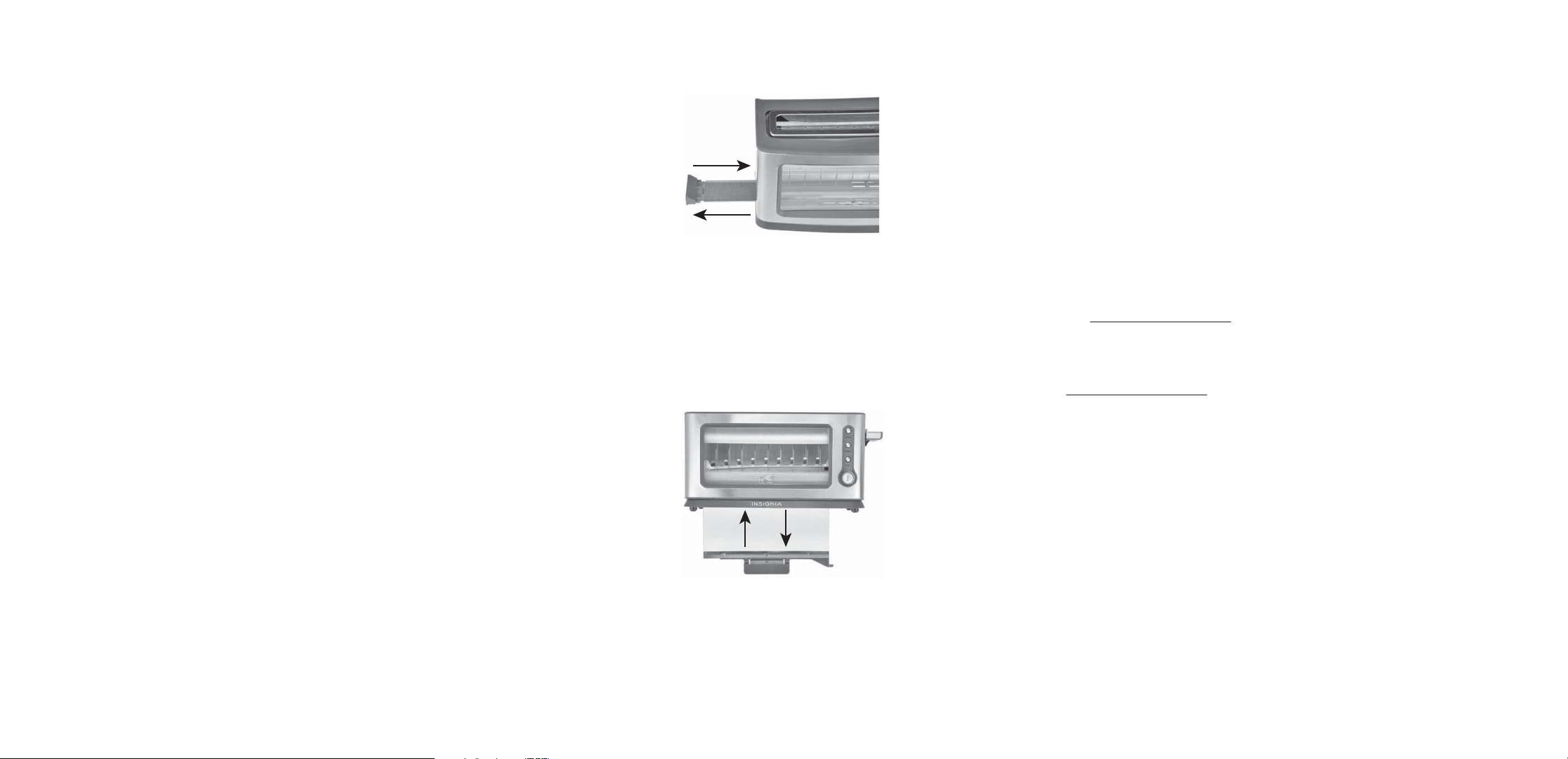
USING YOUR TOASTER
Notes:
• Before using your toaster for the rst time, make sure that it is clean and the slots are empty.
• Before toasting bread for the rst time, run your toaster a couple of times on a medium toasting
setting to get rid of any residues of the packaging material. Some smoke may occur. This is normal.
1 Plug your toaster into a power outlet.
Notes:
• Make sure the food item is shorter than the slot.
• The maximum thickness allowed is 1.5 in. (38mm).
2 Place the bread slices or other food item in the slot.
3 Press down the bread carriage handle until it stops. The grid inside the slots tighten around
the bread to keep it away from the quartz heating elements.
When you release the handle, it stays in the lower position and the toasting process begins.
Tip: If the handle comes up immediately, make sure that your toaster is plugged into a
power outlet. The handle does not stay down when your toaster is not plugged in.
4 To set the browning level, turn the browning control dial. The dial has levels 1 through 7.
The higher the number, the browner the bread will be.
5 Optional: To select a toasting type, press a function button. You can press:
• Reheat to reheat toasted bread or toast bread that is not brown enough. The setting on
the browning control dial does not change.
• Defrost to toast frozen bread by increasing the heating time.
• Bagel to heat bagels. Only the side of the toaster closest to the window heats.
6 If the bread is toasted enough before your toaster turns o, press the Cancel button.
Notes:
• Always unplug your toaster and let it cool before handling or storing it.
• You can store any excess length of the power cord under the base. When you store your
toaster, wind the power cord around the hooks.
• Do NOT touch the metal parts because they will be hot.
• For pop tarts or frozen waes, follow the instructions that came with the pop tarts or
waes.
• Do NOT toast food, other than bread, unless the food label says you can use a slot toaster.
MAINTENANCE AND CLEANING
• Before you clean your toaster, make sure that you unplug the power cord and let your toaster
cool down.
• To remove bread crumbs, slide the crumb tray out from the side of your toaster.
Caution: Empty the crumb tray regularly. Crumbs that accumulate in your toaster may burn and cause a re.
• To clean the exterior of your toaster, wipe it with a soft, damp cloth. Do not use abrasive
cleaners or materials like souring pads because they may damage the nish of your toaster.
To clean the inside glass panel:
1 Empty the crumb tray, then turn your toaster upside down or on its side.
2 Press the clamp located underneath the base of the glass panel, then carefully slide the inside
glass panel out of your toaster.
3 Use warm, soapy water to clean the panel. Carefully rinse the panel, then dry it.
4 Slide the panel into the grooves until the clamp locks the panel in place.
POWER SUPPLY SPECIFICATIONS
• 120V~60Hz, 900W
TROUBLESHOOTING
• A small amount of smoke is normal for the rst couple of times you use your toaster. If
your toaster continues to emit smoke, unplug it, let it cool, then empty the crumb tray.
Stop using your toaster if it continues to smoke.
• If the toasted bread pieces are too small to be picked up easily from your toaster, raise the
bread carriage handle to its highest position, then remove the bread. If you still cannot
remove the bread, use thin, heat-resistant tongs to pull the bread from the slot.
• If your toaster jams, the bread might be too thick. Remove the bread from your toaster
and slice it thinner.
• If you use your toaster several times in a row, the additional toastings may be browner
because your toaster is already hot. Adjust the browning level.
ONEYEAR LIMITED WARRANTY
Visit www.insigniaproducts.com for details.
CONTACT INSIGNIA:
For customer service, call 877-467-4289 (U.S.) or 01-800-926-3000 (Mexico)
www.insigniaproducts.com
INSIGNIA is a trademark of Best Buy and its aliated companies.
Registered in some countries.
Distributed by Best Buy Purchasing, LLC
7601 Penn Ave South, Richeld, MN 55423 U.S.A.
©2014 Best Buy. All rights reserved.
Made in China
• Do not immerse your toaster in water or use near water.
• All other maintenance and repair should be performed by a qualied technician.
V1 ENGLISH 14-0532
