Page 1
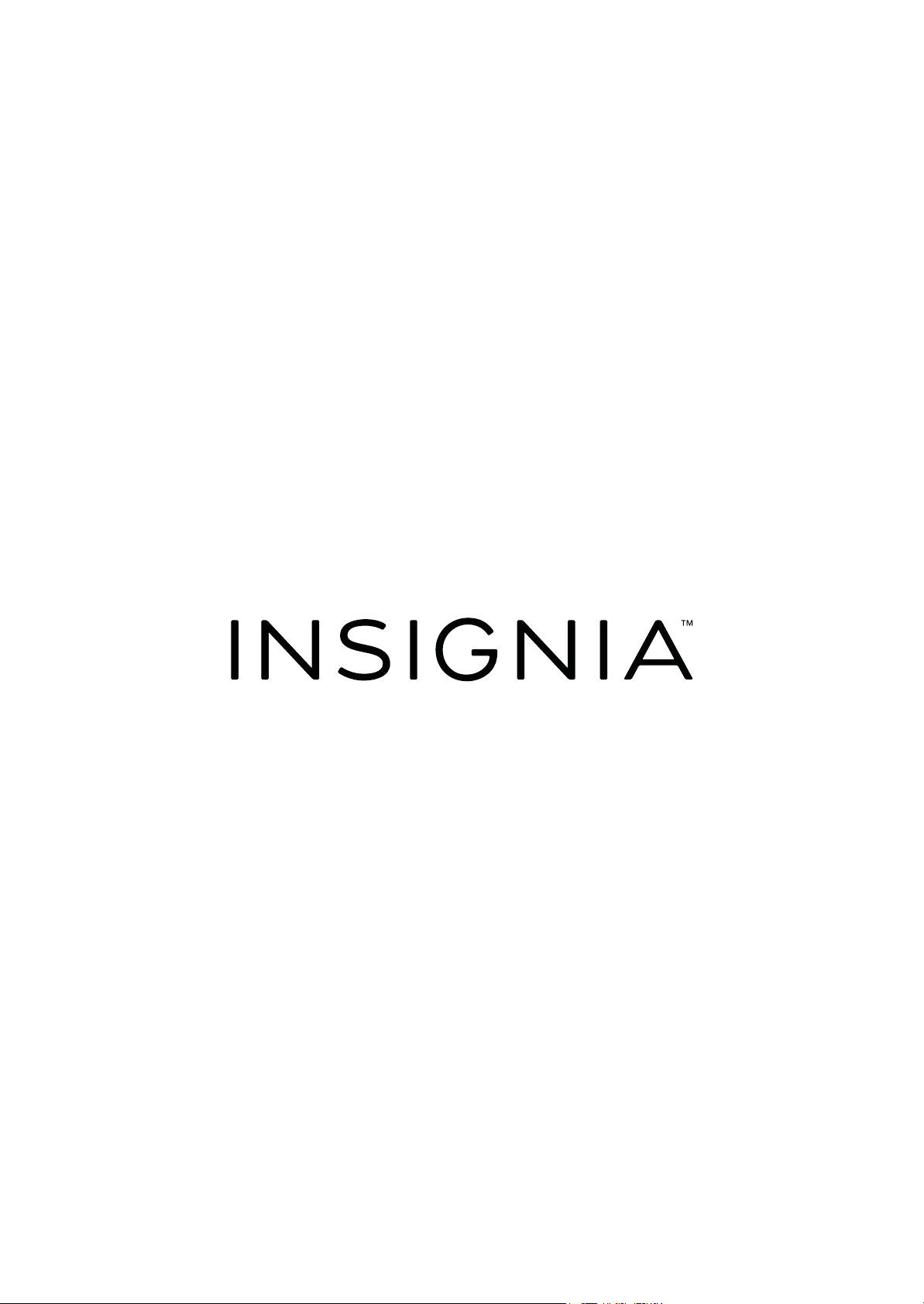
User Guide
Stereo Receiver with Bluetooth
NS-STR514
Before using your new product, please read these instructions to prevent any damage.
Page 2
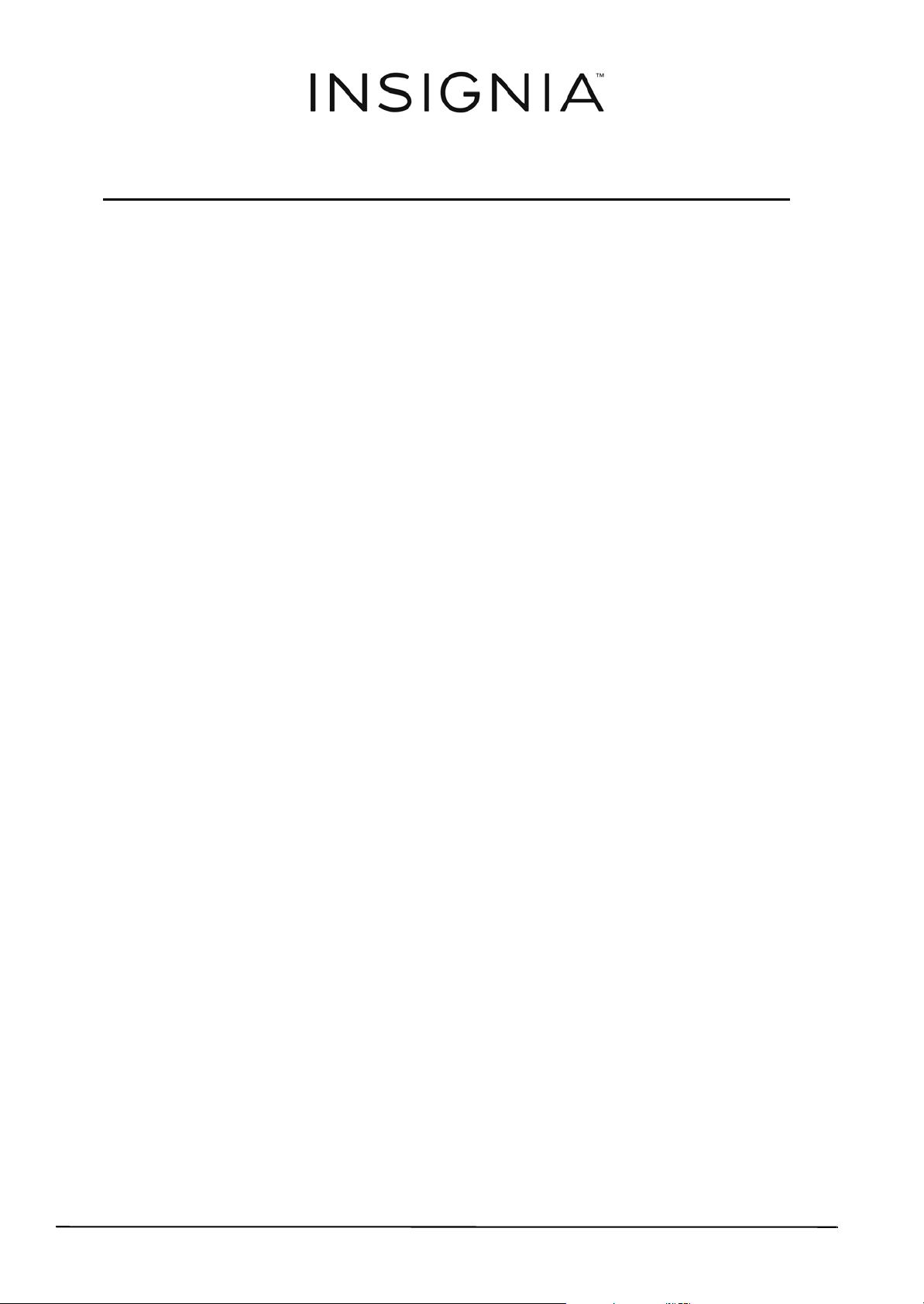
Contents
Introduction . . . . . . . . . . . . . . . . . . . . . . . . . . . . . . . . . . . . . . . . . . . . . . . . . . . . .1
Safety information . . . . . . . . . . . . . . . . . . . . . . . . . . . . . . . . . . . . . . . . . . . . . . .1
Electric shock warning . . . . . . . . . . . . . . . . . . . . . . . . . . . . . . . . . . . . . . . . . . . 1
Ventilation . . . . . . . . . . . . . . . . . . . . . . . . . . . . . . . . . . . . . . . . . . . . . . . . . . . . . . 1
Power cord . . . . . . . . . . . . . . . . . . . . . . . . . . . . . . . . . . . . . . . . . . . . . . . . . . . . . . 1
Important safety instructions . . . . . . . . . . . . . . . . . . . . . . . . . . . . . . . . . . . . . 1
Features . . . . . . . . . . . . . . . . . . . . . . . . . . . . . . . . . . . . . . . . . . . . . . . . . . . . . . . . . 3
Front controls . . . . . . . . . . . . . . . . . . . . . . . . . . . . . . . . . . . . . . . . . . . . . . . . . . . 3
Display . . . . . . . . . . . . . . . . . . . . . . . . . . . . . . . . . . . . . . . . . . . . . . . . . . . . . . . . . . 4
Back . . . . . . . . . . . . . . . . . . . . . . . . . . . . . . . . . . . . . . . . . . . . . . . . . . . . . . . . . . . . . 4
Remote control . . . . . . . . . . . . . . . . . . . . . . . . . . . . . . . . . . . . . . . . . . . . . . . . . . 5
Package contents . . . . . . . . . . . . . . . . . . . . . . . . . . . . . . . . . . . . . . . . . . . . . . . . 5
Setting up your receiver . . . . . . . . . . . . . . . . . . . . . . . . . . . . . . . . . . . . . . . . . .5
Finding a location for your receiver . . . . . . . . . . . . . . . . . . . . . . . . . . . . . . . 5
Connecting devices . . . . . . . . . . . . . . . . . . . . . . . . . . . . . . . . . . . . . . . . . . . . . . 6
Installing batteries . . . . . . . . . . . . . . . . . . . . . . . . . . . . . . . . . . . . . . . . . . . . . . . 9
Using the remote control . . . . . . . . . . . . . . . . . . . . . . . . . . . . . . . . . . . . . . . . 9
Using your receiver . . . . . . . . . . . . . . . . . . . . . . . . . . . . . . . . . . . . . . . . . . . . 10
Listening to audio on your receiver . . . . . . . . . . . . . . . . . . . . . . . . . . . . . . 10
Adjusting the tone . . . . . . . . . . . . . . . . . . . . . . . . . . . . . . . . . . . . . . . . . . . . . . 10
Adjusting the sound balance . . . . . . . . . . . . . . . . . . . . . . . . . . . . . . . . . . . . 10
Listening to the radio . . . . . . . . . . . . . . . . . . . . . . . . . . . . . . . . . . . . . . . . . . . 11
Recording . . . . . . . . . . . . . . . . . . . . . . . . . . . . . . . . . . . . . . . . . . . . . . . . . . . . . . 12
Using the sleep timer . . . . . . . . . . . . . . . . . . . . . . . . . . . . . . . . . . . . . . . . . . . 13
Adjusting the display brightness . . . . . . . . . . . . . . . . . . . . . . . . . . . . . . . . 13
Using a Bluetooth device . . . . . . . . . . . . . . . . . . . . . . . . . . . . . . . . . . . . . . . . 13
Maintaining . . . . . . . . . . . . . . . . . . . . . . . . . . . . . . . . . . . . . . . . . . . . . . . . . . . . 14
Troubleshooting . . . . . . . . . . . . . . . . . . . . . . . . . . . . . . . . . . . . . . . . . . . . . . . 14
Specifications . . . . . . . . . . . . . . . . . . . . . . . . . . . . . . . . . . . . . . . . . . . . . . . . . . 15
Trademarks and Licenses . . . . . . . . . . . . . . . . . . . . . . . . . . . . . . . . . . . . . . . 16
Legal notices . . . . . . . . . . . . . . . . . . . . . . . . . . . . . . . . . . . . . . . . . . . . . . . . . . . 16
FCC Statement . . . . . . . . . . . . . . . . . . . . . . . . . . . . . . . . . . . . . . . . . . . . . . . . . 16
Canada ICES-003 statement . . . . . . . . . . . . . . . . . . . . . . . . . . . . . . . . . . . . . 16
One-year limited warranty - Insignia. . . . . . . . . . . . . . . . . . . . . . . . . . . . . 17
ii
www.insigniaproducts.com
Page 3
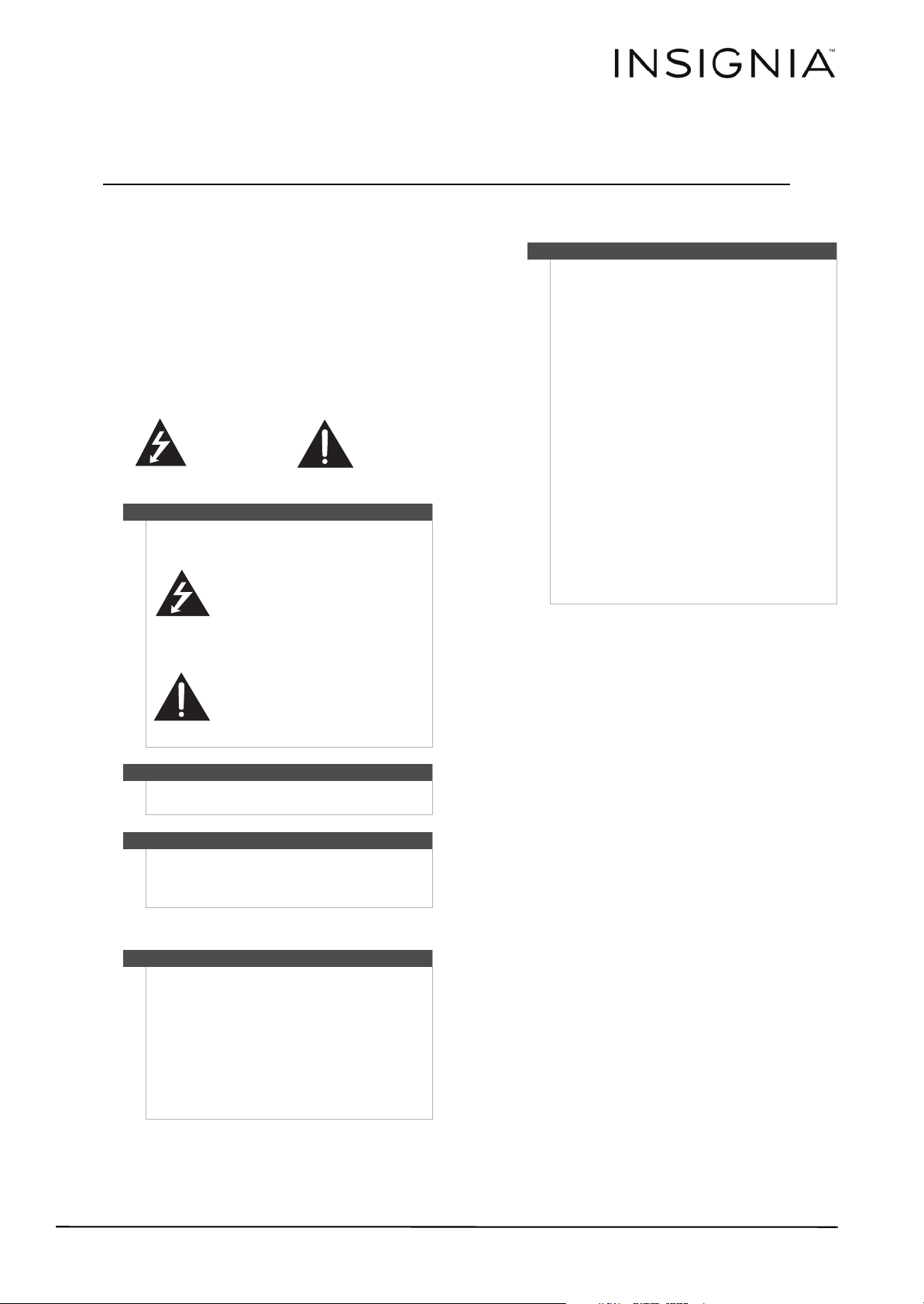
Insignia NS-STR514
CAUTION
Risk of Electric Shock
Do Not Open
Stereo Receiver with Bluetooth
Introduction
Congratulations on your purchase of a high-quality
Insignia product. Your NS-STR514 represents the
state of the art in stereo receiver design and is
designed for reliable and trouble-free performance.
Safety information
Electric shock warning
Warni ng
To reduce the risk of electric shock, do not remove
the cover or back. There are no user-serviceable parts
inside. Refer servicing to qualified service personnel.
This lightning flash with arrowhead
symbol within an equilateral triangle is
intended to alert the user to the
presence of uninsulated dangerous
voltage within your receiver’s enclosure
that may be of sufficient magnitude to
constitute a risk of electric shock to
persons.
The exclamation point within an
equilateral triangle is intended to alert
the user to the presence of important
operating and maintenance (servicing)
instructions in the literature
accompanying your receiver.
Warni ng
To prevent fire or electric shock hazard, do not
expose this receiver to rain or moisture.
Caution
Your receiver should not be exposed to water
(dripping or splashing) and no objects filled with
liquids, such as vases, should be placed on your
receiver.
Ventilation
Caution
Do not block any ventilation openings. Install in
accordance with these instructions.
Slots and openings in the cabinet are provided for
ventilation and to ensure reliable operation of your
receiver and to protect it from over-heating.
The openings should never be blocked by placing
your receiver on a bed, sofa, rug, or other similar
surface. This receiver should not be placed in a
built-in installation such as a bookcase or rack unless
correct ventilation is provided or these instructions
have been adhered to.
Power cord
Caution
We recommend that most appliances be placed
upon a dedicated circuit—a single outlet circuit
which powers only that appliance and has no
additional outlets or branch circuits. Check the
specification page of this manual for power
requirements.
Do not overload wall outlets. Overloaded wall
outlets, loose or damaged wall outlets, extension
cords, frayed power cords, or damaged or cracked
wire insulation are dangerous. Any of these
conditions could result in electric shock or fire.
Periodically examine your receiver cord, and if its
appearance indicates damage or deterioration,
unplug it, discontinue use of your receiver, and have
the cord replaced with an exact replacement part by
an authorized service provider.
Protect the power cord from physical or mechanical
abuse, such as being twisted, kinked, pinched, closed
in a door, or walked upon. Pay particular attention to
plugs, wall outlets, and the point where the cord exits
your receiver.
The unit remains connected to AC power as long as it
is plugged into the wall outlet, even if the unit has
been turned off. To disconnect power from the
outlet, pull out the plug. When installing your
receiver, make sure that the plug is easily accessible.
Important safety instructions
1 Read these instructions.
2 Keep these instructions.
3 Heed all warnings.
4 Follow all instructions.
5 Do not use this apparatus near water.
6 Clean only with dry cloth.
7 Do not block any ventilation openings. Install in
accordance with the manufacturer's
instructions.
8 Do not install near any heat sources such as
radiators, heat registers, stoves, or other
apparatus (including amplifiers) that produce
heat.
9 Do not defeat the safety purpose of the
polarized or grounding-type plug. A polarized
plug has two blades with one wider than the
other. A grounding type plug has two blades
and a third grounding prong. The wide blade or
the third prong are provided for your safety. If
the provided plug does not fit into your outlet,
consult an electrician for replacement of the
obsolete outlet.
10 Protect the power cord from being walked on or
pinched particularly at plugs, convenience
receptacles, and the point where they exit from
the apparatus.
11 Only use attachments/accessories specified by
the manufacturer.
www.insigniaproducts.com
1
Page 4
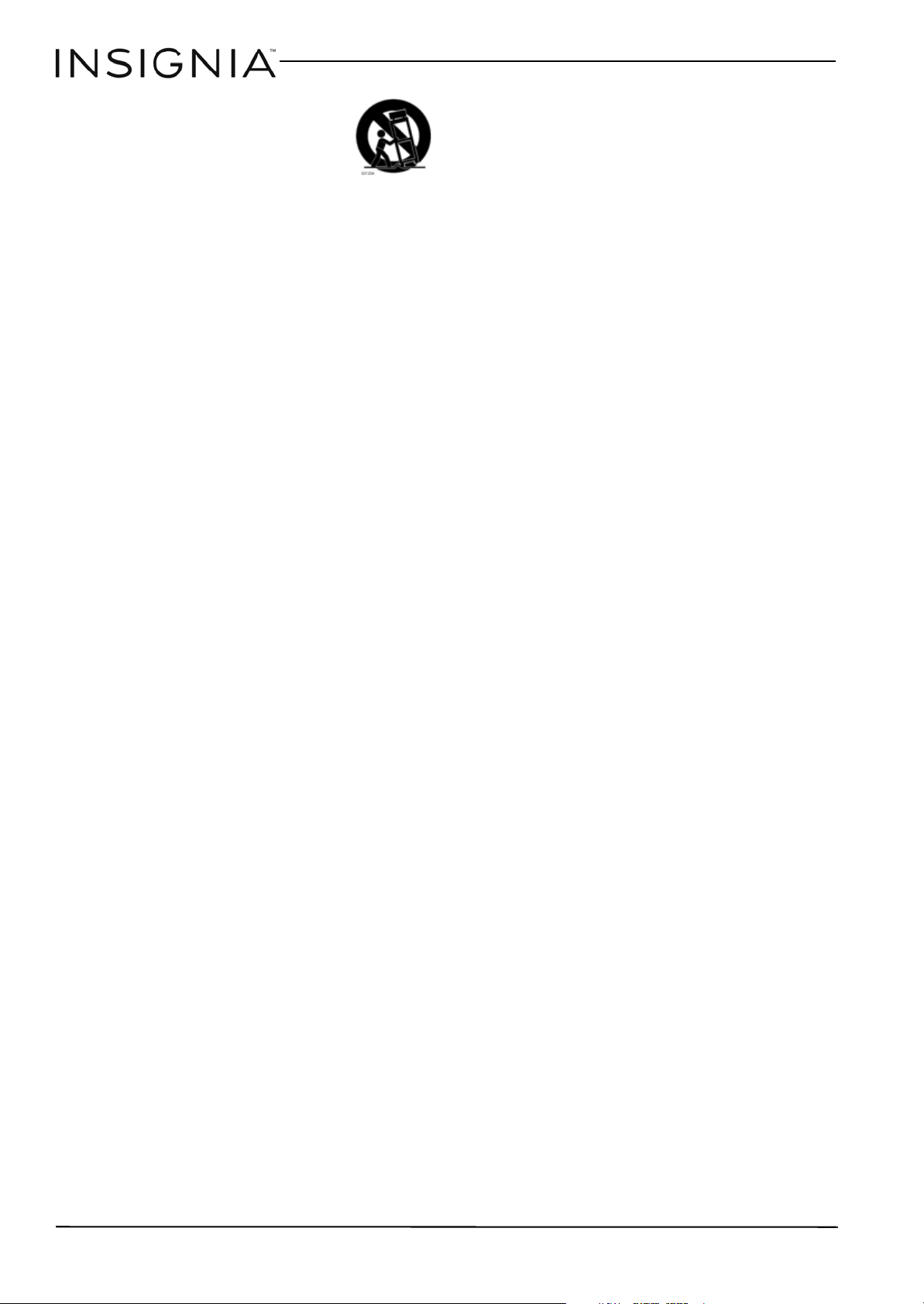
Insignia NS-STR514 Stereo Receiver with Bluetooth
12 Use only with the cart, stand,
tripod, bracket, or table specified
by the manufacturer, or sold with
the apparatus. When a cart is used,
use caution when moving the
cart/apparatus combination to
avoid injury from tip-over.
13 Unplug this apparatus during lightning storms
or when unused for long periods of time.
14 Refer all servicing to qualified service personnel.
Servicing is required when the apparatus has
been damaged in any way, such as
power-supply cord or plug is damaged, liquid
has been spilled or objects have fallen into the
apparatus, the apparatus has been exposed to
rain or moisture, does not operate normally, or
has been dropped.
15 To reduce the risk of fire or electric shock, do not
expose this device to rain, moisture, dripping, or
splashing, and no objects filled with liquids,
such as vases, shall be placed on it.
16 An apparatus with a three-prong,
grounding-type plug is a Class I apparatus,
which needs to be grounded to prevent
possible electric shock. Make sure that you
connect this Class I device to a grounding-type,
three-prong outlet.
17 The wall plug is the disconnecting device. The
plug must remain readily operable.
18 Batteries should not be exposed to excessive
heat such as sunshine, fire, or the like.
2
www.insigniaproducts.com
Page 5
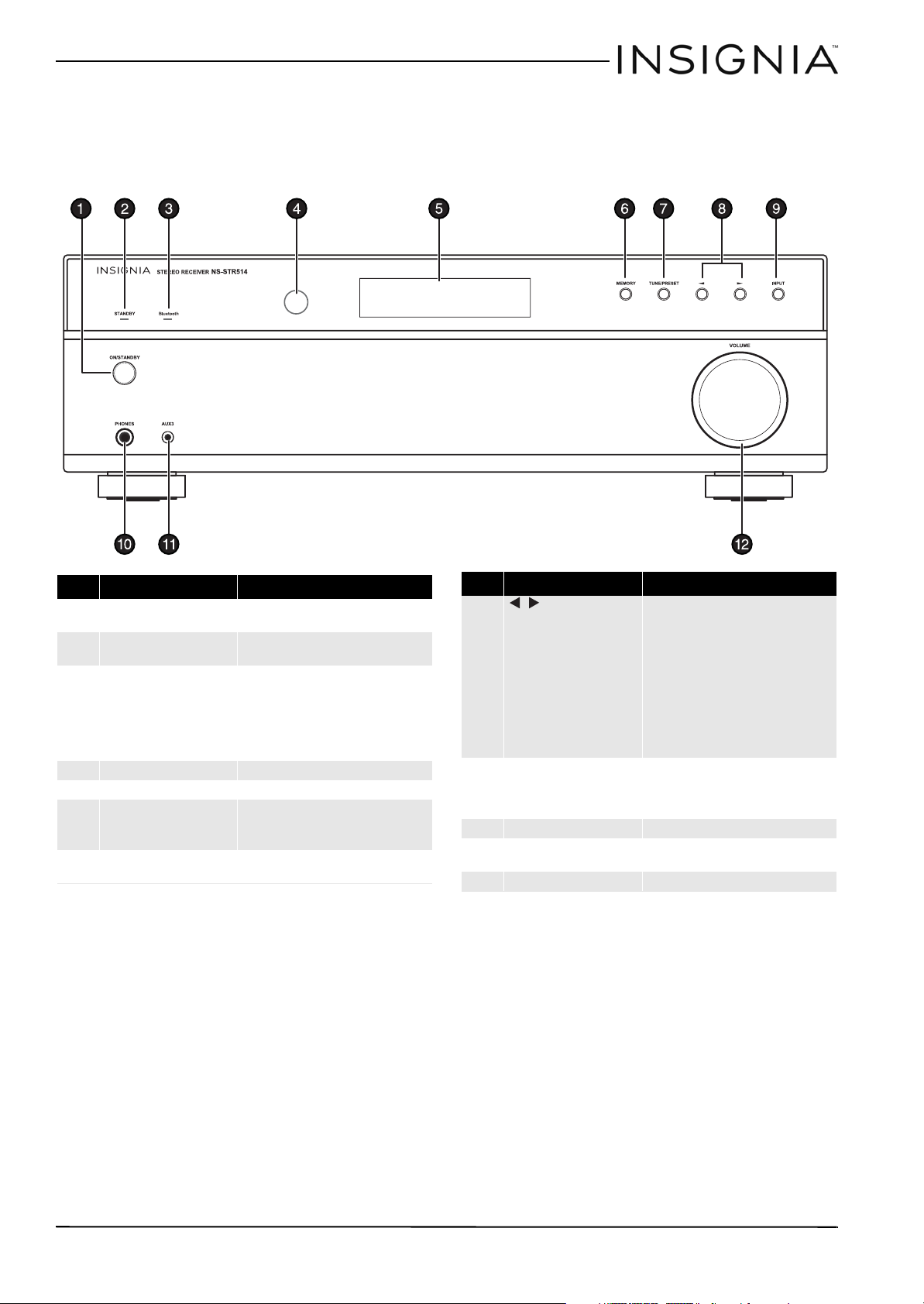
Insignia NS-STR514 Stereo Receiver with Bluetooth
Features
Front controls
# Item Description
1 ON/STANDBY button Press to turn on your stereo receiver or to put
2 STANDBY indicator Lights red when your stereo receiver is in
3 Bluetooth indicator
4 Remote sensor Receives the signal from the remote control.
5 Display Provides information about the receiver.
6 MEMORY button Press to save a station preset.
7 TUNE/PRESET button Press to toggle between tune and preset
it in standby mode.
standby mode.
• Blinks when your stereo receiver is in
pairing mode and “PAIRING” is shown on
the display.
• Lights when your stereo receiver is
connected via Bluetooth, and
“CONNECTED” is shown on the display.
Press and hold to automatically search for
FM stations and store them in memory.
mode.
# Item Description
8 / buttons Does one of the following, depending on the
mode selected:
• In TUNE mode, tunes the receiver up or
down or searches for the next or previous
station. See page 11.
• In MEMO mode, stores stations to the
selected preset number. See page 11.
• In PRESET mode, selects the preset station
you want. See page 12.
• In BLUETOOTH playback mode, skips or
searches forward or back. See page 14.
9 INPUT button Press to cycle through the available input
options. Options are in the following order:
FM>AM>CD>AUX 1>AUX 2>AUX 3>BT
(Bluetooth) AUDIO>.
10 Headphone (PHONES) jack Plug 1/4” stereo headphones into this jack.
11 AUX3 jack Connect a portable audio device, such as an
MP3 player, to this jack.
12 VOLUME control knob Turn to increase or decrease the volume.
www.insigniaproducts.com
3
Page 6
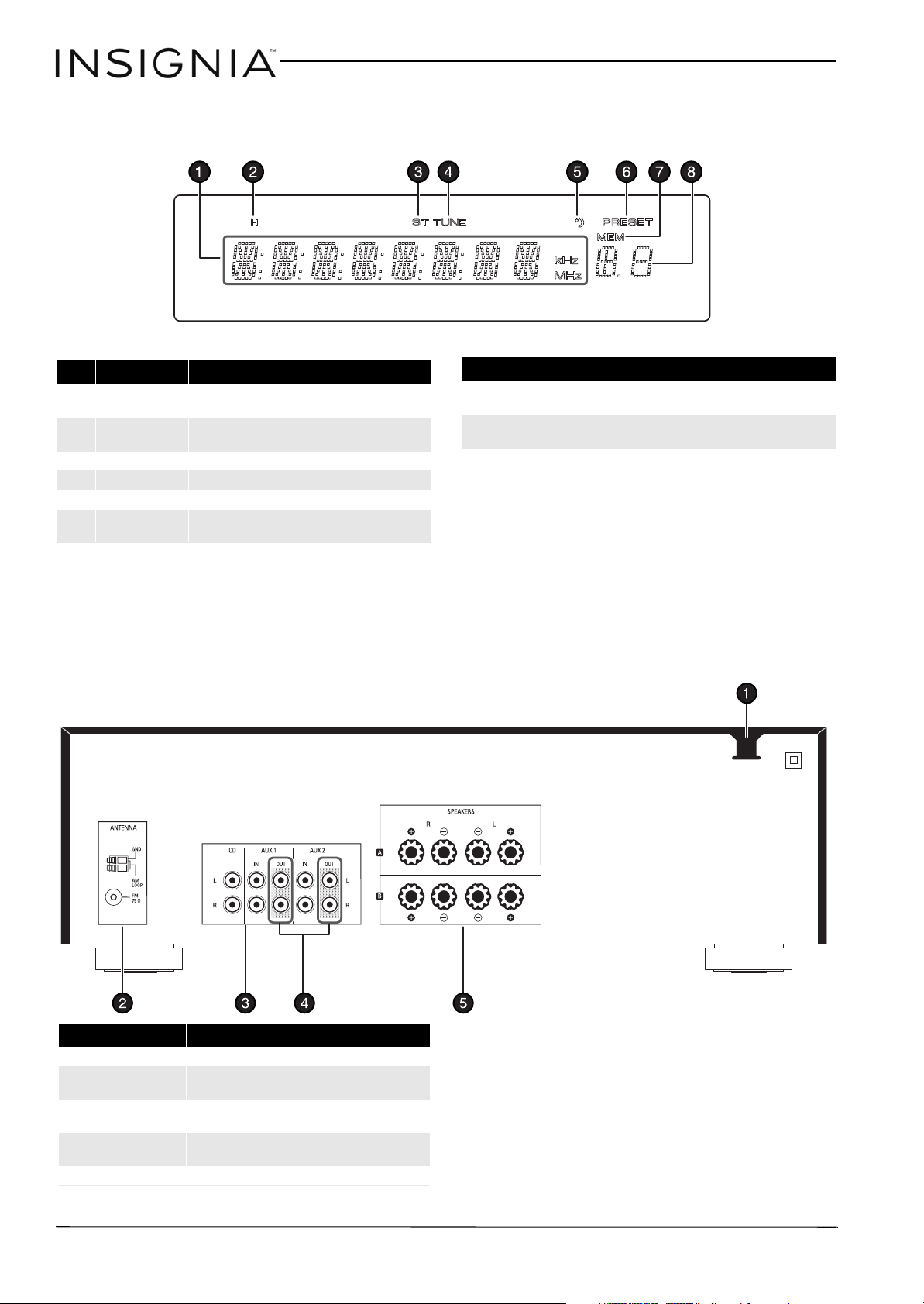
Display
Insignia NS-STR514 Stereo Receiver with Bluetooth
# Item Description
1 Information display Shows input, frequency, volume level, and operating
2 Headphone
indicator
3 ST(EREO) indicator Lights when in stereo mode.
4 TUNE indicator Lights when tuned to a radio station.
5 SLEEP indicator Lights when the sleep timer is active.
6 PRESET indicator Lights to indicate that the receiver will scan through
information.
Lights when in Headphone mode and headphones are
connected.
preset radio channels when tuning.
Back
# Item Description
7 MEM (station
memory) indicator
8 Preset station
indicator
Blinks when setting preset channels.
Shows preset number selected.
# Item Description
1 AC power cord Plug this cord into an AC power outlet.
2 AM and FM
antenna jacks
3 AUX IN jacks Connect an external sound source (such as a CD,
4 AUX OUT jacks Connect audio recording devices to these jacks to record
5 Speaker terminals Connect speakers to these terminals.
4
Connect the AM and FM antennas to these jacks.
DVD/Blu-ray player, or TV) to these jacks.
audio played through your receiver.
www.insigniaproducts.com
Page 7

Insignia NS-STR514 Stereo Receiver with Bluetooth
Remote control
# Item Description
1 Number Press to enter a preset number.
2 PRESET Press to scan preset stations in order. Press
3 Input Press to select audio source. Options include:
4 TUNER Press to select the tuner as the audio source.
5 PRESET /
TUNE /
MEMO
6 BALANCE L and R Press to adjust the balance to the left and
7 BLUETOOTH Press to select Bluetooth audio as the input
8 BASS –/+ Press to decrease or increase the bass.
9 ON/STANDBY Press to t urn your rece iver on and to set your
10 SPEAKER A and B Press to switch to speaker A or B.
11 DIMMER Press to adjust the brightness of the display
12 SLEEP Press to cycle through the available sleep
13 MO/ST Press to switch between mono and stereo
14 MUTE Press to mute the sound from your receiver.
15 VOLUME +/– Press to increase or decrease the volume.
16 Bluetooth playback Press to control the playback from a
17 TREBLE –/+ Press to decrease or increase the treble.
again to stop scanning.
CD, AUX 1, AUX 2, or AUX 3.
Press to tune the radio to the previous or
next preset station.
Press to tune the radio to a lower or higher
frequency.
Press to memorize a preset station.
right.
source.
receiver to standby mode.
(On, Dim, Off).
timer intervals (from 10 to 90 minutes).
mode.
Press again to restore the sound.
Bluetooth device.
- Previous/Rewind button
- Play/Pause button
- Next/Fast Forward button
Package contents
• Receiver
• Remote control
• AAA batteries (2)
• Indoor AM antenna
• Indoor FM antenna
•User Guide
•Quick Setup Guide
Setting up your receiver
Finding a location for your receiver
• Install your receiver on a stable flat surface.
Position your receiver so that it can have a direct
line of sight to the remote control.
• Do not expose your receiver to extreme
temperature or humidity.
• Avoid placing your receiver on a hot surface such
as on top of other hot running equipment. Make
sure that there is adequate ventilation to your
receiver.
Caution
Do not install this receiver in a confined space such as
a bookcase.
www.insigniaproducts.com
5
Page 8

Insignia NS-STR514 Stereo Receiver with Bluetooth
8 in.
(40 cm)
8 in.
(20 cm)
16 in.
(20 cm)
Front view
Side view
Back of
receiver
Back panel
Indoor AM antenna
Back panel
Positioning your receiver
Your receiver requires space for ventilation. For best
performance:
• Do not install your receiver in an enclosed area.
• Do not block the ventilation openings on your
receiver.
• Do not place anything on top of your receiver.
• Make sure that you allow 8 in. (20 cm) of space
around both sides and the back of your receiver
and 16 in. (40 cm) above your receiver for correct
ventilation.
2 Move the antenna until you get the best
reception of your favorite FM stations.
Note
To improve reception, you may use a 75 Ω outdoor
antenna instead of an indoor antenna. Disconnect
the indoor antenna before replacing it with an
outdoor antenna.
Connecting an indoor AM antenna
1 Assemble the AM antenna.
2 Press the GND and AM Loop levers, insert the
ends of the wires, then release the levers. Make
sure that only the bare, stripped wire is inserted
in the jack.
Caution
Connect the AC cord only after the speakers,
antenna, and all optional equipment have been
connected. Never make or change any connections
with the power turned on.
Connecting devices
Notes
Be sure to observe the color coding when connecting
audio and speaker cords.
Make connections firmly and correctly. Failure to do
this can cause loss of sound, add noise to the sound,
or damage your receiver.
Connecting an antenna
Connecting an indoor FM antenna
1 Connect the indoor FM antenna (included) to
the FM jack on the back of the receiver.
3 Locate the AM antenna as far as possible from
the receiver, TVs, speaker cords, and the AC
power cord. Move the antenna until you get the
best reception of your favorite AM stations.
Note
To improve reception, you may use an outdoor AM
antenna instead of a loop AM antenna. Disconnect
the indoor antenna before replacing it with an
outdoor antenna.
6
www.insigniaproducts.com
Page 9

Insignia NS-STR514 Stereo Receiver with Bluetooth
Speaker A
Speaker B
Left
Left
Right
Right
Back panel
Back panel
CD player
TV
MP3 player,
smartphone, etc.
3.5 mm audio cable
(not included)
Front pan el
Connecting speakers
Caution
• We recommend that you use speakers with an
impedance of 8 Ohms or more.
• Do not let the bare speaker wires touch each
other or any metal part of this receiver. Doing so
may damage the receiver or speaker.
• Do not touch the speaker wire terminals while
the AC power cord is plugged in. Doing so could
result in an electric shock.
1 Strip away approximately 3/8” (10 mm) of
insulation from each speaker wire and tightly
twist the end together.
2 Loosen each speaker terminal on the back of the
stereo receiver by turning it counterclockwise.
If the sound is unnatural and lacks bass, the
speaker polarity is incorrect.
Connecting audio-only devices
3 Insert the bare wire into the terminal, then
tighten the terminal cap to securely connect it.
Make sure that none of the wire insulation is
under the terminal.
4 Make sure cables are secure by lightly pulling on
them.
Note
If you have only one pair of speakers, connect them
to the SPEAKER A terminals.
Connect speakers by matching the channel (left
and right) and polarity (+ and -). If the
connections are not correct, you will not hear
any sounds from the speakers.
Connecting devices with video
1 Connect the cable from the L/R AUDIO OUT
jacks on the audio device to the L/R AUX IN (1 or
2) jacks on the receiver.
7
www.insigniaproducts.com
Page 10

Insignia NS-STR514 Stereo Receiver with Bluetooth
Video cable
TV
DVD/DVR/Blu-ray
Back panel
VCR or Cassette
recorder
TV
Video cable
AC power c ord
2 Connect the video cable(s) (such as component,
composite, HDMI, DVI, or coaxial) from the
output jack on the video device to the
appropriate input jack on your TV.
Connecting recording devices
You can connect an audio recording device to your
receiver to record audio from the built-in tuner or
from any audio source connected to the receiver.
1 Connect the cable from the L/R AUDIO IN jacks
on the recording device to the L/R AUX OUT (1
or 2) jacks on the receiver.
2 Connect the cable from the L/R AUDIO OUT
jacks on the recording device to the L/R AUX IN
(1 or 2) jacks on the receiver.
3 Connect the video cable(s) (component,
composite, HDMI, DVI, or coaxial) from the
output jack on the recording device to the
appropriate input jack on your TV.
Connecting headphones
Note
When you plug headphones into the receiver, the
external speakers are turned off.
• Insert a 1/4” headphone plug into the headphone
jack on the receiver. H appears on the display, and
sound is heard from the headphones.
Connecting the power
• Plug the power cord into an AC outlet.
8
www.insigniaproducts.com
Page 11

Insignia NS-STR514 Stereo Receiver with Bluetooth
23’ (7m)
30°
30°
Installing batteries
Caution
• Always use alkaline batteries and never use
rechargable batteries (such as Ni-Cd).
• When the batteries are exhausted, remove them
and replace them with new ones as soon as
possible.
• If the batteries are replaced incorrectly, it can
cause damage to your remote control.
• Remove the batteries if the remote control will
not be used for a long period of time.
• Do not leave the remote control in a hot or
humid place.
• Do not handle and store the batteries with
metallic tools.
1 Remove the cover.
2 Insert two AAA batteries into the compartment
matching the polarity indicated.
Use the remote control within about 23 feet
(7 meters) of the receiver and within 30 degrees of
perpendicular to the front of the receiver.
Cautions
• Do not expose the remote control to shock. In
addition, do not expose the remote control to
liquids, and do not place in an area with high
humidity.
• Do not place the remote control under direct
sunlight. The heat may cause deformation of
the remote control.
• The remote control may not work properly if the
remote sensor window of the receiver is under
direct sunlight or strong lighting. In such a case,
change the angle of the lighting or receiver, or
operate the remote control closer to the remote
sensor window.
3 Replace the cover.
Using the remote control
Use the remote control by pointing it towards the
receiver’s remote sensor window. Objects between
the remote control and sensor window may
prevent proper operation.
STEREO RECEIVER
STANDBY Bluetooth
ON/STANDBY
PHONES AUX 3
NS-STR514
MEMORY TUNE/PRESET INPUT
VOLUME
www.insigniaproducts.com
9
Page 12

Insignia NS-STR514 Stereo Receiver with Bluetooth
OR
OR
Using your receiver
Tips
The following settings are stored in memory before
the receiver is turned off:
• INPUT settings
• Preset stations.
If the electricity fails or the AC power cord is
unplugged for more than a week, your memory is
cleared.
Listening to audio on your receiver
1 Turn on the audio input device.
2 Press the ON/STANDBY button on the receiver
or the remote control to turn the receiver on.
The STANDBY indicator is off. Press again to put
the receiver into standby mode and the
STANDBY indicator lights red.
3 Press the INPUT button on the receiver or press
one of the input buttons on the remote control
for the input source you want. Each time you
press the button on the receiver, the display
changes to reflect the input selected.
6 Turn the VOLUME dial on the receiver or press
VOLUME +/– on the remote control to adjust
the sound level.
-ORPress MUTE on the remote control to turn the
sound off. “MUTE” flashes on the display. Press
MUTE again to turn the sound back on.
7 If you connected a video device, such as a DVD
or Blu-ray player:
a) Select that device's input on the TV.
b) Turn your TV speakers off if you only want
the audio to come from your receiver.
Adjusting the tone
Adjusting the tone lets you increase or decrease the
bass and/or treble tones of the music you are
listening to.
• On the remote control, press the TREBLE+/– or
BASS+/– buttons.
10
4 Start playback on the device you selected.
5 Press SPEAKER A or SPEAKER B on the remote
control. SPK A, SPK B, SPK AB, or SPK OFF
appears on the display and sound is heard from
the speakers.
www.insigniaproducts.com
• The tone level can be adjusted within the
range of –10 to +10 dB.
Caution
Extreme settings at high volume may damage your
speakers.
Adjusting the sound balance
• Press BALANCE L or BALANCE R on the remote to
adjust the balance between the left and right
speakers.
Page 13

Insignia NS-STR514 Stereo Receiver with Bluetooth
OR
OR
OR
OR
Listening to the radio
This receiver supports two tuning modes selected
by pressing the TUNE/PRESET button on the
receiver. Each time this button is pressed, the mode
changes as follows:
• TUNE mode—the PRESET indicator turns off and
the tuner scans through the available stations
when using the / buttons on the receiver.
• PRESET mode—the PRESET indicator lights up
and the tuner only scans through stations saved
into the preset memory when using the /
buttons on the receiver.
Auto tuning to a radio station
1 Repeatedly press INPUT on the receiver or
TUNER on the remote to select AM or FM. The
band you select (AM or FM) is shown on the
display.
Manually tuning a radio station
Manual tuning is useful when you already know the
frequency of the station you want to listen to.
1 Repeatedly press INPUT on the receiver or
TUNER on the remote control to select AM or
FM. The band you select (AM or FM) is shown on
the display.
2 Tune to the station you want by repeatedly
pressing:
• The or buttons on the receiver.
-OR-
•The TUNE or TUNE buttons on the
remote control.
2 Tune to the station you want by pressing and
holding:
• The or buttons on the receiver for more
than one second.
-OR-
•The TUNE or TUNE buttons on the
remote control for more than one second.
The tuner searches until a station of sufficient
strength has been found. The display shows the
tuned frequency.
Weak stations are skipped during auto tuning.
3 Repeat the process until you find a station you
want.
Note
If the FM signal you select is weak/poor, select FM
mono mode to reduce the noise. For more
information, see “Listening to FM stereo broadcasts”
on page 12.
Note
If the FM signal you select is weak/poor, select FM
mono mode to reduce the noise. For more
information, see “Listening to FM stereo broadcasts”
on page 12.
Presetting radio stations
You can automatically or manually store as many as
30 preset stations in memory.
Automatically presetting radio stations
1 Press and hold the MEMO button on the remote
control or MEMORY button on the receiver for
more than two seconds.
AUTO MEM blinks on the display and the
receiver automatically searches for and presets
as many as 30 FM stations.
www.insigniaproducts.com
11
Page 14

Insignia NS-STR514 Stereo Receiver with Bluetooth
OR
OR
OR
2 To stop automatically presetting stations, press
the MEMO button on the remote control or the
MEMORY button on the receiver again.
Notes
• Weak FM stations cannot be memorized.
• Auto preset can only be performed when you
select the FM as the input source. However, you
can manually preset AM stations or weak
stations.
Manually presetting radio stations
1 Tune to the station you want to preset.
2 Press the MEMO button on the remote control
or the MEMORY button on the receiver. MEM
blinks on the display.
3 Select a preset number between 1 and 30 by
pressing:
• The or buttons on the receiver.
-OR-
•The PRESET / buttons on the remote
control.
Tuning to preset stations
1 Select the TUNER as the input source.
2 Press TUNE/PRESET to select the preset mode.
PRESET lights up.
3 Press the or buttons on the receiver or the
PRESET / buttons on the remote control to
select the preset station you want.
-OREnter the preset number using the number keys
on the remote control.
Note
When using the numeric keypad on the remote
control, if your number is greater than nine, enter the
first digit, then enter the second digit within two
seconds.
Listening to FM stereo broadcasts
• While listening to an FM broadcast, press the
MO/ST button. Each time this button is pressed,
the FM mode changes as follows:
• Stereo mode—ST lights up.
• Mono mode—ST turns off.
12
-OR-
• The number keys on the remote control.
Notes
• When using the numeric keypad on the remote
control, if your number is greater than nine,
enter the first digit, then enter the second digit
within two seconds.
• When using the numeric keypad, the station is
stored automatically without pressing the
MEMORY button on the receiver or the MEMO
button on the remote control.
• A stored frequency is erased from memory by
storing another frequency in its place.
• If MEM goes off, start again from step 3.
4 Confirm your selection by pressing:
•The MEMORY button on the receiver.
-OR-
•The MEMO button on the remote control.
5 Repeat this procedure to memorize additional
stations.
www.insigniaproducts.com
Recording
Use your stereo receiver as a switch to connect your
audio sources to the audio recording device that is
connected to AUX 1 OUT or AUX 2 OUT. You can
record audio from the currently selected receiver
input source.
Notes
• When recording, the audio signals from AUX
inputs cannot be recorded on the same AUX
output jacks. (For example, the audio signal
from AUX 1 IN cannot be record on AUX 1 OUT.)
• The volume, tone (bass and treble), and balance
settings have no effect on the recording signals.
• When you select the tuner or CD as a recording
source, recording may be made on AUX 1, AUX
2, or both simultaneously.
Page 15

Insignia NS-STR514 Stereo Receiver with Bluetooth
OR
Recording an audio source
1 Select the recording input source by pressing
the appropriate button on the remote control.
2 Start recording on the AUX 1 or AUX 2 device,
as appropriate.
3 Start playback on your input device to provide
the audio signal to record.
Using the sleep timer
The sleep timer automatically turns the receiver off
after a specified period of time.
• Press the SLEEP button on the remote control to
specify the amount of time you want the receiver
to play.
Using a Bluetooth device
You can enjoy music wirelessly, through your
receiver, from Bluetooth audio devices such as an
MP3 player or a mobile phone.
Connecting to a Bluetooth device
Note
Place the device within 30 ft. (10 m) of your receiver.
1 Select BT AUDIO as the input source by
pressing:
•The BLUETOOTH button on the remote
control.
-OR-
•The INPUT button on the receiver repeatedly
until BT AUDIO is shown on the display.
PAI RI NG will be shown on the display and the
Bluetooth indicator will blink.
Each time this button is pressed, the time
changes as follows:
• 10 minutes>20 minutes>30 minutes>60
minutes>90 minutes>OFF
Note
While operating the sleep timer, the lights up on
the display.
Adjusting the display brightness
• Press the DIMMER button to set the brightness of
the display.
2 Navigate to your device's Bluetooth settings,
turn on Bluetooth, then search for available
devices. PAIRING will be shown on the display
and the Bluetooth indicator will blink.
a. For iPad/iPhone/iPod touch:
i. From the home page, touch
Settings > General > Bluetooth.
b. For Android Phone/Tablet:
i. From your smart phone/tablet home
page, touch Settings >Wireless and
networks.
ii. Touch to activate Bluetooth, then
touch Bluetooth settings.
c. For a PC or Mac, you can find these
instructions in the documentation that
came with your computer or operating
system.
3 On your Bluetooth device, select “NS-STR514”
from the device list. Repeat step 2 if
“NS-STR514” is not displayed.
4 If a PIN code is requested, enter “0000.”
Each time this button is pressed, the brightness
changes as follows:
• ON>Dimmer>OFF
Note
If the display is off, pressing any button turns the
display on.
www.insigniaproducts.com
13
Page 16

Insignia NS-STR514 Stereo Receiver with Bluetooth
5 When pairing is completed, “CONNECTED” is
shown on your receiver display and the
Bluetooth indicator turns on.
Notes
• Some devices, such as an iPhone, connect
immediately after pairing so the Bluetooth
indicator on your receiver stops blinking and
turns on. Other devices, such as notebook
computers, may ask you if you wish to connect.
In this instance, the Bluetooth indicator
continues to blink until a connection is
established.
• Your receiver saves pairing information for up to
eight devices. However, it can only be
connected and playing content from one device
at a time.
• When you turn on your receiver, it automatically
connects to the last connected device if that
device is in range. To connect to a different
paired device, you have to turn off Bluetooth or
unpair from the currently paired device and
manually connect to the other paired device.
Disconnecting your device:
• Turn off the Bluetooth function on your
device.
Reconnecting your device
If you move out of range or turn off the Bluetooth
feature on your Bluetooth device, the receiver
disconnects from your device. When this happens,
the Bluetooth indicator blinks on and off.
To Restore the connection:
• Move the music device back into range (within 33
feet), and make sure there is a clear line of sight
and there are no obstructions between the
receiver and the device.
The connection is automatically reestablished and
the Bluetooth indicator lights solid blue.
Note
The auto-connect feature may not work with some
Bluetooth devices, if this occurs use your Bluetooth
device settings menu to manually select the receiver
from the list of found Bluetooth devices.
Connecting to a different device
1 On your Bluetooth device you are currently
connected to, turn off the Bluetooth function or
unpair the receiver in your Bluetooth device list.
The receiver can now be connected to another
Bluetooth Device.
2 Follow the section “Connecting to a Bluetooth
device” to connect a new device.
Receiving a phone call while playing music
• When a call is received while playing music
through a phone, the music will stop
automatically.
• When the call ends, depending on the setting
of your phone, the current track may resume
playback.
Controlling playback on your Bluetooth device
1 Press the following buttons on the remote
control:
• Press to pause playback. Press again to
resume playback.
• Press or on the receiver or or on
the remote control to skip forward or back.
• Press and hold or for more than one
second on the receiver or or on the
remote control to search forward or back.
Maintaining
To clean this receiver, wipe with a soft, dry cloth. If
the surfaces are extremely dirty, use a soft cloth
dipped in a soap and water solution or a weak
detergent solution.
• Never use alcohol, paint thinner, or benzine to
clean this receiver.
• Before using a chemically treated cloth, read the
instructions that came with the cloth carefully.
Troubleshooting
If a problem occurs, refer to the table below before
contacting Insignia.
If the problem persists, attempt to solve it by
switching the receiver off and on again. If this fails
to resolve the problem, contact Insignia. Under no
circumstances should you attempt to repair the
receiver yourself as this could void the warranty.
Problem Solutions
No power.
The recei ver
suddenly turns off.
No sound.
Poor reception or
stations cannot be
received.
• Connect the cord securely.
• Check the outlet using a lamp or another appliance.
• After about a minute turn the receiver back on. If the problem
persists, call customer service.
• Make sure that all devices are connected correctly.
• Adjust the volume.
•Press the MUTE button to cancel the muting effect.
• Select the correct input source.
•Press SPEAKER A or B to select the correct speakers.
• Connect an antenna.
• Change the position of the antenna and try tuning again.
• Tune to the desired station frequency.
• Make sure that the antenna is properly secured.
• Make sure that you are tuned to the correct frequency.
• Try using an outdoor antenna.
14
www.insigniaproducts.com
Page 17

Insignia NS-STR514 Stereo Receiver with Bluetooth
Problem Solutions
Preset stations
cannot be received.
Continuous or
intermittent noise.
No recording.
The sound lacks
bass.
The volume of
SPEAKER A is
different from that
of SPEAKER B.
I can hear the audio,
but I can’t see the
video on my TV.
Remote control isn’t
working.
The display is too
dark or is off.
No sound or low
volume in Bluetooth
mode
Cannot establish
Bluetooth
connection
My Bluetooth device
keeps unpairing
“NS-STR514” does
not appear on my
Bluetooth device
• Memorize the correct station frequency.
• Memorize the stations again.
• Connect an antenna.
• Change the position of the antenna.
• Move devices, such as a TV or other appliance away from the
receiver or turn them off.
• Change the position of the antenna.
• Install an outdoor AM or FM antenna.
• Make sure that the antenna is properly secured.
• Make sure that you are tuned to the correct frequency.
• Make sure that all d evices are connected correctly.
• Operate each component correctly.
• Select the correct input source.
• Check all speakers for correct polarity.
• Adjust the bass.
• Connect the same type of speakers to the SPEAKERS A and B
terminals if you want to use SPEAKERS A and B at the same time
with the same volume.
• Adjust the balance control.
• Select the input source that matches the device connected to
the TV.
• Replace the batteries.
• Remove the obstacles, such as furniture, between the remote
control and sensor on the receiver.
•Press DIMMER on the control panel repeatedly to return to the
default setting.
• Make sure that your Bluetooth device turned on, Bluetooth is
turned on, and “NS-STR514” is selected.
• Turn up the volume on your receiver.
• Turn up the volume on your Bluetooth device.
• Make sure that your Bluetooth device is not muted.
• Make sure that you are playing music from your Bluetooth
device.
• Make sure that you have selected the Bluetooth source on your
receiver.
• Make sure that your receiver is not paired to another Bluetooth
device.
• Make sure that your Bluetooth device is not paired to another
Bluetooth device.
• Shorten the distance between your receiver and your Bluetooth
device.
• Turn your devices off, then on. Re-pa ir your receiver and your
Bluetooth device.
• Make sure that your receiver is not paired to another Bluetooth
device.
• Make sure that your receiver and Bluetooth device are both in
pairing mode.
• Make sure that your Bluetooth device is not connected to any
other device.
• Make sure that you have selected “NS-STR514” on your
Bluetooth device.
• Shorten the distance between your receiver and your Bluetooth
device.
• If battery on your Bluetooth device is low, recharge the battery.
• Shorten the distance between your receiver and your Bluetooth
device.
• Put your receiver into pairing mode, then refresh your list of
Bluetooth devices. For more information, see the
documentation that came with your Bluetooth device.
Specifications
Notes
• Design and specifications are subject to change
without notice.
• Weight and dimensions shown are
approximate.
• Specifications and external appearance may be
changed for the sake of improvement.
Audio
FM Tuner Tuning frequency range: 87.5~107.9 MHz
AM Tuner Tuning frequency range: 530~1710 kHz
General Power supply: 120 V ~ 60 Hz
Power output: Stereo mode, 8 Ohms (Ω),
Input sensitivity/impedance (CD): 420 mV
Signal to noise ratio (CD): 95 dB
Frequency response (CD): 20 Hz~100 kHz: +/- 3 dB
Bass/Treble control: ±10 dB
Usable sensitivity, S/N 30dB: 12 dBu
Signal to noise ratio, mono/stereo: 55/50 dBu
Distortion, mono/stereo: 0.7/ 1%
Stereo separation: 30 dBu @ 1kHz
IF rejection: 65 dB
Image rejection: 20 dB
Usable sensitivity (S/N = 20 dB): 63 dBu/m
Signal to noise ratio: 35 dB
Selectivity (
IF rejection: 40 dB
Power consumption: 230W
Dimensions : 17.3 × 5.6 × 14.9 in.
(W×H×D, including protruding parts) (44 × 14.1 × 37.8 cm)
Weight (Net): 17 lbs (7.7 kg)
±10 kHz
): 23 dB
THD 1%, 40 Hz~20 kHz:
2×100 W
47 k ohms
www.insigniaproducts.com
15
Page 18

Trademarks and Licenses
© 2013 CSR pic and its group companies.
The aptX® mark and the aptX logo are trademarks of CSR plc or
one of its group companies and may be registered in one or
more jurisdictions.
The Bluetooth® word mark and logos are registered trademarks
owned by Bluetooth SIG, Inc. and any use of such marks by Best
Buy is under license. Other trademarks and trade names are
those of their respective owners.
Legal notices
FCC Statement
This product contains FCC ID: VNH-IKCSR8645.
This device complies with Part 15 of the FCC Rules. Operation is
subject to the following two conditions: (1) this device may not
cause harmful interference, and (2) this device must accept any
interference received, including interference that may cause
undesired operation.
This equipment has been tested and found to comply with the
limits for a Class B digital device, pursuant to Part 15 of the FCC
Rules. These limits are designed to provide reasonable
protection against harmful interference in a residential
installation. This equipment generates, uses and can radiate
radio frequency energy and, if not installed and used in
accordance with the instructions, may cause harmful
interference to radio communications. However, there is no
guarantee that interference will not occur in a particular
installation. If this equipment does cause harmful interference to
radio or television reception, which can be determined by
turning the equipment off and on, the user is encouraged to try
to correct the interference by one or more of the following
measure.
-- Reorient or relocate the receiving antenna.
-- Increase the separation between the equipment and receiver.
-- Connect the equipment into an outlet on a circuit different
from that to which the receiver is connected.
-- Consult the dealer or an experienced radio/TV technician for
help.
Warn ing: Changes or modifications not expressly approved by
the party responsible for compliance could void the user's
authority to operate the equipment.
Insignia NS-STR514 Stereo Receiver with Bluetooth
Canada ICES-003 statement
This product complies with RSS-210 of Industry Canada.
Operation is subject to the following two conditions:
(1) this product may not cause harmful interference, and (2) this
product must accept any interference received, including
interference that may cause undesired operation.
This Class B digital apparatus complies with Canadian ICES-003.
Cet appareil est conforme a la norme CNR- 210 du Canada.
L’utilisation de ce dispositif est autorisee seulement aux deux
conditions suivantes : (1) il ne doit pas produire de brouillage, et
(2) l’utilisateur du dispositif doit etre pret a accepter tout
brouillage radioelectrique recu, meme si ce brouillage est
susceptible de compromettre le fonctionnement du dispositif.
Cet appareil numerique de la classe B est conforme a la norme
NMB-003 du Canada.
16
www.insigniaproducts.com
Page 19

Insignia NS-STR514 Stereo Receiver with Bluetooth
One-year limited warranty Insignia
Definitions:
The Distributor* of Insignia branded products warrants to you,
the original purchaser of this new Insignia-branded product
(“Product”), that the Product shall be free of defects in the
original manufacturer of the material or workmanship for a
period of one (1) year from the date of your purchase of the
Product (“Warranty Period”).
For this warranty to apply, your Product must be purchased in
the United States or Canada from a Best Buy branded or Future
Shop branded retail store or online at www.bestbuy.com,
www.bestbuy.ca, or www.futureshop.ca and is packaged with
this warranty statement.
How long does the coverage last?
The Warranty Period lasts for 1 year (365 days) from the date you
purchased the Product. Your purchase date is printed on the
receipt you received with the Product.
What does this warranty cover?
During the Warranty Period, if the original manufacture of the
material or workmanship of the Product is determined to be
defective by an authorized Insignia repair center or store
personnel, Insignia will (at its sole option): (1) repair the Product
with new or rebuilt parts; or (2) replace the Product at no charge
with new or rebuilt comparable products or parts. Products and
parts replaced under this warranty become the property of
Insignia and are not returned to you. If service of Products or
parts are required after the Warranty Period expires, you must
pay all labor and parts charges. This warranty lasts as long as you
own your Insignia Product during the Warranty Period. Warranty
coverage terminates if you sell or otherwise transfer the Product.
How to obtain warranty service?
If you purchased the Product at a Best Buy or Future Shop retail
store location, please take your original receipt and the Product
to any Best Buy or Future Shop store. Make sure that you place
the Product in its original packaging or packaging that provides
the same amount of protection as the original packaging. If you
purchased the Product from a Best Buy or Future Shop online
web site (www.bestbuy.com, www.bestbuy.ca, or
www.futureshop.ca), mail your original receipt and the Product
to the address listed on the web site. Make sure that you put the
Product in its original packaging or packaging that provides the
same amount of protection as the original packaging.
To obtain warranty service, in the United States call
1-888-BESTBUY, Canada call 1-866-BESTBUY for Future Shop call
1-800-663-2275. Call agents may diagnose and correct the issue
over the phone.
• Connection to an incorrect voltage or power supply
• Attempted repair by any person not authorized by Insignia
to service the Product
• Products sold “as is” or “with all faults”
• Consumables, including but not limited to batteries (i.e. AA,
AAA, C etc.)
• Products where the factory applied serial number has been
altered or removed
• Loss or Theft of this product or any part of the product
• Display panels containing up to three (3) pixel failures (dots
that are dark or incorrectly illuminated) grouped in an area
smaller than one tenth (1/10) of the display size or up to
five (5) pixel failures throughout the display. (Pixel based
displays may contain a limited number of pixels that may
not function normally.)
• Failures or Damage caused by any contact including but
not limited to liquids, gels or pastes.
REPAIR REPLACEMENT AS PROVIDED UNDER THIS WARRANTY IS
YOUR EXCLUSIVE REMEDY FOR BREACH OF WARRANTY. INSIGNIA
SHALL NOT BE LIABLE FOR ANY INCIDENTAL OR
CONSEQUENTIAL DAMAGES FOR THE BREACH OF ANY EXPRESS
OR IMPLIED WARRANTY ON THIS PRODUCT, INCLUDING, BUT
NOT L IMITED TO, LOS T DATA, LOSS OF USE OF YOUR PRODUCT,
LOST BUSINESS OR LOST PROFITS. INSIGNIA PRODUCTS MAKES
NO OTHER EXPRESS WARRANTIES WITH RESPECT TO THE
PRODUCT, ALL EXPRESS AND IMPLIED WARRANTIES FOR THE
PRODUCT, INCLUDING, BUT NOT LIMITED TO, ANY IMPLIED
WARRANTIES OF AND CONDITIONS OF MERCHANTABILITY AND
FITNESS FOR A PARTICULAR PURPOSE, ARE LIMITED IN
DURATION TO THE WARRANTY PERIOD SET FORTH ABOVE AND
NO WARRANTIES, WHETHER EXPRESS OR IMPLIED, WILL APPLY
AFTER THE WARRANTY PERIOD. SOME STATES, PROVINCES AND
JURISDICTIONS DO NOT ALLOW LIMITATIONS ON HOW LONG AN
IMPLIED WARRANTY LASTS, SO THE ABOVE LIMITATION MAY NOT
APPLY TO YOU. THIS WARRANTY GIVES YOU SPECIFIC LEGAL
RIGHTS, AND YOU MAY ALSO HAVE OTHER RIGHTS, WHICH VARY
FROM STATE TO STATE OR PROVINCE TO PROVINCE.
Contact Insignia:
For customer service please call 1-877-467-4289
www.insigniaproducts.com
INSIGNIA is a trademark of Best Buy and its affiliated companies.
Registered in some countries.
Distributed by Best Buy Purchasing, LLC
7601 Penn Ave South, Richfield, MN 55423 U.S.A.
©2014 Best Buy. All rights reserved.
Made in China
Where is the warranty valid?
This warranty is valid only in the United States and Canada at
Best Buy or Future Shop branded retail stores or websites to the
original purchaser of the product in the county where the
original purchase was made.
What does the warranty not cover?
This warranty does not cover:
• Customer instruction/education
•Installation
•Set up adjustments
• Cosmetic damage
• Damage due to weather, lightning, and other acts of God,
such as power surges
• Accidental damage
•Misuse
• Abuse
•Negligence
• Commercial purposes/use, including but not limited to use
in a place of business or in communal areas of a multiple
dwelling condominium or apartment complex, or
otherwise used in a place of other than a private home.
• Modification of any part of the Product, including the
antenna
• Display panel damaged by static (non-moving) images
applied for lengthy periods (burn-in).
• Damage due to incorrect operation or maintenance
www.insigniaproducts.com
17
Page 20

www.insigniaproducts.com
INSIGNIA is a trademark of Best Buy and its affiliated companies.
1-877-467-4289 (U.S. and Canada) or 01-800-926-3000 (Mexico)
Registered in some countries.
Distributed by Best Buy Purchasing, LLC
7601 Penn Ave South, Richfield, MN 55423 U.S.A.
©2014 Best Buy. All rights reserved.
Made in China
V1 ENGLISH
14-0118
