Page 1

User Guide
Portable DVD Player
NS-SKPDVD
Page 2

Page 3
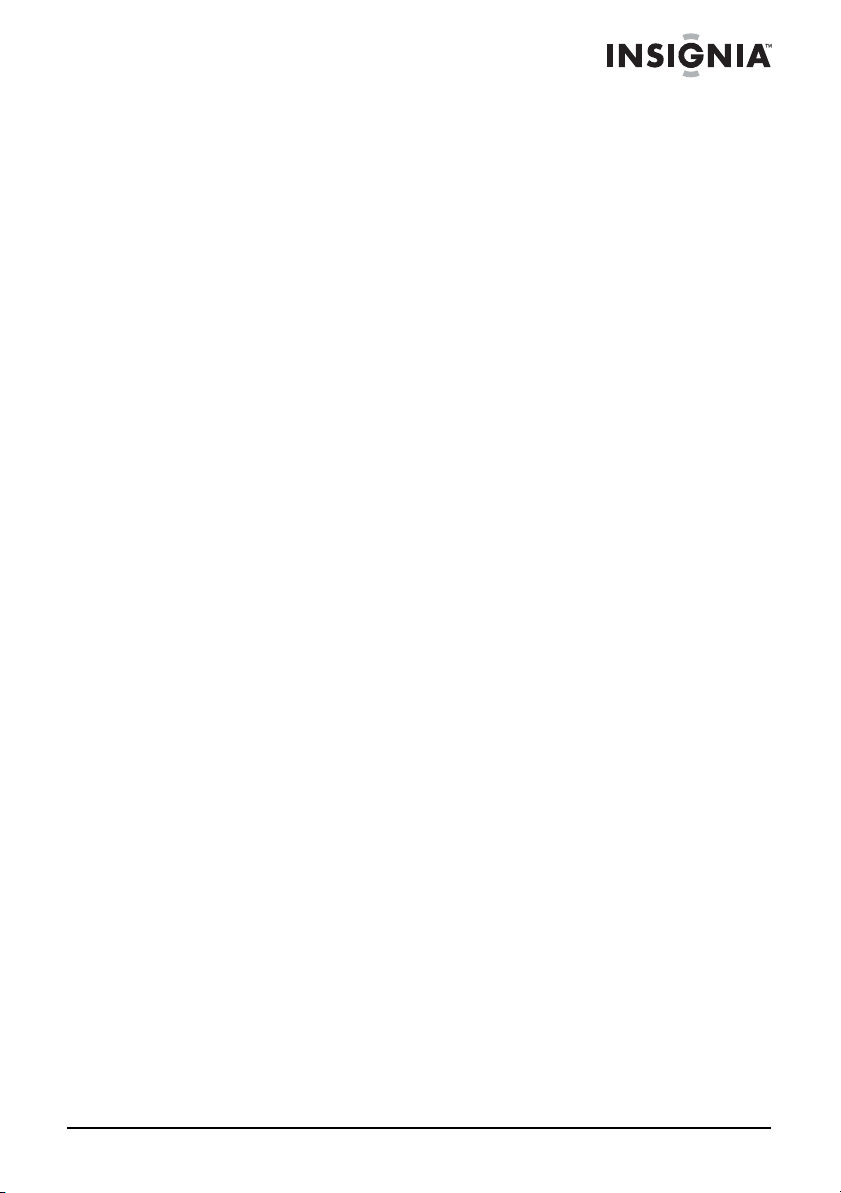
Insignia NS-SKPDVD
Portable DVD Player
Contents
Welcome . . . . . . . . . . . . . . . . . . . . . . . . . . . . . . . . . . . . . . . . . . 1
Safety information . . . . . . . . . . . . . . . . . . . . . . . . . . . . . . . . . . . 1
Features . . . . . . . . . . . . . . . . . . . . . . . . . . . . . . . . . . . . . . . . . . 3
Setting up your player . . . . . . . . . . . . . . . . . . . . . . . . . . . . . . . . 8
Using your player . . . . . . . . . . . . . . . . . . . . . . . . . . . . . . . . . . 11
Troubleshooting. . . . . . . . . . . . . . . . . . . . . . . . . . . . . . . . . . . . 24
Maintaining . . . . . . . . . . . . . . . . . . . . . . . . . . . . . . . . . . . . . . . 25
Specifications . . . . . . . . . . . . . . . . . . . . . . . . . . . . . . . . . . . . . 26
Legal notices . . . . . . . . . . . . . . . . . . . . . . . . . . . . . . . . . . . . . . 27
One-Year Limited Warranty. . . . . . . . . . . . . . . . . . . . . . . . . . . 29
Welcome
Congratulations on your purchase of a high-quality Insignia product.
Your NS-SKPDVD represents the state of the art in portable DVD
player design and is designed for reliable and trouble-free
performance.
Safety information
Placement
To prevent fire or electric shock, do not expose your player to rain or
moisture. Do not place your player on an unstable cart, stand, tripod,
bracket, or table to prevent it from falling. Keep your player away from
strong magnets, heat sources, direct sunlight, and excessive dust. If
your player is brought directly from a cold to a warm location,
moisture may condense inside your player. When you move your
player from a cold to a warm location, wait for about one hour before
operating your player, or remove the disc and leave your player turned
on until the moisture evaporates.
Installation
Make sure that your player is installed in accordance with the
instructions and illustrations provided in this guide.
www.insignia-products.com
1
Page 4

Cautions
• Do not push objects of any kind into your player through
• Do not spill or spray liquid of any kind on or in your player
• Do not place anything heavy on your player.
• To ensure correct ventilation and operation, never cover or
• Keep your player away from an open flame, such as fire or a
• In order to protect the environment, dispose the battery as
• Do not use your player in temperatures higher than 95
Disassembly
Do not attempt to disassemble your player. There is a risk of electric
shock and exposure to laser radiation. Contact qualified service
personnel if your player needs repair.
Cleaning
When cleaning, make sure that your player is unplugged from the
power source. Do not use liquid or aerosol cleaners. Use a cloth,
lightly dampened with water, for cleaning the exterior of your player.
Insignia NS-SKPDVD Portable DVD Player
openings in your player.
because liquid can cause a fire or electric shock.
block openings on your player with a cloth or other material.
candle.
hazardous waste.
°F
(35°C).
Discs
2
• Do not use irregularly shaped discs, such as heart-shaped or
star-shaped discs, because they may cause your player to
malfunction.
• Do not stick paper, tape, or glue on a disc.
• Do not expose a disc to direct sunlight or heat sources.
• Do not touch the surface of a disc. Handle a disc by its edge.
• Clean a disc by wiping the disc from the center out with a
cleaning cloth.
• Remove a disc from your player and store it in its case after
playing.
• Some playback operations of discs may be intentionally limited
by software producers. Because your player plays discs
according to the disc contents the software producers
designed, some playback features may not be available. Refer
to the instructions supplied with the discs.
www.insignia-products.com
Page 5

Insignia NS-SKPDVD Portable DVD Player
Features
Package contents
• DVD player with 7" LCD monitor
• Remote control with battery
• Audio/Video cable
• AC power adapter
• Cigarette lighter adapter
• User guide
Front
1
3
2
# Component Description
1 Remote sensor Receives signals from the remote
2 OFF/ON switch Slide to the right to turn on your player, or
3 Power/battery charge
indicator
4 Open switch Slide to open the disc tray.
www.insignia-products.com
4
control. Do not block.
slide to the left to turn off your player.
Lights green when your player is on.
Lights red when the battery is charging.
3
Page 6

Insignia NS-SKPDVD Portable DVD Player
Left
2
1
# Component Description
1 DC jack Plug the AC or cigarette lighter adapter
2 SD/MMC/MS slot Insert an SD, MMC, or MS memory card
3 AV OUT jack Plug the A/V cable into this jack and into
4 Headphone jack Plug headphones into this jack. When
5 Volume control Rotate to increase or decrease the
3 4
into this jack.
into this slot.
the A/V IN jacks on another TV or
monitor.
headphones are plugged in, sound does
not come out of your player’s speakers.
volume.
5
4
www.insignia-products.com
Page 7
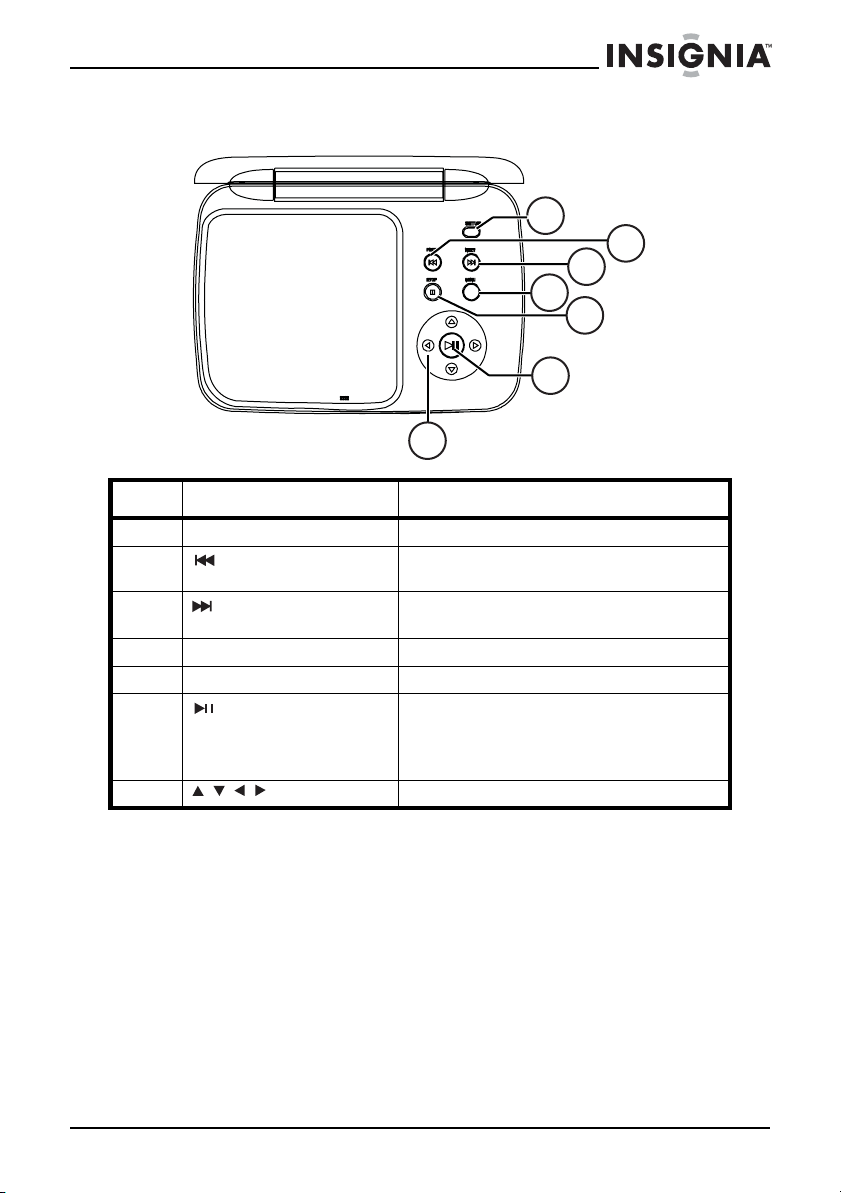
Insignia NS-SKPDVD Portable DVD Player
CLOSE
Inside
1
3
4
5
6
7
# Component Description
1 SETUP Press to open the Setup menu.
2 PREV Press to go to the previous chapter,
track, or scene during disc playback.
3 NEXT Press to go to the next chapter, track, or
scene during disc playback.
4 MENU Press to open the DVD menu.
5 STOP Press to stop disc playback.
6 PLAY/PAUSE Press to start or pause playback.
When an on-screen menu is open,
press to confirm a selection or
adjustment.
7 Press to navigate in on-screen menus.
2
www.insignia-products.com
5
Page 8

Remote control
Insignia NS-SKPDVD Portable DVD Player
12
11
13
14
15
16
17
18
19
20
10
# Button Description
1 ZOOM When playing a DVD disc, press to
2 REW Press to fast reverse on the disc. Each
6
www.insignia-products.com
enlarge the display 2, 3, or 4 times the
normal size.
When playing a JPEG disc, press to
enlarge the picture to 125%, 150%, or
200%, or reduce the picture to 50% or
75%.
time you press this button the
fast-reverse speed increases from 2, to
4, to 8, to 16, to 32 times the normal
speed.
22
Page 9
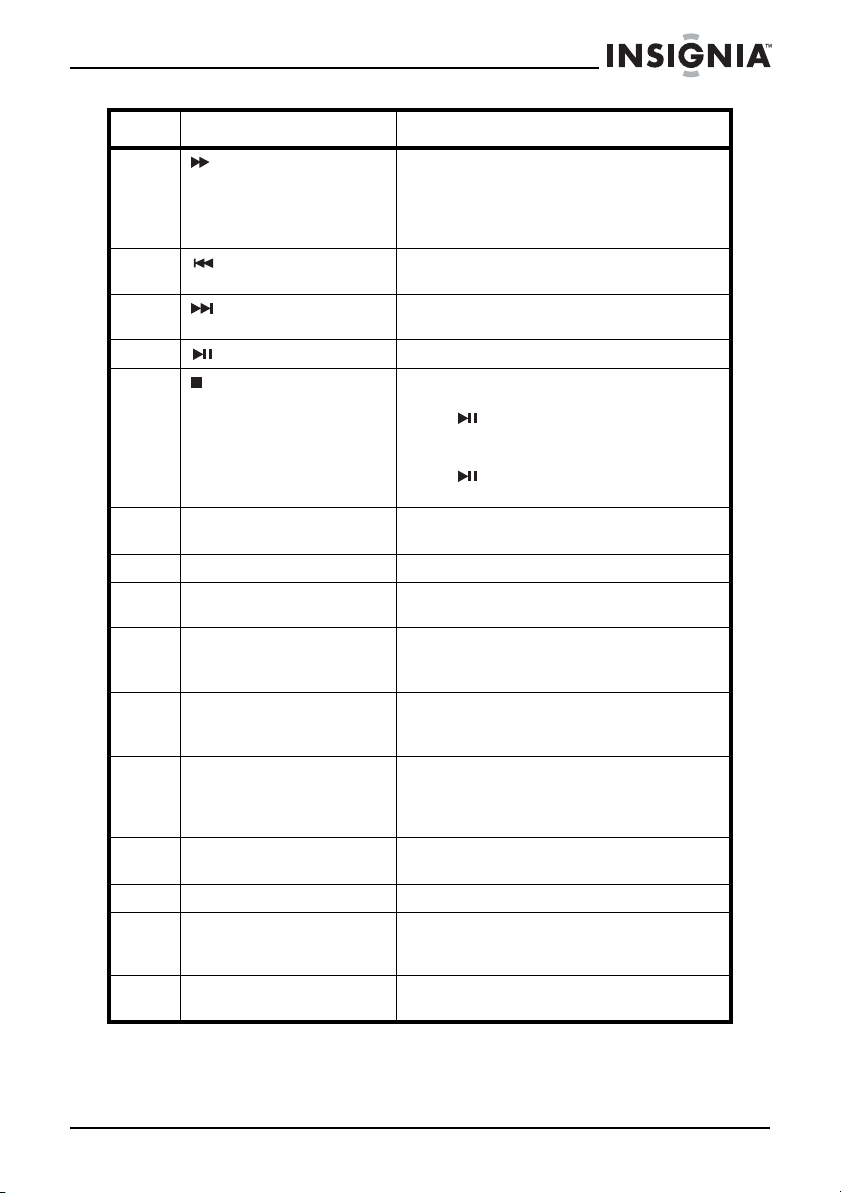
Insignia NS-SKPDVD Portable DVD Player
# Button Description
3 FF Press to fast-forward on the disc. Each
4 SKIP– Press to go to the previous chapter,
5 SKIP+ Press to go to the next chapter, track, or
6 PLAY/PAUSE Press to start or pause playback.
7 Press once to stop playback. Your player
8 DVD/SD Press to select DVD mode or SD
9 ENTER Press to confirm selections.
10 Numbers Press to select menu items or to enter
11 DISPLAY Press to display information about the
12 AUDIO Press to select the DVD audio language.
13 SUBTITLE Press to turn subtitles on and off, or
14 REPEAT Press to repeat the current title, chapter,
15 A-B Press to create a playback loop.
16 TOP MENU Press to open the DVD title menu. This
17 RETURN Press once to return to the previous
time you press this button, the
fast-forward speed increases from 2, to
4, to 8, to 16, to 32 times the normal
speed.
track, or screen.
screen.
remembers where you stopped. If you
press , your player starts playing at
the point where you stopped.
Press twice to stop playback. If you
press , your player starts playing at
the beginning of the disc.
(memory card) mode.
the password.
disc, such as title, chapter number, track
number, and time.
This option works only if the DVD has
multiple audio languages.
press to select the subtitle language.
This option works only if the DVD has
subtitles.
or track.
option works only if the DVD has a title
menu.
menu. Press twice to return to playback.
www.insignia-products.com
7
Page 10

Insignia NS-SKPDVD Portable DVD Player
# Button Description
18 MENU Press once to open the root DVD menu.
19 SETUP Press to open or close the Setup menu.
20 Press to navigate in menus.
21 SLOW Press one or more times to select a slow
22 ANGLE Press to select the viewing angle on a
This option works only if the DVD has a
root menu.
Press twice to open the DVD title menu.
This option works only if the DVD has a
title menu.
playback speed. Each time you press
this button, the slow speed changes
from 1/2, to 1/4, to 1/8, to 1/16 times the
normal speed.
DVD. This option works only if the DVD
has multiple viewing angles.
Setting up your player
Installing remote control batteries
To install remote control batteries:
1 Remove the battery compartment cover.
2 Insert the battery into the battery compartment. Make sure that
the + and – symbols on the battery match the + and – symbols in
the battery compartment.
3 Replace the battery compartment cover.
Connecting to AC power
To connect to AC power:
1 Plug one end of the AC power adapter into the DC jack on the side
of your player.
8
www.insignia-products.com
Page 11

Insignia NS-SKPDVD Portable DVD Player
2 Plug the other end of the adapter into an AC outlet.
Connecting to a car cigarette lighter
To connect to a car cigarette lighter:
1 Plug one end of the cigarette lighter adapter into the DC jack on
the side of your player.
2 Plug the other end of the adapter into a car cigarette lighter
socket.
Connecting headphones
To connect headphones:
• Plug headphones into the headphone jack on the left side of
your player.
Note
The built-in speakers are muted when headphones are
plugged in.
www.insignia-products.com
9
Page 12

Insignia NS-SKPDVD Portable DVD Player
Charging your player’s battery
To charge your player’s battery:
1 Turn off your player.
2 Plug one end of the AC power adapter into the DC jack on the side
of your player.
3 Plug the other end of the adapter into a power outlet. The power/
battery charge indicator lights red. When the battery is fully
charged, the indicator turns off. You can unplug the adapter if you
want.
Note
The first time you charge the battery, make sure that you
charge it at least eight hours.
Recharging the battery takes about five hours. A
fully-charged battery can power your player for
approximately 4 hours.
Connecting a TV or monitor
To connect a TV or monitor:
1 Plug the end of the supplied A/V cable that has one black
connector into the AV jack on your player.
10
White=left audio
Red=right audio
Yellow=video
2 Plug the connectors on an optional RCA cable into the connectors
on the other end of the supplied A/V cable. Make sure that the
colors on the connectors match.
www.insignia-products.com
Page 13

Insignia NS-SKPDVD Portable DVD Player
3 Plug the other end of the optional RCA cable into the A/V jacks on
the TV or monitor. The white connector goes into the left audio
jack. The red connector goes into the right audio jack. The yellow
connector goes into the video jack.
Using your player
Note
Your player and most DVDs have region codes that help
control illegal distribution of DVDs. The region code for your
player is 1. You can only play DVDs with a region code of 1.
The region code for a DVD is printed on the DVD or the DVD
packaging.
To play a disc:
1 Make sure that your player is connected to power or that the
battery is charged.
2 Slide the OFF/ON switch on the front side of your player to the ON
position.
3 Slide the OPEN switch on the front of your player. The disc tray
opens.
4 Place a disc, label side up, in the disc tray, then press down on the
area marked CLOSE to close the tray. The disc starts playing
automatically.
5 If necessary, rotate the VOLUME control to adjust the volume.
6 To stop playback, press .
Controlling DVD or audio CD playback
To control disc playback:
• Press once to stop playback. Your player remembers where
you stopped. If you press , your player starts playing at the
point where you stopped.
• Press twice to stop playback. If you press , your player
starts playing at the beginning of the disc.
• Press to pause playback. Press this button again to resume
playback.
• Press to fast-forward on the disc. Each time you press this
button, the fast-forward speed changes from 2 to 4 to 8 to 16 to
32 times the normal speed.
• Press to fast-reverse on the disc. Each time you press this
button, the fast-reverse speed changes from 2 to 4 to 8 to 16 to
32 times the normal speed.
• Press to go to the next title, chapter, or track.
• Press to go to the previous title, chapter, or track.
www.insignia-products.com
11
Page 14

Playing an MP3 disc
MP3 is a format for storing digital audio. Your player can play CD-Rs
and CD-RWs that contain MP3 files encoded in the MP3 format.
When you insert an MP3 disc, a menu opens so you can select the
songs you want to play.
To play an MP3 disc:
1 Insert an MP3 disc into the disc tray, then close the tray. A menu
opens and the first song begins to play automatically.
BBBBBBBBBB
CCCCCCCCCCC
DDDDDDDDDDD
EEEEEEEEEE
FFFFFFFFF
Insignia NS-SKPDVD Portable DVD Player
2 Press or to select another song from the list, then press
ENTER to play the song.
3 To go to the next song, press , or to go to the previous song,
press twice.
4 Press MENU to return to the root menu or title menu.
Playing a memory card
Your DVD player has an SD/MMC/MS slot for SD, MMC, MS memory
cards.
To play a memory card:
1 Insert a memory card into the SD/MMC/MS slot.
2 Press DVD/SD one or more times to select the type of memory
card you inserted. The files start playing automatically.
3 Press MENU, then press to enter the file list.
4 Press or to select a file that you want in the memory card.
5 Press ENTER to confirm.
12
www.insignia-products.com
Page 15

Insignia NS-SKPDVD Portable DVD Player
Adjusting the volume
To adjust the volume:
• Rotate the volume control on the left side of your player.
Adjusting the video
To adjust the video:
1 Press SETUP. The
2 Press or to select Video Quality Setup. The icon is
highlighted.
3 Press ENTER. Brightness is highlighted.
4 Press or to select the option you want to adjust, then press .
You can select:
• Brightness–Increases the brightness to add more light to dark
areas of the picture or decreases the brightness to add more
dark to light areas of the picture.
• Contrast–Increases the picture level to adjust the white areas
of the picture or decreases the picture level to adjust the black
areas of the picture.
• Hue–Increases the color level to add more green to skin tones
or decreases the color level to add more purple to skin tones.
• Saturation–Adjusts the color saturation.
5 Press or to adjust the option, then press ENTER.
General Setup Page
opens.
www.insignia-products.com
13
Page 16

Viewing DVD information
To view DVD information:
1 During playback, press DISPLAY. The following display appears.
1 Current title number.
2 Total number of titles.
3 Current chapter number.
4 Total number of chapters.
5 Elapsed playing time for
the current title.
2 Press DISPLAY one or more times to view specific DVD
information. You can view:
• Title Elapsed–Shows the elapsed playing time for the title.
• Title Remain–Shows the remaining playing time for the title.
• Chapter Elapsed–Shows the elapsed playing time for the
chapter.
• Chapter Remain–Shows the remaining playing time for the
chapter.
• Display Off–Turns off the information display.
Insignia NS-SKPDVD Portable DVD Player
14
Note
The information display automatically turns off if you do not
press DISPLAY within three seconds.
www.insignia-products.com
Page 17
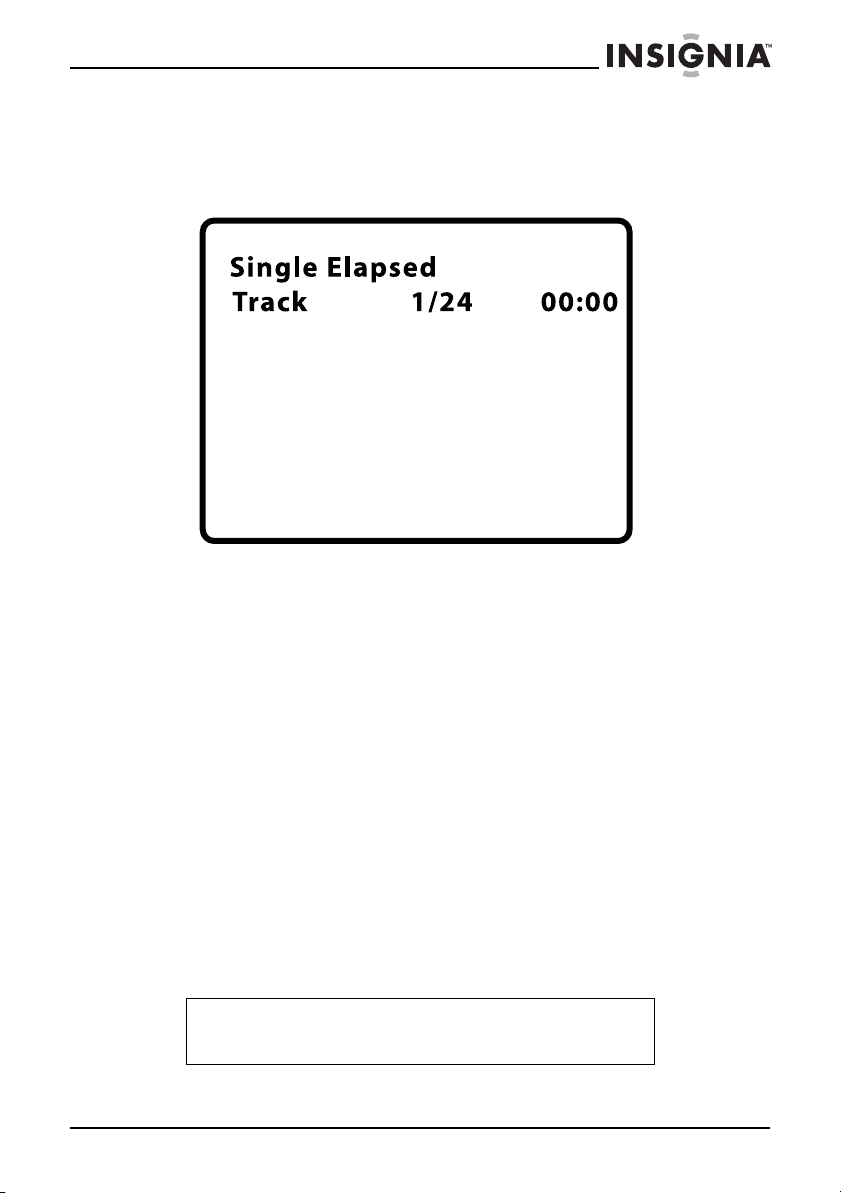
Insignia NS-SKPDVD Portable DVD Player
Viewing audio CD information
To view audio CD information:
1 During playback, press DISPLAY. The following display appears.
2 Press DISPLAY one or more times to view specific audio CD
information. You can view:
• Single Elapsed–Shows the currently playing track and the
elapsed playing time for the track.
• Single Remain–Shows the currently playing track and the
remaining playing time for the track.
• Total Elapsed–Shows the currently playing track and the
elapsed playing time for the CD.
• Total Remain–Shows the currently playing track and the
remaining playing time for the CD.
• Display Off–Turns off the information display.
Opening the DVD main or title menu
To open the DVD main menu:
• During playback, press MENU once to open the DVD main
menu. If the DVD has a main menu, the menu opens.
• During playback, press MENU twice to open the DVD title
menu. If the DVD has a title menu, the menu opens.
Note
Contents of DVD main menus var y from DVD to DVD.
Some DVDs only let you start playback from the main menu.
www.insignia-products.com
15
Page 18
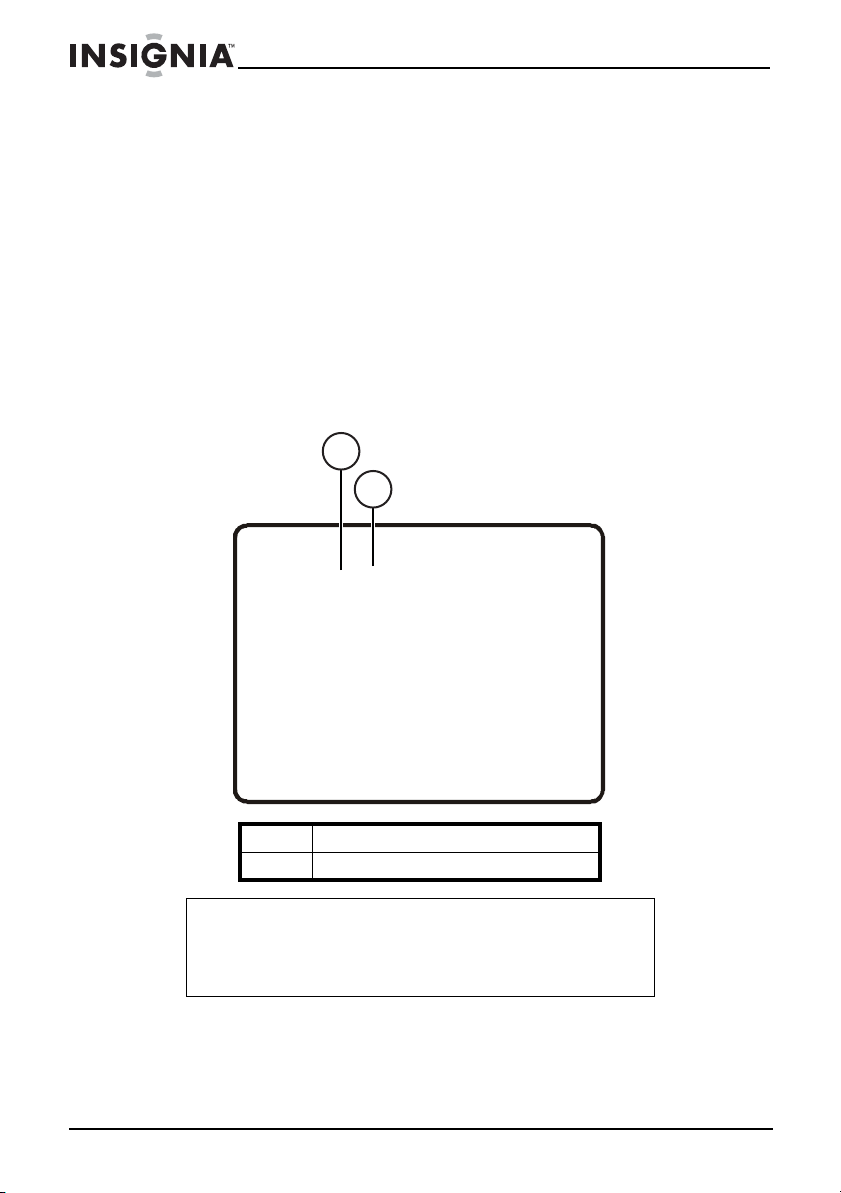
Insignia NS-SKPDVD Portable DVD Player
Selecting a viewing angle
To select a viewing angle:
• Press ANGLE one or more times to select a viewing angle or
to return to normal viewing.
Selecting an audio language
Some DVDs are recorded with multiple audio languages.
To select an audio language:
• Press AUDIO one or more times to select the audio language
you want. The number for the current language and the total
number of languages appear.
1
2
16
Audio 1 2 Ac3 5 1C h
1 Current audio channel
2 Total number of audio channels
Note
The audio language display turns off if you do not press
AUDIO within three seconds.
Some DVDs only let you select an audio language from the
DVD main menu.
/: .
www.insignia-products.com
Page 19
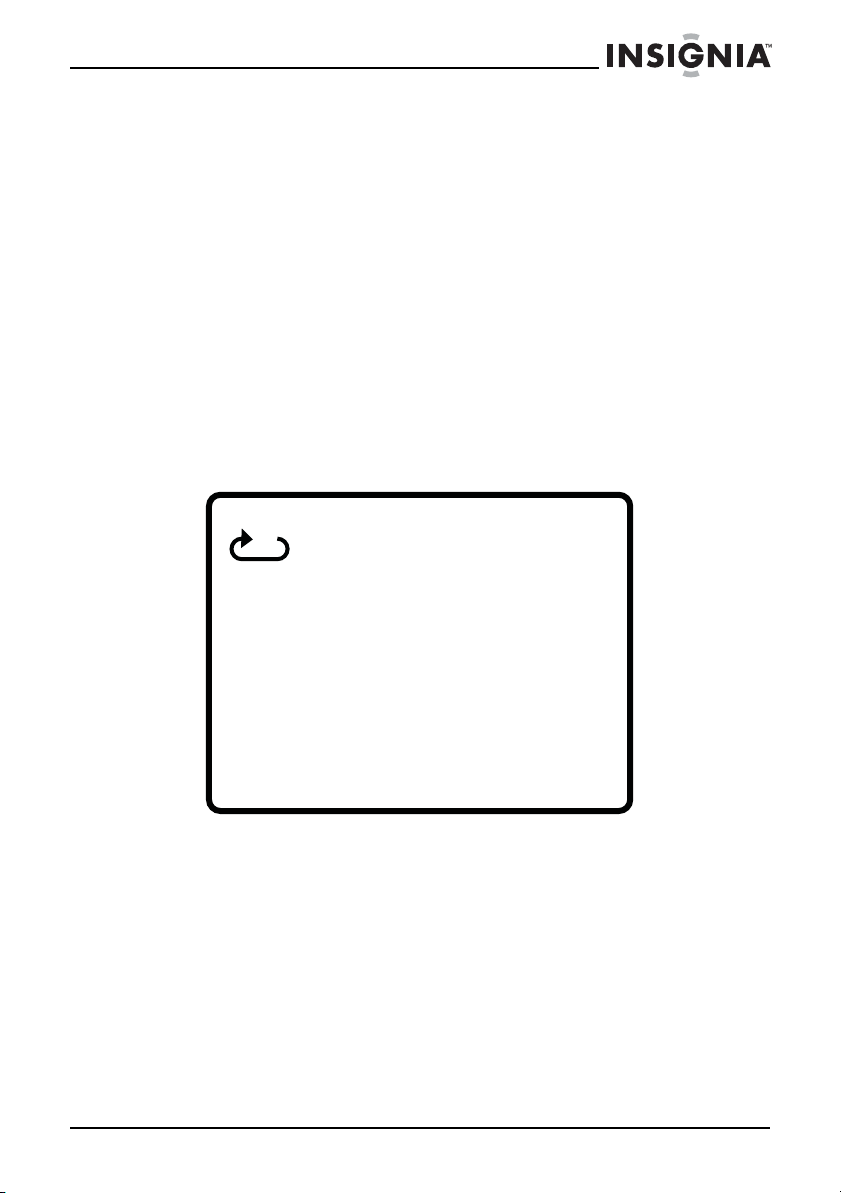
Insignia NS-SKPDVD Portable DVD Player
Enlarging the display image
To enlarge the display image:
1 Press ZOOM one or more times to enlarge the display image from
2 to 3 to 4 times the normal image size.
2 Press ZOOM a fourth time to return to normal viewing.
3 Press the arrow buttons to navigate through the enlarged image.
Creating a playback loop
You can create a playback loop by selecting the beginning and end of
the section of the disc that you want to play repeatedly.
To create a playback loop:
1 During playback, find the starting point for the loop, then press
A-B.
A
www.insignia-products.com
17
Page 20

Insignia NS-SKPDVD Portable DVD Player
2 Play the disc until you reach the stopping point for the loop, then
press A-B.
AB
Your player repeatedly plays the loop you created.
3 To cancel the loop and return to normal viewing, press A-B again.
Repeat Off
18
www.insignia-products.com
Page 21

Insignia NS-SKPDVD Portable DVD Player
Repeating a chapter, title, or DVD
To repeat a chapter, title, or DVD:
• During playback, press REPEAT. The following display
appears, and your player repeats the currently playing chapter.
Chapter
• Press REPEAT twice to repeat the currently playing title.
• Press REPEAT three times to repeat all the chapters and titles.
• Press REPEAT four times to turn off the repeat function.
Repeating a track or CD
To repeat a track or CD:
• During playback, press REPEAT one or more times to select:
• Track–Repeats the currently playing track.
• All–Repeats the entire CD.
• Off–Turns off the repeat function.
Repeating an MP3 song or folder
To repeat an MP3 song or folder:
• During playback, press REPEAT one or more times to select:
• Repeat One–Repeats the currently playing song.
• Repeat Folder–Repeats all the songs in the current folder.
• Repeat Off–Turns off the repeat function.
www.insignia-products.com
19
Page 22

Insignia NS-SKPDVD Portable DVD Player
Selecting a subtitle language
Some DVDs are recorded with subtitle languages that appear as text
on the screen.
To select a subtitle language:
1 During playback, press SUBTITLE. The subtitle display appears
showing the current subtitle language and the total number of
subtitle languages. In the following example, the current subtitle
language is 1 and the total number of subtitle languages is 2.
Subtitle 01/02
1
2
20
1 Current subtitle language number.
2 Total number of subtitle languages.
2 Press SUBTITLE one or more times to select a different subtitle
language.
3 To turn off subtitles, press SUBTITLE until Subtitle Off appears.
Note
The subtitle display turns off if you do not press SUBTITLE
within three seconds.
Some DVDs only let you select a subtitle language from the
DVD main menu.
www.insignia-products.com
Page 23

Insignia NS-SKPDVD Portable DVD Player
Selecting the aspect ratio
When your player is connected to a TV or monitor, you can select the
aspect ratio for the TV or monitor.
To select the aspect ratio:
1 Press SETUP. The
2 Press ENTER. Display Mode is highlighted.
3 Press .
4 Press or to select the aspect ratio you want, then press
ENTER to confirm you selection. You can select:
• Normal/PS–Displays the video image full-screen when your
player is connected to a standard TV.
• Normal/LB–Displays the video image with black bars at the
top and bottom when your player is connected to a standard
TV.
• Wide–Displays the video image full-screen when your player is
connected to a widescreen TV.
General Setup Page
Setting parental controls
To set parental controls:
1 Make sure that the disc tray is empty.
2 Press SETUP. The
3 Press or to select PREFERENCES, then press ENTER.
4 Press or to select Parental, then press .
5 Press or to select the rating you want to block.The rating you
select and all higher ratings are blocked. You can select:
• KID SAFE (All children)
• G (General audiences)
• PG (Parental guidance suggested)
• PG-13 (Parents strongly cautioned)
• PG-R (Parents very strongly cautioned)
• R (Restricted)
• NC-17 (No one under 17)
• ADULT (Adults only) (factory default)
6 Press ENTER, enter the password, then press ENTER again. The
default password is 3308.
General Setup Page
opens.
opens.
Note
If you change the password, then forget it, enter 3308.
www.insignia-products.com
21
Page 24

Changing the password
To change the password:
1 Make sure that there is no disc in the disc tray.
2 Press SETUP.
3 Press or to select Password Setup Page. The icon is
highlighted.
4 Press ENTER once to open the Password Page.
5 Press ENTER again to open the Password Change Page.
6 Enter the old password or default password, then enter the new
password in the New Password and Confirmed New Password
fields.
7 Press ENTER to save the new password.
Note
If you change the password, then forget it, enter 3308.
Using the Setup menu
Your player has a Setup menu you can use to adjust settings for your
player.
Insignia NS-SKPDVD Portable DVD Player
22
To use the Setup menu:
1 Press SETUP. The
highlighted.
2 Press ENTER. Display Mode is highlighted.
3 Press or to select the menu you want, then press to open
the sub-menu.
4 Press or select an option, then press ENTER to confirm your
selection.
5 To go to a previous menu, press .
6 Repeat Step 3 through Step 5 to select other menu pages.
General Setup Page
www.insignia-products.com
opens and the icon is
Page 25

Insignia NS-SKPDVD Portable DVD Player
Setup menu pages
Page Options
General Setup Page TV Display–Selects the aspect ratio. You
Video Quality Setup Brightness–Increases the brightness to
Password Setup Page Lets you change the parental password. For
can select:
• Normal/PS displays the video image
full screen when your player is
connected to a standard TV.
• Normal/LB displays the video image
with black bars at the top and bottom
when your player is connected to a
standard TV.
• Wide displays the video image full
screen when your player is connected
to a widescreen TV.
Angle Mark–Turns the angle mark icon on
and off. If this option is turned on and the
DVD you are watching has multiple viewing
angles, the icon appears in scenes that
have multiple viewing angles.
OSD Language–Selects the language for
the Setup menu. You can select English,
French, or Spanish.
Screen Saver–Turns the Screen Saver on
and off. When this option is turned on, your
player displays a screen saver when the
same image stays on the screen for five
minutes.
Last Memory–Turns Last Memory on and
off. When this option is turned on and you
open the disc tray, your player remembers
where you stopped. If you close the tray
with the same disc loaded, your player
starts playing at the point where you
stopped.
add more light to dark areas of the picture
or decreases the brightness to add more
dark to light areas of the picture.
Contrast–Increases the picture level to
adjust the white areas of the picture or
decreases the picture level to adjust the
black areas of the picture.
Hue–Increases the color level to add more
green to skin tones or decreases the color
level to add more purple to skin tones.
Saturation–Adjusts the color saturation.
more information, see “Changing the
password” on page 22.
www.insignia-products.com
23
Page 26

Insignia NS-SKPDVD Portable DVD Player
Page Options
Preference Page Audio–Selects the audio language. If the
language you select is not recorded on the
DVD, your player plays the default audio
language.
Subtitle–Selects the subtitle language. If
the language you select is not recorded on
the DVD, your player displays the default
subtitle language.
Disc Menu–Selects the DVD menu
language. If the language you select is not
recorded on the DVD, your player displays
the default language.
Parental–Blocks DVD playback based on
ratings. For more information, see “Setting
parental controls” on page 21.
Default–Resets all settings except the
password and parental controls back to the
factory defaults.
Troubleshooting
Problem Solution
No sound or distorted sound. • Adjust the volume.
Cannot fast-forward or
fast-reverse through a movie.
The stop icon appears on the
screen.
Picture is distorted. • During fast-forwarding or
• Make sure that all cables are inserted
correctly into the appropriate jacks.
• You cannot fast-forward through
opening credits and warning
information at the beginning of a
movie.
• Some DVDs do not allow rapid
scanning or skipping of titles or
chapters.
The action you tried cannot be done
because:
• The DVD software does not allow it.
• The DVD does not support the feature
(for example the Angle feature).
• The feature is not available at the
current point on the DVD.
• You entered a title or chapter number
that is out of range.
fast-reversing, distortion is normal.
• The DVD may be damaged. Try
an o ther DVD.
24
www.insignia-products.com
Page 27

Insignia NS-SKPDVD Portable DVD Player
Problem Solution
Remote control does not work. • Make sure that the batteries are fresh.
Disc does not play. • Make sure that the disc is inserted
Play starts, then stops
immediately.
• Make sure that nothing is blocking the
IR sensor.
• Make sure that you point the remote
directly at the IR sensor and that you
are within 10 feet of the IR sensor.
• Make sure that the infrared transmitter
covers the remote sensor on the
device you are trying to control.
with the label side up.
• Make sure that the disc is compatible
with your player. Your player can play
DVDs, audio CDs, and MP3 discs.
• Make sure that the region code for a
DVD matches the region code for your
player. Your player’s region code is 1.
The DVD’s region code is on the DVD
or the DVD packaging.
• Make sure that the disc is not dirty.
• If condensation has formed inside
your player, let your player dry out.
Maintaining
Cleaning your player
Clean the outside of your player with a clean cloth, slightly dampened
with water.
Caution
Do not use liquid cleaners or aerosol cleaners because they
may damage your player.
Handling discs
• To keep a disc clean, do not touch the play side (non-label
side) of the disc.
• Do not attach paper or tape to the disc.
• Keep the disc away from direct sunlight or heat sources.
• Store the disc in a disc case after playback.
www.insignia-products.com
25
Page 28
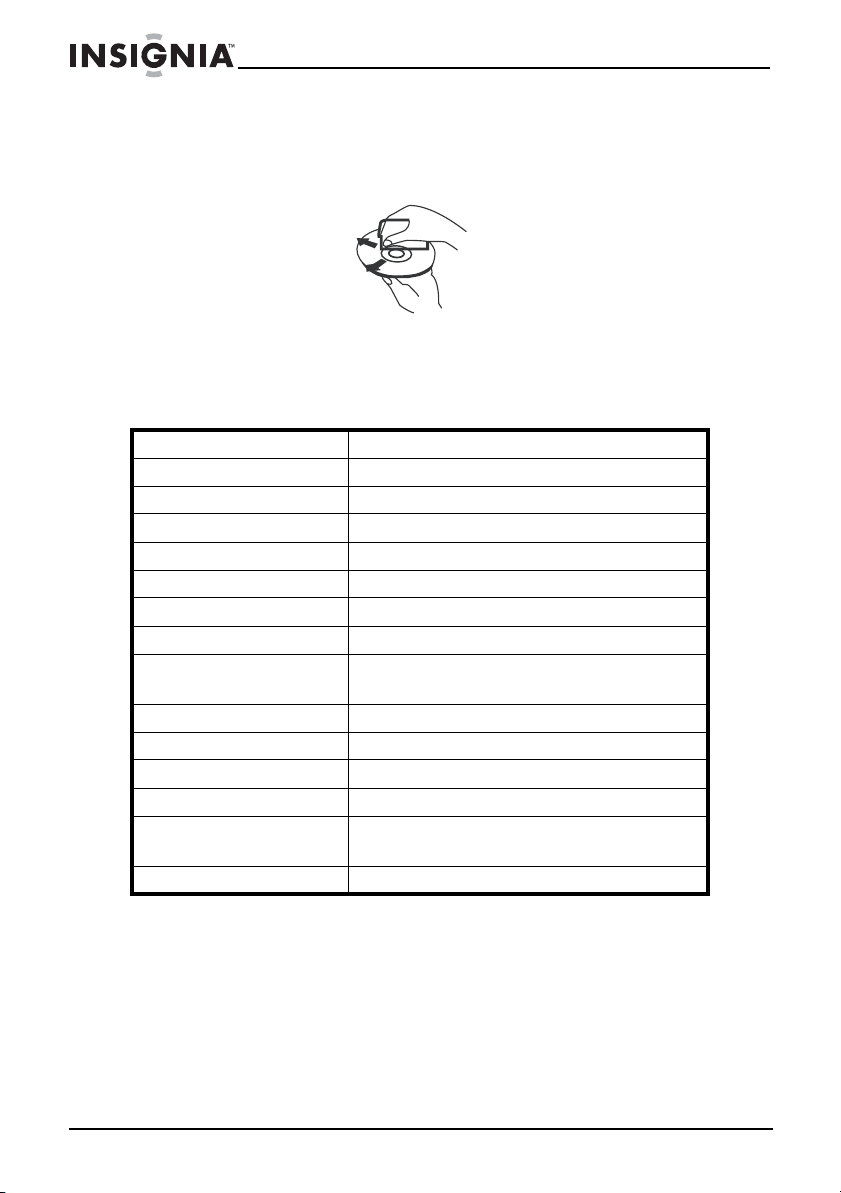
Cleaning discs
• Before playback, wipe the disc outwards from the center with
clean cloth.
Specifications
Specifications subject to change without notice.
Compatible discs DVD, CD, and MP3
Signal system NTSC
LCD 7 inches
Frequency response 20 Hz to 20 kHz
Video output 1 Vp-p/75 Ohm, unbalanced
Audio output 1.4 Vms/10 k ohm
Audio S/N Better than 60 dB
Dynamic range Better than 85 dB
Laser Semiconductor
Power source DC 9-12 V
Power consumption 12 W
Operating temperature 41° to 95°F (5° to 35°C)
Weight 1.87 lbs. (0.85 kg)
Dimensions (W × D × H) 9.30 × 6.86 × 1.63 inches
Built-in battery Li-polymer
Insignia NS-SKPDVD Portable DVD Player
Wave length: 650 nm/795 nm
(228 × 168 × 40 mm)
26
www.insignia-products.com
Page 29

Insignia NS-SKPDVD Portable DVD Player
Legal notices
FCC Part 15
This device complies with Part 15 of the FCC Rules. Operation of this product is
subject to the following two conditions: (1) this device may not cause harmful
interference, and (2) this device must accept any interference received, including
interference that may cause undesired operation.
This equipment has been tested and found to comply within the limits for a class B
digital device, pursuant to Part 15 of the FCC Rules. These limits are designed to
provide reasonable protection against harmful interference in a residential installation.
This equipment generates, uses, and can radiate radio frequency energy and, if not
installed and used in accordance with the instructions, may cause harmful interference
to radio communications. However, there is no guarantee that interference will not
occur in a particular installation. If this equipment does cause harmful interference to
radio or television reception, which can be determined by turning the equipment off and
on, the user is encouraged to try to correct the interference by one or more of the
following measures:
• Reorient or relocate the receiving antenna.
• Increase the separation between the equipment and receiver.
• Connect the equipment into an outlet on a circuit different from that to which the
receiver is connected.
• Consult the dealer or an experienced technician for help.
FCC warning
Changes or modifications not expressly approved by the party responsible for
compliance with the FCC Rules could void the user’s authority to operate this
equipment.
DHHS and FDA safety certification
This product is made and tested to meet safety standards of the FCC, requirements
and compliance with safety performance of the U.S. Department of Health and Human
Services, and also with FDA Radiation Performance Standards 21 CFR Subchapter J.
Canada ICES-003 statement
This Class B digital apparatus complies with Canadian ICES-003.
Macrovision statement
Your player incorporates copyright protection technology that is protected by method
claims of certain U.S. Patents and other intellectual property rights owned by
Macrovision Corporation and other rights owners. Use of this copyright protection
technology must be authorized by Macrovision Corporation, and is intended for home
and other limited viewing uses only unless otherwise authorized by Macrovision
Corporation. Reverse engineering or disassembly is prohibited.
www.insignia-products.com
27
Page 30

Insignia NS-SKPDVD Portable DVD Player
28
www.insignia-products.com
Page 31

Insignia NS-SKPDVD Portable DVD Player
One-Year Limited Warranty
Insignia Products (“Insignia”) warrants to you, the original purchaser of this new
NS-SKPDVD (“Product”), that the Product shall be free of defects in the original
manufacture of the material or workmanship for a period of one (1) year from the date
of your purchase of the Product (“Warranty Period”). This Product must be purchased
from an authorized dealer of Insignia brand products and packaged with this warranty
statement. This warranty does not cover refurbished Product. If you notify Insignia
during the Warranty Period of a defect covered by this warranty that requires service,
terms of this warranty apply.
How long does the coverage last?
The Warranty Period lasts for 1 year (365 days) from the date you purchased the
Product. The purchase date is printed on the receipt you received with the Product.
What does this warranty cover?
During the Warranty Period, if the original manufacture of the material or workmanship
of the Product is determined to be defective by an authorized Insignia repair center or
store personnel, Insignia will (at its sole option): (1) repair the Product with new or
rebuilt parts; or (2) replace the Product at no charge with new or rebuilt comparable
products or parts. Products and parts replaced under this warranty become the
property of Insignia and are not returned to you. If service of Products or parts are
required after the Warranty Period expires, you must pay all labor and parts charges.
This warranty lasts as long as you own your Insignia Product during the Warranty
Period. Warranty coverage terminates if you sell or otherwise transfer the Product.
How to obtain warranty service?
If you purchased the Product at a retail store location, take your original receipt and the
Product to the store you purchased it from. Make sure that you place the Product in its
original packaging or packaging that provides the same amount of protection as the
original packaging. If you purchased the Product from an online web site, mail your
original receipt and the Product to the address listed on the web site. Make sure that
you put the Product in its original packaging or packaging that provides the same
amount of protection as the original packaging.
To obtain in-home warranty service for a television with a screen 25 inches or larger,
call 1-888-BESTBUY. Call agents will diagnose and correct the issue over the phone or
will have an Insignia-approved repair person dispatched to your home.
Where is the warranty valid?
This warranty is valid only to the original purchaser of the product in the United States,
Canada, and Mexico.
What does the warranty not cover?
This warranty does not cover:
• Customer instruction
• Installation
• Set up adjustments
• Cosmetic damage
• Damage due to acts of God, such as lightning strikes
• Accident
•Misuse
•Abuse
• Negligence
• Commercial use
www.insignia-products.com
29
Page 32

Insignia NS-SKPDVD Portable DVD Player
• Modification of any part of the Product, including the antenna
• Plasma display panel damaged by static (non-moving) images applied for lengthy
periods (burn-in).
This warranty also does not cover:
• Damage due to incorrect operation or maintenance
• Connection to an incorrect voltage supply
• Attempted repair by anyone other than a facility authorized by Insignia to service
the Product
• Products sold as is or with all faults
• Consumables, such as fuses or batteries
• Products where the factory applied serial number has been altered or removed
REPAIR REPLACEMENT AS PROVIDED UNDER THIS WARRANTY IS YOUR
EXCLUSIVE REMEDY. INSIGNIA SHALL NOT BE LIABLE FOR ANY INCIDENTAL
OR CONSEQUENTIAL DAMAGES FOR THE BREACH OF ANY EXPRESS OR
IMPLIED WARRANTY ON THIS PRODUCT, INCLUDING, BUT NOT LIMITED TO,
LOST DATA, LOSS OF USE OF YOUR PRODUCT, LOST BUSINESS OR LOST
PROFITS. INSIGNIA PRODUCTS MAKES NO OTHER EXPRESS WARRANTIES
WITH RESPECT TO THE PRODUCT, ALL EXPRESS AND IMPLIED WARRANTIES
FOR THE PRODUCT, INCLUDING, BUT NOT LIMITED TO, ANY IMPLIED
WARRANTIES OF AND CONDITIONS OF MERCHANTABILITY AND FITNESS FOR
A PARTICULAR PURPOSE, ARE LIMITED IN DURATION TO THE WARRANTY
PERIOD SET FORTH ABOVE AND NO WARRANTIES, WHETHER EXPRESS OR
IMPLIED, WILL APPLY AFTER THE WARRANTY PERIOD. SOME STATES,
PROVINCES AND JURISDICTIONS DO NOT ALLOW LIMITATIONS ON HOW LONG
AN IMPLIED WARRANTY LASTS, SO THE ABOVE LIMITATION MAY NOT APPLY TO
YOU. THIS WARRANTY GIVES YOU SPECIFIC LEGAL RIGHTS, AND YOU MAY
ALSO HAVE OTHER RIGHTS, WHICH VARY FROM STATE TO STATE OR
PROVINCE TO PROVINCE.
Contact Insignia:
For customer service please call 1-877-467-4289
www.insignia-products.com
Distributed by Best Buy Purchasing, LLC
7601 Penn Avenue South, Richfield, Minnesota, U.S.A. 55423-3645
© 2008 Best Buy Enterprise Services, Inc.
All rights reserved. INSIGNIA is a trademark of Best Buy Enterprise Ser vices, Inc.
Registered in some countries. All other products and brand names are trademarks of
their respective owners.
30
www.insignia-products.com
Page 33

Insignia NS-SKPDVD Portable DVD Player
www.insignia-products.com
31
Page 34

Insignia NS-SKPDVD Portable DVD Player
32
www.insignia-products.com
Page 35

Insignia NS-SKPDVD Portable DVD Player
www.insignia-products.com
33
Page 36

www.insignia-products.com (877) 467-4289
Distributed by Best Buy Purchasing, LLC
7601 Penn Avenue South, Richfield, MN USA 55423-3645
All rights reserved. INSIGNIA is a trademark of Best Buy Enterprise Services, Inc. Registered in some countries.
All other products and brand names are trademarks of their respective owners.
© 2008 Best Buy Enterprise Services, Inc.
ENGLISH
08-1645
