Insignia NS-P8DVD User Manual

8.5" Portable DVD Player
NS-P8DVD

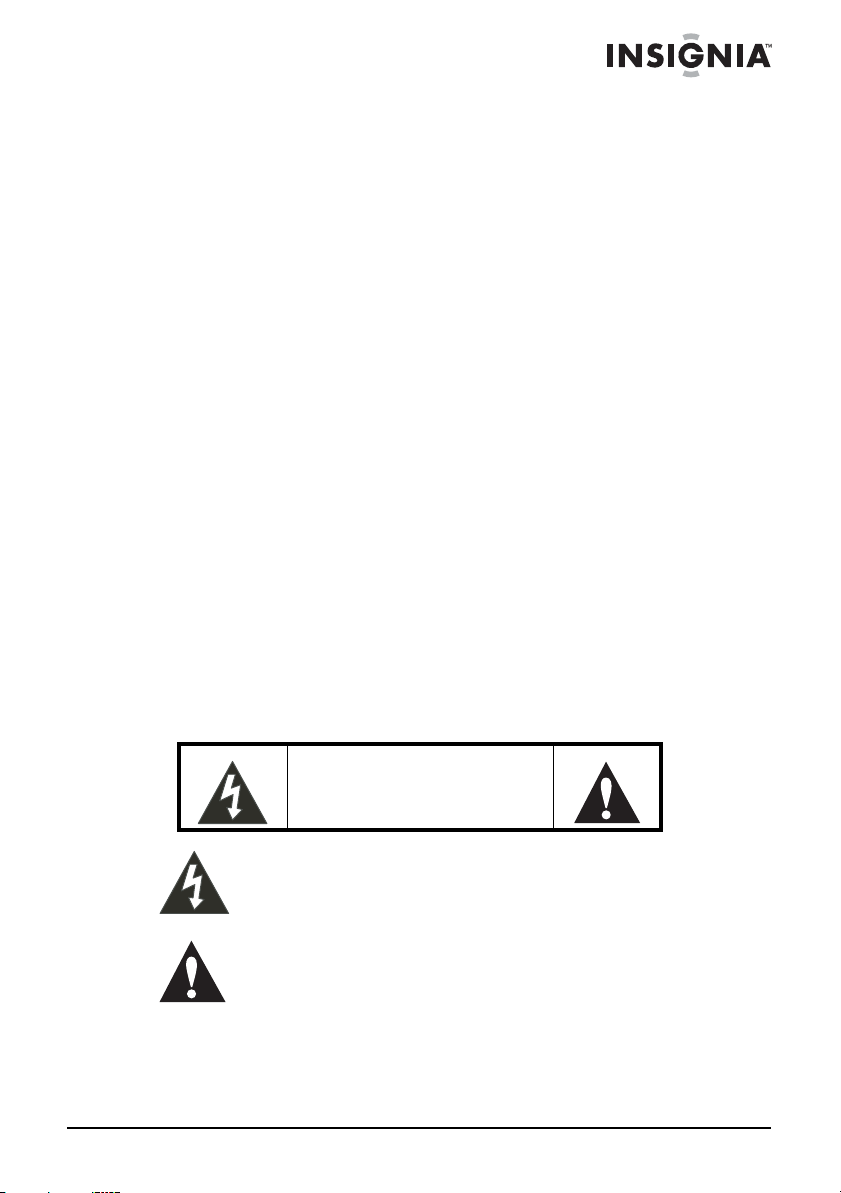
Contents
Welcome . . . . . . . . . . . . . . . . . . . . . . . . . . . . . . . . . . . . . . . . . . . . . . . . . . . . . . . .3
Important safety instructions . . . . . . . . . . . . . . . . . . . . . . . . . . . . . . . . . . . . .3
Features . . . . . . . . . . . . . . . . . . . . . . . . . . . . . . . . . . . . . . . . . . . . . . . . . . . . . . . . .5
Setting up your player. . . . . . . . . . . . . . . . . . . . . . . . . . . . . . . . . . . . . . . . . . .10
Using your player . . . . . . . . . . . . . . . . . . . . . . . . . . . . . . . . . . . . . . . . . . . . . . .17
Maintaining. . . . . . . . . . . . . . . . . . . . . . . . . . . . . . . . . . . . . . . . . . . . . . . . . . . . .35
Troubleshooting . . . . . . . . . . . . . . . . . . . . . . . . . . . . . . . . . . . . . . . . . . . . . . . .36
Legal notices. . . . . . . . . . . . . . . . . . . . . . . . . . . . . . . . . . . . . . . . . . . . . . . . . . . .38
One-year limited warranty. . . . . . . . . . . . . . . . . . . . . . . . . . . . . . . . . . . . . . .39
Welcome
Congratulations on your purchase of a high-quality Insignia product. Your
NS-P8DVD represents the state of the art in portable DVD player design
and is designed for reliable and trouble-free performance.
Insignia NS-P8DVD
8.5" Portable DVD Player
Important safety instructions
CAUTION
RISK OF ELECTRIC SHOCK
DO NOT OPEN
The lightning flash with arrowhead symbol within a triangle is
intended to alert you to the presence of uninsulated dangerous
voltage within your player's enclosure that may be of sufficient
magnitude to constitute risk of electric shock to persons.
The exclamation point within a triangle is intended to alert you
to the presence of important operating and maintenance
(servicing) instructions in the literature accompanying your
player.
1 Read these instructions.
2 Keep these instructions.
3 Heed all warnings.
www.insigniaproducts.com
3

Insignia NS-P8DVD 8.5" Portable DVD Player
4 Follow all instructions.
5 Do not use this apparatus near water.
6 Clean only with dry cloth.
7 Do not block any ventilation openings. Install in accordance with the
manufacturer's instructions.
8 Do not install near any heat sources such as radiators, heat registers,
stoves, or other apparatus (including amplifiers) that produce heat.
9 Do not defeat the safety purpose of the polarized or grounding-type
plug. A polarized plug has two blades with one wider than the other. A
grounding type plug has two blades and a third grounding prong. The
wide blade or the third prong are provided for your safety. If the
provided plug does not fit into your outlet, consult an electrician for
replacement of the obsolete outlet.
10 Protect the power cord from being walked on or pinched particularly
at plugs, convenience receptacles, and the point where they exit from
the apparatus.
11 Only use attachments/accessories specified by the manufacturer.
12 Use only with the cart, stand, tripod, bracket, or table
specified by the manufacturer, or sold with the apparatus.
When a cart is used, use caution when moving the cart/
apparatus combination to avoid injury from tip-over.
13 Unplug this apparatus during lightning storms or when
unused for long periods of time.
14 Refer all servicing to qualified service personnel. Servicing is required
when the apparatus has been damaged in any way, such as
power-supply cord or plug is damaged, liquid has been spilled or
objects have fallen into the apparatus, the apparatus has been
exposed to rain or moisture, does not operate normally, or has been
dropped.
15 To reduce the risk of fire or electric shock, do not expose this device to
rain, moisture, dripping, or splashing, and no objects filled with liquids,
such as vases, shall be placed on it.
16 An apparatus with a three-prong, grounding-type plug is a Class I
apparatus, which needs to be grounded to prevent possible electric
shock. Make sure that you connect this Class I device to a
grounding-type, three-prong outlet.
4
www.insigniaproducts.com

Insignia NS-P8DVD 8.5" Portable DVD Player
17 The wall plug is the disconnecting device. The plug must remain
readily operable.
18 Batteries should not be exposed to excessive heat such as sunshine,
fire, or the like.
Caution
Danger of explosion if battery is incorrectly replaced. Replace
only with the same or equivalent type.
Features
Large content display—Includes a 8.5'' TFT wide-screen LCD display for a
cinematic video experience.
High resolution panel—Adopts MPEG-2 encoding format and brings the
horizontal resolution to over 500 lines.
Compatibility—Plays DVDs and CDs.
Parental lock—Makes it easy to control the content of the discs.
Convenient multi-function remote — Provides useful functions, such as
fast forward, fast reverse, slow play, and repeat play at the touch of the
fingertip.
Zoom function—Enlarge pictures 2×, 3×, or 4×, or shrink to 1/2, 1/3, or 1/
4 of the original size.
Time search—Locates a specific section of a disc. This feature is especially
good for watching action movies.
Multi-language on-screen display (OSD)—Lets you select English,
French, or Spanish for use in OSD menus.
Audio output—Provides analog audio output and coaxial digital audio
output connections so you can connect your player to an amplifier for
higher quality sound.
Portability—Lets you take your player with you using rechargeable
batteries and headphone output.
www.insigniaproducts.com
5
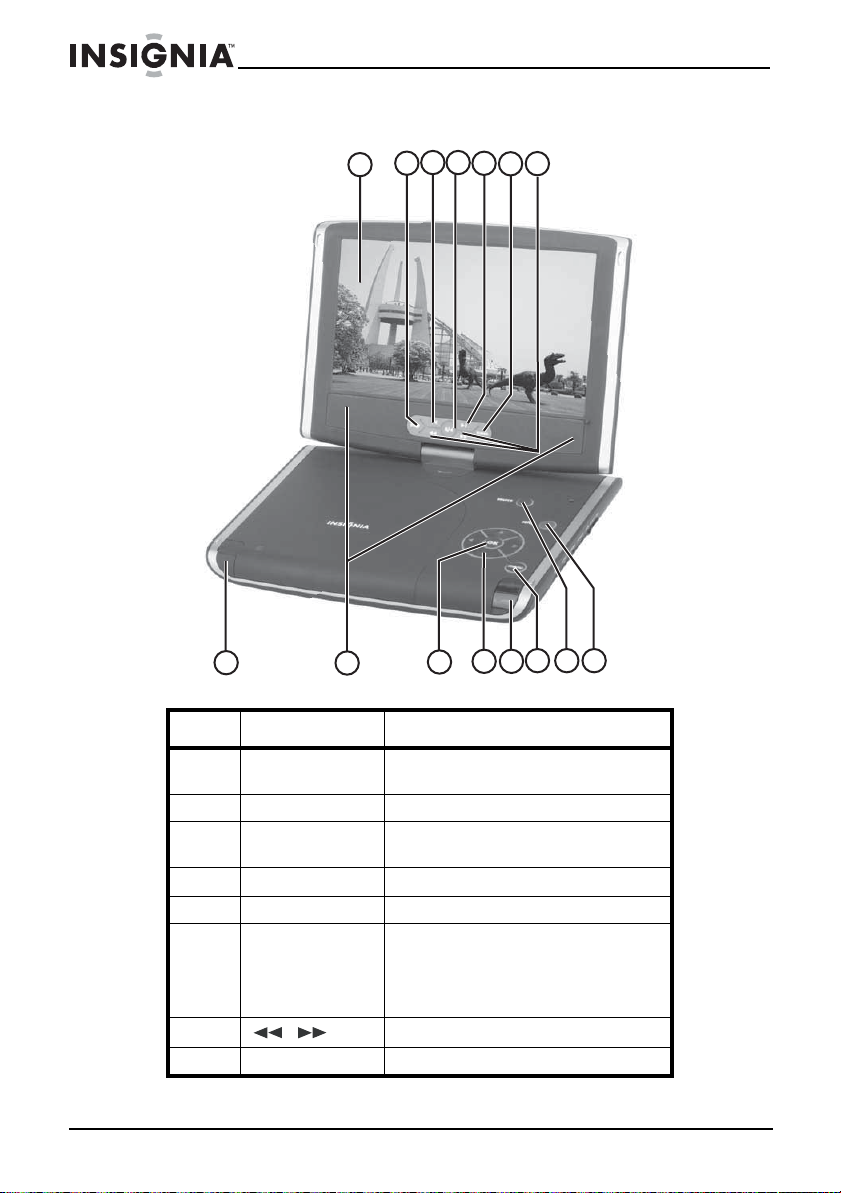
Front
Insignia NS-P8DVD 8.5" Portable DVD Player
3 4
2
1
5
7
6
13 14 15
8
9
111012
No. Component Description
1 TFT LCD Displays the DVD image and on-screen display
2 STOP button Press to stop disc playback.
3 PREV button Press to go to the previous DVD chapter or CD
4 PLAY/PAUSE button Press to start or pause disc playback.
5 NEXT button Press to go to the next DVD chapter or CD track.
6 SCREEN button Press once to access the brightness controls.
7
8 OPEN button Press to open the disc tray.
6
www.insigniaproducts.com
(OSD) .
track.
Press twice to access the contrast controls.
Press three times to access the color level controls.
Press four times to access the aspect ratio controls.
Press to search backward or forward on a disc.
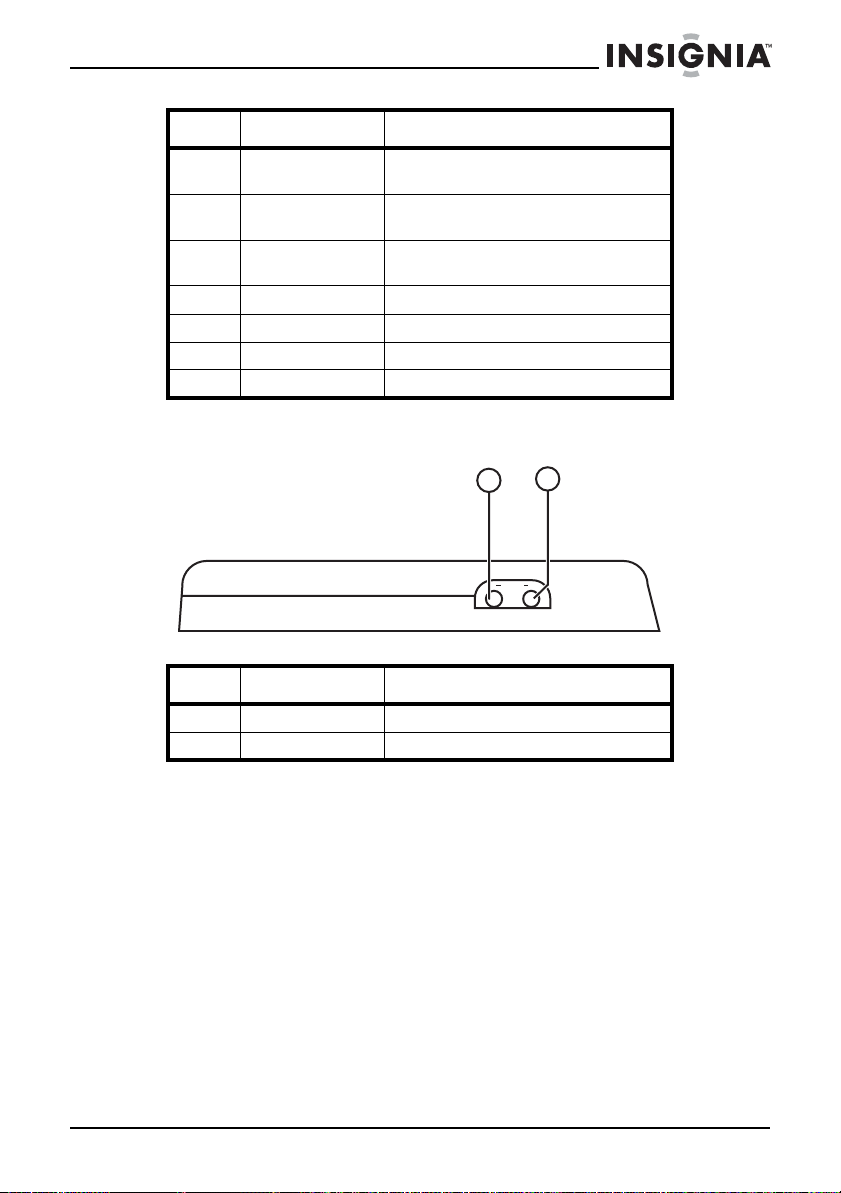
Insignia NS-P8DVD 8.5" Portable DVD Player
No. Component Description
9 Speakers Provide audio output when the headphones are
not plugged in.
10 OK button Press to confirm selections in the on-screen
display (OSD).
11 Direction buttons Press to select options in the on-screen display
(OSD).
12 POWER button Press to turn your player on and off.
13 MENU button Press to open the DVD menu.
14 SOURCE button Press to select the video input source.
15 SETUP button Press to open the SETUP MENU.
Left
1
PHONE
12
2
No. Component Description
1 PHONE 1 Plug a set of headphones into this jack.
2 PHONE 2 Plug a second set of headphones into this jack.
www.insigniaproducts.com
7
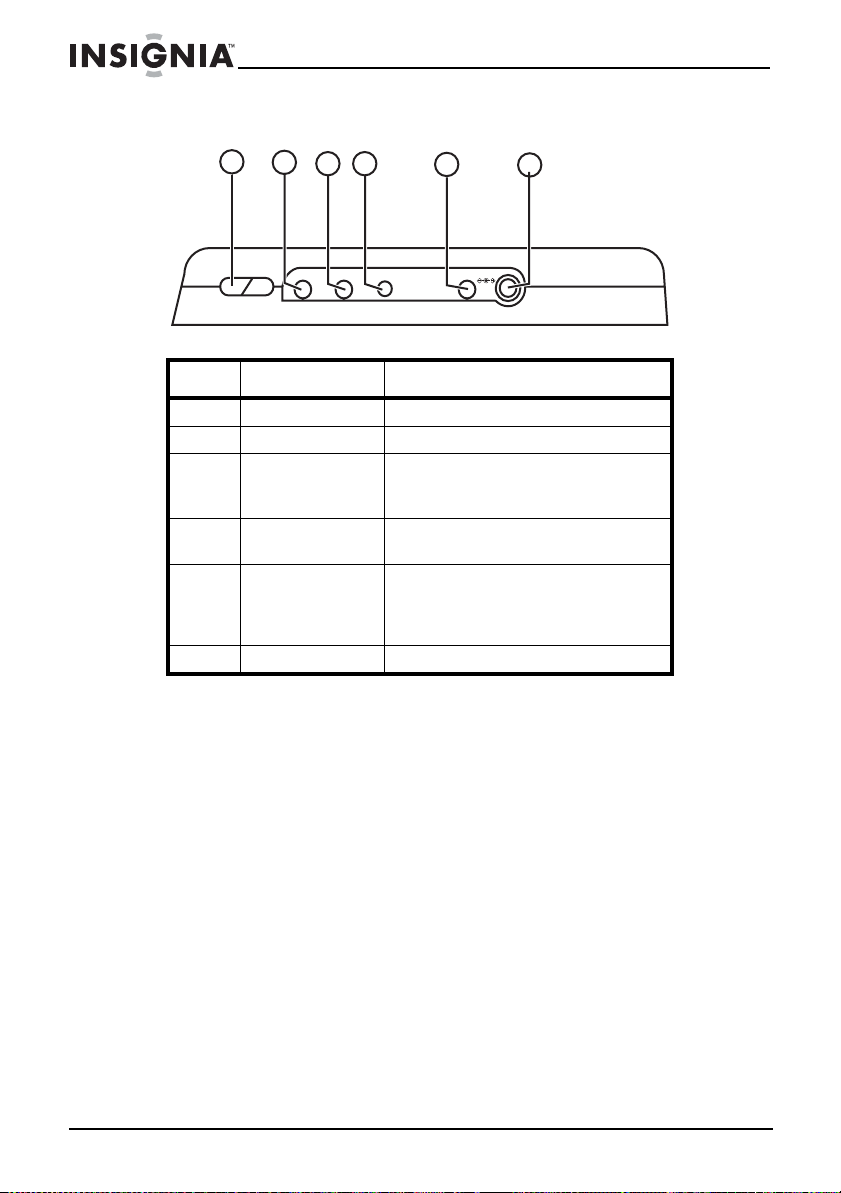
Right
Insignia NS-P8DVD 8.5" Portable DVD Player
1
2
PHONE-3
3 4
AV OUT AV INCOAXIAL
5
6
DC IN 9V
No. Component Description
1 VOLUME buttons Press + or – to increase or decrease the volume.
2 PHONE 3 Plug a set of headphones into this jack.
3 AV OUT Plug the mini AV connector on the AV cable into
4 COAXIAL OUT Plug a digital coaxial cable into this jack and into
5 AV IN Plug the mini connector on the AV cable into this
6 DC IN Plug the AC adapter into this jack.
this jack. Plug the other connectors into an
external audio/video device.
the coaxial IN jack on an amplifier.
jack. Plug the other connectors into the audio/
video jacks on an external audio/video device to
show the picture from the external device.
8
www.insigniaproducts.com
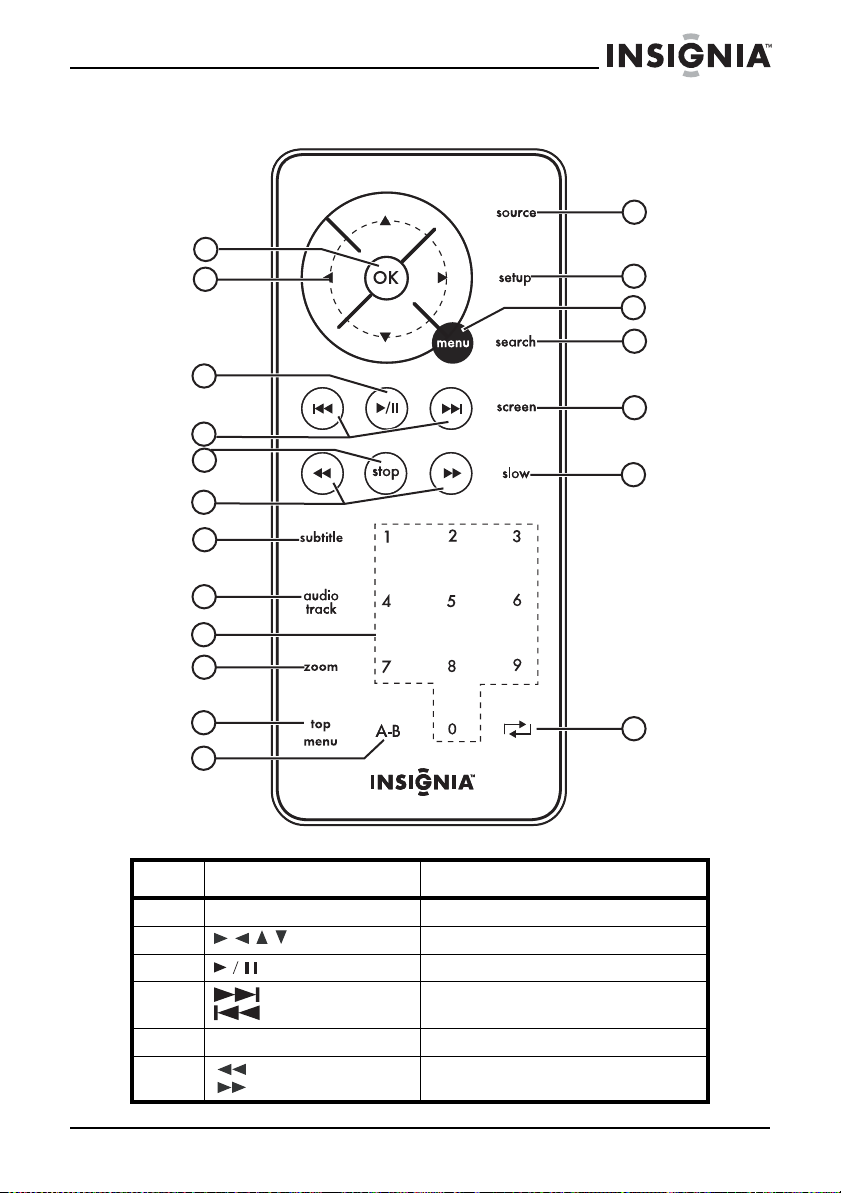
Insignia NS-P8DVD 8.5" Portable DVD Player
Remote control
1
2
3
4
5
6
7
8
13
14
15
16
17
18
9
10
11
12
No. Button Description
1 OK Press to confirm selections in the OSD.
2
3 (Play/Pause) Press to start or pause disc playback.
4 (Next)
5 STOP Press to stop disc playback.
6 (Fast-reverse)
(Direction buttons) Press to make selections in the OSD.
(Previous)
(Fast-forward)
Press to go to the next or previous DVD chapter or
CD track.
Press to fast-forward or fast-reverse on a DVD or
CD.
www.insigniaproducts.com
19
9
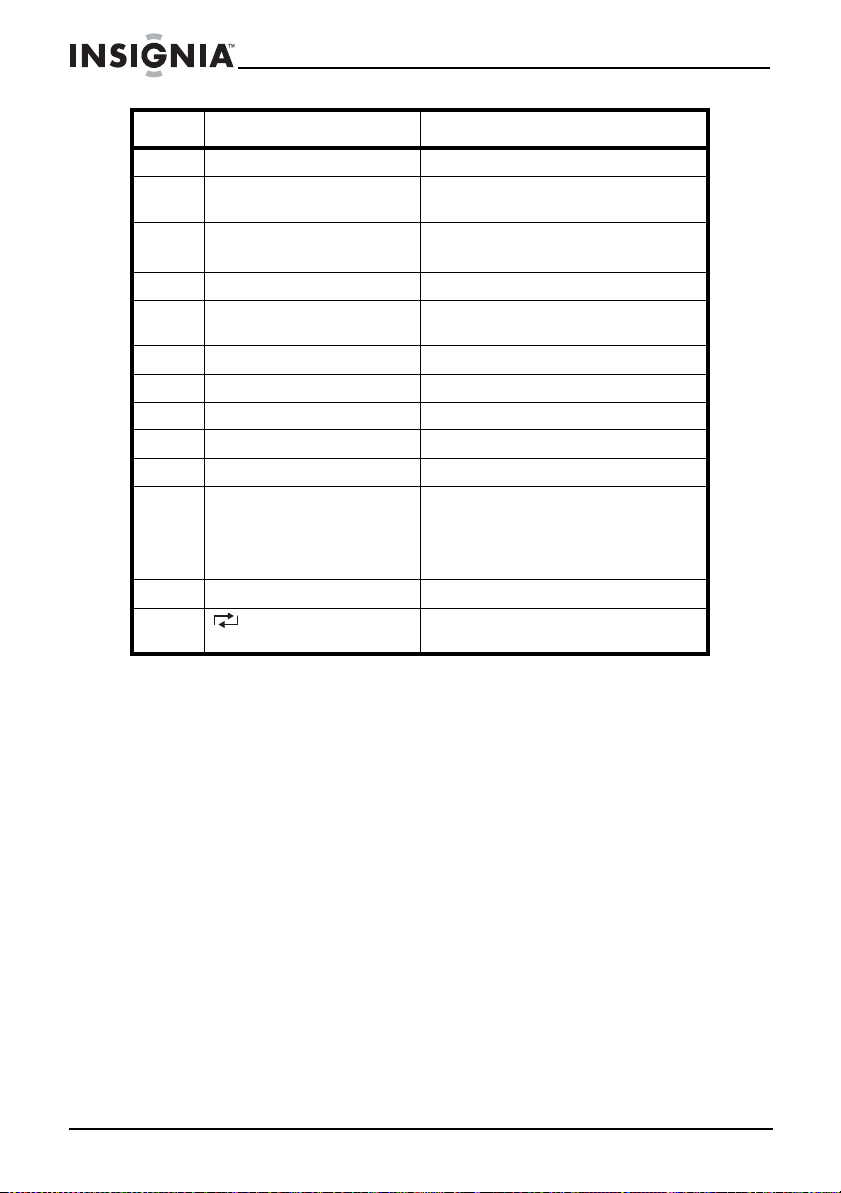
Insignia NS-P8DVD 8.5" Portable DVD Player
No. Button Description
7 SUBTITLE Press to turn DVD subtitles on or off.
8 AUDIO TRACK Press to select the DVD audio language if the DVD
9 Number buttons Press to select DVD chapters and titles or CD tracks.
10 ZOOM Press to change the image size.
11 TOP MENU When a DVD menu is open, press to return to the
12 A-B Press to create a playback loop.
13 SOURCE Press to select the video input source.
14 SETUP Press to open the SETUP MENU.
15 MENU Press to open the DVD menu.
16 SEARCH Press to search on a DVD or CD.
17 SCREEN Press once to access the brightness controls.
18 SLOW Press to play a DVD in slow-motion.
19 (Repeat) Press to repeat a DVD chapter, CD track, or an
has multiple audio languages.
In the OSD, press to enter your password.
title menu.
Press twice to access the contrast controls.
Press three times to access the color level controls.
Press four times to access the aspect ratio controls.
entire disc.
Setting up your player
Package contents
Make sure the package contains the following items:
•DVD player
•A/V cable
• Remote control with battery installed
•User guide
• AC power adapter
• Rechargeable battery back
• Car cigarette lighter adapter
10
www.insigniaproducts.com
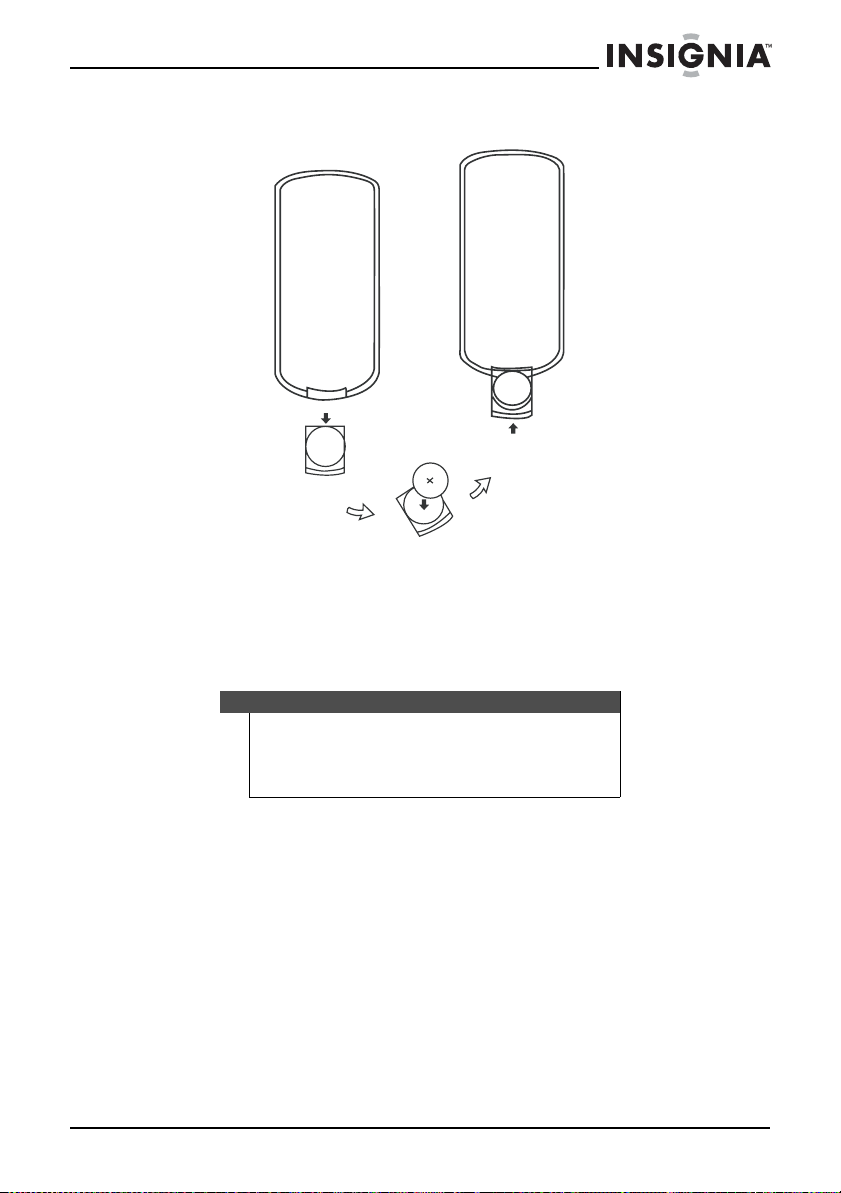
Insignia NS-P8DVD 8.5" Portable DVD Player
Using the remote control
To use the remote control:
1 Open the battery compartment of the remote control, insert the
battery, then close the compartment.
2 To use the remote control, point it at the remote sensor of the player.
(Operate in the range of 16 feet (5 meters) and 60°.)
Notes
• Generally, batteries last for about one year. Replace the
batteries if the remote control does not work.
• Remove the batteries if the remote control will not be
used for an extended period of time.
Installing the battery pack
The battery must be charged and correctly installed before using it.
To attach the battery pack:
1 Turn the player off.
2 Unplug the AC adapter.
3 Turn the player upside down.
www.insigniaproducts.com
11
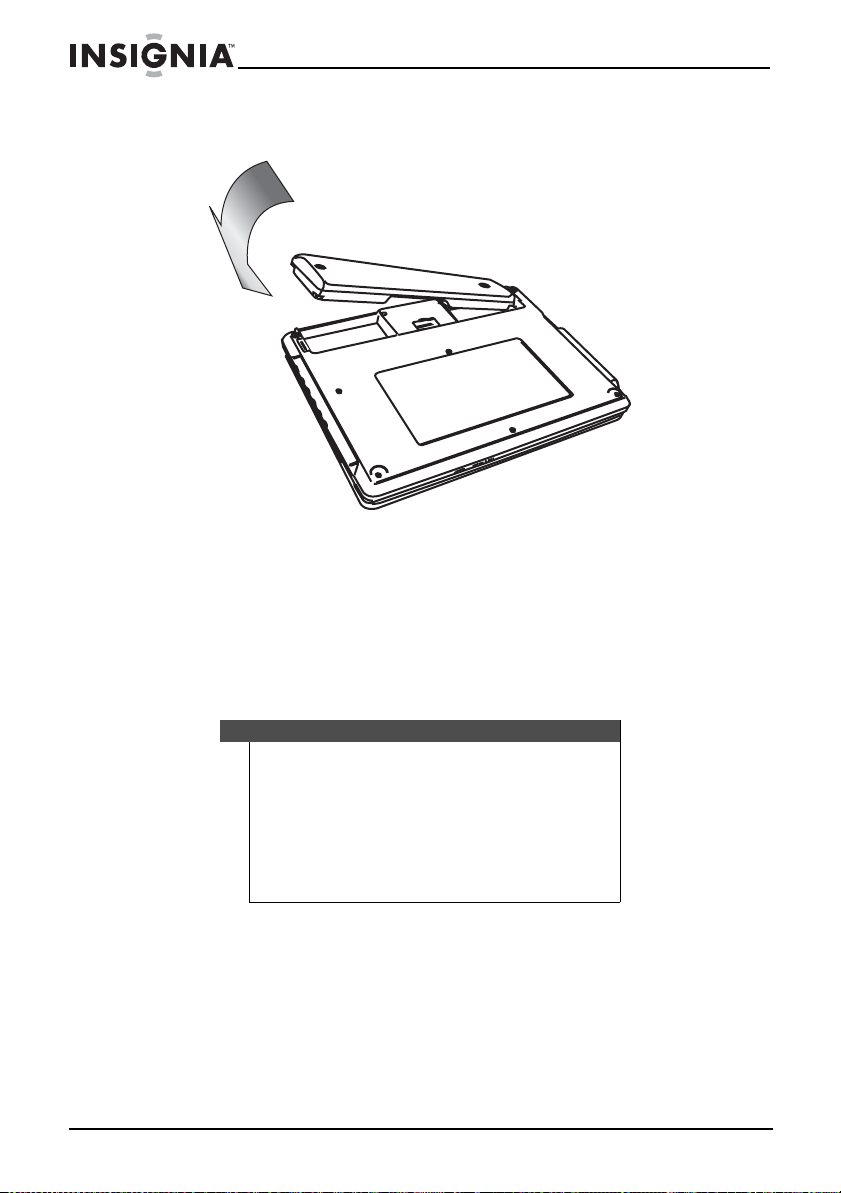
Insignia NS-P8DVD 8.5" Portable DVD Player
4 Insert the battery pack’s catches into the corresponding holes in the
player, then press the battery pack down until it clicks into place.
To charge the battery pack:
1 Turn the player off. The battery pack charges only when the power is
turned OFF.
2 Attach the battery pack to the player.
3 Connect the AC adapter to the player.
When the battery is charging, the CHG indicator turns orange. When
the charging is completed, the indicator turns off.
Notes
• While the charging is in progress, do not disconnect the
AC adapter until the CHG indicator turns off. The charging
time of a battery pack is approximately 4.5 hours and
depends on environmental conditions.
• The battery pack may get warm when you are charging it
or operating the player. This is not a defect.
• The battery indicator appears on the screen when the
power in the battery pack is running low.
12
To detach the battery pack:
1 Turn the player off.
2 Unplug the AC adapter.
3 Turn the player upside down.
www.insigniaproducts.com
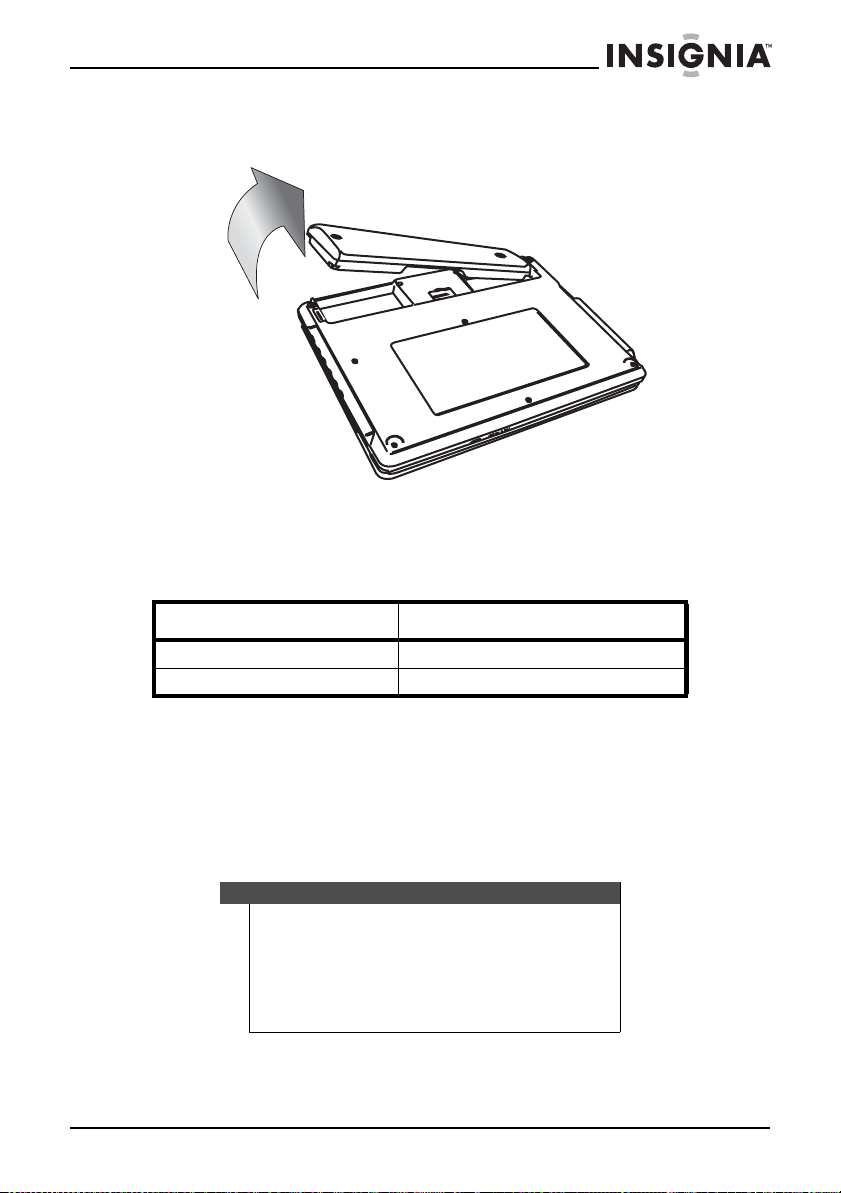
Insignia NS-P8DVD 8.5" Portable DVD Player
4 Slide the battery lock switch to the open position, then remove the
battery pack.
Playback time
After the battery pack is recharged, its continuous playing time is:
Operating status Continuous playing time
Play DVD (display on) About 4 hours
Play DVD (display off ) About 6 ho urs
Special considerations
The battery pack should only be used when the ambient temperature is
between 41°F (5°C) and 95°F (35°C).
A newly purchased battery pack must be charged before use.
To assure the longest possible service life of the battery pack, charge it at
(or below) indoor temperature.
Warnings
• Never dispose of the batter y pack in fire or water.
• Do not use in high temperature or near heat sources.
• Do not let the positive and negative battery terminals
come in contact with a nything metal.
• Do not open the battery pack. Refer ser vicing to qualified
service personnel only.
www.insigniaproducts.com
13
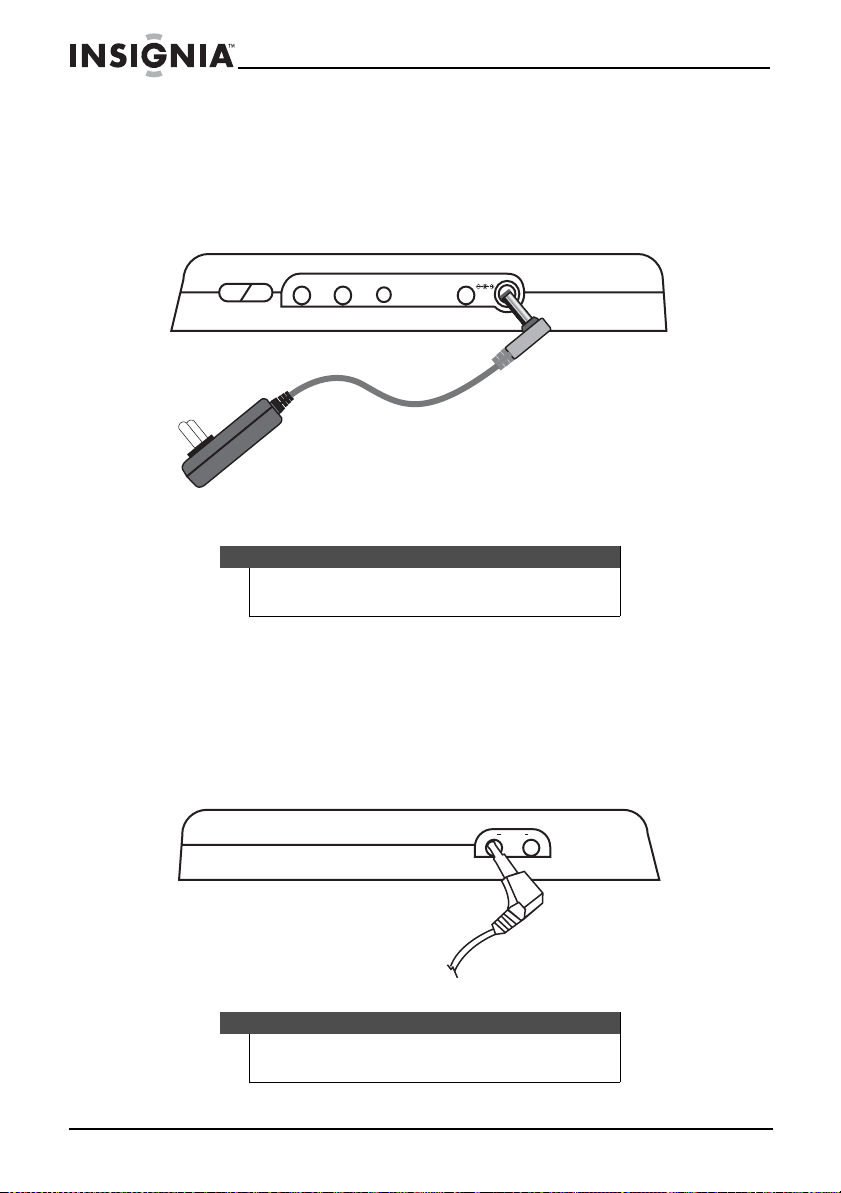
Connecting the AC adapter
To connect the AC adapter:
1 Plug the AC adapter into the DC IN jack on the right side of your
player.
Right side of player
AV OUT AV INCOAXIAL
PHONE-3
2 Plug the AC adapter plug into a 110 V power outlet.
Caution
Always turn off your player before you unplug the AC adapter, or
you may damage your player.
Insignia NS-P8DVD 8.5" Portable DVD Player
DC IN 9V
Connecting headphones
To connect headphones:
1 Turn off your player.
2 Plug the headphones into the PHONE 1 jack on the left side of your
player.
Caution
Always turn off your player before you connect or disconnect
headphones, or you may damage your player.
14
www.insigniaproducts.com
Left side of player
12
PHONE
