Page 1

User Guide
CD+G Portable Karaoke System
NS-KP01
Page 2
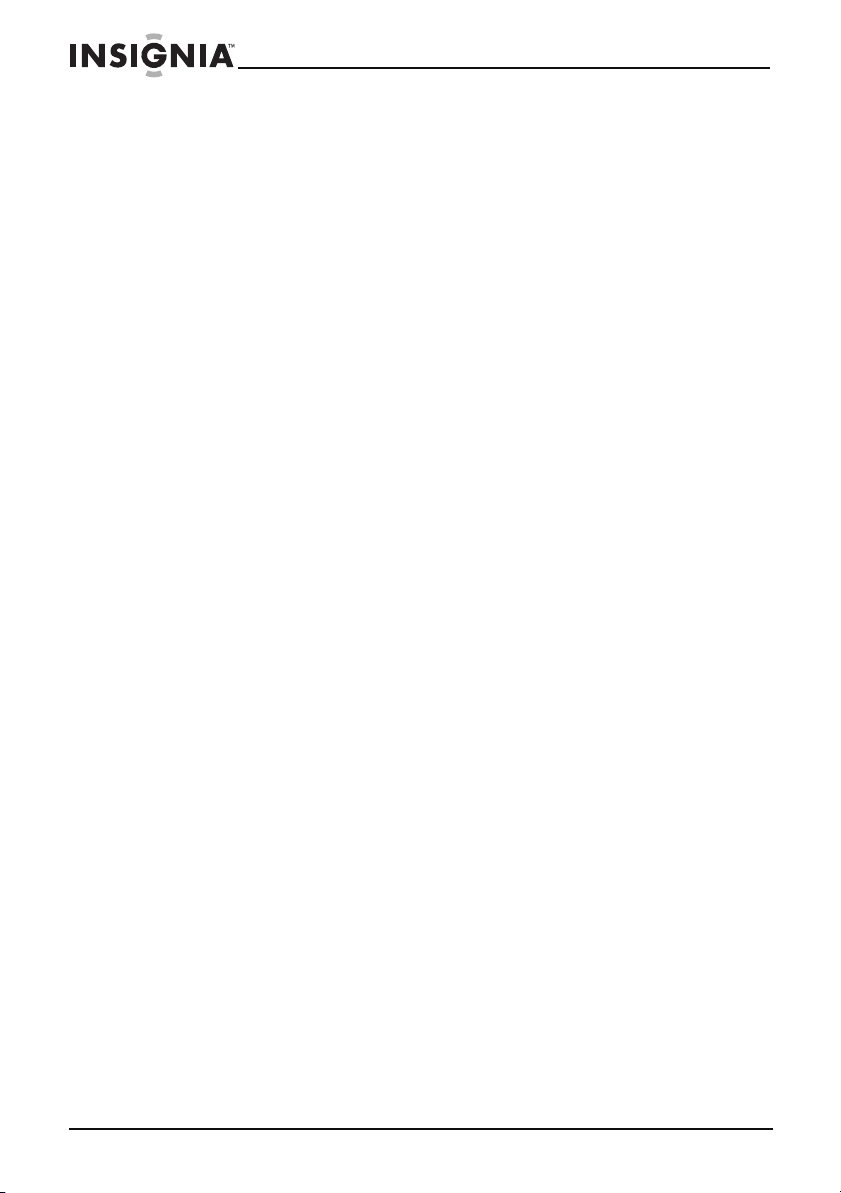
CD+G Portable Karaoke System
Contents
Introduction . . . . . . . . . . . . . . . . . . . . . . . . . . . . . . . . . . . . . . . . . . . . . . . . . . . . .3
Important safety instructions . . . . . . . . . . . . . . . . . . . . . . . . . . . . . . . . . . . . .3
Features . . . . . . . . . . . . . . . . . . . . . . . . . . . . . . . . . . . . . . . . . . . . . . . . . . . . . . . . .6
Setting up your karaoke system . . . . . . . . . . . . . . . . . . . . . . . . . . . . . . . . .10
Using your karaoke system . . . . . . . . . . . . . . . . . . . . . . . . . . . . . . . . . . . . . .14
Troubleshooting . . . . . . . . . . . . . . . . . . . . . . . . . . . . . . . . . . . . . . . . . . . . . . . .17
Maintaining. . . . . . . . . . . . . . . . . . . . . . . . . . . . . . . . . . . . . . . . . . . . . . . . . . . . .18
Specifications . . . . . . . . . . . . . . . . . . . . . . . . . . . . . . . . . . . . . . . . . . . . . . . . . . .19
Glossary of karaoke terms . . . . . . . . . . . . . . . . . . . . . . . . . . . . . . . . . . . . . . .19
Legal notices. . . . . . . . . . . . . . . . . . . . . . . . . . . . . . . . . . . . . . . . . . . . . . . . . . . .20
One-year limited warranty. . . . . . . . . . . . . . . . . . . . . . . . . . . . . . . . . . . . . . .21
Insignia NS-KP01 CD+G Portable Karaoke System
Insignia NS-KP01
Package contents . . . . . . . . . . . . . . . . . . . . . . . . . . . . . . . . . . . . . . . . . . .6
Front . . . . . . . . . . . . . . . . . . . . . . . . . . . . . . . . . . . . . . . . . . . . . . . . . . . . . . .7
Back . . . . . . . . . . . . . . . . . . . . . . . . . . . . . . . . . . . . . . . . . . . . . . . . . . . . . . . .9
Installing batteries . . . . . . . . . . . . . . . . . . . . . . . . . . . . . . . . . . . . . . . . .10
Connecting the power . . . . . . . . . . . . . . . . . . . . . . . . . . . . . . . . . . . . .11
Connecting the video to a TV or home theater system . . . . . .12
Connecting the audio to a TV or sound system. . . . . . . . . . . . . .13
Connecting the audio from an external device . . . . . . . . . . . . . .13
Playable discs . . . . . . . . . . . . . . . . . . . . . . . . . . . . . . . . . . . . . . . . . . . . . .14
Turning your karaoke system on or off . . . . . . . . . . . . . . . . . . . . . .14
Loading a CD . . . . . . . . . . . . . . . . . . . . . . . . . . . . . . . . . . . . . . . . . . . . . .14
Adjusting the volume . . . . . . . . . . . . . . . . . . . . . . . . . . . . . . . . . . . . . .14
Controlling CD playback . . . . . . . . . . . . . . . . . . . . . . . . . . . . . . . . . . .15
Repeating the current track or the CD . . . . . . . . . . . . . . . . . . . . . .15
Programming a playlist . . . . . . . . . . . . . . . . . . . . . . . . . . . . . . . . . . . .16
Adjusting the echo effect . . . . . . . . . . . . . . . . . . . . . . . . . . . . . . . . . .16
Adjusting the balance . . . . . . . . . . . . . . . . . . . . . . . . . . . . . . . . . . . . . .16
Turning Auto Voice Control on or off. . . . . . . . . . . . . . . . . . . . . . . .16
Storing CDs . . . . . . . . . . . . . . . . . . . . . . . . . . . . . . . . . . . . . . . . . . . . . . . .18
Handling CDs . . . . . . . . . . . . . . . . . . . . . . . . . . . . . . . . . . . . . . . . . . . . . .18
Cleaning CDs . . . . . . . . . . . . . . . . . . . . . . . . . . . . . . . . . . . . . . . . . . . . . .18
2
www.insigniaproducts.com
Page 3

Insignia NS-KP01 CD+G Portable Karaoke System
Introduction
Congratulations on your purchase of a high-quality Insignia product. Your
NS-KP01 represents the state of the art in portable karaoke system design
and is designed for reliable and trouble-free performance.
Important safety instructions
CAUTION
RISK OF ELECTRIC SHOCK
DO NOT OPEN
The lightning flash with arrowhead symbol within an equilateral
triangle is intended to alert you to the presence of uninsulated
dangerous voltage within your player’s enclosure that may be of
sufficient magnitude to constitute a risk of electric shock to
persons.
The exclamation point within an equilateral triangle is intended
to alert you to the presence of important operating and
maintenance (servicing) instructions in the literature that came
with your player.
This symbol is the symbol for CLASS II (Double Insulation).
Caution
This compact disc player is classified as a CLASS 1 LASER
PRODUCT. The CLASS 1 LASER PRODUCT label is located on the
back panel.
www.insigniaproducts.com
3
Page 4

Insignia NS-KP01 CD+G Portable Karaoke System
Caution
• Your player employs a laser system.
• Use of controls, adjustments, or the performance of
procedures other than those specified may result in
hazardous radiation exposure.
• Visible laser radiation is present when open and
interlocks defeated. Do not s tare into the beam.
1 Read these instructions.
2 Keep these instructions.
3 Heed all warnings.
4 Follow all instructions.
5 Do not use this apparatus near water.
6 Clean only with a dry cloth.
7 Do not block any ventilation openings. Install in accordance with the
manufacturer's instructions.
8 Do not install near any heat sources such as radiators, heat registers,
stoves, or other apparatus (including amplifiers) that produce heat.
9 Do not defeat the safety purpose of the polarized or grounding-type
plug. A polarized plug has two blades with one wider than the other. A
grounding type plug has two blades and a third grounding prong. The
wide blade or the third prong are provided for your safety. If the
provided plug does not fit into your outlet, consult an electrician for
replacement of the obsolete outlet.
10 Protect the power cord from being walked on or pinched particularly
at plugs, convenience receptacles, and the point where they exit from
the apparatus.
11 Only use attachments/accessories specified by the manufacturer.
12 Use only with the cart, stand, tripod, bracket, or table
specified by the manufacturer, or sold with the apparatus.
When a cart is used, use caution when moving the
cart/apparatus combination to avoid injury from tip-over.
13 Unplug this apparatus during lightning storms or when
unused for long periods of time.
4
www.insigniaproducts.com
Page 5

Insignia NS-KP01 CD+G Portable Karaoke System
14 Refer all servicing to qualified service personnel. Servicing is required
when the apparatus has been damaged in any way, such as
power-supply cord or plug is damaged, liquid has been spilled or
objects have fallen into the apparatus, the apparatus has been
exposed to rain or moisture, does not operate normally, or has been
dropped.
15 To reduce the risk of fire or electric shock, do not expose this device to
rain, moisture, dripping, or splashing, and no objects filled with liquids,
such as vases, shall be placed on it.
16 The wall plug is the disconnecting device. The plug must remain
readily operable.
17 Batteries should not be exposed to excessive heat such as sunshine,
fire, or the like.
Caution
Danger of explosion if battery is incorrectly replaced. Replace only with the same or equivalent type.
18 This appliance is not intended for use by persons (including children)
with reduced physical, sensory, or mental capabilities, or lack of
experience or knowledge, unless they have been given supervision
and instruction concerning use of the appliance by the person
responsible for their safety.
19 Children should be supervised to ensure that they do not play with the
appliance.
20 Ensure that children and babies do not play with plastic bags or any
packaging material.
www.insigniaproducts.com
5
Page 6
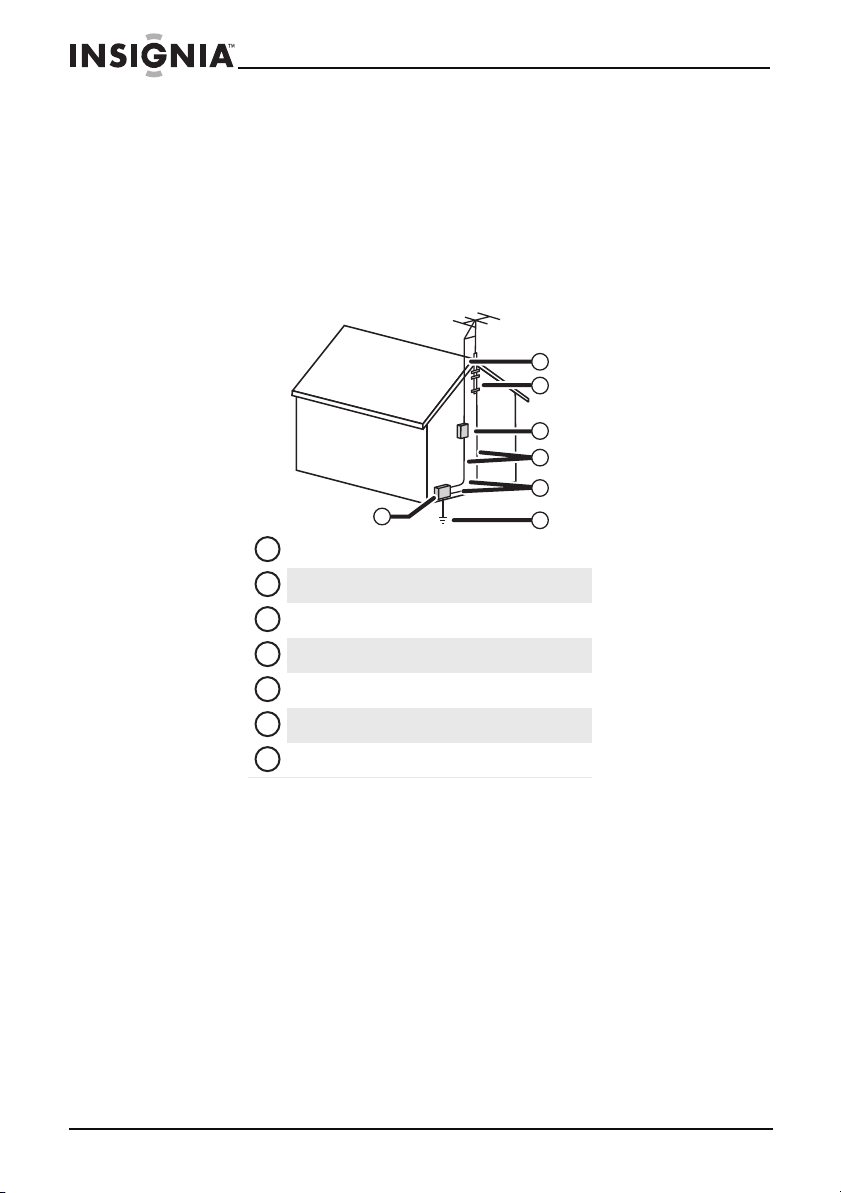
Insignia NS-KP01 CD+G Portable Karaoke System
Outdoor antenna grounding
If an outside antenna or cable system is connected to your TV, make sure that
the antenna or cable system is grounded to provide some protection against
voltage surges and built-up static charges. Article 810 of the National
Electrical Code, ANSI/NFPA No. 70, provides information with respect to
correct grounding of the mast and supporting structure, grounding of the
lead-in wire to an antenna discharge unit, size of grounding conductors,
location of the antenna-discharge unit, connection to grounding electrodes,
and requirements for the grounding electrode.
1
2
3
4
5
Antenna lead-in wire
1
Grounding clamp
2
3
Antenna discharge unit
7
6
Features
Package contents
• CD+G portable karaoke system
•Microphone
•Power cord
• A/V cable (RCA type)
•User Guide
• Quick Setup Guide
6
Grounding conductors
4
5
Ground clamps
Power service grounding electrode system
6
7
Electric service equipment
www.insigniaproducts.com
Page 7

Insignia NS-KP01 CD+G Portable Karaoke System
Front
# Item Description
1 Play/Pause LED • Lights when a CD is playing.
2 CD+G LED Lights when a CD+G is loaded.
3 (stop button) Press to stop CD playback.
4 REPEAT button • Press once to repeat the current CD track.
5 PROGRAM button Press to program a playback list. For more information, see
6 ON/OFF button Press to turn your karaoke system on or off.
7 Handle Use to carry your karaoke system.
8 Master volume control Turn to adjust the overall volume.
9Microphone volume
control
10 Speaker Projects the audio from the CD and microphone.
• Flashes when playback is paused.
• Press twice to repeat all the CD tracks.
• Press a third time to cancel repeat play.
“Programming a playlist” on page 16.
Turn to adjust the microphone volume.
www.insigniaproducts.com
7
Page 8
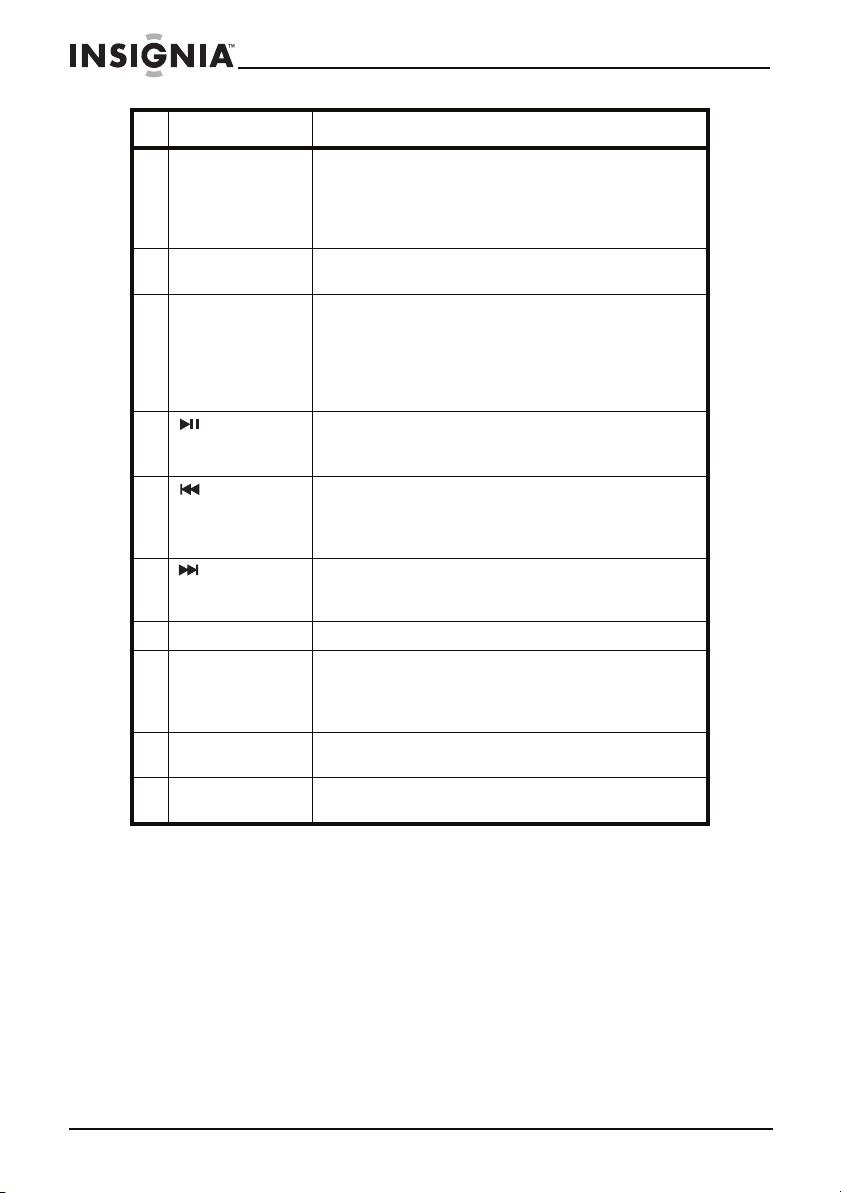
Insignia NS-KP01 CD+G Portable Karaoke System
# Item Description
11 LED window • When a CD is loaded but not playing, displays the number of
12 Program LED Flashes when your karaoke system is in program mode. For more
13 Repeat LED • Flashes when your karaoke system is repeating the track
14 (play/pause)
button
15 (skip back) button • When playing a CD, press and hold to search backward on the
16 (skip forward)
button
17 Bass Boost button Press to turn the bass boost feature on or off.
18 Auto Voice Control Turn to adjust the auto voice control. When auto voice control is on,
19 Balance control Turn to adjust the balance between the prerecorded singer’s voice and
20 Echo control Turn to adjust the echo effect. The echo effect enhances your voice for
tracks.
• When a CD is playing, displays the number of the currently
playing tracks.
• When no CD is loaded, displays “– –.”
information, see “Programming a playlist” on page 16.
currently playing.
• Lights solid when your karaoke system is repeating all the
tracks.
For more information, see “Repeating the current track or the CD” on
page 15.
• Press to start playback.
• When a CD is playing, press to pause playback. Press again to
resume playback.
CD. When you release this button, playback resumes.
(CDs only )
• In stop mode, press to go the previous track on a CD or CD+G.
• When playing a CD, press and hold to search forward on the
CD. When you release this button, playback will resume.
• In stop mode, press to go the next track on a CD or CD+G.
the vocals on the multiplex CD stop playing when you start singing
through the microphone. When you stop singing, the vocals start
playing again.
the music.
a concert hall e ffect.
8
www.insigniaproducts.com
Page 9

Insignia NS-KP01 CD+G Portable Karaoke System
Back
# Item Description
1 CD door Lift the CD door to access the CD compartment.
2 MIC 2 jack Connect a second microphone (not included) to the jack.
3 MIC 1 jack Connect the supplied microphone to this jack.
4 LINE IN jack Connect an audio cable (not included) to this jack and to the audio
5 Battery compartment
cover
6 VIDEO OUT jack Connect the yellow connector on the included A/V cable to this jack
7 AUX OUT right ja ck Connect the white connector on the included A/V cable to this jack and
8 AUX OUT left jack Connect the red connector on the included A/V cable to this jack and to
9 AC IN jack Connect the power cord to this jack and to a power outlet.
output jack on an external device. This lets you broadcast the sound
from the external device through your karaoke system’s speaker.
Remove this cover to access the battery compartment. For more
information, see “Installing batteries” on page 10.
and to the video input jack on a TV, VCR, or DVD player. For more
information, see “Connec ting the video to a TV or home theater
system” on page 12.
to the right audio input jack on a TV, VCR, or DVD player. For more
information, see “Connecting the audio to a TV or sound system” on
page 13.
the left audio input jack on a TV, VCR, or DVD player. For more
information, see “Connecting the audio to a TV or sound system” on
page 13.
www.insigniaproducts.com
9
Page 10

Insignia NS-KP01 CD+G Portable Karaoke System
Setting up your karaoke system
Installing batteries
To install batteries:
1 Press down on the arrows on the battery compartment cover, then
slide the cover to remove it.
10
2 Insert eight C-size batteries into the battery compartment. Make sure
that the + and – symbols on the batteries match the + and – symbols
in the battery compartment.
www.insigniaproducts.com
Page 11

Insignia NS-KP01 CD+G Portable Karaoke System
3 Replace the battery compartment cover.
Cautions
• Use only the size and type of batteries specified.
• Make sure that you match the + and – symbols on the batteries with the + and –
symbols in the battery compartment. If you insert the batteries incorrectly, you
can damage your karaoke system.
• Do not mix different types of batteries (for example, alkaline and carbon zinc) or
old and new batteries.
• If you plan to store your karaoke system for an extended period of time, remove
the batteries to prevent damage or injury from battery leakage.
• Do not try to recharge batteries that are not rechargeable. They may overheat and
rupture.
• When your karaoke system is connected to AC power, it does not recharge
rechargeable batteries. You need to remove rechargeable batteries and recharge
them using a battery recharger.
• Do not expose batteries to excessive heat, such as sunshine or fire.
• Remove exhausted batteries. They may leak and cause damage or injury.
• Do not short-circuit the battery terminals inside the battery compartment.
Connecting the power
To connect the power:
• Plug the power cord into the AC IN jack on the back of your
karaoke system and into a power outlet.
Caution
The power cord has a polarized plug with one blade wider than the other. It will only plug
into the power outlet one way. If the plug does not fit, turn it over and try again. This is a
safety f eature.
www.insigniaproducts.com
11
Page 12

Insignia NS-KP01 CD+G Portable Karaoke System
Connecting the video to a TV or home theater system
You can connect your karaoke system to a TV to view the video on CD+Gs.
To connect the video to a TV or home theater system:
• Connect the yellow connector on the included A/V cable to the
VIDEO OUT jack on the back of your karaoke system, then
connect the other yellow connector on the cable to the video
input jack on the TV or home theater system.
TV or home theater
Back of the
karaoke system
Selecting your karaoke system as the video input source
After you connect your karaoke system to a TV or home theater system,
you need to select your karaoke system as the video input source for the
TV or home theater system. Usually, you select the video input source by
pressing a button on the TV or home theater remote control or by
selecting the video input source from an on-screen menu. See the
documentation that came with the TV or home theater system for
instructions on selecting the video input source.
12
www.insigniaproducts.com
Page 13

Insignia NS-KP01 CD+G Portable Karaoke System
Connecting the audio to a TV or sound system
You can connect your karaoke system to a TV or home theater system to
play the CD audio through the TV or home theater system speakers.
To connect the audio to a TV or home theater system:
• Connect the left (white) and right (red) audio connectors on the
included A/V cable to the left AUX OUT left and AUX OUT
right jacks on the back of your karaoke system and the audio
input jacks on the TV or home theater system.
TV or home theater
Back of karaoke
system
Connecting the audio from an external device
You can connect the audio from an external device to your karaoke
system. This connection plays the audio from the external device through
your karaoke’s built-in speaker.
To connect the audio from an external device:
• Connect an 3.5 mm audio cable (not included) to the LINE IN
jack on the back of your karaoke system and to the LINE OUT
jack on the external device.
www.insigniaproducts.com
13
Page 14

Insignia NS-KP01 CD+G Portable Karaoke System
Using your karaoke system
Playable discs
Your karaoke system will play the following type of discs:
Typ e Disc log o
CD+G
CD audio
CD-R and CD-RW
Turning your karaoke system on or off
To turn your karaoke system on or off:
• Press the ON/OFF button. The On/Off LED lights when your
karaoke system turns on.
• Press the ON/OFF button again. Your karaoke system turns off.
Loading a CD
To load a CD:
1 Lift the CD door to open the CD tray.
2 Place a CD or CD+G in the tray with the label facing up.
3 Gently press on the door to close the tray. The LED window displays
the number of tracks on the CD
Notes
• If no CD is in the tray, the LED window displays “– –”.
• If a CD+G is in the tray, the CD+G LED lights.
Adjusting the volume
To adjust the volume:
• Turn the Master volume control to adjust the overall volume of
the microphone and speaker.
• Turn the Microphone volume control to adjust the microphone
volume.
Notes
If your karaoke system is connected to a TV or home theater, adjust the volume with the TV or
home theater controls.
14
www.insigniaproducts.com
Page 15

Insignia NS-KP01 CD+G Portable Karaoke System
Controlling CD playback
To control CD playback:
• Press (play/pause) to start playback. “1”appears in the LED
window and the Play/Pause LED lights.
• When a CD is playing, press (play/pause) to pause playback.
The Play/Pause LED flashes. Press this button again to resume
normal playback.
• Press (stop) to stop playback. The total number of tracks
appears in the LED window.
• When playing a CD, press and hold to fast reverse or to
fast forward. When you release this button, playback resumes.
(CDs only)
• In stop mode, press to go to the previous track or to go
to the the next track. (CDs and CD+Gs).
Repeating the current track or the CD
To repeat the current track or the CD:
• Press REPEAT once to repeat the track currently playing.
• Press REPEAT twice to repeat the entire CD.
• Press REPEAT a third time to resume normal playback.
www.insigniaproducts.com
15
Page 16

Programming a playlist
To program a playlist:
1 Make sure that your karaoke system is in stop mode.
2 Press PROGRAM until the Program LED flashes and appears in
the LED window.
3 Press or to select the first track you want to add to the playlist,
then press PROGRAM to confirm. Repeat this step to add up to 20
tracks to the playlist.
4 Press (play/pause) to start playback.
5 Press (stop) to stop playback and clear the playlist.
Adjusting the echo effect
You can adjust the echo effect to enhance your voice for a concert hall
effect. For more information, see “Echo” on page 19.
To adjust the echo effect:
•Turn the ECHO control.
Adjusting the balance
You can adjust the balance between the pre-recorded singer’s voice and
the music when using a multiplex karaoke disc. For more information, see
“Multiplex” on page 19.
Insignia NS-KP01 CD+G Portable Karaoke System
To adjust the balance:
•Turn the BALANCE control.
Turning Auto Voice Control on or off
When Auto Voice Control is on, the vocals on the multiplex CD stop
playing when you start singing through the microphone. When you stop
singing, the vocals start playing again. For more information, see “Auto
Voice Control (AVC)” on page 19
To turn Auto Voice Control on or off:
•Turn the Auto Voice Control control.
16
www.insigniaproducts.com
Page 17

Insignia NS-KP01 CD+G Portable Karaoke System
Troubleshooting
Problem Solution
There is no power when the ON/OFF button is
pressed
No sound • Adjust the master and microphone volume. See
No sound from the microphone • Adjust the microphone volume. See “Adjusting the
The CD does not play correctly, or , , or
appears in the LED window
No sound lyrics appear on the TV or home
theater screen
• If you are using the power cord, make sure that it is
plugged into the AC IN jack on your karaoke system an d
into a power outlet.
• If you are using the power cord, make sure that the
power outlet is working. Try testing the outlet with
another device, such as a lamp.
• If you are using batteries, make sure that the batteries
are not depleted. Try changing the batteries.
“Adjusting the volume” on page 14.
• If you have connec ted your karaoke system to a TV or
sound system, make sure that the TV or sound system is
turned on and the volume is turned up.
• If you have connec ted your karaoke system to a TV or
sound system, make sure that the audio is connected
correctly. See “Connecting the audio to a TV or sound
system” on page 13.
volume” on page 14.
• Make sure that the microphone is turned on. There is an
on/off switch on the microphone.
• Make sure that the CD is inser ted correctly. See
“Loading a CD” on page 14.
• Clean the disc. See “Cleaning CDs” on page 18.
• Try a different CD. The CD may be scratched or warped.
• Make sure that the CD is compatible with your karaoke
system. See “Playable discs” on page 14.
• Clean the lens with a lens cleaner.
• Reset your karaoke system by disconnecting it from the
power source.
• Make sure that a CD+G is loaded in your karaoke
system. If a CD+G is loaded but the CD+G LED is not let,
try cleaning the CD+G. See “Cleaning CDs” on page 18.
• Make sure that the TV or home theater is turned on.
• Make sure that you have selected your karaoke system
as the video input source. See “Selecting your karaoke
system as the video input source” on page 12.
• Make sure that you have connected the TV or home
theater correctly. See “Connecting the video to a TV or
home theater system” on page 12.
www.insigniaproducts.com
17
Page 18

Insignia NS-KP01 CD+G Portable Karaoke System
Maintaining
Storing CDs
• Do not store CDs in a place that is exposed to direct sunlight or heat.
• Do not store CDs in a place that is exposed to moisture and dust, such as a
bathroom or near a humidifier.
• Store CDs vertically in their cases. Stacking CDs or placing objects on CDs
when not in their cases may cause warping.
Handling CDs
• To keep a CD clean, do not touch the play side (non-label side) of the CD.
• Do not attach paper or tape to the CD.
Cleaning CDs
• Before playback, wipe the CD outwards from the center (not in a circle) with
a clean cloth.
18
www.insigniaproducts.com
Page 19

Insignia NS-KP01 CD+G Portable Karaoke System
Specifications
Specifications are subject to change without notice. Measurements and
weights may vary slightly.
Audio Output (maximum): 1W + 1W (RMS)
Impedance: 8 Ohms
CD player Frequency response: 100Hz to 20 kHZ
Signal-to-noise ratio: 50dB
Number of programs: 20 steps random access programming
Sampling system: 8 times over
Microphone -72dB 600 Ohms impedance with 6.3 dynamic microphone
AC power 120V ~ 60Hz
Dimensions (H × W× D) 12.4 × 7.6 × 8.3 inches (31.4 × 19.2 × 21 cm)
Weight 4.33 lbs (2 kg)
Glossary of karaoke terms
Echo
Adds depth and resonance to a singer’s voice without affecting the music.
The echo effect is produced by creating minor controlled feed-back in the
singer’s voice.
Multiplex
A multiplex CD has two versions of a song. One version is a stereo
recording without the lead singer. The other version is recorded with
music and background vocals on the left channel and the lead singer
recorded on the right channel. The “split-track” recording lets you control
the volume of the lead singer by adjusting the BALANCE control. You
can sing a duet with the lead singer or use the lead singer as a guide while
you learn the song, gradually fading out the lead singer voice until you
can sing the song alone.
Auto Voice Control (AVC)
When AVC is activated, the vocals on a multiplex CD stop playing when a
singer begins singing through the microphone. When the singer stops
singing, the vocals on the CD start playing again. This feature only works
with multiplex CDs.
www.insigniaproducts.com
19
Page 20

CD+G
Stands for “Compact Disc plus Graphics.” A CD+G has a video track that
displays the song lyrics in sync with the music. The lyrics usually change
color as when they are to be sung. All you need is a regular TV to display
these lyrics.
Legal notices
FCC Part 15
This device complies with Part 15 of the FCC Rules. Operation of this product is subject to the
following two conditions: (1) this device may not cause harmful interference, and (2) this
device must accept any interference received, including interference that may cause
undesired operation.
Note: These limits are designed to provide reasonable protection against harmful
interference in a residential installation. This equipment generates, uses, and can radiate
radio frequency energy and, if not installed and used in accordance with the instructions,
may cause harmful interference to radio communications. However, there is no guarantee
that interference will not occur in a particular installation. If this equipment does cause
harmful interference to radio or television reception, which can be determined by turning
the equipment off and on, the user is encouraged to try to correct the interference by one or
more of the following measures:
• Reorient or relocate the receiving antenna.
• Increase the separation between the equipment and receiver.
• Connect the equipment into an outlet on a circuit different from that to which the
receiver is connected.
• Consult the dealer or an experienced radio/TV technician for help.
Insignia NS-KP01 CD+G Portable Karaoke System
FCC warning
Changes or modifications not expressly approved by the party responsible for compliance
with the FCC Rules could void the user’s authority to operate this equipment.
FCC important
Since CD circuitry may cause interference to other radio tuners nearby, switch this unit off
when not in user or move it away from the affected radio tuner.
DHHS and FDA safety certification
This product is made and tested to meet safety standards of the FCC, requirements and
compliance with safety performance of the U.S. Department of Health and Human Services,
and also with FDA Radiation Performance Standards 21 CFR Subchapter J.
Canada ICES-003 statement
This Class B digital apparatus complies with Canadian ICES-003.
20
www.insigniaproducts.com
Page 21

Insignia NS-KP01 CD+G Portable Karaoke System
One-year limited warranty
Insignia Products (“Insignia”) warrants to you, the original purchaser of this new
product (“Product”), that the Product shall be free of defects in the original manufacture
of the material or workmanship for a period of one (1) year from the date of your
purchase of the Product (“Warranty Period”). This Product must be purchased from an
authorized dealer of Insignia brand products and packaged with this warranty
statement. This warranty does not cover refurbished Product. If you notify Insignia
during the Warranty Period of a defect covered by this warranty that requires service,
terms of this warranty apply.
How long does the coverage last?
The Warranty Period lasts for 1 year (365 days) from the date you purchased the
Product. The purchase date is printed on the receipt you received with the Product.
What does this warranty cover?
During the Warranty Period, if the original manufacture of the material or workmanship
of the Product is determined to be defective by an authorized Insignia repair center or
store personnel, Insignia will (at its sole option): (1) repair the Product with new or
rebuilt parts; or (2) replace the Product at no charge with new or rebuilt comparable
products or parts. Products and parts replaced under this warranty become the
property of Insignia and are not returned to you. If service of Products or parts are
required after the Warranty Period expires, you must pay all labor and parts charges.
This warranty lasts as long as you own your Insignia Product during the Warranty
Period. Warranty coverage terminates if you sell or otherwise transfer the Product.
How to obtain warranty service?
If you purchased the Product at a retail store location, take your original receipt and the
Product to the store you purchased it from. Make sure that you place the Product in its
original packaging or packaging that provides the same amount of protection as the
original packaging. If you purchased the Product from an online web site, mail your
original receipt and the Product to the address listed on the web site. Make sure that
you put the Product in its original packaging or packaging that provides the same
amount of protection as the original packaging.
To obtain in-home warranty service for a television with a screen 30 inches or larger,
call 1-888-BESTBUY. Call agents will diagnose and correct the issue over the phone or
will have an Insignia-approved repair person dispatched to your home. Should the
Insignia-approved repair person not correct the issue on the first call, an Insignia
television (size and features to be determined by Insignia) will be loaned to you until
your TV is repaired and returned, at no charge to you. This feature is only available to
Insignia television consumers residing in the United States.
Where is the warranty valid?
This warranty is valid only to the original purchaser of the product in the United States,
Canada, and Mexico.
What does the warranty not cover?
This warranty does not cover:
• Customer instruction
• Installation
• Set up adjustments
• Cosmetic damage
• Damage due to acts of God, such as lightning strikes
• Accident
•Misuse
www.insigniaproducts.com
21
Page 22

Insignia NS-KP01 CD+G Portable Karaoke System
•Abuse
• Negligence
• Commercial use
• Modification of any part of the Product, including the antenna
• Plasma display panel damaged by static (non-moving) images applied for lengthy
periods (burn-in).
This warranty also does not cover:
• Damage due to incorrect operation or maintenance
• Connection to an incorrect voltage supply
• Attempted repair by anyone other than a facility authorized by Insignia to service
the Product
• Products sold as is or with all faults
• Consumables, such as fuses or batteries
• Products where the factory applied serial number has been altered or removed
REPAIR REPLACEMENT AS PROVIDED UNDER THIS WARRANTY IS YOUR
EXCLUSIVE REMEDY. INSIGNIA SHALL NOT BE LIABLE FOR ANY INCIDENTAL
OR CONSEQUENTIAL DAMAGES FOR THE BREACH OF ANY EXPRESS OR
IMPLIED WARRANTY ON THIS PRODUCT, INCLUDING, BUT NOT LIMITED TO,
LOST DATA, LOSS OF USE OF YOUR PRODUCT, LOST BUSINESS OR LOST
PROFITS. INSIGNIA PRODUCTS MAKES NO OTHER EXPRESS WARRANTIES
WITH RESPECT TO THE PRODUCT, ALL EXPRESS AND IMPLIED WARRANTIES
FOR THE PRODUCT, INCLUDING, BUT NOT LIMITED TO, ANY IMPLIED
WARRANTIES OF AND CONDITIONS OF MERCHANTABILITY AND FITNESS FOR
A PARTICULAR PURPOSE, ARE LIMITED IN DURATION TO THE WARRANTY
PERIOD SET FORTH ABOVE AND NO WARRANTIES, WHETHER EXPRESS OR
IMPLIED, WILL APPLY AFTER THE WARRANTY PERIOD. SOME STATES,
PROVINCES AND JURISDICTIONS DO NOT ALLOW LIMITATIONS ON HOW LONG
AN IMPLIED WARRANTY LASTS, SO THE ABOVE LIMITATION MAY NOT APPLY TO
YOU. THIS WARRANTY GIVES YOU SPECIFIC LEGAL RIGHTS, AND YOU MAY
ALSO HAVE OTHER RIGHTS, WHICH VARY FROM STATE TO STATE OR
PROVINCE TO PROVINCE.
Contact Insignia:
For customer service please call 1-877-467-4289
www.insignia-products.com
Distributed by Best Buy Purchasing, LLC
7601 Penn Avenue South, Richfield, Minnesota, U.S.A. 55423-3645
© 2010 BBY Solutions, Inc.
All rights reserved. INSIGNIA is a trademark of BBY Solutions, Inc. Registered in some
countries. All other products and brand names are trademarks of their respective
owners.
22
www.insigniaproducts.com
Page 23

Insignia NS-KP01 CD+G Portable Karaoke System
www.insigniaproducts.com
23
Page 24

www.insigniaproducts.com (877) 467-4289
Distributed by Best Buy Purchasing, LLC
7601 Penn Avenue South, Richfield, MN USA 55423-3645
© 2010 BBY Solutions, Inc.
All rights reserved. INSIGNIA is a trademark of BBY Solutions, Inc.
Registered in some countries.
All other products and brand names are trademarks of their respective owners.
ENGLISH
10-0603
