Page 1
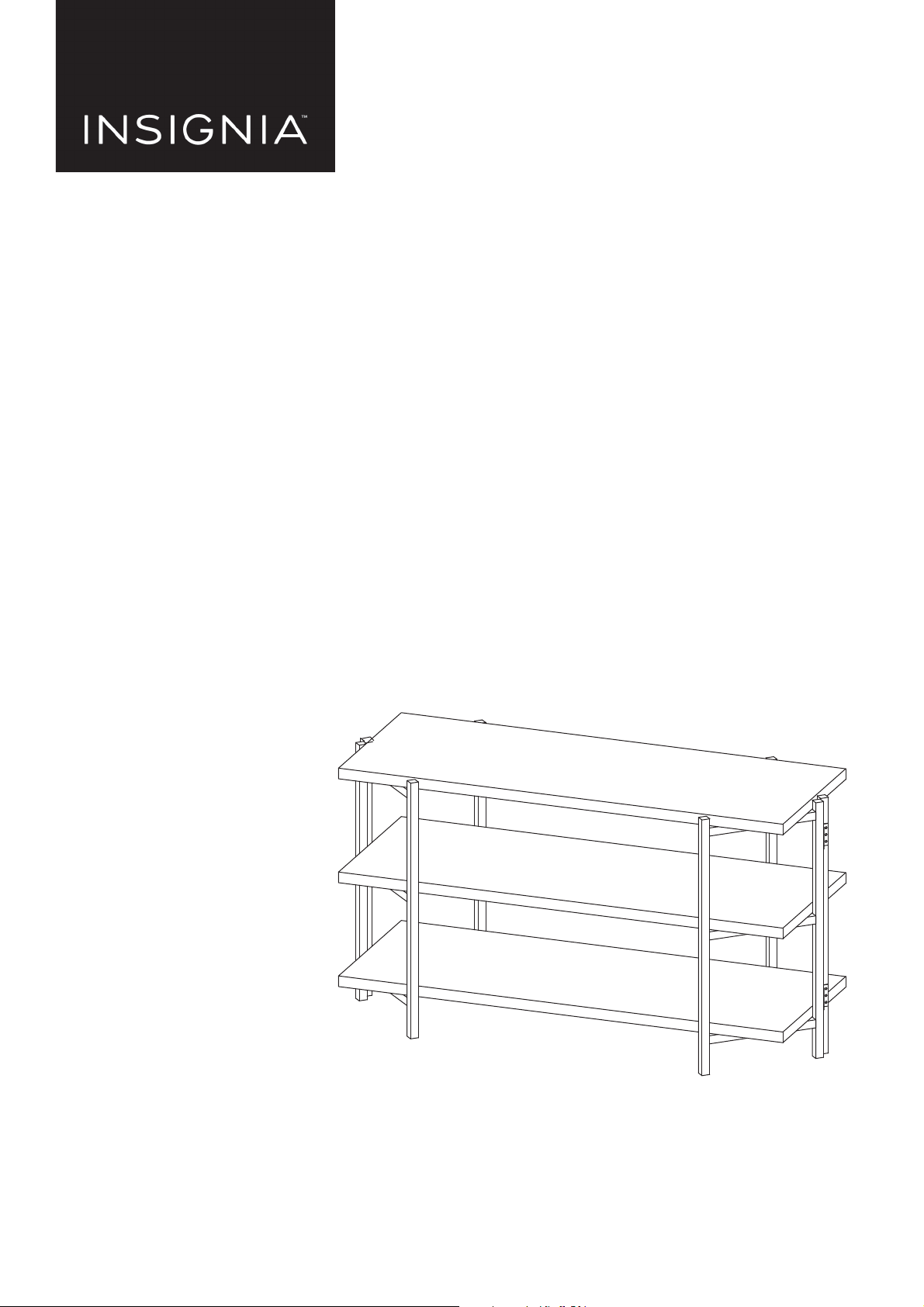
INSTALLATION GUIDE
No Tool Assembly
TV Stand
NS-HF2001
Before using your new product, please read these instructions to prevent any damage.
Page 2

Contents
Introduction . . . . . . . . . . . . . . . . . . . . . . . . . . . . . . . . . . . . . . . . . . . . . . . . . . . . . . . . . . . . . . . . . . . . . . . . . . . . . . . . . . . . . . . . . . 2
IMPORTANT SAFETY INSTRUCTIONS . . . . . . . . . . . . . . . . . . . . . . . . . . . . . . . . . . . . . . . . . . . . . . . . . . . . . . . . . . . . . . . . . . . 2
Features . . . . . . . . . . . . . . . . . . . . . . . . . . . . . . . . . . . . . . . . . . . . . . . . . . . . . . . . . . . . . . . . . . . . . . . . . . . . . . . . . . . . . . . . . . . . . . 3
Dimensions. . . . . . . . . . . . . . . . . . . . . . . . . . . . . . . . . . . . . . . . . . . . . . . . . . . . . . . . . . . . . . . . . . . . . . . . . . . . . . . . . . . . . . . . . . . . . . . . . . . . . . . 3
Package contents . . . . . . . . . . . . . . . . . . . . . . . . . . . . . . . . . . . . . . . . . . . . . . . . . . . . . . . . . . . . . . . . . . . . . . . . . . . . . . . . . . . . . 4
Parts . . . . . . . . . . . . . . . . . . . . . . . . . . . . . . . . . . . . . . . . . . . . . . . . . . . . . . . . . . . . . . . . . . . . . . . . . . . . . . . . . . . . . . . . . . . . . . . . . . . . . . . . . . . . . 4
Hardware. . . . . . . . . . . . . . . . . . . . . . . . . . . . . . . . . . . . . . . . . . . . . . . . . . . . . . . . . . . . . . . . . . . . . . . . . . . . . . . . . . . . . . . . . . . . . . . . . . . . . . . . . 4
Assembly instructions. . . . . . . . . . . . . . . . . . . . . . . . . . . . . . . . . . . . . . . . . . . . . . . . . . . . . . . . . . . . . . . . . . . . . . . . . . . . . . . . . 5
STEP 1 - Fasten a metal frame to the top shelf. . . . . . . . . . . . . . . . . . . . . . . . . . . . . . . . . . . . . . . . . . . . . . . . . . . . . . . . . . . . . . . . . . . . . . 5
STEP 2 - Fasten the other shelves to the metal frame. . . . . . . . . . . . . . . . . . . . . . . . . . . . . . . . . . . . . . . . . . . . . . . . . . . . . . . . . . . . . . . 6
STEP 3 - Attach the other metal frame.. . . . . . . . . . . . . . . . . . . . . . . . . . . . . . . . . . . . . . . . . . . . . . . . . . . . . . . . . . . . . . . . . . . . . . . . . . . . . 7
STEP 4 - Attach the warning label. . . . . . . . . . . . . . . . . . . . . . . . . . . . . . . . . . . . . . . . . . . . . . . . . . . . . . . . . . . . . . . . . . . . . . . . . . . . . . . . . . 8
ONE-YEAR LIMITED WARRANTY . . . . . . . . . . . . . . . . . . . . . . . . . . . . . . . . . . . . . . . . . . . . . . . . . . . . . . . . . . . . . . . . . . . . . . . 9
Introduction
Congratulations on your purchase of a high-quality Insignia product. Your NS-HF2001 represents the state of the art in TV
stand design and is designed for reliable and trouble-free performance.
IMPORTANT SAFETY INSTRUCTIONS
SAVE THESE INSTRUCTIONS
Use of a TV that is too heavy or large is hazardous. A TV that is too heavy will create a risk of a tip-over that can cause severe
injury or death. A TV that is too large for the available space might be accidentally pushed or bumped off the furniture, or
subject to tip-over.
• Check the size and weight of your TV. See Dimensions
• Your TV stand is designed for use with televisions weighing 50 lbs. (22.7 kg) or less. Never use with a TV that weighs
more.
• The size of the television, front-to-back and side-to-side, must fit within the space shown in Dimensions
• Never place the front edge of the TV past the front edge of the TV support shelf (or stop molding – if equipped).
• Never allow the sides of the TV to extend more than one inch past the side edges of the TV support surface.
• If the TV has a CRT picture tube, the picture tube cone may extend past the rear of the support shelf.
• Be sure to apply the warning label as instructed in the last assembly step. The label provides important safety related
information.
WAR NIN G: Please use your furniture correctly and safely. Improper use can cause safety hazards, or damage to your furniture or
household items. Carefully read the following safety information.
Death or serious injury may occur when children climb on audio and/or video equipment furniture. A remote control or
toys placed on the furnishing may encourage a child to climb on the furnishing and as a result may tip over onto the child.
• NEVER allow children to climb or play with the TV or furnishing supporting the TV.
• NEVER place toys, food, remote, etc. on top of the TV or TV furnishing.
• ALWAYS use either the safety hardware as instructed or other wall anchoring device.
Relocating audio and/or video equipment to furniture not specifically designed to support audio and/or video equipment
may result in death or serious injury due to furniture collapse or over turning onto a child.
• NEVER place a TV on furniture that is not intended to support a TV.
• NEVER exceed the maximum size and weight of the TV shown in the instructions.
• Be sure to apply the TV warning label as shown in the instructions.
• Overloading drawers and shelves may result in furniture that can break or sag, or tip-over which may result in injury.
• NEVER exceed the weight limits shown in the instructions.
• Place the heavier items on lower shelves as far back from the front as possible.
• Load the bottom surfaces first to avoid top-heavy furniture.
on page 3 before you begin assembly!
on page 3.
2
www.insigniaproducts.com
Page 3
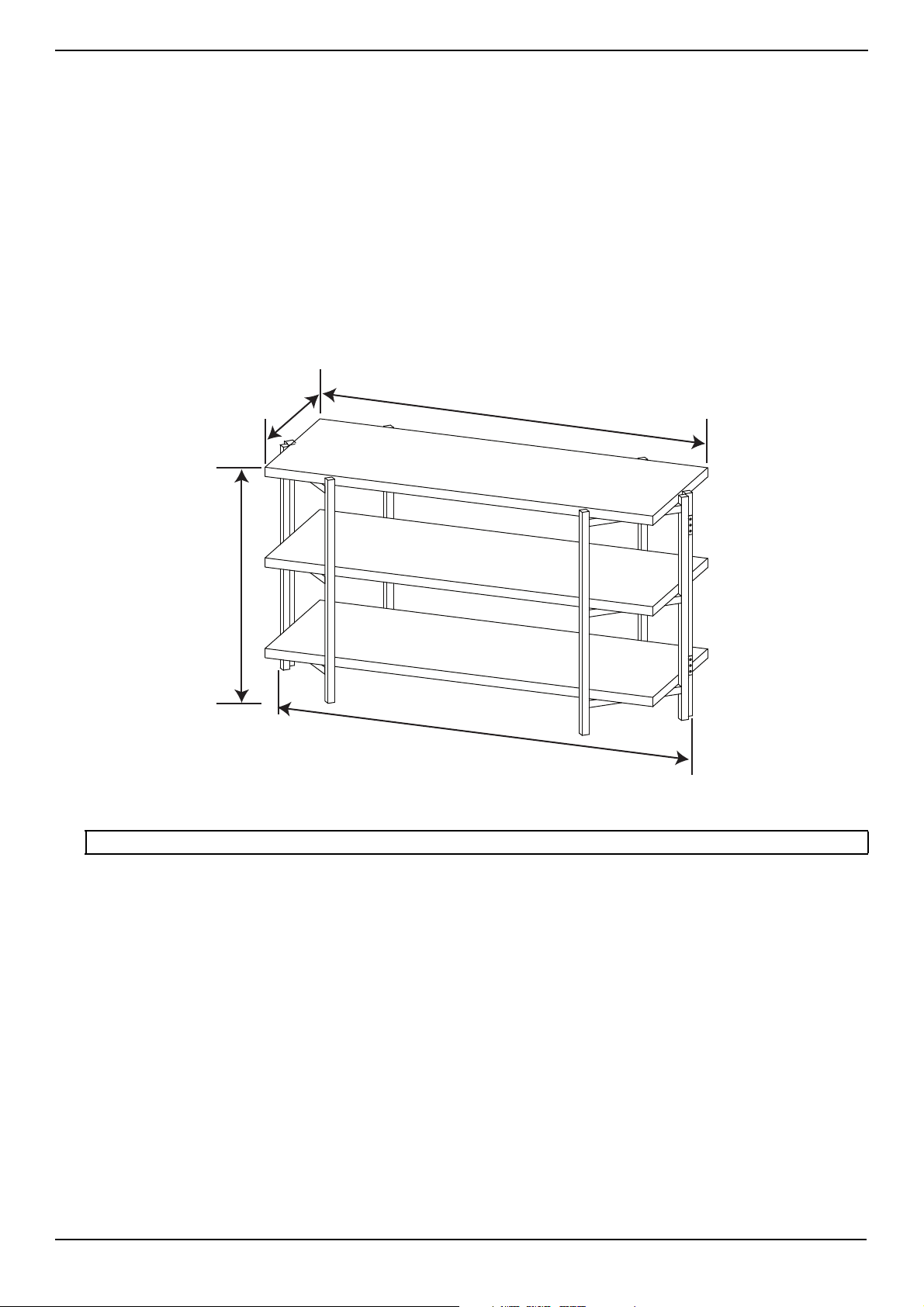
• Moving furniture that is not designed to be moved or equipped with casters may result in injury or damage to
1
7
.
6
i
n
.
(
4
4
.
7
c
m
)
4
1
.
5
i
n
.
(
1
0
5
.
4
c
m
)
50 lbs. (22.7 kg)
40 lbs. (18.1 kg)
50 lbs. (22.7 kg)
23.9 in. (60.7 cm)
4
3
.
7
i
n
.
(
1
1
1
c
m
)
furnishings or personal property.
• ALWAYS unload shelves and drawers, starting with the top surfaces, before moving.
• NEVER push or pull furniture on carpet. Have a friend help lift properly to move and/or reposition it.
SAVE THESE INSTRUCTIONS
Features
• Holds up to a 50-inch TV weighing up to 50 lbs. (22.7 kg)
• Assembles easily with no tools
• Two large shelves for a wide rage of components
• Dark wood finish blends into nearly all rooms
Dimensions
NS-HTF2001
Cleaning your stand
CAUTION: Never use chemical cleaners or wood care products to clean your stand. They may damage the surface.
• Use standard dry dusters or cloths. If there are fingerprints or other hard to remove debris, scrub them with a damp
cloth, then immediately wipe away any water with a dry cloth.
www.insigniaproducts.com
3
Page 4

Package contents
C Shelf (3)
D Metal frame (2)
Fastener
TV warning label
Make sure that you have all of the parts and hardware necessary to assemble your new TV stand.
Parts
No Tool Assembly TV Stand
Hardware
LABEL HARDWARE QTY.
1
12
LABEL HARDWARE QTY.
2
1
4
www.insigniaproducts.com
Page 5

NS-HTF2001
D Metal frame (1)
1 Fasteners (2)
C Shelf (1)
The legs are on this end. They extend
farther from the crossbar than the
ends that attach to the top shelf.
Assembly instructions
STEP 1 - Fasten a metal frame to the top shelf.
CAUTION: Assemble your TV stand on carpeting or the empty carton to avoid scratching your stand.
You’ll need
1 With the screw holes facing up, align one of the shelves (C) with the holes on the short end of one of metal frames (D).
2 Insert two fasteners (1) through the metal frame and into the shelf. Tighten the fasteners.
CAUTION: Do not use tools, such as a wrench, to tighten the fasteners. Tighten only by hand until the fasteners stop turning.
www.insigniaproducts.com
5
Page 6

No Tool Assembly TV Stand
1 Fasteners (4)
C Shelf (2)
STEP 2 - Fasten the other shelves to the metal frame.
You’ll need
1 Lay your TV stand on its back edges.
2 Align the other two shelves (C) with the holes in the metal frame (D).
3 Insert two fasteners (1) through the metal frame and into each shelf. Tighten the fasteners.
CAUTION: Do not use tools, such as a wrench, to tighten the fasteners. Tighten only by hand until the fasteners stop turning.
6
www.insigniaproducts.com
Page 7

NS-HTF2001
1 Fasteners (6)
D Metal frame (1)
STEP 3 - Attach the other metal frame.
You’ll need
1 Align the other metal frame (D) with the three shelves, then insert two fasteners (1) per shelf through the metal frame
and into the shelves.
2 Tighten the fasteners.
CAUTION: Do not use tools, such as a wrench, to tighten the fasteners. Tighten only by hand until the fasteners stop turning.
www.insigniaproducts.com
7
Page 8

No Tool Assembly TV Stand
2 Warning label (1)
50 lbs.
40 lbs.
50 lbs.
STEP 4 - Attach the warning label.
You’ll need
1 Carefully stand your TV stand upright.
2 If you plan to put a TV on your stand, apply the WARNING LABEL (2) to the top shelf . You should be able to read the
label when you remove the TV from your stand. When you put the TV on your stand, it should hide the label.
3 Peel off the backing and apply the label.
CAUTION: This is a permanent label intended to last for the life of your TV stand. After you apply it, do not try to remove
it. You may damage the surface of your stand.
You're done! Clean your TV stand with a damp cloth, then wipe it dry.
8
www.insigniaproducts.com
Page 9

ONE-YEAR LIMITED WARRANTY
Definitions:
The Distributor* of Insignia branded products warrants to you, the original purchaser of this new Insignia-branded product (“Product”), that the
Product shall be free of defects in the original manufacturer of the material or workmanship for a period of one (1) year from the date of your purchase
of the Product (“Warranty Period”).
For this warranty to apply, your Product must be purchased in the United States or Canada from a Best Buy branded retail store or online at
www.bestbuy.com or www.bestbuy.ca, and is packaged with this warranty statement.
How long does the coverage last?
The Warranty Period lasts for 1 year (365 days) from the date you purchased the Product. Your purchase date is printed on the receipt you received
with the Product.
What does this warranty cover?
During the Warranty Period, if the original manufacture of the material or workmanship of the Product is determined to be defective by an authorized
Insignia repair center or store personnel, Insignia will (at its sole option): (1) repair the Product with new or rebuilt parts; or (2) replace the Product at
no charge with new or rebuilt comparable products or parts. Products and parts replaced under this warranty become the property of Insignia and are
not returned to you. If service of Products or parts are required after the Warranty Period expires, you must pay all labor and parts charges. This
warranty lasts as long as you own your Insignia Product during the Warranty Period. Warranty coverage terminates if you sell or otherwise transfer the
Product.
How to obtain warranty service?
If you purchased the Product at a Best Buy retail store location, please take your original receipt and the Product to any Best Buy store. Make sure that
you place the Product in its original packaging or packaging that provides the same amount of protection as the original packaging. If you purchased
the Product from a Best Buy online web site (www.bestbuy.com or www.bestbuy.ca), mail your original receipt and the Product to the address listed
on the web site. Make sure that you put the Product in its original packaging or packaging that provides the same amount of protection as the original
packaging.
To obtain warranty service, in the United States call 1-888-BESTBUY, Canada call 1-866-BESTBUY. Call agents may diagnose and correct the issue over
the phone.
NS-HTF2001
Where is the warranty valid?
This warranty is valid only in the United States and Canada at Best Buy branded retail stores or websites to the original purchaser of the product in the
country where the original purchase was made.
What does the warranty not cover?
This warranty does not cover:
• Food loss/spoilage due to failure of refrigerator or freezer
• Customer instruction/education
•Installation
•Set up adjustments
• Cosmetic damage
• Damage due to weather, lightning, and other acts of God, such as power surges
• Accidental damage
•Misuse
•Abuse
•Negligence
• Commercial purposes/use, including but not limited to use in a place of business or in communal areas of a multiple dwelling condominium or
apartment complex, or otherwise used in a place of other than a private home.
• Modification of any part of the Product, including the antenna
• Display panel damaged by static (non-moving) images applied for lengthy periods (burn-in).
• Damage due to incorrect operation or maintenance
• Connection to an incorrect voltage or power supply
• Attempted repair by any person not authorized by Insignia to service the Product
• Products sold “as is” or “with all faults”
• Consumables, including but not limited to batteries (i.e. AA, AAA, C etc.)
• Products where the factory applied serial number has been altered or removed
• Loss or Theft of this product or any part of the product
• Display panels containing up to three (3) pixel failures (dots that are dark or incorrectly illuminated) grouped in an area smaller than one tenth
(1/10) of the display size or up to five (5) pixel failures throughout the display. (Pixel based displays may contain a limited number of pixels that
may not function normally.)
• Failures or Damage caused by any contact including but not limited to liquids, gels or pastes.
REPAIR REPLACEMENT AS PROVIDED UNDER THIS WARRANTY IS YOUR EXCLUSIVE REMEDY FOR BREACH OF WARRANTY. INSIGNIA SHALL NOT BE
LIABLE FOR ANY INCIDENTAL OR CONSEQUENTIAL DAMAGES FOR THE BREACH OF ANY EXPRESS OR IMPLIED WARRANTY ON THIS PRODUCT,
INCLUDING, BUT NOT LIMITED TO, LOST DATA, LOSS OF USE OF YOUR PRODUCT, LOST BUSINESS OR LOST PROFITS. INSIGNIA PRODUCTS MAKES NO
OTHER EXPRESS WARRANTIES WITH RESPECT TO THE PRODUCT, ALL EXPRESS AND IMPLIED WARRANTIES FOR THE PRODUCT, INCLUDING, BUT NOT
LIMITED TO, ANY IMPLIED WARRANTIES OF AND CONDITIONS OF MERCHANTABILITY AND FITNESS FOR A PARTICULAR PURPOSE, ARE LIMITED IN
DURATION TO THE WARRANTY PERIOD SET FORTH ABOVE AND NO WARRANTIES, WHETHER EXPRESS OR IMPLIED, WILL APPLY AFTER THE WARRANTY
PERIOD. SOME STATES, PROVINCES AND JURISDICTIONS DO NOT ALLOW LIMITATIONS ON HOW LONG AN IMPLIED WARRANTY LASTS, SO THE ABOVE
LIMITATION MAY NOT APPLY TO YOU. THIS WARRANTY GIVES YOU SPECIFIC LEGAL RIGHTS, AND YOU MAY ALSO HAVE OTHER RIGHTS, WHICH VARY
FROM STATE TO STATE OR PROVINCE TO PROVINCE.
Contact Insignia:
For customer service please call 1-877-467-4289
www.insigniaproducts.com
INSIGNIA is a trademark of Best Buy and its affiliated companies.
Distributed by Best Buy Purchasing, LLC
7601 Penn Ave South, Richfield, MN 55423 U.S.A.
©2019 Best Buy. All rights reserved.
Made in China
www.insigniaproducts.com
9
Page 10

For product inquiries, please contact us with the information below:
1-877-467-4289
www.insigniaproducts.com
INSIGNIA is a trademark of Best Buy and its affiliated companies.
Distributed by Best Buy Purchasing, LLC
7601 Penn Ave South, Richfield, MN 55423 U.S.A.
©2019 Best Buy. All rights reserved.
Made in China
V1 ENGLISH
19-0457
