Page 1

User Guide
NS-HDRAD
HD Radio™ Tabletop
Page 2

Contents
Introduction . . . . . . . . . . . . . . . . . . . . . . . . . . . . . . . . . . . . . . . . . . . . . . . . . . . . .2
Safety information . . . . . . . . . . . . . . . . . . . . . . . . . . . . . . . . . . . . . . . . . . . . . . . 3
Features . . . . . . . . . . . . . . . . . . . . . . . . . . . . . . . . . . . . . . . . . . . . . . . . . . . . . . . . .4
Setting up your HD Radio Tabletop . . . . . . . . . . . . . . . . . . . . . . . . . . . . . . . 8
Using your HD Radio Tabletop . . . . . . . . . . . . . . . . . . . . . . . . . . . . . . . . . . . . 9
Troubleshooting . . . . . . . . . . . . . . . . . . . . . . . . . . . . . . . . . . . . . . . . . . . . . . . .11
Specifications . . . . . . . . . . . . . . . . . . . . . . . . . . . . . . . . . . . . . . . . . . . . . . . . . . .12
Legal notices. . . . . . . . . . . . . . . . . . . . . . . . . . . . . . . . . . . . . . . . . . . . . . . . . . . .12
90-day limited warranty . . . . . . . . . . . . . . . . . . . . . . . . . . . . . . . . . . . . . . . . .15
Introduction
Congratulations on your purchase of a high-quality Insignia product. Your
NS-HDRAD represents the state of the art in HD Radio Technology and is
designed for reliable and trouble-free performance.
NS-HDRAD HD Radio™ Tabletop
NS-HDRAD
HD Radio™ Tabletop
This HD Radio receiver enables
Program Service Data (PSD) – song title,
artist name and station IDs on your radio
display. You will receive HD2/HD3
Channels, which oer new content on
the FM Dial. Digital Sound provides you
CD-like audio quality.
2
www.insigniaproducts.com
Page 3
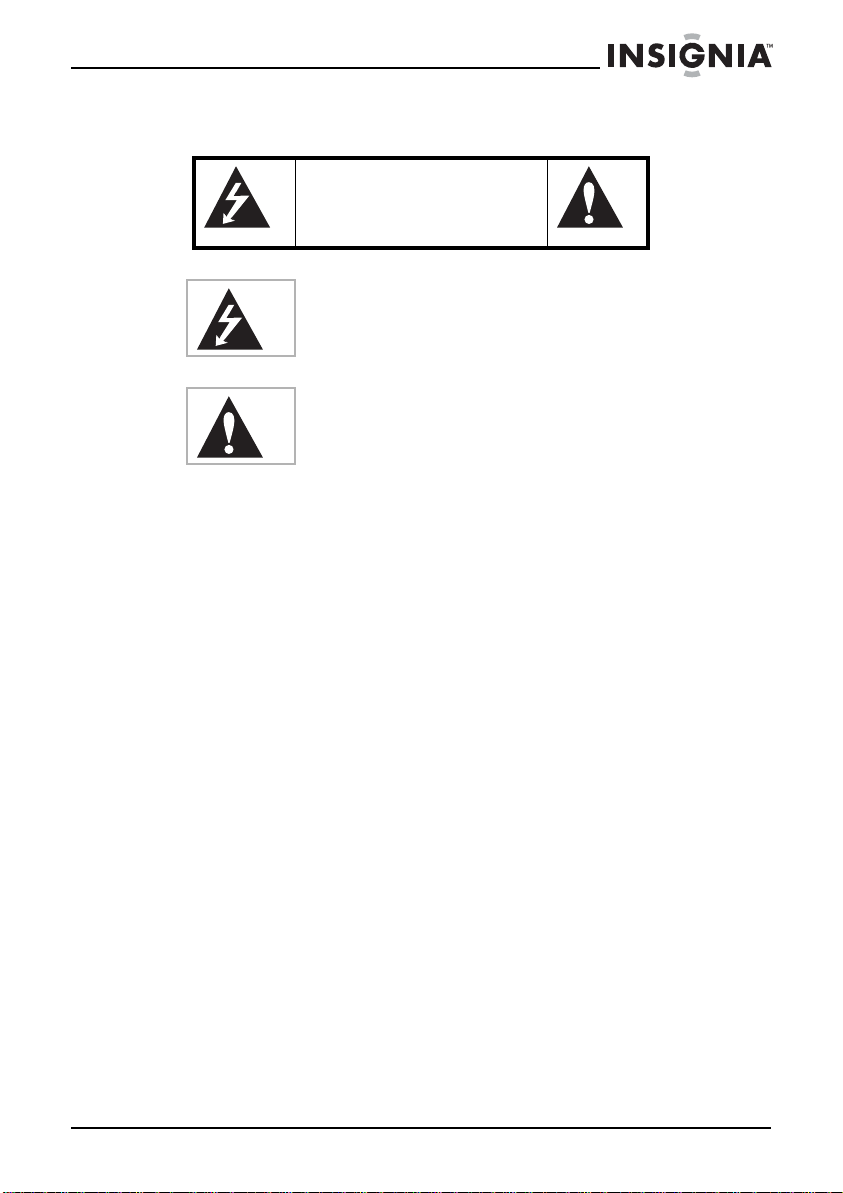
NS-HDRAD HD Radio™ Tabletop
Safety information
RISK OF ELECTRIC SHOCK
This symbol indicates that dangerous voltage constituting a risk
of electric shock is present within your radio. This label is
located on the back of your radio.
This symbol indicates that there are important operating and
maintenance instructions in the literature accompanying your
radio.
Important safety instructions
1 Read these instructions.
2 Keep these instructions.
3 Heed all warnings.
4 Follow all instructions.
5 Do not use this apparatus near water.
6 Clean only with a dry cloth.
7 Do not block any ventilation openings. Install in accordance with the
manufacturer's instructions.
8 Do not install near any heat sources such as radiators, heat registers,
stoves, or other apparatus (including amplifiers) that produce heat.
9 Do not defeat the safety purpose of the polarized or grounding-type
plug. A polarized plug has two blades with one wider than the other. A
grounding type plug has two blades and a third grounding prong. The
wide blade or the third prong are provided for your safety. If the
provided plug does not fit into your outlet, consult an electrician for
replacement of the obsolete outlet.
10 Protect the power cord from being walked on or pinched particularly
at plugs, convenience receptacles, and the point where they exit from
the apparatus.
11 Only use attachments/accessories specified by the manufacturer.
12 Unplug this apparatus during lightning storms or when unused for
long periods of time.
CAUTION
DO NOT OPEN
www.insigniaproducts.com
3
Page 4
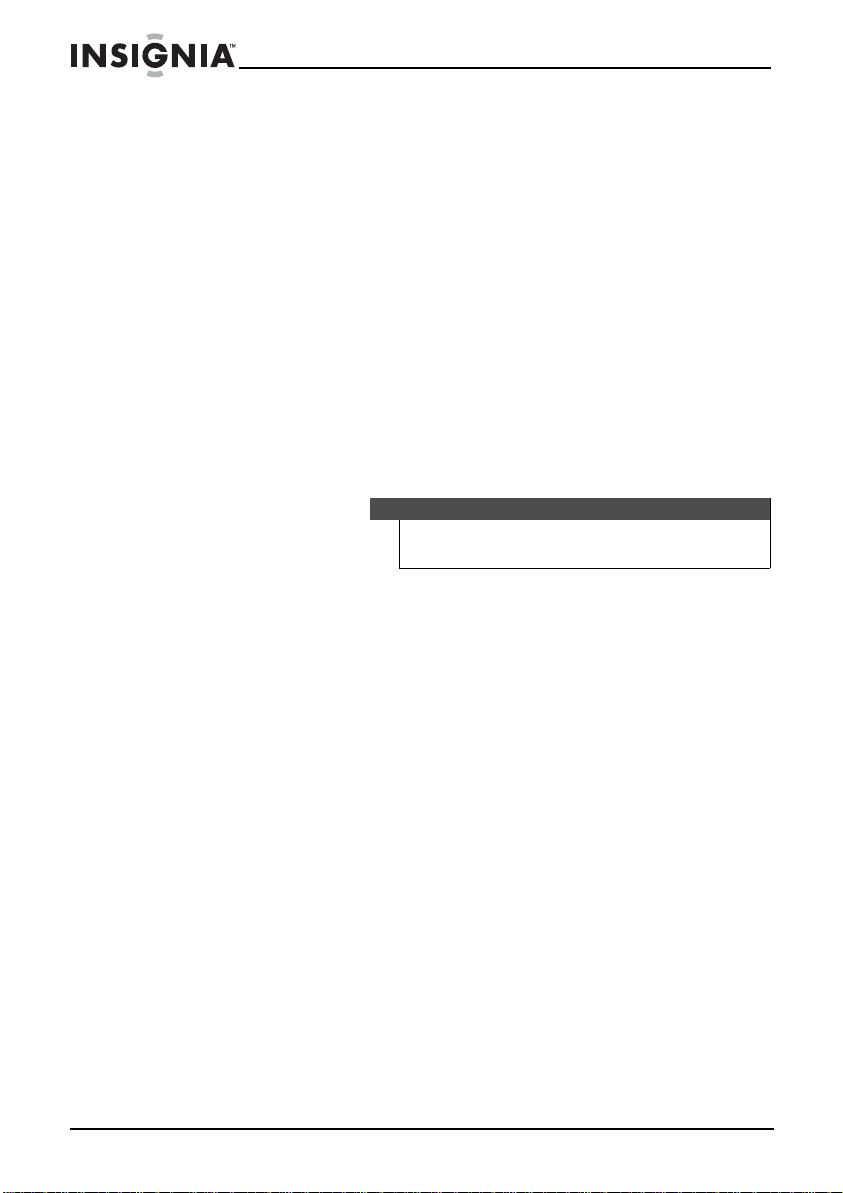
13 Refer all servicing to qualified service personnel. Servicing is required
when the apparatus has been damaged in any way, such as
power-supply cord or plug is damaged, liquid has been spilled or
objects have fallen into the apparatus, the apparatus has been
exposed to rain or moisture, does not operate normally, or has been
dropped.
14 To reduce the risk of fire or electric shock, do not expose this device to
rain, moisture, dripping, or splashing, and no objects filled with liquids,
such as vases, shall be placed on it.
15 An apparatus with a three-prong, grounding-type plug is a Class I
apparatus, which needs to be grounded to prevent possible electric
shock. Make sure that you connect this Class I device to a
grounding-type, three-prong outlet.
16 The wall plug is the disconnecting device. The plug must remain
readily operable.
17 Batteries should not be exposed to excessive heat such as sunshine,
fire, or the like.
Features
NS-HDRAD HD Radio™ Tabletop
Warni ng
Danger of explosion if battery is incorrectly replaced. Replace
only with the same or equivalent type.
Package contents
• HD Radio Tabletop
•AC Power Adapter
•Quick Setup Guide
•User Guide
4
www.insigniaproducts.com
Page 5
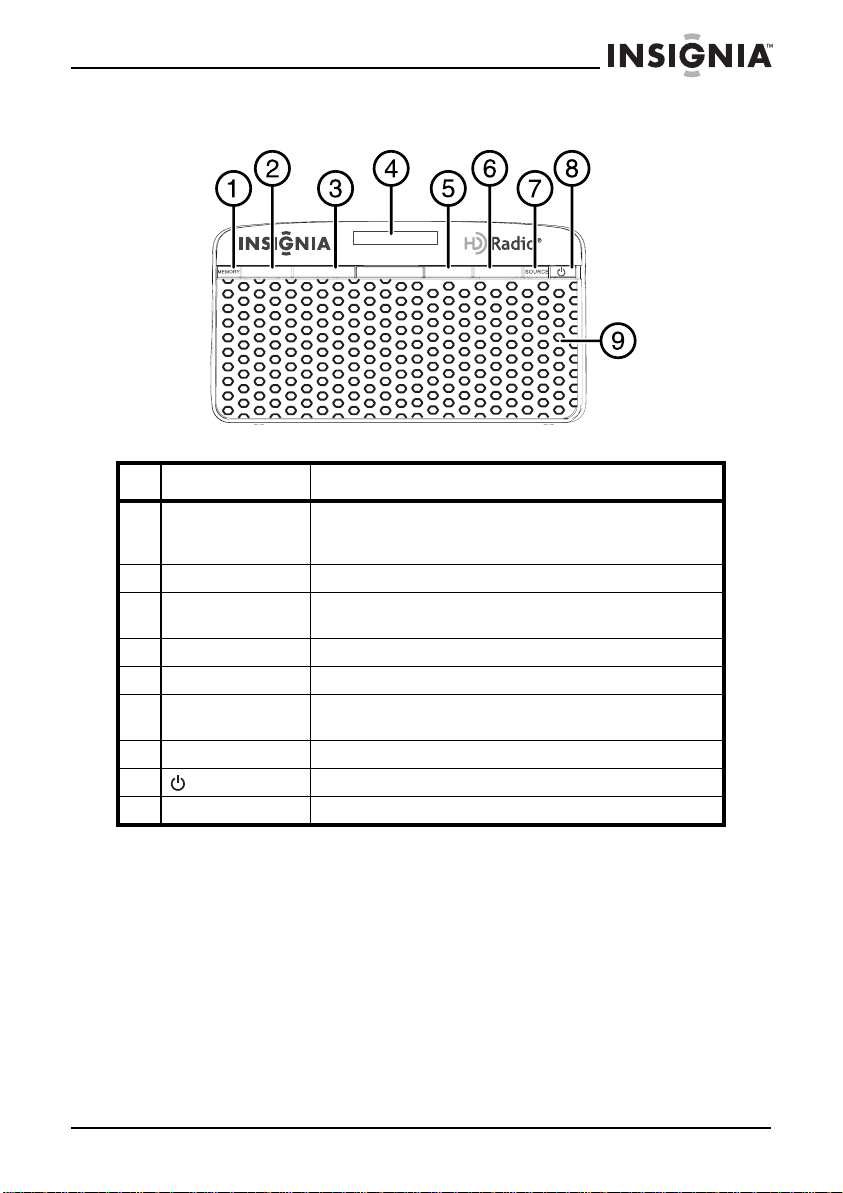
NS-HDRAD HD Radio™ Tabletop
Front View
-PRESET+ -TUNING+
-VOLUME+
-HD SEEK+
# Component Description
1 MEMORY button Press to save preset FM radio stations. After pressing the MEMORY
2 –PRESET+ button Press to tune the FM radio to a preset station.
3 –TUN ING+ buttons Press to go to a lower or higher radio frequency. Press for more than one
4 LCD display Displays mode and frequency.
5 –VOLUME+ button Press to raise or lower the volume.
6 –HD SEEK+ button Press to go to the next or previous HD Radio station or an HD Radio
7 SOURCE button Press repeatedly to toggle the mode between Tuner and AU X.
8 (power) button Press to turn on your HD Radio Tabletop or put it into power off mode.
9 Speakers Provides sound from your radio.
button, press PRESET+ or PRESET– to set the preset number. You can
save up to 20 presets.
second to auto scan for the next lower or higher radio station.
multicast station.
www.insigniaproducts.com
5
Page 6

NS-HDRAD HD Radio™ Tabletop
Back View
Insert four AA
batteries in this
compartment.
+
#ComponentDescription
1 DC IN jack Connect the AC Adapter to this jack.
2 AUX IN jack Connect an external sound source, such as an MP3 player, to this connector.
3 FM Antenna Raise to improve the FM radio signal.
4Pigtail antenna
socket (3.5mm)
5Battery
compar tment door
6 Foot Supports the tabletop radio.
Plug a wire antenna into this socket. The pigtail antenna (located behind the
battery compartment door) is optional and is to be used to improve reception
when the signal is weak. The FM antenna is disabled when the pigtail antenna is
connected.
Open to install four AA batteries in the battery compartment. Be sure to observe
the correct battery polarity as shown in the compartment.
-
-
+
+
-
-
+
6
www.insigniaproducts.com
Page 7

NS-HDRAD HD Radio™ Tabletop
Side View
# Component Description
1 Headphone jack Connect a pair of headphones to this connector with a 3.5 mm plug.
LCD Display
Understanding radio modes
Your radio has three radio modes: Analog (FM), HD Radio digital, and RBDS
(Radio Broadcast Data System). The three radio modes are automatically
changed when the receiving frequency is changed.
Analog (FM) mode
Analog (FM) mode is the standard mode that has been in use for many
years. The FM radio signal is an analog signal. When receiving an FM
signal, the “FM” icon appears on the display.
www.insigniaproducts.com
7
Page 8

NS-HDRAD HD Radio™ Tabletop
HD Radio mode
HD Radio mode is the new digital mode for FM. Many HD Radio stations
have several sub-channels called “multicast channels.” When receiving an
HD Radio signal, the “HD” icon and the channel number appear on the
display.
RBDS mode
RDS (Radio Data System) mode provides additional functionality to FM
radio reception by transmitting encoded analog information with the FM
radio signal. This signal is decoded by an RDS receiver and can provide a
range of informational features including the station’s name. The RDS text
is usually centered. When the text fills the display, it begins scrolling.
When receiving an RBDS signal, the “RBDS” icon appears on the display.
Setting up your HD Radio Tabletop
Powering your radio
Your HD Radio Tabletop can be powered by either the included AC
adapter, or by using four AA sized alkaline batteries. Your tabletop radio
only operates on batteries if the AC adapter is unplugged.
Installing the batteries
To install the batteries:
1 Open the battery compartment on the back of your radio.
2 Place four AA size batteries (alkaline) in the battery compartment.
Make sure to match the + and - on the battery to the + and - signs in
the battery compartment.
3 Close the battery compartment until it clicks into place.
Caution
• When you replace the batteries, make sure that you use
batteries of the same type and voltage. The batteries are
AA size alkaline.
• All batteries should be replaced at the same time.
• Dispose of used batteries by following your local
hazardous waste regulations.
• If you don’t plan to use your radio for an extended period
of time, remove the batteries to prevent damage.
Note
The low battery icon flashes when the batteries reach 20% of
capacity.
8
www.insigniaproducts.com
Page 9

NS-HDRAD HD Radio™ Tabletop
Connecting the AC adapter
To connect the AC adapter:
1 Plug the small connector at the end of the power cord into the DC IN
jack on the back of your radio.
2 Plug the AC adapter into a 120/240V, 50/60Hz power outlet.
Using your HD Radio Tabletop
Turning on your radio
To turn on your radio:
• Press (power) on the front of your radio.
Selecting the mode (source)
To select the mode (sound source):
• Press SOURCE repeatedly on the front of your radio to toggle
between Tun er and AUX. The source you select appears on the display.
Volume control
After you select the mode you want, press VOLUME+ or – to set the
volume to a comfortable level.
Using Tuner mode
Tuner mode is the default mode on your radio and is selected when you
turn your radio on.
To tune to a station:
1 Press the TUNING+/– buttons on the front of your radio momentarily
to tune to FM radio up or down. Press and hold the buttons for more
than one second to search for the next or previous station.
2 Press PRESET+/– on the front of your radio to go to the next higher
or lower preset station.
Storing preset stations in memory
Your HD Radio Tabletop can store 20 FM stations in memory. When you
store a station in memory, you can tune to the stored (preset) station by
repeatedly pressing PRESET+ or PRESET– on the front of your radio.
To store stations in memory:
1 Press SOURCE on the top of your radio to select Tuner mode.
2 Press the TUNING+/– buttons on the front of your radio to tune to the
station you want to store.
www.insigniaproducts.com
9
Page 10

3 Press MEMORY once to store the station (“PRESET 01” shows on the
display and “01” flashes on the display).
4 Press PRESET+/– repeatedly until the display shows the preset
number you want to save.
5 Press MEMORY again to complete the operation.
Tuning to a preset station
To tune to a preset station:
• Press PRESET+/– on the front of your radio to go to the next higher or
lower preset station.
Using HD Radio Technology
Using HD Seek
To seek HD Radio stations:
• In tuner mode, press the HD SEEK+ or HD SEEK– button to seek the
next or previous HD Radio station or HD Radio multicast station.
Listening to HD Radio broadcasts
If the station you are listening to is broadcasting a digital HD Radio signal,
“ ”, “FM,” a signal strength indicator, and tuning frequency are shown
together. The station information is displayed on the top line of the
display, and the station call letters, the artist’s name, and the name of the
song are shown on the bottom line of the display. Anything that can’t be
displayed on one line crawls across the display.
If several HD Radio stations are available on a multicast station, “HD-1” is
displayed (and remains on the display) with the station information on the
top line of the display. For example, “HD-1 XXXXXXXXXXXXXX”, where
XXXXXXXXXXXXXX is the station information. The station details are
shown on the bottom line of the display.
• To tune the radio to next or previous HD Radio station, press TUNING+/
- for less than one second. To auto tune to the next or previous HD
Radio station, press TUNING+/- for more than one second.
• To tune to additional HD Radio stations on the multicast station, press
TUNING+/- to select HD-2, HD-3, and so on. The radio tunes to the next
higher frequency when the last HD Radio multicast station is reached.
To return to the first multicast station (HD-1), press TUNING–.
NS-HDRAD HD Radio™ Tabletop
10
www.insigniaproducts.com
Page 11
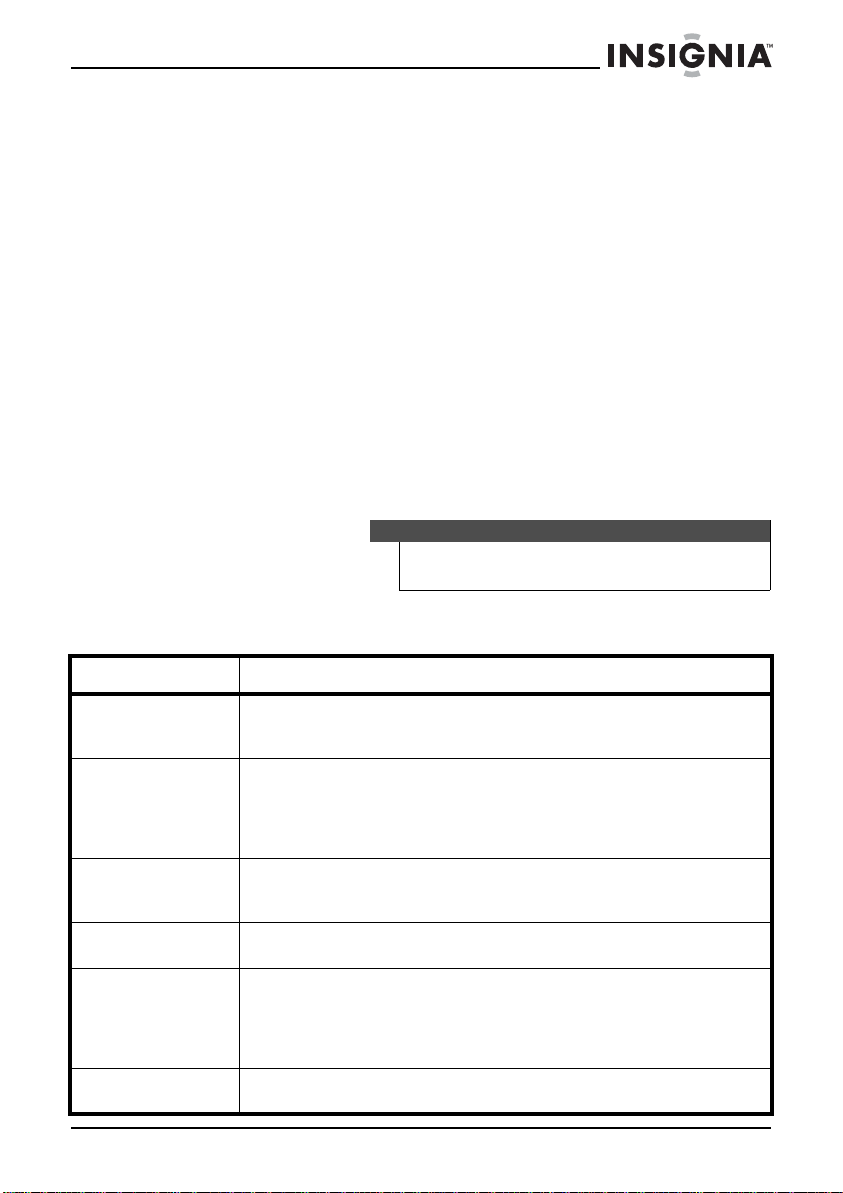
NS-HDRAD HD Radio™ Tabletop
Playing music from an external sound source
To play music from an external sound source:
1 Connect an external sound source, such as an MP3 player, by plugging
an audio cable with a 3.5 mm plug (not included) into the AUX IN jack
on the back of your radio.
2 Press SOURCE repeatedly on the top of your radio to select AUX.
“AUX” appears on the display.
3 Start playback on the external device.
4 Press VOLUME+ or – to adjust the volume.
5 Control playback using the controls on the external device.
Using headphones
Use headphones with a 16-32 Ohm impedance and a 3.5mm connector in
the Headphone jack. Use corresponding adaptors (available at your local
electronics store) if you have a different connector. The speakers are
automatically switched off when the headphones are being used.
Caution
Listening to music at high volume for long periods of time can
damage your ears.
Troubleshooting
Problem Solution
My radio won’t turn on. • Make sure that the power cord is fully inserted in the power
No sound. • Make sure that power is connected and your radio is turned on.
My radio will not play in FM
mode.
FM radio reception sounds
distorted or fuzzy
The HD Radio™ sound keeps
switching between Digital
and Analog audio. HD
Radio™ indicator keeps
turning on and off.
My radio won't control my
MP3 player.
outlet and firmly connected to the DC IN jack on the back.
• If running on batteries, make sure the batteries are not dead.
• Make sure that the volume is not extremely low.
• Make sure your external device is turned on and is playing.
• Make sure the volume on your external device is turned up and
is not set to mute.
• Make sure that your radio is set to FM mode.
• Make sure that the radio is correctly tuned to an FM station.
• Make sure the FM antenna is extended.
• Extend your antenna or move your radio closer to a window to
improve reception.
• You may be out of range of the HD Radio stations area. Extend
your antenna or move your radio closer to a window to improve
reception.
• You need to use the controls on your MP3 player to control
playback.
www.insigniaproducts.com
11
Page 12

Maintaining
• To prevent fire or shock hazard, disconnect your radio from the AC
power source when cleaning.
• The finish on your radio may be cleaned with a dust cloth and cared for
as other furniture, Use caution when cleaning and wiping the plastic
parts.
• If the front panel becomes dirty or smudged with fingerprints it may be
cleaned with a soft cloth slightly dampened with a mild soap and water
solution. Never use abrasive cloths or polishes as these will damage the
finish of your radio.
Caution
• Never allow water or other liquids to get inside your
radio.
• Modifying or tampering with the internal components of
your radio can cause a malfunction and might invalidate
its warranty. If your radio is not performing as it should,
take it to the local dealer for assistance.
Specifications
General
Power requirement DC 5.9 V or four AA size alkaline batteries
Dimensions (WxHxD) 8.23 x 4.45 x 2.13 in. (209 x 113 x 54 mm)
Weight 1.32 lbs. (0.6 kg)
Receiver section
Receiving band FM
Tuning range 87.7 - 107.9 MHz
Audio section
Power output 2 x 1.5 Watts per channel
Headphone impedance 4 ohms
NS-HDRAD HD Radio™ Tabletop
Legal notices
FCC Part 15
This device complies with Part 15 of the FCC Rules. Operation of this product is
subject to the following two conditions: (1) this device may not cause harmful
interference, and (2) this device must accept any interference received, including
interference that may cause undesired operation.
12
www.insigniaproducts.com
Page 13

NS-HDRAD HD Radio™ Tabletop
This equipment has been tested and found to comply within the limits for a class B
digital device, pursuant to Part 15 of the FCC Rules. These limits are designed to
provide reasonable protection against harmful interference in a residential
installation. This equipment generates, uses, and can radiate radio frequency
energy and, if not installed and used in accordance with the instructions, may
cause harmful interference to radio communications. However, there is no
guarantee that interference will not occur in a particular installation. If this
equipment does cause harmful interference to radio or television reception, which
can be determined by turning the equipment off and on, the user is encouraged
to try to correct the interference by one or more of the following measures:
• Reorient or relocate the receiving antenna.
• Increase the separation between the equipment and receiver.
• Connect the equipment into an outlet on a circuit different from that to which
the receiver is connected.
• Consult the dealer or an experienced technician for help.
FCC warning
Changes or modifications not expressly approved by the party responsible for
compliance with the FCC Rules could void the user’s authority to operate this
equipment.
Canada ICES-003 statement
This Class B digital apparatus complies with Canadian ICES-003.
www.insigniaproducts.com
13
Page 14

NS-HDRAD HD Radio™ Tabletop
14
www.insigniaproducts.com
Page 15

NS-HDRAD HD Radio™ Tabletop
90-day limited warranty
Insignia Products (“Insignia”) warrants to you, the original purchaser of this new NS-HDRAD
(“Product”), that the Product shall be free of defects in the original manufacture of the
material or workmanship for a period of 90 days from the date of your purchase of the
Product (“Warranty Period”). This Product must be purchased from an authorized dealer of
Insignia brand products and packaged with this warranty statement. This warranty does not
cover refurbished Product. If you notify Insignia during the Warranty Period of a defect
covered by this warranty that requires service, terms of this warranty apply.
How long does the coverage last?
The Warranty Period lasts for 90 days from the date you purchased the Product. The
purchase date is printed on the receipt you received with the Product.
What does this warranty cover?
During the Warranty Period, if the original manufacture of the material or workmanship of
the Product is determined to be defective by an authorized Insignia repair center or store
personnel, Insignia will (at its sole option): (1) repair the Product with new or rebuilt parts; or
(2) replace the Product at no charge with new or rebuilt comparable products or parts.
Products and parts replaced under this warranty become the property of Insignia and are
not returned to you. If service of Products or parts are required after the Warranty Period
expires, you must pay all labor and parts charges. This warranty lasts as long as you own your
Insignia Product during the Warranty Period. Warranty coverage terminates if you sell or
otherwise transfer the Product.
How to obtain warranty service
If you purchased the Product at a retail store location, take your original receipt and the
Product to the store you purchased it from. Make sure that you place the Product in its
original packaging or packaging that provides the same amount of protection as the original
packaging. If you purchased the Product from an online web site, mail your original receipt
and the Product to the address listed on the web site. Make sure that you put the Product in
its original packaging or packaging that provides the same amount of protection as the
original packaging.
To obtain in-home warranty service for a television with a screen 25 inches or larger, call
1-888-BESTBUY. Call agents will diagnose and correct the issue over the phone or will have
an Insignia-approved repair person dispatched to your home.
Where is the warranty valid?
This warranty is valid only to the original purchaser of the product in the United States,
Canada, and Mexico.
What does the warranty not cover?
This warranty does not cover:
• Customer instruction
• Installation
•Set up adjustments
•Cosmetic damage
• Damage due to acts of God, such as lightning strikes
• Accident
• Misuse
•Abuse
•Negligence
• Commercial use
• Modification of any part of the Product, including the antenna
• Plasma display panel damaged by static (non-moving) images applied for lengthy
periods (burn-in).
www.insigniaproducts.com
15
Page 16

NS-HDRAD HD Radio™ Tabletop
This warranty also does not cover:
• Damage due to incorrect operation or maintenance
• Connection to an incorrect voltage supply
• Attempted repair by anyone other than a facility authorized by Insignia to service the
Product
• Products sold as is or with all faults
• Consumables, such as fuses or batteries
• Products where the factory applied serial number has been altered or removed
REPAIR REPLACEMENT AS PROVIDED UNDER THIS WARRANTY IS YOUR EXCLUSIVE REMEDY.
INSIGNIA SHALL NOT BE LIABLE FOR ANY INCIDENTAL OR CONSEQUENTIAL DAMAGES FOR
THE BREACH OF ANY EXPRESS OR IMPLIED WARRANTY ON THIS PRODUCT, INCLUDING, BUT
NOT LIMITED TO, LOST DATA, LOSS OF USE OF YOUR PRODUCT, LOST BUSINESS OR LOST
PROFITS. INSIGNIA PRODUCTS MAKES NO OTHER EXPRESS WARRANTIES WITH RESPECT TO
THE PRODUCT, ALL EXPRESS AND IMPLIED WARRANTIES FOR THE PRODUCT, INCLUDING,
BUT NOT LIMITED TO, ANY IMPLIED WARRANTIES OF AND CONDITIONS OF
MERCHANTABILITY AND FITNESS FOR A PARTICULAR PURPOSE, ARE LIMITED IN DURATION
TO THE WARRANTY PERIOD SET FORTH ABOVE AND NO WARRANTIES, WHETHER EXPRESS
OR IMPLIED, WILL APPLY AFTER THE WARRANTY PERIOD. SOME STATES, PROVINCES AND
JURISDICTIONS DO NOT ALLOW LIMITATIONS ON HOW LONG AN IMPLIED WARRANTY
LASTS, SO THE ABOVE LIMITATION MAY NOT APPLY TO YOU. THIS WARRANTY GIVES YOU
SPECIFIC LEGAL RIGHTS, AND YOU MAY ALSO HAVE OTHER RIGHTS, WHICH VARY FROM
STATE TO STATE OR PROVINCE TO PROVINCE.
Contact Insignia:
For customer service please call 1-877-467-4289
www.insigniaproducts.com
Distributed by Best Buy Purchasing, LLC
7601 Penn Avenue South, Richfield, Minnesota, U.S.A. 55423-3645
© 2012 BBY Solutions, Inc.
All rights reserved. INSIGNIA is a trademark of BBY Solutions, Inc. Registered in some
countries. All other products and brand names are trademarks of their respective owners.
HD Radio™ Technology Manufactured Under License From iBiquity Digital Corp. U.S. and
Foreign Patents. HD Radio™ and the HD, HD Radio, and “Arc” logos are proprietary
trademarks of iBiquity Digital Corp.
16
www.insigniaproducts.com
Page 17

www.insigniaproducts.com (877) 467-4289
Distributed by Best Buy Purchasing, LLC
7601 Penn Avenue South, Richfield, MN 55423-3645 USA
© 2012 BBY Solutions, Inc.
All rights reserved. INSIGNIA is a trademark of BBY Solutions, Inc. Registered in some countries.
All other products and brand names are trademarks of their respective owners.
HD Radio™ Technology Manufactured Under License From iBiquity Digital Corp. U.S. and Foreign
Patents. HD Radio™ and the HD, HD Radio, and “Arc” logos are proprietary trademarks of iBiquity
Digital Corp.
ENGLISH
12-0133
