
FA116
Executive Programmer
User Manual
01860
for FA416, FA426 and FA464
Frequency Agile
C404 4-channel slave receiver
and
®
Receivers
© 1997 INOVONICS Corporation LIT-FA116-USER 01860.DOC
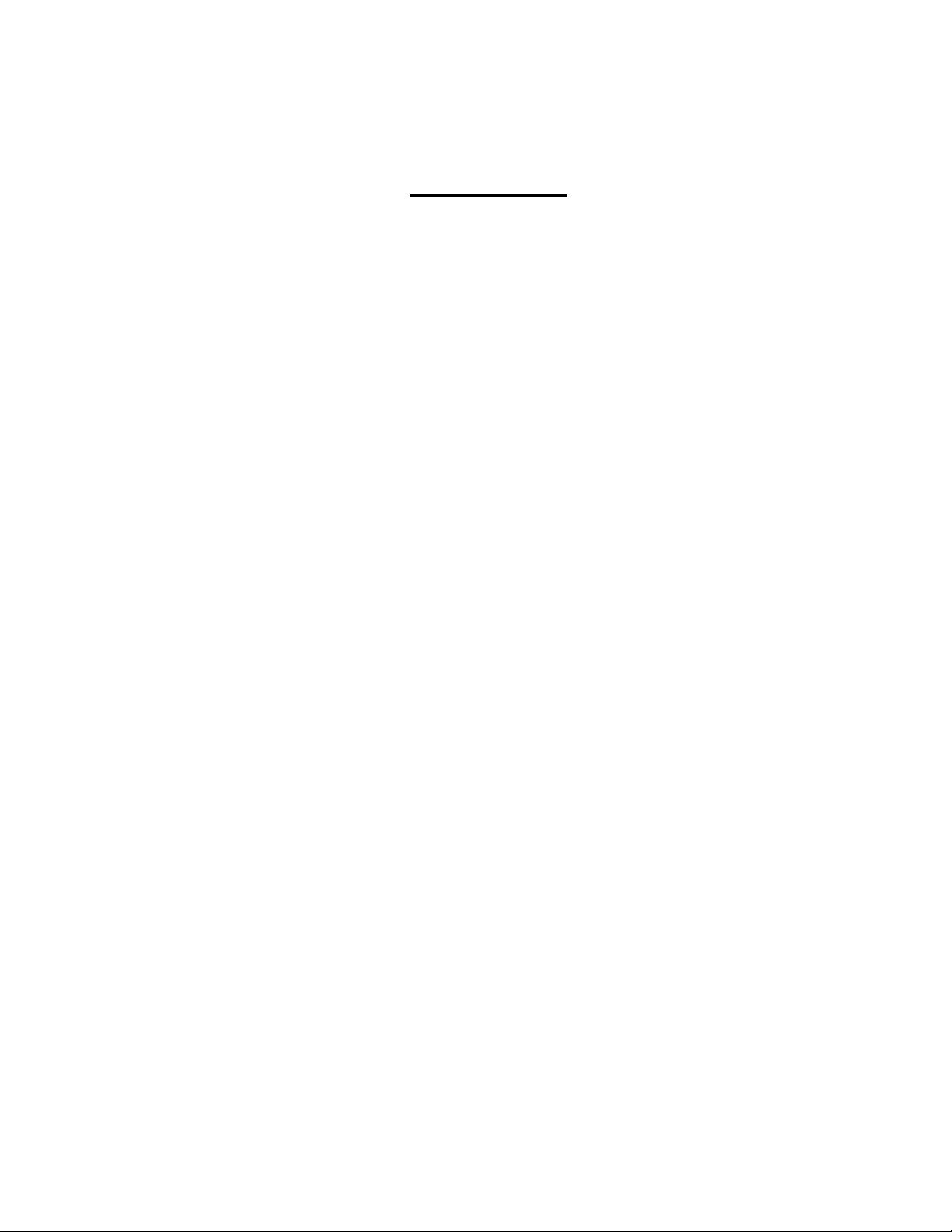
Table of Contents
Overview
................................................Page 1
Features
Dimensions
......................................Page 1
.................................Page 1
Programming FA416 & FA464
Point Status
Receiver Setup
Output Setup
Program Points
Delete Points
Clear Faults
Test Outputs
................................Page 2
...........................Page 3
..............................Page 4
..........................Page 5
..............................Page 6
................................Page 6
...............................Page 6
.............Page 2
Programming C404
Point Status
Receiver Setup
Program Points
Delete Points
...............................Page 7
................................Page 7
...........................Page 7
..........................Page 8
..............................Page 9
Programming FA426
Clear Points
Delete Points
Program Points
.............................Page 10
................................Page 10
..............................Page 10
..........................Page 11
Appendix A: FA416 Defaults
................Page 12
Appendix B: FA464 Defaults
................Page 13
Appendix C: C404 Defaults
..................Page 15
Appendix D: Recommended Transmitter
Programming
..................Page 16
Appendix E: Warranty
..........................Page 18
© 1997 INOVONICS Corporation 01860 LIT-FA116-USER
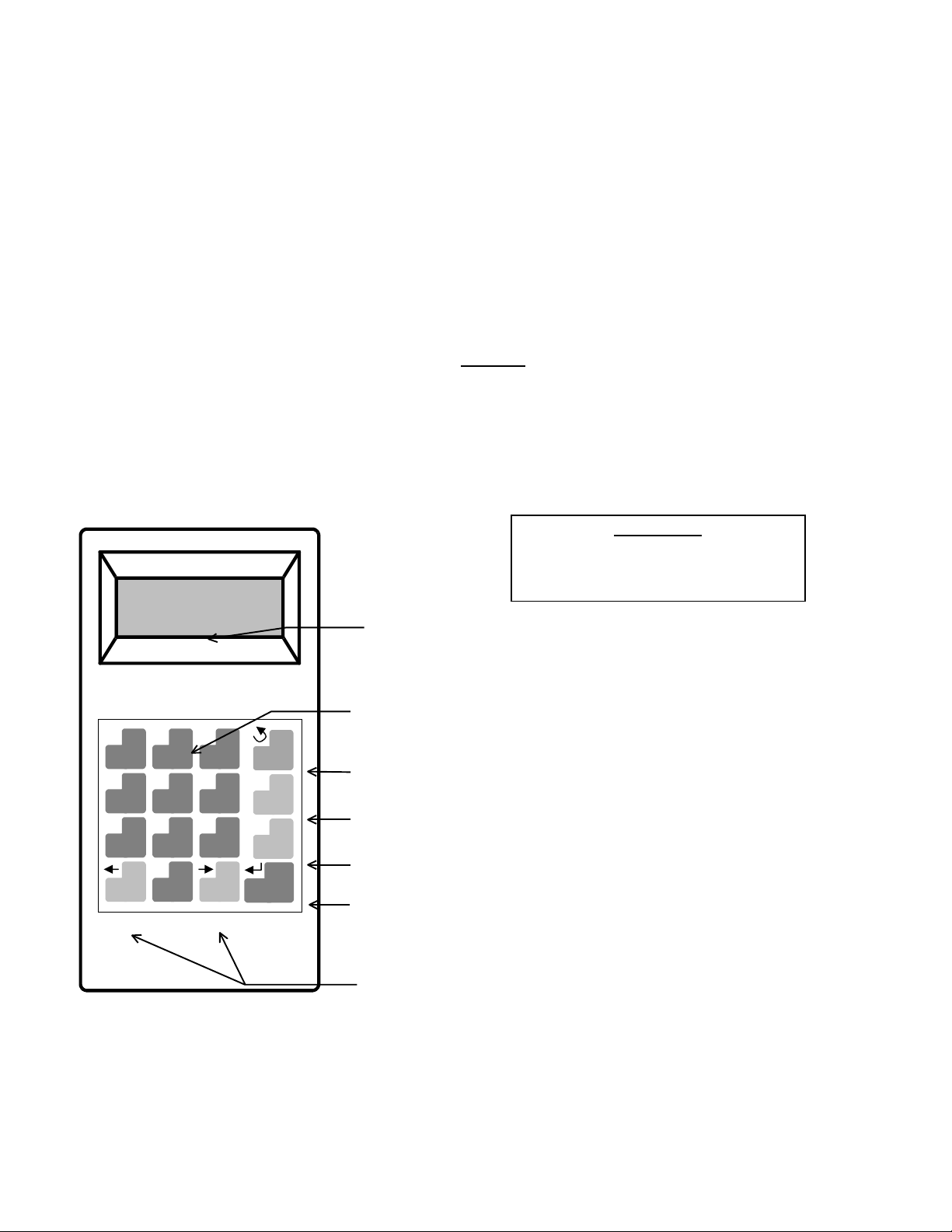
Overview:
The FA116 Executive Programmer allows the user to alter receiver and transmitter parameters to fit specific
applications.
It is compatible with Inovonics FA416, FA426 and FA464 Frequency Agile™ receivers as well as the C404
receiver. The programmer also allows the user to monitor signal margin of points, to test output functions, to
clear faults, to add, modify and delete transmitters and to program transmitters. The FA116 has built-in
programming cables for programming transmitters and receivers.
The FA116 is menu-driven. Users locate main menu headings using arrow keys, then select headings by
pressing the
reject current settings for the receiver, receiver outputs and transmitters. Transmitters are programmed by
connecting them to the programmer via the built-in programming cable.
x
Programs all multi-channel FA-series receivers; adaptable for C404 receivers.
x
Sets receiver and transmitter parameters.
x
Permits transmitter zoning.
x
Programming cables store in rear compartment.
x
Available C404 adapter: stereo jack to 4-pin header. (Not included.)
x
16-Key tactile keypad.
x
Built-in bench stand.
Installation:
ENTER
key. The programmer displays option screens which allow the user to accept, change or
Features
Connect receiver programming cable (located in rear compartment) to mini stereo jack on receiver
x
Housing: 7.0" x 3.9" x 1.75"
x
Display: 2.4" x .625"
x
Weight: 10.9 oz.
Dimensions
.
12
54
7
8
0
2-Line x 16-character liquid crystal backlit supertwist
NUMERIC
3
EXIT
6
9
A
B
EXIT
SPECIAL
SPECIAL
ENTER
ENTER
ARROW
keys 1 through 0 enter values.
key leaves the current option level.
function key A.
function key B.
key advances to the next available option or menu heading.
keys move through menu options.
DISPLAY.
For C404, the adapter cable is required.
© 1997 INOVONICS Corporation
LIT-FA116-USER 01860
1
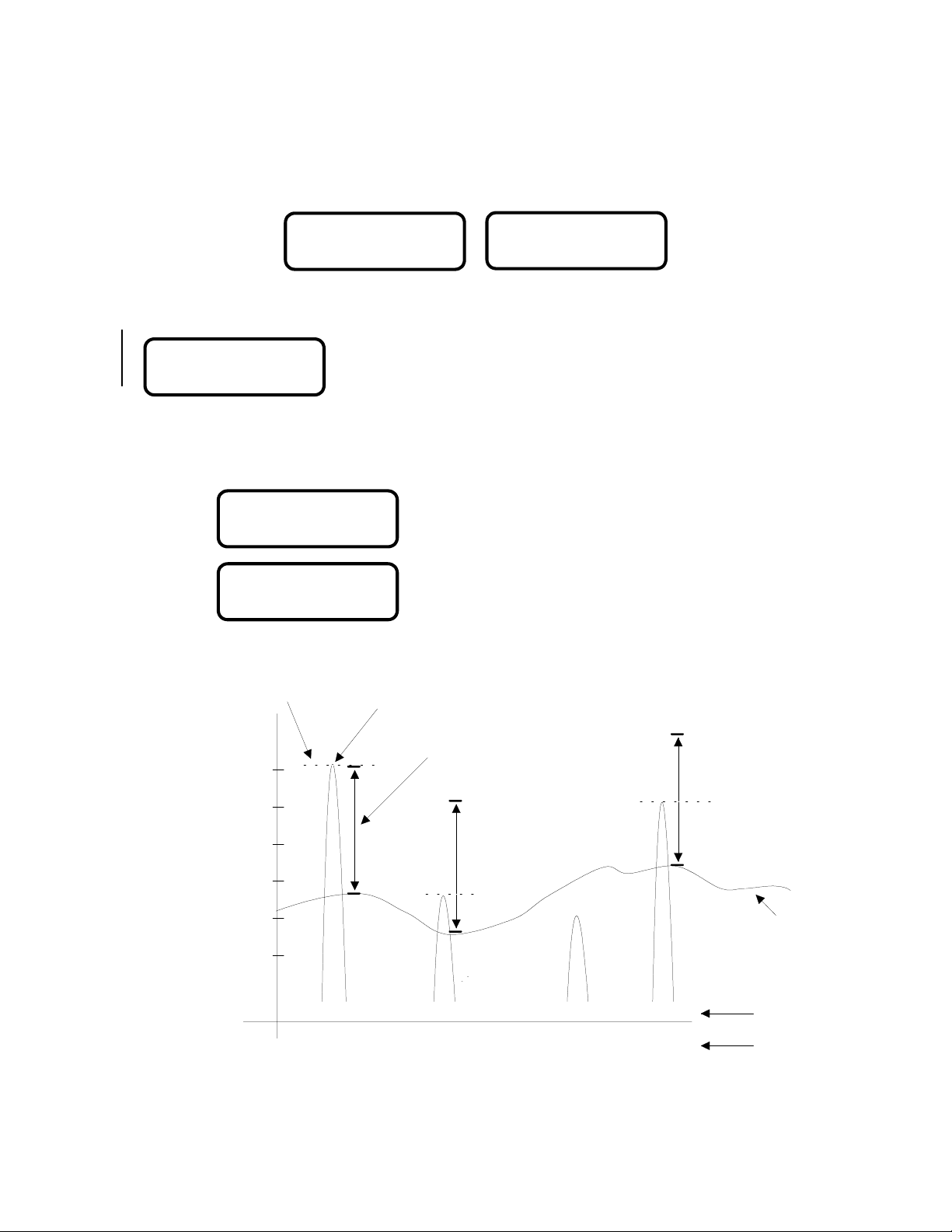
n
Point
Status
Programming FA416 and FA464 Receivers
with the FA116 Executive Programmer
Following are descriptions of menu and option displays. Main menu headings are
SETUP, OUTPUT SETUP, PROGRAM POINT, DELETE POINT, CLEAR FAULTS
When the FA116 is first powered up, the display briefly shows software version information, then shows the logo
display, including receiver type:
To enter programming mode, enter the access code. Default access code is
Press ENTER for
Press
Å
POINT STATUS Æ
Signal margin
just distinguishable from background) to 33 (strongest). Signal margins below 10 are reported as "Weak".
Signal level
faint).
`
Signal Level (dB)
is an indicator of relative signal strength to background noise. Margin values are from 3 (signal
is an absolute measure of intensity, ranging from about -65dB (very strong) to below -110dB (very
Å
1 ALM TMP BATTÆ
GOOD SIGNAL
Å
1 ALM TMP BATTÆ
LVL:-nnn MAR:+mm
-65dB
INOVONICS FA416
FREQUENCY AGILE
ENTER
Press
Å
to go to Receiver Setup menu or press Æ to go to Test Outputs.
The top line of the display shows the current status of the transmitter.
The second line will read "Good Signal" or "Weak Signal". Press
ENTER
The top line of the display shows the current status of the transmitter.
The bottom line shows real-time values in dB and dBm for signal level
and signal margin. Press
Weak Signal" display.
Received
Signal
Signal Margin Scale
33
INOVONICS FA464
FREQUENCY AGILE
to see signal margins, signal levels and current point status.
to view
ENTER
POINT STATUS, RECEIVER
TEST OUTPUTS
and
3446
. The display will show:
to toggle back to "Good Signal /
33
.
-105dB
-115dB
© 1997 INOVONICS Corporation
-75dB
-85dB
-95dB
3
33 10
-65dB -100dB
33
3
3
Not Received
Not Received
LIT-FA116-USER 01860
2
18
-75dB
Background
Noise
Signal Margi
Signal Level
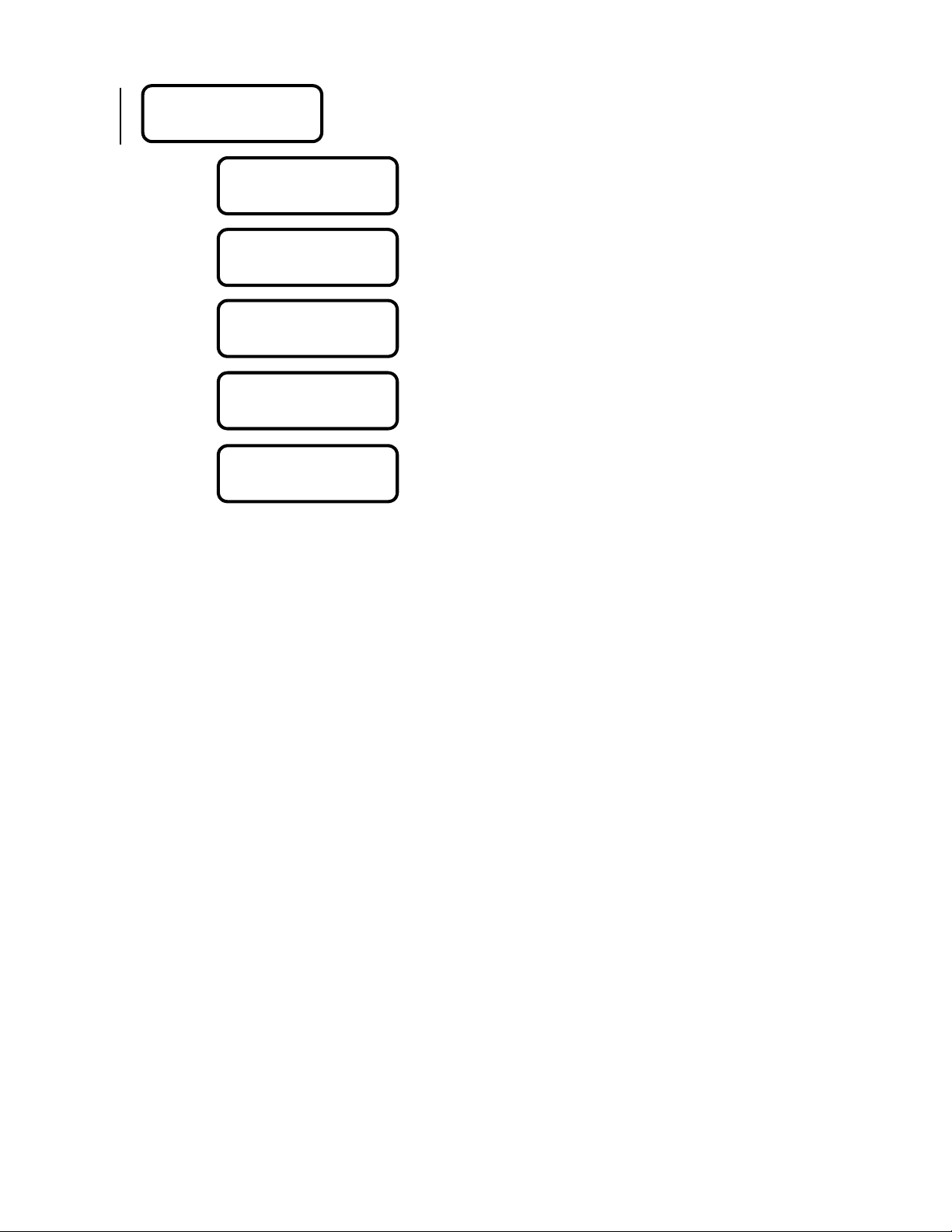
Receiver
Setup
Programming FA416 and FA464 Receivers
Press ENTER for
Press
Å
RCVR SETUP Æ
Press
SYSTEM ID: 123
Arrow keys toggle between
Enter value from 1 to
Should the receiver look for transmitter data for Vision Plus systems?
SUPERVISE POINTS
Å
YES
MAX TX INACTIVE
TIME: 4 Å HRS Æ
ACCESS CODE
3446
VISION COMPATIBLE
Å
NO Æ
Æ
ENTER
ÅÅÅÅ
to review or to modify receiver settings.
to go to
System ID is encoded in all data transmissions to identify transmitters
to their respective receivers. Enter a code from
Should the receiver monitor transmitters for inactivity?
Output Setup
menu or
YES
Review Points
ÆÆÆÆ
for
and NO.
000
to
.
255
How long should the receiver wait for a supervisory signal to declare
points inactive?
99.
Arrow keys toggle between
To change dealer access code enter number from
3446
(
is default.)
restoring receiver to factory defaults. See below.
Arrow keys toggle between
Note:
Default access code may be reset ONLY by
YES
and NO.
MIN
0000
to
.
and
9999
HRS
.
.
Reminder:
What is "Vision Plus Compatibility"?
Vision Plus Compatibility permits transmitters programmed by a the Vision Plus panel to be monitored by an
FA416 or an FA464 receiver AS LONG AS BOTH SYSTEMS HAVE THE SAME SYSTEM ID.Transmitters
monitored by FA receivers need not be programmed by the receiver. Once the receiver hears a Vision Plusprogrammed transmitter, the receiver will consider it one of its own. (Note: any transmitters programmed by
an FA416 receiver will NOT be received by a Vision Plus .)
Initializing FA416 or FA464 receivers:
settings: (
ADV, RESET
1. Press and Hold
2. Press and release
3. Release
4. Immediately, while the Decode and Valid LEDs are off, press and hold
5. The receiver will flash the
Press
ENTER
to advance to next menu option.
The following sequence will restore the receiver to factory default
DEL
and
ADV
.
Refer to appropriate appendices for factory default settings.
Buttons are located on the receiver.)
ADV.
RESET
.
TX PRGM LED
ENTER
,
indicating restoral complete.
accepts data in display and proceeds.
DEL
for 6 to 7 seconds.
© 1997 INOVONICS Corporation
LIT-FA116-USER 01860
3
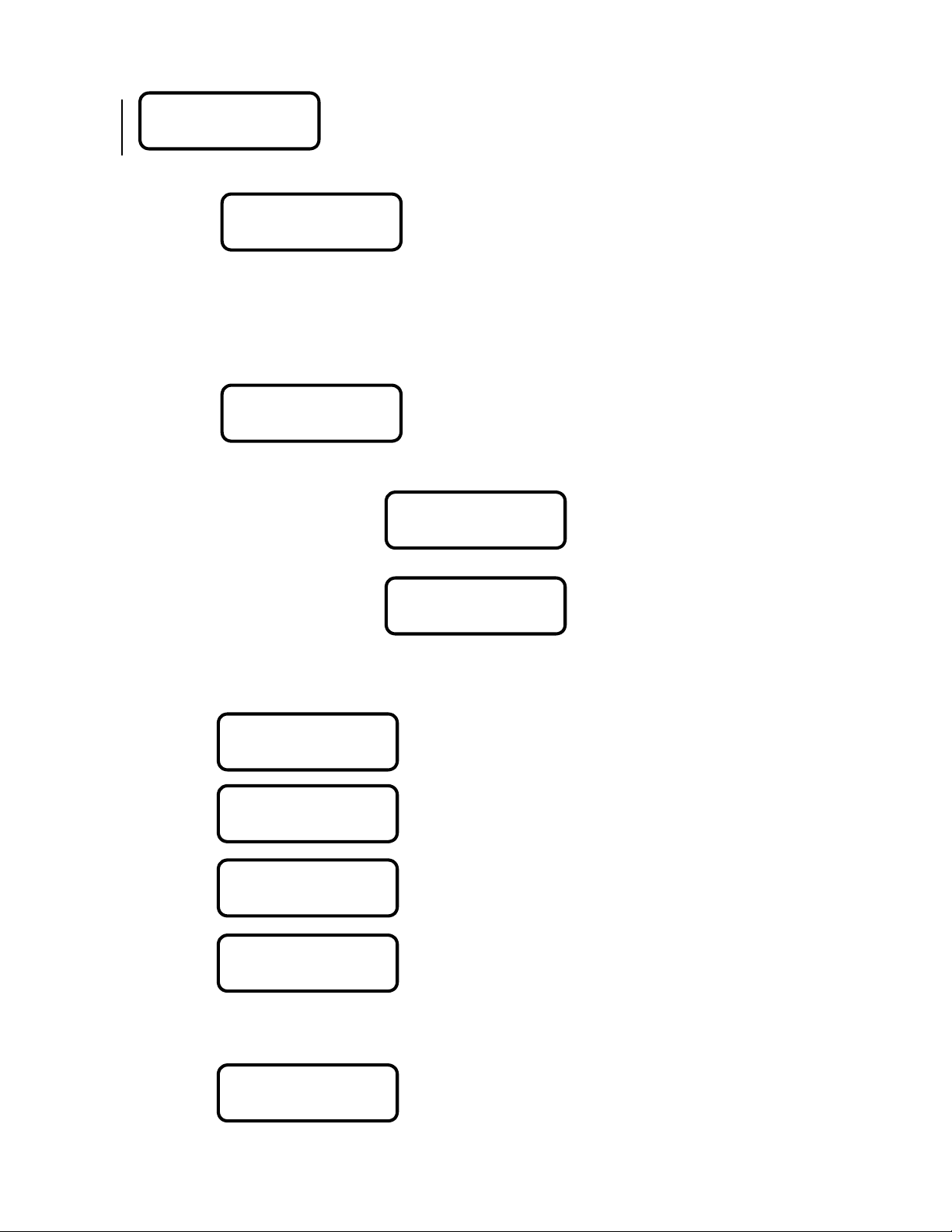
Output
Setup
Programming FA416 and FA464 Receivers
Press ENTER for
Press
Å
OUTPUT SETUP Æ
Press
Note:
output if alarmed or if tampered. All other fault options are global; i.e.,
will cause the output to activate. Attempts to assign duplicate global fault conditions to other outputs are not
allowed.
If an output is modified to function as a global fault output and is currently assigned as alarm to an active point,
the user will be prompted for permission to re-assign the output:
Note: an output cannot activate
based on both fault and alarm
conditions.
When output setup is complete, points affected by re-assignment will be shown.
Note:
"Follower" outputs go on and off as the transmitter changes between alarm and secure states. "Latching"
outputs go on at first activation, and stay on until reset. "Momentary" outputs go on for a prescribed
duration then turn off, regardless of what the transmitter does after first activation.
Press
Press
If any outputs are programmed
momentary activation.
OUTPUT nn:
Å
ALARM Æ
ALARM
TIME: 4 secs
ALARM+TAMPER
and
OUTPUT 1: GLOBL
Å
TAMP+LO BATT Æ
ALARM OUTPUTS
Å
FOLLOWER
TAMPER OUTPUT
Å
FOLLOWER
LO BATT OUTPUT
Å
LATCHING Æ
INACTIVE OUTPUT
Å
FOLLOWER Æ
MOMENTARY OUTPUT
MOMENTARY
ENTER
Press
ÅÅÅÅ
SETUP
are point-specific: points programmed to a given output will trip the
OUTPUT 1 IN USE
REASSIGN?Å YES Æ
CHECK POINT 1
OUTPUT ASSIGNM'T
Æ
Æ
to review or to modify output settings.
to go to
.
Press
ALARM+TAMPER, TAMPER, LO BATT, INACTVE,
TAMP+LOBATT, TAMP+INACTVE, BATT+INACTVE, ANY
TX FAULT,
Global faults will be indicated.
LATCHING
LATCHING
Press
LATCHING
Press
LATCHING
PROGRAM POINTS
ENTER
ÅÅÅÅ
ÅÅÅÅ
ÅÅÅÅ
ÅÅÅÅ
ÅÅÅÅ
, the user will be prompted for the number of seconds of
Enter a value from 1 to 16 seconds.
to advance through all numbered outputs.
ÆÆÆÆ
or
to select from options
DISABLED.
and
or
ÆÆÆÆ
to select from options
.
ÆÆÆÆ
or
to select from options
.
ÆÆÆÆ
or
to select from options
.
ÆÆÆÆ
or
to select from options
.
menu option or
ALARM,
any
listed fault (or combination of faults)
FOLLOWER, MOMENTARY
FOLLOWER, MOMENTARY or
FOLLOWER, MOMENTARY or
FOLLOWER, MOMENTARY or
ÆÆÆÆ
to go to
RCVR
or
© 1997 INOVONICS Corporation
LIT-FA116-USER 01860
4
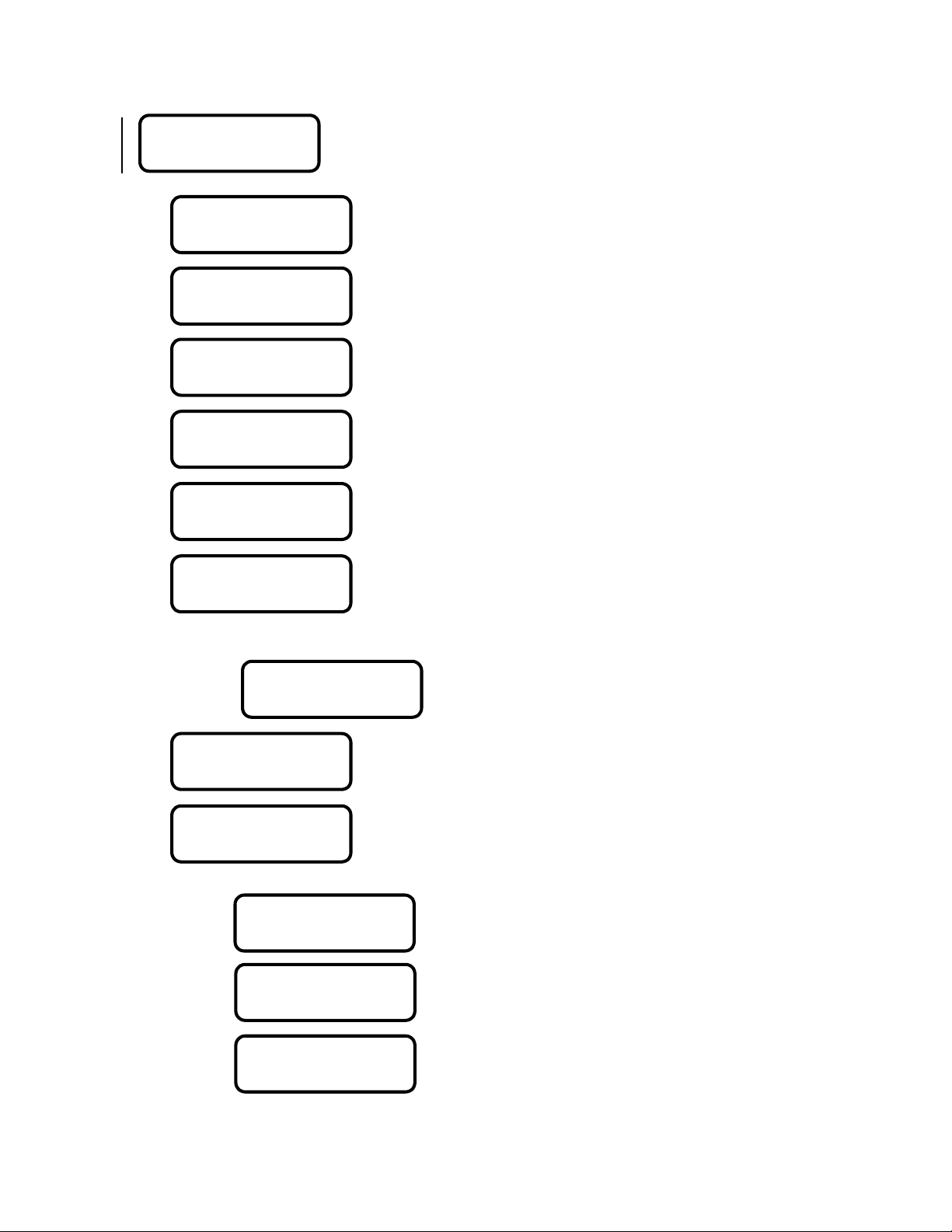
Program
Points
Programming FA416 and FA464 Receivers
Press ENTER to
Press
Press
Å
PROGRAM POINTÆ
(Note: nn=16 or nn=64, depending on receiver.)
If the selected output has been previously assigned as a global fault output, the programmer will prompt for
confirmation:
POINT NUMBER:
ENTER #(1 to nn)
EXT SWITCH TYPE
Å
NORM/OPEN
END OF LINE
RESISTOR: Å NO
USE INTERNAL
CONTACT: Å NO Æ
CHECK-IN TIME
Å
60 SECONDS Æ
OUTPUT TO USE:
Å
OUTPUT 1 Æ
OUTPUT n GLOBAL
CONFIRM?Å YES Æ
ENTER TO PROGRAM
"A" to REVIEW
CONNECT TX+RESET
OR PRESS "A"
POINT NUMBER nn
TX PROGRAMMED
POINT NUMBER nn
POINT ACTIVATED
POINT NUMBER nn
PROGRAM SAVED
Æ
Æ
ENTER
ÅÅÅÅ
Enter point number from keypad. Press
Is the external transmitter switch loop Normally Open or Closed?
Arrow keys toggle between
Is a 2.2K end of line resistor being used?
Arrow keys toggle between
Is the FA200W widegap magnet contact being used?
Arrow keys toggle between
How often should transmitters send supervisory data?
Arrow keys toggle between
10, 30,
Which output should this point activate?
Arrow keys select desired output.
Press
or press A to go through transmitter options again.
Connect transmitter to the FA116 and press transmitter reset to program
device, or press A to save program information, activate the point and
select a new point number, or press
without activating the point. One of the following displays will appear:
to program a point or to modify settings.
to go to
ENTER
DELETE POINTS
60 SECONDS, 5 or 60 MINUTES
or
It is recommended that the output be redefined as an alarm, or
that the point be assigned to another output. Arrow keys toggle
between
to proceed with transmitter programming.
If a transmitter is connected, display indicates successful transmitter
programming sequence. Display remains for about 3 seconds, then
returns to the point number selection screen.
If special key A is pressed, the point is saved and activated, even
though no transmitter has been programmed. This may be
necessary when replacing receivers or when using the FA100.
EXIT
If
activating the point.
is pressed, point program information is saved without
YES
menu option or
ENTER
N/O
YES
YES
UNSUPERVISED
and
and
NO
and
and
.
N/C
NO
NO
EXIT
.
.
.
ÆÆÆÆ
to go to
.
,
and 8 or
to save program information
18 HOURS
OUTPUT SETUP
.
.
© 1997 INOVONICS Corporation
LIT-FA116-USER 01860
5

Delete
Points
Clear
Faults
Test
Outputs
Programming FA416 and FA464 Receivers
ENTER
Press
Press ENTER to
Å
DELETE POINT Æ
Enter point number from keypad. Press
(nn = 16 or nn = 64, depending on receiver.)
At this point the programmer requests confirmation:
Press
Arrow keys toggle between
Å
Press
Arrow keys toggle between
Å
Press
Press
Note:
Creating Zones with the FA116
possible to differentiate between types of alarms, areas of alarms, etc. For example, suppose an application in a
small business requires 10 holdup buttons, 1 fire exit door and 3 removable pendants. Program outputs 1, 2 and
3 to be active on alarm and program the FA200s attached to the holdup buttons to use output 1. Assign the fire
exit point to output 2 and the pendants to output 3. Configure the system to monitor low batteries and tampers at
output 4.
POINT NUMBER:
ENTER #(1 to nn)
ARE YOU SURE?
Å
NO Æ
Press ENTER to
CLEAR FAULTS Æ
ARE YOU SURE?
Å
YES Æ
Press ENTER to
TEST OUTPUTS Æ
ENTER to TOGGLE
Å
OUTPUT 1 Æ
The FA416 has 4 outputs, plus the fault output. The FA464 has 16 outputs, plus the fault output.
receiver will not look for the point. To reactivate the point, go to Program
Points. Press
PROGRAM POINT
ENTER
Faults may be registered during programming and operation.
ENTER
Press
Press Å to go to
POINT
Press
Press Å to go to
FAULTS
: By assigning transmitter alarm conditions to specific alarm outputs, it is
.
ENTER
ENTER
ENTER
Å
to delete a point. Programming remains in memory, but the
ÅÅÅÅ
to go to
to accept answer in next line.
to clear latched fault outputs.
TEST OUTPUTS
to accept answer in next line.
to test outputs.
POINT STATUS
.
to turn selected output on and off.
or Æ to select a different output.
CLEAR FAULTS
.
NO
YES
menu option or Æ to go to
ENTER
YES
and
and NO.
.
menu option or Æ to go to
menu option or Æ to go to
.
DELETE
CLEAR
© 1997 INOVONICS Corporation
LIT-FA116-USER 01860
6

Point
Status
Receiver
Setup
Programming C404 Slave Receivers
with the FA116 Executive Programmer
Following are descriptions of menu and option displays. Main menu headings are
SETUP, PROGRAM POINT
When the FA116 is first powered up, the display briefly shows software information, then shows the logo display,
including receiver type.
To enter programming mode, enter the access code. Default access code is
INOVONICS C404
SLAVE RECEIVER
DELETE POINT
, and
.
Press ENTER for
Å
POINT STATUS Æ
Press
Å
1: ALM TMP B Æ
GOOD SIGNAL (-nn)
Press ENTER for
Press
Å
RCVR SETUP Æ
SYSTEM ID: 123
Arrow keys toggle between
Enter value from 1 to
WARNING:The C404 access code cannot be recovered or reset if
Set mode of all C404
Press
SUPERVISE POINTS
Å
YES
MAX TX INACTIVE
TIME: 60 MINUTES
ACCESS CODE
0000
ALARM OUTPUTS :
Å
FOLLOWER Æ
Press
Press
Æ
ENTER
ÅÅÅÅ
ENTER
ÅÅÅÅ
to see signal strength and current point status.
to go to
The first line shows point status, including a low battery symbol. The
value beside the
receiver threshold level, from -99 (weak) to -65 (strong).
to go to
System ID is encoded in all data transmissions to identify transmitters
to their respective receivers. Enter a code from
Should the receiver monitor transmitters for inactivity?
How long should the receiver wait for a supervisory signal to declare
points inactive?
Change dealer access code, if desired.
Enter access code from
lost.
FOLLOWER, LATCHING or MOMENTARY.
Note: This setting affects all of the C404's alarm outputs.
C404 global fault output is
RECEIVER SETUP
GOOD SIGNAL
to review or to modify receiver settings.
PROGRAM POINT
254
ALARM
ÅÅÅÅ
or Æ to change option.
menu or Æ for
menu or Æ for
YES
and NO.
minutes.
0000
9999
to
outputs. Arrow keys select option:
always
POINT STATUS, RECEIVER
0000
. The display will show:
DELETE POINT
WEAK SIGNAL
or
0000
. (
latching.
REVIEW POINTS
is default.)
is dBm above
000
to
.
.
255.
The
© 1997 INOVONICS Corporation
LIT-FA116-USER 01860
7

Program
Points
THESE OPTIONS
ARE SKIPPED IF
4-BUTTON TX
Press
Press
Arrow keys toggle between NO and
= "YES"
Press
or press
Press ENTER to
Å
PROGRAM POINTÆ
POINT NUMBER:
ENTER #(1 to 4)
4-BUTTON TX:
Å
YES Æ
EXT SWITCH TYPE
Å
NORM/OPEN
END OF LINE
RESISTOR: Å NO
USE INTERNAL
CONTACT: Å NO Æ
CHECK-IN TIME
Å
60 SECONDS Æ
ENTER TO PROGRAM
"A" to REVIEW
RESET TX+CONNECT
OR PRESS "A"
POINT NUMBER nn
TX PROGRAMMED
Programming C404 Slave Receivers
ENTER
ÅÅÅÅ
Æ
Æ
ENTER
Connect transmitter and press transmitter reset to program device, or press A
to save point program and select a new point number.
Indicates successful transmitter programming sequence. Display remains for
about 3 seconds, then returns to the point number selection screen.
to program or modify transmitter settings.
to go to
Enter point number from keypad. Press
Is the transmitter a C100 Commander?
Arrow keys toggle between
Is the external switch loop normally open or closed?
Arrow keys toggle between
Is a 2.2K end of line resistor being used to monitor the switch loop?
Is C200W widegap magnet contact being used? Arrow keys toggle
between NO and
How often should supervisory data be transmitted?
Arrow keys toggle between
10, 30, or 60 SECONDS
A
to go through transmitter options again.
DELE TE POINTS
YES
to proceed with transmitter programming,
menu option or Æ for
YES
and NO.
NORM/OPEN
.
UNSUPERVISED
.
YES
ENTER
.
.
NORM/CLOSED
and
and
RECEIVER SETUP
.
.
© 1997 INOVONICS Corporation
LIT-FA116-USER 01860
8

Delete
Points
Programming C404 Slave Receivers
Press ENTER to
Press
Å
Press
At this point the programmer requests confirmation:
DELETE POINT Æ
POINT NUMBER:
ENTER # (1 to 4)
ARE YOU SURE?
Å
POINT NUMBER: nn
DELETED
YES Æ
ENTER
ÅÅÅÅ
Indicates successful point deletion. (Display remains for about 3 seconds, then
returns to the point number selection screen.)
Note:
Programming parameters are not erased from receiver memory.
Transmitters may be re-programmed to the deleted point number.
to program a point or to modify settings.
to go to
Enter point number from keypad. Press
POINT STATUS
Arrow keys toggle between
menu option or Æ to go to
YES
ENTER
and NO.
PROGRAM POINT
.
.
© 1997 INOVONICS Corporation
LIT-FA116-USER 01860
9
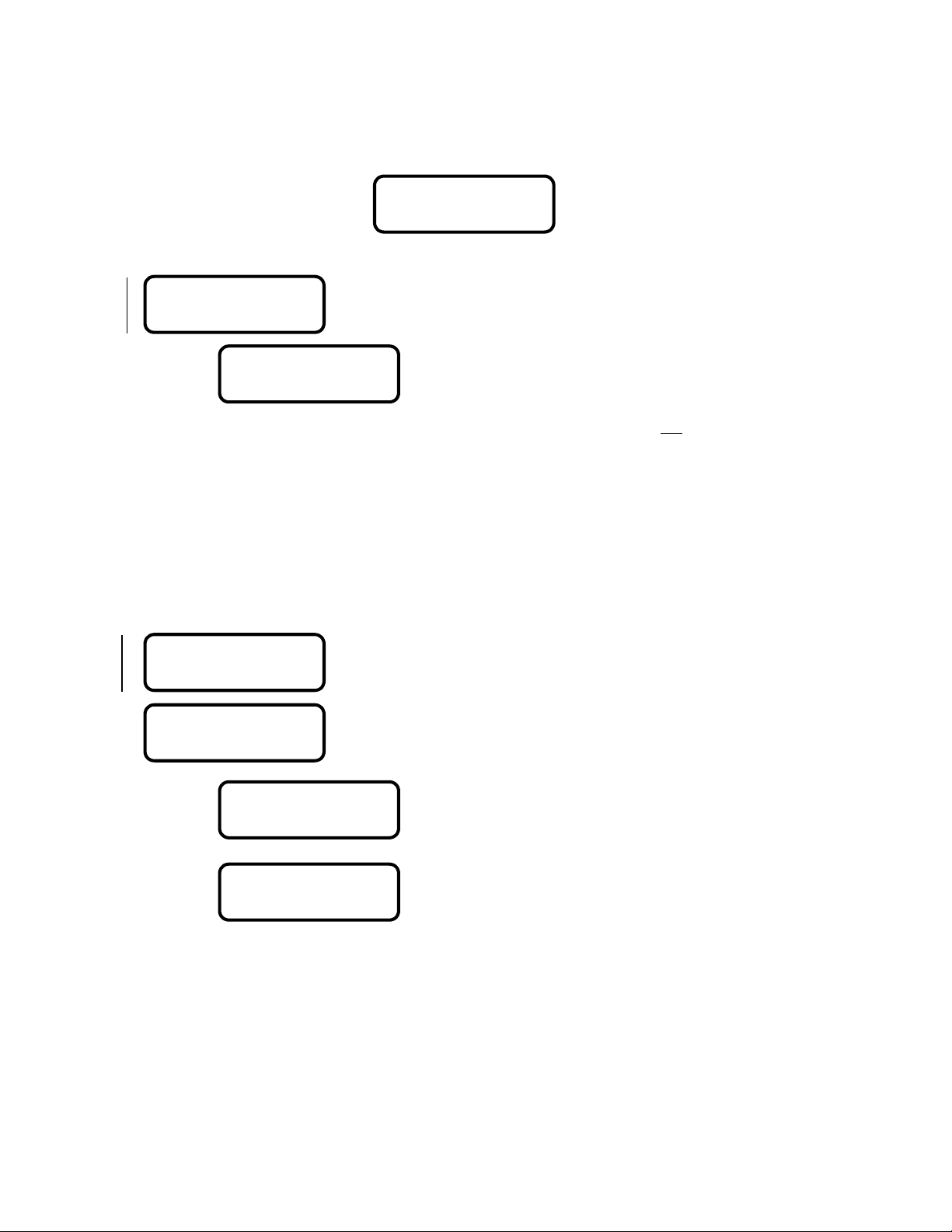
Clear
Points
Delete
Points
Programming FA426 Receivers
with the FA116 Executive Programmer
When the FA116 is first powered up, the display briefly shows software information, then shows the logo
display, including receiver type.
SYSTEM ID: nnn
Progammer requests System ID.
Note:
Transmitter information such as N/O, N/C, EOL and check-in interval is not
receiver retains only the point number of transmitters which have been programmed.
Warning:
System ID. If not re-programmed, these transmitters will be reported inactive at the expiration of the first
supervison window.
SYSTEM ID: nnn
Progammer requests System ID.
POINT nn: ENTER
TO PGM / ENTER PT
ENTER TO PROGRAM
"A" TO CLEAR ALL
If a new System ID is entered, existing transmitters must be reprogrammed to acquire the new
ENTER TO PROGRAM
"A" TO DELETE
POINT NUMBER nn
DELETED
DMP MODEL FA426
FREQUENCY AGILE
nnn
= 0 to 255 (decimal).
If a new System ID number is entered, the option is given to clear
existing transmitters ("points") before proceeding to point
programming.
stored in the FA426. The
nnn
= 0 to 255 (decimal).
By default nn = 02 or displays the first available unprogrammed point,
but user may enter value from 01 to 16 (decimal).
If an existing point number is entered, the option is given to delete
the displayed point before proceeding to transmitter porgramming
options. Press "A" to delete point.
Confirms deleted point.
© 1997 INOVONICS Corporation
LIT-FA116-USER 01860
10

Program
Points
Programming FA426 Receivers
with the FA116 Executive Programmer (Continued)
SYSTEM ID: nnn
POINT nn: ENTER
TO PGM / ENTER PT
EXT SWITCH TYPE
Å
NORM/CLOSED
END OF LINE
RESISTOR: Å YES
USE INTERNAL
CONTACT: Å YES Æ
CHECK-IN TIME
Å
60 SECONDS Æ
ENTER TO PROGRAM
Press
or press
"A" to REVIEW
CONNECT TX+ RESET
OR PRESS "A"
POINT NUMBER nn
PROGRAMMED
COMMAND TX?
Å
YES Æ
Æ
Æ
Progammer requests System ID. nnn = 0 to 255 (decimal).
By default nn = 02 or displays the first available unprogrammed point,
but user may enter value from 01 to 16 (decimal). See note.
Asked only if nn = 01. If
Is the external switch loop normally open or closed?
Arrow keys toggle between
Is a 2.2K end of line resistor being used to monitor the transmitter (FA200 or
FA210)switch loop? Arrow keys toggle between
Is FA200W or FA210W widegap magnet contact being used? Arrow keys
toggle between
How often should supervisory data be transmitted?
Arrow keys toggle between
NONE
is shown when point nn = 01.
ENTER
A
Connect transmitter and press transmitter reset to program device, or press
A
to save point program and return to the point number selection screen.
Indicates successful transmitter programming sequence. Display remains for
about 3 seconds, then returns to the point number selection screen.
YES
to proceed with transmitter programming,
to go through transmitter options again.
and
NO
YES
NORM/CLOSED
.
10, 30, or 60
, next four options are skipped.
NORM/OPEN
and
YES
and NO.
seconds or 5 minutes.
.
Note:
Point 01 must always be either a command transmitter or an unsupervised device.
© 1997 INOVONICS Corporation
LIT-FA116-USER 01860
11

Appendix A
Default
Active on
Output
1 Alarm
2 Alarm
3 Alarm
4 Alarm
Transmitter Default
Condition
Alarm Follower
Inactive Follower
Tamper Latching
Low Batt Latching
Default Momentary Output time:
Default Receiver Parameters:
Condition Programmable Options
FA416 Receiver Parameters
ALARM / ALARM+TAMPER / TAMPER /
LO BATT / INACTIVE / TAMP +LO BATT /
TAMP+INACTIVE / LO BATT+INACTIVE /
ANY TX FAULT / DISABLED
Mode
FOLLOWER / MOMENTARY / LATCHING
4 seconds 1 - 16 seconds
System ID:
Point supervision:
Supervision window:
Access code:
Vision Plus compatible:
(randomly assigned at factory) 0 - 255
Yes Yes / No
4 hours 1 - 99 minutes, 1 - 99 hours
3446 0000 - 9999
No Yes / No
To initialize the FA416 to default parameters refer to Page 3 or see the receiver user manual.
Default Transmitter Parameters
Point
1 N/O 1 60 SEC
2 N/O 2 60 SEC
3 N/C 3 60 SEC
4 N/C 4 60 SEC
5 N/O 1 60 SEC
6 N/O 2 60 SEC
7 N/O 3 60 SEC
8 N/O 4 60 SEC
9 N/C 1 60 SEC
10 N/C 2 60 SEC
11 N/C 3 60 SEC
12 N/C 4 60 SEC
13 N/C 1 60 SEC
14 N/C 2 60 SEC
15 N/C 3 60 SEC
16 N/C 4 60 SEC
# Contact Output Check-in
© 1997 INOVONICS Corporation
LIT-FA116-USER 01860
12

Appendix B
FA464 Receiver Parameters
Default
Active on
Output
1 Alarm
2 Alarm
3 Alarm
4 Alarm
16 Alarm
Transmitter Default
Condition
Alarm Follower
Inactive Follower
Tamper Latching
Low Batt Latching
Default Momentary Output time:
Default Receiver Parameters:
System ID:
Point supervision:
Supervision window:
Access code
Vision Plus compatible:
To initialize the FA464 to default parameters refer to Page 3 or see the receiver user manual.
Condition Programmable Options
ALARM / ALARM+TAMPER / TAMPER /
LO BATT / INACTIVE / TAMP +LO BATT /
TAMP+INACTIVE / LO BATT+INACTIVE /
ANY TX FAULT / DISABLED
...
...
Mode
FOLLOWER / MOMENTARY / LATCHING
4 seconds 1 - 16 seconds
(randomly assigned at factory) 0 - 255
Yes Yes / No
4 hours 1 - 99 minutes, 1 - 99 hours
: 3446 0000 - 9999
No Yes / No
© 1997 INOVONICS Corporation
LIT-FA116-USER 01860
13

Default FA464 Transmitter Parameters
Point# Contact Output Check-In
1 N/O 1 60 SEC
2 N/O 2 60 SEC
3 N/C 3 60 SEC
4 N/C 4 60 SEC
5 N/O 1 60 SEC
6 N/O 2 60 SEC
7 N/O 3 60 SEC
8 N/O 4 60 SEC
9 N/C 1 60 SEC
10 N/C 2 60 SEC
11 N/C 3 60 SEC
12 N/C 4 60 SEC
13 N/C 1 60 SEC
14 N/C 2 60 SEC
15 N/C 3 60 SEC
16 N/C 4 60 SEC
17 N/C 5 60 SEC
18 N/C 5 60 SEC
19 N/C 5 60 SEC
20 N/C 5 60 SEC
21 N/C 6 60 SEC
22 N/C 6 60 SEC
23 N/C 6 60 SEC
24 N/C 6 60 SEC
25 N/C 7 60 SEC
26 N/C 7 60 SEC
27 N/C 7 60 SEC
28 N/C 7 60 SEC
29 N/C 8 60 SEC
30 N/C 8 60 SEC
31 N/C 8 60 SEC
32 N/C 8 60 SEC
*Note: Points 49-60 are programmed to check in every five minutes.This will extend battery life slightly depending on
which transmitter is used.
**Note: Points 61 through 64: Normally Open plus Internal Contact = Yes.
33 N/C 9 60 SEC
34 N/C 9 60 SEC
35 N/C 9 60 SEC
36 N/C 9 60 SEC
37 N/C 10 60 SEC
38 N/C 10 60 SEC
39 N/C 10 60 SEC
40 N/O 10 60 SEC
41 N/O 11 60 SEC
42 N/O 11 60 SEC
43 N/O 11 60 SEC
44 N/O 11 60 SEC
45 N/O 12 60 SEC
46 N/O 12 60 SEC
47 N/O 12 60 SEC
48 N/O 12 60 SEC
49* N/O 13 5 MIN
50 N/O 13 5 MIN
51 N/O 13 5 MIN
52 N/O 13 5 MIN
53 N/O 14 5 MIN
54 N/O 14 5 MIN
55 N/O 14 5 MIN
56 N/O 14 5 MIN
57 N/O 15 5 MIN
58 N/O 15 5 MIN
59 N/O 15 5 MIN
60 N/O 15 5 MIN
61
62 N/O+INT 16 60 SEC
63 N/O+INT 16 60 SEC
64 N/O+INT 16 60 SEC
Point# Contact Output Check-In
**
N/O+INT 16 60 SEC
© 1997 INOVONICS Corporation
LIT-FA116-USER 01860
14

Appendix C
C404 4-channel Slave Receiver Parameters
Default
Active on
Output
1 Alarm Not programmable
2 Alarm "
3 Alarm "
4 Alarm "
Note:
C404 outputs cannot be re-assigned to other points.
Transmitter Default
Condition
Alarm Follower
Global Fault Latching (Not programmable) Latching only
Default Momentary Output time:
Default Receiver Parameters:
System ID:
Point supervision:
Supervision window:
Access code:
NOTE
: The C404 cannot be reset to default conditions. It must be reprogrammed.
Default
Transmitter type
Contacts
Point 2: N/O
Point 3: N/C
Point 4: N/C
End of Line Resistor
Internal Contact
(C200W widegap magnet loop)
Check-In period
Condition Programmable Options
Mode
Follower / Momentary / Latching
2 seconds
(randomly assigned at factory) 0 - 255
Yes Yes / No
240 minutes 0 - 240 minutes
0000 0000 - 9999
Default Transmitter Parameters
Programmable Options
Standard
STANDARD
4-BUTTON TX (C100 REMOTE)
Point 1: N/O
NORMALLY OPEN / NORMALLY CLOSED
NORMALLY OPEN / NORMALLY CLOSED
NORMALLY OPEN / NORMALLY CLOSED
NORMALLY OPEN / NORMALLY CLOSED
No
No
NO / YES
NO / YES
60 Seconds
60 SECONDS
30 SECONDS
10 SECONDS
NONE
© 1997 INOVONICS Corporation
LIT-FA116-USER 01860
15

Appendix D:
s
Frequency Agile
Series Transmitters
FA200
Universal Transmitter
Reset button
Programming
header
Bat
t
e
Tamper switch
r
y
Battery terminals
Program contacts : N/O or N/C, as needed
EOL resistor: as needed
Typical battery life: 3 years
Battery type: 4.5V alkaline batt ery pack
Switch t ri gger: 1.5 seconds, minimum
Dimensions: 1.25" x 6.00" x 0.750"
FA203
Pendant Transmitter
Reset button
FA200W
Universal Widegap Transmitter
Reset button
Widegap
reed switch
Program contacts : N/O or N/C, as needed
EOL resistor: as needed
Internal contact: as needed
Typical battery life: 3 years
Battery type: 4.5V alkaline batt ery pack
Switch t ri gger: 1.5 seconds, minimum
Dimensions: 1.25" x 6.00" x 0.750"
Programming
header
Battery
Tamper switch
Battery terminals
FA204
Pendant Transmitter
FA202
Smoke Detector
Reset Button
Program contacts: N/C
Typical battery life: 1 year
Batteries (2): 3V lithium
Dimensions: 6.0" Diameter
Note: Remove jumper t o program,
replace jumper after program ming.
Programming
Header
FA205
Beltclip Transmitter
Reset button
Programming header
3.0V
+
Check-in interval: 60 seconds* (sugges ted)
Program contacts: N/O
Typical battery life: 3-5 years
Battery (or equivalent): 3.0V lithium Sanyo CR2
Dimensions: 3.10" x 1.62" x 0.750"
* To extend battery life, actual chec k-in
is 2 to 3 times t he programmed
value.
FA206
PIR Motion Detector
+
3.6V
Optional battery
Programming header
Reset button
Battery
Tamper switch
1-zone or 2-zone
detection header
Program contacts: N/C
Typical battery li fe: 2 years (with 2 batteries)
Battery: 3.6V lithium Tadiran TL2150
Sleep after trip: 90 seconds
Dimensions: 3.75" x 2.88" x 2.40"
Note: Batteries are always s upervi sed. Lithium batteri es are capacity-tested at 18-hour i ntervals.
The transmitter will deactivate 2 weeks aft er low battery is det ected.
+
3.0V
Reset button
Note: Remove battery cover to acces
Reset Button and Programming Head
Check-in interval: 60 seconds* (sugges ted)
Program contacts: N/O
Typical bat tery life: 2 years
Battery 3.0V Sanyo LiMn CR14250
Dimensions: 2.8" x 1.7" x 0.83"
Programming
header
Check-in interval: 60 seconds* (sugges ted)
Program contacts: N/O
Typical battery life: 3-5 years
Battery (or equivalent): 3.0V lithium Sanyo CR2
Dimensions: 3.10" x 1.62" x 0.750"
* To extend battery life, actual chec k-in
is 2 to 3 times t he programmed
value.
FA206DS
PIR Motion Detector
Programming
header
Sensitivity selector
Walk test LED
Mirror Optics
3.0V
+
Reset button
Tamper switch
Program contacts: N/O
Typical battery life: 2 years
Bat t ery: 3.0V lithium DL123A
Program contacts: N/C
Typical battery life: 2 years
Battery: 3.0V lithium DL123A
Sleep after trip: 180 seconds
Dimensions: 3.75" x 5.75" x 2.50"
Dimensions: 4.25" x 3.12" x 1.63"
Note: Remove jumper t o program.
replace jumper after program ming.
Programming header
3.0V
+
FA207
Glassbreak Detector
Programming header
Reset button
(with tamper shunt)
+
3.0V
© 1997 INOVONICS Corporation
LIT-FA116-USER 01860
16

Frequency Agile
Series Transmitters (Continued)
FA209
Billtrap Transmitter
3V LITHIUM
Delay selector
Reset button
3V LITHIUM
Tamper switch
Programming header
Program contacts: N/O
EOL, internal contact s: No
Typical battery life: 1-2 years @ 60s chec k-in
Battery type (Qty. 2): 3.0V lithium CR2450N
Dimensions: 2.63" x 6.19" x 0.750"
FA210
Reduced-size
Universal Transmitter
Programming header
Reset button
3.0V+
Tamper switch
Program contacts : N/ O or N/C, as needed
EOL resistor: as needed
Typical battery life: 4 years
Battery type: 3.0V lithium DL123A
Switch t ri gger: 1. 5 seconds, minim um
Dimensions: 3.55" x 1.70" x 0.920"
FA250
High Power Transmitter
FA210W
Reduced-size
Universal Widegap Transmitter
3.0V+
Reed switch
FA210W Widegap
Reed switches
indicator
Program contacts : N/ O or N/C, as needed
EOL resistor: as needed
Internal contact: as needed
Typical battery life: 4 years
Battery type: 3.0V lithium DL123A
Switch t ri gger: 1. 5 seconds, minim um
Dimensions: 3.55" x 1.70" x 0.920"
+
Tamper Switch
Reset Button
Programming Header
3.0V
External contact
Terminals
Program contacts : N/ O or N/C, as needed
EOL resistor: as needed
Typical battery life: 1-2 years
Battery type: 3.0V lithium DL123A
Switch t ri gger: 1. 5 seconds, minim um
Dimensions: 1.25" x 6.00" x 0.750"
© 1997 INOVONICS Corporation
Note: Batteries are always s upervi sed. Lithium batteri es are capacity-tested at 18-hour i ntervals.
The transmitter will deactivate 2 weeks aft er low battery is detected.
LIT-FA116-USER 01860
17

Appendix E
Warranty & Disclaimer
Inovonics Corporation ("Inovonics") warrants its products ("Product" or "Products") to conform to its own
specifications and to be free of defects in materials and workmanship under normal use for a period of twenty-four
(24) months from the date of manufacture. Within the warranty period Inovonics Corporation will repair or replace,
at its option, all or any part of the warrantied product. Inovonics will not be responsible for dismantling and/or
reinstallation charges. To exercise the warranty, the User ("User", "Installer" or "Consumer") must be given a
Return Material Authorization ("RMA") Number by Inovonics. Details of shipment will be arranged at that time.
This warranty does not apply in cases of improper installation, misuse, failure to follow installation and operating
instructions, alteration, abuse, accident or tampering, and repair by anyone other than Inovonics.
This warranty is exclusive and expressly in lieu of all other warranties, obligations or liabilities, whether written, oral,
express, or implied, including any warranty of merchantability or fitness for a particular purpose. Inovonics will not
be liable to anyone for any consequential or incidental damages for breach of this warranty or any other warranties.
This warranty will not be modified, varied or extended. Inovonics does not authorize any person to act on its behalf
to modify, vary or extend this warranty. This warranty will apply to Inovonics Products only. All other products,
accessories or attachments used in conjunction with Inovonics equipment, including batteries, will be covered
solely by their own warranty, if any. Inovonics will not be liable for any direct, incidental or consequential damage or
loss whatsoever, caused by the malfunction of Product due to products, accessories, or attachments of other
manufacturers, including batteries, used in conjunction with Inovonics Products.
This warranty does not warrant the replacement of batteries that are used to power Inovonics Products.
The User recognizes that a properly installed and maintained security system may only reduce the risk of events
such as burglary, robbery, personal injury and fire. It does not insure or guarantee that there will be no death,
personal damage and/or damage to property as a result.
compromised and/or circumvented, or that the Product will prevent any death, personal and/or bodily injury
and/or damage to property resulting from burglary, robbery, fire or otherwise, or that the Product will in all
cases provide adequate warning or protection.
Inovonics Corporation shall have no liability for any death, injury or damage, however incurred, based on a
claim that Inovonics Products failed to function.
loss or damage arising under this limited warranty or otherwise, regardless of cause or origin, Inovonics' maximum
liability will not in any case exceed the purchase price of the Product, which will be fixed as liquidated damages and
not as a penalty, and will be the complete and exclusive remedy against Inovonics.
Warning: The User should follow all installation, operation and maintenance instructions.
!
!
strongly advised to conduct Product and systems tests at least once each week. Changes in environmental
conditions, electric or electronic disruptions and tampering, may cause the Product to not perform as expected.
Warning: Inovonics warrants its Product to the User.
and taking necessary precautions for the safety and protection of lives and property wherever Inovonics Products are
installed. Inovonics strongly advises the User to program Products to be supervised whenever used in applications
affecting life safety. Users are warned that unsupervised devices are subject to undetected failure due to malfunction,
battery failure, tampering, or changes in environment.
Inovonics does not claim that the Product may not be
However, if Inovonics is held liable, directly or indirectly, for any
The User is responsible for exercising all due prudence
The User is
© 1997 INOVONICS Corporation
LIT-FA116-USER 01860
18

Frequency Agile
®
Receivers
compatible with the FA116 Executive Programmer
FA416
FA416D
FA426
FA464DR
Inovonics
C404
16-channel / 4-output
16-channel / 4-output with display
DMP XR20 16-channel receiver
64-channel / 16-output
C-series Receivers
4-channel slave receiver
Inovonics Wireless Corporation
315 CTC Blvd
Louisville CO 80027
(800) 782-2709
FAX: (303) 939-8970
E-MAIL: support@inovonics.com
www.inovonics.com
© 1997 INOVONICS Corporation
LIT-FA116-USER 01860
19
