INGENICO IPP3X0 01TXXX User Manual

G u i d e
U s e r
Product name: IPP3x0-01Txxxxx
Ingenico – 190-192 Avenue Charles de Gaulle
92200 Neuilly sur Seine
Tél. 33(0)1 46 25 82 00 - Fax 33 (0)1 47 72 56 95

Contents
1. Introduction _________________________________________________ 3
2. Unpacking __________________________________________________ 4
3. Recommendations __________________________________________ 4
3.1. Security_____________________________________________________________4
3.2. Security of your terminal _____________________________________________4
3.3. EC standard compliance marking ___________________________________5
3.4. Main Characteristics ________________________________________________6
4. Installation and connection __________________________________ 7
4.1. Positioning the terminal______________________________________________7
4.2. Connections ________________________________________________________7
4.2.1. Cable or adaptor connection ________________________________________________ 7
4.2.2. Cable or adaptor disconnection ______________________________________________ 8
4.2.3. Installation of the Magic Box (optional) ________________________________________ 9
4.3. Installing SAM (Secure access module) and MicroSD Card___________ 10
4.4. Installing contact less module______________________________________ 11
5. Daily use ___________________________________________________ 13
5.1. Keypad functions _________________________________________________ 13
5.2. Adjusting the contrast _____________________________________________ 13
5.3. Card insertion_____________________________________________________ 14
5.3.1. Swiping a card______________________________________________________________ 14
5.3.2. Inserting a chip card ________________________________________________________ 14
5.3.3. Reading Contactless (Optional)______________________________________________ 14
6. Maintenance_______________________________________________ 15
Cleaning of the terminal ______________________________________________ 15
6.1. Transport and storage _____________________________________________ 15
6.2. Troubleshooting ___________________________________________________ 15
6.3. End of life_________________________________________________________ 16
Product name: IPP3x0-01Txxxxx • 2/17
900001663 R11 000 01
Copyright © 2010 Ingenico
All rights reserved
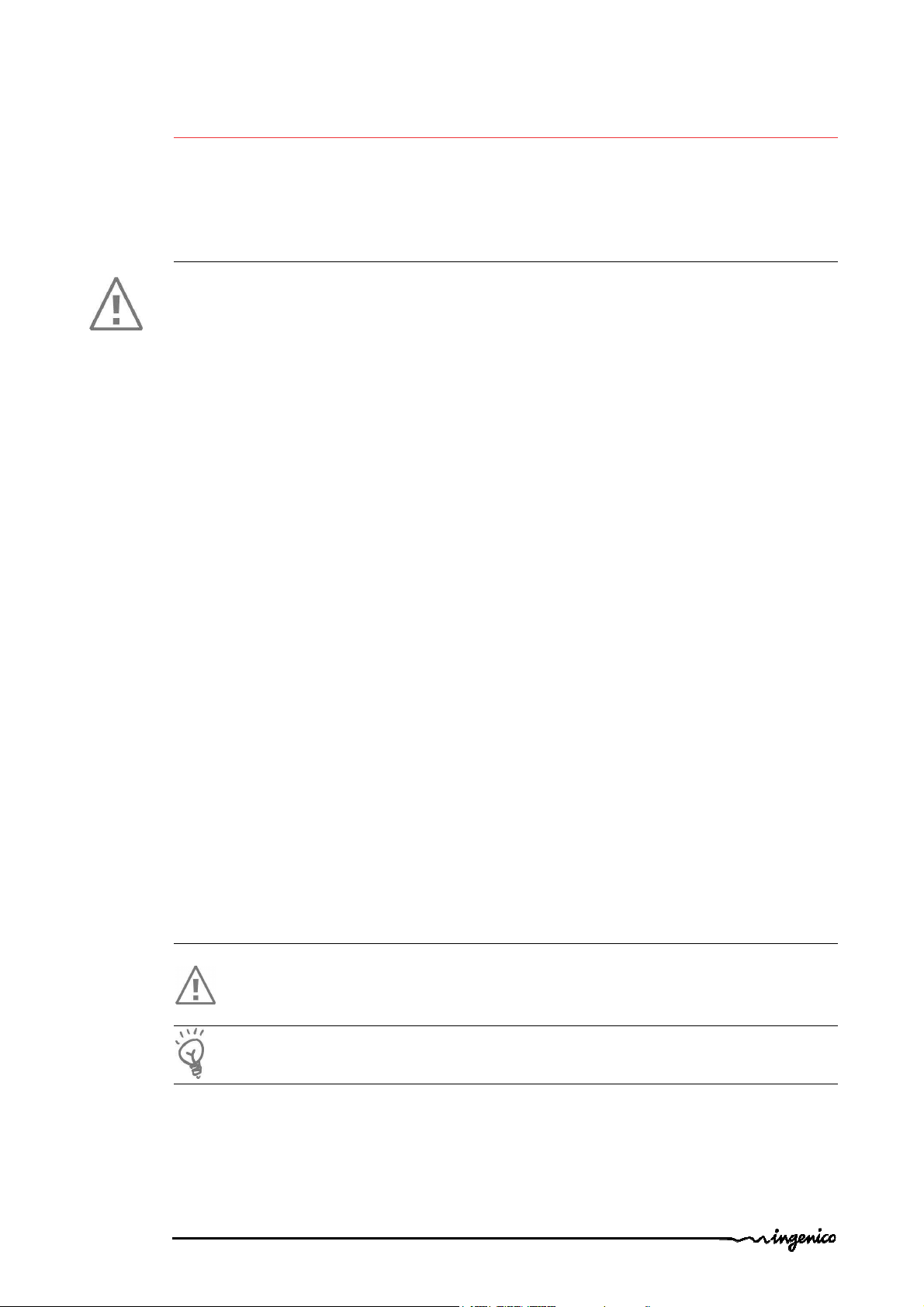
1. Introduction
Thank you for choosing a payment terminal Ingenico.
We recommend you to read carefully this installation guide: It gives you the
necessary information about safety precautions, unpacking, installation, and
maintenance of your terminal.
WARRANTY / SECURITY
To benefit from the guarantee-related product, and to respect the security, we
ask you to use only accessories delivered in box with the product, entrusting
maintenance operations only to an authorized person.
The IPP3X0-01TXXXXX can be powered by different sources please respect
these recommendations:
IPP3X0-01TXXXXX can be USB powered; it must be connected to a full
compatible USB link.
IPP3X0-01TXXXXX can be Power Over Ethernet (POE) powered; it must be
connected to a full compatible POE link.
When IPP3X0-01TXXXXX is driven by RS232, it must be power by the specific
alimentation furnished by Ingenico.
Failure to comply with these instructions will void the manufacturer’s
responsibility.
This symbol indicates an important Warning.
This symbol indicates a piece of advice.
Product name: IPP3x0-01Txxxxx • 3/17
900001663 R11 000 01
Copyright © 2010 Ingenico
All rights reserved
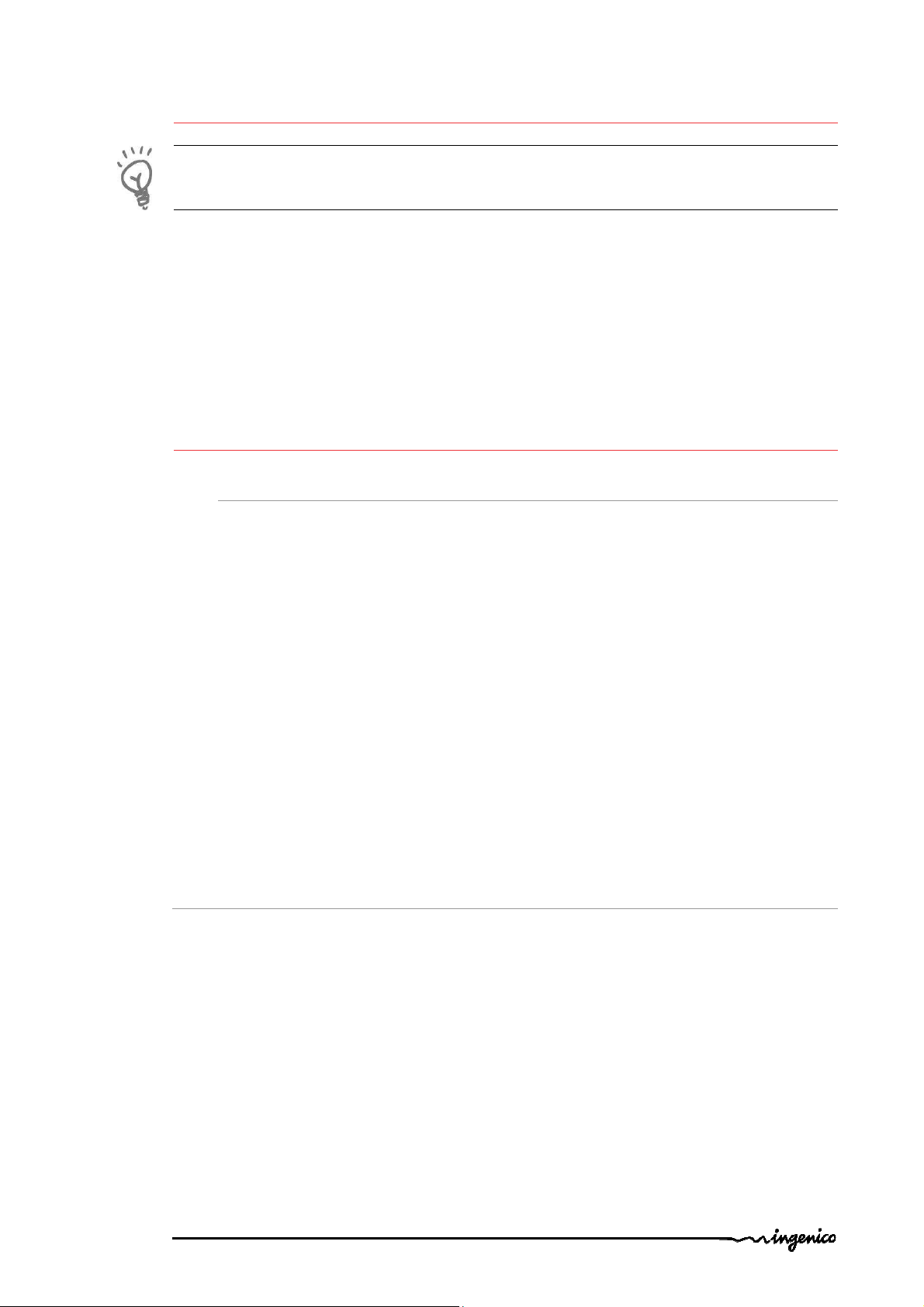
2. Unpacking
ADVICE
Carefully preserve the packaging of the IPP3X0-01TXXXXX. It must be re-used
whenever the terminal is shipped.
According to the model, the following items are included in the IPP3X001TXXXXX box (including optional accessories):
• The IPP3X0-01TXXXXX terminal
• This installation guide
• The IPP3X0 cradle (optional)
• The connection cable or adaptor (optional)
• The application user guide (optional)
3. Recommendations
3.1. Security
Power on/Power down
To power on or power down the IPP3X0-01TXXXXX connect or disconnect the
cable connected to the host (for USB or Power Over Ethernet)
If the serial link is used with additional power supply:
The disconnecting device of the equipment is the separable plug of the power
supply cord.
Therefore the socket outlet shall be installed near the equipment and shall be
easily accessible by the operator.
Lithium battery
The IPP3X0-01TXXXXX is fitted with a lithium battery which is not accessible to the
user. Only a qualified technician may be authorized to open the unit and
change this component.
SAM, MMC and contacless lid
The lid located under the terminal (see chapter “Installation SAM”) must be in
place during normal operation of the terminal.
3.2. Security of your terminal
Upon receipt of your terminal you should check for signs of tampering of the
equipment. It is strongly advised that these checks are performed regularly
after receipt. You should check, for example: that the keypad is firmly in place;
that there is no evidence of unusual wires that have been connected to any
ports on your terminal or associated equipment, the chip card reader, or any
other part of your terminal. Such checks would provide warning of any
unauthorised modifications to your terminal, and other suspicious behaviour of
individuals that have access to your terminal. Your terminal detects any
“tampered state”. In this state the terminal will repeatedly flash the message”
Alert Irruption!” and further use of the terminal will not be possible. If you
observe the “Alert Irruption!” message, you should contact the terminal
helpdesk immediately.
You are strongly advised to ensure that privileged access to your terminal is only
granted to staff that have been independently verified as being trustworthy.
Product name: IPP3x0-01Txxxxx • 4/17
900001663 R11 000 01
Copyright © 2010 Ingenico
All rights reserved
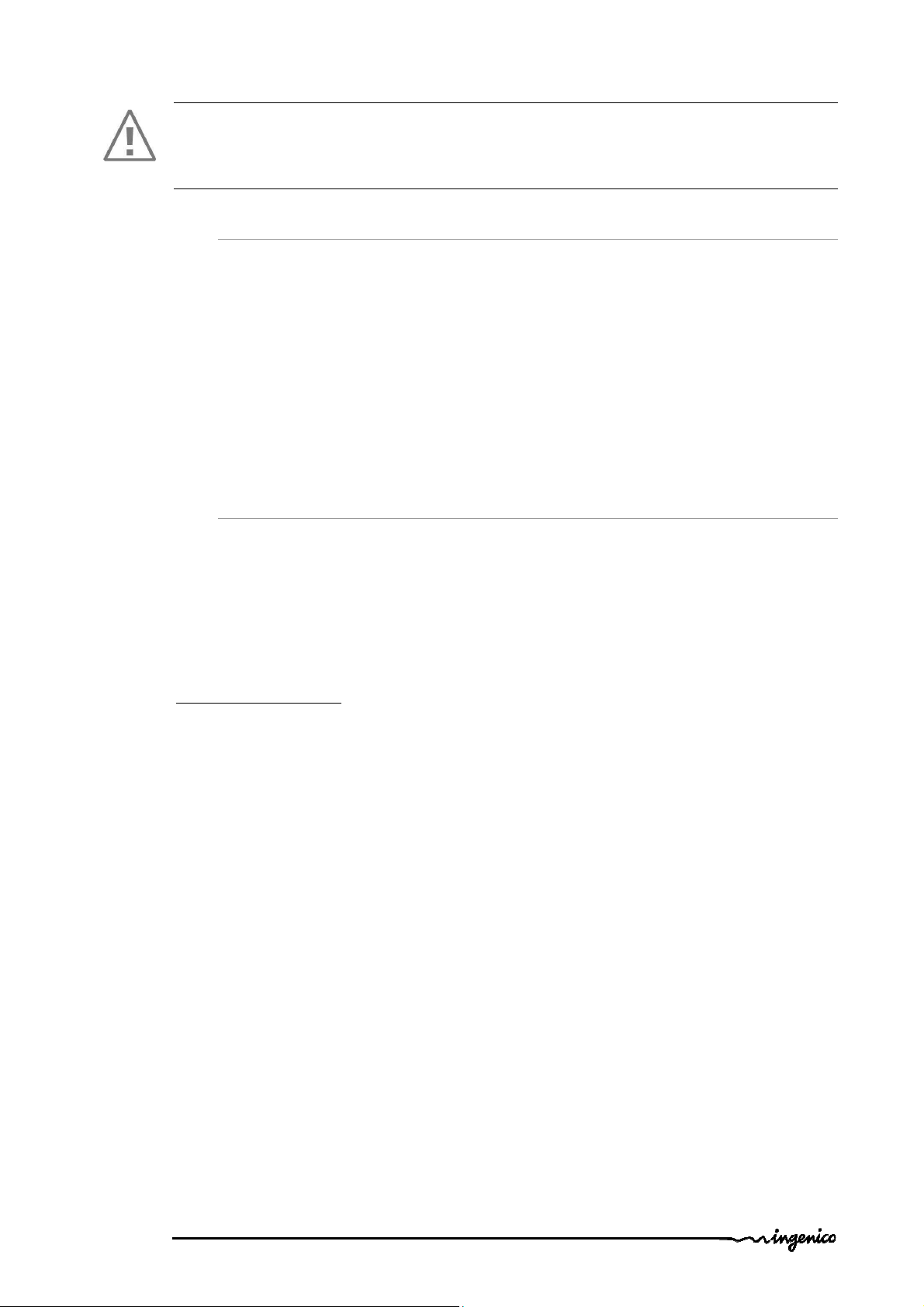
CAUTION
NEVER ask the customer to divulge their PIN Code. Customers should be
advised to ensure that they are not being overlooked when entering their PIN
Code.
3.3. EC standard compliance marking
EC standard compliance marking certifies that the product stipulated below:
IPP3X0-01TXXXXX
• conforms to the following harmonized standards :
– IEC/EN 60950-1: Electrical safety of data processing equipment including
electrical office equipment. Issue dec. 2001
EN 55022: Data processing equipment – Radiofrequency disturbance
characteristics - Limits and measurement methods. EN 55022 2006 + A1
(2007)
– EN 55024: Data processing equipment – Immunity characteristics - Limits
and measurement methods. Issue 1998 + A1- 2001 + A2 - 2003
3.4. FCC Statement
FCC standard compliance marking certifies that the product stipulated below:
IPP3X0-01TXXXXX
• conforms to the following harmonized standards :
– part 15 subpart B of the FCC rules
This class (B) digital apparatus complies with Canadian ICES-003.
Information to users:
Changes or modifications not expressly approved by the party responsible for
compliance could void the user’s authority to operate the equipment
.
NOTE: This equipment has been tested and found to comply with the limits for a
Class B digital device, pursuant to part 15 of the FCC Rules. These limits are
designed to provide reasonable protection against harmful interference in a
residential installation. This equipment generates uses and can radiate radio
frequency energy and, if not installed and used in accordance with the
instruction, may cause harmful interference to radio communications. However,
there is no guarantee that interference will not occur in a particular installation.
If this equipment does cause harmful interference to radio or television
reception which can be determined by turning the equipment off and on, the
user is encouraged to try to correct interference by one or more of the
following measures:
- Reorient or relocate the receiving antenna.
- Increase the separation between the equipment and receiver.
- Connect the equipment into an outlet on circuit different from that to which
the receiver is connected.
- Consult the dealer or an experienced radio/TV technician for help.
Product name: IPP3x0-01Txxxxx • 5/17
900001663 R11 000 01
Copyright © 2010 Ingenico
All rights reserved
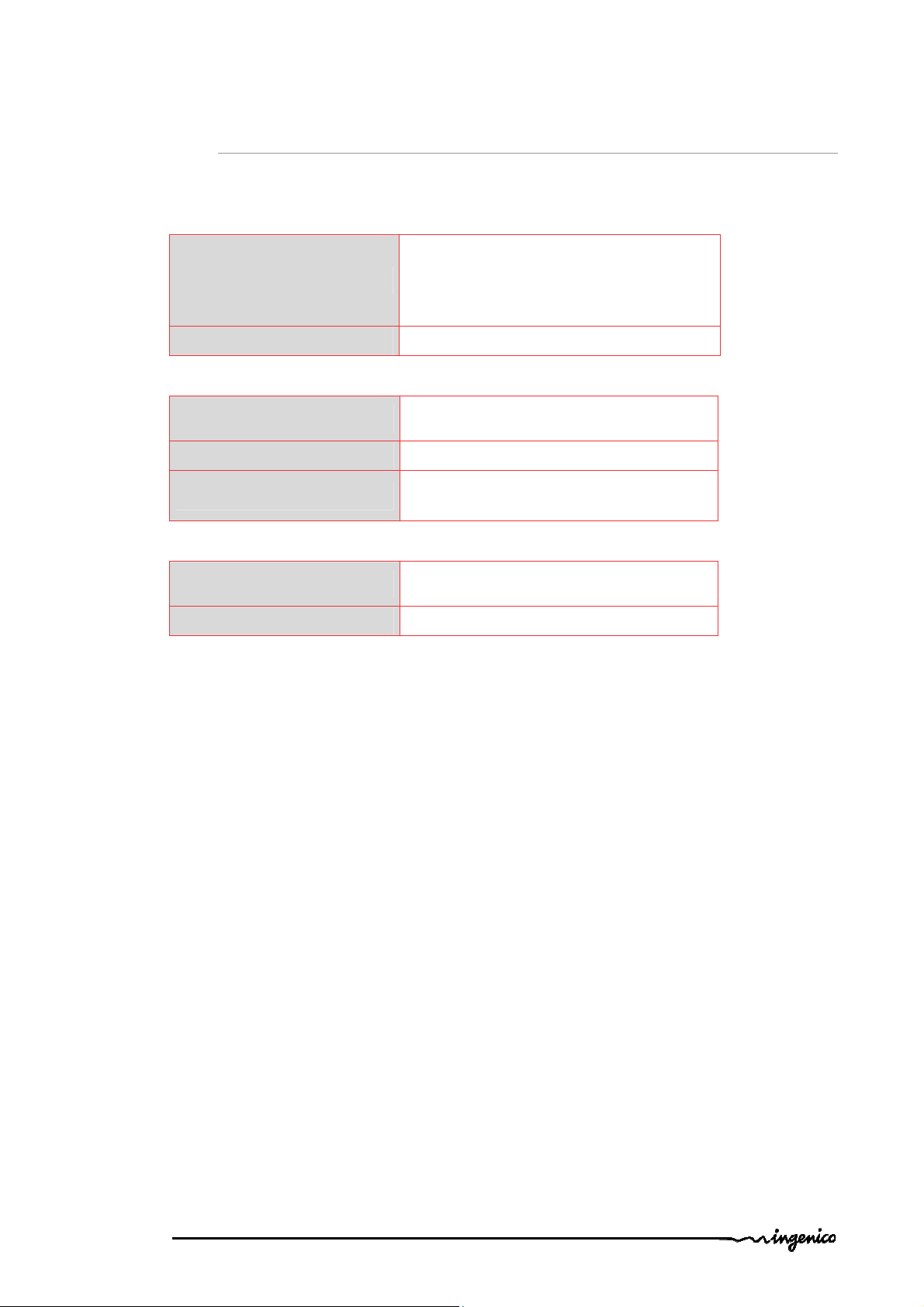
3.5. Main Characteristics
The main technical characteristics of the terminal Ingenico IPP3X0-01TXXXXX
are:
Mass 260 g without cable
Dimensions 169,5 x 83x 42 mm (l x w x h)
Operating conditions
Ambient temperature from +5°C to +40°C
Max relative humidity 85% at +40°C
Link
USB, Power Over Ethernet or RS232
and power supply
Storage conditions
Storage temperature -20°C,+55°C
Max relative humidity 85% at +55°C
Product name: IPP3x0-01Txxxxx • 6/17
900001663 R11 000 01
Copyright © 2010 Ingenico
All rights reserved
