
ISMP2-Companion-
User Guide
Ingenico SA – 28-32 boulevard de Grenelle
75015 Paris - FRANCE
Tél. 33(0)1 58 01 80 00 - Fax 33 (0)1 58 01 91 35

Contents
1. Introduction __________________________________________________ 4
2. Unpacking ___________________________________________________ 5
3. Recommendations _____________________________________________ 6
3.1. Safety _______________________________________________________________ 6
Sécurité _________________________________________________________________ 6
Sicherheit ________________________________________________________________ 7
3.2. Security of your terminal _______________________________________________ 7
3.3. EC standard compliance marking _________________________________________ 8
3.4. FCC & IC Compliance. __________________________________________________ 8
3.5. Marking ____________________________________________________________ 10
3.6. Bluetooth SIG _______________________________________________________ 12
3.7. Main Characteristics __________________________________________________ 12
4. Installation and connection _____________________________________ 13
4.1. Functional description ________________________________________________ 13
4.2. Battery insertion _____________________________________________________ 15
4.3. Charging ISMP2-Companion ____________________________________________ 16
4.4. Terminal in its environment ____________________________________________ 17
4.5. Power on / off _______________________________________________________ 17
4.6. Connection _________________________________________________________ 18
4.6.1. USB cable connection __________________________________________________________ 18
4.6.2. Cable disconnection ___________________________________________________________ 18
4.7. Payment Integration with Bluetooth _____________________________________ 19
5. Daily use _____________________________________________________ 19
5.1. Getting started with ISMP2-Companion __________________________________ 19
5.2. ISMP2-Companion keypad functions _____________________________________ 19
5.3. Adjusting the contrast ________________________________________________ 20
User Guide • 2/28
900020417 R11 000 01
Copyright © 2011 Ingenico
All rights reserved

5.4. Barcode reader ______________________________________________________ 20
5.5. Card insertion _______________________________________________________ 22
5.5.1. Swiping a card ________________________________________________________________ 22
5.5.2. Inserting a chip card ___________________________________________________________ 22
5.5.3. Reading Contactless (Optional) __________________________________________________ 22
6. Maintenance ________________________________________________ 24
6.1. Cleaning of the terminal _______________________________________________ 24
Entretien du terminal _____________________________________________________ 24
Wartung von Endgeräten __________________________________________________ 24
6.2. Transport and storage ________________________________________________ 25
6.3. Troubleshooting _____________________________________________________ 25
6.4. End of life ___________________________________________________________ 26
Fin de vie _______________________________________________________________ 26
Produktentsorgung _______________________________________________________ 26
User Guide • 3/28
900020417 R11 000 01
Copyright © 2011 Ingenico
All rights reserved
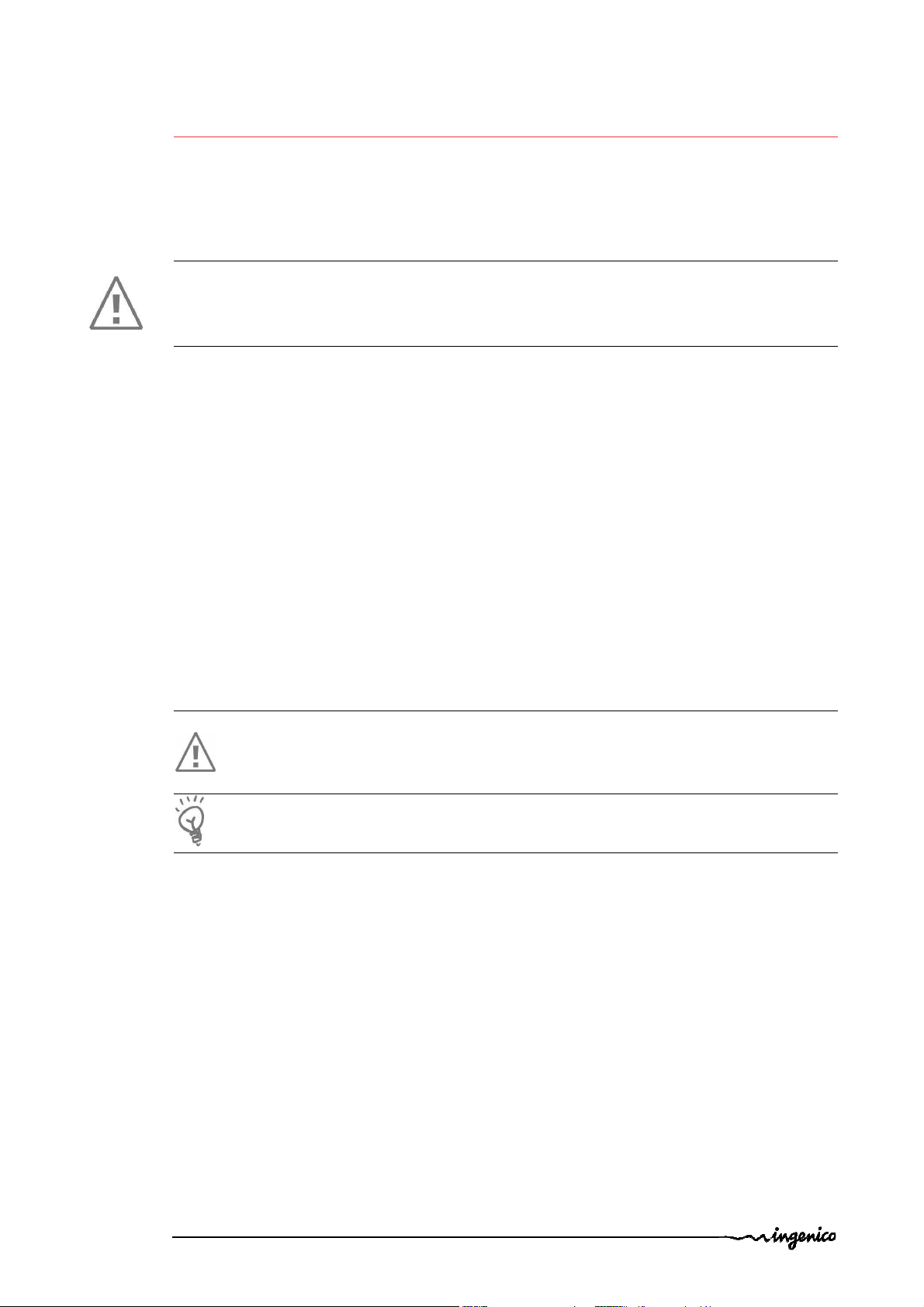
1. Introduction
Thank you for choosing a payment terminal Ingenico.
We recommend you to read carefully this installation guide: It gives you the necessary
information about safety precautions, unpacking, installation, and maintenance of your
terminal.
WARRANTY / SECURITY
To benefit from the guarantee-related product, and to respect the security, we ask you to
use only accessories delivered in box with the product, entrusting maintenance operations
only to an authorized person.
ISMP2-Companion is battery powered, use only Ingenico parts for replacement.
ISMP2-Companion can be powered by different sources please respect these
recommendations:
ISMP2-Companion can be USB powered by using the power supply provided by Ingenico in
the packaging.
Failure to comply with these instructions will void the manufacturer’s responsibility.
This symbol indicates an important Warning.
This symbol indicates a piece of advice.
User Guide • 4/28
900020417 R11 000 01
Copyright © 2011 Ingenico
All rights reserved
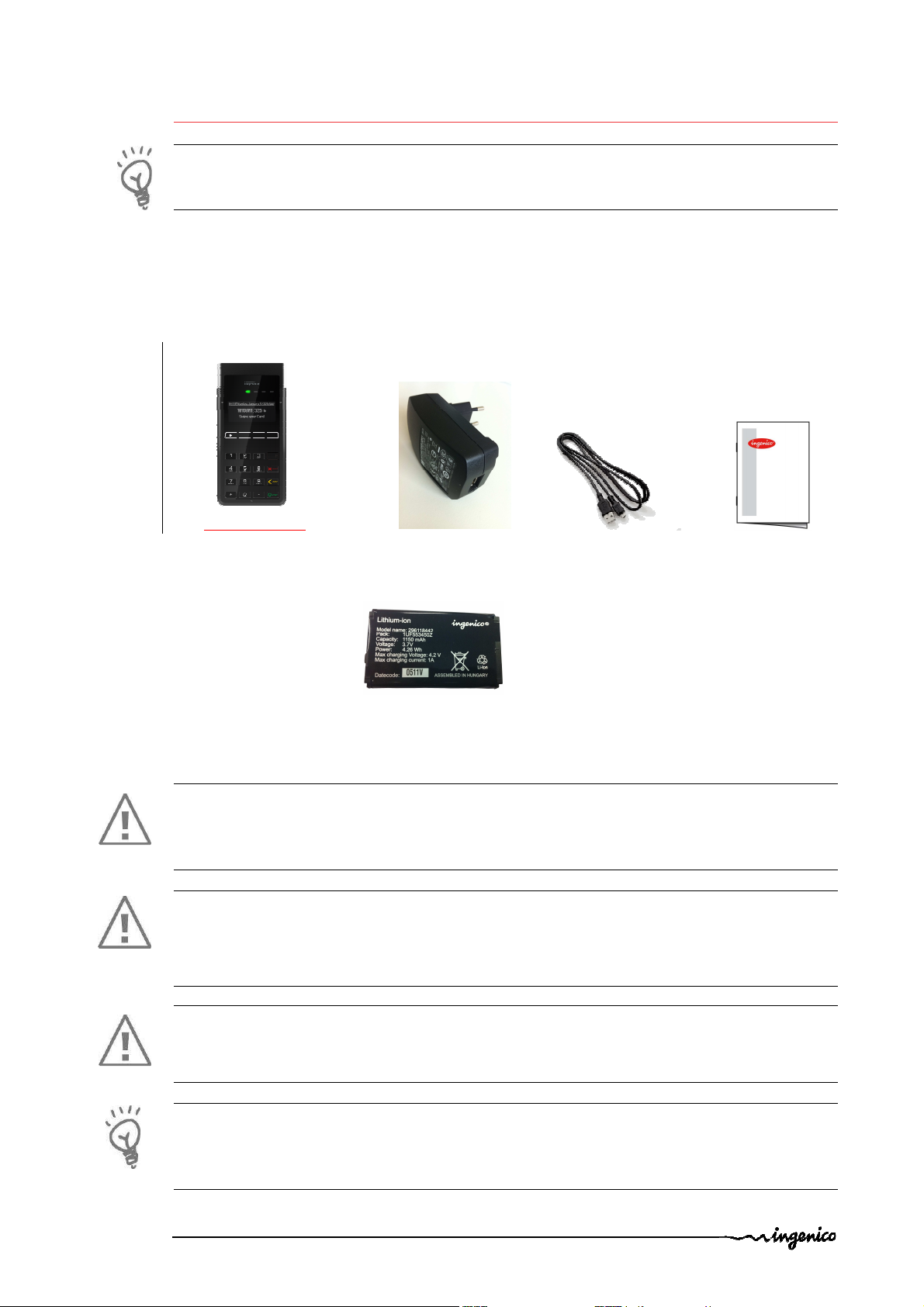
2. Unpacking
B
attery pack
PSU for battery charging
User guide
ISMP2
-
Companion
µUSB câble
ADVICE
Carefully preserve the packaging of ISMP2-Companion. It must be re-used whenever the
terminal is shipped.
Products of ISMP2-Companion range are named: IMP4xx
According to the model, the following items are included in the ISMP2-Companion box
(including optional accessories):
The user guide can be an option.
WARNING
The power supply unit provided with your equipment is specially designed for this
Ingenico terminals. Do not use any other power supply. The use of a power supply with
apparently similar voltage/current characteristics may damage your terminal.
AVERTISSEMENT
Dans le cas où vous choisiriez d’utiliser un bloc alimentation, assurez-vous de n’utiliser que le bloc
d'alimentation qui a été conçu spécialement pour votre terminal. N'utilisez pas d'autre bloc
d'alimentation. L'emploi d'un bloc d'alimentation présentant des caractéristiques apparemment
similaires de tension/intensité peut endommager votre terminal.
WARNHINWEIS
Nur das Netzteil, das speziell für Ihr Gerät ausgelegt wurde, benutzen. Benutzen Sie kein anderes
Netzteil. Die Benutzung eines Netzgeräts mit scheinbar ähnlicher Spannung/Stromstärke kann zur
Beschädigung Ihres Terminals führen.
ADVICE
Your terminal is delivered with a protective see through film. We advise that you leave this
protective film to ensure optimum protection of your terminal.
Film presence does not alter in anyway the use of the terminal.
User Guide • 5/28
900020417 R11 000 01
Copyright © 2011 Ingenico
All rights reserved
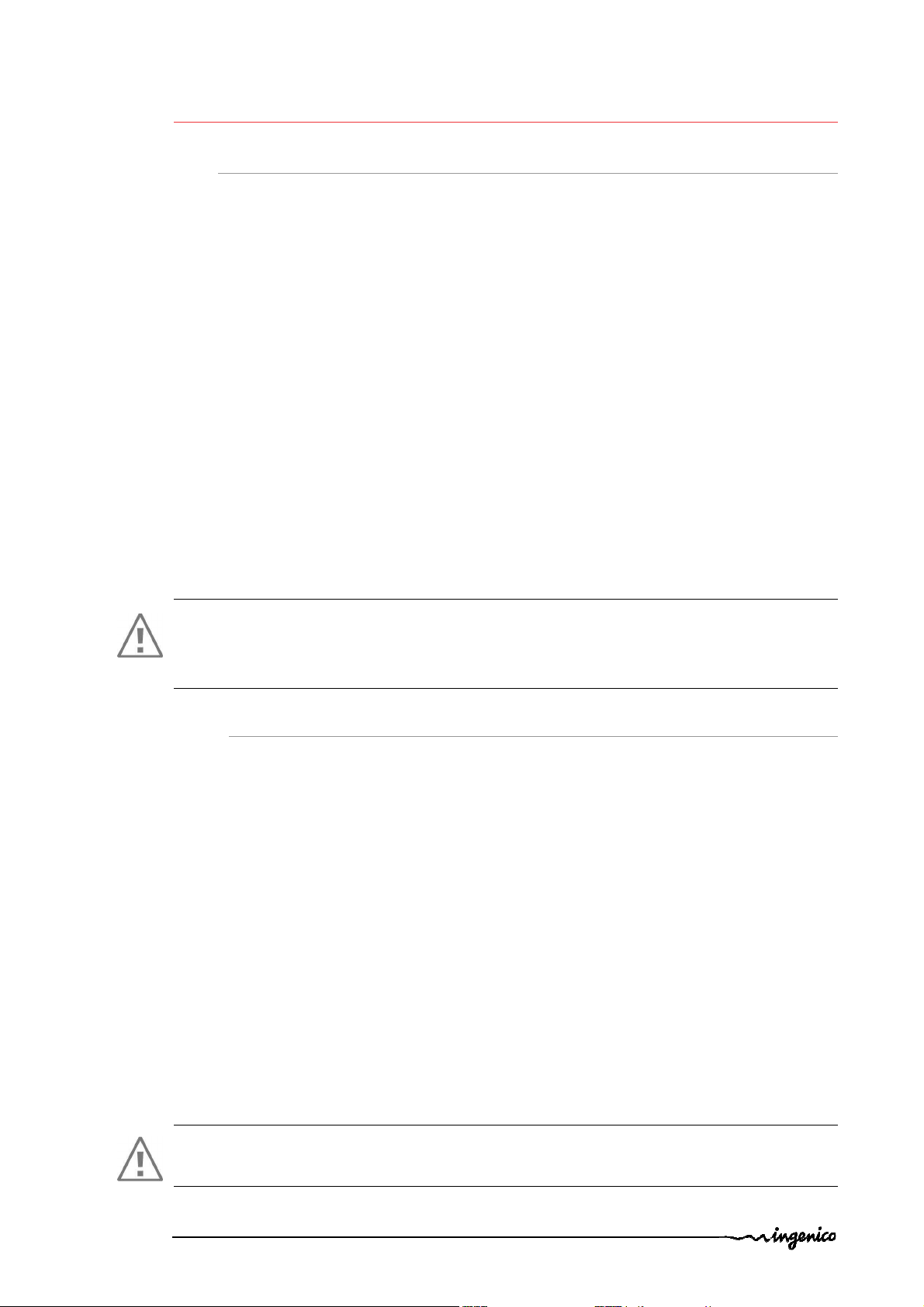
3. Recommendations
3.1. Safety
Lithium back-up battery
The ISMP2-Companion is fitted with a lithium battery which is not accessible to the user.
Only a qualified technician may be authorized to open the unit and change this component.
Main battery
ISMP2-Companion is fitted with battery specially designed for this terminal.
• Only use the appropriate chargers and batteries listed in the Ingenico’s catalogue.
• Do not short-circuit the battery.
• Do not attempt to open the battery container.
• Used batteries must be disposed of at the appropriate sites.
Electrical power supply network
Provide an electrical outlet:
• Located near the equipment and easily accessible;
• Which meets the standards and regulations in the country of use;
• The terminal ISMP2-Companion can be connected to a power distribution system
of the IT type for Norway.
Warning
Risk of explosion if battery is replaced by an incorrect type, do not disassemble, use
specified charger only, do not short-circuit, do not dispose of in fire, do not throw in
water, dispose of used batteries according to the instructions.
Sécurité
Batterie de sauvegarde au lithium
iSMP2-Companion est équipé d'une batterie au lithium inaccessible à l'utilisateur. Seul un technicien
qualifié est autorisé à ouvrir le bloc et à changer ce composant.
Batterie principale
iSMP2-Companion est équipé d'une batterie spécifiquement conçue pour ce terminal. Ce composant
n’est pas accessible par l’utilisateur.
• N'utilisez que les chargeurs et batteries prévus figurant dans le catalogue Ingenico.
• Ne court-circuitez pas la batterie.
• N'essayez pas d'ouvrir le terminal.
• Les batteries usagées doivent être déposées aux endroits de récupération prévus.
• Ne laissez pas votre terminal sans surveillance à l’intérieur d’un véhicule.
• Dans le cas où la batterie devait être remplacée, cette opération devrait être réalisée par un
technicien qualifié.
Utilisation du réseau électrique (accessoire)
• située à proximité du matériel et facile d’accès
• conforme aux normes et aux réglementations en vigueur dans le pays d’utilisation
• iSMP2-Companion peut être connecté aux réseaux de distribution électrique de type IT pour la
Norvège.
AVERTISSEMENT
Il existe un risque d’explosion dans les cas suivants : remplacement incorrect de la batterie, exposition
de la batterie près d’une source de chaleur ou mise de la batterie au feu.
User Guide • 6/28
900020417 R11 000 01
Copyright © 2011 Ingenico
All rights reserved
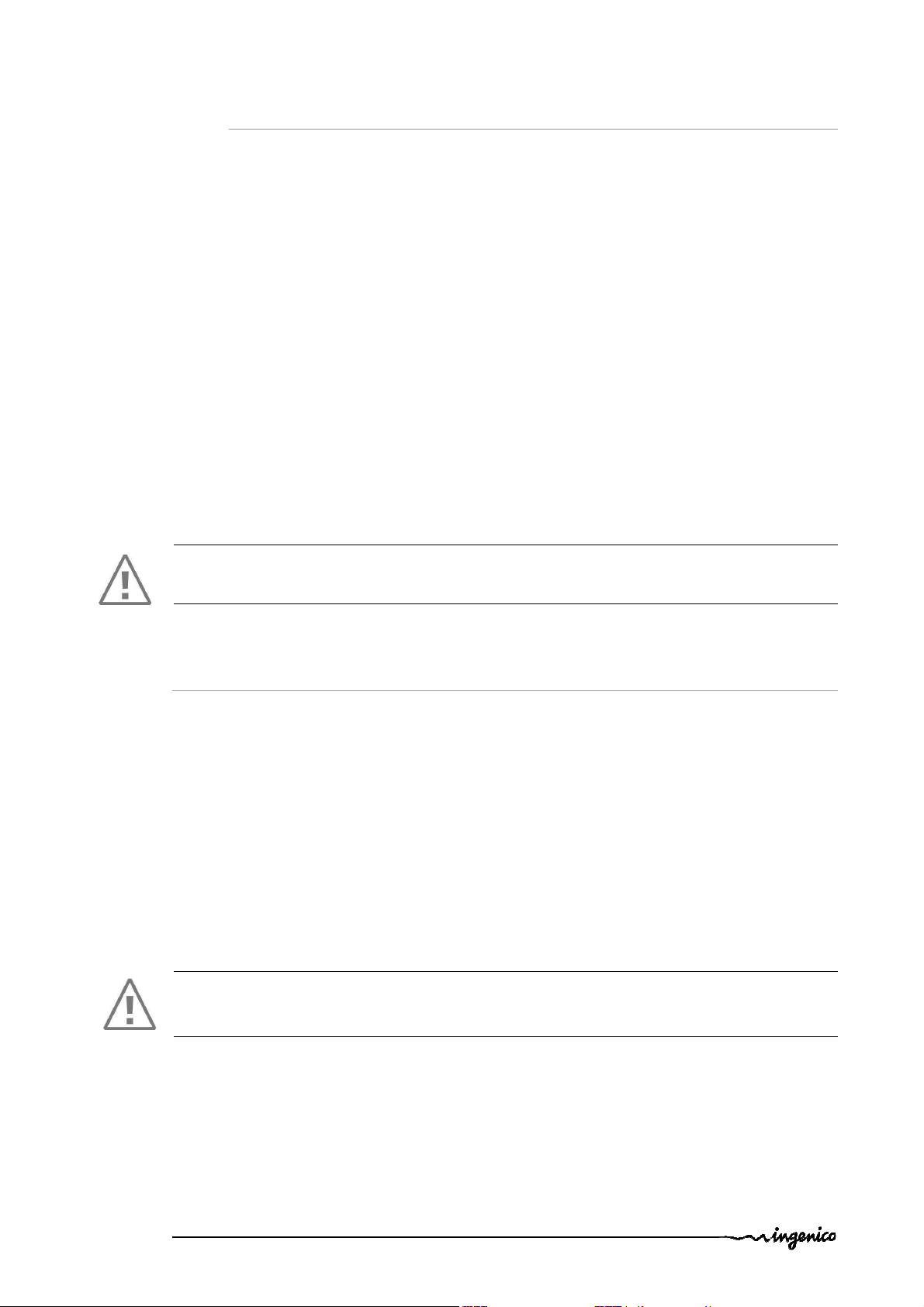
Sicherheit
Lithium-Akku
iSMP2-Companion ist mit einer Lithium-Batterie ausgestattet, mit der der Benutzer nicht in Berührung
kommen darf. Nur ein qualifizierter Techniker ist berechtigt, das Gerät zu öffnen und diese Komponente
auswechseln.
AKKU
iSMP2-Companion ist mit einem speziell für dieses Terminal bestimmten Akku ausgestattet. Nur ein
qualifizierter Techniker ist berechtigt, das Gerät zu öffnen und diese Komponente auswechseln.
• Verwenden Sie nur die entsprechenden Aufladegeräte und Akkus, die im Ingenico Katalog
aufgeführt sind.
• Den Akku nicht kurzschliessen.
• Nicht versuchen, das Akku-Gehäuse zu öffnen
• Leere Batterien sind umweltgerecht zu entsorgen.
• iSMP2-Companion im Fahrzeug ohne Überwachung nicht verlassen.
• Als Akku verwechseln werden muss, benutzen Sie einen Tekniker Intervention.
elektrischen Netz
• In der Nähe des Geräts befindet und leicht zugänglich
• Welche erfüllt die Normen und Vorschriften in den jeweiligen Ländern
• Das Terminal ISMP kann zu einer Energieverteilung der IT-Typ für Norwegen angeschlossen
werden
WARNHINWEIS
Es besteht Explosionsgefahr bei unsachgemmäss entsorgten oder ins Feuer geworfenen Batterien und
Akkus.
3.2. Security of your terminal
Upon receipt of your terminal you should check for signs of tampering of the equipment. It
is strongly advised that these checks are performed regularly after receipt. You should
check, for example: that the keypad is firmly in place; that there is no evidence of unusual
wires that have been connected to any ports on your terminal or associated equipment, the
chip card reader, or any other part of your terminal. Such checks would provide warning of
any unauthorised modifications to your terminal, and other suspicious behaviour of
individuals that have access to your terminal. Your terminal detects any “tampered state”.
In this state the terminal will repeatedly flash the message” Alert Irruption!” and further
use of the terminal will not be possible. If you observe the “Alert Irruption!” message, you
should contact the terminal helpdesk immediately.
You are strongly advised to ensure that privileged access to your terminal is only granted to
staff that have been independently verified as being trustworthy.
CAUTION
NEVER ask the customer to divulge their PIN Code. Customers should be advised to ensure
that they are not being overlooked when entering their PIN Code.
User Guide • 7/28
900020417 R11 000 01
Copyright © 2011 Ingenico
All rights reserved

3.3. EC standard compliance marking
EC standard compliance marking certifies that the product stipulated below:
ISMP2-Companion.
• complies with the basic requirements of European Directive 1999/5/CE, known as the
«R&TTE Directive» concerning Radio Frequency equipment and telecommunications
terminals with respect to:
– Health and safety protection of the user and all other persons
– EMC protection
• conforms to the following harmonized standards :
– IEC/EN 60950-1 : Electrical safety of data processing equipment including electrical
office equipment. Issue DEC 2001
– EN 301 489 : Electromagnetic compatibility and Radio Spectrum Matters (ERM) –
Electro-Magnetic Compatibility (EMC)
– EN 55022 : Data processing equipment – Radio electric disturbance characteristics -
Limits and measurement methods. Issue 1998 / A1-2000/A2-2003
– EN 55024: Data processing equipment – Immunity characteristics - Limits and
measurement methods. Issue 1998 + A1- 2001 + A2- 2003
– EN 300 328 : (Bluetooth 2,4GHz) Electromagnetic compatibility and Radio Spectrum
Matters (ERM)
– EN 302 291 : (Contactless 13,56MHz) Electromagnetic compatibility and Radio
Spectrum Matters (ERM) – Short Range devices
– EN 50364, EN 62369-1, EN 62311 : Limitation of Human exposure to electromagnetic
fields
3.4. FCC & IC Compliance.
FCC & IC has a specific naming.
The references uses for FCC & IC certifications are:
• IC Number : 2586D-IMP4B2
• FCC ID: XKB-IMP4B2
Federal Communications Commission (FCC) Statement
15.21
You are cautioned that changes or modifications not expressly approved by the part
responsible for compliance could void the user’s authority to operate the equipment.
15.105(b)
This equipment has been tested and found to comply with the limits for a Class B digital
device, pursuant to part 15 of the FCC rules. These limits are designed to provide reasonable
protection against harmful interference in a residential installation. This equipment
generates, uses and can radiate radio frequency energy and, if not installed and used in
accordance with the instructions, may cause harmful interference to radio communications.
However, there is no guarantee that interference will not occur in a particular installation. If
this equipment does cause harmful interference to radio or television reception, which can
be determined by turning the equipment off and on, the user is encouraged to try to
correct the interference by one or more of the following measures:
• Reorient or relocate the receiving antenna.
• Increase the separation between the equipment and receiver.
User Guide • 8/28
900020417 R11 000 01
Copyright © 2011 Ingenico
All rights reserved

• Connect the equipment into an outlet on a circuit different from that to which the
receiver is connected.
• Consult the dealer or an experienced radio/TV technician for help.
15.19 (a) (3)
This device complies with Part 15 of the FCC Rules. Operation is subject to the following two
conditions:
1) This device may not cause harmful interference and
2) This device must accept any interference received, including interference that may cause
undesired operation of the device.
This device complies with FCC and Industry Canada RF radiation exposure limits set forth
for general population (uncontrolled exposure). This device must not be collocated or
operating in conjunction with any other antenna or transmitter.
Industry Canada (IC) Statement.
Under Industry Canada regulations, this radio transmitter may only operate using an
antenna of a type and maximum (or lesser) gain approved for transmitter by Industry
Canada. To reduce potential radio interference to other users, the antenna type and its gain
should be so chosen that the equivalent isotropically radiated power (e.i.r.p) is not more
than that necessary for successful communication.
Conformément à la réglementation d'Industrie Canada, le présent émetteur radio peut
fonctionner avec une antenne d'un type et d'un gain maximal (ou inférieur) approuvé pour
l'émetteur par Industrie Canada. Dans le but de réduire les risques de brouillage
radioélectrique à l'intention des autres utilisateurs, il faut choisir le type d'antenne et son gain
de sorte que la puissance isotrope rayonnée équivalente (p.i.r.e.) ne dépasse pas l'intensité
nécessaire à l'établissement d'une communication satisfaisante.
This device complies with Industry Canada licence-exempt RSS standard(s). Operation is
subject to the following two conditions:
1) this device may not cause interference, and
2) this device must accept any interference, including interference that may cause
undesired operation of the device.
Le présent appareil est conforme aux CNR d'Industrie Canada applicables aux appareils radio
exempts de licence. L'exploitation est autorisée aux deux conditions suivantes:
1) l'appareil ne doit pas produire de brouillage, et
2) l'utilisateur de l'appareil doit accepter tout brouillage radioélectrique subi, même si le
brouillage est susceptible d'en compromettre le fonctionnement.
This device complies with Industry Canada radiation exposure limits set forth for general
population. This device must be installed to provide a separation distance of at least 20cm
from all persons and must not be co-located or operating in conjunction with any other
antenna or transmitter.
Le présent appareil est conforme aux niveaux limites d’exigences d’exposition RF aux
personnes définies par Industrie Canada. L’appareil doit être installé afin d’offrir une distance
de séparation d’au moins 20cm avec l’utilisateur, et ne doit pas être installé à proximité ou
être utilisé en conjonction avec une autre antenne ou un autre émetteur.
User Guide • 9/28
900020417 R11 000 01
Copyright © 2011 Ingenico
All rights reserved

CAUTION
The user is cautioned that any changes or modification not approved by INGENICO could
void user’s authority to operate the equipment.
3.5. Marking
Below, you will find the different symbols used on the product and its power supply.
The CE marking is the manufacturer's declaration that the product meets
the requirements of the applicable EC directives. The CE mark is a
mandatory conformity marking for certain products sold within the
European Economic Area (EEA).
FCC mark is a certification mark employed on electronic products
manufactured or sold in the United States which certifies that the
electromagnetic interference from the device is under limits approved by
the Federal Communications Commission
This TÜV symbol shows consumers at a glance that a product has
been examined by neutral experts and that there are no safety
concerns
The CSA mark shows that your products have been certified by an
accredited third party lab and have met applicable standards as required by
North American law.
The UL mark appears on end products and complete components suitable
for factory and field installation. All of the products carrying these marks are
covered by our Follow-Up Services program to determine that products
continue to be manufactured in compliance with UL’s safety requirements.
The RCM mark will be the only mark to indicate compliance with the
Australian Communications and Media Authority’s (ACMA) regulatory
arrangements for telecommunications, radio, EMC and electromagnetic
energy (EME).
The C-Tick is an identification trademark registered to the Australian
Communications Media Authority (ACMA). The CTick mark signifies that the
labelled electronic device is compliant with applicable electromagnetic
compatibility (EMC) requirements
Waste of Electrical and Electronic Equipment (WEEE) symbol indicates that
when the end-user wishes to discard this product, it must be sent to
separate collection facilities for recovery and recycling. By separating this
product from other household-type waste, the volume of waste sent to
incinerators or land-fills will be reduced and natural resources will thus be
conserved.
This logo indicates that the product operates with an alternative voltage.
This symbol is followed by the ratings (voltage and current for instance)
User Guide • 10/28
900020417 R11 000 01
Copyright © 2011 Ingenico
All rights reserved

This logo indicates that the product operates with a continuous voltage. This
symbol is followed by the ratings (voltage and current for instance)
Mark indicating a power supply meets the level V requirements.
Double insulated or class 2 electrical appliances are products that have been
designed in a way so as not to require a safety connection to electrical earth
(These products must NOT have a safety connection to Earth).
Indoor use symbol.
User Guide • 11/28
900020417 R11 000 01
Copyright © 2011 Ingenico
All rights reserved

from
0
°C to +40°C
(battery charging)
3.6. Bluetooth SIG
This equipment is compliant with:
• System specification V1.2/2.0/2.0 + EDR/2.1/2.1 + EDR 3.0/3.0 + HSCRF.TS/2.1.E.51 06
August 2009
• SSP protocol
3.7. Main Characteristics
The main technical characteristics of the terminal Ingenico ISMP2-Companion are:
Mass
(Poids, Gewicht)
Dimensions
(dimensions, Maße)
Battery
(Batterie, Akku)
Electrical mains network
(Réseau de distribution
électrique, Elektrische
Stromnetz)
220 g
132 x72x22 mm
1150 mAh Li-ion
100-240VAC / 50-60 Hz - Class II equipment
Operating conditions
Ambient temperature
(Température ambiante,
Raumtemperatur)
Max relative humidity
(Humidité relative maxi,
Max. Relative Luftfeuchte)
Connections on terminal
(Connexions sur le terminal,
Terminalanschluss)
Power supply unit
Weight
(Poids, Gewicht)
Power
(Puissance, Leistung)
Storage conditions
Storage temperature
(Température de stockage,
Lagertemperaturen)
Max relative humidity
(Humidité relative maxi,
Max. relative Luftfeuchte)
from -10°C to +45°C (non charging)
85% at +40°C
Micro USB AB serial link
100g
1 A (traveller power supply provided by
Ingenico) or
-20°C,+55°C
85% at +55°C
User Guide • 12/28
900020417 R11 000 01
Copyright © 2011 Ingenico
All rights reserved

Rear
Side
ISMP2
-
Companion
4. Installation and connection
4.1. Functional description
The ISMP2-Companion is a secure EMV Chip & PIN mobile payment holster to be used with
iPhone and iPod touch devices. The ISMP2-Companion allows mobile merchants to convert
their iPhone or iPod touch into a powerful & secure POS solution. It is composed of 2
functional sides:
(Smartphone Mobility Payment)
Module
User Guide • 13/28
900020417 R11 000 01
Copyright © 2011 Ingenico
All rights reserved

Bar code scanner activ
Companion power ON key
Magnetic stripe reader
Navigation keys in the menus
Graphic display
Charge & USB link pads
Smart card reader
Micro USB connector
2D bar code reader
ISMP2-
User Guide • 14/28
900020417 R11 000 01
Copyright © 2011 Ingenico
All rights reserved

4.2. Battery insertion
CAUTION :
Before starting, switch off the terminal and disconnect USB cable if fitted
• Remove the door (push on the cover first, then the door can be released by sliding)
• Insert contact side first
Warning
There is a risk of explosion if the battery is incorrectly replaced or is placed in a fire. Please
dispose of used batteries following instructions in section 6.4.
User Guide • 15/28
900020417 R11 000 01
Copyright © 2011 Ingenico
All rights reserved

4.3. Charging ISMP2-Companion
• Before using ISMP2-Companion for the first time, you need to charge it for about 4
hours.
• After that, you can charge the ISMP2-Companion 3 hours to recharge the battery to
full capacity.
• Charge the ISMP2-Companion using the USB cable and the power supply (provided
by Ingenico)
CAUTION
Operating the ISMP2-Companion for the first time without the AC adapter, and without
fully charging the backup battery may result in loss of data stored in RAM memory. When
the main battery is removed, the backup battery retains date and time for at least 10
minutes.
A battery indicator is provided on the ISMP2-Companion screen, indicating the charge of
the module.
The ISMP2-Companion can also be charged using the charger provided in the package. The
charger has to be plugged on the micro-USB connector.
User Guide • 16/28
900020417 R11 000 01
Copyright © 2011 Ingenico
All rights reserved

Product
4.4. Terminal in its environment
Install the terminal on a flat surface, with an easy access to an electrical outlet if needed.
Place the terminal away from any heat source and protected from dust, vibrations and
electromagnetic radiations (away from video terminals, PC, anti-shoplifting barriers, ...).
Positioning of the ISMP2-Companion must be in such a way to make cardholder PIN
(Personal Identification Number) spying infeasible.
4.5. Power on / off
To power on ISMP2-Companion connect the battery and press lateral key.
In case you wish to manually power off the terminal, press “-“ key + yellow key
simultaneously for a few seconds. This action is only possible when the terminal is not in
charging mode.
power on key
User Guide • 17/28
900020417 R11 000 01
Copyright © 2011 Ingenico
All rights reserved

4.6. Connection
4.6.1. USB cable connection
A micro USB connector is located on left side of the terminal.
• Present the device in front of the connector and plug it
CAUTION
Use only Ingenico cable or accessory not to void warranty.
USB Connector
4.6.2. Cable disconnection
• Present the device in front of the connector and unplug it
User Guide • 18/28
900020417 R11 000 01
Copyright © 2011 Ingenico
All rights reserved

4.7. Payment Integration with Bluetooth
To make it easier for you to use the iSMP2-Companion from your mobile device, Ingenico
provides the "PCL add-on". PCL stands for Payment Communication Layer.
The PCL add-on is a complete set of tools, libraries, documentation and samples that will
help you to:
• pair iSMP2-Companion with smartphone;
• trigger the payment function;
• remotely manage iSMP2-Companion;
• use iSMP2-Companion in your payment application.
For more details about all these features and how to get started with the pairing process,
please refer to the add-on documentation specific to the payment application used by your
device or contact your product reseller.
5. Daily use
5.1.
Getting started with ISMP2-Companion
• Install the iPhone/ iPod touch on the ISMP2-Companion as described in section 4.
• Switch ISMP2-Companion payment module by pressing the lateral key.
• Follow the ISMP2-Companion initialization procedure. This procedure differs from a
customer to another. Please refer to your payment service provider.
• Business payment application running on the iPhone/ iPod touch will be customer
specific. Please refer to your business application provider.
5.2. ISMP2-Companion keypad functions
User Guide • 19/28
900020417 R11 000 01
Copyright © 2011 Ingenico
All rights reserved

NAVIGATION keys in the menus
NUMERIC keys
FUNCTION keys F
CANCEL key (red)
CLEAR key (yellow)
VALIDATION key (green)
5.3. Adjusting the contrast
The screen of your payment module is 128 x 64 pixels, illuminated with white light.
If you wish to increase or to decrease the contrast of the characters displayed on screen,
press simultaneously on the ‘-‘ key and F2 key in order to decrease the contrast, or the ‘-‘
key and F3 key in order to increase.
Keep pressing the keys as long as necessary.
5.4. Barcode reader
User Guide • 20/28
900020417 R11 000 01
Copyright © 2011 Ingenico
All rights reserved

Reader typ
e CMOS Imaging reader
1D: Codabar, Code 3 of 9, Code 11, Code 32 Pha
r
maceutical
2D: MicroPDF, Codeblock, Aztec, QRCode, Max
i
Code,
Barcode is activated with the 2 side keys as shown below.
Barcode keys
List of bar codes supported:
Reads 1D and 2D codes
1D
2D
(PARAF), Code 93, Code 128, EAN with Add-On and EAN with
Extended Coupon Code, EAN-13, Interleaved 2 or 5, Matrix 2
of 5, Plessey, GS1DataBar, Straight 2 of 5 IATA, Straight 2 of 5
Industrial, Telepen, Trioptic Code, UCC/EAN-128, UPC and
UPC-A
DataMatrix, PDF417
User Guide • 21/28
900020417 R11 000 01
Copyright © 2011 Ingenico
All rights reserved

5.5. Card insertion
5.5.1. Swiping a card
• Insert the card manually in the driver, magstripe-facing right.
Swipe the card with constant speed, not too slow not too fast, to maximize the
reading and avoid annoying repetitions.
5.5.2. Inserting a chip card
• Chip Cards should be inserted into your terminal as illustrated with the chip facing
up and into the card reader
5.5.3. Reading Contactless (Optional)
• Bring the card firmly up to the active zone above the display (at about 1cm). Keep
the card close to the display during the transaction
User Guide • 22/28
900020417 R11 000 01
Copyright © 2011 Ingenico
All rights reserved

Your contactless terminal has a row of four status lights that are visible on display.
• When a contactless transaction is started the first (left hand) status light will be lit
steadily; this indicates that the contactless display is in use but a card is not being
read.
• When a contactless card is presented to the contactless active zone during a
transaction the second, third and fourth status lights will be lit in turn. The card
read is successful when all four status lights are lit and the confirmation tone is
heard.
User Guide • 23/28
900020417 R11 000 01
Copyright © 2011 Ingenico
All rights reserved

6. Maintenance
ATTENTION
Before making any operations of maintenance in the terminal, make sure that
power supply is disconnected.
6.1. Cleaning of the terminal
First of all, unplug all the wires from the terminal.
Good rules for proper cleaning of the terminal are:
• Use a soft cloth that is very slightly soaked with soapy water to clean the outside of
the terminal.
• Do not clean the electrical connections.
• Do not use in any case, solvents, detergents or abrasive products:
Those materials might damage the plastic or electrical contacts.
• Avoid exposing the terminal to the direct rays of the sun.
• Do not put anything into the slot of the smart card reader
Entretien du terminal
ATTENTION
Assurez-vous que tous les câbles sont bien débranchés du terminal avant toute intervention de
maintenance sur le terminal.
Avant tout, débranchez tous les câbles du terminal.
Pour bien nettoyer le terminal :
• Utilisez les kits de nettoyage ingenico : http://www.ingenico.cleaningcards.com/
• Ne nettoyez pas les connexions électriques.
• N'utilisez jamais de solvants, de détergents, d’alcool ou de produits abrasifs :
Ces produits peuvent endommager le plastique ou les contacts électriques.
• Evitez d'exposer le terminal aux rayons directs du soleil.
• N'insérez rien dans la fente du lecteur de carte.
Wartung von Endgeräten
ACHTUNG
Stellen Sie vor jeglicher Wartungsarbeit an dem Terminal sicher, dass die Stromversorgung
unterbrochen ist.
Als erstes alle Kabel vom Terminal trennen.
Regeln für eine ordnungsgemässe Reinigung des Terminals:
• Für die Außenseite des Terminals, Ingenico Cleaning kits benutzen.
• Keine elektrischen Anschlüsse reinigen.
• Auf keinen Fall Lösungsmittel, Waschmittel oder Scheuermittel verwenden:
diese Mittel können den Kunststoff oder elektrische Kontakte beschädigen.
• Das Terminal keiner direkten Sonneneinstrahlung aussetzen.
•
Nichts in den Schlitz des Chipkartenlesers einführen.
User Guide • 24/28
900020417 R11 000 01
Copyright © 2011 Ingenico
All rights reserved

6.2. Transport and storage
• Use the original packaging for any unit or stored.
•
Disconnect all cables from the terminal during the transport.
•
Disconnect battery from the terminal during the storage.
6.3. Troubleshooting
The terminal does not turn on:
• Battery level is too low
• Check the USB connection
• Check for electrical power network
The terminal fails to establish iPhone/ iPod touch connection
• Check that the iPhone/ iPod touch is correctly inserted
• Check the configuration of the iPhone/ iPod touch
• Get support from technical
Cards are not read
• Check that the magnetic card is passed correctly (with magnetic band
directed to the interior of the terminal)
• Swipe again the card with the magnetic stripe movement constant and rapid
• Verify that the magnetic strip is not damaged, grooved or cracked
• Make sure you have inserted correctly the smart card into the smart card reader
and removed the card only after the transaction
User Guide • 25/28
900020417 R11 000 01
Copyright © 2011 Ingenico
All rights reserved

6.4. End of life
The product belongs to the family of electrical and electronic equipment. Therefore, it is
subjected to the WEEE directive which requires the collection and the recycling at the end
of life product.
The Ingenico products present the symbol for the marking of electrical and electronic
equipment as required by the WEEE Directive.
The crossed-out wheeled bin printed on the product gives the information about
the requirement not to dispose of WEEE as unsorted municipal waste and to
collect such WEEE separately.
To assure that the product is collected and recycled with respect to the environment, you
must contact your supplier (in defect, contact the Ingenico local office or the commercial
head office in charge of your country on www.ingenico.com, « contact us » page).
The abandonment or uncontrolled disposal of waste can cause harm to environment and to
human health. So, by recycling your product in a responsible manner, you contribute to the
preservation of natural resources and to the protection of human health.
Fin de vie
Ce produit est marqué conformément aux Directives Européennes 2002/96/CE concernant les Déchets
d'Equipements Electriques et Electroniques (DEEE) et 2006/66/CE concernant les piles et accumulateurs.
Ces dispositions légales obligent les producteurs et les fabricants à être responsables de la reprise, du
traitement et du recyclage en fin de vie des équipements et des batteries.
Ce symbole signifie que les DEEE et les batteries usagées ne doivent pas être jetés, mais
collectés séparément et recyclés.
Ingenico garantit que des systèmes efficaces de collecte et de recyclage sont mis en place
pour les DEEE et les batteries usagées conformément à la réglementation locale de votre pays. Veuillez
contacter votre distributeur pour plus de renseignements concernant la solution mise en place pour
vous débarrasser de votre ancien produit et des batteries usagées.
Les déchets d'emballage doivent également être collectés séparément afin d'assurer leur élimination et
leur recyclage.
Veuillez noter que le recyclage approprié des équipements électriques et électroniques et des batteries
usagées permet d’assurer la protection de l'environnement et de la santé humaine.
Produktentsorgung
Dieses Produkt gehört zur Familie der elektrischen und elektronischen Einrichtungen. Es unterliegt
deshalb den Bestimmungen der WEEE die verlangt, dass das Altgerät gesammelt und entsorgt wird.
Die Ingenico Produkte enthalten alle das Symbol für die Kennzeichnung von elektrischen oder
elektronischen Einrichtungen, wie es die WEEE Richtlinie verlangt.
Die durchgestrichene Mülltonne auf dem Produkt gibt an, dass das Produkt nach der WEEE
Richtlinie nicht in den Hausmüll geworfen werden darf, sondern getrennt entsorgt werden
muss.
User Guide • 26/28
900020417 R11 000 01
Copyright © 2011 Ingenico
All rights reserved

Um sicherzustellen, dass das Produkt eingesammelt und umweltgerecht entsorgt wird, müssen Sie Ihren
Lieferanten kontaktieren (in Ermangelung dessen kontaktieren Sie die lokale Ingenico Niederlassung
oder die für ihr Land zuständige Hauptgeschäftsstelle über www.ingenico.com, „Kontakt-Seite).
Das Wegwerfen oder die unkontrollierte Entsorgung kann zu Umweltschäden und Gefahren für die
menschliche Gesundheit führen. Wenn Sie Ihr Produkt verantwortungsbewusst entsorgen, tragen Sie
zum Erhalt der natürlichen Ressourcen und zum Schutz der menschlichen Gesundheit bei.
User Guide • 27/28
900020417 R11 000 01
Copyright © 2011 Ingenico
All rights reserved

Ingenico SA
Ingenico
*296
187009
*
“This Document is Copyright © 2011 by INGENICO Group. INGENICO retains full copyright ownership,
rights and protection in all material contained in this document. The recipient can receive this
document on the condition that he will keep the document confidential and will not use its contents
in any form or by any means, except as agreed beforehand, without the prior written permission of
INGENICO. Moreover, nobody is authorized to place this document at the disposal of any third party
without the prior written permission of INGENICO. If such permission is granted, it will be subject to
the condition that the recipient ensures that any other recipient of this document, or information
contained therein, is held responsible to INGENICO for the confidentiality of that information.
Care has been taken to ensure that the content of this document is as accurate as
possible. INGENICO however declines any responsibility for inaccurate, incomplete or outdated
information. The contents of this document may change from time to time without prior notice, and
do not create, specify, modify or replace any new or prior contractual obligations agreed upon in
writing between INGENICO and the user.
INGENICO is not responsible for any use of this device, which would be non consistent with the
present document.
All trademarks used in this document remain the property of their rightful owners.”
iPhone and iPod touch are trademarks of Apple Inc., registered in the U.S. and other countries.
Your contact
192 avenue Charles de Gaulle
92200 Neuilly sur Seine - France
Tél.: + 33 1 46 25 82 00 - Fax: + 33 1 47 72 56 95
www.ingenico.com
28-32, boulevard de Grenelle
75015 Paris - France
Tél.: + 33 1 58 01 80 00 - Fax: + 33 1 58 01 91 35
www.ingenico.com
User Guide • 28/28
900020417 R11 000 01
Copyright © 2011 Ingenico
All rights reserved
