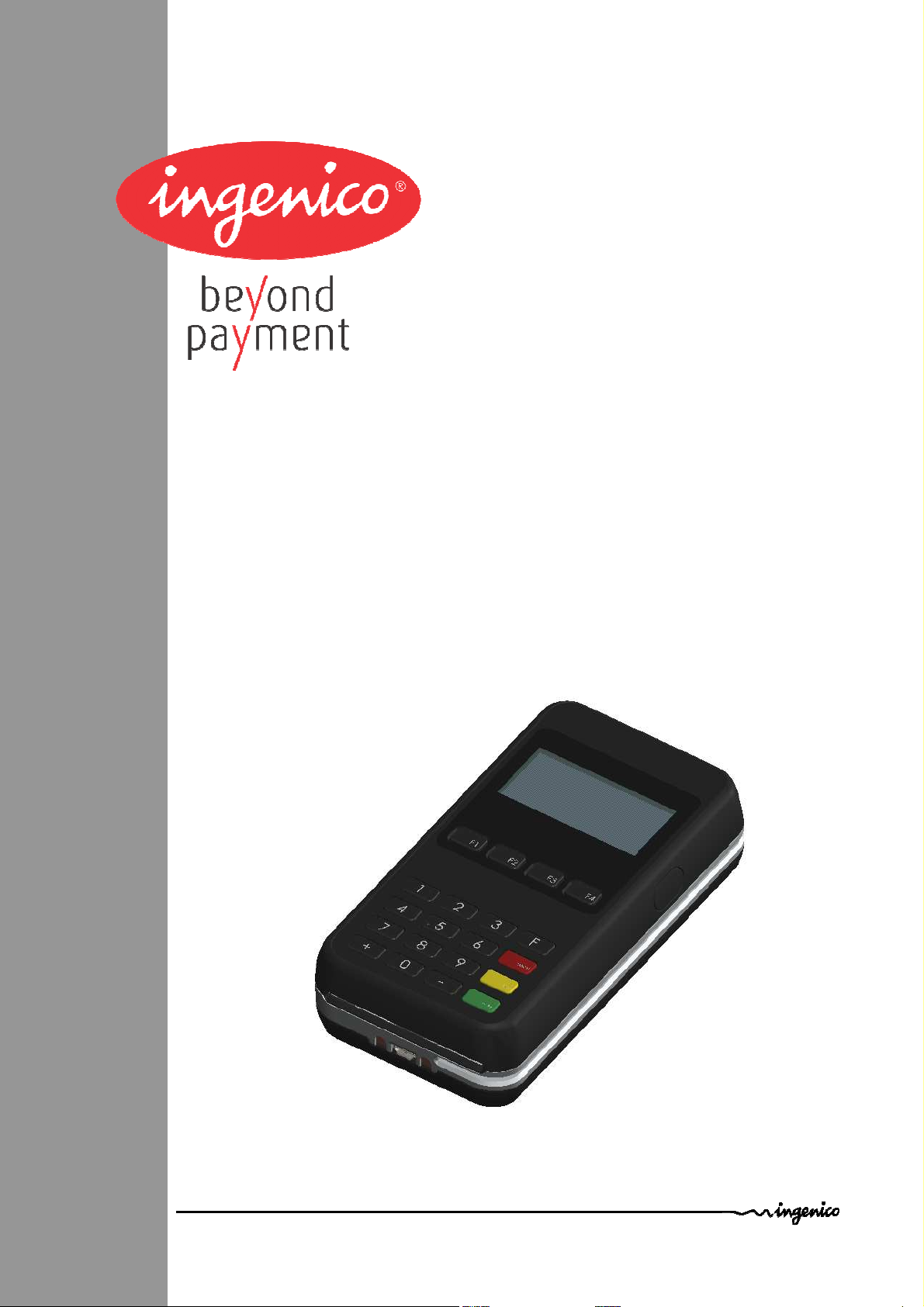
U s e r G u i d e
iMP 3xx
Ingenico – 190-192 Avenue Charles de Gaulle
92200 Neuilly sur Seine
Tél. 33(0)1 46 25 82 00 - Fax 33 (0)1 47 72 56 95

Contents
1. Introduction __________________________________________________ 4
2. Unpacking ___________________________________________________ 5
3. Recommendations_____________________________________________ 6
3.1. Security _____________________________________________________________6
3.2. Security of your terminal _______________________________________________6
3.3. EC standard compliance marking_________________________________________7
3.4. FCC & IC Compliance. __________________________________________________7
3.5. Main Characteristics ___________________________________________________9
4. Installation and connection _____________________________________10
4.1. Functional description ________________________________________________ 10
4.2. Battery insertion _____________________________________________________ 10
4.3. iPhone 4 insertion ____________________________________________________ 11
4.4. Charging iMP3XX_____________________________________________________ 12
4.5. Positioning the terminal _______________________________________________ 13
4.6. Power on / off _______________________________________________________ 13
4.7. Connection _________________________________________________________ 13
4.7.1. USB cable connection___________________________________________________________13
4.7.2. Cable disconnection___________________________________________________________ 14
4.7.3. Cradle insertion ______________________________________________________________ 14
5. Daily use _____________________________________________________15
5.1. Getting started with iMP3xx____________________________________________ 15
5.2. Keypad functions ____________________________________________________ 15
5.3. Adjusting the contrast ________________________________________________ 15
5.4. Barcode reader ______________________________________________________ 16
5.5. Card insertion _______________________________________________________ 16
5.5.1. Swiping a card________________________________________________________________ 16
5.5.2. Inserting a chip card ____________________________________________________________17
5.5.3. Reading Contactless (Optional) ___________________________________________________17
iMP 3xx • 2/20
900004435 R11 000 02
Copyright © 2010 Ingenico
All rights reserved

6. Maintenance _________________________________________________18
Cleaning of the terminal___________________________________________________ 18
6.1. Transport and storage ________________________________________________ 18
6.2. Troubleshooting _____________________________________________________18
6.3. End of life___________________________________________________________ 19
iMP 3xx • 3/20
900004435 R11 000 02
Copyright © 2010 Ingenico
All rights reserved
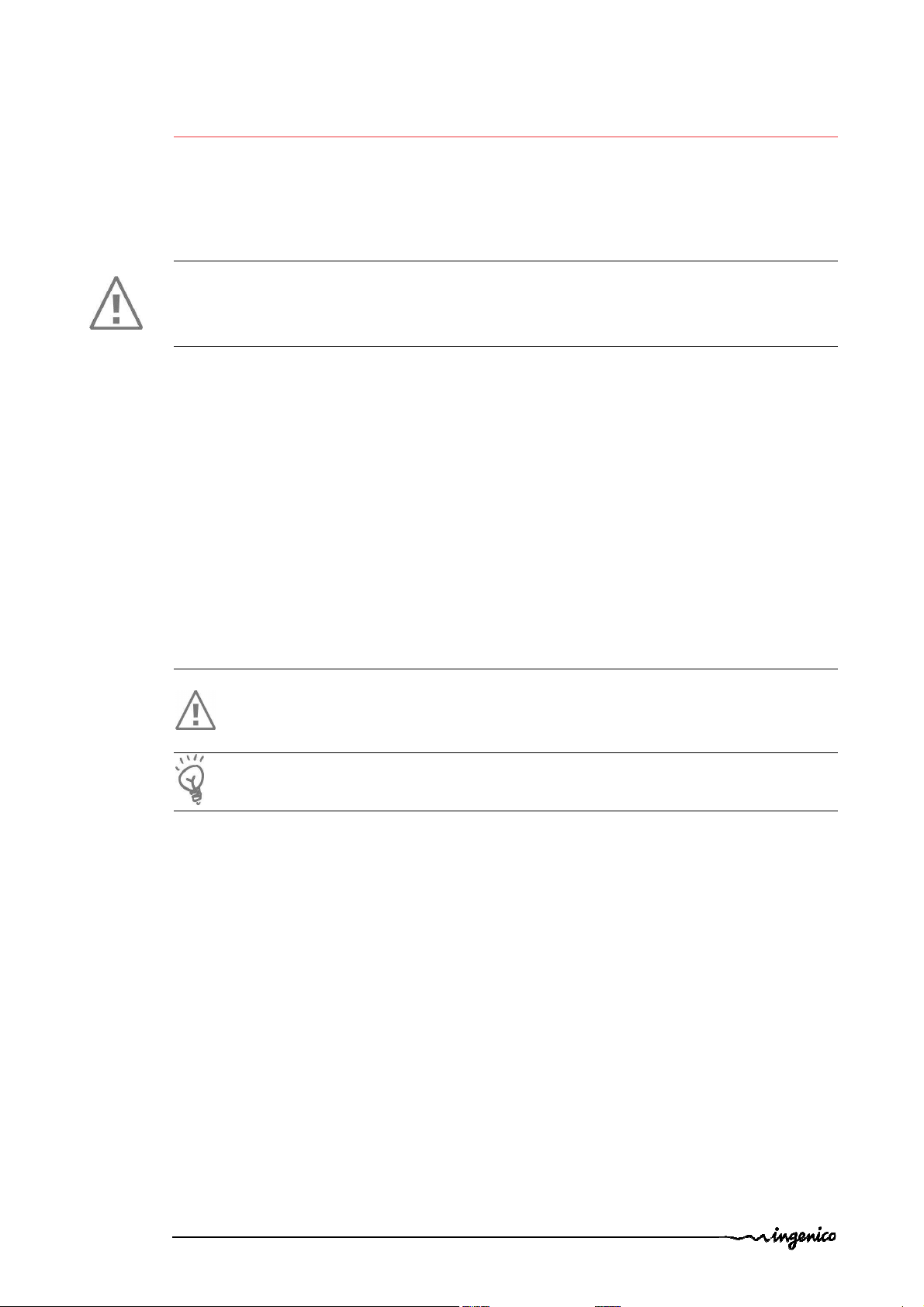
1. Introduction
Thank you for choosing a payment terminal Ingenico.
We recommend you to read carefully this installation guide: It gives you the necessary
information about safety precautions, unpacking, installation, and maintenance of your
terminal.
WARRANTY / SECURITY
To benefit from the guarantee-related product, and to respect the security, we ask you to
use only accessories delivered in box with the product, entrusting maintenance operations
only to an authorized person.
The iMP3xx is battery powered, use only Ingenico parts for replacement:
The iMP3xx can be powered by different sources please respect these recommendations:
iMP3xx can be USB powered; it must be connected to a full compatible USB link.
iMP3xx can be powered using the cradle accessory.
Failure to comply with these instructions will void the manufacturer’s responsibility.
This symbol indicates an important Warning.
This symbol indicates a piece of advice.
iMP 3xx • 4/20
900004435 R11 000 02
Copyright © 2010 Ingenico
All rights reserved
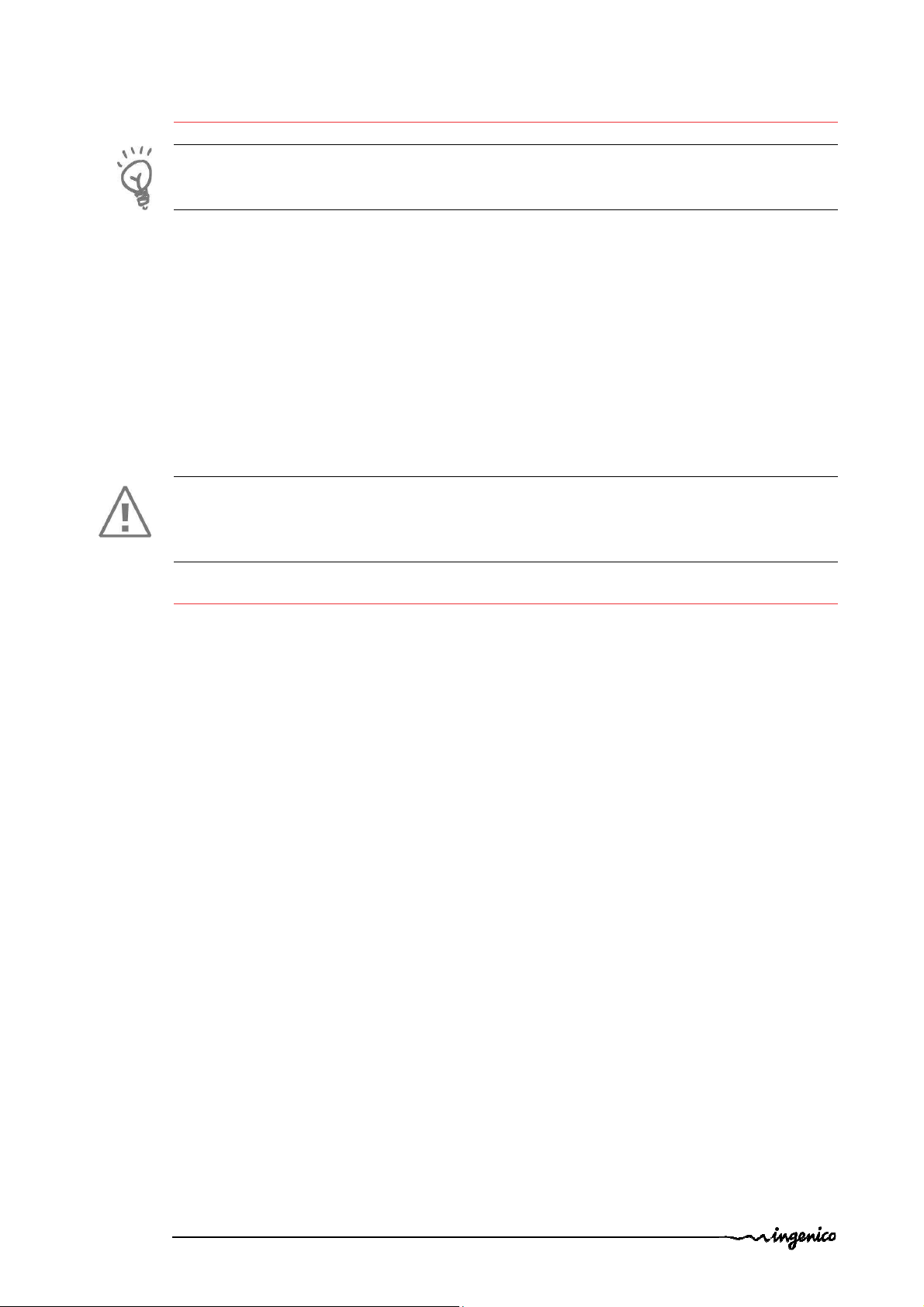
2. Unpacking
ADVICE
Carefully preserve the packaging of the IMP3XX. It must be re-used whenever the terminal
is shipped.
According to the model, the following items are included in the IMP3XX box (including
optional accessories):
• The IMP3XX terminal
• A battery pack
• This installation guide
• A PSU for battery charging
• The IMP3X0 cradle (optional) with PSU
• The USB connection cable (optional)
• The application user guide (optional)
WARNING
The power supply unit provided with your equipment is specially designed for Ingenico
terminals. Do not use any other power supply. The use of a power supply with apparently
similar voltage/current characteristics may damage your terminal.
iMP 3xx • 5/20
900004435 R11 000 02
Copyright © 2010 Ingenico
All rights reserved
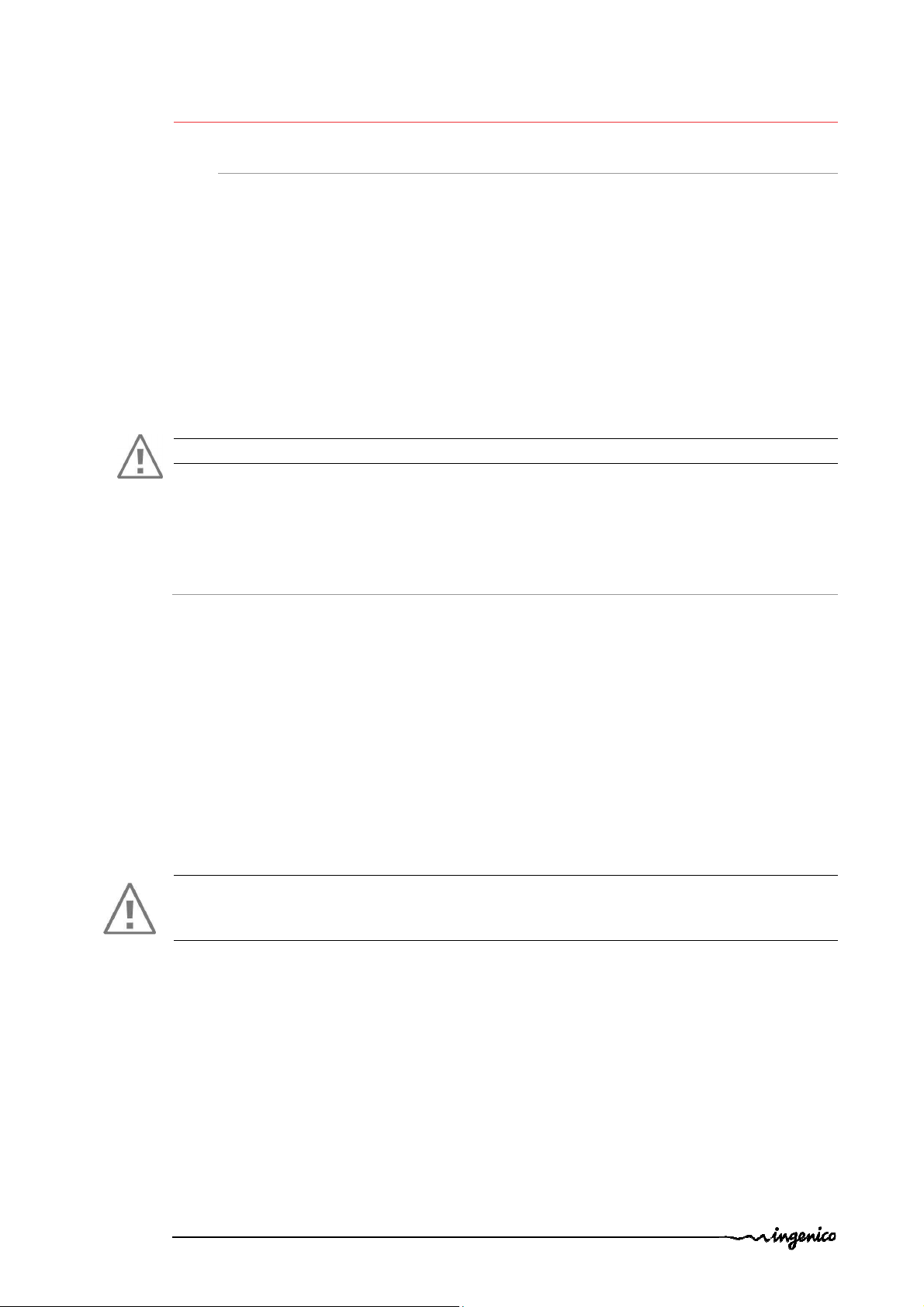
3. Recommendations
3.1. Security
Lithium battery
The IMP3XX is fitted with a lithium battery which is not accessible to the user. Only a
qualified technician may be authorized to open the unit and change this component.
Battery
IMP3XX is fitted with battery specially designed for this terminal.
• Only use the appropriate chargers and batteries listed in the Ingenico’s catalogue.
• Do not short-circuit the battery.
• Do not attempt to open the battery container.
• Used batteries must be disposed of at the appropriates sites.
Warning
Risk of explosion if battery is replaced by an incorrect type, do not disassemble, use
specified charger only, do not short-circuit, do not dispose of in fire, do not throw in
water, dispose of used batteries according to the instructions.
3.2. Security of your terminal
Upon receipt of your terminal you should check for signs of tampering of the equipment. It
is strongly advised that these checks are performed regularly after receipt. You should
check, for example: that the keypad is firmly in place; that there is no evidence of unusual
wires that have been connected to any ports on your terminal or associated equipment, the
chip card reader, or any other part of your terminal. Such checks would provide warning of
any unauthorised modifications to your terminal, and other suspicious behaviour of
individuals that have access to your terminal. Your terminal detects any “tampered state”.
In this state the terminal will repeatedly flash the message” Alert Irruption!” and further
use of the terminal will not be possible. If you observe the “Alert Irruption!” message, you
should contact the terminal helpdesk immediately.
You are strongly advised to ensure that privileged access to your terminal is only granted to
staff that have been independently verified as being trustworthy.
CAUTION
NEVER ask the customer to divulge their PIN Code. Customers should be advised to ensure
that they are not being overlooked when entering their PIN Code.
iMP 3xx • 6/20
900004435 R11 000 02
Copyright © 2010 Ingenico
All rights reserved

3.3. EC standard compliance marking
EC standard compliance marking certifies that the product stipulated below: iSMP.
• complies with the basic requirements of European Directive 1999/5/CE, known as the
«R&TTE Directive» concerning Radio Frequency equipment and telecommunications
terminals with respect to:
– Health and safety protection of the user and all other persons
– EMC protection
• conforms to the following harmonized standards :
– IEC/EN 60950-1 : Electrical safety of data processing equipment including electrical
office equipment. Issue DEC 2001
– EN 55022 : Data processing equipment – Radio electric disturbance characteristics -
Limits and measurement methods. Issue 1998 / A1-2000/A2-2003
– EN 55024: Data processing equipment – Immunity characteristics - Limits and
measurement methods. Issue 1998 + A1- 2001 + A2- 2003
• complies with the following specification:
– EN 301511 : Harmonized stand for mobile
– EN 300328 : (BT + Wi-Fi) Electromagnetic compatibility and Radio Spectrum
– EN 300330 : NFC Electromagnetic compatibility and Radio Spectrum
3.4. FCC & IC Compliance.
FCC & IC has a specific naming.
The references uses for FCC & IC certifications are:
• IC: 2586D-IMP3XX
• FCC ID: XKB-IMP3XXW (for radio product)
• FCC ID: XKB-IMP3XX (for product with no radio)
• FCC ID: XKB-IMP3XXCX (for the cradle product)
Federal Communications Commission (FCC) Statement
15.21
You are cautioned that changes or modifications not expressly approved by the part
responsible for compliance could void the user’s authority to operate the equipment.
15.105(b)
This equipment has been tested and found to comply with the limits for a Class B digital
device, pursuant to part 15 of the FCC rules. These limits are designed to provide reasonable
protection against harmful interference in a residential installation. This equipment
generates, uses and can radiate radio frequency energy and, if not installed and used in
accordance with the instructions, may cause harmful interference to radio communications.
However, there is no guarantee that interference will not occur in a particular installation. If
this equipment does cause harmful interference to radio or television reception, which can
be determined by turning the equipment off and on, the user is encouraged to try to
correct the interference by one or more of the following measures:
-Reorient or relocate the receiving antenna.
-Increase the separation between the equipment and receiver.
iMP 3xx • 7/20
900004435 R11 000 02
Copyright © 2010 Ingenico
All rights reserved

-Connect the equipment into an outlet on a circuit different from that to which the receiver
is connected.
-Consult the dealer or an experienced radio/TV technician for help.
15.19 (a) (3)
This device complies with Part 15 of the FCC Rules. Operation is subject to the following two
conditions:
1) This device may not cause harmful interference and
2) This device must accept any interference received, including interference that may cause
undesired operation of the device.
This device complies with FCC and Industry Canada RF radiation exposure limits set forth
for general population (uncontrolled exposure). This device must not be collocated or
operating in conjunction with any other antenna or transmitter.
Industry Canada (IC) Statement.
Under Industry Canada regulations, this radio transmitter may only operate using an
antenna of a type and maximum (or lesser) gain approved for transmitter by Industry
Canada. To reduce potential radio interference to other users, the antenna type and its gain
should be so chosen that the equivalent isotropically radiated power (e.i.r.p) is not more
than that necessary for successful communication.
This device complies with Industry Canada licence-exempt RSS standard(s). Operation is
subject to the following two conditions:
1) this device may not cause interference, and
2) this device must accept any interference, including interference that may cause
undesired operation of the device.
This device complies with Industry Canada radiation exposure limits set forth for general
population. This device must be installed to provide a separation distance of at least 20cm
from all persons and must not be co-located or operating in conjunction with any other
antenna or transmitter.
For products with no radio (FCC ID: XKB-IMP3XX & FCC ID: XKB-IMP3XXCX) :
This Class (B) digital apparatus complies with Canadian ICES-003
CAUTION
The user is cautioned that any changes or modification not approved by INGENICO could
void user’s authority to operate the equipment.
iMP 3xx • 8/20
900004435 R11 000 02
Copyright © 2010 Ingenico
All rights reserved

3.5. Main Characteristics
The main technical characteristics of the terminal Ingenico IMP3XX are:
Mass 260 g
Dimensions 132x72x32 mm (l x w x h)
Battery 1150 mAh Li-ion
Electrical mains network 100-240VAC / 50-60 Hz - Class II equipment
Operating conditions
Ambient temperature from +5°C to +40°C
Max relative humidity 85% at +40°C
Connections on terminal Micro USB AB serial link
Cradle
Weight About 120g
Dimensions (L x w x h)
100x122x43mm
Power supply unit
Weight 100g
2 poles sockets 2000mA (base power supply)
or 1 A (traveller power supply)
Storage conditions
Storage temperature -20°C,+55°C
Max relative humidity 85% at +55°C
iMP 3xx • 9/20
900004435 R11 000 02
Copyright © 2010 Ingenico
All rights reserved

9
4. Installation and connection
4.1. Functional description
Graphic display
Navigation keys in the menus
Magnetic stripe reader
Smart card reader
Charge pads
Micro USB connector
2D bar code reader
iPhone ON/OFF key
9
Bar code scanner activation buttons
4.2. Battery insertion
CAUTION :
Before starting, switch off the terminal and the iPhone 4 and disconnect USB cable if fitted
• Remove iPhone 4 from iMP3xx .
• Pull up battery door
iMP 3xx • 10/20
900004435 R11 000 02
Copyright © 2010 Ingenico
All rights reserved

• Insert contact side first
Warning
There is a risk of explosion if the battery is incorrectly replaced or is placed in a fire. Please
dispose of used batteries following instructions in section 6.3.
4.3. iPhone 4 insertion
CAUTION :
Before starting, switch off the terminal and the iPhone 4 and disconnect USB cable
• Pull the top side cover and rotate as shown on drawing below.
• Insert carefully iPhone 4 bottom side first.
iMP 3xx • 11/20
900004435 R11 000 02
Copyright © 2010 Ingenico
All rights reserved

• Close iPhone compartment as following.
4.4. Charging iMP3XX
• Before using iMP3xx for the first time, you need to charge it for about 4 hours.
• After that, you can charge the iMP3xx 3 hours to recharge the battery to full
capacity.
• Charge the iMP3xx using the power cable or the docking station (provided
separately as an accessory).
CAUTION! Operating the iMP3xx for the first time without the AC adapter, and
without fully charging the backup battery may result in loss of data stored in
RAM memory. When the main battery is removed, the backup battery retains
date and time for at least 10 minutes.
A battery indicator is provided on the iMP3xx screen, indicating the charge of the module.
iMP 3xx • 12/20
900004435 R11 000 02
Copyright © 2010 Ingenico
All rights reserved

Micro
-
USB connector
Charging pads (used with charging dock only)
The iMP3xx has been designed to be able to charge the i-phone/i-pod touch while
operating.
A charging dock is available as a separate accessory. It connects on the charging pads, and
features guiding in the cradle to ensure connection.
The iMP3xx can also be charged using the charger provided in the package. The charger has
to be plugged on the micro-USB connector. Please refer to section 2.1.
4.5. Positioning the terminal
Install the terminal on a flat surface, with an easy access to an electrical outlet if needed. Place
the terminal away from any heat source and protected from dust, vibrations and
electromagnetic radiations (away from video terminals, PC, anti-shoplifting barriers, ...).
Terminal Location
Positioning of the IMP3xx must be in such a way to make cardholder PIN (Personal
Identification Number) spying infeasible.
4.6. Power on / off
To power on the IMP3XX connect the battery and press green key.
To power off the IMP3XX press yellow key.
4.7. Connection
4.7.1. USB cable connection
A USB connector is located on the front of the terminal.
• Present the device in front of the connector and plug it
iMP 3xx • 13/20
900004435 R11 000 02
Copyright © 2010 Ingenico
All rights reserved

guidance
Slots
USB Connector
CAUTION
Use only Ingenico cable or accessory not to void warranty.
4.7.2. Cable disconnection
• On specific cable, an handle helps the disconnection
4.7.3. Cradle insertion
• Present the device over the cradle face to iPhone side and plug it carrefully
iMP 3xx • 14/20
900004435 R11 000 02
Copyright © 2010 Ingenico
All rights reserved

2
3
4
1
5
5. Daily use
5.1.
Getting started with iMP3xx
1) Install the iPhone4 on the iMP3xx as described in section 4
2) Switch the iMP3xx payment module by pressing the green key
3) Follow the iMP3xx initialization procedure. This procedure differs from a customer
to another. Please refer to your payment service provider.
4) Business payment application running on the iPhone will be customer specific.
Please refer to you business application provider.
5.2. Keypad functions
1
NAVIGATION keys in the menus – Interactive keys for use between the screen
2
CANCEL key (red)
3
CLEAR key (yellow)
4
VALIDATION key (green)
5
Dot Key
5.3. Adjusting the contrast
The screen of your payment module is 128 x 64 pixels, illuminated with white light.
If you wish to increase or to decrease the contrast of the characters displayed on screen,
press simultaneously on the ‘-‘ key and F2 key in order to decrease the contrast, or the ‘-‘
key and F3 key in order to increase.
iMP 3xx • 15/20
900004435 R11 000 02
Copyright © 2010 Ingenico
All rights reserved

Keep pressing the keys as long as necessary.
5.4. Barcode reader
Barcode is activated with the 2 side keys as shown below.
List of bar codes supported:
Reader type CMOS Imaging reader
Reads 1D and 2D codes
1D: Codabar, Code 3 of 9, Code 11, Code 32 Pharmaceutical
(PARAF), Code 93, Code 128, EAN with Add-On and EAN with
1D
2D
Extended Coupon Code, EAN-13, Interleaved 2 or 5, Matrix 2
of 5, Plessey, GS1DataBar, Straight 2 of 5 IATA, Straight 2 of 5
Industrial, Telepen, Trioptic Code, UCC/EAN-128, UPC and
UPC-A
2D: MicroPDF, Codeblock, Aztec, QRCode, MaxiCode,
DataMatrix, PDF417
5.5. Card insertion
5.5.1. Swiping a card
• Insert the card manually in the driver, magstripe-facing right.
Swipe the card with constant speed, not too slow not too fast, to maximize the
reading and avoid annoying repetitions.
iMP 3xx • 16/20
900004435 R11 000 02
Copyright © 2010 Ingenico
All rights reserved

5.5.2. Inserting a chip card
• Chip Cards should be inserted into your terminal as illustrated with the chip facing
up and into the card reader
5.5.3. Reading Contactless (Optional)
• Bring the card firmly up to the active zone above the display (at about 1cm). Keep
the card close to the display during the transaction
Your contactless terminal has a row of four status lights that are visible on display.
• When a contactless transaction is started the first (left hand) status light will be lit
steadily; this indicates that the contactless display is in use but a card is not being
read.
• When a contactless card is presented to the contactless active zone during a
transaction the second, third and fourth status lights will be lit in turn. The card
read is successful when all four status lights are lit and the confirmation tone is
heard.
iMP 3xx • 17/20
900004435 R11 000 02
Copyright © 2010 Ingenico
All rights reserved

6. Maintenance
ATTENTION
Before making any operations of maintenance in the terminal, make sure that
power supply is disconnected.
Cleaning of the terminal
First of all, unplug all the wires from the terminal.
Good rules for proper cleaning of the terminal are:
• Use a soft cloth that is very slightly soaked with soapy water to clean the outside of
the terminal.
• Do not clean the electrical connections.
• Do not use in any case, solvents, detergents or abrasive products:
Those materials might damage the plastic or electrical contacts.
• Avoid exposing the terminal to the direct rays of the sun.
• Do not put anything into the slot of the smart card reader
6.1. Transport and storage
• Use the original packaging for any unit or stored.
•
Disconnect all cables from the terminal during the transport.
•
Disconnect battery from the terminal during the storage.
•
6.2. Troubleshooting
The terminal does not turn on
• Battery level is too low
• Check the USB connection
• Check for iMP3xx positioning into the cradle
• Check for electrical power network
The terminal fails to establish iPhone connection
• Check that the iPhone is correctly inserted
• Check the configuration of the iphone
• Get support from technical
Cards are not read
• Check that the magnetic card is passed correctly (with magnetic band
directed to the interior of the terminal)
• Swipe again the card with the magnetic stripe movement constant and rapid
• Verify that the magnetic strip is not damaged, grooved or cracked
• Make sure you have inserted correctly the smart card into the smart card reader
and removed the card only after the transaction
iMP 3xx • 18/20
900004435 R11 000 02
Copyright © 2010 Ingenico
All rights reserved

6.3. End of life
The product belongs to the family of electrical and electronic equipment. Therefore, it is
subjected to the WEEE directive which requires the collection and the recycling at the end
of life product.
The Ingenico products present the symbol for the marking of electrical and electronic
equipment as required by the WEEE Directive.
The crossed-out wheeled bin printed on the product gives the information about
the requirement not to dispose of WEEE as unsorted municipal waste and to
collect such WEEE separately.
To assure that the product is collected and recycled with respect to the environment, you
must contact your supplier (in defect, contact the Ingenico local office or the commercial
head office in charge of your country on www.ingenico.com, « contact us » page).
The abandonment or uncontrolled disposal of waste can cause harm to environment and to
human health. So, by recycling your product in a responsible manner, you contribute to the
preservation of natural resources and to the protection of human health.
iMP 3xx • 19/20
900004435 R11 000 02
Copyright © 2010 Ingenico
All rights reserved

Ingenico
Ingenico
“This Document is Copyright © 2010 by INGENICO Group. INGENICO retains full copyright ownership,
rights and protection in all material contained in this document. The recipient can receive this
document on the condition that he will keep the document confidential and will not use its contents
in any form or by any means, except as agreed beforehand, without the prior written permission of
INGENICO. Moreover, nobody is authorized to place this document at the disposal of any third party
without the prior written permission of INGENICO. If such permission is granted, it will be subject to
the condition that the recipient ensures that any other recipient of this document, or information
contained therein, is held responsible to INGENICO for the confidentiality of that information.
Care has been taken to ensure that the content of this document is as accurate as
possible. INGENICO however declines any responsibility for inaccurate, incomplete or outdated
information. The contents of this document may change from time to time without prior notice, and
do not create, specify, modify or replace any new or prior contractual obligations agreed upon in
writing between INGENICO and the user.
INGENICO is not responsible for any use of this device, which would be non consistent with the
present document.
All trademarks used in this document remain the property of their rightful owners.”
iPhone and iPod touch are trademarks of Apple Inc., registered in the U.S. and other countries.
Your contact
192 avenue Charles de Gaulle
92200 Neuilly sur Seine - France
Tél.: + 33 1 46 25 82 00 - Fax: + 33 1 47 72 56 95
www.ingenico.com
*
192 avenue Charles de Gaulle
92200 Neuilly sur Seine - France
Tél.: + 33 1 46 25 82 00 - Fax: + 33 1 47 72 56 95
www.ingenico.com
iMP 3xx • 20/20
900004435 R11 000 02
Copyright © 2010 Ingenico
All rights reserved
296122409
*
