Page 1

Desk Series
User Guide
www.ingenico.com
28-32, boulevard de Grenelle, 75015 Paris - France / (T) +33 (0)1 58 01 80 00 / (F) +33 (0)1 58 01 91 35
Ingenico - SA au capital de 47 656 332 / 317 218 758 RCS Nanterre
Page 2

Contents
1_Introduction
4
2_Unpacking
3_Recommendations
3_1 Safety / Sicherheit
3_1_1 Safety
3_1_2 Sicherheit
3_2 Telephone emergency, hanging up
3_3 Security of your terminal
(tampering attempt detection)
3_4 Desk series : Fixed Installation
3_5 Characteristics
3_5_1 Main Characteristics
3_5_2 Haupteigenschaften
4_Installation
4_1 Positioning the terminal
4_2 Aufstellung des Terminals
4_3 Connections
4_4 Installing the Terminal Cable xing
4_4_1 Kit Magic Box installation (optional)
4_5 Installing SAM
(Secure access module)
5
6
6
6
7
8
8
9
10
10
11
13
13
13
14
15
17
20
Desk Series
900024281 R11 000 07/0217
2
Copyright© 2017 Ingenico
All rights reserved
Page 3
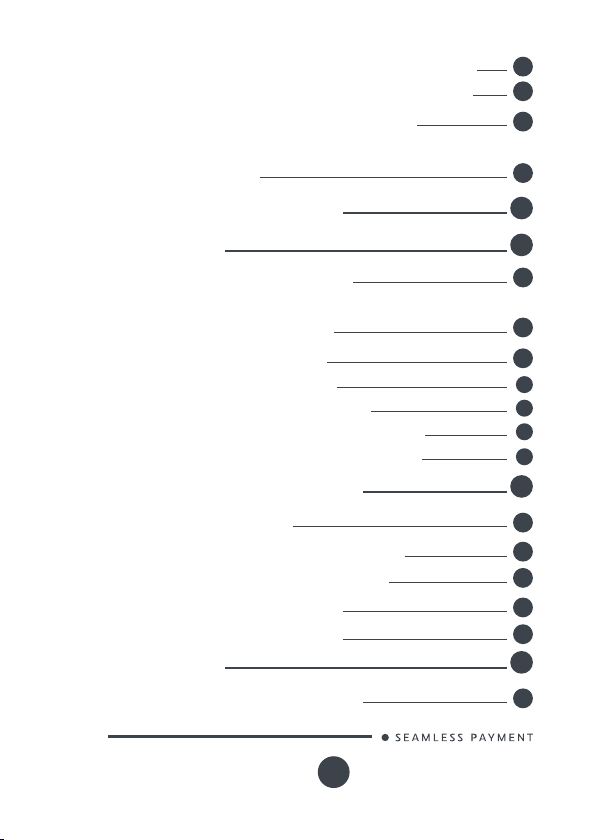
4_6 Installing MicroSD Card (optional)
4_7 Installing SIM for GPRS (optional)
4_8 Installing SAM3 (optional)
4_9 Installing 2nd SIM for GPRS
(optional)
21
22
23
24
5_Installing a paper roll
6_Daily use
6_1 Keypad functions
6_2 Adjusting the contrast
(B&W display only)
6_3 Card insertion
6_3_1 Swiping a card
6_3_2 Inserting a chip card
6_3_3 Reading Contacless (Optional)
6_3_4 Headphone output (Optional)
7_Maintenance / Wartung
7_1 Paper roll
7_2 Cleaning of the terminal
7_3 Transport and storage
7_4 Troubleshooting
7_5 Troubleshooting
8_Markings
8_1 FCC/IC Compliance
Desk Series
900024281 R11 000 07/0217
3
Copyright© 2017 Ingenico
All rights reserved
25
27
27
28
28
28
28
28
30
30
30
31
32
32
33
33
35
Page 4
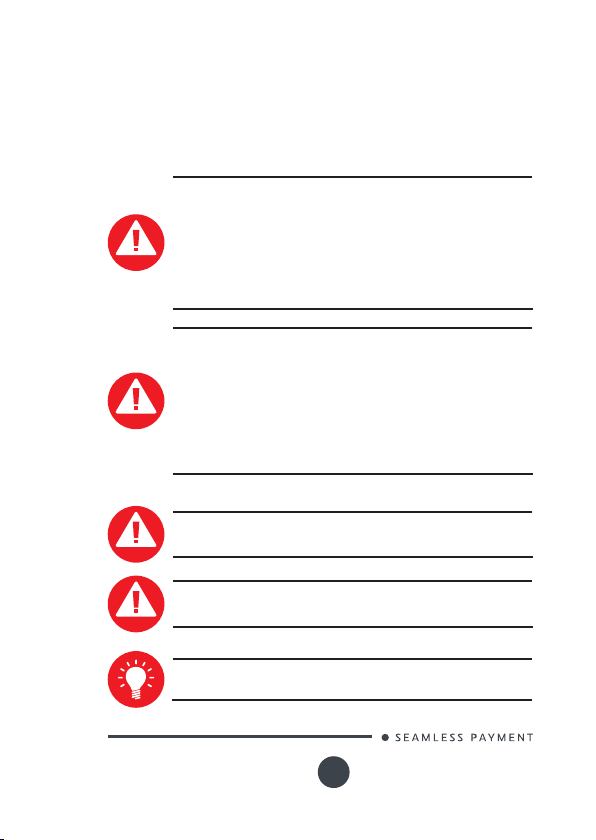
1_Introduction
Thank you for choosing an Ingenico payment terminal.
We recommend you to rea d carefully this user guide : It gives you
the nece ssar y informatio n about s afety precautions, unpacking,
installation , and maintenance of your terminal.
WARRANTY / SECURITY
To benet from t he guarantee-related product, a nd to
respect the se curity, we ask yo u to use only the power
supply deliver ed in box with the produc t, entr usting
maintenance operatio ns only to an au thorized p erson .
Failure to comply with t hese ins tructions will void the
manufacturer’s responsibility.
GARANTIE / SICHERHEIT
Um bestmöglich von dem garantierten Produkt zu protieren
und die Sicherheitsbe dingunge n zu gewährleis ten, bitten wir
Sie ausschließlich das der Verpackung b eiliegende Netzteil
zu benut zen und ausschließlich bef ugte Persone n mit der
Wartung zu beauftragen.
Bei Nichtbeachtung die ser Anweisu ng erlischt die
Haftbarkeit des Herstellers.
This symb ol indicates an important Warning .
Dieses Symb ol weist auf ein e wichtige Warnung.
This symb ol indicates a piece of advic e.
Desk Series
900024281 R11 000 07/0217
4
Copyright© 2017 Ingenico
All rights reserved
Page 5
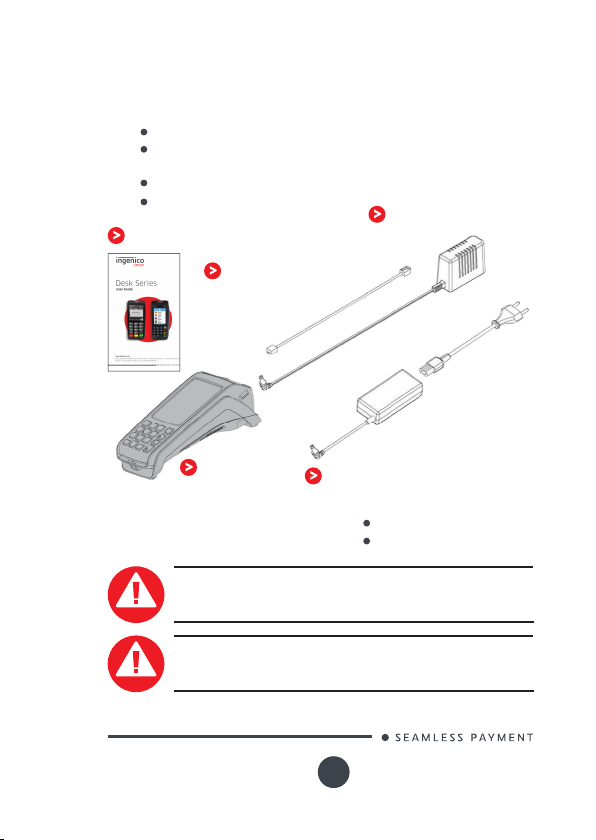
2_Unpacking
According to t he model, the following item s are include d in the
packaging box (including optional accessories):
The terminal equippe d with its pap er roll
The power s upply with it s cable connectio n (according to the
national needs).
The cable connec tion for the telephon e or Ethern et network
This installation guide
User guide
Cable connection for the
telephone or Ethernet
network
Wall mounted power
supply unit
Terminal
CAUTION
The power s upply unit provided with yo ur equipment is
specially designed for it. Do not use any other power supply.
WARNHINWEIS
Bitte verwenden Sie au sschließlich das mitgeliefer te
Netzteil, kein anderes Netzteil.
Desk Series
900024281 R11 000 07/0217
Desktop power su pply unit
require d if terminal is tted with
the following options:
Radio mod el (all)
Contactless model
5
Copyright© 2017 Ingenico
All rights reserved
Page 6

ADVICE Keep the packaging. It must be re-used whenever
the terminal is shipped.
3_Recommendations
3_1 Safety / Sicherheit
3_1_1 Safety
Power on/Power down – Emergency stop
To power on or power d own the terminal connect or disconnect t he
power supply from the electric o utlet.
Lithium battery cell
The terminal is tted with a lithium battery cell which is not accessible
to the user. Only a qualied technician is authorized to open the unit
and change this component.
Electrical power supply network
The electrical outlet must meet the following criteria:
Must be ins talled near the equipm ent and easily a ccessible;
Must meet standards and reg ulations in the c ountry of use;
For typ e A plug, th e protec tion of the installation must be set
to 20 A.
Except for N orway do not connect on an IT electric al networ k.
Telephone network
The phone network must comply with sta ndards and regulation s in the
countr y of use
Explosion areas
Certain re gulations restric t the use of radio equipment in chemical
plants, fuel depot s and any site wh ere blasting is c arried ou t. You are
urged to co mply with the se regulations. Th e terminal shall be protec ted
by a specially t ted and certie d cover enabling use in proximity to a
fuel pump.
Electronic health appliances
According to t he model your terminal could be a radio transmit ter which
may interfere with health appliances, such as hea ring aids, pacemaker,
hospital e quipment , etc. Your do ctor or the equipment manufa cturer
will be able to provide you with appropriate advice.
Desk Series
900024281 R11 000 07/0217
6
Copyright© 2017 Ingenico
All rights reserved
Page 7
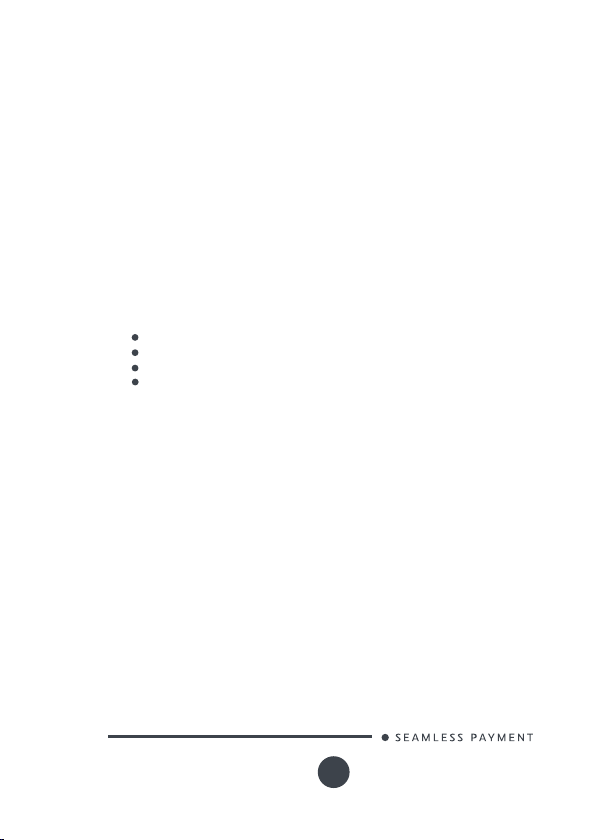
Bottom side compartment trapdoor
Locate d under th e terminal, it must be in place during norm al operation
of the terminal.
Le réseau téléphoniq ue doit être conforme a ux normes et
réglementations en vig ueur dans le pays d’utilisation.
3_1_2 Sicherheit
Power ein/Power aus – Nothalt
Zum Ein-oder Ausschalten der Klemme ste cken oder ziehen Sie das
Netzkab el aus der Ste ckdose.
Lithium-Batterie
Das Terminal ist mit einer Lithiumbatterie ausgestattet, die für den
Benutzer unzugänglich ist. Nur ein qualizierter Techniker sollte die Box
zu öffnen, um die Komponente zu ersetzen.
Anschluss an das Stromnetz
Die Steckdose muss die folgenden Kriterien erfüllen:
In der Nähe de s Geräts benden u nd leicht zugänglich
Erfüllt die Normen und Vorschrif ten im Einsa tzland
Typ-A Stecker müssen mit 20A abgesichert sein.
Mit Ausnahme von Norwegen nicht an ein IT-Stromnetz
anschließen.
Telefonnetz
Einen Telefonste cker gemäß d en Normen und Vorschriften d es
Benutzerlandes bereitstellen.
Explosionsgefährdung
Einige Vorschriften beschränken den Einsatz von Funkgeräten
in Chemieanlagen, Kraftstofagern und anderen Standorten mit
Explosionsgefahr. Sie werden gebeten, diese Vorschriften einzuhalten.
Das Terminal muss durch eine Abdeckun g geschützt werden, die für
den Einsat z in der Nähe einer Kraft stoffpumpe speziell entwickelt und
zertiziert ist.
Elektronik Gesundheit
Je nach Modell, könnte Ihr G erät ein Funk sender s ein, der me dizinische
Gerste wie Hörgeräte, Herzschrittmacher, Krankenhausausrüstung,
usw. stören kann. Ihr Ar zt oder d er Hersteller ist in der Lage, Sie
entsprechend zu beraten.
Die untere Gehäuseabdeckung
Sie bendet sich unter dem Terminal und muss b ei normalem
Terminalbetrieb angebracht sein.
Desk Series
900024281 R11 000 07/0217
7
Copyright© 2017 Ingenico
All rights reserved
Page 8
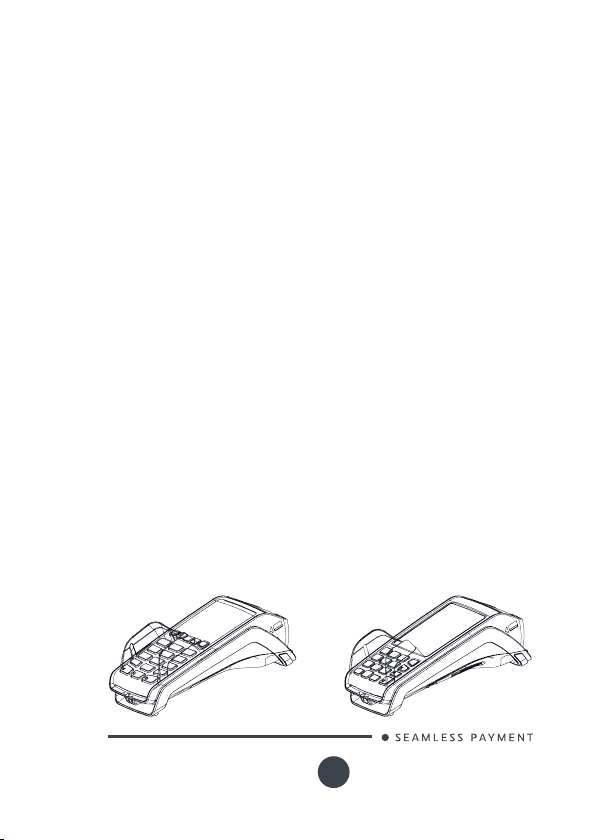
3_2 Telephone emergency, hanging up
You have an urgent call to make, when terminal hangs on the line.
Perform as follow in order to get a dial tone …
Place the handset in the h ang up position and:
Press the r ed key (=can cel)
Or disconn ect the p ower supp ly from the mains
Or disconnect the terminal telephone connector from the
telephone line socket, and place the telephone connector
into the telephone line socket.
You will get a dial tone within 6 se conds.
3_3 Security of your terminal (tampe-
ring attempt detection)
Your device fulls c urrent applicable PCI P TS se curity requirements.
Upon rec eipt of your terminal you should check fo r signs of tampering
of the equipment. It is strongly advised that these ch ecks are
performed reg ularly after receipt. You should che ck, for e xample: that
the keypad is rmly in place; that there is no evidence of unusual wires
that have be en conne cted to any port s on your ter minal or associated
equipment , the chip card reader, or any other part of your terminal.
Such che cks would p rovide warning of any unaut horized mo dication s
to your terminal, and other suspicious b ehavior of individuals that
have acces s to your terminal. Your terminal detect s any “tampered
state”. In this state the terminal will repeatedly a sh the mes sage” Alert
Irruption!” and fur ther use of the terminal will not be possible. If you
obser ve the “Alert Ir ruption!” message, you sho uld contact the terminal
helpdesk immediately.
You are stron gly advise d to ensure that privilege d access to your
terminal is only granted to s taff that have been independently veried
as being trustwor thy.
The terminal must never be put in or left at a location where it c ould be
stolen or replaced by another device.
Your device is also available with PCI P TS compliant pin-shield:
Desk Series
900024281 R11 000 07/0217
8
Copyright© 2017 Ingenico
All rights reserved
Page 9
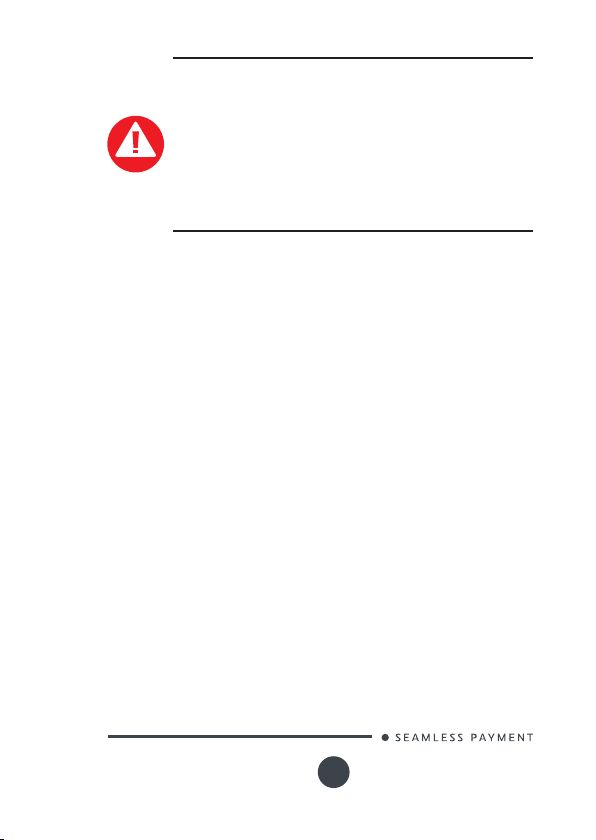
CAUTION
Positioning of the terminal o n check stand mus t be in such
a way to make cardholder PIN (Personal Identication
Number) s pying infeasible. Installing device on an adjustable
stand must be in such a way that cons umers ca n swivel the
terminal sideway s and/or tilt it forwards/ backwards to a
position that makes visual obser vation of th e PIN-entry
proces s difcult . Positioning of in-sto re security cameras
such that the PIN-entry keypad is not visible. NE VER ask the
customer to divulge their PIN Code. C ustomers should b e
advised to ensure that they are not being overlooked when
entering their PIN Code.
3_4 Desk series : Fixed Installation
If the device is to b e used in a sit uation where it is not pos sible for the
cardhold er to pick up and s hield their PIN ent ry themselves, the
device may be used witho ut PIN shield, b ut it must b e installed in the
following manner:
a) The device must be angled at 45 or more, so that oversight of th e PIN
entry from the rear of the device is not possible.
b) The device m ust either b e tted in a swivel stan d – so that the
customer can position the device in the best angle to prevent oversight
– or the device m ust be xed in the bes t possible p osition to prevent
oversight if such a generic p osition exis ts in the sp ecic enviro nment
to which the device is installed .
c) The device environment mu st be accompanied with conspicuous
notices an d educational material which informs the custom er to shield
their PIN during PIN entry.
d) The device mus t be deployed so that oversight fro m other
customers, either in different payment lan es, or in oth er areas of
the shopping environment, is prevented. This may be achieved
through the placement of the lane s and device , s o that the customer
is automatically positioned bet ween the device keypad a nd other
customers. Alte rnatively, it may be a chieved by the environment in
which the device is installed, so that the checkou t itself shields the PIN
entry process.
e) The terminal is exclusively made for indoor use If the ab ove
conditions are not fullle d, the device with PIN shield must be use d.
Desk Series
900024281 R11 000 07/0217
9
Copyright© 2017 Ingenico
All rights reserved
Page 10
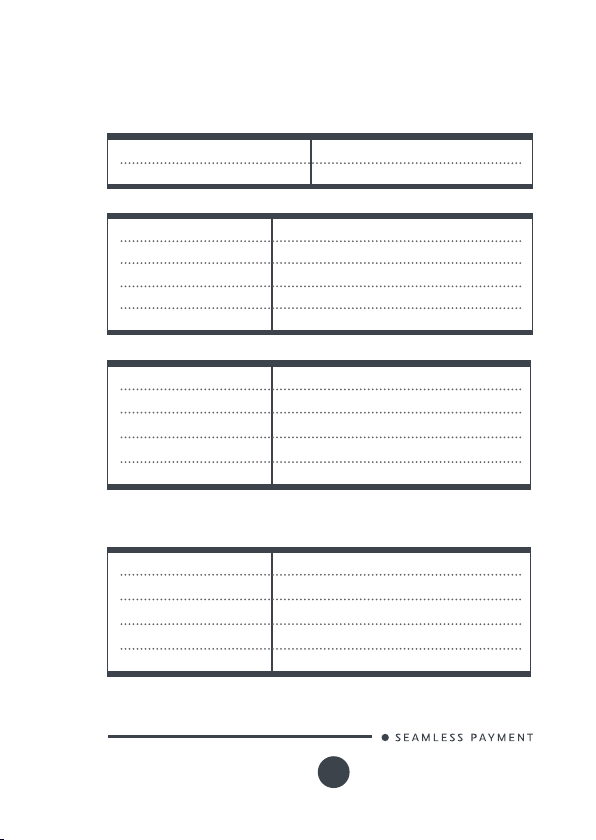
3_5 Characteristics / Haupteigenschaften
3_5_1 Main Characteristics
Terminal
Weight (w/o paper roll) about 310 g to 340 g full option
Size 187 x 82 x 68 mm (l x w x h)
Power supply unit (wall mounte d)
Weight approx 115 g
Size approx 77 x 25 x 8 9 mm (L x w x h)
Class Class II equipment
Input voltage AC 230V 50 -60Hz
Output voltage DC 8V 2A
3A Desktop power supply unit
Weight approx 191 g (without mains cable)
Size approx 118 x 48 x 31 mm (L x w x h)
Class Class II equipment
Input voltage AC 100-240V 50- 60Hz
Output voltage DC 8V 3A
The power s upply unit is especially designed by th e manufa cturer for
its terminal wit h contac tless fu nction , do not use a nother one.
4A Desk top power supply unit
Weight approx 230 g (without mains cable)
Size approx 115 x 52 x 32 mm (L x w x h)
Class Class II equipment
Input voltage AC 100-240V 50- 60Hz
Output voltage DC 8V 4A
The power s upply unit is especially designed by th e manufa cturer for
its terminal wit h radio transceivers , do not use another one.
Desk Series
900024281 R11 000 07/0217
10
Copyright© 2017 Ingenico
All rights reserved
Page 11
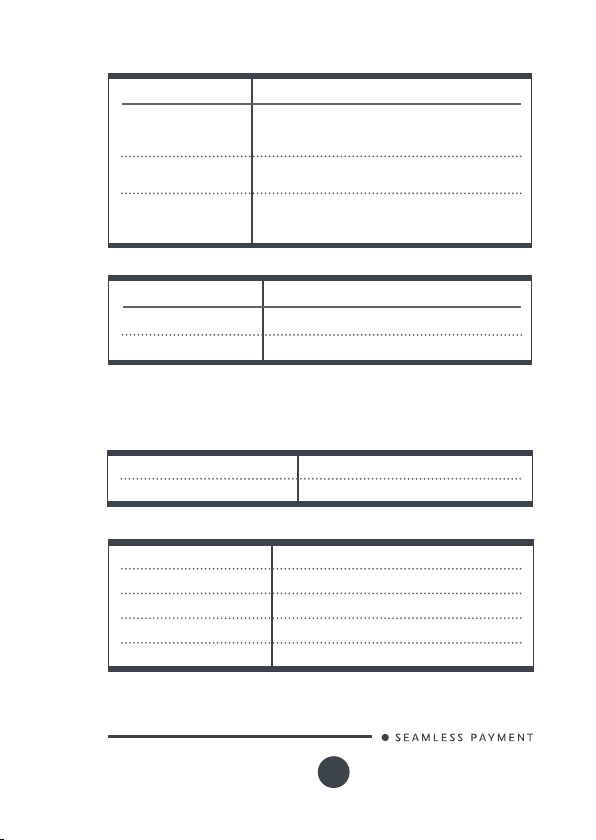
Accordance terminal / type of power supply
Label on terminal Type power supply
8V 2A Plug power supply (wall mounted) (O utput 2 A)
8V 3A
8V 4A
Recommended for terminals without any
Radio transceivers ( ie : Etherne t/Mo dem).
Desktop power supply (Out put 3A )
Recommended for terminals with Co ntactless
Desktop power supply (Out put 4A )
Recommended for terminals with Ra dio
transceivers (2G, 3G, Wi, Bluetooth)
Cable length
Label on terminal Type power supply (wall mounted)
Power block cable approx 1,8 m
Telephone cable
approx 3 m
3_5_2 Haupteigenschaften
Terminal
Gewicht 310 g bis 340 g bei allen Optionen
Größe 187 x 82 x 68 mm (L x B x H)
Netzteil (an der Wand angebra cht)
Gewicht ungefähr 115 g (ohne Netzkabel)
Größe ungefähr 75 x 25 x 89 mm (L x B x H)
Klasse Ausrüstung Klasse II
Eingangsspannung AC 230V 50 -60Hz
Ausgangsspannung DC 8 V 2A
Desk Series
900024281 R11 000 07/0217
11
Copyright© 2017 Ingenico
All rights reserved
Page 12
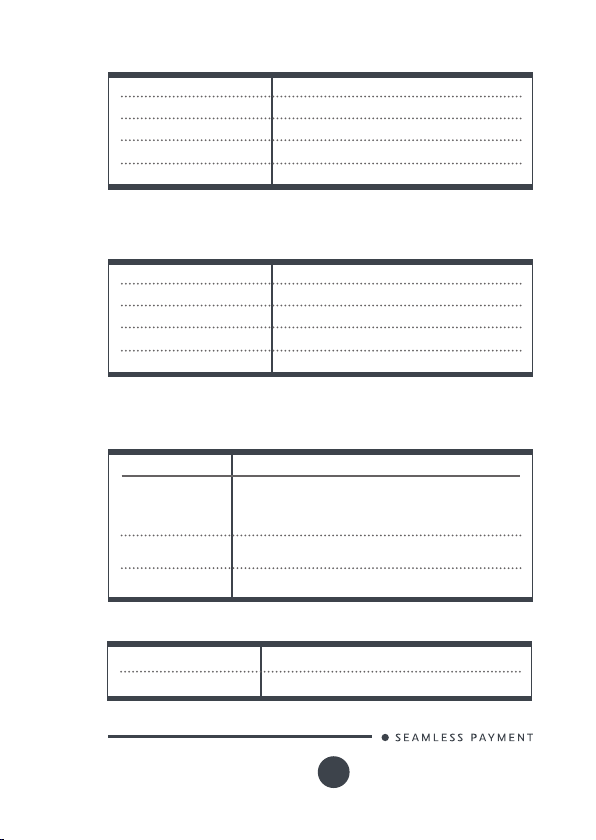
3A Büronetzadapter
Gewicht ungefähr 191 g (ohne Netzkabel)
Größe ungefähr 118 x 48 x 31 mm ( L x B x H)
Klasse Ausrüstung Klasse II
Eingangsspannung AC 100-240V 50- 60Hz
Ausgangsspannung DC 8 V 3A
Der Netz teil wurde sp eziell vom Hers teller für seine Terminals
entworfen und muss mit diesen benutzt werden.
4A Büronetzadapter
Gewicht ungefähr 230 g (ohne Netzkabel)
Größe ungefähr 115 x 52 x 32 mm (L x B x H )
Klasse Ausrüstung Klasse II
Eingangsspannung AC 100-240V 50- 60Hz
Ausgangsspannung DC 8 V 4A
Der Netz teil wurde sp eziell vom Hers teller für seine Terminals
entworfen und muss mit diesen benutzt werden.
Dazugehöriges Terminal / Netzteiltyp
Label terminal Netzteiltyp
Plug Netza dapter (B efestig ung an der Wan d)
8V 2A
(OUTPUT 8V 2 A) ode r
Büronet zadapter (OUTP UT 8V 4A)
8V 3A
8V 4A
Büronet zadapter (OUTP UT 8V 3A )
Büronet zadapter (OUTP UT 8V 4A)
Kabellänge
Netzteilkabel ungefähr 1,8 m
Telefonkabel
ungefähr 3 m
Desk Series
900024281 R11 000 07/0217
12
Copyright© 2017 Ingenico
All rights reserved
Page 13

4_Installation
4_1 Positioning the terminal
Install the terminal on a at su rface , with an easy access to an electric al
outlet and telephon e line. Place the terminal away from any heat so urce
and prote cted from dust, vibrations and elect romagnetic radiation s
(away from vide o terminals, P C, anti-shoplifting barriers, ...). T he
terminal is exclusively made for indoor use.
Operating conditions
Ambient temperature from 0°C to +40°C
Max relative humidity 85% at +40°C
Max altitude
Storage conditions
Storage temperature -20°C, +55°C
Max relative humidity 85% at +55°C
4_2 Aufstellung des Terminals
Stellen Sie das Terminal au f eine ache Oberäche mit einfach em
Zugang zu einer Netzs teckdose und Telefonleitung. Stellen Sie das
Terminal nicht in der Nähe von Wärmeq uellen auf un d schüt zen Sie
es vor Staub , Vibrationen und elek tromagnetisch en Strahlungen (weit
entfernt von Videoterminals, PCs, Diebstahlschranken, etc.)
Betriebsbedingungen
Umgebungstemperatur 0°C bis +40°C
Maximale Luftfeuchtigkeit 85% bei +40°C
Maximale Höhe
Lagerbedingungen
Lagertemperatur -20°C, +55°C
Maximale Luftfeuchtigkeit 85% bis +55°C
2000 m
2000 m
Desk Series
900024281 R11 000 07/0217
13
Copyright© 2017 Ingenico
All rights reserved
Page 14

4_3 Connections
All connections are on the rear of t he terminal protected by a down
side trapdoor.
Telephone
(Optional)*
Power Supply
µSD (Optional)*
SIM 1 & 2
(Optional)*
*according to the mode l
Phone : TNV-3.
Power Supply : Limited Power Source.
Other co nnections : Safety Extra-low Voltage.
According to IEC60950-1 and EN60950-1
Desk Series
900024281 R11 000 07/0217
14
Serial Link
RS232
Ethernet Link
(Optional)*
10/100 BaseT
USB Host
USB Host/
Slave
nd
Serial
2
Link RS232
(Optional)*
SAM 1 & 2
SAM 3 (Optional)*
Copyright© 2017 Ingenico
All rights reserved
Page 15

4_4 Installing the Terminal - Cable
x i n g
Opening down-side trapdoor
Unclip the tra pdoor by pushing on the clip with your nger as
shown on the gure here b elow.
Then lift t he trapdoor rear ward to remove it, as shown by arrows
on the gure
Closing down-side trapdoor
To close the trapdoor, star t by
landing trap door on to bottom
casing as shown on the gure ,
manage 5/6mm dis tance for clip
insertion then push and clip it.
Desk Series
900024281 R11 000 07/0217
15
Copyright© 2017 Ingenico
All rights reserved
Page 16

Connecting cables
WARNING
Connecting is to be ma de when the terminal is powered off.
WARNHINWEIS
Die Anschlüsse müssen bei aus geschaltetem Terminal
erfolgen.
Perform the following operations:
Plug telepho ne line , equipp ed if necessar y with user
countr y speci c conver ter , to the telephone network ( *).
Connect the oth er end to the terminal teleph one conn ection .
If neces sary, conn ect the telephon e (Telephone is not required
for the terminal to opera te)
Optionally plug others cables (Eth ernet, R S232, USB…)
Plug PSU p ower lead into the power so cket .
Desk Series
900024281 R11 000 07/0217
16
Open down sid e
trapdo or then un clips
the cables hook
Copyright© 2017 Ingenico
All rights reserved
Page 17

Clips the cables-hook part to s ecure cables path then close
down side trapdoor
Plug the power
supply into the mains.
For instance, pos sible
con gur ation for France
(*): TN V-3 circuit: Telecommunicatio n Network Voltage, as per safe ty
standa rd EN 60950-1.
4_4_1 Kit Magic Box installation (optional)
WARNING
Connecting is to be ma de when the terminal is powered off.
WARNHINWEIS
Die Anschlüsse müssen bei aus geschaltetem Terminal
erfolgen.
Desk Series
900024281 R11 000 07/0217
17
Copyright© 2017 Ingenico
All rights reserved
Page 18

Perform operations as de scribed in “connecting cab les” chapter and
connec t cables a s follow:
Cables to plug:
Power lead
Telephone line
Ethernet cable
Serial link RS232 cable
If you nee d extra c ables then cut unde sired over-molde d
sectio n at
Install thro ugh-holes in the lead-throug h guides (as in dicated
on the gure).
Desk Series
900024281 R11 000 07/0217
18
Copyright© 2017 Ingenico
All rights reserved
Page 19

ADVICE
It is strongly recomm ended to s ecure the “Magic cable” to
terminal’s work area in order to reduce stress on terminal
and connection.
Using the supplied c able tie to attach to a table leg (or similar)
Using the supplied c able tie an d self-adhesive supp ort
Using a counter-sunk screw (not supplied) to an appropriate
surface
The “Magic Cable” sho uld be readily a ccessible for terminal
maintenance and helpdesk diagnosis purposes.
NOTE:
The conn ection Magic Box can als o be att ached using a
VELCRO™ or other system.
Desk Series
900024281 R11 000 07/0217
19
Copyright© 2017 Ingenico
All rights reserved
Page 20

4_5 Installing SAM (Secure access
module)
CAUTION
Before starting , switch of f the terminal by disconne cting the
power su pp ly.
WARNHINWEIS
Bevor Sie be ginnen, das Gerät auszuschalten, indem Sie da s
Netz.
Perform the following operations:
Open down sid e trapdoor
Insert t he SAM C ard into the slot marked (1) or (2). Take care
to ensure that the SA M Card is inserted in th e correc t manner.
The cut corner mus t be positioned as indicated on the gure.
Close down side trapdoor
Cut corner
We sugges t you to use a pie ce of adhe sive previously
pasted o n both side s of the SA M as shown here below for
easy removal
Desk Series
900024281 R11 000 07/0217
20
Copyright© 2017 Ingenico
All rights reserved
Page 21

Cut corner
Adhesive
CAUTION
Do not use a ny tools when installing or removing the SA M
Card.
WARNHINWEIS
Zum Einsetzen oder Entfernen der SAM Karte keinerlei
Werkzeug b enutzen .
4_6 Installing MicroSD Card (optional)
CAUTION
Before starting , switch of f the terminal by disconne cting the
power su pp ly.
WARNHINWEIS
Bevor Sie be ginnen, das Gerät auszuschalten, indem Sie da s
Netz.
Perform the following operations:
Open down sid e trapdoor
Insert completely the MicroSD C ard into the slot marked (MicroSD) as
indicated o n the gure. MicroSD Card must be back side positio ned
as indicated on marking .
To remove the MicroS D Card push on it with touc h panel pencil.
Close down side trapdoor
Desk Series
900024281 R11 000 07/0217
21
Copyright© 2017 Ingenico
All rights reserved
Page 22

4_7 Installing SIM for GPRS (optional)
CAUTION
Before starting , switch of f the terminal by disconne cting the
power su pp ly.
WARNHINWEIS
Bevor Sie be ginnen, das Gerät auszuschalten, indem Sie da s
Netz.
Open down sid e trapdoor
Cut corner
Insert t he SIM GPR S into the slot marked (SIM1) as indicated on
the gure. Take care to ensure that the SIM is inserte d in the
correc t manner. The cut corner must be positioned as indicated
on the gure.
Close down side trapdoor.
Desk Series
900024281 R11 000 07/0217
22
Copyright© 2017 Ingenico
All rights reserved
Page 23
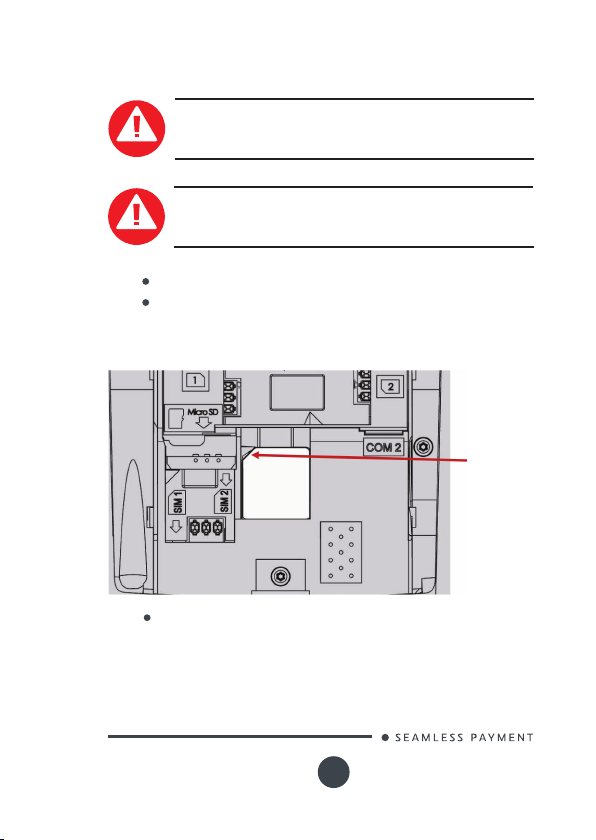
4_8 Installing SAM3 (optional)
CAUTION
Before starting , switch of f the terminal by disconne cting the
power su pp ly.
WARNHINWEIS
Bevor Sie be ginnen, das Gerät auszuschalten, indem Sie da s
Netz.
Open down sid e trapdoor
Insert t he SAM C ard into the slot marked (3) as indicated on
the gure. Take care to ensure that the SIM is inserte d in the
correc t manner. The cut corner must be positioned as indicated
on the gure.
Cut corner
Close down side trapdoor.
Desk Series
900024281 R11 000 07/0217
23
Copyright© 2017 Ingenico
All rights reserved
Page 24
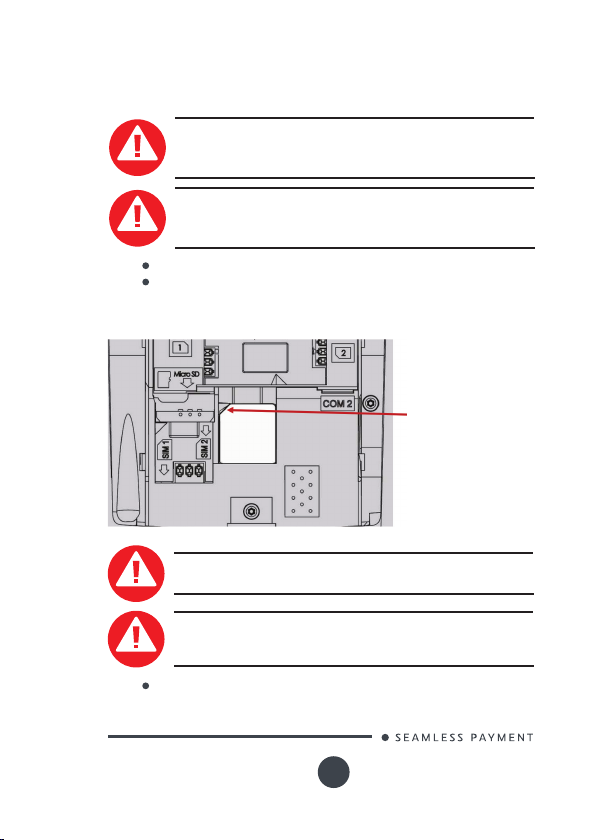
4_9 Installing 2nd SIM for GPRS
(optional)
CAUTION
Before starting , switch of f the terminal by disconne cting the
power su pp ly.
WARNHINWEIS
Bevor Sie be ginnen, das Gerät auszuschalten, indem Sie da s
Netz.
Open down sid e trapdoor
nsert the SIM GPR S into the slot marked (SIM2 ) as indicate d on
the gure. Take care to ensure that the SIM GP RS is inser ted
in the corre ct mann er. The insertion positio n SIM corner
(engraved on the terminal) must b e locate d as shown on gure.
Cut corner
Do not for ce at the ins ertion . Once positioned the SIM GPR S
is not fully inserted, this is n ormal.
Nicht mit Gewalt einzusetzen. N ach der Positionie rung der
GPRS-SIM-Ka rte wird den ganzen Weg, was no rmal ist nicht
eingelegt.
Close down side trapdoor
Desk Series
900024281 R11 000 07/0217
24
Copyright© 2017 Ingenico
All rights reserved
Page 25
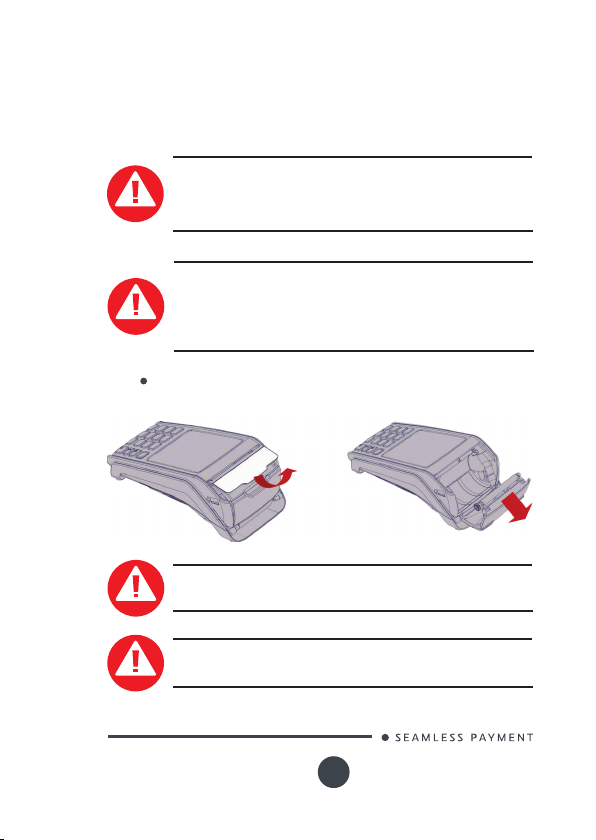
5_Installing a paper roll
Your terminal is supplied with one p aper roll. When the paper roll is
nearing the e nd, a red line will appear on the paper; this indicates that
the pape r roll must be replaced.
CAUTION
Use only paper approved by the manufac turer (diame ter 40 mm).
Use of unsuitable pap er is likely to damage the printer of your
terminal (see paper characteristics at “Maintenance” chapter).
WARNHINWEIS
Nur vom Hersteller zugelassenes Papier benutzen
(Durchmesser 4 0 mm). Durch den Einsat z von ungeeignetem
Papier kann d er Drucker des Terminals bes chädigt werden
(Siehe die Papierspezi kationen in Kapitel «Wartung»).
Open the p aper com partment by lifting t he catch lo cated at the
rear of the terminal and dra g the cover to the rear.
CAUTION
Do not forc e the cover ag ainst the cables.
WARNHINWEIS
Die Abdeckungen nicht gegen die Kabel drücken.
Desk Series
900024281 R11 000 07/0217
25
Copyright© 2017 Ingenico
All rights reserved
Page 26
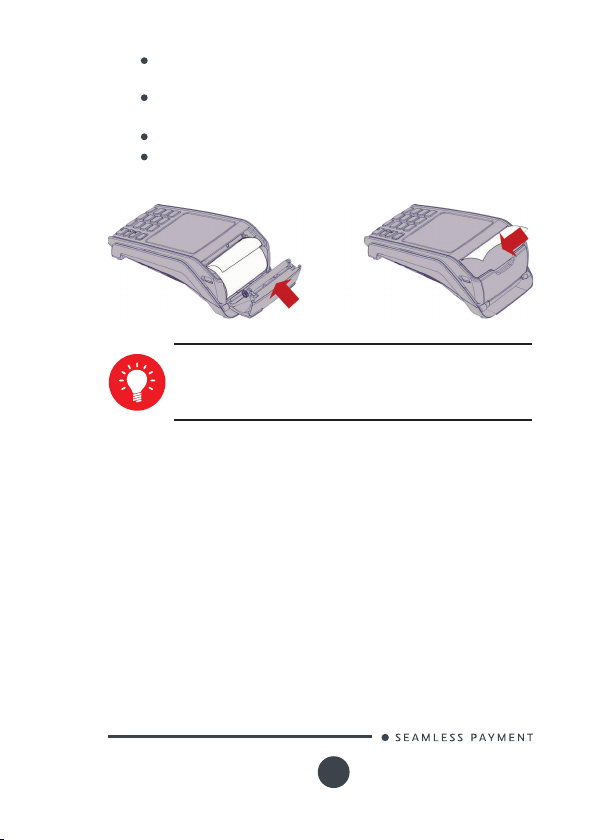
Insert t he paper roll in the compartment following the
directions shown on the gure below.
Pull the pap er up to the to p of the terminal and hold it in this
position.
Maintain the paper and close the lid.
Press the top of the lid in the centre as shown by arrow, until
it clips into position.
ADVICE
If you are inserting a new p aper roll rem ove the rs t
complete turn (this rst turn of sensitive surface could be
damaged during shipment).
Desk Series
900024281 R11 000 07/0217
26
Copyright© 2017 Ingenico
All rights reserved
Page 27

6_Daily use
6_1 Keypad functions
NAV IG ATION k eys
Ingenico key
CANCEL key (red)
CLEA R key (yellow) / Feed paper (long pr ess)
VALIDATION key (g reen)
Dot key
Desk Series
900024281 R11 000 07/0217
27
Copyright© 2017 Ingenico
All rights reserved
Page 28
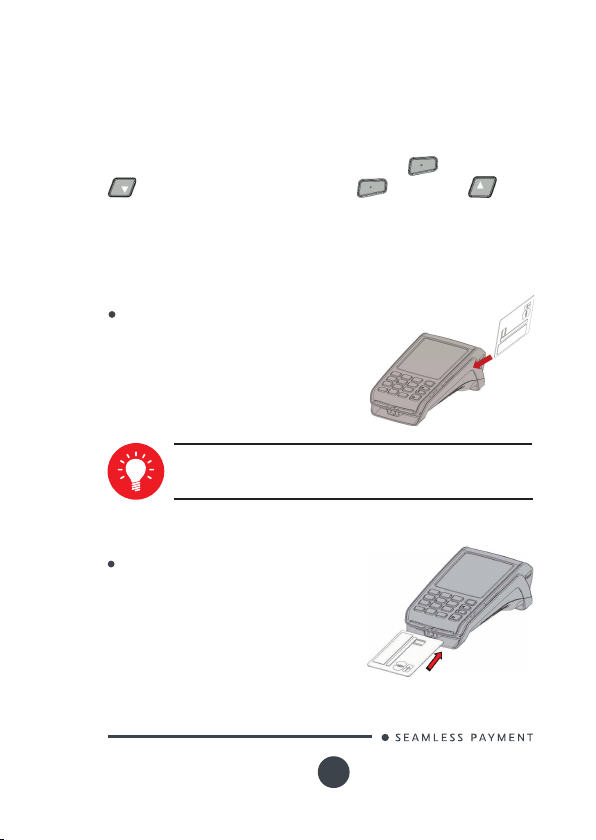
6_2 Adjusting the contrast (B&W
display only)
No contra st management fo r the Color display
If you wish to increase or to de crease the contrast of the cha racters
displayed on screen, press simulta neously on the (dot key) and
key to decrea se the contrast, or the (dot key ) and key to
increase it. Keep pre ssing the keys as long as ne cessary.
6_3 Card insertion
6_3_1 Swiping a card
Insert t he card manually in the driver,
magstripe facing th e main body of the
terminal.
Swipe the card with constant spee d, not too slowly not too
fast, to maximize the reading ef ciency and avoid annoying
repetitions.
6_3_2 Inserting a chip card
Chip Cards sh ould be inserted into your
terminal as illust rated with the chip facing up
and into the card reader.
Desk Series
900024281 R11 000 07/0217
28
Copyright© 2017 Ingenico
All rights reserved
Page 29
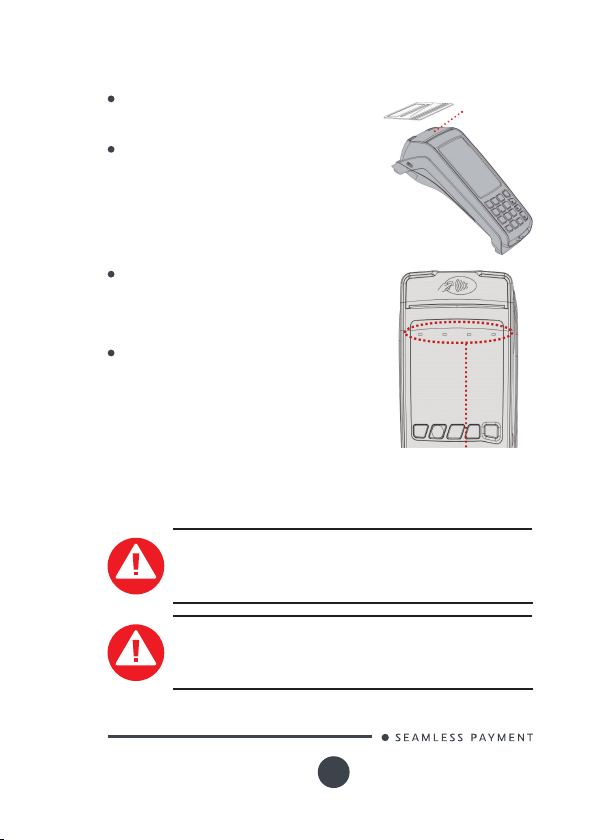
6_3_3 Reading Contactless (Optional)
Bring the card rmly up to the active zone
above (at about 1cm) the c ontactless logo
located on paper t rapdoor button.
Keep the ca rd close to the contac tless lo go
during the transaction
Your contactless terminal provides four
contac tless st atus lights located o n display/
lens.
When a contactles s transa ction is started
the rst (left hand) st atus light will be lit
steadily; this indicates that the contactles s is
in use but a ca rd is not being read.
When a contactles s card is presented to
the conta ctless active zon e (*) during a
transa ction the second, third and fo urth
status lights will be lit in turn. The card read
is successful when all fo ur status lights are lit
and a con rmation ton e can be heard.
(*): Contactle ss Symbol is a trad emark owned by and used with the
permissi on of EMVCo, L LC.
Contactless
Active zone
Contactless
Status lights
CAUTION
Do not stick any conductive label o n to contac tless active
zone located on pap er trapdoor button. It can decrease
seriously contactless ef ciency.
WARNHINWEIS
Keine leitende Etikett Kleben Sie nicht an kontaktlosen
aktiven Zo ne auf Papier Falltür-Taste be n det. Es kann
ernsthaft kontakt Ef zienz verringern.
Desk Series
900024281 R11 000 07/0217
29
Copyright© 2017 Ingenico
All rights reserved
Page 30

6_3_4 Headphone output (Optional)
The headphone output jack is located under the c ard reade r outlet.
This option is not designe d to play music, but to facilitate the use by
blind people.
Die Kopfhörerbuchse ist unter der Chipkartenleser entfernt. Diese
Option ist nicht für die Musik zu spielen, aber n ur, um die Verwendung
von blinden Menschen zu erleichtern.
7_Maintenance / Wartung
CAUTION
Before making any oper ations of maintenance in the
terminal, make s ure that the power supply is disconnected .
WARNHINWEIS
Bevor irgen dwelche Op erationen der Wart ung im Terminal,
stellen Sie sicher, dass die Stromversorgung getrennt wird.
7_1 Paper roll
Characteristics Precisions
Colour White
Width
Diameter
The ther mal paper can be dete riorated by poor storage conditions,
so we recommend you to avoid:
storage in hot wet places (near to air-conditioner, humidity
higher than 85%)
exposure to sunlight or ultraviolet fo r long perio ds
contac t with organic solvents ( solvent t ype adhesive)
Desk Series
900024281 R11 000 07/0217
58 mm
40 mm max.
30
Copyright© 2017 Ingenico
All rights reserved
Page 31
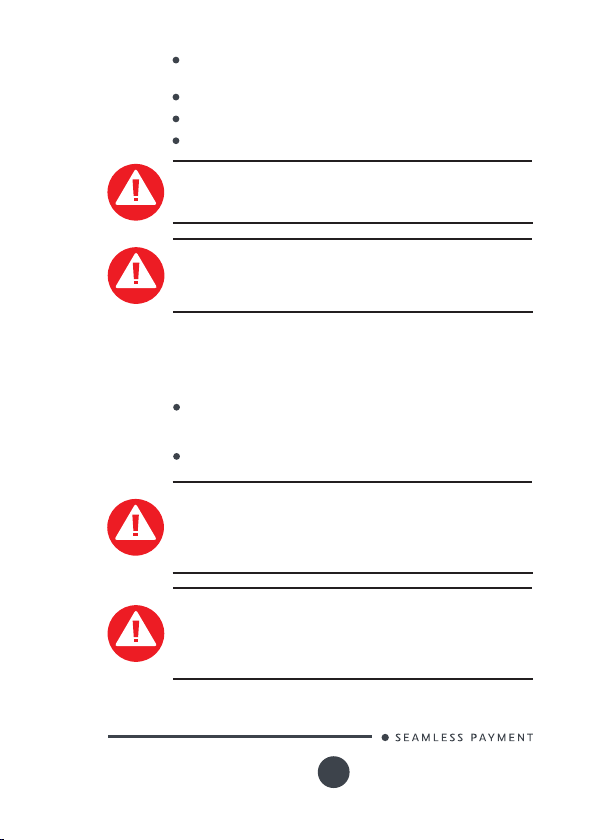
direct contact with materials containing plasticizers (PVC
transparent folders or envelopes)
direct contact with «diazo» pape rs
direct contact with water
Rubbing or pressing the p aper too s trongly
CAUTION
In order to be net from the comple te guarantee of the
produc t, use manufacturer approved thermal paper only.
WARNHINWEIS
Um in den vollen Genuss der Garantie zu kom men, dar f nur
vom Hersteller zugelass enes wâr meempndliches Papier
benutzt werden.
7_2 Cleaning of the terminal
First of all, un plug all the wires f rom the terminal.
Good rules for proper cleaning of the terminal are:
Use a sof t cloth that is very slightly soaked with s oapy
water to clean the outsid e of the terminal. Manufa cturer
wipes kit is strongly recommend ed (ref: 296118801).
Do not clean t he electrical conn ections.
CAUTION
Do not use in a ny case, solvents , detergents or ab rasive
products:
Those m aterials might damage the plas tic or elec trical
contacts.
WARNHINWEIS
In jedem Fall, verwenden Sie keine L ösung smittel,
Reinigungsmittel od er Scheuermittel:
Diese Materialien können Kunststoff-oder elektrische
Kontakte besch ädigen.
Desk Series
900024281 R11 000 07/0217
31
Copyright© 2017 Ingenico
All rights reserved
Page 32

Avoid exposing th e terminal to th e direct rays of the sun .
Do not put anything into the slot of the smart ca rd reader
7_3 Transport and storage
Use the original packaging for any unit o r stored .
Disconne ct all cable s from the terminal during t he
transport.
7_4 Troubleshooting
The terminal does not t urn on or does not connect to the telephone line
Check th e power supply and telephone line cables
Check for electrical power network
The terminal fails to establish a telephone connec tion
Check that the tone of the phon e line is free
Check th e conguration of the phone line an d number to
call
Get supp ort fro m technical
Cards are not read
The ticket is not printed
Check that the magn etic card is passed co rrectly (with
magstripe facing th e main body of the terminal )
Swipe again the c ard with with constant sp eed, n ot too
slow not too fast.
Verify that t he magne tic strip is not damaged, grooved o r
cracked
Make sure you have inserted corre ctly the smart ca rd into
the smar t card reader and removed the card only after the
transac tion
Check th e presen ce and proper positioning of the pa per
roll. Possibly adjust the p aper roll following instructions
present in t his manual
Check th e type of paper us ed (ther mal paper must be us ed)
Verify thermal paper sensitive side.
Desk Series
900024281 R11 000 07/0217
32
Copyright© 2017 Ingenico
All rights reserved
Page 33
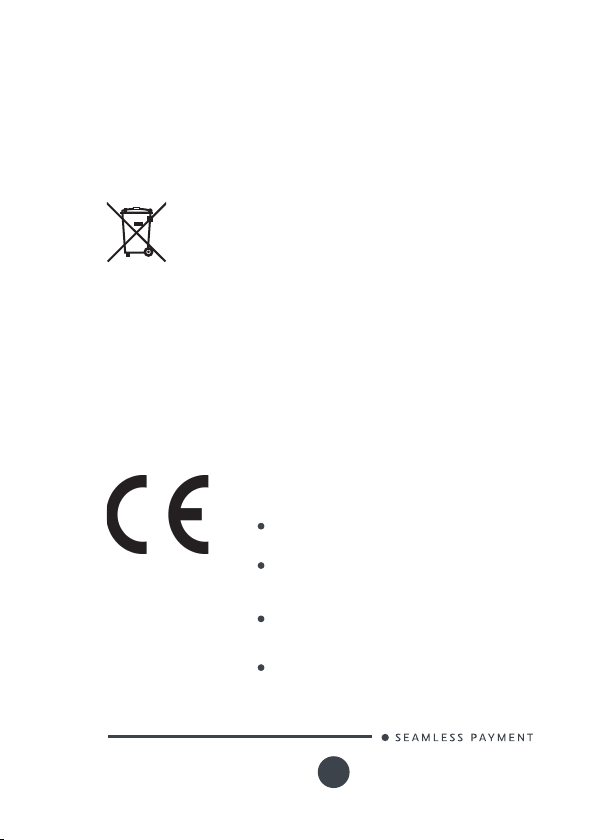
7_5 Environment (WEEE, Batteries
and Packaging)
This produ ct is labele d in accordance with European Directives
2002/9 6/EC concerning Waste Electrical and Electronic Equipment
(WEEE) and 20 06/66/EC concerning Batteries and Accumulator s. Those
provisions are requiring pro ducers a nd manuf acturers to become liable
for take-b ack, treatment and recycling upon end of life of equipment
and batteries.
The ass ociated symbol mea ns that WEE E and waste
batteries must no t be thrown away b ut collec ted
separately and rec ycled.
Ingenico ensures that efcient collection and recycling scheme s are
set-up for WE EE and bat teries according to th e local reg ulation of you r
countr y. Please contact your retailers for m ore detaile d informatio n
about th e compliance solution in pla ce for disposing of your old
produc t and use d batte ries.
Packaging waste mus t also be colle cted separately to assure a proper
disposal and recycling.
Please note that prop er recycling of the elec trical and electronic
equipment a nd waste batteries will ensure safe ty of huma n health and
environment
8_Markings
The CE mar king indicate s terminal complies with
harmonized standards and requirements of
European Directives on:
Radio and Teleco mmunicatio ns Terminal
Equipment ( R&TT E)
RoHS (Restriction of Hazardous Substances)
Dieses Produkt , mit der CE-Kennzeichnun g ,
entspricht:
der europäischen Richtlinie über Funkanlagen
und Telekommunikationsendeinrichtungen
(R&TTE).
der europäischen Richtlinie über die
Beschränkung der Verwendung bestimmter
gefährlicher Stoffe (RoHS).
Desk Series
900024281 R11 000 07/0217
33
Copyright© 2017 Ingenico
All rights reserved
Page 34

This marking in dicates that the product op erates
with an alternating current (AC) source (m ains). It is
complete d by afferent values (voltage, frequenc y
and max cur rent).
This marking in dicates that your terminal is
suitable for direct cur rent (DC ) only. It is completed
by afferent values (voltage, and max current).
This marking in dicates power supply m eets the
energy ef ciency level VI requirements.
Marking for Class II produ ct. Such product doe s not
require a safety connection to electrical eart h.
For Indoor use only.
Output plug is Positive (+) an d the barrel (ring) of
the outp ut plug is Neg ative (-)
This marking in dicates power supply m eets limited
power source safety requirements.
This marking is a ppose d on to conn ector for
telephone line connection.
This marking is a ppose d on to conn ector for power
supply ou tput cable connection.
Desk Series
900024281 R11 000 07/0217
34
Copyright© 2017 Ingenico
All rights reserved
Page 35

8_1 FCC/IC Compliance
Model Name
Model : DESK/5000
Eth/Mod
Model : DESK/5000
CL/Eth/Mod
Product : DESK/5000
CL/Eth/Mod/Wi/BT
Product : DESK/3200
CL/Eth/Mod
Product : DESK/3500
CL/Eth/Mod
This equipment has been tested and found to comply with the limits
for a Class B digital device, pursuant to part 15 of the FCC Rules.
These limit s are designed to provid e reasonable protection against
harmful interference in a residential installation. This equipment
generate s, uses a nd can radiate radio frequency energy and, if not
installed and used in accordance with the inst ructio n, may cause
harmful interference to radio communications.
However, there is no guarantee that interference will not
occur in a particular ins tallation. If this equipment does ca use
harmful interference to radio or television reception which can
be determin ed by turnin g the equipm ent off and on, the user is
encoura ged to tr y to corre ct interference by one or more of the
following measures :
Reorient or relocate t he receiving a ntenna.
Increase the separation bet ween the equipment and
receiver.
Connect the equipment into an o utlet on circuit different
from that to which the receiver is connected.
Consult th e dealer or an experienced radio/ TV technician
for help.
FCC ID IC NUMBER
FCC ID : XKB-D5000M00
FCC ID : XKB-D5000M01
FCC ID : XKB-D5000
CLWIBT
FCC ID : XKB-D3200CL
FCC ID : XKB-D3500CL
IC : 2586D-D5000
M00
IC : 2586D-D5000
M01
IC : 2586D-D5000
CLWIBT
IC : 2586D-D3200
CL
IC : 2586D-D3500
CL
Desk Series
900024281 R11 000 07/0217
35
Copyright© 2017 Ingenico
All rights reserved
Page 36
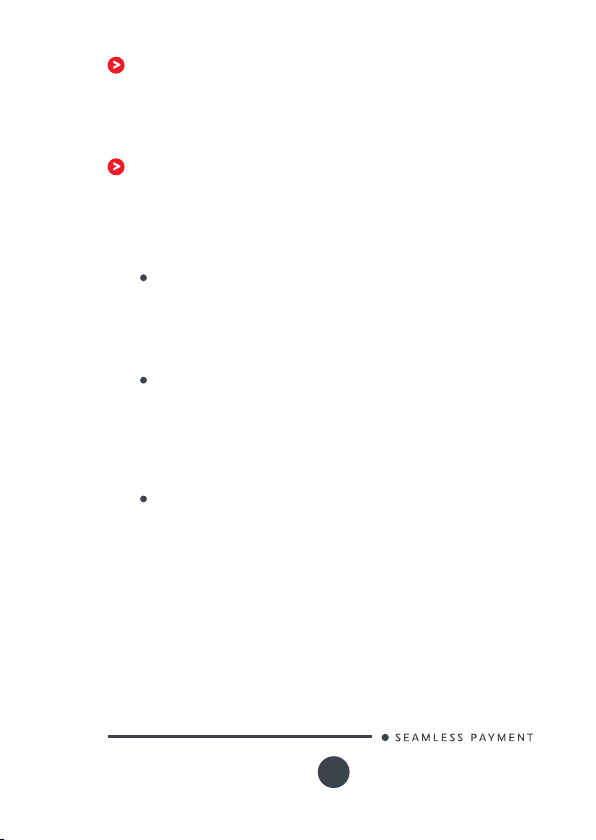
This device complies with Par t 15 of the FCC Rules and Industry
Canada licen se-exempt RSS standard(s). Oper ation is subje ct to the
following two co nditions:
(1) This device may not cause ha rmful inter ference , and
(2) This device must accept any interference received,
including interference that may cause undesired operation.
Le présent appareil est confor me aux CNR d ’Indust rie Canada
applicables aux appareils radio exempt s de licence. L’exploitation
est auto risée aux deux conditions suivantes :
(1) l’appareil ne doit pas produire de brouillage, et
(2) l’utilisateur de l’appa reil doit accepter tout brouillage
radioélectrique s ubi, même si le b rouillage est susceptible
d’en compromettre le fonctionnement.
Under Industry C anada reg ulations, this radio tran smitter may
only operate using an antenna of a typ e and maximum (or less er)
gain approve d for the tr ansmitter by Indust ry Canada. To reduce
potential radio interference to other users, the antenna type and
its gain sho uld be so chosen that t he equivalent isotropically
radiated power (e.i.r.p.) is not more than that necessary for
successful communication.
Conform ément à la réglementatio n d’Indus trie Cana da, le prés ent
émette ur radio peut fonctionner ave c une antenn e d’un type et
d’un gain maximal (ou inférieur ) approuvé pour l’émetteur par
Industrie Canada. Dans le but d e réduire les risques de b rouillage
radioélectrique à l ’intention de s autres utilisateurs, il faut
choisir le type d’antenne et son gain de s orte que la puissan ce
isotrope rayonné e équivalente (p.i.r.e.) ne d épasse pas l’intensité
nécessaire à l’établissement d’un e communic ation satis faisante.
This device complies with FCC an d ISED radiation exposure
limits set for th for gen eral population (unco ntrolled exposure)
in accordan ce with FCC rule part §2.1093, KDB4 47498 D01 and
RSS-102 Issue 5 for portable use co nditions.
This device has been tes ted acco rding to the RF exposu re
guidelines for typical hand-held o peration in direct contact (0
cm distance) to the user’s hands an d must not b e collocated or
operating in conjunction with any other antenna or transmit ter.
Cases with metal par ts may cha nge the RF performance of the
device, inclu ding its compliance with RF exposure g uidelines, in a
manner that has not be en teste d or certied.
Use of this device with an accessory in order to be worn and
operate d on user ’s body is strictly prohibited and will invalidate
the certications o btained fo r FCC and ISE D.
Desk Series
900024281 R11 000 07/0217
36
Copyright© 2017 Ingenico
All rights reserved
Page 37
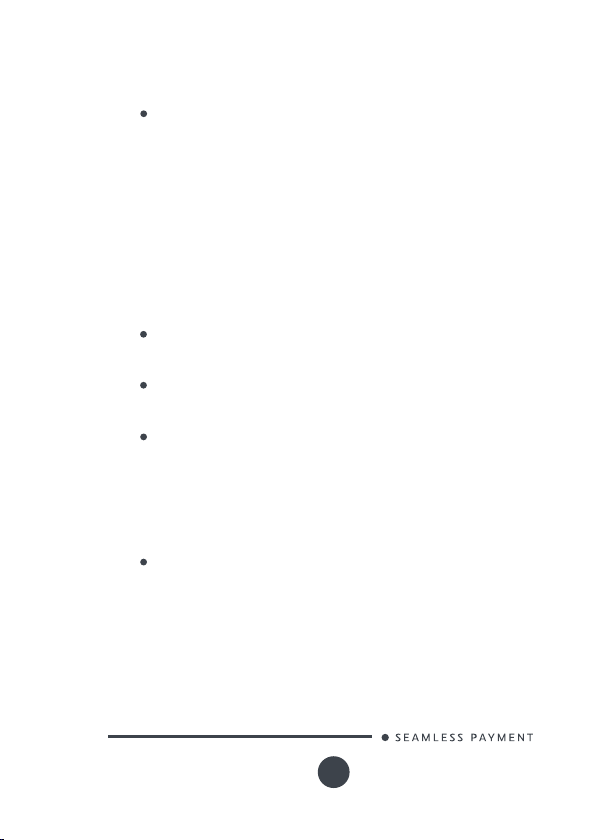
The SA R limit adopte d by USA and Canada is 4.0 W/k g average d
over 10 gram of tiss ue. The highest S AR value reporte d to FCC
and ISED fo r this device com plies with this limit.
Cet appar eil dans un mode portable de fonc tionnement est
conforme aux limites d’exposition R F générale s des personnes
dénies par FCC et ISED suivant les règles FCC par t §2.1093 et
KDB447498 D01 et RSS-102 Issue 5.
Cet appar eil a été testé selon les direc tives d’exposition R F pour
une utilisation tenue en main t ypique en contact direct (0cm de
distance) a ux mains de l’utilisateur et ne doit pas être co-localisé
ou utilisé en conjonction avec d’autres émet teurs.
L’utilisation de cet appareil ave c un acces soire dans le b ut d’être
porté et utilisé sur le corps de l’utilisa teur est s trictem ent prohibé
et invalidera les certications FCC et ISED obtenues.
La limite DAS a doptée par les US A et le Canada est de 4,0 W/
kg en moyenne sur 10 grammes de tissu. La valeur DAS la plus
élevée signalée à la FCC et l’IS ED pour ce type d’ap pareil est
conforme à cette limite.
No changes shall be made to the equipm ent withou t the
permission of Ingenico as this may void the user’s authority to
operate t he equipment.
Tout changement apporté à ce terminal non expressément
approuvé par Ingenico est susceptible d’annuler le droit de
l’utilisateur à s e servir d e cet équipement.
This produ ct meets the applicable Innovation, Science and
Economic D evelopment Canada technical specications. The
Ringer Equivalence Numb er (REN) indicate s the maximum
number of d evices allowed to be conne cted to a telephone
interface. The termination of an interface may consist of any
combination of devices subject only to the requirement that the
sum of the RENs of all the devices not exce ed ve. REN for this
device is 0.1.
Le présent appareil est confor me aux spécicatio ns techniques
applicables d’Innovation, Sciences et Dévelop pement
économique Canada. L’indice d’équivalence de la sonnerie (IES)
sert à indiquer le nombre maximal de dispositifs qui p euvent êt re
raccord és à une inter face téléphonique . La terminais on d’une
interface peut co nsister en un e combinaiso n quelconque de
dispositifs , à la seule condition que la s omme des IES de tous les
dispositifs n’excède pas cinq. L’IES pour cet appareil est de 0.1.
Desk Series
900024281 R11 000 07/0217
37
Copyright© 2017 Ingenico
All rights reserved
Page 38

The device for operation in the ban d 5150–5250 MHz is only for
indoor us e to reduce the potential for harmf ul interference to cochannel mo bile satellite systems. In addition, high -power ra dars
are allocate d as primar y users ( i.e. priority user s) of the bands
5250–5350 MHz and 5650 –5850 MHz an d that these radar s
could caus e interference and/or damage to L E-LA N devices .
Les dispositifs fonc tionnant dans la bande d e 5 150 à 5 250 MHz
sont rés ervés uniquement p our une utilisation à l’intérieur an
de réduire les risques de brouillage préju diciable aux
systèmes de satellite s mobiles utilisa nt les même s canaux .
D’autre part, les utilisateurs de radars d e haute puissance sont
désignés utilisateurs principaux (c.-à-d. , qu’ils ont la prio rité) des
bandes d e 5250 à 5350 MHz et de 5 650 à 5850 MHz et, d’autre
part, que ces radars pourraient causer du brouillage et/ou de s
dommage s aux dispositifs de RL-EL.
Part 68 of F CC Rules
Model Name
Model : DESK/5000 Eth/Mod
Model : DESK/5000 CL/Eth/Mod
Product : DESK/5000 CL/Eth/Mod/
Wi/BT
Product : DESK/3200 CL/Eth/Mod
Product : DESK/3500 CL/Eth/Mod
US MODEM
US : IEOMM01BD5000M00
US : IEOMM01BD5000M01
US : IEOMM01BD5000M01
US : IEOMM01BD3200CL
US : IEOMM01BD3500CL
Desk Series
900024281 R11 000 07/0217
38
Copyright© 2017 Ingenico
All rights reserved
Page 39

This equipment complies wit h Part 68 of the FCC rules and the
requirements adopted by the AC TA. On th e botto m of this equipm ent
is a label that co ntains, among other information , a product identier
in the format US : AA AEQ##TX XX X. If requeste d, this numb er must be
provided to t he telepho ne company.
This equipment uses th e following USOC jacks : ( RJ11C).
A plug and jack used to connect this equipment to the premise s wiring
and telephone network must comply with the applicable FCC Part 68
rules and requirements adopted by the AC TA. A compliant telephon e
cord and modular plug is provided with this p roduc t. It is desig ned to
be conne cted to a c ompatible m odular jack t hat is also compliant. Se e
installatio n instru ctions for details.
The REN is used to determine the nu mber of devices that may b e
connec ted to a telephone line. E xcessive R ENs on a telephone line may
result in the d evices not rin ging in respo nse to an incoming call. In most
but not all areas, the sum of RENs should not exce ed ve (5.0). To be
certain of the number of devices that may be connecte d to a line, as
determine d by the total R ENs, contact th e local telephone company.
If this equipment cause s harm to the telephone network, the telephone
company will notify you in advance that temporary discontinuance
of servic e may be required. If adv ance notice is not prac tical, the
telephone company will notify the customer as soon as p ossible.
Also, you will be a dvised of yo ur right to le a co mplaint with the FCC
if you believe it is ne cessary.
The teleph one company may make changes in its f acilities, equipment,
operatio ns, or pro cedure s that could affec t the operation of this
equipment . If this happ ens, the telephone company will provide
advance n otice in order for you to make the necessary m odications to
maintain uninte rrupte d service.
If trouble is experienced with this equipment, please contact INGE NICO,
or your loc al INGENICO distributor or service center in the U.S.A . for
repair and/or warrant information.
If your hom e has specially wired alarm equipment connecte d to the
telephone line, ensure t he installatio n of this equipm ent does n ot
disable your alarm equipment. If you have questio ns about what
will disable alarm equipment, consult your telephone company or a
qualied installer.
U.S.A service center:
Ingenico North America
3025 Windward Plaza, suite 6 00
Alpharet ta, GA 3000 5
USA
Tel: +1(678) 456 1200
Fax: +1 (678) 456 1201
Email: info.us@ingenico.com
Desk Series
900024281 R11 000 07/0217
39
Copyright© 2017 Ingenico
All rights reserved
Page 40

“This Document is C opyright © 2017 by INGENICO Grou p. INGENICO
retains full copyright ownership, rights and prote ction in all material
contained in this document. The recipient can receive this do cument
on the condition that he will keep the document condential and will
not use its contents in any form or by any m eans, except as agreed
beforehand, witho ut the prio r written p ermission of INGENICO.
Moreover, nobody is auth orized to place this docum ent at the disp osal
of any third par ty without the prior written permission of INGENICO.
If such permission is granted, it will be subject to th e condition t hat
the recipient ensures that any other r ecipient of this document , or
information containe d therein, is held responsible to INGENICO for the
condentiality of that information .
Care has been taken to ensure that t he content of this docum ent is
as accurate as possible. INGENICO however declines any resp onsibility
for inaccurate, incomplete or ou tdated info rmation. The contents of
this document may chang e from time to tim e without prior notice, and
do not create, specif y, modify or replace any new or prior contract ual
obligations agreed upon in writing b etween IN GENICO and the user.
INGENICO is not responsible for any use of this device, which would be
non-consistent with the pres ent document.
All tradem arks used in this docu ment remain the property of their
rightful owners.”
Your contact
www.ingenico.com
28-32, boulevard de Grenelle, 75015 Paris - France / (T) +33 (0)1 58 01 80 00 / (F) +33 (0)1 58 01 91 35
Ingenico - SA au capital de 47 656 332 / 317 218 758 RCS Nanterre
Desk Series
900024281 R11 000 07/0217
40
Copyright© 2017 Ingenico
All rights reserved
