Page 1
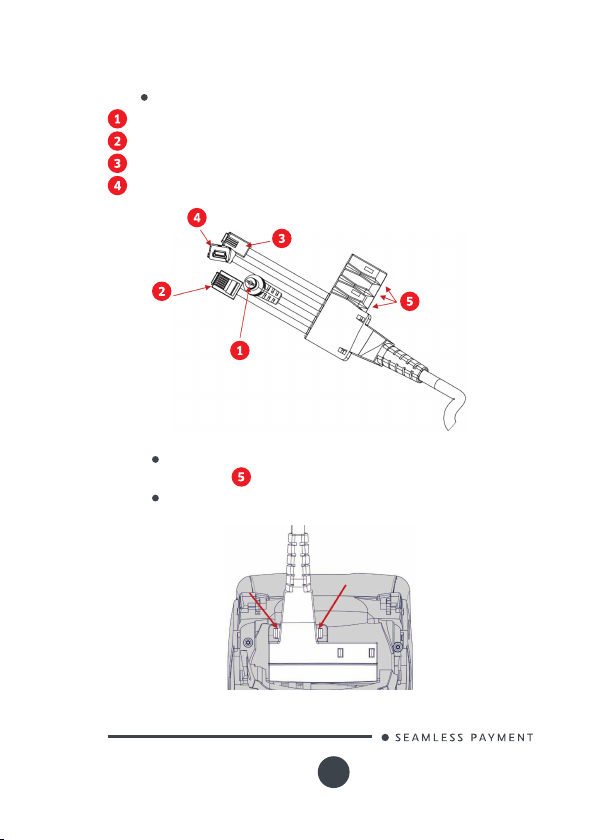
Perform operations as described in “connec ting cables” chapter and
connec t cables as follow:
Cables to plug:
Power lead
Telephone line
Ethernet cable
Serial link RS232 cable
If you nee d extra cables then c ut undesired over-molded
sectio n at
Install thro ugh-holes in the lead-through guides (as indic ated
on the gure).
Desk Series
900024281 R11 000 01/0116
17
Copyright© 2016 Ingenico
All rights reserved
Page 2
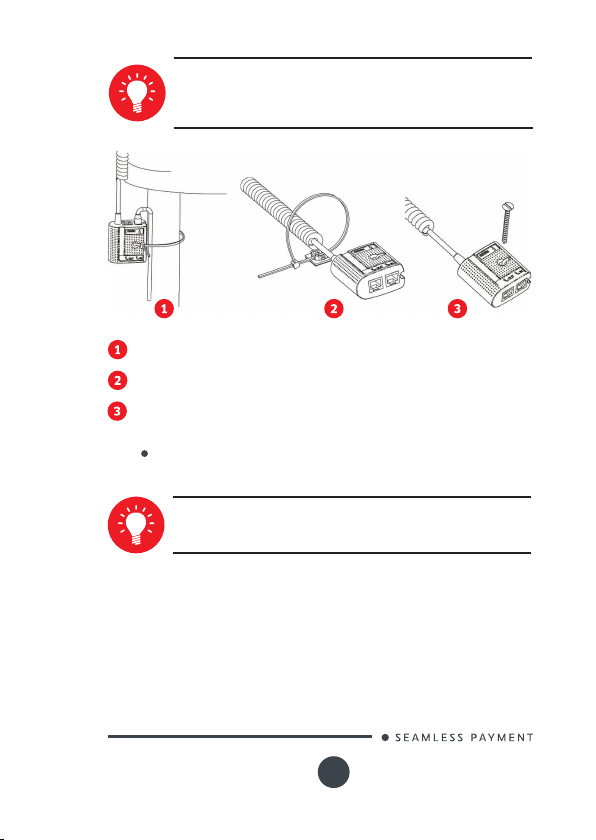
ADVICE
It is strongly recomm ended to s ecure th e “Magic cable” to
terminal’s work area in order to r educe stress on terminal
and connection.
Using the supplied cable tie to at tach to a ta ble leg (or similar)
Using the supplied cable tie and self-adhe sive support
Using a counter-sunk screw (no t supplie d) to an appropriate
surface
The “Magic Cable” sho uld be readily accessible for terminal
maintenance and helpdesk diagnosis purposes.
NOTE:
The conn ection Magic Box can als o be attached using a
VELCRO™ or other system.
Desk Series
900024281 R11 000 01/0116
18
Copyright© 2016 Ingenico
All rights reserved
Page 3
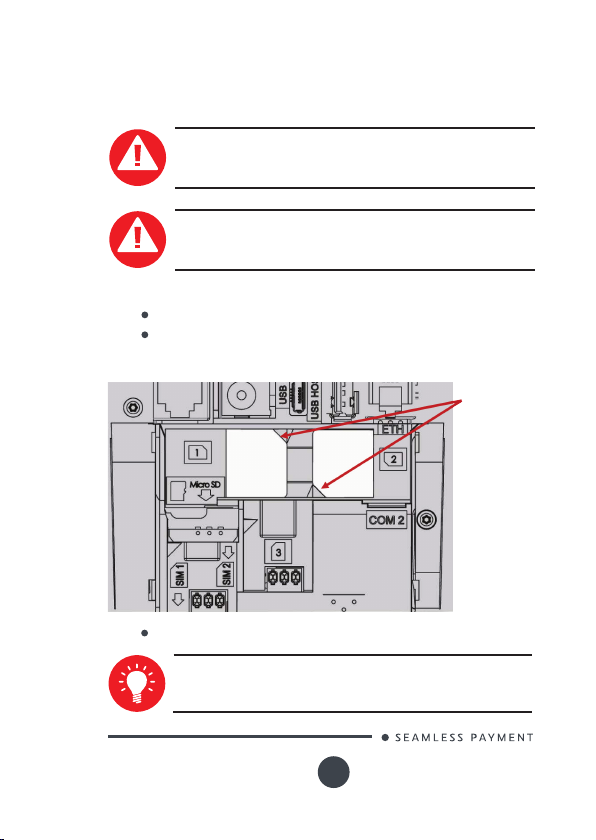
4_5 Installing SAM (Secure access
module)
CAUTION
Before starting , switch of f the terminal by disconnecting the
power su pply.
WARNHINWEIS
Bevor Sie be ginnen, das Gerät auszuschalten, indem Sie das
Netz.
Perform the following operations:
Open down sid e trapdo or
Insert t he SAM C ard into the slot marked (1) or (2 ). Take care
to ensure that the SAM Card is inser ted in the c orrec t manner.
The cut corner mus t be positioned as indic ated on the gure.
Close down side trapdoor
Cut corner
We sugges t you to use a pie ce of adhesive previously
pasted o n both sides of the SAM as shown here below for
easy removal
Desk Series
900024281 R11 000 01/0116
19
Copyright© 2016 Ingenico
All rights reserved
Page 4
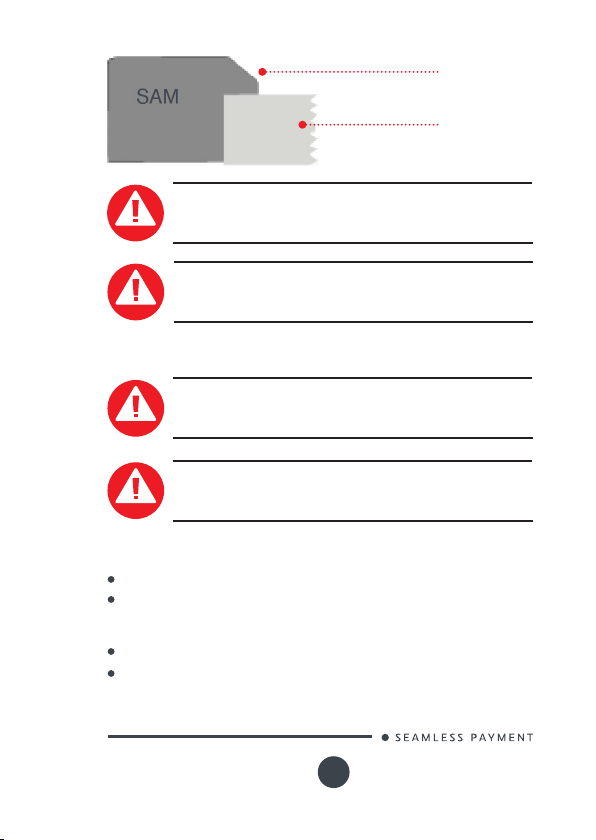
Cut corner
Adhesive
CAUTION
Do not use a ny tools when installing or removing the SA M
Card.
WARNHINWEIS
Zum Einsetzen oder Ent fernen d er SAM Ka rte keinerlei
Werkzeug b enutzen .
4_6 Installing MicroSD Card (optional)
CAUTION
Before starting , switch of f the terminal by disconnecting the
power su pply.
WARNHINWEIS
Bevor Sie be ginnen, das Gerät auszuschalten, indem Sie das
Netz.
Perform the following operations:
Open down sid e trapdo or
Insert completely th e MicroSD Card into the slot marked (MicroSD) as
indicated o n the gure . MicroSD Card must be b ack side po sitioned
as indicated on marking .
To remove the MicroS D Card push on it with touch panel pen cil.
Close down side trapdoor
Desk Series
900024281 R11 000 01/0116
20
Copyright© 2016 Ingenico
All rights reserved
Page 5
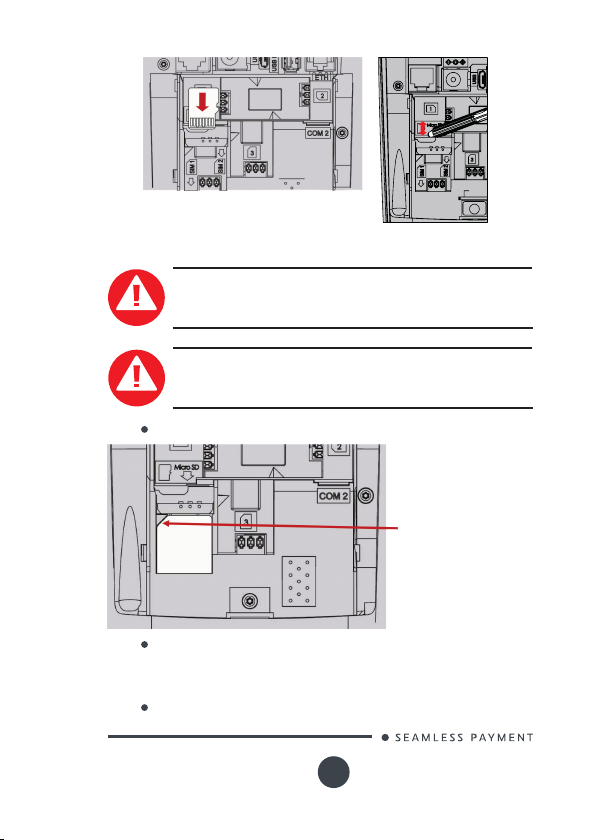
4_7 Installing SIM for GPRS (optional)
CAUTION
Before starting , switch of f the terminal by disconnecting the
power su pply.
WARNHINWEIS
Bevor Sie be ginnen, das Gerät auszuschalten, indem Sie das
Netz.
Open down sid e trapdo or
Cut corner
Insert t he SIM GPR S into the slot ma rked (SIM1) as indicated on
the gure . Take care to ensure that the SIM is inserted in th e
correc t manner. The cu t corner m ust be po sitioned as indicated
on the gure.
Close down side trapdoor.
Desk Series
900024281 R11 000 01/0116
21
Copyright© 2016 Ingenico
All rights reserved
Page 6
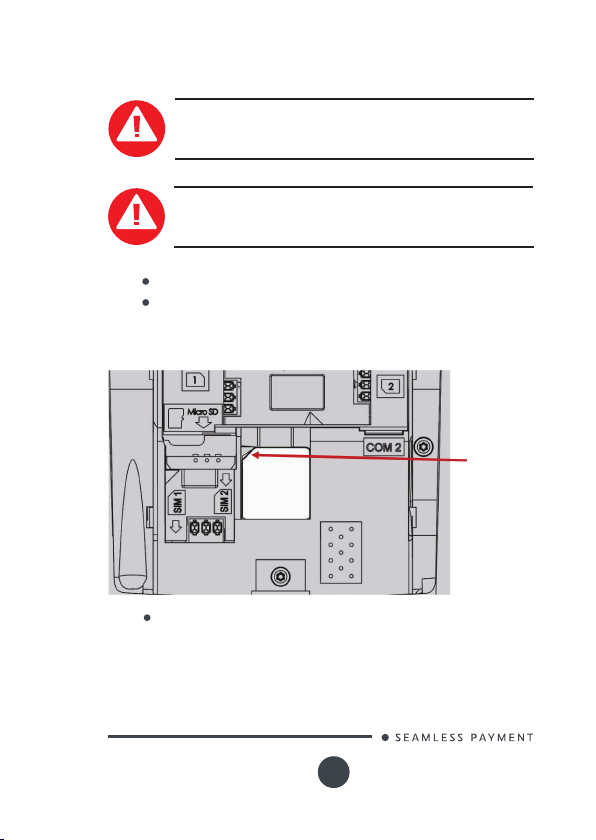
4_8 Installing SAM3 (optional)
CAUTION
Before starting , switch of f the terminal by disconnecting the
power su pply.
WARNHINWEIS
Bevor Sie be ginnen, das Gerät auszuschalten, indem Sie das
Netz.
Open down sid e trapdo or
Insert t he SAM C ard into the slot marked (3) as indicated on
the gure . Take care to ensure that the SIM is inserted in th e
correc t manner. The cu t corner m ust be po sitioned as indicated
on the gure.
Cut corner
Close down side trapdoor.
Desk Series
900024281 R11 000 01/0116
22
Copyright© 2016 Ingenico
All rights reserved
Page 7
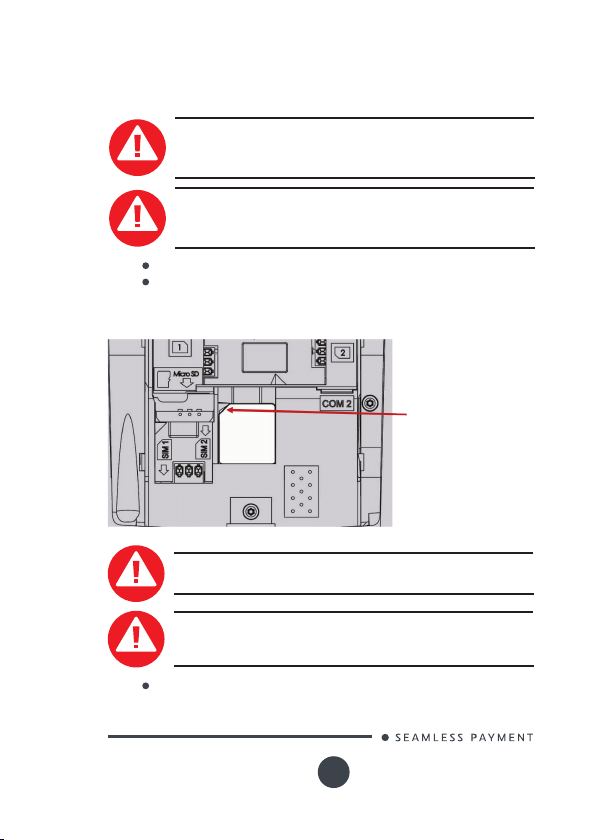
4_9 Installing 2nd SIM for GPRS
(optional)
CAUTION
Before starting , switch of f the terminal by disconnecting the
power su pply.
WARNHINWEIS
Bevor Sie be ginnen, das Gerät auszuschalten, indem Sie das
Netz.
Open down sid e trapdo or
nsert the SIM GPR S into the slot marked (SIM2) as indicated on
the gure . Take care to ensure that the SIM GPRS is inser ted
in the corre ct manner. The insertion position S IM corner
(engraved on the terminal) must b e located as shown on gure.
Cut corner
Do not for ce at the insertion . Once positioned the SIM GPR S
is not fully inserted, this is normal.
Nicht mit Gewalt einzusetzen. Nach der Positionier ung der
GPRS-SIM-Karte wird de n ganzen Weg, was normal ist nicht
eingelegt.
Close down side trapdoor
Desk Series
900024281 R11 000 01/0116
23
Copyright© 2016 Ingenico
All rights reserved
Page 8

5_Installing a paper roll
Your terminal is supplied with one p aper roll. Wh en the pap er roll is
nearing the e nd, a red line will app ear on the p aper; this indicates that
the pape r roll must be replaced.
CAUTION
Use only paper approved by the man ufact urer (diameter 40 mm).
Use of unsuitable paper is likely to damage th e printer of you r
terminal (see paper characteristics at “Maintenance” chapter).
WARNHINWEIS
Nur vom Hersteller zugelassenes Papier benu tzen
(Durchmesser 4 0 mm). Durch den Einsatz von ungeeig netem
Papier kann d er Drucker des Terminals bes chädigt we rden
(Siehe die Papierspezikationen in Kapitel «Wartung»).
Open the p aper compartm ent by lifting th e catch loc ated at the
rear of the terminal and drag the cover to th e rear.
CAUTION
Do not forc e the cover ag ainst the cables.
WARNHINWEIS
Die Abdeckungen nicht gegen die Kab el drücken .
Desk Series
900024281 R11 000 01/0116
24
Copyright© 2016 Ingenico
All rights reserved
Page 9

Insert t he paper roll in the compartment following the
directions shown on the gure below.
Pull the pap er up to the top of the terminal and hold it in this
position.
Maintain the paper and close the lid.
Press the top of the lid in the c entre as shown by arrow, until
it clips into position.
ADVICE
If you are inserting a new p aper roll rem ove the rst
complete turn (this rs t turn of sensitive sur face could be
damaged during shipment).
Desk Series
900024281 R11 000 01/0116
25
Copyright© 2016 Ingenico
All rights reserved
Page 10

6_Daily use
6_1 Keypad functions
NAV IG ATIO N keys
Ingenico key
CANCEL key (red)
CLEA R key (yellow) / Feed paper ( long press)
VALIDATION key (g reen)
Dot key
Desk Series
900024281 R11 000 01/0116
26
Copyright© 2016 Ingenico
All rights reserved
Page 11

6_2 Adjusting the contrast (B&W
display only)
No contra st management for the Color display
If you wish to increase or to de crease th e contras t of the char acters
displayed on screen, press simultaneously on the (dot key) and
key to decrea se the contrast, o r the (dot key) a nd key to
increase it. Keep pre ssing the keys a s long as necessar y.
6_3 Card insertion
6_3_1 Swiping a card
Insert t he card man ually in the driver,
magstripe facing th e main body of the
terminal.
Swipe the card with constant spee d, not too slowly not too
fast, to maximize the reading efciency and avoid annoying
repetitions.
6_3_2 Inserting a chip card
Chip Cards sh ould be inserted into your
terminal as illust rated with the chip facing up
and into the card reader.
Desk Series
900024281 R11 000 01/0116
27
Copyright© 2016 Ingenico
All rights reserved
Page 12

6_3_3 Reading Contactless (Optional)
Bring the card rmly up to the active zone
above (at about 1cm) the contactless logo
located on paper trapdoo r butto n.
Keep the ca rd close to th e contac tless log o
during the transaction
Your contactless terminal provides four
contac tless status lights located on display/
lens.
When a contactles s transa ction is started
the rst ( left han d) status light will be lit
steadily; this indicates that the contactless is
in use but a ca rd is not being read.
When a contactles s card is pres ented to
the conta ctless active zone (*) during a
transa ction the s econd , third and fou rth
status lights will be lit in turn. The card read
is successful when all fo ur status lights are lit
and a conrmation tone can be heard.
(*): Contactle ss Symbol is a trademark owned by and used with the
permissi on of EMVCo, L LC.
Contactless
Active zone
Contactless
Status lights
CAUTION
Do not stick any conductive label on to contac tless ac tive
zone located on pap er trapd oor but ton. It can decrease
seriously contactless efciency.
WARNHINWEIS
Keine leitende Etikett Kleben Sie nicht an kont aktlos en
aktiven Zo ne auf Papier Falltür-Taste bendet. Es kann
ernsthaft kontakt Efzienz verringern.
Desk Series
900024281 R11 000 01/0116
28
Copyright© 2016 Ingenico
All rights reserved
Page 13

6_3_4 Headphone output (Optional)
The headphone ou tput jack is located under the card reader o utlet.
This option is not designe d to play music, b ut to facilitate the use by
blind people.
Die Kopfhörerbuchse ist unter der Chipkartenleser entfernt. Diese
Option ist nicht für die Musik zu spielen, aber nur, um die Verwendung
von blinden Menschen zu erleichtern.
7_Maintenance / Wartung
CAUTION
Before making any operations of mainte nance in the
terminal, make s ure that the power supply is disconne cted.
WARNHINWEIS
Bevor irgen dwelche Op erationen der Wartung im Terminal,
stellen Sie sicher, dass die Stromversorgung getrennt wird.
7_1 Paper roll
Characteristics Precisions
Colour White
Width
Diameter
The ther mal paper c an be deteriorated by p oor storage conditions,
so we recommend you to avoid:
storage in hot wet places (near to air-conditioner, humidity
higher than 85%)
exposure to sunlight or ultraviolet for long perio ds
contac t with organic solvents (solvent type adhe sive)
Desk Series
900024281 R11 000 01/0116
58 mm
40 mm max.
29
Copyright© 2016 Ingenico
All rights reserved
Page 14

direct contact with m aterials containing plasticizers ( PVC
transparent folders or envelopes)
direct contact with «diazo» papers
direct contact with water
Rubbing or pressing the p aper too s trongly
CAUTION
In order to be net from t he complete guarantee of the
produc t, use manufacturer approved thermal paper only.
WARNHINWEIS
Um in den vollen Genuss der Garantie zu kommen, dar f nur
vom Hersteller zugelass enes wârmeempn dliches Papier
benutzt werden.
7_2 Cleaning of the terminal
First of all, un plug all the wires from the terminal.
Good rules for proper cleaning of t he terminal are:
Use a sof t cloth that is very slightly so aked with so apy
water to clean the outside of the terminal. Manufacturer
wipes kit is strongly rec ommended (ref: 296118801).
Do not clean t he elect rical connections.
CAUTION
Do not use in a ny case, solvents, deterge nts or abrasive
products:
Those m aterials might damage the plas tic or electrical
contacts.
WARNHINWEIS
In jedem Fall, verwenden Sie keine L ösungsmittel,
Reinigungsmittel od er Scheu ermittel:
Diese Materialien können Kunststoff-oder elektrische
Kontakte beschädigen.
Desk Series
900024281 R11 000 01/0116
30
Copyright© 2016 Ingenico
All rights reserved
Page 15

Avoid exposing th e terminal to th e direct rays of the sun.
Do not put anything into t he slot of the smart car d reader
7_3 Transport and storage
Use the original packaging for any unit or stored.
Disconne ct all cable s from the te rminal during th e
transport.
7_4 Troubleshooting
The terminal does not t urn on or do es not connect to the telephone line
Check th e power supply and teleph one line cables
Check for electric al power net work
The terminal fails to establish a telephone c onnec tion
Check that the tone of the phone line is free
Check th e congur ation of the phone line and number to
call
Get supp ort fro m technical
Cards are not read
The ticket is not printed
Check that the magn etic card is passed correctly (with
magstripe facing th e main body of the terminal )
Swipe again the c ard with with constant sp eed, not too
slow not too fast.
Verify that t he magnetic strip is not damaged, g rooved or
cracked
Make sure you have inserted corre ctly the smart card into
the smar t card read er and removed the card only after the
transac tion
Check th e presen ce and prop er positio ning of the pap er
roll. Possibly adjust the p aper roll following instruc tions
present in t his manual
Check th e type of p aper used (thermal paper must be use d)
Verify thermal paper sensitive side .
Desk Series
900024281 R11 000 01/0116
31
Copyright© 2016 Ingenico
All rights reserved
Page 16

7_5 Environment (WEEE, Batteries
and Packaging)
This produ ct is labele d in accordance with European Direc tives
2002/9 6/EC concerning Waste Electric al and Elec tronic Equipment
(WEEE) and 20 06/66/EC concerning Batteries and Accu mulators . Those
provisions are requiring pro ducers and manufa cturers to beco me liable
for take-b ack, treatment an d recycling u pon end of life of equipment
and batteries.
The ass ociated symbol means that WEEE and waste
batteries must not be thrown away but collected
separately and rec ycled.
Ingenico ensures that ef cient colle ction an d recycling s chemes are
set-up for WE EE and bat teries according to the local regulation of your
countr y. Please conta ct your re tailers for more detailed information
about th e compliance s olution in place for disposing of your old
produc t and use d batteries.
Packaging waste must also be collected separately to assure a proper
disposal and recycling .
Please note that prop er recycling of the elec trical and electronic
equipment a nd waste batteries will ensure safet y of human h ealth and
environment
8_Markings
The CE mar king indicate s terminal com plies with
harmonized standards and requirements of
European Directives on:
Radio and Teleco mmunicatio ns Terminal
Equipment ( R&TT E)
RoHS (Restriction of Hazardous Substances)
Dieses Produkt , mit der CE-Kennzeichnung ,
entspricht:
der europäischen Richtlinie über Funkanlagen
und Telekommunikationsendeinrichtungen
(R&TTE).
der europäischen Richtlinie über die
Beschränkung der Verwendung bestimmter
gefährlicher Stoffe (RoHS).
Desk Series
900024281 R11 000 01/0116
32
Copyright© 2016 Ingenico
All rights reserved
Page 17

This marking in dicates that the product operates
with an alternating current (AC) source (mains). It is
complete d by afferent values (voltage, fre quenc y
and max cur rent).
This marking in dicates that your terminal is
suitable for direct cur rent (DC ) only. It is completed
by afferent values (voltage, and m ax current).
This marking in dicates power supply meets the
energy efciency level V requirements.
Marking for Class II produ ct. Su ch product does not
require a safety conn ection to electrical earth .
For Indoor use only.
Output plug is Positive (+) and the barrel (ring) of
the outp ut plug is Negative (-)
This marking in dicates power supply meets limited
power source safety requirements.
This marking is a ppose d on to connector fo r
telephone line connection.
This marking is a ppose d on to connector fo r power
supply ou tput cable connec tion.
Desk Series
900024281 R11 000 01/0116
33
Copyright© 2016 Ingenico
All rights reserved
Page 18

8_1 FCC/IC Compliance
FCC ID: XKB-D5000M00 / XKB-D5000M01
IC: 2586D-D5000M00 / 2586D-D5000M01
This equipment has bee n tested a nd found to comply with the limits
for a Class B digital device, pur suant to pa rt 15 of the FCC Rules.
These limit s are design ed to provide reasonable protec tion agains t
harmful interference in a residential installation. This equipment
generate s, uses and can radiate radio frequency en ergy and, if not
installed and used in ac cordance with the instruction , may cause
harmful interference to radio communications.
However, there is no guarantee that interference will not
occur in a particular ins tallation. If t his equipment does cause
harmful interference to radio or television reception which can
be determin ed by turning the equipm ent off and on, the us er is
encoura ged to tr y to correct interference by one or more of th e
following measures:
Reorient or relocate the receiving antenna.
Increase the separ ation bet ween the e quipment an d
receiver.
Connect the equipment into an outlet on circuit different
from that to which the receiver is connected.
Consult th e dealer or an e xperienced radio/ TV te chnician
for help.
This device complies with Par t 15 of the FCC Rules. Operation is
subject to the following two conditions :
(1) This device may not cause harmful inter ference, and
(2) This device must accept any interference received,
including interference that may cause undesired operation.
This device complies with Industry Canada license-exempt RSS
standard(s).Oper ation is subject to the following two conditions:
(1) This device may not cause harmful inter ference, and
(2) This device must accept any interference received,
including interference that may cause undesired operation.
Desk Series
900024281 R11 000 01/0116
34
Copyright© 2016 Ingenico
All rights reserved
Page 19

Le présent appareil est conforme aux CNR d’Industrie Canada
applicables aux appar eils radio exempts de licence. L’exploitation
est auto risée aux d eux conditions suivante s :
(1) l’appareil ne doit pas produire de brouillage, et
(2) l’utilisateur de l’appareil doit accepter tout bro uillage
radioélectrique s ubi, même si le brouillage est susceptible
d’en compromettre le fonctionnement.
Under Industry C anada reg ulations, this radio transmitter may
only operate using an antenna of a typ e and maximum (or lesser)
gain approve d for the tr ansmitter by Industry Canada. To reduce
potential radio interference to other users, the antenna type and
its gain sho uld be so chosen that the equivalent isotropic ally
radiated power (e.i.r.p.) is not m ore than th at neces sary fo r
successful communication.
Conform ément à la réglementation d’Industrie Canada, le présent
émette ur radio peu t fonctionner avec u ne antenne d’un type et
d’un gain maximal (ou inférieur) approuvé pour l’émet teur par
Industrie Canada. Dans le but de réduire les ris ques de brouillage
radioélectrique à l’intention de s autres u tilisateurs , il faut
choisir le type d’antenne et son gain de s orte que la puissanc e
isotrope rayonnée équivalente (p.i.r.e.) ne dé passe pas l’intensité
nécessaire à l’établissement d’une communica tion satisf aisante.
This device complies with FCC RF radiation exposure limits set
forth fo r general population. This device must be installed to
provide a separation distance of at least 20cm f rom all pers ons
and must n ot be co-located or operating in conjunction with any
other antenna or transmitter.
This device complies with Industry Canada RF ra diation exposure
limits set for th for gen eral population. This device must be
installed to p rovide a separation dist ance of at least 20cm
from all persons and must not be co-located or operating in
conjunction with any other antenna or transmit ter.
Le présent appareil est conforme aux niveaux limites d’exigences
d’exposition RF aux personnes dénies par Industrie Canada .
L’appareil doit ê tre installé an d’offr ir une distan ce de séparation
d’au moins 20cm avec l’utilisateur, et ne doit pas être installé à
proximité ou être utilisé en conjon ction ave c une autre antenne
ou un autre émetteur.
Desk Series
900024281 R11 000 01/0116
35
Copyright© 2016 Ingenico
All rights reserved
Page 20

No changes shall be made to the equipm ent without the
permission of Ingenico as this may void the user ’s autho rity to
operate t he equipme nt.
Tout changement apporté à ce terminal non expressément
approuvé par Ingenico est susceptible d’annuler le droit de
l’utilisateur à s e servir de cet équipement.
Part 68 of F CC Rules
US: IEOMM02TD5000M00 / IEOMM02TD5000M01
This equipment complies with Part 68 of the FCC rule s and the
requirements adopted by the AC TA. On the bottom o f this equipment
is a label that co ntains, among other information, a produc t identier
in the format US: AAAEQ ##TXXX X. If requeste d, this number must be
provided to t he telepho ne company.
This equipment uses th e following USO C jacks: ( RJ11C).
A plug and jack used to connect this e quipment to the premises wiring
and telephone network must co mply with the applicable FCC P art 68
rules and requirement s adopte d by the AC TA. A compliant telephone
cord and modular plug is provided with this product. It is design ed to
be conne cted to a compatible modular jack th at is also compliant. See
installatio n instru ctions for details.
The REN is used to dete rmine the number of devices that may be
connec ted to a telep hone line. E xcessive RENs on a teleph one line may
result in the d evices not ringing in respo nse to an inco ming call. In mos t
but not all areas, the sum of RENs sho uld not exceed ve (5.0). To be
certain of the number of devices that may be connected to a line, as
determine d by the total R ENs, contact the local telephone company.
If this equipment cause s harm to the telephone n etwork , the teleph one
company will notify you in adv ance that te mporar y discontinuance
of servic e may be required. If advance notice is n ot practical, the
telephone company will notify the customer as s oon as po ssible.
Also, you will be a dvised of yo ur right to le a complaint with the FCC
if you believe it is ne cessary.
The teleph one comp any may make changes in its fa cilities, equip ment,
operatio ns, or pro cedures that could affect the operation of this
equipment . If this happ ens, the telephone company will provid e
advance n otice in order for you to make th e necessary modications to
maintain uninte rrupte d service.
If trouble is experienced with this equipment, plea se conta ct INGENICO,
or your loc al INGENICO dis tributor o r service center in the U. S.A . for
repair and/or warrant information.
Desk Series
900024281 R11 000 01/0116
36
Copyright© 2016 Ingenico
All rights reserved
Page 21

If your hom e has specially wired alarm equipment conn ected to the
telephone line, ensure the installation of this equipment does not
disable your alarm equipme nt. If you have questions about wh at
will disable alarm equipment, consult your telephone c ompany or a
qualied installer.
U.S.A service center:
Ingenico North America
3025 Windward Plaza, suite 6 00
Alpharet ta, GA 30005
USA
Tel: +1(678) 456 1200 Fax: +1 (678) 456 1201
Email: info.us@ingenico.com
Desk Series
900024281 R11 000 01/0116
37
Copyright© 2016 Ingenico
All rights reserved
Page 22

“This Document is C opyright © 2016 by ING ENICO Group. INGENICO
retains full copyright ownership, rights a nd protection in all material
contained in this document. The recipient can receive this doc ument
on the condition that he will keep the docu ment condential and will
not use its contents in any form or by any means, except as agree d
beforehand, without the prior written permission of INGENICO.
Moreover, nobody is auth orized to place t his document at the dispo sal
of any third par ty without the prior written p ermission of INGENICO.
If such permission is granted, it will be subject to the condition that
the recipient ensures that any other recipient of this do cument , or
information contained therein, is held responsible to INGENICO for the
condentiality of that info rmation.
Care has been taken to en sure that the content of t his document is
as accurate as possible. INGENICO h owever declines any responsibility
for inaccurate, incomplete or outdated information. T he contents of
this document may change from time to time without prior notice, and
do not create, specif y, modify or replace any new o r prior contractual
obligations agreed upon in writing between INGENICO and the user.
INGENICO is not responsible for any use of this device, which would be
non-consistent with the present docum ent.
All tradem arks used in this document remain the proper ty of their
rightful owners.”
Your contact
www.ingenico.com
28-32, boulevard de Grenelle, 75015 Paris - France / (T) +33 (0)1 58 01 80 00 / (F) +33 (0)1 58 01 91 35
Ingenico - SA au capital de 47 656 332 / 317 218 758 RCS Nanterre
Desk Series
900024281 R11 000 01/0116
38
Copyright© 2016 Ingenico
All rights reserved
