Page 1

Desk Series
User Guide
www.ingenico.com
28-32, boulevard de Grenelle, 75015 Paris - France / (T) +33 (0)1 58 01 80 00 / (F) +33 (0)1 58 01 91 35
Ingenico - SA au capital de 47 656 332 / 317 218 758 RCS Nanterre
Page 2

Contents
1_Introduction
4
2_Unpacking
3_Recommendations
3_1 Safety / Sicherheit
3_1_1 Safety
3_1_2 Sicherheit
3_2 Telephone emergency, hanging up
3_3 Security of your terminal
(tampering attempt detection)
3_4 Desk series : Fixed Installation
3_5 Characteristics
3_5_1 Main Characteristics
3_5_2 Haupteigenschaften
4_Installation
4_1 Positioning the terminal
4_2 Aufstellung des Terminals
4_3 Connections
4_4 Installing the Terminal Cable xing
4_4_1 Kit Magic Box installation (optional)
4_5 Installing SAM
(Secure access module)
5
6
6
6
7
8
8
9
9
9
11
12
12
12
13
14
16
19
Desk Series
900024281 R11 000 01/0116
2
Copyright© 2016 Ingenico
All rights reserved
Page 3
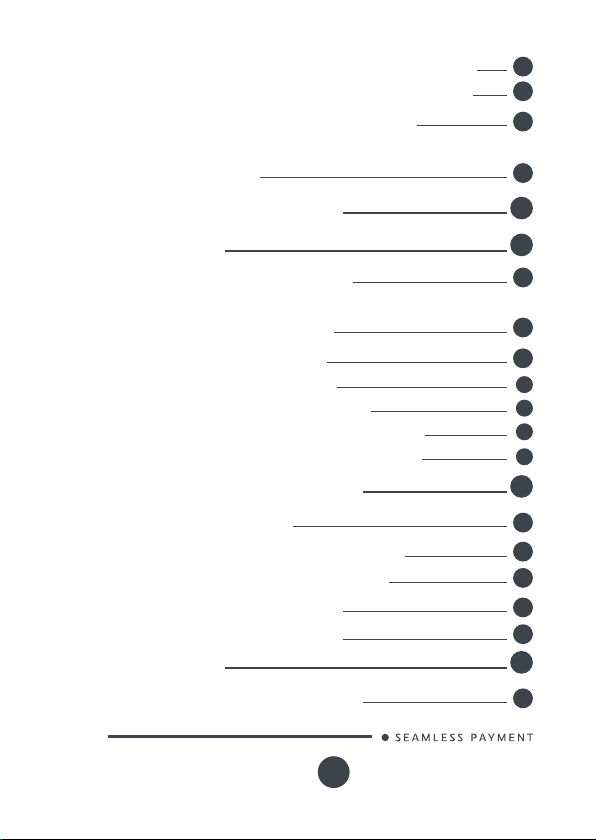
4_6 Installing MicroSD Card (optional)
4_7 Installing SIM for GPRS (optional)
4_8 Installing SAM3 (optional)
4_9 Installing 2nd SIM for GPRS
(optional)
20
21
22
23
5_Installing a paper roll
6_Daily use
6_1 Keypad functions
6_2 Adjusting the contrast
(B&W display only)
6_3 Card insertion
6_3_1 Swiping a card
6_3_2 Inserting a chip card
6_3_3 Reading Contacless (Optional)
6_3_4 Headphone output (Optional)
7_Maintenance / Wartung
7_1 Paper roll
7_2 Cleaning of the terminal
7_3 Transport and storage
7_4 Troubleshooting
7_5 Troubleshooting
8_Markings
8_1 FCC/IC Compliance
Desk Series
900024281 R11 000 01/0116
3
Copyright© 2016 Ingenico
All rights reserved
24
26
26
27
27
27
27
28
29
29
29
30
31
31
32
32
34
Page 4
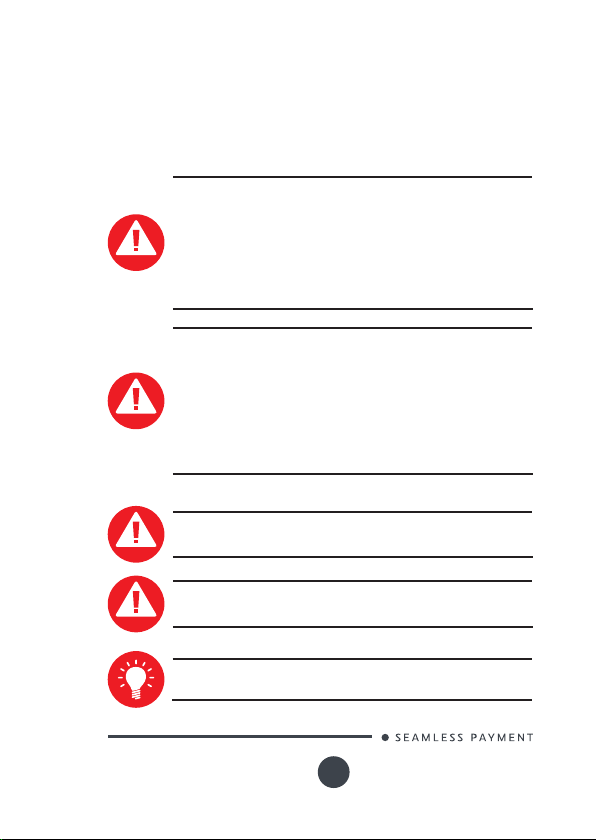
1_Introduction
Thank you for choosing an Ingenico payment terminal.
We recommend you to rea d carefully this user guide : It gives you
the nece ssar y informatio n about s afety precautions, unpacking,
installation , and maintenance of your terminal.
WARRANTY / SECURITY
To benet from t he guarantee-related product, a nd to
respect the se curity, we ask yo u to use only the power
supply deliver ed in box with the produc t, entr usting
maintenance operatio ns only to an au thorized p erson .
Failure to comply with t hese ins tructions will void the
manufacturer’s responsibility.
GARANTIE / SICHERHEIT
Um bestmöglich von dem garantierten Produkt zu protieren
und die Sicherheitsbe dingunge n zu gewährleis ten, bitten wir
Sie ausschließlich das der Verpackung b eiliegende Netzteil
zu benut zen und ausschließlich bef ugte Persone n mit der
Wartung zu beauftragen.
Bei Nichtbeachtung die ser Anweisu ng erlischt die
Haftbarkeit des Herstellers.
This symb ol indicates an important Warning .
Dieses Symb ol weist auf ein e wichtige Warnung.
This symb ol indicates a piece of advic e.
Desk Series
900024281 R11 000 01/0116
4
Copyright© 2016 Ingenico
All rights reserved
Page 5
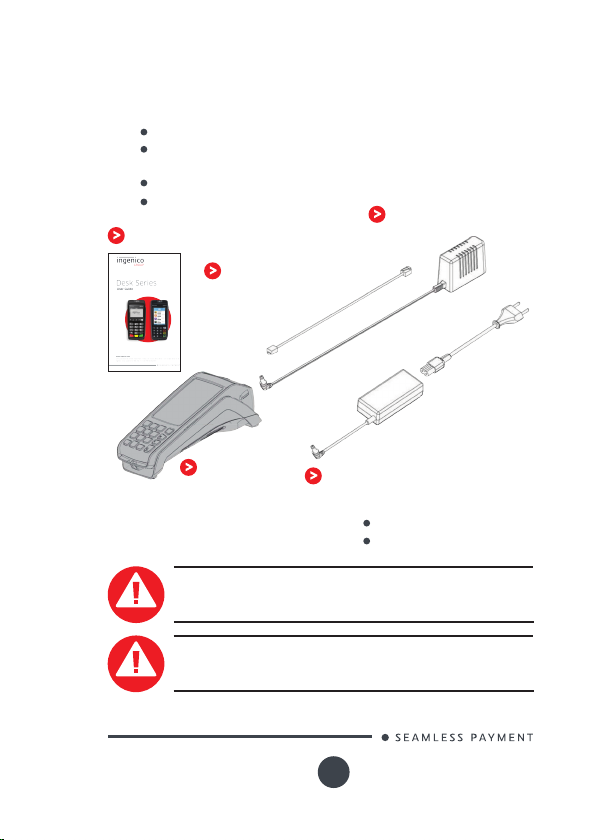
2_Unpacking
According to t he model, the following item s are include d in the
packaging box (including optional accessories):
The terminal equippe d with its pap er roll
The power s upply with it s cable connectio n (according to the
national needs).
The cable connec tion for the telephon e or Ethern et network
This installation guide
User guide
Cable connection for the
telephone or Ethernet
network
Wall mounted power
supply unit
Terminal
CAUTION
The power s upply unit provided with yo ur equipment is
specially designed for it. Do not use any other power supply.
WARNHINWEIS
Bitte verwenden Sie au sschließlich das mitgeliefer te
Netzteil, kein anderes Netzteil.
Desk Series
900024281 R11 000 01/0116
Desktop power su pply unit
require d if terminal is tted with
the following options:
Radio mod el (all)
Contactless model
5
Copyright© 2016 Ingenico
All rights reserved
Page 6

ADVICE Keep the packaging. It must be re-used whenever
the terminal is shipped.
3_Recommendations
3_1 Safety / Sicherheit
3_1_1 Safety
Power on/Power down – Emergency stop
To power on or power d own the terminal connect or disconnect t he
power supply from the electric o utlet.
Lithium battery cell
The terminal is tted with a lithium battery cell which is not accessible
to the user. Only a qualied technician is authorized to open the unit
and change this component.
Electrical power supply network
The electrical outlet must meet the following criteria:
Must be ins talled near the equipm ent and easily a ccessible;
Must meet standards and reg ulations in the c ountry of use;
For typ e A plug, th e protec tion of the installation must be set
to 20 A.
Except for N orway do not connect on an IT electric al networ k.
Telephone network
The phone network must comply with sta ndards and regulation s in the
countr y of use
Explosion areas
Certain re gulations restric t the use of radio equipment in chemical
plants, fuel depot s and any site wh ere blasting is c arried ou t. You are
urged to co mply with the se regulations. Th e terminal shall be protec ted
by a specially t ted and certie d cover enabling use in proximity to a
fuel pump.
Electronic health appliances
According to t he model your terminal could be a radio transmit ter which
may interfere with health appliances, such as hea ring aids, pacemaker,
hospital e quipment , etc. Your do ctor or the equipment manufa cturer
will be able to provide you with appropriate advice.
Desk Series
900024281 R11 000 01/0116
6
Copyright© 2016 Ingenico
All rights reserved
Page 7

Bottom side compartment trapdoor
Locate d under th e terminal, it must be in place during norm al operation
of the terminal.
Le réseau téléphoniq ue doit être conforme a ux normes et
réglementations en vig ueur dans le pays d’utilisation.
3_1_2 Sicherheit
Power ein/Power aus – Nothalt
Zum Ein-oder Ausschalten der Klemme ste cken oder ziehen Sie das
Netzkab el aus der Ste ckdose.
Lithium-Batterie
Das Terminal ist mit einer Lithiumbatterie ausgestattet, die für den
Benutzer unzugänglich ist. Nur ein qualizierter Techniker sollte die Box
zu öffnen, um die Komponente zu ersetzen.
Anschluss an das Stromnetz
Die Steckdose muss die folgenden Kriterien erfüllen:
In der Nähe de s Geräts benden u nd leicht zugänglich
Erfüllt die Normen und Vorschrif ten im Einsa tzland
Typ-A Stecker müssen mit 20A abgesichert sein.
Mit Ausnahme von Norwegen nicht an ein IT-Stromnetz
anschließen.
Telefonnetz
Einen Telefonste cker gemäß d en Normen und Vorschriften d es
Benutzerlandes bereitstellen.
Explosionsgefährdung
Einige Vorschriften beschränken den Einsatz von Funkgeräten
in Chemieanlagen, Kraftstofagern und anderen Standorten mit
Explosionsgefahr. Sie werden gebeten, diese Vorschriften einzuhalten.
Das Terminal muss durch eine Abdeckun g geschützt werden, die für
den Einsat z in der Nähe einer Kraft stoffpumpe speziell entwickelt und
zertiziert ist.
Elektronik Gesundheit
Je nach Modell, könnte Ihr G erät ein Funk sender s ein, der me dizinische
Gerste wie Hörgeräte, Herzschrittmacher, Krankenhausausrüstung,
usw. stören kann. Ihr Ar zt oder d er Hersteller ist in der Lage, Sie
entsprechend zu beraten.
Die untere Gehäuseabdeckung
Sie bendet sich unter dem Terminal und muss b ei normalem
Terminalbetrieb angebracht sein.
Desk Series
900024281 R11 000 01/0116
7
Copyright© 2016 Ingenico
All rights reserved
Page 8

3_2 Telephone emergency, hanging up
You have an urgent call to make, when terminal hangs on the line.
Perform as follow in order to get a dial tone …
Place the handset in the h ang up position and:
Press the r ed key (=can cel)
Or disconn ect the p ower supp ly from the mains
Or disconnect the terminal telephone connector from the
telephone line socket, and place the telephone connector
into the telephone line socket.
You will get a dial tone within 6 se conds.
3_3 Security of your terminal (tampe-
ring attempt detection)
Your device fulls c urrent applicable PCI P TS se curity requirements.
Upon rec eipt of your terminal you should check fo r signs of tampering
of the equipment. It is strongly advised that these ch ecks are
performed reg ularly after receipt. You should che ck, for e xample: that
the keypad is rmly in place; that there is no evidence of unusual wires
that have be en conne cted to any port s on your ter minal or associated
equipment , the chip card reader, or any other part of your terminal.
Such che cks would p rovide warning of any unaut horized mo dication s
to your terminal, and other suspicious b ehavior of individuals that
have acces s to your terminal. Your terminal detect s any “tampered
state”. In this state the terminal will repeatedly a sh the mes sage” Alert
Irruption!” and fur ther use of the terminal will not be possible. If you
obser ve the “Alert Ir ruption!” message, you sho uld contact the terminal
helpdesk immediately.
You are stron gly advise d to ensure that privilege d access to your
terminal is only granted to s taff that have been independently veried
as being trustwor thy.
The terminal must never be put in or left at a location where it c ould be
stolen or replaced by another device.
Your device is also available with PCI P TS compliant pin-shield:
Desk Series
900024281 R11 000 01/0116
8
Copyright© 2016 Ingenico
All rights reserved
Page 9

CAUTION
Positioning of the terminal o n check stand mus t be in such
a way to make cardholder PIN (Personal Identication
Number) s pying infeasible. Installing device on an adjustable
stand must be in such a way that cons umers ca n swivel the
terminal sideway s and/or tilt it forwards/ backwards to a
position that makes visual obser vation of th e PIN-entry
proces s difcult . Positioning of in-sto re security cameras
such that the PIN-entry keypad is not visible. NE VER ask the
customer to divulge their PIN Code. C ustomers should b e
advised to ensure that they are not being overlooked when
entering their PIN Code.
3_4 Desk series : Fixed Installation
If the device is to b e used in a sit uation where it is not pos sible for the
cardhold er to pick up and s hield their PIN ent ry themselves, the
device may be used witho ut PIN shield, b ut it must b e installed in the
following manner:
a) The device must be angled at 45 or more, so that oversight of th e PIN
entry from the rear of the device is not possible.
b) The device m ust either b e tted in a swivel stan d – so that the
customer can position the device in the best angle to prevent oversight
– or the device m ust be xed in the bes t possible p osition to prevent
oversight if such a generic p osition exis ts in the sp ecic enviro nment
to which the device is installed .
c) The device environment mu st be accompanied with conspicuous
notices an d educational material which informs the custom er to shield
their PIN during PIN entry.
d) The device mus t be deployed so that oversight fro m other
customers, either in different payment lan es, or in oth er areas of
the shopping environment, is prevented. This may be achieved
through the placement of the lane s and device , s o that the customer
is automatically positioned bet ween the device keypad a nd other
customers. Alte rnatively, it may be a chieved by the environment in
which the device is installed, so that the checkou t itself shields the PIN
entry process.
e) The terminal is exclusively made for indoor use If the ab ove
conditions are not fullle d, the device with PIN shield must be use d.
3_5 Characteristics / Haupteigenschaften
3_5_1 Main Characteristics
Terminal
Weight (w/o paper roll) about 310 g to 340 g full option
Size 187 x 82 x 68 mm (l x w x h)
Desk Series
900024281 R11 000 01/0116
9
Copyright© 2016 Ingenico
All rights reserved
Page 10

Power supply unit (wall mounte d)
Weight approx 115 g
Size approx 77 x 25 x 8 9 mm (L x w x h)
Class Class II equipment
Input voltage AC 230V 50 -60Hz
Output voltage DC 8V 2A
The power s upply unit is especially designed by th e manufa cturer for
its terminals , do not use a nother one.
Desktop power su pply unit
Weight approx 230 g (without mains cable)
Size approx 115 x 52 x 32 mm (L x w x h)
Class Class II equipment
Input voltage AC 115-230V 50-60 Hz
Output voltage DC 8V 4A
Accordance terminal / type of power supply
Label on terminal Type power supply
8V 2A Plug power su pply (wall mounted)
(OUTPUT 8V - 2 A) or
Desktop power supply (OUTPUT 8V - 4A)
8V 4A Desktop power su pply (OUTPUT 8V -
4A)
Cable length
Label on terminal Type power supply (wall mounted)
Power block cable approx 1,8 m
Telephone cable
approx 3 m
Desk Series
900024281 R11 000 01/0116
10
Copyright© 2016 Ingenico
All rights reserved
Page 11

3_5_2 Haupteigenschaften
Terminal
Gewicht 310 g bis 340 g bei allen Optionen
Größe 187 x 82 x 68 mm (L x B x H)
Netzteil (an der Wand angebra cht)
Gewicht ungefähr 115 g (ohne Netzkabel)
Größe ungefähr 75 x 25 x 89 mm (L x B x H)
Klasse Ausrüstung Klasse II
Eingangsspannung AC 230V 50 -60Hz
Ausgangsspannung DC 8 V 2A
Der Netz teil wurde sp eziell vom Hers teller für seine Terminals
entworfen und muss mit diesen benutzt werden.
Büronetzadapter
Gewicht ungefähr 230 g (ohne Netzkabel)
Größe ungefähr 111 x 52 x 32 mm (L x B x H)
Klasse Ausrüstung Klasse II
Eingangsspannung AC 115-230V 50-60 Hz
Ausgangsspannung DC 8 V 4A
Dazugehöriges Terminal / Netzteiltyp
Label terminal Netzteiltyp
8V 2A Plug Netza dapter (B efestig ung an der
8V 4A
Wand) (OUTPU T 8V 2A ) oder
Büronet zadapter (OUTP UT 8V 4A)
Büronet zadapter (OUTP UT 8V 4A)
Desk Series
900024281 R11 000 01/0116
11
Copyright© 2016 Ingenico
All rights reserved
Page 12

Kabellänge
Netzteilkabel ungefähr 1,8 m
Telefonkabel
ungefähr 3 m
4_Installation
4_1 Positioning the terminal
Install the terminal on a at surface , with an easy a ccess to an
electrical outlet a nd telepho ne line. Place t he terminal away f rom any
heat source and protected from dust , vibrations and elec tromagnetic
radiations (away from video terminals, PC, anti-sh oplifting b arriers , ...).
The terminal is exclusively made for indoo r use.
Operating conditions
Ambient temperature from 0°C to +40°C
Max relative humidity 85% at +40°C
Max altitude
Storage conditions
Storage temperature -20°C, +55°C
Max relative humidity 85% at +55°C
4_2 Aufstellung des Terminals
Stellen Sie das Terminal auf eine ache Ob eräche mit einfach em
Zugang zu einer Netzs teckdose und Telefonleitung. Stellen Sie das
Terminal nicht in der Nähe von Wärmeq uellen auf un d schüt zen Sie
es vor Staub , Vibrationen und elek tromagnetisch en Strahlungen (weit
entfernt von Videoterminals, PCs, Diebstahlschranken, etc.)
2000 m
Desk Series
900024281 R11 000 01/0116
12
Copyright© 2016 Ingenico
All rights reserved
Page 13

Betriebsbedingungen
Umgebungstemperatur 0°C bis +40°C
Maximale Luftfeuchtigkeit 85% bei +40°C
Maximale Höhe
2000 m
Lagerbedingungen
Lagertemperatur -20°C, +55°C
Maximale Luftfeuchtigkeit 85% bis +55°C
4_3 Connections
All connections are on the rear of t he terminal protected by a down
side trapdoor.
Telephone
(Optional)*
Power Supply
µSD (Optional)*
SIM 1 & 2
(Optional)*
*according to the mode l
Ph on e :TNV -3.
Power Supply: Limited Power Source.
Other co nnections: Safety Ex tra-low Voltage.
According to IEC60950-1 and EN60950-1
Serial Link
RS232
Ethernet Link
(Optional)*
10/100 BaseT
USB Host
USB Host/
Slave
nd
Serial
2
Link RS232
(Optional)*
SAM 1 & 2
SAM 3 (Optional)*
Desk Series
900024281 R11 000 01/0116
13
Copyright© 2016 Ingenico
All rights reserved
Page 14

4_4 Installing the Terminal - Cable
xing
Opening down-side trapdoor
Unclip the tra pdoor by pushing on the clip with your nger as
shown on the gure here b elow.
Then lift t he trapdoor rear ward to remove it, as shown by arrows
on the gure
Closing down-side trapdoor
To close the trapdoor, star t by landing trapdoor on to bottom casing as
shown on the gure , mana ge 5/6mm distance for clip inser tion
then push and clip it.
Desk Series
900024281 R11 000 01/0116
14
Copyright© 2016 Ingenico
All rights reserved
Page 15

Connecting cables
WARNING
Connecting is to be ma de when the terminal is powered off.
WARNHINWEIS
Die Anschlüsse müssen bei aus geschaltetem Terminal
erfolgen.
Perform the following operations:
Open down sid e trapdoor then unclips the cables-hook
Plug telepho ne line , equipp ed if necessar y with user
countr y specic converter , to the telephone net work (* ).
Connect the oth er end to the terminal teleph one conn ection .
If neces sary, conn ect the telephon e (Telephone is not required
for the terminal to opera te)
Optionally plug others cables (Eth ernet, R S232, USB…)
Plug PSU p ower lead into the power so cket .
Desk Series
900024281 R11 000 01/0116
15
Copyright© 2016 Ingenico
All rights reserved
Page 16

Clips the cables-hook part to s ecure ca bles path then
close down sid e trapdoor
Plug the power
supply into the mains.
For instance, pos sible
congur ation for France
(*): TN V-3 circuit: Telecommunicatio n Network Voltage, as per safe ty
standa rd EN 60950-1.
4_4_1 Kit Magic Box installation (optional)
WARNING
Connecting is to be ma de when the terminal is powered off.
WARNHINWEIS
Die Anschlüsse müssen bei aus geschaltetem Terminal
erfolgen.
Desk Series
900024281 R11 000 01/0116
16
Copyright© 2016 Ingenico
All rights reserved
