Page 1
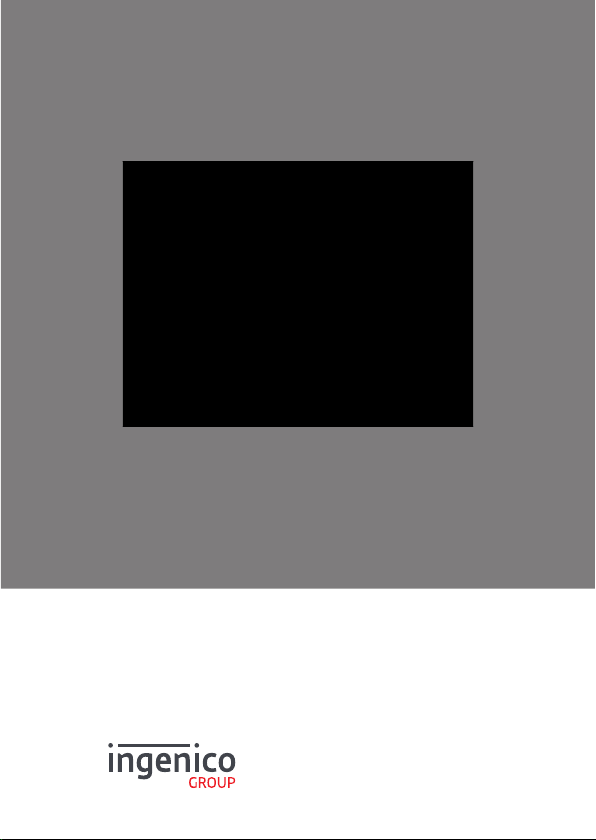
AXIUM PRINTER
User Guide
Page 2
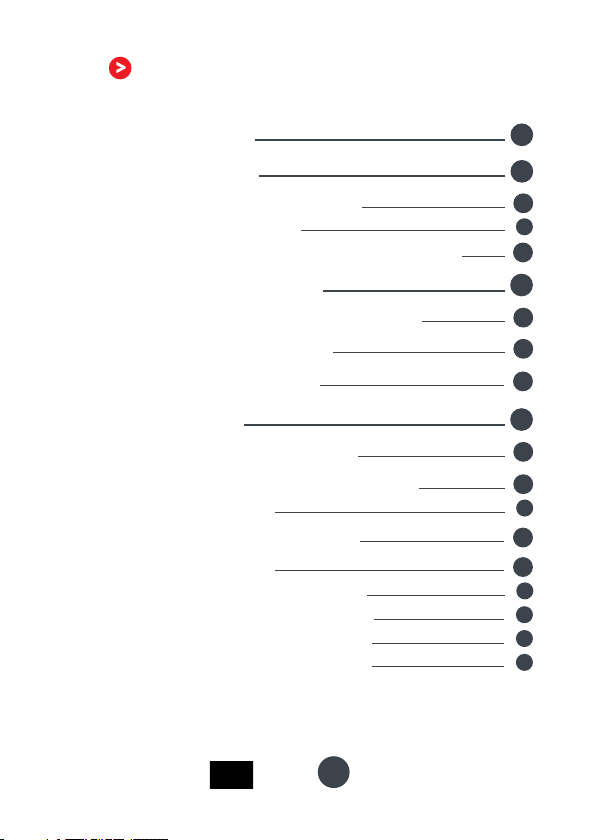
Contents
1_Introduction
2_Presentation
2_1 Content of the box
2_1_1 Printer
2_2 Overview on the Axium Printer
3_Use of the terminal
3_1 Switching off the terminal
3_2 Advance paper
3_3 Meaning leds
4_Installation
4_1 Recommendations
4_2 USB Printer connections
4_2_1 USB
4_3 Opening trap door
4_4 Battery
4_4_1 Main characteristics
4_4_2 Installing the battery
4_4_3 Charging the battery
4_4_4 Changing the battery
4
5
5
5
6
7
7
8
8
9
9
10
10
10
11
11
11
11
12
AXIUM PRINTER
2
Copyright© 2019 Ingenico
900035197 R11 000 03/0119
All rights reserved
Page 3
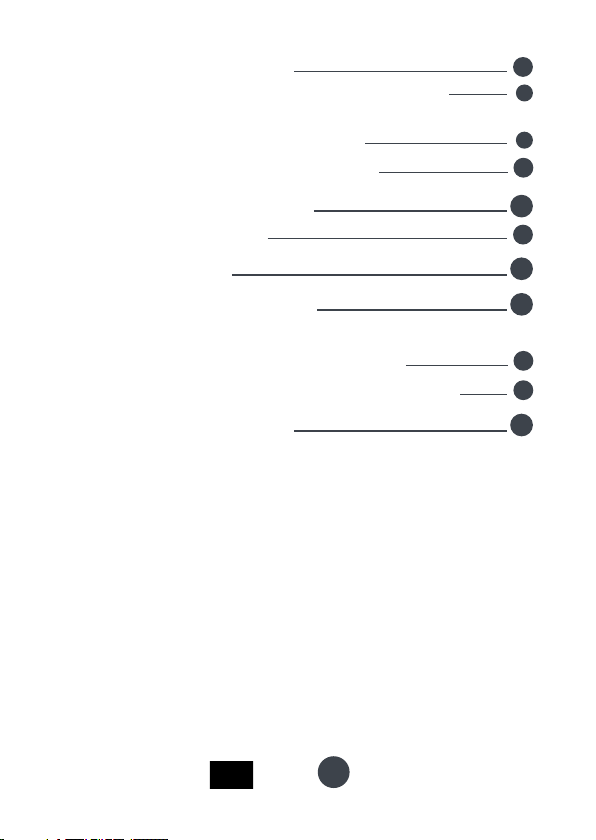
4_5 Paper roll
4_5_1 Main characteristics of INGENICO
paper roll
4_5_2 Installing paper roll
4_6 Installing Belt Attach
14
14
15
16
5_Recommendations
5_1 Safety
6_Standards
7_FCC/IC Compliance
7_1 Federal Communications
Commission (FCC) Statement
7_2 Industry Canada (IC) Statement
8_Troubleshooting
Copyright© 2019 Ingenico
900035197 R11 000 03/0119
AXIUM PRINTER
3
17
17
19
20
20
21
21
All rights reserved
Page 4
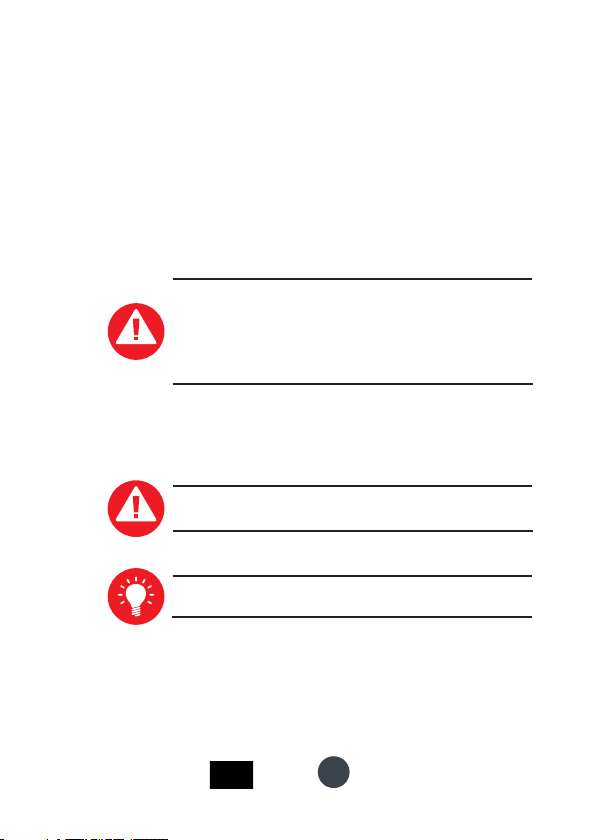
1_Introduction
We hope that you will be fully satised with yo ur new terminal Axium
Printer. Please select by yourself in this do cumentation items rela ted
to your model.
Read this guide to unders tand and make the be st use of yo ur terminal.
It presents you the n ecess ary information ab out use, installation ,
maintenance, safet y and security re commen dations.
WARRANTY / SECURITY
Use only the power supply included with the pro duct to
ensure be st per formance and safe ty. Maintenanc e should
only be provided by Ingenic o authorized technician.
Failure to comply with t hese ins tructions will void the
manufacturer’s responsibility.
This symb ol indicates an impor tant Warning .
This symb ol indicates a piece of advice.
AXIUM PRINTER
4
Copyright© 2019 Ingenico
900035197 R11 000 03/0119
All rights reserved
Page 5
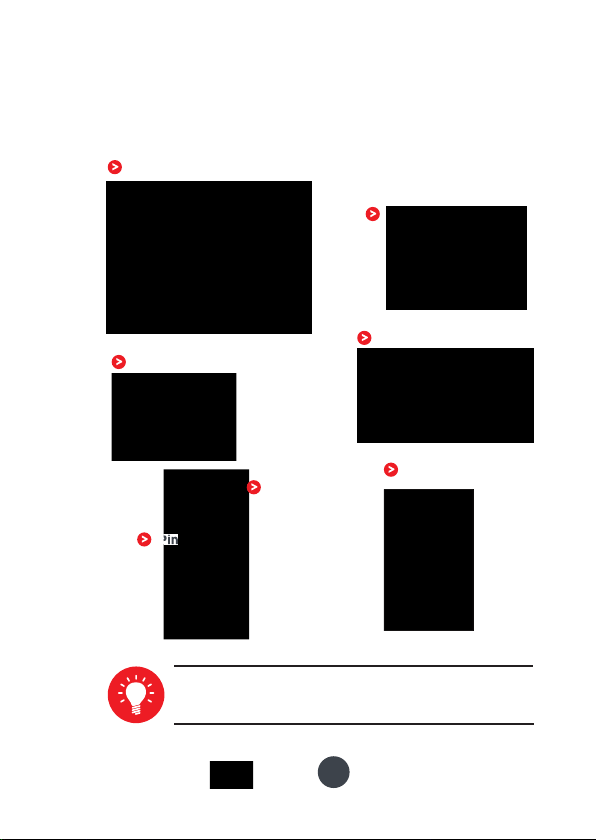
2_Presentation
2_1 Content of the box
2_1_1 Printer
Axium Printer terminal unit with paper roll
A battery pack disconnected
Paper roll
Power adapter
Pin
ADVICE
Keep the packaging. It must be re-used whenever the terminal is shipped.
AXIUM PRINTER
Belt attach
User guide
5
Copyright© 2019 Ingenico
900035197 R11 000 03/0119
All rights reserved
Page 6
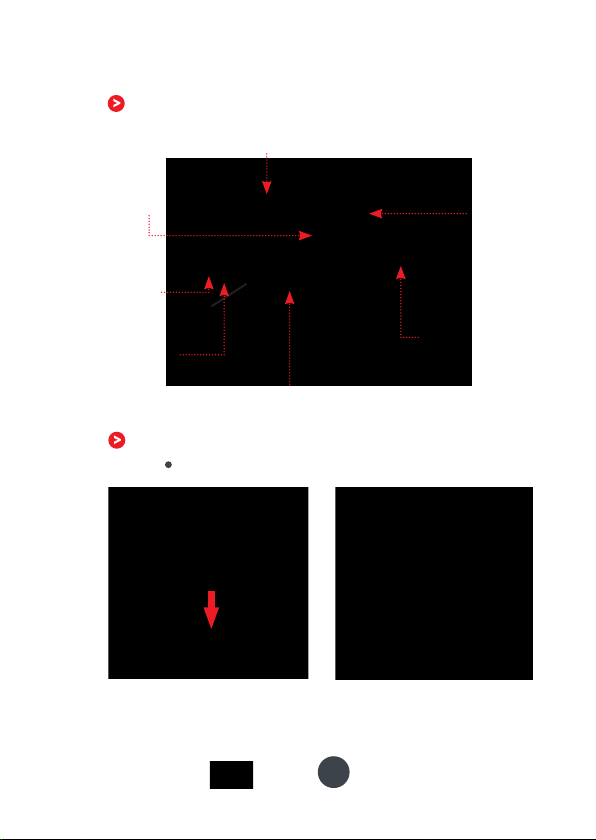
2_2 Overview of the Axium Printer
Terminal unit
Easy loading
printer
Bluetooth
indication led
Advance
paper key
Power Led
NFC pairing
area
Charging USB type C connector
Compartment where are located:
the bat tery pack
AXIUM PRINTER
6
Copyright© 2019 Ingenico
900035197 R11 000 03/0119
ON key
All rights reserved
Page 7
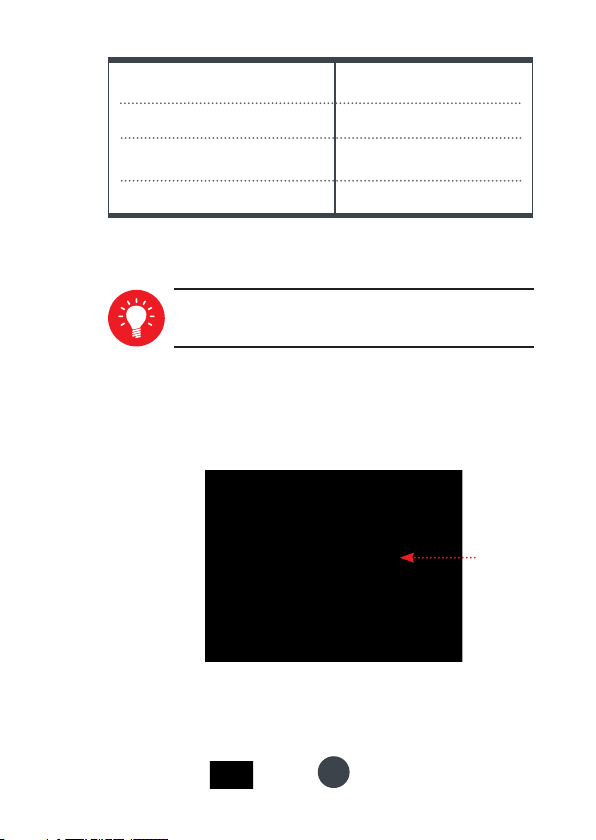
Weight
(without p aper roll with batter y)
Dimensions (L x w x h) 102x8 4x46 mm
Electrical mains network
Connections on terminal
167g
100-240VAC / 50-60 Hz Class VI equipment
Type C USB Power connec tor
3_Use of the Axium Printer
ADVICE
Before to use the terminal, always check if the roll of paper
is present.
3_1 Switching off the Axium Printer
If the bat tery is empty completelly, the terminal automatic ally
shuts off.
It may also be switched of f by pressing “ON key” during one
second until the power led switch of f.
ON key
In order to restart the terminal, p ress « ON key ».
AXIUM PRINTER
7
Copyright© 2019 Ingenico
900035197 R11 000 03/0119
All rights reserved
Page 8

3_2 Advance paper
Advance t he paper by pressing “advance paper key”.
Advance paper key
3_3 Meaning leds
Bluetooth led : blue when
the printer is con necte d
by Bluetooth interface
Power led
Green (ashing during battery charge) Batter y level betwe en 50% - 100 %
Yellow (ashing during battery charge) Batter y level betwe en 30% - 50 %
orange (ashing during battery charge)
Red (ashing during battery charge) Batter y empty ca nnot printing
Blue ashing No batter y
Quick red ashing No paper de tected
AXIUM PRINTER
Batter y level betwe en 0% - 30%
8
Meaning
Copyright© 2019 Ingenico
900035197 R11 000 03/0119
All rights reserved
Page 9

4_Installation
4_1 Recommendations
Location of the Axium printer
The printer should be placed far from any very hot zones , protec ted
from vibrations, dus t, damp and electromagnetic radiation (computer
screen , anti-thef t barrier etc.).
Operating conditions
Ambient temperature from -10°C to +45°C
Max relative humidity 85% at +40°C
Battery charging conditions
Ambient temperature from +0°C to +40°C
Storage conditions
Ambient temperature from -20°C to +55°C
Max relative humidity 85% at +55°C
AXIUM PRINTER
9
Copyright© 2019 Ingenico
900035197 R11 000 03/0119
All rights reserved
Page 10

4_2 USB Printer connections
4_2_1 USB
There is an USB conne ctor (USB typ e C) on the left side
of the Axiu m printer terminal (see b elow picture). This
connec tor mana ges the ba ttery charge.
USB type C
Connec tor used for P C travel charge r, etc...
4_3 Opening trap door
CAUTION
Switch off th e terminal before openin g the trap door.
Flip the printer and unclip the trapdoo r by pushing on t he
clip with as shown with the arrows on the pictu re.
AXIUM PRINTER
10
Copyright© 2019 Ingenico
900035197 R11 000 03/0119
All rights reserved
Page 11

4_4 Battery
4_4_1 Main characteristics
Characteristics
Charge (power supply-1.0A)
Li-ion 2250 mAh
50% capacity in 1:15; full ca pacity in
2:30
4_4_2 Installing the battery
WARNING
Check that the terminal is not conne cted to the main elec tric
network.
Flip your printer a nd unclip the b atter y trapdoor by pushing
on the but ton as shown on the pic ture
Disengage the trap door
Take the batter y pack included in the box
Locate t he battery pac k connector beside the bat tery
compar tment
Plug the bat tery p ack conn ector according to the connector
locating system and (as shown on picture).
Verify that it locks.
Place the ba ttery pack in its compartment.
Close the batter y compa rtment trapdo or.
AXIUM PRINTER
11
Copyright© 2019 Ingenico
900035197 R11 000 03/0119
All rights reserved
Page 12

4_4_3 Charging the battery
When doe s the bat tery ne ed to be charged?
On initial star t-up, charge the bat tery for 4 hours
under the e nvironmental conditions stated above
When use d with a terminal p ower supply : conne ct the
power supply to Axium printer power co nnector.
How doe s the battery nee d to be charged?
For the power state of the printer, please refer to § 3.3
The environ ment in which the charge takes place
inuence s battery lifetime an d autono my (number of
ticket printin g)
The optimal conditions are as follows:
- Charging away f rom any external heat s ource
(radiator, sun, en closed a rea…)
- The optimal temperature is bet ween +15°C and
+25 ° C
How can the batter y be charged?
Using the terminal power supply
Connect the terminal power supply unit to the terminal
type C co nnector located on the left side of th e
terminal.
Connect the power supply unit to the power supply
mains network
Check to see if the power led is as hing (=bat tery
charging)
AXIUM PRINTER
12
Copyright© 2019 Ingenico
900035197 R11 000 03/0119
All rights reserved
Page 13

4_4_4 Changing the battery
It is imperative to use a bat tery au thorized by Ingenico.
There is danger of explosion if battery used is not approved
by Ingenico.
Turn it off by pres sing “ON key ” for abou t one second
Remove the b atter y trapd oor (se e section 4.3“opening
trap doo r”)
Lift the b atter y and remove it from its c ompar tment
Carefully dis connec t battery, following the instruc tions
belo w.
Connect and install the new battery by following the
instruc tions in se ction 4.4.2 “Installing batter y”
Close the batter y trapdoor and charge the n ew battery.
See se ction «4.4.3 “Charging the Bat tery»
In order to preserve the environm ent, dispo se used
batter y in compliance with current countr y recycling
legislatio n.
AXIUM PRINTER
13
Copyright© 2019 Ingenico
900035197 R11 000 03/0119
All rights reserved
Page 14

4_5 Paper roll
4_5_1 Mains characteristics of INGENICO
paper roll
R40 pape r roll characteristics Precisions
Colour
Width
Diameter
Length
The ther mal paper can be deteriorated by poor storage
conditions, so we recommend yo u to avoid:
/ storage in hot wet places (near air-conditioner, humidity
higher than 85%)
/ exposure to sunlight or ultraviolet fo r long periods
/ contac t with organic solvents (solvent t ype adh esive)
/ direct contact with materials cont aining plasticizer s (PVC
transparent folders or envelopes)
/ direct contact with «diazo» papers
/ direct contact with water
/ Rubbing or pressing the p aper too strongly
WARNING
For best produc t performance, only use heat sensitized
paper approved by In genico.
WARNING
Switch off th e terminal prio r to installing a paper roll.
Use only paper approved by Ingenico.
The use of n on approved paper is likely to damage the
printer of your terminal.
White
58 mm
42 mm
About 18 m etres
AXIUM PRINTER
14
Copyright© 2019 Ingenico
900035197 R11 000 03/0119
All rights reserved
Page 15

4_5_2 Installing paper roll
Open the p aper com partment by pulling on ea ch side of the
printer and pull the cover to th e rear of the terminal.
Insert t he paper roll in the compartment following the
directions shown on th e below pict ure
Pull the pap er up to the to p of the terminal
Maintain the paper and clo se the lid
Press simultaneously on both upper corners of the
paper ap, as shown by arrows on pic ture, until it clips into
position
when the pa per is empt y, power led ash quickly in red.
AXIUM PRINTER
15
Copyright© 2019 Ingenico
900035197 R11 000 03/0119
All rights reserved
Page 16

4_6 Installing Belt Attach
Disconne ct the b atter y by following the instruc tions in section 4.4.4
Insert t he belt at tach
Remove the silico n part
Insert t he pin on the b elt attach
Pull the attach belt
until yo u click
Install the b atter y by following the instruc tions in se ction 4.4. 2
Copyright© 2019 Ingenico
AXIUM PRINTER
16
900035197 R11 000 03/0119
All rights reserved
Page 17

5_Recommendations
5_1 Safety
Powering down the Axium Printer :
Disconne ct the Printer power supply block adapter from the
electrical mains net work.
Battery
Axium printer is tted with battery specially designed for this
terminal.
Only use the appropriate chargers and bat teries liste d in the
Ingenico’s catalog ue.
Do not sho rt-circuit the battery.
Do not at tempt to op en the bat tery co ntainer.
Used batteries must be disposed of at t he appropriated site s.
WARNING
There is a risk of explosion if the battery is incorrectly replaced or is placed in a re.
Electrical power outlet
The electrical outlet must meet the following criteria :
Must be ins talled nea r the equipment an d easily accessible;
Do not sho rt-circuit the battery.
Do not at tempt to op en the bat tery co ntainer.
Used batteries must be disposed of at t he appropriates sites.
The power s upply label contains six symbols :
Double insulation symbol
DC current output
AC current input
AXIUM PRINTER
17
Copyright© 2019 Ingenico
900035197 R11 000 03/0119
All rights reserved
Page 18

DC Power jack polarity
In door user only
International Efciency Marking Protocol (Energy Star Level 5)
On airplanes
Your handset must be switched of f by removing the battery
pack. Remove the batter y from the terminal when on an airplane.
Non-compliance with these safety rules may result in legal
action and/or a ban on later acces s to cellular net work ser vices.
Explosion areas
Certain re gulations restric t the use of radio equipment in
chemical plants, fuel depots and any site where blasting is
carried o ut. You are urged to comply with thes e regulatio ns. The
terminal shall be protec ted by a spe cially tted and certied
cover enabling us e in proximity to a fuel pump.
Electronic health appliances
Your handset is a radio transmitter which may interfere with
health appliances, su ch as hearing aids, pacemaker, hospital
equipment, etc.
Your doctor or the equipment manufact urer will be able to
provide you with appropriate advice.
AXIUM PRINTER
18
Copyright© 2019 Ingenico
900035197 R11 000 03/0119
All rights reserved
Page 19

6_Standards
Environment (WEEE, Batteries and
Packaging)
This produ ct is labele d in accordance with European Dire ctives
2002/9 6/EC concerning Waste Electrical and Ele ctronic E quipment
(WEEE) and 20 06/66/EC concerning Batteries and Accumulator s. Those
provisions are requiring pro ducers a nd manuf acturers to become liable
for take-b ack, treatment and recycling upon end o f life of equipme nt
and batteries.
The ass ociated symbol mea ns that WEE E and waste
batteries must not be thrown away b ut collec ted
separately and rec ycled.
Ingenico ensures that efcient collection and recycling scheme s are
set-up for WE EE and bat teries according to th e local reg ulation of you r
countr y. Please contact your retailers for m ore detaile d information
about th e compliance solution in pla ce for disposing of your old
produc t and use d batteries.
Packaging waste mus t also be colle cted s eparately to assure a proper
disposal and recycling.
Please note that prop er recycling of the elec trical an d electronic
equipment a nd waste batteries will ensure safety of human health and
environment.
AXIUM PRINTER
19
Copyright© 2019 Ingenico
900035197 R11 000 03/0119
All rights reserved
Page 20

7_FCC/IC Compliance
7_1 Federal Communications Commis-
sion (FCC) Statement
This device complies with Par t 15 of the FCC R ules. Op eration is subject
to the condition that this device does not cause harmful inter ferenc e.
15.21
CAUTION : This equipme nt may not be m odied, altered, o r changed
in any way withou t signed writ ten per mission from “INGENICO”.
Unauthorized modication may void the equipm ent authorization from
the FCC and will void the “INGENI CO” warranty.
15.105( b)
This equipment has been tested and found to comply with the limits
for a Class B digital device, pursuant to part 15 of the FCC rules.
These limit s are designed to provide reason able prote ction ag ainst
harmful inte rferen ce in a residential installation . This equipm ent
generate s, uses a nd can radiate radio fre quency energy and, if not
installed and used in accordance with the inst ructions, may cause
harmful inte rferen ce to radio communicatio ns. However, there is no
guarantee that inter ference will not occur in a particular in stallation . If
this equipment does ca use harmful interference to ra dio or television
reception, which can b e determine d by turning the equipme nt off and
on, the us er is encouraged to tr y to correct the interference by one or
more of the following measures :
Reorient or relocate t he receiving antenna.
Increase the separation bet ween the equipment a nd receiver.
Connect the equipment into an o utlet on a circuit different
from that to which the receiver is conne cted.
Consult th e dealer or an experienced radio/ TV technician fo r
help.
15.19 (a) (3)
This device complies with Par t 15 of the FCC R ules. Op eration is subject
to the following t wo condition s:
1) This device may not cause harmful inte rferen ce and
2) This device must accept any interference received, including
interference that may cause undesired operation of the device.
The device complies with FCC radiation exposure limit s set for th for
general population . This device mu st not be co-located or operating in
conjuction with any othe r antenna or t ransmit ter.
Copyright© 2019 Ingenico
AXIUM PRINTER
20
900035197 R11 000 03/0119
All rights reserved
Page 21

7_2 Industry Canada (IC) Statement.
This device complies with Industry C anada licence-exempt RSS
standard(s). Oper ation is subje ct to the following two conditions:
1) this device may not cause interference, and
2) this device must accept any interference, including interference that
may cause undesired operatio n of the device .
Under Industry C anada reg ulations, this radio transmitter may only
operate using an antenna of a type and maximum (o r lesser ) gain
approved for the transmitter by Industr y Canada.
To reduce potential radio interference to other users, the antenna
type an d its gain should be so ch osen that the equivalent isotro pically
radiated power (e.i.r.p.) is not more than that necessary for succe ssful
communication.
Le présent appareil est conforme aux CNR d ’Industrie Canada
applicables aux appareils radio exempt s de licence. L’exploitatio n est
autorisé e aux deux conditions suivantes:
1) l’appareil ne doit pas produire de brouillage, et
2) l’utilisateur de l’appareil doit a ccepter to ut brouillage r adioélec trique
subi, même si le brouillage es t susceptible d’en compromettre le
fonctionnement.
Conform ément à la réglementatio n d’Indus trie Cana da, le présent
émette ur radio peut fonctionner ave c une antenne d’un type et d’un
gain maximal (ou inférieur) ap prouvé p our l’émet teur par In dustrie
Canada.
Dans le but d e réduire les risques de brouillage radio élect rique à
l’ intention d’autres utilisateurs, il faut choisir le t ype d’antenne et
son gain de s orte que la puissance isotrop e rayonné e équivalente
(p.i.r.e.) ne d épasse pas l’intensité nécessaire à l’établiss ement d’une
communication satisfaisante.
This device complies with ISED radiation exposure limit s set for th
general population . This device mu st not be co-located or operating in
conjunction with any oth er antenna o r transmit ter.
8_Troubleshooting
The terminal does not turn on
Check th e battery ( is it discharged, is it co nnected ?)
A fu ll discharg ed batte ry can take long charging
time to recover
Connect terminal to terminal power supply or put it on powered
base
AXIUM PRINTER
21
Copyright© 2019 Ingenico
900035197 R11 000 03/0119
All rights reserved
Page 22

“This Document is C opyright © 2019 by INGENICO Group. INGENICO
retains full copyright ownership, rights and prote ction in all material
contained in this document. The recipient can receive this do cument
on the condition that he will keep the document condential and will
not use its contents in any form or by any m eans, exce pt as agreed
beforehand, witho ut the prio r written p ermission of INGENICO.
Moreover, nobody is auth orized to place this docum ent at the disp osal
of any third par ty without the prior written permission of INGENICO.
If such permission is gra nted, it will be subject to the condition that
the recipient ensures that any other recipient of this document, or
information containe d therein, is held responsible to INGENICO for the
condentiality of that information .
Care has been taken to ensure that t he content of this docum ent is
as accurate as possible. INGENICO however declines any resp onsibility
for inaccurate, incomplete or ou tdated info rmation. The contents of
this document may chang e from time to tim e without p rior notice, and
do not create, specif y, modify or replace any new or prior contract ual
obligations agreed upon in writing b etween IN GENICO an d the user.
INGENICO is not responsible for any us e of this device, which would be
non consis tent with the p resent document .
All tradem arks used in this document remain the property of their
rightful owners.”
Your contact
www.ingenico.com
28-32, boulevard de Grenelle, 75015 Paris - France / (T) +33 (0)1 58 01 80 00 / (F) +33 (0)1 58 01 91 35
Ingenico - SA au capital de 47 656 332 / 317 218 758 RCS Nanterre
Copyright© 2019 Ingenico
AXIUM PRINTER
21
900035197 R11 000 03/0119
All rights reserved
