Page 1

AXIUM D7
User Guide
Page 2
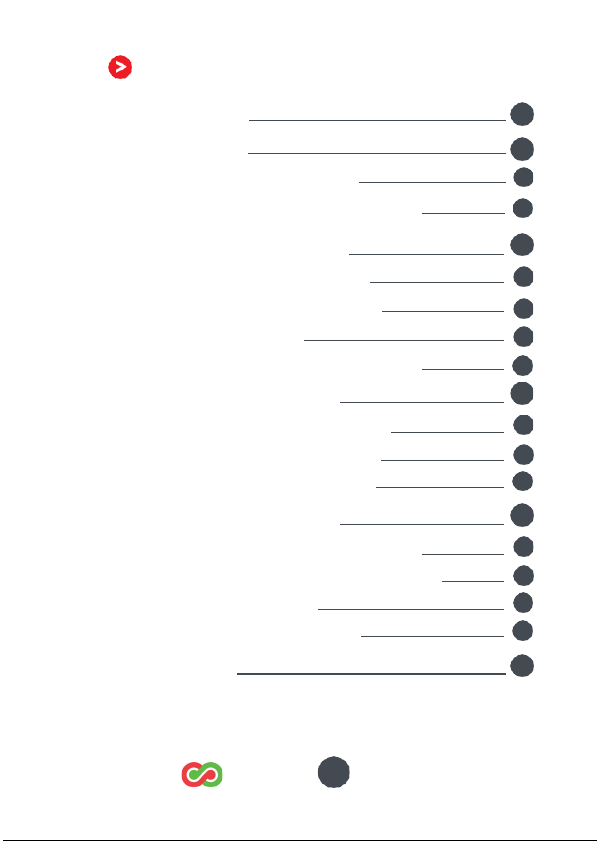
900034667 R11 000 04/0119
2
Contents
4
9
7
8
13
16 16
1_
Introduction
2_Presentation
2_1
2_2
3_
Prepare your terminal
3_1 Connect the battery
3_2
3_3
3_4
4_Charge your terminal
4_1
4_2
4_3 Changing the battery
5
Content of the box
Overview of the AXIUM D7
Install SIM & MicroSD
Install SAM
Switch On/Off the terminal
Battery characteristics
Charge of the battery
5
8
11
12
12
12
14
5_Use of your terminal
6_
Installation
AXIUM D 7
16
5_1 Keyboard on payment side
5_2 Touch panel on payment side
5_3 Reading card
5_4
FCC/IC Compliance
Copyright© 2019 Ingenico
All rights reserved
17
18
20
Page 3
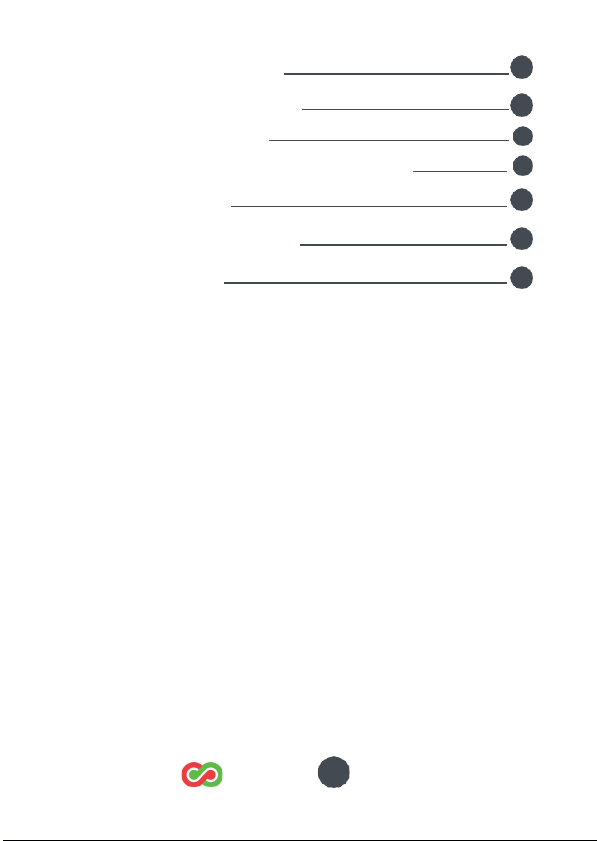
900034667 R11 000 04/0119
3
7_Docking station
26
22
22
21
8_
Recommendations
8_1 Safety
8_2
Security of your terminal
9_
Standards
10_
Troubleshooting
11_
Marking
23
25
27
AXIUM D 7
Copyright© 2019 Ingenico
All rights reserved
Page 4
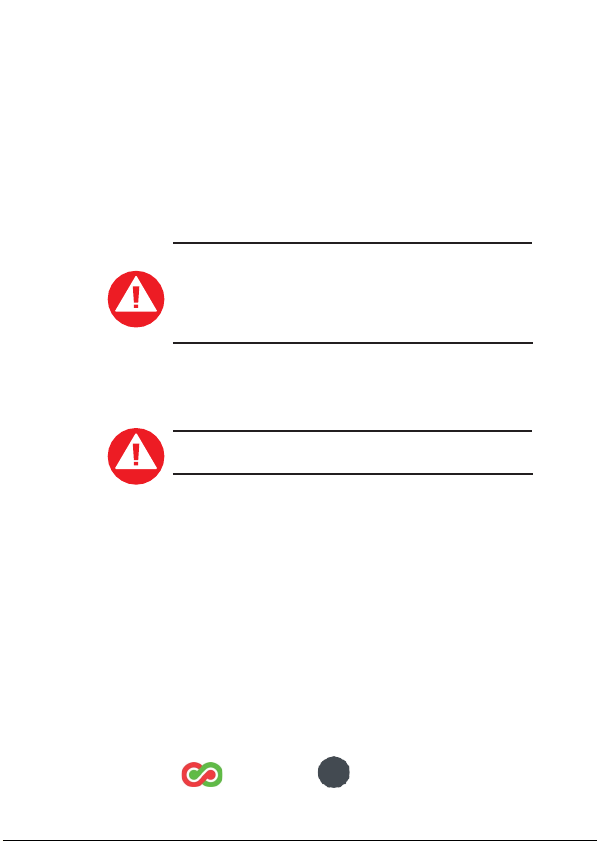
900034667 R11 000 04/0119
4
1_
Introduction
We hope that you
D7.
Read this guide to understand and make the best use of your terminal.
It presents you the necessary information about use, installation,
maintenance, safety and security recommendations.
will
be
fully
satisfied with your new termin al AXIUM
WARRANTY /
Use only the power supply included with the product to
ensure best performance and safety. Maintenance should
only be provided by Ingenico authorized technician.
Failure to comply with these instructions will void the
manufacturer’s responsibility.
SECURITY
This symbol indicates an important Warning.
AXIUM D 7
Copyright© 2019 Ingenico
All rights reserved
Page 5

900034667 R11 000 04/0119
5
2_
User guide
Presentation
2_1 Content of the box
AXIUM D7 terminal unit equipment
Payment side with small display and physical keyboard
Merchant side (Android
display and touch panel interface.
Android is a trademark o f Google LLC.
TM
User Interface) with a 7 inch
A battery pack disconnected
AXIUM D 7
Copyright© 2019 Ingenico
All rights reserved
Page 6

900034667 R11 000 04/0119
6
Power supply and USB-C cable
WARNING
The power supply unit provided with your equipment
is
specially designed for Ingenico terminals. Do not use
any other power supply. The use of a power supply with
apparently
damage your terminal.
ADVICE
Keep the packaging.
terminal
is
similar
shipped.
voltage/current characteristics may
It
must be re-used whenever the
AXIUM D 7
Copyright© 2019 Ingenico
All rights reserved
Page 7

900034667 R11 000 04/0119
7
2_2
Overview of the AXIUM D7
7inch Display with Touch P anel
Magnetic C ard Reader
AXIUM D 7
Contactless Reader
around the display
2.4inch Display with Touc h Panel
Smart Card R eader
Front camer a
Keyboard with
backlight
Copyright© 2019 Ingenico
All rights reserved
Page 8
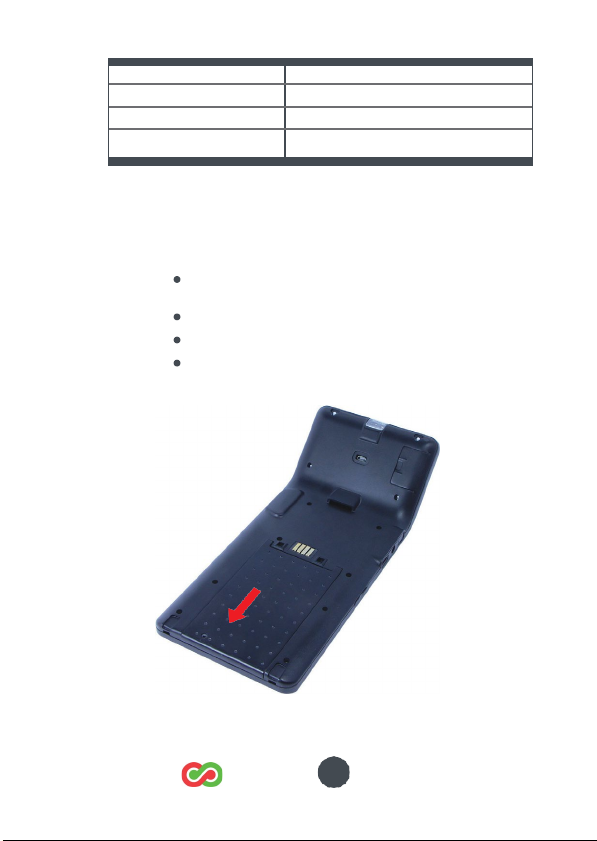
900034667 R11 000 04/0119
8
Weight
Terminal (+ Battery) : 520gr
Dimensions (L x w x h)
USB-C connector + rear contacts for connexion
Electrical main network
Connections on terminal
3_
Prepare your terminal
3_1
Connect the battery
Turn your terminal and unclip the battery trapdoor by
pushing on it as shown on the picture
Disengage the trapdoor
Take the battery pack included in the box
Locate the battery pack connector beside the battery
compartment
Terminal : 263,2 x 117,4 x 1 5,7 mm3
100-240VAC / 50-60 Hz - Clas s VI equipment
with docking station
AXIUM D 7
Copyright© 2019 Ingenico
All rights reserved
Page 9
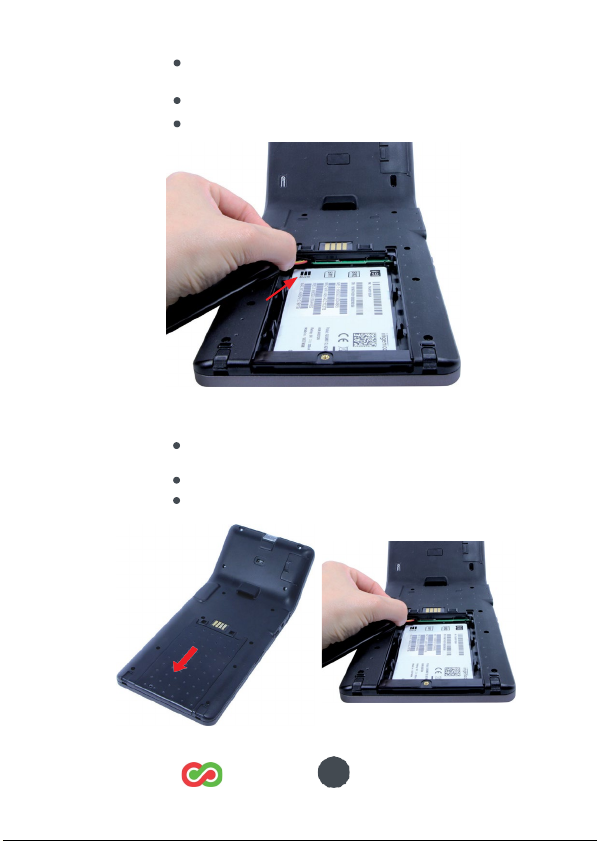
900034667 R11 000 04/0119
9
Plug the battery pack to the connector as shown on
picture .
Place the battery pack in its compartment.
Close the battery compartment trapdoor.
3_2
Install SIM & MicroSD
Turn your terminal and unclip the battery trapdoor by
pushing on it as shown on the picture
Disengage the trapdoor
Access to the connectors below the battery
AXIUM D 7
Copyright© 2019 Ingenico
All rights reserved
Page 10

900034667 R11 000 04/0119
10
Insert the MicroSD Memory Card into the connector slot
as show n on the figure.
MicroSD connector is located on terminal bottom.
Insert the Micro SIM 1 and the Micro SIM2 (option).
ADVICE
be sure to use only MicroSIM format (3FF) or NanoSIM
format (4FF) inserted in a MicroSIM adaptor
To Remove the microSD OR MicroSIMs, please push slightly
will
come out.
SIM1 SIM2
(option)
MicroSD
connector
it
and
it
AXIUM D 7
Copyright© 2019 Ingenico
All rights reserved
Page 11

900034667 R11 000 04/0119
11
3_3
Install SAM
CAUTION
Switch off the terminal before opening the trapdoor.
Turn the terminal and unclip the trapdoor by pushing on
the clip as shown with the arrow on the picture.
The connector modul es security SAM are located inside the terminal, in
a closed compartment.
SAMs are identified by the engraved marks on the lower
housing
When introducing a SAM in its slot, be sure to put the cut
corner as indicated on the eng raved marks
SAM#2 connect or
SAM#1 connect or
AXIUM D 7
Copyright© 2019 Ingenico
All rights reserved
Page 12

900034667 R11 000 04/0119
12
3_4
ON/OFF Key
Switching On/ Off the terminal
If the battery is empty and the terminal in use is removed from its base,
the terminal automatically shuts down.
It may also be switched off by pressing the ON/OFF key, few seconds
until it appears the message “SWITCH OFF” on merchant side.
In order to restart the terminal, press the ON/OFF ke y.
4_
Charge your terminal
4_1
Battery characteristics
Characteristics
Capacity
Charging voltage
Charging Current (Max)
Battery Lif e
Li-Ion Polymer
4000mAh
4.2V
1.5A
500 cycles (80 % of capacity)
AXIUM D 7
Copyright© 2019 Ingenico
All rights reserved
Page 13

900034667 R11 000 04/0119
13
4_2
Charge of the battery
WARNING
Check that the terminal
network.
When does the battery need to be charged?
Upon initial start up, charge the battery for 16 hours under the
environmental conditions stated above
When used daily, the terminal recharges
is
connected to
placed on its docking station. Charging is automatic
How does the battery need to be charged?
When used with a terminal power supply: connect the power
supply to AXIUM D7 USB-C connector. (located on the left side
of the product)
Using the docking station, Place the terminal on its docking
station
Check the battery indicator on Me rchant screen
The environment in which the charge takes place influences
battery lifetime and autonomy (number of transactions)
The optimal conditions are as follows :
Charging away from any external heat source (radiator, sun
enclosed area…)
The optimal temperature is between +15°C and +25°C
its
is
not connected to the main electric
external power supply unit or each time
its
battery each time
it
it is
,
AXIUM D 7
Copyright© 2019 Ingenico
All rights reserved
Page 14

900034667 R11 000 04/0119
14
4_3 Change of the battery
It
is imperative to use a battery authorized by Ingenico.
There is danger of explosion if battery used is not approved
by Ingenico.
Remove the terminal from its base
Turn it off by pressing the ON/OFF Key
Remove the battery
battery”)
Carefully disconnect battery, following the instructions below.
Connect and install the new battery by following the instructions
in section 3.1 “Installing battery”
Close the battery trapdoor and charge the new battery. See
section «Charging the Battery 4.2»
In order to preserve the environnement, dispose used battery in
compliance with current country recycling legislation.
Note : The terminal memorizes that there is no battery simply by
powering up. It will then correctly perform-full recharge with the next
battery.
Axium D7 is fitted with battery specially designed for this terminal.
Only use the appropriate chargers and batteries listed in the
Ingenico’s catalogue.
Do not short-circuit the battery.
Do not attempt to open the battery container.
Used batteries must be disposed of at the appropriate sites.
Provide and electrical outlet :
Located near the equipment and easily accessible;
Which meets the standards and regulations in the country of
use;
The terminal Axium
system of the IT type for Norway.
trapdoor
Main battery
Electrical power supply network
can be connected
(see sectio
to a power distribution
n 3.1“installing
AXIUM D 7
Copyright© 2019 Ingenico
All rights reserved
Page 15

900034667 R11 000 04/0119
15
Risk of explosion if battery is replaced by an incorrect
type, do not disassemble, use specified charg er only, do not
short-circuit, do not dispose of in fire, do not throw in water,
dispose of used batteries according to the instructions.
AXIUM D 7
Copyright© 2019 Ingenico
All rights reserved
Page 16

900034667 R11 000 04/0119
16
5_
Use of the terminal
5_1 Keyboard on consumer side
Some keys can have other functions according to the
Axium D7 keyboard
applications that are in the terminal.
is
composed of 15 physical keys.
The red key cancel s t he The green key validates
procedure in progress
5_2 Touch panel on consumer side
The AXIUM D7 device
functions and menus using your finger or a stylus.
is
equipped with touch panel allowing to capture
The yellow key cancels the
last characters
input selections and
informations
AXIUM D 7
Copyright© 2019 Ingenico
All rights reserved
Page 17

900034667 R11 000 04/0119
17
5_3 Reading card
Magnetic stripe card
The card can be read either from bottom to top or from top
to bottom, with the stripe facing down.
Use a regular movement in order to ensure a reliable card
reading .
Smart Card re ader
Insert the card vertically with the chip facing the customer
and leave in posi tion throughout the transaction.
AXIUM D 7
Copyright© 2019 Ingenico
All rights reserved
Page 18

900034667 R11 000 04/0119
18
Contactless
Bring the card firmly up to the active zone. Keep
the card close to the reader during the transaction.
The 4 LEDs are displayed on top of customer
display during the transaction.
5_4 FCC/IC Compliance
You are cautioned that changes or modifications not expressly
approved by the part responsible for compliance could void the user’s
authority to operate the equipment.
This
equipment has been tested and found to comply with the
for a Class B digital device, pursuant to part 15 of the FCC Rules.
These
limits
harmful interference
generates, uses and can radiate radio frequency energy and,
installed and used
harmful interference to radio communications. However, there
guarantee that interference
this equipment does cause harmful interference to radio or television
reception which can be determined by turning the equipment off and
on, the user
of the following measures:
- Reorient or relocate the receiving antenna.
- Increase the separation between the equipment and receiver.
- Connect the equipment into an outlet on circuit different from that to
which the receiver
- Consult the dealer or an experienced radio/TV technician for help.
This device complies with Industry Canada licence-exempt RSS
are designed to provide reasonable protection against
is
in
in
accordance with the instruction, may cause
encouraged to
is
connected.
a residential installation.
will
not occur
try
to correct interference by one or mor e
in
a particular installation.
This
limits
equipment
if
not
is
no
If
AXIUM D 7
Copyright© 2019 Ingenico
All rights reserved
Page 19

900034667 R11 000 04/0119
19
standard(s). Operation
this device may not cause interference, and (2) this device must accept
any interference, including interference that may cause undesired
operation of the device.
Le présent appareil est conforme
applicables aux appareils radio exempts de licence. L’exploitation es
autorisée aux deux conditions suivantes : (1) l’appareil
produire de brouillage, et (2) l’utilisateur de l’appareil doit accepter tou
brouillage radioélectrique subi, même
d’en compromettre le fonctionnement.
Under Industry Canada regulations, this radio transmitter may only
operate using an antenna of a type and maximum (or lesser) gain
approved for the transmitter by Industry Canada. To reduce potential
radio interference to other users, the antenna type and
be so chosen that the equivalent isotropi cally radiated power (e.i.r.p.)
not more than that necessary for successful communica tion.
Conformément à la
émetteur radio peut fonctionner avec une antenne d’un type et d’un
gain maximal (ou inférieur) approuvé pour l’émetteur par Industri
Canada. Dans le but de réduire les risques de brouillage radioélectrique
à l’intention des autres utilisateurs, il faut choisir le type d’antenn
et son gain de sorte que la puissance isotrope rayonnée équivalente
(p.i.r.e.) ne dépasse pas l’intensité nécessaire à l’établissement d’une
communica tion satisfaisante
Intended use and SAR evaluation
The AXIUM D7 is an Android Point of Sale (POS) terminal. This professional
device is composed of two parts. The Android side is the merchant
interface that embeds an Electronics Cash Register (ECR).
The convenience of the Android interface allows to manage easily
business applications and launch the payment on the customer side.
Brought Android environment in a POS must be viewed as an assets for
business and in this ecosystem, Android is no t associated to
entertainment or multimedia like in consumer market.
On the other side, there is the customer interface that embeds the
payment readers.
This terminal can be used in different environment. The POS may be
docked on the cradle (AXIUM Dock) on a counter top. This POS may be
removable and in this case there are three configurations:
- The merchant holds in his hand the POS
- The device is put on a countertop for payment
- The device can be used occasionally for “payment at table” (ie : in a
restaurant)
AXIUM D 7
is
subject to the following two conditions: (1)
aux CNR d’Industrie Canada
ne doit pas
si
le brouillage est susceptible
its
réglementation d’Industrie Canada, le
gain should
présen
t
t
is
t
e
e
Copyright© 2019 Ingenico
All rights reserved
Page 20

900034667 R11 000 04/0119
20
In all those configurations, the antennas are far (several decades of
centimetres) from the Human body (Merchant or Customer side)
This POS does not support or cannot support body worn accessories like
belt clips etc, its weight (~535gr) and its height (265 x 120 mm) do not
allow to wear it easily in a holster or in a shirt.
Hand held SAR evaluation for "extremity SAR test ONLY" has been
applied.
AXIUM D 7
Copyright© 2019 Ingenico
All rights reserved
Page 21

900034667 R11 000 04/0119
21
6_Installation / Recommendations
Max Relative humidity
External power Supply
Docking Station accessory
Location of the AXIUM D7
Place the terminal on flat surface near an electric socket.
The terminal sho uld be placed far from a ny very hot zones,
protected from vibrations, dust, damp and electromagnetic
radiation (computer screen, anti-theft barrier etc.).
Operating conditions
Ambiant temperature
Storage conditions
Ambiant temperature
Max Relative humidity
Power supply
Electrical main network
Security tag deactivation system could disturb the magnetic
card reader
From 0°C to + 40°C
85% at +40°C
From -20°C to +70°C
85% at +55°C
100-240VAC / 50-60Hz – Class VI
5V – 2A
5V – 2A
AXIUM D 7
Copyright© 2019 Ingenico
All rights reserved
Page 22

900034667 R11 000 04/0119
22
7_Docking station
AXIUM / series offers a base station providing different features to
ease your life :
AXIUM D7 can be charged with a dedicated Ingenico docking Station.
On the back of the product there are some con tacts for charging when
the device
Charging (please refer to 4.2
3 USB Por ts
Printing capability
Ethernet and Wifi (opti on)
is
put on the docking station.
Contact for charging
Charging contact
)
USB Port
AXIUM D 7
Copyright© 2019 Ingenico
All rights reserved
Page 23

900034667 R11 000 04/0119
23
8_Recommendations
8_1
Safety
Powering down the AXIUM D7
Disconnect the AXIUM D7 power supply block adapter from the
electrical mains network.
Lithium cell
The AXIUM D7 is fitted with an internal lithium cell which can
only be accessed by a qualified technician.
Battery
AXIUM D7 is fitted with battery specially designed for this
terminal.
Only use the appropriate chargers and batteries listed in the
Ingenico’s catalogue.
Do not short-circuit the battery.
Do not attempt to open the battery container.
Used batteries must be disposed of at the appropriate sites.
WARNING
There
is a risk
placed or
Electrical power outlet
The electrical outlet must meet the following criteria :
Must be installed
Do not short-circuit the battery.
Do not attempt to open the battery container.
Used batteries must be disposed of at the appropriates sites.
of explosion
is
placed
near the equipment and easily accessible;
if
the battery
in
a fire.
is
incorrectly re-
AXIUM D 7
Copyright© 2019 Ingenico
All rights reserved
Page 24

900034667 R11 000 04/0119
24
On airplanes
Your handset must be switched off by removing the battery
pack. Remove the battery from the terminal when on an
airplane.
Non-compliance with these safety rules may result in legal
action and/or a ban on later access to cellular network services.
Explosion areas
Certain regulations restrict
chemical plants, fuel depots and any site where blasting is
carried out. You are urged to comply with these regulations. The
termin al shall
cover enabling use in proximity to a fuel pump.
Electronic health appliances
Your handset
health appliances, such as hearing aids, pacemaker, hospital
equipment, etc.
Your doctor or the equipment manufacturer will be able to
provide you with appropriate advice.
be
protected by a specially fitted and certified
is
a radio transmitter which may interfere with
the use of
radio equipment
in
8_2
Security of your terminal
Your device
of your terminal you should check for signs of tampering of
the equipment. It
performed regularly after receipt. You should ch eck, for
example: that the keypad
evidence of unusual wires that have been connected to any ports
on your terminal or associated equipment, the chip card reader
or any othe r part of your terminal. Such checks would provide
warning of any unauthorized modifications to your terminal,
and other suspicious behavior of individuals that have access
to your termina l. Your terminal detects any “tampered state”. In
this state the terminal
Irruption!” and further use of the terminal
you observe the “ Alert Irr uption!” message, you should contact
the terminal helpdesk immediately.
You are strongly advised to ensure that privileg ed access to your
termin al is only granted to staff that have been independently
verified as being trustworthy.
The terminal must never be put in or left at a location where it
could be stolen or replaced by another device.
fulfils
PCI PTS security requirements. Upon receipt
is
strongly advised that these checks are
is firmly
in place; that there
will
repeatedly flash the message” Alert
will
not be possible.
is
no
If
AXIUM D 7
Copyright© 2019 Ingenico
All rights reserved
Page 25

900034667 R11 000 04/0119
25
CAUTION
Positioni ng of th e AXIUM D7 on c heck stand must be in su ch a way
to make cardholder PIN (Personal Identification Number) spying
infeasible. Installing device on an adjustable stand must be in such
a
way that consumers
forwards /backwards to a position that makes visual observation of the
PIN-entry process di fficult. Positioning of in-store security cameras
such that the PIN-entr y keypad is not visible. NEVER ask the customer
to divulge their PIN
they are not being overlooked when entering their PIN
The device
privacy shield.
The position of the terminal must be in such a way to make cardholder
PIN spying infeasible.
The customer should be advised when entering his PIN code:
− To use their hands to cov er up (See figure below) the pinpad.
− To take care that he is not overlooked.
can
swivel the terminal sideways and/or til t it
Code.
Customers should be advised to ensure that
is
designed to be used
in
attended environment without a
Code.
AXIUM D 7
shielding of PIN Entry
Copyright© 2019 Ingenico
All rights reserved
Page 26

900034667 R11 000 04/0119
26
9_Standards
The CE marking indicates AXIUM D7 complies with the rel evant
Union harmonization legislation: RE Directive 2014/53/ EU for :
the protection of the health and the safety of the user and
any other person .
the protection requirements with respect to electromagnetic
compatibility.
and complies with harmonised standards.
Environment (WEEE, Batteries and
Packaging)
This product is labeled in accordan ce with European Directives
2012/19/UE concerning Waste Electrical and Electronic Equipment
(WEEE) and 2006/66/EC concernin g Batteries and Accumulators. Those
provisions are requiring produ cers and manufacturers to become liable
for take-back, treatment and recycling upon end of life of equipment
and batteries.
Ingenico ensures that efficient collection and recycling schemes are
set-up for WEEE and batteri es according to the local regulation of your
country. Please contact your retailers for more detailed information
about the compliance solution in place for disposing of your old
product and us ed batteries.
Packaging waste must also be collected separately to assure a proper
disposal and recycling.
Please note that proper recycling of the electrical and electronic
equipment and waste batteries
environment.
The associated symbol means that WEEE and waste
batteries must not be thrown away but collected
separately and recycled.
will
ensure saf ety of human health and
AXIUM D 7
Copyright© 2019 Ingenico
All rights reserved
Page 27

900034667 R11 000 04/0119
27
10_
Troubleshooting
The terminal does not turn on
Check the battery (is it discharged ?, is it connected ?)
Put terminal on powered base
Get technical support
Cards are not read
Check that the mag netic card
band on terminal sid e).
Swipe again the card with the magnetic stripe movement
constant and rapid
Verify
cracked
Make sure you have inserted correctly the smart card into
the smart card reader and removed the card only after the
transaction is performed.
A full discharged battery can take long charging
time to recover
that the magnetic
is
swiped correctly (with mag netic
strip is
not damaged, grooved
or
AXIUM D 7
Copyright© 2019 Ingenico
All rights reserved
Page 28

900034667 R11 000 04/0119
28
11_
Marking
The CE marking indicates terminal complies with
harmonized standards and requirements of European
Directives.
This marking indicates that the product operates with an
alternating current
by afferent values (voltage, frequency and max current).
This
for direct current (DC) only.
values (voltage, and max current).
(AC)
source (mains). It is completed
marking indicates that your terminal is suitable
It
is completed by afferent
This marking indicates power supply meets the energy
efficiency level VI requirements.
Double insulated or class 2 electrical appliances are
products that hav e been designed in a way so as not to
require a safety connection to electrical earth (These
products must NOT have a safety connection to Earth).
Indoor use symbol.
This marking indicates power supply meets limited power
source safety requirements.
AXIUM D 7
Copyright© 2019 Ingenico
All rights reserved
Page 29

900034667 R11 000 04/0119
29
“This Document is Copyright © 2019 by INGENICO Group. INGENICO
retains
full
contained in this document. The recipient can receive this document
on the condition that he
not use
beforehand, without the prior written permission of INGENICO.
Moreover, nobody is authorized to place this document at the disposal
of any third party without the prior written permission of INGENICO.
If
the recipient ensures that any other recipient of this document, or
information contained therei n,
confidentiality of that information.
Care has been taken to ensure that the content of this document is
as accurate as possible. INGENICO however declines any responsibility
for inaccurate, incomplete or outdated information. The contents of
this document may change from time to time without prior notice, and
do not create, specify, modify or replace any new or prior contractual
obligations agreed upon in wri ting between INGENICO and the user.
INGENICO is not responsible f or any use of this device, which would be
non-consistent with the present docu ment.
All trademarks used in this document remain the property of their
rightful owners.”
copyright ownership, rights and protecti on in all material
will
its
contents in any form or by any means, exc ept as agreed
such permission
keep the document confidential and
is
granted,
it will
be subject to the condition that
is
held responsible to INGENICO for the
Your contact
will
www.ingenic o.com
28-32, boulevard de Grenelle, 75015 Paris - Fra nce / (T) +33 (0)1 58 01 80 00 / (F) +33 (0)1 58 01 91 35
Ingeni co - SA au capital de 47 656 332 / 317 218 758 RCS Nanterre
AXIUM D 7
Copyright© 2019 Ingenico
All rights reserved
